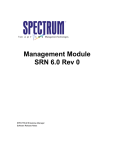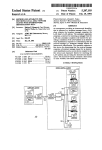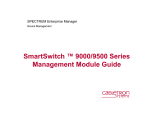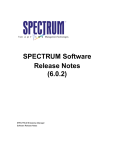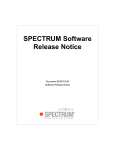Download Cabletron Systems 9F106-01 Specifications
Transcript
® Management Module Software Release Notice 5.0 Rev 1 9031445 E9 Management Module SPECTRUM Software Release Notice 5.0 Rev 1 Notice Cabletron Systems reserves the right to make changes in specifications and other information contained in this document without prior notice. The reader should in all cases consult Cabletron Systems to determine whether any such changes have been made. The hardware, firmware, or software described in this manual is subject to change without notice. IN NO EVENT SHALL CABLETRON SYSTEMS BE LIABLE FOR ANY INCIDENTAL, INDIRECT, SPECIAL, OR CONSEQUENTIAL DAMAGES WHATSOEVER (INCLUDING BUT NOT LIMITED TO LOST PROFITS) ARISING OUT OF OR RELATED TO THIS MANUAL OR THE INFORMATION CONTAINED IN IT, EVEN IF CABLETRON SYSTEMS HAS BEEN ADVISED OF, KNOWN, OR SHOULD HAVE KNOWN, THE POSSIBILITY OF SUCH DAMAGES. Copyright © October 1998, by Cabletron Systems, Inc. All rights reserved. Printed in the United States of America. Order Number: 9031445 E9 Cabletron Systems, Inc. P.O. Box 5005 Rochester, NH 03866-5005 SPECTRUM, the SPECTRUM IMT/VNM logo, DCM, IMT, and VNM are registered trademarks, and SpectroGRAPH, SpectroSERVER, Inductive Modeling Technology, Device Communications Manager, and Virtual Network Machine are trademarks of Cabletron Systems, Inc. Adobe and Acrobat are trademarks of Adobe Systems, Inc. C++ is a trademark of American Telephone and Telegraph, Inc. UNIX, OSF/1 and Motif are registered trademarks of The Open Group. X Window System is a trademark of the X Consortium. Ethernet is a trademark of Xerox Corporation. Virus Disclaimer Cabletron Systems makes no representations or warranties to the effect that the Licensed Software is virus-free. Cabletron has tested its software with current virus checking technologies. However, because no anti-virus system is 100% reliable, we strongly caution you to write protect and then verify that the Licensed Software, prior to installing it, is virus-free with an anti-virus system in which you have confidence. 9031445 E9 i Restricted Rights Notice (Applicable to licenses to the United States Government only.) 1. Use, duplication, or disclosure by the Government is subject to restrictions as set forth in subparagraph (c) (1) (ii) of the Rights in Technical Data and Computer Software clause at DFARS 252.227-7013. Cabletron Systems, Inc., 35 Industrial Way, Rochester, New Hampshire 03866-5005. 2. (a) This computer software is submitted with restricted rights. It may not be used, reproduced, or disclosed by the Government except as provided in paragraph (b) of this Notice or as otherwise expressly stated in the contract. (b) This computer software may be: (c) (1) Used or copied for use in or with the computer or computers for which it was acquired, including use at any Government installation to which such computer or computers may be transferred; (2) Used or copied for use in a backup computer if any computer for which it was acquired is inoperative; (3) Reproduced for safekeeping (archives) or backup purposes; (4) Modified, adapted, or combined with other computer software, provided that the modified, combined, or adapted portions of the derivative software incorporating restricted computer software are made subject to the same restricted rights; (5) Disclosed to and reproduced for use by support service contractors in accordance with subparagraphs (b) (1) through (4) of this clause, provided the Government makes such disclosure or reproduction subject to these restricted rights; and (6) Used or copied for use in or transferred to a replacement computer. Notwithstanding the foregoing, if this computer software is published copyrighted computer software, it is licensed to the Government, without disclosure prohibitions, with the minimum rights set forth in paragraph (b) of this clause. (d) Any other rights or limitations regarding the use, duplication, or disclosure of this computer software are to be expressly stated in, or incorporated in, the contract. (e) ii This Notice shall be marked on any reproduction of this computer software, in whole or in part. Management Module Software Release Notice 5.0 Rev 1 Contents Preface Purpose of This Document .....................................................................................................v How This Document Is Organized ....................................................................................... vi Typographical Conventions.................................................................................................. vi Version Control .................................................................................................................... vii Related SPECTRUM Documentation................................................................................ viii Questions about SPECTRUM Documentation ................................................................. viii Anomalies ATX LAN Switch ............................................................................................................ 9 SmartSwitch 2000 Family ............................................................................................ 10 SmartSwitch 6000 Family ............................................................................................ 11 SmartSwitch (7CO3/04) ................................................................................................ 12 Fast Ethernet SmartSwitch (8H02-16) ........................................................................ 13 SmartSwitch 9000 Management Modules................................................................... 14 Common Anomalies - SmartSwitch 9000 Management Modules .............................. 15 SmartSwitch Token Ring MicroLAN Switch (9T122-08, 9T122-12, and 9T122-24) ........................................................................... 17 SmartSwitch FDDI MicroLAN Switch (9F106-02, 9F116-01, 9F120-08, 9F122-12, 9F125-08, and 9F241-12) .............................................................................................. 18 ATM Access Modules (9A128-01, 9A426-01, 9A426-02) .................................................................................. 19 FDDI SmartSwitch (9F310-02, 9F426-02, 9F426-03)................................................................................... 20 Fast Ethernet SmartSwitch (9H421-12, 9H422-12, 9H423-26, 9H423-28, 9H429-12) ................................................................ 21 ATM SecureFast Cell Switch (9A656-04) ..................................................................................................................... 22 Gigabit Ethernet SmartSwitch (9G421-02, 9G426-02, 9G429-02).................................................................................. 23 ForeRunner Series of ATM Switches .......................................................................... 24 NBR 620, 420, and 220 (Ethernet Bridge Routers) ..................................................... 25 FDM .............................................................................................................................. 26 EMME/EMM-E6 .......................................................................................................... 27 SEHI Hubs .................................................................................................................... 29 ESXMIM (Ethernet Switching Bridge) ........................................................................ 30 ETWMIM (Bridging Module) ....................................................................................... 31 TRMM and TRMMIM Token Ring Modules ................................................................ 32 TRMM-2 and TRMM-4 Token Ring Modules............................................................... 33 TRXI Intelligent Token Ring Module........................................................................... 34 9031445 E9 iii TRBMIM Token Ring Module ....................................................................................... 35 Ethernet Hubs .............................................................................................................. 36 Generic SNMP Devices ................................................................................................. 37 RMON Management Module ........................................................................................ 38 Netlink FRX1800 ........................................................................................................... 39 Banyan VINES File Server II ...................................................................................... 40 SynOptics 5000 Hubs .................................................................................................... 41 SynOptics Modules ........................................................................................................ 43 Cisco Catalyst Devices .................................................................................................. 45 Cisco Router .................................................................................................................. 46 Host Compaq Module .................................................................................................... 48 Host NT Module............................................................................................................. 49 Proteon Router .............................................................................................................. 50 Cayman GatorStar Repeater/Router ........................................................................... 51 Xylogics Terminal Server II ......................................................................................... 52 Xyplex ETSMIM/Terminal Server II ............................................................................ 53 Wellfleet Routers............................................................................................................ 54 3Com PortSwitch Family............................................................................................... 55 3Com 3GH/LanPlex Hubs ............................................................................................. 56 Kentrox DataSMART .................................................................................................... 57 3Com NetBuilder Hub................................................................................................... 58 3Com FMS/MSH ........................................................................................................... 59 Hughes LAN Pro Bridge .............................................................................................. 60 AT & T StarLAN10 SmartHUB.................................................................................... 61 SPECTRUM Portable Management Applications (SPMA) ......................................... 62 RingView for Token Ring............................................................................................... 63 Index Contents iv Management Module Software Release Notice 5.0 Rev 1 Preface This chapter describes the purpose and content of the Management Module SRN, explains the SPECTRUM® version control scheme, and identifies additional sources of information about SPECTRUM products. Purpose of This Document This Software Release Notice (SRN) accompanies each copy of the release package for the FCS release of version 5.0 rev 1 for SPECTRUM’s management modules. A new SRN is issued and packaged with each subsequent SPECTRUM release. The SRN is intended to do the following: • Alert the user about product enhancements or changes • List firmware requirements for the current version, when possible • Identify any operational anomalies corrected since the previous SPECTRUM release • Explain remaining anomalies and offer comments, solution, or workarounds wherever feasible • Identify any updates or corrections to related documentation Up-to-date firmware version numbers are listed with most products in this document. Some third-party management modules are tested against an older firmware version than the version you may be using. If the updated firmware is not available at the time of product testing, the last tested firmware version number is usually listed with each management module’s product information. For more information on Cabletron-specific product firmware versions, refer to the following web site: http://www.cabletron.com/support/matrix/curr_rev.html It is strongly recommended that you read this SRN each time you receive an updated SPECTRUM software, so that you will be aware of any version changes in the product. You should also read this SRN to familiarize yourself with known and corrected anomalies for each SPECTRUM management module. 9031445 E9 v How This Document Is Organized How This Document Is Organized This SRN lists the following information for each management module, or group of related modules: • the SPECTRUM part number, or product ID, which represents each device, firmware version, and management module (mm) version. • anomalies corrected since the last release, removed from the known anomalies list and added to the corrected anomalies. • existing known anomalies from the last release. • known anomalies discovered since the last release. Typographical Conventions Certain typographical conventions are used throughout this document to distinguish between program names, variables, etc., as follows: • Code examples and screen messages appear in Regular Courier type if showing system display or output, in Courier Bold if showing what you should type into the system. • Cross-references to other sections, tables, or figures in this publication provide the actual page number and when appropriate give the applicable titles in italic text. • Titles of other Cabletron publications appear in bold italic text. • Executable script and program names appear in italics. For example, the utility named “dbtool” appears as dbtool. (One significant exception to this convention is the mte utility itself, which is given as mte when clearly talking about the program as a program function but is called MTE when referenced as an entity.) • To reduce potential confusion in text, names of model types are set in Courier Bold. Names of attributes are set in Courier Bold Italics. • Keyboard controls and display-screen nomenclature (labels, button names, etc.) are given in boldface type — such as the Return key and the OK button. • Command names are printed in bold; i.e., Save & Close or Cancel. • Menu selections to open a menu or submenu or to open a view or a dialog box are printed bold — for example: Examine Attributes or Set Filter…. Submenu options are indicated by a right-angle character (>) between the menu and the submenu — for example: “Activate the File > Toggle Warnings option.” • Italics are used for emphasis — especially in the case of a first-time use of an important term or phrase or when the SPECTRUM-specific meaning of such a term or phrase is being defined. Preface vi Management Module Software Release Notice 5.0 Rev 1 Version Control Version Control SPECTRUM’s numbering scheme for version control consists of up to four numeric fields as well as an alphabetic descriptor as shown in the following diagram. 5.0 rev 1.00 Major Release Minor Release Descriptor Revision Build Major Release - Increments to the number in this field represent major changes in the product’s design, functionality, or user interface. Major releases are planned well in advance and occur no more frequently than once per year. Minor Release - Minor releases are scheduled product upgrades that provide new or enhanced features but do not represent functionality changes as significant as those involved in a major release. Minor releases may occur one or more times per year. Descriptor - This field identifies the current version as either a revision to a major/minor release (rev) or a revision to a test release (alpha or beta). Revision - This field is incremented for subsequent revisions to a release and is reset to zero for each new major/minor release. Build - This field is primarily used for internal tracking of individual builds under a particular revision and is not usually visible to the customer. You will encounter build numbers only in conjunction with alpha and beta test releases or special, limited distribution “support” releases. 9031445 E9 Preface vii Related SPECTRUM Documentation Related SPECTRUM Documentation Refer to each management module’s documentation for more information on that product. Questions about SPECTRUM Documentation Send your questions, comments or suggestions regarding SPECTRUM documentation to the Technical Communications Department directly via the following internet address: E-MAIL Preface viii [email protected] Management Module Software Release Notice 5.0 Rev 1 Anomalies This chapter lists the corrected and known anomalies for each product. Cabletron proprietary products are listed towards the beginning of the chapter, and third-party products are listed towards the end of the chapter. SPMA anomalies effecting various SPECTRUM management modules are listed at the end of the chapter. ATX LAN Switch SPECTRUM Part Name SM-CSI1070 Device ATX LAN Switch Firmware Version 4.01.04 MM Version 5.0 rev1 Corrected Anomalies: 1. The Transparent Bridge view no longer shows red-boxed fields, and alarms are not generated. 2. The ATX no longer generates an orange alarm, indicating that the SNMP agent is down, when four or more views are opened on the device. Known Anomalies: None. 9031445 E9 9 SmartSwitch 2000 Family SmartSwitch 2000 Family SPECTRUM Part Name Devices Firmware Version MM Version SM-CSI1068 2E42-27 2E42-27R 2E42-27RDC 2E43-27 2E43-27R 2E43-51 2E43-51R 2E48-27 2E48-27R 2E49-27 2E49-27R 2E253-49R 4.01.10 5.0 rev1 SM-CSI1080 2H22-08R 2H23-50R 2H28-08R 2H33-37R 2H252-25R 4.01.10 5.0 rev1 2M46-04R 2M46-04RDC 4.01.10 SM-CSI1087 1.01.10 5.0 rev1 Corrected Anomalies: None. Known Anomalies: Problem 1: After completing an upgrade from 4.0 rev 3 to 5.0 rev 1, the Topology view shows the previously modeled 2E42-27 as a blank icon, and the 2E42-27’s Model Information view shows a default GIB. Solution: Destroy this blank icon and recreate the same model by IP Address. The correct 2E42-27 model now appears in the Topology view. This problem will be fixed in a future release. Problem 2: In the Device Chassis view of the 2M46-04, the Interface Label for Port 5 displays an “UNK” (or unknown) connection, instead of “FWD” for the ATM connection. Solution: This problem will be fixed in a future release. Anomalies 10 Management Module Software Release Notice 5.0 Rev 1 SmartSwitch 6000 Family SmartSwitch 6000 Family SPECTRUM Part Name Devices Firmware Version MM Version SM-CSI1076 6E122-26 6E123-26 6E123-50 6E128-26 6E129-26 6E132-25 6E133-25 6E133-49 6E138-25 6E139-25 6E233-49 4.01.10 5.0 rev1 SM-CSI1082 6H122-08 6H122-16 6H123-50 6H128-08 6H129-08 6H133-37 6H202-24 6H252-17 4.01.10 5.0 rev1 6M146-04 4.01.10 SM-CSI1088 1.01.10 1.01.10 5.0 rev1 Corrected Anomalies: None. Known Anomalies: Problem 1: The ss6000 device chassis ports show duplicate port numbers in the backplane view. The Device Topology view, however, does not show any duplicate port numbers. Solution: This problem will be fixed in a future release. Problem 2: Attempts to create a 6E138-25 model by IP or through Autodiscovery result in the model appearing as a gen6000 device. Attempts to model the 6E138-25 by model type result in wrong model type alarm messages. Solution: This is a firmware problem and will be fixed in a future release. 9031445 E9 Anomalies 11 SmartSwitch (7CO3/04) SmartSwitch (7CO3/04) SPECTRUM Devices Part Name SM-CSI1062 7CO3 SmartSwitch (2-slot) Firmware Version 1.04.05 7CO4 Workgroup (4-slot standalone) 3.01.02 7CO4-R Workgroup (4-slot standalone) 3.01.02 MM Version 5.0 rev1 Corrected Anomalies: 1. Launching the Device Topology view from a CSIIfPort in the Interface Device view now displays appropriate Device Icon panel information. 2. If you perform a Find on 7A06_01 or 7H06_02 model types, an icon with the label “7A06-01” appears instead of an undefined icon. 3. Correctly labeled boards appear in the Device and DevTop views for the 7C04-R chassis containing a 7H02-12. Known Anomalies: None. Anomalies 12 Management Module Software Release Notice 5.0 Rev 1 Fast Ethernet SmartSwitch (8H02-16) Fast Ethernet SmartSwitch (8H02-16) SPECTRUM Devices Part Name SM-CSI1068 8H02-16 SM-CSI1068 8H02-16 ADV Firmware Version 1.02.03 (8/97) 2.02.01(6/97) MM Version 5.0 rev1 5.0 rev1 Corrected Anomalies: 1. SS8H traps now generate appropriate events in the Events log. Known Anomalies: None. 9031445 E9 Anomalies 13 SmartSwitch 9000 Management Modules SmartSwitch 9000 Management Modules Anomalies 14 SPECTRUM Part Name Devices Firmware Version MM Version SM-CSI1030 9E132-15 9E133-36 9E138-12 9E138-36 2.06.03 2.06.03 2.06.03 2.06.03 5.0 rev1 SM-CSI1031 9F116-01 2.00.03 5.0 rev1 SM-CSI1032 9F120-08 9F122-12 9F125-08 9F106-02 9F116-01 9F241-12 2.00.04 2.00.04 2.00.04 1.03.03 boot 2.00.03 2.00.04 5.0 rev1 SM-CSI1035 9F310-02 9F426-02 9F426-02 ADV 9F426-03 9F426-03 ADV 1.00.30 1.10.14 3.01.06 1.10.14 3.01.06 5.0 rev1 SM-CSI1036 9E302-12 9E423-36 9E423-36 ADV 9E423-24 9E423-24 ADV 9E428-12 9E428-36 9E428 ADV 9E429-12 9E429-36 9E429 ADV 1.10.14 1.10.14 3.01.06 1.10.14 3.01.06 1.10.14 1.10.14 3.01.06 1.10.14 1.10.14 3.01.06 5.0 rev1 SM-CSI1038 9T122-08 9T122-12 9T122-24 9T125 1.08.07 5.0 rev1 SM-CSI1055 9E106-06 2.10.03 5.0 rev1 SM-CSI1059 9A126-01 5.2.01 5.0 rev1 SM-CSI1059 9A128-01 2.10.17 5.0 rev1 SM-CSI1059 9A426-01 9A426-02 9A426 ADV 9A128-01 1.02.03 1.02.03 3.01.07 2.10.17 5.0 rev1 1.03.01 Management Module Software Release Notice 5.0 Rev 1 Common Anomalies - SmartSwitch 9000 Management Modules SM-CSI1066 9H421-12 9H421-12 ADV 9H422-12 9H422-12 ADV 9H423-26 9H423-26 ADV 9H423-28 9H423-28 ADV 9H429-12 9H429-12 ADV 1.10.14 3.01.06 1.10.14 3.01.06 1.10.14 3.01.06 1.10.14 3.01.06 1.10.14 3.01.06 5.0 rev1 SM-CSI1073 9A656-04 2.01.07 5.0 rev1 SM-CSI1074 9G421-02 9G421-02 ADV 9G426-02 9G426-02 ADV 9G429-02 ADV 1.10.14 3.01.06 1.10.14 3.01.06 3.01.06 5.0 rev1 SM-CSI1083 9T425-16 1.08.13 5.0 rev1 SM-CSI1092 9M426-02 1.01.01 5.0 rev1 Common Anomalies - SmartSwitch 9000 Management Modules The following affect two or more product names and the associated devices. Corrected Anomalies: None. Known Anomalies: Problem 1: 9E42x-xx, 9H42x-xx, 9F426-02 and 9A426-02 device Transparent Bridging Port tables show 0’s for “Port In Frames,” “Port Out Frames” and “Port In Discards” statistical counter data. The devices show no statistics in the INB-2 bridge port #1 in any of the three areas. Solution: The only MIB-II Interface statistics supported by INB2 are InOctets, InDiscards, and OutOctets; all other values are forced to zero (0). Consequently, the values for port 1 (INB) on the “Bridge Statistics” LM screen will always be displayed as zero (0). This is a firmware problem. 9031445 E9 Anomalies 15 Common Anomalies - SmartSwitch 9000 Management Modules Problem 2: Currently, you can create SmartSwitch 9000 models in Location or Organization views, even though a Contains relation cannot be established with the SmartSwitch chassis model, and the models do not show up in the Device view of the SmartSwitch. Solution: Do not create any SmartSwitch 9000 models in the Location or Organization views; instead create the model in the Topology view and then copy the SmartSwitch Chassis model from the Lost and Found view into the Location view. The SmartSwitch chassis model has a Container view which contains Location view icons for all modeled SmartSwitch modules. This ensures that the proper relationship between the models exists. Problem 3: Error messages may appear when you attempt to save created entries within the Static Bridging application’s Static Bridging Table. This only happens with some SmartSwitch 9000 modules; for example; the 9E133-36, 9E138-36, 9E302-12, 9E423-24, and 9F310-02 SmartSwitch models display the following: Update failed for the following attributes: Attribute 0x1194c - Attribute doesn’t exist on device,0x200000a Solution: In order for the Static Bridging Table to work correctly, a “MacAddr.receiveport” entry must be provided. Before pressing the button to create the static database entry, confirm the”MacAddr.receive” value’s existence, click Close, and click Save again. This saves the MAC address as a Static Database Entry, and the error message will not appear. This is a firmware problem. Problem 4: In the Chassis Device view of any 9000 device the ports do not update when you attempt to change the Port Display. If you navigate to the Physical Device view and change Port Display, the Operational Status, Type, and Interface Number fields do not update and show incorrect information. Solution: This problem will be fixed in a future release. Anomalies 16 Management Module Software Release Notice 5.0 Rev 1 SmartSwitch Token Ring MicroLAN Switch (9T122-08, 9T122-12, and 9T122-24) SmartSwitch Token Ring MicroLAN Switch (9T122-08, 9T122-12, and 9T122-24) Corrected Anomalies: 1. The Detail view accessed from the Bridge Application icon has been removed from the 9T122-24 device since the 9T122-24 device no longer supports the CtBridgeTp group. Known Anomalies: Problem 1: In the Physical Device view, the TPIMs (ring-in, ring-out ports) do not display. Solution: The Physical Device view does not fully support the TPIMs. No TPIMs display for any Token Ring device that supports TPIMs. This problem will be fixed in a future release. 9031445 E9 Anomalies 17 SmartSwitch FDDI MicroLAN Switch (9F106-02, 9F116-01, 9F120-08, 9F122-12, 9F125-08, and SmartSwitch FDDI MicroLAN Switch (9F106-02, 9F116-01, 9F120-08, 9F122-12, 9F125-08, and 9F241-12) Corrected Anomalies: 1. The FddiMAC Station List view button now toggles from Canonical and MAC address format for the Downstream Neighbor and the Upstream Neighbor columns. 2. You can now access the FDDI2 Icon from List mode, and view Performance statistics. In List mode, the model type name must be selected instead of model name. Known Anomalies: Problem 1: Autodiscovery does not place the concentrator boards in the container view of the 9F12x-xx or 9F241-12. When modeling the 9F12x-xx or 9F241-12 by IP address from the Device Topology view, that model is being placed in the Lost and Found view. Solution: In Edit mode, cut the models from the Lost and Found view and paste them into the container view of the 9CXXX model to resolve the “Contains” relation. The 9F12x-xx and 9F241-12 modules are FDDI concentrators and are not designed to be created in the Device Topology view. Anomalies 18 Management Module Software Release Notice 5.0 Rev 1 ATM Access Modules (9A128-01, 9A426-01, 9A426-02) ATM Access Modules (9A128-01, 9A426-01, 9A426-02) Corrected Anomalies: 1. You can now access the DevTop view for the 9A426-02 without triggering “Device not Configured” messages. 2. The Simplified Device view within the DevTop now shows the correct device image. 3. The 9A128-01 model type can now be used to model the ATMClientApp application. Known Anomalies: Problem 1: The 9A426-01 module does not allow access to the Device Topology view, and does not show interfaces in other views. (The 9A426-02, however, does allow access to the Device Topology view and shows interfaces.) Solution: This is a firmware problem for the 9A426-01; it will be fixed in a future release. 9031445 E9 Anomalies 19 FDDI SmartSwitch (9F310-02, 9F426-02, 9F426-03) FDDI SmartSwitch (9F310-02, 9F426-02, 9F426-03) Corrected Anomalies: 1. The FDDI switch is correctly associated with the SmartSwitch Chassis model upon creation, and the Chassis Device view appears with appropriate information. 2. The Performance and Detail views for the CSIBridge Application now show appropriate statistics. Known Anomalies: Problem 1: In the Interface Device view of a 9F426-02, three possible interfaces can appear; one is the INB interface and the others are FDDI interfaces. These two FDDI interfaces can be Front Panel 1 and Front Panel 2, Front Panel 1 and FNB, or Front Panel 2 and FNB. However, if one of them is the FNB, the view does not identify which one. Solution: This problem will be fixed in a future release. Anomalies 20 Management Module Software Release Notice 5.0 Rev 1 Fast Ethernet SmartSwitch (9H421-12, 9H422-12, 9H423-26, 9H423-28, 9H429-12) Fast Ethernet SmartSwitch (9H421-12, 9H422-12, 9H423-26, 9H423-28, 9H429-12) Corrected Anomalies: 1. For the Device view of the 9H421-12, after a board is hot-swapped to a different slot in the SmartSwitch chassis and the view is refreshed, the board now appears in the correct slot with the correct slot number. Known Anomalies: None. 9031445 E9 Anomalies 21 ATM SecureFast Cell Switch (9A656-04) ATM SecureFast Cell Switch (9A656-04) Corrected Anomalies: 1. When you model a 9A656-04 by model type SFSmartCell and navigate into the Application view, the PredSwitchApp no longer appears in an alarm state. The Interface Configuration view also no longer shows alarms. Known Anomalies: Problem 1: ATMDISC does not resolve the port connection for the 9A656-04. Although you may see a connection between the switches, you will need to resolve the port manually. Solution: To find the port, read the atmInterfaceMyNeighborIpAddress and atmInterfaceMyNeighborIfName from the ATM Mib. (Not all devices fill in atmInterfaceMyNeighborIfName with the port number.) The devices should show atmInterfaceMyNeighborIfName with the port number, and not the ifDescr value. This attribute is read-write; you can change this name to another interface name. This way, you can show two ports on one switch connected to two ports of another switch. Problem 2: Many 9A656-04 non-table views that contain 64-bit counters display these attributes as octet strings, as SPECTRUM does not support 64-bit counters. Solution: This problem will be fixed in a future release. Problem 3: The CTM view, accessed by clicking the CTM icon in the backplane device view of the 9A656-04, shows all listed interfaces as being green-colored. This interface color does not indicate the true operational and admin status of the port(s). Solution: This problem will be fixed in a future release. Problem 4: The 9A656-04 front panel’s Performance view menu option (which appears twice in the Icon subviews menu) has been grayed out, and the ctmIFPort In Load and Out Load icons show incorrect or missing interface status information. Solution: This problem will be fixed in a future release. Anomalies 22 Management Module Software Release Notice 5.0 Rev 1 Gigabit Ethernet SmartSwitch (9G421-02, 9G426-02, 9G429-02) Gigabit Ethernet SmartSwitch (9G421-02, 9G426-02, 9G429-02) Corrected Anomalies: 1. The SPMA Component Table and Trap Table can now be launched from the Configuration View of the 9G426-02. Known Anomalies: None. 9031445 E9 Anomalies 23 ForeRunner Series of ATM Switches ForeRunner Series of ATM Switches SPECTRUM Device Part Name SM-FOR1000 ASX-100 ASX-200 ATM LAX-20 Firmware Version 2.3 3.x 3.4.2.x MM Version 5.0 rev1 Corrected Anomalies: None. Known Anomalies: Problem 1: Some fields for ASX and OC3 models are red-boxed in the Application Port view (accessed from the Application Configuration view’s Port Table). Solution: The management module functions as designed. This is a firmware problem. Problem 2: Areas within the Forerunner’s Performance, Detail, and More Detail views are redboxed. Solution: This is a firmware problem. Problem 3: If you try to use the Find view to find the Fore_SONET_App by Model type, the lower portion of the Device view is blank or shows incorrect information. Solution: Do not use the Find view for this purpose; use the conventional methods of accessing the Device view. Problem 4: Attempts to model a ForeSwitch as a GenSNMPDev show the model type as a ForeSystems Workstation, eventually changing to a ForeSys RT router model type. After navigating into the Device Topology or the Application views, ForeUserApp icons appear within the views. Solution: This is a firmware problem. Problem 5: AutoDiscovery creates an Ethernet LAN and attaches the LAN to a ForeSwitch running LANE services. In the Topology view of this 802_3 LAN an off-page reference icon representing the ForeSwitch appears connected to an Unplaced Information Icon. Solution: This is a firmware problem. Anomalies 24 Management Module Software Release Notice 5.0 Rev 1 NBR 620, 420, and 220 (Ethernet Bridge Routers) NBR 620, 420, and 220 (Ethernet Bridge Routers) SPECTRUM Device Part Name SM-CSI1021 NBR NBRBridge/ Routers Firmware MM Version Version 2.20.08 5.0 rev1 3.00.09 (1.11.01 22/24E) Corrected Anomalies: 1. In the NBR Chassis Device view, the icon’s channel status now appears. 2. The Physical Device view shows a properly inserted BRIM. Known Anomalies: Problem 1: The NBR620 only shows 4 ports in its Device view. Solution: This problem will be fixed in a future release. Problem 2: The Physical Device view does not represent the type of EPIM that is inserted; instead, the view shows an AUI interface in all EPIM slots. The device should show either a coax, twisted pair, or fiber EPIM depending on the type of EPIM inserted. If nothing is inserted it should show a blank space. Solution: This problem will be fixed in a future release. 9031445 E9 Anomalies 25 FDM FDM SPECTRUM Device Part Name SM-CSI1012 FDMMIM FDMMIM-04 Firmware Version 4.07.06 MM Version 5.0 rev1 Corrected Anomalies: 1. Generic Bridging applications no longer show errors in the performance percentages displayed in the Performance views. 2. If you change the community name of the FDMMIM to anything other than public, Autodiscovery now models the device as pingable. Known Anomalies: Problem 1: There are no statistical reports being generated for the BdgCSIFDM icon. Solution: Run the reports on the applications for the HubCSIFDDI icon to review the statistical information; the statistical reports function as designed. Problem 2: When you enter “Delete-on-Reset” or “Delete-on-Timeout” in the Static Database Table, it does not appear, although it does appear in the CT_Tp_App Table, Transparent Bridge Information Table, and Forwarding Database Table. Due to this entry not being in the Static Table, you cannot change the status or use “Invalid” to remove the entry. Solution: You must reset the FDM or use local management in order to remove the entry. This problem will be corrected in a future release of the FDM firmware. Problem 3: In the DevTop view of the BdgCSIFDM, the Simplified Device view shows the FDM in slot 2, regardless of its true position within the chassis. Solution: This is a firmware problem; the DevTop view is not reporting information properly. Once the model has been resolved to the appropriate place in an EMME or IRM chassis, the FDM model will appear in the correct slot within both the FDM and EMME/IRM Device views. Anomalies 26 Management Module Software Release Notice 5.0 Rev 1 EMME/EMM-E6 EMME/EMM-E6 SPECTRUM Device Part Name SM-CSI1004 EMME EMME - Routing SM-CSI1004 EMM-E6 EMM-E6 ADV Firmware Version 3.08.01 1.01.02 3.22.01 4.01.12 MM Version 5.0 rev1 5.0 rev1 Corrected Anomalies: 1. All of the EMME channels now appear in the monitor point list for a LAN_802_3 model. 2. FDMIMs now appear in the proper slots in the Simplified Device panel of the Device Topology view. Known Anomalies: Problem 1: EMME firmware and flash EPROM versions earlier than 1.02.00 require a RARP server such as a station running Remote LANview/Windows to answer the EMME’s RARPs during booting. Solution: Use Remote LANview/Windows to answer EMME RARPs, or update firmware and flash PROM to version 1.02.00 or later. Problem 2: There are no statistical reports for the EMME device model. Solution: Reports can be run on application models. The EMME device model itself will have reports in a future EMME Management Module release. Problem 3: The Physical Device view does not show a BRIM inserted into a device. The view only shows a space where a BRIM can be inserted. Solution: This problem will be fixed in future release of SPECTRUM. Problem 4: When you attempt to save created entries within the Static Bridging application’s Static Bridging Table from the EMM-E6, the following error message may display: Update failed for the following attributes: Attribute 0x1194c - Attribute doesn’t exist on device,0x200000a Solution: In order for the Static Bridging Table to work correctly, a MacAddr.receiveport entry must be provided. Before pressing the button to create the static database entry, confirm the MacAddr.receive value’s existence. 9031445 E9 Anomalies 27 EMME/EMM-E6 Problem 5: There is a green or black dot visible in the Physical Device view of the EMM-E6 models. Solution: This problem will be fixed in a future release. Problem 6: If you create an EMME/EMM-E6 model in the Topology view, the Icon Subviews menu for the device will be missing the “Modules” option. This does not occur, however, if you copy the EMME/EMM-E6 into the Location view from the Topology view. Solution: The lengthy configuration time is prohibitive when creating an EMME/EMM-E6 model in the Topology view; therefore, the Modules option has been omitted. The management module functions as designed. Anomalies 28 Management Module Software Release Notice 5.0 Rev 1 SEHI Hubs SEHI Hubs SPECTRUM Device Part Name SM-CSI1020 SEHI (Stackable Hubs) SEHI-22 SEHI-24 SEHI-32 SEHI-34 SM-CSI1075 SEHI100TX SEH100TX-22 Firmware Version 1.10.04 MM Version 5.0 rev1 1.00.06 5.0 rev1 Corrected Anomalies: 1. In the Model Information view for the SEHI-22S, the polling period now displays appropriate information. 2. Connections are no longer lost when changes are made in the Device Topology view. Known Anomalies: Problem 1: When you highlight a port in the Device view and choose Port Frame Size & Protocols from the Icon Subviews menu, the view that displays has Frame Size information only. Solution: Port protocols are not supported by the SEHI device and will, therefore, not show up in the view. 9031445 E9 Anomalies 29 ESXMIM (Ethernet Switching Bridge) ESXMIM (Ethernet Switching Bridge) SPECTRUM Device Part Name SM-CSI1039 ESXMIM ESXMIM ADV ESX-1320 ESX-1320 ADV ESX-1380 Firmware MM Version 2.30.03 5.10.03 2.30.03 5.10.03 5.0 rev1 Corrected Anomalies: 1. In the Interface Device view, the A6 BRIM now displays as an ATM port. The ESXMIM-1320 supports the ATM application. Known Anomalies: Problem 1: The Physical Device view does not show a BRIM inserted into the device; instead, the view only shows a space where a BRIM can be inserted. Solution: This problem will be fixed in a future release of SPECTRUM. Anomalies 30 Management Module Software Release Notice 5.0 Rev 1 ETWMIM (Bridging Module) ETWMIM (Bridging Module) SPECTRUM Device Part Name SM-CSI1024 ETWMIM, ETWMIM APPN Firmware Version 1.30.05 MM Version 5.0 rev1 Corrected Anomalies: 1. Interface information is updated dynamically when you install or remove boards in the DevTop or Device views. 2. The Update button in the Static Table view now functions correctly. Known Anomalies: Problem 1: In the RS232 Synchronous Port Detail view, the Clock Source field cannot be updated. Solution: This is a firmware problem and will be corrected in a future release. 9031445 E9 Anomalies 31 TRMM and TRMMIM Token Ring Modules TRMM and TRMMIM Token Ring Modules SPECTRUM Device Part Name SM-CSI1023 TRMM SM-CSI1025 TRMMIM TRMMIM-1 Firmware Version 3.01.06 3.01.01 MM Version 5.0 rev1 5.0 rev1 Corrected Anomalies: 1. Opening the Device view for a TRMM-2 model with an empty Slot Table no longer causes a core dump. Known Anomalies: Problem 1: The Device view does not show the correct port status nor the board names. Solution: This problem will be fixed in a later firmware release. Problem 2: The TRMM does not recognize Cisco Router CRM-3T models; they appear as “unknown” in the TRMM’s Device Topology view and cannot be resolved. Solution: This is a firmware problem. The management module functions as designed. Anomalies 32 Management Module Software Release Notice 5.0 Rev 1 TRMM-2 and TRMM-4 Token Ring Modules TRMM-2 and TRMM-4 Token Ring Modules SPECTRUM Device Part Name SM-CSI1040 TRMM-2 SM-CSI1041 TRMM-4 Firmware MM Version 2.00.03 2.00.03 5.0 rev1 5.0 rev1 Corrected Anomalies: 1. For the TRMM-4, selecting the Alarm Manager’s HubCSITRMM4 icon and choosing Device -> Chassis now accesses the Chassis Device view with correct statistics. 2. Double-clicking on the TRMM-2’s Logical Interface icon from the DevTop view now accesses an Interface view with appropriate information. Known Anomalies: Problem 1: If the HubCSITRMM2 is used as a monitor point for the 802.5 LAN, the SystemUpTime is 0, Ring Speed is 0, and no statistical data is calculated. Solution: A model representing the appropriate ring must be chosen; use the HubCSITR model as a monitor point. This problem will be fixed in a future release. 9031445 E9 Anomalies 33 TRXI Intelligent Token Ring Module TRXI Intelligent Token Ring Module SPECTRUM Device Part Name SM-CSI1015 TRXI-22 TRXI-24 TRXI-42 TRXI-44 TRXI-22A TRXI-24A TRXI-42A TRXI-44A Firmware Version 2.00.06 MM Version 5.0 rev1 Corrected Anomalies: 1. If device contact is lost and re-established while the Device view is open, the Frames and Errors Gauges no longer max out. Known Anomalies: Problem 1: For the HubCSITRXI, the Map Hierarchy view shows unidentified icons with wrong TrxiBoard numbers. Solution: This problem will be fixed in a future release. Anomalies 34 Management Module Software Release Notice 5.0 Rev 1 TRBMIM Token Ring Module TRBMIM Token Ring Module SPECTRUM Device Part Name SM-CSI1016 TRBMIM Firmware Version 2.03.01 MM Version 5.0 rev1 Corrected Anomalies: 1. When the Station and FNB ports are connected, the Port Status no longer displays “DIS” in the DevTop and Device views. 2. The SNACMIM board is now recognized by the TRBM (or other intelligent MIM) and appears in the Device and DevTop views. Known Anomalies: Problem 1: Network Management platform requests for MIB Objects related to “Station List” or “Station Map” screens may fail if the TRBMIM is switched into Management Mode via the hardware switches, unless the TRBMIM Station Port is connected to a second ring within (or external to) the hub at power-up, and the Station Port and FNB rings are bridging. Solution: This firmware problem will be fixed in a future release. 9031445 E9 Anomalies 35 Ethernet Hubs Ethernet Hubs SPECTRUM Part Name SM-CSI1000 SM-CSI1000 SM-CSI1000 SM-CSI1000 SM-CSI1000 SM-CSI1000 Device IRBM, IRM-2, IRM-3 IRM-3 BP MINIMMAC MRXI 22/24 MRXI-2E MRXI-93 SNMP IRM Firmware Revision 1.07.02 MM Version 5.0 rev1 2.00.01 2.03.04 5.0 rev1 5.0 rev1 1.11.09 2.03.02 2.03.02 5.0 rev1 5.0 rev1 5.0 rev1 Corrected Anomalies: None. Known Anomalies: Problem 1: In the IRBM’s DevTop view, the Edit menu’s New Model option does not list LAN802.3 or LAN802.5 models as models that can be created. Solution: If you wish to connect these types of LAN models to the IRBM ports, exit the DevTop view and create the LAN models at the same topology level as the IRBM, then connect them to the IRBM with pipes. Go back into the DevTop view and drag the resultant Off-Page Reference icons down onto the desired ports. Problem 2: Generating either the “New MIB Environment Temp Normal Trap” or the “New MIB Environment Voltage Normal Trap” for an IRBM results in an unknown trap alert message in the Event view instead of trap notification. Solution: This problem will be corrected in a future release. Anomalies 36 Management Module Software Release Notice 5.0 Rev 1 Generic SNMP Devices Generic SNMP Devices SPECTRUM Device Firmware Part Name Version SM-CSI1017 Generic SNMP N/A MM Version 5.0 rev1 Corrected Anomalies: 1. System Uptime in the view banners updates when the views are first displayed. Known Anomalies: None. 9031445 E9 Anomalies 37 RMON Management Module RMON Management Module SPECTRUM Device Part Name SM-CSI1014 Remote Monitoring Firmware Version N/A MM Version 5.0 rev1 Corrected Anomalies: None. Known Anomalies: Problem 1: After launching the RMON Suite from the command line of a Cisco Frontier Switch Probe modeled as a GnSNMPDev, MAC addresses in the Host Matrix table appear incorrectly. Also, the wrong MAC addresses for the source and destination appear in the Matrix Source to Destination view, and incorrect MAC destination addresses appear in the Matrix Destination to Source Destination view. Solution: The Cisco Frontier Switch Probe is not handling SNMP getnext requests properly; this is a firmware problem. Anomalies 38 Management Module Software Release Notice 5.0 Rev 1 Netlink FRX1800 Netlink FRX1800 SPECTRUM Part Name SM-CSI1078 Device Firmware MM Version FRX1800 FRX4000 FRX6000 4.0.0 4.0.1.1 4.0.1.1 5.0 rev1 Corrected Anomalies: 1. The FRX1800 can now be modeled in the normal fashion using the Creating dialog box. Known Anomalies: Problem 1: The Device Topology and Interface Device views of the FRX6000 and 4000 show high load information for interfaces that are not active. Active ports, however, do show correct load information. Solution: This is a firmware problem. Problem 2: The FRX 4000’s SNMP Agent Detail View is not showing statistical information. Also, the view’s Auth Trap field and the Detail 2 view’s Receive Breakdown and Transmit fields are red-boxed. Changing the Auth Traps from disabled to enabled causes an attribute error message to appear. Solution: This is a firmware problem; Netlink’s SNMP2_Agent does not fully support MIB-II. 9031445 E9 Anomalies 39 Banyan VINES File Server II Banyan VINES File Server II SPECTRUM Device Part Name SM-BAN1001 Banyan II File Server Agent Firmware Version 5.52(5) 2.x snmp agent MM Version 5.0 rev1 Corrected Anomalies: 1. SNMP requests for attributes in the OS Groups no longer cause red boxes to appear in the OS view. 2. In the case where a server is used as a Proxy for other devices, SNMP requests for attributes in the OS Groups no longer fail and cause red boxes to appear. Known Anomalies: None. Anomalies 40 Management Module Software Release Notice 5.0 Rev 1 SynOptics 5000 Hubs SynOptics 5000 Hubs SPECTRUM Device Part Name SM-SYN1003 53xx Enet 55xx TR 59xx FDDI SM-SYN1007 SynOptics D5xxx Firmware Version 1.5.1 1.5.1 2.2.6 1.5.0 MM Version 5.0 rev1 5.0 rev1 Corrected Anomalies: 1. You can now open the Configuration view for HubSyn5DNxxx from its OPR icon. 2. Setting a security string for a HubSyn5xxx model now prevents users without permission from accessing all SPECTRUM views. Known Anomalies: Problem 1: SynOptics only counts Good Frames when monitoring Ethernet traffic. As the number of frames with errors goes up, the number of Good Frames goes down, and this directly affects the Load value in the Port, Segment, Cluster, and Attachment Performance Views. Solution: This is an Agent problem. Users will need to evaluate the %Errors in the Performance views and know that when the %Errors goes up, the Load displayed does not reflect the actual load on the Ethernet segment. Problem 2: In the Configuration view of the HubSyn5xxx models, the Chassis Contact and Chassis Location MIB objects should be read-write on the device. However, the device cannot be set through SNMP. Solution: The objects can be set using local management and the values will appear in the view. This problem will be fixed in a future release. Problem 3: Opening certain SPECTRUM views may cause link error messages to appear in the SpectroGRAPH window. These messages will not affect the operation of SPECTRUM. Solution: This problem will be fixed in a future release. 9031445 E9 Anomalies 41 SynOptics 5000 Hubs Problem 4: Traps are only generated against the IP address of the first Data Collection Engine (DCE) on an Ethernet or Token Ring Network Management Module (NMM). If contact is lost with the first DCE, the user will not receive traps. Solution: This is a firmware problem. Problem 5: In the Device view, TR DCE icons may disappear and the NMM Module menu selections will change to a default Module Notes and Module Configuration. Solution: This is a firmware problem where the TR NMM is rebooting and the TR NMM entry disappears from the device’s module table. Problem 6: Information deleted from the Config File Name and/or Image File Name fields in the DCE Agent Configuration view reappears in the view after the view’s next poll cycle. Solution: Replace the entries to be deleted with null characters or blank spaces. This is a firmware problem. Problem 7: In the Ring In/Ring Out Extension Information view, the Ring In UNA and the Ring Out UNA may be “0.0.0.0.0.0”, or both values may be the same. Solution: This is a firmware problem. Problem 8: Attempts to change all Module Ring attachments and Module Ring Speed for all attachments in a TR Module Configuration view fail when made at the same time. Solution: Change the Module Ring Attachments first followed by the Module Ring Speed, or vice versa. Do not attempt to change both at the same time. This is a firmware problem. Problem 9: The SM-SYN1003 management module will not support the 5005 chassis. Solution: This problem will be fixed in a future release of SPECTRUM. Anomalies 42 Management Module Software Release Notice 5.0 Rev 1 SynOptics Modules SynOptics Modules SPECTRUM Device Part Name SM-SYN1001 HubSyn3FDDI (SynOptics 3000) SM-SYN1002 HubSynEnet28xx (SynOptics 28xx) SM-SYN1004 SynOptics 332xS (Enet Bridge) SM-SYN1005 SynOptics 39xx (FDDI) SM-SYN1006 SynOptics 28xxx SM-SYN1008 HubSyn27xx (SynOptics 27xx) SM-SYN1009 HubSyn29xx (SynOptics 29xx) Firmware Version 5.1.0 MM Version 5.0 rev1 5.3.1 5.0 rev1 1.0.0 5.0 rev1 2.0.48 5.0 rev1 2.0.3 5.11 5.0 rev1 5.0 rev1 2.2.4 5.0 rev1 Corrected Anomalies: 1. The polling period for 3xxx and 28xx models is inactive. 2. Icon Subviews options for accessing the unsupported Port and MIM Performance views are now grayed out. Known Anomalies: Problem 1: For SynOptics 3xxx and 28xx Hubs modeled with the GnSNMPDev model type, the Gen_IF_Port application Performance view shows inaccurate statistics. Solution: This problem will be fixed in a future release. 9031445 E9 Anomalies 43 SynOptics Modules Problem 2: The 3000 Series Chassis has one Ethernet Backplane which can be broken into multiple segments so that more than one Network Management Module (NMM) can exist in the same chassis. HubSynSer3xxx Device views show all the Ethernet modules on the chassis instead of just the modules on the segment. Only the modules on the segment, however, have port information and configuration capability. Solution: This problem will be fixed in a future release of SPECTRUM. Problem 3: For the BdgSyn332xS model type, the Syn3EBdgApp’s Ethernet Local Bridge Filter Table Entry Configuration View shows an “Update Failed” error message when attempting to edit Mac Address or Disposition. Solution: Mac Address and Disposition are read-only in this view; do not attempt to change these fields. This problem will be fixed in a future release. Anomalies 44 Management Module Software Release Notice 5.0 Rev 1 Cisco Catalyst Devices Cisco Catalyst Devices SPECTRUM Part Name SM-CAT1000 SM-CAT1001 SM-CAT1002 Device Firmware MM Version SwCat 1200 (Catalyst Workgroup Switch) HubCat 1400 (Catalyst Workgroup Concentrator) HubCat 5000 (Catalyst 5000) 4.1 5.0 rev1 1.5 5.0 rev1 2.1 5.0 rev1 Corrected Anomalies: 1. In the Catalyst Filter Table, the general spacing and horizontal scroll bar problems have been corrected. 2. The appropriate Device Topology view appears, whether you use either View -> Icon Subviews ->DevTop -> Interface, the icon double-click zone, or the Navigate method. 3. The Chassis Device view and the Application view of the HubCat5500 model now show the appropriate information. Known Anomalies: None. 9031445 E9 Anomalies 45 Cisco Router Cisco Router SPECTRUM Device Part Name SM-CIS1001 Rtr_Cisco (Cisco Router 2) SM-CIS1002 Firmware MM Version Version 11.1(8) 5.0 rev1 Rtr_CiscoIGS, 11.2 CGS, AGS, MGS, 2500, 3000, 4000, 7000 Lightstream 11.2(5)/ wa3(2b) 10.10 (ATM Support) 5.0 rev1 Corrected Anomalies: 1. Alarms for Router_Cisco models now stop flashing when the Acknowledge option is used. 2. The Lost & Found view now shows the Large Device icon. Known Anomalies: Problem 1: The cisco 3T MIM is not recognized in hub or MMAC chassis views. Solution: This is a cisco 3T MIM firmware problem. The management module functions as designed. Problem 2: Modeling a Cisco 4000 with the Rtr_Cisco4000 model type generates a wrong model type alarm. Solution: All Cisco routers of firmware version 10 and above should be modeled with the Rtr_Cisco model type. The management module functions as designed. Problem 3: The CiscoPingApp currently supports only the IP and DECnet protocols. The Ping Request Entry Table cannot display multiple protocol address formats using a single table icon. For that reason, non-IP protocols may display their respective addresses incorrectly in the table view but the device receives the address as entered in the “Add Request” window. Solution: Additional protocols will be supported in a future release of the management module. Anomalies 46 Management Module Software Release Notice 5.0 Rev 1 Cisco Router Problem 4: Clicking the Ciscoview menu choice, or the CiscoView button in the Cisco Router MM, does not work. Solution: For the Ciscoview functionality, the user must first install the Ciscoview product. Additionally, the path to the executable must be located in the user path. If these two conditions are not met, the Ciscoview cannot be accessed. Problem 5: When the Cisco router is modeled with a Rtr_Cisco model type, some application models do not appear. Solution: This problem occurs with firmware version 8.1 and earlier. The Cisco management module now supports 10.0; with this firmware, the application models should appear. 9031445 E9 Anomalies 47 Host Compaq Module Host Compaq Module SPECTRUM Part Name SM-GHO1007 Device MM Version Host Compaq 5.0 rev1 Corrected Anomalies: None. Known Anomalies: Problem 1: The SNMP Agent Detail View is not showing statistical information. Also, the view’s Auth Trap field and the Detail 2 view’s Receive Breakdown and Transmit fields are red-boxed. Changing the Auth Traps from disabled to enabled causes an attribute error message to appear. Solution: This is a firmware problem; Compaq Server’s SNMP2_Agent does not fully support MIB-II. Anomalies 48 Management Module Software Release Notice 5.0 Rev 1 Host NT Module Host NT Module SPECTRUM Part Name SM-GHO1004 Device MM Version Windows NT (pc) 5.0 rev1 Corrected Anomalies: 1. Missing base model type error messages no longer appear when installing the SM-GHO1004. Known Anomalies: Problem 1: For the IP2_App application of Host_NT models, the IP Routing view does not display all appropriate fields. Solution: The table is seeing a premature “end of table” being sent from the device. The table then continues to process errors. This is a firmware problem; the management module functions as designed. 9031445 E9 Anomalies 49 Proteon Router Proteon Router SPECTRUM Part Name SM-PRO1001 Device Firmware PteonDNX300, S/N 10574 PteonCNX500, v12.0c[] PteonCNX600, PteonRBX200 (Proteon Router 2) MM Version 5.0 rev1 Corrected Anomalies: 1. When you create two different types of Proteon models, the Device Topology view displays appropriate information in the simplified device panel. Known Anomalies: Problem 1: The PteonCNX500 Configuration view’s Interface Configuration table may have missing fields and blank spaces. Solution: This applies to firmware versions prior to 13. New firmware versions show the fields. Problem 2: If you create a duplicate model of a PteonCNX500 model type and then navigate to the Alarm view of the duplicate, notice the model icon may show either a blank label, or a GenSNMP label. Solution: This problem will be fixed in a future release. Anomalies 50 Management Module Software Release Notice 5.0 Rev 1 Cayman GatorStar Repeater/Router Cayman GatorStar Repeater/Router SPECTRUM Device Part Name SM-CAY1001 RtrCayGBox RtrCayGMIM RtrCayGStar Firmware MM Version 3.0.3/2.2.0 3.0.3/2.2.0 3.0.3/2.2.0 5.0 rev1 Corrected Anomalies: 1. For Cayman GatorStar models, the Detail view accessed from the SNMP2App’s Performance view now shows “Auth Trap” field values. Known Anomalies: Problem 1: For Cayman GatorStar models, using the Interface Configuration view to change the Admin status to ‘Off’ causes the following pop-up dialog box to display: Update Failed for the following attributes: Attribute 0x100ca - DCM-OPERATION_FAILED,0x40000006 or: Attribute 0x100ca - Attribute does not exist on device, 0x200000a Solution: Cayman does not allow any SNMP sets by remote management. The management module functions as designed. Problem 2: The UDP2_App’s UDP Listener Table shows only UDP Local Address information. Other information, including UDP Port, does not appear. Solution: This is a firmware problem. 9031445 E9 Anomalies 51 Xylogics Terminal Server II Xylogics Terminal Server II SPECTRUM Device Part Name SM-XYL1001 Annex3 Annex3-UX Firmware MM Version 11.0 5.0 rev1 Corrected Anomalies: None. Known Anomalies: Problem 1: For Xyl_CSMIM and Xyl_AnnexII models of devices with firmware versions less than 9.0, the serial number fields in the Device and Application views remain empty. Solution: For versions 9.0 and greater, all views have been updated to support the serial number field. Anomalies 52 Management Module Software Release Notice 5.0 Rev 1 Xyplex ETSMIM/Terminal Server II Xyplex ETSMIM/Terminal Server II SPECTRUM Part Name SM-XYP1001 SM-XYP1001 SM-XYP1002 SM-XYP1003 Device Firmware MM Version MaxServer ETSMIM ETSMIM ETSMIM 4.4 4.x 5.x 5.x 5.0 rev1 5.0 rev1 5.0 rev1 5.0rev1 Corrected Anomalies: 1. The Device/Device field for the Xyplex models is correctly being read from the device. 2. The Device view for the Xyp_ETSMIM shows the appropriate information fields. Known Anomalies: None. 9031445 E9 Anomalies 53 Wellfleet Routers Wellfleet Routers SPECTRUM Device Firmware Part Name SM-WEL1003 Rtr_Bay_Wflet 7.50 - 11.0 (Wellfleet Router 2) SM-WEL1002 Rtr_Wfleet5xx 5.77 (Wellfleet Series 5 Router) MM Version 5.0 rev1 5.0 rev1 Corrected Anomalies: 1. In the Series 7 Configuration view Address Translation Table, the index column of the table now correctly displays the value 1. 2. In the Series 7 Configuration view, the Console button has been grayed out, since the attributes are no longer supported. 3. The Address Translation Table Information view now shows correct interface index values. Known Anomalies: Problem 1: For Rtr_wfleet models of devices with firmware 7.56 and 7.57, the Configuration view’s Console Configuration field is red-boxed. Solution: Firmware 7.80 replaces firmware 7.56 and 7.57; correct information displays with the newer firmware. Problem 2: In the Performance view of the wf01BridgeApp the Value column fields read FAILURE. Solution: This problem only occurs on devices with firmware version 8.0. The most current devices use version 12.0, which does not have the problem. Anomalies 54 Management Module Software Release Notice 5.0 Rev 1 3Com PortSwitch Family 3Com PortSwitch Family SPECTRUM Device Part Name SM-3CM1008 3Com PortSwitch Family Hub Firmware MM Version N/A 5.0 rev1 Corrected Anomalies: None. Known Anomalies: Problem 1: In the 3ComRmonExtApp application, the Configuration view’s rfc1516 Extensions, Host Table, and Alarm Event Table print buttons cause the Graph to crash. Solution: This problem will be fixed in a future release. 9031445 E9 Anomalies 55 3Com 3GH/LanPlex Hubs 3Com 3GH/LanPlex Hubs SPECTRUM Device Part Name SM-3CM1003 LinkBuilder 3GH Firmware MM Version 3GH 2.x 5.0 rev1 3GH/LanPlex LP5K 2.3 5000 3GH/LanPlex LP6F 3.1 6000 SM-3CM1007 3Com sw ver 2.0/ LinkSwitch sw ver 1.04 1000/3000 5.0 rev1 Corrected Anomalies: 1. Under Model Redundancy Configuration for the HubLnPlex 6012 and 2000, attempts to create and save changes to the Create Sub-Interfaces no longer fail. 2. In the MAC Table Detail view of the rfc1285App for the HubLanplx6012, the T-Min attribute appears with appropriate information, as the LANplex management module now supports TMin. Known Anomalies: Problem 1: For the HubLp4x4500 on the Windows NT platform, attempts to access the Lp4xBdgApp’s 802.1D Bridge Information Performance view fail. A default GIB view appears instead. Solution: This problem will be fixed in a future release. Anomalies 56 Management Module Software Release Notice 5.0 Rev 1 Kentrox DataSMART Kentrox DataSMART SPECTRUM Device Part Name SM-KEN1001 DataSMART_680 DataSMART_688 Firmware MM Version 1.43 5.0 rev1 Corrected Anomalies: None. Known Anomalies: Problem 1: Several views for the Kentrox DataSMARTApp contain redboxed attributes. Solution: This problem occurs because the device is not returning any values for these attributes. The management module functions as designed; this is a firmware problem. 9031445 E9 Anomalies 57 3Com NetBuilder Hub 3Com NetBuilder Hub SPECTRUM Device Part Name SM-3CM1001 NetBuilder Firmware MM Version 9.x 5.0 rev1 Corrected Anomalies: None. Known Anomalies: Problem 1: In the Policy Control view for the 3ComNetBld2 device, the vertical scroll bar incorrectly indicates that there is more information in the view. Solution: This functionality complies with the SPECTRUM table design. When the number of entries in a table equals the number of rows which can be displayed in the view, then the scroll bar looks as if there may be more info in the table. Scrolling will then redisplay the same entries and sort out the scroll-bar. The management module functions as designed. Anomalies 58 Management Module Software Release Notice 5.0 Rev 1 3Com FMS/MSH 3Com FMS/MSH SPECTRUM Part Name SM-3CM1004 Device Firmware MM Version 10BTi MSH Hubs 1.32 4.01 5.0 rev1 Corrected Anomalies: 1. Ethernet board ports for the MSH Hub will now appear, and attributes in the Module Configuration view are no longer red-boxed. Known Anomalies: Problem 1: If you select the icon in the Alarm view of a Hub3ComMSH,and then open the Application view, a very small primary application button appears in the view’s banner. Solution: This problem will be fixed in a future release; otherwise, the management module functions as designed. 9031445 E9 Anomalies 59 Hughes LAN Pro Bridge Hughes LAN Pro Bridge SPECTRUM Part Name SM-HUG1000 Device Firmware MM Version Bridge Mib V2.0 5.0 rev1 Corrected Anomalies: None. Known Anomalies: Problem 1: The IP Address Table view shows red-boxed or blank fields. Solution: This is a firmware problem with the Hughes Bridge Agent, which uses an integer index instead of the IP address as specified by the MIB. Anomalies 60 Management Module Software Release Notice 5.0 Rev 1 AT & T StarLAN10 SmartHUB AT & T StarLAN10 SmartHUB SPECTRUM Device Part Name SM-ATT1000 SmartHUB Firmware MM Version 10.0 5.0 rev1 Corrected Anomalies: 1. The Navigate/In view now displays a DevTop view with pipes/ports. Also, the Simplified Device view now shows the SmartHub chassis instead of a Generic SNMP device label. Known Anomalies: Problem 1: The SNMP Agent Detail View, accessed from the Application or Performance views, shows pie charts with missing data breakdown fields. Solution: The AT& T StarLAN10 Smart HUB does not fully support MIB I; some views will not show any information. 9031445 E9 Anomalies 61 SPECTRUM Portable Management Applications (SPMA) SPECTRUM Portable Management Applications (SPMA) Corrected Anomalies: None. Known Anomalies: Problem 1: Some of the SPMA applications create/use files to store user-defined information. These files are placed in the directory pointed to by the environment variable CTRONDB. The script used to launch SPMA applications sets the CTRONDB variable to: {Install Directory}/SPMA/db directory as a default. The retrieved files are owned by the first person to use the SPMA applications. Subsequent changes by other users will not be saved because they do not have write permission to those database files. Only the creator of those files can modify them. Solution: You can set the environment variable CTRONDB to point to some location other than the default location before bringing up SpectroGRAPH. This will allow you to modify the retrieved files. Anomalies 62 Management Module Software Release Notice 5.0 Rev 1 RingView for Token Ring RingView for Token Ring Known Anomalies: Problem 1: RingView cannot fully map connections within a ring that is configured with multiple hubs or concentrators. This is because the Token Ring device firmware stops mapping MAC addresses to specific ports as soon as it encounters one of the Ring In/ Ring Out ports through which the hubs are connected. Since SPECTRUM’s fault isolation capability is based on the connections between models, this firmware limitation may result in situations where alarms are not reported or are reported incorrectly. Normally, if SpectroSERVER loses contact with a router that connects to a Token Ring LAN, the icons within the LAN’s Topology view would flash gray to indicate that their condition was unknown. However, if connections within the ring were not fully mapped, then the Token Ring devices would have no known neighbors as far as SPECTRUM is concerned, and would thus flash red. Solution: When Ring In/Ring Out ports are being used to connect hubs within a Token Ring LAN, you must resolve port connections manually to ensure accurate alarms and fault isolation. 9031445 E9 Anomalies 63 RingView for Token Ring Anomalies 64 Management Module Software Release Notice 5.0 Rev 1 Index Numerics 10BTi MSH Hubs 59 2E4x-xx 10 2H2x-xx 10 2M46-04R 10 3Com PortSwitch 55 3ComRmonExtApp 55 3GH 56 3GH/LanPlex 56 53xx Enet 41 6E12x-xx 11 6H12x-xx 11 6M146-04 11 7A06_01 12 7CO3 SmartSwitch 12 7CO4 Workgroup 12 7CO4-R Workgroup 12 7H02-12 12 8H02-16 13 9A128-01 19 9A426-01 19 9A426-02 19 9A42x-xx 14 9A656-04 15, 22 9A686-04 15 9E106-06 14 9E312-12 14 9E423-xx 14 9E42x-xx 14 9F120-08 18 9F122-12 18 9F125-08 18 9F12x-xx 14 9F241-12 18 9F310-02 14, 20 9F426-02 14 9F426-02, 20 9F426-03 20 9G421-02 23 9G426-02 23 9G429-02 23 9H421-12 21 9H422-12, 21 9H423-26 21 9H423-28 21 9H429-12 21 9M426-02 15 9T122-08 17 9T122-12 17 9T122-24 17 9T12x-xx 14 9T425-16 15 A Annex3 52 ASX-100 24 ASX-200 24 ATM Access Modules 19 ATM LAX-20 24 ATM SecureFast 22 ATX 9 Auth Trap 51 B Banyan II File Server Agent 40 BdgCSIFDM 26 Build vii C CGS, AGS, MGS, 46 cisco 3T MIM 46 Cisco Frontier Switch 38 Conventions vi D DataSMART_68x 57 Descriptor vii 9031445 E9 1 E L EMM-E6 ADV 27 ESX-1320 30 ESX-1380 30 ETWMIM APPN 31 LanPlex 56 Lightstream 46 LinkBuilder 56 LinkSwitch 1000/3000 56 F M Fast Ethernet SmartSwitch 21 FDMMIM 26 Frames and Errors Gauges 34 FRX1800 39 Major Release vii MaxServer 53 Minor Release vii MRXI- 36 G N Generic SNMP 37 Gigabit 23 Gigabit Ethernet 23 NBR Bridge 25 NBR620 25 NetBuilder 58 Notice i H Host_NT 49 HubCat 1400 45 HubCat 5000 45 HubCat5500 45 HubCSITR model 33 HubCSITRMM2 33 HubCSITRXI 34 HubSyn27xx 43 HubSyn29xx 43 HubSyn5DNxxx 41 HubSynEnet28xx 43 O No entries. P Policy Control view 58 PteonCNX500 50 PteonDNX300 50 Q No entries. I IRBM 36 J No entries. K No entries. Index 2 R RARP server 27 Remote LANview/Windows 27 Remote Monitoring 38 Restricted Rights Notice ii Revision vii Ring Speed 33 RMON Suite 38 Rtr_Cisco 46 RtrCayGBox 51 RtrCayGMIM 51 RtrCayGStar 51 Management Module Software Release Notice 5.0 Rev 1 S SEHI- 29 SEHI100TX 29 SM 15, 61 SM-3CM1001 58 SM-3CM1003 56 SM-3CM1004 59 SM-3CM1007 56 SM-3CM1008 55 SmartHUB 61 SmartSwitch 9000 14 SM-ATT1000 61 SM-BAN1001 40 SM-CAT1000 45 SM-CAT1001 45 SM-CAT1002 45 SM-CAY1001 51 SM-CIS1001 46 SM-CIS1002 46 SM-CSI1000 36 SM-CSI1004 27 SM-CSI1012 26 SM-CSI1014 38 SM-CSI1015 34 SM-CSI1016 35 SM-CSI1017 37 SM-CSI1020 29 SM-CSI1021 25 SM-CSI1023 32 SM-CSI1024 31 SM-CSI1025 32 SM-CSI1030 14 SM-CSI1031 14 SM-CSI1032 14 SM-CSI1035 14 SM-CSI1036 14 SM-CSI1038 14 SM-CSI1039 30 SM-CSI1040 33 SM-CSI1041 33 SM-CSI1055 14 SM-CSI1059 14 SM-CSI1062 12 SM-CSI1066 15 SM-CSI1068 10, 13 SM-CSI1070 9 SM-CSI1073 15 SM-CSI1074 15 SM-CSI1075 29 9031445 E9 SM-CSI1076 11 SM-CSI1078 39 SM-CSI1080 10 SM-CSI1082 11 SM-CSI1083 15 SM-CSI1087 10 SM-CSI1088 11 SM-CSI1092 15 SM-FOR1000 24 SM-GHO1004 48, 49 SM-HUG1000 60 SM-KEN1001 57 SM-PRO1001 50 SM-SYN1001 43 SM-SYN1002 43 SM-SYN1003 41 SM-SYN1004 43 SM-SYN1005 43 SM-SYN1006 43 SM-SYN1007 41 SM-SYN1008 43 SM-SYN1009 43 SM-WEL1002 54 SM-WEL1003 54 SM-XYL1001 52 SM-XYP1001 53 SM-XYP1002 53 SM-XYP1003 53 SNACMIM board 35 SPMA 62 SS8H 13 SwCat 1200 45 SynOptics 43 SynOptics 332xS 43 SynOptics 39xx 43 T TR NMM 42 Trademarks i Transparent Bridge 9 TRBMIM 35 TRMM-2 33 TRMM-4 33 TRMMIM-1 32 TRXI- 34 Index 3 U No entries. V Virus Disclaimer i W Wellfleet Router II 54 Wellfleet Series 5 54 Windows NT 48, 49 X Xyl_AnnexII 52 Y No entries. Z No entries. Index 4 Management Module Software Release Notice 5.0 Rev 1