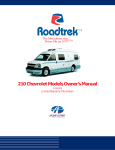Download Diamond DVDV805-03 Operating instructions
Transcript
DVD / MP3 / CD PLAYER LECTEUR DVD / MP3 / CD DVDV805-03 DVDV805-04 THIS INSTRUCTION BOOK MAY CONTAIN ERRORS AND OMISSIONS. DESIGN AND SPECIFICATION ARE SUBJECT TO CHANGE WITHOUT NOTICE. CE LIVRET D’INSTRUCTIONS PEUT CONTENIR DES ERREURS ET DES OMISSIONS. LE CONCEPT ET LES CARACTÉRISTIQUES SONT SUJETS À CHANGEMENT SANS PRÉAVIS. OPERATION MANUAL MANUEL DE FONCTIONNEMENT mp3 WARNING To prevent fire or shock hazard, do not expose this appliance to rain or moisture. The apparatus should not be exposed to dripping or splashing and that no objects filled with liquids, such as vases, shall be placed on the apparatus. The ventillation should not be impeded by covering the ventilation openings with items, such as newspapers, table-cloths, curtains, etc. No naked flame sources, such as lighted candles, should be placed on the apparatus. CAUTION TO PREVENT ELECTRIC SHOCK, DO NOT USE THIS (POLARIZED) PLUG WITH ANY EXTENSION CORD, RECEPTACLE OR OTHER OUTLET UNLESS THE PLUG CAN BE FULLY INSERTED WITHOUT EXPOSING ANY PARTS OF THE BLADES. RISK OF ELECTRIC SHOCK DO NOT OPEN The lighting flash with arrowhead symbol, within an equilateral triangle, is intended to alert the user to the presence of uninsulated "dangerous voltage" within the product's enclosure that may be of sufficient magnitude to constitute a risk of electric shock to persons. WARNING: TO REDUCE THE RISK OF ELECTRIC SHOCK, DO NOT REMOVE COVER (OR BACK). NO USERS E R V I C E A B L E PA R T S INSIDE, REFER SERVICING TO QUALIFIED SERVICE PERSONNEL. The exclamation point within an equilateral triangle is intended to alert the user to presence of important operating and maintenance (servicing) instructions in the literature accompanying the appliance. IMPORTANT Since CD circuitry may cause interference with other radio tuners nearby, switch this recorder off when not in use or move it away from an affected radio tuner. This device complies with Part 15 of the FCC Rules. Operation is subject to the following two conditions: (1) This device may cause harmful interference, and (2) this device must accept any interference received, including interference that may cause undesirable operation. Warning: Changes or modifications to this unit not expressly approved by the party responsible for compliance could void the user's authority to operate the equipment. NOTE: This equipment has been tested and found to comply with the limits for a Class B digital device, pursuant to Part 15 of the FCC Rules. These limits are designed to provide reasonable protection against harmful interference in a residential installation. This equipment generates uses and can radiate radio frequency energy and, if not installed and used in accordance with these instructions, may cause harmful interference to radio communications. There is no guarantee that interference will not occur in a particular installation. If this equipment does cause harmful interference to radio or television reception, which can be determined by turning the equipment off and on, the user is encouraged to try to correct the interference by one or more of the following measures: • Increase the separation between the equipment and receiver. • Connect the equipment into an outlet on a circuit different from that to which the receiver is connected. • Consult the dealer or an experienced radio / TV technician for help. SAFETY CERTIFICATION This CD player is made and tested to meet safety standards of the FCC, requirements and compliance with safety performance of the U.S. Department of Health and Human Services, and also with FDA Radiation Performance Standards 21 CFR Subchapter J. 2 SAFETY INSTRUCTIONS - Read before operating equipment This product was designed and manufactured to meet strict quality and safety standards. There are, however, some installation and operation precautions which you should be particularly aware of. 1. Read Instructions — All the safety and operating instructions should be read before the appliance is operated. 2. Retain Instructions — The safety and operating instructions should be retained for future reference. 3. Heed Warning — All warnings on the appliance and in the operating instructions should be adhered to. 4. Follow Instructions — All operating and use instructions should be followed. 5. Water and Moisture — The appliance should not be used near water – for example, near a bathtub, washbowl, kitchen sink, laundry tub, in a wet basement, or near a swimming pool, etc. 6. Carts and Stands — The appliance should be used only with a cart or stand that is recommended by the manufacturer. 6A. An appliance and cart combination should be moved with care. Quick stops, excessive force, and uneven surfaces may cause the appliance and cart combination to overturn. 7. Wall or Ceiling Mounting — The appliance should be mounted to a wall or ceiling only as recommended by the manufacturer. 8. Ventilation — The appliance should be situated so that its location or position does not interfere with its proper ventilation. For example, the appliance should not be situated on a bed, sofa, rug, or similar surface that may block the ventilation openings; or, placed in builtin installation, such as a book case or cabinet that may impede the flow of air through the ventilation openings. 9. Heat — The appliance should be situated away from heat sources such as radiators, heat registers, stoves, or other appliances (including amplifiers) that produce heat. 10. Power Sources — The appliance should be connected to a power supply only of the type described in the operating instructions or as marked on the appliance. 11. Grounding or Polarization — The precautions that should be taken so that the grounding or polarization means of an appliance is not defeated. CAUTION: To prevent electric shock, match the wide blade of this plug to the widle slot, fully insert. Do not use this (polarized) plug with an extension cord, receptable or other outlet unless the blades can be fully inserted to prevent blade exposure. 12. Power-Cord Protection — Power-supply cords should be routed so that they are not likely to be walked on or pinched by items placed upon or against them, paying particular attention to cords at plugs, convenience receptacles, and the point where they exit from the appliance. 13. Cleaning — The appliance should be cleaned only as recommended by the manufacturer. 14. Power Lines — An outdoor antenna should be located away from power lines. 15. Nonuse Periods — The power cord of the appliance should be unplugged from the outlet when left unused for a long period of time. 16. Object and Liquid Entry — Care should be taken so that objects do not fall and liquids are not spilled into the enclosure through openings. 17. Damage Requiring Service — the appliance should be serviced by qualified service personnel when: A. The power-supply cord or the plug has been damaged; or B. Objects have fallen, or liquid has spilled into the appliance; or C. The appliance has been exposed to rain; or D. The appliance does not appear to operate normally or exhibits a marked change in performance; or E. The appliance has been dropped, or the enclosure damaged. 18. Servicing — The user should not attempt to service the appliance beyond that described in the operating instructions. All other servicing should be referred to qualified service personnel. 3 Getting Started Before attempting to connect, operate or adjust this product, please read these instructions completely and keep this manual for future reference. Dear customers : May we take this opportunity to thank you for purchasing this DVD Player. We strongly recommend that you carefully study the operating instructions before operating the unit. Main Features • Front loading DVD / MP3 / CD player. • Built-in Dolby Digital. Standards Video : NTSC Audio : PCM (48 or 96 kHz), 2 Channel MPEG layer 2, Dolby AC-3 & dts line out Features of audio specifications – – – DOLBY Digital 2 ch decoding output. DTS for Digital (Coaxial) output Linear PCM output. 4 Getting Started Disc types Audio & Video MP3 Disc size 12cm single side, single layer / single side, double layer PAL and NTSC DVD disc Playback time 135min / 240min max. Audio Disc size 12cm / 8cm CD disc Playback time 74min/20min max. Audio MP3 format disc * Player is CD-R, CD-RW compatible. Note: CD-R, CD-RW Discs recorded with writing device can only be used when they are correctly treated. Region Management Information This DVD Player is designed and manufactured to respond to the Region Management Information that is recorded on a DVD disc. If the Region number described on the DVD disc does not correspond to the Region number of this DVD Player, this DVD player cannot play that disc. This Region number of this DVD player is . Disc manintenace – Before playback, wipe the disc from the center hole toward the outer edge with a clean cloth. – Never use benzine, thinner, cleaning fluid, static electricity prevention liquids or any other solvent. Note : Dirty disc may cause bad picture. Correct Incorrect From the center to the edge 5 Safety precautions Warning Attention To avoid electrical shock, do not open the cabinet, refer servicing to qualified personnel only. If smoke, malodour or unrelated noise are emitted from the unit, turn off the power and disconnect the AC power cord. Warning Attention Keep the unit away from flower vases, tubs, sinks, etc. If liquids are spilt into the unit, serious damage could occur. Touching the unit is dangerous especially if during thunder. Warning Attention Do not expose this equipment to rain or moisture. When left unused for a long period of time, the unit should be unplugged from the household AC outlet. Warning Attention Do not block ventilation holes of the unit so that air can circulate freely, Be sure to turn the unit off and disconnect the AC power cord before cleaning the unit surface. If the surface is dirty, wipe clean with a cloth which has been dipped in a weak soap and water solution and wrung out thoroughly, and then wipe again with a dry cloth. Note: This unit is a class 1 laser product and uses a visible laser beam which could cause hazardous radiation exposure if directed. Be sure to operate it correctly as instructed. 6 Front Panel Control 4. 5. 6. 7. 1. Disc Tray 2. Power Indicator a) Steady Light = play mode b) Blinking Light = standby mode 3. Open/Close Button Play / Pause Button Stop Button Remote Sensor Power ON/OFF Rear Panel Control 1. AC Power Cord 2. Y/Pb. Cb/Pr. Cr output 3. Video output (composite) 4. Analog Audio output 5. Digital Audio output (coaxial) 6. S-Video output 7 Battery installation (remote control unit) 1. 2. 3. – Remove the battery cover. Insert two batteries (AAA) making sure the polarity (+/-) matches the marks inside the unit. Replace the cover. Do not attempt to recharge, short-circuit, disassemble, heat or throw the batteries into the fire. – Do not mix old and new batteries – Dispose of properly in accordance with local law. Note : Weak batteries can leak and severely damage the remote control unit. Remote Control Unit 1 17 1. 2. 3. 4. 5. 6. 7. 2 3 4 5 6 18 19 20 21 22 7 8 9 10 11 12 23 24 25 26 27 13 14 28 15 16 29 8. 9. 10. 11. 12. 13. 14. 15. 16. 17. 18. 19. 20. 21. 22. 23. 24. 25. 26. 27. 28. 29. 8 Power on/off Button Numeric Buttons Display Button Volume – Button Setup Button DVD Menu Button Direction Buttons ( Up / Down/ Left/ Right) Fast Backward Button Play Button Stop Button Slow Button Subtitle Button P. Scan Button Search Button Audio Button Zoom Button Eject Button Volume + Button Mute Button Previous Button Next Button Enter Button Fast Forward Button Step/Pause Button Program Button Angle Button Cancel Button Repeat Button Repeat A-B Button Connect To TV Caution : Turn off all te equipment before any installation. This unit provides several types of video and audio signals output. They are : • Y/Pb, Cb/Pr, Cr output • RCA output • S-Video Output User can choose a suitable connection type to connect the player to TV. 1. Y/Pb, Cb/Pr, Cr output Component Video (Y/Pb, Cb/Pr, Cr) 2. Connection via Composite (RCA) Cable In this type of connection, we have to connect the Left/Right Audio Cables (Red and White) and a Video signal (Yellow). Video in Audio in R Audio in L 3. Connection via S-Video Cable S-Video in Audio in R Audio in L 9 Connection to Amplifier There are four different types of connection between the DVD player and an amplifier. 2 3 1 Video output • • Digital output via Coaxial Cable (Connection 1). 2 channels (left/right) Audio Output (connection 2-3) Note: 1. The Digital output cut off, when Analog output was selected. 2. The Analog output cut off, when Digital/Optical output was selected. 10 Operation TV Selection Turn on the TV, the DVD player and the Audio Amplifer System (if any). 1. Press the “TV/VIDEO” button on the TV. 2. Select the Video Mode (TV). Note: If there are more than 1 AV channel for the TV, select the channel you have connected to the DVD player. 3. Select the Correct Audio Input on the AV Amplifier (if any) Play Discs 1. Press the OPEN/CLOSE button ( ) on the front panel and load the Disc on the tray. The label side should be facing upwars. For a Double-sided DVD Disc, put the disc with label A/1 up. 2. Press the OPEN/CLOSE button ( ) again to close the tray and the disc will be loaded. 3. The Disc will be played automatically. • If it is a DVD disc, it will show the Menu/Title Page on the screen. • If it is a CD, it will play the first track directly. 4. Press the STOP button ( ) if you want to stop the Disc playback. You can resume playback by pressing the PLAY button and it will start at the location where you have pressed stop (Resume Play). 5. Press the STOP button twice to have the Disc stop completely. Pause /Step This function is applicable for DVD and CD audio. • For DVD, the picture will freeze. • For CD audio, it will become muted. 1. Press the PAUSE button ( ) to pause play. 2. Press the PLAY button again to resume Play. DVD Setup Mode • Setup Mode provides the menu for the configuration of TV DISPLAY Mode, OSD LANGUAGE Mode, AUDIO Mode, PARENTAL Mode, PASSWORD, etc. • Item selection in the SETUP menu is done by using the Direction button and the ENTER button. • To exit the SETUP menu, press the SETUP button again. • The initial password for PARANTAL Mode is set at 1369. Note: To setup the TV display mode, must be in stop mode. 11 Setup Menu Items : Press the SETUP button on the remote control. The following menu will be shown: -- GENERAL SETUP PAGE -TV Display Angle Mark OSD Lang Captions Screen Saver LB On ENG Off On 1. GENERAL SETUP Go To General Setup Page TV DISPLAY • Normal/PS -- GENERAL SETUP PAGE -This is selected when the DVD player is conTV Display NORMAL/PS nected to a normal TV. Wide-screen imaged are Angle Mark NORMAL/L2 shown on the screen, but with some parts cut OSD Lang WIDE automatically. Captions • Normal/LB Screen Saver This is selected when the player is connected to a normal TV. Wide screen images are shown on Set TV Display Mode the screen, with black belt on the top and bottom. • WIDE This is selected when the player is connected to a wide-screen TV. -- GENERAL SET UP PAGE -ANGLE MARK TV Display This only works when there is an angle mark on Angle Mark ON the disc. Select ON, the screen shows the mark OFF OSD Lang when playing DVD. Captions - ON Screen Saver - OFF Set Angle Mark OSD LANGUAGE This used to select the OSD language. - English - Spanish - German - French -- GENERAL SETUP PAGE -TV Display Angle Mark OSD Lang Captions Screen Saver English French German Spanish Set OSD Language CAPTIONS This option can show or hide the captions. - On (Show captions) - Off (Hide captions) -- GENERAL SETUP PAGE -TV Display Angle Mark OSD Lang CAPTIONS Screen Saver Closed Caption 12 ON OFF SCREEN SAVER Start the screen saver, the screen saver image appears when the player stops or the image is frozen for a few minutes. This saver can keep the screen from being damaged. - ON (Start the screen saver) - OFF (Remove the screen saver) -- GENERAL SETUP PAGE -TV Display Angle Mark OSD Lang Captions Screen Saver ON OFF 2. SPEAKER SETUP When SPEAKER SETUP option is selected, the following menu will be shown. DOWNMIX • LT/RT A disc recorded multi channel soundtrack, the output signal will be incorporated to left and right channel. • STEREO A disc record multi channel soundtrack, the output signal will be incorporated to stereo. DOLBY DIGITAL SETUP • DYNAMIC This option is used to set the compression ratio in order to control the sound (volume) contrast. SCREEN SAVER -- SPEAKER SETUP PAGE -Downmix Dynamic LT/RT Stereo Set Downmix Mode -- SPEAKER SETUP PAGE -Downmix Dynamic FULL 3/4 1/2 1/4 0FF Set DRC to 1/2 Conpression 3. VIDEO SETUP When VIDEO SETUP option is selected, the following menu will be shown. To select the desired item use the direction ( /// ) button. • VIDEO OUT : CVBX/S-VIDEO YUV • VIDEO TV : P-SCAN INTERLACE Note : To select P-SCAN mode, the P-SCAN output must be connect to P-SCAN TV, otherwise the picture will be unstable. 13 -- VIDEO SETUP PAGE -Video Out TV Mode CVBS/S-VIDEO YUV -- VIDEO SETUP PAGE -Video Out TV Mode P-SCAN Interlace 4. PREFERENCE SETUP AUDIO If a language listed below is recorded on the disc, you can play the sound in such language. If not, the language recorded will be used. - English - French - Spanish - German SUBTITLE If a language listed below is recorded on the disc, you set the subtitle to be displayed in such language. If not, the language recorded will be used. - English - French - Spanish - German - Off DISC MENU If a language listed below is recorded on the disc, you can set the Menu to be displayed in such language. If not, the language recorded will be used. - English - French - Spanish - German PARENTAL When playing disc with parental lock function, you may select an age control grade according to grade of disc and your own preference. For example, if PG is selected, DVD Video disc rated higher than the PG guide cannot be played. - KID SAF - G - PG - PG 13 - PGR - R - NC 17 - ADULT - OFF 14 -- PREFERENCE SET UP PAGE -Audio Subtitle Disc Menu Parental Password Default English French Spanish German Preference Audio Languages -- PREFERENCE SET UP PAGE -Audio Subtitle Disc Menu Parental Password Default English French Spanish German Off Subtitle -- PREFERENCE SET UP PAGE -Audio Subtitle Disc Menu Parental Password Default English French Spanish German Preference Disc Menu Languages -- PREFERENCE SET UP PAGE -Audio Subtitle Disc Menu Parental Password Default KID SAF Set Parental Control G PG PG-13 PGR R NC17 ADULT OFF PASSWORD : OLD ______ NEW ______ VERIFY ______ Move the cursor to the “PASSWORD” item and press ENTER button to confirm and then input the secret code “1369”. After confirmation, you are required to input new secret code and then press ENTER button to confirm. and retreat to the “Custom setup” interface. Warning: Please remember the new secret code, otherwise you will not able to change the Parental Control. Please contact the agent or our company if you forget the secret code. DEFAULT User can load the original factory settings by choosing RESET and pressing ENTER. - RESET -- PREFERENCE SET UP PAGE -Audio Subtitle Disc Menu Parental Password Default Reset Preference Menu Languages DVD Menu Play The DVD Menu Play function is only applicable for DVD movie. User can access the Casting informationm, Production History, Movie Introduction etc. directly through this function. 1. Press the DVD MENU button on the remote control to enter the Root Menu. 2. Use the Direction button () or input the item index through the Number keys (0-9) to do the selection. 3. Press ENTER to confirm the selection. Progressive scan creates a picture with double the scan lines of traditional component video pictures and creates a sharper image. The advantages of progressive scan video output are reduced picture flickering and motion artifacts as well as a sharper image on large screens. Audio This funciton is applicable for DVD and CD audio but with different effects. - Pressing AUDIO button will change the Audio channel. / ) REW / F.F. ( This function is applicable for DVD and CD audio but with different effects. The FAST FORWARD key and FAST BACKWARD key are used to achieve fast play function. - For DVD, there are 5 different levels of speed (2x, 4x, 8x, 16x, 32x). Every successive key press will increment the speed of quick play. - For CD audio, the FORWARD/BACKWARD will perform quick rolling on the music output. Note : Press PLAY button at any stage will resume to normal speed. 15 PREV. / NEXT ( / ) During playback, press one of the PREV. / NEXT buttons (PREVIOUS button and NEXT button) - When the PREV. button is pressed once, the pickup returns to the beginning of the PREVIOUS playing chapter or track. - When the NEXT button is pressed once, the pickup will go to the beginning of next chapter or track. P. SCAN (PROGRESSIVE SCAN) Press this button to enter to the P-SCAN mode. Press this button again switch back to normal interlace mode. Note : To select P-SCAN mode, the P-SCAN output must be connect to P-SCAN TV, otherwise the picture will be unstable. Slow F.F. The Slow Forward is applicable for DVD. There are 4 steps of slow motion speed, 1/2, 1/4, 1/8, 1/16. Successive key presses will decrement the playback speed. Note: Press PLAY button to switch back to normal playback speed. Repeat Mode This function is applicable for DVD and CD audio but with different effects. - For DVD disc playback, user can choose to repeat the current chapter, current title or disc. Subsequent key press of the REPEAT key can change between these three options. - For CD, user can choose to repeat the current track or the whole disc (Repeat All). Subsequent key press of the REPEAT key can change between these two options. A–B This function is applicable for DVD and CD audio. User can specify the repeating interval by marking the starting point and the end point. 1. Press the A-B button to mark the starting point (Playback will continue). 2. Press the A-B button to mark the end point (The marked part will be repeated automatically.) Note : Press the A-B button during repetition will disable the Repeat mode. Subtitle This function is only applicable for DVD disc. It can change the subtitle language shown on the screen. Note : Number of subtitle available depends on the DVD disc. Angle Some discs may have multiple viewing angles during production. The ANGLE button is to select the viewing angle shown on the screen. Note : The number of Angle of View depends on the disc. 16 Search This function is applicable for DVD and CD audio. Through this function, the user can access a specific location or a specific track by key in the target time or the track number. 1. Press the SEARCH button to enter the Search Mode. 2. Input the target time through the Number keys (0-9) and the player will jump to the target location immediately. Display (Remain Time) This function is applicable for DVD only. It will display the timing information of the playback on the screen. - For DVD playback, subsequent key presses on the DISPLAY button will show the Title Elapsed Time, Title Remain Time, Chapter Elapse Time and Chapter Remain Time one by one. Press the DISPLAY Button TITLE ELAPSED TT 01/04 CH 01/02 0:02:13 Press the DISPLAY Button TITLE REMAIN TT 01/04 CH 01/02 1:33:30 Press the DISPLAY Button CHAPTER ELAPSED TT 01/04 CH 01/02 0:02:15 Press the DISPLAY Button CHAPTER REMAIN TT 01/04 CH 01/02 0:02:18 Press the DISPLAY Button DISPLAY OFF Play This function is applicable for DVD and CD audio. During the disc playback, when the STOP button is pressed once, the player will enter the Resume Play mode. At this time, if the PLAY button is pressed, the player will resume playback at the location where the STOP button is pressed. If the STOP button is pressed (i.e. STOP button is pressed twice), the player will be stop. Zoom This function is applicable for DVD. User can enlarge a static picture or a moving picture by pressing the ZOOM button. There are 3 levels of zooming (2x, 3x and 4x) and they can be achieved one by one through subsequent key presses on the ZOOM key. NOTE: user can select the portion of the picture to be enlarged by using the Direction button (). 17 Program Mode This function is applicable for DVD and CD audio. User can assign the playback sequence according to his/her preference. For CD audio, user can assign the track sequence while for DVD disc, user can assign both the Title and Chapter sequence. 1. Press the PROGRAM button. The Program Sequence tabel will be shown on the screen. PROGRAM 01 02 03 04 05 __ __ __ __ __ 06 07 08 09 10 __ __ __ __ __ EXIT START NEXT 2. Enter the track number according to the user preference through the Number keys (0-9). PROGRAM 01 02 03 04 05 05 03 08 __ __ 06 07 08 09 10 __ __ __ __ __ EXIT START NEXT 3. After assigning the playback sequence, move the highlight cursor to the START opiton by using the Navigation Arrows. Press ENTER on the remote control to confirm. 18 I PROGRAM 01 02 03 04 05 05 03 08 __ __ 06 07 08 09 10 __ __ __ __ __ EXIT START NEXT To remove the program: Move the highlight cursor to desired Program by using the Navigation arrows then press the CLEAR button to remove the selected program. I I MP3 OPERATION This unit can support ISO9660 file system CD-ROM navigation. Multi-Media files such as MP3 can be played in the DVD player. Operation • Insert the MP3 disc into the tray. Navigation Menu will be displayed. The menu will show the files in the root directory, and the MP3 files then be play automatically. • In the MP3 menu shows a blue and an orange cursor. The blue cursor indicates the currently playing MP3 song, the orange cursor indicates a title to be selected. Blue cursor Orange cursor MP3 MP3 MP3 MP3 MP3 MP3 SONG 001 SONG 002 SONG 003 SONG 004 SONG 005 SONG 006 You can select the other songs by the nevigation arrow buttons or directly input the song number by pressing the number keys. The orange cursor will move to the selected song. Then press ENTER button to confirm. Note : • There are three digits displayed. If you want call up a title with only one or two digits, you can either start the entry with “0” or “00”, or you can enter the number of the song and then wait a few seconds until the cursor skips to the selected title. • Press the REPEAT button to select : Random (playback in random order), Single (play one title, then stop), Repeat One (repeat the current title), Repeat Folder (repeat current folder). Picture CD Digital picture (JPEG) from a digital camera can be burnt to a disc and played on this DVD Player. Insert a picture CD into the tray and the disc will be loaded automatically. If the disc type can be identified, the player will start showing the pictures one by one (Side Show Mode). Operations: During Slide Show Mode: • Pressing the PAUSE button will freeze the screen, so that the current picture can be held for a long time. To resume the slide show mode, press PLAY button. • Pressing the NEXT button on the remote control will skip the next picture. • Pressing the PREVIOUS button on the remote control will repeat the current picture. 19 TROUBLE SHOOTING Check the following guide for the possible cause of a problem before contacting service. Symptom No Power Correction Cause • The power cord is disconnected. • Plug the power cord into the wall outlet and unit securely. • Insert a disc. (Check that the DVD or auThe power is on, but DVD • No disc is inserted. dio CD indicator in the DVD display is lit.) player does not work • The TV is not set to receive DVD • Select the appropriate video input mode No Picture on the TV so the picture from the DVD signal output. player appears on the TV screen. • The video cable is not connected • Connect the video cable into the jacks securely. securely. • The connected TV power is turned off. • Turn on the TV. • The equipment connected with the • Select the correct input mode of the No Sound audio receiver so you can listen to the audio cable is not set to receive sound from the DVD player. DVD signal output. • The audio cable is not connected • Connect the audio cable into the jacks securely. securely. • The power of the equipment connected • Turn on the equipment connected with the audio cable. with the audio cable is turned off. • The Digital Audio Output is set to • Set the Digital audio Output to the correct position, then turn on the DVD player the wrong position. again by pressing the POWER button. • Clean the disc. The playback picture is poor • The disc is dirty. • Insert a disc The DVD player does • No disc is inserted. • Insert a playable disc. (Check the disc • An unplayable disc is inserted. not start playback type, color system and Regional code.) • The disc is placed upside down. • Place the disc with the playback side down. • The disc is not placed with the • Place the disc on the disc tray correctly inside the guide. guide. • Clean the disc. • The disc is dirty. • Press the SET UP button to turn off • A menu is on the TV screen. the menu screen. • Cancel the Rating function or change • The Rating level is set. the rating level. The Remote Control • The remote control is not pointed at • Point the remote control at the remote does not work properly sensor of the DVD player. the remote sensor of the DVD player. • The remote control is too far from • Operate the remote control within about 23ft (7m). the DVD player. • There is an obstacle in the path of the • Remove the obstacle. remote control and the DVD player. • The batteries in the remote con- • Replace the batteries with new ones. trol are exhausted. 20 SPECIFICATION GENERAL Power source Power consumption Mass External dimensions (WxHxD) Operating conditions Operation status Operating humidity AC 120V 60Hz 10W 2 Kg 263 x 225 x 55 mm Temperature: 5°C to 35°C Horizontal 5% to 90% CD/DVD Laser Signal system Frequency response (audio) Signal to noise ratio (audio) Dynamic range (audio) Harmonic distortion (audio) Semiconductor laser, wavelength 650nm NTSC 4Hz to 20 KHz More than 90dB (1KHz, NOP, 20KHz LPF/A-Filter) More than 95dB 0.2% (1KHz) VIDEO Video output S-Video output Component video (Y, Pb/Cb, Pr/Cr) 1.0V (p-p), 75 ohm, negative sync., RCA jack (Y) 1.0V (p-p), negative sync., Mini DIN 4-pin x 1 (C) 0.3V (p-p), 75 ohm (Y) 0.7V (p-p), negative sync. RCA jack (Pb/Cb) 0.7V (p-p), 75 ohm (Pr/Cr) 0.7V (p-p), 75 ohm * Design and specification are subject to change without notice. 21 DIAMOND VISION LIMITED WARRANTY We at DIAMOND VISION believe you will be pleased with your new DIAMOND VISION Product. Please read this Warranty carefully. DIAMOND VISION warrants this product to be free from manufacturing defects including original parts and workmanship for a period of 90 days from the date of original purchase in and if used in Canada. Should you find your unit is not operating properly during the terms of full coverage of this warranty (90 days), DIAMOND VISION will provide one of the following options (at DIAMOND VISION’s discretion), providing the manufacturing defect is verified along with the date of purchase. Repair service for 90 days from the date of original purchase at no charge for labour and parts. Replacement of your defective unit with either a new, refurbished, or equivalent model at no charge for 90 days from the date of original purchase. CUSTOMER OBLIGATIONS This warranty applies to the product from the original date of purchase at retail. Therefore, the owner must provide a copy of the original, dated bill of sale. No warranty service will be performed without a bill of sale. Transportation to and from the service depot is the responsibility of the owner. This warranty is void if the product is: A) Damaged through negligence, abuse, misuse, accident or acts of God. B) Used in commercial applications or rentals. C) Modified or repaired by anyone other than DIAMOND VISION or their expressly authorized representative. D) Damage resulting from the improper connection to equipment of other manufacturers. This warranty does not cover: A) Cost incurred in the shipping of the product to and from the DIAMOND VISION authorized repair facility listed. B) Damage or improper operation caused by the failure to follow the operating instructions provided with the product. C) Routine adjustments to the product which can be performed by the customer as outlined in the owner ’s manual. D) Damage to compact disc, or audio tape. E) Signal reception problems caused by external factors. F) Products not purchased in Canada. G) Damage to the products used outside Canada. THIS WARRANTY IS NON-TRANSFERABLE AND APPLIES SOLELY TO THE ORIGINAL PURCHASER AND DOES NOT EXTEND TO SUBSEQUENT OWNERS OF THE PRODUCT. ANY APPLICABLE IMPLIED WARRANTIES, INCLUDING THE WARRANTY OF MERCHANTABILITY, ARE LIMITED IN DURATION TO A PERIOD OF THE EXPRESSED WARRANTY AS PROVIDED HEREIN BEGINNING WITH THE DATE OF THE ORIGINAL PURCHASE AT RETAIL AND NO WARRANTIES, WHETHER EXPRESSED OR IMPLIED SHALL APPLY TO THE PRODUCT THEREAFTER. DIAMOND VISION MAKES NO WARRANTY AS TO THE FITNESS OF THE PRODUCT FOR ANY PARTICULAR PURPOSE OR USE. THE EXTENT OF DIAMOND VISION’S LIABILITY UNDER THIS LIMITED WARRANTY IS THE REPAIR OR REPLACEMENT PROVIDED ABOVE AT THE SOLE DISCRETION OF DIAMOND VISION IN NO EVENT SHALL DIAMOND VISION’S LIABILITY EXCEED THE PURCHASE PRICE PAID BY THE PRUCHASER. UNDER NO CIRCUMSTANCES SHALL DIAMOND VISION BE LIABLE FOR ANY LOSS, DIRECT, INDIRECT, INCIDENTAL FORESEEN, UNFORESEEN, SPECIAL OR CONSEQUENTIAL DAMAGE ARISING OUT OF OR IN CONNECTION WITH THE USE OF THIS PRODUCT. THIS WARRANTY IS VALID ONLY IN CANADA. THIS WARRANTY GIVES YOU SPECIFIC LEGAL RIGHTS. HOWEVER, YOU MAY HAVE OTHER RIGHTS WHICH MAY VARY FROM PROVINCE TO PROVINCE. SOME PROVINCES DO NOT ALLOW LIMITATIONS ON IMPLIED WARRANTIES OR EXCLUSION OF CONSEQUENTIAL DAMAGE, THEREFORE THESE RESTRICTIONS MAY NOT APPLY TO YOU. THIS INSTRUCTION BOOK MAY CONTAIN ERRORS AND OMISSIONS. DESIGN AND SPECIFICATION ARE SUBJECT TO CHANGE WITHOUT NOTICE. Cosmo Communications Service 55 Travail Road Unit 2 Markham, Ontario L3S-3J1 Phone: (905) 209-0488 Fax: (905) 209-0489 AVERTISSEMENT Pour réduire le risque d’incendie ou de chocs électriques, ne pas exposer cet appareil à la pluie ou à l’humidité. l’appareil ne devrait pas être exposé aux égouttements ou aux éclaboussures et aucun objet rempli de liquide, tel que vases, ne devrait être placé sur l’appareil. On devra éviter d’entraver la ventilation en recouvrant les ouvertures de ventilation avec des journaux, nappes, rideaux, etc. Aucune source de flammes nues, comme de bougies allumées, ne devrait être placée sur l’appareil. IMPORTANT Le signe d’éclair avec une pointe de flèche à l’intérieur d’un triangle équilatéral est conçu pour avertir l’utilisateur de la présence d’une tension dangereuse non isolée à l’intérieur de l’enceinte de cet appareil, qui peut avoir une magnitude suffisante pour constituer un risque de choc électrique à toute personne. ATTENTION RISQUE DE CHOC ÉLECTRIQUE NE PAS OUVRIR The lightning flash with arrowhead symbol, within an equilateral triangle, is intended to alert the user to the presence of uninsulated "dangerous voltage" within the product's enclosure that may be of sufficient magnitude to constitute a risk of electric shock to persons. MISE EN GARDE : POUR RéDUIRE LE RISQUE D’iNCENDIE ET DE CHOC éLECTRIQUE, NE RETIREZ PAS LE COUVERCLE (OU LE DOS) DE L’aPPareil. RéFéREZ LES RéP ARATIONS SEULEMENT à UN PERSONNEL DE RéPARATION QUALIFIé. Le point d’exclamation à l’intérieur d’un triangle équilatéral est conçu pour avertir l’utilisateur de la présence d’instructions de fonctionnement et d’entretien (service) importantes dans la documentation accompagnant cet appareil. IMPORTANT Le circuit CD risquant de causer du brouillage à d’autres syntonisateurs radio situés à proximité, fermez cet appareil lorsqu’il n’est pas utilisé ou placez-le loin du syntonisateur radio affecté. Ce dispositif se conforme à la partie 15 des règlements du FCC. Le fonctionnement est assujetti aux deux conditions suivantes : (1) Ce dispositif ne peut pas causer des brouillages préjudiciables et (2) ce dispositif doit accepter le brouillage reçu, y compris le brouillage qui peut causer un fonctionnement indésirable. REMARQUE : Cet équipement a été testé et s’est avéré conforme aux limites d’un dispositif numérique de classe B, conformément à la partie 15 des règlements du FCC. Ces limites sont conçues pour fournir une protection raisonnable contre les brouillages préjudiciables dans une installation résidentielle. Cet équipement crée, utilise et peut radier de l’énergie de fréquence radio et s’il n’est pas installé et utilisé conformément aux instructions, il peut causer un brouillage dangereux aux communications radio. Toutefois, il n’y a aucune garantie qu’un tel brouillage ne surviendra pas dans une installation en particulier. Si cet équipement cause un brouillage préjudiciable à la réception de radio ou de télévision, pouvant être déterminé en mettant en marche et en arrêtant l’équipement, nous encourageons l’utilisateur à essayer de corriger tel brouillage en se conformant à l’une ou plusieurs des mesures suivantes : • Augmentez la séparation entre l’équipement et le récepteur. • Raccordez l’équipement à une prise sur un circuit différent de celui sur lequel le récepteur est raccordé. • Consultez le marchand ou un technicien expérimenté en radio/télévision pour obtenir de l’aide. CERTIFICATION DE SÉCURITÉ Ce lecteur CD est fabriqué et testé pour se conformer aux normes de sécurité du FCC, ainsi qu’aux exigences concernant le US Department of Health and Human Services ainsi qu’aux normes de 23 PRODUIT LASER CLASSE 1 INSTRUCTIONS DE SÉCURITÉ – à lire avant d’utiliser l’appareil Cet appareil a été conçu et fabriqué pour se conformer à des normes très strictes de qualité et de sécurité. Il y a toutefois certaines précautions d’installation et de fonctionnement auxquelles vous devriez apporter une attention particulière. 1. Lisez les instructions - Toutes les instructions de sécurité et de fonctionnement devraient être lues avant d’utiliser l’appareil vidéo. 2. Conservez les instructions - Les instructions de sécurité et de fonctionnement devraient être conservées pour pouvoir vous y référer par la suite. 3. Avertissements - Tous les avertissements sur l’appareil vidéo et dans le mode de fonctionnement devraient être respectés. 4. Suivez les instructions - Toutes les instructions de fonctionnement devraient être respectées. 5. Eau et humidité - N’utilisez pas cet appareil près de l’eau – par exemple, près d’une baignoire, évier, lavabo ou cuvette de buanderie, dans un sous-sol humide, près d’une piscine, ou endroits similaires. 6. Chariots et supports - Cet appareil devrait seulement être utilisé avec un chariot ou un support qui soit recommandé par le fabricant. 6A. Déplacez avec soin les combinaisons de l’appareil vidéo et chariot. Des arrêts brutaux, une force excessive ou des surfaces inégales peuvent causer le renversement de l’ensemble de chariot et appareil. 7. Montage mural et au plafond - L’appareil devrait être monté au mur ou au plafond, seulement de la manière recommandée par le fabricant. 8. Ventilation - Les fentes et les ouvertures dans le coffret sont prévues pour la ventilation et permettent d’assurer un fonctionnement fiable du produit vidé et de le protéger contre la surchauffe. Ces ouvertures ne devraient pas être bouchées ou couvertes. Les ouvertures ne devraient jamais être bouchées en plaçant l’appareil vidéo sur un lit, un divan, un tapis ou un registre de chaleur. Cet appareil vidéo ne devrait jamais être placé à proximité ou sur un radiateur ou une source de chauffage. Cet appareil ne devrait pas être placé dans une installation encastrée, telle qu’une bibliothèque ou une clayette à moins qu’une installation suffisante ne soit fournie ou que les instructions du fabricant aient bien été respectées. 9. Chaleur - L’appareil devrait être situés loin des sources de chaleur tels que radiateurs, registres de chaleur, poêle ou autres appareils (y compris les amplificateurs) produisant de la chaleur. 10. Source de courant - Cet appareil vidéo doit fonctionner seulement à partir du type de source de courant indiqué sur l’étiquette de classification. 11. Mise à la terre ou polarisation - Des précautions devraient être prises pour que la mise à la terre ou la polarisation ne soit pas supprimée. ATTENTION : – Pour éviter un choc électrique, faites correspondre la lame large Fiche CA de cette fiche à la fente large et insérez bien le tout. N’utilisez pas ce genre de polarisée fiche (polarisée) avec un fil de rallonge, une prise multiple ou autre prise à moins que la fiche puisse entrer complètement dans la prise de courant. 12. Protection du fil d’alimentation - Les fils d’alimentation en courant devraient être acheminés de façon à ce que l’on ne risque pas de marcher dessus ou qu’ils ne soient pas coincés par des articles placés au-dessus d’eux ou contre eux, en faisant particulièrement attention aux fils à proximité des fiches, prises de rallonge et au point où ils sortent de l’appareil vidéo. 13. Nettoyage - L’appareil devrait être nettoyé seulement tel que recommandé par le fabricant. 14. Lignes de courant - Un système d’antenne extérieure ne devrait pas se trouver à proximité des lignes de courant aériennes. 15. Périodes de non utilisation - Le fil d’alimentation de l’appareil devrait être débranché de la prise lorsque l’appareil n’est pas utilisé sur une longue période 16. Entrée d’objet ou de liquide - On devra veiller à ne pas faire tomber d’objet ou de liquide à travers les ouvertures. 17. Dommage nécessitant une réparation - Débranchez l’appareil vidéo de la prise murale et confiez la réparation à un personnel de service qualifié sous les conditions suivantes : A. Lorsque le fil d’approvisionnement en courant ou la fiche est endommagé. B. Si du liquide a été renversé ou des objets sont tombés dans l’appareil. C. Si l’appareil a été exposé à la pluie ou à l’eau. D. Si l’appareil ne fonctionne pas normalement ou fait preuve d’un changement marqué dans ses performances. E. Si l’appareil est tombé ou si le coffret est endommagé. 18. Entretien - N’essayez pas de réparer vous-même ce produit vidéo étant donné que l’ouverture ou le démontage des couvercles peut vous exposer à des tensions dangereuses ou à d’autres dangers. Référez toute réparation à un personnel de service qualifié. 24 Pour commencer Avant d’essayer de raccorder, faire fonctionner ou ajuster ce produit, veuillez lire au complet ces instructions et conservez ce manuel pour future référence. Chers clients : Nous tenons à profiter de l’occasion pour vous féliciter d’avoir acheté ce lecteur DVD. Nous vous recommandons de bien étudier le mode de fonctionnement avant d’utiliser cet appareil. Caractéristiques principales - Lecteur DVD / MP3 / CD à chargement à l’avant - Dolby numérique incorporé Normes Vidéo : NTSC Audio : PCM (48 ou 96 kHz), 2 canaux MPEG couche 2, Dolby AC-3 et dts line out Caractéristiques des normes audio - DOLBY numérique 2 c à sortie de décodage DTS pour sortie numérique (coaxial) Sortie linéaire PCM 25 Pour commencer Types de disques Audio et Vidéo MP3 Dimension de disque 12 cm Côté simple, couche simple/côté simple, couche double Disque DVD PAL et NTSC Temps de reproduction 135 min/ 240 min max Audio Dimension de disque 12 cm / 8 cm Disque CD Temps de reproduction 74 min/20 min max Audio Disque format MP3 * Le lecteur est compatible CD-R, CD-RW Note : Les disques CD-R, CD-RW enregistrés avec un dispositif d’inscription peuvent seulement être utilisés lorsqu’ils sont traités convenablement. Information de gestion par région Ce lecteur DVD est conçu et fabriqué pour répondre à l’information de code régional enregistré sur chaque disque DVD. Si le numéro de région indiqué sur le disque DVD. Si le numéro de région indiqué sur le disque ne correspond pas au numéro de région de ce disque DVD, ce lecteur DVD ne peut pas jouer ce disque. Le numéro de région de ce lecteur DVD est . Entretien des disques - Avant de jouer un disque, essuyez-le depuis le trou central vers le bord extérieur à l’aide d’un linge propre - N’utilisez jamais de benzine, liquide de nettoyage, liquide antistatique ou autre solvant. Note : Les disques sales peuvent donner de mauvaises images. Correct Incorrect Depuis le centre jusqu’au bord 26 Précautions de sécurité Avertissement Pour réduire le risque d’incendie et de choc électrique, n’ouvrez pas l’appareil. Référez les réparations seulement à un personnel de réparation qualifié. Attention Si de la fumée, une mauvaise odeur ou un bruit bizarre provient de l’appareil. Fermez le courant et débranchez le fil d’alimentation secteur. Avertissement Gardez l’appareil loin des vases de fleurs, baignoires et éviers. Si un liquide pénètre dans l’appareil, il peut en résulter des dommages graves. Attention Toucher l’appareil peut être dangereux, particulièrement durant un orage. Avertissement N’exposez pas cet appareil à la pluie ou à l’humidité. Attention Si l’appareil est laissé sur une longe période de non utilisation, il devrait être débranché de la prise. Avertissement Ne bloquez pas les trous de ventilation de l’appareil. Laissez l’air circuler librement. Attention N’oubliez pas de fermer l’appareil et de débrancher le fil électrique avant de nettoyer la surface de l’appareil. Si la surface est sale, essuyez-la à l’aide d’un chiffon trempé dans une solution faible de savon et d’eau et bien essoré. Utilisez ensuite un chiffon sec. Cet appareil est un produit laser de classe 1 et il utilise un rayon laser invisible qui pourrait causer une exposition dangereuse aux rayonnements. Utilisez-le conformément aux instructions. 27 Commandes du panneau avant 4. 5. 6. 7. 1. Plateau à disque 2. Témoin de courant a) Continu pour mode de jeu b) Clignotant pour mode d’attente 3. Bouton ouvert/fermé Bouton jeu/pause Bouton arrêt Capteur à distance Interrupteur Commandes du panneau arrière 1. Fil d’alimentation CA 2. Sortie Y/Pb.Cb/Pr.Cr 3. Sortie vidéo (composite) 4. Sortie audio analogique 5. Sortie audio numérique (coaxiale) 6. Sortie S-vidéo 28 Pour commencer Installation des piles (commande à distance) 1. Retirez le couvercle des piles. 2. Insérez 2 piles (AAA) en vérifiant que la polarité (+/-) corresponde bien aux marques à l’intérieur de l’appareil. 3. Remettez le couvercle en place. - N’essayez pas de recharger, court-circuiter, démonter, chauffer ou jeter les piles au feu. - Ne mélangez pas les piles neuves aux anciennes. - Jetez-les conformément aux lois locales. Note : Les piles faibles peuvent fuir et endommager sérieusement la commande à distance. Commande à distance 17 1 2 3 18 19 20 4 5 6 21 22 7 8 9 10 11 12 13 14 15 16 23 24 25 26 27 P. SCAN 28 29 1. 2. 3. 4. 5. 6. 7. 8. 9. 10. 11. 12. 13. 14. 15. 16. 17. 18. 19. 20. 21. 22. 23. 24. 25. 26. 27. 28. 29. 29 Interrupteur Boutons numériques Bouton d’affichage Bouton de volume Bouton de configuration Bouton de menu DVD Bouton de direction (haut/ bas/ gauche/ droite) Bouton de recul rapide Bouton de jeu Bouton d’arrêt Bouton lent Bouton de sous-titres Bouton de balayage Bouton de recherche Bouton audio Bouton zoom Bouton d’éjection Bouton volume + Bouton d’assourdissement Bouton précédent Bouton suivant Bouton entrée Bouton avance rapide Bouton étape/pause Bouton programme Bouton d’angle Bouton d’angle Bouton répétition Bouton répétition A-B Raccordement au téléviseur Attention : Fermez bien l’appareil avant toute installation. Cet appareil fournit plusieurs types de sorties de signaux vidéo et audio. · Sortie Y/Pb.Cb/Pr.Cr · Sortie RCA · Sortie S-vidéo L’utilisateur peut choisir un type de connexion pour raccorder le lecteur au téléviseur. 1. Sortie Y/Pb.Cb/Pr.Cr Composé vidéo Component Video Sortie Y/Pb.Cb/Pr.Cr (Y/Pb, Cb/Pr, Cr) 2. Connexion par câble composite (RCA) Dans ce type de connexion nous devons raccorder les câbles audio gauche/droite (rouge et blanc) et un signal vidéo (jaune). Video vidéo in Entrée Entréeinaudio Audio R D Entrée in audio Audio L G 3. Connexion par câble s-vidéo Entrée S-vidéo S-Video in Entrée Audio audio in R D Entrée audio G Audio in L 30 Connexion à l’amplificateur Il y a quatre différents types de connexions entre le lecteur DVD et un amplificateur 2 3 1 Video output - Sortie numérique par câble coaxial (connexion 1). 2 canaux (gauche/droite) de sortie audio (connexion 2 – 3) NOTE : 1. La sortie numérique se coupe lorsque la sortie analogique est sélectionnée. 2. La sortie analogique se coupe lorsque la sortie numérique est sélectionnée. 31 Fonctionnement Sélection du téléviseur Mettez le téléviseur en marche, le lecteur DVD et le système d’amplificateur audio (le cas échéant) 1. Appuyez sur le bouton « TV/Vidéo » du téléviseur 2. Sélectionnez le mode vidéo (téléviseur) Note : S’il y a plus d’un canal AV pour le téléviseur, choisissez le canal que vous avez raccordé au lecteur DVD. 3. Sélectionnez la bonne entrée audio sur l’amplificateur AV (le cas échéant) Pour jouer les disques ) sur le panneau avant et chargez le 1. Appuyez sur le bouton OUVERT/FERMÉ ( disque sur le plateau. Le côté avec l’étiquette devrait être vers le haut. Pour les disques DVD à deux côtés, placez le disque en gardant l’étiquette A1 vers le haut. 2. Appuyez à nouveau sur le bouton OUVERT/FERMÉ ( ) pour fermer le plateau et le disque sera chargé. 3. Le disque sera joué automatiquement. · S’il c’est un disque DVD, il indiquera sur l’écran Menu/Page de titre. · Si c’est un disque CD il jouera directement la première piste. 4. Appuyez sur le bouton STOP ( ) i si vous voulez arrêter le jeu du disque. Vous pouvez reprendre le jeu du disque en appuyant sur le bouton JEU et il recommencera à l’endroit où vous avez appuyé sur STOP (reprise du jeu). 5. Appuyez deux fois sur le bouton STOP pour que le disque s’arrête vraiment. (Pause) / Étape Cette fonction est applicable pour DVD et CD audio. · Pour DVD l’image s’arrêtera. · Pour CD audio le son s’arrêtera. 1. Appuyez sur le bouton (||) pour arrêter le jeu. 2. Appuyez à nouveau sur le bouton JEU pour reprendre le jeu. Mode de configuration DVD • Le mode de configuration offre pour la configuration, mode AFFICHAGE TÉLÉ, mode LANGUE OSD, mode DOLBY, mode AUDIO, mode PARENTAL, mode MOT DE PASSE, etc. • La sélection d’article dans le menu CONFIGURATION est réalisée en utilisant le bouton de direction et le bouton ENTRER. • Pour sortir le mode CONFIGURATION, appuyez à nouveau sur le mode CONFIGURATION. • Le mot de passe initial pour le mode PARENTAL est réglé à 1369. Note : Pour configurer le mode d’affichage au téléviseur on doit être dans le mode stop. 32 Articles du menu de configuration : Appuyez sur le menu CONFIGURATION sur la commande à distance. Le menu suivant apparaîtra. 1. CONFIGURATION GÉNÉRALE AFFICHAGE SUR LE TÉLÉVISEUR • Normal/PS Ceci est sélectionné lorsque le lecteur DVD est raccordé à un téléviseur normal. Les images grand écran apparaissent mais certaines parties sont coupées automatiquement. • Normal/LB Ceci est sélectionné lorsque le lecteur DVD est raccordé à un téléviseur normal. Les images grand écran apparaissent avec une ceinture noire en haut et en bas. • LARGE Ceci est sélectionné lorsque le lecteur est raccordé à un téléviseur à large écran. AMARQUE D’ANGLE Ceci fonctionne uniquement s’il y a une marque d’angle sur le disque. Sélectionnez Marche (On) et l’écran indiquera la marque en jouant le DVD. • Marche • Arrêt --PAGE DE CONFIGURATION GÉNÉRALE-TV Display Angle Mark OSD Lang Captions Screen Saver LB On ENG Off On Go To General Setup Page --PAGE DE CONFIGURATION GÉNÉRALE-TV Display Angle Mark OSD Lang Captions Screen Saver NORMAL/PS NORMAL/L2 WIDE Set TV Display Mode --PAGE DE CONFIGURATION GÉNÉRALE-TV Display Angle Mark OSD Lang Captions Screen Saver ON OFF Set Angle Mark --PAGE DE CONFIGURATION GÉNÉRALE-- LANGUE OSD Ceci sert à sélectionner la langue OSD • Anglais • Français • Allemand • Espagnol TV Display Angle Mark OSD Lang Captions Screen Saver English French German Spanish Set OSD Language SOUS-TITRES Cette option peut montrer ou cacher les soustitres. • Marche (montre les sous-titres) • Arrêt (cache les sous-titres --PAGE DE CONFIGURATION GÉNÉRALE-TV Display Angle Mark OSD Lang CAPTIONS Screen Saver Closed Caption 33 ON OFF ÉCONOMISEUR D’ÉCRAN Démarrer l’économiseur d’écran. L’image de l’économiseur d’écran apparaît lorsque le lecteur s’arrête ou si l’image est immobile pendant plusieurs minutes. Cet économiseur permet d’éviter les dommages à l’écran. • Marche (Démarrer l’économiseur d’écran) • Arrêt (Retirer l’économiseur d’écran) --PAGE DE CONFIGURATION GÉNÉRALE-TV Display Angle Mark OSD Lang Captions Screen Saver ON OFF SCREEN SAVER 2. CONFIGURATION DE HAUT-PARLEUR Lorsque l’option CONFIGURATION DE HAUTPARLEUR est sélectionnée, le menu suivant apparaît. DOWNMIX • LT/RT Un disque a enregistré une trame sonore multicanaux, le signal de sortie sera incorporé au canal de gauche et de droite. • STÉRÉO Un disque a enregistré une trame sonore multicanaux, le signal de sortie sera incorporé au stéréo. -PAGE DE CONFIGURATION DE HAUTPARLEURDownmix Dynamic LT/RT Stereo Set Downmix Mode -PAGE DE CONFIGURATION DE HAUTPARLEURDownmix Dynamic FULL 3/4 1/2 1/4 CONFIGURATION NUMÉRIQUE DOLBY • DYNAMIC Cette option sert à régler le rapport de compression de manière à contrôler le contraste du son (volume). 3. CONFIGURATION VIDÉO Lorsque l’option CONFIGURATION VIDÉO est sélectionnée, le menu suivant apparaîtra. Pour sélectionner l’article désiré on utilise le bouton directionnel ( /// ) . • SORTIE VIDÉO : CVBS/S-VIDÉO YUV • VIDÉO TÉLÉ : P-SCAN INTERLACE NOTE : Pour sélectionner le mode P-SCAN la sortie P-SCAN doit être raccordée à P-SCAN TV, sinon l’image sera instable. 34 0FF Set DRC to 1/2 Conpression --PAGE DE CONFIGURATION VIDÉO -Video Out TV Mode CVBS/S-VIDEO YUV -- PAGE DE CONFIGURATION VIDÉO -Video Out TV Mode P-SCAN Interlace 4. CONFIGURATION DES PRÉFÉRENCES AUDIO Si une langue indiquée ci-dessous est enregistrée sur le disque, vous pouvez faire jouer le son dans cette langue. Sinon la langue enregistrée sera utilisée. • ANGLAIS • FRANÇAIS • ESPAGNOL • ALLEMAND -PAGE DE CONFIGURATION DES PRÉFÉRENCESAudio Subtitle Disc Menu Parental Password Default English French Spanish German Preference Audio Languages SOUS-TITRES Si une langue indiquée ci-dessous est enregistrée sur le disque, vous pouvez demander que les soustitres soient affichés dans cette langue. Sinon la langue enregistrée sera utilisée. • ANGLAIS • FRANÇAIS • ESPAGNOL • ALLEMAND • ARRÊT -PAGE DE CONFIGURATION DES PRÉFÉRENCES- MENU DE DISQUE Si une langue indiquée ci-dessous est enregistrée sur le disque, vous pouvez régler le menu pour qu’il soit affiché dans cette langue. Sinon la langue enregistrée sera utilisée. • ANGLAIS • FRANÇAIS • ESPAGNOL • ALLEMAND -PAGE DE CONFIGURATION DES PRÉFÉRENCES- Audio Subtitle Disc Menu Parental Password Default English French Spanish German Off Subtitle Audio Subtitle Disc Menu Parental Password Default English French Spanish German Preference Disc Menu Languages PARENTAL -PAGE DE CONFIGURATION DES PRÉFÉRENCESLorsque vous jouez un disque avec la fonction de Audio verrouillage parental, vous pouvez choisir Subtitle l’indication de contrôle d’âge selon l’évaluation du Disc Menu disque ou selon votre propre préférence. Par Parental KID SAF exemple si PG est sélectionné, un disque vidéo Password G DVD dont l’indice est supérieur à l’évaluation PG Default PG ne peut pas être joué. PG-13 • KID SAF PGR • G R • PG NC17 • PG 13 ADULT • PGR OFF • R Set Parental Control • NC 17 • ADULT • OFF 35 MOT DE PASSE : ANCIEN ____ NOUVEAU ____ VÉRIFIER _____ Déplacez le curseur sur l’article « MOT DE PASSE » puis appuyer sur le bouton ENTRER pour confirmer puis entrez le code secret « 1369 ». Après confirmation vous devez entrer le nouveau code secret et appuyer ensuite sur ENTRER pour confirmer. Puis vous retournez à l’interface « configuration spéciale ». Mise en garde : Rappelez-vous bien votre nouveau code secret, sinon vous ne pourrez plus changer la commande parentale. Veuillez contacter l’agent ou notre compagnie si vous oubliez le code secret. DÉFAUT L’utilisateur peut charger la configuration originale de l’usine en choisissant RESET et en appuyant sur ENTRER. • RESET -PAGE DE CONFIGURATION DES PRÉFÉRENCESAudio Subtitle Disc Menu Parental Password Default Reset Preference Menu Languages Menu DVD La fonction de menu DVD s’applique seulement aux films DVD. L’utilisateur peut accéder à la distribution, à l’historique de la production, la présentation du film etc., directement par l’entremise de cette fonction. 1. Appuyez sur le bouton MENU DVD sur la commande à distance pour entrer le menu racine. 2. Utilisez le bouton directionnel () ou entrez le disque d’article par les touches de chiffres (0-9) pour faire la sélection. Le balayage progressif crée une image avec deux fois les lignes de balayage des images vidéo à composante traditionnelles et créé des images plus nettes. Les avantages d’une sortie vidéo à balayage progressif sont une réduction du clignotement de l’image et du rejet d'artéfacts dus aux mouvements ainsi qu’une image plus nette sur les grands écrans. Audio Cette fonction est applicable aux DVD et CD audio mais avec des effets différents. · Le fait d’appuyer sur le bouton AUDIO changera le canal audio. / ) REW / F.F. ( Cette fonction est applicables aux DVD et CD audio mais avec des effets différents. La touche D’AVANCE RAPIDE et la touche de RECUL RAPIDE sont utilisées pour réaliser la fonction de jeu rapide. · Pour DVD, il y a 5 niveaux de vitesse différents (2x, 4x, 8x, 16x, 32x). Chaque pression successive de la touche augmentera la vitesse du jeu rapide. · Pour CD audio, la commande AVANCE/RECUL donnera un déplacement rapide de la sortie de musique. Note : Appuyez sur le bouton JEU à n’importe quel stade pour revenir à la vitesse normale. 36 PREV. / NEXT ( / ) Durant le jeu, appuyez sur l’un des boutons PREV./NEXT (bouton PRÉCÉDENT et bouton NOUVEAU). · Lorsque le bouton PREV. Est enfoncé une fois, le pickup revient au début du chapitre ou de la piste de jeu PRÉCÉDENT. · Lorsque vous appuyez une fois sur le bouton SUIVANT, le pickup ira au début du chapitre ou de la piste suivant. P. SCAN (BALAYAGE PROGRESSIF) Appuyez sur ce bouton pour entrer dans le mode P-SCAN. Puis appuyez à nouveau sur ce bouton pour revenir au mode entrelacement normal. Note : Pour sélectionner le mode P-SCAN, la sortie P-SCAN doit être raccordée à PSCAN TV, sinon l’image sera instable. Avance lente L’avance lente est applicable au DVD. Il y a 4 étapes de vitesse de ralenti 1⁄2, 1⁄4, 1/8, 1/ 16. Des pressions successives sur la touche réduira la vitesse de jeu. Mode de répétition Cette fonction est applicable pour DVD et CD audio, mais avec des effets différents. · Pour le jeu d’un disque DVD, l’utilisateur peut choisir de répéter le chapitre courant, le titre courant ou le disque. Une pression subséquente de la touche RÉPÉTITION peut changer entre ces trois options. · Pour le CD, l’utilisateur peut choisir de répéter la piste courant ou le disque au complet (répéter tous). Toute pression subséquente de la touche RÉPÉTITION peut changer entre ces deux options. A–B Cette fonction est applicable pour DVD et CD audio. L’utilisateur peut spécifier l’intervalle de répétition en marquant le point de départ et le point d’arrivée. 1. Appuyez sur le bouton A – B pour marquer le point de départ. (le jeu continuera). 2. Appuyez sur le bouton A – B pour marquer le point d’arrivée (la partie marquée sera répétée automatiquement) Note : Le fait d’appuyer sur le bouton A – B durant la répétition désengagera le mode de répétition. Sous-titres Cette fonction est seulement applicable pour le disque DVD. Elle peut changer la langue de sous-titres indiquée sur l’écran. Note : Le nombre des sous-titres dépend du disque. Angle Certains disques peuvent avoir des angles de vues multiples durant la production. Le bouton ANGLE sert à choisir l’angle de vue indiqué sur l’écran. 37 Recherche Cette fonction est applicable pour DVD et CD audio. Par cette fonction, l’utilisateur peut accéder à un endroit particulier ou à une piste particulière en entrant le temps cible et le numéro de piste. 1. Appuyez sur le bouton RECHERCHE pour entrer dans le mode de recherche. 2. Entrez le temps cible à l’aide du bouton de numéro (0~9) et le lecteur sautera immédiatement à l’emplacement cible. Affichage (temps restant) Cette fonction est applicable au DVD seulement. Elle affichera l’information de temps de jeu sur l’écran. • Pour le jeu DVD, les pressions subséquentes sur le bouton AFFICHAGE indiqueront le temps écoulé, temps restant de titre, temps écoulé de chapitre et temps de chapitre restant, un par un. Appuyez sur le bouton affichage TITLE ELAPSED TT 01/04 CH 01/02 0:02:13 Appuyez sur le bouton affichage TITLE REMAIN TT 01/04 CH 01/02 1:33:30 Appuyez sur le bouton affichage CHAPTER ELAPSED TT 01/04 CH 01/02 0:02:15 Appuyez sur le bouton affichage CHAPTER REMAIN TT 01/04 CH 01/02 0:02:18 Appuyez sur le bouton affichage DISPLAY OFF Jeu Cette fonction est applicable à DVD et à CD audio. Durant le jeu du disque, lorsque le bouton STOP est enfoncé une fois, le lecteur entrera dans le mode de reprise de jeu. À ce moment-là, si le bouton JEU est enfoncé, le lecteur reprendra le jeu à l’emplacement ou le bouton STOP a été enfoncé. Si le bouton STOP est enfoncé (c.-à-d. si le bouton STOP est enfoncé deux fois), le lecteur s’arrêtera. Zoom Cette fonction s’applique au DVD. L’utilisateur peut élargir ou réduire une image fixe ou une image mobile en appuyant sur les boutons ZOOM. Il y a 6 niveaux de grossissement (2x, 3x, 4x) et ils peuvent être réalisés l’un après l’autre par des pressions successives du bouton ZOOM. NOTE : L’utilisateur peut sélectionner la portion de l’image à élargir en se servant du bouton directionnel (). 38 Mode programme Cette fonction s’applique au DVD et au CD audio. L’utilisateur peut assigner une séquence de jeu en fonction de ses préférences. Pour CD audio, il est possible d’attribuer une séquence de piste, tandis que pour un disque DVD, l’utilisateur peut attribuer une séquence de titres et de chapitre. PROGRAM 1. Appuyez sur le bouton PROGRAMME. Le 01 _ _ 06 _ _ tableau de séquence de programme apparaîtra 02 _ _ 07 _ _ sur l’écran. 03 _ _ 08 _ _ 04 _ _ 05 _ _ 09 _ _ 10 _ _ EXIT START NEXT 2. Entrez le numéro de piste en fonction des préférences de l’utilisateur au moyen des touches des chiffres (0-9). PROGRAM 01 02 03 04 05 05 03 08 __ __ 06 07 08 09 10 __ __ __ __ __ EXIT START NEXT 3. Après avoir assigné la séquence de jeu, déplacez le curseur sur l’option de DÉMARRAGE à l’aide des flèches de navigation. Appuyez sur ENTRER sur la commande à distance pour confirmer. I I PROGRAM 01 02 03 04 05 05 03 08 __ __ 06 07 08 09 10 __ __ __ __ __ EXIT START NEXT I Pour retirer le programme déplacez le curseur vers le programme désiré en utilisant les flèches de navigation, puis appuyez sur le bouton d’effacement pour supprimer le programme choisi. 39 Fonction MP3 Cet appareil est conforme au système de fichier ISO9660 de navigation CD-ROM. Des fichiers multimédia tels que MP3 peuvent être joués sur ce lecteur. Fonctionnement • Insérez le disque MP3 dans le plateau. Le menu de navigation sera affiché. Le menu montrera les fichiers dans le répertoire racine et les fichiers MP3 pourront être joués automatiquement. • En MP3 le menu indique un curseur bleu et orange. Le curseur bleu indique la chanson MP3 jouée actuellement, le curseur orange indique un titre à sélectionner. Curseur bleu Curseur orange MP3 MP3 MP3 MP3 MP3 MP3 SONG 001 SONG 002 SONG 003 SONG 004 SONG 005 SONG 006 Vous pouvez sélectionner les autres chansons par les boutons de flèches de navigation ou entrer directement le numéro de la chanson en appuyant sur les touches de chiffres. Le curseur orange se déplacera vers la chanson sélectionnée. Appuyez alors sur ENTRER pour confirmer. Note : • Il y a trois chiffres d’affichés. Si vous voulez appeler un titre avec seulement un ou deux chiffres, vous pouvez, soit commencer l’entrée par « 0 », soit par « 00 », soit vous pouvez entrer le numéro de la chanson et attendre quelques secondes pour que le curseur saute vers le titre sélectionné. • Appuyez sur le bouton de répétition pour sélectionner : Aléatoire (jeu dans n’importe quel ordre), simple (jeu d’un seul titre puis arrêt), répétition un (répétition du titre courant), répétition du répertoire (répétition du répertoire courant). Images sur CD Des photos numériques (JPEG) provenant d’un appareil photo numérique peuvent être reproduites sur un disque et être jouées sur le téléviseur. Insérez un CD de photos dans le plateau et le disque sera chargé automatiquement. Si le disque peut être identifié, le lecteur commencera à montrer les photos une par une (mode diaporama). Fonctionnement Durant le mode diaporama : • Le fait d’appuyer sur le bouton PAUSE immobilisera l’écran pour que l’image puisse rester. Pour reprendre le mode diaporama, appuyez sur le bouton JEU. • Appuyez sur le bouton SUIVANT de la commande à distance pour passer à la photo suivante. • Appuyez sur le bouton PRÉCÉDENT sur la commande à distance pour répéter la photo. 40 DIAGNOSTIC Recherchez ici la cause possible d’un problème avant d’appeler le service. Symptôme Pas de courant Cause Remède • Le fil est débranché. Le courant est là, mais le lecteur • Aucun disque n’est inséré. DVD ne fonctionne pas Aucune image • Le téléviseur n’est pas réglé pour capter le signal DVD. Aucun son • Le câble vidéo n’est pas bien raccordé. • Le téléviseur est éteint • L’équipement raccordé au câble audio n’est pas réglé pour recevoir les signaux DVD. • Le câble audio n’est pas bien raccordé. • L’équipement raccordé par le câble audio est fermé. • La sortie audio numérique est à la mauvaise position. L’ i m a g e d e j e u e s t • Le disque est sale. mauvaise • Aucun disque n’est inséré Le lecteur DVD ne com- • Un mauvais disque est inséré. mence pas le jeu • Le disque est placé à l’envers • Le disque n’est pas placé avec le guide. • Le disque est sale. • Un menu est sur l’écran. • L’indice d’évaluation est réglé. • Branchez bien le fil dans la prise murale et dans l’appareil. • Insérez un disque. (Vérifiez que le témoin DVD ou CD audio est allumé. • Sélectionnez le mode d’entrée vidéo approprié sur le téléviseur pour que l’image du lecteur arrive sur l’écran. • Bien raccorder le câble vidéo dans les prises. • Mettez le téléviseur en marche. • Sélectionnez le bon mode d’entrée du récepteur audio pour entendre le son venant du lecteur DVD. • Raccordez bien le câble audio dans les prises. • Mettez en marche l’appareil raccordé au câble audio. • Réglez la sortie audio numérique à la bonne position, puis mettez en marche à nouveau le lecteur DVD en appuyant sur l’interrupteur. • Nettoyez le disque. • Insérez un disque • Insérez un bon disque. (Vérifiez le type, le système de couleur et le code de région). • Placez le disque à l’endroit. • Placez le disque sur le plateau correctement à l’intérieur du guide. • Nettoyez le disque. • Appuyez sur le bouton de configuration pour fermer l’écran de menu. • Annulez la fonction d’évaluation ou changez le niveau d’évaluation. • Pointez la commande à distance vers le capteur du lecteur DVD. La commande à distance • La commande à distance n’est ne fonctionne pas pas dirigée vers le capteur du convenablement. lecteur DVD. • La commande à distance est trop • La commande doit se trouver à loin du lecteur DVD. moins de 23 pi (7 m). • Il y a un obstacle entre la • Retirez l’obstacle. commande et le lecteur DVD. • Les piles de la commande à dis- • Remplacez les piles par des tance sont usées. neuves. 41 CARACTÉRISTIQUES GÉNÉRALITÉS Source de courant Consommation de courant Poids Dimensions extérieures (LxHxP) Conditions de fonctionnement Statut de fonctionnement Humidité de fonctionnement CA 120 v 60 Hz 10 W 2 kg 263 x 225 x 55 mm 5 ºC à 35 ºC Horizontal 5 % à 90 % CD/DVD Laser Système de signaux Réponse de fréquence (audio) Rapport signal/bruit (audio) Gamme dynamique (audio) Déformation harmonique (audio) Semi-conducteurs, longueur d’ondes 650 mm NTSC 4 Hz à 20 KHz Plus de 90dB (1KHz, NOP,20KHz LPF/A-filtre Plus de 95dN 0,2 % (1KHz) VIDÉO Sortie vidéo Sortie S-vidéo Élément vidéo (Y,Pb/Cb Pr/Cr) 1,0V (p-p) 75 ohms, sync. négatif, prise RCA (Y)1,0V (p-p), sync. négatif, mini DIN 4 ergotx1 (C) 0,3V (p-p), 75 ohms (Y) 0,7V (p-p), sync. négatif, prise RCA (Pb/Cb) 0,7V (p-p), 75 ohms (Pr/Cr) 0,7V (p-p), 75 ohms * Le concept et les caractéristiques sont sujets à changement sans préavis. 42 DIAMOND VISION GARANTIE LIMITÉE Chez DIAMOND VISION, nous sommes persuadés que vous serez satisfait de votre nouvel appareil DIAMOND VISION. Veuillez lire attentivement cette garantie. DIAMOND VISION garantit que ce produit, y compris ses pièces d’origine, sont exempts de défauts de matières premières et de fabrication, pendant une période de 90 jours la date d’achat par le premier acheteur, et à condition qu’il a été utilisé au Canada. Si, pendant la période couverte par la garantie (90 jours), vous trouvez que l’appareil ne fonctionne pas comme il faut, DIAMOND VISION, vous offrira une des options suivantes, si le défaut de fabrication a été vérifié, ainsi que la date d’achat. Le service de réparations, pendant de 90 jours de la date d’achat, se fera sans frais, (pièces et maind’oeuvre inclus). Le remplacement de votre appareil défectueux par un autre, neuf ou remis à neuf, ou par un autre appareil de valeur égale, sera sans frais pendant un an suivant 90 Jours date d’achat. OBLIGATIONS DU CLIENT L’appareil est couvert par la garantie à partir de la date de l’achat initial au détail. En cas de services couverts par la garantie, le propriétaire de l’appareil doit présenter la facture originale, datée. Aucun service ne sera effectué sans présentation de la facture. Le propriétaire est seul responsable pour l’expédition ou le transport de l’appareil vers le centre de service et son retour. Cette garantie devient nulle et non avenue si: a) Les dommages ont été causés par la négligence, une mauvaise ulilsation, un abus, un accident ou un acte indépendent de notre volonté. b) L’appareil a été utilisé à des fins commerciales ou de location. c) L’appareil a été modifié ou réparé par une personne étrangère au centre de service agréé par DIAMOND VISION. d) Les dommages de l’appareil sont causés par le raccordement incorrect à un appareil d’un autre fabricant. Cette garantie ne couvre pas: a) Les frais et les dommages subis pendant l’expédition de cet appareil vers le centre de service et son retour. b) Les dommages ou mauvais fonctionnement de l’appareil causés par le fait que l’utilisateur n’a pas suivi les instructions données dans le manuel. c) Les réglages ordinaires effectués par le client et décrits dans le manuel. d) Les dommages au disque compact, ou à la cassette audio. e) Les problèmes de réception du signal causés par des facteurs extérieurs. f) Les produits non achetés ou Canada. g) Les dommages aux produits utilisés hors du Canada. CETTE GARANTIE EST NON TRANSFÉRABLE ET NE COUVRE QUE LE PREMIER ACHETEUR DE L’APPAREIL, ET NE S’APPLIQUE PAS AUX PROPRIÉTAIRES SUBSÉQUENTS DE L’APPAREIL. TOUTE AUTRE GARANTIE TACITE, Y COMPRIS LA GARANTIE DE VENDABILITÉ EST LIMITÉE À LA PÉRIODE DE LA GARANTIE EXPRIMÉE CI-DESSUS, COMMENÇANT À PARTIR DE LA DATE D’ACHAT INITIAL AU DÉTAIL ET AUCUNE AUTRE GARANTIE SOIT EXPRIMÉE SOIT TACITE NE S’APPLIQUERA ULTÉRIEUREMENT. L’ÉTENDUE DE CETTE GARANTIE LIMITÉE S’APPLIQUE SEULEMENT AUX RÉPARATIONS OU AU REMPLACEMENT DU PRODUIT, TEL QUE DÉCRITS C-DESSUS À LA SEULE DISCRÉTION DE DIAMOND VISION. EN AUCUNE CIRCONSTANCE, DIAMOND VISION N’EST RESPONSABLE DE PERTE OU DE DOMMAGES DIRECTS OU INDIRECTS, FORTUITS SPÉCIAUX OU INDIRECTS RÉSULTANT OU SE RAPPORTANT À L’UTILISATION DE CE PRODUIT. LA PRÉSENTE GARANTIE EST SEULEMENT VALIDE AU CANADA, POUR LES PRODUITS VENDUS, DISTRIBUÉS ET UTILISÉSAU CANADA, ET VOUS CONFÈRE DES DROITS JURIDIQUES PARTICULIERS. CEPENDANT, VOUS AVEZ PEUT-ÊTRE D’AUTRES DROITS QUI PEUVENT VARIER SUIVANT LA PROVINCE. CERTAINES PROVINCES NE PERMETTENT PAS LES RESTRICTIONS SUR LES GARANTIE IMPLICITES OU L’EXCLUSION DES DOMMAGES INDIRECTS. PAR CONSÉQUENT, LES RESTRICTIONS DE LA PRÉSENTE GARANTIE PEUVENT NE PAS S’APPLIQUER À VOTRE CAS. CE LIVRET D’INSTRUCTIONS PEUT CONTENIR DES ERREURS ET DES OMISSIONS. LE CONCEPT ET LES CARACTÉRISTIQUES SONT SUJETS À CHANGEMENT SANS PRÉAVIS. Cosmo Communications Service 55 Travail Road Unit 2 Markham, Ontario L3S-3J1 Phone: (905) 209-0488 Fax: (905) 209-0489 0211-11795-11B