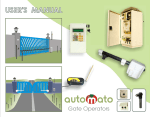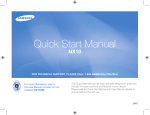Download Brainboxes IE-780 Technical information
Transcript
brain boxes Opto DIO 4.0 EDITION Mar 1995 ______________ GUARANTEE. FULL 36 MONTHS GUARANTEE. BRAIN BOXES guarantee your interface card for a full 36 months from purchase, parts and labour, provided it has been used in the specified manner. In the unlikely event of failure return your interface card to BRAIN BOXES or to your Dealer, with proof of purchase, who will determine whether to repair or replace this product with an equivalent unit. _____________ COPYRIGHT. COPYRIGHT (C) 1988-1995 BRAIN BOXES. All rights reserved. No part of this hardware, circuitry or manual may be duplicated, copied, transmitted or reproduced in any way without the prior written permission of BRAIN BOXES. Opto DIO48, Opto DIO16, Opto OUT48, Opto OUT24 and Opto IN24 are designed, manufactured and supported by BRAIN BOXES. ______________ _ Unit 3F, Wavertree Boulevard South, Wavertree Technology Park, Liverpool, L7, 9PF, ENGLAND. Telephone: 0151-220 2500 New Fax No#: 0151-252 0446 _________________________ ACKNOWLEDGEMENTS. BRAIN BOXES is a trademark of BRAIN BOXES. IBM, and COMPAQ are trademarks of the relevant companies. Micro Channel Architecture is a trademark of IBM. Opto Hardware Reference Thank You For Buying the Optically Isolated Input Output Interface! We proudly present a range of optically isolated digital input output cards. OPTO DIO48 provides 24 high voltage, high current outputs lines and 24 input lines all with +/-2500 Volts optical isolation. OPTO DIO16 provides 8 high voltage, high current outputs lines and 8 input lines all with +/-2500 Volts optical isolation. OPTO OUT48 gives the user with 48 high voltage, high current outputs lines with +/-2500 Volts optical isolation. OPTO OUT24 gives the user with 24 high voltage, high current outputs lines with +/-2500 Volts optical isolation. OPTO IN24 gives the user with 24 input lines with +/-2500 Volts optical isolation. The optically isolated outputs are high voltage, high current outputs lines, with +/-2500 Volts optical isolation. Fast TTL buffers, opto isolators and drivers allow a maximum throughput of 150kHz. The cards may be fitted with source drivers or with sink drivers. The on chip current limiting resistors and output transient suppression diodes have been augmented by on board higher duty suppression diodes and pull down resistors so ensuring long term use in an industrial environment. Cards with these outputs require an external, user supplied, power input to supply the opto isolators and the i/o drivers. On board regulation allows the use of unregulated supplies in the range 17.5-35 Volts. A minimum of 8VA current capability per 8 line source output package is needed. ie OUT24, DIO48 Intro-3 Opto Hardware Reference requires 25VA power supply, OUT48 requires 50VA power supply. The optically isolated inputs are current limited and reverse polarity protected and provide +/-2500 Volts optical isolation. Fast TTL buffers, opto isolators and drivers allow a maximum throughput of 150kHz. Most of the opto card range have an on board Watchdog Timer that can be used as a fail safe way to ensure the users program is running correctly and the PC has not crashed. (Not available on the DIO16) The Opto DIO cards are the ideal for high output current control applications such as driving relays, solenoids, stepper motors, LED’s or lamps requiring separate logic and load grounds. A separate manual "The Interfacing Guide" with a disk full of worked examples in BASIC, PASCAL, C, Assembler and FORTRAN ensure that you are up and running with the card straight away! Your card is designed and manufactured in England, and our policy is one of complete support to our dealers and direct to our users. It is designed ’in house’ and is completely understood by our staff. Its great strength is the support we give it. Our intention is to supply the hardware, software and any technical information you may need to allow you to exercise complete control the card and i/o devices. After searching the manuals, do not hesitate to contact us on our HOTLINE number on Intro Page 2, if you need help. We trust that if you adhere to the following procedures you will enjoy many years of useful service from your interface. Intro-4 Opto Hardware Reference ________________ OPTO MANUAL. The Layout Of This Manual. ________________________ _ This manual is a complete description of how to configure and install the Opto input output range of interface cards. Information on register maps, programming and wiring up the is in a companion manual, "The Interfacing Guide". Chapter 1, Outputs, Inputs, Watchdog & Power, describes the features common to many of the opto i/o cards. The topics covered are the external user supplied power supply, the output drivers types, the input circuit and the watch dog timer. Chapter 2, Opto DIO48 Configuration, shows you how to configure the Opto DIO48 card ready for installation in an expansion slots of your computer, detailing the address DIP switches, card jumpers, i/o memory map and connector pinouts. Chapters 3-6, shows you how to configure the Opto DIO16, OUT48, OUT24 and IN24 cards respectively. Chapter 7, Installation In The PC, shows how the card can be installed an unused PC expansion slot. The Index covers the complete contents of the manual. Intro-5 Opto Hardware Reference Outline Contents._ _______________ Chapter 1. Outputs, Inputs, Watchdog & Power. Chapter 2. Opto DIO48 Configuration. Chapter 3. Opto DIO16 Configuration. Chapter 4. Opto OUT48 Configuration. Chapter 5. Opto OUT24 Configuration. Chapter 6. Opto IN24 Configuration. Chapter 7. Installation Guide. Cumulative Index. Intro-6 Opto Hardware Reference _________ Contents. Chapter 1. Outputs, Inputs, Watchdog & Power. _________________________________________ _ Introduction. Power Supply. Output Driver Types. Sink And Source Explained. UDN2984 ULN2804 Driver Selection. Source Driver Output Connection. Source Driver Output Logical Levels. Sink Driver Output Connection. Sink Driver Output Logical Levels. Power Off And Reset Output Levels. Safety First. Input Port Schematic. The Watch Dog. Watch Dog Enable Register. Watch Dog Time Out. Connector Cross Reference. 1 1 2 3 4 4 6 6 8 9 9 10 10 12 12 14 Chapter 1. List Of Figures. _______________________ _ Figure 1-1. Regulated Power Supply. Figure 1-2. Unregulated Power Supply. Figure 1-3. Useless Power Supply. Figure 1-4. Driver Chip Select. Figure 1-5. Source Driver Output Port Schematic. Figure 1-6. Source Driver Output Connections. Figure 1-7. Logically Inverting The Source Output. Figure 1-8. Sink Driver Output Port Schematic. Figure 1-9. Sink Driver Output Connections. Figure 1-10. Logically Inverting The Sink Output. Figure 1-11. Sink Versus Source Outputs. Figure 1-12. Input Port Schematic. Figure 1-13. Watch Dog Enable Register. Figure 1-14. 50IDC To 50D Pin Outs. Figure 1-15. 50D To 50IDC Pin Outs. 1 2 2 4 5 5 6 7 7 8 9 10 11 13 14 Intro-7 Opto Hardware Reference Chapter 2. Opto DIO48 Configuration. _________________________________ _ Introduction. Configuring The Opto DIO48 Card. Setting The Opto DIO48 I/O Address. Using More Than One Opto DIO48 Board. UDN2984 ULN2804 Driver Selection. Source Driver Output Connection. Sink Driver Output Connection. Interrupt Selection. Watch Dog Selection. Opto DIO48 Memory Map. Opto DIO48 Output Specification. Opto DIO48 Input Specification. Opto DIO48 Pinouts. 15 15 16 17 20 20 20 22 22 24 25 25 26 Chapter 2. List Of Figures. _______________________ _ Figure 2-1. Opto DIO48 Card Layout. Figure 2-2. Opto DIO48 Factory Set DIP Switches. Figure 2-3. I/O Addresses To Avoid. Figure 2-4. Likely I/O Address. Figure 2-5. Opto DIO48 Base Addresses. Figure 2-6. Driver Chip Select. Figure 2-7. The IRQ Jumper Block. Figure 2-8. Watchdog Output Select. Figure 2-9. Watchdog Output Select. Figure 2-10. Opto DIO48 Memory Map. Figure 2-11. Opto DIO48 J2 Pinouts. Figure 2-12. Opto DIO48 J2 Female 50D Pinout. 16 16 17 17 18 19 21 22 23 24 26 27 Chapter 3. Opto DIO16 Configuration. _________________________________ _ Introduction. Configuring The Opto DIO16 Card. Setting The Opto DIO16 I/O Address. Using More Than One Opto DIO16 Board. Intro-8 28 28 28 30 Opto Hardware Reference UDN2984 ULN2804 Driver Selection. Source Driver Output Connection. Sink Driver Output Connection. Opto DIO16 Memory Map. OPTO DIO16 Output Specification. Opto DIO16 Pinouts. 32 32 33 33 34 35 Chapter 3. List Of Figures. _______________________ _ Figure 3-1. Opto DIO16 Card Layout. Figure 3-2. Opto DIO16 Factory Set DIP Switches. Figure 3-3. Likely I/O Address. Figure 3-4. I/O Addresses To Avoid. Figure 3-5. Opto DIO16 Base Addresses. Figure 3-6. Driver Chip Select. Figure 3-7. Opto DIO16 Memory Map. Figure 3-8. Opto DIO16 J2 Pinouts. Figure 3-9. Opto DIO16 J2 Female 50D Pinout. 29 29 29 30 30 32 34 35 36 Chapter 4. Opto OUT48 Configuration. __________________________________ Introduction. Configuring The Opto OUT48 Card. Setting The Opto OUT48 I/O Address. Using More Than One Opto OUT48 Card. UDN2984 ULN2804 Driver Selection. Source Driver Output Connection. Sink Driver Output Connection. Interrupt Selection. Watch Dog Selection. Opto DIO48 Memory Map. OPTO OUT48 Output Specification. Opto OUT48 Pinouts. 37 37 37 42 42 43 43 43 45 46 47 48 Chapter 4. List Of Figures. _______________________ _ Figure 4-1. Opto OUT48 Card Layout. 38 Intro-9 Opto Hardware Reference Figure 4-2. Opto OUT48 Factory Set DIP Switches. Figure 4-4. I/O Addresses To Avoid. Figure 4-4. Likely I/O Address. Figure 4-5. Opto OUT48 Base Addresses. Figure 4-6. Driver Chip Select. Figure 4-7. The IRQ Jumper Block. Figure 4-8. Watchdog Output Select. Figure 4-9. Watchdog Output Select. Figure 4-10. Opto OUT48 Memory Map. Figure 4-11. Opto OUT48 J2 Pin Outs. Figure 4-12. Opto OUT48 J2 Female 50D Pinout. 38 39 39 39 42 44 45 46 47 48 49 Chapter 5. Opto OUT24 Configuration. __________________________________ Introduction. Configuring The Opto OUT24 Card. Setting The Opto OUT24 I/O Address. Using More Than One Opto OUT24 Card. UDN2984 ULN2804 Driver Selection. Source Driver Output Connection. Sink Driver Output Connection. Interrupt Selection. Watch Dog Selection. Opto OUT24 Memory Map. Opto OUT24 Output Specification. Opto OUT24 Pinouts. 50 50 50 56 56 56 57 57 59 60 61 61 Chapter 5. List Of Figures. _______________________ _ Figure 5-1. Opto OUT24 Card Layout. Figure 5-2. Opto Out24 Factory Set DIP Switches. Figure 5-4. I/O Addresses To Avoid. Figure 5-4. Likely I/O Address. Figure 5-5. Opto OUT24 Base Addresses. Figure 5-6. Driver Chip Select. Figure 5-7. The IRQ Jumper Block. Figure 5-8. Watchdog Output Select. Intro-10 51 51 52 52 52 56 58 59 Opto Hardware Reference Figure 5-9. Watchdog Output Select. Figure 5-10. Opto OUT24 Memory Map. Figure 5-11. Opto OUT24 J2 Pin Outs. Figure 5-12. Opto OUT24 J2 Female 50D Pinout. 60 61 62 63 Chapter 6. Opto IN24 Configuration. ________________________________ Introduction. Configuring The Opto IN24 Card. Setting The Opto IN24 I/O Address. Using More Than One Opto IN24 Card. Volt Free Contact Whetting Voltage. Using Volt Free Contacts. Interrupt Selection. Watch Dog Selection. Opto IN24 Memory Map. Opto IN24 Input Specification. Opto IN24 Pinouts. 64 64 64 69 70 70 71 71 73 74 75 Chapter 6. List Of Figures. _______________________ _ Figure 6-1. PC Opto IN24 Card Layout. Figure 6-2. Opto IN24 Factory Set DIP Switches. Figure 6-3. Likely I/O Address. Figure 6-4. I/O Addresses To Avoid. Figure 6-5. Opto IN24 Base Addresses. Figure 6-6. Expower Jumpers. Figure 6-7. Whetting Volt Free Contacts. Figure 6-8. The IRQ Jumper Block. Figure 6-9. Watchdog Output Select. Figure 6-10. Opto In24 Memory Map. Figure 6-11. Opto IN24 J2 Pin Outs. Figure 6-12. Opto IN24 J2 Female 50D Pinout. 65 65 65 66 66 70 70 72 73 74 75 76 Intro-11 Opto Hardware Reference Chapter 7. Installation In PC. _________________________ _ Installing The Opto Board In The Computer. Problems! Screw Terminal Board. 77 79 79 Chapter 7. List Of Figures. _______________________ _ Figure 7-1. Remove Cover Mounting Screws. Figure 7-2. Removing The PC Cover. Figure 7-3. Removing Blanking Cover. Figure 7-4. Inserting The Opto Card. ______ Index. Intro-12 77 77 78 78 Read This First. OPTO DIO Reference CHAPTER 1 OPTO OUTPUTS, INPUTS, WATCHDOG, AND POWER. ____________ Introduction. This chapter describes the features common to many of the opto i/o cards. The topics covered are the external user supplied power supply, the output drivers types, the input circuit and the watch dog timer. Power Supply. ____________ _ Those cards that have opto isolated outputs require an external power input to drive the isolators and the output driver chips. The external power input is a nominal 24 volts input put. Figure 1-1. Regulated Power Supply. _______________________________ _ Either a commercially available DC power supply or a home made one may be used. The supply can be regulated or un regulated. The opto cards have on board regulation and reverse connection protection. Suitable regulated and unregulated supply circuits are given below. The power supplies range 17.5 to 30 Volts maximum capable of supplying a minimum of 2 Amps at 25 Volts. ie 50 VA rating. (OUT48 4 Amp @ 25 Volt= 100VA) Chapter 1 Page 1 OPTO DIO Reference Read This First. If an unregulated power supply is used ensure that it is rectified and has sufficient smoothing to kept it above the absolute minimum of 17 volts. Figure 1-2. Unregulated Power Supply. _________________________________ _ Unsuitable power supplies are those that provide only half wave rectification and those that are unsmoothed. Both these types fall below the minimum +17 Volts necessary to allow the on board regulation to work. Figure 1-3. Useless Power Supply. _____________________________ Output Driver Types. __________________ _ Those opto isolated cards that have output lines, Opto DIO16, Opto DIO48, Opto OUT24 and Opto OUT48 can be configured to use one of two types of high voltage drive chips. These types are known as sink drivers and source drivers. The sink driver chips chips are of type ULN2804 and the source driver chips are of type UDN 2984 chips. Page 2 Chapter 1 Read This First. OPTO DIO Reference Which type of chip is fitted on the opto card is determined by the part number used to order the card. The cards are supplied with the SOURCE drivers UDN2984 fitted as standard, unless the user specified SINK at the time of ordering. The card can be easily changed between sink and source specification by exchanging certain chips and setting a pair of jumpers. The difference between these two types of driver, their output current capabilities, their power on reset condition and optional inverting configuration is explained below. Sink And Source Explained. ________________________ _ The output ports of the card are optically isolated from the rest of the PC so that wiring defects or accidental connections to high voltage or high current devices do not damage the PC. In addition the outputs are via high voltage, high current driver chips. The lines of these driver chips are connected by the user to a load. As the users programs sets the output port lines high and low the output driver chips attempt to pull the loads to a high and low voltage. When current flows out of the driver output terminal and into the load, the device is said to "source" current. This is a source driver. Conversely current flows from a load into a "sink" driver. Source drivers can pull outputs both up and down. When the PC is powered off whilst the external power is ON the port lines are ON. Sink drivers can only pull an output down to ground, they cannot pull an output up. When the PC is powered off whilst the external power is ON the port lines are ON. With sink drivers the outputs only go high when the external circuit pulls them high. eg via a resistor attached to a positive voltage source. Sink drivers can provide both source and sink functions. Sink drivers cannot provide source driver functions. However, they can cope with significantly higher current loads. Chapter 1 Page 3 OPTO DIO Reference Read This First. Figure 1-4. Driver Chip Select. __________________________ _ ÚÄÄÄ¿ ³ÛÛÛ³ ³³ÛÛÛ³³ ÀÄÄÄÙ ÚÄÄÄ¿ ³Û³Û Û³Û³ Û³ ³ÛÀÄÄÄÙ FACTORY SET ___________ UDN2984 Source Drivers Selected ULN2804 Sink Drivers Selected Optional 10k resistor networks installed Remove resistor networks UDN2984 ULN2804 Driver Selection. ________________________________ The card can be configured to use one of two types of high voltage drive chips ULN2804 or UDN 2984 chips. The two jumper pins directly below and just to the left of the driver chips is used to made the selection. Note the OPTO DIO is supplied with the UDN2984 fitted as standard, the user may fit the ULN2804s themselves or order them factory fitted. Source Driver Output Connection. _____________________________ _ UDN2984 Drivers. The UDN2984 chips are high voltage, high current SOURCE drivers, output voltage range 35 to 80 Volts, these could be directly replaced by UDN2981 drivers for output voltages in the range 5 to 50 Volts. Whilst the 2984/81 drivers have built in output transient suppression diodes, extra diodes are provided on board the Opto DIO cards for extra protection. The socketed 10k resistor networks RN14, 16 and 18 etc should be left installed. The source driver output schematic is shown in Figure 1-5. Typical output connections are shown in Figure 1-6. Both pull down and pull up connection schemes work. Page 4 Chapter 1 Read This First. OPTO DIO Reference Figure 1-5. Source Driver Output Port Schematic. ___________________________________________ Figure 1-6. Source Driver Output Connections. ________________________________________ _ Chapter 1 Page 5 OPTO DIO Reference Read This First. Source Driver Output Logical Levels. ________________________________ _ The source cards are supplied with non inverting buffer chips, 74LS541, so that a logical one written to the output register drives the output high and a logical zero written to the output port drives the output low. Thus in this normal mode of operation the voltage level of the output line follows the logic level in the output register. The source cards can be fitted with inverting buffer chips, 74LS540, so that a logical one written to the output register drives the output low and a logical zero written to the output port drives the output high. See Figure 1-7. Thus in this inverse mode of operation the voltage level of the output line does the opposite of the logic level in the output register. Note since the sink driver chips are inverting and the source are not the non inverting buffer chips are must be changed when source and sink drivers are changed. Figure 1-7. Logically Inverting The Source Output. ____________________________________________ ÚÄÄÄÄÄÄÄÄÂÄÄÄÄÄÄÄÄÄÄÄÄÄÄÄÄÄÄÂÄÄÄÄÄÄÄÄÄÄÄÄÂÄÄÄÄÄÄÄÄÄÄÄÄÂÄÄÄÄÄÄÄÄÄÄÄÄ¿ ³ DRIVER ³ýBUFFER USED ³ýPORT DATA ³ýPORT LINESý³ OPERATIONýý³ ÃÄÄÄÄÄÄÄÄÅÄÄÄÄÄÄÄÄÄÄÄÄÄÄÄÄÄÄÅÄÄÄÄÄÄÄÄÄÄÄÄÅÄÄÄÄÄÄÄÄÄÄÄÄÅÄÄÄÄÄÄÄÄÄÄÄÄ´ ³ýSOURCE ³ý74LS541 ý ³ý0 = low ³ýOFF = low ³ NORMAL ý³ ³ý1 =high ³ýON =high ³ NORMAL ý³ ³ýSOURCE ³ý74LS541 ³ ý ý ³ý ý³ ý³ ³ý ý³ý ³ýSOURCE ³ý74LS540ýINVERTERS³ý0 = low ³ýON =highý³ INVERSE ý³ ³ýSOURCE ³ 74LS540ýINVERTERS³ý1 =high ³ýOFF = low ³ INVERSE ý³ ÀÄÄÄÄÄÄÄÄÁÄÄÄÄÄÄÄÄÄÄÄÄÄÄÄÄÄÄÁÄÄÄÄÄÄÄÄÄÄÄÄÁÄÄÄÄÄÄÄÄÄÄÄÄÁÄÄÄÄÄÄÄÄÄÄÄÄÙ Note: By default Source driver use 74LS541 non inverting buffers, 74LS540 INVERTING buffers will invert the output signals. Sink Driver Output Connection._ ___________________________ ULN2804 Drivers. The ULN2804 chips are high voltage, high current NPN DARLINGTON open collector drivers, output voltage range to 50 Volts. Use ULN2824 chips for output up to 95 Volts. When changing from 2984 to 2804 drivers note than the 2804 are INVERTING drivers, thus to produce the same logical output Page 6 Chapter 1 Read This First. OPTO DIO Reference from a bit pattern written to the output port the 74LS541 chips would have to be replaced by the inverting 74LS540 chips. Remove the socketed 10k resistor networks. Figure 1-8. Sink Driver Output Port Schematic. _________________________________________ Figure 1-9. Sink Driver Output Connections. ______________________________________ _ Chapter 1 Page 7 OPTO DIO Reference Read This First. The sink driver output schematic is shown in Figure 1-8. Typical output connections are shown in Figure 1-9. Note only the pull down scheme works with sink drivers. The sink drivers can only pull down the output lines. Sink Driver Output Logical Levels. ______________________________ _ The sink cards are normally fitted with inverting buffer chips, 74LS540, so that a logical one written to the output register drives the output high and a logical zero written to the output port drives the output low. Thus in this normal mode of operation the voltage level of the output line follows the logic level in the output register. The sink cards can be fitted with non inverting buffer chips, 74LS541, so that a logical one written to the output register drives the output low and a logical zero written to the output port drives the output high. See Figure 1-10. Thus in this inverse mode of operation the voltage level of the output line does the opposite of the logic level in the output register. Note since the sink driver chips are inverting and the source are not the non inverting buffer chips are must be changed when source and sink drivers are changed. Figure 1-10. Logically Inverting The Sink Output. ___________________________________________ ÚÄÄÄÄÄÄÄÄÂÄÄÄÄÄÄÄÄÄÄÄÄÄÄÄÄÄÄÂÄÄÄÄÄÄÄÄÄÄÄÄÂÄÄÄÄÄÄÄÄÄÄÄÄÂÄÄÄÄÄÄÄÄÄÄÄÄ¿ ³ýPORT DATA ³ýPORT ýýý³ OPERATIONýý³ ³ DRIVER ³ýBUFFER ý³ýSETTING ý³ýLINESý ý³ ý³ ³ ýýýý³ýUSED ÃÄÄÄÄÄÄÄÄÅÄÄÄÄÄÄÄÄÄÄÄÄÄÄÄÄÄÄÅÄÄÄÄÄÄÄÄÄÄÄÄÅÄÄÄÄÄÄÄÄÄÄÄÄÅÄÄÄÄÄÄÄÄÄÄÄÄ´ ³ýSINK ³ 74LS540ýINVERTERS³ý0 = low ³ýOFF = low ³ NORMAL ý³ ³ýSINK ³ý74LS540ýINVERTERS³ý1 =high ³ýON =highý³ NORMAL ý³ ý³ý ³ ý ý ³ý ý³ ³ý ý³ý ý³ý0 = low ³ýON =high ³ INVERSE ý³ ³ýSINK ³ý74LS541 ý³ý1 =high ³ýOFF = lowý³ INVERSE ý³ ³ýSINK ³ý74LS541 ý³ý ³ ý ý ³ý ý³ ³ý ý³ý ÀÄÄÄÄÄÄÄÄÁÄÄÄÄÄÄÄÄÄÄÄÄÄÄÄÄÄÄÁÄÄÄÄÄÄÄÄÄÄÄÄÁÄÄÄÄÄÄÄÄÄÄÄÄÁÄÄÄÄÄÄÄÄÄÄÄÄÙ Note: By default Sink driver, since they are inverting drivers themselves, use 74LS540 inverting buffers to give a non inverting output. Using 74LS541 buffers will invert the output signals. Page 8 Chapter 1 Read This First. OPTO DIO Reference Power Off And Reset Output Levels. _______________________________ _ Due to the difference in the nature of internal circuitry of the sink and source driver chips there are systematic differences in the power off and reset voltage levels of the output lines when using these two driver types. Typically the the source drivers keep the output lines at zero when the PC is switched off, whilst the sink drivers allow the outputs to float to a high voltage level determined by the external circuit. Figure 1-11. Sink Versus Source Outputs. ___________________________________ _ ÚÄÄÄÄÄÄÄÄÂÄÄÄÄÄÄÄÄÄÄÄÄÄÂÄÄÄÄÄÄÄÄÄÂÄÄÄÄÄÄÄÄÄÄÄÄÂÄÄÄÄÄÄÄÄÄÄÄÄÂÄÄÄÄÄÄÄÄ¿ ³ýPORTýýý³ ³ DRIVER ³ PC STATE ³ýEXTERNAL³ýBUFFER ³ýPORT ³ýPOWER ý³ýUSED ý³ýSETTING ý³ýLINESýý³ ³ ýýýý³ ÃÄÄÄÄÄÄÄÄÅÄÄÄÄÄÄÄÄÄÄÄÄÄÅÄÄÄÄÄÄÄÄÄÅÄÄÄÄÄÄÄÄÄÄÄÄÅÄÄÄÄÄÄÄÄÄÄÄÄÅÄÄÄÄÄÄÄÄ´ ³ýOFF ý³ ³ýSOURCE ³ýPOWER OFF ýý³ýON ý³ýEITHER ý³ýN/Aý ³ýSOURCE ³ýPOWER RESETý³ýON ³ýEITHER ý³ýRESET =low ³ýOFF ý³ ý³ýON ³ý74LS541 ý³ý0 =low ³ýOFF ý³ ³ýSOURCE ³ýON ý³ýON ³ý74LS541 ý³ý1 =high ³ýON ý³ ³ýSOURCE ³ýON ³ý ý³ý ³ ý ý ³ý ý³ ³ý ý³ý ý³ýON ³ý74LS540ýINV³ý0 =low ³ýON ý³ ³ýSOURCE ³ýON ý³ýON ³ý74LS540ýINV³ý1 =high ³ýOFF ý³ ³ýSOURCE ³ýON ³ý ý³ý ³ ý ý ³ý ý³ ³ý ý³ý ³ý ý³ý ³ ý ý ³ý ý³ ³ý ý³ý ³ýSINK ³ýPOWER OFF ýý³ýON ³ýEITHER ý³ýN/A ý ³ýON ý³ ³ýSINK ³ýPOWER RESETý³ýON ³ýEITHER ý³ RESET =low ³ýOFF ý³ ý³ýON ³ý74LS540ýINV³ý0 =low ³ýOFF ý³ ³ýSINK ³ýON ý³ýON ³ý74LS540ýINV³ý1 =high ³ýON ý³ ³ýSINK ³ýON ³ý ý³ý ³ ý ý ³ý ý³ ³ý ý³ý ý³ýON ³ý74LS541 ý³ý0 =low ³ýON ý³ ³ýSINK ³ýON ý³ýON ³ý74LS541 ý³ý1 =high ³ýOFF ý³ ³ýSINK ³ýON ÀÄÄÄÄÄÄÄÄÁÄÄÄÄÄÄÄÄÄÄÄÄÄÁÄÄÄÄÄÄÄÄÄÁÄÄÄÄÄÄÄÄÄÄÄÄÁÄÄÄÄÄÄÄÄÄÄÄÄÁÄÄÄÄÄÄÄÄÙ Note: By default Source driver use 74LS541 non inverting buffers, 74LS540 INVERTING buffers will invert the output signals. Note: By default Sink driver, since they are inverting drivers themselves, use 74LS540 inverting buffers to give a non inverting output. Using 74LS541 buffers will invert the output signals. Safety First. If the power off and power reset state of the output lines is critical to the safe operation of your circuit, examine Figure 1-11 and check the actual operation of the card when the external circuit is connected. Perform this check both with and without Chapter 1 Page 9 OPTO DIO Reference Read This First. the external isolated power supply applied. Do not make any assumptions about the effects of changes made to the external circuit if the power off and reset conditions are critical to the safe operation of your system. Figure 1-12. Input Port Schematic. ______________________________ Input Port Schematic. ___________________ The input port schematic is given in Figure 1-12. The input port lines are reverse connection protected and current limited. Input voltages of 0.0 - 2.38 Volts read as input logic low, 0. Input voltages of 2.4 - 24.00 Volts read as input logic high, 1. The inputs are current limited by a 3k3 Ohm resistor and are reverse connection protected by diodes. The Watch Dog. ______________ The watch dog is a failsafe method of ensuring that the user’s program is still running correctly. On power up, the watch dog is disabled. If the user’s program enables the watchdog, an Page 10 Chapter 1 Read This First. OPTO DIO Reference interrupt or reset signal is generated on timeout. Reading the watchdog register refreshes the timer, postponing timeout for 50 milliseconds. When the watch dog times out an timer expired output signal is set. On those cards that provide opto isolated outputs the watchdog timer expired output, in place of Port A line bit 0, is available on the 50 way edge connector. The watch dog timer expired output is jumper selectable to one of four options. Timer expired jumper selectable output signal options are:i) a constant high level voltage. ii) a constant low level voltage. iii) a goes high then returns low pulse. iv) a goes low then returns high pulse. The constant level pulses are suitable as enable lines for stepper motors or switches etc. The goes high then returns low pulse is suitable for gating onto PC interrupt and reset lines. Note many PC reset lines are outputs only and so the opto cards watchdog pulse will not cause a PC reset on timeout. The watch dog is enable by writes to the watchdog register. See Figure 1-13. Figure 1-13. Watch Dog Enable Register. ___________________________________ _ ÚÄÄÄÄÄÄÄÄÄÄÄÄÄÄÄÄÄÄÄÄÄÄÄÄÄÄÄÄÄÄÄÄÄÄÄÄÄÄÄÄÄÄÄÄÄÄÄÄÄÄÄÄÄÄÄÄÄÄÄÄÄÄÄÄÄÄÄ¿ ³ýýýýýWATCH DOGýENABLE REGISTERýDEFAULTýADDRýAREý030Bý&ý030FýHexýýýý³ ³ýýýýýTHISýISýAýREADýWRITEýREGISTERýýýýýýýýýýýýýýýýýýýýýýýýýýýýýýýýý³ ÃÄÄÄÄÄÄÂÄÄÄÄÄÄÂÄÄÄÄÄÄÂÄÄÄÄÄÄÂÄÄÄÄÄÄÄÄÄÂÄÄÄÄÄÄÄÄÄÂÄÄÄÄÄÄÄÄÄÂÄÄÄÄÄÄÄÄÄ´ ³ýBITý7³ýBITý6³ýBITý5³ýBITý4³ýBITýý3ýý³ýBITýý2ýý³ýBITýý1ýý³ýBITýý0ýý³ ÃÄÄÄÄÄÄÁÄÄÄÄÄÄÁÄÄÄÄÄÄÁÄÄÄÄÄÄÅÄÄÄÄÄÄÄÄÄÅÄÄÄÄÄÄÄÄÄÅÄÄÄÄÄÄÄÄÄÅÄÄÄÄÄÄÄÄÄ´ ³ýWRITE ýDONT CARE ýý ýý³ýGATE ýý³ýGATE ýý³ýGATE ýý³ýGATE ýý³ ý³ýPORT C2ý³ýPORT C2ý³ýJUMPERýý³ýJUMPERýý³ ³ ý³ýBIT 3 ýý³ýBIT 0 ýý³ýBUS ýý³ýBUS ýý³ ³ READ ALWAYS 0 ý³ýTO IRQýý³ýTO IRQýý³ýTO IRQýý³ýTO RESET³ ³ ÃÄÄÄÄÄÄÄÄÄÄÄÄÄÄÄÄÄÄÄÄÄÄÄÄÄÄÄÁÄÄÄÄÄÄÄÄÄÁÄÄÄÄÄÄÄÄÄÁÄÄÄÄÄÄÄÄÄÁÄÄÄÄÄÄÄÄÄ´ ýý³ ³ READ OF THIS REGISTER REFRESHES THE WATCH DOG TIMER ³ READ THIS AT LEAST ONCE EVERY 50 MILLI SECONDS TO PREVENT TIMOUTýý³ ÀÄÄÄÄÄÄÄÄÄÄÄÄÄÄÄÄÄÄÄÄÄÄÄÄÄÄÄÄÄÄÄÄÄÄÄÄÄÄÄÄÄÄÄÄÄÄÄÄÄÄÄÄÄÄÄÄÄÄÄÄÄÄÄÄÄÄÄÙ Note OUT24, OUT48 and DIO16 BIT 3 and BIT 2 ALWAYS = ZERO! Chapter 1 Page 11 OPTO DIO Reference Read This First. Watch Dog Enable Register. ________________________ _ The watch dog enable register is an 8 bit read write register. Writing the bits enables, gates, various signals onto the PC expansion bus IRQ or RESET line. Thus allowing an interrupt or reset to be generated in the PC. On power up all the bits are cleared to zero. IE No signals are gated through to the PC bus. The bit map of the Watch Dog register is given below. Bits 7-4 are always read back as zero, writing them high or low has no effect. For compatibility with future versions of this card bits 7-4 should always be written as 0. Bit 0 when =1 the watch dog BUS jumper signal is gated to PC bus RESET line. This line causes a power on reset of the PC when driven high. NOTE this line is an output only on many PC’s and so cannot be used to reset the PC. Bit 1 when =1 the watch dog BUS jumper signal is gated to the PC bus IRQ line as selected by the IRQ jumper block. Bit 2 DIO48 and IN24 ONLY when =1 the Port C2 bit 0 input signal is gated from the opto isolator to the IRQ selected by the IRQ jumper block. Low to high transitions generates a PC interrupt. OUT24, OUT48 and DIO16 BIT 2 ALWAYS = ZERO. Bit 3 DIO48 and IN24 ONLY when =1 the Port C2 bit 3 input signal is gated from the opto isolator to the IRQ line selected by the IRQ jumper block. Low to high transition generates the PC interrupt. OUT24, OUT48 and DIO16 BIT 3 ALWAYS = ZERO. The IRQ handler should check, by reading the watchdog register, which interrupt is enabled and service the appropriate function, eg Watch dog timeout or transition of the Port C lines. Watch Dog Time Out. ___________________ The watch dog times out after 50 milli seconds. The time out is prevented by a read of the watch dog register, this refreshes the 50 milli second timeout. Writes to the register do Page 12 Chapter 1 Read This First. OPTO DIO Reference not refresh the timeout. It is necessary to continuously perform a read of the watch dog register at least 20 times a second. The watch dog timer may be refreshed more frequently than this, in fact, as often as the user sees fit. From the end of the last refresh a 50 millisecond period may elapse before the watch dog times out. On time out, depending on how the watch dog options, PA10 output select jumpers and watch dog register enable bits are set, either output lines are set or software interrupts or PC reset are caused. Generally, the watch dog is used as a fail safe method of ensuring that the users software is running correctly and that the PC has not crashed. Figure 1-14. 50IDC To 50D Pin Outs. ________________________________ 50D 34 35 19 36 37 21 38 39 23 40 41 25 42 43 27 44 45 29 46 47 31 48 49 33 17 Chapter 1 50IDC 1 3 5 7 9 11 13 15 17 19 21 23 25 27 29 31 33 35 37 39 41 43 45 47 49 ÚÄÄÄÄÄ¿ ³ 1 2ý³ ³ 3 4ý³ ³ 5 6ý³ ³ 7 8ý³ ³ O Oý³ ³ O Oý³ ³ O Oý³ ³ O Oý³ ³ O Oý³ ³ O Oý³ ³ O Oý³ ³ O Oý³ ³ O Oý³ ³ O Oý³ ³ O Oý³ ³ O Oý³ ³ O Oý³ ³ O Oý³ ³ O Oý³ ³ O Oý³ ³ O Oý³ ³ O Oý³ ³ O Oý³ ³47 48³ ³49 50³ ÀÄÄÄÄÄÙ 50IDC 2 4 6 8 10 12 14 16 18 20 22 24 26 28 30 32 34 36 38 40 42 44 46 48 50 50D 1 2 18 3 4 20 5 6 22 7 8 24 9 10 26 11 12 28 13 14 30 15 16 32 50 Page 13 OPTO DIO Reference Read This First. Connector Cross Reference. ________________________ Figure 1-14 is a cross reference of the 50 IDC connector to 50 way Female D connector pinouts. Though it may seem like an arbitrary mapping it is the most logical available as can be seen from an examination of the pcb tracks. The corresponding cross reference for the 50D to 50IDC is in Figure 1-15. Figure 1-15. 50D To 50IDC Pin Outs. ________________________________ 50IDC 50D Row1 2 1 6 4 2 5 8 3 12 10 4 11 14 5 18 16 6 17 20 7 24 22 8 23 26 9 30 28 10 29 32 11 36 34 12 35 38 13 42 40 14 41 44 15 48 46 16 47 49 17 Page 14 50D Row2 18 19 20 21 22 23 24 25 26 27 28 29 30 31 32 33 ÚÄÄÄÄÄÄÄÄÄÄÄÄÄÄÄÄ¿ ³ ³ ³1 34ý³ ³ 18 ý³ ³2 35ý³ ³ 19 ý³ ³3 36ý³ ³ 20 ý³ ³4 37ý³ ³ 21 ý³ ³5 38ý³ ³ 22 ý³ ³6 39ý³ ³ 23 ý³ ³7 40ý³ ³ 24 ý³ ³8 41ý³ ³ 25 ý³ ³9 42ý³ ³ 26 ý³ ³ 10 43ý³ ³ 27 ý³ ³ 11 44ý³ ³ 28 ý³ ³ 12 45ý³ ³ 29 ý³ ³ 13 46ý³ ³ 30 ý³ ³ 14 47ý³ ³ 31 ý³ ³ 15 48ý³ ³ 32 ý³ ³ 16 49ý³ ³ 33 ý³ ³ 17 50ý³ ÀÄÄÄÄÄÄÄÄÄÄÄÄÄÄÄÄÙ 50D Row3 34 50IDC 35 3 36 7 37 9 38 13 39 15 40 19 41 21 42 25 43 27 44 31 45 33 46 37 47 39 48 43 49 45 50 50 1 Chapter 1 Opto DIO48 OPTO DIO Reference CHAPTER 2 OPTO DIO48 CONFIGURATION. ____________ Introduction. Read Chapter 1 first. This chapter explains how to configure the Opto DIO48 card ready to install in a PC. Detailed instructions are given how to set the address select, the IRQ jumper block and the output driver select jumper block. The settings of the watch dog timer output are also explained. The two thirds size Opto DIO48 card will fit into both long or short slots, in either 8 bit slots or the longer 16 bit slots. Configuring The Opto DIO48 Card. _______________________________ In the state it leaves our factory, Opto DIO48 card is ready to plug straight into an PC computer. So, unless you have GOOD REASON, you do not need to alter its default setting. However, due to the large variety of add-on cards that may be present in the PC, your Opto DIO48 card may need adjusting to suit your setup. The layout of the Opto DIO48 card is given in Figure 2-1. The default settings are i/o address 0308Hex, IRQ 7 selected but not enabled, WATCHDOG VIA PA10 disabled- the PA10 line is output- and the WATCH DOG OUTPUT OPTIONS, GOODLO output jumpered to OUT, RESHI output jumpered to BUS. The source cards have the UDN2984 chips installed and the sink cards have ULN2803 chips installed. The Opto DIO48 requires an external power input to power the output drivers and the isolated side of the opto couplers. On card power regulation allows the use of external un-regulated power source, input range 17.5 - 35 Volts. The power supply input is reverse polarity protected. Chapter 2 Page 15 OPTO DIO Reference Opto DIO48 Figure 2-1. Opto DIO48 Card Layout. ________________________________ _ ÚÄÄÄÄÄÄÄÄÄÄÄÄÄÄÄÄÄÄÄÄÄÄÄÄÄÄÄÄÄÄÄÄÄÄÄÄÄÄÄÄÄÄÄÄÄÄÄÄÄÄÄÄÄÄÄÄÄÄÄÄÄÄ¿ ³ÚÄ ³ ÛÛ.. PA10 OUT ³³ ³ WATCHDOG ÚÄij³Ä¿ ³ ³ ³ ³³ 50 ³ ³ ³³ WAY ³WATCH DOG OPTIONS ³ ³³ ³ ³³ C ³.. Reslo ¿BUS gated to IRQ or RESET via software ³ÛÛ Reshi _____ Ù ³ ³³ A ³.. Reshi ¿OUT IO Addr ³ ³³ B ³.. Reslo ³VIA 0308hex ÛÛ ³ ³³ L ³ÛÛ Goodlo ______ ³PA10 123456 ÛÛ ³ ³³ E ³.. Goodhi Ù æååååæ þþþþþþþþþÛ UDN2984 ÀÄij³ÄÙ ÚÄÄÙ³ ÀÄÄÄÄÄÄÄÄÄÄÄÄÄÄÄÄÄÄÄÄÄÄÄ¿ Ú¿ IRQ7 å ÀÄÄÄÄÙÀÄÄÄÄÄÄÄÄÄÄÄÄÄÄÄÄÄÄÄÄÄÄÄÄÄÄÄÄÄÙ ³ Setting The Opto DIO48 I/O Address. ________________________________ _ By referring to the Opto DIO48 card locate the 6 way DIP switch at the middle left hand corner of the card. The factory set address, 0308H, is set as shown in Figure 2-2. DIP switches control the base address selected, switches 1-6 correspond to the A3-A8 address lines. The Opto DIO48 card can reside at one of 64 base addresses on an 8 byte boundary within the range 0200H-03F8H. The software controlling the card must know its i/o address. Figure 2-2. Opto DIO48 Factory Set DIP Switches. ___________________________________________ _ DIP 1-6 I/O Address select åon æoff ÚÄÂÄÂÁÂÄÂÄ¿ ³ý³ý³ý³ý³ý³ ÚÄÄÄÄÄÄ¿ ³æååååæ³ ³ÀÄÄÄÄÄÄÙ 123456³ Opto DIO48 Factory Set Default Address= 0308 Hex, 776 Decimal The i/o addresses that are likely to be good are in Figure 2-3, addresses to avoid are given in Figure 2-4. Only if the Page 16 Chapter 2 Opto DIO48 OPTO DIO Reference particular card is present need the relevant address be avoided. Figure 2-3. I/O Addresses To Avoid. _______________________________ ___________ I/O ADDRESS NORMAL USE. ___________ 0201H0201H Game Control Adapter 0278H027FH *** Second Printer Port Adapter 02E1H *** PC ELITE IEEE Card. 02E1H IBM/ National Instruments IEEE card. 02F8H02FFH *** COM2 Serial Port 0300H031FH NE2000 Network Card. 0300H030FH 3COM Network Card. 0300H0307H *** PC Proto card 0300H0303H *** PC IEEE Card 0300H0303H *** PC DIO24 Card 0308H030BH *** PC OPTO OUT24 Card 0308H030FH *** Opto OUT48, Opto DIO16, OptoDIO48 & DIO48 Cards 030CH030FH *** PC OPTO IN24 Card 0310H031FH *** PC Timer-DIO Card 0340H0360H *** PC DIO192 Card 0378H037FH *** Printer Port Adapter 03B0H03DFH VGA /SVGA card 03F0H03F7H Floppy Disk Drive Drive. 03F8H03FFH *** COM1 Serial Port. *** These cards available from us. Figure 2-4. Likely I/O Address. ___________________________ ___________ I/O ADDRESS 0204H0280H02C8H02E4H0300H0330H0380H03E0H- 0277H 02BFH 02DFH 02F7H 031FH 035FH 03AFH 03EFH NORMAL USE. ___________ Unused. Unused. Unused. Unused. Unused. Unused. Unused Usually. Unused. Using More Than One Opto DIO48 Board. ____________________________________ _ Several Opto DIO cards can be installed at the same time, allowing each card to control its own set of i/o lines. The golden rule is:- Ensure that each card is set to a different i/o address and the ranges do not overlap! Chapter 2 Page 17 OPTO DIO Reference Opto DIO48 Figure 2-5. Opto DIO48 Base Addresses. __________________________________ _ ____ DIP1 Off On Off On ____ DIP2 Off Off On On ____ DIP3 Off Off Off Off ____ DIP4 Off Off Off Off ____ DIP5 Off Off Off Off ____ DIP6 Off Off Off Off Off On Off On Off Off On On On On On On Off Off Off Off Off Off Off Off Off Off Off Off Off On Off On Off Off On On Off Off Off Off On On On On Off Off Off Off Off Off Off Off Off On Off On Off Off On On On On On On On On On On Off Off Off Off Off Off Off Off Off On Off On Off Off On On Off Off Off Off Off Off Off Off On On On On Off Off Off Off Off On Off On Off Off On On On On On On Off Off Off Off On On On On Off Off Off Off Off On Off On Off Off On On Off Off Off Off On On On On On On On On Off Off Off Off Off On Off On Off Off On On On On On On On On On On On On On On Off Off Off Off Off On Off On Off Off On On Off Off Off Off Off Off Off Off Off Off Off Off On On On On Page 18 ææææææ åæææææ æåææææ ååææææ ææåæææ åæåæææ æååæææ åååæææ æææåææ åææåææ æåæåææ ååæåææ ææååææ åæååææ æåååææ ååååææ ææææåæ åæææåæ æåææåæ ååææåæ ææåæåæ åæåæåæ æååæåæ åååæåæ æææååæ åææååæ æåæååæ ååæååæ ææåååæ åæåååæ æååååæ åååååæ æææææå åææææå æåæææå ååæææå Base Address Of Card _____________________ 03F8 Hex 1016 Dec 03F0 Hex 1008 Dec 03E8 Hex 1000 Dec 03E0 Hex 992 Dec 03D8 03D0 03C8 03C0 Hex Hex Hex Hex 984 976 968 960 Dec Dec Dec Dec 03B8 03B0 03A8 03A0 Hex Hex Hex Hex 952 944 936 928 Dec Dec Dec Dec 0398 0390 0388 0380 Hex Hex Hex Hex 920 912 904 896 Dec Dec Dec Dec 0378 0370 0368 0360 Hex Hex Hex Hex 888 880 872 864 Dec Dec Dec Dec 0358 0350 0348 0340 Hex Hex Hex Hex 856 848 840 832 Dec Dec Dec Dec 0338 0330 0328 0320 Hex Hex Hex Hex 824 816 808 800 Dec Dec Dec Dec 0318 0310 0308 0300 Hex Hex Hex Hex 792 784 776 768 Dec Dec Deflt Dec 02F8 02F0 02E8 02E0 Hex Hex Hex Hex 760 752 744 736 Dec Dec Dec Dec Chapter 2 Opto DIO48 OPTO DIO Reference Off On Off On Off Off On On On On On On Off Off Off Off Off Off Off Off On On On On Off On Off On Off Off On On Off Off Off Off On On On On Off Off Off Off On On On On Off On Off On Off Off On On On On On On On On On On Off Off Off Off On On On On Off On Off On Off Off On On Off Off Off Off Off Off Off Off On On On On On On On On Off On Off On Off Off On On On On On On Off Off Off Off On On On On On On On On Off On Off On Off Off On On Off Off Off Off On On On On On On On On On On On On Off On Off On Off Off On On On On On On On On On On On On On On On On On On ÚÄÄÄ¿ ³ÛÛÛ³ ³³ÛÛÛ³³ ÀÄÄÄÙ ÚÄÄÄ¿ ³Û³Û Û³Û³ Û³ ³ÛÀÄÄÄÙ FACTORY SET ___________ ææåææå åæåææå æååææå åååææå æææåæå åææåæå æåæåæå ååæåæå ææååæå åæååæå æåååæå ååååæå ææææåå åæææåå æåææåå ååææåå ææåæåå åæåæåå æååæåå åååæåå æææååå åææååå æåæååå ååæååå ææåååå åæåååå æååååå åååååå Hex Hex Hex Hex 728 720 712 704 Dec Dec Dec Dec 02B8 02B0 02A8 02A0 Hex Hex Hex Hex 696 688 680 672 Dec Dec Dec Dec 0298 0290 0288 0280 Hex Hex Hex Hex 664 656 648 640 Dec Dec Dec Dec 0278 0270 0268 0260 Hex Hex Hex Hex 632 624 616 608 Dec Dec Dec Dec 0258 0250 0248 0240 Hex Hex Hex Hex 600 592 584 576 Dec Dec Dec Dec 0238 0230 0228 0220 Hex Hex Hex Hex 568 560 552 544 Dec Dec Dec Dec 0218 0210 0208 0200 Hex Hex Hex Hex 536 528 520 512 Dec Dec Dec Dec Figure 2-6. Driver Chip Select. __________________________ _ UDN2984 Source Drivers Selected ULN2804 Sink Drivers Selected Chapter 2 02D8 02D0 02C8 02C0 RN14, 16 and 18 installed 10K resistor networks Remove RN14, 16 and 18 Page 19 OPTO DIO Reference Opto DIO48 UDN2984 ULN2804 Driver Selection. ________________________________ The card can be configured to use one of two types of high voltage drive chips ULN2804 or UDN 2984 chips. Chapter 1 explains the difference and function of these two driver types. The two jumper pins directly below and just to the left of the driver chips is used to made the selection. Source Driver Output Connection. _____________________________ _ UDN2984 Drivers. The UDN2984 chips are high voltage, high current SOURCE drivers, output voltage range 35 to 80 Volts, these could be directly replaced by UDN2981 drivers for output voltages in the range 5 to 50 Volts. Whilst the 2984/81 drivers have built in output transient suppression diodes, extra diodes are provided on card the Opto DIO48 card for extra protection. The socketed 10k resistor networks RN14, 16 and 18 should be left installed. For normal operation, with UDN2984 chips installed, sockets U30, U28 and U26 contain non inverting buffers chips 74LS541. For inverse operation, inverting buffers chips 74LS540 should be installed in sockets U30, U28 and U26. Sink Driver Output Connection._ ___________________________ ULN2804 Drivers. The ULN2804 chips are high voltage, high current NPN DARLINGTON drivers, output voltage range to 50 Volts, these could be directly replaced by ULN2824 chips for output voltages up to 95 Volts. The 2804 have open collector outputs. When changing from 2984 to 2804 drivers note than the 2804 are INVERTING drivers, thus to produce the same logical output from a bit pattern written to the output port the 74LS541 chips would have to be replaced by the inverting 74LS540 chips. Remove the socketed 10k resistor networks RN14, 16 & 18. For inverse operation, then the non inverting buffers chips 74LS541 should be installed in sockets U30, U28 and U26. Page 20 Chapter 2 Opto DIO48 OPTO DIO Reference Figure 2-7. The IRQ Jumper Block. ______________________________ _ ýý11111 54210234567 ÚÄÄÄÄÄÄÄÄÄÄÄ¿ ³þþþþþÛþþþþþ³ ÀÄÄÄÄÄÄÄÄÄÄÄÙ ÚÄÄÄÄÄÄÄÄÄÄÄ¿ ³þþþþþþÛþþþþ³ ÀÄÄÄÄÄÄÄÄÄÄÄÙ ÚÄÄÄÄÄÄÄÄÄÄÄ¿ ³þþþþþþþÛþþþ³ ÀÄÄÄÄÄÄÄÄÄÄÄÙ ÚÄÄÄÄÄÄÄÄÄÄÄ¿ ³þþþþþþþþÛþþ³ ÀÄÄÄÄÄÄÄÄÄÄÄÙ ÚÄÄÄÄÄÄÄÄÄÄÄ¿ ³þþþþþþþþþÛþ³ ÀÄÄÄÄÄÄÄÄÄÄÄÙ ÚÄÄÄÄÄÄÄÄÄÄÄ¿ ³þþþþþþþþþþÛ³ ÀÄÄÄÄÄÄÄÄÄÄÄÙ ÚÄÄÄÄÄÄÄÄÄÄÄ¿ ³þþþþÛþþþþþþ³ ÀÄÄÄÄÄÄÄÄÄÄÄÙ ÚÄÄÄÄÄÄÄÄÄÄÄ¿ ³þþþÛþþþþþþþ³ ÀÄÄÄÄÄÄÄÄÄÄÄÙ ÚÄÄÄÄÄÄÄÄÄÄÄ¿ ³þþÛþþþþþþþþ³ ÀÄÄÄÄÄÄÄÄÄÄÄÙ ÚÄÄÄÄÄÄÄÄÄÄÄ¿ ³Ûþþþþþþþþþþ³ ÀÄÄÄÄÄÄÄÄÄÄÄÙ NORMAL USE OF INTERRUPT. ________________________ IRQ2 EGA/VGA GRAPHICS CARD, Usually Free Used by only very few graphics cards. IRQ3 COM 2- COM 8. IRQ4 COM 1. IRQ5 PRINTER PORT#2 OK for DOS & Windows Avoid for OS/2, Windows NT & Novell IRQ6 FLOPPY DISK DRIVE, AVOID!. IRQ7 PRINTER PORT#1 OK for DOS & Windows Avoid for OS/2, Windows NT & Novell IRQ10 Usually Free IRQ11 Usually Free IRQ12 POINTING DEVICE, Usually Free Free when mouse is on a COM port. IRQ15 Usually Free Note: IRQ0, 1 & 8, timer-keyboard-clock, not on expansion bus. IRQ9, best left unexplained, is not on expansion bus. IRQ13, maths coprocessor int, is not on the expansion bus. IRQ14, Hard Disk drive. Chapter 2 Page 21 OPTO DIO Reference Opto DIO48 Interrupt Selection. _________________ The Opto DIO48 card can produce interrupts from low to high transitions on three signal lines, Watch Dog timeout, Port C2 input bit 0 and Port C2 input bit 3. The IRQ must be ENABLED in software AND the IRQ jumper must both be set before any IRQ requests are generated. Thus IRQs can be enabled under program control to suit the changing needs of the application. The position of the jumper MUST match the IRQ level set in the software. The IRQ enable bits in the watch dog register selects which Opto DIO48 signal generates the interrupt, the IRQ jumper block selects which PC interrupt line is asserted, and so which software interrupt service routine is called. Write your IRQ service routine to patch the appropriate software interrupt. Watch Dog Selection. __________________ _ Two sets of jumpers, at the lower left side of the card, are used to control the Watch Dog output function, this determines which signals are used to generate an interrupt or reset signal or are to be patched through to the watch dog output. The watch dog enable register is an 8 bit read write register, see Chapter 1. Figure 2-8. Watchdog Output Select. _______________________________ _ ÚÄÄ¿ ³ùù³ ³ÛÛ³ ÃÄÄ´ ³ùù³ ³ùù³ ³ÛÛ³ ³ùù³ ÀÄÄÙ FACTORY SET ___________ Page 22 RESLO BUS RESHI BUS Approx 1 microsec LOW pulse on timeout Approx 1 microsec HIGH pulse on timeout RESHI OUT RESLO OUT GOODLO OUT GOODHI OUT Approx 1 microsec HIGH pulse on timeout Approx 1 microsec LOW pulse on timeout LOW level= not timed out, low 50 milli sec HIGH level = not timed out, hi 50 milli sec Chapter 2 Opto DIO48 OPTO DIO Reference BUS Jumpers. The top two jumpers, are the BUS jumpers, determine which pulse is gated onto the PC expansion BUS slots interrupt and reset lines. To actually drive the PC’s irq and reset lines the lines must be gated on, under program control, by setting bit 0 for the Reset and bit 1 for the Irq line in the watchdog register. OUT Jumpers. The lower four jumpers are the OUT jumpers determining which signal may be output on the PA10 line. To actually output this signal the PA10 out jumper must also be set. OUT Via PA10 Jumpers. The four pin jumper block at the upper left of the card determines which signal is output, via an opto isolator, on the PA10 line. Either the PA10 line or the signal selected by the Watch Dog OUT jumper may be routed to the edge connector. Note when using the INVERTING ULN2804 SINK DRIVERS the Watch Dog signal is also inverted by these drivers, thus the RESHI/LO and GOODHI/LO legends are the inverted. Figure 2-9. Watchdog Output Select. _______________________________ _ ÚÄÄÄÄ¿ ³ÛÛ ..³ ÀÄÄÄÄÙ ÚÄÄÄÄ¿ ³ÀÄÄÄÄÙ .ÛÛ.³ ÚÄÄÄÄ¿ ³³....åå³³ ³ÀÄÄÄÄÙ 34³ FACTORY SET ___________ PORT A1 Bit 0 Output. Via Pin 34 of 50D, pin 1 of 50IDC. WatchDog Out Signal Output. Via Pin 34 of 50D, pin1 of 50IDC. WatchDog Out Signal Output. Attach flylead for use inside PC Pin 3 = Watch dog signal NOT OPTICALLY ISOLATED Pin 4 = PC ground NOT OPTICALLY ISOLATED Chapter 2 Page 23 OPTO DIO Reference Opto DIO48 Opto DIO48 Memory Map. _______________________ _ The Opto DIO48 has 24 dedicated output lines arranged as 3 eight bit read/write registers, 24 dedicated input lines arranged as 3 eight bit read only registers and one read/write watchdog enable/strobe register. Thus the DIO card occupies 7 consecutive i/o addresses. The output ports are output only, however the output registers are read/write, writing to them sets the level of the output lines, reading them provides a read back of the previously written value. On power up the outputs are zero. Inputting and outputting data to the Port A, B and C registers senses and sets the values of the pins at the external connector. Writes to the watchdog register gate the Port C2 bit 0 and Bit 3 input signals and the signal selected by the BUS jumper to be gated onto IRQ line or RESET line of the PC. Reading the watchdog register refreshes the timer and postpones timeout for another 50milliseconds. Figure 2-10. Opto DIO48 Memory Map. __________________________________ _ ÚÄÄÄÄÄÄÄÄÄÄÄÄÂÄÄÄÄÄÄÄÄÄÂÄÄÄÄÄÄÄÄÄÂÄÄÄÄÄÄÄÄÂÄÄÄÄÄÄÄÄÄÄÄÄÄÄÄÄÄÄÄÄÄÄÄÄÄ¿ ³BASEýADDRESS³ýDEFAULTý³ýDEFAULTý³ýDIOýýýý³ý ýýýýýýýýýýýýýýýýýýýý³ ³OFFSETýýýýýý³ýADDRESSý³ýADDRESSý³ýPORTýýý³ýREGISTERýSELECTEDýýýýýýý³ ÃÄÄÄÄÄÄÄÄÄÄÄÄÅÄÄÄÄÄÄÄÄÄÅÄÄÄÄÄÄÄÄÄÅÄÄÄÄÄÄÄÄÅÄÄÄÄÄÄÄÄÄÄÄÄÄÄÄÄÄÄÄÄÄÄÄÄÄ´ ³ý0000ýR/Wýýý³ý0308ýHex³ý776ýDecý³ýPORTý0ý³ýPORTýA#1ýOUTPUTýPORTýAýý³ ³ý0001ýR/Wýýý³ý0309ýHex³ý777ýDecý³ýPORTý1ý³ýPORTýB#1ýOUTPUT PORTýBýý³ ³ý0002ýR/Wýýý³ý030AýHex³ý778ýDecý³ýPORTý2ý³ýPORTýC#1ýOUTPUT PORTýCýý³ ³ý0003ýR/Wýýý³ý030BýHex³ý779ýDecý³ýPORTý3ý³ýWATCH DOG ENABLE REGýýýý³ ýýý³ý ³ý ý³ý ý³ýREAD TO REFRESH WATCHDOG³ ³ý ³ýýýýýýýýýýýý³ýýýýýýýýý³ýýýýýýýýý³ýýýýýýýý³ýýýýýýýýýýýýýýýýýýýýýýýýý³ ³ý0004ýREADýý³ý030CýHex³ý780ýDecý³ýPORTý4ý³ýPORTýA#2ýINPUTýPORTýAýýý³ ³ý0005ýREADýý³ý030DýHex³ý781ýDecý³ýPORTý5ý³ýPORTýB#2ýINPUTýPORTýBýýý³ ³ý0006ýREADýý³ý030EýHex³ý782ýDecý³ýPORTý6ý³ýPORTýC#2ýINPUTýPORTýCýýý³ ÃÄÄÄÄÄÄÄÄÄÄÄÄÁÄÄÄÄÄÄÄÄÄÁÄÄÄÄÄÄÄÄÄÁÄÄÄÄÄÄÄÄÁÄÄÄÄÄÄÄÄÄÄÄÄÄÄÄÄÄÄÄÄÄÄÄÄÄ´ ³ýREAD/WRITEýWATCH DOGýENABLE REGISTERýDEFAULTýADDRESSý= 030B Hex ³ ÃÄÄÄÄÄÄÂÄÄÄÄÄÄÂÄÄÄÄÄÄÂÄÄÄÄÄÄÂÄÄÄÄÄÄÄÄÄÂÄÄÄÄÄÄÄÄÄÂÄÄÄÄÄÄÄÄÄÂÄÄÄÄÄÄÄÄÄ´ ³ýBITý7³ýBITý6³ýBITý5³ýBITý4³ýBITýý3ýý³ýBITýý2ýý³ýBITýý1ýý³ýBITýý0ýý³ ÃÄÄÄÄÄÄÁÄÄÄÄÄÄÁÄÄÄÄÄÄÁÄÄÄÄÄÄÅÄÄÄÄÄÄÄÄÄÅÄÄÄÄÄÄÄÄÄÅÄÄÄÄÄÄÄÄÄÅÄÄÄÄÄÄÄÄÄ´ ³ýWRITE ýDONT CARE ýý ýý³ýGATE ýý³ýGATE ýý³ýGATE ýý³ýGATE ýý³ ý³ýPORT C2ý³ýPORT C2ý³ýJUMPERýý³ýJUMPERýý³ ³ ý³ýBIT 3 ýý³ýBIT 0 ýý³ýBUS ýý³ýBUS ýý³ ³ READ ALWAYS 0 ý³ýTO IRQýý³ýTO IRQýý³ýTO IRQýý³ýTO RESET³ ³ ÀÄÄÄÄÄÄÄÄÄÄÄÄÄÄÄÄÄÄÄÄÄÄÄÄÄÄÄÁÄÄÄÄÄÄÄÄÄÁÄÄÄÄÄÄÄÄÄÁÄÄÄÄÄÄÄÄÄÁÄÄÄÄÄÄÄÄÄÙ Page 24 Chapter 2 Opto DIO48 OPTO DIO Reference Opto DIO48 Output Specification._ _____________________________ Number Of Port Output Lines............................................... 24 External Power Voltage Range.......................... 17.5 -35 Volts Ext Power Supply Reverse Polarity Connection Protected. Maximum External Power Current All Outputs High Shorted To All Inputs........1000 mA @ 24V WHEN SOURCE DRIVER UDN2984 FITTED Output Voltage....................................................... 0 - 35 Volts Can with stand Maximum OFF Voltage......................80 Volts Sustained Simultaneous O/put Current all lines..............50mA @35V Max Output Current per 8 line package........................ 500mA Peak Output Current any one line................................. 350mA WHEN SINK DRIVER ULN2804 FITTED Output Voltage....................................................... 6 - 35 Volts Sustained Simultaneous Output Current on all lines.....375mA Max Output Current per 8 line package............................... 3A Peak Output Current any one line................................. 500mA Opto DIO48 Input Specification. ____________________________ Number Of Port Input Lines..................................................24 Input Logic level HIGH................................... 2.4 - 24.0 Volts Input Logic level LOW.................................... 0.0 - 2.38 Volts Maximum Input Current One In Line High.............7.25 mA at 24V Maximum Input Current All In Lines High..............175 mA at 24V Absolute Maximum Input Voltage.............................. 35 Volts PC Power Requirements.............................. 125 mA at 5 Volts Optical Isolation................................................. +/- 2500 Volts Length x Height Of Card.................................. 9.75 x 4.2 inch. All Inputs Reverse Polarity Connection Protected. Chapter 2 Page 25 OPTO DIO Reference Opto DIO48 Opto DIO48 Pinouts. __________________ _ The DIO48 card has either a 50 way IDC or a 50 pin D connector. The 50 way IDC connector has two rows of 25 pins on a 0.1 inch pitch. The 50 way D connector has three rows of 17, 16, 17 pins, on a 2.75 mm pitch. Figure 2-11. Opto DIO48 J2 Pinouts. _______________________________ _ ÚÄÄÄÄÄ¿ ³ ý³ ³ ý³ ³ ý³ ³ ý³ ³ ý³ ³ ý³ ³ ý³ ³ ý³ ³ ý³ ³ ý³ ³ ý³ ³ ý³ ³ ý³ ³ ý³ ³ ý³ ³ ý³ ³ ý³ ³ ý³ ³ ý³ ³ ý³ ³ ý³ ³ ý³ ³ ý³ ³ ý³ ³ ³ ÀÄÄÄÄÄÙ OUTPUT INPUT PIN Bit Port 4 Port0 Bit PIN 1 2 2 0 PA#2 PA#1 0 1 3 4 4 1 1 3 5 6 6 2 2 5 7 8 8 3 3 7 O O 10 4 4 9 O O 12 5 5 11 O O 14 6 6 13 O O 16 7 7 15 -------------------------------------------O O 18 0 Port 5 Port1 0 17 O O 20 1 PB#2 PB#1 1 19 O O 22 2 2 21 O O 24 3 3 23 O O 26 4 4 25 O O 28 5 5 27 O O 30 6 6 29 O O 32 7 7 31 ------------------------------------------O O 34 0 Port 6 Port2 0 33 O O 36 1 PC#2 PC#1 1 35 O O 38 2 2 37 O O 40 3 3 39 O O 42 4 4 41 O O 44 5 5 43 O O 46 6 6 45 O O 48 7 7 47 ------------------------------------------49 50 50 ISO Ground Input ISO Power Input 49 Page 26 Chapter 2 Opto DIO48 OPTO DIO Reference Figure 2-12. Opto DIO48 J2 Female 50D Pinout. _________________________________________ _ OUTPUT Signals PA#1 Bit0 PA#1 Bit2 PA#1 Bit1 50D Row1 1 50D Row2 18 2 19 PA#1 Bit3 PA#1 Bit5 PA#1 Bit4 3 20 4 21 PA#1 Bit6 PB#1 Bit0 PA#1 Bit7 5 22 6 23 PB#1 Bit1 PB#1 Bit3 PB#1 Bit2 7 24 8 25 PB#1 Bit4 PB#1 Bit6 PB#1 Bit5 9 26 10 27 PB#1 Bit7 PC#1 Bit1 PC#1 Bit0 11 28 12 29 PC#1 Bit2 PC#1 Bit4 PC#1 Bit3 13 30 14 31 PC#1 Bit5 PC#1 Bit7 PC#1 Bit6 15 32 16 33 ISO POWER IN 17 Chapter 2 ÚÄÄÄÄÄÄÄÄÄÄÄÄÄÄÄÄ¿ ³ ³ ³1 34ý³ ³ 18 ý³ ³2 35ý³ ³ 19 ý³ ³3 36ý³ ³ 20 ý³ ³4 37ý³ ³ 21 ý³ ³5 38ý³ ³ 22 ý³ ³6 39ý³ ³ 23 ý³ ³7 40ý³ ³ 24 ý³ ³8 41ý³ ³ 25 ý³ ³9 42ý³ ³ 26 ý³ ³ 10 43ý³ ³ 27 ý³ ³ 11 44ý³ ³ 28 ý³ ³ 12 45ý³ ³ 29 ý³ ³ 13 46ý³ ³ 30 ý³ ³ 14 47ý³ ³ 31 ý³ ³ 15 48ý³ ³ 32 ý³ ³ 16 49ý³ ³ 33 ý³ ³ 17 50ý³ ÀÄÄÄÄÄÄÄÄÄÄÄÄÄÄÄÄÙ 50D Row3 34 35 36 37 38 39 40 41 42 43 44 45 46 47 48 49 50 INPUT Signals PA#2 Bit 0 PA#2 Bit 1 PA#2 Bit 2 PA#2 Bit 3 PA#2 Bit 4 PA#2 Bit 5 PA#2 Bit 6 PA#2 Bit 7 PB#2 Bit 0 PB#2 Bit 1 PB#2 Bit 2 PB#2 Bit 3 PB#2 Bit 4 PB#2 Bit 5 PB#2 Bit 6 PB#2 Bit 7 PC#2 Bit 0 PC#2 Bit 1 PC#2 Bit 2 PC#2 Bit 3 PC#2 Bit 4 PC#2 Bit 5 PC#2 Bit 6 PC#2 Bit 7 ISO Ground IN Page 27 OPTO DIO Reference Opto DIO16 CHAPTER 3 OPTO DIO16 CONFIGURATION. ____________ Introduction. Read Chapter 1 first. This chapter shows how to configure the Opto DIO16 card ready to install in a PC by setting the address select switch and the output driver select block. There is no interrupt or Watch Dog capability on the Opto DIO16. Opto DIO16 will fit into either 8 or 16 bit slots. Configuring The Opto DIO16 Card. _______________________________ The Opto DIO16 card is ready to plug straight into a PC. Unless there is Good Reason, do not alter its default setting. However, due to the large variety of individual PC configurations Opto DIO16 may need adjusting to suit the PC. The card layout is shown in Figure 3-1. The default settings are i/o address 0308Hex. The source cards have UDN2984 and the sink cards have ULN2803 chips installed. The Opto DIO16 requires an external power input to power the output drivers and the isolated side of the opto couplers. On card power regulation allows the use of external un-regulated power source, input range 17.5 - 35 Volts. The power supply input is reverse polarity protected. Setting The Opto DIO16 I/O Address. ________________________________ _ By referring to the Opto DIO16 card locate the 6 way DIP switch at the lower left hand corner of the card. The factory set address, 0308H, is set as shown in Figure 3-2. DIP switches control the base address selected, switches 1-6 correspond to the A3-A8 address lines. The Opto DIO16 card can reside at one of 64 base addresses on an 8 byte boundary Page 28 Chapter 3 Opto DIO16 OPTO DIO Reference within the range 0200H-03F8H. The i/o addresses that are likely to be good are in Figure 3-4, addresses to avoid are given in Figure 3-3. Only if the particular card is present need the relevant address be avoided. The software controlling the card must know its i/o address. Figure 3-1. Opto DIO16 Card Layout. ________________________________ _ ÚÄÄÄÄÄÄÄÄÄÄÄÄÄÄÄÄÄÄÄÄÄÄÄÄÄÄÄÄÄÄÄÄÄÄÄÄÄÄÄÄÄÄÄÄ¿ ³ ³ÚÄ ³ ÚÄij³Ä¿ ³ ÛÛ ³ ³³ 50 ³ ÛÛ ³ ³³ WAY ³ UDN2984 ³ ³³ ³ ³ ³³ C ³ ³ ³³ A ³ IO Addr ³ ³³ B ³ 0308hex ³ ³³ L ³ 123456 ³ ³³ E ³ æååååæ ÀÄij³ÄÙ ÚÄÄÙ³ ÀÄÄÄÄÄ¿ ÀÄÄÄÄÄÄÄÄÄÄÄÄÄÄÄÄÄÄÄÄÄÄÄÄÄÄÄÄÄÄÄÄÄÄÄÙ ³ Figure 3-2. Opto DIO16 Factory Set DIP Switches. ___________________________________________ _ DIP 1-6 I/O Address select ÚÄÂÄÂÁÂÄÂÄ¿ ³ý³ý³ý³ý³ý³ åon æoff ÚÄÄÄÄÄÄ¿ ³æååååæ³ ³ÀÄÄÄÄÄÄÙ 123456³ Opto DIO16 Factory Set Default Address= 0308 Hex, 776 Decimal Figure 3-3. Likely I/O Address. ___________________________ ___________ I/O ADDRESS 0204H0280H02C8H02E4H0300H0330H0380H03E0H- Chapter 3 0277H 02BFH 02DFH 02F7H 031FH 035FH 03AFH 03EFH NORMAL USE. ___________ Unused. Unused. Unused. Unused. Unused. Unused. Unused Usually. Unused. Page 29 OPTO DIO Reference Opto DIO16 Figure 3-4. I/O Addresses To Avoid. _______________________________ ___________ I/O ADDRESS NORMAL USE. ___________ 0201H0201H Game Control Adapter 0278H027FH *** Second Printer Port Adapter 02E1H *** PC ELITE IEEE Card. 02E1H IBM/ National Instruments IEEE card. 02F8H02FFH *** COM2 Serial Port 0300H031FH NE2000 Network Card. 0300H030FH 3COM Network Card. 0300H0307H *** PC Proto card 0300H0303H *** PC IEEE Card 0300H0303H *** PC DIO24 Card 0308H030BH *** PC OPTO OUT24 Card 0308H030FH *** Opto OUT48, Opto DIO16, OptoDIO48 & DIO48 Cards 030CH030FH *** PC OPTO IN24 Card 0310H031FH *** PC Timer-DIO Card 0340H0360H *** PC DIO192 Card 0378H037FH *** Printer Port Adapter 03B0H03DFH VGA /SVGA card 03F0H03F7H Floppy Disk Drive Drive. 03F8H03FFH *** COM1 Serial Port. *** These cards available from us. Using More Than One Opto DIO16 Board. ____________________________________ _ Several Opto DIO cards can be installed at the same time, allowing each card to control its own set of i/o lines. The golden rule is:- Ensure that each card is set to a different i/o address and the ranges do not overlap! Figure 3-5. Opto DIO16 Base Addresses. __________________________________ _ ____ DIP1 Off On Off On ____ DIP2 Off Off On On ____ DIP3 Off Off Off Off ____ DIP4 Off Off Off Off ____ DIP5 Off Off Off Off ____ DIP6 Off Off Off Off Off On Off On Off Off On On On On On On Off Off Off Off Off Off Off Off Off Off Off Off Off On Off Off Off Off On On Off Off Off Off Page 30 ææææææ åæææææ æåææææ ååææææ ææåæææ åæåæææ æååæææ åååæææ æææåææ åææåææ Base Address Of Card _____________________ 03F8 Hex 1016 Dec 03F0 Hex 1008 Dec 03E8 Hex 1000 Dec 03E0 Hex 992 Dec 03D8 03D0 03C8 03C0 Hex Hex Hex Hex 03B8 Hex 03B0 Hex 984 976 968 960 Dec Dec Dec Dec 952 Dec 944 Dec Chapter 3 Opto DIO16 OPTO DIO Reference Off On On On Off Off On On Off Off Off Off Off On Off On Off Off On On On On On On On On On On Off Off Off Off Off Off Off Off Off On Off On Off Off On On Off Off Off Off Off Off Off Off On On On On Off Off Off Off Off On Off On Off Off On On On On On On Off Off Off Off On On On On Off Off Off Off Off On Off On Off Off On On Off Off Off Off On On On On On On On On Off Off Off Off Off On Off On Off Off On On On On On On On On On On On On On On Off Off Off Off Off On Off On Off Off On On Off Off Off Off Off Off Off Off Off Off Off Off On On On On Off On Off On Off Off On On On On On On Off Off Off Off Off Off Off Off On On On On Off On Off On Off Off On On Off Off Off Off On On On On Off Off Off Off On On On On Off On Off On Off Off On On On On On On On On On On Off Off Off Off On On On On Off On Off Off Off Off Off Off On On On On Chapter 3 æåæåææ ååæåææ ææååææ åæååææ æåååææ ååååææ ææææåæ åæææåæ æåææåæ ååææåæ ææåæåæ åæåæåæ æååæåæ åååæåæ æææååæ åææååæ æåæååæ ååæååæ ææåååæ åæåååæ æååååæ åååååæ æææææå åææææå æåæææå ååæææå ææåææå åæåææå æååææå åååææå æææåæå åææåæå æåæåæå ååæåæå ææååæå åæååæå æåååæå ååååæå ææææåå åæææåå 03A8 Hex 03A0 Hex 936 Dec 928 Dec 0398 0390 0388 0380 Hex Hex Hex Hex 920 912 904 896 Dec Dec Dec Dec 0378 0370 0368 0360 Hex Hex Hex Hex 888 880 872 864 Dec Dec Dec Dec 0358 0350 0348 0340 Hex Hex Hex Hex 856 848 840 832 Dec Dec Dec Dec 0338 0330 0328 0320 Hex Hex Hex Hex 824 816 808 800 Dec Dec Dec Dec 0318 0310 0308 0300 Hex Hex Hex Hex 792 784 776 768 Dec Dec Deflt Dec 02F8 02F0 02E8 02E0 Hex Hex Hex Hex 760 752 744 736 Dec Dec Dec Dec 02D8 02D0 02C8 02C0 Hex Hex Hex Hex 728 720 712 704 Dec Dec Dec Dec 02B8 02B0 02A8 02A0 Hex Hex Hex Hex 696 688 680 672 Dec Dec Dec Dec 0298 0290 0288 0280 Hex Hex Hex Hex 664 656 648 640 Dec Dec Dec Dec 0278 Hex 0270 Hex 632 Dec 624 Dec Page 31 OPTO DIO Reference Opto DIO16 Off On On On Off Off Off Off On On On On Off On Off On Off Off On On On On On On Off Off Off Off On On On On On On On On Off On Off On Off Off On On Off Off Off Off On On On On On On On On On On On On Off On Off On Off Off On On On On On On On On On On On On On On On On On On ÚÄÄÄ¿ ³ÛÛÛ³ ³³ÛÛÛ³³ ÀÄÄÄÙ ÚÄÄÄ¿ ³Û³Û Û³Û³ Û³ ³ÛÀÄÄÄÙ FACTORY SET ___________ æåææåå ååææåå ææåæåå åæåæåå æååæåå åååæåå æææååå åææååå æåæååå ååæååå ææåååå åæåååå æååååå åååååå 0268 Hex 0260 Hex 616 Dec 608 Dec 0258 0250 0248 0240 Hex Hex Hex Hex 600 592 584 576 Dec Dec Dec Dec 0238 0230 0228 0220 Hex Hex Hex Hex 568 560 552 544 Dec Dec Dec Dec 0218 0210 0208 0200 Hex Hex Hex Hex 536 528 520 512 Dec Dec Dec Dec Figure 3-6. Driver Chip Select. __________________________ _ UDN2984 Source Drivers Selected ULN2804 Sink Drivers Selected RN14 installed 10K resistor networks Remove RN14 UDN2984 ULN2804 Driver Selection. ________________________________ The card can be configured to use one of two types of high voltage drive chips ULN2804 or UDN 2984 chips. Chapter 1 explains the difference and function of these two driver types. Figure 3-1 shows the jumper pins used to make the selection. Source Driver Output Connection. _____________________________ _ UDN2984 Drivers. The UDN2984 chips are high voltage, high current SOURCE drivers, output voltage range 35 to 80 Volts, these could be Page 32 Chapter 3 Opto DIO16 OPTO DIO Reference directly replaced by UDN2981 drivers for output voltages in the range 5 to 50 Volts. Whilst the 2984 drivers have built in output transient suppression diodes, extra diodes are provided on card the Opto DIO16 card for extra protection. The socketed 10k resistor network RN14 should be left installed. For normal operation, with UDN2984 chips installed, socket U26 contains an non inverting buffer chip 74LS541. For inverse operation, an inverting buffer chip 74LS540 should be installed in socket U26. Sink Driver Output Connection._ ___________________________ ULN2804 Drivers. The ULN2804 chips are high voltage, high current NPN DARLINGTON drivers, output voltage range to 50 Volts, these could be directly replaced by ULN2824 chips for output voltages up to 95 Volts. The 2804 have open collector outputs. When changing from 2984 to 2804 drivers note than the 2804 are INVERTING drivers, thus to produce the same logical output from a bit pattern written to the output port the 74LS541 chips would have to be replaced by the inverting 74LS540 chips. Remove the socketed 10k resistor network RN14. For inverse operation, then an non inverting buffers chip 74LS541 should be installed in socket U26. Opto DIO16 Memory Map. _______________________ _ The Opto DIO16 has 8 dedicated output lines arranged as one eight bit read/write register, 8 dedicated input lines arranged as one eight bit read only register. Thus the DIO16 card occupies 2 consecutive i/o addresses. The output ports is output only, however the output register is read/write, writing to it sets the level of the output lines, reading it provides a read back of the previously written value. On power up the outputs are zero. Inputting and outputting data to the port registers senses and sets the values of the pins at the external connector. Chapter 3 Page 33 OPTO DIO Reference Opto DIO16 Figure 3-7. Opto DIO16 Memory Map. _________________________________ _ ÚÄÄÄÄÄÄÄÄÄÄÄÄÂÄÄÄÄÄÄÄÄÄÂÄÄÄÄÄÄÄÄÄÂÄÄÄÄÄÄÄÄÂÄÄÄÄÄÄÄÄÄÄÄÄÄÄÄÄÄÄÄÄÄÄÄÄÄ¿ ³BASEýADDRESS³ýDEFAULTý³ýDEFAULTý³ýDIOýýýý³ý ýýýýýýýýýýýýýýýýýýýý³ ³OFFSETýýýýýý³ýADDRESSý³ýADDRESSý³ýPORTýýý³ýREGISTERýSELECTEDýýýýýýý³ ÃÄÄÄÄÄÄÄÄÄÄÄÄÅÄÄÄÄÄÄÄÄÄÅÄÄÄÄÄÄÄÄÄÅÄÄÄÄÄÄÄÄÅÄÄÄÄÄÄÄÄÄÄÄÄÄÄÄÄÄÄÄÄÄÄÄÄÄ´ ³ý0000ýR/Wýýý³ý0308ýHex³ý776ýDecý³ýPORTý0ý³ýPORTýA#1ýOUTPUTýPORTýAýý³ ³ý0001ýREADýý³ý030CýHex³ý780ýDecý³ýPORTý1ý³ýPORTýA#2ýINPUTýPORTýAýýý³ ÀÄÄÄÄÄÄÄÄÄÄÄÄÁÄÄÄÄÄÄÄÄÄÁÄÄÄÄÄÄÄÄÄÁÄÄÄÄÄÄÄÄÁÄÄÄÄÄÄÄÄÄÄÄÄÄÄÄÄÄÄÄÄÄÄÄÄÄÙ OPTO DIO16 Output Specification. _______________________________ Number Of Port Output Lines.......................................................... 8 External Power Voltage Range.................................... 17.5 -35 Volts Ext Power Supply Reverse Polarity Connection Protected. Maximum External Power Current All Outputs High Shorted To All Inputs................... 330 mA @ 24V WHEN SOURCE DRIVER UDN2984 FITTED Output Voltage.................................................................0 - 35 Volts Can with stand Maximum OFF Voltage............................... 80 Volts Sustained Simultaneous O/put Current all lines............50mA @35V Max Output Current per 8 line package..................................500mA Peak Output Current any one line........................................... 350mA WHEN SINK DRIVER ULN2804 FITTED Output Voltage.................................................................6 - 35 Volts Sustained Simultaneous Output Current on all lines...............375mA Max Output Current per 8 line package.........................................3A Peak Output Current any one line........................................... 500mA OPTO DIO16 Input Specification. Number Of Port Input Lines............................................................. 8 Input Logic level HIGH............................................. 2.4 - 24.0 Volts Input Logic level LOW.............................................. 0.0 - 2.38 Volts Maximum Input Current One In Line High.............. 7.25 mA at 24V Maximum Input Current All In Lines High............... 175 mA at 24V Absolute Maximum Input Voltage........................................35 Volts PC Power Requirements........................................125 mA at 5 Volts Optical Isolation.......................................................... +/- 2500 Volts Length x Height Of Card........................................... 5.00 x 4.2 inch. All Inputs Reverse Polarity Connection Protected. Page 34 Chapter 3 Opto DIO16 OPTO DIO Reference Opto DIO16 Pinouts. __________________ _ The DIO16 card has either a 50 way IDC or a 50 pin D connector. The 50 way IDC connector has two rows of 25 pins on a 0.1 inch pitch. The 50 way D connector has three rows of 17, 16, 17 pins, on a 2.75 mm pitch. Only Pins 1-16 and 49 and 50 have any connection. Figure 3-8. Opto DIO16 J2 Pinouts. ______________________________ _ ÚÄÄÄÄÄ¿ ³ ý³ ³ ý³ ³ ý³ ³ ý³ ³ ý³ ³ ý³ ³ ý³ ³ ý³ ³ ý³ ³ ý³ ³ ý³ ³ ý³ ³ ý³ ³ ý³ ³ ý³ ³ ý³ ³ ý³ ³ ý³ ³ ý³ ³ ý³ ³ ý³ ³ ý³ ³ ý³ ³ ý³ ³ ³ ÀÄÄÄÄÄÙ OUTPUT INPUT PIN Bit Port 4 Port0 Bit PIN 1 2 2 0 PA#2 PA#1 0 1 3 4 4 1 1 3 5 6 6 2 2 5 7 8 8 3 3 7 O O 10 4 4 9 O O 12 5 5 11 O O 14 6 6 13 O O 16 7 7 15 -------------------------------------------O O O O O O NO O O CONNECTIONS O O HERE O O EITHER O O SIDE O O ------------------------------------------O O O O O O NO O O CONNECTIONS O O HERE O O EITHER O O SIDE O O ------------------------------------------49 50 50 ISO Ground Input ISO Power Input 49 Chapter 3 Page 35 OPTO DIO Reference Opto DIO16 Figure 3-9. Opto DIO16 J2 Female 50D Pinout. ________________________________________ _ OUTPUT Signals PA#1 Bit0 PA#1 Bit2 PA#1 Bit1 50D Row1 1 50D Row2 18 2 19 PA#1 Bit3 PA#1 Bit5 PA#1 Bit4 3 20 4 21 PA#1 Bit6 5 PA#1 Bit7 6 ISO POWER IN 17 ÚÄÄÄÄÄÄÄÄÄÄÄÄÄÄÄÄ¿ ³ ³ ³1 34ý³ ³ 18 ý³ ³2 35ý³ ³ 19 ý³ ³3 36ý³ ³ 20 ý³ ³4 37ý³ ³ 21 ý³ ³5 38ý³ ³ 22 ý³ ³6 39ý³ ³ 23 ý³ 40ý³ ³7 ý³ ³ 24 41ý³ ³8 ý³ ³ 25 42ý³ ³9 ý³ ³ 26 43ý³ ³ 10 ý³ ³ 27 44ý³ ³ 11 ý³ ³ 28 45ý³ ³ 12 ý³ ³ 29 46ý³ ³ 13 ý³ ³ 30 47ý³ ³ 14 ý³ ³ 31 48ý³ ³ 15 ý³ ³ 32 49ý³ ³ 16 ý³ ³ 33 ³ 17 50ý³ ÀÄÄÄÄÄÄÄÄÄÄÄÄÄÄÄÄÙ 50D Row3 34 35 36 37 INPUT Signals PA#2 Bit 0 PA#2 Bit 1 PA#2 Bit 2 PA#2 Bit 3 38 PA#2 Bit 4 PA#2 Bit 5 PA#2 Bit 6 39 PA#2 Bit 7 50 ISO Ground IN Only Pins 1-6, 18-21, 34-39, 17 and 50 have any connection. Page 36 Chapter 3 OPTO OUT48 OPTO DIO Reference CHAPTER 4 OPTO OUT48 CONFIGURATION ____________ Introduction. Read Chapter 1 first. This chapter explains how to configure the Opto OUT48 card ready to install into a PC. Instructions on how to set the address select, the IRQ jumper block and the output driver select jumper block are given. The settings of the watch dog timer output are also explained. The full size Opto OUT48 will fit into 8 or 16 bit slots. Configuring The Opto OUT48 Card. _______________________________ _ The Opto OUT48 card is ready to plug straight into a PC. Unless there is Good Reason, do not alter its default setting. However, due to the large variety of individual PC configurations Opto OUT48 may need adjusting to suit the PC. The default settings are i/o address 0308Hex, IRQ 7 selected but not enabled, WATCHDOG VIA PA10 disabled- the PA10 line is output- and the WATCH DOG OUTPUT OPTIONS, GOODLO output jumpered to OUT, RESHI output jumpered to BUS. The source cards have UDN2984 and the sink cards have ULN2803 chips installed. See Figure 4-1. The Opto DIO cards requires an external power input to power the output drivers and the isolated side of the Opto couplers. On card power regulation allows the use of external un-regulated power source, input range 17.5 - 35 Volts. The power supply input is reverse polarity protected. Setting The Opto OUT48 I/O Address. _________________________________ By referring to the Opto OUT48 card locate the 8 way I/O Address DIP switches at the left hand corner of the card. Chapter 4 Page 37 OPTO DIO Reference OPTO OUT48 The factory set address, 0308H, is set as shown in Figure 4-2. DIP switches determine the Opto OUT48 card i/o base address select, DIP switches 1-7 correspond to the A3-A9 address lines, respectively. DIP switch 8 is not connected. The Opto OUT48 card can reside at one of 96 base addresses on an 8 byte boundary within the range 0100H-03F8H. The factory set default address is 0308hex. The i/o addresses that are likely to be good in Figure 4-4. addresses to avoid is given in Figure 4-3. Only if the particular adapter card is present need the relevant address be avoided. Figure 4-1. Opto OUT48 Card Layout. _________________________________ _ ÚÄÄÄÄÄÄÄÄÄÄÄÄÄÄÄÄÄÄÄÄÄÄÄÄÄÄÄÄÄÄÄÄÄÄÄÄÄÄÄÄÄÄÄÄÄÄÄÄÄÄÄÄÄÄÄÄÄÄÄÄÄÄ¿ ³ ÛÛùù ³ÚÄ PA10 OUT ³³ ³ WATCHDOG ÚÄij³Ä¿ ³ ³ ³ ³³ 50 ³ ³ ³³ WAY ³OUT VIA PA10 ³ ³³ ³ ³³ ³WATCH DOG OPTIONS ³ ³³ C ³ùù Reslo ¿BUS gated to IRQ or RESET via software ³ÛÛ Reshi _____ Ù ³ ³³ A ³ùù Reshi ¿OUT IO Addr ³ ³³ B ³ùù Reslo ³VIA 0308hex ÛÛ ³ ³³ L ³ÛÛ Goodlo ______ ³PA10 12345678 ÛÛ ³ ³³ E ³ùù Goodhi Ù æååååææX þþþþþþþþþÛ UDN2984 ÀÄij³ÄÙ ÀÄÄÄÄÄÄÄÄÄÄÄÄÄÄÄÄÄÄÄÄÄÄÄÄÄÄÄÄÄ¿ ÚÄ¿ IRQ7 å ULN2804 ÚÄÄÙ³ ÀÄÄÄÙ ÀÄÄÄÄÄÄÄÄÄÄÄÄÄÄÄÄÄÄÄÄÄÄÄÙ ³ Figure 4-2. Opto OUT48 Factory Set DIP Switches. ____________________________________________ DIP 1-7 I/O Address select åon æoff ÚÄÂÄÂÄÅÄÂÄÂÄ¿ ³ý³ý³ý³ý³ý³ý³ ÚÄÄÄÄÄÄÄÄ¿ ³æååååææ X³ ³ÀÄÄÄÄÄÄÄÄÙ 12345678³ DIP switch 8 is DON’T CARE Opto OUT48 Factory Set Default Address= 0308 Hex, 776 Decimal Page 38 Chapter 4 OPTO OUT48 OPTO DIO Reference Figure 4-4. I/O Addresses To Avoid. _______________________________ ___________ I/O ADDRESS NORMAL USE. ___________ 0201H0201H Game Control Adapter 0278H027FH *** Second Printer Port Adapter 02E1H *** PC ELITE IEEE Card. 02E1H IBM/ National Instruments IEEE card. 02F8H02FFH *** COM2 Serial Port 0300H031FH NE2000 Network Card. 0300H030FH 3COM Network Card. 0300H0307H *** PC Proto card 0300H0303H *** PC IEEE Card 0300H0303H *** PC DIO24 Card 0308H030BH *** PC Opto OUT24 Card 0308H030FH *** Opto OUT48, Opto DIO16, OptoDIO48 & DIO48 Cards 030CH030FH *** PC Opto IN24 Card 0310H031FH *** PC Timer-DIO Card 0340H0360H *** PC DIO192 Card 0378H037FH *** Printer Port Adapter 03B0H03DFH VGA /SVGA card 03F0H03F7H Floppy Disk Drive Drive. 03F8H03FFH *** COM1 Serial Port. *** These cards available from us. Figure 4-4. Likely I/O Address. ___________________________ ___________ I/O ADDRESS 0204H0280H02C8H02E4H0300H0330H0380H03E0H- 0277H 02BFH 02DFH 02F7H 031FH 035FH 03AFH 03EFH ___________ NORMAL USE. Unused. Unused. Unused. Unused. Unused. Unused. Unused Usually. Unused. Figure 4-5. Opto OUT48 Base Addresses. ___________________________________ _ ____ DIP1 Off On Off On ____ DIP2 Off Off On On ____ DIP3 Off Off Off Off ____ DIP4 Off Off Off Off ____ DIP5 Off Off Off Off ____ DIP6 Off Off Off Off ____ DIP7 Off Off Off Off ____________________ Base Address 300-3F8 03F8 Hex 1016 Dec 03F0 Hex 1008 Dec 03E8 Hex 1000 Dec 03E0 Hex 992 Dec Off On Off Off Off On On On On Off Off Off Off Off Off Off Off Off Off Off Off 03D8 Hex 03D0 Hex 03C8 Hex Chapter 4 984 Dec 976 Dec 968 Dec Page 39 OPTO DIO Reference OPTO OUT48 On On On Off Off Off Off 03C0 Hex 960 Dec Off On Off On Off Off On On Off Off Off Off On On On On Off Off Off Off Off Off Off Off Off Off Off Off 03B8 03B0 03A8 03A0 Hex Hex Hex Hex 952 944 936 928 Dec Dec Dec Dec Off On Off On Off Off On On On On On On On On On On Off Off Off Off Off Off Off Off Off Off Off Off 0398 0390 0388 0380 Hex Hex Hex Hex 920 912 904 896 Dec Dec Dec Dec Off On Off On Off Off On On Off Off Off Off Off Off Off Off On On On On Off Off Off Off Off Off Off Off 0378 0370 0368 0360 Hex Hex Hex Hex 888 880 872 864 Dec Dec Dec Dec Off On Off On Off Off On On On On On On Off Off Off Off On On On On Off Off Off Off Off Off Off Off 0358 0350 0348 0340 Hex Hex Hex Hex 856 848 840 832 Dec Dec Dec Dec Off On Off On Off Off On On Off Off Off Off On On On On On On On On Off Off Off Off Off Off Off Off 0338 0330 0328 0320 Hex Hex Hex Hex 824 816 808 800 Dec Dec Dec Dec Off On Off ___ On Off Off On __ On On On On __ On On On On __ On On On On __ On Off Off Off ___ Off Off Off Off ___ Off 0318 Hex 0310 Hex 0308 Hex ________ 0300 Hex ____ DIP1 Off On Off On ____ DIP2 Off Off On On ____ DIP3 Off Off Off Off ____ DIP4 Off Off Off Off ____ DIP5 Off Off Off Off ____ DIP6 On On On On ____ DIP7 Off Off Off Off ____________________ Base Address 2F8-200 02F8 Hex 760 Dec 02F0 Hex 752 Dec 02E8 Hex 744 Dec 02E0 Hex 736 Dec Off On Off On Off Off On On On On On On Off Off Off Off Off Off Off Off On On On On Off Off Off Off 02D8 02D0 02C8 02C0 Hex Hex Hex Hex 728 720 712 704 Dec Dec Dec Dec Off On Off On Off Off On On Off Off Off Off On On On On Off Off Off Off On On On On Off Off Off Off 02B8 02B0 02A8 02A0 Hex Hex Hex Hex 696 688 680 672 Dec Dec Dec Dec Off On Off Off On On On On Off Off On On Off Off 0298 Hex 0290 Hex Page 40 792 Dec 784 Dec 776 Deflt _________ 768 Dec 664 Dec 656 Dec Chapter 4 OPTO OUT48 OPTO DIO Reference Off On On On On On On On Off Off On On Off Off 0288 Hex 0280 Hex 648 Dec 640 Dec Off On Off On Off Off On On Off Off Off Off Off Off Off Off On On On On On On On On Off Off Off Off 0278 0270 0268 0260 Hex Hex Hex Hex 632 624 616 608 Dec Dec Dec Dec Off On Off On Off Off On On On On On On Off Off Off Off On On On On On On On On Off Off Off Off 0258 0250 0248 0240 Hex Hex Hex Hex 600 592 584 576 Dec Dec Dec Dec Off On Off On Off Off On On Off Off Off Off On On On On On On On On On On On On Off Off Off Off 0238 0230 0228 0220 Hex Hex Hex Hex 568 560 552 544 Dec Dec Dec Dec Off On Off On Off Off On On On On On On On On On On On On On On On On On On Off Off Off Off 0218 0210 0208 0200 Hex Hex Hex Hex 536 528 520 512 Dec Dec Dec Dec ____ DIP1 Off On Off On ____ DIP2 Off Off On On ____ DIP3 Off Off Off Off ____ DIP4 Off Off Off Off ____ DIP5 Off Off Off Off ____ DIP6 Off Off Off Off ____ DIP7 On On On On ___________________ I/O Address 1F8-100 01F8 Hex 504 Dec 01F0 Hex 496 Dec 01E8 Hex 488 Dec 01E0 Hex 480 Dec Off On Off On Off Off On On On On On On Off Off Off Off Off Off Off Off Off Off Off Off On On On On 01D8 01D0 01C8 01C0 Hex Hex Hex Hex 472 464 456 448 Dec Dec Dec Dec Off On Off On Off Off On On Off Off Off Off On On On On Off Off Off Off Off Off Off Off On On On On 01B8 01B0 01A8 01A0 Hex Hex Hex Hex 440 432 424 416 Dec Dec Dec Dec Off On Off On Off Off On On On On On On On On On On Off Off Off Off Off Off Off Off On On On On 0198 0190 0188 0180 Hex Hex Hex Hex 408 400 392 384 Dec Dec Dec Dec Off On Off On Off Off On On Off Off Off Off Off Off Off Off On On On On Off Off Off Off On On On On 0178 0170 0168 0160 Hex Hex Hex Hex 376 368 360 352 Dec Dec Dec Dec Off Off On Off On Off On 0158 Hex Chapter 4 344 Dec Page 41 OPTO DIO Reference OPTO OUT48 On Off On Off On On On On On Off Off Off On On On Off Off Off On On On 0150 Hex 0148 Hex 0140 Hex 336 Dec 328 Dec 320 Dec Off On Off On Off Off On On Off Off Off Off On On On On On On On On Off Off Off Off On On On On 0138 0130 0128 0120 Hex Hex Hex Hex 312 304 296 288 Dec Dec Dec Dec Off On Off On Off Off On On On On On On On On On On On On On On Off Off Off Off On On On On 0118 0110 0108 0100 Hex Hex Hex Hex 280 272 264 256 Dec Dec Deflt Dec Using More Than One Opto OUT48 Card. ____________________________________ _ Several Opto DIO cards can be installed at the same time, allowing each card to control its own set of i/o lines. The golden rule is:- Ensure that each card is set to a different i/o address and the ranges do not overlap! Figure 4-6. Driver Chip Select. __________________________ _ ÚÄÄ¿ ³ÛÛ³ ³ÛÛ³ ÀÄÄÙ ÚÄÄ¿ ³ÛÛ³ ³ÛÛ³ ÀÄÄÙ FACTORY SET ___________ UDN2984 Source Drivers Selected RN3, 5, 13 and RN7, 9 and 11 installed 10K resistor networks ULN2804 Sink Drivers Selected Remove RN3, 5 and 13 Remove RN7, 9 and 11 UDN2984 ULN2804 Driver Selection. ________________________________ The card can be configured to use one of two types of high voltage drive chips ULN2804 or UDN 2984 chips. Chapter 1 explains the difference between these two types. The two jumper pins directly below and just to the left of the driver chips is used to made the selection. Page 42 Chapter 4 OPTO OUT48 OPTO DIO Reference Source Driver Output Connection. _____________________________ _ UDN2984 Drivers. The UDN2984 chips are high voltage, high current SOURCE drivers, output voltage range 35 to 80 Volts, these could be directly replaced by UDN2981 drivers for output voltages in the range 5 to 50 Volts. Whilst the 2984/81 drivers have built in output transient suppression diodes, extra diodes are provided on the card for extra protection. The socketed 10k resistor networks RN3, 5, 13 and RN7, 9 and 11 should be left installed. For normal operation, 2984s installed, sockets U26, U28, U30, U35, U37 and U39 hold non inverting buffers chips 74LS541. For inverse operation, inverting buffers chips 74LS540 should be installed in sockets U26, U28, U30, U35, U37 and U39. Sink Driver Output Connection._ ___________________________ ULN2804 Drivers. The ULN2804 chips are high voltage, high current open collector NPN DARLINGTON drivers, output voltage range to 50 Volts. These could be directly replaced by ULN2824 chips for output voltages up to 95 Volts. When changing from 2984 to 2804 drivers note than the 2804 are INVERTING drivers, thus to produce the same logical output from a bit pattern written to the output port the 74LS541 chips would have to be replaced by the inverting 74LS540 chips. Remember to remove the socketed 10k resistor networks RN3, 5, 7, 9, 11 and 13. For inverse operation, the non inverting buffers chips 74LS541 should be placed in sockets U26, U28, U30, U35, U37 and U39. Interrupt Selection. _________________ The Opto OUT48 card can produce interrupts from low to high transitions on of the Watch Dog timeout line. The IRQ must be ENABLED in software AND the IRQ jumper must both be set before any IRQ requests are generated. The users program sets the IRQ enable bits in the watch dog register Chapter 4 Page 43 OPTO DIO Reference OPTO OUT48 to selects which OUT48 signal generates the interrupt, the IRQ jumper selects which PC interrupt is asserted and so which software interrupt service routine is called. Figure 4-7. The IRQ Jumper Block. ______________________________ _ ýý11111 54210234567 ÚÄÄÄÄÄÄÄÄÄÄÄ¿ ³þþþþþÛþþþþþ³ ÀÄÄÄÄÄÄÄÄÄÄÄÙ ÚÄÄÄÄÄÄÄÄÄÄÄ¿ ³þþþþþþÛþþþþ³ ÀÄÄÄÄÄÄÄÄÄÄÄÙ ÚÄÄÄÄÄÄÄÄÄÄÄ¿ ³þþþþþþþÛþþþ³ ÀÄÄÄÄÄÄÄÄÄÄÄÙ ÚÄÄÄÄÄÄÄÄÄÄÄ¿ ³þþþþþþþþÛþþ³ ÀÄÄÄÄÄÄÄÄÄÄÄÙ ÚÄÄÄÄÄÄÄÄÄÄÄ¿ ³þþþþþþþþþÛþ³ ÀÄÄÄÄÄÄÄÄÄÄÄÙ ÚÄÄÄÄÄÄÄÄÄÄÄ¿ ³þþþþþþþþþþÛ³ ÀÄÄÄÄÄÄÄÄÄÄÄÙ ÚÄÄÄÄÄÄÄÄÄÄÄ¿ ³þþþþÛþþþþþþ³ ÀÄÄÄÄÄÄÄÄÄÄÄÙ ÚÄÄÄÄÄÄÄÄÄÄÄ¿ ³þþþÛþþþþþþþ³ ÀÄÄÄÄÄÄÄÄÄÄÄÙ ÚÄÄÄÄÄÄÄÄÄÄÄ¿ ³þþÛþþþþþþþþ³ ÀÄÄÄÄÄÄÄÄÄÄÄÙ ÚÄÄÄÄÄÄÄÄÄÄÄ¿ ³Ûþþþþþþþþþþ³ ÀÄÄÄÄÄÄÄÄÄÄÄÙ Page 44 NORMAL USE OF INTERRUPT. ________________________ IRQ2 EGA/VGA GRAPHICS CARD, Usually Free Used by only very few graphics cards. IRQ3 COM 2- COM 8. IRQ4 COM 1. IRQ5 PRINTER PORT#2 OK for DOS & Windows Avoid for OS/2, Windows NT & Novell IRQ6 FLOPPY DISK DRIVE, AVOID!. IRQ7 PRINTER PORT#1 OK for DOS & Windows Avoid for OS/2, Windows NT & Novell IRQ10 Usually Free IRQ11 Usually Free IRQ12 POINTING DEVICE, Usually Free Free when mouse is on a COM port. IRQ15 Usually Free Chapter 4 OPTO OUT48 OPTO DIO Reference Watch Dog Selection. __________________ _ Two sets of jumpers, at the lower left side of the card, are used to control the Watch Dog output function, this determines which signals are used to generate an interrupt or reset signal or are to be patched through to the watch dog output. The watch dog enable register is an 8 bit read write register, see Chapter 1. Figure 4-8. Watchdog Output Select. _______________________________ _ ÚÄÄ¿ ³ùù³ ³ÛÛ³ ÃÄÄ´ ³ùù³ ³ùù³ ³ÛÛ³ ³ùù³ ÀÄÄÙ FACTORY SET ___________ RESLO BUS RESHI BUS Approx 1 microsec LOW pulse on timeout Approx 1 microsec HIGH pulse on timeout RESHI OUT RESLO OUT GOODLO OUT GOODHI OUT Approx 1 microsec HIGH pulse on timeout Approx 1 microsec LOW pulse on timeout LOW level= not timed out, low 50 milli sec HIGH level = not timed out, hi 50 milli sec BUS Jumpers. The top two jumpers, are the BUS jumpers, determine which pulse is gated onto the PC expansion BUS slots interrupt and reset lines. To actually drive the PC’s irq and reset lines the lines must be gated on, under program control, by setting bit 0 for the Reset and bit 1 for the Irq line in the watchdog register. OUT Jumpers. The lower four jumpers are the OUT jumpers determining which signal may be output on the PA10 line. To actually output this signal the PA10 out jumper must also be set. OUT Via PA10 Jumpers. The four pin jumper block at the upper left of the card determines which signal is output, via an opto isolator, on the PA10 line. Either the PA10 line or the signal selected by the Watch Dog OUT jumper may be routed to the edge connector. Chapter 4 Page 45 OPTO DIO Reference OPTO OUT48 Note when using the INVERTING ULN2804 SINK DRIVERS the Watch Dog signal is also inverted by these drivers, thus the RESHI/LO and GOODHI/LO legends are the inverted. Figure 4-9. Watchdog Output Select. _______________________________ _ ÚÄÄÄÄ¿ ³ÛÛ ..³ ÀÄÄÄÄÙ ÚÄÄÄÄ¿ ³ÀÄÄÄÄÙ .ÛÛ.³ ÚÄÄÄÄ¿ ³³....åå³³ ³ÀÄÄÄÄÙ 34³ FACTORY SET ___________ PORT A1 Bit 0 Output. Via Pin 34 of 50D, pin 1 of 50IDC. WatchDog Out Signal Output. Via Pin 34 of 50D, pin1 of 50IDC. WatchDog Out Signal Output. Attach flylead for use inside PC Pin 3 = Watch dog signal NOT OPTICALLY ISOLATED Pin 4 = PC ground NOT OPTICALLY ISOLATED Opto DIO48 Memory Map. _______________________ _ The Opto OUT48 has 48 dedicated output lines arranged as 6 eight bit read/write registers and one read/write watchdog enable/strobe register and one unused register. So the OUT48 card occupies 8 consecutive i/o addresses. See Figure 4-10. The output ports are output only, however the output registers are read/write, writing to them sets the level of the output lines, reading them provides a read back of the previously written value. On power up, all the output lines are reset to zero, low, ie the output drivers are off. Writing data to the Port A#1, B#1, C#1, A#2, B#2 or C#2 registers sets the external output line high or low. Reading from the ports returns the previously set value. Writes to the watchdog register gate the signal selected by the BUS jumper onto IRQ line or RESET line of the PC. Reading the watchdog register refreshes the timer postponing timeout for another 50millisecond. Page 46 Chapter 4 OPTO OUT48 OPTO DIO Reference Figure 4-10. Opto OUT48 Memory Map. ___________________________________ ÚÄÄÄÄÄÄÄÄÄÄÄÄÂÄÄÄÄÄÄÄÄÄÂÄÄÄÄÄÄÄÄÄÂÄÄÄÄÄÄÄÄÂÄÄÄÄÄÄÄÄÄÄÄÄÄÄÄÄÄÄÄÄÄÄÄÄÄ¿ ³BASEýADDRESS³ýDEFAULTý³ýDEFAULTý³ýDIOýýýý³ý ýýýýýýýýýýýýýýýýýýýý³ ³OFFSETýýýýýý³ýADDRESSý³ýADDRESSý³ýPORTýýý³ýREGISTERýSELECTEDýýýýýýý³ ÃÄÄÄÄÄÄÄÄÄÄÄÄÅÄÄÄÄÄÄÄÄÄÅÄÄÄÄÄÄÄÄÄÅÄÄÄÄÄÄÄÄÅÄÄÄÄÄÄÄÄÄÄÄÄÄÄÄÄÄÄÄÄÄÄÄÄÄ´ ³ý0000ýR/W ý³ý0308ýHex³ý776ýDecý³ýPORTý1ý³ýPORTýA#1ýOUTPUTýPORTýAýý³ ³ý0001ýR/W ý³ý0309ýHex³ý777ýDecý³ýPORTý2ý³ýPORTýB#1ýOUTPUT PORTýBýý³ ³ý0002ýR/W ý³ý030AýHex³ý778ýDecý³ýPORTý3ý³ýPORTýC#1 OUTPUT PORTýCýý³ ýýýý³ ³ý0003ýR/Wýýý³ý030BýHex³ý779ýDecý³ýPORTý4ý³ýNOT USED ýýý³ý ³ý ý³ý ý³ý ³ ³ý ³ý0004ýR/W ý³ý030CýHex³ý780ýDecý³ýPORTý5ý³ýPORTýA#2ýOUTPUTýPORTýAýý³ ³ý0005ýR/W ý³ý030DýHex³ý781ýDecý³ýPORTý6ý³ýPORTýB#2ýOUTPUT PORTýBýý³ ³ý0006ýR/W ³ý030EýHex³ý782ýDecý³ýPORTý7ý³ýPORTýC#2 OUTPUT PORTýCýý³ ³ý0007ýR/Wýýý³ý030FýHex³ý783ýDecý³ýPORTý8ý³ýWATCH DOG ENABLE REGýýýý³ ýýý³ý ³ý ý³ý ý³ýREAD TO REFRESH WATCHDOG³ ³ý ÃÄÄÄÄÄÄÄÄÄÄÄÄÁÄÄÄÄÄÄÄÄÄÁÄÄÄÄÄÄÄÄÄÁÄÄÄÄÄÄÄÄÁÄÄÄÄÄÄÄÄÄÄÄÄÄÄÄÄÄÄÄÄÄÄÄÄÄ´ ³ýNOTE: ON RESET ALL OUTPUTS ARE SET TO ZERO, =LOW, =OUTPUTS OFF ýý³ ÀÄÄÄÄÄÄÄÄÄÄÄÄÄÄÄÄÄÄÄÄÄÄÄÄÄÄÄÄÄÄÄÄÄÄÄÄÄÄÄÄÄÄÄÄÄÄÄÄÄÄÄÄÄÄÄÄÄÄÄÄÄÄÄÄÄÄÄÙ OPTO OUT48 Output Specification. _______________________________ _ Number Of Port Output Lines........................................................ 48 External Power Voltage Range.................................... 17.5 -35 Volts Ext Power Supply Reverse Polarity Connection Protected. Maximum External Power Current All Outputs High Shorted To All Inputs................. 2000 mA @ 24V WHEN SOURCE DRIVER UDN2984 FITTED Output Voltage.................................................................0 - 35 Volts Can with stand Maximum OFF Voltage............................... 80 Volts Sustained Simultaneous O/put Current all lines............50mA @35V Max Output Current per 8 line package..................................500mA Peak Output Current any one line........................................... 350mA WHEN SINK DRIVER ULN2804 FITTED Output Voltage.................................................................6 - 35 Volts Sustained Simultaneous Output Current on all lines...............375mA Max Output Current per 8 line package.........................................3A Peak Output Current any one line........................................... 500mA PC Power Requirements........................................125 mA at 5 Volts Optical Isolation.......................................................... +/- 2500 Volts Length x Height Of Card........................................... 12.7 x 4.2 inch. Chapter 4 Page 47 OPTO DIO Reference OPTO OUT48 Opto OUT48 Pinouts. ___________________ The OUT48 card has either a 50 way IDC or a 50 pin D connector. The 50 way IDC connector has two rows of 25 pins on a 0.1 inch pitch. The 50 way D connector has three rows of 17, 16, 17 pins, on a 2.75 mm pitch. Figure 4-11. Opto OUT48 J2 Pin Outs. _________________________________ ÚÄÄÄÄÄ¿ ³ ý³ ³ ý³ ³ ý³ ³ ý³ ³ ý³ ³ ý³ ³ ý³ ³ ý³ ³ ý³ ³ ý³ ³ ý³ ³ ý³ ³ ý³ ³ ý³ ³ ý³ ³ ý³ ³ ý³ ³ ý³ ³ ý³ ³ ý³ ³ ý³ ³ ý³ ³ ý³ ³ ý³ ³ ³ ÀÄÄÄÄÄÙ OUTPUT OUTPUT PIN BIT Port 4 Port0 Bit PIN 1 2 2 0 A#2 A#1 0 1 3 4 4 1 1 3 5 6 6 2 2 5 7 8 8 3 3 7 O O 10 4 4 9 O O 12 5 5 11 O O 14 6 6 13 O O 16 7 7 15 -------------------------------------------O O 18 0 Port 5 Port1 0 17 O O 20 1 B#2 B#1 1 19 O O 22 2 2 21 O O 24 3 3 23 O O 26 4 4 25 O O 28 5 5 27 O O 30 6 6 29 O O 32 7 7 31 ------------------------------------------O O 34 0 Port 6 Port2 0 33 O O 36 1 C#2 C#1 1 35 O O 38 2 2 37 O O 40 3 3 39 O O 42 4 4 41 O O 44 5 5 43 O O 46 6 6 45 O O 48 7 7 47 ------------------------------------------49 50 50 ISO Ground Input ISO Power Input 49 Page 48 Chapter 4 OPTO OUT48 OPTO DIO Reference Figure 4-12. Opto OUT48 J2 Female 50D Pinout. __________________________________________ OUTPUT Signals PA#2 Bit 0 PA#2 Bit 2 PA#2 Bit 1 50D Row1 1 50D Row2 18 2 19 PA#2 Bit 3 PA#2 Bit 5 PA#2 Bit 4 3 20 4 21 PA#2 Bit 6 PB#2 Bit 0 PA#2 Bit 7 5 22 6 23 PB#2 Bit 1 PB#2 Bit 3 PB#2 Bit 2 7 24 8 25 PB#2 Bit 4 PB#2 Bit 6 PB#2 Bit 5 9 26 10 27 PB#2 Bit 7 PC#2 Bit 1 PC#2 Bit 0 11 28 12 29 PC#2 Bit 2 PC#2 Bit 4 PC#2 Bit 3 13 30 14 31 PC#2 Bit 5 PC#2 Bit 7 PC#2 Bit 6 15 32 16 33 ISO POWER IN 17 Chapter 4 ÚÄÄÄÄÄÄÄÄÄÄÄÄÄÄÄÄ¿ ³ ³ ³1 34ý³ ³ 18 ý³ ³2 35ý³ ³ 19 ý³ ³3 36ý³ ³ 20 ý³ ³4 37ý³ ³ 21 ý³ ³5 38ý³ ³ 22 ý³ ³6 39ý³ ³ 23 ý³ ³7 40ý³ ³ 24 ý³ ³8 41ý³ ³ 25 ý³ ³9 42ý³ ³ 26 ý³ ³ 10 43ý³ ³ 27 ý³ ³ 11 44ý³ ³ 28 ý³ ³ 12 45ý³ ³ 29 ý³ ³ 13 46ý³ ³ 30 ý³ ³ 14 47ý³ ³ 31 ý³ ³ 15 48ý³ ³ 32 ý³ ³ 16 49ý³ ³ 33 ý³ ³ 17 50ý³ ÀÄÄÄÄÄÄÄÄÄÄÄÄÄÄÄÄÙ 50D Row3 34 35 36 37 38 39 40 41 42 43 44 45 46 47 48 49 50 OUTPUT Signals PA#1 Bit 0 PA#1 Bit 1 PA#1 Bit 2 PA#1 Bit 3 PA#1 Bit 4 PA#1 Bit 5 PA#1 Bit 6 PA#1 Bit 7 PB#1 Bit 0 PB#1 Bit 1 PB#1 Bit 2 PB#1 Bit 3 PB#1 Bit 4 PB#1 Bit 5 PB#1 Bit 6 PB#1 Bit 7 PC#1 Bit 0 PC#1 Bit 1 PC#1 Bit 2 PC#1 Bit 3 PC#1 Bit 4 PC#1 Bit 5 PC#1 Bit 6 PC#1 Bit 7 ISO Ground IN Page 49 OPTO DIO Reference Opto OUT24 CHAPTER 5 OPTO OUT24 CONFIGURATION. ____________ Introduction. Read Chapter 1 first. This chapter explains how to configure the Opto OUT24 card ready to install in a PC. Detailed instructions are given how to set the address select, the IRQ jumper block and the output driver select jumper block. The settings of the watch dog timer output are also explained. The OUT24 card will fit into 8 or 16 bit slots. Configuring The Opto OUT24 Card. _______________________________ _ The Opto OUT24 card is ready to plug straight into an PC. Unless there is Good Reason, do not alter its default setting. However, due to the large variety of individual PC configurations Opto OUT24 may need adjusting to suit the PC. The default settings are i/o address 0308Hex, IRQ 7 selected but not enabled, WATCHDOG VIA PA10 disabled- the PA10 line is output- and the WATCH DOG OUTPUT OPTIONS, GOODLO output jumpered to OUT, RESHI output jumpered to BUS. The source cards have the UDN2984 chips installed and the sink cards have ULN2803 chips installed. See Figure 5-1. The Opto OUT24 requires an external power input to power the output drivers and the isolated side of the Opto couplers. On card power regulation allows the use of external un-regulated power source, input range 17.5 - 35 Volts. The power supply input is reverse polarity protected. Setting The Opto OUT24 I/O Address. _________________________________ By referring to the Opto OUT24 card locate the 8 way I/O Address DIP switches at the left hand corner of the card. The Page 50 Chapter 5 Opto OUT24 OPTO DIO Reference factory set address, 0308H, is set as shown in Figure 5-2. DIP switches determine the Opto OUT24 card i/o base address select, DIP switches 1-7 correspond to the A2-A8 address lines, respectively. DIP switch 8 is not connected. The Opto OUT24 card can reside at one of 128 base addresses on an 4 byte boundary within the range 0200H-03F8H. The factory set default address is 0308hex. The i/o addresses that are likely to be good in Figure 5-4. addresses to avoid is given in Figure 5-3. Only if the particular adapter card is present need the relevant address be avoided. Figure 5-1. Opto OUT24 Card Layout. _________________________________ _ ÚÄÄÄÄÄÄÄÄÄÄÄÄÄÄÄÄÄÄÄÄÄÄÄÄÄÄÄÄÄÄÄÄÄÄÄÄÄÄÄÄÄÄÄÄÄÄÄÄÄÄÄÄÄÄÄÄÄÄÄÄÄÄ¿ ÛÛ.. ³ÚÄ ³WATCH DOG PA10 OUT ³³ ³þÛþþÛþ WATCHDOG ÚÄij³Ä¿ ³å å ³ ³³ 50 ³ å ÀÙBUS gated to IRQ or RESET via software ³ÀÄÄÙ ³ ³³ WAY ³OUT VIA PA10 ³ ³³ ³ ³ ³³ C ³ ³ ³³ A ³IO Addr ³ ³³ B ³0308hex ÛÛ ³ ³³ L ³12345678 ÛÛ ³ ³³ E ³åæååååæå þþþþþþþþþÛ UDN2984 ÀÄij³ÄÙ ULN2803 ÚÄÄÙ³ ÀÄÄÄÄÄÄÄÄÄÄÄÄÄÄÄÄÄÄÄÄÄÄÄ¿ Ú¿ IRQ7 å ÀÄÄÄÙÀÄÄÄÄÄÄÄÄÄÄÄÄÄÄÄÄÄÄÄÄÄÄÄÄÄÄÄÄÄÄÙ ³ Figure 5-2. Opto Out24 Factory Set DIP Switches. ___________________________________________ DIP 1-7 I/O Address select åon æoff ÚÄÂÄÂÄÅÄÂÄÂÄ¿ ³ý³ý³ý³ý³ý³ý³ ÚÄÄÄÄÄÄÄÄ¿ ³åæååååæ X³ ³ÀÄÄÄÄÄÄÄÄÙ 12345678³ DIP switch 8 is DON’T CARE Opto OUT24 Factory Set Default Address= 0308 Hex, 776 Decimal Chapter 5 Page 51 OPTO DIO Reference Opto OUT24 Figure 5-4. I/O Addresses To Avoid. _______________________________ ___________ I/O ADDRESS NORMAL USE. ___________ 0201H0201H Game Control Adapter 0278H027FH *** Second Printer Port Adapter 02E1H *** PC ELITE IEEE Card. 02E1H IBM/ National Instruments IEEE card. 02F8H02FFH *** COM2 Serial Port 0300H031FH NE2000 Network Card. 0300H030FH 3COM Network Card. 0300H0307H *** PC Proto card 0300H0303H *** PC IEEE Card 0300H0303H *** PC DIO24 Card 0308H030BH *** PC Opto OUT24 Card 0308H030FH *** Opto OUT48, Opto DIO16, OptoDIO48 & DIO48 Cards 030CH030FH *** PC Opto IN24 Card 0310H031FH *** PC Timer-DIO Card 0340H0360H *** PC DIO192 Card 0378H037FH *** Printer Port Adapter 03B0H03DFH VGA /SVGA card 03F0H03F7H Floppy Disk Drive Drive. 03F8H03FFH *** COM1 Serial Port. *** These cards available from us. Figure 5-4. Likely I/O Address. ___________________________ ___________ I/O ADDRESS 0204H0280H02C8H02E4H0300H0330H0380H03E0H- 0277H 02BFH 02DFH 02F7H 031FH 035FH 03AFH 03EFH ___________ NORMAL USE. Unused. Unused. Unused. Unused. Unused. Unused. Unused Usually. Unused. Figure 5-5. Opto OUT24 Base Addresses. ___________________________________ _ ____ DIP1 Off On Off On ____ DIP2 Off Off On On ____ DIP3 Off Off Off Off ____ DIP4 Off Off Off Off ____ DIP5 Off Off Off Off ____ DIP6 Off Off Off Off ____ DIP7 Off Off Off Off Base Address 3FC-380 ____________________ 03FC Hex 1020 Dec 03F8 Hex 1016 Dec 03F4 Hex 1012 Dec 03F0 Hex 1008 Dec Off Off On Off Off Off Off 03EC Hex Page 52 1004 Dec Chapter 5 Opto OUT24 OPTO DIO Reference On Off On Off On On On On On Off Off Off Off Off Off Off Off Off Off Off Off 03E8 Hex 03E4 Hex 03E0 Hex 100 Dec 996 Dec 992 Dec Off On Off On Off Off On On Off Off Off Off On On On On Off Off Off Off Off Off Off Off Off Off Off Off 03DC 03D8 03D4 03D0 Hex Hex Hex Hex 988 984 980 976 Dec Dec Dec Dec Off On Off On Off Off On On On On On On On On On On Off Off Off Off Off Off Off Off Off Off Off Off 03CC 03C8 03C4 03C0 Hex Hex Hex Hex 972 968 964 960 Dec Dec Dec Dec Off On Off On Off Off On On Off Off Off Off Off Off Off Off On On On On Off Off Off Off Off Off Off Off 03BC 03B8 03B4 03B0 Hex Hex Hex Hex 956 952 948 944 Dec Dec Dec Dec Off On Off On Off Off On On On On On On Off Off Off Off On On On On Off Off Off Off Off Off Off Off 03AC 03A8 03A4 03A0 Hex Hex Hex Hex 940 936 932 928 Dec Dec Dec Dec Off On Off On Off Off On On Off Off Off Off On On On On On On On On Off Off Off Off Off Off Off Off 039C 0398 0394 0390 Hex Hex Hex Hex 924 920 916 912 Dec Dec Dec Dec Off On Off On Off Off On On On On On On On On On On On On On On Off Off Off Off Off Off Off Off 038C 0388 0384 0380 Hex Hex Hex Hex 908 904 900 896 Dec Dec Dec Dec ____ DIP1 Off On Off On ____ DIP2 Off Off On On ____ DIP3 Off Off Off Off ____ DIP4 Off Off Off Off ____ DIP5 Off Off Off Off ____ DIP6 On On On On ____ DIP7 Off Off Off Off ____________________ Base Address 378-300 037C Hex 892 Dec 0378 Hex 888 Dec 0374 Hex 884 Dec 0370 Hex 880 Dec Off On Off On Off Off On On On On On On Off Off Off Off Off Off Off Off On On On On Off Off Off Off 036C 0368 0364 0360 Hex Hex Hex Hex 876 872 868 864 Dec Dec Dec Dec Off On Off On Off Off On On Off Off Off Off On On On On Off Off Off Off On On On On Off Off Off Off 035C 0358 0354 0350 Hex Hex Hex Hex 860 856 852 848 Dec Dec Dec Dec Chapter 5 Page 53 OPTO DIO Reference Opto OUT24 Off On Off On Off Off On On On On On On On On On On Off Off Off Off On On On On Off Off Off Off 034C 0348 0344 0340 Hex Hex Hex Hex 844 840 836 832 Dec Dec Dec Dec Off On Off On Off Off On On Off Off Off Off Off Off Off Off On On On On On On On On Off Off Off Off 033C 0338 0334 0330 Hex Hex Hex Hex 828 824 820 816 Dec Dec Dec Dec Off On Off On Off Off On On On On On On Off Off Off Off On On On On On On On On Off Off Off Off 032C 0328 0324 0320 Hex Hex Hex Hex 812 808 804 800 Dec Dec Dec Dec Off On Off On Off Off On On Off Off Off Off On On On On On On On On On On On On Off Off Off Off 031C 0318 0314 0310 Hex Hex Hex Hex 796 792 788 784 Dec Dec Dec Dec Off On __ Off On Off ___ Off On On On __ On On On On __ On On On On On __ On On On On __ On On Off Off ___ Off Off 030C Hex 0308 Hex ________ 0304 Hex 0300 Hex ____ DIP1 Off On Off On ____ DIP2 Off Off On On ____ DIP3 Off Off Off Off ____ DIP4 Off Off Off Off ____ DIP5 Off Off Off Off ____ DIP6 Off Off Off Off ____ DIP7 On On On On ___________________ I/O Address 2FC-280 02FC Hex 764 Dec 02F8 Hex 760 Dec 02F4 Hex 756 Dec 02F0 Hex 752 Dec Off On Off On Off Off On On On On On On Off Off Off Off Off Off Off Off Off Off Off Off On On On On 02EC 02E8 02E4 02E0 Hex Hex Hex Hex 748 744 740 736 Dec Dec Dec Dec Off On Off On Off Off On On Off Off Off Off On On On On Off Off Off Off Off Off Off Off On On On On 02DC 02D8 02D4 02D0 Hex Hex Hex Hex 732 728 724 720 Dec Dec Dec Dec Off On Off On Off Off On On On On On On On On On On Off Off Off Off Off Off Off Off On On On On 02CC 02C8 02C4 02C0 Hex Hex Hex Hex 716 712 708 704 Dec Dec Dec Dec Off On Off On Off Off On On Off Off Off Off Off Off Off Off On On On On Off Off Off Off On On On On 02BC 02B8 02B4 02B0 Hex Hex Hex Hex 700 696 692 688 Dec Dec Dec Dec Page 54 780 Dec 776 Deflt _________ 772 Dec 768 Dec Chapter 5 Opto OUT24 OPTO DIO Reference Off On Off On Off Off On On On On On On Off Off Off Off On On On On Off Off Off Off On On On On 02AC 02A8 02A4 02A0 Hex Hex Hex Hex 684 680 676 672 Dec Dec Dec Dec Off On Off On Off Off On On Off Off Off Off On On On On On On On On Off Off Off Off On On On On 029C 0298 0294 0290 Hex Hex Hex Hex 668 664 660 656 Dec Dec Dec Dec Off On Off On Off Off On On On On On On On On On On On On On On Off Off Off Off On On On On 028C 0288 0284 0280 Hex Hex Hex Hex 652 648 644 640 Dec Dec Dec Dec ____ DIP1 Off On Off On ____ DIP2 Off Off On On ____ DIP3 Off Off Off Off ____ DIP4 Off Off Off Off ____ DIP5 Off Off Off Off ____ DIP6 On On On On ____ DIP7 On On On On ____________________ Base Address 278-200 027C Hex 636 Dec 0278 Hex 632 Dec 0274 Hex 628 Dec 0270 Hex 624 Dec Off On Off On Off Off On On On On On On Off Off Off Off Off Off Off Off On On On On On On On On 026C 0268 0264 0260 Hex Hex Hex Hex 620 616 612 608 Dec Dec Dec Dec Off On Off On Off Off On On Off Off Off Off On On On On Off Off Off Off On On On On On On On On 025C 0258 0254 0250 Hex Hex Hex Hex 604 600 596 592 Dec Dec Dec Dec Off On Off On Off Off On On On On On On On On On On Off Off Off Off On On On On On On On On 024C 0248 0244 0240 Hex Hex Hex Hex 588 584 580 576 Dec Dec Dec Dec Off On Off On Off Off On On Off Off Off Off Off Off Off Off On On On On On On On On On On On On 023C 0238 0234 0230 Hex Hex Hex Hex 572 568 564 560 Dec Dec Dec Dec Off On Off On Off Off On On On On On On Off Off Off Off On On On On On On On On On On On On 022C 0228 0224 0220 Hex Hex Hex Hex 556 552 548 544 Dec Dec Dec Dec Off On Off On Off Off On On Off Off Off Off On On On On On On On On On On On On On On On On 021C 0218 0214 0210 Hex Hex Hex Hex 540 536 532 528 Dec Dec Dec Dec Chapter 5 Page 55 OPTO DIO Reference Off On Off On Off Off On On On On On On On On On On On On On On Opto OUT24 On On On On On On On On 020C 0208 0204 0200 Hex Hex Hex Hex 524 520 516 512 Dec Dec Dec Dec Using More Than One Opto OUT24 Card. ____________________________________ _ Several Opto DIO cards can be installed at the same time, allowing each card to control its own set of i/o lines. The golden rule is:- Ensure that each card is set to a different i/o address and the ranges do not overlap! Figure 5-6. Driver Chip Select. __________________________ _ ÚÄÄÄ¿ ³ÛÛÛ³ ³³ÛÛÛ³³ ÀÄÄÄÙ ÚÄÄÄ¿ ³Û³Û Û³Û³ Û³ ³ÛÀÄÄÄÙ FACTORY SET ___________ UDN2984 Source Drivers Selected RN14, 16 and 18 installed 10K resistor networks ULN2804 Sink Drivers Selected Remove RN14, 16 and 18 UDN2984 ULN2804 Driver Selection. ________________________________ The card can be configured to use one of two types of high voltage drive chips ULN2804 or UDN 2984 chips. Chapter 1 explains the difference and function of these two driver types. The two jumper pins directly below and just to the left of the driver chips is used to made the selection. Source Driver Output Connection. _____________________________ _ UDN2984 Drivers. The UDN2984 chips are high voltage, high current SOURCE drivers, output voltage range 35 to 80 Volts, these could be directly replaced by UDN2981 drivers for output voltages in the Page 56 Chapter 5 Opto OUT24 OPTO DIO Reference range 5 to 50 Volts. Whilst the 2984/81 drivers have built in output transient suppression diodes, extra diodes are provided on card the Opto OUT24 card for extra protection. The socketed 10k resistor networks RN14, 16 and 18 should be left installed. For normal operation, with UDN2984 chips installed, sockets U30, U28 and U26 contain non inverting buffers chips 74LS541. For inverse operation, inverting buffers chips 74LS540 should be installed in sockets U30, U28 and U26. Sink Driver Output Connection._ ___________________________ ULN2804 Drivers. The ULN2804 chips are high voltage, high current NPN DARLINGTON drivers, output voltage range to 50 Volts, these could be directly replaced by ULN2824 chips for output voltages up to 95 Volts. The 2804 have open collector outputs. When changing from 2984 to 2804 drivers note than the 2804 are INVERTING drivers, thus to produce the same logical output from a bit pattern written to the output port the 74LS541 chips would have to be replaced by the inverting 74LS540 chips. Remove the socketed 10k resistor networks RN14, 16 & 18. For inverse operation, then the non inverting buffers chips 74LS541 should be installed in sockets U30, U28 and U26. Interrupt Selection. _________________ The Opto OUT24 card can produce interrupts from low to high transitions on Watch Dog timeout. The IRQ must be ENABLED in software AND the IRQ jumper must both be set before any IRQ requests are generated. Thus IRQs can be enabled under program control to suit the changing needs of the application. The position of the jumper MUST match the IRQ level set in the software. The IRQ enable bits in the watch dog register selects which Opto OUT24 signal generates the interrupt, the IRQ jumper block selects which PC interrupt line is asserted, and so which software interrupt service routine is called. Write your Chapter 5 Page 57 OPTO DIO Reference Opto OUT24 IRQ service routine to patch the appropriate software interrupt. Figure 5-7. The IRQ Jumper Block. ______________________________ _ ýý11111 54210234567 ÚÄÄÄÄÄÄÄÄÄÄÄ¿ ³þþþþþÛþþþþþ³ ÀÄÄÄÄÄÄÄÄÄÄÄÙ ÚÄÄÄÄÄÄÄÄÄÄÄ¿ ³þþþþþþÛþþþþ³ ÀÄÄÄÄÄÄÄÄÄÄÄÙ ÚÄÄÄÄÄÄÄÄÄÄÄ¿ ³þþþþþþþÛþþþ³ ÀÄÄÄÄÄÄÄÄÄÄÄÙ ÚÄÄÄÄÄÄÄÄÄÄÄ¿ ³þþþþþþþþÛþþ³ ÀÄÄÄÄÄÄÄÄÄÄÄÙ ÚÄÄÄÄÄÄÄÄÄÄÄ¿ ³þþþþþþþþþÛþ³ ÀÄÄÄÄÄÄÄÄÄÄÄÙ ÚÄÄÄÄÄÄÄÄÄÄÄ¿ ³þþþþþþþþþþÛ³ ÀÄÄÄÄÄÄÄÄÄÄÄÙ ÚÄÄÄÄÄÄÄÄÄÄÄ¿ ³þþþþÛþþþþþþ³ ÀÄÄÄÄÄÄÄÄÄÄÄÙ ÚÄÄÄÄÄÄÄÄÄÄÄ¿ ³þþþÛþþþþþþþ³ ÀÄÄÄÄÄÄÄÄÄÄÄÙ ÚÄÄÄÄÄÄÄÄÄÄÄ¿ ³þþÛþþþþþþþþ³ ÀÄÄÄÄÄÄÄÄÄÄÄÙ ÚÄÄÄÄÄÄÄÄÄÄÄ¿ ³Ûþþþþþþþþþþ³ ÀÄÄÄÄÄÄÄÄÄÄÄÙ Page 58 NORMAL USE OF INTERRUPT. ________________________ IRQ2 EGA/VGA GRAPHICS CARD, Usually Free Used by only very few graphics cards. IRQ3 COM 2- COM 8. IRQ4 COM 1. IRQ5 PRINTER PORT#2 OK for DOS & Windows Avoid for OS/2, Windows NT & Novell IRQ6 FLOPPY DISK DRIVE, AVOID!. IRQ7 PRINTER PORT#1 OK for DOS & Windows Avoid for OS/2, Windows NT & Novell IRQ10 Usually Free IRQ11 Usually Free IRQ12 POINTING DEVICE, Usually Free Free when mouse is on a COM port. IRQ15 Usually Free Chapter 5 Opto OUT24 OPTO DIO Reference Watch Dog Selection. __________________ _ Two sets of jumpers, at the lower left side of the card, are used to control the Watch Dog output function, this determines which signals are used to generate an interrupt or reset signal or are to be patched through to the watch dog output. The watch dog enable register is an 8 bit read write register, see Chapter 1. Figure 5-8. Watchdog Output Select. _______________________________ _ ÚÄÄ¿ ³ùù³ ³ÛÛ³ ÃÄÄ´ ³ùù³ ³ùù³ ³ÛÛ³ ³ùù³ ÀÄÄÙ FACTORY SET ___________ RESLO BUS RESHI BUS Approx 1 microsec LOW pulse on timeout Approx 1 microsec HIGH pulse on timeout RESHI OUT RESLO OUT GOODLO OUT GOODHI OUT Approx 1 microsec HIGH pulse on timeout Approx 1 microsec LOW pulse on timeout LOW level= not timed out, low 50 milli sec HIGH level = not timed out, hi 50 milli sec BUS Jumpers. The top two jumpers, are the BUS jumpers, determine which pulse is gated onto the PC expansion BUS slots interrupt and reset lines. To actually drive the PC’s irq and reset lines the lines must be gated on, under program control, by setting bit 0 for the Reset and bit 1 for the Irq line in the watchdog register. OUT Jumpers. The lower four jumpers are the OUT jumpers determining which signal may be output on the PA10 line. To actually output this signal the PA10 out jumper must also be set. OUT Via PA10 Jumpers. The four pin jumper block at the upper left of the card determines which signal is output, via an Opto isolator, on the PA10 line. Either the PA10 line or the signal selected by the Watch Dog OUT jumper may be routed to the edge connector. Chapter 5 Page 59 OPTO DIO Reference Opto OUT24 Note when using the INVERTING ULN2804 SINK DRIVERS the Watch Dog signal is also inverted by these drivers, thus the RESHI/LO and GOODHI/LO legends are the inverted. Figure 5-9. Watchdog Output Select. _______________________________ _ ÚÄÄÄÄ¿ ³ÛÛ ..³ ÀÄÄÄÄÙ ÚÄÄÄÄ¿ ³ÀÄÄÄÄÙ .ÛÛ.³ ÚÄÄÄÄ¿ ³³....åå³³ ³ÀÄÄÄÄÙ 34³ FACTORY SET ___________ PORT A1 Bit 0 Output. Via Pin 34 of 50D, pin 1 of 50IDC. WatchDog Out Signal Output. Via Pin 34 of 50D, pin1 of 50IDC. WatchDog Out Signal Output. Attach flylead for use inside PC Pin 3 = Watch dog signal NOT OPTICALLY ISOLATED Pin 4 = PC ground NOT OPTICALLY ISOLATED Opto OUT24 Memory Map. ________________________ The Opto OUT24 has 24 dedicated output lines arranged as 3 eight bit read/write registers and one read/write watchdog enable/strobe register. Thus the Opto OUT24 card occupies 4 consecutive i/o addresses. See Figure 5-10. The output ports are output only, however the output registers are read/write, writing to them sets the level of the output lines, reading them provides a read back of the previously written value. On power up, all the output lines are reset to zero, low, ie the output drivers are off. Outputting data to the Port A, B and C registers sets the external output line either high or low. Inputting from the ports returns the previously set value. Writes to the watchdog register gate the signal selected by the BUS jumper onto IRQ line or RESET line of the PC. Reading the watchdog register refreshes the timer and postpones timeout for another 50milliseconds. Page 60 Chapter 5 Opto OUT24 OPTO DIO Reference Figure 5-10. Opto OUT24 Memory Map. ___________________________________ ÚÄÄÄÄÄÄÄÄÄÄÄÄÂÄÄÄÄÄÄÄÄÄÂÄÄÄÄÄÄÄÄÄÂÄÄÄÄÄÄÄÄÂÄÄÄÄÄÄÄÄÄÄÄÄÄÄÄÄÄÄÄÄÄÄÄÄÄ¿ ³BASEýADDRESS³ýDEFAULTý³ýDEFAULTý³ýDIOýýýý³ý ýýýýýýýýýýýýýýýýýýýý³ ³OFFSETýýýýýý³ýADDRESSý³ýADDRESSý³ýPORTýýý³ýREGISTERýSELECTEDýýýýýýý³ ÃÄÄÄÄÄÄÄÄÄÄÄÄÅÄÄÄÄÄÄÄÄÄÅÄÄÄÄÄÄÄÄÄÅÄÄÄÄÄÄÄÄÅÄÄÄÄÄÄÄÄÄÄÄÄÄÄÄÄÄÄÄÄÄÄÄÄÄ´ ³ý0000ýWRITEý³ý0308ýHex³ý776ýDecý³ýPORTý1ý³ýPORTýA#1ýOUTPUTýPORTýAýý³ ³ý0001ýWRITEý³ý0309ýHex³ý777ýDecý³ýPORTý2ý³ýPORTýB#1ýOUTPUT PORTýBýý³ ³ý0002ýWRITEý³ý030AýHex³ý778ýDecý³ýPORTý3ý³ýPORTýC#11OUTPUT PORTýCýý³ ³ý0003ýR/Wýýý³ý030BýHex³ý779ýDecý³ýPORTý4ý³ýWATCH DOG ENABLE REGýýýý³ ýýý³ý ³ý ý³ý ý³ýREAD TO REFRESH WATCHDOG³ ³ý ÃÄÄÄÄÄÄÄÄÄÄÄÄÁÄÄÄÄÄÄÄÄÄÁÄÄÄÄÄÄÄÄÄÁÄÄÄÄÄÄÄÄÁÄÄÄÄÄÄÄÄÄÄÄÄÄÄÄÄÄÄÄÄÄÄÄÄÄ´ ³ýNOTE: ON RESET ALL OUTPUTS ARE SET TO ZERO, =LOW, =OUTPUTS OFF ýý³ ÀÄÄÄÄÄÄÄÄÄÄÄÄÄÄÄÄÄÄÄÄÄÄÄÄÄÄÄÄÄÄÄÄÄÄÄÄÄÄÄÄÄÄÄÄÄÄÄÄÄÄÄÄÄÄÄÄÄÄÄÄÄÄÄÄÄÄÄÙ Opto OUT24 Output Specification. ______________________________ Number Of Port Output Lines........................................................ 24 External Power Voltage Range.................................... 17.5 -35 Volts Ext Power Supply Reverse Polarity Connection Protected. Maximum External Power Current All Outputs High Shorted To All Inputs................. 1000 mA @ 24V WHEN SOURCE DRIVER UDN2984 FITTED Output Voltage.................................................................0 - 35 Volts Can with stand Maximum OFF Voltage............................... 80 Volts Sustained Simultaneous O/put Current all lines............50mA @35V Max Output Current per 8 line package..................................500mA Peak Output Current any one line........................................... 350mA WHEN SINK DRIVER ULN2804 FITTED Output Voltage.................................................................6 - 35 Volts Sustained Simultaneous Output Current on all lines...............375mA Max Output Current per 8 line package.........................................3A Peak Output Current any one line........................................... 500mA PC Power Requirements........................................125 mA at 5 Volts Optical Isolation.......................................................... +/- 2500 Volts Length x Height Of Card............................................. 7.5 x 4.2 inch. Opto OUT24 Pinouts. ___________________ The OUT24 card has either a 50 way IDC or a 50 pin D connector. The 50 way IDC connector has two rows of 25 pins Chapter 5 Page 61 OPTO DIO Reference Opto OUT24 on a 0.1 inch pitch. The 50 way D connector has three rows of 17, 16, 17 pins, on a 2.75 mm pitch. Figure 5-11. Opto OUT24 J2 Pin Outs. _________________________________ ÚÄÄÄÄÄ¿ ³ ý³ ³ ý³ ³ ý³ ³ ý³ ³ ý³ ³ ý³ ³ ý³ ³ ý³ ³ ý³ ³ ý³ ³ ý³ ³ ý³ ³ ý³ ³ ý³ ³ ý³ ³ ý³ ³ ý³ ³ ý³ ³ ý³ ³ ý³ ³ ý³ ³ ý³ ³ ý³ ³ ý³ ³ ³ ÀÄÄÄÄÄÙ OUTPUT NC = NO CONNECTION PIN Port0 Bit PIN 1 2 2 NC Port A 0 1 3 4 4 NC 1 3 5 6 6 NC 2 5 7 8 8 NC 3 7 O O 10 NC 4 9 O O 12 NC 5 11 O O 14 NC 6 13 O O 16 NC 7 15 -------------------------------------------O O 18 NC Port1 0 17 O O 20 NC Port B 1 19 O O 22 NC 2 21 O O 24 NC 3 23 O O 26 NC 4 25 O O 28 NC 5 27 O O 30 NC 6 29 O O 32 NC 7 31 ------------------------------------------O O 34 NC Port2 0 33 O O 36 NC Port C 1 35 O O 38 NC 2 37 O O 40 NC 3 39 O O 42 NC 4 41 O O 44 NC 5 43 O O 46 NC 6 45 O O 48 NC 7 47 ------------------------------------------49 50 50 ISO Ground Input ISO Power Input 49 Page 62 Chapter 5 Opto OUT24 OPTO DIO Reference Figure 5-12. Opto OUT24 J2 Female 50D Pinout. __________________________________________ NC=No Connection Signals 50D Row1 NC 1 NC NC 2 50D Row2 18 19 NC NC NC 3 20 4 21 NC NC NC 5 22 6 23 NC NC NC 7 24 8 25 NC NC NC 9 26 10 27 NC NC NC 11 28 12 29 NC NC NC 13 30 14 31 NC NC NC 15 32 16 33 ISO POWER IN 17 Chapter 5 ÚÄÄÄÄÄÄÄÄÄÄÄÄÄÄÄÄ¿ ³ ³ ³1 34ý³ ³ 18 ý³ ³2 35ý³ ³ 19 ý³ ³3 36ý³ ³ 20 ý³ ³4 37ý³ ³ 21 ý³ ³5 38ý³ ³ 22 ý³ ³6 39ý³ ³ 23 ý³ ³7 40ý³ ³ 24 ý³ ³8 41ý³ ³ 25 ý³ ³9 42ý³ ³ 26 ý³ ³ 10 43ý³ ³ 27 ý³ ³ 11 44ý³ ³ 28 ý³ ³ 12 45ý³ ³ 29 ý³ ³ 13 46ý³ ³ 30 ý³ ³ 14 47ý³ ³ 31 ý³ ³ 15 48ý³ ³ 32 ý³ ³ 16 49ý³ ³ 33 ý³ ³ 17 50ý³ ÀÄÄÄÄÄÄÄÄÄÄÄÄÄÄÄÄÙ 50D Row3 34 35 36 37 38 39 40 41 42 43 44 45 46 47 48 49 50 OUTPUT Signals Port A Bit 0 Port A Bit 1 Port A Bit 2 Port A Bit 3 Port A Bit 4 Port A Bit 5 Port A Bit 6 Port A Bit 7 Port B Bit 0 Port B Bit 1 Port B Bit 2 Port B Bit 3 Port B Bit 4 Port B Bit 5 Port B Bit 6 Port B Bit 7 Port C Bit 0 Port C Bit 1 Port C Bit 2 Port C Bit 3 Port C Bit 4 Port C Bit 5 Port C Bit 6 Port C Bit 7 ISO Ground IN Page 63 OPTO DIO Reference Opto IN24 CHAPTER 6 Opto IN24 CONFIGURATION ____________ Introduction. Read Chapter 1 first. This chapter explains how to configure the Opto IN24 card ready to install in a PC. Detailed instructions are given how to set the address select, the IRQ jumper block and the output driver select jumper block. The settings of the watch dog timer output are also explained. The IN24 card will fit into 8 or 16 bit slots. Configuring The Opto IN24 Card. _____________________________ _ The Opto IN24 card is ready to plug straight into an PC. Unless there is Good Reason, do not alter its default setting. However, due to the large variety of individual PC configurations Opto IN24 may need adjusting to suit the PC. The default settings are i/o address 030CHex, IRQ 7 selected but not enabled, and the Watch Dog output options, RESHI output jumpered to BUS. Whetting voltage disabled. See Figure 6-1. The Opto IN24 does not require any external power. Setting The Opto IN24 I/O Address. _______________________________ By referring to the Opto IN24 card locate the 8 way I/O Address DIP switches at the left hand corner of the card. The factory set address, 030CH, is set as shown in Figure 6-2. DIP switches determine the Opto IN24 card i/o base address select, DIP switches 1-7 correspond to the A2-A8 address lines, respectively. DIP switch 8 is not connected. The Opto IN24 card can reside at one of 128 base addresses on an 4 byte boundary within the range 0200H-03F8H. The factory set default address is 030Chex. Page 64 Chapter 6 Opto IN24 OPTO DIO Reference The i/o addresses that are likely to be good in Figure 6-3. addresses to avoid is given in Figure 6-4. Only if the particular adapter card is present need the relevant address be avoided. Figure 6-1. PC Opto IN24 Card Layout. __________________________________ _ ÚÄÄÄÄÄÄÄÄÄÄÄÄÄÄÄÄÄÄÄÄÄÄÄÄÄÄÄÄÄÄÄÄÄÄÄÄÄÄÄÄÄÄÄÄÄÄÄÄÄÄ¿ EXPOWER ³ÚÄ ³WATCH DOG Ûþ ³³ ³ùù Reslo ¿BUS Not å ÚÄij³Ä¿ ³ÛÛ Reshi Ù Connected ³ ³³ 50 ³ å BUS gated to IRQ ³ ÀÄÄÄor RESET via software ³ ³³ WAY ³ ³ ³³ ³ ³ ³³ C ³ ³ ³³ A ³IO Addr ³ ³³ B ³030Chex ³ ³³ L ³12345678 ³ ³³ E ³ææååååæå þþþþþþþþþÛ ÀÄij³ÄÙ IRQ7 å ÚÄÄÙ³ À¿ ÚÄ¿ ÀÄÄÄÄÄÄÄÄÄÄÄÄÄÄÄÄÙ ÀÄÄÄÄÄÄÄÄÄÄÄÄÄÄÄÄÄÄÄÄÄÄÄÄÄÄÄÙ ³ Figure 6-2. Opto IN24 Factory Set DIP Switches. _________________________________________ _ DIP 1-7 I/O Address select ÚÄÂÄÂÄÅÄÂÄÂÄ¿ ³ý³ý³ý³ý³ý³ý³ åon æoff ÚÄÄÄÄÄÄÄÄ¿ ³ææååååæ X³ ³ÀÄÄÄÄÄÄÄÄÙ 12345678³ DIP switch 8 is DON’T CARE PC Opto IN24 Factory Set Default Address= 030C Hex, 776 Decimal Figure 6-3. Likely I/O Address. ___________________________ ___________ I/O ADDRESS 0204H0280H02C8H02E4H0300H0330H0380H03E0H- Chapter 6 0277H 02BFH 02DFH 02F7H 031FH 035FH 03AFH 03EFH NORMAL USE. ___________ Unused. Unused. Unused. Unused. Unused. Unused. Unused Usually. Unused. Page 65 OPTO DIO Reference Opto IN24 Figure 6-4. I/O Addresses To Avoid. _______________________________ ___________ I/O ADDRESS NORMAL USE. ___________ 0201H0201H Game Control Adapter 0278H027FH *** Second Printer Port Adapter 02E1H *** PC ELITE IEEE Card. 02E1H IBM/ National Instruments IEEE card. 02F8H02FFH *** COM2 Serial Port 0300H031FH NE2000 Network Card. 0300H030FH 3COM Network Card. 0300H0307H *** PC Proto card 0300H0303H *** PC IEEE Card 0300H0303H *** PC DIO24 Card 0308H030BH *** PC Opto OUT24 Card 0308H030FH *** Opto OUT48, Opto DIO16, OptoDIO48 & DIO48 Cards 030CH030FH *** PC Opto IN24 Card 0310H031FH *** PC Timer-DIO Card 0340H0360H *** PC DIO192 Card 0378H037FH *** Printer Port Adapter 03B0H03DFH VGA /SVGA card 03F0H03F7H Floppy Disk Drive Drive. 03F8H03FFH *** COM1 Serial Port. *** These cards available from us. Figure 6-5. Opto IN24 Base Addresses. _________________________________ ____ DIP1 Off On Off On ____ DIP2 Off Off On On ____ DIP3 Off Off Off Off ____ DIP4 Off Off Off Off ____ DIP5 Off Off Off Off ____ DIP6 Off Off Off Off ____ DIP7 Off Off Off Off ____________________ Base Address 3FC-380 03FC Hex 1020 Dec 03F8 Hex 1016 Dec 03F4 Hex 1012 Dec 03F0 Hex 1008 Dec Off On Off On Off Off On On On On On On Off Off Off Off Off Off Off Off Off Off Off Off Off Off Off Off 03EC 03E8 03E4 03E0 Hex Hex Hex Hex 1004 Dec 100 Dec 996 Dec 992 Dec Off On Off On Off Off On On Off Off Off Off On On On On Off Off Off Off Off Off Off Off Off Off Off Off 03DC 03D8 03D4 03D0 Hex Hex Hex Hex 988 984 980 976 Dec Dec Dec Dec Off On Off On Off Off On On On On On On On On On On Off Off Off Off Off Off Off Off Off Off Off Off 03CC 03C8 03C4 03C0 Hex Hex Hex Hex 972 968 964 960 Dec Dec Dec Dec Off On Off Off Off Off Off Off On On Off Off Off Off 03BC Hex 03B8 Hex Page 66 956 Dec 952 Dec Chapter 6 Opto IN24 OPTO DIO Reference Off On On On Off Off Off Off On On Off Off Off Off 03B4 Hex 03B0 Hex 948 Dec 944 Dec Off On Off On Off Off On On On On On On Off Off Off Off On On On On Off Off Off Off Off Off Off Off 03AC 03A8 03A4 03A0 Hex Hex Hex Hex 940 936 932 928 Dec Dec Dec Dec Off On Off On Off Off On On Off Off Off Off On On On On On On On On Off Off Off Off Off Off Off Off 039C 0398 0394 0390 Hex Hex Hex Hex 924 920 916 912 Dec Dec Dec Dec Off On Off On Off Off On On On On On On On On On On On On On On Off Off Off Off Off Off Off Off 038C 0388 0384 0380 Hex Hex Hex Hex 908 904 900 896 Dec Dec Dec Dec ____ DIP1 Off On Off On ____ DIP2 Off Off On On ____ DIP3 Off Off Off Off ____ DIP4 Off Off Off Off ____ DIP5 Off Off Off Off ____ DIP6 On On On On ____ DIP7 Off Off Off Off ____________________ Base Address 378-300 037C Hex 892 Dec 0378 Hex 888 Dec 0374 Hex 884 Dec 0370 Hex 880 Dec Off On Off On Off Off On On On On On On Off Off Off Off Off Off Off Off On On On On Off Off Off Off 036C 0368 0364 0360 Hex Hex Hex Hex 876 872 868 864 Dec Dec Dec Dec Off On Off On Off Off On On Off Off Off Off On On On On Off Off Off Off On On On On Off Off Off Off 035C 0358 0354 0350 Hex Hex Hex Hex 860 856 852 848 Dec Dec Dec Dec Off On Off On Off Off On On On On On On On On On On Off Off Off Off On On On On Off Off Off Off 034C 0348 0344 0340 Hex Hex Hex Hex 844 840 836 832 Dec Dec Dec Dec Off On Off On Off Off On On Off Off Off Off Off Off Off Off On On On On On On On On Off Off Off Off 033C 0338 0334 0330 Hex Hex Hex Hex 828 824 820 816 Dec Dec Dec Dec Off On Off On Off Off On On On On On On Off Off Off Off On On On On On On On On Off Off Off Off 032C 0328 0324 0320 Hex Hex Hex Hex 812 808 804 800 Dec Dec Dec Dec Off Off Off On On On Off 031C Hex Chapter 6 796 Dec Page 67 OPTO DIO Reference Opto IN24 On Off On Off On On Off Off Off On On On On On On On On On Off Off Off 0318 Hex 0314 Hex 0310 Hex 792 Dec 788 Dec 784 Dec ___ Off On Off On Off ___ Off On On On __ On On On On __ On On On __ On On On On __ On On On On ___ Off Off Off Off ________ 030C Hex 0308 Hex 0304 Hex 0300 Hex _________ 780 Deflt 776 Dec 772 Dec 768 Dec ____ DIP1 Off On Off On ____ DIP2 Off Off On On ____ DIP3 Off Off Off Off ____ DIP4 Off Off Off Off ____ DIP5 Off Off Off Off ____ DIP6 Off Off Off Off ____ DIP7 On On On On I/O Address 2FC-280 ___________________ 02FC Hex 764 Dec 02F8 Hex 760 Dec 02F4 Hex 756 Dec 02F0 Hex 752 Dec Off On Off On Off Off On On On On On On Off Off Off Off Off Off Off Off Off Off Off Off On On On On 02EC 02E8 02E4 02E0 Hex Hex Hex Hex 748 744 740 736 Dec Dec Dec Dec Off On Off On Off Off On On Off Off Off Off On On On On Off Off Off Off Off Off Off Off On On On On 02DC 02D8 02D4 02D0 Hex Hex Hex Hex 732 728 724 720 Dec Dec Dec Dec Off On Off On Off Off On On On On On On On On On On Off Off Off Off Off Off Off Off On On On On 02CC 02C8 02C4 02C0 Hex Hex Hex Hex 716 712 708 704 Dec Dec Dec Dec Off On Off On Off Off On On Off Off Off Off Off Off Off Off On On On On Off Off Off Off On On On On 02BC 02B8 02B4 02B0 Hex Hex Hex Hex 700 696 692 688 Dec Dec Dec Dec Off On Off On Off Off On On On On On On Off Off Off Off On On On On Off Off Off Off On On On On 02AC 02A8 02A4 02A0 Hex Hex Hex Hex 684 680 676 672 Dec Dec Dec Dec Off On Off On Off Off On On Off Off Off Off On On On On On On On On Off Off Off Off On On On On 029C 0298 0294 0290 Hex Hex Hex Hex 668 664 660 656 Dec Dec Dec Dec Off On Off On Off Off On On On On On On On On On On On On On On Off Off Off Off On On On On 028C 0288 0284 0280 Hex Hex Hex Hex 652 648 644 640 Dec Dec Dec Dec Page 68 Chapter 6 Opto IN24 OPTO DIO Reference ____ DIP1 Off On Off On ____ DIP2 Off Off On On ____ DIP3 Off Off Off Off ____ DIP4 Off Off Off Off ____ DIP5 Off Off Off Off ____ DIP6 On On On On ____ DIP7 On On On On ____________________ Base Address 278-200 027C Hex 636 Dec 0278 Hex 632 Dec 0274 Hex 628 Dec 0270 Hex 624 Dec Off On Off On Off Off On On On On On On Off Off Off Off Off Off Off Off On On On On On On On On 026C 0268 0264 0260 Hex Hex Hex Hex 620 616 612 608 Dec Dec Dec Dec Off On Off On Off Off On On Off Off Off Off On On On On Off Off Off Off On On On On On On On On 025C 0258 0254 0250 Hex Hex Hex Hex 604 600 596 592 Dec Dec Dec Dec Off On Off On Off Off On On On On On On On On On On Off Off Off Off On On On On On On On On 024C 0248 0244 0240 Hex Hex Hex Hex 588 584 580 576 Dec Dec Dec Dec Off On Off On Off Off On On Off Off Off Off Off Off Off Off On On On On On On On On On On On On 023C 0238 0234 0230 Hex Hex Hex Hex 572 568 564 560 Dec Dec Dec Dec Off On Off On Off Off On On On On On On Off Off Off Off On On On On On On On On On On On On 022C 0228 0224 0220 Hex Hex Hex Hex 556 552 548 544 Dec Dec Dec Dec Off On Off On Off Off On On Off Off Off Off On On On On On On On On On On On On On On On On 021C 0218 0214 0210 Hex Hex Hex Hex 540 536 532 528 Dec Dec Dec Dec Off On Off On Off Off On On On On On On On On On On On On On On On On On On On On On On 020C 0208 0204 0200 Hex Hex Hex Hex 524 520 516 512 Dec Dec Dec Dec Using More Than One Opto IN24 Card. __________________________________ _ Several Opto DIO cards can be installed at the same time, allowing each card to control its own set of i/o lines. The golden rule is:- Ensure that each card is set to a different i/o address and the ranges do not overlap! Chapter 6 Page 69 OPTO DIO Reference Opto IN24 Volt Free Contact Whetting Voltage. _______________________________ _ An on card isolated power supply provides 12 volts at 2 Watts as a whetting voltage source for volt free contacts. This isolated 12 Volt source, with it isolated ground, can be drawn out through the edge connector on IDC pins 49 and 50, 50D pins 17 and 50, when the EXPOWER jumpers are set correctly. Figure 6-6. Expower Jumpers. __________________________ ÚÄÄÄ¿ ³ÛÛù³ ³³ÛÛù³³ ÀÄÄÄÙ ÚÄÄÄ¿ ³ÛÛÛ³ ³³ÛÛÛ³³ ÀÄÄÄÙ ___________________________________ Figure 6-7. Whetting Volt Free Contacts. On board ISO +12V power NOT output via edge connector. FACTORY SET ___________ On board +12V power output via edge connector. Using Volt Free Contacts. ______________________ Users often need to know whether a switch has been opened or closed by an operator. Switches, or any other volt free Page 70 Chapter 6 Opto IN24 OPTO DIO Reference contacts, do not necessarily have their own power source. So a switch by itself connected to the Opto IN24 card will not drive the input circuitry no matter if it is open or closed. When the ISO+12 volts is taken from the IN24 card, passed through the switch and then back to the input port pin a current can flow when the switch is closed. The current is limited by the 3k3 Ohm resistor on board the IN24 and so no more than 12 Volts/3300 Ohms = 3.6 milli amps is drawn. The power used is W= VI= 44 milli Watts. Thus if all 24 inputs are driven by the isolated +12 whetting voltage the total power consumed would be 1.047 Watts. This is about half the capacity the on board converter can supply. Interrupt Selection. _________________ The Opto IN24 card can produce interrupts from low to high transitions on three signal lines, Watch Dog timeout, Port C2 input bit 0 and Port C2 input bit 3. The IRQ must be ENABLED in software AND the IRQ jumper must both be set before any IRQ requests are generated. Thus IRQs can be enabled under program control to suit the changing needs of the application. The position of the jumper MUST match the IRQ level set in the software. The IRQ enable bits in the watch dog register selects which Opto IN24 signal generates the interrupt, the IRQ jumper block selects which PC interrupt line is asserted, and so which software interrupt service routine is called. Write your IRQ service routine to patch the appropriate software interrupt. Watch Dog Selection. __________________ _ One set of jumpers, at the upper left side of the card, are used to control the Watch Dog output function, this determines which signal is used to generate an interrupt or reset signal. The watch dog enable register is an 8 bit read write register, see Chapter 1. Chapter 6 Page 71 OPTO DIO Reference Opto IN24 Figure 6-8. The IRQ Jumper Block. ______________________________ _ ýý11111 54210234567 ÚÄÄÄÄÄÄÄÄÄÄÄ¿ ³þþþþþÛþþþþþ³ ÀÄÄÄÄÄÄÄÄÄÄÄÙ ÚÄÄÄÄÄÄÄÄÄÄÄ¿ ³þþþþþþÛþþþþ³ ÀÄÄÄÄÄÄÄÄÄÄÄÙ ÚÄÄÄÄÄÄÄÄÄÄÄ¿ ³þþþþþþþÛþþþ³ ÀÄÄÄÄÄÄÄÄÄÄÄÙ ÚÄÄÄÄÄÄÄÄÄÄÄ¿ ³þþþþþþþþÛþþ³ ÀÄÄÄÄÄÄÄÄÄÄÄÙ ÚÄÄÄÄÄÄÄÄÄÄÄ¿ ³þþþþþþþþþÛþ³ ÀÄÄÄÄÄÄÄÄÄÄÄÙ ÚÄÄÄÄÄÄÄÄÄÄÄ¿ ³þþþþþþþþþþÛ³ ÀÄÄÄÄÄÄÄÄÄÄÄÙ ÚÄÄÄÄÄÄÄÄÄÄÄ¿ ³þþþþÛþþþþþþ³ ÀÄÄÄÄÄÄÄÄÄÄÄÙ ÚÄÄÄÄÄÄÄÄÄÄÄ¿ ³þþþÛþþþþþþþ³ ÀÄÄÄÄÄÄÄÄÄÄÄÙ ÚÄÄÄÄÄÄÄÄÄÄÄ¿ ³þþÛþþþþþþþþ³ ÀÄÄÄÄÄÄÄÄÄÄÄÙ ÚÄÄÄÄÄÄÄÄÄÄÄ¿ ³Ûþþþþþþþþþþ³ ÀÄÄÄÄÄÄÄÄÄÄÄÙ Page 72 NORMAL USE OF INTERRUPT. ________________________ IRQ2 EGA/VGA GRAPHICS CARD, Usually Free Used by only very few graphics cards. IRQ3 COM 2- COM 8. IRQ4 COM 1. IRQ5 PRINTER PORT#2 OK for DOS & Windows Avoid for OS/2, Windows NT & Novell IRQ6 FLOPPY DISK DRIVE, AVOID!. IRQ7 PRINTER PORT#1 OK for DOS & Windows Avoid for OS/2, Windows NT & Novell IRQ10 Usually Free IRQ11 Usually Free IRQ12 POINTING DEVICE, Usually Free Free when mouse is on a COM port. IRQ15 Usually Free Chapter 6 Opto IN24 OPTO DIO Reference Figure 6-9. Watchdog Output Select. _______________________________ _ ÚÄÄ¿ ³ùù³ ³ÛÛ³ ÀÄÄÙ FACTORY SET ___________ RESLO BUS RESHI BUS Approx 1 microsec LOW pulse on timeout Approx 1 microsec HIGH pulse on timeout BUS Jumpers. The top two jumpers, are the BUS jumpers, determine which pulse is gated onto the PC expansion BUS slots interrupt and reset lines. To actually drive the PC’s irq and reset lines the lines must be gated on, under program control, by setting bit 0 for the Reset and bit 1 for the Irq line in the watchdog register. Opto IN24 Memory Map. ______________________ The Opto OUT24 has 24 dedicated input lines arranged as 3 eight bit read only registers and one read/write watchdog enable/strobe register. Thus the Opto IN24 card occupies 4 consecutive i/o addresses, the base address plus 3 other addresses. See Figure 6-10 The exact I/O base address is set by the DIP switches on the card, see above. Inputting data from the Port A, B and C registers senses the values of the pins at the external connector. Writes to the watchdog register gate the Port C bit 0 and Bit 3 input signals and the signal selected by the BUS jumper to be gated onto IRQ line or RESET line of the PC. Reading the watchdog register refreshes the timer and postpones timeout for another 50milliseconds. Chapter 6 Page 73 OPTO DIO Reference Opto IN24 Figure 6-10. Opto In24 Memory Map. ________________________________ _ ÚÄÄÄÄÄÄÄÄÄÄÄÄÂÄÄÄÄÄÄÄÄÄÂÄÄÄÄÄÄÄÄÄÂÄÄÄÄÄÄÄÄÂÄÄÄÄÄÄÄÄÄÄÄÄÄÄÄÄÄÄÄÄÄÄÄÄÄ¿ ³BASEýADDRESS³ýDEFAULTý³ýDEFAULTý³ýIN24ýýý³ý ýýýýýýýýýýýýýýýýýýýý³ ³OFFSETýýýýýý³ýADDRESSý³ýADDRESSý³ýPORTýýý³ýREGISTERýSELECTEDýýýýýýý³ ÃÄÄÄÄÄÄÄÄÄÄÄÄÅÄÄÄÄÄÄÄÄÄÅÄÄÄÄÄÄÄÄÄÅÄÄÄÄÄÄÄÄÅÄÄÄÄÄÄÄÄÄÄÄÄÄÄÄÄÄÄÄÄÄÄÄÄÄ´ ³ý0000ýREADýý³ý030CýHex³ý780ýDecý³ýPORTý0ý³ýPORTýAýINPUTýPORTýAýýýýý³ ³ý0001ýREADýý³ý030DýHex³ý781ýDecý³ýPORTý1ý³ýPORTýBýINPUTýPORTýBýýýýý³ ³ý0002ýREADýý³ý030EýHex³ý782ýDecý³ýPORTý2ý³ýPORTýCýINPUTýPORTýCýýýýý³ ³ý0003ýR/Wýýý³ý030FýHex³ý783ýDecý³ýPORTý3ý³ýWATCH DOG ENABLE REGýýýý³ ýýý³ý ³ý ý³ý ý³ýREAD TO REFRESH WATCHDOG³ ³ý ÀÄÄÄÄÄÄÄÄÄÄÄÄÁÄÄÄÄÄÄÄÄÄÁÄÄÄÄÄÄÄÄÄÁÄÄÄÄÄÄÄÄÁÄÄÄÄÄÄÄÄÄÄÄÄÄÄÄÄÄÄÄÄÄÄÄÄÄÙ Opto IN24 Input Specification. __________________________ _ Number Of Port Input Lines........................................................... 24 Input Logic level HIGH............................................. 2.4 - 24.0 Volts Input Logic level LOW.............................................. 0.0 - 2.38 Volts Absolute Maximum Input Voltage........................................35 Volts Maximum Input Current One In Line High.............. 7.25 mA at 24V Maximum Input Current All In Lines High............... 175 mA at 24V PC Power Requirements................................................ 80 mA at 5V Optical Isolation.......................................................... +/- 2500 Volts Length x Height Of Card............................................. 6.2 x 4.2 inch. All Inputs Reverse Polarity Connection Protected. Page 74 Chapter 6 Opto IN24 OPTO DIO Reference Opto IN24 Pinouts. ________________ _ The IN24 card has either a 50 way IDC or a 50 pin D connector. The 50 way IDC connector has two rows of 25 pins on a 0.1 inch pitch. The 50 way D connector has three rows of 17, 16, 17 pins, on a 2.75 mm pitch. Figure 6-11. Opto IN24 J2 Pin Outs. _______________________________ ÚÄÄÄÄÄ¿ ³ ý³ ³ ý³ ³ ý³ ³ ý³ ³ ý³ ³ ý³ ³ ý³ ³ ý³ ³ ý³ ³ ý³ ³ ý³ ³ ý³ ³ ý³ ³ ý³ ³ ý³ ³ ý³ ³ ý³ ³ ý³ ³ ý³ ³ ý³ ³ ý³ ³ ý³ ³ ý³ ³ ý³ ³ ³ ÀÄÄÄÄÄÙ NC=No Connection INPUTS PIN Bit Port 0 PIN 1 2 2 0 Port A NC 1 3 4 4 1 NC 3 5 6 6 2 NC 5 7 8 8 3 NC 7 O O 10 4 NC 9 O O 12 5 NC 11 O O 14 6 NC 13 O O 16 7 NC 15 -------------------------------------------O O 18 0 Port 1 NC 17 O O 20 1 Port B NC 19 O O 22 2 NC 21 O O 24 3 NC 23 O O 26 4 NC 25 O O 28 5 NC 27 O O 30 6 NC 29 O O 32 7 NC 31 ------------------------------------------O O 34 0 Port 2 NC 33 O O 36 1 Port C NC 35 O O 38 2 NC 37 O O 40 3 NC 39 O O 42 4 NC 41 O O 44 5 NC 43 O O 46 6 NC 45 O O 48 7 NC 47 ------------------------------------------49 50 50 ISO Ground Input ISO +12V OUT 49 OR ISO Ground Output NOTE: If the EXPOWER jumpers are set, see Figure 6-6 and Figure 6-7, then the isolated power +12 Volt whetting voltage and its associated isolated ground return path are output to a users external contacts via pins 49 and 50. Chapter 6 Page 75 OPTO DIO Reference Opto IN24 Figure 6-12. Opto IN24 J2 Female 50D Pinout. ________________________________________ INPUT Signals 50D Row1 Port A Bit 0 1 Port A Bit 2 Port A Bit 1 2 50D Row2 18 19 Port A Bit 3 3 Port A Bit 5 Port A Bit 4 4 20 21 Port A Bit 6 5 Port B Bit 0 Port A Bit 7 6 22 23 Port B Bit 1 7 Port B Bit 3 Port B Bit 2 8 24 25 Port B Bit 4 9 Port B Bit 6 Port B Bit 5 10 26 27 Port B Bit 7 11 Port C Bit 1 Port C Bit 0 12 28 29 Port C Bit 2 13 Port C Bit 4 Port C Bit 3 14 30 31 Port C Bit 5 15 Port C Bit 7 Port C Bit 6 16 32 33 ISO +12 OUT 17 ÚÄÄÄÄÄÄÄÄÄÄÄÄÄÄÄÄ¿ ³ ³ ³1 34ý³ ³ 18 ý³ ³2 35ý³ ³ 19 ý³ ³3 36ý³ ³ 20 ý³ ³4 37ý³ ³ 21 ý³ ³5 38ý³ ³ 22 ý³ ³6 39ý³ ³ 23 ý³ ³7 40ý³ ³ 24 ý³ ³8 41ý³ ³ 25 ý³ ³9 42ý³ ³ 26 ý³ ³ 10 43ý³ ³ 27 ý³ ³ 11 44ý³ ³ 28 ý³ ³ 12 45ý³ ³ 29 ý³ ³ 13 46ý³ ³ 30 ý³ ³ 14 47ý³ ³ 31 ý³ ³ 15 48ý³ ³ 32 ý³ ³ 16 49ý³ ³ 33 ý³ ³ 17 50ý³ ÀÄÄÄÄÄÄÄÄÄÄÄÄÄÄÄÄÙ NC = NO CONNECTION 50D Row3 34 NC 35 36 37 38 39 40 41 42 43 44 45 46 47 48 49 50 OR NC NC NC NC NC NC NC NC NC NC NC NC NC NC NC NC NC NC NC NC NC NC NC ISO Ground IN ISO Grnd OUT NOTE: If the EXPOWER jumpers are set, see Figure 6-6 and Figure 6-7, then the isolated power +12 Volt whetting voltage and its associated isolated ground return path are output to a users external contacts via pins 17 and 50. Page 76 Chapter 6 Installation OPTO DIO Reference CHAPTER 7 INSTALLATION. Installing The Opto Board In The Computer. ______________________________________ _ ______ Always turn the computer OFF before installing or NOTE: removing any interface board..!!! After having made sure that the i/o address is correctly set, now is the time to insert the Opto board into the i/o connector slots in the computer. STEP 1 Before the Opto board can be installed the power to the PC MUST be switched OFF! Figure 7-1. Remove Cover Mounting Screws. ______________________________________ _ STEP 2 Then using a screw driver, remove the cover mounting screws on the back panel of the PC system unit. Figure 7-2. Removing The PC Cover. ________________________________ STEP 3 Next, remove the PC’s cover by sliding it forward and up. It usually helps to disconnect the keyboard from the PC since it tends to get in the way when the case is removed. Chapter 7 Page 77 OPTO DIO Reference Installation Figure 7-3. Removing Blanking Cover. _________________________________ STEP 4 Choose an empty expansion slot. The Opto card will fit either a full length or a short slot, a 8 bit PC type slot or a 16 bit AT type slot. In general it is wise to leave the larger slots free for those boards that insist on greater room. Remove the blanking cover protecting the slot on the PC back panel. KEEP the blanking cover screw safely for later. Figure 7-4. Inserting The Opto Card. ________________________________ STEP 5 Now insert the Opto card in the slot. Be careful to ensure that the gold plated pcb fingers fits neatly into the i/o expansion connector. Press down firmly but evenly on the top of the Opto card. STEP 6 The 50 way IDC connector should fit neatly through the slot’s aperture to the outside world. Use the screw kept back from the blanking cover to screw the Opto retaining bracket into the PC back panel housing. Page 78 Chapter 7 Installation OPTO DIO Reference STEP 7 Now replace the system units cover by carefully sliding it down and over the system unit. Replace the cover screws. STEP 8 After attaching all the monitor and keyboard cables, power up the PC. Do not forget the mains power cable! The PC should power on in the normal way. _________ Problems! If the system fails to power up check the following. i.) Ensure that the Opto card is installed correctly. ii.) Ensure that other cards in the PC have not been upset. iii.) Ensure the power is connected and the PC is switched ON! iv.) Ensure the Opto card i/o address is set correctly. Defaults are Opto DIO48, Opto DIO16, Opto OUT24 and Opto OUT48 all at 0308h, the Opto IN24 at 030C hex. If all these have been checked and the PC still does not power up then there is probably a conflict of i/o address between the Opto board and another board in the PC. Ask your dealer to check this or contact the HELP line as given on Intro page 2. Screw Terminal Board. ____________________ _ The easiest and tidiest way to connect your i/o card to your rig is via the Screw Terminal Board. The Screw Terminal Board converts from both 50 IDC ribbon or 50D cable to screw terminals. The screw terminals can take wire up to 2.5mm, 0.1 inch diameter. The 50IDC entry is a latching connector, the 50D has screw locks to ensure hold fast connections. The Screw Terminal Board comes complete with a VERO box and removal lid, ready for mounting inside. Power taken from the PC via the cards PWR=LNK jumper is fed through a removable fuse and LED. Decoupling capacitors are provided. Each screw terminal, is clearly identified by IDC pin number, and Opto DIO signal name, it can also take an optional LED to show signal logic state. A handy cable grip clamps the wires to ensure a robust, tidy layout. Order one now! Chapter 7 Page 79 Opto Hardware Reference _____ Index 2500.................................. 25, 34, 47, 61, 74 50 IDC.............................. 14, 79 50D................................... 13-14, 23, 27, 36, 46, 49, 60, 63, 70, 76, 79 Buffer................................6, 8, 33 Circuit............................... 1, 3, 9, 10 Current..............................3-4, 6, 10, 20, 25, 32-34, 43, 47, 56, 57, 61, 71, 74 Darlington.........................6, 20, 33, 43, 57 Dip switch.........................16, 28, 38, 51, 64, 65 External power..................1, 3, 15, 25, 28, 34, 37, 47, 50, 61, 64 Function............................12, 20, 22, 32, 45, 56, 59, 71 I/o address.........................15-17, 28-30, 37-39, 41-42, 50-52, 54, 56, 64-66, 68-69, 77, 79 IDC connector .................. 14, 26, 35, 48, 61, 75, 78 Input..................................1, 10, 12, 15, 22, 24-28, 33-37, 48, 50, 62, 71, 73-76 Inputting data....................73 Interrupt............................ 11-12, 21-23, 28, 43-45, 57-59, 71-73 Irq jumper block............... 12, 15, 21-2, 37, 44, 50, 57-8, 64, 71-2 Isolation............................ 25, 34, 47, 61, 74 Out.................................... 3, 11-13, 15-16, 22-23, 37-38, 45-46, 50-51, 59-60, 70, 75-76 Output............................... 1-9, 11-13, 15, 20, 22-28, 32-37, 43, 45-50, 56-57, 59-64, 70-73, 75-76 Outputting data................. 24, 33, 60 Power................................1-3, 9-10, 12, 15, 24-28, 33-37, 46-50, 60-64, 70-77, 79 Power supply.................... 1-2, 10, 15, 25, 28, 34, 37, 47, 50, 61, Index-1 Opto Hardware Reference 70 Power up...........................10, 12, 24, 33, 46, 60, 79 Protection..........................1, 4, 20, 33, 43, 57 Pull down/up.....................4, 8 Read..................................10-13, 15, 22, 24, 28, 33, 37, 45-46, 50, 59-60, 64, 71, 73 Regulation.........................1, 2, 15, 28, 37, 50 Reset................................. 3, 9, 10-13, 16, 22-24, 38, 45-47, 51, 59-61, 65, 71, 73 Resistor network...............33 Schematic ......................... 4, 5, 7, 8, 10 Screw terminal..................79 Screw terminals................ 79 Short................................. 15, 78 Sink/ Source......................2-4, 6-9, 15, 19-20, 23, 25, 28, 32-34, 37, 42-43, 46-47, 50, 56-57, 60-1, 70-1 Specification.....................3, 25, 34, 47, 61, 74 Timeout.............................11-3, 22-4, 43, 45-6, 57, 59-60, 71, 73 Volts................................. 1-2, 4, 6, 10, 15, 20, 25, 28, 32-34, 37, 43, 47, 50, 56-57, 61, 70-71, 74 Watch dog.........................1, 10-13, 15, 22-24, 28, 37-38, 43, 456, 50-51, 57, 59-60, 64, 71, 73 Index-2