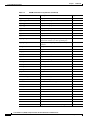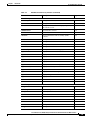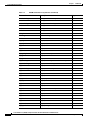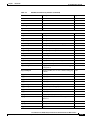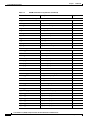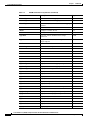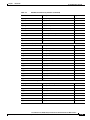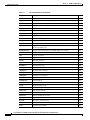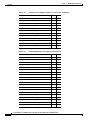Download Cisco RPM-XF Specifications
Transcript
Cisco ATM Services (AXSM) Configuration Guide and Command Reference for MGX Switches Release 5.2 September 2005 Corporate Headquarters Cisco Systems, Inc. 170 West Tasman Drive San Jose, CA 95134-1706 USA http://www.cisco.com Tel: 408 526-4000 800 553-NETS (6387) Fax: 408 526-4100 Customer Order Number: Text Part Number: OL-6484-01, Rev. C0 THE SPECIFICATIONS AND INFORMATION REGARDING THE PRODUCTS IN THIS MANUAL ARE SUBJECT TO CHANGE WITHOUT NOTICE. ALL STATEMENTS, INFORMATION, AND RECOMMENDATIONS IN THIS MANUAL ARE BELIEVED TO BE ACCURATE BUT ARE PRESENTED WITHOUT WARRANTY OF ANY KIND, EXPRESS OR IMPLIED. USERS MUST TAKE FULL RESPONSIBILITY FOR THEIR APPLICATION OF ANY PRODUCTS. THE SOFTWARE LICENSE AND LIMITED WARRANTY FOR THE ACCOMPANYING PRODUCT ARE SET FORTH IN THE INFORMATION PACKET THAT SHIPPED WITH THE PRODUCT AND ARE INCORPORATED HEREIN BY THIS REFERENCE. IF YOU ARE UNABLE TO LOCATE THE SOFTWARE LICENSE OR LIMITED WARRANTY, CONTACT YOUR CISCO REPRESENTATIVE FOR A COPY. The Cisco implementation of TCP header compression is an adaptation of a program developed by the University of California, Berkeley (UCB) as part of UCB’s public domain version of the UNIX operating system. All rights reserved. Copyright © 1981, Regents of the University of California. NOTWITHSTANDING ANY OTHER WARRANTY HEREIN, ALL DOCUMENT FILES AND SOFTWARE OF THESE SUPPLIERS ARE PROVIDED “AS IS” WITH ALL FAULTS. CISCO AND THE ABOVE-NAMED SUPPLIERS DISCLAIM ALL WARRANTIES, EXPRESSED OR IMPLIED, INCLUDING, WITHOUT LIMITATION, THOSE OF MERCHANTABILITY, FITNESS FOR A PARTICULAR PURPOSE AND NONINFRINGEMENT OR ARISING FROM A COURSE OF DEALING, USAGE, OR TRADE PRACTICE. IN NO EVENT SHALL CISCO OR ITS SUPPLIERS BE LIABLE FOR ANY INDIRECT, SPECIAL, CONSEQUENTIAL, OR INCIDENTAL DAMAGES, INCLUDING, WITHOUT LIMITATION, LOST PROFITS OR LOSS OR DAMAGE TO DATA ARISING OUT OF THE USE OR INABILITY TO USE THIS MANUAL, EVEN IF CISCO OR ITS SUPPLIERS HAVE BEEN ADVISED OF THE POSSIBILITY OF SUCH DAMAGES. CCSP, CCVP, the Cisco Square Bridge logo, Follow Me Browsing, and StackWise are trademarks of Cisco Systems, Inc.; Changing the Way We Work, Live, Play, and Learn, and iQuick Study are service marks of Cisco Systems, Inc.; and Access Registrar, Aironet, ASIST, BPX, Catalyst, CCDA, CCDP, CCIE, CCIP, CCNA, CCNP, Cisco, the Cisco Certified Internetwork Expert logo, Cisco IOS, Cisco Press, Cisco Systems, Cisco Systems Capital, the Cisco Systems logo, Cisco Unity, Empowering the Internet Generation, Enterprise/Solver, EtherChannel, EtherFast, EtherSwitch, Fast Step, FormShare, GigaDrive, GigaStack, HomeLink, Internet Quotient, IOS, IP/TV, iQ Expertise, the iQ logo, iQ Net Readiness Scorecard, LightStream, Linksys, MeetingPlace, MGX, the Networkers logo, Networking Academy, Network Registrar, Packet, PIX, Post-Routing, Pre-Routing, ProConnect, RateMUX, ScriptShare, SlideCast, SMARTnet, StrataView Plus, TeleRouter, The Fastest Way to Increase Your Internet Quotient, and TransPath are registered trademarks of Cisco Systems, Inc. and/or its affiliates in the United States and certain other countries. All other trademarks mentioned in this document or Website are the property of their respective owners. The use of the word partner does not imply a partnership relationship between Cisco and any other company. (0502R) Cisco ATM Services (AXSM) Configuration Guide and Command Reference for MGX Switches Copyright © 2005, Cisco Systems, Inc. All rights reserved. C O N T E N T S About This Guide Objectives xxi xxi Audience xxi Organization xxi Conventions xxii Documentation xxii Documentation Notes for these Product Releases xxiii Related Documentation xxiii Technical Manual Order of Use xxiii Technical Manual Titles and Descriptions xxiv Obtaining Documentation xxxvi Cisco.com xxxvi Documentation DVD xxxvi Ordering Documentation xxxvi Documentation Feedback xxxvii Cisco Product Security Overview xxxvii Reporting Security Problems in Cisco Products xxxvii Obtaining Technical Assistance xxxviii Cisco Technical Support Website xxxviii Submitting a Service Request xxxviii Definitions of Service Request Severity xxxix Obtaining Additional Publications and Information CHAPTER 1 Introduction xxxix 1-1 Changes to this Document Since Release 5.1 1-2 Command Line Interface 1-2 CLI Prompt 1-2 CLI Syntax 1-3 Command Notation 1-3 Command Parameters 1-3 Command Entry 1-4 AXSM Models 1-4 Logical Ports 1-6 Common Acronyms 1-6 Cisco ATM Services (AXSM) Configuration Guide and Command Reference for MGX Switches Release 5.2, Part Number OL-6484-01 Rev. C0, September 2005 iii Contents List of Commands by Function CHAPTER 2 1-7 Preparing AXSM Lines for Communication Preparing for Provisioning 2-1 2-1 Quickstart Provisioning Procedures 2-2 Preparing Cards and Lines for Configuration Quickstart 2-3 Channelizing SONET Lines Configuration Quickstart 2-4 Channelizing SDH Lines Configuration Quickstart 2-5 General AXSM Provisioning Procedures 2-6 Selecting and Viewing Service Class Templates 2-6 Overview of Service Class Templates 2-6 AXSM Service Class Templates 2-7 Setting Up Lines 2-9 Bringing Up Lines 2-10 Configuring Lines 2-12 Verifying Line Configuration 2-14 Establishing Redundancy between Two Lines with APS 2-14 Adding Intracard APS Lines 2-15 Adding Intercard APS Lines 2-16 Channelizing SONET, SDH, and DS3 (T3) Lines into Paths 2-17 Overview of Channelization on an AXSM-XG Card 2-17 Channelizing a Line 2-18 Channelization in SDH Networks Versus SONET Networks 2-20 Channelizing a SONET Line 2-21 Bringing Up and Configuring SONET Paths 2-22 Channelizing an SDH Line 2-23 Bringing Up and Configuring SDH Paths 2-25 CHAPTER 3 Provisioning ATM Services 3-1 Quickstart Provisioning Procedures 3-3 MPLS and PNNI Trunk Configuration Quickstart 3-3 MPLS and PNNI UNI Port Configuration Quickstart 3-5 SVC Configuration Quickstart 3-7 SPVC and SPVP Configuration Quickstart 3-8 PNNI Virtual Trunk Configuration Quickstart 3-9 XPVC and XPVP Configuration Quickstart 3-13 Cisco IGX Feeder to Cisco MGX 8850 Configuration Quickstart PXM1 Feeder Configuration Quickstart 3-16 Cisco BPX PNNI Trunk Configuration Quickstart 3-18 iv 3-14 Cisco ATM Services (AXSM) Configuration Guide and Command Reference for MGX Switches Release 5.2, Part Number OL-6484-01 Rev. C0, September 2005 Contents AINI Link Configuration Quickstart 3-20 IISP Link Configuration Quickstart 3-22 XLMI Link Configuration Quickstart 3-24 General AXSM Configuration Procedures 3-27 Adding ATM Ports 3-27 Configuring Inverse Multiplexing over ATM 3-33 Creating an IMA Group 3-34 Adding an IMA Link to an IMA Group 3-36 Adding an IMA Port to an IMA Group 3-38 Partitioning Port Resources between Controllers 3-40 Selecting the Port Signaling Protocol 3-44 Assigning Static ATM Addresses to Destination Ports 3-46 Configuring ILMI on a Port 3-47 Configuring ILMI Traps and Signaling 3-48 Configuring ILMI Automatic Configuration 3-49 Configuring ILMI Dynamic Addressing 3-50 Starting ILMI with the Default or Existing Values 3-52 Configuring AXSM Line Clock Sources 3-53 Configuring PNNI Links 3-54 Configuring SPVCs and SPVPs 3-54 Defining a Feeder Port 3-58 Defining Destination Addresses for Static Links 3-60 Configuring Point-to-Multipoint SPVCs and SPVPs 3-61 Obtaining the NSAP for a Party 3-64 CHAPTER 4 AXSM Card Management 4-1 Managing CLI Sessions 4-1 Managing Cards 4-3 Displaying General Card Information 4-3 Displaying Software Version and Status Information 4-4 Managing Card SCTs 4-4 Displaying the SCT Assigned to a Card 4-4 Selecting or Changing a Card SCT 4-5 Displaying Card SCT Settings 4-6 Card SCT General SCT Parameters (dspcdsct gen) 4-7 Card SCT COSB Parameters (dspcdsct cosb) 4-8 Card SCT Virtual Circuit Threshold Parameters (dspcdsct vcThr) Card SCT COSB Threshold Parameters (dspcdsct cosThr) 4-9 Managing Port SCTs 4-8 4-9 Cisco ATM Services (AXSM) Configuration Guide and Command Reference for MGX Switches Release 5.2, Part Number OL-6484-01 Rev. C0, September 2005 v Contents Displaying the SCT Assigned to a Port 4-10 Selecting a Port SCT 4-10 Changing a Port SCT 4-10 Displaying Port SCT Settings 4-11 Port SCT General Parameters (dspportsct gen) 4-12 Port SCT COSB Parameters (cosb) 4-16 Port SCT Virtual Circuit Threshold Parameters (vcThr) Port SCT COSB Threshold Parameters (cosThr) 4-25 Port SCT ABR Parameters (abr) 4-30 Managing Lines 4-31 Displaying a List of Lines 4-31 Displaying the Configuration for a Single Line Bringing Down a Line 4-32 Managing Ports 4-33 Displaying a List of Ports 4-33 Displaying the Status of a Single Port Modifying an ATM Port Configuration Deleting Ports 4-37 Delete an ATM Port 4-38 4-19 4-32 4-34 4-34 Managing Resource Partitions 4-39 Displaying an ATM Port Resource Partition Configuration 4-40 Changing the Configuration of an ATM Port Resource Partition 4-41 Deleting an ATM Port Resource Partition 4-43 Managing Connections 4-44 Displaying a List of ATM Connections 4-44 Displaying the Status of a Single ATM Connection 4-45 Deleting ATM Connections 4-46 Removing a Cisco IGX Feeder Connection 4-46 Configuring SPVC/SPVP Overrides on Single-Ended Connections Disabling SVC Override Option 4-48 Rerouting a P2MP Party 4-48 Deleting a P2MP Party Configuration 4-49 Testing ATM Connections 4-50 Testing ATM Connections in the Egress Direction 4-50 Testing ATM Connections in the Ingress Direction 4-51 Displaying ATM Connection Test Results 4-51 4-47 Verifying PNNI Communications 4-52 Verifying PNNI Trunk Communication 4-52 Verifying End-to-End PNNI Communications 4-54 vi Cisco ATM Services (AXSM) Configuration Guide and Command Reference for MGX Switches Release 5.2, Part Number OL-6484-01 Rev. C0, September 2005 Contents Managing IMA Groups 4-55 Displaying a List of IMA Groups 4-55 Displaying the Configuration for a Single IMA Group Configuring IMA Groups 4-57 Configuring an IMA Link 4-59 Deleting Lines from an IMA Group 4-60 Deleting an IMA Group 4-60 Administratively Enabling and Disabling IMA 4-61 Testing an IMA Link 4-61 Modifying an IMA Link Test 4-62 Managing Loopbacks CHAPTER 5 4-62 AXSM Command Reference addapsln 5-6 addcon 5-8 addfdr 5-24 addimagrp 5-25 addimalnk 5-27 addimaport addlmi 5-28 5-31 addlnloop 5-33 addpart 5-36 addport 5-40 addrscprtn 5-45 bootchange cc ccc 5-1 5-2 addchanloop bye 4-56 5-48 5-49 5-50 5-51 clidbxlevel 5-52 clradjlnalmcnt clralmcnt clrbecnt 5-54 5-56 5-57 clrbucketcstat clrcdcnt 5-58 5-59 clrchancnt clrchancnts 5-60 5-61 Cisco ATM Services (AXSM) Configuration Guide and Command Reference for MGX Switches Release 5.2, Part Number OL-6484-01 Rev. C0, September 2005 vii Contents clrchandbg 5-62 clrchandbgcnt 5-63 clrcosbdbgcnt 5-64 clrfdrstat 5-67 clrilmicnt 5-68 clrimadelay 5-69 clrimagrpalmcnt 5-70 clrimagrpalmcnts clrimagrpcnt 5-72 clrimalnkcnt 5-73 clrimalnkcnts clrlmistat 5-74 5-75 clrlmitrace clrlncnt 5-77 5-78 clrlntrace 5-79 clrpathalmcnt 5-80 clrportcnt 5-81 clrportcnts 5-83 clrportdbgcnt clrsarcnt clrscrn 5-85 5-89 5-91 cmdhistory 5-92 cnfabr 5-93 cnfalm 5-96 cnfapsln 5-100 cnfatlaslndiagstat cnfatmimagrp cnfatmlayer cnfatmln 5-104 5-105 5-111 5-112 cnfcdstat cnfcellfilter viii 5-107 5-108 cnfcdmode cnfcdsct 5-102 5-103 cnfautolndiag cnfbert 5-71 5-115 5-118 Cisco ATM Services (AXSM) Configuration Guide and Command Reference for MGX Switches Release 5.2, Part Number OL-6484-01 Rev. C0, September 2005 Contents cnfchandbg cnfcli 5-119 5-121 cnfcon 5-123 cnfcosbdbg cnfilmi 5-130 5-131 cnfimagrp 5-132 cnfimalnk 5-134 cnfimalnktst 5-135 cnflmitrace cnfln 5-136 5-137 cnflnalm 5-141 cnfpart 5-144 cnfpath 5-147 cnfpathalm cnfport 5-149 5-151 cnfportdbg 5-153 cnfportdbgcnt cnfprfparam 5-154 5-156 cnfrmrsrc 5-157 cnfrscprtn 5-158 copychans 5-160 copycons core 5-162 5-164 delallcon 5-168 delapsln 5-169 delchanloop delcon 5-171 delcons delfdr 5-170 5-172 5-173 delimagrp 5-174 delimalnk 5-175 dellmi dellnloop 5-176 5-177 delpart 5-179 delport 5-180 Cisco ATM Services (AXSM) Configuration Guide and Command Reference for MGX Switches Release 5.2, Part Number OL-6484-01 Rev. C0, September 2005 ix Contents delrscprtn 5-181 dnallports 5-182 dncon 5-183 dncons 5-184 dnilmi 5-185 dnimagrp dnlmi dnln 5-188 5-189 5-190 dnpath 5-192 dnport 5-193 dspadjlnalm 5-194 dspadjlnalmcnt dspalm 5-195 5-197 dspalmcnt dspalms 5-199 5-202 dspapsbkplane dspapsln 5-205 5-206 dspapslns 5-208 dspatlasdiagcnfcstat dspatlasdiagcstat 5-209 5-211 dspatlasdiagstatcnf dspatlaslndiagstat dspatmimagrp dspatmlayer 5-216 5-217 5-218 dspautolndiag dspbecnt dspbert 5-219 5-220 5-221 dspbertstats 5-222 dspbucketcstat dspcd 5-223 5-224 dspcdbucketcnt x 5-213 5-215 dspatmlayercnt dspatmln 5-212 dspcdcnt 5-228 dspcdsct 5-232 5-227 Cisco ATM Services (AXSM) Configuration Guide and Command Reference for MGX Switches Release 5.2, Part Number OL-6484-01 Rev. C0, September 2005 Contents dspcdstatcnf 5-239 dspchancnt 5-240 dspchandbgcnf 5-244 dspchandbgcnt 5-245 dspchanloop 5-246 dspchantests 5-247 dspcon 5-249 dspconalarms 5-252 dspconalmcnts dspconalms 5-253 5-254 dspconhwcnf 5-255 dspconload dspcons 5-260 5-262 dspcosbdbgcnf 5-266 dspcosbdbgcnt 5-267 dspCproCnfg 5-269 dspcprotbls dspDevErr 5-270 5-271 dspDevErrHist 5-273 dspegrbucketcnt dspfdr 5-276 dspfdrs 5-277 dspfdrstat dspfile 5-275 5-278 5-280 dspframerdiagstat dsphotstandby dspilmi 5-281 5-282 5-283 dspilmicnt dspilmis 5-285 5-286 dspimagrp 5-287 dspimagrps 5-290 dspimagrpalm 5-292 dspimagrpalms 5-294 dspimagrpalmcnt dspimagrpbucketcnt 5-296 5-297 Cisco ATM Services (AXSM) Configuration Guide and Command Reference for MGX Switches Release 5.2, Part Number OL-6484-01 Rev. C0, September 2005 xi Contents dspimagrpcnt dspimalnk 5-298 5-299 dspimalnks 5-301 dspimalnkalm 5-303 dspimalnkalms 5-304 dspimalnkbucketcnt dspimalnkcnt 5-306 dspingbucketcnt dsplmi 5-308 5-309 dsplmis 5-310 dsplmistat 5-311 dsplmitrace dspln 5-312 5-313 dsplnalm 5-317 dsplnalmcnf 5-318 dsplnalmcnt 5-319 dsplnalms 5-321 dsplnbucketcnt dsplncnt 5-322 5-324 dsplnload 5-326 dsplnpmbucketcnt dsplns 5-333 dspmcastload 5-335 dspmempart dspmsgq 5-336 5-339 dspmsgqs dsppart 5-327 5-329 dspload 5-341 5-342 dspparts 5-344 dsppath 5-345 dsppaths 5-347 dsppathalm 5-349 dsppathalmcnf 5-350 dsppathalmcnt 5-351 dsppathalms xii 5-305 5-353 Cisco ATM Services (AXSM) Configuration Guide and Command Reference for MGX Switches Release 5.2, Part Number OL-6484-01 Rev. C0, September 2005 Contents dspport 5-354 dspports 5-356 dspportbucketcnt dspportcnt 5-357 5-358 dspportdbgcnf 5-360 dspportdbgcnt 5-361 dspportload 5-363 dspportsct dspprf 5-364 5-370 dspprfhist 5-376 dspqecnfcnt 5-380 dsprmalms 5-382 dsprminfo 5-383 dsprmrsrc 5-384 dsprmrsrcs 5-386 dsprscprtn 5-387 dsprscprtns 5-389 dspsarcnt dspsct 5-390 5-392 dspsegment 5-395 dspsegments dspsem 5-396 5-397 dspsems 5-399 dspspvcif 5-402 dspspvcifs dsptask 5-403 5-404 dsptasks 5-406 dsptotals 5-409 dspudpdiagcstat dspudpdiagstat dspversion dspvsicon 5-410 5-411 5-413 5-415 dspvsicons 5-417 dspvsipart 5-418 dspvsiparts 5-419 Cisco ATM Services (AXSM) Configuration Guide and Command Reference for MGX Switches Release 5.2, Part Number OL-6484-01 Rev. C0, September 2005 xiii Contents dumptrace exit 5-420 5-421 help (?) 5-422 history 5-423 insbiterror logout 5-424 5-425 memShow 5-426 offdiagcstat 5-427 offdiagstat 5-428 ondiagcstat 5-429 ondiagstat ping 5-430 5-431 reboot 5-432 restartimagrp (rstrtimagrp) rrtcon 5-434 sesntimeout 5-435 sesnwatchdog seteng 5-436 5-437 setsctver 5-438 sfmDBShow shellConn 5-439 5-441 showsyserr 5-442 smclrscrn startbert 5-443 5-444 startimalnktst stopbert 5-445 5-446 stopimalnktst switchapsln syserr 5-451 tstdelay 5-452 5-454 upallports xiv 5-448 5-450 tstconseg upcon 5-447 5-449 timeout trace 5-433 5-457 5-459 Cisco ATM Services (AXSM) Configuration Guide and Command Reference for MGX Switches Release 5.2, Part Number OL-6484-01 Rev. C0, September 2005 Contents upcons 5-460 upilmi 5-461 upimagrp uplmi upln 5-462 5-463 5-464 uppath 5-465 upport 5-466 users who 5-467 5-468 whoami 5-469 INDEX Cisco ATM Services (AXSM) Configuration Guide and Command Reference for MGX Switches Release 5.2, Part Number OL-6484-01 Rev. C0, September 2005 xv Contents xvi Cisco ATM Services (AXSM) Configuration Guide and Command Reference for MGX Switches Release 5.2, Part Number OL-6484-01 Rev. C0, September 2005 F I G U R E S Figure 2-1 Bay and Line Numbers Figure 3-1 Virtual Trunk Configuration Figure 3-2 IGX Feeder Topology Figure 3-3 Relationship between Cards, Bays, Lines, and Logical Interface Numbers Figure 3-4 Relationship of Port Controller, Controller Partition, and Resource Partitions Figure 3-5 Feeder Node Topology Figure 5-1 Connection (Channel) Loopbacks on the Ingress and Egress 2-12 3-10 3-15 3-28 3-41 3-58 5-6 Cisco ATM Services (AXSM) Configuration Guide and Command Reference for MGX Switches Release 5.2, Part Number OL-6484-01 Rev. C0, September 2005 xvii Figures xviii Cisco ATM Services (AXSM) Configuration Guide and Command Reference for MGX Switches Release 5.2, Part Number OL-6484-01 Rev. C0, September 2005 T A B L E S Table 1-2 CLI Prompt Descriptions Table 1-4 AXSM Command List by Function Table 2-1 Card Redundancy and Line Redundancy Features per AXSM Card Table 2-3 AXSM Card Types Table 2-4 Parameters for cnfln Command Table 2-5 dspln Command Parameters Table 2-6 APS Line Architecture Modes Table 2-7 Line Channelization Table 2-8 Channlized Interface Mapping 2-18 Table 2-9 cnfpath Command Parameters 2-19 Table 2-10 SONET Terminology versus SDH Terminology Table 2-11 Interface Numbering in SONET Networks Table 2-12 Interface Numbering in SDH Networks Table 3-1 AXSM Link and Connection Types Table 3-2 addport Command Parameters Table 3-3 cnfpart Command Parameters Table 3-4 addimagrp Command Parameters 3-34 Table 3-5 cnfimagrp Command Parameters 3-35 Table 3-6 addimalnk Command Parameters 3-37 Table 3-7 cnfimalnk Command Parameters 3-37 Table 3-8 addimaport Command Parameters Table 3-9 addpart Command Parameters Table 3-10 cnfilmi Command Parameters Table 3-11 Service Module Compatibility between Feeders Table 3-12 Connection/Party Limits for Cisco MGX 8850 (PXM45) and Cisco MGX 8950 Table 3-13 addparty Command Parameters Table 4-1 Session Management Commands Table 4-2 Options for dspcdsct Command Table 4-3 Options for dspportsct Command Table 4-4 SCT General Parameter Descriptions Table 4-5 SCT COSB Parameter Descriptions 1-2 1-7 2-1 2-10 2-13 2-14 2-15 2-17 2-20 2-20 2-20 3-1 3-29 3-32 3-39 3-42 3-49 3-59 3-62 3-63 4-1 4-7 4-11 4-14 4-18 Cisco ATM Services (AXSM) Configuration Guide and Command Reference for MGX Switches Release 5.2, Part Number OL-6484-01 Rev. C0, September 2005 xix Tables Table 4-6 SCT VC Threshold Parameter Descriptions Table 4-7 Class of Service (CoS) Scaling Table Table 4-8 Logical Interface Scaling Table Table 4-9 SCT COSB Threshold Parameter Descriptions Table 4-10 SCT General Parameter Descriptions 4-31 Table 4-11 Parameters for the cnfport Command 4-35 Table 4-12 Keywords and Arguments for the cnfpart Command Table 4-13 addparty Command Parameters Table 4-14 Parameters for cnfimagrp Command Table 4-15 Parameters for addlns2imagrp Commands Table 5-1 APS Support on AXSM Cards Table 5-2 Default Traffic Parameters for AXSM Table 5-3 Ranges for PCR, SCR, and MCR for Each Line Type Table 5-13 Applicable Service Types for CDV and CTD Table 5-14 clidbxlevel 1 help Output Display Descriptions Table 5-15 BERT Test Patterns Table 5-16 Statistics Port to Backplane Ingress per Connection 5-115 Table 5-17 Statistics Backplane to Port Egress per Connection 5-116 Table 5-18 dspconhwcnf Command Output Display Field Descriptions xx 4-22 4-24 4-25 4-27 4-41 4-49 4-58 4-59 5-3 5-9 5-10 5-11 5-52 5-108 5-255 Cisco ATM Services (AXSM) Configuration Guide and Command Reference for MGX Switches Release 5.2, Part Number OL-6484-01 Rev. C0, September 2005 About This Guide Welcome to the configuration and command line interface (CLI) documentation for the AXSM card family on the Cisco MGX wide area routing switches, Release 5.2. This preface discusses: • Objectives • Audience • Organization • Conventions • Documentation • Obtaining Documentation • Documentation Feedback • Cisco Product Security Overview • Obtaining Technical Assistance • Obtaining Additional Publications and Information Objectives This publication provides instructions for using the CLI commands for the Cisco MGX 8850, MGX 8950, MGX 8830, and MGX 8880. Audience The Command Line Interface (CLI) lets you control the network from a level somewhat below that provided by Cisco WAN Manager. This document helps network designers and operators to set up, manage, and troubleshoot networks. Organization The major sections of this document are as follows: • Chapter 1, “Introduction,” introduces the AXSM cards. Cisco ATM Services (AXSM) Configuration Guide and Command Reference for MGX Switches Release 5.2, Part Number OL-6484-01 Rev. C0, September 2005 xxi Conventions • Chapter 2, “Preparing AXSM Lines for Communication,” describes how to prepare AXSM lines for provisioning. • Chapter 3, “Provisioning ATM Services,” describes how to provision ATM connections between the AXSM cards described in this guide and between these AXSM cards and other types of cards. • Chapter 4, “AXSM Card Management,” describes card management tasks you might want to do after provisioning is complete. • Chapter 5, “AXSM Command Reference,” describes the command-line interface (CLI) commands that you can use to configure, provision, and manage the AXSM cards. Conventions This publication uses the conventions listed in the following paragraphs. • Command descriptions use these conventions: • Commands and keywords are in boldface. • Arguments for which you supply values are in italics. • Required command arguments are inside angle brackets (< >). • Optional command arguments are in square brackets ([ ]). • Alternative keywords are separated by vertical bars ( | ). Examples use these conventions: • Terminal sessions and information the system displays are in screen font. • Information you enter is in boldface screen font. • Nonprinting characters, such as passwords, are in angle brackets (< >). • Default responses to system prompts are in square brackets ([ ]). Note Means reader take note. Notes contain helpful suggestions or references to material not covered in the manual. Caution Means reader be careful. In this situation, you might do something that could result in equipment damage or loss of data. Tip Means the following information will help you solve a problem. The tips information might not be troubleshooting or even an action, but could be useful information, similar to a Timesaver. Documentation A Finding Cisco User Documentation Online document ships with your product. That guide contains general information about how to locate Cisco MGX, BPX, SES, and CWM documentation online. xxii Cisco ATM Services (AXSM) Configuration Guide and Command Reference for MGX Switches Release 5.2, Part Number OL-6484-01 Rev. C0, September 2005 Documentation Documentation Notes for these Product Releases This release includes new hardware or features for the following releases: • Cisco MGX Release 5.2 introduces the Cisco MGX 8850/B multiservice switch • Cisco MGX Release 5.2, for these multiservice switches: – Cisco MGX 8850 (PXM1E) – Cisco MGX 8850 (PXM45) – Cisco MGX 8950 – Cisco MGX 8830 • Cisco MGX Release 1.3, for these multiservice switches: – Cisco MGX 8850 (PXM1) – Cisco MGX 8230 – Cisco MGX 8250 • Cisco MGX Release 5.2, for the Route Processor Modules (RPM-XF and RPM-PR) • Cisco WAN Manager Release 15.1. CWM Release 15 introduced a helpful new documentation feature: web-based online help. To invoke online help, press F1 on a PC, press the Help key on a UNIX workstation, or select Help from the main or popup menu. Cisco WAN Manager online help has been updated for Release 15.1. Other components of multiservice WAN products, such as the Service Expansion Shelf (SES) and WAN switching software have no new features for this release. Related Documentation This section describes the technical manuals and release notes that support this release of Cisco Multiservice Switch products. Technical Manual Order of Use Use the technical manuals listed here in the following order: Step 1 Refer to the documents that ship with your product. Observe all safety precautions. • Regulatory Compliance and Safety Information for Cisco Multiservice Switch Products (MGX, BPX, and SES)—This document familiarizes you with safety precautions for your product. • Finding Cisco User Documentation Online—This document explains how to find documentation for MGX, BPX, and SES multiservice switches and media gateways as well as CWM network management software. These documents are available only online. • Installation Warning Card—This document provides precautions about installing your cards. It explains such subjects as removing the shipping tab and inserting cards properly into the correct slots. Step 2 Refer to the release notes for your product. Step 3 If your network uses the CWM network management system, upgrade CWM. (If you are going to install CWM for the first time, do so after Step 4.) Upgrade instructions are included in the following documents: Cisco ATM Services (AXSM) Configuration Guide and Command Reference for MGX Switches Release 5.2, Part Number OL-6484-01 Rev. C0, September 2005 xxiii Documentation Step 4 • Cisco WAN Manager Installation Guide, Release 15.1 • Cisco WAN Manager User’s Guide, Release 15.1 If your network contains MGX and SES products, refer to this manual for planning information: • Step 5 Step 6 Step 7 Step 8 Note Cisco PNNI Network Planning Guide for MGX and SES Products Refer to these manuals for information about installing cards and cables in the MGX chassis: • Cisco MGX 8800/8900 Hardware Installation Guide, Releases 2 - 5.2 for installing cards and cables in these chassis. • Cisco MGX 8xxx Edge Concentrator Installation and Configuration Guide for installing cards and cables in the Cisco MGX 8230, Cisco MGX 8250, or Cisco MGX 8850 (PXM1) chassis. Refer to the manuals that help you configure your MGX switch and processor cards: • Cisco MGX 8800/8900 Series Configuration Guide, Release 5.2 for these chassis. • Cisco MGX 8xxx Edge Concentrator Installation and Configuration Guide for the Cisco MGX 8230, Cisco MGX 8250, or Cisco MGX 8850 (PXM1) chassis. Refer to the manual that supports the additional cards you intend to install in your switch. For example: • The services books can help you establish ATM, Frame Relay, or circuit emulation services on your switch. • The VISM book can help you set up your switch as a voice gateway, and the RPM book can help you implement IP on the switch. Additional books, such as command reference guides and error message books, can help with the daily operation and maintenance of your switch. Manual titles may be different for earlier software releases. The titles shown in Table 1 are for the September 2005 release. Technical Manual Titles and Descriptions Table 1 lists the technical manuals and release notes that support the September 2005 multiservice switch product releases. Books and release notes in Table 1 are listed in order of use and include information about which multiservice switch or media gateway the document supports. The books for Cisco MGX 8230, Cisco MGX 8250, and Cisco MGX 8850 (PXM1) switches were not updated for the September 2005 release, therefore, some information about configuring and using the new MPSM-8-T1E1 card in these switches is included in the following books: • Cisco ATM Services (AUSM/MPSM-8-T1E1) Configuration Guide and Command Reference for MGX Switches, Release 5.2 • Cisco Frame Relay Services (FRSM/MPSM-8-T1E1) Configuration Guide and Command Reference for MGX Switches, Release 5.2 • Cisco Circuit Emulation Services (CESM/MPSM-8-T1E1) Configuration Guide and Command Reference for MGX Switches, Release 5.2 Information about how to install or upgrade to the MPSM-8-T1E1 card in Cisco MGX 8230, Cisco MGX 8250, and Cisco MGX 8850 (PXM1) switches is in the Release Notes for Cisco MGX 8230, Cisco MGX 8250, and Cisco MGX 8850 (PXM1) Switches, Release 1.3.12. xxiv Cisco ATM Services (AXSM) Configuration Guide and Command Reference for MGX Switches Release 5.2, Part Number OL-6484-01 Rev. C0, September 2005 Documentation Note Refer to each product’s release notes for the latest information on features, bug fixes, and more. Terms Two main types of ATM cards are used in MGX switches: AXSM and AUSM. AXSM stands for ATM Switching Service Module. AUSM stands for ATM UNI (User Network Interface) Service Module. CWM stands for Cisco WAN Manager, our multiservice switch network management system. Legacy service module refers to a previously introduced card. For this release, the term is used specifically for the CESM-8-T1E1, FRSM-8-T1E1, and AUSM-8-T1E1 cards, which can now be replaced by the new MPSM-8-T1E1 card. MPSM stands for Multiprotocol Service Module. RPM stands for Route Processor Module. SES stands for Service Expansion Shelf. VISM stands for Voice Interworking Service Module. VXSM stands for Voice Switch Service Module. Table 1 Technical Manuals and Release Notes for Cisco MGX and BPX Switches and Media Gateways (September 2005 Product Releases) Document Title and Part Number MGX BPX MGX MGX 8850 with SES 8230 Rel. 8250 Rel. (PXM1) Rel. 4 1.3 1.3 Rel. 1.3 MGX 8830 Rel. 5.2 MGX 8850 (PXM1E) Rel. 5.2 MGX 8850 (PXM45) Rel. 5.2 MGX 8950 Rel. 5.2 MGX 8880 Rel. 5.2. Overview and Safety Documents Finding Cisco User Documentation x Online x x x x x x x x x x x x x x x x x Regulatory Compliance and Safety x Information for Cisco Multiservice Switch Products (MGX, BPX, and SES) x x x x x x x x — — — — — — — — x Release Notes for Cisco MGX 8850 — (PXM1E/PXM45), Cisco MGX 8950, and Cisco MGX 8830 Switches, Release 5.2.00 — — — x x x x DOC-7814807= Installation Warning Card DOC-7812348= DOC-7814790= Release Notes for the Cisco MGX 8880 Media Gateway, Release 5.0.02 OL-6493-01 OL-6478-01 Cisco ATM Services (AXSM) Configuration Guide and Command Reference for MGX Switches Release 5.2, Part Number OL-6484-01 Rev. C0, September 2005 xxv Documentation Table 1 Technical Manuals and Release Notes for Cisco MGX and BPX Switches and Media Gateways (September 2005 Product Releases) (continued) Document Title and Part Number MGX BPX MGX MGX 8850 with SES 8230 Rel. 8250 Rel. (PXM1) Rel. 4 1.3 1.3 Rel. 1.3 Release Notes for Cisco MGX 8230, — Cisco MGX 8250, and Cisco MGX 8850 (PXM1) Switches, Release 1.3.12 MGX 8830 Rel. 5.2 MGX 8850 (PXM1E) Rel. 5.2 MGX 8850 (PXM45) Rel. 5.2 MGX 8950 Rel. 5.2 MGX 8880 Rel. 5.2. x x x — — — — — — — — — — — x — x x x x x x x x x x — x x x x x x — x — — — x — x x x x x x x x x x x — x — — — — — — — — — x — — — — — — — — — x — — — — — OL-4539-01 Release Notes for the Cisco Voice Switch Service Module (VXSM), Release 5.0.70 OL-4627-01 Release Notes for Cisco WAN Manager, Release 15.1.00 OL-6495-01 Release Notes for the Cisco Voice Interworking Service Module (VISM), Release 3.3 OL-5357-01 — Release Notes for Cisco MGX Route Processor Module (RPM-XF) IOS Release 12.3(11)T5 for PXM45-based Switches, Release 5.1.20 OL-4536-01 — Release Notes for Cisco MGX Route Processor Module (RPM-PR) IOS Release 12.3(11)T5 for MGX Releases 1.3.12 and 5.1.20 OL-4535-01 Cisco MGX 8230 Edge Concentrator Overview, Release 1.1.31 DOC-7812899= Cisco MGX 8250 Edge Concentrator Overview, Release 1.1.31 DOC-7811576= Cisco MGX 8850 Multiservice Switch Overview, Release 1.1.31 OL-1154-01 xxvi Cisco ATM Services (AXSM) Configuration Guide and Command Reference for MGX Switches Release 5.2, Part Number OL-6484-01 Rev. C0, September 2005 Documentation Table 1 Technical Manuals and Release Notes for Cisco MGX and BPX Switches and Media Gateways (September 2005 Product Releases) (continued) Document Title and Part Number MGX BPX MGX MGX 8850 with SES 8230 Rel. 8250 Rel. (PXM1) Rel. 4 1.3 1.3 Rel. 1.3 MGX 8830 Rel. 5.2 MGX 8850 (PXM1E) Rel. 5.2 MGX 8850 (PXM45) Rel. 5.2 MGX 8950 Rel. 5.2 MGX 8880 Rel. 5.2. Hardware Installation Guides — Cisco MGX 8800/8900 Hardware Installation Guide, Releases 2 - 5.2 — — — x x x x x x — — — — — — — — x — — — x x x x x — — — — x x x x x x x x x x x x x x Cisco WAN Manager User’s Guide, x Release 15.1 x x x x x x x x — — — x — — — — — x — — — — — — — — — x — — — — — — — — — x — — — — — — OL-4545-01 Cisco Service Expansion Shelf Hardware Installation Guide, Release 11 DOC-786122= Planning and Configuration Guides Cisco PNNI Network Planning Guide for MGX and SES Products OL-3847-01 Cisco MGX 8800/8900 Series Configuration Guide, Release 5.2 OL-6482-01 Cisco WAN Manager Installation Guide, Release 15.1 OL-6259-01 OL-6257-01 Cisco MGX 8850 Edge Concentrator Installation and Configuration, Release 1.1.31 DOC-7811223= Cisco SES PNNI Controller Software Configuration Guide, Release 31 DOC-7814258= Cisco MGX 8230 Edge Concentrator Installation and Configuration, Release 1.1.31 DOC-7811215= Cisco MGX 8250 Edge Concentrator Installation and Configuration, Release 1.1.31 DOC-7811217= Cisco ATM Services (AXSM) Configuration Guide and Command Reference for MGX Switches Release 5.2, Part Number OL-6484-01 Rev. C0, September 2005 xxvii Documentation Table 1 Technical Manuals and Release Notes for Cisco MGX and BPX Switches and Media Gateways (September 2005 Product Releases) (continued) Document Title and Part Number MGX BPX MGX MGX 8850 with SES 8230 Rel. 8250 Rel. (PXM1) Rel. 4 1.3 1.3 Rel. 1.3 MGX 8830 Rel. 5.2 MGX 8850 (PXM1E) Rel. 5.2 MGX 8850 (PXM45) Rel. 5.2 MGX 8950 Rel. 5.2 MGX 8880 Rel. 5.2. Service Module Configuration and Reference Guides — Cisco MGX Route Processor Module (RPM-PR) Installation and Configuration Guide, Release 5.21 x x x — — — — — — — — — — x — — 2 2 2 x x x — — 2 2 2 x x x — — 2 2 2 x x x — — — — — — — x x x — — — — — x x x 78-12510-02 Frame Relay Software — Configuration Guide and Command Reference for the Cisco MGX 8850 FRSM12 Card, Release 31 DOC-7810327= Cisco ATM Services — (AUSM/MPSM-8-T1E1) Configuration Guide and Command Reference for MGX Switches, Release 5.22 OL-6479-01 — Cisco Frame Relay Services (FRSM/MPSM-8-T1E1) Configuration Guide and Command Reference for MGX Switches, Release 5.22 OL-6480-01 Cisco Circuit Emulation Services — (CESM/MPSM-8-T1E1) Configuration Guide and Command Reference for MGX Switches, Release 5.22 OL-6481-01 Cisco MGX Route Processor — Module (RPM-XF) Installation and Configuration Guide, Release 5.21 OL-5087-01 — Cisco ATM Services (AXSM) Configuration Guide and Command Reference for MGX Switches, Release 5.2 OL-6484-01 xxviii Cisco ATM Services (AXSM) Configuration Guide and Command Reference for MGX Switches Release 5.2, Part Number OL-6484-01 Rev. C0, September 2005 Documentation Table 1 Technical Manuals and Release Notes for Cisco MGX and BPX Switches and Media Gateways (September 2005 Product Releases) (continued) Document Title and Part Number MGX BPX MGX MGX 8850 with SES 8230 Rel. 8250 Rel. (PXM1) Rel. 4 1.3 1.3 Rel. 1.3 — Cisco ATM and Frame Relay Services (MPSM-T3E3-155 and MPSM-16-T1E1) Configuration Guide and Command Reference for MGX Switches, Release 5.2 MGX 8830 Rel. 5.2 MGX 8850 (PXM1E) Rel. 5.2 MGX 8850 (PXM45) Rel. 5.2 MGX 8950 Rel. 5.2 MGX 8880 Rel. 5.2. — — — x — x — — — — — — — — x — x — x x x x x x — x — x — — — — — — — — x — — — — — — — — — x — — — — — — — — x — — — — — — — x x x — — — — — OL-6487-01 Cisco Voice Switch Services (VXSM) Configuration Guide and Command Reference for MGX Switches, Release 5 OL-4625-01 Cisco Voice Interworking Services (VISM) Configuration Guide and Command Reference, Release 3.3 OL-5358-01 Reference Guides Cisco MGX 8230 Multiservice Gateway Error Messages, Release 1.1.31 DOC-78112113= Cisco MGX 8230 Multiservice Gateway Command Reference, Release 1.1.31 DOC-7811211= Cisco MGX 8250 Multiservice Gateway Command Reference, Release 1.1.31 DOC-7811212= Cisco MGX 8250 Multiservice Gateway Error Messages, Release 1.1.31 DOC-7811216= Cisco MGX 8800 Series Switch Command Reference, Release 1.1.31 DOC-7811210= Cisco ATM Services (AXSM) Configuration Guide and Command Reference for MGX Switches Release 5.2, Part Number OL-6484-01 Rev. C0, September 2005 xxix Documentation Table 1 Technical Manuals and Release Notes for Cisco MGX and BPX Switches and Media Gateways (September 2005 Product Releases) (continued) Document Title and Part Number Cisco MGX 8800 Series Switch System Error Messages, Release 1.1.31 MGX BPX MGX MGX 8850 with SES 8230 Rel. 8250 Rel. (PXM1) Rel. 4 1.3 1.3 Rel. 1.3 MGX 8830 Rel. 5.2 MGX 8850 (PXM1E) Rel. 5.2 MGX 8850 (PXM45) Rel. 5.2 MGX 8950 Rel. 5.2 MGX 8880 Rel. 5.2. — x x x — — — — — x — — — — — — — — — — — — x x x x x x x x x x x x x x x x x x x x x — — — x x x x x DOC-7811240= Cisco SES PNNI Controller Command Reference, Release 31 DOC-7814260= Cisco MGX 8800/8900 Series Command Reference, Release 5.2 OL-6483-01 Cisco WAN Manager SNMP Service x Agent, Release 15.1 OL-6260-01 Cisco WAN Manager Database Interface Guide, Release 15.1 x OL-6261-01 Cisco MGX and Service Expansion x Shelf Error Messages, Release 5.2 OL-6485-01 1. This document was not updated for the September 2005 release. 2. Some configuration and command information is included in this book for using the multiprotocol service module (MPSM-8-T1E1/MPSM-16-T1E1) in a Cisco MGX 8230, MGX 8250, or MGX 8850 (PXM1) switch. Note For the September 2005 product release, there are no new features for the Service Expansion Shelf (SES) of the BPX switch and BPX WAN switching software. Therefore, documentation for these items was not updated. Table 1 lists the most recent technical manuals and release notes for these products. Table 1 also lists the latest documentation available for the Cisco MGX 8230, Cisco MGX 8250, and Cisco MGX 8850 (PXM1) switches. These switches use the PXM1 processor card. Although there are new features in MGX Release 1.3 for these switches, only the release notes were updated. And the following books contain some information about configuring the MPSM-8-T1E1 and MPSM-16-T1E1 cards for use in these switches: xxx • Cisco Circuit Emulation Services (CESM/MPSM-8-T1E1) Configuration Guide and Command Reference for MGX Switches, Release 5.2 • Cisco Frame Relay Services (FRSM/MPSM-8-T1E1) Configuration Guide and Command Reference for MGX Switches, Release 5.2 • Cisco ATM Services (AUSM/MPSM-8-T1E1) Configuration Guide and Command Reference for MGX Switches, Release 5.2 Cisco ATM Services (AXSM) Configuration Guide and Command Reference for MGX Switches Release 5.2, Part Number OL-6484-01 Rev. C0, September 2005 Documentation Table 2 lists the documents that ship with product. Table 3 contains alphabetized titles and descriptions of all the manuals and release notes listed in Table 1. Table 2 Documents that Ship with Multiservice Switch Products Document Title Description Finding Cisco User Documentation Online Describes how to find the manuals and release notes that support multiservice switches and network management products. These documents are available only online. This guide ships with product. DOC-7817081= Installation Warning Card DOC-7812348= Regulatory Compliance and Safety Information for Cisco Multiservice Switch Products (MGX, BPX, and SES) DOC-7814790= Table 3 Contains precautions that you should take before you insert a card into a slot. This Warning Card ships with product. Provides regulatory compliance information, product warnings, and safety recommendations for all the Cisco MGX multiservice switches: MGX 8230, MGX 8250, MGX 8850 (PXM1), MGX 8850 (PXM45), MGX 8850 (PXM1E), MGX 8830 and MGX 8950. Also provides such information for the MGX 8880 Media Gateway. This book ships with product. Descriptions of Technical Manuals and Release Notes for Cisco Multiservice Switch Products Document Title Description Cisco ATM and Frame Relay Services (MPSM-T3E3-155 and Provides software configuration procedures for provisioning ATM and Frame Relay connections on the new MPSM-16-T1E1) Configuration Guide and Command MPSM-T3E3-155 multiprotocol service module. Also Reference for MGX Switches, Release 5.2 describes all MPSM-T3E3-155 commands. OL-6487-01 Cisco ATM Services (AUSM/MPSM-8-T1E1) Configuration Guide and Command Reference for MGX Switches, Release 5.2 OL-6479-01 Cisco ATM Services (AXSM) Configuration Guide and Command Reference for MGX Switches, Release 5.2 OL-4548-01 Cisco Circuit Emulation Services (CESM/MPSM-8-T1E1) Configuration Guide and Command Reference for MGX Switches, Release 5.2 OL-6481-01 Provides software configuration procedures for provisioning connections and managing the AUSM cards supported in this release. Also describes all AUSM commands. Includes software configuration procedures for provisioning connections and managing the MPSM-8-T1E1 card as an AUSM card replacement. Explains how to configure the AXSM cards and provides a command reference that describes the AXSM commands in detail. The AXSM cards covered in this manual are the AXSM-XG, AXSM/A, AXSM/B, AXSM-E, and AXSM-32-T1E1-E. Provides software configuration procedures for provisioning connections and managing the Circuit Emulation Service Module (CESM) cards supported in this release. Also describes all CESM commands. Includes software configuration procedures for provisioning connections and managing the MPSM-8-T1E1 card as a CESM card replacement. Cisco ATM Services (AXSM) Configuration Guide and Command Reference for MGX Switches Release 5.2, Part Number OL-6484-01 Rev. C0, September 2005 xxxi Documentation Table 3 Descriptions of Technical Manuals and Release Notes for Cisco Multiservice Switch Products (continued) Document Title Description Cisco Frame Relay Services (FRSM/MPSM-8-T1E1) Configuration Guide and Command Reference for MGX Switches, Release 5.2 Provides software configuration procedures for provisioning connections and managing the Frame Relay Service Module (FRSM) cards supported in this release. Also describes all FRSM commands. Includes software configuration procedures for provisioning connections and managing the MPSM-8-T1E1 card as an FRSM card replacement. OL-6480-01 Cisco MGX 8230 Edge Concentrator Installation and Configuration, Release 1.1.3 Provides installation instructions for the Cisco MGX 8230 edge concentrator. DOC-7811215= Cisco MGX 8230 Edge Concentrator Overview, Release 1.1.3 Describes the system components and function of the Cisco MGX 8250 edge concentrator. DOC-7812899= Cisco MGX 8230 Multiservice Gateway Command Reference, Provides detailed information on the general command line Release 1.1.3 interface commands. DOC-7811211= Cisco MGX 8230 Multiservice Gateway Error Messages, Release 1.1.3 Provides error message descriptions and recovery procedures. DOC-78112113= Cisco MGX 8250 Edge Concentrator Installation and Configuration, Release 1.1.3 Provides installation instructions for the Cisco MGX 8250 edge concentrator. DOC-7811217= Cisco MGX 8250 Edge Concentrator Overview, Release 1.1.3 Describes the system components and function of the Cisco MGX 8250 edge concentrator. DOC-7811576= Cisco MGX 8250 Multiservice Gateway Command Reference, Provides detailed information on the general command line interface commands. Release 1.1.3 DOC-7811212= Cisco MGX 8250 Multiservice Gateway Error Messages, Release 1.1.3 Provides error message descriptions and recovery procedures. DOC-7811216= Cisco MGX 8800 Series Switch Command Reference, Release Provides detailed information on the general command line 1.1.3 for the Cisco MGX 8850 (PXM1), Cisco MGX 8250, and Cisco MGX 8230 edge concentrators. DOC-7811210= Cisco MGX 8800 Series Switch System Error Messages, Release 1.1.3 DOC-7811240= xxxii Provides error message descriptions and recovery procedures for Cisco MGX 8850 (PXM1), Cisco MGX 8250, and Cisco MGX 8230 edge concentrators. Cisco ATM Services (AXSM) Configuration Guide and Command Reference for MGX Switches Release 5.2, Part Number OL-6484-01 Rev. C0, September 2005 Documentation Table 3 Descriptions of Technical Manuals and Release Notes for Cisco Multiservice Switch Products (continued) Document Title Description Cisco MGX 8800/8900 Hardware Installation Guide, Releases 2 - 5.2 Describes how to install the Cisco MGX 8950, the Cisco MGX 8850 (PXM1E/PXM45), the Cisco MGX 8850/B (PXM1E/PXM45), and the Cisco MGX 8830 switches. Also describes how to install the MGX 8880 Media Gateway. This document explains what each switch does and covers site preparation, grounding, safety, card installation, and cabling. The Cisco MGX 8850 switch uses either a PXM45 or a PXM1E controller card and provides support for both serial bus-based and cell bus-based service modules. The Cisco MGX 8830 switch uses a PXM1E controller card and supports cell bus-based service modules. The Cisco MGX 8950 supports only serial bus-based service modules. The Cisco MGX 8880 uses a PXM45/C controller card, and supports only serial bus-based service modules. This hardware installation guide replaces all previous hardware guides for these switches. OL-4545-01 Cisco MGX 8800/8900 Series Configuration Guide, Release 5.2 OL-6482-01 Describes how to configure the Cisco MGX 8880 Media Gateway. Also describes how to configure Cisco MGX 8850 (PXM1E), Cisco MGX 8850 (PXM45), the Cisco MGX 8850/B (PXM1E/PXM45), and Cisco MGX 8830 switches to operate as ATM edge switches and the Cisco MGX 8950 switch to operate as a core switch. This guide also provides some operation and maintenance procedures. OL-6483-01 Describes the PXM commands that are available in the CLI of the Cisco MGX 8850 (PXM45), Cisco MGX 8850 (PXM1E), Cisco MGX 8950, and Cisco MGX 8830 switches. Also describes the PXM commands that are available in the CLI of the Cisco MGX 8880 Media Gateway. Cisco MGX 8850 Edge Concentrator Installation and Configuration, Release 1.1.3 Provides installation instructions for the Cisco MGX 8850 (PXM1) edge concentrator. Cisco MGX 8800/8900 Series Command Reference, Release 5.2 DOC-7811223= Cisco MGX 8850 Multiservice Switch Overview, Release 1.1.3 Describes the system components and function of the Cisco MGX 8850 (PXM1) edge concentrator. OL-1154-01 Cisco MGX and Service Expansion Shelf Error Messages, Release 5.2 Provides error message descriptions and recovery procedures. OL-6485-01 Cisco MGX Route Processor Module (RPM-XF) Installation and Configuration Guide, Release 5.2 OL-6954-01 Describes how to install and configure the Cisco MGX Route Processor Module (RPM-XF) in the Cisco MGX 8850 (PXM45), Cisco MGX 8880 (PXM45), and Cisco MGX 8950 switch. Also provides site preparation procedures, troubleshooting procedures, maintenance procedures, cable and connector specifications, and basic Cisco IOS configuration information. Cisco ATM Services (AXSM) Configuration Guide and Command Reference for MGX Switches Release 5.2, Part Number OL-6484-01 Rev. C0, September 2005 xxxiii Documentation Table 3 Descriptions of Technical Manuals and Release Notes for Cisco Multiservice Switch Products (continued) Document Title Description Cisco MGX Route Processor Module (RPM-PR) Installation and Configuration Guide, Release 5.2 Describes how to install and configure the Cisco MGX Route Processor Module (RPM/B or RPM-PR) in the Cisco MGX 8850 (PXM1), the Cisco MGX 8250, and the Cisco MGX 8230 edge concentrators. Also provides site preparation procedures, troubleshooting procedures, maintenance procedures, cable and connector specifications, and basic Cisco IOS configuration information. OL-7349-01 OL-3847-01 Provides guidelines for planning a PNNI network that uses Cisco MGX 8830, Cisco MGX 8850 (PXM45 and PXM1E), Cisco MGX 8950, or Cisco BPX 8600 switches or the MGX 8880 Media Gateway. When connected to a PNNI network, each Cisco BPX 8600 Series switch requires an SES for PNNI route processing. Cisco Service Expansion Shelf Hardware Installation Guide, Release 1 Provides instructions for installing and maintaining an SES controller. Cisco PNNI Network Planning Guide for MGX and SES Products DOC-786122= Cisco SES PNNI Controller Command Reference, Release 3 DOC-7814260= Cisco SES PNNI Controller Software Configuration Guide, Release 3 Describes the commands used to configure and operate the SES PNNI controller. Describes how to configure, operate, and maintain the SES PNNI controller. DOC-7814258= Cisco Voice Interworking Services (VISM) Configuration Guide and Command Reference, Release 3.3 OL-5358-01 Cisco Voice Switch Services (VXSM) Configuration and Command Reference Guide for MGX Switches, Release 5 OL-4625-01 Describes how to install and configure the Voice Interworking Service Module (VISM) in the Cisco MGX 8830, Cisco MGX 8850 (PXM45), and Cisco MGX 8850 (PXM1E) multiservice switches. Provides site preparation procedures, troubleshooting procedures, maintenance procedures, cable and connector specifications, and Cisco CLI configuration information. Describes the features and functions of the new Voice Switch Service Module (VXSM) in the Cisco MGX 8880 Media Gateway and in the Cisco MGX8850 (PXM45 and PXM1E) multiservice switches. Also provides configuration procedures, troubleshooting procedures, and Cisco CLI configuration information. Cisco WAN Manager Database Interface Guide, Release 15.1 Provides information about accessing the CWM Informix database that is used to store information about the network OL-6261-01 elements. Cisco WAN Manager Installation Guide, Release 15.1 OL-6259-01 Cisco WAN Manager SNMP Service Agent, Release 15.1 OL-6260-01 xxxiv Provides procedures for installing Release 15.1 of the CWM network management system. Provides information about the CWM Simple Network Management Protocol service agent, an optional adjunct to CWM that is used for managing Cisco WAN switches through SNMP. Cisco ATM Services (AXSM) Configuration Guide and Command Reference for MGX Switches Release 5.2, Part Number OL-6484-01 Rev. C0, September 2005 Documentation Table 3 Descriptions of Technical Manuals and Release Notes for Cisco Multiservice Switch Products (continued) Document Title Description Cisco WAN Manager User’s Guide, Release 15.1 Describes how to use the CWM Release 15.1 software, which consists of user applications and tools for network management, connection management, network configuration, statistics collection, and security management. OL-6257-01 Note The CWM interface now has built-in documentation support in the form of online Help. On a PC, press F1 to access Help; on a UNIX workstation, press the Help key. Alternatively, on either system you can select Help from the main or popup menu. Describes how to use the high-speed Frame Relay Frame Relay Software Configuration Guide and Command Reference for the Cisco MGX 8850 FRSM12 Card, Release 3 (FRSM-12-T3E3) commands that are available in the CLI of the Cisco MGX 8850 (PXM45) switch. DOC-7810327= Release Notes for Cisco MGX 8230, Cisco MGX 8250, and Cisco MGX 8850 (PXM1) Switches, Release 1.3.12 OL-4539-01 Provides new feature, upgrade, and compatibility information, as well as information about known and resolved anomalies. Release Notes for Cisco MGX 8850 (PXM1E/PXM45), Cisco Provides new feature, upgrade, and compatibility information, as well as information about known and MGX 8950, and Cisco MGX 8830 Switches, Release 5.2.00 resolved anomalies. OL-6478-01 Release Notes for the Cisco MGX 8880 Media Gateway, Release 5.0.02 Provides new feature and compatibility information, as well as information about known and resolved anomalies. OL-6493-01 Provides upgrade and compatibility information, as well as Release Notes for Cisco MGX Route Processor Module (RPM-PR) IOS Release 12.3(11)T5 for MGX Releases 1.3.12 information about known and resolved anomalies. and 5.1.20 OL-7292-01 Release Notes for Cisco MGX Route Processor Module (RPM-XF) IOS Release 12.3(11)T5 for PXM45-based Switches, Release 5.1.20 Provides upgrade and compatibility information, as well as information about known and resolved anomalies. OL-7059-01 Release Notes for the Cisco Voice Interworking Service Module (VISM), Release 3.3 OL-5357-01 Release Notes for the Cisco Voice Switch Service Module (VXSM), Release 5.0.70 OL-7088-01 Release Notes for Cisco WAN Manager, Release 15.1.00 OL-6495-01 Provides new feature, upgrade, and compatibility information, as well as information about known and resolved anomalies. Provides new feature, upgrade, and compatibility information, as well as information about known and resolved anomalies. Provides new feature, upgrade, and compatibility information, as well as information about known and resolved anomalies. Cisco ATM Services (AXSM) Configuration Guide and Command Reference for MGX Switches Release 5.2, Part Number OL-6484-01 Rev. C0, September 2005 xxxv Obtaining Documentation Obtaining Documentation Cisco documentation and additional literature are available on Cisco.com. Cisco also provides several ways to obtain technical assistance and other technical resources. These sections explain how to obtain technical information from Cisco Systems. Cisco.com You can access the most current Cisco documentation at this URL: http://www.cisco.com/univercd/home/home.htm You can access the Cisco website at this URL: http://www.cisco.com You can access international Cisco websites at this URL: http://www.cisco.com/public/countries_languages.shtml Documentation DVD Cisco documentation and additional literature are available in a Documentation DVD package, which may have shipped with your product. The Documentation DVD is updated regularly and may be more current than printed documentation. The Documentation DVD package is available as a single unit. Registered Cisco.com users (Cisco direct customers) can order a Cisco Documentation DVD (product number DOC-DOCDVD=) from the Ordering tool or Cisco Marketplace. Cisco Ordering tool: http://www.cisco.com/en/US/partner/ordering/ Cisco Marketplace: http://www.cisco.com/go/marketplace/ Ordering Documentation You can find instructions for ordering documentation at this URL: http://www.cisco.com/univercd/cc/td/doc/es_inpck/pdi.htm You can order Cisco documentation in these ways: • Registered Cisco.com users (Cisco direct customers) can order Cisco product documentation from the Ordering tool: http://www.cisco.com/en/US/partner/ordering/ • xxxvi Nonregistered Cisco.com users can order documentation through a local account representative by calling Cisco Systems Corporate Headquarters (California, USA) at 408 526-7208 or, elsewhere in North America, by calling 1 800 553-NETS (6387). Cisco ATM Services (AXSM) Configuration Guide and Command Reference for MGX Switches Release 5.2, Part Number OL-6484-01 Rev. C0, September 2005 Documentation Feedback Documentation Feedback You can send comments about technical documentation to [email protected]. You can submit comments by using the response card (if present) behind the front cover of your document or by writing to the following address: Cisco Systems Attn: Customer Document Ordering 170 West Tasman Drive San Jose, CA 95134-9883 We appreciate your comments. Cisco Product Security Overview Cisco provides a free online Security Vulnerability Policy portal at this URL: http://www.cisco.com/en/US/products/products_security_vulnerability_policy.html From this site, you can perform these tasks: • Report security vulnerabilities in Cisco products. • Obtain assistance with security incidents that involve Cisco products. • Register to receive security information from Cisco. A current list of security advisories and notices for Cisco products is available at this URL: http://www.cisco.com/go/psirt If you prefer to see advisories and notices as they are updated in real time, you can access a Product Security Incident Response Team Really Simple Syndication (PSIRT RSS) feed from this URL: http://www.cisco.com/en/US/products/products_psirt_rss_feed.html Reporting Security Problems in Cisco Products Cisco is committed to delivering secure products. We test our products internally before we release them, and we strive to correct all vulnerabilities quickly. If you think that you might have identified a vulnerability in a Cisco product, contact PSIRT: Tip • Emergencies — [email protected] • Nonemergencies — [email protected] We encourage you to use Pretty Good Privacy (PGP) or a compatible product to encrypt any sensitive information that you send to Cisco. PSIRT can work from encrypted information that is compatible with PGP versions 2.x through 8.x. Never use a revoked or an expired encryption key. The correct public key to use in your correspondence with PSIRT is the one that has the most recent creation date in this public key server list: http://pgp.mit.edu:11371/pks/lookup?search=psirt%40cisco.com&op=index&exact=on Cisco ATM Services (AXSM) Configuration Guide and Command Reference for MGX Switches Release 5.2, Part Number OL-6484-01 Rev. C0, September 2005 xxxvii Obtaining Technical Assistance In an emergency, you can also reach PSIRT by telephone: • 1 877 228-7302 • 1 408 525-6532 Obtaining Technical Assistance For all customers, partners, resellers, and distributors who hold valid Cisco service contracts, Cisco Technical Support provides 24-hour-a-day, award-winning technical assistance. The Cisco Technical Support Website on Cisco.com features extensive online support resources. In addition, Cisco Technical Assistance Center (TAC) engineers provide telephone support. If you do not hold a valid Cisco service contract, contact your reseller. Cisco Technical Support Website The Cisco Technical Support Website provides online documents and tools for troubleshooting and resolving technical issues with Cisco products and technologies. The website is available 24 hours a day, 365 days a year, at this URL: http://www.cisco.com/techsupport Access to all tools on the Cisco Technical Support Website requires a Cisco.com user ID and password. If you have a valid service contract but do not have a user ID or password, you can register at this URL: http://tools.cisco.com/RPF/register/register.do Note Use the Cisco Product Identification (CPI) tool to locate your product serial number before submitting a web or phone request for service. You can access the CPI tool from the Cisco Technical Support Website by clicking the Tools & Resources link under Documentation & Tools. Choose Cisco Product Identification Tool from the Alphabetical Index drop-down list, or click the Cisco Product Identification Tool link under Alerts & RMAs. The CPI tool offers three search options: by product ID or model name; by tree view; or for certain products, by copying and pasting show command output. Search results show an illustration of your product with the serial number label location highlighted. Locate the serial number label on your product and record the information before placing a service call. Submitting a Service Request Using the online TAC Service Request Tool is the fastest way to open S3 and S4 service requests. (S3 and S4 service requests are those in which your network is minimally impaired or for which you require product information.) After you describe your situation, the TAC Service Request Tool provides recommended solutions. If your issue is not resolved using the recommended resources, your service request is assigned to a Cisco TAC engineer. The TAC Service Request Tool is located at this URL: http://www.cisco.com/techsupport/servicerequest For S1 or S2 service requests or if you do not have Internet access, contact the Cisco TAC by telephone. (S1 or S2 service requests are those in which your production network is down or severely degraded.) Cisco TAC engineers are assigned immediately to S1 and S2 service requests to help keep your business operations running smoothly. xxxviii Cisco ATM Services (AXSM) Configuration Guide and Command Reference for MGX Switches Release 5.2, Part Number OL-6484-01 Rev. C0, September 2005 Obtaining Additional Publications and Information To open a service request by telephone, use one of the following numbers: Asia-Pacific: +61 2 8446 7411 (Australia: 1 800 805 227) EMEA: +32 2 704 55 55 USA: 1 800 553-2447 For a complete list of Cisco TAC contacts, go to this URL: http://www.cisco.com/techsupport/contacts Definitions of Service Request Severity To ensure that all service requests are reported in a standard format, Cisco has established severity definitions. Severity 1 (S1)—Your network is “down,” or there is a critical impact to your business operations. You and Cisco will commit all necessary resources around the clock to resolve the situation. Severity 2 (S2)—Operation of an existing network is severely degraded, or significant aspects of your business operation are negatively affected by inadequate performance of Cisco products. You and Cisco will commit full-time resources during normal business hours to resolve the situation. Severity 3 (S3)—Operational performance of your network is impaired, but most business operations remain functional. You and Cisco will commit resources during normal business hours to restore service to satisfactory levels. Severity 4 (S4)—You require information or assistance with Cisco product capabilities, installation, or configuration. There is little or no effect on your business operations. Obtaining Additional Publications and Information Information about Cisco products, technologies, and network solutions is available from various online and printed sources. • Cisco Marketplace provides a variety of Cisco books, reference guides, and logo merchandise. Visit Cisco Marketplace, the company store, at this URL: http://www.cisco.com/go/marketplace/ • Cisco Press publishes a wide range of general networking, training and certification titles. Both new and experienced users will benefit from these publications. For current Cisco Press titles and other information, go to Cisco Press at this URL: http://www.ciscopress.com • Packet magazine is the Cisco Systems technical user magazine for maximizing Internet and networking investments. Each quarter, Packet delivers coverage of the latest industry trends, technology breakthroughs, and Cisco products and solutions, as well as network deployment and troubleshooting tips, configuration examples, customer case studies, certification and training information, and links to scores of in-depth online resources. You can access Packet magazine at this URL: http://www.cisco.com/packet Cisco ATM Services (AXSM) Configuration Guide and Command Reference for MGX Switches Release 5.2, Part Number OL-6484-01 Rev. C0, September 2005 xxxix Obtaining Additional Publications and Information • iQ Magazine is the quarterly publication from Cisco Systems designed to help growing companies learn how they can use technology to increase revenue, streamline their business, and expand services. The publication identifies the challenges facing these companies and the technologies to help solve them, using real-world case studies and business strategies to help readers make sound technology investment decisions. You can access iQ Magazine at this URL: http://www.cisco.com/go/iqmagazine • Internet Protocol Journal is a quarterly journal published by Cisco Systems for engineering professionals involved in designing, developing, and operating public and private internets and intranets. You can access the Internet Protocol Journal at this URL: http://www.cisco.com/ipj • World-class networking training is available from Cisco. You can view current offerings at this URL: http://www.cisco.com/en/US/learning/index.html xl Cisco ATM Services (AXSM) Configuration Guide and Command Reference for MGX Switches Release 5.2, Part Number OL-6484-01 Rev. C0, September 2005 C H A P T E R 1 Introduction On the Cisco MGX 8850, MGX 8950, and MGX 8880 switches, the PXM card is the controller card that controls the other cards on the switch. The other cards on the switch are called service modules. AXSM cards are service modules. AXSM stands for ATM Switching Service Module. The AXSM cards covered in this manual are the AXSM/A, AXSM/B, AXSM-E, AXSM-XG, and AXSM-32-T1E1-E cards. There are also other types of service module cards for the Cisco MGX 8850, MGX 8950, and MGX 8880 switches, but they are not covered in this manual. The PXM cards are not covered in this manual. For information about the PXM cards, refer to the following documents: • Cisco MGX 8800/8900 Series Configuration Guide, Release 5.2 • Cisco MGX 8800/8900 Series Command Reference, Release 5.2 • Cisco PNNI Network Planning Guide for MGX and SES Products • Release Notes for Cisco MGX 8850 (PXM1E/PXM45), Cisco MGX 8950, and Cisco MGX 8830 Switches, Release 5.2.00 This manual provides a software configuration guide that explains how to configure the AXSM cards for production and a command reference, which describes each AXSM command in detail. This manual is divided into three chapters as follows: • Chapter 1, “Introduction” • Chapter 2, “Preparing AXSM Lines for Communication” • Chapter 3, “Provisioning ATM Services” • Chapter 4, “AXSM Card Management” • Chapter 5, “AXSM Command Reference” Cisco ATM Services (AXSM) Configuration Guide and Command Reference for MGX Switches Release 5.2, Part Number OL-6484-01 Rev. C0, September 2005 1-1 Chapter 1 Introduction Changes to this Document Since Release 5.1 Changes to this Document Since Release 5.1 Table 1-1 summarizes the changes made to this document since Release 5.1. Table 1-1 Changes to This Guide Since Release 5.0 Section and Link Status Description AXSM Models, page 1-4 Updated Added AXSM-8-622-XG. Channelizing SONET, SDH, and DS3 (T3) Lines into Paths, page 2-17 Updated Improved channelization procedures. Managing CLI Sessions, page 4-1 Updated Updated command list. Command Line Interface Each AXSM card has its own command line interface (CLI), which is similar to the CLIs on the PXMs and the other service modules. The CLI is the application that allows you to enter the commands that configure the card. You log into the CLI using the appropriate user name and password. For detailed information about user names, passwords, and logging into the CLI, see the Cisco MGX 8800/8900 Series Configuration Guide, Release 5.2. Once you have logged into the CLI, you will see a CLI prompt such as the following one: MGX8850.7.PXM.a > To change from the CLI of one card to the CLI of another card, use the change card (cc) command. For example: MGX8850.7.PXM.a > cc 1 (session redirected) MGX8850.1.AXSM.a > CLI Prompt The format of the CLI prompt is as follows and as described in Table 1-2: Name.Slot Number.Card Type.Card State > For example: MGX8850.1.AXSM.a > 1-2 Table 1-2 CLI Prompt Descriptions Format Name Slot Number Card Type Card State Example MGX8850 1 AXSM a Description The name of the switch. The slot containing the front card. The type of card, such as PXM, AXSM, AXSME. a–active s–standby i–initialized Cisco ATM Services (AXSM) Configuration Guide and Command Reference for MGX Switches Release 5.2, Part Number OL-6484-01 Rev. C0, September 2005 Chapter 1 Introduction Command Line Interface CLI Syntax This section explains the syntax for using commands in the CLI. The following topics are discussed: • Command Notation • Command Parameters • Command Entry Command Notation The notations for the CLI syntax are as follows: • Commands appear in bold, for example: addport • Keywords appear in bold, for example: -ds3 • Literal strings appear in bold, for example: yes • Variables appear in italics, for example: bay.line • Required parameters appear within arrowheads (< >), for example: <ifNum> • Optional parameters appear within square brackets ([ ]), for example: [-minvpi minvpi] • A vertical bar ( | ) represents the logical OR function. Command Parameters Parameters act as the arguments for the command. Parameters may consist of variables, keywords, and literal strings. Commands may include parameters that are keyword-driven or position-dependent. Position-dependent Parameters You must type position-dependent parameters in the order they appear in the syntax description. For example, to add a logical port, you must enter the required, position-dependent parameters as follows: addport <ifNum> <bay.line> <guaranteedRate> <maxrate> <sctID> <ifType> [vpi] Keyword-driven Parameters For a keyword-driven parameter, the keyword is preceded by a dash and followed by a variable, for example: [-timeout secs] Keyword-driven parameters are usually not position-dependent. In the following example, the command contains both keyword-driven and position-dependent parameters. The keyword-driven parameters appear first in a specific order. The keyword-driven parameters can be in any order after that. delcons <ifNum> <vpi> <vci> [-num num. conns to del] [-verbose 1 | 0 ] Cisco ATM Services (AXSM) Configuration Guide and Command Reference for MGX Switches Release 5.2, Part Number OL-6484-01 Rev. C0, September 2005 1-3 Chapter 1 Introduction AXSM Models Command Entry You enter a command by pressing the Return key or Enter key after you have typed the name of the command and all of its parameters in the proper order. If you enter a command with incorrect parameters or with no parameters (when parameters are required), the CLI displays a message with the correct syntax, parameters, and ranges for the command. The message may also suggest what the problem is. AXSM Models Individual AXSM cards are identified by the model number. The model number identifies the number of lines on the card and the rate of speed of the lines. For example, the AXSM-1-2488 has one line that runs at 2488 megabits per second. An AXSM card is a double-height front card that can have one or two bays in the back to accommodate one or two single-height back cards. The software refers to the upper bay as 1 and lower bay as 2. Table 1-3 lists the different AXSM models with their back card types, number of lines, number of bays, and number of connections. Table 1-3 AXSM Model Numbers, Back Cards, Lines, Bays, and Maximum Connections Maximum Number of Maximum Lines per Number of Front Card SVCs Maximum Maximum Number of Number of SPVCs Connections Line Type: Back Cards Number of Bays Maximum Number of lines per Back Card AXSM-1-2488 (MGX8850 only) OC-48: SM FSR-1-2488, SMFLR-1-2488, SMFXLR-1-2488 1 1 1 128K 64K 128K AXSM-1-2488/B (MGX8850 and MGX8950) OC-48: SM FSR-1-2488/B, SMFLR-1-2488/B, SMFXLR-1-2488/B 1 1 1 128K 64K 128K AXSM-2-622-E (MGX8850 only) OC-12: SMFIR-2-622, SMFLR-2-622 1 2 2 60K 60K 60K AXSM-4-622 (MGX8850 only) OC-12: SMFIR-2-622, SMFLR-2-622 2 2 4 128K 64K 128K AXSM-4-622/B (MGX8850 and MGX8950) OC-12: SMFIR-2-622/B, SMFLR-2-622/B 2 2 4 128K 64K 128K AXSM-8-155-E (MGX8850 only) OC-3: SMFIR-8-155-LC, SMFLR-8-155-LC, MMF-8-155-MT 2 4 8 60K 60K 60K Front Card Model Number and Chassis 1-4 Cisco ATM Services (AXSM) Configuration Guide and Command Reference for MGX Switches Release 5.2, Part Number OL-6484-01 Rev. C0, September 2005 Chapter 1 Introduction AXSM Models Table 1-3 AXSM Model Numbers, Back Cards, Lines, Bays, and Maximum Connections (continued) Maximum Number of Maximum Lines per Number of Front Card SVCs Maximum Maximum Number of Number of SPVCs Connections Line Type: Back Cards Number of Bays Maximum Number of lines per Back Card AXSM-16-155 (MGX8850 only) OC-3: SMFIR-8-155-LC, SMFLR-8-155-LC, STM-4-155-EL MMF-8-155-MT 2 8 16 128K 128K 128K AXSM-16-155/B (MGX8850 and MGX8950) OC-3: SMFIR-8-155-LC/B, SMFLR-8-155-LC/B, MMF-8-155-MT 2 8 16 128K 64K 128K AXSM-16-T3E3-E (MGX8850 only) T3 or E3: SMB-8-T3, SMB-8-E3 2 8 16 60K 60K 60K AXSM-16-T3E3 (MGX8850 only) T3 or E3: SMB-8-T3, SMB-8-E3 2 8 16 128K 64K 128K AXSM-16-T3E3/B (MGX8850 and MGX8950) T3 or E3: SMB-8-T3, SMB-8-E3 2 8 16 128K 64K 128K AXSM-32-T1E1-E (MGX8850 only) MCC-16-E1, RBBN-16-T1E1 2 16 32 32K 32K 32K AXSM-1-9953-XG (MGX8950 only) OC48/STM-16: SMFSR-1-9953 SMFIR-1-9953 SMFLR-1-9953 SMFXLR-1-9953 1 1 1 124K 124K 124K AXSM-4-2488CH-XG (MGX8950 only) OC192c/STM-64: SMF-4-2488-SFP SMFSR-1-2488-SFP SMFLR-1-2488-SFP SMFXLR-1-2488-SFP 1 4 4 lines and 64 STM channels per front card 124K 124K 124K AXSM-8-622-XG OC12/STM-4: SFP-4-622 SMFIR-622-SFP SMFLR-622-SFP SMFXLR-1-622-SFP 2 4 8 124K 124K 124K AXSM-16-155-XG SFP-8-155 SMFIR-1-155-SFP SMFLR-1-155-SFP MMF-1-155-SFP MCC-8-155 2 8 16 124K 124K 124K Front Card Model Number and Chassis Cisco ATM Services (AXSM) Configuration Guide and Command Reference for MGX Switches Release 5.2, Part Number OL-6484-01 Rev. C0, September 2005 1-5 Chapter 1 Introduction AXSM Models In Table 1-3, the number of lines refers to the number of lines on a single back. Therefore, the highest possible number of lines available on the front card is equal to the number of lines on the back multiplied by the number of bays. For example, the AXSM-1-2488 card has one available line and the AXSM-16-155 card has 16 possible lines. For specifications and illustrations of the AXSM cards, see the applicable hardware installation documentation for the Cisco MGX switch and card. For information on obtaining documentation, see the Obtaining Documentation section in the preface of this document. Logical Ports On AXSMs, a logical port is also called a virtual interface and is represented by the ifNum variable. The AXSMS can have the following types of interfaces: • UNI (User-to-Network Interface) • NNI (Network-to-Network Interface) • VNNI (Virtual Network-to-Network Interface) • VUNI (Virtual User-to-Network Interface) • EVUNI (Enhanced Virtual User-to-Network Interface) • EVNNI (Enhanced Virtual Network-to-Network Interface) On UNI and NNI lines, you can configure only one logical port per line. On VNNI and VUNI, you can configure multiple ports per line. On EVNNI and EVUNI you can to specify a range of VPIs for a single interface, and this range of VPIs represents the virtual NNI or virtual UNI trunk. Multiple VNNIs and EVNNIs can coexist on the same line. The ranges for the number of logical ports (ifNum) on the AXSMs are as follows: • AXSM: 1–60 • AXSM-E: 1–32 • AXSM-XG: 1–126 Common Acronyms Some of the most commonly used acronyms in this manual are listed below: 1-6 Acronym Definition AXSM ATM Switching Service Module CLI Command Line Interface EVNNI Enhanced Virtual Network-to-Network Interface EVUNI Enhanced Virtual User-to-Network Interface ILMI Integrated Local Management Interface IMA Inverse Multiplexing over ATM NNI Network-to-Network Interface Cisco ATM Services (AXSM) Configuration Guide and Command Reference for MGX Switches Release 5.2, Part Number OL-6484-01 Rev. C0, September 2005 Chapter 1 Introduction List of Commands by Function Acronym Definition PNNI Private Network-Network Interface PVC Permanent Virtual Circuit PXM Processor Switching Module SPVC Soft Permanent Virtual Circuit SVC Switch Virtual Circuit UNI User-to-Network Interface VNNI Virtual Network-to-Network Interface VUNI Virtual User-to-Network Interface List of Commands by Function The AXSM commands can be divided into categories based on the function that they perform. Table 1-4 lists the commands by these functions. These functional categories are listed in the order in which they are performed. • Session Management Commands • Card Management Commands • Line Management Commands • Port Management Commands • Resource Partition Management Commands • IMA Management Commands • LMI and ILMI Management Commands • Connection Management Commands • Channelization (Path) Management Commands • Resource Monitor Management Commands Table 1-4 AXSM Command List by Function Command Description Page bye Log out of session 5-49 clidbxlevel CLI debug level 5-52 clrscrn Clear screen 5-91 cmdhistory Command history 5-92 cnfcli Configure CLI 5-121 core Core memory dump 5-164 dspDevErr Display device errors 5-271 dspDevErrHist Display device error history 5-273 dspfile Display file 5-280 Session Management Commands Cisco ATM Services (AXSM) Configuration Guide and Command Reference for MGX Switches Release 5.2, Part Number OL-6484-01 Rev. C0, September 2005 1-7 Chapter 1 Introduction List of Commands by Function Table 1-4 1-8 AXSM Command List by Function (continued) Command Description Page dspframerdiagstat Display Frame Receive Diagnostics Statistics 5-281 dspmempart Display memory partition 5-336 dspmsgq Display message queue 5-339 dspmsgqs Display message queues 5-341 dspsem Display semaphore 5-397 dspsems Display all semaphores 5-399 dsptask Display task info 5-404 dsptasks Display task list 5-406 dspudpdiagcstat Display user datagram protocol (UDP) diagnostic 5-410 connection statistics (for the specified port) dspudpdiagstat Display user datagram protocol (UDP) diagnostic 5-411 statistics dumptrace Dump trace 5-420 exit Log out of session 5-421 help (?) Help 5-422 history CLI session history 5-423 logout Log out of session 5-425 memShow Show memory map 5-426 offdiagcstat Off diagnostic connection statistics 5-427 offdiagstat Off diagnostics statistics 5-428 ondiagcstat Off diagnostic connection statistics 5-429 ondiagstat On diagnostics statistics 5-430 ping Ping 5-431 sesntimeout Session timeout 5-435 sesnwatchdog Session watchdog 5-436 seteng Set Engineering mode 5-437 sfmDBShow Show statistics file manager 5-439 shellConn Enter shellCon mode 5-441 showsyserr Set system error function on or off 5-442 smclrscrn Service module clear screen 5-443 syserr Show system errors 5-449 timeout Time out to end of session 5-450 trace Show current status of trace 5-451 users Show user session info 5-467 who See details about “who” a user is 5-468 whoami Display user details about currently logged in user 5-469 Cisco ATM Services (AXSM) Configuration Guide and Command Reference for MGX Switches Release 5.2, Part Number OL-6484-01 Rev. C0, September 2005 Chapter 1 Introduction List of Commands by Function Table 1-4 AXSM Command List by Function (continued) Command Description Page bootchange Change boot firmware on card 5-48 cc Change to new card CLI 5-50 ccc Change to new card CLI and display the priority of 5-51 the current session. clrbucketcstat Clear buscket statistics 5-58 clrcdcnt Clear card count 5-59 clrsarcnt Clear segmentation and reassembly (SAR) counters 5-89 cnfcdmode Configure card mode 5-111 cnfcdsct Configure card SCT 5-112 cnfcdstat Configure card statistics 5-115 cnfcellfilter Configure the cell filter 5-118 cnfchandbg Configure channelized debugging 5-119 dspbucketcstat Display bucket connection statistics 5-223 dspcd Display card 5-224 dspcdbucketcnt Display card bucket count 5-227 dspcdcnt Display card count 5-228 dspcdsct Display card SCT 5-232 dspcdstatcnf Display card statistics configuration 5-239 dsphotstandby Display hot standby 5-282 dspsarcnt Display SAR counters 5-390 dspsct Display service class templates 5-392 dsptotals Display line, port. and channel totals 5-409 dspversion Display version 5-413 reboot Reboot crd 5-432 setsctver Set SCT version on card 5-438 addapsln Add APS line 5-2 addlnloop Add line loopback 5-33 clradjlnalmcnt Clear adjacent line alarm count 5-54 clralmcnt Clear alarm count 5-56 clrbecnt Clear BERT count 5-57 clrlncnt Clear line count 5-78 clrlntrace Clear line trace 5-79 cnfalm Configure alarm 5-96 cnfapsln Configure APS line 5-100 Card Management Commands Line Management Commands Cisco ATM Services (AXSM) Configuration Guide and Command Reference for MGX Switches Release 5.2, Part Number OL-6484-01 Rev. C0, September 2005 1-9 Chapter 1 Introduction List of Commands by Function Table 1-4 1-10 AXSM Command List by Function (continued) Command Description Page cnfatlaslndiagstat Configure Atlas line diagnostics 5-102 cnfatmln Configure ATM line 5-105 cnfautolndiag Configure auto line diagnostics 5-107 cnfbert Configure BERT 5-108 cnfln Configure line 5-137 cnflnalm Configure line alarm 5-141 delapsln Delete APS line 5-169 dellnloop Delete line loopback 5-177 dnln Down line 5-190 dspadjlnalm Display adjacent alarm 5-194 dspadjlnalmcnt Display adjacent line alarm count 5-195 dspalm Display alarm 5-197 dspalms Display alarms 5-202 dspalmcnt Display alarm count 5-199 dspapsbkplane Display APS backplane 5-205 dspapsln Display APS line 5-206 dspapslns Display APS lines 5-208 dspatlasdiagstatcnf Display Atlas diagnostics statistics configuration 5-212 dspatlaslndiagstat Display Atlas line diagnostics statistics 5-213 dspatmln Display ATM line 5-218 dspautolndiag Display auto line diagnostics 5-219 dspbecnt Display BERT count 5-220 dspbert Display BERT 5-221 dspbertstats Display BERT statistics 5-222 dspegrbucketcnt Display egress bucket count 5-275 dspingbucketcnt Display PING bucket count 5-308 dspln Display line 5-313 dsplnalm Display the line and statistical alarm state 5-317 dsplnalmcnf Display line alarm configuration 5-318 dsplnalmcnt Display line alarm counters 5-319 dsplnalms Display line alarms for all lines 5-321 dsplns Display lines 5-329 dsplnbucketcnt Display line bucket count 5-322 dsplncnt Display line count 5-324 dsplnload Display line load 5-326 dsplnpmbucketcnt Display line performance bucket counters 5-327 Cisco ATM Services (AXSM) Configuration Guide and Command Reference for MGX Switches Release 5.2, Part Number OL-6484-01 Rev. C0, September 2005 Chapter 1 Introduction List of Commands by Function Table 1-4 AXSM Command List by Function (continued) Command Description Page insbiterror Insert bit error 5-424 startbert Start BERT 5-444 stopbert Stop BERT 5-446 switchapsln Switch APS line 5-448 upln Up line 5-464 addport Add port 5-40 clrportcnt Clear port count 5-81 clrportcnts Clear port counters 5-83 clrportdbgcnt Clear port debug counters 5-85 cnfcosbdbg Configure class of service debugging counters 5-130 cnfport Configure port 5-151 cnfportdbg Configure port debugging 5-153 cnfportdbgcnt Configure port debug counters 5-154 delport Delete port 5-180 dnallports Down all ports 5-182 dnport Down port 5-193 dspatlasdiagcnfcstat Display Atlas diagnostics configuration statistics 5-209 dspatlasdiagcstat Display Atlas diagnostics connection statistics 5-211 dspcosbdbgcnf Display COSB (class of service buffer) debugging 5-266 configuration dspcosbdbgcnt Display COSB (class of service buffer) debugging 5-267 counters dspport Display port 5-354 dspports Display ports 5-356 dspportbucketcnt Display port bucket count 5-357 dspportcnt Display port count 5-358 dspportdbgcnf Display port debug configuration 5-358 dspportdbgcnt Display all port debugging counters 5-358 dspportload Display port load 5-363 dspportsct Display port SCT 5-364 dspqecnfcnt Display queuing engine configuration count 5-380 dspspvcif Display SPVC address information (specific interface) 5-402 dspspvcifs Display SPVC address information (all interfaces) 5-403 upallports Up all ports 5-457 upport Up port 5-466 Port Management Commands Cisco ATM Services (AXSM) Configuration Guide and Command Reference for MGX Switches Release 5.2, Part Number OL-6484-01 Rev. C0, September 2005 1-11 Chapter 1 Introduction List of Commands by Function Table 1-4 AXSM Command List by Function (continued) Command Description Page Resource Partition Management Commands addpart Add partition 5-36 addrscprtn Add resource partition 5-45 cnfrscprtn Configure resource partition 5-158 cnfpart Configure partition 5-144 delpart Delete partition 5-179 delrscprtn Delete resource partition 5-181 dspload Display load on partition 5-333 dsppart Display partition 5-342 dspparts Display partitions 5-344 dsprscprtn Display resource partition 5-387 dsprscprtns Display all resource partitions 5-389 addimagrp Add IMA group 5-25 addimalnk Add IMA link 5-27 addimaport Add IMA port 5-28 clrimadelay Clear IMA delay 5-69 clrimagrpalmcnt Clear IMA group alarm count 5-70 clrimagrpalmcnts Clear IMA group alarm counters 5-71 clrimagrpcnt Clear IMA group count 5-72 clrimalnkcnt Clear IMA link count 5-73 clrimalnkcnts Clear IMA link counters 5-74 cnfatmimagrp Configure ATM IMA group 5-103 cnfimagrp Configure IMA group 5-132 cnfimalnk Configure IMA link 5-134 cnfimalnktst Configure IMA link test 5-135 delimagrp Delete IMA group 5-174 delimalnk Delete IMA link 5-175 dnimagrp Down IMA group 5-188 dspatmimagrp Display ATM IMA group 5-215 dspimagrp Display IMA group 5-287 dspimagrps Display IMA group 5-290 dspimagrpalm Display IMA group alarm 5-292 dspimagrpalms Display IMA group alarms 5-294 dspimagrpalmcnt Display IMA group alarm count 5-296 dspimagrpbucketcnt Display IMA group bucket count 5-297 IMA Management Commands 1-12 Cisco ATM Services (AXSM) Configuration Guide and Command Reference for MGX Switches Release 5.2, Part Number OL-6484-01 Rev. C0, September 2005 Chapter 1 Introduction List of Commands by Function Table 1-4 AXSM Command List by Function (continued) Command Description Page dspimagrpcnt Display IMA group count 5-298 dspimalnk Display IMA link 5-299 dspimalnks Display IMA links 5-301 dspimalnkalm Display IMA link alarm 5-303 dspimalnkalms Display IMA link alarms 5-304 dspimalnkbucketcnt Display IMA link bucket count 5-305 dspimalnkcnt Display IMA link count 5-306 rstrtimagrp Restart IMA group 5-433 startimalnktst Start IMA link test 5-445 stopimalnktst Stop IMA link test 5-447 upimagrp Up IMA group 5-462 LMI and ILMI Management Commands addlmi Add LMI 5-31 clrilmicnt Clear ILMI count 5-68 clrlmistat Clear LMI statistics 5-75 clrlmitrace Clear LMI trace 5-77 cnfilmi Configure ILMI 5-131 cnflmitrace Configure LMI trace 5-136 dellmi Delete LMI 5-176 dnilmi Down ILMI 5-185 dnlmi Down ILMI 5-189 dspilmi Display ILMI 5-283 dspilmis Display ILMIs 5-286 dspilmicnt Display ILMI count 5-285 dsplmi Display LMI 5-309 dsplmis Display LMIs 5-310 dsplmistat Display LMI statistics 5-311 dsplmitrace Display LMI trace 5-312 upilmi Up ILMI 5-461 uplmi Up LMI 5-463 Connection Management Commands addchanloop Add channel loopback 5-6 addcon Add connection 5-8 addfdr Add feeder connection 5-24 clrchancnt Clear channel count 5-60 clrchancnts Clear channel counters 5-61 Cisco ATM Services (AXSM) Configuration Guide and Command Reference for MGX Switches Release 5.2, Part Number OL-6484-01 Rev. C0, September 2005 1-13 Chapter 1 Introduction List of Commands by Function Table 1-4 1-14 AXSM Command List by Function (continued) Command Description Page clrchandbg Clear channelized debugging 5-62 clrchandbgcnt Clear all channelized debugging counters 5-63 clrcosbdbgcnt Clear COSB (class of service buffer) debugging counters 5-64 clrfdrstat Clear feeder statistics 5-67 cnfabr Configure available bit rate 5-93 cnfcon Configure connection 5-123 copychans Copy one or more channels from a single connection 5-160 copycons Copy one or more connection endpoints from a single endpoint 5-162 delallcon Delete all connections 5-168 delchanloop Delete channel loopback 5-170 delcon Delete connection 5-171 delcons Delete connections 5-172 delfdr Delete feeder connection 5-173 dncon Down connection 5-183 dncons Down connections 5-184 dspchancnt Display channel count 5-240 dspchandbgcnf Display channelized debugging configuration 5-244 dspchandbgcnt Display channelized debugging counters 5-245 dspchanloop Display channel loopback 5-246 dspchantests Display channel tests 5-247 dspcon Display connection 5-249 dspconalarms Display connection alarms 5-252 dspcons Display Connections 5-262 dspconalmcnts Display Configuration Alarm Counts 5-253 dspconalms Display Configuration Alarm 5-254 dspconhwcnf Display Connection Hardware Configuration 5-255 dspconload Display Connection Load 5-260 dspCproCnfg Display connection programming configuration 5-269 dspcprotbls Display connection programming tables 5-270 dspfdr Display feeder connection 5-276 dspfdrs Display feeder connections 5-277 dspfdrstat Display feeder statistics 5-278 dspmcastload Display multicast load 5-335 dspsegment Display segment 5-395 Cisco ATM Services (AXSM) Configuration Guide and Command Reference for MGX Switches Release 5.2, Part Number OL-6484-01 Rev. C0, September 2005 Chapter 1 Introduction List of Commands by Function Table 1-4 AXSM Command List by Function (continued) Command Description Page dspsegments Display segments 5-396 dspvsicon Display VSI connection 5-415 dspvsicons Display VSI connections 5-417 dspvsipart Display VSI partition 5-418 dspvsiparts Display VSI partitions 5-419 rrtcon Reroute connection 5-434 tstconseg Test configuration segment 5-452 tstdelay Test delay 5-454 upcon Up connection 5-459 upcons Up connections 5-460 Channelization (Path) Management Commands clrpathalmcnt Clear path alarm count 5-80 cnfatmlayer Configure ATM layer 5-104 cnfpath Configure path 5-147 cnfpathalm Configure path alarm 5-149 dnpath Down path 5-192 dspatmlayer Display ATM layer 5-216 dspatmlayercnt Display ATM layer count 5-217 dsppath Display path 5-345 dsppaths Display paths 5-347 dsppathalm Display path alarm 5-349 dsppathalms Display path alarms 5-353 dsppathalmcnf Display path alarm configuration 5-350 dsppathalmcnt Display path alarm count 5-351 uppath Up path 5-465 Resource Monitor Management Commands cnfprfparam Configure profiler parameters 5-156 cnfrmrsrc Configure resource monitor resource 5-157 dspprf Display profiler 5-370 dspprfhist Display profiler history 5-376 dsprmalms Display resource monitor alarms 5-382 dsprminfo Display resource monitor information 5-383 dsprmrsrc Display resource monitor resource 5-384 dsprmrsrcs Display resource monitor resources 5-386 Cisco ATM Services (AXSM) Configuration Guide and Command Reference for MGX Switches Release 5.2, Part Number OL-6484-01 Rev. C0, September 2005 1-15 Chapter 1 Introduction List of Commands by Function 1-16 Cisco ATM Services (AXSM) Configuration Guide and Command Reference for MGX Switches Release 5.2, Part Number OL-6484-01 Rev. C0, September 2005 C H A P T E R 2 Preparing AXSM Lines for Communication This chapter describes how to prepare AXSM cards and lines for communications to other switches using the command-line interface (CLI). It includes the following sections: • Preparing for Provisioning, page 2-1 • Quickstart Provisioning Procedures, page 2-2 • General AXSM Provisioning Procedures, page 2-6 Note AXSM cards, lines, and ports can be configured using the Cisco WAN Manager application. For full details on how to set up a connection through the Cisco WAN Manager, refer to the Cisco WAN Manager User’s Guide, Release 15.1. Note You can get information about most CLI commands by entering the command without parameters. Ordinarily, experienced users can configure AXSM card connections using just the quickstart procedures and the online help facilities. For a detailed description of the commands used in this chapter, refer to Chapter 5, “AXSM Command Reference.” Preparing for Provisioning Before you begin provisioning line and ports on AXSM service modules, you need to initialize the cards you plan to provision. Then you should develop and implement a plan for the card and line redundancy options available for each service module. This plan determines how service modules and their back cards must be installed in the chassis, and how lines must connect to the cards before software configuration starts. Without a plan developed for these services, a configuration change for any of these services has the potential to interrupt service and can require substantial configuration teardown. Table 2-1 defines the AXSM card redundancy and line redundancy support features, per available AXSM card models. Table 2-1 Card Redundancy and Line Redundancy Features per AXSM Card Card Type Card Redundancy Options Line Redundancy Supported AXSM-1-2488 AXSM-1-2488/B AXSM-1-9953-XG Standalone None 1:1 Intercard APS Cisco ATM Services (AXSM) Configuration Guide and Command Reference for MGX Switches Release 5.2, Part Number OL-6484-01 Rev. C0, September 2005 2-1 Chapter 2 Preparing AXSM Lines for Communication Quickstart Provisioning Procedures Table 2-1 Card Redundancy and Line Redundancy Features per AXSM Card (continued) Card Type Card Redundancy Options Line Redundancy Supported AXSM-2-622-E Standalone None 1:1 Intercard and intracard APS AXSM-4-622 AXSM-4-622/B AXSM-4-2488-XG Standalone Intracard APS 1:1 Intercard and intracard APS AXSM-8-155-E AXSM-8-622-XG Standalone Intracard APS 1:1, 1+1 Intercard and intracard APS AXSM-16-155 AXSM-16-155/B AXSM-16-155-XG Standalone Intracard APS 1:1 Intercard and intracard APS AXSM-16-T3E3 AXSM-16-T3E3/B AXSM-16-T3E3-E AXSM-32-T1E1-E Standalone None 1:1 Forinstructionson initializing cardsand configuring card and line redundancy,referto the follow ing guides: • Cisco MGX 8800/8900 Series Configuration Guide, Release 5.2 • Cisco MGX 8800/8900 Hardware Installation Guide, Releases 2 - 5.2 • Release Notes for Cisco MGX 8850 (PXM1E/PXM45), Cisco MGX 8950, and Cisco MGX 8830 Switches, Release 5.2.00 Note The procedures in this guide do not apply to Cisco MGX 8850 (PXM1E), Cisco MGX 8830, or Cisco MGX 8830/B switches because these switches do not support AXSM cards. On these switches, ATM communication is supported on the PXM1E, AUSM, and MPSM cards. Note For the purposes of this guide, the term “AXSM” refers to all types of AXSM cards. In this document, the term AXSM/A distinguishes the first release of AXSM from AXSM/B, AXSME, and AXSM-XG cards. Quickstart Provisioning Procedures This section includes quickstart procedures for preparing AXSM cards and lines for communications, as follows: 2-2 • Preparing Cards and Lines for Configuration Quickstart • Channelizing SONET Lines Configuration Quickstart • Channelizing SDH Lines Configuration Quickstart Cisco ATM Services (AXSM) Configuration Guide and Command Reference for MGX Switches Release 5.2, Part Number OL-6484-01 Rev. C0, September 2005 Chapter 2 Preparing AXSM Lines for Communication Quickstart Provisioning Procedures Preparing Cards and Lines for Configuration Quickstart The following quickstart procedure provides a summary of the tasks required to prepare AXSM lines for configuration as ATM trunks and lines. This procedure is provided as an overview and as a quick reference for those who already have configured Cisco MGX switches. Step 1 Step 2 Command Purpose username Start a configuration session with the active PXM card. <password> Note addred <options> From the active PXM card, define which cards are operating as redundant cards. See Table 2-1 for more details on redundancy options supported. To perform all the procedures in this quickstart procedure, you must log in as a user with GROUP1 privileges or higher. For instructions on adding card redundancy, refer to the Cisco MGX 8800/8900 Series Configuration Guide, Release 5.2. Step 3 cc <options> Change to an active AXSM card from which you will select a card SCT. Step 4 cnfcdsct <sctid> Apply ATM communications parameters from a preconfigured Service Class Template (SCT) file to all communications between the card you are configuring and the other cards in the switch. Related commands: See the “Selecting and Viewing Service Class Templates”. dspcd Step 5 upln <bay.line> Related commands: dsplns Bring up lines. This step establishes physical layer connectivity between two switches. See the “Bringing Up Lines” section on page 2-10. dspln -type <bay.line> Step 6 cnfln <options> Related commands: Configure lines. See the “Configuring Lines” section on page 2-12. dsplns dspln -type <bay.line> Step 7 Step 8 addapsln <workingIndex> <protectIndex> <archmode> Configure a redundant relationship between two AXSM lines. For an AXSM-XG only: Add and configure a channelized path. See the appropriate following section, as applicable to the type of lines you are configuring:. cnfpath uppath See the “Establishing Redundancy between Two Lines with APS” section on page 2-14. • “Channelizing SONET Lines Configuration Quickstart” section on page 2-4. • “Channelizing SDH Lines Configuration Quickstart” section on page 2-5. Related commands: dsppath dsppaths Cisco ATM Services (AXSM) Configuration Guide and Command Reference for MGX Switches Release 5.2, Part Number OL-6484-01 Rev. C0, September 2005 2-3 Chapter 2 Preparing AXSM Lines for Communication Quickstart Provisioning Procedures Channelizing SONET Lines Configuration Quickstart Note Channelizing is not supported on non-XG AXSM Cards. This section only applies to AXSM-XG cards This procedure describes how to create channelized SONET paths on an AXSM-XG card: i Command Purpose username Start a configuration session with the active PXM card. <password> Note Step 2 cc <options> Change to an active AXSM-XG card on which you will configure a path. Step 3 upln Bring up a line (bay.line). When you bring up a line, the corresponding SONET path has a width of 3. Step 1 To perform all the procedures in this quickstart procedure, you must log in as a user with GROUP1 privileges or higher. See the “Bringing Up Lines” section on page 2-10. Step 4 cnfpath -sts <pathid> -width <width spec> From the active AXSM-XG card, configure the SONET path width. See the “Configuring Lines” section on page 2-12. Related commands: dsppath dsppaths Step 5 uppath -sts <pathid> Related commands: Bring up the SONET path. See the “Bringing Up and Configuring SONET Paths” section on page 2-22. dsppath dsppaths Step 6 cnfpath -sts <pathid> -payload <sts_au_payload_type> Related commands: Configure the payload type for the STS path you are channelizing. See the “Bringing Up and Configuring SONET Paths” section on page 2-22. dsppath dsppaths Step 7 uppath [-pathfilter] <pathid> Bring up the sub-paths that were created in Step 6. See the “Bringing Up and Configuring SONET Paths” section on page 2-22. . Step 8 cnfpath <options> Configure the sub-paths.. See the “Bringing Up and Configuring SONET Paths” section on page 2-22. Related commands: dsppath dsppaths 2-4 Cisco ATM Services (AXSM) Configuration Guide and Command Reference for MGX Switches Release 5.2, Part Number OL-6484-01 Rev. C0, September 2005 Chapter 2 Preparing AXSM Lines for Communication Quickstart Provisioning Procedures Channelizing SDH Lines Configuration Quickstart Note Channelizing is not supported on non-XG AXSM Cards. This section only applies to AXSM-XG cards This procedure describes how to create channelized SDH lines on an AXSM-XG card: i Command Purpose username Start a configuration session with the active PXM card. <password> Note Step 2 cc <options> Change to an active AXSM-XG card on which you will configure a path. Step 3 upln Bring up a line. When you bring up a line, the corresponding SDH path has a width of 3. Step 1 To perform all the procedures in this quickstart procedure, you must log in as a user with GROUP1 privileges or higher. See the “Bringing Up Lines” section, which appears later in this chapter. Step 4 cnfln -<bay.line> -slt 2 -clk <clockSource> Configure the line you brought up in Step 3 to be an SDH line. See the “Channelizing an SDH Line” section on page 2-23. Step 5 cnfpath -sts <pathid> -width <width spec> From the active AXSM card, configure the SDH path width. See the “Bringing Up and Configuring SDH Paths” section on page 2-25. Related commands: dsppath dsppaths Step 6 uppath -sts <pathid> Related commands: Bring up the SDH path. See the “Bringing Up and Configuring SDH Paths” section on page 2-25. dsppath dsppaths Step 7 cnfpath -sts <pathid> -payload <sts_au_payload_type> Related commands: Configure the payload type for the STS path you are channelizing. See the “Bringing Up and Configuring SDH Paths” section on page 2-25. dsppath dsppaths Step 8 uppath [-pathfilter] <pathid> Bring up the sub-paths that were created in Step 7.See the “Bringing Up and Configuring SDH Paths” section on page 2-25. Step 9 cnfpath <options> Configure the sub-paths. See the “Bringing Up and Configuring SDH Paths” section on page 2-25.. Related commands: dsppath dsppaths Cisco ATM Services (AXSM) Configuration Guide and Command Reference for MGX Switches Release 5.2, Part Number OL-6484-01 Rev. C0, September 2005 2-5 Chapter 2 Preparing AXSM Lines for Communication General AXSM Provisioning Procedures General AXSM Provisioning Procedures The following sections describe general provisioning procedures for AXSM cards: • Selecting and Viewing Service Class Templates • Setting Up Lines • Establishing Redundancy between Two Lines with APS • Channelizing SONET, SDH, and DS3 (T3) Lines into Paths Selecting and Viewing Service Class Templates The sections describe SCTs, and how to use them to configure AXSM cards: • Overview of Service Class Templates • AXSM Service Class Templates See additional sections of working with SCTs in “Managing Card SCTs” section on page 4-4 and “Managing Port SCTs” section on page 4-9. Overview of Service Class Templates A Service Class Template (SCT) is a file that contains default configuration data for switch connections and for configuring the hardware to support connections. When you configure a connection, or when an SVC is established, the switch analyzes the connection setup request data, any local configuration data, and the SCTs that apply to the port and to the card. For example, if an SPVC configuration does not include required data for the requested class of service (COS), default values from the SCT files are used. If an SVC request or SPVC configuration specifies configuration values that are different from the SCT values, the specified values override the default SCT values. There are two types of SCTs: • Card SCTs • Port SCTs Card SCTs define configuration parameters for the hardware that transfers data between the a service module and the switch back plane. You can assign one card SCT to each service module. Port SCTs define configuration parameters for the hardware that transfers data between a service module and a communication line to another switch or CPE. Port SCTs are assigned when a port is configured, and you can use different port SCTs on the same card, provided that the port SCT you select is designed for that card type. Some SCT parameters control the service module hardware, and others are used as default values for connection parameters. A complete discussion of the SCT parameters is beyond the scope of this book. SCT parameters are used to do the following: 2-6 • Connection policing. • Connection admission control (CAC). • Provide default connection parameters. • Provide connection threshold parameters. • Set up class of service buffer (COSB) parameters and threshold values. Cisco ATM Services (AXSM) Configuration Guide and Command Reference for MGX Switches Release 5.2, Part Number OL-6484-01 Rev. C0, September 2005 Chapter 2 Preparing AXSM Lines for Communication General AXSM Provisioning Procedures SCTs simplify configuration by providing default values that will work for most connections. This reduces the number of parameters that need to be defined when setting up connections. Without SCTs, you need to perform a lot of detailed manual configuration on each and every port on the switch. This is time consuming and error prone. Typically, traffic profiles are defined by a handful of traffic engineering experts who understand the service level agreements and expected traffic pattern on the ports. These experts define the SCTs for each port in the system. Once the SCT is applied on the port, you do not need to (re)configure the switch. The parameters in the SCTs define generic thresholds and priorities of queues that can be understood without having to go through the programming details of Queuing engines, such as QE1210. When configuring a service module card SCT, your goal should be to select the card SCT that will support the majority of planned connections on that card. When configuring a service module port SCT, your goal should be to select the port SCT that supports the majority of planned connections on that port. Each service module contains default SCT parameters that you can use for communications. Cisco also supplies additional SCTs that you can use to better support communications. If none of the Cisco supplied SCTs meet your needs, you can use Cisco WAN Manager (CWM) to create your own custom SCTs. You can not create or modify SCT files using the CLI. For more information on: • Managing card and port SCTs on AXSM cards through the command line, refer to “Managing Card SCTs” section on page 4-4 or “Managing Port SCTs” section on page 4-9. • Configuring SCTs and SCT parameters, refer to the Cisco WAN Manager User’s Guide, Release 15.1. • Downloading, registering, and managing SCTs on the PXM card, refer to the Cisco MGX 8800/8900 Series Configuration Guide, Release 5.2 AXSM Service Class Templates SCT files are applicable to the AXSM cards. Each SCT is classified by card or service module type, by whether it is a card or port SCT, and as either policing or non-policing. Although card SCTs may contain policing parameters, these parameters are ignored. Typically, policing SCTs are used on UNI ports at the edge of the ATM network and control traffic entering the network. Non-policing SCTs are typically on trunk ports that interconnect switches within the network. Note If traffic is properly controlled at the edges of an ATM network, there should be no need for policing within the network. Table 2-2 lists the SCTs supplied by Cisco for AXSM cards. For the very latest information on Cisco SCTs, refer to the Release Notes for Cisco MGX 8850 (PXM1E/PXM45), Cisco MGX 8950, and Cisco MGX 8830 Switches, Release 5.2.00 Note For information on managing card and port SCTs on AXSM cards, refer to “Managing Card SCTs” section on page 4-4 or “Managing Port SCTs” section on page 4-9. Cisco ATM Services (AXSM) Configuration Guide and Command Reference for MGX Switches Release 5.2, Part Number OL-6484-01 Rev. C0, September 2005 2-7 Chapter 2 Preparing AXSM Lines for Communication General AXSM Provisioning Procedures Table 2-2 Card Type AXSM Cisco Provided SCTs for AXSM Cards SCT Type Card 2 Port SCT ID AXSM-E Card Port 2-8 Policing MPLS 1 Notes 2 3 N/A — 3 3 N/A — 4 N/A N/A 5 N/A N/A There is no operational difference between AXSM card SCTs 4 and 5. 23 On — Cisco recommends using AXSM port SCT 4 or 5. 3 Off — 4 On Off PNNI policing on. 5 Off Off PNNI policing off. 4 N/A N/A All three AXSM-E card SCTs are identical. 5 N/A N/A 52 N/A N/A 4 On Off 5 On Off Use for UNI ports on interfaces faster than T1 or E1. There is no difference between port SCTs 4 and 5. 6 Off Off Use for NNI ports on interfaces faster than T1 or E1. 52 On Off Use on AXSM-32-T1-E1-E UNI ports. 53 Off Off Use on AXSM-32-T1-E1-E NNI ports. 54 On Off Optimized for UNI IMA groups that use 4 T1/E1 lines or less.4 55 Off Off Optimized for NNI IMA groups that use 4 T1/E1 lines or less.4 3 2 PNNI There is no operational difference between AXSM card SCTs 2 and 3. Cisco recommends using AXSM card SCT 4 or 5. Cisco ATM Services (AXSM) Configuration Guide and Command Reference for MGX Switches Release 5.2, Part Number OL-6484-01 Rev. C0, September 2005 Chapter 2 Preparing AXSM Lines for Communication General AXSM Provisioning Procedures Table 2-2 Cisco Provided SCTs for AXSM Cards (continued) Card Type SCT Type AXSM-XG Card Port 2 SCT ID PNNI 1 N/A N/A Optimized for an OC-192 backplane rate. Recommended for use in MGX 8950 switches. 2 N/A N/A Optimized for an OC-48 backplane rate. Recommended for use in MGX 8850 switches. 100 Off Off Optimized for OC-192 interface path rates. 101 Off On 110 On Off 111 On On 200 Off Off 201 Off On 210 On Off 211 On On 300 Off Off 301 Off On 310 On Off 311 On On 400 Off Off 401 Off On 410 On Off 411 On On 500 Off Off 501 Off On 510 On Off 511 On On Policing MPLS 1 Notes Optimized for OC-48 interface path rates. Optimized for OC-12 interface path rates. Optimized for OC-3 interface path rates. Optimized for DS-3 interface path rates. 1. Cisco recommends using SCTs with policing enabled for UNI ports and using SCTs with policing disabled for NNI ports. 2. Although policing card SCTs are provided for some service modules, the policing parameters are not used. All card SCTs are non-policing. 3. SCTs 2 and 3 were created when MGX switches supported PNNI only and were distributed with Release 2.0. These SCTs are provided for backward compatibility. Cisco recommends the use of SCTs that support PNNI and MPLS for all new installations and upgrades. 4. For IMA groups with 5-8 links, construct an SCT that uses 1/2 of the value of thresholds defined in SCTs 54 and 55. For IMA groups with 9-16 links, construct an SCT that uses 1/4 of the value of thresholds defined in SCTs 54 and 55. Setting Up Lines The first step in configuring AXSM lines is to bring up and configure the physical lines that are connected to the switch. The following section describe these tasks: • Bringing Up Lines • Configuring Lines • Verifying Line Configuration Cisco ATM Services (AXSM) Configuration Guide and Command Reference for MGX Switches Release 5.2, Part Number OL-6484-01 Rev. C0, September 2005 2-9 Chapter 2 Preparing AXSM Lines for Communication General AXSM Provisioning Procedures Bringing Up Lines Installing an AXSM card can add from 1 to 32 lines to your switch. You must bring up a line before you can configure the line or provision services on the line. Before a line is brought up, or after it is brought down, the switch does not monitor the line. The AXSM port status light for the line is unlit, and all line alarms are cleared. When you bring up a line, the switch starts monitoring the line. The AXSM port status light is green when physical layer communications are established with a remote switch. If physical layer communications problems are detected, the port status light turns red, and alarms are reported. The port status light turns yellow when physical layer communications problems are detected on the remote switch. Note APS protection lines for intracard redundancy should be left down. APS automatically brings up each line at the appropriate time. For general information on APS line redundancy, refer to Chapter 2 of the the Cisco MGX 8800/8900 Series Configuration Guide, Release 5.2. For information on configuring APS lines, see the “Establishing Redundancy between Two Lines with APS” section on page 2-14. Tip To minimize the number of alarms and failed port status lamps (which display red), keep lines down until they are ready for operation. To bring up a line on the switch, use the following procedure. Step 1 Establish a configuration session using a user name with GROUP1 privileges or higher. Step 2 Select the card on which you want to bring up a line with the cc command. M8950_DC.5.AXSM.a > cc <slotnumber> Step 3 Enter the upln command: M8950_DC.5.AXSM.a > upln <bay.line> Replace <bay> with 1 if the line is connected to a back card in the upper bay, or replace it with 2 if the line is connected to a back card in the lower bay. Replace <line> with the number that corresponds to the line you want to configure. Table 2-3 lists the valid bay numbers and line numbers for each AXSM card. Figure 2-1 illustrates the bay and line numbers used on the Cisco MGX 8850(PXM45), MGX 8950, and MGX 8880 switches. Table 2-3 2-10 AXSM Card Types Front Card Valid Line Numbers Valid Bay Numbers AXSM-1-2488 AXSM-1-2488/B AXSM-1-9953-XG 1 1 AXSM-2-622-E 1 1, 2 AXSM-4-622 AXSM-4-622/B 1 to 2 1, 2 AXSM-4-2488-XG 4 1 Cisco ATM Services (AXSM) Configuration Guide and Command Reference for MGX Switches Release 5.2, Part Number OL-6484-01 Rev. C0, September 2005 Chapter 2 Preparing AXSM Lines for Communication General AXSM Provisioning Procedures Table 2-3 Step 4 AXSM Card Types (continued) Front Card Valid Line Numbers Valid Bay Numbers AXSM-8-155-E AXSM-8-622-XG 1 to 4 1, 2 AXSM-16-T3E3 AXSM-16-T3E3/B AXSM-16-T3E3-E AXSM-16-155 AXSM-16-155/B AXSM-16-155-XG 1 to 8 1, 2 AXSM-32-T1E1-E 1 to 16 1, 2 Enter the dsplns command. The line state column shows whether each line is up or down as shown in the following example: M8950_DC.5.AXSM.a > dsplns Medium Sonet Line Line Line Frame Line Line State Type Lpbk Scramble Coding ----------- ----- ------------ ------ -------- -----1.1 Up sonetSts48c NoLoop Enable Other Medium Line Alarm Type State -------- -------Other Clear APS Enabled ------Disable The line state—Up or Down—represents the administrative intent for the line. For example, a line is reported as Down until an administrator brings up the line. Once the administrator brings up the line, the line state remains Up until the administrator brings the line down with the dnln command. The alarm state indicates whether the line is communicating with a remote switch. When the alarm state is reported as Clear, the physical devices at each end of the line have established physical layer communications. ATM connectivity is established later when interfaces or ports are configured on the line. Cisco ATM Services (AXSM) Configuration Guide and Command Reference for MGX Switches Release 5.2, Part Number OL-6484-01 Rev. C0, September 2005 2-11 Chapter 2 Preparing AXSM Lines for Communication General AXSM Provisioning Procedures Figure 2-1 Bay and Line Numbers SMB-8T3 ENABLED RX Line 1 PORT 1 TX RX Line 2 PORT 2 TX Bay 1 RX Line 3 PORT 3 Slot 14 TX RX Line 4 PORT 4 TX RX Line 5 PORT 5 TX RX Line 6 PORT 6 TX RX Line 7 PORT 7 TX RX Line 8 PORT 8 38424 TX SMB-8T3 ENABLED RX Line 1 PORT 1 TX RX Line 2 PORT 2 Bay 2 TX RX Line 3 PORT 3 TX RX Line 4 PORT 4 TX RX Line 5 PORT 5 TX RX Line 6 PORT 6 TX RX Line 7 PORT 7 TX RX Line 8 PORT 8 TX Configuring Lines All line types are brought up with a default configuration. When configuring trunks between two Cisco MGX 8850 (PXM45), MGX 8950, or MGX 8880 switches, you may be able to accept the defaults for each switch and thus minimize configuration time. When configuring a line to another type of device, ensure that both devices are using the same configuration parameters on the shared line. At the physical communications level, you can configure the following line options : 2-12 • Line type • Line clock source Cisco ATM Services (AXSM) Configuration Guide and Command Reference for MGX Switches Release 5.2, Part Number OL-6484-01 Rev. C0, September 2005 Chapter 2 Preparing AXSM Lines for Communication General AXSM Provisioning Procedures The following procedure describes how to configure SONET lines. Step 1 Establish a configuration session using a user name with GROUP1 privileges or higher. Step 2 If you do not know the line number you want to configure, enter the dsplns command to display a list of the lines. 8850_NY.1.AXSM.a > dsplns Note Step 3 Remember that you cannot configure a line until you have brought it up as described in the previous section, “Bringing Up Lines.” To display the configuration for a line, enter the dspln command. For example: M8950_DC.16.AXSMXG.a > dspln 1.1 Line Number : 1.1 Admin Status : Up Loopback : NoLoop Frame Scrambling : Enable Xmt Clock source : loopTiming Line Type : Sts48c Medium Type(SONET/SDH) : SONET Medium Time Elapsed : 276 Medium Valid Intervals : 96 Medium Line Type : SSMF Number of SVC : 0 Alarm Status : Clear APS enabled : Disable Channelized : Yes Num of STS-Paths/AUs: 4 Provisioned Paths/AUs: 1 Number of ports : 0 Number of partitions: 0 Number of SPVC : 0 Number of SPVP : 0 M8950_DC.16.AXSMXG.a > For more information, see the “Verifying Line Configuration” section later in this chapter. Step 4 To configure a SONET line, enter the following command: cnfln -sonet <bay.line> -slt <LineType> -clk <clockSource> Table 2-4 lists the parameter descriptions for configuring AXSM lines. Be sure to use only the parameters listed for SONET lines. Table 2-4 Parameters for cnfln Command Parameter Description -sonet Enter the keyword (-sonet) followed by the bay.line number. Ranges: -slt -clk -description • bay: 1–2 • line: 1–8 Enter the keyword (-slt) followed by the LineType identifier. Identifiers: • 1 = SONET • 2 = SDH Enter the keyword (-clk) followed by the clockSource identifier. Identifiers: • 1 = loopTiming • 2 = localTiming The circuitIdentifier is a text string with up to 64 characters that uniquely identifies the line. Cisco ATM Services (AXSM) Configuration Guide and Command Reference for MGX Switches Release 5.2, Part Number OL-6484-01 Rev. C0, September 2005 2-13 Chapter 2 Preparing AXSM Lines for Communication General AXSM Provisioning Procedures Step 5 To verify your configuration changes, enter the dspln command. Verifying Line Configuration Use the following procedure to display the configuration of a line. Step 1 Establish a CLI management session at any user access level. Step 2 If you do not know the line number you want to view, display a list of the lines by entering the following command: M8950_DC.16.AXSMXG.a > dsplns Step 3 To display the configuration of a single line, enter the following command: dspln <bay.line> Table 2-5 describes the dspln command parameters. The line configuration appears as follows: M8950_DC.16.AXSMXG.a > dspln 1.1 Line Number : 1.1 Admin Status : Up Loopback : NoLoop Frame Scrambling : Enable Xmt Clock source : loopTiming Line Type : Sts48c Medium Type(SONET/SDH) : SONET Medium Time Elapsed : 21 Medium Valid Intervals : 96 Medium Line Type : SSMF Number of SVC : 0 Alarm Status : Clear APS enabled : Disable Channelized : Yes Num of STS-Paths/AUs: 4 Provisioned Paths/AUs: 1 Number of ports : 0 Number of partitions: 0 Number of SPVC : 0 Number of SPVP : 0 M8950_DC.16.AXSMXG.a > Table 2-5 dspln Command Parameters Parameter Description type The parameter specifies the type of line that is connected to the switch. Replace <type> with -sonet, -ds3, -e3, or -e1. bay Replace <bay> with 1 if the line is connected to a back card in the upper bay, or replace it with 2 if the line is connected to a back card in the lower bay. line Replace <line> with the number that corresponds to the line you want to view. Table 2-3 lists the valid line numbers for each AXSM card. Establishing Redundancy between Two Lines with APS The Cisco MGX switch supports two types of line redundancy: 2-14 • Intracard redundancy, where the working and protection lines are connected to the same card. • Intercard redundancy, where the working line is connected to the primary card, and the protection line is connected to the secondary card. Cisco ATM Services (AXSM) Configuration Guide and Command Reference for MGX Switches Release 5.2, Part Number OL-6484-01 Rev. C0, September 2005 Chapter 2 Preparing AXSM Lines for Communication General AXSM Provisioning Procedures The AXSM card support, whether intracard or intercard, is called out in Table 2-1 on page 2-1. Intracard and intercard APS line redundancy is discussed in greater detail in the “Managing Redundant APS Lines” section of the Cisco MGX 8800/8900 Series Configuration Guide, Release 5.2. The sections that follow briefly describe how to configure these intracard and intercard APS lines. • Adding Intracard APS Lines • Adding Intercard APS Lines Adding Intracard APS Lines Use the following procedure to establish redundancy between two lines on the same card. Step 1 Establish a configuration session using a user name with GROUP1_GP privileges or higher. Step 2 If you have not done so already, bring up the working line as described in the “Bringing Up Lines” section, which appears earlier in this chapter. Step 3 Enter the addapsln command as follows: addapsln <workingIndex> <protectIndex> <archmode> Replace <workingIndex> with the location of the working line using the format slot.bay.line. Replace <protectIndex> with the location of the protection line, using the same format used for the working line. Note For intracard redundancy, the working index and protection index must specify ports on the same card, so the slot and bay number for the working and protection index will always match. Replace <archmode> with the option number that selects the automatic protection switching (APS) architecture mode you want to use. Table 2-6 shows the option numbers and the architecture modes they select. Table 2-6 APS Line Architecture Modes Option Description 1 Selects the following APS protocol signaling standards (transmission on both working and protection lines): • 1+1 Bellcore GR-253 APS • ITU-T G783 Annex A 2 Selects 1:1 Bellcore GR-253 APS protocol signaling (transmission on either the working line or the protection line) for intracard APS. 3 Selects 1+1 ITU-T G.783 AnnexB APS protocol signaling (transmission on both working and protection lines). 4 Selects 1+1 Y-cable signaling without K1 and K2. Note 5 This option is not supported. Selects 1+1 straight cable signaling without K1 and K2. Note This option is not supported. Cisco ATM Services (AXSM) Configuration Guide and Command Reference for MGX Switches Release 5.2, Part Number OL-6484-01 Rev. C0, September 2005 2-15 Chapter 2 Preparing AXSM Lines for Communication General AXSM Provisioning Procedures In the following example, 1+1 APS redundancy is assigned to two lines on the same card: M8950_DC.5.AXSM.a > addapsln 9.2.1 9.2.2 1 Step 4 To display a list of all the APS lines on an AXSM card, enter the dspapslns command on the active AXSM card. Step 5 To display information on a specific APS line, enter the dspapsln <slot.bay.line> command on the active AXSM card. Refer to the “Managing Redundant APS Lines” section in the Cisco MGX 8800/8900 Series Configuration Guide, Release 5.2 for more details Adding Intercard APS Lines Use the following procedure to establish redundancy between two lines between different cards. Note For intercard APS to operate properly, an APS connector must be installed between redundant AXSM/A, AXSM/B, AXSM-E, and AXSM-16-155-XG cards. APS functionality is built directly into the AXSM-4-2488CH-XG, AXSM-1-9953-XG, and AXSM-8-622-XG cards. For more information in the APS connector and how to install it, refer to the Cisco MGX 8800/8900 Hardware Installation Guide, Releases 2 - 5.2. Note The APS connector that fits into an MGX 8850 (PXM45) switch is different from the APS connector that fits into an MGX 8950 switch. Refer to the Cisco MGX 8800/8900 Hardware Installation Guide, Releases 2 - 5.2 to ensure that you have the correct APS connector installed. Step 1 Establish a configuration session using a user name with GROUP1_GP privileges or higher. Step 2 If you have not done so already, add card redundancy as described in the Cisco MGX 8800/8900 Series Configuration Guide, Release 5.2. Step 3 If you have not done so already, bring up the working line as described in “Bringing Up Lines.” Step 4 Enter the dspapsbkplane command on both the standby and active cards to verify that the APS connector is installed properly. Note Step 5 This command can show different values for each of the two cards, which indicates that the APS connector is seated properly on one card, but not on the other. Enter the addapsln command as follows: addapsln <workingIndex> <protectIndex> <archmode> Replace <workingIndex> with the location of the working line using the format slot.bay.line. Replace <protectIndex> with the location of the protection line, using the same format. Note 2-16 For intercard redundancy, the working index and protection index must specify the same line numbers on different cards. Also, the working line index must identify a line on the primary card. Cisco ATM Services (AXSM) Configuration Guide and Command Reference for MGX Switches Release 5.2, Part Number OL-6484-01 Rev. C0, September 2005 Chapter 2 Preparing AXSM Lines for Communication General AXSM Provisioning Procedures Replace <archmode> with an option number that defines the type of line redundancy you want to use. Table 2-6 shows the option numbers and the types of redundancy they select. In the following example, 1+1 APS redundancy is assigned to lines on two different cards: pop20one.1.AXSM.a > addapsln 1.1.2 2.1.2 1 Step 6 To display a list of all the APS lines on an AXSM card, enter the dspapslns command. Step 7 To display information on a specific APS line, enter the dspapsln <slot.bay.line> command on the active AXSM card. For information on managing redundant APS lines, refer to Chapter 13, “Switch Operating Procedures,” in the Cisco MGX 8800/8900 Series Configuration Guide, Release 5.2. Channelizing SONET, SDH, and DS3 (T3) Lines into Paths This section describes the basic channelization procedure for channelizing SONET, SDH, or DS3 paths on AXSM-XG cards that support channelization. It includes the following sections: • Overview of Channelization on an AXSM-XG Card Overview of Channelization on an AXSM-XG Card AXSM-XG cards support clear channel services and channelized lines. If a line is not channelized, it is said to be a clear channel line, and the full bandwidth of that line is dedicated to a single channel or path. When a line is channelized, it is logically divided into smaller bandwidth channels called paths. The following table summarizes channelization capabilities by card: Table 2-7 Line Channelization Line Type SONET Channelization OC-192/STM-64 None supported OC-48/STM-16 STS-12, STS-3, DS3 OC-12/STM-4 STS-3 and DS3 OC-3/STM-1 None supported A SONET synchronous transport signal (STS) is an electrical signal that gets combined with other electrical signals before being transported over an optical line. An STS-3 path has the same bandwidth as an OC-3 line, but it is not labeled with the OC rating if it is merely a path within a higher bandwidth line. For example, you can configure up to 16 STS-3 width paths in an OC-48 line. A synchronous transport module (STM) signal is the SDH equivalent of the SONET STS. When a line is brought up initially, there is one path with. On a SONET line, a path width of 3 indicates that the line contains one clear channel STS-3 path. On an SDH line, a path width of 3 indicates that the line contains one clear channel STM-1/AU-4. Cisco ATM Services (AXSM) Configuration Guide and Command Reference for MGX Switches Release 5.2, Part Number OL-6484-01 Rev. C0, September 2005 2-17 Chapter 2 Preparing AXSM Lines for Communication General AXSM Provisioning Procedures Channelizing a Line The channelization feature allows you to create a simple or complex combination of paths for each line on your AXSM-XG back card. The simplest approach assigns the same bandwidth to each path. A more complex approach creates different path widths within the same SONET/SDH/T3 line. Depending on the type of line being channelized and the channelization scheme used, different types of paths are created. Note The CLI shows SONET naming conventions in place of their equivalent SDH terms. For example, the display for SDH AU paths shows “STS”, the display for VC/TU paths shows “VT”. Because paths support both ATM and DS3 payloads, you need to specify which payload type will travel over each path, and you may want to configure additional options for DS3 paths. Table 2-8 shows the channel payloads that are supported by each interface type. Table 2-8 Channlized Interface Mapping Path/Interface Type STS-1 Possible Channel Payloads • DS3 • ATM You can assign ATM service to any level path down to DS3. The ATM service is carried on an STS-3 down to nxDS3 (IMA), where n is the number of configured DS3s. See the “Adding ATM Ports” section on page 3-27 to configure ATM service to a DS3 line. Keep the following in mind when configuring paths on a channelized line: • You can not configure channelization on a line that is already carrying active paths. Before you can configure a previously channelized line, you must bring down all previously configured paths on that line with the dnpath command. • You can not configure a channelized line to be in clear channel mode if it is carrying active paths. Before you can configure a channelized line to be clear channel, you must bring down all previously configured paths on that line with the dnpath command. • The sum of the bandwidths on the provisioned physical interfaces can not exceed the total bandwidth of the physical line (OC3 or DS3). • A single STS-1 or AU-3 can carry one E3 or one DS3 (T3). • All tributaries within an AU-3 (or TUG-3 within AU-4) must be the same size: either VC-11/TU-11 or VC-12/TU-12. • A single TUG-3 in an AU-4 can carry 21E1s, 28 T1s, one E3, or one T3. • A single AU-4 can carry 84 T1s, 63 E1s, 3 T3s, or 3 E3s. • You can not map channelized DS3 lines or paths into VC3/TU-3s, TUG-3s, or AU-4s. • A single STS-1 will carry one E3 or one T3. • After a line is channelized, all the paths are initially down. To use a channel: – Enter the uppath command to bring up the paths you want to configure. – Then enter the cnfpath command to configure them. The cnfpath command parameters are different, depending on the type of path you are configuring. Take care to only use the parameters that are valid for the path type you are configuring. Table 2-9 describes the possible cnfpath command parameters for all path types. 2-18 Cisco ATM Services (AXSM) Configuration Guide and Command Reference for MGX Switches Release 5.2, Part Number OL-6484-01 Rev. C0, September 2005 Chapter 2 Preparing AXSM Lines for Communication General AXSM Provisioning Procedures Table 2-9 cnfpath Command Parameters Parameter Description path type Keyword that specifies the type of path you are configuring. Possible path types are: path_num • -sts: sts/au path • -ds3: ds3 path Identifies the path you want to configure. If you do not know the path_num, enter the dsppaths command to see a list of all path numbers on the current card. Note width_spec sts_au_payload_type Specifies the width of the path. Possible values are: • 1 = sts1_stm0 • 3 = sts3c_stm1 • 12 = sts12c_stm4 • 48 = sts48c_stm16 • 192 = sts192c_stm64 Specifies the payload type. Possible values are: • atm • ds3 Note trace-string AIScBitsCheck plcp_spec If you select ds3, you must set the width to sts1_stm0. DS3 automatically carries ATM. For SONET/SDH and E3 paths, this option allows you to transmit and display trail trace bytes. You can test the line by transmitting a group of numbers using cnfln -txtrace and then displaying the result using the dshpln command to see if the numbers are the same. Enter the keyword (-txtrace) followed by the TraceString. Possible values are: • On SDH, the TraceString is a number that can be a maximum of 15 bytes. • ON SONET lines, the TraceString is a number that can be a maximum of 62 bytes. For DS3 paths, this option specifies whether to ignore or check the AIS C-bit. • 1–Chk C-bit • 2–Ignore C-bit For DS3 paths, enables or disable PLCP. • 1–enable • 2–disable Cisco ATM Services (AXSM) Configuration Guide and Command Reference for MGX Switches Release 5.2, Part Number OL-6484-01 Rev. C0, September 2005 2-19 Chapter 2 Preparing AXSM Lines for Communication General AXSM Provisioning Procedures Channelization in SDH Networks Versus SONET Networks SONET networks and SDH networks use different terminology to describe the same elements in a channelized line. Table 2-10 lists the SONET terms and their equivalent SDH terms. Table 2-10 SONET Terminology versus SDH Terminology SONET term Equivalent SDH Term STS-3 STM-1/AU-4 VT Tributary Unit (TU) or Virtual Containers (VC). VTG TUG VT 1.5 TU-11 VT 2.0 TU-12 SONET path and interface numbering is different from SDH path and interface numbering. Table 2-11 defines the interface and path numbering for SONET and T3 lines, and Table 2-12 defines the interface and path numbering for SDH lines. Table 2-11 SONET Path Type Path Number STS paths bay.line.sts DS3(T3)/E3 paths bay.line.ds3 Table 2-12 2-20 Interface Numbering in SONET Networks Interface Numbering in SDH Networks SDH Path Type Path Number AU paths bay.line.AU DS3(T3)/E3 paths bay.line.ds3 Note The term “DS3” is used for both T3 and E3 lines. Note The bay is always 1. Tip Enter the dsppaths -all command to see the path identifies for all paths on the current card. Cisco ATM Services (AXSM) Configuration Guide and Command Reference for MGX Switches Release 5.2, Part Number OL-6484-01 Rev. C0, September 2005 Chapter 2 Preparing AXSM Lines for Communication General AXSM Provisioning Procedures Channelizing a SONET Line When a SONET line is in clear channel mode, it carries a single STS-3 path. To channelize a SONET line into three STS-1 paths, perform the following steps. Step 1 Establish a configuration session using a user name with GROUP1_GP privileges or higher. Step 2 Enter the cc command to change to the card you want to configure. Step 3 If you have not done so already, bring up the line to be configured as described in the “Bringing Up Lines” section, which appears earlier in this chapter. Step 4 Enter the dsppaths -all command to see the path ID numbers for all STS-1 paths on the current card, and obtain the path ID for the path you want to channelize. M8950_DC.16.AXSMXG.a > dsppaths -all path Admin path path path Type Status Payload Width ----------- ------- -------- --------- -------1.1.1 sts Down unequipped 48 Shelf Database table empty.Ds3PathsTable Step 5 path Alarm ------Unknown Oper State ---------Down Enter the cnfpath -sts <path_id> -width 1 command to set the path width. Although this command has many options, you must channelize the line before you bring up and configure individual paths. The command form that channelizes the line is as follows: cnfpath -sts <path_id> -width 1 Replace the path_id variable with the complete path number in the format bay.line.sts, as shown in Table 2-9. Step 6 Enter the dsppaths -sts command to verify that the line has been channelized into three separate STS paths, as shown in the following example. M8950_DC.16.AXSMXG.a > dsppaths -sts path path Type ----------- ------1.1.1 sts 1.1.13 sts 1.1.25 sts 1.1.37 sts Admin Status -------Down Down Down Down path Payload --------unequipped unequipped unequipped unequipped path Width -------12 12 12 12 path Alarm ------Unknown Unknown Unknown Unknown Oper State ---------Down Down Down Down M8950_DC.16.AXSMXG.a > Note The software supports only the path widths described in Table 2-9. When you create a path by dividing a larger path or combining smaller paths, the software may automatically create additional paths to assure that all the available bandwidth is assigned to one of the available path sizes. Cisco ATM Services (AXSM) Configuration Guide and Command Reference for MGX Switches Release 5.2, Part Number OL-6484-01 Rev. C0, September 2005 2-21 Chapter 2 Preparing AXSM Lines for Communication General AXSM Provisioning Procedures Note To change the path width on a line that has already been configured to support a path width of 1, enter the dnpath -sts <path_id> command to bring down the path, and then enter the cnfpath -sts <path_id> -width 3. Note that all sub-paths must be in a down state before you can bring down a parent path. Bringing Up and Configuring SONET Paths After you split a SONET line into multiple paths, you are ready to bring up the individual paths. You must bring up the individual path or paths before you can assign a payload to that path and proceed with further channelization. Once you assign a payload to a path, the path is channelized into separate paths. The following procedures describe how to bring up and configure the path when a single DS3 path is created and put in a DOWN state. To bring up and configure a SONET path, perform the following steps. Step 1 Establish a configuration session using a user name with GROUP1_GP privileges or higher. Step 2 Enter the cc command to change to the AXSM-XG card you want to configure. Step 3 If you have not done so already, channelize the line as described in the previous section, “Channelizing a SONET Line” Step 4 Enter the dsppaths -sts command to see the path ID numbers for all STS-1 paths on the current card, and obtain the path ID for the path you want to channelize. M8950_DC.16.AXSMXG.a > dsppaths -sts path path Type ----------- ------1.1.1 sts 1.1.13 sts 1.1.25 sts 1.1.37 sts Admin Status -------Down Down Down Down path Payload --------unequipped unequipped unequipped unequipped path Width -------12 12 12 12 path Alarm ------Unknown Unknown Unknown Unknown Oper State ---------Down Down Down Down M8950_DC.16.AXSMXG.a > Step 5 Bring up the path with the uppath -sts <path num> command, as shown in the following example. M8950_DC.16.AXSMXG.a > uppath -sts 1.1.1 M8950_DC.16.AXSMXG.a > dsppaths -all path Admin path path path path Type Status Payload Width Alarm ----------- ------- -------- --------- -------- ------1.1.1 sts Up atm 12 Critical 1.1.13 sts Down unequipped 12 Unknown 1.1.25 sts Down unequipped 12 Unknown 1.1.37 sts Down unequipped 12 Unknown Shelf Database table empty.Ds3PathsTable Oper State ---------Down Down Down Down M8950_DC.16.AXSMXG.a > Step 6 Enter the cnfpath -sts <path_id> -payload <sts_au_payload_type> command to set the payload type for the path. The possible payload types for the paths you can create are described in Table 2-9. Be sure to set the payload to a type that is appropriate to the path type you are channelizing. The following example shows how to configure a path with a payload: M8950_DC.16.AXSMXG.a > cnfpath -sts 1.1.1 -payload atm 2-22 Cisco ATM Services (AXSM) Configuration Guide and Command Reference for MGX Switches Release 5.2, Part Number OL-6484-01 Rev. C0, September 2005 Chapter 2 Preparing AXSM Lines for Communication General AXSM Provisioning Procedures M8950_DC.16.AXSMXG.a > dsppaths -all path Admin path path path path Type Status Payload Width Alarm ----------- ------- -------- --------- -------- ------1.1.1 sts Up atm 12 Critical 1.1.13 sts Down unequipped 12 Unknown 1.1.25 sts Down unequipped 12 Unknown 1.1.37 sts Down unequipped 12 Unknown Shelf Database table empty.Ds3PathsTable Oper State ---------Down Down Down Down M8950_DC.16.AXSMXG.a > Step 7 To display the status of a path you have brought up, enter the dsppath command as follows: M8950_DC.16.AXSMXG.a > dsppath 1.1.1 Path Number : 1.1.1 Payload : atm Admin Status : Up Path Operational State : Down Number of ports : 0 Number of SPVC : 0 Number of SVC : 0 Xmt.Trace : Path Type Width Alarm Status : sts : 12 : Critical Number of partitions: 0 Number of SPVP : 0 M8950_DC.16.AXSMXG.a > When the path is up, the Admin Status row displays Up. The Payload row displays the payload type (atm). Step 8 Bring up and configure the paths you created in Step 5. Refer to the “Channelizing a Line” section on page 2-18 for instructions on bringing up and configuring DS3 paths. Channelizing an SDH Line When an SDH line is in clear channel mode, it carries a single STS path. You can channelize the STS path into multiple separate STS paths. Note STM/AU paths on SDH lines are equivalent to STS paths on SONET lines. The Release 5 CLI shows SONET naming conventions in the place of their equivalent SDH terms. Note that in the channelization CLI, the STM/AU paths are called “STS” paths. To channelize an SDH line into four separate DS3 paths, perform the following procedure. Step 1 Establish a configuration session using a user name with GROUP1_GP privileges or higher. Step 2 Enter the cc command to change to the AXSM-XG card you want to configure. Step 3 If you have not done so already, bring up the line to be configured as described in the “Bringing Up Lines” section, which appears earlier in this chapter. Once a line is brought up, a single STS path is created and put in a down state. Step 4 Enter the dsppaths -all command to ensure that an STS path has been created, and to obtain the path_id for the path. M8950_DC.16.AXSMXG.a > dsppaths -all Cisco ATM Services (AXSM) Configuration Guide and Command Reference for MGX Switches Release 5.2, Part Number OL-6484-01 Rev. C0, September 2005 2-23 Chapter 2 Preparing AXSM Lines for Communication General AXSM Provisioning Procedures path Admin path path path Type Status Payload Width ----------- ------- -------- --------- -------1.1.1 sts Down unequipped 48 Shelf Database table empty.Ds3PathsTable path Alarm ------Unknown Oper State ---------Down If want to channelize the STS path into smaller paths, proceed to Step 5. If you want to channelize the STS path into clear channel DS3 paths, skip the rest of the steps in this section and follow the procedure in the “Bringing Up and Configuring SDH Paths” section on page 2-25. Step 5 Enter the cnfpath -sts <path_id> -width 1 command to set the path width. Although this command has many options, you must channelize the line before you bring up and configure individual paths. The command form that channelizes the line is as follows: M8950_DC.16.AXSMXG.a > cnfpath -sts 1.1.1 -width 12 Change in path width may cause traffic loss. Do you want to proceed (Yes/No) ? y M8950_DC.16.AXSMXG.a > Replace the path_id variable with the complete path number in the format bay.line.sts, as shown in Table 2-9. The correct path number for unchannelized SDH line 1 on an MPSM-T3E3-155 card is 1.1.0. The AXSM XG card supports two path widths, depending on the size of the AXSM XG initial path width: Step 6 • 1:STS1_STM0 • 3:STS3c_STM1 • 12:STS12c_STM4 • 48:STS48c_STM16 • 192:sts192c_stm64 Enter the dsppaths -sts command to verify that the line has been channelized into three separate SDH paths, as shown in the following example. M8950_DC.16.AXSMXG.a > dsppaths -sts path path Type ----------- ------1.1.1 sts 1.1.13 sts 1.1.25 sts 1.1.37 sts Admin Status -------Down Down Down Down path Payload --------unequipped unequipped unequipped unequipped path Width -------12 12 12 12 path Alarm ------Unknown Unknown Unknown Unknown Oper State ---------Down Down Down Down M8950_DC.16.AXSMXG.a > Note 2-24 The software supports only the path widths described in Table 2-9. When you create a path by dividing a larger path or combining smaller paths, the software may automatically create additional paths to assure that all the available bandwidth is assigned to one of the available path sizes. Cisco ATM Services (AXSM) Configuration Guide and Command Reference for MGX Switches Release 5.2, Part Number OL-6484-01 Rev. C0, September 2005 Chapter 2 Preparing AXSM Lines for Communication General AXSM Provisioning Procedures Note To change the path width on a line that has already been configured to support a path width of 1, enter the dnpath -sts <path_id> command to bring down the path, and then enter the cnfpath -sts <path_id> -width 3. Note that all sub-paths must be in a down state before you can bring down a parent path. Bringing Up and Configuring SDH Paths After you split an SDH line into multiple paths, you are ready to bring up the individual paths. You must bring up the individual path or paths before you can assign a payload to that path and proceed with further channelization. Once you assign a payload to a path, the path is channelized into separate paths To bring up and configure a SDH path, perform the following steps. Step 1 Establish a configuration session using a user name with GROUP1_GP privileges or higher. Step 2 Enter the cc command to change to the AXSM-XG card you want to configure. Step 3 If you have not done so already, channelize the line as described in the previous section, “Channelizing an SDH Line” Step 4 Enter the dsppaths -sts command to see the path ID numbers for all STS-1/STM-0 paths on the current card, and obtain the path ID for the path you want to channelize. Step 5 Bring up the path with the uppath -sts <path num> command as shown in the following example. M8950_DC.16.AXSMXG.a > uppath -sts 1.1.1 M8950_DC.16.AXSMXG.a > dsppaths -all path Admin path path path path Type Status Payload Width Alarm ----------- ------- -------- --------- -------- ------1.1.1 sts Up atm 12 Critical 1.1.13 sts Down unequipped 12 Unknown 1.1.25 sts Down unequipped 12 Unknown 1.1.37 sts Down unequipped 12 Unknown Shelf Database table empty.Ds3PathsTable Oper State ---------Down Down Down Down M8950_DC.16.AXSMXG.a > Step 6 Enter the cnfpath -sts <path_id> -payload <sts_au_payload_type> command to set the payload type for the path. The possible payload types for the paths you can create are described in Table 2-9. Be sure to set the payload to a type that is appropriate to the path type you are channelizing. The following example shows how to configure a path with a payload: M8950_DC.16.AXSMXG.a > cnfpath -sts 1.1.1 -payload atm M8950_DC.16.AXSMXG.a > dsppaths -all path Admin path path path path Type Status Payload Width Alarm ----------- ------- -------- --------- -------- ------1.1.1 sts Up atm 12 Critical 1.1.13 sts Down unequipped 12 Unknown 1.1.25 sts Down unequipped 12 Unknown 1.1.37 sts Down unequipped 12 Unknown Shelf Database table empty.Ds3PathsTable Oper State ---------Down Down Down Down M8950_DC.16.AXSMXG.a > Cisco ATM Services (AXSM) Configuration Guide and Command Reference for MGX Switches Release 5.2, Part Number OL-6484-01 Rev. C0, September 2005 2-25 Chapter 2 Preparing AXSM Lines for Communication General AXSM Provisioning Procedures Step 7 To display the status of a path you have brought up, enter the dsppath command as follows: M8950_DC.16.AXSMXG.a > dsppath 1.1.1 Path Number : 1.1.1 Payload : atm Admin Status : Up Path Operational State : Down Number of ports : 0 Number of SPVC : 0 Number of SVC : 0 Xmt.Trace : Path Type Width Alarm Status : sts : 12 : Critical Number of partitions: 0 Number of SPVP : 0 M8950_DC.16.AXSMXG.a > When the path is up, the Admin Status row displays Up. The Payload row displays the payload type (atm). Step 8 2-26 Bring up and configure the rest of the paths shown in Step 5. Refer to the “Channelizing a Line” section on page 2-18. Cisco ATM Services (AXSM) Configuration Guide and Command Reference for MGX Switches Release 5.2, Part Number OL-6484-01 Rev. C0, September 2005 C H A P T E R 3 Provisioning ATM Services This chapter describes how to configure the AXSM card and provides procedures for adding ATM ports and connections to the physical lines. The types of links and connections presented in this chapter are listed in Table 3-1. Note Before you can configure any ATM connections, you must first complete the general switch configuration procedures described in Cisco MGX 8800/8900 Series Configuration Guide, Release 5.2, and you must set up the AXSM cards and lines as described in Chapter 2, “Preparing AXSM Lines for Communication.” Table 3-1 AXSM Link and Connection Types AXSM Link or Connection Type Description Section MPLS and PNNI trunks PNNI trunks connect Cisco MGX switches to other “MPLS and PNNI Trunk Configuration Cisco MGX switches. Quickstart” section on page 3-3 MPLS and PNNI UNI ports PNNI UNI ports connect Cisco MGX switches to CPE. “MPLS and PNNI UNI Port Configuration Quickstart” section on page 3-5 Switched Virtual Circuits (SVCs) SVCs are temporary connections that are brought up and torn down upon request from CPE. “SVC Configuration Quickstart” section on page 3-7 Soft Permanent Virtual Circuits (SPVCs) SPVCs are permanent connections that can be rerouted if a link fails. “SPVC and SPVP Configuration Quickstart” section on page 3-8 PNNI virtual trunks PNNI virtual trunks are used to traverse public networks. The virtual trunk endpoints are on separate networks, but the path between the networks is treated like a single link. “PNNI Virtual Trunk Configuration Quickstart” section on page 3-9 Extended Permanent Virtual Connections (XPVCs) and Extended Permanent Virtual Paths (XPVPs) An XPVC/XPVP is basically an SPVC/SPVP that connects a PNNI network to an AutoRoute network. XPVCs and XPVPs span over AutoRoute-to-PNNI or AutoRoute-to-PNNI-to-AutoRoute hybrid networks. “XPVC and XPVP Configuration Quickstart” section on page 3-13 Inverse Multiplexing over ATM (IMA) Inverse Multiplexing over ATM (IMA) is a protocol “Managing IMA Groups” section on page 4-55 that runs on the AXSM-32-T1E1-E. IMA allows you to combine multiple T1 or E1 interfaces into a single, high-speed IMA interface. Cisco ATM Services (AXSM) Configuration Guide and Command Reference for MGX Switches Release 5.2, Part Number OL-6484-01 Rev. C0, September 2005 3-1 Chapter 3 Table 3-1 Provisioning ATM Services AXSM Link and Connection Types (continued) AXSM Link or Connection Type Description Section Channelized paths “Channelizing SONET Lines Configuration Quickstart” section on page 2-4 Channelization is possible on AXSM-XG cards. Channelization makes it possible to implement multiple SONET or SDH paths on a single line. It also makes it possible to implement multiple DS3 paths on a single SONET path. “Channelizing SONET Lines Configuration Quickstart” section on page 2-4 “Channelizing SDH Lines Configuration Quickstart” section on page 2-5 Feeder trunks Feeder trunks link a feeder switch to a Cisco MGX 8850 (PXM45) switch. The feeder switch concatenates relatively low speed traffic and feeds it over a higher speed interface to the Cisco MGX 8850 switch, which provide the link to the ATM network core. Feeder switches include: • Cisco MGX 8230 • Cisco MGX 8250 • Cisco MGX 8850 (PXM1E) • Cisco IGX switches “Cisco IGX Feeder to Cisco MGX 8850 Configuration Quickstart” section on page 3-14 “PXM1 Feeder Configuration Quickstart” section on page 3-16 Cisco BPX PNNI trunks “Cisco BPX PNNI Trunk Cisco BPX PNNI trunks provide PNNI links Configuration Quickstart” section on between Cisco MGX 8850 (PXM45) and Cisco MGX 8950 and Cisco BPX switches that support page 3-18 PNNI. The Cisco BPX switch supports PNNI when connected to the Cisco SES PNNI Controller. ATM Inter-Network Interface (AINI) links AINI links enable connectivity between two independent PNNI networks and block the PNNI database exchange so the two networks remain independent. Interim Inter-switch Protocol (IISP) links “IISP Link Configuration Quickstart” IISP links enable connectivity between two section on page 3-22 independent PNNI networks and block the PNNI database exchange so the two networks remain independent. IISP is the predecessor to AINI and should be used only when AINI is not supported on one or both ends of the network link. Extended Link Management Interface (XLMI) links XLMI links connect PNNI networks to AutoRoute “XLMI Link Configuration Quickstart” section on page 3-24 networks. XLMI links enable the expansion of AutoRoute networks using PNNI, and they facilitate migration from AutoRoute networking to PNNI. Point-to-Multipoint SPVCs and SPVPs Point-to-multipoint (P2MP) connections enable a single master endpoint to support several slave endpoints. 3-2 “AINI Link Configuration Quickstart” section on page 3-20 “Configuring Point-to-Multipoint SPVCs and SPVPs” section on page 3-61 Cisco ATM Services (AXSM) Configuration Guide and Command Reference for MGX Switches Release 5.2, Part Number OL-6484-01 Rev. C0, September 2005 Chapter 3 Provisioning ATM Services Quickstart Provisioning Procedures Tip You can get configuration information for any command by entering the command without parameters in the CLI. Quickstart Provisioning Procedures The sections that follow present abbreviated procedures that you can use to configure lines and provision connections. To do the procedures in this section, you must start a CLI session on the appropriate AXSM card by logging in with the appropriate username and password. For detailed information about user names, passwords, and logging into the CLI, refer to the Cisco MGX 8800/8900 Series Configuration Guide, Release 5.2. Note The procedures in this chapter require you to log in as a user with GROUP1 privileges or higher. MPLS and PNNI Trunk Configuration Quickstart The following quickstart procedure summarizes how to configure an ATM trunk with MPLS and PNNI partitions. An ATM trunk is a Network-to-Network Interface (NNI) that connects switches in the core of the network. This procedure must be completed on the switches at both ends of the trunk. After you configure an ATM trunk, the trunk is ready to support SVCs, SPVCs, and SPVPs. (See the “SVC Configuration Quickstart” section on page 3-7 or “SPVC and SPVP Configuration Quickstart” section on page 3-8 for more details.) Note The trunk configuration is not complete until the following procedure has been completed on the switches at both ends of the trunk. Command Comments username Start a configuration session. <password> To perform all the steps in this quickstart procedure, you must log in as a user with GROUP1 privileges or higher. Step 2 cc Change to an AXSM card. Step 3 Follow the steps in the “Preparing Bring up AXSM lines. AXSM Lines for Communication” section on page 2-1 Step 1 Cisco ATM Services (AXSM) Configuration Guide and Command Reference for MGX Switches Release 5.2, Part Number OL-6484-01 Rev. C0, September 2005 3-3 Chapter 3 Provisioning ATM Services Quickstart Provisioning Procedures Step 4 Command Comments addport Add and configure ATM ports. This step establishes ATM communications between two ATM devices. or addimagrp addimalnk addimaport Related commands: dspports Specify NNI for interswitch trunks. For standard port configuration, see the “Adding ATM Ports” section on page 3-27. To configure ATM communications over an IMA group, see the “Configuring Inverse Multiplexing over ATM” section on page 3-33. or dspimagrp dspimagrps dspimalnk dspimalnks dspimaport dspimaports Step 5 cnfport Related commands: dspports Use this optional step if you need to make changes to the port created in the previous step. For more information on modifying ports, see the “Adding ATM Ports” section on page 3-27. dspports Step 6 cnfpart Related commands: dspparts Configure trunk resources to PNNI and MPLS controllers. This step can assign all the trunk bandwidth to one controller, or it can assign portions of the trunk bandwidth to each controller. Note dsppart When you add a port, a partition is automatically added. Use the cnfpartcom m and to change the configuration of a resource partition. See the “Partitioning Port Resources between Controllers” section on page 3-40. Step 7 cc Change to the PXM card. Step 8 dnpnport Define the signaling protocol used on the trunk. Specify pnni10 for PNNI trunks. cnfpnportsig uppnport Related commands: dsppnports dsppnport dsppnportsig Step 9 See the “Selecting the Port Signaling Protocol” section on page 3-44. Note The port must be down to use cnfpnportsig. The port should be down by default. You can use dsppnport to see if the port is down. If it is not down, use dnpnport to take the port down. Configure the other end of the link. If the other end of the link is connected to another AXSM card, repeat Step 1 through Step 8. If the other end of the link is on a different card type, refer the documentation for that card. 3-4 Cisco ATM Services (AXSM) Configuration Guide and Command Reference for MGX Switches Release 5.2, Part Number OL-6484-01 Rev. C0, September 2005 Chapter 3 Provisioning ATM Services Quickstart Provisioning Procedures Step 10 Command Comments cc When both ends of the link are configured, change to the active PXM card and verify the PNNI communications between the two ends of the connection. In the dsppnni-link report, there should be an entry for the port for which you are verifying communications. The Hello state reported should be twoWayInside, and the Remote node ID should display the remote node ATM address after the second colon. dsppnni-link dsppnni-neighbor See the “Verifying PNNI Communications” section on page 4-52. Step 11 cc Change back to the AXSM card. Step 12 upilmi This step is optional. Configure and start ILMI on trunks where you want to support Cisco WAN Manager (CWM) or use ILMI features. cnfilmi Related commands: See the “Configuring ILMI on a Port” section on page 3-47. dspports dspilmis MPLS and PNNI UNI Port Configuration Quickstart ATM User-to-Network Interface (UNI) ports connect the switch to ATM end devices, which serve as the boundary between the ATM network and other communications paths or networks. Typical end devices include ATM routers and multiservice concentrators. UNI signaling is used between the end system (CPE) and the PNNI network for requesting calls. The quickstart procedure in this section provides a summary of the tasks required to configure UNI ports on AXSM cards. This procedure is provided as an overview and as a quick reference for those who have previously configured UNI ports. Step 1 Step 2 Step 3 Command Comments username Start a configuration session. <password> To perform all the steps in this quickstart procedure, you must log in as a user with GROUP1 privileges or higher. cc Change to the AXSM card. Bring up AXSM lines as described in the “Preparing AXSM Lines for Communication” section on page 2-1 Cisco ATM Services (AXSM) Configuration Guide and Command Reference for MGX Switches Release 5.2, Part Number OL-6484-01 Rev. C0, September 2005 3-5 Chapter 3 Provisioning ATM Services Quickstart Provisioning Procedures Step 4 Command Comments addport Add and configure ATM ports. This step establishes ATM communications between two ATM devices. or addimagrp addimalnk addimaport Related commands: dspports Specify UNI for ATM lines. For standard port configuration, see the “Adding ATM Ports” section on page 3-27. To configure ATM communications over an IMA group, see the “Configuring Inverse Multiplexing over ATM” section on page 3-33. or dspimagrp dspimagrps dspimalnk dspimalnks dspimaport dspimaports Step 5 cnfport Related commands: dspport Use this optional step if you need to make changes to the port created in the previous step. For more details on modifying ports, see the “Adding ATM Ports” section on page 3-27. dspports Step 6 dsppart Configure the trunk resources thatare assigned to the PNNI and MPLS controllers. This step can assign all the line bandwidth to one controller, or it can assign portions of the line bandwidth to each controller. dspparts Note cnfpart Related commands: When you add a port, a partition is automatically added. Use the cnfpartcom m and to change the configuration of a resource partition. See the “Partitioning Port Resources between Controllers” section on page 3-40. Step 7 cc Change to the PXM card. Step 8 dnpnport <portid> Bring down the port so it can be configured. Note Step 9 The port must be down to use cnfpnportsig. The port should be down by default. You can use dsppnport to see if the port is down. If it is not down, use dnpnport to take the port down. cnfpnportsig Define the signaling protocol used on the line. Related commands: Specify uni30, uni31, or uni40. dsppnports See the “Selecting the Port Signaling Protocol” section on page 3-44. dsppnport dsppnportsig 3-6 Cisco ATM Services (AXSM) Configuration Guide and Command Reference for MGX Switches Release 5.2, Part Number OL-6484-01 Rev. C0, September 2005 Chapter 3 Provisioning ATM Services Quickstart Provisioning Procedures Step 10 Command Comments cnfaddrreg Configure static ATM addresses for ports that require them. addaddr See the “Assigning Static ATM Addresses to Destination Ports” section on page 3-46. Related commands: dsppnports dspatmaddr deladdr Step 11 addprfx Related commands: cnfaddrreg If dynamic addressing is to be used on a port, define an ATM address prefix that ILMI can use when assigning addresses. See the “Configuring ILMI Dynamic Addressing” section on page 3-50. dspprfx Step 12 uppnport Bring up the port after configuration is complete. Step 13 cc Change back to the AXSM card. Step 14 upilmi Configure and start ILMI on the port. cnfilmi This step is required for dynamic addressing and the ILMI automatic configuration feature. Otherwise, it is optional. Related commands: dspports See the “Configuring ILMI on a Port” section on page 3-47. dspilmis SVC Configuration Quickstart Switched virtual circuits (SVCs) are the solution for on-demand connections. They are set up as needed and torn down when no longer needed. To enable this dynamic activity, SVCs use signaling. End systems request connectivity to other end systems and, provided that the requested services are available, the connection is set up at the time of the request. When idle, an SVC is taken down to save network bandwidth. Cisco MGX 8850 (PXM45) and Cisco MGX 8950 can use the PNNI protocol to determine how to set up SVCs through the network. Because the switch automatically sets up SVCs, you do not have to configure SVC routes. However, the switch must be configured correctly before it can set up SVCs. The following quickstart procedure summarizes the tasks required to enable SVC communications. With the exception of CPE configuration, all these tasks are described in this chapter. Note The tasks in the following procedure do not have to be completed in the order presented. However, all tasks must be completed before SVCs will operate. Cisco ATM Services (AXSM) Configuration Guide and Command Reference for MGX Switches Release 5.2, Part Number OL-6484-01 Rev. C0, September 2005 3-7 Chapter 3 Provisioning ATM Services Quickstart Provisioning Procedures Command Comments Step 1 Follow the steps in the “MPLS and Configure the trunks that link the switches through which the ATM PNNI Trunk Configuration end stations connect. Be sure to add the appropriate controller Quickstart” section on page 3-3. (either PNNI or MPLS) on each switch and select that controller when partitioning trunks. Step 2 dsppnni-reachable-addr network On the PXM, verify connectivity between the node pairs that will host SVCs. See the “Verifying PNNI Communications” section on page 4-52. Step 3 Follow the steps in the “MPLS and Configure UNI ports for the ATM end stations at each end of the PNNI UNI Port Configuration SVC, and assign either static or dynamic addressing to each line. Quickstart” section on page 3-5. Be sure to add the appropriate controller (either PNNI or MPLS) on each switch and select that controller when partitioning trunks. Step 4 See the CPE documentation. Configure CPE devices for communications with the switch through the UNI ports configured in the previous step. Step 5 dsppncons This optional step displays the SVC connections that are operating. Enter the dsppncons command on the active PXM. It is beyond the scope of this guide to describe how to configure each model of CPE to communicate with the switch. To complete this configuration, you will need to learn the capabilities of the CPE and the switch and define a set of communications parameters that are supported by both devices. For example, the Cisco MGX 8850 (PXM45) switches support UNI 3.1 communications, but if the CPE does not, you must select a signaling protocol (such as UNI 3.0) that is supported by both devices. After all requirements have been met for SVC connections, CPE devices can establish SVC connections to other CPE devices on the same switched network. SPVC and SPVP Configuration Quickstart A soft permanent virtual circuit (SPVC) is a permanent virtual circuit (PVC) that can be rerouted using the Private Network-to-Network Interface (PNNI) Version 1.0 protocol. SPVCs are full-time connections. Using the PNNI protocol, SPVCs can be rerouted to avoid failed communication links or to use links that offer better bandwidth. The difference between an SPVC and a soft permanent virtual path (SPVP) is that the SPVP supports multiple virtual circuits, whereas a SPVC is by definition a single virtual circuit. As with SPVCs, when an SPVP fails, PNNI can determine if an alternate route exists and reroute the connection. The following quickstart procedure provides a summary of the tasks required to configure SPVCs and/or SPVPs on AXSM cards. This procedure is provided as an overview and as a quick reference for those who have previously configured these types of connections. 3-8 Cisco ATM Services (AXSM) Configuration Guide and Command Reference for MGX Switches Release 5.2, Part Number OL-6484-01 Rev. C0, September 2005 Chapter 3 Provisioning ATM Services Quickstart Provisioning Procedures Command Comments Step 1 Follow the steps in the “MPLS and Configure the trunks that link the switches through which the ATM PNNI Trunk Configuration end stations connect. Be sure to add the appropriate controller Quickstart” section on page 3-3. (either PNNI or MPLS) on each switch and select that controller when partitioning trunks. Step 2 dsppnni-reachable-addr network On the PXM, verify connectivity between the node pairs that will host SVCs. See the “Verifying PNNI Communications” section on page 4-52. Step 3 Follow the steps in the “MPLS and Configure UNI ports for the ATM end stations at each end of the PNNI UNI Port Configuration SVC, and assign either static or dynamic addressing to each line. Quickstart” section on page 3-5. Be sure to add the appropriate controller (either PNNI or MPLS) on each switch and select that controller when partitioning trunks. Step 4 cc Change to the AXSM card. Step 5 addcon If you are configuring a double-ended SPVC, configure the slave side of the SPVC or SPVP. Related commands: dspchans dspchan If the slave side of the connection is on the AXSM card, see the “Configuring the Slave Side of SPVCs and SPVPs” section on page 3-55. If the slave side of the connection is on a non- AXSM card, refer to the documentation for that card. Note If you are configuring a single-ended SPVC or SPVP, you do not need to configure the slave end of the SPVC or SPVP. Step 6 dspcon Verify the configuration for the connection you added inStep 5 Step 5. Step 7 username If you are configuring an SPVC or SPVP between: <password> • The AXSM and a remote card, change to the remote card. or • Two ports on the current AXSM card, you can skip this step and proceed to Step 8. cc Step 8 Related commands: Add and configure the master side of an SPVC or SPVP on the remote card. dspcon If the master side of the connection is on: addcon dspcons Step 9 dsppncons • The AXSM card, see the “Configuring SPVCs and SPVPs” section on page 3-54. • A non- AXSM card, refer to the documentation for that card. This optional step displays the SVC connections that are operating. Enter this command on the active PXM. PNNI Virtual Trunk Configuration Quickstart Virtual trunks are introduced and explained in the Cisco MGX 8800/8900 Series Configuration Guide, Release 5.2. Cisco ATM Services (AXSM) Configuration Guide and Command Reference for MGX Switches Release 5.2, Part Number OL-6484-01 Rev. C0, September 2005 3-9 Chapter 3 Provisioning ATM Services Quickstart Provisioning Procedures To set up a virtual trunk, as shown in Figure 3-1, the following tasks have to be completed: • Virtual trunks must be defined between the private network nodes and the core edge nodes. • The core network operators must define an SPVP for each virtual trunk that connects the core edge nodes on the virtual trunk path. The Cisco MGX 8850 (PXM45) and Cisco MGX 8950 support: Note • Up to 256 SPVPs across an ATM core network (or ATM cloud). The range is from 0 to 255. • Up to 60 virtual trunks on a physical interface with a total of 60 per AXSM card and 100 ports per switch. As shown in Figure 3-1, single trunk between Private Switch A and Edge Switch A hosts two virtual trunks, which terminate at Virtual Network-to-Network Interface (VNNI) ports 10:1.2:2 and 10:1.2:7. The switch supports up to 256 VNNI ports on a UNI link and up to 4096 VNNI ports on an NNI link. Figure 3-1 Virtual Trunk Configuration VPI 10 Private switch B VNNI port50 Edge switch 2 port 59 VPI 10 Private switch A SPVP Edge switch 1 port 6:2.1:12 Core ATM network VNNI port 10:1.2:2 VPI 12 port 6:2.1:43 port 3 SPVP VNNI port 10:1.2:7 Edge switch 3 VPI 12 Private switch C VNNI port 36 Legend 46507 Physical line Virtual trunk The following procedure summarizes the tasks required to configure virtual trunks on AXSM cards. Step 1 Step 2 3-10 Command Comments usernam e <password> Starta configuration session. To perform allofthe steps in this quickstartprocedure,you m ust log in as a userw ith G roup1 privileges orhigher. cc Change to the AXSM card. Cisco ATM Services (AXSM) Configuration Guide and Command Reference for MGX Switches Release 5.2, Part Number OL-6484-01 Rev. C0, September 2005 Chapter 3 Provisioning ATM Services Quickstart Provisioning Procedures Step 3 Command Comments Add a channelized path: This step is for for AXSM-XG cards only. Otherwise, skip to Step 4. upln cnfpath uppath Related commands: Add, configure, and bring up a channelized path. Do this step only if you are configuring a virtual trunk on an AXSM-XG card. See the “Channelizing SONET, SDH, and DS3 (T3) Lines into Paths” section on page 2-17. dsppath dsppaths Step 4 addport or addimagrp addimalnk addimaport Related commands: dspports or Add and configure the virtual trunk end ports at the private switches. This step establishes ATM communications between two ATM devices. Select interface type 3 for VNNI. For standard port configuration, see the “Adding ATM Ports” section on page 3-27. To configure ATM communications over an IMA group, see the “Configuring Inverse Multiplexing over ATM” section on page 3-33. dspimagrp dspimagrps dspimalnk dspimalnks dspimaport dspimaports Step 5 cnfpart Related commands: dspparts Configure trunk resources to PNNI and MPLS controllers. This step can assign all the trunk bandwidth to one controller, or it can assign portions of the trunk bandwidth to each controller. Note dsppart When you add a port, a partition is automatically added. Use the cnfpartcom m and to change the configuration of a resource partition. See the “Partitioning Port Resources between Controllers” section on page 3-40. Step 6 cc Change to the PXM card. Step 7 dnpnport <portid> Bring down the port so it can be configured. Note The port must be down to use cnfpnportsig. The port should be down by default. You can use dsppnport to see if the port is down. If it is not down, use dnpnport to take the port down. Cisco ATM Services (AXSM) Configuration Guide and Command Reference for MGX Switches Release 5.2, Part Number OL-6484-01 Rev. C0, September 2005 3-11 Chapter 3 Provisioning ATM Services Quickstart Provisioning Procedures Step 8 Command Comments cnfpnportsig Define the virtual trunk signaling at the private switches. Select PNNI signaling by setting the -nniver option to pnni100. uppnport Related commands: See the “Selecting the Port Signaling Protocol” section on page 3-44. dsppnports dsppnport dsppnportsig Step 9 cc Change back to the AXSM card. Step 10 addport Add and configure the virtual trunk end ports at each core edge node. Specify interface type 1 for UNI or 2 for NNI. or addimagrp addimalnk addimaport Related commands: For standard port configuration, see the “Adding ATM Ports” section on page 3-27. To configure ATM communications over an IMA group, see the “Configuring Inverse Multiplexing over ATM” section on page 3-33. dspports or dspimagrp dspimagrps dspimalnk dspimalnks dspimaport dspimaports Step 11 cnfpart Related commands: dspparts Configure the virtual trunk partitions at each core edge node. Use a VPI range that includes all VPI numbers set for virtual trunks on this line at the private switch. Note dsppart When you add a port, a partition is automatically added. Use the cnfpartcom m and to change the configuration of a resource partition. See the “Partitioning Port Resources between Controllers” section on page 3-40. Step 12 cc Change to the PXM card. Step 13 dnpnport <portid> Bring down the port so it can be configured. Note 3-12 The port must be down to use cnfpnportsig. The port should be down by default. You can use dsppnport to see if the port is down. If it is not down, use dnpnport to take the port down. Cisco ATM Services (AXSM) Configuration Guide and Command Reference for MGX Switches Release 5.2, Part Number OL-6484-01 Rev. C0, September 2005 Chapter 3 Provisioning ATM Services Quickstart Provisioning Procedures Step 14 Command Comments cnfpnportsig Define the virtual trunk signaling at each core edge node. Select no trunk signaling by setting the -univer option (UNI ports) to none or the -nniver option (NNI ports) to none. uppnport Related commands: dsppnports See the “Selecting the Port Signaling Protocol” section on page 3-44. dsppnport dsppnportsig Step 15 Follow the steps in the For each virtual trunk, configure an SPVP between the virtual “Configuring SPVCs and SPVPs” trunk ports at each edge of the core network. section on page 3-54. Step 16 cc Change to the PXM card. Step 17 dsppnni-reachable-addr network Verify PNNI connectivity between the two nodes that will host the virtual trunk end points. See the “Verifying End-to-End PNNI Communications” section on page 4-54. XPVC and XPVP Configuration Quickstart AXSM/A, AXSM/B, and AXSM-XG cards support both an Extended Permanent Virtual Connection (XPVCs) and an Extended Permanent Virtual Paths (XPVPs). An XPVC/XPVP is basically an SPVC/SPVP that connects a PNNI network to an AutoRoute network. XPVCs and XPVPs span over AutoRoute-PNNI or AutoRoute-PNNI-AutoRoute hybrid networks. Each XPVC/XPVP can contain up to five segments that support various combination pairs of Frame Relay, ATM, and RPM endpoints. Each XPVC/XPVP may contain feeder nodes such as the Cisco MGX 8220, Cisco MGX 8230, Cisco MGX 8250, and Cisco MGX 8850 (PXM1). The UNI or NNI interface on each XPVC segment is enhanced and called either an Enhanced User-to-Network Interface (EUNI) or an Enhanced Network-to-Network Interface (ENNI). The EUNI/ENNI allows segment OAM loopback cells to start from an edge of the hybrid AutoRoute-PNNI network and traverse through the multiple XPVC segments. Note Cisco recommends that you use the CWM application to set up multi-segment OAM loopback. The OAM segmentation capability supports fault isolation in the AutoRoute-PNNI network. Command Comments Step 1 Follow the steps in the “MPLS and Configure the trunks that link the switches to which the ATM end PNNI Trunk Configuration stations connect. Quickstart” section on page 3-3. Step 2 dsppnni-reachable-addr network Verify PNNI connectivity between the two nodes that will host the XPVC or XPVP end points. See the “Verifying End-to-End PNNI Communications” section on page 4-54. Cisco ATM Services (AXSM) Configuration Guide and Command Reference for MGX Switches Release 5.2, Part Number OL-6484-01 Rev. C0, September 2005 3-13 Chapter 3 Provisioning ATM Services Quickstart Provisioning Procedures Command Comments Step 3 Follow the steps in the “MPLS and Configure lines for the ATM end stations at each end of the XPVC PNNI UNI Port Configuration or XPVP, and assign either static or dynamic addressing to each Quickstart” section on page 3-5. line. Step 4 addport or addimagrp addimalnk Add and configure ATM ports. This step establishes ATM layer two communications between two ATM devices. Assign a service type of evuni or evnni to the port, and provide the -minvpi and -maxvpi for the XPVC/XPVP in one of the following ranges: addimaport • evuni – 0 through 255 Related commands: • evnni – 0 through 4095 dspports or dspimagrp dspimagrps For standard port configuration, see the “Adding ATM Ports” section on page 3-27. To configure ATM communications over an IMA group, see the “Configuring Inverse Multiplexing over ATM” section on page 3-33. dspimalnk dspimalnks dspimaport dspimaports Step 5 addcon Related commands: dspchans dspchan Step 6 addcon Related commands: dspchans If you are configuring a double-ended XPVC/XPVP, configure the slave side of the XPVC/XPVP as you would an SPVC/SPVP. See the “Configuring SPVCs and SPVPs” section on page 3-54. Note Cisco MGX 8850 (PXM45) and Cisco MGX 8950 support single-ended SPVCs, so you do not need to configure that slave end of an SPVC. Configure the master side of an XPVC/XPVP as you would an SPVC/SPVP. See the “Configuring SPVCs and SPVPs” section on page 3-54. dspchan Cisco IGX Feeder to Cisco MGX 8850 Configuration Quickstart A Cisco IGX node with a UXM card can be configured as a feeder to a Cisco MGX8850 switch, which can be configured as a routing node for the IGX feeder. The Cisco IGX feeder trunk interface on the UXM can connect to the AXSM, AXSM-E, or PXM1E of a Cisco MGX8850. Note 3-14 For a detailed description of IGX feeders, see the Cisco IGX 8400 Series Provisioning Guide, Release 9.3.3. Cisco ATM Services (AXSM) Configuration Guide and Command Reference for MGX Switches Release 5.2, Part Number OL-6484-01 Rev. C0, September 2005 Chapter 3 Provisioning ATM Services Quickstart Provisioning Procedures Figure 3-2 shows the IGX feeder topology. IGX Feeder Topology IGX feeder MGX or BPX PNNI cloud Segment 1 MGX or BPX BPX Segment 2 IGX feeder Segment 3 84921 Figure 3-2 The following procedure summarizes how to configure a connection from an AXSM or AXSM-E card to an IGX feeder. Command Comments Step 1 Follow the steps in the “MPLS and PNNI Trunk Configuration Quickstart” section on page 3-3. Create an interface between the IGX/UXM and MGX/AXSM. Step 2 addlmi On the AXSM, designate the interface as a feeder. Step 3 cc Change to the PXM card. Step 4 dnpnport <portid> Bring down the port so it can be configured. Note The port must be down to use cnfpnportsig. The port should be down by default. You can use dsppnport to see if the port is down. If it is not down, use dnpnport to take the port down. Cisco ATM Services (AXSM) Configuration Guide and Command Reference for MGX Switches Release 5.2, Part Number OL-6484-01 Rev. C0, September 2005 3-15 Chapter 3 Provisioning ATM Services Quickstart Provisioning Procedures Step 5 Command Comments cnfpnportsig Set up the IP connectivity on the PXM controller card. uppnport Related commands: dsppnports dsppnport dsppnportsig Step 6 IGX commands: cnfswfunc uptrk cnftrk Configure the IGX switch as described in the appropriate IGX documentation. Relevant IGX commands are as follows: • cnfswfunc: make the IGX node a feeder • uptrk: create a standard trunk or an IMA trunk • cnftrk: configure the trunk Note Refer to the Cisco WAN Switching Command Reference, Release 9.3.3 to see a description of the IGX commands. PXM1 Feeder Configuration Quickstart This procedure provides a summary of the tasks requiredto add a Cisco MGX 8850 (PXM1), Cisco MGX 8230 or Cisco MGX 8250 as a feeder to an AXSM card on a Cisco MGX 8850 (PXM45). Also, it provides an outline to add a connection. Note Step 1 Step 2 3-16 The feeder trunk configuration is not complete until the Cisco MGX 8850 (PXM1), Cisco MGX 8230 or Cisco MGX 8250 feeder is also configured. Command Comments usernam e <password> Starta configuration session. To perform allofthe steps in this quickstartprocedure,you m ust log in as a userw ith G roup1 privileges orhigher. cc Change to the AXSM card. Cisco ATM Services (AXSM) Configuration Guide and Command Reference for MGX Switches Release 5.2, Part Number OL-6484-01 Rev. C0, September 2005 Chapter 3 Provisioning ATM Services Quickstart Provisioning Procedures Step 3 Command Comments addport Configure the local routing switch port that leads to the feeder. When configuring the line, select either interface type 1 (UNI) or 2 (NNI). Use the same interface type when defining the port on the feeder. or addimagrp addimalnk addimaport Related commands: For standard port configuration, see the “Adding ATM Ports” section on page 3-27. To configure ATM communications over an IMA group, see the “Configuring Inverse Multiplexing over ATM” section on page 3-33. dspports or dspimagrp dspimagrps dspimalnk dspimalnks dspimaport dspimaports Step 4 cnfpart Assign trunk resources to the PNNI controller ID, which is 2. Related commands: dspparts, Note dsppart When you add a port, a partition is automatically added. Use the cnfpartcom m and to change the configuration of a resource partition. See the “Partitioning Port Resources between Controllers” section on page 3-40. Step 5 cc Change to the PXM card. Step 6 dnpnport <portid> Bring down the port so it can be configured. Note Step 7 cnfpnportsig cnfoamsegep no uppnport Related commands: dsppnports dsppnport dsppnportsig The port must be down to use cnfpnportsig. The port should be down by default. You can use dsppnport to see if the port is down. If it is not down, use dnpnport to take the port down. Define the signaling protocol used on the trunk. If CWM will be used to manage the feeder, enter the cnfpnportsig command to enable IP communications between the switch and the feeder. MGX8850.7.PXM.a > cnfpnportsig <portid> -cntlvc ip Use the cnfoamsegep command to define the local routing switch feeder port as a non-OAM segment endpoint. This is required to enable testing with the tstdelay command. See the “Selecting the Port Signaling Protocol” section on page 3-44. Step 8 cc Change back to the AXSM card. Step 9 addfdr Define the local routing switch port as a feeder port. Related commands: See the “Defining a Feeder Port” section on page 3-58. dspfdr Cisco ATM Services (AXSM) Configuration Guide and Command Reference for MGX Switches Release 5.2, Part Number OL-6484-01 Rev. C0, September 2005 3-17 Chapter 3 Provisioning ATM Services Quickstart Provisioning Procedures Command Comments Step 10 Refer to the Cisco MGX 8850 At the Cisco MGX 8850 PXM1-based feeder, enter the addcon PXM1-based documentation. command to add a connection on the link to the Cisco MGX 8850 (PXM45) switch. Step 11 — Configure the port on the remote routing switch that terminates calls in the core network. If the remote routing switch port connects to a feeder, repeat Steps 2 and 3 to configure the remote feeder trunk. If the remote routing switch port connects to CPE, configure the port for UNI communications. Step 12 cc Change to the PXM card. Step 13 cnfoamsegep Define the local routing switch feeder port as a non-OAM segment endpoint. This is required to enable testing with the tstdelay command. Step 14 cc Change back to the AXSM card. Step 15 addcon Create an SPVC from the local routing switch feeder port to the remote routing switch termination port. Related commands: dspcons See the “Configuring SPVCs and SPVPs” section on page 3-54. Cisco BPX PNNI Trunk Configuration Quickstart When the Cisco SES PNNI controller is attached to a Cisco BPX switch, the Cisco BPX switch can participate in a PNNI network with Cisco MGX 8850 (PXM45) and Cisco MGX 8950 switches. The connection between a Cisco MGX 8850 (PXM45) and Cisco MGX 8950 and a Cisco BPX switch is a trunk between an AXSM card in the Cisco MGX switch and a Cisco BXM card in the Cisco BPX switch. For instructions on configuring the BXM end of the trunk, refer to the Cisco SES product documentation. This section describes how to configure the AXSM end of the trunk. The procedure for configuring the AXSM end of the trunk is similar to the general procedure for configuring AXSM trunks. The following procedure is customized for setting up Cisco BPX PNNI trunks. Note 3-18 The trunk configuration is not complete until the BXM end of the trunk is configured. Caution Before you can configure a BPX PNNI trunk, you must allocate PNNI resources. To verify that a PNNI resource is allocated on the trunk, enter the dsprsrc <slot.port> command on the active PXM. Note After you configure a Cisco BPX PNNI trunk, the trunk is ready to support SVCs. You can also create SPVCs and SPVPs between CPE at each end of the trunk as described in the ““Configuring SPVCs and SPVPs” section on page 3-54,. Cisco ATM Services (AXSM) Configuration Guide and Command Reference for MGX Switches Release 5.2, Part Number OL-6484-01 Rev. C0, September 2005 Chapter 3 Provisioning ATM Services Quickstart Provisioning Procedures Command Comments usernam e <password> Starta configuration session. To perform allofthe steps in this quickstartprocedure,you m ust log in as a userw ith G roup1 privileges orhigher. Step 2 cc Change to the AXSM card. Step 3 Add a channelized path: This step is for AXSM-XG cards only. Otherwise, skip to Step 4. upln Add, configure, and bring up a channelized path. Do this step only if you are configuring a virtual trunk on an AXSM-XG card. See the “Channelizing SONET, SDH, and DS3 (T3) Lines into Paths” section on page 2-17. Step 1 cnfpath uppath Related commands: dsppath dsppaths Step 4 or Add and configure ATM ports. This step establishes ATM communications between two ATM devices. addimagrp Specify NNI for interswitch trunks and VNNI for virtual trunks. addport addimalnk addimaport Related commands: dspports For standard port configuration, see the “Adding ATM Ports” section on page 3-27. To configure ATM communications over an IMA group, see the “Configuring Inverse Multiplexing over ATM” section on page 3-33. or dspimagrp dspimagrps dspimalnk dspimalnks dspimaport dspimaports Step 5 cnfpart Related commands: dspparts Add and configure a PNNI partition for the trunk. This step reserves trunk resources for the PNNI controller. Note dsppart When you add a port, a partition is automatically added. Use the cnfpartcom m and to change the configuration of a resource partition. See the “Partitioning Port Resources between Controllers” section on page 3-40. Step 6 cc Change to the PXM card. Step 7 dnpnport <portid> Bring down the port so it can be configured. Note The port must be down to use cnfpnportsig. The port should be down by default. You can use dsppnport to see if the port is down. If it is not down, use dnpnport to take the port down. Cisco ATM Services (AXSM) Configuration Guide and Command Reference for MGX Switches Release 5.2, Part Number OL-6484-01 Rev. C0, September 2005 3-19 Chapter 3 Provisioning ATM Services Quickstart Provisioning Procedures Step 8 Command Comments cnfpnportsig Configure the signaling protocol used on the trunk by setting the -nniver option to pnni10. uppnport Related commands: See the “Selecting the Port Signaling Protocol” section on page 3-44. dsppnports dsppnport dsppnportsig Step 9 cc Change back to the AXSM card. Step 10 upilmi Configure and start ILMI on the trunk. ILMI is required on the BXM end of the trunk, so it must be enabled on the AXSM side too. cnfilmi Related commands: See the “Configuring ILMI on a Port” section on page 3-47. dspports dspilmis Step 11 cc Change to the PXM card. Step 12 dsppnni-link When both ends of the link are configured, verify the PNNI communications between the two ends. In the dsppnni-link report, there should be an entry for the port for which you are verifying communications. dsppnni-neighbor The reported Hello state should be twoWayInside and the Remote node ID should display the remote node ATM address after the second colon. See the “Verifying PNNI Trunk Communication” section on page 4-52. AINI Link Configuration Quickstart The following procedure provides a summary of the tasks required to configure ATM Inter-Network Interface (AINI) links on an AXSM card. This procedure is provided as an overview and as a quick reference for those who have previously configured these types of connections. Note Step 1 Step 2 3-20 AINI is a protocol designed to replace the function of IISP. Unless you are configuring a link with another switch that does not support AINI, you should configure an AINI link instead of an IISP link. IISP links provide fewer capabilities than AINI links. For example, IISP links cannot support U N IV 4.0 connections. Command Comments usernam e <password> Starta configuration session. To perform allofthe steps in this quickstartprocedure,you m ust log in as a userw ith G roup1 privileges orhigher. cc Change to the AXSM card. Cisco ATM Services (AXSM) Configuration Guide and Command Reference for MGX Switches Release 5.2, Part Number OL-6484-01 Rev. C0, September 2005 Chapter 3 Provisioning ATM Services Quickstart Provisioning Procedures Step 3 Command Comments Add a channelized path: This step is for for AXSM-XG cards only. Otherwise, skip to Step 4. upln cnfpath uppath Related commands: Add, configure, and bring up a channelized path. Do this step only if you are configuring a virtual trunk on an AXSM-XG card. See the “Channelizing SONET, SDH, and DS3 (T3) Lines into Paths” section on page 2-17. dsppath dsppaths Step 4 addport or Add and configure ATM ports. This step establishes ATM communications between two ATM devices. addimagrp Specify NNI for interswitch trunks. addimalnk For standard port configuration, see the “Adding ATM Ports” section on page 3-27. addimaport Related commands: dspports To configure ATM communications over an IMA group, see the “Configuring Inverse Multiplexing over ATM” section on page 3-33. or dspimagrp dspimagrps dspimalnk dspimalnks dspimaport dspimaports Step 5 cnfpart Related commands: dspparts Assign trunk resources to the PNNI controller. This step can assign all the trunk bandwidth to a single controller, or it can assign portions of the trunk bandwidth to each controller. Note dsppart When you add a port, a partition is automatically added. Use the cnfpartcom m and to change the configuration of a resource partition. See the “Partitioning Port Resources between Controllers” section on page 3-40. Step 6 cc Change to the PXM card. Step 7 dnpnport <portid> Bring down the port so it can be configured. Note The port must be down to use cnfpnportsig. The port should be down by default. You can use dsppnport to see if the port is down. If it is not down, use dnpnport to take the port down. Cisco ATM Services (AXSM) Configuration Guide and Command Reference for MGX Switches Release 5.2, Part Number OL-6484-01 Rev. C0, September 2005 3-21 Chapter 3 Provisioning ATM Services Quickstart Provisioning Procedures Step 8 Command Comments cnfpnportsig Configure the signaling protocol used at each end of the AINI link by setting the -nniver option to aini. uppnport Related commands: See the “Selecting the Port Signaling Protocol” section on page 3-44. dsppnports dsppnport dsppnportsig Step 9 addaddr Add destination addresses to each end of the trunk. See the “Defining Destination Addresses for Static Links” section on page 3-60. Step 10 addaddr Add static addresses to destination ports. This step is required when addresses are not dynamically assigned to the CPE at the destination ports. See the “Assigning Static ATM Addresses to Destination Ports” section on page 3-46. IISP Link Configuration Quickstart The following procedure summarizes the tasks required to configure Interim Inter-switch Protocol (IISP) links on AXSM cards. This procedure is provided as an overview and as a quick reference for those who have previously configured these types of connections. Note AINI is a protocoldesigned to replace the function of IISP. Unless you are configuring a link with another switch that does not support AINI, you should configure an AINI link instead of an IISP link. IISP links provide fewer capabilities than AINI links. For example, IISP links cannot support UNI 4.0 connections. Command Comments usernam e <password> Starta configuration session. To perform allofthe steps in this quickstartprocedure,you m ust log in as a userw ith G roup1 privileges orhigher. Step 2 cc Change to the AXSM card. Step 3 Add a channelized path: This step is for for AXSM-XG cards only. Otherwise, skip to Step 4. Step 1 upln cnfpath uppath Related commands: Add, configure, and bring up a channelized path. Do this step only if you are configuring a virtual trunk on an AXSM-XG card. See the “Channelizing SONET, SDH, and DS3 (T3) Lines into Paths” section on page 2-17. dsppath dsppaths 3-22 Cisco ATM Services (AXSM) Configuration Guide and Command Reference for MGX Switches Release 5.2, Part Number OL-6484-01 Rev. C0, September 2005 Chapter 3 Provisioning ATM Services Quickstart Provisioning Procedures Step 4 Command Comments addport Add and configure ATM ports. This step establishes ATM communications between two ATM devices. or addimagrp addimalnk addimaport Related commands: dspports Specify NNI for interswitch trunks. For standard port configuration, see the “Adding ATM Ports” section on page 3-27. To configure ATM communications over an IMA group, see the “Configuring Inverse Multiplexing over ATM” section on page 3-33. or dspimagrp dspimagrps dspimalnk dspimalnks dspimaport dspimaports Step 5 cnfpart Related commands: dspparts Assign trunk resources to the PNNI controller. This step can assign all the trunk bandwidth to a single controller, or it can assign portions of the trunk bandwidth to each controller. Note dsppart When you add a port, a partition is automatically added. Use the cnfpartcom m and to change the configuration of a resource partition. See the “Partitioning Port Resources between Controllers” section on page 3-40. Step 6 cc Change to the PXM card. Step 7 dnpnport <portid> Bring down the port so it can be configured. Note Step 8 cnfpnportsig uppnport Related commands: The port must be down to use cnfpnportsig. The port should be down by default. You can use dsppnport to see if the port is down. If it is not down, use dnpnport to take the port down. Define the signaling protocol used at each end of the IISP link by setting the -nniver option to iisp30 or iisp31 for IISP trunks. Note Only addresses that are entered manually, using addaddr, are propagated between the two networks. dsppnports dsppnport dsppnportsig Caution No mechanism exists to prevent routing loops with manually configured static routes. Take care not to duplicate manually entered addresses. See the “Selecting the Port Signaling Protocol” section on page 3-44. Cisco ATM Services (AXSM) Configuration Guide and Command Reference for MGX Switches Release 5.2, Part Number OL-6484-01 Rev. C0, September 2005 3-23 Chapter 3 Provisioning ATM Services Quickstart Provisioning Procedures Step 9 Command Comments cnfenhiisp - optional Optionally, you can configure enhanced IISP using the cnfenhiisp command on the PXM controller. Refer to the Cisco MGX 8800/8900 Series Command Reference, Release 5.2 for a description of cnfenhiisp. Note The cnfenhiisp command only works if the link is up and running. Step 10 cc Change to the AXSM card. Step 11 addaddr Add destination addresses to each end of the trunk. See the “Defining Destination Addresses for Static Links” section on page 3-60. Step 12 addaddr Add static addresses to destination ports. This step is required when addresses are not dynamically assigned to the CPE at the destination ports. See the “Assigning Static ATM Addresses to Destination Ports” section on page 3-46. XLMI Link Configuration Quickstart An Extended Link Management Interface (XLMI) link joins a PNNI network with an AutoRoute network. After you establish an XLMI link, you can configure connections that link CPE in the PNNI network with CPE in the AutoRoute network. The interconnection of PNNI and AutoRoute networks enables network expansion beyond the limits of AutoRoute. It also facilitates a gradual migration from an all AutoRoute network to an all PNNI network. Note XLMI links are not supported on MGX 8950 switches or AXSM-E cards. To establish an XLMI link, you need to perform the following tasks: 1. Configure an AXSM port for the XLMI link. 2. Configure a BXM port for the XLMI link. 3. Create a connection between a destination on the PNNI network and a destination on the AutoRoute network. The procedure in this section describes how to configure an AXSM port to support an XLMI link, and references the instructions for creating a connection between the PNNI and AutoRoute networks. Before you begin configuration, consider the following guidelines and limitations: 3-24 • XLMI cannot be provisioned on a port which already has connections provisioned. To change the port to XLMI, you must first delete all existing connections. • The control VC for LMI uses VPI = 3 and VCI = 31. These numbers are not allowed on other types of connections. • Each AXSM or AXSM/B card supports a maximum of 16 links to AutoRoute networks and feeder nodes. • Each AXSM or AXSM/B port can support one link to an AutoRoute network, so the maximum number of links to AutoRoute networks is equal to the maximum number of physical AXSM ports. • XLMI links support SPVCs and SPVPs. SVCs and LVCs are not supported. Cisco ATM Services (AXSM) Configuration Guide and Command Reference for MGX Switches Release 5.2, Part Number OL-6484-01 Rev. C0, September 2005 Chapter 3 Provisioning ATM Services Quickstart Provisioning Procedures • XLMI is not supported on virtual trunks. • The various XLMI timers are not configurable on the AXSM. Timer configuration is done on the Cisco BPX. The values for the LMI timers on AXSM are – LMI SPVC Status Enquiry Timer (T393): 10 sec – LMI SPVC Update Status Timer (T394): 10 sec – LMI Retry Timers (N394 and N395): 5 sec The following procedure provides a summary of the tasks required to configure XLMI links on Cisco MGX 8850 switches. Command Comments usernam e <password> Starta configuration session. To perform allofthe steps in this quickstartprocedure,you m ust log in as a userw ith G roup1 privileges orhigher. Step 2 cc Change to the AXSM card. Step 1 addport Add and configure ATM ports. This step establishes ATM communications between two ATM devices. Step 1 or addimagrp The AXSM cards supports XLMI on UNI or NNI ports. addimalnk For standard port configuration, see the “Adding ATM Ports” section on page 3-27. addimaport Related commands: dspports To configure ATM communications over an IMA group, see the “Configuring Inverse Multiplexing over ATM” section on page 3-33. or dspimagrp dspimagrps dspimalnk dspimalnks dspimaport dspimaports Step 2 cnfpart Related commands: dspparts dsppart Assign port resources to the PNNI controller. This step can assign all the port bandwidth to a single controller, or it can assign portions of the port bandwidth to each controller. Note When you add a port, a partition is automatically added. Use the cnfpartcom m and to change the configuration of a resource partition. See the “Partitioning Port Resources between Controllers” section on page 3-40. Step 3 addlmi Related commands: Add LMI to the port. Replace the type variable with 2 for XLMI links. (Type 1 selects feeder operation.) dsplmi Step 4 cc Change to the PXM card. Cisco ATM Services (AXSM) Configuration Guide and Command Reference for MGX Switches Release 5.2, Part Number OL-6484-01 Rev. C0, September 2005 3-25 Chapter 3 Provisioning ATM Services Quickstart Provisioning Procedures Step 5 Command Comments dnpnport <portid> Bring down the port so it can be configured. Note Step 6 cnfpnportsig Related commands: dsppnport The port must be down to use cnfpnportsig. The port should be down by default. You can use dsppnport to see if the port is down. If it is not down, use dnpnport to take the port down. Define the signaling protocol used for the portby setting the -nniver option to enni for XLMI trunks. See the “Selecting the Port Signaling Protocol” section on page 3-44. dsppnports dsppnportsig Step 7 uppnport Bring up the configured port. Related commands: dsppnports dsppnport Step 8 — If you are using CWM to manage your networks, the XLMI link should be ready to use. Use CWM to add a connection from a destination in the AutoRoute network to a destination in the PNNI network. Otherwise, skip this step and continue with Step 9. Step 9 addcon If you are not using CWM to manage your networks, add a connection from the XLMI link endpoint on the AXSM to a destination on the PNNI network. Note The PNNI connection you create must use the same VPI and VCI as the connection defined in the AutoRoute network. See the “Configuring SPVCs and SPVPs” section on page 3-54. Note Step 10 — If you are not using CWM to manage your networks, add a connection from the XLMI link endpoint on the BXM to a destination on the AutoRoute network. Note 3-26 Connections added with the CLI (addcon) command cannot be managed by CWM. If you are using CWM, create the connection with CWM. Afterwards, you can modify the connection with CWM or the CLI. The AutoRoute connection you create must use the same VPI and VCI as the connection defined in the PNNI network. Cisco ATM Services (AXSM) Configuration Guide and Command Reference for MGX Switches Release 5.2, Part Number OL-6484-01 Rev. C0, September 2005 Chapter 3 Provisioning ATM Services General AXSM Configuration Procedures General AXSM Configuration Procedures This section describes the following general procedures for configuring AXSM card communications: • Adding ATM Ports • Configuring Inverse Multiplexing over ATM • Partitioning Port Resources between Controllers • Selecting the Port Signaling Protocol • Assigning Static ATM Addresses to Destination Ports • Configuring ILMI on a Port • Configuring AXSM Line Clock Sources • Configuring PNNI Links • Configuring SPVCs and SPVPs • Defining a Feeder Port • Defining Destination Addresses for Static Links • Configuring Point-to-Multipoint SPVCs and SPVPs The procedures in this section use AXSM commands and show the syntax for AXSM commands. See Chapter 5, “AXSM Command Reference,” for descriptions of the AXSM commands and parameters. See the Table 1-3 on page 1-4 for a list of the AXSM model numbers, back cards, and the number of possible connections. Some of the procedures in this section use PXM commands and PNNI commands. Refer to the Cisco MGX 8800/8900 Series Command Reference, Release 5.2 for descriptions of the PXM and PNNI commands and parameters. For more information on port signaling, refer to the Cisco MGX 8800/8900 Series Configuration Guide, Release 5.2. For more information on ATM address planning, refer to the Cisco PNNI Network Planning Guide for MGX and SES Products. Adding ATM Ports O n an A X SM card,a logicalportis also called a virtualinterface and is represented by the ifNum variable. The A X SM cards can have the follow ing types ofinterfaces: • UNI (User-to-Network Interface) – Used for lines that connect to PBXs, ATM routers, and other ATM devices that connect to the core ATM network through the switch. Only one logical UNI port per line can be configured. • NNI (Network-to-Network Interface) – Used for trunks that connect to other core ATM network devices, such as another Cisco MGX switch. Only one logical NNI port per line can be configured. • VNNI (Virtual Network-to-Network Interface) – Supports virtual trunk connections between two ATM end stations. Multiple VNNI ports per line can be configured. • VUNI (Virtual User-to-Network Interface) – You can configure multiple ports per line. • EVUNI (Enhanced Virtual User-to-Network Interface) – You can specify a range of VPIs for one interface, and this range of VPIs represents the virtual UNI trunk. Cisco ATM Services (AXSM) Configuration Guide and Command Reference for MGX Switches Release 5.2, Part Number OL-6484-01 Rev. C0, September 2005 3-27 Chapter 3 Provisioning ATM Services General AXSM Configuration Procedures • EVNNI (Enhanced Virtual Network-to-Network Interface) – You can specify a range of VPIs for one interface, and this range of VPIs represents the virtual NNI trunk. Line ports correspond to line connectors on the switch back cards. Each line can support UNI, NNI, VNNI, VUNI, EVNNI, or EVUNI ports. Bringing up a line establishes minimal connectivity between two nodes. When you add an ATM port to a line, you enable ATM communications over the line. These differing types of line ports are explained in more detail in the “Logical Ports” section on page 1-6. Figure 3-3 shows the relationship between cards, bays, lines, and logical interface numbers. Figure 3-3 Relationship between Cards, Bays, Lines, and Logical Interface Numbers Front card Physical cards Physical lines Interfaces (logical ports) Line 1 Port 10 Port 11 Back card bay 2 Line 2 Line 1 Line 2 Port 60 Port 2 Port 15 93170 Back card bay 1 You must configure one ATM port for each line or trunk to enable ATM communications over that link. You define the port type (UNI, NNI, VNNI, VUNI, EVNNI, or EVUNI) when you add the ATM port to the line or trunk. Note For information on adding ports on a channelized path on an AXSM-XG, see the “Adding ATM Ports” section on page 3-27. To add an ATM port to a line, use the following procedure. Step 1 Establish a configuration session using a user name with GROUP1 privileges or higher. Step 2 Obtain the line number on which you will add the port, and verify that the line/path and port number that you want to use is not already configured. To display a list of the lines and line numbers, enter the dsplns command: M8950_DC.5.AXSM.a > dsplns Tip 3-28 Remember that you cannot configure a line until you have brought it up as described in the Cisco MGX 8800/8900 Series Configuration Guide, Release 5.2. Cisco ATM Services (AXSM) Configuration Guide and Command Reference for MGX Switches Release 5.2, Part Number OL-6484-01 Rev. C0, September 2005 Chapter 3 Provisioning ATM Services General AXSM Configuration Procedures Step 3 Verify that the line and port number you want to use is not configured. To display a list of the ports configured on the AXSM card, enter the following command: M8950_DC.5.AXSM.a > dspports ifNum Line Admin Oper. Guaranteed Maximum State State Rate Rate SCT Id ifType VPI minVPI maxVPI (D:dflt (VNNI, (EVNNI,EVUNI) used) VUNI) ----- ---- ----- ----- ---------- --------- ------ ------ ------ ------ -----11 1.1 Up Up 5651320 5651320 5 NNI 0 0 0 This command displays all ports on the AXSM card in the ifNum (interface number) column. The interfaces listed include UNI, NNI, VNNI, VUNI, EVNNI, and EVUNI ports, as applicable. Pay attention to the port numbers already in use. When you add a port, you must specify a port number that is unique on the AXSM card. For example, if port number 2 is assigned to line 2.1 (bay 2, line 1), you cannot use port 2 on any other line on that AXSM card. Step 4 To add an ATM port to a line, enter the following command: addport <ifNum> <bay.line> <guaranteedRate> <maxrate> <sctID> <ifType> [-vpi <vpi>] [-minvpi <minvpi>] [-maxvpi <maxvpi>] Table 3-2 lists the parameters for configuring ATM ports. Table 3-2 addport Command Parameters Parameters Description ifNum A logical port (interface) number. Only one logical port is allowed if the line operates as a UNI or NNI. For a virtual network to network interface (VNNI or EVNNI), multiple ports can exist on a line. The ranges are: • AXSM: 1–60. • AXSM-E: 1–32. • AXSM-XG: 1–126 path_num Identifies the channelized path to which you want to add a port. (AXSM-XG only) Note bay.line Identifies the bay (1 or 2) and the line number. The line number is from 1 to the highest numbered line on the back card. guaranteedRate Guaranteed rate on a port in cells per second. For all interface types (UNI, NNI, VNNI, EVNNI, and EVUNI), guaranteedRate must be the same as maxrate. The total guaranteed rates cannot exceed the highest value in the following ranges: If you do not know the path_num, enter the dsppaths command to see a list of all path numbers on the current card. • OC48: 50–5651320 cps • OC12: 50–1412830 cps • OC3: 50–353207 cps • T3: 50–96000 cps for PLCP or 104268 cps for ADM • E3: 50–80000 cps • T1:between 50 and 3622 • E1:between 50 and 4528 Cisco ATM Services (AXSM) Configuration Guide and Command Reference for MGX Switches Release 5.2, Part Number OL-6484-01 Rev. C0, September 2005 3-29 Chapter 3 Provisioning ATM Services General AXSM Configuration Procedures Table 3-2 addport Command Parameters (continued) Parameters Description maxRate Maximum rate on a logical port in cells/second. For all interface types (UNI, NNI, VNNI, EVNNI, and EVUNI), guaranteedRate must be the same as maxrate. The total maximum rates cannot exceed the highest value in the following ranges: sctID • OC48: 50–5651320 cps • OC12: 50–1412830 cps • OC3: 50–353207 cps • T3: 50–96000 cps for PLCP or 104268 cps for ADM • E3: 50–80000 cps • T1:between 50 and 3622 • E1:between 50 and 4528 The ID of a service class template (SCT) for the port. The range is 0–255. The SCT file must exist on the PXM45 disk. See cnfcdsct. Note ifType Currently, the system does not support certain parameters in the service class templates (SCTs). These parameters are (when applicable) PCR, SCR, and ICR. You can specify them through addcon, cnfcon, or Cisco WAN Manager. Specifies the port as one of the following types of interfaces: • 1 = UNI (User-to-Network Interface) • 2 = NNI (Network-to-Network Interface) • 3 = VNNI (Virtual Network-to-Network Interface) • 4 = VUNI (Virtual User-to-Network Interface) • 5 = EVUNI (Enhanced Virtual User-to-Network Interface) • 6 = EVNNI (Enhanced Virtual Network-to-Network Interface) EVNNI and EVUNI allow you to specify a range of VPIs for a single interface, and this range of VPIs represents the virtual NNI or virtual UNI trunk. VNNI and VUNI allow you to specify only one VPI for a single interface, and that VPI represents the virtual NNI or virtual UNI trunk. Multiple VNNIs and EVNNIs can coexist on the same line. -vpi 3-30 Virtual Path Identifier: • UNI, Range 1–4095 • NNI, Range 1–4095 • VNNI, Range: 1–4095 • VUNI, Range: 1–255 • EVUNI, Range: 0–255 • EVNNI, Range: 0–4095 Cisco ATM Services (AXSM) Configuration Guide and Command Reference for MGX Switches Release 5.2, Part Number OL-6484-01 Rev. C0, September 2005 Chapter 3 Provisioning ATM Services General AXSM Configuration Procedures Table 3-2 addport Command Parameters (continued) Parameters Description -minvpi The minimum VPI: -maxvpi • 0 and 255 for EVUNI • 0 and 4095 for EVNNI The maximum VPI: • 0 and 255 for EVUNI • 0 and 4095 for EVNNI The following example command defines a line port as a UNI T3 line: M8950_DC.5.AXSM.a > addport 1 1.1 96000 96000 1 1 The following example command defines a line port as an OC48 NNI trunk: M8950_DC.5.AXSM.a > addport 2 2.1 5651328 5651328 2 2 Step 5 To display a list of the ports configured on the AXSM card, enter the following command: M8950_DC.5.AXSM.a > dspports This command displays all configured ports on the AXSM card. Port numbers are listed in the ifNum (interface number) column. To view information on a particular port, note the number of that port. Step 6 To display the port configuration, enter the following command: dspport <ifNum> Replace <ifNum> with the number assigned to the port during configuration. The following example shows the report for this command. M8950_DC.5.AXSM.a > dspport 11 Interface Number : 11 Line Number : 1.1 Admin State : Up Guaranteed bandwidth(cells/sec): 5651320 Maximum bandwidth(cells/sec) : 5651320 ifType : NNI VPI number (VNNI, VUNI) : 0 MIN VPI (EVNNI, EVUNI) : 0 SCT Id : 5 F4 to F5 Conversion : Disabled Step 7 Operational State : Number of partitions : Number of SPVC : Number of SPVP : Number of SVC : MAX VPI (EVNNI, EVUNI): Up 2 0 0 2 0 To configure a resource partition, enter the cnfpart command as shown in the following example: M8950_DC.5.AXSM.a > cnfpart -if <if> -id <partionID> -emin <egrMinBw> -emax <egrMaxBw> -imin <ingMinBw> -imax <ingMaxBw> -vpmin <minVpi> -vpmax <maxVpi> -vcmin <minVci> -vcmax <maxVci> -mincon <min connections> -maxcon <max connections> Cisco ATM Services (AXSM) Configuration Guide and Command Reference for MGX Switches Release 5.2, Part Number OL-6484-01 Rev. C0, September 2005 3-31 Chapter 3 Provisioning ATM Services General AXSM Configuration Procedures Table 3-3 lists the parameters for configuring resource partitions. Table 3-3 cnfpart Command Parameters Parameter Description -if Logical interface (port) number. The ranges are: -id • AXSM: 1–60 • AXSM-E: 1–32 • AXSM-XG: 1–126 The partition ID number. The ranges are as follows: • AXSM: 1–5 • AXSM-E: 1–20 • AXSM-XG: 1–20 -emin Specifies the guaranteed percentage of egress bandwidth. Each unit of egrMinBw is 0.00001 of the total bandwidth on the port. (An egrMinBw of 1000000 = 100%.) This approach provides a high level of granularity. -emax Specifies the maximum percentage of the bandwidth. Each unit of egrMaxBw is 0.00001 of the total bandwidth available to the port. (An egrMaxBw of 1000000 = 100%.) The resulting bandwidth must be at least 50 cps. -imin Specifies the guaranteed percentage of the ingress bandwidth. Each unit of ingMinBw is 0.00001 of the total bandwidth available to the port. For example, an ingMinBw of 1000000 = 100%. -imax Specifies the maximum percentage of the ingress bandwidth. Each increment of ingMaxBw is 0.00001 of the total bandwidth on the port. For example, an ingMaxBw of 1000000 = 100%. Note that the maximum ingress bandwidth must be at least 50 cps. -vpmin Specifies the minimum VPI. For NNI, the range is 0–4095. For UNI, the range is 0–255. Note -vpmax Specifies the maximum VPI in the range 0–4095 for an NNI. For a UNI, the range is 0–255. The maxvpi cannot be less than the minvpi. Note On a virtual trunk, the min_vpi and max_vpi must be the same. -vcmin Minimum VCI range: 0–2000 (OC-48 only) or 1–65535 -vcmax Maximum VCI: range: 0–2000 (OC-48 only) or 1–65535 -mincon Specifies the guaranteed number of connections. The range is between 0 and the maximum number of connections in the port group. See dspcd for information about port groups. Note -maxcon 3-32 On a virtual trunk, the min_vpi and max_vpi must be the same. On UNI ports, 1% of the <minConns> value is reserved for signaling. Specifies the maximum number of connections. The range is between 10 and the maximum number of connections in the port group. See dspcd port group information. maxConns cannot be less than minConns. Cisco ATM Services (AXSM) Configuration Guide and Command Reference for MGX Switches Release 5.2, Part Number OL-6484-01 Rev. C0, September 2005 Chapter 3 Provisioning ATM Services General AXSM Configuration Procedures Step 8 To display a list showing the resource partition you created, enter the dspparts command: M8950_DC.5.AXSM.a > dspparts if part Ctlr egr egr ingr ingr min max min max min max Num ID ID GuarBw MaxBw GuarBw MaxBw vpi vpi vci vci conn conn (.0001%)(.0001%)(.0001%)(.0001%) ----------------------------------------------------------------------------11 1 2 500000 500000 500000 500000 11 4095 35 65535 100 4000 11 2 5 500000 500000 500000 500000 0 10 32 65535 1000 4000 Step 9 To display the configuration of a specific resource partition, enter the dsppart <ifNum> <partId> command. Replace <ifNum> with the number of interface (or port) whose resource partition you want to display, and replace <partId> with the partition ID number. (See Table 3-3 for a description of the <ifNum> and <partId> parameters.) dsppart <ifNum> <partId> The following example shows the report provided by the dsppart command. M8950_DC.5.AXSM.a > dsppart 11 2 Interface Number : Partition Id : Controller Id : egr Guaranteed bw(.0001percent): egr Maximum bw(.0001percent) : ing Guaranteed bw(.0001percent): ing Maximum bw(.0001percent) : min vpi : max vpi : min vci : max vci : guaranteed connections : maximum connections : Tip 11 2 5 500000 500000 500000 500000 0 10 32 65535 1000 4000 Number of SPVC: 0 Number of SPVP: 0 Number of SVC : 0 To change the port configuration, enter the cnfport command, or enter the delport command to delete a port configuration. You can also activate and deactivate ports using the upport and dnport commands. Configuring Inverse Multiplexing over ATM Inverse Multiplexing over ATM (IMA) is a protocol that runs on the AXSM-32-T1E1-E. IMA allows you to combine multiple T1 or E1 interfaces into a single, high-speed IMA interface. These combinations of multiple links are called IMA groups. IMA groups are comprised of IMA links. The AXSM-32-T1E1-E supports a maximum of 32 IMA groups; 16 groups in the top bay and 16 groups in the bottom bay. All the IMA links in an IMA group must be in the same bay. IMA is also supported on the following Cisco MGX cards: • PXM1E-16-T1E1 (supports a maximum of 16 IMA groups in the bottom bay only) • AUSM-8-T1/B (supports a maximum of 8 IMA groups) • AUSM-8-E1/B (supports a maximum of 8 IMA groups) SCTs number 54 and 55 provide support for IMA groups. However they only support IMA groups with up to 4 lines. You must create your own SCTs for IMA groups with more than 4 lines. The Cisco MGX 8850 (PXM45) and Cisco MGX 8950 support IMA Versions 1.0 and 1.1. Cisco ATM Services (AXSM) Configuration Guide and Command Reference for MGX Switches Release 5.2, Part Number OL-6484-01 Rev. C0, September 2005 3-33 Chapter 3 Provisioning ATM Services General AXSM Configuration Procedures Note For information on PXM1E IMA, refer to the Cisco MGX 8800/8900 Series Configuration Guide, Release 5.2. Note For information on AUSM IMA, refer to the Cisco ATM Services (AUSM/MPSM-8-T1E1) Configuration Guide and Command Reference for MGX Switches, Release 5.2. Configuring IMA is a 3-step process, which is described in the following sections: Note 1. Creating an IMA Group 2. Adding an IMA Link to an IMA Group 3. Adding an IMA Port to an IMA Group Both ends of an IMA connection must support IMA, and the IMA configuration must match on both ends. Creating an IMA Group To create an IMA group and add it to an ATM port, use the following procedure: Step 1 Establish a configuration session with the active AXSM-32-T1E1-E. Step 2 Enter the dsplns command to display all configured lines on the current card. Note Step 3 If a line you want to add to the IMA group is up, enter the dnln <x.line> command bring that line down. A line must be down before you add it to an IMA group. Enter the addimagrp command to create a new IMA group: addimagrp <group> <version> <minLinks> <txImaId> <txFrameLen> <txclkMode> <diffDelayMax> Table 3-4 describes the parameters for the addimagrp command. Table 3-4 3-34 addimagrp Command Parameters Parameter Description group The bay number (1–2) and the IMA group number (1–16) in the format bay.group. For example: 1.3 version IMA version. Enter 1 to specify IMA version 1.0, or enter 2 to specify IMA version 1.1 minLinks Minimum number of links required for group operation. For example, if you create an IMA group of 4 links and specify a minimum number of 3 links, then three of the four specified links must be operational before the IMA group can be used. The range for this value is from 1 to 16. txImaId Transmit IMA Id. Enter a number in the range from 0 through 255 Cisco ATM Services (AXSM) Configuration Guide and Command Reference for MGX Switches Release 5.2, Part Number OL-6484-01 Rev. C0, September 2005 Chapter 3 Provisioning ATM Services General AXSM Configuration Procedures Table 3-4 addimagrp Command Parameters (continued) Parameter Description txFrameLen Transmit Frame Length. Enter 32, 64, 128, or 256 for IMA 1.1, or enter 128 for IMA 1.0 txclkMode Transmit Clock Mode. Enter 1 to specify CTC. Note diffDelayMax Option 2, ITC is not supported in Release 5.1 of the Cisco MGX 8850 (PXM1E) and Cisco MGX 8830 switches. Maximum Differential Delay; • Enter a umber between 1 and 275 msec for T1 • Enter a number between 1 and 220 msec for E1 In the following example, the user creates group 1 running IMA version 1.0. The minimum number of links required for this group to operate is 3. The transmit IMA ID for IMA group 1 is 255, the transmit frame length is 128, the transmit clock mode is CTC, and the maximum differential delay is 100. M8850_LA.12.AXSME.a > addimagrp 1 1 3 255 128 1 100 Step 4 To configure additional IMA group parameters, enter the cnfimagrp command as follows: cnfimagrp <-grp group> [-ver <version>] [-txm <minLinks>] [-txid <txImaId>] [-txfl <txFrameLen>] [-dd <diffDelayMax>] [-uptim <groupUpTime>] [-dntim <groupDownTime>] [-vfb <verFallback>] [-mode <autoRestart>] -rxid <rxImaIdExpected>] Table 3-5 describes the parameters for the cnfimagrp command. Table 3-5 cnfimagrp Command Parameters Parameter Description group The bay number (1–2) and the IMA group number (1–16) in the format bay.group. For example: 1.16 version The protocol version of the IMA group. • 1 = IMA version 1.0 • 2 = IMA version 1.1 minLinks The minimum number of links that will allow the IMA group to be operational (Range: 1–16). The minLinks value is configurable ONLY for IMA version 1.1. For IMA version 1.0, the minLinks value is always 128. txImaId The IMA ID number transmitted in the IMA ID field of the ICP cell (Range: 0–255). txFrameLen The length of transmitted IMA frame in megabytes. For IMA version 1.0, the txImaFrameLength value is always 128. For version 1.1, the txImaFrameLength value can be 32, 64, 128, or 256. diffDelayMax The maximum differential delay in milliseconds (Range: 1–279). Defaults: T1 = 275 E1 = 220 groupUpTime The group up time. Range: 0–400000 milliseconds. Default: 10000. groupDownTime The group down time. Range: 0–100000 milliseconds. Default: 2500. Cisco ATM Services (AXSM) Configuration Guide and Command Reference for MGX Switches Release 5.2, Part Number OL-6484-01 Rev. C0, September 2005 3-35 Chapter 3 Provisioning ATM Services General AXSM Configuration Procedures Table 3-5 cnfimagrp Command Parameters (continued) Parameter Description verFallback Enables/disables version fallback on the IMA group. Enter 1 to enable version fallback on the specified IMA group, or 2 to disable version fallback on the specified IMA group. Note Step 5 You must set version fallback on the card level with the cnfimaparms -fallback <1|2> command before you set it for each individual IMA group with the cnfimagrp -vfb <1|2> command. autoRestart Enables, disables, or re-uses IMA auto restart functionality for the current group. Enter 1 to disable IMA auto-restart. Enter 2 to relearn IMA auto-restart, or enter 3 to reuse a previous IMA auto-restart. rxImaIdExpected Identifies the expected received IMA ID. The IMA Id is a number in the range from -1 through 255. To verify that the IMA group has been created, enter the dspimagrps command: M8850_LA.12.AXSME.a > dspimagrps Ima Min Tx Rx Tx Diff NE-IMA FE-IMA IMA Grp Lnks Frm Frm Clk Delay State State Ver Len Len Mode (ms) -------------------------------------------------------------------------------1 3 128 128 CTC 100 StartUp StartUp 1.0 M8850_LA.12.AXSME.a > Adding an IMA Link to an IMA Group After you have established and configured an IMA group, you can begin adding IMA links to the group. Use the following procedure to add an IMA link to an IMA group. Step 1 Enter the dspimagrps command to see the available IMA groups, as shown in the following example: M8850_LA.12.AXSME.a > dspimagrps Ima Min Tx Rx Tx Diff NE-IMA FE-IMA IMA Grp Lnks Frm Frm Clk Delay State State Ver Len Len Mode (ms) -------------------------------------------------------------------------------1 1 128 128 CTC 150 StartUp StartUp 1.1 2 1 128 128 CTC 150 StartUp StartUp 1.1 Step 2 Enter the addimalnk <link> <group> command to add an IMA link to an IMA group. Replace <link> with link number you want to add to the group. Replace <group> with the number of the group to which the link will be added. Note Enter the dspimagrps to see all IMA groups on the current card. Table 3-6 describes the parameters for the addimalnk command. 3-36 Cisco ATM Services (AXSM) Configuration Guide and Command Reference for MGX Switches Release 5.2, Part Number OL-6484-01 Rev. C0, September 2005 Chapter 3 Provisioning ATM Services General AXSM Configuration Procedures Table 3-6 addimalnk Command Parameters Parameter Description link The bay number (1–2) and the IMA link number (1–16) in the format bay.link. For example: 1.3 group The bay number (1–2) and the IMA group number (1–16) in the format bay.group. For example: 1.2 In the following example, the user adds the link 1.1 to the IMA group 1.1. M8850_LA.12.AXSME.a > addimalnk Note Step 3 1.1 1.1 Enter the dsplns command to obtain the line number. Enter the cnfimalnk command as follows to configure the IMA link you just added: cnfimalnk -lnk <link> -uplif <lifUpTime> -dnlif <lifDnTime> -uplods <lodsUpTime> -dnlods <lodsDnTime> Table 3-7 describes the parameters for the cnfimalnk command. Table 3-7 cnfimalnk Command Parameters Parameter Description link The bay number (1–2) and the IMA link number (1–16) in the format bay.link. For example: 1.16 lifUpTime LIF integration up time. Range: 0–400000 milliseconds. The LIF (Loss of IMA Frame) defect is the occurrence of persistent OIF (Out of IMA Frame) anomalies for at least 2 IMA frames. lifDnTime LIF integration down time. Range 0–100000 milliseconds. The LIF (Loss of IMA Frame) defect is the occurrence of persistent OIF (Out of IMA Frame) anomalies for at least 2 IMA frames. lodsUpTime LODS integration up time. Range: 0–400000 milliseconds. The LODS (Link Out of Delay Synchronization) is a link event indicating that the link is not synchronized with the other links within the IMA group. lodsDnTime LODS integration down time. Range 0–100000 milliseconds. The LODS (Link Out of Delay Synchronization) is a link event indicating that the link is not synchronized with the other links within the IMA group. In the following example, the user configures link 1.1.3:1.1 so that it has an LIF up time of 25000 milliseconds, an LIF downtime of 1000 milliseconds, an LODS integration up time of 25000 milliseconds, and an LODS integration down time of 1000 milliseconds. M8850_LA.12.AXSME.a > cnfimalnk -lnk 1.1.3:1.1 -uplif 25000 -dnlif 1000 -uplods 25000 -dnlods 1000 Step 4 Enter the dspimalnk <link> command to verify the configuration of the new IMA link. Replace <link> with the number of the link you configured in Step 4. In the following example, the user displays the IMA link 1.1.3:1.1. Cisco ATM Services (AXSM) Configuration Guide and Command Reference for MGX Switches Release 5.2, Part Number OL-6484-01 Rev. C0, September 2005 3-37 Chapter 3 Provisioning ATM Services General AXSM Configuration Procedures M8850_LA.12.AXSME.a > dspimalnk 1.1.3:1.1 IMA Link Number : 1.1.3:1.1 IMA Link Group Number : 1 Link Rel Delay (msecs) : 0 Link NE Tx State : Unusable-Failed Link NE Rx State : Not In Grp Link FE Tx State : Not In Grp Link FE Rx State : Not In Grp Link NE Rx Failure Status : Link Fail Link FE Rx Failure Status : No Failure IMA Link Tx LID : 0 IMA Link Rx LID : 255 Link Rx Test Pattern : 255 Link Test Procedure Status : Disabled Link LIF Integ UpTime : 25000 Link LIF Integ DownTime : 1000 Link LODS Integ UpTime : 25000 Link LODS Integ DownTime : 1000 Adding an IMA Port to an IMA Group After you have configured an IMA group, you need to add a port to an IMA group to make it fully operational. Use the following procedure to add an IMA port to a group. Step 1 Establish a configuration session using a user name with GROUP1 privileges or higher. Step 2 Get the group number on which you will add the port. To display a list of the IMA group numbers, enter the dspimagrps command. Step 3 Verify that the link and port number you want to use is not configured. To display a list of the ports configured on the AXSM-32-T1E1-E card, enter the dspports command, as follows: 8850_LA.2.AXSM.a > dspports ifNum Line Admin Oper. Guaranteed Maximum State State Rate Rate ----- ---- ----- ----- ---------1 2.1 Up Down 1412830 2 2.2 Up Down 1412830 3 1.1 Up Up 1412830 SCT Id ifType VPI minVPI maxVPI (D:dflt (VNNI, (EVNNI,EVUNI) used) VUNI) --------- ------ ------ ------ ------ -----1412830 5 NNI 0 0 0 1412830 5 NNI 0 0 0 1412830 5 NNI 0 0 0 This command displays all ports on the AXSM-32-T1E1-E card in the ifNum (interface number) column. Pay attention to the port numbers already in use. When you add a port, you must specify a port number that is unique on the AXSM-32-T1E1-E card. For example, if port number 5 is assigned to line 1.1, you cannot use port 5 on any other line on that AXSM-32-T1E1-E card. Note Step 4 The Cisco MGX 8850 (PXM45) and Cisco MGX 8950 support one port per line. To add an ATM port to a group, enter the addimaport command as follows: addimaport <ifNum> <group> <guaranteedRate> <maxRate> <sctID> <ifType> [-vpi <vpi>] [-minvpi <minvpi>] [-maxvpi <maxvpi>] Table 3-8 lists the parameter descriptions for adding IMA ports. 3-38 Cisco ATM Services (AXSM) Configuration Guide and Command Reference for MGX Switches Release 5.2, Part Number OL-6484-01 Rev. C0, September 2005 Chapter 3 Provisioning ATM Services General AXSM Configuration Procedures Table 3-8 addimaport Command Parameters Parameter Description ifNum The logical port number. Range:4–1003 group The IMA group number (1–42). guaranteedRate The guaranteed minimum bandwidth rate in cells per second. Range for T1: between 50 and N * (3622 * (M-1)/M * 2048/2049) Range for E1: between 50 and N * (4528 * (M-1)/M * 2048/2049) N = the number of IMA links in the IMA group M = the IMA group frame length Note maxRate On the AXSM-32-T1E1-E card, the guaranteed rate and max rate settings must be the same. The maximum bandwidth rate in cells per second. Range for T1: between 50 and N * (3622 * (M-1)/M * 2048/2049) Range for E1: between 50 and N * (4528 * (M-1)/M * 2048/2049) N = the number of IMA links in the IMA group M = the IMA group frame length Note sctID On the AXSM-32-T1E1-E card, the guaranteed rate and max rate settings must be the same. The ID number of the port SCT file on the PXM disk. Enter a number in the range from 0–255. The default SCT ID is 0. For IMA, use SCT 54 (policing) or SCT 55 (non-policing). ifType Specifies the port as one of the following types of interfaces: • 1 = UNI (User-to-Network Interface) • 2 = NNI (Network-to-Network Interface) • 3 = VNNI (Virtual Network-to-Network Interface) • 4 = VUNI (Virtual User-to-Network Interface) • 5 = EVUNI (Enhanced Virtual User-to-Network Interface) • 6 = EVNNI (Enhanced Virtual Network-to-Network Interface) EVNNI and EVUNI allow you to specify a range of VPIs for a single interface, and this range of VPIs represents the virtual NNI or virtual UNI trunk. VNNI and VUNI allow you to specify only one VPI for a single interface, and that VPI represents the virtual NNI or virtual UNI trunk. Multiple VNNIs and EVNNIs can coexist on the same line. Cisco ATM Services (AXSM) Configuration Guide and Command Reference for MGX Switches Release 5.2, Part Number OL-6484-01 Rev. C0, September 2005 3-39 Chapter 3 Provisioning ATM Services General AXSM Configuration Procedures Table 3-8 addimaport Command Parameters (continued) Parameter Description -vpi <vpi> The Virtual Path Identifier (VPI), which is used in this case to configure the interface as a virtual trunk. The ranges are as follows: -minvpi <minvpi> • 1–255 VUNI • 1– 4095 VNNI The minimum VPI. The ranges are as follows: • 0–255 EVUNI • 0–4095 for EVNNI -maxvpi <maxvpi> The maximum VPI. The ranges are as follows: • 0–255 EVUNI • 0–4095 for EVNNI In the following example, the user adds IMA port 8 to IMA group 1. The port operates as an NNI and uses the default SCT, with a guaranteed minimum and maximum bandwidth rate of 100 cps. M8850_LA.12.AXSME.a > addimaport 8 1 100 100 0 2 Step 5 To display a list of all ports configured on the AXSM card, enter the dspports command. Port numbers are listed in the ifNum (interface number) column. To view information on a particular port, note the number of that port. Partitioning Port Resources between Controllers After you add a line or trunk port, you need to define how the port resources are used by the PNNI and MPLS controllers. You can assign all resources to one controller, or you can divide the port resources between both controllers. You can assign the following port resources to controllers: Note • Range of VPI values • Range of VCI values • Guaranteed percent of bandwidth for ingress and egress directions • Minimum and maximum number of connections Each switch, card, and port supports a maximum number of connections. Use the partition definition to control how available connections are distributed within the switch. Although you can enable the maximum number of connections on all ports, two or three very busy ports could use all available connections and disable communications on all other ports. The port resources are defined as a group in a controller partition, which is dedicated to a single port controller. You must define one controller partition for each controller type you want to support, and you must configure one resource partition for each port that uses a controller. Figure 3-4 presents a simplified view of the relationship between the port controller, controller partition, and resource partitions. Within the figure, note that the single controller partition connects to the port controller and to the resource partitions. 3-40 Cisco ATM Services (AXSM) Configuration Guide and Command Reference for MGX Switches Release 5.2, Part Number OL-6484-01 Rev. C0, September 2005 Chapter 3 Provisioning ATM Services General AXSM Configuration Procedures After you create a port, you must create a resource partition for that port, and select either the MPLS or the PNNI controller. Also, which ATM resources the port will use must be defined. The controller partition is automatically created when you create the first resource partition. It is important that the same controller partition, and, therefore, the same partition ID, be used for all resource partitions of the same type on the same AXSM card. For example, the controller is identified by the controller ID and the controller partition is identified by the partition ID. The resource partitions are identified by specifying the partition ID in combination with the port ID (interface number). Figure 3-4 Relationship of Port Controller, Controller Partition, and Resource Partitions PXM card Port controller (controller ID) MPSM-T3E3-155 card Controller partition (partition ID) Resource partition port 1 (interface number and partition ID) Resource partitions for additional ports 42939 Resource partition port 2 (interface number and partition ID) Important VPI/VCI Range Issues When configuring a partition, be sure to configure the VPI/VCI ranges to meet your actual usage requirements. It is important that you do not configure the entire VPI/VCI range for a single partition. The ability to seamlessly add new partitions in the future depends on configuring only the necessary ranges for each partition. The Cisco recommended ranges for a single partition are as follows: Caution • For a VPI on a UNI port where the available range is 0–255, the recommended configured range is 0–140. • For a VPI on a PNNI port where the range is 0–4096, the recommended configured range is 0–2500 or about 60percent. When adding or configuring a PNNI partition, do not configure the entire VPI/VCI range for one partition. In the future, if you migrate from a PNNI only service to a PNNI/MPLS service with multiple partitions, you will need the additional VPI/VCI ranges to be able to add a new partition. If you configure all of the available ranges for the PNNI partition, you will not be able to add a new Cisco ATM Services (AXSM) Configuration Guide and Command Reference for MGX Switches Release 5.2, Part Number OL-6484-01 Rev. C0, September 2005 3-41 Chapter 3 Provisioning ATM Services General AXSM Configuration Procedures MPLS partition without bringing down the port using the dnport command to change the PNNI VPI/VCI ranges. Bringing down a port on a live network is usually not an option. To create a resource partition for a port, use the following procedure. Note You must add the PNNI controller and add a port before you create a resource partition for a port. For instructions on adding the controller, refer to the Cisco MGX 8800/8900 Series Configuration Guide, Release 5.2. For instructions on adding ports, see the “Adding ATM Ports” section on page 3-27. Step 1 Establish a configuration session using a user name with GROUP1 privileges or higher. Step 2 Determine the port number to which you want to assign the resource partition. To display a list of the ports, enter the following command: M8950_DC.5.AXSM.a > dspports ifNum Line Admin Oper. Guaranteed Maximum State State Rate Rate SCT Id ifType VPI minVPI maxVPI (D:dflt (VNNI, (EVNNI,EVUNI) used) VUNI) ----- ---- ----- ----- ---------- --------- ------ ------ ------ ------ -----11 1.1 Up Up 5651320 5651320 5 NNI 0 0 0 This command displays all ports on the AXSM card in the ifNum (interface number) column. Step 3 To create a resource partition, enter the addpart command: addpart <ifNum> <partId> <ctrlrId> <egrminbw> <egrmaxbw> <ingminbw> <ingmaxbw> <minVpi> <maxVpi> <minVci> <maxVci> <minConns> <maxConns> Table 3-9 lists the parameters for configuring resource partitions. Table 3-9 addpart Command Parameters Parameter Description if_num Logical interface (port) number. The ranges are: part_id • AXSM: 1–60 • AXSM-E: 1–32 • AXSM-XG: 1–126 The partition ID number. The ranges are as follows: AXSM: 1–5 AXSM-E: 1–20 3-42 Cisco ATM Services (AXSM) Configuration Guide and Command Reference for MGX Switches Release 5.2, Part Number OL-6484-01 Rev. C0, September 2005 Chapter 3 Provisioning ATM Services General AXSM Configuration Procedures Table 3-9 addpart Command Parameters (continued) Parameter Description ctrlr_id A number that identifies a network controller. The range for reserved controller IDs is 1–3 and is the same for all AXSM models. The reserved controller IDs are as follows: 1 = PAR (Portable AutoRoute)—currently not used 2 = PNNI 3 = LSC (Label Switch Controller, also known as MPLS for Multiprotocol Label Switch Controller) The absolute ranges for the AXSM and AXSM-E are as follows: • AXSM: 1–60 • AXSM-E: 1–32 egrminbw A guaranteed percentage of egress bandwidth. Each unit of egrminbw is 0.000001 of the total bandwidth on the port. (An egrMinBw of 1000000 = 100%.) This approach provides a high level of granularity. egrmaxbw A maximum percentage of the bandwidth. Each unit of egrmaxbw is 0.000001 of the total bandwidth available to the port. (An egrMaxBw of 1000000 = 100%.) The resulting bandwidth must be at least 50 cps. ingminbw A guaranteed percentage of the ingress bandwidth. Each unit of ingminbw is 0.000001 of the total bandwidth available to a port. For example, an ingMinBw of 1000000 = 100%. ingmaxbw A maximum percentage of the ingress bandwidth. Each increment of ingmaxbw is 0.000001 of the total bandwidth on the port. For example, an ingMaxBw of 1000000 = 100%. Note that the maximum ingress bandwidth must be at least 50 cps. min_vpi Minimum VPI. For NNI, the range is 0–4095. For UNI, the range is 0–255. max_vpi Maximum VPI in the range 0–4095 for an NNI. For a UNI, the range is 0–255. The maxvpi cannot be less than the minvpi. min_vci Minimum VCI: AXSM range: 0–2000 (OC-48 only) or 1–65535 max_vci Maximum VCI: AXSM range: 0–2000 (OC-48 only) or 32–65535 minConns Guaranteed number of connections. The range is between 0 and the maximum number of connections in the port group. See dspcd for information about port groups. Note maxConns On UNI ports, 1% of the <minConns> value is reserved for signaling. A maximum number of connections. The range is between 10 and the maximum number of connections in the port group. See dspcd port group information. The value of maxConns cannot be less than the value of minConns. Cisco ATM Services (AXSM) Configuration Guide and Command Reference for MGX Switches Release 5.2, Part Number OL-6484-01 Rev. C0, September 2005 3-43 Chapter 3 Provisioning ATM Services General AXSM Configuration Procedures Step 4 To display a list showing the resource partition you created, enter the following command: M8950_DC.5.AXSM.a > dspparts if part Ctlr egr egr ingr ingr min max min max min max Num ID ID GuarBw MaxBw GuarBw MaxBw vpi vpi vci vci conn conn (.0001%)(.0001%)(.0001%)(.0001%) ----------------------------------------------------------------------------11 1 2 500000 500000 500000 500000 11 4095 35 65535 100 4000 11 2 5 500000 500000 500000 500000 0 10 32 65535 1000 4000 Step 5 To display the configuration of a specific resource partition, note the interface and partition numbers, and enter the following command: dsppart <ifNum> <partId> The following example shows the report provided by the dsppart command. M8950_DC.5.AXSM.a > dsppart 11 2 Interface Number : Partition Id : Controller Id : egr Guaranteed bw(.0001percent): egr Maximum bw(.0001percent) : ing Guaranteed bw(.0001percent): ing Maximum bw(.0001percent) : min vpi : max vpi : min vci : max vci : guaranteed connections : maximum connections : 11 2 5 500000 500000 500000 500000 0 10 32 65535 1000 4000 Number of SPVC: 0 Number of SPVP: 0 Number of SVC : 0 Selecting the Port Signaling Protocol The default signaling protocol for all new ports is “UNI none”. If you plan to use this protocol on a line, you can accept this default and skip this section. However, if you plan to use a different protocol on the line, such as NNI or PNNI, you must select the correct protocol using the following procedure. Step 1 Establish a configuration session using a user name with GROUP1 privileges or higher. Step 2 Enter the following command to display a list of the ports you can configure: M8950_DC.7.PXM.a > dsppnports The port number appears under the “Ppid” column. Step 3 Enter the following command to bring down the port you want to configure: MGX8850.7.PXM.a > dnpnport <portid> A port is automatically brought up when you add it. You must bring down the port before you can change the port signaling protocol. Replace <portid> with the number that identifies the port you want to bring down. Enter the dsppnports command to see a list of all port numbers you can configure. Step 4 To confirm the port is down, enter the dsppnports command. The following example shows the report that appears. MGX8850.7.PXM.a > dsppnports Summary of total connections (p2p=point to point,p2mp=point to multipoint,SpvcD=DAX spvc,SpvcR=Routed spvc) 3-44 Cisco ATM Services (AXSM) Configuration Guide and Command Reference for MGX Switches Release 5.2, Part Number OL-6484-01 Rev. C0, September 2005 Chapter 3 Provisioning ATM Services General AXSM Configuration Procedures Type p2p: p2mp: #Svcc: 0 0 #Svpc: 0 0 Summary of total Type #SpvcCfg: p2p: 1 p2mp: 0 #SpvcD: 0 0 #SpvpD: 0 0 #SpvcR: 0 0 #SpvpR: #Total: 0 0 0 0 Total=0 configured SPVC endpoints #SpvpCfg: 0 0 Per-port status summary PortId IF status Admin status ILMI state #Conns 7.35 up up Undefined 0 7.36 up up Undefined 0 7.37 up up Undefined 0 7.38 up up Undefined 0 Type <CR> to continue, Q<CR> to stop: Step 5 1:1.1:1 down down Disable 0 2:2.2:1 up up Disable 0 To select the port signaling protocol, enter the following command: cnfpnportsig <portid> < [-univer {uni30|uni31|uni40|q2931|none|self}] [-nniver {iisp30|iisp31|pnni10|enni|aini}] [-unitype {public|private}] [-addrplan {both|aesa|e164}] [-side {user|network}] [-vpi <vpi>] [-sigvci <signalling-vci>] [-rccvci <routing-vci>] [-cntlvc {ip}] [-passalongcap {enable|disable}] [-hopcntgen {enable|disable}] [-vpivcialloc {enable|disable}] [-svcroutingpri <svcroutingPriority>] > The only required parameter for this command is the <portid> parameter, but the command serves no purpose if you do not enter at least one option with it. If you include some options with the command and omit others, the omitted option remains set to the last configured value. Tip With some commands, you can refer to a port using only the interface number, while other commands require you to enter a complete port identification number, which includes the slot, bay, line, and interface numbers. For example, when entering commands at the PXM switch prompt, you always need to specify the complete port identification number. When entering commands at the AXSM card prompt, you can enter only the interface number, because the interface number is unique on the card and identifies the slot, bay, and line for the port. Note The selection of UNI or NNI is made when the port is added with the addport command. You cannot use the -univer and -nniver options to change the port type. The following example illustrates how to configure an NNI port to use PNNI Version 1.0 signaling. MGX8850.7.PXM.a > cnfpnportsig 1:1.1:1 -nniver pnni10 Step 6 Enter the cnfoamsegep command to define the local routing switch feeder port as a non-OAM segment endpoint: MGX8850.7.PXM.a > cnfoamsegep <portid> Cisco ATM Services (AXSM) Configuration Guide and Command Reference for MGX Switches Release 5.2, Part Number OL-6484-01 Rev. C0, September 2005 3-45 Chapter 3 Provisioning ATM Services General AXSM Configuration Procedures Replace <portid> using the format slot:bay.line:ifNum. Note Step 7 This step is required to enable testing with the tstdelay command. Enter the uppnport command to bring up the port you just configured: MGX8850.7.PXM.a > uppnport <portid> Replace <portid> using the format slot:bay.line:ifNum. Step 8 To verify the status of the port, enter the dsppnports command. Step 9 To display the configuration of the PNNI port, enter the dsppnport command: MGX8850.7.PXM.a > dsppnport <portid> Replace <portid> using the format slot:bay.line:ifNum. The following example shows the report for this command. M8850.7.PXM.a > Port: IF status: UCSM: Auto-config: IF-side: UniType: PassAlongCapab: Input filter: minSvccVpi: minSvccVci: minSvpcVpi: dsppnport 5:1.1:11 5:1.1:11 up enable enable network private n/a 0 11 35 11 Logical ID: Admin Status: SVC Routing Pri: Addrs-reg: IF-type: Version: 17111051 up 8 enable nni pnni10 Output filter: maxSvccVpi: maxSvccVci: maxSvpcVpi: 0 4095 65535 4095 P2P Details: (P=Configured Persistent Pep, NP=Non-Persistent Pep, Act=Active) #Spvc-P: #Spvc-NP: #SpvcAct: #Spvp-P: #Spvp-NP: #SpvpAct: 0 0 0 0 0 0 #Svcc: #Svpc: #Ctrl: Total: 0 0 0 0 P2MP Details: (P=Persistent, NP=Non-Persistent, Pa = Party, Act=Active) Type #Root: #Leaf: #Party: svcc: 0 0 0 svpc: 0 0 0 #Spvc-P: #Spvc-NP: #SpvcAct: #Spvp-P: #Spvp-NP: #SpvpAct: 0 0 0 0 0 0 #SpvcPa-P:#SpvcPaAct:#SpvpPa-P: #SpvpPaAct: 0 0 0 0 Assigning Static ATM Addresses to Destination Ports When a CPE does not support ILMI, the switch cannot automatically determine the CPE address. To enable communications with the CPE, you must assign a static ATM address to the port leading to the CPE. The static address must match the address used by the CPE. 3-46 Cisco ATM Services (AXSM) Configuration Guide and Command Reference for MGX Switches Release 5.2, Part Number OL-6484-01 Rev. C0, September 2005 Chapter 3 Provisioning ATM Services General AXSM Configuration Procedures When assigning the static address, you can use command options to define how widely the static address is advertised within the switch network. Use the following procedure to define a static address for a UNI port. Step 1 Establish a configuration session using a user name with GROUP1 privileges or higher. Step 2 To locate the port to which you want to add an address, enter the dsppnports command. Step 3 Enter the cnfaddrreg command to turn off automatic address registration (it is enabled by default) on the port that will use the static address: MGX8850.7.PXM.a > cnfaddrreg <portid> no Replace portid using the format slot:bay.line:ifNum. Step 4 Specify an ATM address for the port using the addaddr command: addaddr [shelf.]slot[:subslot].port[:subport] atm-address length [-type {int|ext}] [-proto {local | static}] [-plan {e164|nsap}] [-scope value] [-redst {yes|no}] [-tnid tnid] Note The addaddr command is used to specify static addresses for UNI links to CPE and to define destination addresses for AINI and IISP static links. The command format above shows the options that apply when defining static addresses for CPE. Replace <portid> with the ID you used with the cnfaddreg command described earlier. The following example assigns an ATM address to port 9:1.2:2: MGX8850.7.PXM.a > addaddr 1:2.1:3 47.1111.1111.1111.1111.1111.1111.1111.1111.1111.11 160 Step 5 To verify that the new address has been assigned, enter the dspatmaddr command as shown in the following example: MGX8850.7.PXM.a > dspatmaddr 2:2.2:1 Port Id: 2:2.2:1 Configured Port Address(es) : 47.1111.1111.1111.1111.1111.1111.1111.1111.1111.11 length: 160 type: internal proto: local scope: 0 plan: nsap_icd redistribute: false Configuring ILMI on a Port Interim Local Management Interface (ILMI) is a feature you can activate on any ATM port. Activate ILMI on a port to perform any of the following tasks: • Use ILMI automatic configuration, which negotiates ATM communication parameters • Use ILMI address registration, which negotiates an ATM address for an attached CPE using an ILMI prefix assigned to a port • Enable CWM auto-discovery on a link, which allows CWM to search for and discover Cisco switches that it can manage • Create a PNNI link to a BXM card on a Cisco BPX Cisco ATM Services (AXSM) Configuration Guide and Command Reference for MGX Switches Release 5.2, Part Number OL-6484-01 Rev. C0, September 2005 3-47 Chapter 3 Provisioning ATM Services General AXSM Configuration Procedures ILMI is enabled by default on all ports, but remains in a down state until ILMI is started. To start ILMI on a port, you can either: • Configure and start ILMI using one command. Enter the cnfilmi command. • Start ILMI using the default values. Use the upilmi command. The sections that follow describe how to perform the following ILMI tasks: Note • Configuring ILMI Traps and Signaling • Configuring ILMI Automatic Configuration • Configuring ILMI Dynamic Addressing • Starting ILMI with the Default or Existing Values ILMI can be administratively enabled on signaling ports only. Configuring ILMI Traps and Signaling The default ILMI configuration uses standard ILMI signaling VPI and VCI, sets three ILMI signaling timers, and enables the distribution of ILMI management messages (traps) to SNMP managers such as CWM. If the defaults are acceptable, you can start ILMI on the port using the upilmi command. To change the defaults and start ILMI, use the following procedure. Note When ILMI is configured and started at one end of a link, it must be configured and started at the other end of the link before the link will operate properly. Step 1 Establish a configuration session using a username with Group1 privileges or higher. Step 2 Prior to configuring ILMI on a port, you need to configure PNNI signaling as described in the “Selecting the Port Signaling Protocol” section on page 3-44. Step 3 Enter the cc command to select the AXSM card on which you want to configure ILMI. Step 4 To preview the current ILMI configuration for a port, enter the dspilmis command. The following example shows the dspilmis command report. M8950_DC.5.AXSM.a > dspilmis Sig. Port ---11 11 rsrc Ilmi Sig Sig Ilmi S:Keepalive T:conPoll K:conPoll Part State Vpi Vci Trap Interval Interval InactiveFactor ---- ---- ---- ---- --- ------------ ---------- ---------1 On 11 16 On 1 5 4 2 Off 0 16 On 1 5 4 This example shows that ILMI is enabled on port 11 (ILMI State = On) and is disabled on ports 2 and 13 (ILMI State = Off). All other ILMI parameters are set to the default values. Note Step 5 The ILMI state displayed by the dspilmis command is the configuration state, not the operational state. To view the operational state, enter the dsppnports or dsppnilmi commands. Enter the cnfilmi command as follows to configure ILMI on a specific port: cnfilmi -if <ifNum> -id <partitionID> -ilmi <ilmiEnable> -vpi <vpi> -vci <vci> -trap <ilmiTrapEnable> -s <keepAliveInt> -t <pollingIntervalT491> -k <pollInctFact> 3-48 Cisco ATM Services (AXSM) Configuration Guide and Command Reference for MGX Switches Release 5.2, Part Number OL-6484-01 Rev. C0, September 2005 Chapter 3 Provisioning ATM Services General AXSM Configuration Procedures Table 3-10 lists the parameters for configuring resource partitions. Table 3-10 cnfilmi Command Parameters Parameter Description -if Logical interface number. The ranges are: • AXSM: 1–60 • AXSM-E: 1–32 • AXSM-XG: 1–126 -id Partition ID in the range 1–20. (See description of addpart or addrscprtn for information regarding resource partition ID.) -ilmi Enable or disable ILMI. 1 = enable. 2 = disable. -vpi VPI for the ILMI signaling connection. The range is 0–255. -vci VPI for the ILMI signaling connection. The range is 0–65535. -trap Enable or disable ILMI trap. 1 = enable. 2 = disable. -s Keep alive interval. The range is 1–16 seconds. -t Polling interval for T491 in the range 0–255 seconds. -k Polling interval K in the range 0–255 seconds. In the following example, the user enables ILMI on port 11. M8950_DC.5.AXSM.a > cnfilmi -if 11 -id 1 -ilmi 1 Step 6 To confirm your configuration changes, enter the dspilmis command. Configuring ILMI Automatic Configuration Using the automatic configuration feature of ILMI Version 4.0, two devices that share a link can share their configurations and negotiate a common set of communication parameters. For example, if two network devices share a link and are configured for different maximum VCIs on a partition, the automatic configuration feature can determine and select the highest VCI supported by both nodes. To use ILMI automatic configuration, the devices at each end of the link must support this ILMI 4.0 feature. Note If the ILMI automatic configuration feature is enabled at one end and disabled at the other end, a link between two nodes does not operate correctly. To enable or disable automatic configuration on a port, use the following procedure. Step 1 Establish a configuration session using a user name with GROUP1 privileges or higher. Step 2 To display the automatic configuration status of a port, enter the dsppnport command. For example: M8950_DC.7.PXM.a > dsppnport 5:1.1:11 Port: IF status: 5:1.1:11 up Logical ID: Admin Status: 17111051 up Cisco ATM Services (AXSM) Configuration Guide and Command Reference for MGX Switches Release 5.2, Part Number OL-6484-01 Rev. C0, September 2005 3-49 Chapter 3 Provisioning ATM Services General AXSM Configuration Procedures UCSM: Auto-config: IF-side: UniType: PassAlongCapab: Input filter: minSvccVpi: minSvccVci: minSvpcVpi: enable enable network private n/a 0 11 35 11 SVC Routing Pri: Addrs-reg: IF-type: Version: 8 enable nni pnni10 Output filter: maxSvccVpi: maxSvccVci: maxSvpcVpi: 0 4095 65535 4095 P2P Details: (P=Configured Persistent Pep, NP=Non-Persistent Pep, Act=Active) #Spvc-P: #Spvc-NP: #SpvcAct: #Spvp-P: #Spvp-NP: #SpvpAct: 0 0 0 0 0 0 #Svcc: #Svpc: #Ctrl: Total: 0 0 0 0 P2MP Details: (P=Persistent, NP=Non-Persistent, Pa = Party, Act=Active) Type #Root: #Leaf: #Party: svcc: 0 0 0 svpc: 0 0 0 #Spvc-P: #Spvc-NP: #SpvcAct: #Spvp-P: #Spvp-NP: #SpvpAct: 0 0 0 0 0 0 #SpvcPa-P:#SpvcPaAct:#SpvpPa-P: #SpvpPaAct: 0 0 0 0 The Auto-config field shows whether the automatic configuration feature is enabled or disabled. Step 3 To enable or disable automatic configuration, bring down the port to be configured with the dnpnport command. For example: MGX8850.7.PXM.a > dnpnport 5:1.1:11 Step 4 Enter the cnfautocnf command to enable or disable the automatic configuration feature on a port, as follows: MGX8850.7.PXM.a > cnfautocnf <portid> <yes | no> Replace portid with the port address using the format slot:bay.line:ifnum. Enter yes to enable automatic configuration or enter no to disable automatic configuration. The default is yes. Step 5 Up the port you configured with the uppnport command. For example: MGX8850.7.PXM.a > uppnport 5:1.1:11 Step 6 To verify the change, re-enter the dsppnport command. Configuring ILMI Dynamic Addressing Dynamic ATM addressing is enabled by default on all Cisco MGX switch ports. After ILMI is started, ILMI can negotiate ATM addresses for CPE connected to the port. To determine the ATM address for the CPE, the switch uses a 13-byte ILMI prefix that is assigned to the port, a 6-byte end system ID, and a 1-byte selector byte. The end system ID and selector byte are defined on the end system. Depending on the end system configuration, the end system ID may correspond with the interface MAC address. For dynamic addressing to work, the remote device must support it. ILMI versions 3.x and 4.0 support dynamic address registration. 3-50 Cisco ATM Services (AXSM) Configuration Guide and Command Reference for MGX Switches Release 5.2, Part Number OL-6484-01 Rev. C0, September 2005 Chapter 3 Provisioning ATM Services General AXSM Configuration Procedures The default ILMI prefix matches the PNNI node prefix and the SPVC prefix, both of which are described in the Cisco PNNI Network Planning Guide for MGX and SES Products. If you change the: • PNNI node prefix, the SPVC prefix and the ILMI prefix remain unchanged. • SPVC prefix, the ILMI prefix will change with it, as long as no ILMI prefix is assigned directly to the port. To eliminate the possibility of having a future SPVC prefix change affect dynamic addressing on a port, assign one or more ILMI prefixes to the port. The following procedure describes how to enable or disable dynamic addressing and how to assign an ILMI address prefix to a port. Note The Cisco MGX 8850 (PXM45) and Cisco MGX 8950 support up to 255 ILMI prefixes per AXSM card, and these prefixes can be assigned to one port or distributed among the ports. Step 1 Establish a configuration session using a user name with GROUP1 privileges or higher. Step 2 To display the dynamic addressing status of a port, use the dsppnport command. For example: M8950_DC.7.PXM.a > dsppnport 5:1.1:11 Port: IF status: UCSM: Auto-config: IF-side: UniType: PassAlongCapab: Input filter: minSvccVpi: minSvccVci: minSvpcVpi: 5:1.1:11 up enable enable network private n/a 0 11 35 11 Logical ID: Admin Status: SVC Routing Pri: Addrs-reg: IF-type: Version: 17111051 up 8 enable nni pnni10 Output filter: maxSvccVpi: maxSvccVci: maxSvpcVpi: 0 4095 65535 4095 P2P Details: (P=Configured Persistent Pep, NP=Non-Persistent Pep, Act=Active) #Spvc-P: #Spvc-NP: #SpvcAct: #Spvp-P: #Spvp-NP: #SpvpAct: 0 0 0 0 0 0 #Svcc: #Svpc: #Ctrl: Total: 0 0 0 0 P2MP Details: (P=Persistent, NP=Non-Persistent, Pa = Party, Act=Active) Type #Root: #Leaf: #Party: svcc: 0 0 0 svpc: 0 0 0 #Spvc-P: #Spvc-NP: #SpvcAct: #Spvp-P: #Spvp-NP: #SpvpAct: 0 0 0 0 0 0 #SpvcPa-P:#SpvcPaAct:#SpvpPa-P: #SpvpPaAct: 0 0 0 0 The Addrs-reg field shows whether the dynamic addressing feature is enabled or disabled. Step 3 To view the ILMI prefixes assigned to a port, enter the dspprfx command as follows: MGX8850.7.PXM.a > dspprfx <portid> Replace portid with the port address using the format slot:bay.line:ifnum. For example: MGX8850.7.PXM.a > dspprfx 5:1.1:11 Cisco ATM Services (AXSM) Configuration Guide and Command Reference for MGX Switches Release 5.2, Part Number OL-6484-01 Rev. C0, September 2005 3-51 Chapter 3 Provisioning ATM Services General AXSM Configuration Procedures INFO: No Prefix registered In the example above, no ILMI prefixes have been assigned to the port, so the port will use the prefix configured for the SPVC prefix. Step 4 To change the dynamic addressing configuration, bring down the port to be configured with the dnpnport command. For example: MGX8850.7.PXM.a > dnpnport 5:1.1:11 Step 5 To enable or disable dynamic address registration, enter the following command: MGX8850.7.PXM.a > cnfaddrreg <portid> <yes | no> Enter yes to enable dynamic address configuration or enter no to disable it. The default is yes. Step 6 Enter the following command to define an ATM prefix for a port: MGX8850.7.PXM.a > addprfx <portid> <atm-prefix> Replace portid using the format slot:bay.line:ifNum. Replace atm-prefix with the 13-byte ATM address prefix that you want the dynamically assigned address to use. Specify the address prefix using 26 hexadecimal digits. The range for each digit is 0 through F (0 through 9, A, B, C, D, E, and F). Step 7 Note The address prefix you choose should conform to the address plan for your network. For more information on address planning, refer to the Cisco PNNI Network Planning Guide for MGX and SES Products. Tip Each hexadecimal digit represents 1 nibble (four bits), and each pair of hexadecimal digits represents a byte. There are 13 pairs of hexadecimal digits in the prefix, or 26 total digits. Up the port you configured with the uppnport command. For example: MGX8850.7.PXM.a > uppnport 5:1.1:11 Step 8 To verify the proper ATM prefix configuration for a port, re-enter the dspprfx command. Step 9 To see a dynamically assigned address that uses the prefix, enter the dspilmiaddr <port> command. Starting ILMI with the Default or Existing Values The upilmi command starts ILMI on a port with the existing ILMI configuration, which is the default configuration when ILMI has never been configured on that port. Although ILMI starts automatically when you configure it with the cnfilmi command, you might have to bring down ILMI with the dnilmi command to make a configuration change such as adding an ILMI prefix. Note 3-52 ILMI can be administratively enabled on signaling ports only. Cisco ATM Services (AXSM) Configuration Guide and Command Reference for MGX Switches Release 5.2, Part Number OL-6484-01 Rev. C0, September 2005 Chapter 3 Provisioning ATM Services General AXSM Configuration Procedures To start or restart ILMI with the upilmi command, use the following procedure. Step 1 Establish a configuration session using a user name with GROUP1 privileges or higher. Step 2 If you have not already done so, configure PNNI signaling as described in the “Selecting the Port Signaling Protocol” section on page 3-44. Step 3 Enter the cc command to select the AXSM card on which you want to start ILMI. Step 4 If you do not know the interface number and partition ID for the port on which you are starting ILMI, enter the dspparts command as shown in the following example. M8950_DC.5.AXSM.a > dspparts if part Ctlr egr egr ingr ingr min max min max min max Num ID ID GuarBw MaxBw GuarBw MaxBw vpi vpi vci vci conn conn (.0001%)(.0001%)(.0001%)(.0001%) ----------------------------------------------------------------------------11 1 2 500000 500000 500000 500000 11 4095 35 65535 100 4000 11 2 5 500000 500000 500000 500000 0 10 32 65535 1000 4000 Tip Step 5 To see the relationship between interface numbers and lines, enter the dspports command. To start ILMI on a port, enter the upilmi command as follows: M8950_DC.5.AXSM.a > upilmi <ifNum> <partId> Replace ifNum with the interface number for the port, and replace partId with the partition number assigned to the port. For example: M8950_DC.5.AXSM.a > upilmi 2 1 Step 6 To display the ILMI status of all the ports on an AXSM card, enter the dspilmis command. For example: M8950_DC.5.AXSM.a > dspilmis Sig. Port ---11 11 rsrc Ilmi Sig Sig Ilmi S:Keepalive T:conPoll K:conPoll Part State Vpi Vci Trap Interval Interval InactiveFactor ---- ---- ---- ---- --- ------------ ---------- ---------1 On 11 16 On 1 5 4 2 Off 0 16 On 1 5 4 The ILMI State column displays the configured state for ILMI, which is On if ILMI is enabled and Off if ILMI is disabled (use dsppnports or dsppnilmi to see the operational state). Configuring AXSM Line Clock Sources To configure the switch to receive a clock source on an AXSM line, you must do the following tasks: • Connect a line between the AXSM and the node with the clock source • Activate the line • Create a logical port (subport) for the clock signal • Create a resource partition Cisco ATM Services (AXSM) Configuration Guide and Command Reference for MGX Switches Release 5.2, Part Number OL-6484-01 Rev. C0, September 2005 3-53 Chapter 3 Provisioning ATM Services General AXSM Configuration Procedures Refer to the Cisco MGX 8800/8900 Series Configuration Guide, Release 5.2 for information on how to activate a line. See the “Selecting the Port Signaling Protocol” section on page 3-44 and the “Partitioning Port Resources between Controllers” section on page 3-40 for procedures to create ports and resource partitions. The following procedure describes how to configure an AXSM clock source after the line and port have been configured. Step 1 Establish a configuration session using a user name with GROUP1 privileges or higher. Step 2 To set a primary or secondary AXSM clock source, enter the following command: MGX8850.7.PXM.a > cnfclksrc <priority> [shelf.]<slot:bay.line:ifnum> Tip To get the correct slot:bay.line:ifnum specification, use the port ID displayed by the dsppnports command. The following command example shows how to configure a secondary clock source for subport (logical port) 10 on line 1 of the AXSM card in the upper bay of slot 3. Note the placement of the periods and colons. MGX8850.7.PXM.a > cnfclksrc secondary 3:1.1:10 Step 3 To configure an additional clock source, repeat Step 2 using the correct parameters for the additional source. Configuring PNNI Links This section describes AXSM configuration procedures that apply only to PNNI links. The following subsections explain the following tasks: • Configuring SPVCs and SPVPs • Defining a Feeder Port Configuring SPVCs and SPVPs SPVCs and SPVPs are created between two ATM ports, and each SPVC and SPVP has two endpoints. The master endpoint is responsible for routing and rerouting functions. The slave endpoint is responsible for responding to requests from the master endpoint during connection setup and rerouting. Both endpoints are configured on the switch or switches to which the ATM CPE connects. Such endpoints can be in the same switch or in different switches. One endpoint of an SPVC or SPVP can exist on an MSSBU switch, while the endpoint can exist on different Cisco ATM equipment, or on ATM equipment from another vendor. The master and slave relationships exist for each SPVC or SPVP, and apply only to the SPVC or SPVP connection. For example, you can have one SPVC with a master on Node A and a slave on Node B, and then create another with the Master on Node B and the slave on Node A. It is good practice to distribute the master side of SPVCs and SPVPs among the network nodes so that route processing is distributed. 3-54 Cisco ATM Services (AXSM) Configuration Guide and Command Reference for MGX Switches Release 5.2, Part Number OL-6484-01 Rev. C0, September 2005 Chapter 3 Provisioning ATM Services General AXSM Configuration Procedures Cisco MGX PXM1E-based and PXM45-based switches support two types of SPVCs/SPVPs: • Single-ended SPVCs • Double-ended SPVCs Single-ended SPVCs are defined at the master endpoint and do not require configuration of a slave endpoint. The primary benefit of single-ended SPVCs is that they are easier to configure. After configuration, the master endpoint configures and brings up the slave endpoint. In order for this feature to work correctly, the destination endpoint must support single-ended SPVCs. Single-ended SPVCs are non-persistent. Non-persistent SPVCs will attempt to route on the specified path first. If the configured path is unavailable, the non-persistent SPVC will attempt to route over another available path. Note The AXSM supports only the origination of single-ended SPVCs. This means that you can configure master endpoints for single-ended SPVCs that terminate on other card types, such as the FRSM12. If both SPVC endpoints must terminate on AXSM cards, you must create a double-ended SPVC. Double-ended SPVCs and SPVPs require separate configuration of the master and slave endpoints. The slave endpoint must be configured first because this step generates a slave address that must be entered during master endpoint configuration Double-ended SPVCs are persistent, because they will follow only the specified path. If that path is unavailable, the persistent SPVC/SPVP will not route. The following sections describe how to configure slave and master SPVC and SPVP connections. Tip The configuration of SPVCs and SPVPs is very similar. The difference is that SPVPs are assigned VCI 0 and do not use nonzero VCI numbers. An SPVC requires a nonzero VCI. Configuring the Slave Side of SPVCs and SPVPs To configure the slave side of an SPVC or SPVP, use the following procedure. Step 1 Establish a configuration session using a user name with GROUP1 privileges or higher. Step 2 Define the slave side of the SPVC or SPVP by entering the following command: M8950_DC.5.AXSM.a > addcon <ifNum> <vpi> <vci> <serviceType> <mastership> [-slave atmAddr.vpi.vci] [-lpcr <cellrate>] [-rpcr <cellrate>] [-lscr <cellrate>] [-rscr <cellrate>] [-lmbs <cells>] [-rmbs <cells>] [-lcdv <time>] [-rcdv <time>] [-lctd <time>] [-rctd <time>] [-lmcr <cellrate>] [-rmcr <cellrate>] [-cdvt <time>] [-cc <1|0>] [-stat <1|0>] [-frame <1|0>] [-mc <maxCost>][-lputil <local>] [-rputil <remote>] [-rtngprio <routingPriority>] Caution After you create an SPVC connection, you cannot change the SPVC prefix until all SPVC connections have been deleted. The procedure for changing the SPVC prefix is described in the Cisco MGX 8800/8900 Series Configuration Guide, Release 5.2. Step 3 Enter the dspcon <portid> <vpi> <vci> command to verify that the SPVC or SPVP was associated with the preferred route. Tip The PCR, MBS, CDVT, CDV, MCR, and CTD configuration options are optional. To override the default values for any option, enter the option with a new value. Cisco ATM Services (AXSM) Configuration Guide and Command Reference for MGX Switches Release 5.2, Part Number OL-6484-01 Rev. C0, September 2005 3-55 Chapter 3 Provisioning ATM Services General AXSM Configuration Procedures Note You can configure additional ABR parameters on the AXSM-E and AXSM-XG cards with the cnfabr command. For more information, refer to the Cisco MGX 8800/8900 Series Command Reference, Release 5.2. Note that the AXSM/A and AXSM/B cards do not support the cnfabr command. The following command example defines a port as the slave side of an SPVC. Note the slave id shown in the command response. MGX8850.1.AXSM.a > addcon 3 101 101 1 2 slave endpoint added successfully slave endpoint id : 4700918100000000001A531C2A00000101180300.101.101 Step 4 Tip Step 5 Write down the NSAP address the switch displays when the addcon command is complete. You will need this to configure the master side of the SPVC. When you set up the master side of the connection, you will have to enter the slave ATM address reported by the addcon command. If you maintain the current session or use the session Copy command to copy the ATM address now, you can use the session Paste command to complete the addcon command on the switch that hosts the master side of the connection. Verify the slave-side SPVC addition by entering the following command: MGX8850.1.AXSM.a > dspcons The switch displays a report similar to the following: MGX8850.1.AXSM.a > dspcons record Identifier Type -----------------0 03 0101 00101 VCC SrvcType -------cbr1 M/S Upld -----S 02022a26 Admn ---UP Alarm ----Condn Configuring the Master Side of SPVCs and SPVPs To configure the master side of an SPVC, use the following procedure. Step 1 Tip Step 2 Establish a configuration session using a user name with GROUP1 privileges or higher. During this procedure, you will have to enter the ATM address for the slave end of the connection. If you establish this session from the same workstation you used to create the slave connection, you can use the Copy and Paste commands to avoid data entry errors. Enter the cc command to select the AXSM card that hosts the master side of the SPVC: MGX8850.7.PXM.a > cc <slotnumber> Step 3 Define the master side of the SPVC by entering the following command: M8950_DC.5.AXSM.a > addcon <ifNum> <vpi> <vci> <serviceType> <mastership> [-slave atmAddr.vpi.vci] [-lpcr <cellrate>] [-rpcr <cellrate>] [-lscr <cellrate>] [-rscr <cellrate>] [-lmbs <cells>] [-rmbs <cells>] [-cdvt <time>] [-lcdv <time>] [-rcdv <time>] [-lctd <time>] [-rctd <time>] [-cc <1|0>] [-stat <1|0>] [-frame <1|0>] [-mc <maxCost>] [-lputil <local>] [-rputil <remote>] [-slavepersflag <slavepers>] [-rtngprio <routingPriority>] 3-56 Cisco ATM Services (AXSM) Configuration Guide and Command Reference for MGX Switches Release 5.2, Part Number OL-6484-01 Rev. C0, September 2005 Chapter 3 Provisioning ATM Services General AXSM Configuration Procedures If you omit an optional parameter, the SPVC/SPVP uses the default value. Tip The PCR, MBS, CDVT, CDV, MCR, and CTD configuration options are optional. If you omit one of these options when entering the addcon command, the connection uses the default value. To override the default values for any option, enter the option with a new value. The following command example defines a port as the master side of an SPVC. Note the master ID shown in the command response. M8950_DC.5.AXSM.a > addcon 3 101 101 1 1 -slave 4700918100000000001A531C2A00000101180300.101.101 master endpoint added successfully master endpoint id : 4700918100000000107B65F33C0000010A180300.101.101 Step 4 Verify the master-side SPVC addition by entering the following command: M8950_DC.5.AXSM.a > dspcons The switch displays a report showing all connections. The following example shows a report for a switch with one connection: M8950_DC.5.AXSM.a > dspcons record Identifier Type -----------------0 03 0101 00101 VCC Step 5 SrvcType -------cbr1 M/S Upld -----M 02022c36 Admn ---UP Alarm ----none To display the configuration for a single connection, enter the following command: MGX8850.9.AXSM.a > dspcon ifNum vpi vci Replace the ifNum parameter with the interface or port number. The following example shows a dspcon command report. M8950_DC.5.AXSM.a > dspcon 3 101 101 -------------------------------------------------------------------------Local : NSAP Address vpi vci (M) 4700918100000000107B65F33C0000010A180300 101 101 Remote : NSAP Address vpi vci (S) 4700918100000000001A531C2A00000101180300 101 101 -------------------------------------------------------------------------Conn. Type : VCC Admn Status : ADMN-UP Service Type : cbr1 Oper Status : OK Controller : 2 Record # : 0 -------------------------------------------------------------------------Local PCR : 50 Remote PCR : 50 Local SCR : N/A Remote SCR : N/A Local CDV : -1 Remote CDV : -1 Local CTD : -1 Remote CTD : -1 Local MBS : N/A Remote MBS : N/A Max Cost : -1 Frame discard: N Local CDVT : 250000 -------------------------------------------------------------------------OAM CC Config : DISABLED Statistics : DISABLED -------------------------------------------------------------------------Loopback Type : No Lpbk | Dir: N/A | Status: No Lpbk | RTD: 0us -------------------------------------------------------------------------Type <CR> to continue, Q<CR> to stop: -------------------------------------------------------------------------Port side Tx : normal Swth side Tx : normal Port side Rx : normal Swth side Rx : normal Cisco ATM Services (AXSM) Configuration Guide and Command Reference for MGX Switches Release 5.2, Part Number OL-6484-01 Rev. C0, September 2005 3-57 Chapter 3 Provisioning ATM Services General AXSM Configuration Procedures -------------------------------------------------------------------------I-AIS/RDI E-AIS/RDI CONDITIONED CCFAIL IfFail Mismatch LMI-ABIT NO NO NO NO NO NO NO -------------------------------------------------------------------------- The -1 entries in the example above indicate that a value was not specified with the addcon command. The N/A entries indicate that a value is not applicable to connections with this service type. Step 6 To display connections from the PXM card, enter the cc command to select the active PXM, then enter the dspcons command, as follows: MGX8850.7.PXM.a > dspcons The following example shows the report for the connection shown in the preceding examples. MGX8850.7.PXM.a > dspcons Local Port Vpi.Vci Remote Port Vpi.Vci State Owner ----------------------------+-----------------------------+-------+-----1:2.1:3 101 101 Routed 101 101 OK SLAVE Local Addr: 47.00918100000000001a531c2a.000001011803.00 Remote Addr: 47.00918100000000107b65f33c.0000010a1803.00 Defining a Feeder Port An ATM feeder node provides a connection between multiple relatively slow lines (such as T1 lines) and a relatively faster uplink (such as an OC-3 line) to an ATM core network. Feeders such as the Cisco MGX 8850 PXM1-based switch can concatenate traffic from Frame Relay, ATM, circuit emulation, and voice circuits for transmission over the core to other feeders or to Customer Premise Equipment (CPE). Note Feeder ports are not supported on MGX 8950 switches and AXSM-E cards. Figure 3-5 shows a topology that includes a Cisco MGX 8850 PXM1-based feeder node. Figure 3-5 Feeder Node Topology ATM router (Cisco or third-party) Cisco MGX 8850 (PXM1E) Core ATM network ATM edge devices (Cisco or third-party) UNI or NNI Voice ATM data 3-58 Cisco MGX 8850 (PXM1) Broadband trunks 38411 Frame data Cisco ATM Services (AXSM) Configuration Guide and Command Reference for MGX Switches Release 5.2, Part Number OL-6484-01 Rev. C0, September 2005 Chapter 3 Provisioning ATM Services General AXSM Configuration Procedures In the configuration shown in Figure 3-5, the MGX 8850 switch supports up to 16 feeders. When using the Cisco MGX 8850 PXM1-based switch as a feeder, you can route traffic to the core from the following Cisco MGX 8850 PXM1-based service modules: • AUSM • CESM • FRSM • RPM • VISM The lower speed communication lines that connect to the feeder must exit the core network on lines that lead to another feeder or CPE. To enable communications between a feeder and a remote feeder or CPE, you need to configure an SPVC as described in the “Configuring SPVCs and SPVPs” section on page 3-54. Table 3-11 identifies the supported interoperability between Cisco MGX 8850 PXM1-based service modules over these AXSM SPVCs. Table 3-11 Note Service Module Compatibility between Feeders Feeder A Service Module Type MGX 8850 Service Module Type Feeder B Service Module Type FRSM AXSM FRSM FRSM AXSM/B AUSM FRSM AXSM-E RPM AUSM AUSM AUSM CESM AUSM VISM AUSM RPM CESM CESM VISM VISM RPM RPM To operate properly, the Cisco MGX 8850 PXM1-based feeder must be running compatible software. For information on the compatible feeder software, refer to the Release Notes for Cisco MGX 8850 (PXM1E/PXM45), Cisco MGX 8950, and Cisco MGX 8830 Switches, Release 5.2.00 or the Release Notes for the Cisco MGX 8880 Media Gateway, Release 5.0.02. The MGX 8850 switch uses the LMI Annex G protocol to communicate with the Cisco MGX 8850 PXM1-based feeder node. When you define a feeder port, you instruct the switch to use this protocol to communicate with a feeder. The following procedure describes how to define a feeder port on the MGX 8850 switch. Step 1 Establish a configuration session using a user name at any user level. Step 2 To identify a port as a feeder port, enter the addfdr command as follows: M8950_DC.5.AXSM.a > addfdr <ifNum> Replace ifNum with the interface number for the port. For example: Cisco ATM Services (AXSM) Configuration Guide and Command Reference for MGX Switches Release 5.2, Part Number OL-6484-01 Rev. C0, September 2005 3-59 Chapter 3 Provisioning ATM Services General AXSM Configuration Procedures M8950_DC.5.AXSM.a > addfdr 1 Tip The interface number is displayed in the dspports command report. Note The addfdr command is blocked if other connections have been defined on the interface. Step 3 To display the feeder ports configured on the AXSM card, enter the dspfdrs command. Step 4 To display information on a specific feeder port, enter the dspfdr <ifnum> command and replace ifnum with the interface number. Note For more information on managing feeder node connections, refer to the Cisco MGX 8800/8900 Series Configuration Guide, Release 5.2. After you configure a feeder connection, you can enter the dspcons command to check for alarms on the feeder line. In the example below, the Abitfail alarm on connections 3 and 4 indicate a communication problem between the routing switch and the feeder node. MGX8850.13.AXSM.a > dspcons record Identifier Type -----------------0 01.0001.00032 VCC 1 01.0001.00033 VCC 2 01.0001.00041 VCC 3 01.0001.00042 VCC 4 01.0001.00043 VCC 5 01.0001.00052 VCC SrvcType -------ubr1 ubr1 cbr1 cbr1 cbr1 ubr1 M/S --M M S S S S Upld ---00dfdfe9 00de8ad8 00dfb0d8 00dfe281 00dfe28a 00e1244f Admn ---UP UP UP UP UP UP Alarm ----multiple multiple Condn Abitfail Abitfail multiple Possible causes for the alarms shown above include: • Disconnected or damaged line • Feeder port not configured to communicate with routing switch • Service module failure in feeder Defining Destination Addresses for Static Links Typically, an AINI or IISP static link joins two independent networks. AINI or IISP links are used instead of PNNI so that the topologies of the two networks remain unknown to the each other. When creating a static link, you must identify destination addresses for each side of the link. These addresses identify which ATM nodes are accessible on the other side of the link. After you define these addresses, all requests for these addresses are routed over the static link to the other network. Note 3-60 To enable bidirectional call initiation, the appropriate destination address must be configured at each end of the link. For example, if nodes A and B have PNNI connections to a static link, the ATM address for Node B must be added to the Node A side of the static link, and the Node A address must be added to the Node B side of the static link. Cisco ATM Services (AXSM) Configuration Guide and Command Reference for MGX Switches Release 5.2, Part Number OL-6484-01 Rev. C0, September 2005 Chapter 3 Provisioning ATM Services General AXSM Configuration Procedures Use the following procedure to add destination addresses to a static link. Step 1 Establish a configuration session using a user name with GROUP1 privileges or higher. Step 2 To locate the port to which you want to add an address, enter the dsppnports command. Step 3 Specify an ATM address using the following command: addaddr [shelf.]slot[:subslot].port[:subport] atm-address length [-type {int|ext}] [-proto {local | static}] [-plan {e164|nsap}] [-scope value] [-redst {yes|no}] [-tnid tnid] Note Step 4 The addaddr command is used to define destination addresses for static links and to specify static addresses for links to CPE. The command format above shows the options as they apply when defining destination addresses for static links. To verify that the new address has been assigned, enter the following command: MGX8850.7.PXM.a > dspatmaddr <portid> Replace <portid> with the port address using the format slot:bay.line:ifnum. For example: MGX8850.7.PXM.a > dspaddr 2:1.2:2 47.0091.8100.0000.0003.6b5e.30cd.0003.6b5e.30cd.01 length: 160 type: exterior proto: static scope: 0 plan: nsap_icd redistribute: false Configuring Point-to-Multipoint SPVCs and SPVPs In point-to-multipoint (P2MP) connections, one master endpoint, or root, can be configured to support several slave endpoints, or parties. P2MP SPVCs and SPVPs are created between several ATM CPE. In a P2MP connection, the root is responsible for routing and rerouting, and the parties are responsible for responding to requests from the master during connection setup and rerouting. The root and its parties are configured on the switch to which the ATM CPE connects. These endpoints can be on the same switch or on different switches. P2MP functionality is necessary for the following applications: • data and video broadcast • LAN emulation The procedures in this section describe how to configure P2MP connections on AXSM/B, AXSM-E, and AXSM-XG cards. For more detailed information on planning and establishing P2MP connections in a PNNI network, refer to the Cisco PNNI Network Planning Guide for MGX and SES Products. Note P2MP is not supported on AXSM/A cards. Keep the following in mind when configuring P2MP connections on AXSM cards: • P2MP is supported on switches with PXM45/B and PXM45/C controllers only. PXM45/A switches do not support P2MP. • AXSM-E cards do not support egress multicasting and, therefore, do not support branching. Cisco ATM Services (AXSM) Configuration Guide and Command Reference for MGX Switches Release 5.2, Part Number OL-6484-01 Rev. C0, September 2005 3-61 Chapter 3 Provisioning ATM Services General AXSM Configuration Procedures • A root can originate on a CBSM, but it cannot terminate on a CBSM. In other words, parties are not supported on the CBSMs. This is because P2MP parties are non-persistent, and CBSMs do not support non-persistent connections. • ABR P2MP connections are not supported. • P2MPs support uni-directional traffic. • Unicast (P2P) traffic has a higher priority than multi-cast (P2MP) traffic. P2MPs have a default routing priority of 8. • P2MPs do not support CUGs. • In a P2MP connection, the root can be on any port that supports ingress multicasting. The port that is the root of the connection does not need to support egress multicasting. The port on which the parties are configured must support both egress and ingress multicasting. For example, if you add a party on a port that does not support egress multicasting, the connection will not route. • All configuration for P2MP connections is done at the root.You can not do any configuration on the remote (slave) end of the connection. Any attempt to specify parameters for the remote end will be blocked. Table 3-12 summarizes the connection limit on Cisco MGX 8850 (PXM45) and Cisco MGX 8950. The limits are the same for all switches. Table 3-12 Connection/Party Limits for Cisco MGX 8850 (PXM45) and Cisco MGX 8950 Connection Type Total number of connections (P2P and P2MP) Total number of P2MP Connections Number of parties per P2MP connection Number of branches at originating node Total Number of parties per node Limits 250,000 5000 1000 128 10,000 The establishment of a P2MP connection is a two-step process: Tip 1. Set up the master end point, or root, of the connection. 2. Add parties to the root of the connection. The configuration of SPVCs and SPVPs is very similar. The difference is that SPVPs are assigned VCI 0 and do not use nonzero VCI numbers. An SPVC requires a nonzero VCI. To configure a P2MP connection, use the following procedure. 3-62 Step 1 Establish a configuration session using a user name with GROUP1 privileges or higher. Step 2 Enter the cc command to change to the AXSM card that will host the root of the P2MP connection. Step 3 At the AXSM prompt, enter the addcon command to establish the master end-point, or root, of a P2MP connection, as shown in the following example. Be sure to include the -casttype 1 option to ensure that this connection is a P2MP connection. Cisco ATM Services (AXSM) Configuration Guide and Command Reference for MGX Switches Release 5.2, Part Number OL-6484-01 Rev. C0, September 2005 Chapter 3 Provisioning ATM Services General AXSM Configuration Procedures addcon ifNum vpi vci serviceType mastership [-casttype <value>] [-slave <value>] [-lpcr <local -> remote PCR>] [-rpcr <remote -> local PCR>] [-lscr <local -> remote SCR>] [-rscr <remote -> local SCR>] [-lmbs <local -> remote MBS>] [-rmbs <remote -> local MBS>] [-lcdv <local -> remote maxCDV>] [-rcdv <remote -> local maxCDV>] [-lctd <local -> remote maxCTD>] [-rctd <remote -> local maxCTD>] [-lmcr <local -> remote MCR>] [-rmcr <remote -> local MCR>] [-cdvt <local CDVT>] [-cc <OAM CC Cnfg>] [-stat <Stats Cnfg>] [-frame <frame discard>] [-mc <Max Cost>] [-lputil <local -> remote PUtil>] [-rputil <remote -> local PUtil>] [-slavepersflag <slavepers>] [-rtngprio <routingPriority>] [-prefrte <preferredRouteId>] [-intvsvd <internal vsvd config>] [-extvsvd <external vsvd config>] [-directrte <directRoute>] In the following example, the root or master end of a P2MP connection is set up on interface 3, on VPI 101 and VCI 101. M8950_DC.5.AXSM.a > addcon 3 101 101 1 1 -casttype 1 Step 4 Enter the dspcon <portid> <vpi> <vci> command to verify that the root or master end was established properly. Replace the ifNum parameter with the interface or port number of the connection. Replace <vpi> and <vci> with the VPI and VCI of the connection. Step 5 Enter the cc command to change to the active PXM45 card. Step 6 At the active PXM45 prompt, enter the addparty command to add a party to the connection you established in Step 3, as shown in the following example. MGX8850.8.PXM.a > addparty <port> <vpi> <vci> <epref> [-party <party_nsap.vpi.vci> The addparty command parameters are described in Table 3-13. Table 3-13 Step 7 addparty Command Parameters Parameter Description port Port identifier, in the format [shelf.]slot[:subslot].port[:subport] vpi vpi range (UNI: 0..255 | NNI: 0..4095) vci vci range 35..65535 epref endpoint reference range 1..32767 party PartyNSAP.vpi.vci. To obtain a slave/party’s NSAP, see the “Obtaining the NSAP for a Party” section on page 3-64. To verify that the party was added properly, enter the dspparty command as follows: MGX8850.8.PXM.a > dspparty <port> <vpi> <vci> <epref> The dspparty command parameters are the same parameters you set with the addparty command (Table 3-13). The following example shows the dspparty command display: MGX8850.8.PXM.a > dspparty 5.3 100 100 -epref 10 ---------------------------------------------------------------------------Local 5:-1.3:-1 100.100 MASTER OK Persistent Address: 47.009181000000001029300121.000000050300.00 Node name: pswpop6 Remote 5:-1.3:-1 100.101 PARTY OK Persistent Address: 47.00918100000000c043002de1.000000050300.00 Node name: pswpop7 Endpoint Reference: 10 Cisco ATM Services (AXSM) Configuration Guide and Command Reference for MGX Switches Release 5.2, Part Number OL-6484-01 Rev. C0, September 2005 3-63 Chapter 3 Provisioning ATM Services General AXSM Configuration Procedures Step 8 Repeat Steps 6 and 7 to add more parties, one at a time, to the root you created in Step 3. To display all configured parties for a specific connection, enter the dsppartiespercon <portid> <vpi> <vci> command. Replace <portid> with the Port identifier whose parties you want to view, in the format. Replace <vpi> with the appropriate VPI of the connection, and <vci> with the appropriate VCI of the connection. MGX8850.8.PXM.a > dsppartiespercon 5.3 100 100 Port Vpi Vci Owner State Persistency ---------------------------------------------------------------------------5.3 100 100 OK MASTER Persistent Local Addr: 47.009181000000001029300121.000000050300.00 Remote Party 100 101 OK PARTY Persistent Remote Addr: 47.00918100000000c043002de1.000000050300.00 Endpoint Reference: 101 Remote Party 100 102 OK PARTY Persistent Remote Addr: 47.00918100000000c043002de1.000000050300.00 Endpoint Reference: 102 Port Vpi Vci Owner State Persistency ---------------------------------------------------------------------------5.3 100 100 OK MASTER Persistent Local Addr: 47.009181000000001029300121.000000050300.00 Remote Party 100 103 OK PARTY Persistent Remote Addr: 47.00918100000000c043002de1.000000050300.00 Endpoint Reference: 103 Remote Party 100 104 OK PARTY Persistent Obtaining the NSAP for a Party To obtain the NSAP for a party, you need to add a slave endpoint at the port on which the desired party will reside, and then delete it. Use the following procedure to obtain the NSAP for a party/slave endpoint. Step 1 Establish a configuration session with the switch that will host the party, using a user name with GROUP1 privileges or higher. Step 2 Enter the cc command to change to the AXSM card that will host the root of the P2MP connection. Step 3 At the AXSM prompt, enter the addcon command to establish a slave end-point for the master endpoint (or root) that you configured the previous section, as if you are configuring a regular P2P connection. addcon ifNum vpi vci serviceType mastership [-casttype <value>] [-slave <value>] [-lpcr <local -> remote PCR>] [-rpcr <remote -> local PCR>] [-lscr <local -> remote SCR>] [-rscr <remote -> local SCR>] [-lmbs <local -> remote MBS>] [-rmbs <remote -> local MBS>] [-lcdv <local -> remote maxCDV>] [-rcdv <remote -> local maxCDV>] [-lctd <local -> remote maxCTD>] [-rctd <remote -> local maxCTD>] [-lmcr <local -> remote MCR>] [-rmcr <remote -> local MCR>] [-cdvt <local CDVT>] [-cc <OAM CC Cnfg>] [-stat <Stats Cnfg>] [-frame <frame discard>] [-mc <Max Cost>] [-lputil <local -> remote PUtil>] [-rputil <remote -> local PUtil>] [-slavepersflag <slavepers>] [-rtngprio <routingPriority>] [-prefrte <preferredRouteId>] [-intvsvd <internal vsvd config>] [-extvsvd <external vsvd config>] [-directrte <directRoute>] In the following example, the user adds the slave end of a VCC on logical port 1 with VPI=10, VCI=40, CBR service type. M8950_DC.5.AXSM.a > addcon 1 10 40 1 s 3-64 Cisco ATM Services (AXSM) Configuration Guide and Command Reference for MGX Switches Release 5.2, Part Number OL-6484-01 Rev. C0, September 2005 Chapter 3 Provisioning ATM Services General AXSM Configuration Procedures slave endpoint added successfully slave endpoint id: 00000E1000001C008051B730FFFFFF010B180100.10.40 Note Set the -casttype option to 2, as if this connection is a P2P connection. You will be deleting this endpoint at the end of the procedure Step 4 Write down the NSAP address the switch displays when the addcon command is complete. You will need this to add the party to the root of the P2MP connection. Step 5 Enter the delcon command to delete the connection you added in Step 2. Step 6 Enter the dspcon command to verify that the slave was deleted properly. After you have the NSAP for a party, you can add that party to a root. Cisco ATM Services (AXSM) Configuration Guide and Command Reference for MGX Switches Release 5.2, Part Number OL-6484-01 Rev. C0, September 2005 3-65 Chapter 3 Provisioning ATM Services General AXSM Configuration Procedures 3-66 Cisco ATM Services (AXSM) Configuration Guide and Command Reference for MGX Switches Release 5.2, Part Number OL-6484-01 Rev. C0, September 2005 C H A P T E R 4 AXSM Card Management This chapter tells you how to perform the following management tasks for the AXSM card. • Managing CLI Sessions • Managing Cards • Managing Card SCTs • Managing Port SCTs • Managing Lines • Managing Ports • Managing Resource Partitions • Managing Connections • Verifying PNNI Communications • Managing IMA Groups • Managing Loopbacks Managing CLI Sessions Basic session initialization and management are described in the Cisco MGX 8850 (PXM1E/PXM45), Cisco MGX 8950, and Cisco MGX 8830 Configuration Guide, Release 5.1, the Release Notes for Cisco MGX 8230, Cisco MGX 8250, and Cisco MGX 8850 (PXM1) Switches, Release 1.3.10, and the Cisco MGX 8850 Edge Concentrator Installation and Configuration, Release 1.1.3 documentation. Table 4-1 lists and describes the session management commands supported on the AXSM cards. Table 4-1 Session Management Commands Command Description Page bye Log out of session 5-49 clidbxlevel CLI debug level 5-52 clrscrn Clear screen 5-91 cmdhistory Command history 5-92 cnfcli Configure CLI 5-121 core Core memory dump -164 Cisco ATM Services (AXSM) Configuration Guide and Command Reference for MGX Switches Release 5.2, Part Number OL-6484-01 Rev. C0, September 2005 4-1 Chapter 4 AXSM Card Management Managing CLI Sessions Table 4-1 4-2 Session Management Commands Command Description Page dspDevErr Display device errors -271 dspDevErrHist Display device error history -273 dspfile Display file -280 dspframerdiagstat Display Frame Receive Diagnostics Statistics -281 dspmempart Display memory partition -336 dspmsgq Display message queue -339 dspmsgqs Display message queues -341 dspsem Display semaphore -397 dspsems Display all semaphores -399 dsptask Display task info -404 dsptasks Display task list -406 dspudpdiagcstat Display user datagram protocol (UDP) diagnostic connection statistics (for the specified port) -410 dspudpdiagstat Display user datagram protocol (UDP) diagnostic statistics -411 dumptrace Dump trace -420 exit Log out of session -421 help (?) Help -422 history CLI session history -422 logout Log out of session -425 memShow Show memory map -426 offdiagcstat Off diagnostic connection statistics -427 offdiagstat Off diagnostics statistics -428 ondiagcstat Off diagnostic connection statistics -429 ondiagstat On diagnostics statistics -430 ping Ping -431 sesntimeout Session timeout -435 sesnwatchdog Session watchdog -436 seteng Set Engineering mode -437 sfmDBShow Show statistics file manager -439 shellConn Enter shellCon mode -441 showsyserr Set system error function on or off -442 smclrscrn Service module clear screen -443 syserr Show system errors -449 timeout Time out to end of session -450 trace Show current status of trace -451 users Show user session info -467 Cisco ATM Services (AXSM) Configuration Guide and Command Reference for MGX Switches Release 5.2, Part Number OL-6484-01 Rev. C0, September 2005 Chapter 4 AXSM Card Management Managing Cards Table 4-1 Session Management Commands Command Description Page who See details about “who” a user is -468 whoami Display user details about currently logged in user -469 Managing Cards Basic card initialization and configuration are described in the Cisco MGX 8850 (PXM1E/PXM45), Cisco MGX 8950, and Cisco MGX 8830 Configuration Guide, Release 5.1, and the Cisco MGX 8850 Edge Concentrator Installation and Configuration, Release 1.1.3 documentation. The following sections provide procedures for doing the following: • Displaying General Card Information • Displaying Software Version and Status Information This section provides procedures for some of the most common card management commands. For a complete list of card management commands, refer to Chapter 5, “AXSM Command Reference.” Displaying General Card Information To display general information about an AXSM card, enter the dspcd command, as shown in the following example: M8850_LA.2.AXSM.a > dspcd Card Type: State: Serial Number: Boot FW Rev: SW Rev: 800-level Rev: Orderable Part#: PCA Part#: CLEI Code: Reset Reason: Front Card ---------- Upper Card ---------- AXSM-4-622 Active SAK03500088 5.0(4.34)A 5.0(4.34)A M6 800-05774-05 73-4504-2 1234567890 Power ON Reset SMFIR-2-622 Present SBK0446006S ----A1 800-05383-01 73-4125-1 BAI9ADTAAA Lower Card -----------SMFIR-2-622 Present SBK04460020 ----A1 800-05383-01 73-4125-1 BAI9ADTAAA Card Operating Mode: AXSM-A SCT File Configured Version: 1 SCT File Operational Version: 1 Card SCT Id: 5 Type <CR> to continue, Q<CR> to stop: #Lines #Ports #Partitions #SPVC #SPVP #SVC ------ ------ ----------- ------- ------- ------2 2 4 0 0 7 Port Group[1]: #Chans supported:32512 Lines:1.1 Cisco ATM Services (AXSM) Configuration Guide and Command Reference for MGX Switches Release 5.2, Part Number OL-6484-01 Rev. C0, September 2005 4-3 Chapter 4 AXSM Card Management Managing Card SCTs Port Group[2]: #Chans supported:32512 Port Group[3]: #Chans supported:32512 Port Group[4]: #Chans supported:32512 M8850_LA.2.AXSM.a > Lines:1.2 Lines:2.1 Lines:2.2 Displaying Software Version and Status Information To display information about the boot and runtime software running on an AXSM card, enter the dspversion command, as shown in the following example: M8850_LA.2.AXSM.a > dspversion Image Type ---------Runtime Boot Shelf Type ---------MGX MGX Card Type ---------AXSM AXSM Version -----------5.0(4.34)A 5.0(4.34)A Built On -----------Apr 29 2004, 00:33:39 - M8850_LA.2.AXSM.a > Managing Card SCTs The following sections describe how to manage card SCTs using the following tasks: • Displaying the SCT Assigned to a Card • Selecting or Changing a Card SCT • Displaying Card SCT Settings Displaying the SCT Assigned to a Card To display the SCT assigned to a card, use the following procedure. Step 1 Establish a configuration session at any user access level. Step 2 Change to the card (using the cc command) for which you want to display the SCT number. Step 3 Enter the dspcd command: M8850_SF.5.AXSM.a > dspcd The dspcd report displays a row labeled “Card SCT Id,” which identifies the SCT assigned to the card as shown in the following example: 4-4 M8850_SF.5.AXSM.a > dspcd Front Card ---------- Upper Card ---------- Card Type: State: Serial Number: Boot FW Rev: SW Rev: 800-level Rev: Orderable Part#: SMFIR-2-622/B Present SAK04330082 ----02 800-07412-02 AXSM-4-622/B Active SAG053456FT 4.9(23.3)A 4.9(23.17)A A0 800-07910-05 Lower Card -----------SMFIR-2-622/B Present SAK04190087 ----02 800-07412-02 Cisco ATM Services (AXSM) Configuration Guide and Command Reference for MGX Switches Release 5.2, Part Number OL-6484-01 Rev. C0, September 2005 Chapter 4 AXSM Card Management Managing Card SCTs PCA Part#: CLEI Code: Reset Reason: 73-5045-4 BAA62CWCAA Power ON Reset 73-5087-2 0 73-5087-2 00 Card Operating Mode: AXSM-B SCT File Configured Version: 1 SCT File Operational Version: 1 Card SCT Id: 5 Type <CR> to continue, Q<CR> to stop: Selecting or Changing a Card SCT A card SCT defines the queue param eters forthe destination slotbased cellqueues tow ards the backplane. The same card SCT may be used for multiple cards of the same card type. When an AXSM card is powered up for the first time, the default card SCT file is used. The default card SCT is 0. Note An SCT must be registered before you can select it for a card or port. The exception to this requirement is the default SCT (SCT 0), which is permanently registered. For instructions on registering SCTs, see the Cisco MGX 8800/8900 Series Configuration Guide, Release 5.2. To select an SCT for a card, use the following procedure. Step 1 Establish a configuration session using a user name with GROUP1 privileges or higher. Step 2 Enter the cc command to change to the active service module for which you will select or change an SCT. M8850_LA.8.PXM.a > cc 2 (session redirected) M8850_LA.2.AXSM.a > Note Step 3 In a redundant pair, you must specify the SCT on the active card. All ports on the card must be down before you can change the card SCT. To verify the status of the ports on the card, enter the dspports command. M8850_LA.2.AXSM.a > dspports ifNum Line Admin Oper. Guaranteed Maximum State State Rate Rate ----- ---- ----- ----- ---------1 2.1 Up Down 1412830 2 2.2 Up Down 1412830 3 1.1 Up Up 1412830 Step 4 SCT Id ifType VPI minVPI maxVPI (D:dflt (VNNI, (EVNNI,EVUNI) used) VUNI) --------- ------ ------ ------ ------ -----1412830 5 NNI 0 0 0 1412830 5 NNI 0 0 0 1412830 5 NNI 0 0 0 Enter the dnallports command to bring down all ports that are in the Admin State “Up”. M8850_LA.2.AXSM.a > dnallports dnport/dnallports can disrupt traffic on existing connections. Cisco ATM Services (AXSM) Configuration Guide and Command Reference for MGX Switches Release 5.2, Part Number OL-6484-01 Rev. C0, September 2005 4-5 Chapter 4 AXSM Card Management Managing Card SCTs Use this command only to modify partition parameters or change SCT Do you want to proceed (Yes/No) ? y Step 5 Configure the SCT using the cnfcdsct command. cnfcdsct <sctID> Replace sctID with the number of the SCT that you want to assign to the card. Table 4-2 describes the SCTID options. Step 6 To verify the SCT change, enter the dspcd command. The displayed report displays a row labeled “Card SCT Id,” which identifies the SCT assigned to the card. Step 7 Enter the upallports command to bring up all ports. If you want to bring up ports individually, enter the upport command. M8850_LA.2.AXSM.a > upallports Step 8 Enter the dspports command to verify that the appropriate ports are up. M8850_LA.1.AXSM.a > dspports ifNum Line Admin Oper. Guaranteed Maximum State State Rate Rate ----- ---- ----- ----- ---------1 2.1 Up Up 1412830 2 2.2 Up Up 1412830 3 1.1 Up Up 1412830 SCT Id ifType VPI minVPI maxVPI (D:dflt (VNNI, (EVNNI,EVUNI) used) VUNI) --------- ------ ------ ------ ------ -----1412830 5 NNI 0 0 0 1412830 5 NNI 0 0 0 1412830 5 NNI 0 0 0 Displaying Card SCT Settings To view the card SCT settings, use the following procedure: Step 1 Establish a CLI management session at any user access level. Step 2 Enter the dspcdsct command to display the card SCT settings on the current card. Note that the command parameters for the dspcdsct command vary according to type of AXSM card you are working on. To display the card SCT settings on an AXSM/A, AXSM/B, or AXSM-XG card, enter the dspcdsct command using the following syntax: dspcdsct <gen|cosb|vcThr|cosThr> To display the card SCT settings on an AXSM-E card, enter the dspcdsct command, using the following syntax: dspcdsct <abr|gen|cosb|vcThr|cosThr|qeCosb|qeVcThr> Select one of the options to display one of the five SCT configuration reports. Table 4-2 describes the reports for each of these options. The following section lists sample reports for each of these options. Note 4-6 The option names are case sensitive. For example, the switch does not recognize the vcthr option. You must enter vcThr. Cisco ATM Services (AXSM) Configuration Guide and Command Reference for MGX Switches Release 5.2, Part Number OL-6484-01 Rev. C0, September 2005 Chapter 4 AXSM Card Management Managing Card SCTs Table 4-2 Option abr 1 Options for dspcdsct Command Description Displays ABR pramaters (i.e., abr, gen, cosb, vcThr, cosThr) gen Displays general SCT parameters. cosb Displays COSB parameters. vcThr Displays virtual circuit threshold parameters. cosThr Displays COSB threshold parameters. 1. AXSM/E and AXSM-XG only. The following sections display the reports for each of the dspcdsct command options. Card SCT General SCT Parameters (dspcdsct gen) The following report appears when you enter the dspcdsct gen command: M8850_SF.5.AXSM.a > dspcdsct gen +------------------------------------+ | MINOR - VERSION | MAJOR - VERSION | | 000000000000001 | 000000000000001 | +------------------------------------+ +-------------------------------------------------------------------------------------------------+ Service Class Template [5] : General Parameters +-------------------------------------------------------------------------------------------------+ | SERV-TYPE | COSB_NUM | CAC_TYPE | UPC_ENB | CLP-SELEC | GCRA-1 | GCRA-2 | CI-CNTRL | +-------------------------------------------------------------------------------------------------+ | VSI-SIG | 00000016 | B-CAC |DISABLED | 000000002 | DISCARD | DISCARD | DISABLED | | CBR.1 | 00000003 | B-CAC |DISABLED | 000000003 | DISCARD | DISCARD | DISABLED | | VBR-RT.1 | 00000004 | B-CAC |DISABLED | 000000002 | DISCARD | DISCARD | DISABLED | | VBR-RT.2 | 00000004 | B-CAC |DISABLED | 000000001 | DISCARD | DISCARD | DISABLED | | VBR-RT.3 | 00000004 | B-CAC |DISABLED | 000000001 | DISCARD | SET-CLP | DISABLED | | VBR-nRT.1 | 00000005 | B-CAC |DISABLED | 000000002 | DISCARD | DISCARD | DISABLED | | VBR-nRT.2 | 00000005 | B-CAC |DISABLED | 000000001 | DISCARD | DISCARD | DISABLED | | VBR-nRT.3 | 00000005 | B-CAC |DISABLED | 000000001 | DISCARD | SET-CLP | DISABLED | | UBR.1 | 00000006 | LCN_CAC |DISABLED | 000000003 | DISCARD | DISCARD | DISABLED | | UBR.2 | 00000006 | LCN_CAC |DISABLED | 000000003 | DSCD/SET-CLP | DISCARD | DISABLED | | ABR | 00000001 | B-CAC |DISABLED | 000000003 | DISCARD | DISCARD | DISABLED | | CBR.2 | 00000003 | B-CAC |DISABLED | 000000003 | DISCARD | DISCARD | DISABLED | | CBR.3 | 00000003 | B-CAC |DISABLED | 000000001 | DISCARD | SET-CLP | DISABLED | | TagCOS-0c | 00000007 | LCN_CAC |DISABLED | 000000001 | DISCARD | DISCARD | DISABLED | | TagCOS-1c | 00000008 | LCN_CAC |DISABLED | 000000001 | DISCARD | DISCARD | DISABLED | | TagCOS-2c | 00000009 | LCN_CAC |DISABLED | 000000001 | DISCARD | DISCARD | DISABLED | | TagCOS-3c | 00000010 | LCN_CAC |DISABLED | 000000001 | DISCARD | DISCARD | DISABLED | | TagCOS-4c | 00000007 | LCN_CAC |DISABLED | 000000001 | DISCARD | DISCARD | DISABLED | | TagCOS-5c | 00000008 | LCN_CAC |DISABLED | 000000001 | DISCARD | DISCARD | DISABLED | | TagCOS-6c | 00000009 | LCN_CAC |DISABLED | 000000001 | DISCARD | DISCARD | DISABLED | | TagCOS-7c | 00000010 | LCN_CAC |DISABLED | 000000001 | DISCARD | DISCARD | DISABLED | +-------------------------------------------------------------------------------------------------+ Cisco ATM Services (AXSM) Configuration Guide and Command Reference for MGX Switches Release 5.2, Part Number OL-6484-01 Rev. C0, September 2005 4-7 Chapter 4 AXSM Card Management Managing Card SCTs Card SCT COSB Parameters (dspcdsct cosb) The following report appears when you enter the dspcdsct cosb command: M8850_SF.5.AXSM.a > dspcdsct cosb +------------------------------------+ | MINOR - VERSION | MAJOR - VERSION | | 000000000000001 | 000000000000001 | +------------------------------------+ +--------------------------------------------------------+ | Service Class Template [05] : COSB Parameters +--------------------------------------------------------+ | COSB | MIN-PRIORITY | EXCESS-PRIORITY | ERS ENABLE | +--------------------------------------------------------+ | 00000001 | 002 | 002 | ENABLE | | 00000002 | 002 | 002 | ENABLE | | 00000003 | 000 | 000 | DISABLE | | 00000004 | 001 | 001 | DISABLE | | 00000005 | 002 | 001 | DISABLE | | 00000006 | 004 | 007 | DISABLE | | 00000007 | 002 | 008 | DISABLE | | 00000008 | 002 | 006 | DISABLE | | 00000009 | 002 | 005 | DISABLE | | 00000010 | 002 | 004 | DISABLE | | 00000011 | 002 | 002 | DISABLE | | 00000012 | 002 | 002 | DISABLE | | 00000013 | 002 | 002 | DISABLE | | 00000014 | 002 | 002 | DISABLE | | 00000015 | 002 | 002 | DISABLE | | 00000016 | 001 | 000 | DISABLE | +--------------------------------------------------------+ Card SCT Virtual Circuit Threshold Parameters (dspcdsct vcThr) The following report appears when you enter the dspcdsct vcThr command: M8850_SF.5.AXSM.a > dspcdsct vcThr +------------------------------------+ | MINOR - VERSION | MAJOR - VERSION | | 000000000000001 | 000000000000001 | +------------------------------------+ +-----------------------------------------------------------------------------------+ Service Class Template [5] : VC Threshold Parameters +-----------------------------------------------------------------------------------+ | SERV-TYPE | MAX_CELL | EFCI | CLP_HI | EPD0 | CLP_LO | SCALING | SCALING | | | THRESH | | | | EPD1 | COSB | Log-If | +-----------------------------------------------------------------------------------+ | VSI-SIG | 0000005000 | 1000000 | 0800000 | 0600000 | 0800000 | 0000002 | 0000002 | | CBR.1 | 0000002500 | 1000000 | 0800000 | 0600000 | 0800000 | 0000001 | 0000001 | | VBR-RT.1 | 0000005000 | 1000000 | 0800000 | 0600000 | 0800000 | 0000002 | 0000002 | | VBR-RT.2 | 0000005000 | 1000000 | 0800000 | 0600000 | 0800000 | 0000002 | 0000002 | | VBR-RT.3 | 0000005000 | 1000000 | 0800000 | 0600000 | 0800000 | 0000002 | 0000002 | | VBR-nRT.1 | 0000025000 | 1000000 | 0800000 | 0600000 | 0800000 | 0000002 | 0000002 | | VBR-nRT.2 | 0000025000 | 1000000 | 0800000 | 0600000 | 0800000 | 0000002 | 0000002 | | VBR-nRT.3 | 0000025000 | 1000000 | 0800000 | 0600000 | 0800000 | 0000002 | 0000002 | | UBR.1 | 0000050000 | 1000000 | 0800000 | 0600000 | 0800000 | 0000004 | 0000004 | | UBR.2 | 0000050000 | 1000000 | 0800000 | 0600000 | 0800000 | 0000004 | 0000004 | | ABR | 0000050000 | 0200000 | 0800000 | 0600000 | 0800000 | 0000003 | 0000003 | | CBR.2 | 0000002500 | 1000000 | 0800000 | 0600000 | 0800000 | 0000001 | 0000001 | | CBR.3 | 0000002500 | 1000000 | 0800000 | 0600000 | 0800000 | 0000001 | 0000001 | | TagCOS-0c | 0000050000 | 1000000 | 0800000 | 0600000 | 0800000 | 0000004 | 0000004 | 4-8 Cisco ATM Services (AXSM) Configuration Guide and Command Reference for MGX Switches Release 5.2, Part Number OL-6484-01 Rev. C0, September 2005 Chapter 4 AXSM Card Management Managing Port SCTs | TagCOS-1c | 0000050000 | 1000000 | 0800000 | 0600000 | 0800000 | 0000004 | 0000004 | | TagCOS-2c | 0000050000 | 1000000 | 0800000 | 0600000 | 0800000 | 0000003 | 0000003 | | TagCOS-3c | 0000050000 | 1000000 | 0800000 | 0600000 | 0800000 | 0000002 | 0000002 | | TagCOS-4c | 0000050000 | 1000000 | 0800000 | 0600000 | 0800000 | 0000004 | 0000004 | | TagCOS-5c | 0000050000 | 1000000 | 0800000 | 0600000 | 0800000 | 0000004 | 0000004 | | TagCOS-6c | 0000050000 | 1000000 | 0800000 | 0600000 | 0800000 | 0000004 | 0000004 | | TagCOS-7c | 0000050000 | 1000000 | 0800000 | 0600000 | 0800000 | 0000004 | 0000004 | +-----------------------------------------------------------------------------------+ Card SCT COSB Threshold Parameters (dspcdsct cosThr) The following report appears when you enter the dspcdsct cosThr command: M8850_SF.5.AXSM.a > dspcdsct cosThr +------------------------------------+ | MINOR - VERSION | MAJOR - VERSION | | 000000000000001 | 000000000000001 | +------------------------------------+ +--------------------------------------------------------------------------------------+ Service Class Template [00005] : COSB Threshold Parameters +--------------------------------------------------------------------------------------+ | COSB | MAX_CELL | EFCI | CLP_HI | EPD0 | CLP_LO | RED | | | THRESH | | | | EPD1 | | +-----------------------------------------------------------------------------------+ | 0001 | 1000000 | 0200000 | 0800000 | 0600000 | 0800000 | 1000000 | | 0002 | 1000000 | 0200000 | 0800000 | 0600000 | 0800000 | 1000000 | | 0003 | 5000 | 1000000 | 0800000 | 0600000 | 0800000 | 1000000 | | 0004 | 10000 | 1000000 | 0800000 | 0600000 | 0800000 | 1000000 | | 0005 | 50000 | 1000000 | 0800000 | 0600000 | 0800000 | 1000000 | | 0006 | 100000 | 1000000 | 0800000 | 0600000 | 0800000 | 1000000 | | 0007 | 1000000 | 1000000 | 0800000 | 0600000 | 0800000 | 1000000 | | 0008 | 1000000 | 1000000 | 0800000 | 0600000 | 0800000 | 1000000 | | 0009 | 1000000 | 1000000 | 0800000 | 0600000 | 0800000 | 1000000 | | 0010 | 1000000 | 1000000 | 0800000 | 0600000 | 0800000 | 1000000 | | 0011 | 1000000 | 1000000 | 0800000 | 0600000 | 0800000 | 1000000 | | 0012 | 1000000 | 1000000 | 0800000 | 0600000 | 0800000 | 1000000 | | 0013 | 1000000 | 1000000 | 0800000 | 0600000 | 0800000 | 1000000 | | 0014 | 1000000 | 1000000 | 0800000 | 0600000 | 0800000 | 1000000 | | 0015 | 1000000 | 1000000 | 0800000 | 0600000 | 0800000 | 1000000 | | 0016 | 1000000 | 1000000 | 0800000 | 0600000 | 0800000 | 1000000 | +---------------------------------------------------------------------------------------------+ Managing Port SCTs The following sections describe how to manage port SCTs using the following tasks: • Displaying the SCT Assigned to a Port • Selecting a Port SCT • Changing a Port SCT • Displaying Port SCT Settings Cisco ATM Services (AXSM) Configuration Guide and Command Reference for MGX Switches Release 5.2, Part Number OL-6484-01 Rev. C0, September 2005 4-9 Chapter 4 AXSM Card Management Managing Port SCTs Displaying the SCT Assigned to a Port To display the SCT assigned to a port, use the following procedure. Step 1 Establish a configuration session at any user access level. Step 2 Enter the following command: M8850_SF.5.AXSM.a > dspports The dspports report displays a column labeled “Port SCT Id,” which identifies the SCT assigned to each port. M8850_SF.5.AXSM.a > dspports ifNum Line Admin Oper. Guaranteed Maximum State State Rate Rate ----- ---- ----- ----- ---------1 1.1 Up Down 10000 2 1.2 Up Down 10000 22 2.2 Down Up 1412830 SCT Id ifType VPI minVPI maxVPI (D:dflt (VNNI, (EVNNI,EVUNI) used) VUNI) --------- ------ ------ ------ ------ -----10000 0 NNI 0 0 0 10000 0 NNI 0 0 0 1412830 5 NNI 0 0 0 Selecting a Port SCT A port SCT defines queue parameters that apply to egress queues on a port. You can use the same port SCT for multiple ports. Port SCTs can be changed with connections provisioned on the port. However, the port needs to be administratively downed to effect this change. Hence this is service affecting. To select an SCT for an ATM port, enter the addport command as described in the “Adding ATM Ports” section on page 3-27. For information on managing port SCTs on AXSM cards, refer to “Managing Card SCTs” section on page 4-4. For informationdownloading, installing, and registering SCTs, see the Cisco MGX 8800/8900 Series Configuration Guide, Release 5.2. Note A port SCT must reside in your PXM F:/SCT directory before you can select it for a port. Note An SCT must be registered before you can select it for a card or port. The exception to this requirement is the default SCT (SCT 0), which is permanently registered. Changing a Port SCT To change the SCT assigned to a port, enter the cnfport command as follows: M8850_SF.5.AXSM.a > cnfport -if <ifNum> -sct <sctID> Replace <ifNum> with the number of the logical interface (port) whose SCT you want to change. Replace <sctID> with the number of a service class template (SCT) you want the port to use, in the range from 0 through 255. 4-10 Cisco ATM Services (AXSM) Configuration Guide and Command Reference for MGX Switches Release 5.2, Part Number OL-6484-01 Rev. C0, September 2005 Chapter 4 AXSM Card Management Managing Port SCTs Note Enter the dspports command to see a list of all port numbers on the current card. Cisco provides SCT numbers 2, 3, 4, and 5. You can modify one of these SCTs through the Cisco WAN Manager application and assign a number in the range 6–255 to the new SCT. Subsequently, you can assign the new SCT to the port with the sctID parameter in cnfport. To see the ID of the current SCT for this port, use dspport. To see the parameters within the current SCT, use the dspportsct command. Note An SCT must be registered before you can select it for a card or port. The exception to this requirement is the default SCT (SCT 0), which is permanently registered. For instructions on registering SCTs, see the Cisco MGX 8800/8900 Series Configuration Guide, Release 5.2. Displaying Port SCT Settings To view the port SCT settings, use the following procedure. Step 1 Establish a CLI management session at any user access level. Step 2 Enter the dspportsct command to display the port SCT settings on the current card. Note that the command parameters for the dspportsct command vary according to type of AXSM card you are working on. To display the port SCT settings on an AXSM/A, AXSM/B, or AXSM-XG card, enter the dspportsct command as follows: M8850_SF.5.AXSM.a > dspportsct <bw|gen|cosb|vcThr|cosThr> <ifNum> To display the port SCT settings on an AXSM-E card, enter the dspportsct command as follows: M8850_LA.12.AXSME.a > dspportsct <abr|gen|cosb|vcThr|cosThr|qeCosb|qeVcThr> <ifNum> Select one of the options to display one of the five SCT configuration reports, and replace <ifNum> with the number of the port you want to view. Table 4-3 describes the reports for each of these options. Note The option names are case sensitive. The switch does not recognize the vcthr option. You must enter vcThr. Table 4-3 Options for dspportsct Command Option Description abr Displays ABR pramaters (i.e., abr, gen, cosb, vcThr, cosThr)1 gen Displays general SCT parameters. cosb Displays COSB parameters. vcThr Displays virtual circuit threshold parameters. cosThr Displays COSB threshold parameters. if Displays interface between 1 and 126. Cisco ATM Services (AXSM) Configuration Guide and Command Reference for MGX Switches Release 5.2, Part Number OL-6484-01 Rev. C0, September 2005 4-11 Chapter 4 AXSM Card Management Managing Port SCTs 1. AXSM/E and AXSM-XG only. The sections that follow display the reports for each of the dspportsct command options. Port SCT General Parameters (dspportsct gen) The dspportsct gen command output varies slightly according to type of AXSM card you are working on. The following report appears when you enter the dspportsct gen command on the AXSM/A or AXSM/B card: mgx8850.1.AXSM.a > dspportsct gen 1 +-------------------------------------------------------------------------------------------------+ Service Class Template [2]: General Parameters +-------------------------------------------------------------------------------------------------+ | SERV-TYPE | COSB_NUM | CAC_TYPE | UPC_ENB | CLP-SELEC | GCRA-1 | GCRA-2 | CI-CNTRL | +-------------------------------------------------------------------------------------------------+ | CBR.1 | 00000003 | B-CAC |GCRA1-ENB | 000000003 | DISCARD | DISCARD | DISABLED | | VBR-RT.1 | 00000004 | B-CAC |GCRA 1 & 2| 000000002 | DISCARD | DISCARD | DISABLED | | VBR-RT.2 | 00000004 | B-CAC |GCRA 1 & 2| 000000001 | DISCARD | DISCARD | DISABLED | | VBR-RT.3 | 00000004 | B-CAC |GCRA 1 & 2| 000000001 | DISCARD | SET-CLP | DISABLED | | VBR-nRT.1 | 00000005 | B-CAC |GCRA 1 & 2| 000000002 | DISCARD | DISCARD | DISABLED | | VBR-nRT.2 | 00000005 | B-CAC |GCRA 1 & 2| 000000001 | DISCARD | DISCARD | DISABLED | | VBR-nRT.3 | 00000005 | B-CAC |GCRA 1 & 2| 000000001 | DISCARD | SET-CLP | DISABLED | | UBR.1 | 00000006 | LCN_CAC |GCRA1-ENB | 000000003 | DISCARD | DISCARD | DISABLED | | UBR.2 | 00000006 | LCN_CAC |GCRA1-ENB | 000000003 | DSCD/SET-CLP | DISCARD | DISABLED | | ABR | 00000001 | B-CAC |GCRA1-ENB | 000000003 | DISCARD | DISCARD | DISABLED | +-------------------------------------------------------------------------------------------------+ The following report appears when you enter the dspportsct gen command on the AXSM-E card: M8850_LA.12.AXSME.a > dspportsct gen 1 Service Class Template [ 0] : General Parameters Major Version [ 1] : Minor Version [ 0] +---------------------------------------------------------------+ | SERV-TYPE(DEC) | COSB_NUM | CAC_TYPE | UPC_ENB | WFQ_ENB | +---------------------------------------------------------------+ | VSI_DEFAULT( 1)| 1 | BCAC | DISABLED | DISABLED | | VSI_SIGNAL( 2)| 1 | BCAC | DISABLED | ENABLED | | ATMF_CBR1(256)| 4 | BCAC | GCRA1-ENB | DISABLED | | ATMF_VBRrt1(257)| 5 | BCAC | GCRA 1 & 2 | DISABLED | | ATMF_VBRrt2(258)| 5 | BCAC | GCRA 1 & 2 | DISABLED | | ATMF_VBRrt3(259)| 5 | BCAC | GCRA 1 & 2 | DISABLED | |ATMF_VBRnrt1(260)| 6 | BCAC | GCRA 1 & 2 | DISABLED | |ATMF_VBRnrt2(261)| 6 | BCAC | GCRA 1 & 2 | DISABLED | |ATMF_VBRnrt3(262)| 6 | BCAC | GCRA 1 & 2 | DISABLED | | ATMF_UBR1(263)| 7 | LCN_CAC | GCRA1-ENB | DISABLED | | ATMF_UBR2(264)| 7 | LCN_CAC | GCRA1-ENB | DISABLED | | ATMF_ABR(265)| 2 | BCAC | GCRA1-ENB | DISABLED | | ATMF_CBR2(266)| 4 | BCAC | GCRA 1 & 2 | DISABLED | | ATMF_CBR3(267)| 4 | BCAC | GCRA 1 & 2 | DISABLED | | TAG_COS0(512)| 8 | LCN_CAC | DISABLED | DISABLED | | TAG_COS1(513)| 9 | LCN_CAC | DISABLED | DISABLED | Type | | | | 4-12 <CR> to continue, Q<CR> to TAG_COS2(514)| 10 | TAG_COS3(515)| 11 | TAG_COS4(516)| 8 | TAG_COS5(517)| 9 | stop: LCN_CAC LCN_CAC LCN_CAC LCN_CAC | | | | DISABLED DISABLED DISABLED DISABLED | | | | DISABLED DISABLED DISABLED DISABLED | | | | Cisco ATM Services (AXSM) Configuration Guide and Command Reference for MGX Switches Release 5.2, Part Number OL-6484-01 Rev. C0, September 2005 Chapter 4 AXSM Card Management Managing Port SCTs | TAG_COS6(518)| 10 | LCN_CAC | DISABLED | DISABLED | | TAG_COS7(519)| 11 | LCN_CAC | DISABLED | DISABLED | | TAG_COS_ABR(528)| 3 | LCN_CAC | DISABLED | DISABLED | +---------------------------------------------------------------+ +--------------------------------------------------------------------+ | SERV-TYPE(DEC) | UPC_SELECT | GCRA1_PLCY | GCRA2_PLCY | | | BKT1_BKT2 | | | +--------------------------------------------------------------------+ | VSI_DEFAULT( 1)| CLP01_CLP0| DISCARD| DISCARD| | VSI_SIGNAL( 2)| CLP01_CLP0| DISCARD| DISCARD| | ATMF_CBR1(256)| CLP01_DISC| DISCARD| DISCARD| | ATMF_VBRrt1(257)| CLP01_CLP01| DISCARD| DISCARD| | ATMF_VBRrt2(258)| CLP01_CLP0| DISCARD| DISCARD| | ATMF_VBRrt3(259)| CLP01_CLP0| DISCARD| SET_CLP| |ATMF_VBRnrt1(260)| CLP01_CLP01| DISCARD| DISCARD| |ATMF_VBRnrt2(261)| CLP01_CLP0| DISCARD| DISCARD| |ATMF_VBRnrt3(262)| CLP01_CLP0| DISCARD| SET_CLP| | ATMF_UBR1(263)| CLP01_DISC| DISCARD| DISCARD| Type <CR> to continue, Q<CR> to stop: | ATMF_UBR2(264)| CLP01_DISC|SET_CLP_DISC_TAGD| DISCARD| | ATMF_ABR(265)| CLP01_DISC| DISCARD| DISCARD| | ATMF_CBR2(266)| CLP01_DISC| DISCARD| DISCARD| | ATMF_CBR3(267)| CLP01_CLP0| DISCARD| SET_CLP| | TAG_COS0(512)| CLP01_DISC| DISCARD| DISCARD| | TAG_COS1(513)| CLP01_DISC| DISCARD| DISCARD| | TAG_COS2(514)| CLP01_DISC| DISCARD| DISCARD| | TAG_COS3(515)| CLP01_CLP0| DISCARD| DISCARD| | TAG_COS4(516)| CLP01_CLP0| DISCARD| DISCARD| | TAG_COS5(517)| CLP01_CLP0| DISCARD| DISCARD| | TAG_COS6(518)| CLP01_CLP0| DISCARD| DISCARD| | TAG_COS7(519)| CLP01_CLP0| DISCARD| DISCARD| | TAG_COS_ABR(528)| CLP01_CLP0| DISCARD| DISCARD| +--------------------------------------------------------------------+ M8850_LA.12.AXSME.a > The following report appears when you enter the dspportsct gen command on the AXSM-XG card: M8950_SF.15.AXSMXG.a > dspportsct gen 1 Service Class Template [ 0] : General Parameters Major Version [ 1] : Minor Version [ 0] +---------------------------------------------------------------+ | SERV-TYPE(DEC) | COSB_NUM | CAC_TYPE | UPC_ENB | WFQ_ENB | +---------------------------------------------------------------+ | VSI_DEFAULT( 1)| 1 | BCAC | DISABLED | DISABLED | | VSI_SIGNAL( 2)| 1 | BCAC | DISABLED | DISABLED | | ATMF_CBR1(256)| 11 | BCAC | DISABLED | DISABLED | | ATMF_VBRrt1(257)| 12 | BCAC | DISABLED | DISABLED | | ATMF_VBRrt2(258)| 12 | BCAC | DISABLED | DISABLED | | ATMF_VBRrt3(259)| 12 | BCAC | DISABLED | DISABLED | |ATMF_VBRnrt1(260)| 13 | BCAC | DISABLED | DISABLED | |ATMF_VBRnrt2(261)| 13 | BCAC | DISABLED | DISABLED | |ATMF_VBRnrt3(262)| 13 | BCAC | DISABLED | DISABLED | | ATMF_UBR1(263)| 14 | LCN_CAC | DISABLED | DISABLED | | ATMF_UBR2(264)| 14 | LCN_CAC | DISABLED | DISABLED | | ATMF_ABR(265)| 15 | BCAC | DISABLED | ENABLED | | ATMF_CBR2(266)| 11 | BCAC | DISABLED | DISABLED | | ATMF_CBR3(267)| 11 | BCAC | DISABLED | DISABLED | | TAG_COS0(512)| 6 | LCN_CAC | DISABLED | DISABLED | | TAG_COS1(513)| 7 | LCN_CAC | DISABLED | DISABLED | Type <CR> to continue, Q<CR> to stop: Cisco ATM Services (AXSM) Configuration Guide and Command Reference for MGX Switches Release 5.2, Part Number OL-6484-01 Rev. C0, September 2005 4-13 Chapter 4 AXSM Card Management Managing Port SCTs | TAG_COS2(514)| 8 | LCN_CAC | DISABLED | DISABLED | | TAG_COS3(515)| 9 | LCN_CAC | DISABLED | DISABLED | | TAG_COS4(516)| 6 | LCN_CAC | DISABLED | DISABLED | | TAG_COS5(517)| 7 | LCN_CAC | DISABLED | DISABLED | | TAG_COS6(518)| 8 | LCN_CAC | DISABLED | DISABLED | | TAG_COS7(519)| 9 | LCN_CAC | DISABLED | DISABLED | | TAG_COS_ABR(528)| 10 | BCAC | DISABLED | DISABLED | +---------------------------------------------------------------+ +--------------------------------------------------------------------+ | SERV-TYPE(DEC) | UPC_SELECT | GCRA1_PLCY | GCRA2_PLCY | | | BKT1_BKT2 | | | +--------------------------------------------------------------------+ | VSI_DEFAULT( 1)| CLP01_CLP0| DISCARD| DISCARD| | VSI_SIGNAL( 2)| CLP01_CLP0| DISCARD| DISCARD| | ATMF_CBR1(256)| CLP01_DISC| DISCARD| DISCARD| | ATMF_VBRrt1(257)| CLP01_CLP01| DISCARD| DISCARD| | ATMF_VBRrt2(258)| CLP01_CLP0| DISCARD| DISCARD| | ATMF_VBRrt3(259)| CLP01_CLP0| DISCARD| SET_CLP| |ATMF_VBRnrt1(260)| CLP01_CLP01| DISCARD| DISCARD| |ATMF_VBRnrt2(261)| CLP01_CLP0| DISCARD| DISCARD| |ATMF_VBRnrt3(262)| CLP01_CLP0| DISCARD| SET_CLP| | ATMF_UBR1(263)| CLP01_DISC| DISCARD| DISCARD| Type <CR> to continue, Q<CR> to stop: | ATMF_UBR2(264)| CLP01_DISC|SET_CLP_DISC_TAGD| DISCARD| | ATMF_ABR(265)| CLP01_DISC| DISCARD| DISCARD| | ATMF_CBR2(266)| CLP01_DISC| DISCARD| DISCARD| | ATMF_CBR3(267)| CLP01_CLP0| DISCARD| SET_CLP| | TAG_COS0(512)| CLP01_DISC| DISCARD| DISCARD| | TAG_COS1(513)| CLP01_DISC| DISCARD| DISCARD| | TAG_COS2(514)| CLP01_DISC| DISCARD| DISCARD| | TAG_COS3(515)| CLP01_CLP0| DISCARD| DISCARD| | TAG_COS4(516)| CLP01_CLP0| DISCARD| DISCARD| | TAG_COS5(517)| CLP01_CLP0| DISCARD| DISCARD| | TAG_COS6(518)| CLP01_CLP0| DISCARD| DISCARD| | TAG_COS7(519)| CLP01_CLP0| DISCARD| DISCARD| | TAG_COS_ABR(528)| CLP01_CLP0| DISCARD| DISCARD| +--------------------------------------------------------------------+ M8950_SF.15.AXSMXG.a > Table 4-4 describes the SCT General Parameters shown in the examples. Table 4-4 Parameter SCT General Parameter Descriptions Range SERV-TYPE COSB_NUM CAC_TYPE Description The service type (for example, CBR, VBR, ABR) to which the parameters in this table apply (for example, COSB_NUM, CAC_TYPE, UPC_ENB). 1 to 16 Class of Service Buffer Number. The number that identifies one of the sixteen CoS buffers. A CoS buffer is a buffer that services connections with similar QoS requirements. Connection Admission Control. Used by an ATM switch during setup to determine if a connection requested QoS conforms to the guaranteed QoS standards for ATM connections. LCN_CAC: Logical Connection Number CAC B_CAC: Basic - CAC E_CAC: Enhanced - CAC 4-14 Cisco ATM Services (AXSM) Configuration Guide and Command Reference for MGX Switches Release 5.2, Part Number OL-6484-01 Rev. C0, September 2005 Chapter 4 AXSM Card Management Managing Port SCTs Table 4-4 Parameter SCT General Parameter Descriptions (continued) Range UPC_ENB Description Usage Parameter Control Enable. Enables or disables GCRA policing functions on the connection. GCRA1-ENB: Enables GCRA1 only. GCRA 1 and 2: Enables both GCRA1 and GCRA2. CLP-SELEC 1 to 4 Cell Loss Priority Select. Specifies whether a bucket will police for CLP (0+1) or CLP (0) in the dual leaky bucket policing action. 1 - Bucket 1: CLP (0+1) - Bucket 2: CLP (0) 2 - Bucket 1: CLP (0+1) - Bucket 2: CLP (0+1) 3 - Bucket 1: CLP (0+1) - Bucket 2: Disabled 4 - Bucket 1: CLP (0+1) with M axim um Fram e Size (M FS) Note UPC_SELEC This parameter is available on AXSM/A and AXSM/B cards only. Usage Parameter Control Select. Enables or disables GCRA policing functions on the connection. Specifies whether a bucket will police for UPC (0+1) or UPC (0) in the dual leaky bucket policing action. 1 - Bucket 1: UPC (0+1) - Bucket 2: UPC (0) 2 - Bucket 1: UPC (0+1) - Bucket 2: UPC (0+1) 3 - Bucket 1: UPC (0+1) - Bucket 2: Disabled 4 - Bucket 1: UPC (0+1) with M axim um Fram e Size (M FS)2. Note GCRA-1 1 to 3 This parameter is available on AXSM-E and AXSM-XG cards only. Generic Cell Rate Algorithm – Bucket 1. In ATM, an algorithm that defines conformance with respect to the traffic contract of the connection. For each cell arrival, the GCRA determines whether the cell conforms to the traffic contract. Note If UPC-Enable is set to disable, this object is not used. Choose one of the following options to indicate how cells that fail the first bucket of the policer should be handled: • 1–Discard • 2–Set CLP bit • 3–Set CLP of untagged cells, discard tagged cells. Cisco ATM Services (AXSM) Configuration Guide and Command Reference for MGX Switches Release 5.2, Part Number OL-6484-01 Rev. C0, September 2005 4-15 Chapter 4 AXSM Card Management Managing Port SCTs Table 4-4 SCT General Parameter Descriptions (continued) Parameter Range Description GCRA-2 1 to 3 Generic Cell Rate Algorithm – Bucket 2. In ATM, an algorithm that defines conformance with respect to the traffic contract of the connection. For each cell arrival, the GCRA determines whether the cell conforms to the traffic contract. Note If UPC-Enable is set to disable, this object is not used. Choose one of the following options to indicate how cells that fail the second bucket of the policer should be handled: 1 - Discard 2 - Set CLP bit 3 - Set CLP of untagged cells, discard tagged cells. CI-CNTRL Congestion Indication Control. Indicates whether the EFCI Threshold has 1Enabled been exceeded. 2Disabled WFQ_ENB Enabled Note this parameter is available on AXSM-E and AXSM-XG cards only. Disabled Port SCT COSB Parameters (cosb) The dspportsct cosb command output varies slightly according to type of AXSM card you are working on. The following report appears when you enter the dspportsct cosb command on an AXSM/A or AXSM/B card: M8850_LA.1.AXSM.a > dspportsct cosb 11 +------------------------------------+ | MINOR - VERSION | MAJOR - VERSION | | 000000000000001 | 000000000000001 | +------------------------------------+ +--------------------------------------------------------+ | Service Class Template [05] : COSB Parameters +--------------------------------------------------------+ | COSB | MIN-PRIORITY | EXCESS-PRIORITY | ERS ENABLE | +--------------------------------------------------------+ | 00000001 | 002 | 002 | ENABLE | | 00000002 | 002 | 002 | ENABLE | | 00000003 | 000 | 000 | DISABLE | | 00000004 | 001 | 001 | DISABLE | | 00000005 | 002 | 001 | DISABLE | | 00000006 | 004 | 007 | DISABLE | | 00000007 | 002 | 008 | DISABLE | | 00000008 | 002 | 006 | DISABLE | | 00000009 | 002 | 005 | DISABLE | | 00000010 | 002 | 004 | DISABLE | | 00000011 | 002 | 002 | DISABLE | | 00000012 | 002 | 002 | DISABLE | | 00000013 | 002 | 002 | DISABLE | | 00000014 | 002 | 002 | DISABLE | 4-16 Cisco ATM Services (AXSM) Configuration Guide and Command Reference for MGX Switches Release 5.2, Part Number OL-6484-01 Rev. C0, September 2005 Chapter 4 AXSM Card Management Managing Port SCTs | 00000015 | 002 | 002 | DISABLE | | 00000016 | 001 | 000 | DISABLE | +--------------------------------------------------------+ M8850_LA.1.AXSM.a > The following report appears when you enter the dspportsct cosb command on an AXSM-E card: M8850_LA.12.AXSME.a > dspportsct cosb 1 +-------------------------------------------------------------+ | Service Class Template [ 0] : COSB Parameters | | Major Version [ 1] : Minor Version [ 0] | +-------------------------------------------------------------+ |COSB| MIN-RATE| MAX-RATE| EXCESS | CELL DISC | ERS |CLR| |NUM | | |PRIORITY| ALARM | | | +-------------------------------------------------------------+ | 1 | 0 | 1000000 | 1 | DISABLED | DISABLED | 6| | 2 | 0 | 1000000 | 2 | DISABLED | DISABLED | 6| | 3 | 0 | 1000000 | 1 | DISABLED | DISABLED | 6| | 4 | 0 | 1000000 | 0 | DISABLED | DISABLED | 10| | 5 | 0 | 1000000 | 1 | DISABLED | DISABLED | 8| | 6 | 0 | 1000000 | 1 | DISABLED | DISABLED | 6| | 7 | 0 | 1000000 | 2 | DISABLED | DISABLED | 6| | 8 | 0 | 1000000 | 0 | DISABLED | DISABLED | 6| | 9 | 0 | 1000000 | 1 | DISABLED | DISABLED | 6| | 10 | 0 | 1000000 | 1 | DISABLED | DISABLED | 6| | 11 | 0 | 1000000 | 1 | DISABLED | DISABLED | 6| | 12 | 0 | 1000000 | 1 | DISABLED | DISABLED | 0| | 13 | 0 | 1000000 | 1 | DISABLED | DISABLED | 0| | 14 | 0 | 1000000 | 1 | DISABLED | DISABLED | 0| | 15 | 0 | 1000000 | 2 | DISABLED | DISABLED | 0| Type <CR> to continue, Q<CR> to stop: | 16 | 0 | 500000 | 1 | DISABLED | DISABLED | 0| +------------------------------------------------------------+ M8850_LA.12.AXSME.a > The following report appears when you enter the dspportsct cosb command on an AXSM-XG card: M8950_SF.15.AXSMXG.a > dspportsct cosb 1 +-----------------------------------------------------------------+ | Service Class Template [ 0] : COSB Parameters | | Major Version [ 1] : Minor Version [ 0] | +-----------------------------------------------------------------+ |COSB| MIN-RATE| MAX-RATE| MIN | EXCESS | RSD | ERS |CLR| |NUM | | |PRIORITY|PRIORITY| | | | +-----------------------------------------------------------------+ | 1 | 500000 | 500000 | 10 | 1 | 1 | DISABLED | 0| | 2 | 500000 | 500000 | 10 | 1 | 1 | DISABLED | 0| | 3 | 500000 | 500000 | 10 | 1 | 1 | DISABLED | 0| | 4 | 500000 | 500000 | 10 | 1 | 1 | DISABLED | 0| | 5 | 500000 | 500000 | 10 | 1 | 1 | DISABLED | 0| | 6 | 0 | 1000000 | 10 | 0 | 1 | DISABLED | 0| | 7 | 0 | 1000000 | 10 | 1 | 1 | DISABLED | 0| | 8 | 0 | 1000000 | 10 | 1 | 1 | DISABLED | 0| | 9 | 0 | 1000000 | 10 | 0 | 1 | DISABLED | 0| | 10 | 0 | 1000000 | 10 | 1 | 1 | DISABLED | 0| | 11 | 0 | 1000000 | 10 | 0 | 0 | DISABLED | 0| | 12 | 0 | 1000000 | 10 | 1 | 1 | DISABLED | 0| | 13 | 0 | 1000000 | 10 | 1 | 1 | DISABLED | 0| | 14 | 0 | 1000000 | 10 | 1 | 1 | DISABLED | 0| | 15 | 0 | 1000000 | 10 | 2 | 1 | DISABLED | 0| Cisco ATM Services (AXSM) Configuration Guide and Command Reference for MGX Switches Release 5.2, Part Number OL-6484-01 Rev. C0, September 2005 4-17 Chapter 4 AXSM Card Management Managing Port SCTs Type <CR> to continue, Q<CR> to stop: | 16 | 500000 | 500000 | 10 | 1 | 1 | DISABLED | 0| +-----------------------------------------------------------------+ M8950_SF.15.AXSMXG.a > Table 4-5 describes the SCT COSB parameters shown in the examples. Table 4-5 SCT COSB Parameter Descriptions Label Range and Units Description COSB N.A. Class of Service Buffer. A buffer or queue which serves connections with similar QoS requirements. Note COSB NUM N.A. Class of Service Buffer. A buffer or queue which serves connections with similar QoS requirements. Note MIN-RATE 1–1000000 1–1000000 0–15 ERS ENABLE 4-18 0–15 1 - Enabled 2 - Disabled This parameter is available on AXSM-E and AXSM-XG cards only. The priority at which this COSB will be serviced to guarantee its minimum and maximum bandwidth requirements. • 0 is highest priority • 15 is lowest priority Note EXCESS-PRIORITY This parameter is available on AXSM-E and AXSM-XG cards only. Indicates the maximum guaranteed bandwidth allocated for the COSB. A value of 1000000 is equal to 100%, Note MIN-PRIORITY this parameter is available on AXSM-E and AXSM-XG cards only. Indicates the minimum bandwidth allocated for the COSB. The MIN-RATE is represented as a percentage of the logical interface minimum rate. A value of 1000000 is equal to 100%, Note MAX-RATE this parameter is available on AXSM/A and AXSM/B cards only. this parameter is available on AXSM/A, AXSM/B, and AXSM-XG cards only. The priority at which this COSB will be given access to excess bandwidth. • 0 is highest priority • 15 is lowest priority Indicates whether ERS1 is enabled or disabled. Note The AXSM-E and AXSM-XG output shows this parameter simply as ERS. Cisco ATM Services (AXSM) Configuration Guide and Command Reference for MGX Switches Release 5.2, Part Number OL-6484-01 Rev. C0, September 2005 Chapter 4 AXSM Card Management Managing Port SCTs Table 4-5 SCT COSB Parameter Descriptions (continued) Label Range and Units Description CLR 1–15 Cell Loss Ratio for this COSB. The minimum supported CLR is 10-6 and maximum supported CLR is 10-10 Note RSD 1–15 RSD for this COSB. The minimum supported CLR is 10-6 and maximum supported CLR is 10-10 Note CELL DISC ALARM Enabled Disabled This parameter is available on AXSM-E and AXSM-XG cards only. This parameter is available on the AXSM-XG card only. Enables/disables discard alarms on the COSB. Note This parameter is available on the AXSM-E card only. 1 ERS = Explicit Rate Stamping Port SCT Virtual Circuit Threshold Parameters (vcThr) The dspportsct vcThr command output varies slightly according to type of AXSM card you are working on. The following report appears when you enter the dspportsct vcThr command on an AXSM/A or AXSM/B card: M8850_SF.5.AXSM.a > dspportsct vcThr 1 +------------------------------------+ | MINOR - VERSION | MAJOR - VERSION | | 000000000000000 | 000000000000000 | +------------------------------------+ +-----------------------------------------------------------------------------------+ Service Class Template [0] : VC Threshold Parameters +-----------------------------------------------------------------------------------+ | SERV-TYPE | MAX_CELL | EFCI | CLP_HI | EPD0 | CLP_LO | SCALING | SCALING | | | THRESH | | | | EPD1 | COSB | Log-If | +-----------------------------------------------------------------------------------+ +-----------------------------------------------------------------------------------+ M8850_SF.5.AXSM.a > The following report appears when you enter the dspportsct vcThr command on an AXSM-E card: M8850_LA.4.AXSME.a > dspportsct vcThr 15 Service Class Template [ 0] : VC Threshold Parameters Major Version [ 1] : Minor Version [ 0] +----------------------------------------------------------+ | SERV TYPE(DEC) | MAX_CELL | EFCI | CLPlo/EPD| CLPhi | | THR(cells)| (cells) | (cells) | (cells) +----------------------------------------------------------+ | VSI_DEFAULT( 1)| 960 | 576 | 288 | 720 | VSI_SIGNAL( 2)| 300 | 250 | 250 | 300 | ATMF_CBR1(256)| 240 | 240 | 192 | 192 | ATMF_VBRrt1(257)| 480 | 480 | 384 | 384 | | | | | | Cisco ATM Services (AXSM) Configuration Guide and Command Reference for MGX Switches Release 5.2, Part Number OL-6484-01 Rev. C0, September 2005 4-19 Chapter 4 AXSM Card Management Managing Port SCTs | ATMF_VBRrt2(258)| | ATMF_VBRrt3(259)| |ATMF_VBRnrt1(260)| |ATMF_VBRnrt2(261)| |ATMF_VBRnrt3(262)| | ATMF_UBR1(263)| | ATMF_UBR2(264)| | ATMF_ABR(265)| | ATMF_CBR2(266)| | ATMF_CBR3(267)| | TAG_COS0(512)| 480 480 2400 2400 2400 4800 4800 4800 240 240 4800 | | | | | | | | | | | 480 480 2400 2400 2400 4800 4800 960 240 240 2880 | | | | | | | | | | | Type <CR> to continue, Q<CR> to stop: | TAG_COS1(513)| 4800 | 2880 | | TAG_COS2(514)| 4800 | 2880 | | TAG_COS3(515)| 4800 | 2880 | | TAG_COS4(516)| 4800 | 2880 | | TAG_COS5(517)| 4800 | 2880 | | TAG_COS6(518)| 4800 | 2880 | | TAG_COS7(519)| 4800 | 2880 | | TAG_COS_ABR(528)| 4800 | 2880 | +---------------------------------------+ | SERV TYPE(DEC) | SCALING |PKT DISCARD| | | CLASS | ENABLE | +---------------------------------------+ | VSI_DEFAULT( 1)| 3 | DISABLED | | VSI_SIGNAL( 2)| 4 | DISABLED | | ATMF_CBR1(256)| 1 | DISABLED | | ATMF_VBRrt1(257)| 2 | DISABLED | | ATMF_VBRrt2(258)| 2 | DISABLED | | ATMF_VBRrt3(259)| 2 | DISABLED | |ATMF_VBRnrt1(260)| 2 | DISABLED | |ATMF_VBRnrt2(261)| 2 | DISABLED | |ATMF_VBRnrt3(262)| 2 | DISABLED | | ATMF_UBR1(263)| 4 | DISABLED | 384 384 1920 1920 1920 3840 3840 3840 192 192 1440 | | | | | | | | | | | 384 384 1920 1920 1920 3840 3840 3840 192 192 3360 | | | | | | | | | | | 1440 1440 1440 1440 1440 1440 1440 1440 | | | | | | | | 3360 3360 3360 3360 3360 3360 3360 3360 | | | | | | | | Type <CR> to continue, Q<CR> to stop: | ATMF_UBR2(264)| 4 | DISABLED | | ATMF_ABR(265)| 3 | DISABLED | | ATMF_CBR2(266)| 1 | DISABLED | | ATMF_CBR3(267)| 1 | DISABLED | | TAG_COS0(512)| 4 | ENABLED | | TAG_COS1(513)| 4 | ENABLED | | TAG_COS2(514)| 4 | ENABLED | | TAG_COS3(515)| 4 | ENABLED | | TAG_COS4(516)| 4 | ENABLED | | TAG_COS5(517)| 4 | ENABLED | | TAG_COS6(518)| 4 | ENABLED | | TAG_COS7(519)| 4 | ENABLED | | TAG_COS_ABR(528)| 4 | ENABLED | +---------------------------------------+ M8850_LA.4.AXSME.a > The following report appears when you enter the dspportsct vcThr command on an AXSM-XG card: M8950_SF.15.AXSMXG.a > dspportsct vcThr 1 Service Class Template [ 0] : VC Threshold Parameters Major Version [ 1] : Minor Version [ 0] +-------------------------------------------------------------------------+ | SERV TYPE(DEC) | MAX_CELL | EFCI |CLPlo/EPD1| CLPhi | EPD0 | | | THR(cells)| (cells) | (cells) | (cells) | (cells) | +-------------------------------------------------------------------------+ 4-20 Cisco ATM Services (AXSM) Configuration Guide and Command Reference for MGX Switches Release 5.2, Part Number OL-6484-01 Rev. C0, September 2005 Chapter 4 AXSM Card Management Managing Port SCTs | VSI_DEFAULT( 1)| | VSI_SIGNAL( 2)| | ATMF_CBR1(256)| | ATMF_VBRrt1(257)| | ATMF_VBRrt2(258)| | ATMF_VBRrt3(259)| |ATMF_VBRnrt1(260)| |ATMF_VBRnrt2(261)| |ATMF_VBRnrt3(262)| | ATMF_UBR1(263)| | ATMF_UBR2(264)| | ATMF_ABR(265)| | ATMF_CBR2(266)| | ATMF_CBR3(267)| | TAG_COS0(512)| 2260528 6781 2260528 2260528 2260528 2260528 2260528 2260528 2260528 2260528 2260528 2260528 2260528 2260528 2260528 | | | | | | | | | | | | | | | 135631 406 226052 226052 226052 226052 226052 226052 226052 226052 226052 226052 226052 226052 135631 | | | | | | | | | | | | | | | 67815 203 180842 180842 180842 180842 180842 180842 180842 180842 180842 180842 180842 180842 67815 | | | | | | | | | | | | | | | 169539 508 180842 180842 180842 180842 180842 180842 180842 180842 180842 180842 180842 180842 158236 | | | | | | | | | | | | | | | Type <CR> to continue, Q<CR> to stop: | TAG_COS1(513)| 2260528 | 135631 | 67815 | 158236 | | TAG_COS2(514)| 2260528 | 135631 | 67815 | 158236 | | TAG_COS3(515)| 2260528 | 135631 | 67815 | 169539 | | TAG_COS4(516)| 2260528 | 135631 | 67815 | 158236 | | TAG_COS5(517)| 2260528 | 135631 | 67815 | 158236 | | TAG_COS6(518)| 2260528 | 135631 | 67815 | 158236 | | TAG_COS7(519)| 2260528 | 135631 | 67815 | 169539 | | TAG_COS_ABR(528)| 2260528 | 135631 | 67815 | 158236 | +-------------------------------------------------------------+ | SERV TYPE(DEC) | SCALING | SCALING |PKT DISCARD|VC RED PROB| | | CLASS | CLASS | ENABLE | CLASS | +-------------------------------------------------------------+ | VSI_DEFAULT( 1)| 0 | 0 | DISABLED | 3 | | VSI_SIGNAL( 2)| 0 | 0 | ENABLED | 4 | | ATMF_CBR1(256)| 0 | 0 | DISABLED | 1 | | ATMF_VBRrt1(257)| 0 | 0 | DISABLED | 2 | | ATMF_VBRrt2(258)| 0 | 0 | DISABLED | 2 | | ATMF_VBRrt3(259)| 0 | 0 | DISABLED | 2 | |ATMF_VBRnrt1(260)| 0 | 0 | DISABLED | 2 | |ATMF_VBRnrt2(261)| 0 | 0 | DISABLED | 2 | |ATMF_VBRnrt3(262)| 0 | 0 | DISABLED | 2 | | ATMF_UBR1(263)| 0 | 0 | DISABLED | 4 | 203447 610 135631 135631 135631 135631 135631 135631 135631 135631 135631 135631 135631 135631 203447 | | | | | | | | | | | | | | | 203447 203447 203447 203447 203447 203447 203447 203447 | | | | | | | | Type <CR> to continue, Q<CR> to stop: | ATMF_UBR2(264)| 0 | 0 | DISABLED | 4 | | ATMF_ABR(265)| 0 | 0 | DISABLED | 3 | | ATMF_CBR2(266)| 0 | 0 | DISABLED | 1 | | ATMF_CBR3(267)| 0 | 0 | DISABLED | 3 | | TAG_COS0(512)| 0 | 0 | ENABLED | 7 | | TAG_COS1(513)| 0 | 0 | ENABLED | 7 | | TAG_COS2(514)| 0 | 0 | ENABLED | 6 | | TAG_COS3(515)| 0 | 0 | ENABLED | 7 | | TAG_COS4(516)| 0 | 0 | ENABLED | 7 | | TAG_COS5(517)| 0 | 0 | ENABLED | 7 | | TAG_COS6(518)| 0 | 0 | ENABLED | 7 | | TAG_COS7(519)| 0 | 0 | ENABLED | 7 | | TAG_COS_ABR(528)| 0 | 0 | ENABLED | 6 | +-------------------------------------------------------------+ M8950_SF.15.AXSMXG.a > Cisco ATM Services (AXSM) Configuration Guide and Command Reference for MGX Switches Release 5.2, Part Number OL-6484-01 Rev. C0, September 2005 4-21 Chapter 4 AXSM Card Management Managing Port SCTs Table 4-6 describes the SCT VC Threshold parameters shown in the example. Table 4-6 SCT VC Threshold Parameter Descriptions Label Range and Units Description SERV-TYPE — The service type (for example, CBR, VBR, ABR) to which the parameters (for example, EFCI, CLP_HI, EPD0) in this table apply. or SERV TYPE (DEC) MAX_CELL THRESH or Note 0–5000000 microseconds EFCI The VcMax threshold for CLP (0+1) cells in microseconds. Note MAX_CELL THR (cells) 0–1000000 or EFCI (cells) 0–1000000 or CLPhi (cells) or EPD0 (cells) 4-22 0–1000000 On the AXSM/A and AXSM/B cards, this parameter is called “EFCI.” On the AXSM-XG and AXSM-E cards, this parameter is called “EFCI (cells).” Cells Loss Priority - High. The high hysteresis threshold at which CLP (1) cells will be discarded. The cells will continue to be discarded until the CLP_LO threshold is reached. This value is a percentage of MAX_CELL THRESH. 1000000 is equal to 100%. Note EPD0 On the AXSM/A and AXSM/B cards, this parameter is called “MAX_CELL THRESH.” On the AXSM-XG and AXSM-E cards, this parameter is called “MAX_CELL THR (cells).” Explicit Forward Congestion Indication. The VC EFCI discard threshold. This value is a percentage of MAX_CELL THRESH. 1000000 is equal to 100%. Note CLP_HI On the AXSM/A and AXSM/B cards, this parameter is called “SERV-TYPE.” On the AXSM-XG and AXSM-E cards, this parameter is called “SERV TYPE (DEC).” On the AXSM/A and AXSM/B cards, this parameter is called “CLP_HI.” On the AXSM-XG and AXSM-E cards, this parameter is called “CLPhi (cells).” Early Packet Discard 0. The maximum threshold for CLP (0+1) cells. This value is a percentage of the MAX_CELL THRESH for the connection. 1000000 is equal to 100%. Note On the AXSM/A and AXSM/B cards, this parameter is called “EPD0.” On the AXSM-XG cards, this parameter is called “EPD0 (cells).” Note This parameter is not available for AXSM-E cards. Cisco ATM Services (AXSM) Configuration Guide and Command Reference for MGX Switches Release 5.2, Part Number OL-6484-01 Rev. C0, September 2005 Chapter 4 AXSM Card Management Managing Port SCTs Table 4-6 SCT VC Threshold Parameter Descriptions (continued) Label Range and Units Description CLP_LO/EPD1 0–1000000 CLPlo/EPD (cells) Cells Loss Priority Low / Early Packet Discard 1. The low hysteresis threshold at which CLP (1) cells will stop being discarded. If packet mode is enable, EPD1 executes. or Note or CLPlo/EPD1 (cells) SCALING COSB 1–4 or SCALING CLASS Class of Service Scaling Class. Indicates which of the four Scaling Class Tables (see Table 4-7, 1–4) to use for a connection. Each table is for a specific service category and has an index of 16 entries. Each index entry contains a percentage by which to scale traffic on a connection to reduce CoS buffer congestion. The hardware generates the index and selects the entries as needed. Each entry is the ratio of the COSB cell count to the COSB maximum threshold. CoS scaling occurs when the CoSB cell count is approximately 50% of the CoSB max threshold. Note SCALING Log-If 1–4 On AXSM/A and AXSM/B cards, this parameter is called “CLP_LO /EPD1.” On AXSM-E cards, this parameter is called “CLPlo/EPD (cells).” On AXSM-XG cards, this parameter is called “CLPlo/EPD1 (cells).” On AXSM/A and AXSM/B cards, this parameter is called “SCALING COSB.” On AXSM-E and AXSM-XG cards, this parameter is called “SCALING CLASS.” Logical Port Scaling Class. Indicates which of the four Scaling Class Tables (see Table 4-8, 1–4) to use on a logical port. Each table is for a specific service category and has an index of 16 entries. Each index entry contains a percentage by which to scale traffic on a connection on a logical port to reduce congestion. The hardware generates the index and selects the entries as needed. Each entry is the ratio of the interface cell count to the interface maximum threshold. Interface scaling occurs when the interface cell count is approximately 50% of the interface max threshold. Note This parameter is only available on AXSM/A and AXSM/B cards. Cisco ATM Services (AXSM) Configuration Guide and Command Reference for MGX Switches Release 5.2, Part Number OL-6484-01 Rev. C0, September 2005 4-23 Chapter 4 AXSM Card Management Managing Port SCTs Table 4-6 SCT VC Threshold Parameter Descriptions (continued) Label Range and Units Description PKT DISCARD ENABLE ENABLE DISABLE Enables/disables packet discard mode on the VC. If packet discard mode is enabled, Early Packet Discard (EPD) threshold is activated. If packet discard mode is disabled, the CLP thresholds are activated. Note VC RED PROB 0–7 Identifies the discard probability lookup table which contains the discard probability values for various degrees of COSB congestion. Note Table 4-7 4-24 This parameter is only available on AXSM-E and AXSM-XG cards. This parameter is only available on AXSM-E and AXSM-XG cards. Class of Service (CoS) Scaling Table Index Scaling Class Table #1 (CBR) Scaling Class Table #2 (VBR) Scaling Class Table #3 (ABR) Scaling Class Table #4 (UBR) 0 100.00% 100.00% 100.00% 100.00% 1 100.00% 100.00% 100.00% 100.00% 2 100.00% 100.00% 100.00% 100.00% 3 100.00% 100.00% 100.00% 100.00% 4 100.00% 100.00% 100.00% 100.00% 5 100.00% 100.00% 100.00% 100.00% 6 100.00% 100.00% 100.00% 67.00% 7 100.00% 100.00% 100.00% 34.00% 8 100.00% 100.00% 50.00% 20.00% 9 100.00% 50.00% 25.00% 12.00% 10 100.00% 25.00% 12.00% 8.00% 11 100.00% 12.00% 6.00% 4.00% 12 100.00% 6.00% 3.00% 2.50% 13 100.00% 3.00% 1.30% 1.40% 14 100.00% 1.30% 0.75% 1.00% 15 100.00% 0.50% 0.50% 0.50% Cisco ATM Services (AXSM) Configuration Guide and Command Reference for MGX Switches Release 5.2, Part Number OL-6484-01 Rev. C0, September 2005 Chapter 4 AXSM Card Management Managing Port SCTs Table 4-8 Logical Interface Scaling Table Index Scaling Class Table #1 (CBR) Scaling Class Table #2 (VBR) Scaling Class Table #3 (ABR) Scaling Class Table #4 (UBR) 0 100.00% 100.00% 100.00% 100.00% 1 100.00% 100.00% 100.00% 100.00% 2 100.00% 100.00% 100.00% 100.00% 3 100.00% 100.00% 100.00% 100.00% 4 100.00% 100.00% 100.00% 100.00% 5 100.00% 100.00% 100.00% 100.00% 6 100.00% 100.00% 100.00% 67.00% 7 100.00% 100.00% 100.00% 34.00% 8 100.00% 100.00% 50.00% 20.00% 9 100.00% 50.00% 25.00% 12.00% 10 100.00% 25.00% 12.00% 8.00% 11 100.00% 12.00% 6.00% 4.00% 12 50.00% 6.00% 3.00% 2.50% 13 25.00% 3.00% 1.30% 1.40% 14 6.00% 1.30% 0.75% 1.00% 15 0.50% 0.50% 0.50% 0.50% Port SCT COSB Threshold Parameters (cosThr) The dspportsct cosThr command output varies slightly according to type of AXSM card you are working on. The following report appears when you enter the dspportsct cosThr command on an AXSM/A or AXSM/B card: M8850_LA.1.AXSM.a > dspportsct cosThr 1 +------------------------------------+ | MINOR - VERSION | MAJOR - VERSION | | 000000000000000 | 000000000000000 | +------------------------------------+ +--------------------------------------------------------------------------------------+ Service Class Template [00000] : COSB Threshold Parameters +--------------------------------------------------------------------------------------+ | COSB | MAX_CELL | EFCI | CLP_HI | EPD0 | CLP_LO | RED | | | THRESH | | | | EPD1 | | +-----------------------------------------------------------------------------------+ | 0001 | 0 | 0000000 | 0000000 | 0000000 | 0000000 | 0000000 | | 0002 | 0 | 0000000 | 0000000 | 0000000 | 0000000 | 0000000 | | 0003 | 0 | 0000000 | 0000000 | 0000000 | 0000000 | 0000000 | | 0004 | 0 | 0000000 | 0000000 | 0000000 | 0000000 | 0000000 | | 0005 | 0 | 0000000 | 0000000 | 0000000 | 0000000 | 0000000 | | 0006 | 0 | 0000000 | 0000000 | 0000000 | 0000000 | 0000000 | | 0007 | 0 | 0000000 | 0000000 | 0000000 | 0000000 | 0000000 | | 0008 | 0 | 0000000 | 0000000 | 0000000 | 0000000 | 0000000 | | 0009 | 0 | 0000000 | 0000000 | 0000000 | 0000000 | 0000000 | Cisco ATM Services (AXSM) Configuration Guide and Command Reference for MGX Switches Release 5.2, Part Number OL-6484-01 Rev. C0, September 2005 4-25 Chapter 4 AXSM Card Management Managing Port SCTs | | | | | | 0010 0011 0012 0013 0014 0015 | | | | | | 0 0 0 0 0 0 | | | | | | 0000000 0000000 0000000 0000000 0000000 0000000 | | | | | | 0000000 0000000 0000000 0000000 0000000 0000000 | | | | | | 0000000 0000000 0000000 0000000 0000000 0000000 | | | | | | 0000000 0000000 0000000 0000000 0000000 0000000 | | | | | | 0000000 0000000 0000000 0000000 0000000 0000000 | | | | | | Type <CR> to continue, Q<CR> to stop: | 0016 | 0 | 0000000 | 0000000 | 0000000 | 0000000 | 0000000 | +--------------------------------------------------------------------------------------------+ M8850_LA.1.AXSM.a > The following report appears when you enter the dspportsct cosThr command on an AXSM-E card: M8850_LA.12.AXSME.a > dspportsct cosThr 1 +-------------------------------------------------------------+ | Service Class Template [ 0] : COSB Threshold Parameters | | Major Version [ 1] : Minor Version [ 0] | +-------------------------------------------------------------+ |COSB| MAX_THR | EFCI | CLPlo/EPD1| CLPhi | EPD0 | DISC_ALM | | (cells) | (cells) | (cells) | (cells) | (cells) |THR(cells) +-------------------------------------------------------------+ | 1 | 718 | 718 | 574 | 574 | 430 | 15 | 2 | 1436 | 287 | 1148 | 1148 | 861 | 15 | 3 | 4310 | 258 | 4094 | 4310 | 4094 | 15 | 4 | 71 | 71 | 56 | 56 | 42 | 15 | 5 | 143 | 143 | 114 | 114 | 85 | 15 | 6 | 718 | 718 | 574 | 574 | 430 | 15 | 7 | 1436 | 1436 | 1148 | 1148 | 861 | 15 | 8 | 4310 | 4310 | 4094 | 4310 | 4094 | 15 | 9 | 4310 | 4310 | 4094 | 4310 | 4094 | 15 | 10 | 4310 | 4310 | 4094 | 4310 | 4094 | 15 | 11 | 1436 | 1436 | 1148 | 1148 | 861 | 15 | 12 | 143 | 143 | 114 | 114 | 85 | 15 | 13 | 718 | 718 | 574 | 574 | 430 | 15 | 14 | 1436 | 1436 | 1148 | 1148 | 861 | 150 | 15 | 1436 | 1436 | 1148 | 1148 | 861 | 150 Type <CR> to continue, Q<CR> to stop: | 16 | 459 | 22 | 321 | 367 | 367 | 1000000 +-------------------------------------------------------------+ | | | | | | | | | | | | | | | | | | M8850_LA.12.AXSME.a > The following report appears when you enter the dspportsct cosThr command on an AXSM-XG card: M8950_SF.15.AXSMXG.a > dspportsct cosThr 1 +------------------------------------------------------------+ | Service Class Template [ 0] : COSB Threshold Parameters | | Major Version [ 1] : Minor Version [ 0] | +------------------------------------------------------------+ |COSB| MAX_THR | EFCI | CLPlo/EPD1| CLPhi | EPD0 | | | (cells) | (cells) | (cells) | (cells) | (cells) | +------------------------------------------------------------+ | 1 | 22605 | 11302 | 15823 | 18084 | 18084 | | 2 | 22605 | 1130 | 15823 | 18084 | 18084 | | 3 | 22605 | 1130 | 15823 | 18084 | 18084 | | 4 | 452105 | 22605 | 316473 | 361684 | 361684 | | 5 | 452105 | 22605 | 316473 | 361684 | 361684 | | 6 | 452105 | 452105 | 429499 | 452105 | 429499 | | 7 | 452105 | 452105 | 429499 | 452105 | 429499 | 4-26 Cisco ATM Services (AXSM) Configuration Guide and Command Reference for MGX Switches Release 5.2, Part Number OL-6484-01 Rev. C0, September 2005 Chapter 4 AXSM Card Management Managing Port SCTs | | | | | | | | 8 9 10 11 12 13 14 15 | | | | | | | | 452105 452105 452105 22605 45210 226052 452105 452105 | | | | | | | | 452105 452105 27126 22605 45210 226052 452105 452105 | | | | | | | | 429499 429499 429499 18084 36168 180841 361684 361684 | | | | | | | | 452105 452105 452105 18084 36168 180841 361684 361684 | | | | | | | | 429499 429499 429499 13563 27126 135631 271263 271263 | | | | | | | | Type <CR> to continue, Q<CR> to stop: | 16 | 452105 | 22605 | 316473 | 361684 | 361684 | +------------------------------------------------------------+ +-----------------------------------------------------------+ | Service Class Template [ 5] : COSB Threshold Parameters | +-----------------------------------------------------------+ |COSB| MAX_CELL | REDHI_01 | REDHI_1 | REDLO_01 | REDLO_1 | | |THR(Cells)|(in Cells)|(in Cells)|(in Cells)|(in Cells)| +-----------------------------------------------------------+ | 1 | 22605 | 16953 | 15823 | 14693 | 12432 | | 2 | 22605 | 16953 | 15823 | 14693 | 12432 | | 3 | 22605 | 16953 | 15823 | 14693 | 12432 | | 4 | 452105 | 339078 | 316473 | 293868 | 248657 | | 5 | 452105 | 339078 | 316473 | 293868 | 248657 | | 6 | 452105 | 339078 | 316473 | 293868 | 248657 | | 7 | 452105 | 339078 | 316473 | 293868 | 248657 | | 8 | 452105 | 339078 | 316473 | 293868 | 248657 | | 9 | 452105 | 339078 | 316473 | 293868 | 248657 | | 10 | 452105 | 339078 | 316473 | 293868 | 248657 | | 11 | 22605 | 0 | 0 | 0 | 0 | | 12 | 45210 | 33907 | 31647 | 29386 | 24865 | | 13 | 226052 | 169539 | 158236 | 146933 | 124328 | | 14 | 452105 | 339078 | 316473 | 293868 | 248657 | Type <CR> to continue, Q<CR> to stop: | 15 | 452105 | 339078 | 316473 | 293868 | 248657 | | 16 | 452105 | 339078 | 316473 | 293868 | 248657 | +-----------------------------------------------------------+ Table 4-9 describes the SCT COSB parameters shown in the example. Table 4-9 SCT COSB Threshold Parameter Descriptions Label Range and Units Description COSB — The service type (for example, CBR, VBR, ABR) to which the parameters (for example, EFCI, CLP_HI, EPD0) in this table apply. MAX_THR (cells) 0–5000000 microseconds The maximum threshold, in microseconds, beyond which all CLP (0+1) cells must be dropped. or MAX_CELL THRESH Note On the AXSM/A and AXSM/B cards, this parameter is called “MAX_CELL THRESH.” On the AXSM-XG and AXSM-E cards, this parameter is called “MAX_THR (cells).” Cisco ATM Services (AXSM) Configuration Guide and Command Reference for MGX Switches Release 5.2, Part Number OL-6484-01 Rev. C0, September 2005 4-27 Chapter 4 AXSM Card Management Managing Port SCTs Table 4-9 SCT COSB Threshold Parameter Descriptions (continued) Label Range and Units Description EFCI 0–1000000 Explicit Forward Congestion Indication. The threshold level for congestion indication for ABR traffic using CI control. This threshold is a percentage of the MAX_CELL THRESH for the connection. 1000000 is equal to 100%. or EFCI (cells) Note CLP_HI 0–1000000 or CLPhi (cells) Cells Loss Priority High. The maximum number of cells that can be queued in the buffer. CLP (1) cells that exceed this threshold are discarded. This threshold is a percentage of the MAX_CELL THRESH for the connection. 1000000 is equal to 100%. Note EPD0 0–1000000 or EPD0 (cells) or CLPlo/EPD1 (cells) 0–1000000 On the AXSM/A and AXSM/B cards, this parameter is called “EPD0.” On the AXSM-XG and AXSM-E cards, this parameter is called “EPD0 (cells).” Cell Loss Priority Low/ Early Packet Discard 1. The threshold at which CLP (0+1) cells that exceed this threshold are discarded. This threshold is a percentage of the MAX_CELL THRESH for the connection. 1000000 is equal to 100%. Note 4-28 On the AXSM/A and AXSM/B cards, this parameter is called “CLP_HI.” On the AXSM-XG and AXSM-E cards, this parameter is called “CLPhi (cells).” Early Packet Discard 0. The maximum number of cells that can be queued in the buffer in packet mode. Any CLP (0+1) cells that exceed this threshold, will be discarded. This threshold is a percentage of the MAX_CELL THRESH for the connection. 1000000 is equal to 100%. Note CLP_LO/EPD1 On the AXSM/A and AXSM/B cards, this parameter is called “EFCI.” On the AXSM-XG and AXSM-E cards, this parameter is called “EFCI (cells).” On the AXSM/A and AXSM/B cards, this parameter is called “CLP_LO/EPD1.” On the AXSM-XG and AXSM-E cards, this parameter is called “CLPlo/EPD1 (cells).” Cisco ATM Services (AXSM) Configuration Guide and Command Reference for MGX Switches Release 5.2, Part Number OL-6484-01 Rev. C0, September 2005 Chapter 4 AXSM Card Management Managing Port SCTs Table 4-9 SCT COSB Threshold Parameter Descriptions (continued) Label Range and Units Description RED 0–1000000 Random Early Discard. The threshold at which the COSB Random Early Discard is activated. This threshold is a percentage of the MAX_CELL THRESH for the connection. 1000000 is equal to 100%. Note REDHI_01 (in cells) 0–1000000 This parameter is available on AXSM/A and AXSM/B cards only. If RED is enabled on the COSB, all of the AAL5 frames with CLP0 frames, and their associated frames, are discarded when the time averaged cell count exceeds this threshold. This threshold is a percentage of the MAX_CELL THRESH for the connection. 1000000 is equal to 100%. Note REDHI_1 (in cells) 0–1000000 This parameter is available on AXSM-XG cards only. If RED is enabled on the COSB, all of the AAL5 frames with CLP1 frames, and their associated frames, are discarded when the time averaged cell count exceeds this threshold. This threshold is a percentage of the MAX_CELL THRESH for the connection. 1000000 is equal to 100%. Note REDLO_01 (in cells) 0–1000000 If RED is enabled on the COSB, there is a non-zero probability of discarding an SOF cell with CLP0 and its associated frames, when the time averaged cell count on the COSB exceeds this threshold. Note REDLO_1 (in cells) 0–1000000 This parameter is available on AXSM-XG cards only. This parameter is available on AXSM-XG cards only. If RED is enabled on the COSB, there is a non-zero probability of discarding an SOF cell with CLP1 and its associated frames, when the time averaged cell count on the COSB exceeds this threshold. Note This parameter is available on AXSM-XG cards only. Cisco ATM Services (AXSM) Configuration Guide and Command Reference for MGX Switches Release 5.2, Part Number OL-6484-01 Rev. C0, September 2005 4-29 Chapter 4 AXSM Card Management Managing Port SCTs Table 4-9 SCT COSB Threshold Parameter Descriptions (continued) Label Range and Units Description DISC_ALM THR (cells) 0–1000000 If the number of cells discarded in a COSB exceeds the DISC_ALM threshold, a software alarm is generated. Note This alarm will be generated only is the discard alarm features is enabled on the card. Note This parameter is available on AXSM-E cards only. Port SCT ABR Parameters (abr) The following report appears when you enter the dspportsct abr command on an AXSME or AXSMXG card: M8850_LA.12.AXSME.a > dspportsct abr 1 Service Class Template [ 0] : VC ABR Parameters Major Version [ 1] : Minor Version [ 0] +----------------------------------------------+ | SERV TYPE | CI CTRL | VSVD | +----------------------------------------------+ | VSI_DEFAULT( 1)| ENABLED | DISABLED| | VSI_SIGNAL( 2)| ENABLED | DISABLED| | ATMF_CBR1(256)|DISABLED | DISABLED| | ATMF_VBRrt1(257)|DISABLED | DISABLED| | ATMF_VBRrt2(258)|DISABLED | DISABLED| | ATMF_VBRrt3(259)|DISABLED | DISABLED| |ATMF_VBRnrt1(260)|DISABLED | DISABLED| |ATMF_VBRnrt2(261)|DISABLED | DISABLED| |ATMF_VBRnrt3(262)|DISABLED | DISABLED| | ATMF_UBR1(263)|DISABLED | DISABLED| | ATMF_UBR2(264)|DISABLED | DISABLED| | ATMF_ABR(265)| ENABLED | DISABLED| | ATMF_CBR2(266)|DISABLED | DISABLED| | ATMF_CBR3(267)|DISABLED | DISABLED| | TAG_COS0(512)|DISABLED | DISABLED| | TAG_COS1(513)|DISABLED | DISABLED| Type <CR> to continue, Q<CR> to stop: | TAG_COS2(514)|DISABLED | DISABLED| | TAG_COS3(515)|DISABLED | DISABLED| | TAG_COS4(516)|DISABLED | DISABLED| | TAG_COS5(517)|DISABLED | DISABLED| | TAG_COS6(518)|DISABLED | DISABLED| | TAG_COS7(519)|DISABLED | DISABLED| | TAG_COS_ABR(528)|DISABLED | DISABLED| +----------------------------------------------+ 4-30 Cisco ATM Services (AXSM) Configuration Guide and Command Reference for MGX Switches Release 5.2, Part Number OL-6484-01 Rev. C0, September 2005 Chapter 4 AXSM Card Management Managing Lines Table 4-10 SCT General Parameter Descriptions Parameter Range SERV-TYPE CI-CNTRL Description The service type (for example, CBR, VBR, ABR) to which the parameters in this table apply (for example, COSB_NUM, CAC_TYPE, UPC_ENB). Enabled Indicates whether Congestion Indication Control is enabled or disabled. Disabled VSVD Enabled Indicates whether the EFCI Threshold is enabled or disabled. Disabled Managing Lines Chapter 2, “Preparing AXSM Lines for Communication,”describes how to bring up (add) and modify AXSM card lines. The following sections provide procedures for doing the following: • Displaying a List of Lines • Displaying the Configuration for a Single Line • Bringing Down a Line Displaying a List of Lines To display a list of lines on an AXSM card, enter the dsplns command as follows: M8850_LA.3.AXSM.a > dsplns Line Line Line Line Length OOF AIS Alarm Num State Type Lpbk (meters) Criteria cBitsCheck State ---- ------- ----------- ----------- ------ -------- ---------- ----1.1 Up ds3cbitadm NoLoop 0 3Of8Bits Check Clear 1.2 Down ds3cbitadm NoLoop 0 3Of8Bits Check Clear 1.3 Down ds3cbitadm NoLoop 0 3Of8Bits Check Clear 1.4 Down ds3cbitadm NoLoop 0 3Of8Bits Check Clear 1.5 Down ds3cbitadm NoLoop 0 3Of8Bits Check Clear 1.6 Down ds3cbitadm NoLoop 0 3Of8Bits Check Clear 1.7 Down ds3cbitadm NoLoop 0 3Of8Bits Check Clear 1.8 Down ds3cbitadm NoLoop 0 3Of8Bits Check Clear 2.1 Down ds3cbitadm NoLoop 0 3Of8Bits Check Clear 2.2 Down ds3cbitadm NoLoop 0 3Of8Bits Check Clear 2.3 Down ds3cbitadm NoLoop 0 3Of8Bits Check Clear 2.4 Down ds3cbitadm NoLoop 0 3Of8Bits Check Clear 2.5 Down ds3cbitadm NoLoop 0 3Of8Bits Check Clear 2.6 Down ds3cbitadm NoLoop 0 3Of8Bits Check Clear 2.7 Down ds3cbitadm NoLoop 0 3Of8Bits Check Clear 2.8 Down ds3cbitadm NoLoop 0 3Of8Bits Check Clear M8850_LA.3.AXSM.a > Note The line number is found in the Line column in the format bay.line. Cisco ATM Services (AXSM) Configuration Guide and Command Reference for MGX Switches Release 5.2, Part Number OL-6484-01 Rev. C0, September 2005 4-31 Chapter 4 AXSM Card Management Managing Lines Displaying the Configuration for a Single Line To display the configuration of a single line on an AXSM card, enter the dspln command in the following format: dspln <-ds3|-e3|-sonet|-e1> <bay.line> Replace <bay.line> with the number of the line you want to display. Note To display a list of all line numbers on the card, enter the dsplns command. In the following example, the user displays the configuration for the T3 (DS3) line 1.1: M8850_LA.3.AXSM.a > dspln -ds3 1.1 Line Number : 1.1 Admin Status : Up Alarm Status : Line Type : ds3cbitadm Number of ports : Line Coding : ds3B3ZS Number of partitions: Line Length(meters) : 0 Number of SPVC : OOFCriteria : 3Of8Bits Number of SPVP : AIS c-Bits Check : Check Number of SVC : Loopback : NoLoop Xmt. Clock source : localTiming Rcv FEAC Validation : 4 out of 5 FEAC codes Xmt. Trace (E3 only): Clear 1 0 0 0 0 M8850_LA.3.AXSM.a > Bringing Down a Line When a line is not working properly, it generates a line alarm. If you want to suppress the alarm and you do not have time to correct the problem, you can bring down the line. Bringing down the line takes it out of service, so no alarms are generated. Tip You can reduce the level of an alarm on a failed line from major to minor by using the addlnloop command to place the line in local loopback mode. This does not completely eliminate the alarm, but it does reduce the severity and allow you to preserve the configured resources for that line. To bring down a line, use the following procedure. Step 1 Delete all connections that are associated with the line and paths ((dspcons and delcon commands). Tip 4-32 Connections are associated with ports (dspcons), and ports are associated with lines (dspports). To determine which connections use a line, first determine which ports are configured for that line. Step 2 Delete all partitions that are associated with the port (delpart command). Step 3 Delete all ports that are associated with the line (delport command). Step 4 Delete any paths that are associated with the line (dnpath command), and unchannelize the line you want to delete. Cisco ATM Services (AXSM) Configuration Guide and Command Reference for MGX Switches Release 5.2, Part Number OL-6484-01 Rev. C0, September 2005 Chapter 4 AXSM Card Management Managing Ports Tip Step 5 Note When a port is deleted, the resource partition associated with that port is also deleted at the same time. Therefore, it is not necessary to delete the port resource partition prior to deleting the port. Enter the dnln <bay.line> command to deactivate a line. Replace <bay.line> with the number of the line you want to display. You can view the available line numbers in the dsplns display. In the following example, the user deactivates line 1.2: M8850_LA.3.AXSM.a > dnln 1.2 M8850_LA.3.AXSM.a > Step 6 Enter the dsplns command to verify that the line is in the “Down” in the Line State column. Managing Ports Chapter 2, “Preparing AXSM Lines for Communication,” describes how to add logical ports to the lines on AXSM cards. The sections that follow provide procedures for doing the following: • Displaying a List of Ports • Displaying the Status of a Single Port • Modifying an ATM Port Configuration • Deleting Ports • Deleting Ports • Managing Resource Partitions Displaying a List of Ports To display a list of all ports on the AXSM card, enter the dspports command. In the following example, the user displays all ports on the current AXSM card: M8850_LA.3.AXSM.a > dspports ifNum Line Admin Oper. Guaranteed Maximum State State Rate Rate ----- ---- ----- ----- ---------1 1.1 Up Up 10000 2 1.2 Up Up 100 3 1.3 Up Down 100 4 1.4 Up Down 100 5 1.5 Up Down 100 SCT Id ifType VPI minVPI maxVPI (D:dflt (VNNI, (EVNNI,EVUNI) used) VUNI) --------- ------ ------ ------ ------ -----10000 0 NNI 0 0 0 100 0 UNI 0 0 0 100 0 UNI 0 0 0 100 0 UNI 0 0 0 100 0 UNI 0 0 0 M8850_LA.3.AXSM.a > Cisco ATM Services (AXSM) Configuration Guide and Command Reference for MGX Switches Release 5.2, Part Number OL-6484-01 Rev. C0, September 2005 4-33 Chapter 4 AXSM Card Management Managing Ports Displaying the Status of a Single Port To display configuration information for a single port on an AXSM card, enter the dspport <ifnum> command. Replace <ifnum> with the port or path identifier In the following example, the user displays the status for the ATM port 1. M8850_LA.3.AXSM.a > dspport 1 Interface Number : 1 Line Number : Admin State : Guaranteed bandwidth(cells/sec): Maximum bandwidth(cells/sec) : ifType : VPI number (VNNI, VUNI) : MIN VPI (EVNNI, EVUNI) : SCT Id : F4 to F5 Conversion : 1.1 Up 10000 10000 NNI 0 0 0 Disabled Operational State : Number of partitions : Number of SPVC : Number of SPVP : Number of SVC : MAX VPI (EVNNI, EVUNI): Up 0 0 0 0 0 M8850_LA.3.AXSM.a > Modifying an ATM Port Configuration Use the following procedure to modify an ATM port’s configuration: Step 1 Establish a configuration session using a user name with GROUP1 privileges or higher. Step 2 Enter the dspports command as follows to display all ATM ports on the current AXSM, and to obtain the ifnum of the port you want to modify. Note Step 3 The interface number for each port appears in the ifNum column. If you want to modify one of the following service affecting parameters, enter the dnport <ifNum> command to bring down the port you want to modify: • Port SCT ID • Minimum VPI • Maximum VPI If you want to modify non-service affecting port parameters, such as the guaranteed port rate or the maximum port rate skip this step and proceed with Step 4. In the following example, the user brings down the ATM port 5: M8850_LA.3.AXSM.a > dnport 5 dnport/dnallports can disrupt traffic on existing connections. Use this command only to modify partition parameters or change SCT Do you want to proceed (Yes/No) ? y M8850_LA.3.AXSM.a > Step 4 Enter the cnfport command as follows to modify port parameters: cnfport <ifNum> [-min <guaranteedRate>] [-max <maxRate>] [-sct <sctID>] [-minvpi <minvpi>] [-maxvpi <maxvpi>] 4-34 Cisco ATM Services (AXSM) Configuration Guide and Command Reference for MGX Switches Release 5.2, Part Number OL-6484-01 Rev. C0, September 2005 Chapter 4 AXSM Card Management Managing Ports Table 4-11 describes the parameters for the cnfport command. Table 4-11 Parameters for the cnfport Command Parameter Description <ifNum> Logical interface (port) number. The ranges are: -min • AXSM: 1–60 • AXSM-E: 1–32 • AXSM-XG: 1–126 Guaranteed rate on a port in cells per second. For all interface types (UNI, NNI, VNNI, EVNNI, and EVUNI), guaranteedRate must be the same as maxrate. The total guaranteed rates cannot exceed the highest value in the following ranges: • OC3—50 through 353207 cps • STS1—50 through 114113 cps • DS3—between 50 and 96000(PLCP) or 104268(ADM) • E3—50 and 80000 • E1—between 50 and 4528 cps • DS 1—between 50 and 3622 cps • T1 based IMA group—multiple of 50 not greater than N * (3622 * (M-1)/M * 2048/2049) • E1 based IMA group— multiple of 50 not greater than N * (4528 * (M-1)/M * 2048/2049), where N = number of IMA links in the IMA group, and M = IMA group frame length Note The bandwidth rate must always be multiple of 50, or equal to the maximum physical line or path rate. Note On the AXSM card, the guaranteed rate and max rate settings must be the same. Cisco ATM Services (AXSM) Configuration Guide and Command Reference for MGX Switches Release 5.2, Part Number OL-6484-01 Rev. C0, September 2005 4-35 Chapter 4 AXSM Card Management Managing Ports Table 4-11 -max -sct 4-36 Parameters for the cnfport Command (continued) Maximum rate on a logical port in cells/second. For all interface types (UNI, NNI, VNNI, EVNNI, and EVUNI), guaranteedRate must be the same as maxrate. The total maximum rates cannot exceed the highest value in the following ranges: • OC3—50 through 353207 cps • STS1—50 through 114113 cps • DS3—between 50 and 96000(PLCP) or 104268(ADM) • E3—50 and 80000 • E1—between 50 and 4528 cps • DS 1—between 50 and 3622 cps • T1 based IMA group—multiple of 50 not greater than N * (3622 * (M-1)/M * 2048/2049) • E1 based IMA group— multiple of 50 not greater than N * (4528 * (M-1)/M * 2048/2049), where N = number of IMA links in the IMA group, and M = IMA group frame length Note The bandwidth rate must always be multiple of 50, or equal to the maximum physical line or path rate. Note On the AXSM card, the guaranteed rate and max rate settings must be the same. Specifies the number of a service class template (SCT) for the port. The range is 0–255. Cisco provides SCT numbers 2, 3, 4, and 5. You can modify one of these SCTs through the Cisco WAN Manager application and assign a number in the range 6–255 to the new SCT. Subsequently, you can assign the new SCT to the port with the sctID parameter in cnfport. To see the ID of the current SCT for this port, use dspport. To see the parameters within the current SCT, use the dspportsct command. Note The default setting for -sct is 0. Note Modification of this parameter is service affecting, and requires you to bring down the port (dnport) before you make any changes. Cisco ATM Services (AXSM) Configuration Guide and Command Reference for MGX Switches Release 5.2, Part Number OL-6484-01 Rev. C0, September 2005 Chapter 4 AXSM Card Management Managing Ports Table 4-11 Parameters for the cnfport Command (continued) -minvpi Specifies the minimum VPI. • NNI range: 0 and 4095 • UNI range: 0 and 255 • EVNNI range: 0 and 4095 • EVUNI range: 0 and 255 Note -maxvpi Specifies the maximum VPI. • NNI range: 0 and 4095 • UNI range: 0 and 255 • EVNNI range: 0 and 4095 • EVUNI range: 0 and 255 Note Step 5 Modification of this parameter is service affecting, and requires you to bring down the port (dnport) before you make any changes. Modification of this parameter is service affecting, and requires you to bring down the port (dnport) before you make any changes. If you brought a port down in Step 3 with the dnport command, enter the upport <ifNum> command as follows to re-activate that port. Replace <ifNum> with the interface number of the port you want to activate. M8850_LA.3.AXSM.a > upport 5 M8850_LA.3.AXSM.a > If you did not bring down a port in Step 4, skip this step and proceed to Step 6. Step 6 Enter the dspport <ifNum> command to verify the configuration of the port you modified in Step 4. Replace <ifNum> with the interface number of the port you modified. Deleting Ports Use the delport command to delete ports from an AXSM card. Before you can delete a port, verify the following: • there are no active connections associated with the port you want to delete. • signaling must be disabled on the port. Enter the dsppnportsig command on the PXM to see whether signaling is disabled or enabled on the port. Use the sections that follow do the following tasks: • Delete an ATM Port • Managing Resource Partitions Cisco ATM Services (AXSM) Configuration Guide and Command Reference for MGX Switches Release 5.2, Part Number OL-6484-01 Rev. C0, September 2005 4-37 Chapter 4 AXSM Card Management Managing Ports Delete an ATM Port To delete an ATM port on an AXSM card, use the following procedure. Note If you want to delete a PNNI signaling port from the AXSM, you must disable signaling on the PXM card before you can delete the port on the AXSM. Step 1 Establish a configuration session using a user name with GROUP1 privileges or higher. Step 2 Enter the dspports command as follows to display all ATM ports on the current AXSM, and to obtain the ifnum of the port you want to delete. M8850_LA.3.AXSM.a > dspports ifNum Line Admin Oper. Guaranteed Maximum State State Rate Rate ----- ---- ----- ----- ---------1 1.1 Up Up 10000 2 1.2 Up Up 100 3 1.3 Up Down 100 4 1.4 Up Down 100 5 1.5 Up Down 100 SCT Id ifType VPI minVPI maxVPI (D:dflt (VNNI, (EVNNI,EVUNI) used) VUNI) --------- ------ ------ ------ ------ -----10000 0 NNI 0 0 0 100 0 UNI 0 0 0 100 0 UNI 0 0 0 100 0 UNI 0 0 0 100 0 UNI 0 0 0 M8850_LA.3.AXSM.a > Note Step 3 The interface number for each port appears in the ifNum column. Enter the dspcons to verify that there are no connections associated with the port you want to delete. If there are no connections associated with the port you want to delete, proceed to Step 4. If there are connections associated with the port you want to delete, enter the delcon command as follows to delete them: delcon <ifNum> <vpi> <vci> Replace the <ifNum> <vpi> <vci> parameters with the interface number, VPI, and VCI of the port you want to delete. Note You can obtain the vpi and vci for a specific port (ifNum) from the Identifier column in the dspcons command display. In the following example, the user displays all connections on the current AXSM, and deletes the connection on port 1 that has a VPI of 100 and a VCI of 100. M8850_LA.3.AXSM.a > dspcons record Identifier Type -----------------0 01 0100 00100 VCC 1 02 0101 00101 VCC 2 03 0105 00105 VCC SrvcType -------cbr1 cbr1 cbr1 M/S Upld -----S 00000001 S 00000002 M 00000003 Admn ---UP UP UP Alarm ----none none none M8850_LA.3.AXSM.a > delcon 1 100 100 Deletion successful M8850_LA.3.AXSM.a > 4-38 Cisco ATM Services (AXSM) Configuration Guide and Command Reference for MGX Switches Release 5.2, Part Number OL-6484-01 Rev. C0, September 2005 Chapter 4 AXSM Card Management Managing Resource Partitions Step 4 Enter the dspparts to verify that there are no partitions associated with the port you want to delete. If there are no partitions associated with the port you want to delete, proceed to Step 5. If there are partitions associated with the port you want to delete, enter the delpart command as follows to delete them: delpart <ifNum> <partid> Replace the <ifNum> parameter with the interface number of the port whose partition you want to delete. Replace the <partid> parameter with number of the partition you want to delete. In the following example, the user displays all partitions on the current AXSM, and deletes partition 1 on port 1. M8850_LA.3.AXSM.a > dspparts if part Ctlr egr egr ingr ingr min max min max min max Num ID ID GuarBw MaxBw GuarBw MaxBw vpi vpi vci vci conn conn (.0001%)(.0001%)(.0001%)(.0001%) ----------------------------------------------------------------------------1 1 2 500000 500000 500000 500000 10 4095 10 65535 1 100 2 1 2 500000 500000 500000 500000 10 200 10 65535 1 100 3 1 2 500000 500000 500000 500000 10 200 10 65535 1 100 M8850_LA.3.AXSM.a > delpart 1 1 M8850_LA.3.AXSM.a > Step 5 Enter the delport <ifNum> command to delete a specific port. replace <ifNum> with the interface number for the port you want to delete. Note Enter the dspports command to see the interface numbers for all ATM ports on the current AXSM. In the following example, the user deletes port 1 from the current AXSM: M8850_LA.3.AXSM.a > delport 1 M8850_LA.3.AXSM.a > Step 6 Enter the dspports command to verify that the appropriate port has been deleted. Managing Resource Partitions The“Partitioning Port Resources between Controllers” section in Chapter 3, “Provisioning ATM Services,” describes how to partition port resources on AXSM cards. Resource partitions define how a switch's limited resources are distributed between two or more virtual switch controllers. By defining the limits of the resources available to each controller, competition and overlap is eliminated for these resources. You can view the port resource partition configuration, make changes to it, or delete it. If you delete a port resource partition, you will have to add a new partition for that port before you can assign connections to the port. Cisco ATM Services (AXSM) Configuration Guide and Command Reference for MGX Switches Release 5.2, Part Number OL-6484-01 Rev. C0, September 2005 4-39 Chapter 4 AXSM Card Management Managing Resource Partitions The following tasks describe how to manage port resource partitions on the AXSM: • Displaying an ATM Port Resource Partition Configuration • Changing the Configuration of an ATM Port Resource Partition • Deleting an ATM Port Resource Partition Displaying an ATM Port Resource Partition Configuration Use the following procedure to display a list of the resource partitions configured on an AXSM card, or to display configuration information for a particular resource partition for the card. Step 1 Establish a CLI management session at any level of user access. Step 2 Enter the dspparts command to display information for all ATM port resource partitions configured on the current AXSM, as shown in the following example. M8850_LA.3.AXSM.a > dspparts if part Ctlr egr egr ingr ingr min max min max min max Num ID ID GuarBw MaxBw GuarBw MaxBw vpi vpi vci vci conn conn (.0001%)(.0001%)(.0001%)(.0001%) ----------------------------------------------------------------------------1 1 2 500000 500000 500000 500000 10 4095 10 65535 1 100 2 1 2 500000 500000 500000 500000 10 200 10 65535 1 100 3 1 2 500000 500000 500000 500000 10 200 10 65535 1 100 Step 3 To display configuration information for a particular resource partition on the current AXSM, obtain the ifNum and the partID of the resource partition you want to display, and enter the dsppart command as follows: M8850_LA.3.AXSM.a > dsppart 1 1 Interface Number : Partition Id : Controller Id : egr Guaranteed bw(.0001percent): egr Maximum bw(.0001percent) : ing Guaranteed bw(.0001percent): ing Maximum bw(.0001percent) : min vpi : max vpi : min vci : max vci : guaranteed connections : maximum connections : 1 1 2 500000 500000 500000 500000 11 200 10 65535 1 100 Number of SPVC: 0 Number of SPVP: 0 Number of SVC : 0 M8850_LA.3.AXSM.a > Replace the ifNum argument with the interface number of the selected port; replace the partID argument with the partition ID for the selected port. The following example shows typical output from a dsppart command that specifies the ATM port number 5 and partition ID number 1. 4-40 Cisco ATM Services (AXSM) Configuration Guide and Command Reference for MGX Switches Release 5.2, Part Number OL-6484-01 Rev. C0, September 2005 Chapter 4 AXSM Card Management Managing Resource Partitions Changing the Configuration of an ATM Port Resource Partition To change the configuration of a particular ATM port resource partition, perform the following steps: Step 1 Establish a configuration session using a user name with GROUP1 privileges or higher. Step 2 Enter the dspparts command to obtain the partition ID for the port partition you want to configure. The port number appears in the if Num column, and the partition ID appears in the part ID column. Step 3 Enter the cnfpart command as follows to modify the configuration of a particular ATM port resource partition. cnfpart -if <if> -id <partionID> -emin <egrMinBw > -emax <egrMaxBw> -imin <ingMinBw> -imax <ingMaxBw> -vpmin <minVpi> -vpmax <maxVpi> -vcmin <minVci> -vcmax <maxVci> -mincon <min connections> -maxcon <max connections > Table 4-12 describes the arguments of the cnfpart command. Table 4-12 Keywords and Arguments for the cnfpart Command Argument Description -if <ifNum> Identifies the logical ATM interface to which you want to add a resource partition. Enter the -if keyword followed by the interface (or port) number, for example: -if 10 enter the dspports command to see all Note -id <ctlrNum> Defines the controller identification number. The ranges are as follows: • AXSM: 1–5 • AXSM-E and AXSM-XG: 1–20 Enter the -id keyword followed by the controller number, for example: -id 2 For information about adding the a controller, refer to the document entitled MGX 8850, 8950, and 8830 Software Configuration Guide (PXM45, PXM45/B, and PXM1E), Release 3. -emin <egrMinBw> Specifies the guaranteed percentage of egress bandwidth. Each unit of egrMinBw is 0.00001 of the total bandwidth on the port. (An egrMinBw of 1000000 = 100%.) This approach provides a high level of granularity. Enter the -emin keyword followed by the guaranteed percentage of egress bandwidth, for example: -emin 10000 -emax <egrMaxBw> Specifies the maximum percentage of the egress bandwidth. Each unit of egrMaxBw is 0.00001 of the total bandwidth available to the port. (An egrMaxBw of 1000000 = 100%.) The resulting bandwidth must be at least 50 cps. Enter the -emax keyword followed by the maximum percentage of the egress bandwidth, for example: -emax 100000 Cisco ATM Services (AXSM) Configuration Guide and Command Reference for MGX Switches Release 5.2, Part Number OL-6484-01 Rev. C0, September 2005 4-41 Chapter 4 AXSM Card Management Managing Resource Partitions Table 4-12 Keywords and Arguments for the cnfpart Command (continued) Argument Description -imin <ingMinBw> Specifies the guaranteed percentage of the ingress bandwidth. Each unit of ingMinBw is 0.0001 of the total bandwidth available to the port. For example, an ingMinBw of 1000000 = 100%. Enter the -imin keyword followed by the minimum percentage of ingress bandwidth, for example: -imin 10000 -imax <ingMaxBw> Specifies the maximum percentage of the ingress bandwidth. Each increment of ingMaxBw is 0.0001 of the total bandwidth on the port. For example, an ingMaxBw of 1000000 = 100%. Note that the maximum ingress bandwidth must be at least 50 cps. Enter the -imax keyword followed by the maximum percentage of the ingress bandwidth, for example: -imax 100000 -vpmin <minVpi> Specifies the minimum VPI. For NNI, the range is 0–4095. For UNI, the range is 0–255. Enter the -vpmin keyword followed by the minimum VPI, for example: -vpmin 100 -vpmax <maxVpi> Specifies the maximum VPI in the range 0–4095 for an NNI. For a UNI, the range is 0–255. The maxvpi cannot be less than the minvpi. Enter the -vpmax keyword followed by the maximum VPI, for example: -vpmax 200 -vcmin <minVci> Minimum VCI range. Enter a number in the range from 1 through 65535. Enter the -vcmin keyword followed by the minimum VCI, for example: -vcmin 100 -vcmax <maxVci> Maximum VCI range. Enter a number in the range from 1 through 65535. The vcmax cannot be less than the vcmin. Enter the -vcmax keyword followed by the maximum VCI, for example: -vcmax 60000 -mincon <min connections> Specifies the guaranteed number of connections. The range is between 0 and the maximum number of connections in the port group. Enter the -mincon keyword followed by the interface (or port) number, for example: -mincon 0 Note -maxcon <max connections> Enter the dspcd command for information about port groups. Specifies the maximum number of connections. The range is between 10 and the maximum number of connections in the port group. Enter the -maxcon keyword followed by the interface (or port) number, for example: -maxcon 120000 Note 4-42 Enter the dspcd command for information about port groups. Cisco ATM Services (AXSM) Configuration Guide and Command Reference for MGX Switches Release 5.2, Part Number OL-6484-01 Rev. C0, September 2005 Chapter 4 AXSM Card Management Managing Resource Partitions Step 4 Enter the dsppart command to display and verify the modified resource partition configuration. Deleting an ATM Port Resource Partition To delete an ATM port resource partition, perform the following steps: Step 1 Establish a configuration session using a user name with GROUP1 privileges or higher. Step 2 Enter the dspparts command as shown in the following example to display a list of the partitions for the AXSM. Note the interface number and controller number for the resource partition you wish to delete. M8850_LA.3.AXSM.a > dspparts if part Ctlr egr egr ingr ingr min max min max min max Num ID ID GuarBw MaxBw GuarBw MaxBw vpi vpi vci vci conn conn (.0001%)(.0001%)(.0001%)(.0001%) ----------------------------------------------------------------------------1 1 2 500000 500000 500000 500000 11 200 10 65535 1 100 2 1 2 500000 500000 500000 500000 10 200 10 65535 1 100 3 1 2 500000 500000 500000 500000 10 200 10 65535 1 100 M8850_LA.3.AXSM.a > Step 3 Enter the dspcons command as shown in the following example to display a list of all active connections on the current AXSM. Determine if the interface to which the partition is assigned is being used by a connection. M8850_LA.3.AXSM.a > dspcons record Identifier Type -----------------1 02 0101 00101 VCC 2 03 0105 00105 VCC SrvcType -------cbr1 cbr1 M/S Upld -----S 00000002 M 00000003 Admn ---UP UP Alarm ----none none M8850_LA.3.AXSM.a > Note Step 4 The Identifier column identifies the interface numbers, the VPI, and VCI for each connection. If the interface is in use, note the interface number, the VPI, and the VCI values of all connections using the interface, because you will need these values to delete the connections. Enter the delcon command as follows to delete any ATM connection that uses the interface whose partition you want to delete. If the are no connection that use the interface whose partitions you want to delete, skip this step and proceed with Step 5. delcon <ifNum> <vpi> <vci> Replace <ifNum > with the interface number of the port associated with the connection you want to delete. Replace <vpi> with the VPI of the connection you want to delete. Replace <VCI> with the VCI of the connection you want to delete. Note You must enter the delcon command once for each connection that uses the interface whose partition you want to delete. Cisco ATM Services (AXSM) Configuration Guide and Command Reference for MGX Switches Release 5.2, Part Number OL-6484-01 Rev. C0, September 2005 4-43 Chapter 4 AXSM Card Management Managing Connections In the following example, the user deletes the connection on port 2with a VPI of 101 and a VCI of 101. M8850_LA.3.AXSM.a > delcon 2 101 101 Deletion successful M8850_LA.3.AXSM.a > Step 5 Enter the delpart command as follows to delete the resource partition. delpart <if_num> <part_id> Replace <ifNum > with the interface number of the port associated with the connection you want to delete. Replace <partID> with the identifier of the partition you want to delete. In the following example, the user deletes partition 1 from port 1: M8850_LA.3.AXSM.a > delpart 1 1 M8850_LA.3.AXSM.a > Step 6 Enter the dspparts command to verify that the appropriate partition has been deleted. Managing Connections Chapter 3, “Provisioning ATM Services,” describes how to add connections to AXSM cards. The following sections provide procedures for doing the following: • Displaying a List of ATM Connections • Displaying the Status of a Single ATM Connection • Deleting ATM Connections • Configuring SPVC/SPVP Overrides on Single-Ended Connections • Rerouting a P2MP Party • Deleting a P2MP Party Configuration • Testing ATM Connections Displaying a List of ATM Connections To display a list of all ATM connections on the current AXSM, use the following procedure: Step 1 Establish a configuration session using a user name with GROUP1 privileges or higher. Step 2 Enter the dspcons command as shown in the following example to display a list of all active ATM connections on the current AXSM. M8850_LA.3.AXSM.a > dspcons record Identifier Type -----------------0 01 0100 00100 VCC 1 02 0101 00101 VCC 2 03 0105 00105 VCC SrvcType -------cbr1 cbr1 cbr1 M/S Upld -----S 00000001 S 00000002 M 00000003 Admn ---UP UP UP Alarm ----none none none M8850_LA.3.AXSM.a > 4-44 Cisco ATM Services (AXSM) Configuration Guide and Command Reference for MGX Switches Release 5.2, Part Number OL-6484-01 Rev. C0, September 2005 Chapter 4 AXSM Card Management Managing Connections Note The Identifier column identifies the interface number, VPI, and VCI for each connection on the current card. You will need these values for any connection you want to display, configure, or delete. Displaying the Status of a Single ATM Connection Use the following procedure to display the configuration and status of a single ATM connection: Step 1 Establish a configuration session using a user name with GROUP1 privileges or higher. Step 2 Enter the dspcons command as shown in the following example to display a list of all active connections on the current AXSM. M8850_LA.3.AXSM.a > dspcons record Identifier Type -----------------0 01 0101 00101 VCC 1 02 0103 00103 VCC 2 03 0105 00105 VCC SrvcType -------cbr1 cbr1 cbr1 M/S Upld -----S 00000006 M 00000007 M 00000003 Admn ---UP UP UP Alarm ----none none multiple M8850_LA.3.AXSM.a > Step 3 Enter the dspcon command as follows to display the configuration and connection status of a single connection on the current AXSM. dspcon <ifNum> <vpi> <vci> Replace <ifNum> with the number of the interface whose connection you want to display. Replace <vpi> with the VCI of the connection you want to display. Replace <VCI> with the VCI of the connection you want to display. In the following example, the user displays the connection on port 2, with a VPI of 103 and a VCI of 103. M8850_LA.3.AXSM.a > dspcon 2 103 103 -------------------------------------------------------------------------Local : NSAP Address vpi vci (M) 4700918100000000036B5E2BB200000103180200 103 103 Remote : NSAP Address vpi vci (S) 4700918100000000036B5E2BB200000103180100 101 101 -------------------------------------------------------------------------Conn. Type : VCC Admn Status : ADMN-UP Service Type : cbr1 Oper Status : OK Controller : 2 Record # : 1 SlavePersist : YES Cast-type : P2P -------------------------------------------------------------------------Local PCR : 50 Remote PCR : 50 Local SCR : N/A Remote SCR : N/A Local CDV : -1 Remote CDV : -1 Local CTD : -1 Remote CTD : -1 Local MBS : N/A Remote MBS : N/A Max Cost : -1 Frame discard: DISABLED Local CDVT : 250000 OAM segment : ENABLED Local PctUtil : 100 Rmt PctUtil : 100 Priority : 8 Pref Rte Id : 0 Directed route: NO Cisco ATM Services (AXSM) Configuration Guide and Command Reference for MGX Switches Release 5.2, Part Number OL-6484-01 Rev. C0, September 2005 4-45 Chapter 4 AXSM Card Management Managing Connections -------------------------------------------------------------------------Type <CR> to continue, Q<CR> to stop: OAM CC Config : DISABLED Statistics : DISABLED -------------------------------------------------------------------------Loopback Type : No Lpbk | Dir: N/A | Status: No Lpbk | RTD: 0us --------------------------------------------------------------------------------------------------------------------------------------------------Port side Tx : normal Swth side Tx : normal Port side Rx : normal Swth side Rx : normal -------------------------------------------------------------------------I-AIS/RDI E-AIS/RDI CONDITIONED CCFAIL IfFail Mismatch LMI-ABIT NO NO NO NO NO NO NO -------------------------------------------------------------------------M8850_LA.3.AXSM.a > Deleting ATM Connections Use the following procedure to delete an ATM connection. Step 1 Establish a configuration session using a user name with GROUP1 privileges or higher. Step 2 Enter the delcon command as follows to delete an ATM connection: delcon <ifNum> <vpi> <vci> Replace <ifNum> with the number of the interface whose connection you want to delete. Replace <vpi> with the VCI of the connection you want to delete. Replace <VCI> with the VCI of the connection you want to delete. Note Enter the dspcons command to obtain the interface number, VPI, and VCI of a connection. In the following example, the user deletes the connection on port 2 with a VPI of 101 and a VCI of 101. M8850_LA.3.AXSM.a > delcon 2 101 101 Deletion successful M8850_LA.3.AXSM.a > Removing a Cisco IGX Feeder Connection This procedure describes how to remove an IGX feeder connection from an MGX 8850 AXSM card. Step 1 Establish a configuration session using a user name with GROUP1 privileges or higher. Step 2 Enter the delcon or delcons command to delete all ATM connections to the IGX feeder. Note 4-46 Enter the dspcons command to obtain the interface number, VPI, and VCI of a connection. Cisco ATM Services (AXSM) Configuration Guide and Command Reference for MGX Switches Release 5.2, Part Number OL-6484-01 Rev. C0, September 2005 Chapter 4 AXSM Card Management Managing Connections In the following example, the user deletes the connection on port 2 with a VPI of 101 and a VCI of 101. M8850_LA.3.AXSM.a > delcon 2 101 101 Deletion successful M8850_LA.3.AXSM.a > Step 3 Enter the dellmi <ifNum> command to delete the feeder line to the IGX. Replace <ifNum> with the number of the interface whose feeder line you want to remove. In the following example, the user removes the LMI on port 2: MGX8850.1.AXSM.a > dellmi 2 MGX8850.1.AXSM.a > Step 4 Enter the cc command to change to the PXM controller card. Step 5 Log in to the IGX switch and enter the cnftrk command to set the UXM trunk configuration so that it does to not listen for LMI/AAL5 messages. Note Step 6 Enter the dntrk command to bring down the UXM interface. Note Step 7 Refer to the Cisco WAN Switching Command Reference, Release 9.3.3 to see a description of the dntrk command. Enter the cnfswfunc command to turn off the feeder functionality on the IGX node. Note Note Refer to the Cisco WAN Switching Command Reference, Release 9.3.3 to see a description of the cnftrk command. Refer to the Cisco WAN Switching Command Reference, Release 9.3.3 to see a description of the dntrk command. For a more detailed description of IGX feeders, see the Cisco IGX 8400 Series Provisioning Guide, Release 9.3.3. Configuring SPVC/SPVP Overrides on Single-Ended Connections If a single-ended SPVC is established, but the port on the slave end if already in use by and SVC or an SVP, you can configure the SPVC to override existing SVCs/SVPs through the cnfsvcOverride command. If the SVC Override option is enabled, the existing SVC is torn down, and the SPVC is established. In the Cisco MGX PXM1E-based and PXM45-based switches, single-ended SPVC connections can override of SVCs and SVPs. SPVPs can only override SVPs. Use the following procedures to configure SPVC/SPVP override options. Cisco ATM Services (AXSM) Configuration Guide and Command Reference for MGX Switches Release 5.2, Part Number OL-6484-01 Rev. C0, September 2005 4-47 Chapter 4 AXSM Card Management Managing Connections Enter the cnfsvcOverride -spvcoverridesvc enable command to enable all single-ended SPVC connections on the switch to override existing SVCs on a slave endpoint upon establishment, as shown in the following example: MGX8850.1.PXM.a > cnfsvcoverride -spvcoverridesvc enable Enter the cnfsvcOverride -spvcoverridesvp enable command to enable all single-ended SPVC connections on the switch to override existing SVPs on a slave endpoint upon establishment, as shown in the following example: MGX8850.1.PXM.a > cnfsvcoverride -spvcoverridesvp enable Enter the cnfsvcOverride -spvpoverridesvp enable command to enable all single-ended SPVP connections on the switch to override existing SVPs on a slave endpoint upon establishment, as shown in the following example: MGX8850.1.PXM.a > cnfsvcoverride -spvpoverridesvp enable Enter the dspsvcoverride command at the active PXM card to verify the current SPVC/SPVP override configuration for the node. MGX8850.1.PXM.a > dspsvcOverride spvcoverridesvc: Disabled spvcoverridesvp: Disabled spvpoverridesvp: Enabled Disabling SVC Override Option Enter the cnfsvcdisable command at the active PXM card to disable the SVC Override option. Note If you disable this option, the SPVP cannot override the SVP on the same port. Rerouting a P2MP Party Before you can reroute a configured party on a P2MP connection, you must bring the party down with the dnparty command. Once the party’s new route is configured, you can bring the party back up with the upparty command. The following procedure provides detailed steps for rerouting a party. Step 1 Establish a configuration session using a user name with GROUP1 privileges or higher. Step 2 At the active PXM45 prompt, enter the dspparties command to display all parties on the node. MGX8850.8.PXM.a > dspparties 5.3 100 100 Port Vpi Vci Owner State Persistency ---------------------------------------------------------------------------5.3 100 100 OK MASTER Persistent Local Addr: 47.009181000000001029300121.000000050300.00 Remote Party 100 101 OK PARTY Persistent Remote Addr: 47.00918100000000c043002de1.000000050300.00 Endpoint Reference: 10 Remote Party 100 110 OK PARTY Persistent Remote Addr: 47.00918100000000c043002de1.000000050300.00 4-48 Cisco ATM Services (AXSM) Configuration Guide and Command Reference for MGX Switches Release 5.2, Part Number OL-6484-01 Rev. C0, September 2005 Chapter 4 AXSM Card Management Managing Connections Endpoint Reference: 11 To display information about the specific party you want to modify, enter the dspparty command as follows: MGX8850.8.PXM.a > dspparty <portid> <vpi> <vci< -epref <epref> Table 4-13 describes the dspparty command parameters. Table 4-13 Step 3 addparty Command Parameters Parameter Description port Port identifier, in the format [shelf.]slot[:subslot].port[:subport] vpi vpi range (UNI: 0..255 | NNI: 0..4095) vci vci range 35..65535 epref endpoint reference range 1..32767 Enter the dnparty command to bring down the party you want to reroute. MGX8850.8.PXM.a > dnparty <port> <vpi> <vci> <epref> Table 4-13 describes the dnparty command parameters. Step 4 Enter the rrtparty command to reroute the appropriate party. MGX8850.8.PXM.a > rrtparty <port> <vpi> <vci> <epref> Table 4-13 describes the rrtparty command parameters. Step 5 Enter the upparty command to bring the rerouted party back up. MGX8850.8.PXM.a > upparty <port> <vpi> <vci> <epref> Table 4-13 describes the upparty command parameters. Step 6 Enter the dspparty command as shown in the following example to verify that the party was rerouted correctly. MGX8850.8.PXM.a > dspparty <portid> <vpi> <vci< -epref <epref> Deleting a P2MP Party Configuration Before you can delete a P2MP connection, you must first delete all parties associated with that connection. A P2MP connection will remain as long as there are parties configured. For example, a P2MP connection that has 100 parties will remain in service, even if 99 of those parties are down. To delete a party from a P2MP connection, enter the delparty command, as shown in the following example: MGX8850.8.PXM.a > delparty <port> <vpi> <vci> <epref> The delparty command parameters are the same parameters you set with the addparty command. One you have deleted all parties on a P2MP connection, you can delete the connection itself by entering the delcon command as follows: Cisco ATM Services (AXSM) Configuration Guide and Command Reference for MGX Switches Release 5.2, Part Number OL-6484-01 Rev. C0, September 2005 4-49 Chapter 4 AXSM Card Management Managing Connections MGX8850.10.AXSM.a > delcon <ifNum> <vpi> <vci> Replace the ifNum parameter with the interface or port number. The vpi and vci parameters are described earlier in this chapter. Testing ATM Connections The following sections describe how to test the integrity of ATM connections in the ingress and egress direction: • Testing ATM Connections in the Egress Direction • Testing ATM Connections in the Ingress Direction • Displaying ATM Connection Test Results Testing ATM Connections in the Egress Direction The tstconseg command checks to see if the switch can communicate with both ends of the connection in the egress direction. To test the egress direction of a ATM connection with the tstconseg command, enter the tstconseg command as follows: tstconseg <ifNum> <vpi> <vci> [-num <iterations>] Replace <ifNum> with the number of the interface whose connection you want to test. Replace <vpi> with the VPI of the connection you want to test. Replace <VCI> with the VCI of the connection you want to test. If you want to specify the number of times a collection of supervisory cells should traverse the connection, enter the optional -num keyword, followed by the number of consecutive times you want to run the test on the specified connection. You can run a test up to 10 times for a single execution of the tstconseg command. Note If you do not specify the -num <iterations> option, the test will run one time only. Note Enter the dspcons command to obtain the interface number, VPI, and VCI of a connection. In the following example, the user runs two consecutive tests in the egress direction of the connection on port 2, VPI 103, VCI 103. M8850_LA.3.AXSM.a > tstconseg tstconseg is in progress .. Connection Id Test Type ============= ========= 02.0103.00103: OAM Lpbk tstconseg is in progress .. Connection Id Test Type ============= ========= 02.0103.00103: OAM Lpbk 2 103 103 -num 2 Direction ========= egress Result ======= Success Round Trip Delay ================ 2616 microsec Direction ========= egress Result ======= Success Round Trip Delay ================ 2624 microsec M8850_LA.3.AXSM.a > 4-50 Cisco ATM Services (AXSM) Configuration Guide and Command Reference for MGX Switches Release 5.2, Part Number OL-6484-01 Rev. C0, September 2005 Chapter 4 AXSM Card Management Managing Connections Testing ATM Connections in the Ingress Direction The tstdelay command checks to see if the switch can communicate with both ends of the connection in the ingress direction, and it returns a measurement of the delay across the connection. To test the ingress direction of an ATM connection, enter the tstdelay command as follows: tstdelay <ifNum> <vpi> <vci> [-num <iterations>] Replace <ifNum> with the number of the interface whose connection you want to test. Replace <vpi> with the VPI of the connection you want to test. Replace <VCI> with the VCI of the connection you want to test. If you want to specify the number of times a collection of supervisory cells should traverse the connection, enter the optional -num keyword, followed by the number of consecutive times you want to run the test on the specified connection. You can run a test up to 10 times for a single execution of the tstdelay command. Note If you do not specify the -num <iterations> option, the test will run one time only. Note Enter the dspcons command to obtain the interface number, VPI, and VCI of a connection. In the following example, the user runs five consecutive tests in the ingress direction on the connection on port 1, VPI 101, VCI 101. M8850_LA.3.AXSM.a > tstdelay 1 101 101 -num 5 tstdelay is in progress .. Connection Id Test Type Direction Result ============= ========= ========= ======= 01.0101.00101: OAM Lpbk ingress Success tstdelay is in progress .. Connection Id Test Type Direction Result ============= ========= ========= ======= 01.0101.00101: OAM Lpbk ingress Success tstdelay is in progress .. Connection Id Test Type Direction Result ============= ========= ========= ======= 01.0101.00101: OAM Lpbk ingress Success tstdelay is in progress .. Connection Id Test Type Direction Result ============= ========= ========= ======= 01.0101.00101: OAM Lpbk ingress Success tstdelay is in progress .. Connection Id Test Type Direction Result ============= ========= ========= ======= 01.0101.00101: OAM Lpbk ingress Success Round Trip Delay ================ 821 microsec Round Trip Delay ================ 822 microsec Round Trip Delay ================ 818 microsec Round Trip Delay ================ 819 microsec Round Trip Delay ================ 821 microsec M8850_LA.3.AXSM.a > Displaying ATM Connection Test Results Enter the dspchantest command as follows to display the results of the last or test that was run on a connection with the tstcon command or tstdelay command. dspchantest <ifNum> <vpi> <vci> [-num <iterations>] Cisco ATM Services (AXSM) Configuration Guide and Command Reference for MGX Switches Release 5.2, Part Number OL-6484-01 Rev. C0, September 2005 4-51 Chapter 4 AXSM Card Management Verifying PNNI Communications Replace <ifNum> with the number of the interface whose connection test results you want to display. Replace <vpi> with the VPI of the connection whose test results you want to display. Replace <VCI> with the VCI of the connection whose test results you want to display. If you want to specify the number of tests whose results you want to display, enter the options -num keyword, followed by the number of consecutive connections whose test results to display. You display test results for up to 10 connections. Note The dspchantest command displays the results of the last test run on the specified number of connections, regardless of whether it was a tstcon or the tstdelay test. Note If you do not specify the -num <iterations> option, the test display only the results for the last test that was run on the specified connection. Note Enter the dspcons command to obtain the interface number, VPI, and VCI of a connection. In the following example, the user displays the results for the last test that was run on the connection on port 1, VPI 101, VCI 101. M8850_LA.3.AXSM.a > dspchantest 1 101 101 -num 1 Connection Id Test Type Direction Result ============= ========= ========= ======= 01.0101.00101: OAM Lpbk ingress Success Round Trip Delay ================ 821 microsec M8850_LA.3.AXSM.a > Verifying PNNI Communications After setting up trunks or when problems occur, use the procedures in this section to determine if PNNI is operating. The next section describes how to verify PNNI communications on a single trunk. The following section describes how to verify PNNI communications between two nodes, which can be separated by multiple PNNI links. Verifying PNNI Trunk Communication After you configure both ends of a PNNI trunk, it should be ready to support SVCs and any SPVCs or SPVPs that are configured. To verify that the trunk is functioning, use the following procedure. Step 1 Establish a CLI session using a user name at any access level. If you are configuring a point-to-point (P2P) or point-to-multipoint (P2MP) connection where both ends of the trunk are connected to Cisco MGX 8850 (PXM1E/PXM45), Cisco MGX 8950, or Cisco MGX 8830 switches, you can start the CLI session at either end of the connection. Step 2 4-52 If you do not know the line number you are validating, you can view the port and line numbers by entering the dsppnports command on the active PXM card. Cisco ATM Services (AXSM) Configuration Guide and Command Reference for MGX Switches Release 5.2, Part Number OL-6484-01 Rev. C0, September 2005 Chapter 4 AXSM Card Management Verifying PNNI Communications Step 3 Note The port and line numbers appear in the Ppid column of the dsppnports command display. The first three numbers identify the slot, bay, line, and port. For example, 10:1.1:3 represents slot 10, bay 1, line 1, port 3. Note On AXSM cards, the bay is always 1. Enter the dsppnni-link command as follows to display all PNNI links on the current switch: MGX8850.7.PXM.a > dsppnni-link The dsppnni-link command displays a report for every PNNI link on the switch. The following example shows the report for a switch with a single PNNI link. M8850_LA.8.PXM.a > dsppnni-link node index : 1 Local pnni Port ID: 16848907 Local portId: 1:1.1:11 Type. lowestLevelHorizontalLink Derive agg........... 0 SVC RCC index........ 0 Remote Remote Upnode Upnode Upnode Common 16848907 Hello state....... twoWayInside pnni Port ID.... 16848907 Hello pkt RX......... 169753 Hello pkt TX......... 169186 node name.......M8850_NY node id.........56:160:47.00918100000000036b5e31b3.00036b5e31b3.01 id..............0:0:00.000000000000000000000000.000000000000.00 name............ ATM addr........00.000000000000000000000000.000000000000.00 peer group id...00:00.00.0000.0000.0000.0000.0000.00 node index : 1 Local pnni Port ID: 16848917 Local portId: 1:2.1:21 Type. lowestLevelHorizontalLink Derive agg........... 0 Type <CR> to continue, Q<CR> to stop: SVC RCC index........ 0 Remote Remote Upnode Upnode Upnode Common Remote pnni Port ID: Remote pnni Port ID: 16848917 Hello state....... twoWayInside pnni Port ID.... 16848917 Hello pkt RX......... Hello pkt TX......... 517200 517289 node name.......M8950_SF node id.........56:160:47.00918100000000016444459b.00016444459b.01 id..............0:0:00.000000000000000000000000.000000000000.00 name............ ATM addr........00.000000000000000000000000.000000000000.00 peer group id...00:00.00.0000.0000.0000.0000.0000.00 node index : 1 Local pnni Port ID: 17569793 Local portId: 12:1.1:1 Type. lowestLevelHorizontalLink Derive agg........... 0 SVC RCC index........ 0 Remote pnni Port ID: 16845569 Hello state....... twoWayInside pnni Port ID.... 17569793 Hello pkt RX......... 124733 Hello pkt TX......... 135695 Remote node name.......M8830_CH Remote node id.........56:160:47.00918100000000001a538943.00001a538943.01 Upnode id..............0:0:00.000000000000000000000000.000000000000.00 Cisco ATM Services (AXSM) Configuration Guide and Command Reference for MGX Switches Release 5.2, Part Number OL-6484-01 Rev. C0, September 2005 4-53 Chapter 4 AXSM Card Management Verifying PNNI Communications Upnode name............ Type <CR> to continue, Q<CR> to stop: Upnode ATM addr........00.000000000000000000000000.000000000000.00 Common peer group id...00:00.00.0000.0000.0000.0000.0000.00 M8850_LA.8.PXM.a > In the dsppnni-link command report, there should be an entry for the port for which you are verifying communications. The Local Phy Port Id field in this entry displays the port id in the same format shown in the dsppnports command report. The Hello state reported for the port should be twoWayInside and the Remote note ID should display the remote node ATM address after the second colon. In the example, the report shown is for port 1:1.1:11. The Hello state is twoWayInside, and the ATM address of the node at the other end of the link is 56:160:47.00918100000000036b5e31b3.00036b5e31b3.01 This link is ready to support connections between the two switches. Tip If the Hello state for the link is oneWayInside, that side is trying to communicate. Check the status at the other end. Remember that the configuration at each end of the trunk must be compatible with that on the other end. For example, if ILMI auto configuration is configured at one end and not at the other, the Hello state cannot change to twoWayInside or twoWayOutside. Verifying End-to-End PNNI Communications When connections between two nodes travel over multiple trunks, use the following steps to verify that the PNNI communications path is operational. Step 1 Establish a CLI session using a user name at any access level. When both ends of the communications path are connected to MGX 8850/8830 switches, you can start the CLI session at either end. Step 2 To display information on all accessible nodes, enter the dsppnni-node-list command as shown in the following example: MGX8850.7.PXM.a > dsppnni-node-list node # node id node name ------- -------------------------------------------------- ---------1 56:160:47.00918100000000001a531c2a.00001a531c2a.01 MGX8850 node # node id node name ------- -------------------------------------------------- ---------2 56:160:47.00918100000000036b5e2bb2.00036b5e2bb2.01 8850_NY If a switch appears in this list, you have verified communications with it. Step 3 To display additional information on the local switch, enter the dsppnni-node command. For example. MGX8850.7.PXM.a > dsppnni-node node index: 1 Level............... Restricted transit.. Branching restricted Admin status........ 4-54 56 off on up node name: MGX8850 Lowest.............. Complex node........ true off Operational status.. up Cisco ATM Services (AXSM) Configuration Guide and Command Reference for MGX Switches Release 5.2, Part Number OL-6484-01 Rev. C0, September 2005 Chapter 4 AXSM Card Management Managing IMA Groups Non-transit for PGL election.. off Node id...............56:160:47.00918100000000001a531c2a.00001a531c2a.01 ATM address...........47.00918100000000001a531c2a.00001a531c2a.01 Peer group id.........56:47.00.9181.0000.0000.0000.0000.00 Step 4 To display additional information on remote switches, enter the dsppnni-reachable-addr command as follows: MGX8850.7.PXM.a > dsppnni-reachable-addr network scope............... 0 Advertising node number 2 Exterior............ false ATM addr prefix.....47.0091.8100.0000.0003.6b5e.2bb2/104 Advertising nodeid..56:160:47.00918100000000036b5e2bb2.00036b5e2bb2.01 Node name...........8850_NY The remote node ATM address appears in the Advertising nodeid row. The information before the first colon (56) is the PNNI level, the information between the first and second colons (160) is the ATM address length, and the remainder of the node ID is the ATM address for the remote node. Tip If you cannot verify communications with a remote node, try verifying communications across each of the links between the nodes as described in the previous section, “Verifying PNNI Trunk Communication.” Managing IMA Groups The “Configuring Inverse Multiplexing over ATM” section in Chapter 3, “Provisioning ATM Services,” describes how to create and configure IMA groups. The following sections provide procedures for doing the following: • Displaying a List of IMA Groups • Displaying the Configuration for a Single IMA Group • Configuring IMA Groups • Configuring an IMA Link • Deleting Lines from an IMA Group • Deleting an IMA Group • Administratively Enabling and Disabling IMA • Testing an IMA Link Displaying a List of IMA Groups To display a list of IMA groups on the current AXSM card, enter the dspimagrps command as follows: M8850_LA.12.AXSME.a > dspimagrps Ima Min Tx Rx Tx Diff NE-IMA FE-IMA IMA Grp Lnks Frm Frm Clk Delay State State Ver Len Len Mode (ms) -------------------------------------------------------------------------------1.1 1 128 128 CTC 275 Operational Operational 1.0 Cisco ATM Services (AXSM) Configuration Guide and Command Reference for MGX Switches Release 5.2, Part Number OL-6484-01 Rev. C0, September 2005 4-55 Chapter 4 AXSM Card Management Managing IMA Groups Displaying the Configuration for a Single IMA Group To display the configuration of a single IMA group, enter the dspimagrp command as follows: M8850_LA.12.AXSME.a > dspimagrp <group> Replace <group> with the number of the IMA group you want to display, in the format bay.group. Note You can view the available group numbers in the dspimagrps display. The following example shows the information you can display with the dspimagrp command: M8850_LA.12.AXSME.a > dspimagrp 1.1 Group Number NE IMA Version Group Symmetry Tx Min Num Links Rx Min Num Links NE Tx Clk Mode FE Tx Clk Mode Tx Frame Len (bytes) Rx Frame Len (bytes) Group GTSM NE Group State FE Group State Group Failure Status Tx IMA ID Rx IMA ID Max Cell Rate (c/s) Avail Cell Rate (c/s) Diff Delay Max (msecs) Diff Delay Max Observed (msecs) Accumulated Delay (msecs) Clear Accumulated Delay Status GTSM Up Integ Time (msecs) : : : : : : : : : : : : : : : : : : : : : : Type <CR> to continue, Q<CR> to stop: GTSM Dn Integ Time (msecs) : Num Tx Cfg Links : Num Rx Cfg Links : Num Act Tx Links : Num Act Rx Links : Least Delay Link : Tx Timing Ref Link : Rx Timing Ref Link : Group Running Secs : Alpha Val : Beta Val : Gamma Val : Tx OAM Label : Rx OAM Label : Test Pattern Procedure Status : Test Link : Test Pattern : Stuff Cell Indication (frames) : Version Fallback Enabled : Auto-Restart Mode : Rx IMA ID Expected : Auto-Restart Sync State : 1.1 1.0 Symm Operation 1 1 CTC CTC 128 128 Up Operational Operational No Failure 255 255 14367 14367 275 0 0 Not In Progress 0 4000 4 4 4 4 1.1 1.1 1.1 2145256 2 2 1 1 1 Disabled Unknown 255 1 true disable -1 disable M8850_LA.12.AXSME.a > 4-56 Cisco ATM Services (AXSM) Configuration Guide and Command Reference for MGX Switches Release 5.2, Part Number OL-6484-01 Rev. C0, September 2005 Chapter 4 AXSM Card Management Managing IMA Groups Configuring IMA Groups To configure an IMA group, perform the following steps: Step 1 Establish a configuration session using a user name with GROUP 1 privileges or higher. Step 2 If you do not know the number of the IMA group you want to configure, enter the dspimagrps command to list the IMA groups configured on the current card. Step 3 Enter the dspimagrp <group> command to display the configuration information for the particular IMA group that you want to configure. Replace <group> with the number of the IMA group you want to display, as shown in the following example: M8850_LA.12.AXSME.a > dspimagrp 1.1 Group Number NE IMA Version Group Symmetry Tx Min Num Links Rx Min Num Links NE Tx Clk Mode FE Tx Clk Mode Tx Frame Len (bytes) Rx Frame Len (bytes) Group GTSM NE Group State FE Group State Group Failure Status Tx IMA ID Rx IMA ID Max Cell Rate (c/s) Avail Cell Rate (c/s) Diff Delay Max (msecs) Diff Delay Max Observed (msecs) Accumulated Delay (msecs) Clear Accumulated Delay Status GTSM Up Integ Time (msecs) : : : : : : : : : : : : : : : : : : : : : : Type <CR> to continue, Q<CR> to stop: GTSM Dn Integ Time (msecs) : Num Tx Cfg Links : Num Rx Cfg Links : Num Act Tx Links : Num Act Rx Links : Least Delay Link : Tx Timing Ref Link : Rx Timing Ref Link : Group Running Secs : Alpha Val : Beta Val : Gamma Val : Tx OAM Label : Rx OAM Label : Test Pattern Procedure Status : Test Link : Test Pattern : Stuff Cell Indication (frames) : Version Fallback Enabled : Auto-Restart Mode : Rx IMA ID Expected : Auto-Restart Sync State : 1.1 1.0 Symm Operation 1 1 CTC CTC 128 128 Up Operational Operational No Failure 255 255 14367 14367 275 0 0 Not In Progress 0 4000 4 4 4 4 1.1 1.1 1.1 2145256 2 2 1 1 1 Disabled Unknown 255 1 true disable -1 disable M8850_LA.12.AXSME.a > Cisco ATM Services (AXSM) Configuration Guide and Command Reference for MGX Switches Release 5.2, Part Number OL-6484-01 Rev. C0, September 2005 4-57 Chapter 4 AXSM Card Management Managing IMA Groups This sample dspimagrp command shows the configuration parameters for an IMA group on the AXSM-E card that is installed in slot 12. Step 4 To configure an IMA group, enter a cnfimagrp command in the format shown below: cnfimagrp <-grp group> [-ver <version>] [-txm <minLinks>] [-txid <txImaId>] [-txfl <txFrameLen>] [-dd <diffDelayMax>] [-uptim <groupUpTime>] [-dntim <groupDownTime>] [-vfb <verFallback>] [-mode <autoRestart>] -rxid <rxImaIdExpected>] Table 4-14 lists and describes the parameters that you use in configuring an IMA group on an AXSM card. Table 4-14 Parameters for cnfimagrp Command Parameter Description group_num Enter the number for the IMA group you want to configure, in the format bay.group. For example: 1.16 The bay number is 1 or 2, and the group number is in the range from 1 through 16. Use the dspimagrps command to display the configured IMA groups. version The protocol version of the IMA group. • 1 = IMA version 1.0 • 2 = IMA version 1.1 minLinks The minimum number of links that will allow the IMA group to be operational (Range: 1–16). The minLinks value is configurable ONLY for IMA version 1.1. For IMA version 1.0, the minLinks value is always 128. txImaId The IMA ID number transmitted in the IMA ID field of the ICP cell (Range: 0–255). txFrameLen The length of transmitted IMA frame in megabytes. For IMA version 1.0, the txImaFrameLength value is always 128. For version 1.1, the txImaFrameLength value can be 32, 64, 128, or 256. diffDelayMax The maximum differential delay in milliseconds (Range: 1–279). Defaults: T1 = 275 E1 = 220 groupUpTime The group up time. Range: 0–400000 milliseconds. Default: 10000. groupDownTime The group down time. Range: 0–100000 milliseconds. Default: 2500. verFallback Enables/disables version fallback on the IMA group. Enter 1 to enable version fallback on the specified IMA group, or 2 to disable version fallback on the specified IMA group. Note 4-58 You must set version fallback on the card level with the cnfimaparms -fallback <1|2> command before you set it for each individual IMA group with the cnfimagrp -vfb <1|2> command. autoRestart Enables, disables, or re-uses IMA auto restart functionality for the current group. Enter 1 to disable IMA auto-restart. Enter 2 to relearn IMA auto-restart, or enter 3 to reuse a previous IMA auto-restart. rxImaIdExpected Identifies the expected received IMA ID. The IMA Id is a number in the range from -1 through 255. Cisco ATM Services (AXSM) Configuration Guide and Command Reference for MGX Switches Release 5.2, Part Number OL-6484-01 Rev. C0, September 2005 Chapter 4 AXSM Card Management Managing IMA Groups In the example that follows, the user modifies the IMA group 1.16 as follows: • the minimum number of links that will allow the IMA group to be operating is 16 • the transmitted IMA ID is 255 • the transmitted frame length is 128 megabytes • maximum differential delay is 276 milliseconds MGX8850.2.AXSME.a > cnfimagrp 1.16 -min 128 -id 255 -txm 128 -dd 276 MGX8850.2.AXSME.a > Step 5 Enter a dspimagrp command to verify IMA group configuration changes. Configuring an IMA Link Enter the cnfimalnk command as follows to add one or more lines to an IMA group: cnfimalnk -lnk <link>, -uplif <lifUpTime>, -dnlif <lifDnTime>, -uplods <lodsUpTime>, -dnlods <lodsDnTime> Table 4-15 describes the parameters for the addlns2imagrp command. Table 4-15 Parameters for addlns2imagrp Commands Parameter Description link The bay number (1–2) and the IMA link number (1–16) in the format bay.link. For example: 1.16 lifUpTime Loss of IMA Frame (LIF) integration up time. Range: 0–400000 milliseconds. The LIF defect is the occurrence of persistent OIF (Out of IMA Frame) anomalies for at least 2 IMA frames. lifDnTime Loss of IMA Frame (LIF) integration down time. Range 0–100000 milliseconds. The LIF defect is the occurrence of persistent OIF (Out of IMA Frame) anomalies for at least 2 IMA frames. lodsUpTime Link Out of Delay Synchronization (LODS) integration up time. Range: 0–400000 milliseconds. The LODS is a link event indicating that the link is not synchronized with the other links within the IMA group. lodsDnTime Link Out of Delay Synchronization (LODS) integration down time. Range 0–100000 milliseconds. The LODS is a link event indicating that the link is not synchronized with the other links within the IMA group. In the following example, the user modifies the IMA link 1.1 to have an LIF integration up time, LIF integration down time, LODS integration up time, and LODS integration down time of 20,000 milliseconds. M8850_LA.12.AXSME.a > cnfimalnk -lnk 1.1 -uplif 20000 -dnlif 20000 -uplods 20000 -dnlods 20000 M8850_LA.12.AXSME.a > Cisco ATM Services (AXSM) Configuration Guide and Command Reference for MGX Switches Release 5.2, Part Number OL-6484-01 Rev. C0, September 2005 4-59 Chapter 4 AXSM Card Management Managing IMA Groups Deleting Lines from an IMA Group Enter the delimalnk command as follows to delete a line from an IMA group: M8850_LA.12.AXSME.a > delimalnk <link> Note Deleting a line from an IMA group reduces the available throughput for the group and may impact ATM traffic through the group. Also, the switch does not allow you to delete lines when the resulting number of lines would be less than the minimum number of lines specified for group operation. To change the minimum number of lines for an IMA group, use the cnfimagrp command. The following example deletes the IMA link 1 in the top bay. M8850_LA.12.AXSME.a > delimalnk 1.1 M8850_LA.12.AXSME.a > Deleting an IMA Group To delete an IMA group, use the following procedure. Step 1 Tip Delete all connections that are associated with the IMA group (dspcons and delcon commands). The port number shown in the dspcons display is the IMA group number. Step 2 Delete all resource partitions that are associated with the IMA group (delrscprtn command). Step 3 Delete all ports that are associated with the IMA group (delport command). Step 4 Delete all links that are associated with the IMA group (delimalnk command). Step 5 Enter the delimagrp command as follows: delimagrp e <group> Replace <group> with the number of the IMA group you want to delete, in the format bay.group. Note You can view the available group numbers in the dspimagrps display. The following example shows how to use the delimagrp command: M8850_LA.12.AXSME.a > delimagrp 1.1 M8850_LA.12.AXSME.a > 4-60 Cisco ATM Services (AXSM) Configuration Guide and Command Reference for MGX Switches Release 5.2, Part Number OL-6484-01 Rev. C0, September 2005 Chapter 4 AXSM Card Management Managing IMA Groups Administratively Enabling and Disabling IMA You can administratively enable or disable and IMA group to change the configuration or perform other maintenance on an IMA group. You administratively enable or disable an IMA with the following commands: Command Comments dnimagrp <group> Administratively disables an IMA group. No user traffic can flow through that IMA group. Replace <group> with the number of the IMA group you want to disable, in the format bay.group. Note upimagrp <group> Enter the dspimagrps command to see the group numbers for all configured IMA groups on the current card. Administratively enables an IMA group. The IMA group is ready to carry user traffic. Replace <group> with the number of the IMA group you want to enable, in the format bay.group. Note Enter the dspimagrps command to see the group numbers for all configured IMA groups on the current card. Testing an IMA Link You can check the validity of an IMA connection by sending a test pattern to the link. If the test pattern number is the same when it arrives at the receive endpoint of the link, then the link is valid. If the test pattern number is different or does not arrive at all, then the link is invalid. You can run only one test at a time. Use the following procedure to start and configure a connectivity test on an IMA link. Step 1 Establish a configuration session with the appropriate AXSM using a user name with GROUP 1 privileges or higher. Step 2 Enter the startimalnktst command as follows to start an IMA test on an IMA link: startimalnktst <group> <link> <test Pattern> Replace <group> with the number of the IMA group that owns the link you want to test, in format bay.group. Replace <link> with the number of the IMA link you want to test, in the format bay.link.Replace <test Pattern> with the number of the transmit test pattern, in the range from 0 through 254. Note If no value is entered, -1 is the default, which causes the program to select a pattern. Note If you do not know the number of the IMA group whose link you want to test, enter the dspimagrps command to list the IMA groups configured on the current card. If you do not know the number of the IMA link you want to test, enter the dspimalnks command to list the IMA links configured on the current card. In the following example, the user starts an IMA link test on bay 1, group 1, link 2, using test pattern 1: MGX8850.2.AXSME.a> startimalnktst 1.1 2 1 Cisco ATM Services (AXSM) Configuration Guide and Command Reference for MGX Switches Release 5.2, Part Number OL-6484-01 Rev. C0, September 2005 4-61 Chapter 4 AXSM Card Management Managing Loopbacks Step 3 Enter the stopimalnktst <group> command to stop the IMA link test that was started with the startimalnktst command. Step 4 Replace <group> with the number of the IMA group that owns the link that is being tested, in format bay.group. In the following example, the user stops an IMA link test that is running on bay 1, group 1: MGX8850.2.AXSME.a> stopimalnktst 1.1 Modifying an IMA Link Test To modify an IMA test link or IMA test pattern after the test has been started, enter the cnfimalnktst command as follows: cnfimalnktst -grp <group> -lnk <link> -pat <testPat> Replace <group> with the number of the IMA group that owns the link whose test you want to modify, in format bay.group. Replace <link> with the number of the IMA link whose test you want to modify, in the format bay.link. Replace <test Pattern> with the number of the transmit test pattern you want to modify, in the range from 0 through 254. In the following example, the user changes the link to 3 and the test pattern to 2 on IMA group 1.1: MGX8850.2.AXSME.a> cnfimalnktst 1.1 3 2 Managing Loopbacks The AXSM cards support line and channel loopbacks. Line loopbacks can be enabled by: • Manually placing the line in loopback mode using AXSM CLI commands • Enabling loopback code detection using AXSM CLI commands Channel loopbacks are enabled through use of the following CLI commands on the AXSM cards: • addlnloop—Add local or remote loopback, or remove loopback from a line. • dellnloop—Delete local or remote loopback. For more information on the use of these commands, see Chapter 5, “AXSM Command Reference.” 4-62 Cisco ATM Services (AXSM) Configuration Guide and Command Reference for MGX Switches Release 5.2, Part Number OL-6484-01 Rev. C0, September 2005 C H A P T E R 5 AXSM Command Reference This chapter provides descriptions of the commands that are available on the AXSM CLI. The commands are in alphabetical order. The descriptions include the following information about the commands: • The name of the command as it is entered in the CLI. • The full English name of the command and the cards on which it is available. • A description of the function of the command. • The syntax of the command. • The syntax description of the parameters. • The related commands that can be used in conjunction with the command. • The attributes of the command: – log: indicates whether the command is logged in a file or not. – state: indicates the state which the card must be in to execute the command. – privilege: indicates the privilege level that the user must have to execute the command. • An example of using the command in the CLI, including the output displayed and any messages that are returned. Cisco ATM Services (AXSM) Configuration Guide and Command Reference for MGX Switches Release 5.2, Part Number OL-6484-01 Rev. C0, September 2005 5-1 Chapter 5 AXSM Command Reference addapsln addapsln Add APS Line—AXSM, AXSM-E, AXSM-XG Designates a pair of lines (workingline, protectionIndex) as APS lines. To configure the APS parameters, use the cnfapsln command after creating the lines using the addapsln command. Note The APS for an SRME requires a mini-backplane in the Cisco MGX 8850 chassis but not in the Cisco MGX 8830 chassis. This SRME mini-backplane differs from the mini-backplane for the AXSM. APS Overview Automatic Protection Switching (APS) is a standards-based redundancy scheme which enhances network reliability by protecting against line failure. APS is defined in Bellcore and ITU standards for North American SONET and international Synchronous Digital Hierarchy (SDH) optical network links. The relevant standards are Bellcore GR-253 and ITU-T G.783. APS enables a pair of SONET lines to be configured for line redundancy. The APS pair consists of a working line (workingIndex) and a protection line (protectIndex), where one line is active and the other is a backup. Whether or not the backup line passes traffic while in standby mode depends on the APS architecture mode (archmode). Coordination of line switching is controlled by an in-band signaling protocol. If the fiber optic carrier for the active line is severed or damaged, the in-band signaling protocol must detect the fault within 10 milliseconds. After the in-band signaling protocol has detected the fault, it must switch the user traffic to the standby line within 50 milliseconds. When the revertive option is enabled (see cnfapsln), the in-band signaling protocol will attempt to switch the user traffic back to the working line from the protection line after the working line becomes functional again. However, it must wait for the configured time period (wait to restore) to elapse. Direction APS can be configured in two directions (see direction parameter in cnfapsln), bidirectional and unidirectional. Bidirectional means that both the receiving and transmitting paths are switched. Unidirectional means that only the affected path, receiving or transmitting, is switched. Same-card APS In same-card APS, the working bay and protection bay must be the same, and the working line and protection line must be adjacent. Architecture mode 1:1 is supported only on same-card APS. Cross-card APS In cross-card APS, the working slot and the protection slot must be adjacent. The working bay and line number, and the protection bay and line number must be the same. Card redundancy must be configured on the two cards before cross-card APS can be added (see the addred command). Architecture modes 1+1, Annex 1+1, and Straight 1+1 Nok1k2 are supported on same-card as well as cross-card APS. APS Architecture Modes Table 5-1 describes the types of APS supported on the different AXSM cards. Refer to Table 5-1 when you configure the APS architecture mode with the addapsln command. 5-2 Cisco ATM Services (AXSM) Configuration Guide and Command Reference for MGX Switches Release 5.2, Part Number OL-6484-01 Rev. C0, September 2005 Chapter 5 AXSM Command Reference addapsln Table 5-1 APS Support on AXSM Cards AXSM/A or AXSM/B (op A) 1 AXSM/B (op B) 2 AXSM-E AXSM-XG GR-253-Core 1:1 Intra-card Yes Yes Yes Yes GR-253-Core 1:1 Inter-card No No No No ITU-T G.783 Annex A 1:1 Intra-card No Yes Yes Yes ITU-T G.783 Annex A 1:1 Inter-card No No No No GR-253-Core 1+1 Intra-card 3 Yes Yes Yes Yes GR-253-Core 1+1 Inter-card Yes Yes Yes Yes ITU-T G.783 Annex A 1+1 Intra-card No Yes Yes Yes ITU-T G.783 Annex A 1+1 Inter-card No Yes Yes Yes ITU-T G.783 Annex B 1+1 Intra-card No Yes Yes Yes ITU-T G.783 Annex B 1+1 Inter-card No Yes Yes Yes Standard 1. When an AXSM/B card runs in opA mode, it uses one frame only. AXSM/B cards support the same features as AXSM/A card. 2. When an AXSM/B card runs in opA mode, it uses two framers. AXSM/B cards support the same features as AXSM/A card. 3. For 1:1 intra-card APS, the working and protection lines must be adjacent to each other and on a single back card. The working line must be an odd-numbered line, the protection line must be an even-numbered line. The protection line number must be exactly one number higher than the working line’s number. For example, if the working line number is 1.1, then the protection line number must be 1.2, and so forth. Note that 1:1 intra-card APS is no supported on the AXSM-1-9953-XG, the AXSM-1-2488, and the AXSM-2-622-E cards. Depending on the type of AXSM card, the following APS architecture modes (archmode) are supported: • 1 = 1+1; Provides line redundancy with traffic on both lines • 2 = 1:1; Provides line redundancy with traffic on the active line only. • 3 = annexB 1+1 • 4 = ycable 1+1 Annex B • 5 = straight cable 1+1 Note The GR.253 protocol is supported in modes 1 and 2 on AXSM/A. Note The GR.253 and the ITU G.841 AnnexA protocols are supported in modes 1 and 2 on AXSM/B, AXSM-E, and AXSM-XG. Cisco ATM Services (AXSM) Configuration Guide and Command Reference for MGX Switches Release 5.2, Part Number OL-6484-01 Rev. C0, September 2005 5-3 Chapter 5 AXSM Command Reference addapsln Note Other architecture mode options may be displayed by the CLI when the addapsln command is entered with no parameters, but they are not supported at this time. AXSM/A and AXSM/B APS Issues AXSM PXM45-based software has two different operating modes: Note • AXSM-A mode • AXSM-B mode To see the APS mode of an AXSM, run dspcd on the CLI of the AXSM. The field labeled “Card Operating Mode” shows either AXSM-A or AXSM-B. AXSM PXM1-based cards and below have only the AXSM-A mode. AXSM PXM45-based cards have both AXSM-A and AXSM-B modes. When you upgrade from a PXM1-based switch to a PXM45-based switch, the AXSM will still be in AXSM-A mode. To change to AXSM-B mode, use the PXM command, enableaxsmbaps from the PXM CLI. Refer to Cisco MGX 8800/8900 Series Configuration Guide, Release 5.2. AXSM-A mode monitors only one line at a time. AXSM-B monitors two lines at the same time. AXSM/B cards can run in either the AXSM-A or AXSM-B mode. When using two AXSM/A cards for an APS redundant pair, if one of the AXSM/A cards does not function in the intercard state, the AXSM-A mode will not function. AXSM/A transmits RDI on both the working and protection lines. When using two AXSM/B cards for an APS redundant pair, if one of the AXSM/B cards does not function in the intercard state, APS is unaffected. For APS to function properly on AXSM/B, AXSM-E, and AXSM-XG, at least one front card and its back card must be functioning properly. However, signal failure will be reported from all lines on the other back card if the other back card is not present. Syntax addapsln -w <workingline> -p <protectionIndex> -am <archmode> Syntax Description -w <workingline> Slot number, bay number, and line number of the working line in the format: slot.bay.line 5-4 Cisco ATM Services (AXSM) Configuration Guide and Command Reference for MGX Switches Release 5.2, Part Number OL-6484-01 Rev. C0, September 2005 Chapter 5 AXSM Command Reference addapsln -p <protectionIndex> Slot number, bay number, and line number of the protection line in the format: slot.bay.line -am <archmode> The APS architecture mode to be used on the working/protection line pairs. • 1 = 1+1; Provides line redundancy with traffic on both lines • 2 = 1:1; Provides line redundancy with traffic on the active line only. • 3 = annexB 1+1 • 4 = ycable 1+1 Annex B • 5 = straight cable 1+1 Related Commands cnfapsln, delapsln, dspapsln, dspapslns, switchapsln, dspapsbkplane, clrbecnt, dspbecnt Attributes Log: yes State: active Privilege: GROUP1 Example Add 1+1 APS redundancy to two lines on the same AXSM card: MGX8850.9.AXSM.a > addapsln 9.2.1 9.2.2 1 Cisco ATM Services (AXSM) Configuration Guide and Command Reference for MGX Switches Release 5.2, Part Number OL-6484-01 Rev. C0, September 2005 5-5 Chapter 5 AXSM Command Reference addchanloop addchanloop Add Channel Loopback—AXSM, AXSM-E, AXSM-32-T1E1-E, AXSM-XG The channel loopback tests the integrity of the connection (channel) at the local UNI or across the network. The system returns an error message if the connection is broken or incorrect data arrives at the end of the loopback. The maximum number of connection loopbacks that can exist on an AXSM is 256. The addchanloop command applies to a network that is not carrying live traffic because the test is very intrusive. The test requires a testing device to generate a cell stream. The parameters for such a stream are the number of cells transmitted through the loop, the cell transfer rate, and so on. (To test connection integrity in a non-destructive way while the connection carries user data, use tstdelay on the ingress or tstconseg on the egress. These commands generate one OAM cell for each command execution.) A connection can have only one loopback at a time. Therefore, you cannot add a loopback for both directions at the same time. The loopback remains until you delete it by executing delchanloop. To see the presence of connection loopbacks on a per-port basis, use dspchanloop. The addchanloop command lets you specify the direction of cell flow within the loop (see Figure 5-1). • In the ingress direction, the cells travel from the tester to the queueing engine on the AXSM; then back to the tester. • In the egress direction, the cells travel from the tester to the local AXSM; then across the network to the remote AXSM. At the far end, the cells go to the queueing engine then return back across the network to the tester. The maximum number of loopbacks that can exist on an AXSM is 256. Figure 5-1 Connection (Channel) Loopbacks on the Ingress and Egress Tester AXSM Ingress: mode 1 AXSM AXSM Tester Egress: mode 2 Rx 49469 Tx ATM cloud Syntax addchanloop <ifNumber> <vpi> <vci> <loopback mode> 5-6 Cisco ATM Services (AXSM) Configuration Guide and Command Reference for MGX Switches Release 5.2, Part Number OL-6484-01 Rev. C0, September 2005 Chapter 5 AXSM Command Reference addchanloop Syntax Description ifNum The logical port number. The ranges are: • AXSM: 1–60 • AXSM-E: 1–32 • AXSM-XG: 1–126 vpi The VPI of the connection. The range is 0–4095. vci The VCI of the connection. The range is 1–65535. loopback mode The direction of the loopback. • 1 = ingress direction • 2 = egress direction Related Commands delchanloop, dspchanloop Attributes Log: yes State: active, standby Privilege: SERVICE_GP Example Add a loopback on the connection with VPI/VCI of 1 50 on logical port 4. No message is returned unless an error occurs in command execution (such as an attempt to add a channel loopback to a connection that already has a loopback). MGX8850.1.AXSM.a > addchanloop 4 1 50 Check for the presence of the loopback by displaying all channel loopbacks on port 4. MGX8850.1.AXSM.a > dspchanloop 4 Port Type lVPI lVCI 4 igrLpbk 1 50 rVPI 0 rVCI 35 Cisco ATM Services (AXSM) Configuration Guide and Command Reference for MGX Switches Release 5.2, Part Number OL-6484-01 Rev. C0, September 2005 5-7 Chapter 5 AXSM Command Reference addcon addcon Add Connection—AXSM, AXSM-E, AXSM-32-T1E1-E, AXSM-XG Adds a logical connection as an SPVC on a service module. The switch assigns a 20-octet NSAP address to the slave endpoint, which is sent back to the master and uniquely identifies the endpoint on the network. An AXSM front card can support a maximum of 64K SPVCs. This command does not apply to SVCs or SVPs. AXSM supports a maximum of 64K SPVCs. AXSME supports a maximum of 60K SPVCs–4K are reserved. The connection is either a dual-ended connection or a single-ended connection. For a dual ended connection, you first add the endpoint at the slave-end switch. Upon successful addition of the slave endpoint, the slave-end node generates a 20 octet NSAP address for that endpoint that is used at the master endpoint. The slave endpoint identifier uniquely identifies the endpoint in the network, and you must use this identifier when adding the master endpoint of a dual-ended connection. For a single-ended connection, you add the connection only at the master end. Note VS/VD cannot be enabled on the port with WFQ disable in SCT. Warning Changing connection parameters will result in a momentary loss of traffic. Warning Changing routing parameters will not take effect on the slave endpoint of a DAX connection. Before Adding a Connection Before you can add an SPVC, the following tasks must have been completed: 1. The switch must have a network controller (see the addcontroller command in the Cisco MGX 8800/8900 Series Command Reference, Release 5.2). 2. A physical line must be active. Use the upln command. 3. At least one logical port must exist on the active physical line. Use the addport command to create the port. If necessary, modify the port through cnfport.) 4. At least one resource partition must exist on the logical port. Use addrscprtn or addpart. The resource partition should be associated with the controller added in step 1. 5. Optionally, configure the version of the UNI by using the cnfpnportsig command at the PXM card. UNI endpoints do not require signalling. However, although the default interface type is UNI, no default exists for the version of UNI. Remember to up the PNNI port by using the uppnport command at the PXM card. Adding a Connection Adding a connection requires you first to provision a slave endpoint. Subsequently, you again execute addcon to provision a master endpoint. The master endpoint of the connection initiates the routing of the call and can be viewed as the “calling” party. The slave endpoint is the called endpoint. The following characteristics pertain to this master-slave arrangement: 5-8 Cisco ATM Services (AXSM) Configuration Guide and Command Reference for MGX Switches Release 5.2, Part Number OL-6484-01 Rev. C0, September 2005 Chapter 5 AXSM Command Reference addcon • When you add a slave endpoint, the system returns a slave endpoint identifier. You subsequently need to provide this slave endpoint identifier when specifying the master endpoint. • When you add the master endpoint, you must provide the slave endpoint identifier. After you finish adding the master endpoint, the switch starts routing the connection. To modify the bandwidth parameters or configure usage parameter control (UPC), use cnfcon for all service types. In addition, ABR connections require more configurable parameters for implementing closed loop control. Use the cnfabr command to configure the ABR parameters on AXSM-E and AXSM-XG cards. Note The cnfabr command is not available on AXSM/A and AXSM/B cards. Traffic Parameters Traffic parameters such as PCR, SCR, MBS are entered at both the master and slave endpoints for both the forward and reverse directions. Be sure that the value entered as “local” on one end is equal to the value entered as “remote” on the other end. For example, the lpcr on the slave endpoint should be same as the rpcr on the master endpoint and vice versa when you provision the connection at the other end. If you modify traffic parameters after creating a dual-ended SPVC, you must modify them using the same set of parameters at both the master endpoint and the slave endpoint. For a single-ended connection, modify parameters at the master endpoint only. Traffic parameters such as CDV, CTD are entered at both the master and slave endpoints for both the forward and reverse directions. However, the parameters entered at the slave end are ignored during call setup. Therefore, you can specify the lcdv, rcdv, lctd and rctd options at the master end only. Default Traffic Parameters in the Service Class Templates The Service Class Templates (SCTs) provide the default traffic parameters for the logical ports. The default traffic parameters are set to a fraction of the bandwidth available on the logical port. The SCT ID (sctID) and interface type (ifType) parameters that are specified using the addport command determine which default traffic parameters are used. Note You can create new SCTs in Cisco WAN Manager (CWM) based on the provided SCTs, but you cannot modify the values in the provided SCTs. Note CBR.2 and CBR.3 will no longer be available in future releases. Use CBR.1 instead. Table 5-2 Default Traffic Parameters for AXSM PCR SCR MCR ICR MBS MFS CDVT VSI-SIG N/P N/P N/P N/P N/P N/U N/P CBR.1 50 N/A N/A N/A dspmbsdft N/U dspcdvtdft VBR-RT.1 50 50 N/A N/A dspmbsdft N/U dspcdvtdft VBR-RT.2 50 50 N/A N/A dspmbsdft N/U dspcdvtdft VBR-RT.3 50 50 N/A N/A dspmbsdft N/U dspcdvtdft Cisco ATM Services (AXSM) Configuration Guide and Command Reference for MGX Switches Release 5.2, Part Number OL-6484-01 Rev. C0, September 2005 5-9 Chapter 5 AXSM Command Reference addcon Table 5-2 Default Traffic Parameters for AXSM (continued) PCR SCR MCR ICR MBS MFS CDVT VBR-nRT.1 50 50 N/A N/A dspmbsdft N/U dspcdvtdft VBR-nRT.2 50 50 N/A N/A dspmbsdft N/U dspcdvtdft VBR-nRT.3 50 50 N/A N/A dspmbsdft N/U dspcdvtdft UBR.1 50 N/A N/A N/A dspmbsdft N/U dspcdvtdft UBR.2 50 N/A N/A N/A dspmbsdft N/U dspcdvtdft ABR 50 N/A 50 50 dspmbsdft N/U dspcdvtdft CBR.2 1 50 N/A N/A N/A dspmbsdft N/U dspcdvtdft CBR.3 2 50 N/A N/A N/A dspmbsdft N/U dspcdvtdft 1. CBR.2 will no longer be available in the near future. Use CBR.1 instead. 2. CBR.3 will no longer be available in the near future. Use CBR.1 instead. Table 5-3 Ranges for PCR, SCR, and MCR for Each Line Type Parameter Range PCR Minimum PCR is 7 cells per second (cps). Maximum PCR depends on the physical line on which the interface is configured: Ranges are as follows: • OC12: 7–1412832 cps • OC3: 7–353208 cps • T3: 7–96000 cps for PLCP or 7–104268 cps for ADM • E3: 7–80000 cps • T1: 7–3622 cps • E1: 7–4528 cps Default: Taken from the port SCT. The service type serves as an index in choosing a PCR. The default PCR in the SCT is defined as a percent of the interface bandwidth. SCR Minimum SCR is 7 cells per second (cps). Maximum is limited to the PCR. Default: Taken from SCT as a percentage of PCR. The AXSM-E and AXSM-XG have a lower minimum of 3 cps, so if the derived default is less than 3, it is rounded off to 3 cps. MCR Same as SCR. Service Types, CDV, and CTD Cell delay variation (CDV) and cell transfer delay (CTD) apply to specific service types. If you attempt to configure these parameters for the wrong service type, the switch rejects the operation. Note that CTD and CDV also serve as routing cost metrics along with the maximum route cost (see maxcost parameter). To see how CDV and CTD apply to connection grooming, see the cnfrteoptthresh description. 5-10 Cisco ATM Services (AXSM) Configuration Guide and Command Reference for MGX Switches Release 5.2, Part Number OL-6484-01 Rev. C0, September 2005 Chapter 5 AXSM Command Reference addcon Table 5-13 Applicable Service Types for CDV and CTD PERCENT AW ABSOLUTE CTD CDV AW CTD CDV CBR YES YES YES YES YES YES RT-VBR YES YES YES YES YES YES NRT-VBR YES N/A N/A YES N/A N/A UBR YES N/A N/A YES N/A N/A ABR YES N/A N/A YES N/A N/A Routing Parameters Routing parameter such as maximum route cost (-mc maxcost) or the routing priority (-rtngprio routingPriority) must be entered only at the master endpoint. You can assign a priority at the master end of an SPVC or SPVP. The PNNI controller routes higher priority connections before lower priority connections. The user-configurable range for a connection is, in descending order of priority, 1–15. The default is 8. See cnfpri-routing for a detailed description of the Priority Routing feature. Also, the cnfpri-routing command lets you configure groups of bandwidth so that the order of routing also reflects the bandwidth requirements of the connection. A connection created with older software that does not support Priority Routing receives the default priority of 8 after an upgrade. You can modify this priority by using the cnfcon command. Frame Discard The current release supports two types of frame discard for VCCs carrying AAL5 cells. These frame discard mechanisms are policing-based and congestion-based. Policing-based frame discard depends on the -frame option in the addcon or cnfcon command. (Congestion-based policing for all cell streams is governed by settings in the current port SCT.) This -frame parameter is specified only at the master end. When policing-based frame discard is enabled, the policer discards all cells of an AAL5 frame that follow a non-compliant cell. Specific actions for PCR and SCR non-compliance are detailed in the section, “Policer Settings and Consequences.” When congestion based frame discard is enabled in the current port-level SCT, if the arriving cells exceed an EPD threshold, the whole frame is discarded. Note The two types of frame discard are independent of each other and may or may not coexist. The following list shows the action taken on a connection according to the setting for frame discard. Both policing-based and congestion-based frame discard are represented. Policing-based discard through addcon or cnfcon is represented by “A,” and congestion-based discard in the current port SCT is represented by “B.” A value of 0 means disabled, and a value of 1 means enabled. You can check the CLP lo/hi and EPD settings for an active, port-level SCT by using the dspportsct command with parameters cosThr and vcThr. Cisco ATM Services (AXSM) Configuration Guide and Command Reference for MGX Switches Release 5.2, Part Number OL-6484-01 Rev. C0, September 2005 5-11 Chapter 5 AXSM Command Reference addcon Frame Discard Setting Policer Behavior (frame discard in addcon) Congestion Thresholds (SCT setting) A = 0, B = 0 Cell-based policing CLP lo/hi thresholds A = 0, B = 1 Cell-based policing EPD thresholds A = 1, B = 0 Frame-based policing CLP lo/hi thresholds A = 1, B = 1 Frame-based policing EPD thresholds Restrictions Frame discard applies to connections that use ATM AAL5 adaptation (ITU-T I.363.5). Although enabling frame discard on an AAL5 cell stream is not mandatory, it helps improve the useful throughput on a VC by discarding complete frames during times of congestion on the switch. Without frame discard enabled on an AA5 cell stream, corrupted AAL5 frames (containing dropped cells) can reach upper layers and trigger numerous re-sends. Conversely, enabling frame discard on other (non-AAL5) types of cell streams can bring uncertain results. In a worst case, total discard of end-to-end traffic of a non-AAL5 stream can occur in either direction. The service module hardware does not support frame-based discard on VPCs. Only VCCs support frame-based discard. Note An important caveat exists for VPCs that were added with frame discard enabled prior to version 3.0.23 or 4.0.10 (the releases where the two types of frame discard became available). The switch lets you enable frame discard on a VPC even though hardware does not support it. If such a VPC (with frame discard enabled) already exists on the node when you upgrade to 3.0.23, 4.0.10, or later, you cannot subsequently modify the VPC unless you delete it then re-add it with frame discard disabled. To avoid the need to delete a VPC, you must disable frame discard on any such VPCs before upgrading to 3.0.23, 4.0.10, or later releases. Policer Settings and Consequences This section describes two types of conformance tests that occur when you enable frame discard through this frame discard parameter. The tests are PCR and SCR conformance tests. The text is taken from ATM Forum standards. The PCR conformance test is performed using GCRA1 in exactly the same manner as normal cell policing. For this test, the Action should be set to discard. If the PCR conformance test is deemed to be non-compliant, the action will be to discard of the cells in the current frame. In other words, a “partial packet action” can be taken when cells in the current frame fail this conformance test. The PCR conformance test implements a partial packet discard (PPD). The policer does a complete frame discard if the first cell of the packet was discarded as a result of PCR failure The SCR conformance test is performed using GCRA2, although it differs slightly from the normal cell policing.The SCR conformance test is performed only at the start of a frame. If the first cell of a frame is a conforming CLP=0 cell, then all remaining cells will be as if they are conforming to the SCR conformance test. The SCR conformance test can be programmed to tag non-conforming CLP=0 cells. If the first cell of a frame is a non-conforming CLP=0, then that cell and all other cells in that frame (including the EOM) will be tagged. In other words, the tagged action taken by this conformance test is determined at frame boundaries only. If the SCR conformance test is programmed to discard, the policer can discard at any point in the frame and is not restricted by frame boundaries. 5-12 Cisco ATM Services (AXSM) Configuration Guide and Command Reference for MGX Switches Release 5.2, Part Number OL-6484-01 Rev. C0, September 2005 Chapter 5 AXSM Command Reference addcon Local-Only Parameters The parameters CDVT, stats enable, (specified using -cdvt, -stat) are significant only at the endpoint where you enter them. Therefore, they can be different at each end of the connection. Note that the cc parameter must be enabled at both ends or disabled at both ends. Interoperability With Other Switches Cisco MGX 8850 PXM1E-based and PXM45-based switches support interoperability with nodes manufactured by other vendors or Cisco ATM WAN switches other than the MGX and BPX families of switches. The other Cisco devices include the LS 1010 switch, DSLAMs such as the Cisco 6160 and Cisco 6250 products, and feeder nodes. The mechanism that supports this interoperability is the single-ended provisioning of a connection. With single-ended provisioning, you specify both endpoints at the master endpoint only, and the slave endpoint is called a non persistent slave endpoint. In single-ended provisioning, the slave endpoint is not actually provisioned on the far-end service module. The slave endpoint exists only on the PNNI controller on the local node. The slave endpoint is cleared when the connection is derouted by either the dncon command or the clrspvcnonpers command (the delcon command does not apply to nonpersistent endpoints). Specifying a Single-ended Connection A single-ended connection can be added only through the addcon command. CWM currently does not support addition of single-ended connections but only shows these connections. The single-ended connection is specified at the master endpoint only. The specific addcon parameters that create a single-ended connection are as follows: • mastership is 1 (for master endpoint). • -slave is followed by the NSAP address of the slave endpoint, which consists of the nodal SPVC prefix, the port ID, the VPI, and the VCI. • -slavepersflag is followed by “1” to indicate a non-persistent slave endpoint. When you add a dual-ended connection, command entry for the slave endpoint automatically returns the connection identifier for the slave endpoint. For single-ended connections, you must already have the connection identifier for the non-persistent, slave endpoint. How you get the slave endpoint ID depends on the vendor of the switch, as follows: • For a Cisco MGX 8800-series or MGX 8900-series switch, use the dspspvcprfx command at the slave-end switch to get the SPVC prefix for the node. Concatenate this prefix to the port ID, VPI, and VCI to form the total endpoint address. • For other Cisco ATM WAN switches, such as the LS 1010 switch, use whatever means that switch supports for obtaining the endpoint ID. • For non-Cisco ATM WAN switches, check the manufacturer’s documentation or confer with the network administrator regarding how to obtain the endpoint information. To delete a single-ended connection, use the delcon command at the master endpoint. To de-route a single-ended connection, use the clrspvcnonpers command at the slave endpoint. Overriding a Slave-end SVC or SVP A routed SVC may have a VPI and VCI at the slave-end port that is needed by an incoming, single-ended connection. Because an existing SVC can take the next available VPI/VCI on the port, you can enable an override of the VPI/VCI. To override an SVC or SVP use the cnfsvcoverride command. Cisco ATM Services (AXSM) Configuration Guide and Command Reference for MGX Switches Release 5.2, Part Number OL-6484-01 Rev. C0, September 2005 5-13 Chapter 5 AXSM Command Reference addcon Limits The following limitations apply to single-ended connections. • Continuity checking (-cc option in the addcon command) is not supported. • AIS is generated at both ends of the connection. However, at the slave endpoint, AIS is visible only through node-level CLI commands. For example, AIS is not reported to CWM.Termination of a single-ended connection is supported on most platforms except the following: – Feeder nodes – Legacy cards • You can use the tstdelay command at the master endpoint only. Characteristics Multicast Operation Point-to-multipoint (P2MP) connections are added at the master endpoint only. You do not specify an NSAP in this case. After the connection has been added, you can add multiple parties by using the addparty command on the PXM on the source node. In the addparty command, you can provide an NSAP for the remote endpoint (the party). The nature of P2MP connections significantly affects the connection services that are available to these connections. This section describes these effects. • Remote endpoints are always non-persistent. Because multicasting involves more than one endpoint, non-persistent P2P connections cannot override P2MP connections even if the override option has been enabled for the interface through the cnfpnportcc command. • P2MP connections are considered for route optimization (or grooming) based on branching. Thus, PNNI skips P2MP grooming when you use either the optrte, cnfrteopt, or cnfrteopt command. Use rrtcon to trigger P2MP re-routing. (This branching criterion differs from that of P2P connection grooming. which is based on the sum of administrative weights along prospective routes.) • P2MP connections are excluded from the Preferred Route feature. The system blocks any attempt to assign a preferred route to a P2MP connection. • For the Priority Routing feature, P2MP connections have the default priority of 8. Cisco suggests that you not change routing priority for any P2MP connection even though the system lets you do it. • When PNNI de-routes multiple connections, P2MP connections have the lowest de-routing priority. • The default, connection-based percent utilization is 100 and is to be used for P2MP connections. The system ignores any attempt to configure a percent utilization for P2MP connections.If the port where you add a P2MP connection does not support egress multicast, subsequent addition of a party is rejected because the port cannot support branches on that port. • Throughout the duration of a P2MP call, if the port-level subscription option (specified through cnfpnportcc) originally was disabled, then enabled, and again disabled, the parties become unequally distributed on that port. The following scenario illustrates this behavior: – Port 1:1.1:1 currently has one leaf with one party, and the subscription option is disabled. – Subscription option is enabled through the cnfpnportcc command. – Subsequent ADDPARTY message creates a leaf. This action results in two leafs (with one party each) on that P2MP connection on port 1:1.1:1. – Subscription option is again disabled. – A subsequent ADDPARTY does not create a leaf although the ADDPARTY is sent. However, the parties are not equally distributed among the two leaves. Suppose three ADDPARTYs go to port 1:1.1:1 on that call: all three parties are added to one leaf. The result is one leaf with four parties and one leaf with just one party. 5-14 Cisco ATM Services (AXSM) Configuration Guide and Command Reference for MGX Switches Release 5.2, Part Number OL-6484-01 Rev. C0, September 2005 Chapter 5 AXSM Command Reference addcon • The following devices can terminate the far endpoint (the “party”): – AXSM-XG – AXSM-E – SES/BPX – PXM1E network interface OAM and Failure Management OAM functionality is not supported for P2MP connections (OAM needs two way communication of OAM cells). Further, the following functionality is not supported on P2MP connections: • Continuity check (CC, configured through the addcon command for P2MP connections) • tstdelay operation • AIS propagation in case of UNI port failure At the P2MP root, the following functionality is supported: • tstconseg operation • Segment OAM endpoint • AIS upon connection failure, such as a failure to route or connection down by dncon usage Syntax (AXSM) addcon ifNum vpi vci serviceType mastership [-casttype <value>] [-slave <value>] [-lpcr <local -> remote PCR>] [-rpcr [-lscr <local -> remote SCR>] [-rscr [-lmbs <local -> remote MBS>] [-rmbs [-lcdv <local -> remote maxCDV>] [-rcdv [-lctd <local -> remote maxCTD>] [-rctd [-lmcr <local -> remote MCR>] [-rmcr [-cdvt <local CDVT>] [-cc <OAM CC Cnfg>] [-frame <frame discard>] [-mc <Max Cost>] [-lputil <local -> remote PUtil>] [-rputil <remote -> local PUtil>] [-slavepersflag <slavepers>] [-rtngprio <routingPriority>] [-prefrte <preferredRouteId>] [-intvsvd <internal vsvd config>] [-extvsvd <external vsvd config>] [-directrte <directRoute>] Note <remote -> local PCR>] <remote -> local SCR>] <remote -> local MBS>] <remote -> local maxCDV>] <remote -> local maxCTD>] <remote -> local MCR>] [-stat <Stats Cnfg>] To specify an OAM segment endpoint, use the cnfcon command after you have created the connection by using the addcon command. The cnfcon parameter is -segep. Syntax Description For the applicable parameters, the “local” end is the point at which you are provisioning the connection. Cisco ATM Services (AXSM) Configuration Guide and Command Reference for MGX Switches Release 5.2, Part Number OL-6484-01 Rev. C0, September 2005 5-15 Chapter 5 AXSM Command Reference addcon ifNum The logical interface (or port) number. This ifNum corresponds to the ifNum added through the addport command. The ranges are: • AXSM: 1–60 • AXSM-E: 1–32 • AXSM-XG: 1–126 When you add an endpoint on an NNI, make sure that PNNI signaling is disabled on the PXM45 (cnfpnportsig <portid> -nniver none). vpi vci Virtual path identifier. Possible values are: • UNI: 0–255 • NNI or VNNI: 0–4095; For VNNI, also specify one VPI per port. Virtual connection identifier (VCI) for a VCC. Possible values are: • If UNI, VCI can be 1–4095 • If NNI or VNN, VCI can be 1–65535 • If MPLS, recommended minimum VCI is 35 Virtual connection identifier (VCI) for a VPC. Possible values are: • Note service type mastership 5-16 VCI = 0 VPC with VPI=0 provisioning is supported only on AXSM/E card. Value in the range 1–12 to specify the service type: • 1 = CBR1 (Constant Bit Rate 1) • 2 = VBR1RT (Variable Bit Rate 1, Real Time) • 3 = VBR2RT (Variable Bit Rate 2, Real Time) • 4 = VBR3RT (Variable Bit Rate 3, Real Time) • 5 = VBR1NRT (Variable Bit Rate 1, Non-Real Time) • 6 = VBR2NRT (Variable Bit Rate 2, Non-Real Time) • 7 = VBR3NRT (Variable Bit Rate 3, Non-Real Time) • 8 = UBR1 (Unspecified Bit Rate 1) • 9 = UBR2 (Unspecified Bit Rate 2) • 10 = ABRSTD (Standard ABR—see cnfabr for VS/VD-specific parameters) • 11 = CBR2 (Constant Bit Rate 2) • 12 = CBR3 (Constant Bit Rate 3) Note CBR2 and CBR3 will be obsoleted in the future. Use CBR1 instead. Note The cnfabr command is not available on AXSM/A and AXSM/B cards. Value to specify the endpoint as master or slave. Possible values are: • 1 = master end • 2 = slave end Cisco ATM Services (AXSM) Configuration Guide and Command Reference for MGX Switches Release 5.2, Part Number OL-6484-01 Rev. C0, September 2005 Chapter 5 AXSM Command Reference addcon -casttype -slave The broadcast type is either point-to-point or point-to-multipoint, as follows: • 0 = point-to-point (P2P). This is the default. • 1 = point-to-multipoint. P2MP connections are single-ended, so you add only the master endpoint. Thereafter, you can add parties through the addparty command. The slave-end connection identifier is an item you enter at the master end, in the following format: nsap_address.vpi.vci For a dual-ended connection, you get the slave-end connection ID at the slave-end node when you add that endpoint. This keyword is mandatory when you are adding a master endpoint (mastership=1). -lpcr Local peak cell rate (PCR). Specifies the PCR from a local endpoint to a remote endpoint. PCR is the maximum cell rate for the connection at any time. Possible values are based on the connection, as follows: • OC192 = 7–22605280 cells per second • OC48 = 7–5651320 cells per second • OC12 = 7–1412830 cells per second • OC3 = 7–353207 cells per second • T3 = 7–96000(PLCP), 104268(ADM) cells per second • E3 = 7–80000 cells per second • T1 = 7–3622 cells per second • E1 = 7–4528 cells per second -rpcr Remote PCR. Specifies the PCR from a remote endpoint to a local endpoint. PCR is the maximum cell rate for the connection at any time. See values in -lpcr definition. -lscr Local sustained cell rate (SCR). Specifies the SCR from a local endpoint to a remote endpoint . SCR is the maximum cell rate that a connection can sustain for long periods. Possible values are based on the connection, as follows: • OC192 = 7–22605280 cells per second • OC48 = 7–5651320 cells per second • OC12 = 7–1412830 cells per second • OC3 = 7–353207 cells per second • T3 = 7–96000(PLCP),104268(ADM) cells per second • E3 = 7–80000 cells per second • T1 = 7–3622 cells per second • E1 = 7–4528 cells per second -rscr Remote SCR. Specifies the SCR from a remote endpoint to a local endpoint. SCR is the maximum cell rate that a connection can sustain for long periods. See values in -lscr definition. -lmbs Local maximum burst size (MBS). Specifies the MBS from a local endpoint to a remote endpoint (1–5000000 cells). MBS is the maximum number of cells that can burst at the PCR and still be compliant. -rmbs Remote MBS. Specifies the MBS from a remote endpoint to a local endpoint (1–5000000 cells). MBS is the maximum number of cells that can burst at the PCR and still be compliant. Cisco ATM Services (AXSM) Configuration Guide and Command Reference for MGX Switches Release 5.2, Part Number OL-6484-01 Rev. C0, September 2005 5-17 Chapter 5 AXSM Command Reference addcon -lcdv The local cell delay variation (CDV) parameter specifies the peak to peak cell delay variation from the local endpoint to the remote endpoint. The range is 1–16777215 microseconds. -rcdv The remote CDV parameter specifies the peak to peak cell delay variation from the remote endpoint to the local endpoint. The range is 1–16777215 microseconds. Default is –1 -lctd Local cell transfer delay (CTD). This parameter specifies the CTD from a local endpoint to a remote endpoint. The range is 0–65535 microseconds. -rctd Remote CTD. This parameter specifies the CTD from the remote endpoint to the local endpoint. The range is 0–65535 microseconds. Default is –1 -lmcr Local Minimum Cell Rate (MCR). The committed minimum cell rate for a connection in the network from the local endpoint to the remote endpoint. Possible values are based on the connection, as follows: • OC192 = 7–22605280 cells per second • OC48 = 7–5651320 cells per second • OC12 = 7–1412830 cells per second • OC3 = 7–353207 cells per second • T3 = 7–96000(PLCP),104268(ADM) cells per second • E3 = 7–80000 cells per second • T1 = 7–3622 cells per second • E1 = 7–4528 cells per second -rmcr Remote MCR. The committed minimum cell rate for a connection in the network from the remote endpoint to the local endpoint. See values in -lmcr definition. -cdvt Local cell delay variation tolerance (CDVT). Specifies the CDVT from a local endpoint to a remote endpoint (1–5000000 microseconds). Cell Delay Variation Tolerance controls the time scale over which the PCR is policed. Note that no remote CDVT is necessary. -cc Operations, administration, and maintenance continuity check (OAM CC). Possible values are: • 1 = enable • 0 = disable Continuity checking involves a round trip of an OAM cell simply to confirm that both directions of the connection are intact. To provision continuity checking, enable this function at both ends of the connection, otherwise a connection alarm results. When you add a connection and include this parameter, the connection goes into alarm until both ends of the connection are added. Note that a non-zero AIS delay timer affects CC functionality (if enabled) during the intentional re-routing of a connection following the optrte or cnfrteopt command. (See the cnfaisdelaytimer description for details of this AIS-delay feature.) If the delay timer is configured and the connection is groomed, the switch turns of CC until the connection is re-routed. Default is 0. 5-18 Cisco ATM Services (AXSM) Configuration Guide and Command Reference for MGX Switches Release 5.2, Part Number OL-6484-01 Rev. C0, September 2005 Chapter 5 AXSM Command Reference addcon -stat Statistics collection. Possible values are: • 1 = enable • 0 = disable. This is the default. The Cisco WAN Manager tool collects statistics for a connection if you enable it here. Statistics collection is disabled for all connections by default. Statistics collection has an impact (which may not be significant) on the real-time response, especially for SVCs (which can be affected even though you do not add SVCs). Therefore, you should enable statistics collection for only the subset of connections that really warrants such a feature. Note -frame This option applies to AXSM/A and AXSM/B cards only. The AXSM-E and AXSM-XG cards ignore the -stat option, as statistics collection is automatically enabled on these cards until the max level supported for a specific statistics configuration is reached. This optional parameter lets you enable or disable frame discard for the connection. Note that you can use it at only the master endpoint of a connection. Possible values are: • 1 = enable • 0 = disable. This is the default. Cisco ATM Services (AXSM) Configuration Guide and Command Reference for MGX Switches Release 5.2, Part Number OL-6484-01 Rev. C0, September 2005 5-19 Chapter 5 AXSM Command Reference addcon -mc Maximum cost (maxcost): a value that creates a priority for the connection route. The switch can select a route if the cost does not exceed maxcost. The range for maxcost is 0–4294967295. If you do not specify maxcost, the connection has the highest routing priority by default. Therefore, the maxcost parameter lets you lower the routing priority of a connection. Note the following effects of values in the maxcost range: • To assign the highest priority to an SPVC based on cost (any path is acceptable), use the default of 4294967295. If you do not specify maxcost, the cost appears as a –1 in the dspcon output. (You cannot enter a –1 for maxcost in the addcon command, but display commands generally can show unspecified values as –1.). • Enter a 0 for optimal (or least expensive) path. • For any non-zero maxcost, PNNI allows a path if the total cost for all links does not exceed maxcost. Although maxcost applies to an individual connection, routing costs substantially depend on a cost-per-link that you specify at every PNNI logical port in the network. The applicable PNNI command is cnfpnni-intf. The cost of a route is as follows: routing cost = sum of all costs-per-link where: • The cost-per-link has been specified through cnfpnni-intf at the egress of each logical port under PNNI control throughout the network. The impact of cost-per-link is cumulative, not just local. • Each link has two egress points: one going to the far endpoint, and one in the return direction. The cost-per-link can differ in each direction, so the switch adds the cost-per-link in each egress instead multiplying cost by two. The cost-per-link applies to all connections of a particular service type on a port. For example, the cost-per-link is the same for all VBR.1 connections that PNNI controls on a port, and this cost can differ from all UBR.1 connections on the same port. Alternatively, you can use cnfpnni-intf to make the cost-per-link the same for all service types. To illustrate by examining a four-link route: 1. You specify a maxcost of 100000. 2. A route under consideration has four links for a total of eight egress points. 3. The cost-per-link at 6 ports is 5040 (the default) and 10000 at 2 ports. The route is usable because the cost of 50240 is less than the maxcost of 100000. Default: 4294967295 The default makes maxcost meaningless for the connection, so PNNI does not use it as a routing metric. Note 5-20 To return maxcost to the default, use the cnfcon command with the parameter -mc 4294967295. -lputil Local Percentage Utilization. Range 1-100. The default is 100. -rputil Remote Percentage Utilization. Range 1-100. The default is100. Cisco ATM Services (AXSM) Configuration Guide and Command Reference for MGX Switches Release 5.2, Part Number OL-6484-01 Rev. C0, September 2005 Chapter 5 AXSM Command Reference addcon -slavepersflag The slave endpoint persistency flag is necessary for setting up a single-ended connection. For details, see the “Interoperability With Other Switches” section on page 5-13. Possible values are: • 0 = persistent. • 1 = non-persistent. This is the default. -rtngprio You can modify the priority of this connection. The range is 1–15. Default is 8. -prefrte This option associates a preferred route to the connection. Use this optional parameter at the master endpoint only. Be sure the route exists before you associate it with the connection because the system does not check it. Use the dspprefs command as needed. See the addpref description for details on preferred routes. To disassociate a connection from a route, assign a value of 0 for the -prefrte parameter through the cnfcon command. Range is 0–65535. Default is 0. Note Before you delete the route, be sure that all connections are disassociated from the route, otherwise a dangling preferred route path results. Use the following command to see all connections associated with a route. dspcons [-rteid <pref rte id> ] Note -intvsvd -extvsvd -directrte An SPVC can be associated with one preferred route. For an XPVC, you can associate the preferred route with only the SPVC portion of the XPVC. Internal virtual source virtual direction (VSVD) configuration. Possible values are: • 1 = Off • 2 = On • 3 = Unspecified External VSVD configuration. Possible values are: • 1 = Off • 2 = On • 3 = Unspecified This parameter specifies that the connection can take only the preferred route associated through the -prefrte parameter. Use this optional parameter at the master endpoint only. To remove this requirement from the connection, use the cnfcon command and specify a 0 for this parameter. The possible values are as follows: • 1 = yes (make the preferred route required) • 0 = no (do not require the connection to take the preferred route). This is the default. Error Messages The system can display error messages for the following reasons: • Some of the traffic management parameters apply to specific service types (rt-VBR, for example). If you type a parameter that does not apply to a selected traffic type, the connection is rejected. • Insufficient resources are available to accept the provisioning request. Cisco ATM Services (AXSM) Configuration Guide and Command Reference for MGX Switches Release 5.2, Part Number OL-6484-01 Rev. C0, September 2005 5-21 Chapter 5 AXSM Command Reference addcon • The type of card does not support a certain feature. • The port cannot support SPVCs. One of the following error messages appears if one of the preceding causes is true: • “Port does not support requested service Type” • “lscr/lmcr not allowed to exceed lpcr (dcmp)” • “rscr not allowed to exceed rpcr” • “lpcr must be defined for cbr service Type” • “rpcr must be defined for cbr serviceType” • “lpcr and lscr must be defined for vbr service Type” • “rpcr and rscr must be defined for vbr service Type” • “lpcr must be defined for abr/ubr service Type” • “rpcr must be defined for abr/ubr service Type” • “Requested rcdv is too low” • “Requested rctd is too low” • “Requested max cell loss ratio (clr) is too high” • “Requested cell rate (lscr/lpcr) is too high” • “Requested cell rate (rscr/rpcr) is too high” Related Commands cnfcon, cnfabr, delcon, dspcon, dspcons, dncon, upcon Attributes Log: yes State: active Privilege: GROUP1 Example Add the slave end of a VCC on logical port 1 with VPI = 10, VCI = 40, CBR service type. Note that the system returns the slave end connection identifier in the hexadecimal NSAP format with the VPI.VCI at the end. When you add the master endpoint of the connection, type –slave followed by this connection identifier. You can do a copy and paste rather than typing the whole string. MGX8850.AXSM.a >addcon 1 10 40 1 s slave endpoint added successfully slave endpoint id: 00000E1000001C008051B730FFFFFF010B180100.10.40 In the following two examples, the connection works with default values of PCR, SCT, MCR taken from the SCT. Defaults applied for the connection can be viewed by using the dspcon command. MGX8850.1.11.AXSME.a > addcon 1 10 40 1 s slave endpoint added successfully slave endpoint id : 00000E1000001C008051B730FFFFFF010B180100.10.40 MGX8850.1.11.AXSME.a > addcon 1 10 50 1 m -slave 00000E1000001C008051B730FFFFFF010B180100.10.40 master endpoint added successfully master endpoint id : 00000E1000001C008051B730FFFFFF010B180100.10.50 5-22 Cisco ATM Services (AXSM) Configuration Guide and Command Reference for MGX Switches Release 5.2, Part Number OL-6484-01 Rev. C0, September 2005 Chapter 5 AXSM Command Reference addcon In the following two examples, the connection works with default values of SCR, MCR derived from the PCR value specified using lpcr and rpcr keywords. Defaults applied for the connection can be viewed by using the dspchan command. MGX8850.1.11.AXSME.a > addcon 1 10 40 1 s slave endpoint added successfully slave endpoint id : 00000E1000001C008051B730FFFFFF010B180100.10.40 MGX8850.1.11.AXSME.a > addcon 1 10 50 1 m -slave 00000E1000001C008051B730FFFFFF010B180100.10.40 -lpcr 1000 -rpcr 1000 master endpoint added successfully master endpoint id : 00000E1000001C008051B730FFFFFF010B180100.10.50 Cisco ATM Services (AXSM) Configuration Guide and Command Reference for MGX Switches Release 5.2, Part Number OL-6484-01 Rev. C0, September 2005 5-23 Chapter 5 AXSM Command Reference addfdr addfdr Add Feeder—AXSM, AXSM-E, AXSM-XG Adds a feeder node connection to the specified port (ifNum). The interface numbers of active ports are displayed in the dspports command report. LMI is up by default when you use addfdr. Note This command is unsupported on a Cisco MGX 8950 switch. When adding a feeder node, the following conditions apply: • You can add a feeder node only to an already existing port (ifNum). • You cannot add a feeder node to a port that already has a connection established on it. • You cannot add a feeder node to a port with ILMI enabled. • You cannot enable ILMI on a port that has a feeder node connection on it. For more detailed information on configuring a feeder, refer to the Cisco MGX 8800/8900 Series Configuration Guide, Release 5.2. Syntax addfdr <ifNum> Syntax Description ifNum The interface number of the port to which the feeder node connection will be added. The interface numbers of active ports are displayed in the dspports command report. The ranges are: • AXSM: 1–60 • AXSM-E: 1–32 • AXSM-XG: 1–126 Related Commands delfdr, dspfdr, dspfdrs Attributes Log: yes State: active Privilege: GROUP1 Example MGX8850.1.AXSM.a > addfdr 1 5-24 Cisco ATM Services (AXSM) Configuration Guide and Command Reference for MGX Switches Release 5.2, Part Number OL-6484-01 Rev. C0, September 2005 Chapter 5 AXSM Command Reference addimagrp addimagrp Add IMA Group—AXSM-32-T1E1-E Creates and configures a new IMA Group. Syntax addimagrp <group> <version> <minLinks> <txImaId> <txFrameLen> <txclkMode> <diffDelayMax> Syntax Description group The bay number (1–2) and the IMA group number (1–16) in the format bay.group. For example: 1.3 version The version number of ATM Forum IMA specification. 1 = ver1.0 2 = ver1.1 minLinks The minimum number of links that will allow the IMA group to be operational (Range: 1–16). txImaId The IMA ID number transmitted in the IMA ID field of the ICP cell (Range: 0–255). txFrameLen The length of transmitted IMA frame in megabytes. For IMA version 1.0, the txImaFrameLength value is always 128. For version 1.1, the txImaFrameLength value can be 32, 64, 128, or 256. txclkMode The NE Transmit Clock mode: 1 = CTC 2 = ITC diffDelayMax The maximum differential delay in milliseconds. Ranges: T1 : 1–275 ms E1 : 1–220 ms Related Commands delimagrp, dspimagrp, dspimagrps, cnfimagrp, rstimagrp, dspimalnk, rstrtimagrp and dspimalnks Attributes Log: yes State: active Privilege: GROUP1 Example This example adds an IMA group with the following values: Cisco ATM Services (AXSM) Configuration Guide and Command Reference for MGX Switches Release 5.2, Part Number OL-6484-01 Rev. C0, September 2005 5-25 Chapter 5 AXSM Command Reference addimagrp Parameter group version minLinks txImaId txFrameLen txclkMode diffDelayMax Value 1.3 2 4 3 64 1 275 MGX8850.11.AXSME.a > addimagrp 1.3 2 4 3 64 1 275 MGX8850.11.AXSME.a > 5-26 Cisco ATM Services (AXSM) Configuration Guide and Command Reference for MGX Switches Release 5.2, Part Number OL-6484-01 Rev. C0, September 2005 Chapter 5 AXSM Command Reference addimalnk addimalnk Add IMA Link—AXSM-32-T1E1-E This command adds an IMA link to an IMA group. Note All IMA links that belong to the same group must be from the same bay. Syntax addimalnk <link> <group> Syntax Description link The bay number (1–2) and the IMA link number (1–16) in the format bay.link. For example: 1.3 group The bay number (1–2) and the IMA group number (1–16) in the format bay.group. For example: 1.2 Related Commands dspimagrp, cnfimagrp, rstimagrp, dspimalnk, delimalnk Attributes Log: yes State: active Privilege: GROUP1 Example MGX8850.11.AXSME.a > addimalnk 1.3 1.2 MGX8850.11.AXSME.a > Cisco ATM Services (AXSM) Configuration Guide and Command Reference for MGX Switches Release 5.2, Part Number OL-6484-01 Rev. C0, September 2005 5-27 Chapter 5 AXSM Command Reference addimaport addimaport Add IMA Port—AXSM-32-T1E1-E Creates and configures a new IMA virtual interface (ifnum) for the specified IMA group. Setting the Correct Port SCT For common IMA applications where the IMA group has 1–4 links, use SCT 54 (policing) or SCT 55 (non-policing). The maximum VC/CoSB cell threshold setting (in microseconds) is the same for both of these SCTs. For IMA applications where the IMA group has 5–16 links, use the Cisco WAN Manager to create a new SCT and change the maximum VC/CoSB cell threshold (in microseconds). See the “Service Class Template Manager” chapter in the Cisco WAN Manager User’s Guide for information how to create a new SCT. • For IMA groups with 5–8 links, set the maximum VC/CoSB cell threshold value (in microseconds) to one quarter (1/4) of the maximum VC/CoSB cell threshold value defined in SCT 52 or SCT 53. SCT 52 (policing) or SCT 53 (no policing) are used for non-IMA T1/E1 applications. Note • For IMA groups with 9–16 links, set the maximum VC/CoSB cell threshold value (in microseconds) to one eighth (1/8) of the maximum VC/CoSB cell threshold value defined in SCT 52 or SCT 53. For this new SCT, the other types of thresholds, such as CLP_HI/LO, can be defined as a certain percentage of the maximum VC/CoSB cell threshold (in microseconds). Refer to SCT 52 or SCT 53 for the default percentage of each type of threshold. Syntax addimaport <ifNum> <group> <guaranteedRate> <maxRate> <sctID> <ifType> [-vpi vpi] [-minvpi minvpi] [-maxvpi maxvpi] Syntax Description ifNum The logical port number. Range:1–32 group The bay number (1–2) and the IMA group number (1–16) in the format bay.group. For example: 1.16 guaranteedRate The guaranteed minimum bandwidth rate in cells per second. Range for T1: between 50 and N * (3622 * (M-1)/M * 2048/2049) Range for E1: between 50 and N * (4528 * (M-1)/M * 2048/2049) N = the number of IMA links in the IMA group M = the IMA group frame length 5-28 Cisco ATM Services (AXSM) Configuration Guide and Command Reference for MGX Switches Release 5.2, Part Number OL-6484-01 Rev. C0, September 2005 Chapter 5 AXSM Command Reference addimaport maxRate The maximum bandwidth rate in cells per second. Range for T1: between 50 and N * (3622 * (M-1)/M * 2048/2049) Range for E1: between 50 and N * (4528 * (M-1)/M * 2048/2049) N = the number of IMA links in the IMA group M = the IMA group frame length sctID The ID number of the port SCT file on the PXM disk. Range: 0–255. For IMA, use SCT 54 (policing) or SCT 55 (non-policing). See the “Setting the Correct Port SCT” section in the addimaport main description. ifType Specifies the port as one of the following types of interfaces: 1 = UNI (User-to-Network Interface) 2 = NNI (Network-to-Network Interface) 3 = VNNI (Virtual Network-to-Network Interface) 4 = VUNI (Virtual User-to-Network Interface) 5 = EVUNI (Enhanced Virtual User-to-Network Interface) 6 = EVNNI (Enhanced Virtual Network-to-Network Interface) EVNNI and EVUNI allow you to specify a range of VPIs for a single interface, and this range of VPIs represents the virtual NNI or virtual UNI trunk. VNNI and VUNI allow you to specify only one VPI for a single interface, and that VPI represents the virtual NNI or virtual UNI trunk. Multiple VNNIs and EVNNIs can coexist on the same line. -vpi <vpi> The Virtual Path Identifier (VPI), which is used in this case to configure the interface as a virtual trunk. Ranges: 1–255 VUNI 1– 4095 VNNI -minvpi <minvpi> The minimum VPI. Ranges: • 0–255 EVUNI • 0–4095 for EVNNI -maxvpi <maxvpi> The maximum VPI. Ranges: • 0–255 EVUNI • 0–4095 for EVNNI Related Commands dspport, dspports, delport, cnfport Attributes Log: yes State: active Privilege: GROUP1 Cisco ATM Services (AXSM) Configuration Guide and Command Reference for MGX Switches Release 5.2, Part Number OL-6484-01 Rev. C0, September 2005 5-29 Chapter 5 AXSM Command Reference addimaport Example This example adds a port on an IMA group with the following values: Parameter ifNum group guaranteedRate maxRate sctID ifType Value 32 2.16 10000 10000 54 2 MGX8850.2.AXSME.a> addimaport 32 2.16 10000 10000 54 2 MGX8850.2.AXSME.a> 5-30 Cisco ATM Services (AXSM) Configuration Guide and Command Reference for MGX Switches Release 5.2, Part Number OL-6484-01 Rev. C0, September 2005 Chapter 5 AXSM Command Reference addlmi addlmi Add Local Management Interface—AXSM, AXSM-XG The addlmi command allows you add extended LMI (XLMI) so that an AXSM logical interface can support one of the following items: Note • A feeder (Cisco MGX 8850 PXM1-based switch) • A Service Expansion Shelf (SES) By using the addlmi command to add LMI for a feeder shelf, the addfdr command is unnecessary. Usage Guidelines Note the following properties and behaviors before you use the addlmi command: • For the feeder application of the addlmi command, the effect is the same as using addfdr, so you do not need to use addfdr for a logical port in addition to addlmi. • No other ILMI or LMI configuration can exist on the AXSM logical interface. • No connections can exist on the AXSM logical interface. • A combined maximum of 16 feeder lines or SES interoperability ports can exist on the switch. • When a port is configured for an XMLI link with an SES, IP connectivity must be disabled. • The XLMI timers are not configurable on the AXSM. Timer configuration is done on the SES. The values for the LMI timers on AXSM are: – SPVC Status Enquiry Timer: 10 seconds – SPVC Update Status Timer: 10 seconds – Retry Timers: 5 seconds Syntax addlmi <ifNum> <type> Syntax Description ifNum The logical interface number. Range: 1–60. type The LMI type refers to either feeder support or interoperability with a BPX 8600-type switch. 1–feeder 2–XLMI to support interoperability with SES Related Command dellmi, uplmi, dnlmi, uplmi, clrlmistat, dsplmi, dsplmis, dsplmistat Cisco ATM Services (AXSM) Configuration Guide and Command Reference for MGX Switches Release 5.2, Part Number OL-6484-01 Rev. C0, September 2005 5-31 Chapter 5 AXSM Command Reference addlmi Attributes Log: yes State: active Privilege: GROUP1 Example Add a LMI for a feeder to AXSM port 2. Check the resulting LMI. MGX8850.1.AXSM.a > addlmi 2 1 MGX8850.1.AXSM.a > dsplmi 2 LMI Interface Number : 2 LMI Remote Name : MGX8850 LMI IP Address : 10.10.10.56 LMI Remote Shelf : 1 LMI Remote Slot : 1 LMI Remote Port : 1 LMI Type : AXSM LMI Model Number : 8850 LMI Configuration : Up LMI Link Status : Up LMI Alarms : Clear 5-32 Cisco ATM Services (AXSM) Configuration Guide and Command Reference for MGX Switches Release 5.2, Part Number OL-6484-01 Rev. C0, September 2005 Chapter 5 AXSM Command Reference addlnloop addlnloop Add Line Loop—AXSM, AXSM-E, AXSM-XG, AXSM-32-T1E1-E Specifies a loopback state for a line on the current card. On AXSM, AXSM-E and AXSM-XG and you must first delete the loopback by executing dellnloop or addlnloop with the no loopback mode specified before you can change the loopback type of an existing loopback. On AXSM-32-T1E1-E you can change the loopback type without deleting the existing loopback. Syntax (AXSM) addlnloop <-ds3 | -sonet bay.line> <-lpb loopback type> Note For AXSM cards, the keyword ds3 applies to both T3 and E3 line types. Syntax Description (AXSM) bay.line Identifies the bay (1 or 2) and the line number. The line number is 1 to the highest numbered line on the back card. -lpb Specifies the loopback type for the line type. The entry for no loopback (1) removes any existing loopback. 1 = No loopback 2 = Local loopback 3 = Remote loopback Cisco ATM Services (AXSM) Configuration Guide and Command Reference for MGX Switches Release 5.2, Part Number OL-6484-01 Rev. C0, September 2005 5-33 Chapter 5 AXSM Command Reference addlnloop Syntax (AXSM-E, AXSM-XG) addlnloop < -ds3 | -e3 | -sonet | -e1 <bay.line> <-lpb loopback type> Syntax Description (AXSM-E, AXSM-XG) -ds3 -e3 -sonet -e1 Specifies a DS3, E3, T3 , SONET (OC-3c, OC-12c, OC-48c), or E1 line. bay.line Identifies the bay (1 or 2) and the line number. The line number is 1 to the highest numbered line on the back card. -lpb Specifies the loopback type for the line type. The entry for no loopback (1) removes any existing loopback. 1 = No loopback 2 = Local loopback 3 = Remote loopback Syntax (AXSM-32-T1E1-E) addlnloop -ds3<bay.line> -lpb <loopback type> Syntax Description (AXSM-32-T1E1-E) -ds3 The ds3 bay number (1–2) and line number (1–16). For example, for bay 1, line 16, enter: -lpb Specifies the type of loopback: -ds3 1.16 1 = NoLoop 2 = Local 3 = Remote Attributes (AXSM-32-T1E1-E) Log: yes State: active, standby, init Privilege: GROUP1 Attributes (AXSM, AXSM-E, AXSM-XG) Log: yes State: active Privilege: GROUP1 Related Commands dellnloop 5-34 Cisco ATM Services (AXSM) Configuration Guide and Command Reference for MGX Switches Release 5.2, Part Number OL-6484-01 Rev. C0, September 2005 Chapter 5 AXSM Command Reference addlnloop Example Adding a DS3 line in a loopback state. MGX8850.1.11.AXSME.a > addlnloop -ds3 1.1 -lpb 2 Cisco ATM Services (AXSM) Configuration Guide and Command Reference for MGX Switches Release 5.2, Part Number OL-6484-01 Rev. C0, September 2005 5-35 Chapter 5 AXSM Command Reference addpart addpart Add Resource Partition—AXSM, AXSM-E, AXSM-32-T1E1-E, AXSM-XG Add a resource partition. Before you add a partition, be sure you have a plan for future developments, such as the addition of a new controller. Note The addpart and addrscprtn commands are identical. A resource partition consists of: • Guaranteed percentage of bandwidth. • VPI and VCI ranges. For MPLS (or LSC), Cisco Systems recommends a minimum VCI of 35. • Guaranteed minimum and maximum number of connections. The maximum number of connections must be greater than 10. Before adding a resource partition, you must: Note • Activate physical lines on the card (upln and optional cnfln). • Add logical ports to the physical lines (addport and optional cnfport). • Execute addcontroller on the PXM45 to identify the controller type to the Virtual Switch Interface (VSI) and give that controller an ID number. The addpart command takes this controller ID as an argument. For VNNIs (virtual trunks), you can configure one VNNI per port and one port per partition. Specify the VNNI interface type through the addport command. Important VPI/VCI Range Issues When configuring a partition, be sure to configure the VPI/VCI ranges to meet your actual usage requirements. It is important that you do not configure the entire VPI/VCI range for a single partition. The ability to seamlessly add new partitions in the future depends on configuring only the necessary ranges for each partition. The recommended ranges for a single partition are as follows: Caution 5-36 • For a VPI on a UNI port where the available range is 0–255, the recommended configured range is 0–140. • For a VPI on a PNNI port where the range is 0–4096, the recommended configured range is 0–2500 or about 60%. When adding or configuring a PNNI partition, do not configure the entire VPI/VCI range for one partition. In the future, if you migrate from a PNNI only service to a PNNI/MPLS service with multiple partitions, you will need the additional VPI/VCI ranges to be able to add a new partition. If you configure all of the available ranges for the PNNI partition, you will not be able to add a new MPLS partition without bringing down the port using the dnport command to change the PNNI VPI/VCI ranges. Bringing down a port on a live network is usually not an option. Cisco ATM Services (AXSM) Configuration Guide and Command Reference for MGX Switches Release 5.2, Part Number OL-6484-01 Rev. C0, September 2005 Chapter 5 AXSM Command Reference addpart AXSM-E, AXSM-XG Dependencies A dependency exists between the addcontroller command on the PXM45 and the addpart (addrscprtn) command on the AXSM-E and AXSM-XG. Both commands take a controller ID (ctrlr_id) as an input. Both of these controller IDs must be the same when referring to the same VSI controller. The sequence for executing these two commands should be as follows: 1. Run addcontroller on the PXM45 to specify the location of the VSI controller. 2. Run addpart (addrscprtn) on the AXSM-E or AXSM-XG to add resource partitions for the VSI controller. To support legacy service modules and earlier implementations of VSI, only the following combinations of controller ID (ctrlr_id) values 1, 2, and 3 and controller type (cntrlrType) values are supported: • controller ID value 1 and controller type value 1 (PAR) • controller ID value 2 and controller type value 2 (PNNI) • controller ID value 3 and controller type value 3 (MPLS) For all other controller ID values, any combination of controller type is supported. Note cntrlrType is an addcontroller parameter. Syntax addpart <if_num> <part_id> <ctrlr_id> <egrminbw> <egrmaxbw> <ingminbw> <ingmaxbw> <min_vpi> <max_vpi> <min_vci> <max_vci> <minConns> <maxConns> Syntax Description if_num part_id Logical interface (port) number. The ranges are: • AXSM: 1–60 • AXSM-E: 1–32 • AXSM-XG: 1–126 The partition ID number. The ranges are as follows: AXSM: 1–5 AXSM-E: 1–20 ctrlr_id A number that identifies a network controller. The range for reserved controller IDs is 1–3 and is the same for all AXSM models. The reserved controller IDs are as follows: 1 = PAR (Portable AutoRoute)—currently not used 2 = PNNI 3 = LSC (Label Switch Controller, also known as MPLS for Multiprotocol Label Switch Controller) The absolute ranges for the AXSM and AXSM-E are as follows: • AXSM: 1–60 • AXSM-E: 1–32 Cisco ATM Services (AXSM) Configuration Guide and Command Reference for MGX Switches Release 5.2, Part Number OL-6484-01 Rev. C0, September 2005 5-37 Chapter 5 AXSM Command Reference addpart egrminbw A guaranteed percentage of egress bandwidth. Each unit of egrminbw is 0.000001 of the total bandwidth on the port. (An egrMinBw of 1000000 = 100%.) This approach provides a high level of granularity. egrmaxbw A maximum percentage of the bandwidth. Each unit of egrmaxbw is 0.000001 of the total bandwidth available to the port. (An egrMaxBw of 1000000 = 100%.) The resulting bandwidth must be at least 50 cps. ingminbw A guaranteed percentage of the ingress bandwidth. Each unit of ingminbw is 0.000001 of the total bandwidth available to a port. For example, an ingMinBw of 1000000 = 100%. ingmaxbw A maximum percentage of the ingress bandwidth. Each increment of ingmaxbw is 0.000001 of the total bandwidth on the port. For example, an ingMaxBw of 1000000 = 100%. Note that the maximum ingress bandwidth must be at least 50 cps. min_vpi Minimum VPI. For NNI, the range is 0–4095. For UNI, the range is 0–255. max_vpi Maximum VPI in the range 0–4095 for an NNI. For a UNI, the range is 0–255. The maxvpi cannot be less than the minvpi. min_vci Minimum VCI: AXSM range: 0–2000 (OC-48 only) or 1–65535 max_vci Maximum VCI: AXSM range: 0–2000 (OC-48 only) or 32–65535 minConns Guaranteed number of connections. The range is between 0 and the maximum number of connections in the port group. See dspcd for information about port groups. Note maxConns On UNI ports, 1% of the <minConns> value is reserved for signaling. A maximum number of connections. The range is between 10 and the maximum number of connections in the port group. See dspcd port group information. The value of maxConns cannot be less than the value of minConns. Related Commands cnfpart, delpart, dspparts, dsppart Attributes Log: yes State: active Privilege: GROUP1 Example Create a resource partition with the following parameters: • Logical port 4 (already created by executing addport) • Partition number 4 • Controller ID 2 (the reserved ID for PNNI) • 10% of the bandwidth in the egress and ingress directions reserved for this partition • The range for VPIs is 10–110, the range for VCIs is 100–2000 • Minimum guaranteed connections is 100, maximum number of connections is 500 MGX8850.3.AXSM.a > addpart 4 4 2 100000 100000 100000 100000 10 110 100 2000 100 500 5-38 Cisco ATM Services (AXSM) Configuration Guide and Command Reference for MGX Switches Release 5.2, Part Number OL-6484-01 Rev. C0, September 2005 Chapter 5 AXSM Command Reference addpart Check the configuration with dspparts and dsppart. MGX8850.3.AXSM.a > dspparts if part Ctlr egr egr ingr ingr min max min max min max Num ID ID GuarBw MaxBw GuarBw MaxBw vpi vpi vci vci conn conn (.0001%)(.0001%)(.0001%)(.0001%) ----------------------------------------------------------------------------4 4 2 100000 100000 100000 100000 10 110 100 2000 100 500 MGX8850.3.AXSM.a > dsppart 4 4 Interface Number : Partition Id : Controller Id : egr Guaranteed bw(.0001percent): egr Maximum bw(.0001percent) : ing Guaranteed bw(.0001percent): ing Maximum bw(.0001percent) : min vpi : max vpi : min vci : max vci : guaranteed connections : maximum connections : 4 4 2 100000 100000 100000 100000 10 110 100 2000 100 500 Number of SPVC: 0 Number of SPVP: 0 Number of SVC : 0 Cisco ATM Services (AXSM) Configuration Guide and Command Reference for MGX Switches Release 5.2, Part Number OL-6484-01 Rev. C0, September 2005 5-39 Chapter 5 AXSM Command Reference addport addport Add Port—AXSM, AXSM-E, AXSM-32-E, AXSM-XG A logical port is associated with a physical line. For a UNI or NNI, a line can support one logical port. For a virtual NNI (VNNI), a line can support multiple logical ports. The ranges of logical port numbers for each card is as specified in the Syntax Description and applies to UNI, NNI, VUNI, and VNNI. For example, if a card supports 4 lines and all lines support UNI, the card can have 4 logical ports whether their numbers are 1–4, 11–14, 57–60, and so on. You can run the addport command only on an active line. See the description of the upln command. Note The maximum number of logical ports for the entire node is 192, of which a maximum of 100 can be signalling ports. System planners need to keep track of how many signaling ports exist because these ports subtract from the total logical ports you can add. Note If your are going to use card statistics on AXSM/A and AXSM/B cards, you must use cnfcdstat before you add logical ports with the addport command. You cannot configure card statistics once you have any logical ports added. The information you specify with addport consists of the following items: • Logical port number • Bay number and line number • Guaranteed rate and the maximum rate (currently the same for all interface types) • Service class template (SCT) identifier for the port • Type of interface (UNI, NNI, or VNNI) • VPI for all connections on the port if the interface type is VNNI The syntax is slightly different on the AXSM-XG than it is on the other AXSM cards. The AXSM-XG has a path number parameter (path_num) instead of a bay.line parameter. Refer to the Channelizing a Line section in the “Provisioning ATM Services” chapter of the is document for an explanation of channelization and paths. Using the Correct SCT The switch supports a template approach to specifying parameters—an approach that is appropriate for adding large numbers of connections. (You can customize an individual connection by modifying the optional parameters through the addcon or cnfcon command.) The name of such a template is service class template (SCT). These templates apply to the logical ports on the one hand and the card itself on the other. You must specify an SCT for each logical port added through the addport command, and you must specify an SCT for the card through the cnfcdsct command. You can specify either the same or different SCTs for the port or card level. The system does not automatically assign an SCT to a card when you specify an SCT for a port. For example, if you specify SCT 2 for a port, the system does not assign SCT 2 to the card. Cisco provides the following SCTs for the AXSM cards: 5-40 • For AXSM/A and AXSM/B, use SCT numbers 2, 3, 4, and 5. • The AXSM-E and AXSM-XG requires SCT 4 or 5 (for ABR support) and cannot use SCT 2 or 3. Cisco ATM Services (AXSM) Configuration Guide and Command Reference for MGX Switches Release 5.2, Part Number OL-6484-01 Rev. C0, September 2005 Chapter 5 AXSM Command Reference addport • For AXSM-32-T1-E1-E, use SCT 52 (policing) or SCT 53 (non-policing). The maximum VC/CoSB cell threshold setting is the same for both SCT 52 or SCT 53. The high-level distinctions between SCTs 2, 3, 4, and 5 are as follows: • SCT 2 contains policing parameters, but SCT 3 does not. • SCT 4 contains policing parameters, but SCT 5 does not. • If your network design includes eventual configuration of partitions for MPLS, you may need SCT 4 or 5 (or derivations of 4 or 5 that you create through Cisco WAN Manager). Cisco Systems provides SCTs 2 and 3 with Release 2.0. Additionally, it provides SCTs 4 and 5 with Release 2.1 Cisco Systems encourages users who have upgraded from 2.0 to 2.1 to use SCT 4 or 5 for new card and port configurations. For example, if MPLS is implemented, SCT 4 or 5 may be required. The following two types of tasks may be helpful before you assign SCTs: • To see the actual values in an SCT, use dspportsct for a port SCT or dspcdsct for a card-level SCT. • To see a list of SCT files on the disk, use cd to reach the SCT directory, then execute ls to display the contents of the AXSM directory. See the Example section for an illustration of this task. You should use the provided SCTs or create new templates by using the Cisco WAN Manager application to modify the provided SCTs and saving them with new SCT numbers. Until you specify an SCT, the AXSM has a default SCT of 0. The system uses SCT ID = 0 when: • The AXSM is powered-up for the first time. • The card’s database is rebuilt. • The card is rebooted and the user-specified SCT file for a particular port is corrupt or missing. In this situation, the default applies to only the affected port. Syntax (AXSM, AXSM-E, AXSM-32-E) addport <ifNum> <bay.line> <guaranteedRate> <maxRate> <sctID> <ifType> [-vpi vpi] [-minvpi minvpi] [-maxvpi maxvpi] Syntax (AXSM-XG) addport <ifNum> <path_num> <guaranteedRate> <maxRate> <sctID> <ifType> [-vpi vpi] [-minvpi minvpi] [-maxvpi maxvpi] Note For all ports on all AXSM cards, guaranteedRate must be the same as maxrate. Cisco ATM Services (AXSM) Configuration Guide and Command Reference for MGX Switches Release 5.2, Part Number OL-6484-01 Rev. C0, September 2005 5-41 Chapter 5 AXSM Command Reference addport Syntax Description ifNum A logical port (interface) number. Only one logical port is allowed if the line operates as a UNI or NNI. For a virtual network to network interface (VNNI or EVNNI), multiple ports can exist on a line. The ranges are: • AXSM: 1–60. • AXSM-E: 1–32. • AXSM-XG: 1–126 path_num Identifies the channelized path to which you want to add a port. (AXSM-XG only) Note bay.line Identifies the bay (1 or 2) and the line number. The line number is from 1 to the highest numbered line on the back card. guaranteedRate Guaranteed rate on a port in cells per second. For all interface types (UNI, NNI, VNNI, EVNNI, and EVUNI), guaranteedRate must be the same as maxrate. The total guaranteed rates cannot exceed the highest value in the following ranges: maxRate sctID • OC48 = 50–5651320 cps • OC12 = 50–1412830 cps • OC3 = 50–353207 cps • T3 = 50–96000 cps for PLCP or 104268 cps for ADM • E3 = 50–80000 cps • T1 = 50–3622 • E1 = 50–4528 Maximum rate on a logical port in cells/second. For all interface types (UNI, NNI, VNNI, EVNNI, and EVUNI), guaranteedRate must be the same as maxrate. The total maximum rates cannot exceed the highest value in the following ranges: • OC48 = 50–5651320 cps • OC12 = 50–1412830 cps • OC3 = 50–353207 cps • T3 = 50–96000 cps for PLCP or 104268 cps for ADM • E3 = 50–80000 cps • T1 = 50–3622 • E1 = 50–4528 The ID of a service class template (SCT) for the port. The range is 0–255. The SCT file must exist on the PXM45 disk. See cnfcdsct. Note 5-42 If you do not know the path_num, enter the dsppaths command to see a list of all path numbers on the current card. Currently, the system does not support certain parameters in the service class templates (SCTs). These parameters are (when applicable) PCR, SCR, and ICR. You can specify them through addcon, cnfcon, or Cisco WAN Manager. Cisco ATM Services (AXSM) Configuration Guide and Command Reference for MGX Switches Release 5.2, Part Number OL-6484-01 Rev. C0, September 2005 Chapter 5 AXSM Command Reference addport ifType Specifies the port as one of the following types of interfaces: • 1 = UNI (User-to-Network Interface) • 2 = NNI (Network-to-Network Interface) • 3 = VNNI (Virtual Network-to-Network Interface) • 4 = VUNI (Virtual User-to-Network Interface) • 5 = EVUNI (Enhanced Virtual User-to-Network Interface) • 6 = EVNNI (Enhanced Virtual Network-to-Network Interface) EVNNI and EVUNI allow you to specify a range of VPIs for a single interface, and this range of VPIs represents the virtual NNI or virtual UNI trunk. VNNI and VUNI allow you to specify only one VPI for a single interface, and that VPI represents the virtual NNI or virtual UNI trunk. Multiple VNNIs and EVNNIs can coexist on the same line. -vpi -minvpi -maxvpi Virtual Path Identifier: • UNI, Range = 1–4095 • NNI, Range = 1–4095 • VNNI, Range = 1–4095 • VUNI, Range = 1–255 • EVUNI, Range = 0–255 • EVNNI, Range = 0–4095 The minimum VPI: • 0 and 255 for EVUNI • 0 and 4095 for EVNNI The maximum VPI: • 0 and 255 for EVUNI • 0 and 4095 for EVNNI Related Commands cnfport, delport, dspport, dspports, dspportsct Attributes Log: yes State: active Privilege: GROUP1 Example With port-level SCT 4 confirmed on the disk, create logical port 3 on line 3 of bay 1. The minimum and maximum cells per second must be the same—96000 cps in this example. The port SCT file ID is 4. The interface type is NNI—specified by the 2 at the end of the command input. Confirm the result. MGX8850.6.AXSM.a > addport 3 1.3 96000 96000 4 2 MGX8850.6.AXSM.a > dspport 3 Interface Number Line Number : 3 : 1.3 Cisco ATM Services (AXSM) Configuration Guide and Command Reference for MGX Switches Release 5.2, Part Number OL-6484-01 Rev. C0, September 2005 5-43 Chapter 5 AXSM Command Reference addport Admin State : Guaranteed bandwidth(cells/sec): Maximum bandwidth(cells/sec) : ifType : Port SCT Id : VPI number(VNNI only) : Up 96000 96000 NNI 4 0 Operational State : Number of partitions: Number of SPVC : Number of SPVP : Number of SVC Down 0 0 0 : 0 To use addport on AXSM-XG, use path_num instead of bay.line. In this example path_num is 1.1.1. MGX8950.5.AXSMXG.a >addport 1 1.1.1 1412830 1412830 23 1 MGX8950.5.AXSMXG.a > dspport 1 Interface Number : Line/path Number : Admin State : Guaranteed bandwidth(cells/sec): Maximum bandwidth(cells/sec) : ifType : VPI number (VNNI, VUNI) : MIN VPI (EVNNI, EVUNI) : SCT Id : F4 to F5 Conversion : 5-44 1 1.1.1 Up 1412830 1412830 UNI 0 0 23 Disabled Operational State : Number of partitions : Number of SPVC : Number of SPVP : Number of SVC : MAX VPI (EVNNI, EVUNI): LowLayerDn 1 2 0 0 0 Cisco ATM Services (AXSM) Configuration Guide and Command Reference for MGX Switches Release 5.2, Part Number OL-6484-01 Rev. C0, September 2005 Chapter 5 AXSM Command Reference addrscprtn addrscprtn Add Resource Partition—AXSM, AXSM-E, AXSM-32-T1E1-E, AXSM-XG Add a logical partition of resources for a network controller on a port. Before you add resource partitions, be sure a plan exists for future developments, such as the addition of a new controller. Note The addpart and addrscprtn commands are identical. Use the command name that suits you. The same identification applies to commands that display and delete a resource partition. A resource partition consists of: Note • Guaranteed percentage of bandwidth. • VPI and VCI ranges. For MPLS (or LSC), Cisco Systems recommends a minimum VCI of 35. • Guaranteed minimum and maximum number of connections. The maximum number of connections must be greater than 10. Before adding a resource partition, you must: • Activate physical lines on the card (upln and optional cnfln). • Add logical ports to the physical lines (addport and optional cnfport). • Execute addcontroller on the PXM45 to identify a controller type to the Cisco Virtual Switch Interface (VSI) and give that controller an ID number. The addrscprtn command takes this controller ID as an argument. The primary network control application is PNNI. Plan the partitioning for possible use of MPLS or other controllers in the future. Note For VNNIs (virtual trunks), you can configure one VNNI per port and one port per partition. Specify the VNNI interface type through the addport command. AXSM-E, AXSM-XG Dependencies A dependency exists between the addcontroller command on the PXM45 and the addpart (addrscprtn) command on the AXSM-E and AXSM-XG. Both commands take a controller ID (ctrlr_id) as an input. Both of these controller IDs must be the same when referring to the same VSI controller. The sequence for executing these two commands should be as follows: 1. Run addcontroller on the PXM45 to specify the location of the VSI controller. 2. Run addpart (addrscprtn) on the AXSM-E and AXSM-XG to add resource partitions for the VSI controller. To support legacy service modules and earlier implementations of VSI, only the following combinations of controller ID (ctrlr_id) values 1, 2, and 3 and controller type (cntrlrType) values are supported: • controller ID value 1 and controller type value 1 (PAR) (Controller type (cntrlrType) is an addcontroller parameter.) • controller ID value 2 and controller type value 2 (PNNI) • controller ID value 3 and controller type value 3 (MPLS) Cisco ATM Services (AXSM) Configuration Guide and Command Reference for MGX Switches Release 5.2, Part Number OL-6484-01 Rev. C0, September 2005 5-45 Chapter 5 AXSM Command Reference addrscprtn For all other controller ID values, any combination of controller type is supported. Syntax addrscprtn <if_num> <part_id> <ctrlr_id> <egrminbw> <egrmaxbw> <ingminbw> <ingmaxbw> <minVpi> <maxVpi> <minVci> <maxVci> <minConns maxConns> Note The maximum number of connections must be greater than 10. Syntax Description if_num part_id ctrlr_id Logical interface (port) number. The ranges are: • AXSM: 1–60 • AXSM-E: 1–32 • AXSM-XG: 1–126 The partition ID number. The ranges are as follows: • AXSM: 1–5 • AXSM-E: 1–20 A number that identifies a network controller. The range for reserved controller IDs is 1–3 and is the same for all models. The reserved controller IDs are as follows: 1 = PAR (Portable AutoRoute)—currently not used 2 = PNNI 3 = LSC (Label Switch Controller, also known as MPLS for Multiprotocol Label Switch Controller) The theoretical ranges for the AXSM, AXSM-E and AXSM-XG are as follows: • AXSM: 1–20 • AXSM-E, AXSM-XG: 1–254 egrminbw A guaranteed percentage of egress bandwidth. Each unit of egrMinBw is 0.00001 of the total bandwidth on the port. (An egrMinBw of 1000000 = 100%.) This approach provides a high level of granularity. egrmaxbw A maximum percentage of the bandwidth. Each unit of egrMaxBw is 0.00001 of the total bandwidth available to the port. (An egrMaxBw of 1000000 = 100%.) The resulting bandwidth must be at least 50 cps. ingminbw A guaranteed percentage of the ingress bandwidth. Each unit of ingMinBw is 0.00001 of the total bandwidth available to the port. For example, an ingMinBw of 1000000 = 100%. ingmaxbw A maximum percentage of the ingress bandwidth. Each increment of ingMaxBw is 0.00001 of the total bandwidth on the port. For example, an ingMaxBw of 1000000 = 100%. Note that the maximum ingress bandwidth must be at least 50 cps. minVpi Minimum VPI. For NNI, the range is 0–4095. For UNI, the range is 0–255. For a virtual trunk (VNNI interface type in the addport command), the minVpi must be the same as the maxVpi. maxVpi 5-46 Maximum VPI in the range 0–4095 for an NNI. For a UNI, the range is 0–255. The minVpi cannot be less than the maxVpi. Cisco ATM Services (AXSM) Configuration Guide and Command Reference for MGX Switches Release 5.2, Part Number OL-6484-01 Rev. C0, September 2005 Chapter 5 AXSM Command Reference addrscprtn minVci Minimum VCI in the range 0–2000 (OC-48 only) or 32–65535. maxVci Maximum VCI in the range 0–2000 (OC-48 only) or 32–65535. minConns A guaranteed number of connections. The range is between 0 and the maximum number of connections in the port group. See dspcd for information about port groups. Note maxConns On UNI ports, 1% of the <minConns> value is reserved for signaling. A maximum number of connections. The range is between 0 and the maximum number of connections in the port group. See dspcd port group information. maxConns cannot be less than minConns. Related Commands cnfrscprtn, delrscprtn, dsprscprtns, dsprscprtn Attributes Log: yes State: active Privilege: GROUP1 Cisco ATM Services (AXSM) Configuration Guide and Command Reference for MGX Switches Release 5.2, Part Number OL-6484-01 Rev. C0, September 2005 5-47 Chapter 5 AXSM Command Reference bootchange bootchange Boot Change—AXSM Sets the boot IP address and gateway address of the PXM45 card. The boot IP address is used only when the PXM45 card boots up. The only parameters you should enter are “inet on ethernet (e)” and “gateway inet (g).” The bootchange command presents one parameter at a time. Therefore, press the Return (or Enter) key at each prompt except for these two. The example in this description shows the two fields where you need to enter an IP address and the fields you skip. Note The boot IP address does not get saved with saveallcnf. Note Use the ipifconfig command to assign IP addresses for the PXM45 and the shelf. Syntax bootchange Related Commands none Attributes Log: yes State: active Privilege: SERVICE_GP Example MGX8850.1.AXSM.a > bootChange '.' = clear field; '-' = go to previous field; ^D = quit boot device : lnPci processor number : 0 host name : file name : inet on ethernet (e) : 172.29.52.6 inet on backplane (b): host inet (h) : 0.0.0.0 gateway inet (g) : 172.29.52.1 user (u) : ftp password (pw) (blank = use rsh): flags (f) : 0x0 target name (tn) : ?????????? startup script (s) : other (o) 5-48 Cisco ATM Services (AXSM) Configuration Guide and Command Reference for MGX Switches Release 5.2, Part Number OL-6484-01 Rev. C0, September 2005 Chapter 5 AXSM Command Reference bye bye Bye—AXSM, AXSM-E, AXSM-XG Exit the current CLI session. Syntax bye Related Commands logout, exit Attributes Log: yes State: active, standby, init Privilege: ANYUSER Example Exit the current CLI shell. MGX8850.8.AXSM.a > bye (session ended) Cisco ATM Services (AXSM) Configuration Guide and Command Reference for MGX Switches Release 5.2, Part Number OL-6484-01 Rev. C0, September 2005 5-49 Chapter 5 AXSM Command Reference cc cc Change Card—AXSM Use cc to change from the current CLI to the CLI of another card. Follow cc with a slot number. Syntax cc <slot number> Syntax Description slot number The number of the destination card slot. Related Commands None Attributes Log: yes State: active, standby, init Privilege: ANYUSER Example Change from the command line of the AXSM in slot 12 to the command line of the PXM45 in slot 8. MGX8850.12.AXSM.a > cc 8 (session redirected) MGX8850.8.PXM.a > Note 5-50 If the slot is empty or the card is unreachable, the system displays an applicable message. Cisco ATM Services (AXSM) Configuration Guide and Command Reference for MGX Switches Release 5.2, Part Number OL-6484-01 Rev. C0, September 2005 Chapter 5 AXSM Command Reference ccc ccc Change Card—AXSM, AXSM-E, AXSM-32-T1E1-E, AXSM-XG Use ccc to change from the current CLI to the CLI of another card, and to display the priority of the current session. Follow ccc with a slot number. Syntax ccc <slot number> Syntax Description slot number The number of the destination card slot. Related Commands None Attributes Log: yes State: active Privilege: CISCO_GP Example Change from the command line of the AXSM-E in slot 12 to the command line of the AXSM in slot 8. M8850_LA.12.AXSME.a > ccc 1 (ccc session redirected) M8850_LA.1.AXSM.a > This is a high priority session. Note If the slot is empty or the card is unreachable, the system displays an applicable message. Cisco ATM Services (AXSM) Configuration Guide and Command Reference for MGX Switches Release 5.2, Part Number OL-6484-01 Rev. C0, September 2005 5-51 Chapter 5 AXSM Command Reference clidbxlevel clidbxlevel Command Line Interface Level—AXSM The clidbxlevel command level one (1) causes the attributes of a command to be displayed when you use the help (?) command. The displayed attributes are log, state, and privilege. You must re-execute this command for it to take effect when you change to a new card. The help (?) command output display, when clidbxlevel one (1) is in effect, is described in Table 5-14. . Table 5-14 clidbxlevel 1 help Output Display Descriptions Headings Command Access Card Log Example adduser GROUP1 A + The user privilege level required to execute the command. The state of the card Whether the required to execute command is logged or not: the command: Description The name of the command. a–active s–standby i–initialized + yes – no Syntax clidbxlevel [level] Syntax Description level The level can be 0–3. If you do not include a level, the system displays the current level. Level one (1) causes the command attributes to be displayed when you use the help command. Related Commands None Attributes Log: no State: active, standby, init Privilege: SERVICE_GP Example In this example, the clidbxlevel is set to one (1) and the help (?) command is used on the wildcard string “user”. All commands that contain the string “user” are display with their attributes. MGX8850.7.AXSM.a > clidbxlevel 1 Value of cliDbxLevel is now 1 MGX8850.7.AXSM.a > ? user Command Access Card Log --------------------------------------------------adduser GROUP1 A + 5-52 Cisco ATM Services (AXSM) Configuration Guide and Command Reference for MGX Switches Release 5.2, Part Number OL-6484-01 Rev. C0, September 2005 Chapter 5 AXSM Command Reference clidbxlevel cnfuser deluser dspusers users GROUP1 GROUP1 ANYUSER ANYUSER A A A|S A|S + - Cisco ATM Services (AXSM) Configuration Guide and Command Reference for MGX Switches Release 5.2, Part Number OL-6484-01 Rev. C0, September 2005 5-53 Chapter 5 AXSM Command Reference clradjlnalmcnt clradjlnalmcnt Clear Adjacent Line Alarm Count—AXSM, AXSM-E, AXSM-32-T1E1-E, AXSM-XG The clradjlnalmcnt command lets you clear the statistical alarms and alarm counters for the adjacent back card in an automatic protection system (APS) configuration. Note The clradjlnalmcnt command works for only inter-card APS. Syntax clradjlnalmcnt <bay.line> Syntax Description bay.line Identifies the bay (1 or 2) and the line number. The line number is 1 to the highest numbered line on the back card. Related Commands dspadjlnalm, dspadjlnalmcnt Attributes Log: yes State: active Privilege: SUPER_GP Example On the card in slot 3, clear the alarm count for the card adjacent to bay 1, line 2. Then, check the alarm count status for the same adjacent bay and line using time interval 1. MGX8850.3.AXSME.a > clradjlnalmcnt 1.2 MGX8850.3.AXSME.a> dspadjlnalmcnt 1.2 1 Interval Number : 1 5-54 Section PM: ----------Num of LOSs Num of LOFs ESs SESs SEFSs CVs : : : : : : 0 0 1 0 0 4 Line PM: ----------Num of AISs Num of RFIs : : 0 0 ESs SESs CVs UASs : : : : Near End 1 0 39 0 Far End 0 0 0 0 Cisco ATM Services (AXSM) Configuration Guide and Command Reference for MGX Switches Release 5.2, Part Number OL-6484-01 Rev. C0, September 2005 Chapter 5 AXSM Command Reference clradjlnalmcnt Path PM: ----------Num of AISs Num of RFIs : : ESs SESs CVs UASs : : : : 0 0 Near End 0 1 25 0 Far End 0 1 25 0 Cisco ATM Services (AXSM) Configuration Guide and Command Reference for MGX Switches Release 5.2, Part Number OL-6484-01 Rev. C0, September 2005 5-55 Chapter 5 AXSM Command Reference clralmcnt clralmcnt Clear Alarm Counters—AXSM, AXSM-E, AXSM-32-T1E1-E, AXSM-XG Clear all the alarm counters and statistics on the specified line on the current card. All counters are reset to 0. All statistical alarms that are displayed by dspalms and dspalmcnt are cleared. The system does not display a response unless it detects a syntax error. Syntax clralmcnt <bay.line> Syntax Description bay.line Identifies the bay (1 or 2) and the line number. The line number is 1 to the highest numbered line on the back card. Related Commands dspalmcnt Attributes (AXSM) Log: yes State: active Privilege: SERVICE_GP Log: yes State: active Privilege: SUPER_GP Attributes Example Clear the alarms on line 1 or the lower back card. MGX8850.1.2.AXSM.a > clralmcnt 2.1 5-56 Cisco ATM Services (AXSM) Configuration Guide and Command Reference for MGX Switches Release 5.2, Part Number OL-6484-01 Rev. C0, September 2005 Chapter 5 AXSM Command Reference clrbecnt clrbecnt Clear Bit Error Count—AXSM, AXSM-XG The clrbecnt command lets you clear the APS-related bit error counters for a working line. To see the contents of the error counters, use the dspbecnt command. Syntax clrbecnt <working-bay.line> Syntax Description working-bay.line Identifies the bay (1 or 2) and the line number. The line number is from 1 to the highest numbered line on the back card. Related Commands dspbecnt Attributes Log: no State: active Privilege: SERVICE_GP Example MGX8850.5.AXSME.a > clrbecnt 1.3 Do you want to clear the bit error count in line 4.1.3 [Y/N]? y The Count for line 4.1.3 is cleared Do you want to clear the bit error count in line 5.1.3 [Y/N]? y The Count for line 5.1.3 is cleared Cisco ATM Services (AXSM) Configuration Guide and Command Reference for MGX Switches Release 5.2, Part Number OL-6484-01 Rev. C0, September 2005 5-57 Chapter 5 AXSM Command Reference clrbucketcstat clrbucketcstat Clear Bucket Statistics—AXSM Clear bucket statistics for the specified connection. Syntax clrbucketcstat <ifNum> <vpi> <vci> Syntax Description ifNum The logical port number, in the range from1 through 60 vpi The VPI has the range 0–255 for a UNI or 0–4095 for a UNI or VNNI. vci The VCI in the range 1–65535. Related Commands dspbucketcstat Attributes Log: yes State: active Privilege: GROUP1 Example Clear the bucket statistics for port 11, VPI 0, VCI 0. M8850_LA.1.AXSM.a > clrbucketcstat 11 0 0 M8850_LA.1.AXSM.a > 5-58 Cisco ATM Services (AXSM) Configuration Guide and Command Reference for MGX Switches Release 5.2, Part Number OL-6484-01 Rev. C0, September 2005 Chapter 5 AXSM Command Reference clrcdcnt clrcdcnt Clear Card Counters—AXSM Clears the counters for received and transmitted cells on the current card. See dspcdcnt for examples of the counter contents. The information that clrcdcnt clears and that dspcdcnt displays primarily applies to debugging. Syntax clrcdcnt Syntax Description No parameters Related Commands dspcdcnt, dspchancnt Attributes Log: yes State: active Privilege: SUPER_GP Example MGX8850.13.AXSM.a > clrcdcnt Cisco ATM Services (AXSM) Configuration Guide and Command Reference for MGX Switches Release 5.2, Part Number OL-6484-01 Rev. C0, September 2005 5-59 Chapter 5 AXSM Command Reference clrchancnt clrchancnt Clear Channel Counters—AXSM, AXSM-E, AXSM-32-T1E1-E, AXSM-XG Clears all counters for ATM cells on a connection (channel). The command applies to an SVC or an SPVC. For a list of displayed counters, see the example of dspchancnt. Once you execute clrchancnt, the previous counter contents are unrecoverable. Note This command does not apply to OC-48 cards. Syntax clrchancnt <ifNum> <vpi> <vci> Syntax Description ifNum The logical port number. The ranges are : • AXSM: 1–60 • AXSM-E : 1–32 • AXSM-XG: 1–126 vpi The VPI has the range 0–255 for a UNI or 0–4095 for a UNI or VNNI. vci The VCI in the range 1–65535. Related Commands dspchancnt Attributes (AXSM) Log: yes State: active Privilege: SERVICE_GP Attributes (AXSM-E, AXSM-XG) Log: yes State: active Privilege: SUPER_GP Example Clear all the connection counters on AXSM for connection 100.1000 on logical port 3. MGX8850.1.AXSM.a > clrchancnt 3 100 1000 5-60 Cisco ATM Services (AXSM) Configuration Guide and Command Reference for MGX Switches Release 5.2, Part Number OL-6484-01 Rev. C0, September 2005 Chapter 5 AXSM Command Reference clrchancnts clrchancnts Clear Channel Counters—AXSM, AXSM-E, AXSM-32-T1E1-E, AXSM-XG Clears the statistics counters on all connections. Syntax clrchancnts Syntax Description No parameters Related Commands dspchancnt, clrchancnt Attributes (AXSM) Log: no State: active Privilege: SERVICE_GP State: active Privilege: SUPER_GP Attributes (AXSM-E, AXSM-XG) Log: yes Example MGX8850.13.AXSME.a > clrchancnts Cisco ATM Services (AXSM) Configuration Guide and Command Reference for MGX Switches Release 5.2, Part Number OL-6484-01 Rev. C0, September 2005 5-61 Chapter 5 AXSM Command Reference clrchandbg clrchandbg Clear Channelized Debugging —AXSM Clears channelized debugging for the specified channel on the current AXSM. Note To enable the channelized debugging feature, enter the cnfchandbg command. Syntax clrchandbg <ifNum> <vpi> <vci> Syntax Description ifNum Logical interface (or port) number. The range is from 0 through 60. vpi Virtual path identifier in the range 0–255 (UNI) or 0–4095 (NNI or VNNI). vci Virtual connection identifier (VCI): • For a VCC on a UNI, the range is 1–4095. On an NNI or VNNI, the VCI range is 1–65535. For MPLS, the recommended minimum VCI is 35. • For a VPC, the vci is 0. Related Commands cnfchandbg, dspchandbgcnf, dspchandbgcnt Attributes Log: no State: active/standby Privilege: SERVICE_GP Example Clear channelized debugging on logical interface (or port) 11, vpi 0, vci 0. Enter the dspchandbgcnt command to verify that the channels have been cleared. M8850_NY.1.AXSM.a > clrchandbg 11 0 0 M8850_NY.1.AXSM.a > dspchandbgcnt 11 0 0 Instantaneous Qdepth: Arr CLP0 EFCI0 cells: Arr CLP0 EFCI1 cells: Arr CLP1 EFCI0 cells: Arr CLP1 EFCI1 cells: Dep Dep Dep Dep CLP0 CLP0 CLP1 CLP1 EFCI0 EFCI1 EFCI0 EFCI1 cells: cells: cells: cells: Ingress 0 11 0 0 0 11 0 0 0 Egress 0 11 0 0 0 11 0 0 0 Detailed stats not enabled 5-62 Cisco ATM Services (AXSM) Configuration Guide and Command Reference for MGX Switches Release 5.2, Part Number OL-6484-01 Rev. C0, September 2005 Chapter 5 AXSM Command Reference clrchandbgcnt clrchandbgcnt Clear Channelized Debugging Counters—AXSM Clear all debugging counters on a connection (channel). Syntax clrchandbgcnt <ifNum> <vpi> <vci> Syntax Description ifNum The logical port number, in the range from1 through 60 vpi The VPI has the range 0–255 for a UNI or 0–4095 for a UNI or VNNI. vci The VCI in the range 1–65535. Related Commands dspchandbgcnt Attributes Log: yes State: active Privilege: SERVICE Example Clear all debugging counters on port 11, VPI 0, VCI 0. M8850_LA.1.AXSM.a > clrchandbgcnt 11 0 0 M8850_LA.1.AXSM.a > Cisco ATM Services (AXSM) Configuration Guide and Command Reference for MGX Switches Release 5.2, Part Number OL-6484-01 Rev. C0, September 2005 5-63 Chapter 5 AXSM Command Reference clrcosbdbgcnt clrcosbdbgcnt Clear COS Debugging Counters—AXSM Clear all class of service buffer (COSB) debugging counters for the specified logical interface (or port) on the current AXSM. Note To enable the COSB debugging feature, enter the cnfcosbdbg command. Syntax clrcosbdbgcnt <ifNum> <cosb> Syntax Description ifNum Logical interface (or port) number. The range is from 0 through 64. cosb Class of service buffer (COSB) identifier, in the range from 1 through 16. Related Commands clrcosbdbgcnt, cnfcosbdbg, dspcosbdbgcnt Attributes Log: no State: active/standby Privilege: SERVICE_GP Example Clear COSB 16 counters on logical interface (or port) 11, and then display the COSB 16 counters for port 11 to verify that all counters have been cleared. M8850_NY.1.AXSM.a > clrcosbdbgcnt 11 16 M8850_NY.1.AXSM.a > dspcosbdbgcnt 11 16 Ingress Instantaneous Qdepth: 0 Average Qdepth: 0 CLP0 dscd cells: CLP1 dscd cells: CLP0 departure cells: CLP1 departure cells: Arr CLP0 EFCI0 cells cnt[1]: Arr CLP0 EFCI1 cells cnt[1]: Arr CLP1 EFCI0 cells cnt[1]: Arr CLP1 EFCI1 cells cnt[1]: Dep CLP0 EFCI0 cells cnt[1]: Dep CLP0 EFCI1 cells cnt[1]: Dep CLP1 EFCI0 cells cnt[1]: Dep CLP1 EFCI1 cells cnt[1]: Arr CLP0 EFCI0 cells cnt[2]: Arr CLP0 EFCI1 cells cnt[2]: Arr CLP1 EFCI0 cells cnt[2]: Arr CLP1 EFCI1 cells cnt[2]: Dep CLP0 EFCI0 cells cnt[2]: - 5-64 Egress 0 0 0 0 6172358 0 2410 0 0 0 2410 0 0 0 0 0 0 0 0 Cisco ATM Services (AXSM) Configuration Guide and Command Reference for MGX Switches Release 5.2, Part Number OL-6484-01 Rev. C0, September 2005 Chapter 5 AXSM Command Reference clrcosbdbgcnt Dep CLP0 EFCI1 cells cnt[2]: Dep CLP1 EFCI0 cells cnt[2]: - 0 0 Type <CR> to continue, Q<CR> to stop: Dep CLP1 EFCI1 cells cnt[2]: Arr CLP0 EFCI0 cells cnt[3]: Arr CLP0 EFCI1 cells cnt[3]: Arr CLP1 EFCI0 cells cnt[3]: Arr CLP1 EFCI1 cells cnt[3]: Dep CLP0 EFCI0 cells cnt[3]: Dep CLP0 EFCI1 cells cnt[3]: Dep CLP1 EFCI0 cells cnt[3]: Dep CLP1 EFCI1 cells cnt[3]: Arr CLP0 EFCI0 cells cnt[4]: Arr CLP0 EFCI1 cells cnt[4]: Arr CLP1 EFCI0 cells cnt[4]: Arr CLP1 EFCI1 cells cnt[4]: Dep CLP0 EFCI0 cells cnt[4]: Dep CLP0 EFCI1 cells cnt[4]: Dep CLP1 EFCI0 cells cnt[4]: Dep CLP1 EFCI1 cells cnt[4]: Arr CLP0 EFCI0 cells cnt[5]: Arr CLP0 EFCI1 cells cnt[5]: Arr CLP1 EFCI0 cells cnt[5]: Arr CLP1 EFCI1 cells cnt[5]: Dep CLP0 EFCI0 cells cnt[5]: - 0 0 0 0 0 0 0 0 0 0 0 0 0 0 0 0 0 0 0 0 0 0 Type <CR> to continue, Q<CR> to stop: Dep CLP0 EFCI1 cells cnt[5]: Dep CLP1 EFCI0 cells cnt[5]: Dep CLP1 EFCI1 cells cnt[5]: Arr CLP0 EFCI0 cells cnt[6]: Arr CLP0 EFCI1 cells cnt[6]: Arr CLP1 EFCI0 cells cnt[6]: Arr CLP1 EFCI1 cells cnt[6]: Dep CLP0 EFCI0 cells cnt[6]: Dep CLP0 EFCI1 cells cnt[6]: Dep CLP1 EFCI0 cells cnt[6]: Dep CLP1 EFCI1 cells cnt[6]: Arr CLP0 EFCI0 cells cnt[7]: Arr CLP0 EFCI1 cells cnt[7]: Arr CLP1 EFCI0 cells cnt[7]: Arr CLP1 EFCI1 cells cnt[7]: Dep CLP0 EFCI0 cells cnt[7]: Dep CLP0 EFCI1 cells cnt[7]: Dep CLP1 EFCI0 cells cnt[7]: Dep CLP1 EFCI1 cells cnt[7]: Arr CLP0 EFCI0 cells cnt[8]: Arr CLP0 EFCI1 cells cnt[8]: Arr CLP1 EFCI0 cells cnt[8]: - 0 0 0 0 0 0 0 0 0 0 0 0 0 0 0 0 0 0 0 0 0 0 Type <CR> to continue, Q<CR> to stop: Arr CLP1 EFCI1 cells cnt[8]: Dep CLP0 EFCI0 cells cnt[8]: Dep CLP0 EFCI1 cells cnt[8]: Dep CLP1 EFCI0 cells cnt[8]: Dep CLP1 EFCI1 cells cnt[8]: Board memory full dscd: Port memory full dscd: CoS memory full dscd: CoS CLP Hi dscd: CoS CLP State Dscd: CoS EPD0 SOF dscd: CoS EPD1 SOF dscd: - 0 0 0 0 0 0 0 0 0 0 0 0 Cisco ATM Services (AXSM) Configuration Guide and Command Reference for MGX Switches Release 5.2, Part Number OL-6484-01 Rev. C0, September 2005 5-65 Chapter 5 AXSM Command Reference clrcosbdbgcnt VC thresholds dscd: 5-66 - 0 Cisco ATM Services (AXSM) Configuration Guide and Command Reference for MGX Switches Release 5.2, Part Number OL-6484-01 Rev. C0, September 2005 Chapter 5 AXSM Command Reference clrfdrstat clrfdrstat Clear Feeder Statistics—AXSM, AXSM-E, AXSM-XG Clears the LMI and node statistics for the feeder on the specified port (ifNum). For more detailed information on configuring a feeder, refer to the Cisco MGX 8800/8900 Series Configuration Guide, Release 5.2. Note This command is not supported on a Cisco MGX 8950 switch. Syntax clrfdrstat <ifNum> Syntax Description ifNum The interface number of the port on which to clear the feeder statistics. The interface numbers of active ports are displayed in the dspports command report. Range: 1–60. Related Commands dspfdrstat Attributes Log: yes State: active, standby Privilege: SERVICE_GP Example MGX8850.13.AXSME.a > clrfdrstat 1 MGX8850.13.AXSME.a > Cisco ATM Services (AXSM) Configuration Guide and Command Reference for MGX Switches Release 5.2, Part Number OL-6484-01 Rev. C0, September 2005 5-67 Chapter 5 AXSM Command Reference clrilmicnt clrilmicnt Clear ILMI Counters—AXSM, AXSM-E, AXSM-32-T1E1-E, AXSM-XG Clears the ILMI statistics for a partition and logical interface (or port) on a service module. Syntax clrilmicnt <ifNum> <partId> Syntax Description ifNum partId The ranges for logical interface (or AXSM port) number are as follows: • AXSM: 1–60 • AXSM-E: 1–32 • AXSM-XG: 1–126 The ranges for partition identifier are as follows: • AXSM: 1–5 • AXSM-E, AXSM-XG: 1–20 Related Commands dspilmicnt, dspilmi, dspilmis Attributes Log: yes State: active Privilege: SUPER_GP Examples Clear the ILMI statistics for logical interface 1, resource partition 1. Before doing so, confirm the existence of these entities by executing dspparts. MGX8850.1.AXSM.a > dspparts if part Ctlr egr egr ingr ingr min max min max min max Num ID ID GuarBw MaxBw GuarBw MaxBw vpi vpi vci vci conn conn (.0001%)(.0001%)(.0001%)(.0001%) ----------------------------------------------------------------------------1 1 2 10000 10000 10000 10000 10 100 100 1000 0 10 MGX8850.1.AXSM.a > clrilmicnt 1 1 ilmi stats for ifNum 1, partId 1 cleared 5-68 Cisco ATM Services (AXSM) Configuration Guide and Command Reference for MGX Switches Release 5.2, Part Number OL-6484-01 Rev. C0, September 2005 Chapter 5 AXSM Command Reference clrimadelay clrimadelay Clear IMA Delay—AXSM-32-T1E1-E This command clears the accumulated delay in the signal propagation time for all the links in the specified IMA group. Using this command may improve performance. Syntax clrimadelay <group> Syntax Description group The bay number (1–2) and the IMA group number (1–16) in the format bay.group. For example: 1.16 Related Commands None Attributes Log: yes State: active Privilege: GROUP1 Example clrimadelay 1.1 Cisco ATM Services (AXSM) Configuration Guide and Command Reference for MGX Switches Release 5.2, Part Number OL-6484-01 Rev. C0, September 2005 5-69 Chapter 5 AXSM Command Reference clrimagrpalmcnt clrimagrpalmcnt Clear IMA Group Alarm Count—AXSM-32-T1E1-E Clears the alarm count for the specified IMA group. Syntax clrimagrpalmcnt <group> Syntax Description group The bay number (1–2) and the IMA group number (1–16) in the format bay.group. For example: 1.16 Related Commands clrimagrpalmcnts, clrimagrpcnts, clrimalnkcnts, dspimagrpalmcnt, dspimagrpbucketcnt, dspimalnkbucketcnt Attributes Log: yes State: active Privilege: SUPER_GP Example MGX8850.11.AXSME.a > clrimagrpalmcnt 1.1 MGX8850.11.AXSME.a > 5-70 Cisco ATM Services (AXSM) Configuration Guide and Command Reference for MGX Switches Release 5.2, Part Number OL-6484-01 Rev. C0, September 2005 Chapter 5 AXSM Command Reference clrimagrpalmcnts clrimagrpalmcnts Clear IMA Group Alarm Counters—AXSM-32-T1E1-E Clears all the alarm counters for all configured IMA groups. Syntax clrimagrpalmcnts Syntax Description No parameters Related Commands clrimagrpalmcnt, clrimagrpcnts, clrimalnkcnts, dspimagrpalmcnt, dspimagrpbucketcnt, dspimalnkbucketcnt Attributes Log: yes State: active Privilege: SUPER_GP Example MGX8850.11.AXSME.a > clrimagrpalmcnts MGX8850.11.AXSME.a > Cisco ATM Services (AXSM) Configuration Guide and Command Reference for MGX Switches Release 5.2, Part Number OL-6484-01 Rev. C0, September 2005 5-71 Chapter 5 AXSM Command Reference clrimagrpcnt clrimagrpcnt Clear IMA Group Counter—AXSM-32-T1E1-E This command clears all performance and statistic counters for an IMA group. Syntax clrimagrpcnt <group> Syntax Description group The bay number (1–2) and the IMA group number (1–16) in the format bay.group. For example: 1.16 Related Commands addimagrp, delimagrp, dspimagrp, dspimagrps, cnfimagrp, rstimagrp, dspimalnk, addimalnk, delimalnk Attributes Log: yes State: active Privilege: GROUP1 Example Clear IMA group counter bay 1, group 16: MGX8850.2.AXSME.a > clrimagrpcnt 1.16 5-72 Cisco ATM Services (AXSM) Configuration Guide and Command Reference for MGX Switches Release 5.2, Part Number OL-6484-01 Rev. C0, September 2005 Chapter 5 AXSM Command Reference clrimalnkcnt clrimalnkcnt Clear IMA Link Counter—AXSM-32-T1E1-E This command clears all IMA Link performance and statistic counters on the specified link. Syntax clrimalnkcnt <link> Syntax Description link The bay number (1–2) and the IMA link number (1–16) in the format bay.link. For example: 1.16 Related Commands clrimalnkcnts, dspimagrp, dspimagrps, dspimagrpcnt, addimalnk, delimalnk, dspimalnk Attributes Log: yes State: active Privilege: GROUP1 Example To clear the link designated as bay 1, ds3 line 16: MGX8850.2.AXSME.a > clrimalnkcnt 1.16 Cisco ATM Services (AXSM) Configuration Guide and Command Reference for MGX Switches Release 5.2, Part Number OL-6484-01 Rev. C0, September 2005 5-73 Chapter 5 AXSM Command Reference clrimalnkcnts clrimalnkcnts Clear IMA Alarm Counts—AXSM-32-T1E1-E Clears the link counters for all configured IMA links. Syntax clrimalnkcnts Syntax Description No parameters Related Commands clrimagrpalmcnt, clrimagrpalmcnts, clrimagrpcnts, dspimagrpalmcnt, dspimagrpbucketcnt, dspimalnkbucketcnt Attributes Log: yes State: active Privilege: SUPER_GP Example MGX8850.11.AXSME.a > clrimalnkcnts MGX8850.11.AXSME.a > 5-74 Cisco ATM Services (AXSM) Configuration Guide and Command Reference for MGX Switches Release 5.2, Part Number OL-6484-01 Rev. C0, September 2005 Chapter 5 AXSM Command Reference clrlmistat clrlmistat Clear LMI Statistics—AXSM, AXSM-XG Displays the Local Management Interface (LMI) statistics on an AXSM port. The dsplmistat command lets you display general statistics about an LMIs (XLMIs) on an AXSM interface. See also description of the addlmi command. Syntax dsplmistat <ifNum> Syntax Description ifNum The logical interface number has a range of 1–60. Related Command dellmi, uplmi, dnlmi, uplmi, dsplmistat, addlmi, dsplmi, dsplmis Attributes Log: yes State: active, standby Privilege: ANYUSER Example After checking the statistics on logical interface 2, clear the LMI statistics then recheck them. MGX8850.1.AXSM.a > dsplmistat 2 STATUS REPORT ENQUIRY transmitted STATUS REPORT ENQUIRY received STATUS REPORT transmitted STATUS REPORT received UPDATE STATUS transmitted UPDATE STATUS received UPDATE STATUS ACK transmitted UPDATE STATUS ACK received Invalid PDU received Invalid PDU length received Invalid PDU IEs received Invalid Transaction Num received Unknown PDU type received : : : : : : : : : : : : : 1 1 1 1 0 0 0 0 0 0 0 0 0 NODE NODE NODE NODE NODE NODE NODE NODE NODE : : : : : : : : : 3605 3605 3605 3605 0 0 0 0 0 STATUS STATUS STATUS STATUS STATUS STATUS STATUS STATUS STATUS enquiry transmitted enquiry received ack transmitted ack received degrade transmitted degrade received delete transmitted delete received unknown received MGX8850.1.AXSM.a > clrlmistat 2 Cisco ATM Services (AXSM) Configuration Guide and Command Reference for MGX Switches Release 5.2, Part Number OL-6484-01 Rev. C0, September 2005 5-75 Chapter 5 AXSM Command Reference clrlmistat MGX8850.1.AXSM.a > dsplmistat 2 STATUS REPORT ENQUIRY transmitted STATUS REPORT ENQUIRY received STATUS REPORT transmitted STATUS REPORT received UPDATE STATUS transmitted UPDATE STATUS received UPDATE STATUS ACK transmitted UPDATE STATUS ACK received Invalid PDU received Invalid PDU length received Invalid PDU IEs received Invalid Transaction Num received Unknown PDU type received : : : : : : : : : : : : : 0 0 0 0 0 0 0 0 0 0 0 0 0 NODE NODE NODE NODE NODE NODE NODE NODE NODE : : : : : : : : : 3 3 3 3 0 0 0 0 0 STATUS STATUS STATUS STATUS STATUS STATUS STATUS STATUS STATUS enquiry transmitted enquiry received ack transmitted ack received degrade transmitted degrade received delete transmitted delete received unknown received MGX8850.1.AXSM.a > 5-76 Cisco ATM Services (AXSM) Configuration Guide and Command Reference for MGX Switches Release 5.2, Part Number OL-6484-01 Rev. C0, September 2005 Chapter 5 AXSM Command Reference clrlmitrace clrlmitrace Clear Local Management Interface Trace—AXSM, AXSM-E, AXSM-32-T1E1-E, AXSM-XG Use the clrlmitrace command to clear the current local management interface (LMI) trace. Syntax clrlmitrace Syntax Description None. Related Commands cnflmitrace, dsplmitrace Attributes Log: yes State: active, standby Privilege: CISCO_GP Example Clear the ILMI trace on the current AXSM. M8850_LA.1.AXSM.a > clrlmitrace M8850_LA.1.AXSM.a > Cisco ATM Services (AXSM) Configuration Guide and Command Reference for MGX Switches Release 5.2, Part Number OL-6484-01 Rev. C0, September 2005 5-77 Chapter 5 AXSM Command Reference clrlncnt clrlncnt Clear Line Counters—AXSM, AXSM-E, AXSM-32-T1E1-E See dsplncnt for descriptions of the counters. The system returns a response only if an error occurs. Syntax clrlncnt <bay.line> Syntax Description bay.line Identifies the bay (1 or 2) and the line number. The range for line can be 1 to the highest numbered line on the back card. Related Commands dsplncnt Attributes Log: yes State: active Privilege: SUPER_GP Example Clear the line counters for line 1 in bay 1 on the current AXSM. MGX8850.1.AXSM.a > clrlncnt 1.1 5-78 Cisco ATM Services (AXSM) Configuration Guide and Command Reference for MGX Switches Release 5.2, Part Number OL-6484-01 Rev. C0, September 2005 Chapter 5 AXSM Command Reference clrlntrace clrlntrace Clear Line Trace—AXSM, AXSM-E, AXSM-32-T1E1-E Clears the trail trace bytes that were transmitted using cnfln -txtrace on the specified E3 line (bay.line) and sets them to the default NULL value. Use dspln to see if the trail trace bytes are cleared. Syntax clrlntrace bay.line Syntax Description bay.line Identifies the bay (1 or 2) and the line number. The range for line can be 1 to the highest numbered line on the back card. Related Commands cnf.n, dspln Attributes Log: yes State: active Privilege: GROUP1 Example This example shows how to transmit and display and then clear and display trail trace bytes. MGX8850.12.AXSME.a > cnfln -e3 1.1 -txtrace Cupertino.12.AXSME.a > dspln -e3 1.1 Line Number : 1.1 Admin Status : Up Critical Line Type : e3g832adm Line Coding : e3HDB3 Line Length(meters) : 0 Loopback : NoLoop Xmt. Clock source : localTiming Xmt. Trace : 123456789123450 MGX8850.12.AXSME.a > clrlntrace 1.1 MGX8850.12.AXSME.a > dspln -e3 1.1 Line Number : 1.1 Admin Status : Up Critical Line Type : e3g832adm Line Coding : e3HDB3 Line Length(meters) : 0 Loopback : NoLoop Xmt. Clock source : localTiming Xmt. Trace : 123456789123450 Alarm Status Number Number Number Number Number of of of of of ports : partitions: SPVC : SPVP : SVC : Alarm Status Number Number Number Number Number of of of of of : 0 0 0 0 0 : ports : partitions: SPVC : SPVP : SVC : 0 0 0 0 0 Cisco ATM Services (AXSM) Configuration Guide and Command Reference for MGX Switches Release 5.2, Part Number OL-6484-01 Rev. C0, September 2005 5-79 Chapter 5 AXSM Command Reference clrpathalmcnt clrpathalmcnt Clear Path Alarm Counters—AXSM-XG Clears all the current alarm counters on the specified path (path_num). All counters are reset to zero. Syntax clrpathalmcnt <path_num> Syntax Description path_num Identifies the path for which you want to clear the current alarm counters. Note If you do not know the path_num, enter the dsppaths command to see a list of all path numbers on the current card. Related Commands dsppathalmcnt Attributes Log: yes State: active Privilege: SUPER_GP Example MGX8950.3.AXSMXG.a > clrpathalmcnt 1.1.1 5-80 Cisco ATM Services (AXSM) Configuration Guide and Command Reference for MGX Switches Release 5.2, Part Number OL-6484-01 Rev. C0, September 2005 Chapter 5 AXSM Command Reference clrportcnt clrportcnt Clear Port Counter— AXSM-E, AXSM-32-T1E1-E, AXSM-XG Clear counter values on a specific logical port. Syntax clrportcnt <ifNum> Syntax Description ifNum The logical port number. The ranges are: • AXSM: 1–60 • AXSM-E: 1–32 • AXSM-XG: 1–126 Related Commands clrportcnts, dspportcnt Attributes (AXSM) Log: yes State: active Privilege: SERVICE_GP State: active Privilege: SUPER_GP Attributes (AXSM-E, AXSM-XG) Log: yes Cisco ATM Services (AXSM) Configuration Guide and Command Reference for MGX Switches Release 5.2, Part Number OL-6484-01 Rev. C0, September 2005 5-81 Chapter 5 AXSM Command Reference clrportcnt Example Display the counters for logical interface 1. then clear the counters on port 1. Check the port counters after clearing them. MGX8850.1.AXSM.a > dspportcnt 1 Cleared at Current time Elapsed time : 10/26/2001 00:00:44 : 12/02/2001 21:44:41 : 37 day(s) 21:43:21 [hh:mm:ss] Total Running Avg (cps) Peak -------------------------------------------------------------------Arrival CLP0 Ing: 0000000000000007326214 2 21 Arrival CLP1 Ing: 0000000000000000000000 0 0 Ar CLP0 discard Ing: 0000000000000000000056 0 3 Ar CLP1 discard Ing: 0000000000000000000000 0 0 Departure CLP0 Ing: 0000000000000007326211 2 21 Departure CLP1 Ing: 0000000000000000000000 0 0 Arrival CLP0 Arrival CLP1 Ar CLP0 discard Ar CLP1 discard Departure CLP0 Departure CLP1 Egr: Egr: Egr: Egr: Egr: Egr: 0000000000000007326217 0000000000000000000000 0000000000000000000000 0000000000000000000000 0000000000000007326218 0000000000000000000000 2 0 0 0 2 0 21 0 0 0 21 0 MGX8850.1.AXSM.a > clrportcnt 1 MGX8850.1.AXSM.a > dspportcnt 1 Cleared at Current time Elapsed time : 12/02/2001 21:44:56 : 12/02/2001 21:45:19 : 0 day(s) 0:0:22 [hh:mm:ss] Total Running Avg (cps) Peak -------------------------------------------------------------------Arrival CLP0 Ing: 0000000000000000000054 2 2 Arrival CLP1 Ing: 0000000000000000000000 0 0 Ar CLP0 discard Ing: 0000000000000000000000 0 0 Ar CLP1 discard Ing: 0000000000000000000000 0 0 Departure CLP0 Ing: 0000000000000000000054 2 2 Departure CLP1 Ing: 0000000000000000000000 0 0 Arrival CLP0 Arrival CLP1 Ar CLP0 discard Ar CLP1 discard Departure CLP0 Departure CLP1 Egr: Egr: Egr: Egr: Egr: Egr: 0000000000000000000051 0000000000000000000000 0000000000000000000000 0000000000000000000000 0000000000000000000051 0000000000000000000000 2 0 0 0 2 0 2 0 0 0 2 0 MGX8850.1.AXSM.a > 5-82 Cisco ATM Services (AXSM) Configuration Guide and Command Reference for MGX Switches Release 5.2, Part Number OL-6484-01 Rev. C0, September 2005 Chapter 5 AXSM Command Reference clrportcnts clrportcnts Clear Port Counters—AXSM Clear all port counters on the current AXSM. The system does not return a message unless a syntax error occurs (such as a spurious character following the command on the CLI). Syntax clrportcnts Syntax Description No parameters Related Commands clrportcnt, dspportcnt Attributes Log: yes State: active Privilege: SUPER_GP Example Display the counters for logical interface 2, then clear all the port counters on the current AXSM. Again display the counters for logical interface 2. MGX8850.1.AXSM.a > dspportcnt 2 Cleared at Current time Elapsed time : 10/26/2001 00:00:44 : 12/02/2001 21:46:42 : 37 day(s) 21:45:22 [hh:mm:ss] Total Running Avg (cps) Peak -------------------------------------------------------------------Arrival CLP0 Ing: 0000000000000000655030 0 0 Arrival CLP1 Ing: 0000000000000000000000 0 0 Ar CLP0 discard Ing: 0000000000000000000000 0 0 Ar CLP1 discard Ing: 0000000000000000000000 0 0 Departure CLP0 Ing: 0000000000000000655030 0 0 Departure CLP1 Ing: 0000000000000000000000 0 0 Arrival CLP0 Arrival CLP1 Ar CLP0 discard Ar CLP1 discard Departure CLP0 Departure CLP1 Egr: Egr: Egr: Egr: Egr: Egr: 0000000000000000655030 0000000000000000000000 0000000000000000000000 0000000000000000000000 0000000000000000655030 0000000000000000000000 0 0 0 0 0 0 0 0 0 0 0 0 MGX8850.1.AXSM.a > clrportcnts MGX8850.1.AXSM.a > dspportcnt 2 Cleared at Current time Elapsed time : 12/02/2001 21:46:57 : 12/02/2001 21:47:02 : 0 day(s) 0:0:5 [hh:mm:ss] Cisco ATM Services (AXSM) Configuration Guide and Command Reference for MGX Switches Release 5.2, Part Number OL-6484-01 Rev. C0, September 2005 5-83 Chapter 5 AXSM Command Reference clrportcnts Total Running Avg (cps) Peak -------------------------------------------------------------------Arrival CLP0 Ing: 0000000000000000000000 0 0 Arrival CLP1 Ing: 0000000000000000000000 0 0 Ar CLP0 discard Ing: 0000000000000000000000 0 0 Ar CLP1 discard Ing: 0000000000000000000000 0 0 Departure CLP0 Ing: 0000000000000000000000 0 0 Departure CLP1 Ing: 0000000000000000000000 0 0 Arrival CLP0 Arrival CLP1 Ar CLP0 discard Ar CLP1 discard Departure CLP0 Departure CLP1 Egr: Egr: Egr: Egr: Egr: Egr: 0000000000000000000000 0000000000000000000000 0000000000000000000000 0000000000000000000000 0000000000000000000000 0000000000000000000000 0 0 0 0 0 0 0 0 0 0 0 0 MGX8850.1.AXSM.a > 5-84 Cisco ATM Services (AXSM) Configuration Guide and Command Reference for MGX Switches Release 5.2, Part Number OL-6484-01 Rev. C0, September 2005 Chapter 5 AXSM Command Reference clrportdbgcnt clrportdbgcnt Clear Port Debug Counters—AXSM Clear all port debugging counters on the current AXSM. The system does not return a message unless a syntax error occurs (such as an extra character following the command on the CLI). Note To enable the port debugging feature, enter the cnfportdbg <ifNum> 1 command. Replace <ifNum> with the number of the port on which you want to enable the debugging feature. Syntax clrportdbgcnt <ifNum> Syntax Description ifNum Logical interface (or port) number. The range is from 0 through 60. Related Commands cnfportdbg, dspportdbgcnt Attributes Log: yes State: active Privilege: SERVICE_GP Example Display the counters for logical interface (or port) 11, then clear all the port debugging counters on the current AXSM. Again, display the counters for logical interface 11. M8850_NY.1.AXSM.a > dspportdbgcnt 11 Ingress Arrival cells cnt[1]: 0 Threshold dscd cnt[1]: 0 Programmed dscd cnt[1]: 0 Departure cells cnt[1]: 0 Egress 51 0 0 47 Arrival cells Threshold dscd Programmed dscd Departure cells cnt[2]: cnt[2]: cnt[2]: cnt[2]: 0 0 0 0 0 0 0 0 Arrival cells Threshold dscd Programmed dscd Departure cells cnt[3]: cnt[3]: cnt[3]: cnt[3]: 0 0 0 0 0 0 0 0 Arrival cells Threshold dscd Programmed dscd Departure cells cnt[4]: cnt[4]: cnt[4]: cnt[4]: 0 0 0 0 0 0 0 0 Arrival cells cnt[5]: 0 0 Cisco ATM Services (AXSM) Configuration Guide and Command Reference for MGX Switches Release 5.2, Part Number OL-6484-01 Rev. C0, September 2005 5-85 Chapter 5 AXSM Command Reference clrportdbgcnt Type <CR> to continue, Q<CR> to stop: Threshold dscd cnt[5]: 0 Programmed dscd cnt[5]: 0 Departure cells cnt[5]: 0 0 0 0 Arrival cells Threshold dscd Programmed dscd Departure cells cnt[6]: cnt[6]: cnt[6]: cnt[6]: 0 0 0 0 0 0 0 0 Arrival cells Threshold dscd Programmed dscd Departure cells cnt[7]: cnt[7]: cnt[7]: cnt[7]: 0 0 0 0 0 0 0 0 Arrival cells Threshold dscd Programmed dscd Departure cells cnt[8]: cnt[8]: cnt[8]: cnt[8]: 0 0 0 0 0 0 0 0 0 0 0 0 0 0 Board memory full dscd: Port memory full dscd: CoS thresholds dscd: Type <CR> to continue, Q<CR> to stop: VC thresholds dscd: 0 0 M8850_NY.1.AXSM.a > clrportdbgcnt 11 M8850_NY.1.AXSM.a > dspportdbgcnt 11 Ingress Arrival cells cnt[1]: 0 Threshold dscd cnt[1]: 0 Programmed dscd cnt[1]: 0 Departure cells cnt[1]: 0 5-86 Egress 12 0 0 12 Arrival cells Threshold dscd Programmed dscd Departure cells cnt[2]: cnt[2]: cnt[2]: cnt[2]: 0 0 0 0 0 0 0 0 Arrival cells Threshold dscd Programmed dscd Departure cells cnt[3]: cnt[3]: cnt[3]: cnt[3]: 0 0 0 0 0 0 0 0 Arrival cells Threshold dscd Programmed dscd Departure cells cnt[4]: cnt[4]: cnt[4]: cnt[4]: 0 0 0 0 0 0 0 0 Arrival cells cnt[5]: 0 0 Type <CR> to continue, Q<CR> to stop: Threshold dscd cnt[5]: 0 Programmed dscd cnt[5]: 0 Departure cells cnt[5]: 0 0 0 0 Arrival cells Threshold dscd Programmed dscd Departure cells 0 0 0 0 cnt[6]: cnt[6]: cnt[6]: cnt[6]: 0 0 0 0 Cisco ATM Services (AXSM) Configuration Guide and Command Reference for MGX Switches Release 5.2, Part Number OL-6484-01 Rev. C0, September 2005 Chapter 5 AXSM Command Reference clrportdbgcnt Arrival cells Threshold dscd Programmed dscd Departure cells cnt[7]: cnt[7]: cnt[7]: cnt[7]: 0 0 0 0 0 0 0 0 Arrival cells Threshold dscd Programmed dscd Departure cells cnt[8]: cnt[8]: cnt[8]: cnt[8]: 0 0 0 0 0 0 0 0 0 0 0 0 0 0 Board memory full dscd: Port memory full dscd: CoS thresholds dscd: Type <CR> to continue, Q<CR> to stop: VC thresholds dscd: 0 0 M8850_NY.1.AXSM.a > clrportdbgcnt 11 M8850_NY.1.AXSM.a > dspportdbgcnt 11 Ingress Arrival cells cnt[1]: 0 Threshold dscd cnt[1]: 0 Programmed dscd cnt[1]: 0 Departure cells cnt[1]: 0 Egress 12 0 0 12 Arrival cells Threshold dscd Programmed dscd Departure cells cnt[2]: cnt[2]: cnt[2]: cnt[2]: 0 0 0 0 0 0 0 0 Arrival cells Threshold dscd Programmed dscd Departure cells cnt[3]: cnt[3]: cnt[3]: cnt[3]: 0 0 0 0 0 0 0 0 Arrival cells Threshold dscd Programmed dscd Departure cells cnt[4]: cnt[4]: cnt[4]: cnt[4]: 0 0 0 0 0 0 0 0 Arrival cells cnt[5]: 0 0 Type <CR> to continue, Q<CR> to stop: Threshold dscd cnt[5]: 0 Programmed dscd cnt[5]: 0 Departure cells cnt[5]: 0 0 0 0 Arrival cells Threshold dscd Programmed dscd Departure cells cnt[6]: cnt[6]: cnt[6]: cnt[6]: 0 0 0 0 0 0 0 0 Arrival cells Threshold dscd Programmed dscd Departure cells cnt[7]: cnt[7]: cnt[7]: cnt[7]: 0 0 0 0 0 0 0 0 Arrival cells Threshold dscd Programmed dscd Departure cells cnt[8]: cnt[8]: cnt[8]: cnt[8]: 0 0 0 0 0 0 0 0 Cisco ATM Services (AXSM) Configuration Guide and Command Reference for MGX Switches Release 5.2, Part Number OL-6484-01 Rev. C0, September 2005 5-87 Chapter 5 AXSM Command Reference clrportdbgcnt Board memory full dscd: Port memory full dscd: CoS thresholds dscd: 0 0 0 Type <CR> to continue, Q<CR> to stop: VC thresholds dscd: 0 0 0 0 0 M8850_NY.1.AXSM.a > 5-88 Cisco ATM Services (AXSM) Configuration Guide and Command Reference for MGX Switches Release 5.2, Part Number OL-6484-01 Rev. C0, September 2005 Chapter 5 AXSM Command Reference clrsarcnt clrsarcnt Clear SAR Counters—AXSM, AXSM-E, AXSM-XG Clears the Segmentation and Reassembly (SAR) counters on the current AXSM. Syntax clrsarcnt Syntax Description None Related Commands dspsarcnt Attributes Log: yes State: active Privilege: ANY Example Clear the SAR counters on the current AXSM, and the enter the dspsarcnt command to verify all SAR counters have been cleared. M8850_NY.1.AXSM.a > clrsarcnt M8850_NY.1.AXSM.a > dspsarcnt <IPC SAR General Info> =================== SAR Version : 0 SAR Status : 52 SAR Current State SAR Previous State SAR Cell Format : : : RUN STANDBY STI (0x0) (0x34) <IPC SAR General Counters> ======================= Rcv Cell Cnt on Unknown LCN : 0 (0x0) Last Unknown LCN : 0 (0x0) ACI Xmt FIFO Full Cnt : 0 (0x0) Data Xmt Cell Cnt : 2188 (0x88c) Type <CR> to continue, Q<CR> to stop: Cisco ATM Services (AXSM) Configuration Guide and Command Reference for MGX Switches Release 5.2, Part Number OL-6484-01 Rev. C0, September 2005 5-89 Chapter 5 AXSM Command Reference clrsarcnt Data Rcv Cell Cnt : 513 (0x201) Mgm Xmt Frame Cnt : 256 (0x100) Mgm Rcv Frame Cnt : 286 (0x11e) Mgm Rcv Buffer Overflow : 0 (0x0) RC_BOC Error : 0 (0x0) Rcv Fifo full cell drop cnt : 0 (0x0) Rcv LCN Out of Range : 0 (0x0) EDMA Rx Completion Full Cnt : 0 (0x0) EDMA Tx Completion Full Cnt : 0 (0x0) # TxCell Compl Entries : 0 (0x0) # Received over size frames : 0 (0x0) Type <CR> to continue, Q<CR> to stop: # Received frames with len err: 0 (0x0) # Received frames with CRC err: 0 (0x0) <Non-IPC SAR General Counters> =========================== Cells Sent OK 0 Cells Sent Direct to HW 0 Cells Sent to SW Ring 0 Cells Sent to SW Ring that were Discarded 0 Cells Recd. OK 0 Cells Recd. OK that were Posted 0 Cells Recd. OK that were Discarded 0 Frames Requested to be Sent 179 Frames Sent OK 179 Frame Descriptors Recd. 171 Unchained Frame Descriptors Recd. 171 Type <CR> to continue, Q<CR> to stop: Frames Recd. OK that were Posted 171 M8850_NY.1.AXSM.a > 5-90 Cisco ATM Services (AXSM) Configuration Guide and Command Reference for MGX Switches Release 5.2, Part Number OL-6484-01 Rev. C0, September 2005 Chapter 5 AXSM Command Reference clrscrn clrscrn Clear Screen—AXSM, AXSM-E, AXSM-32-T1E1-E, AXSM-XG Use clrscrn to clear the control terminal screen. After this command runs, only the current command line prompt appears on the screen. Syntax clrscrn Related Commands None Attributes Log: no State: active, standby, init Privilege: ANYUSER Example Clear the screen. MGX8850.11.AXSM.a > clrscrn MGX8850.11.AXSM.a > Cisco ATM Services (AXSM) Configuration Guide and Command Reference for MGX Switches Release 5.2, Part Number OL-6484-01 Rev. C0, September 2005 5-91 Chapter 5 AXSM Command Reference cmdhistory cmdhistory Display Command History The cmdhistory command has been deleted and is no longer in use. Use history instead. 5-92 Cisco ATM Services (AXSM) Configuration Guide and Command Reference for MGX Switches Release 5.2, Part Number OL-6484-01 Rev. C0, September 2005 Chapter 5 AXSM Command Reference cnfabr cnfabr Configure ABR—AXSM-E, AXSM-32-T1E1-E, AXSM-XG Configures the VS/VD-specific parameters for an existing ABR connection. The connection must be of service type ABR (in the addcon command, service type = 10). The cnfabr command is available only on the AXSM-E, AXSM-32-T1E1-E, and AXSM-XG. These cards support ABR virtual source and virtual destination (VS/VD). Therefore, they can generate resource management (RM) cells and turn them around. Note With ABR VS/VD, you can specify parameters but leave the VS/VD service disabled. You can later enable the service and thus activate the previously configured parameters. You can enable VS/VD at the PNNI port level by using the cnfintfvsvd command on the PXM45. Warning Changing connection parameters will result in a momentary loss of traffic. Warning Changing routing parameters will not take effect on the slave endpoint of a DAX connection. Syntax cnfabr <ifNum> <vpi <vci> -icr <Initial cell rate>] -adtf <ACR decr. factor>] -rdf <Rate decr. factor>] -rif <Rate incr. factor>] -nrm <Cells per fwd RM>] -trm <Time between fwd RMs>] -cdf <cutoff decrease factor>] -frtt <fix round trip delay>] -tbe <transient buffer exposure>] -intvsvd <internal vsvd config>] -extvsvd <external vsvd config>] Syntax Description ifNum The logical port number of the connection. The ranges are: • AXSM-E: 1–32 • AXSM-XG: 1–126 vpi The VPI range for a UNI port endpoint is 0–255. The VPI range for an NNI or VNNI port endpoint is 0–4095. vci The VCI range for a UNI port endpoint is 1–4095. The VCI range for a NNI port endpoint is 1–65535. For MPLS, the recommended minimum VCI is 35. -icr Initial Cell Rate (ICR) in cells per second. This is the rate at which the source should begin transmitting, and is also the rate at which the source should resume transmitting after an idle period. The range is 0–4294967295 cells per second. -adtf ACR Decrease Time Factor (ADTF). This is the time permitted to decrease the cell rate from the RM-cell rate to the Allowed Cell Rate (ACR) for normal traffic. The range is 1–1023 milliseconds. -rdf Rate Decrease Factor (RDF). This is the factor by which to decrease the Allowed Cell Rate (ACR). RDF is a power of 2 in the range 1/32768 to 1. -rif Rate Increase Factor (RIF). This is the factor by which to increase the Allowed Cell Rate (ACR). RIF is a power of 2 in the range 1/32768 to 1. Cisco ATM Services (AXSM) Configuration Guide and Command Reference for MGX Switches Release 5.2, Part Number OL-6484-01 Rev. C0, September 2005 5-93 Chapter 5 AXSM Command Reference cnfabr -nrm Maximum number of cells that the source can send for each forward RM-cell. Nrm is a power of 2 in the range 2–256. -trm The maximum number of m illiseconds for one RM-cell to travelfrom source to endpoint.The range is 100 x 2 -7 to 100 x 20 milliseconds. -cdf Cutoff Decrease Factor (CDF). This controls the decrease in Allowed Cell Rate (ACR) associated with Missing RM-cell count (CRM). CDF can be either or the following: • Zero • Power of 2 in the range 1/64 to 1 CRM limits the number of forward RM-cells that may be sent in the absence of received backward RM-cells. CRM is an integer. Its size is implementation specific. -frtt Fixed Round-Trip Time (FRTT). This is the sum of the fixed delays plus the propagation delays from the source to the destination and back. The range is 0–16.7 seconds. -tbe Transient Buffer Exposure (TBE). This is the negotiated number of cells that the network would like to limit the source to sending during startup periods, before the first RM-cell returns. The range is 0–16,777,215 cells. -intvsvd Enable or disable for VS/VD on the internal loop. • 1 = Off • 2 = On • 3 = Unspecified (Unspecified means that the connection takes the on or off status of VS/VD from the VS/VD specification in the SCT file.) See description of the cnfintfvsvd command to enable VS/VD at the PNNI port level. Default: off -extvsvd Enable or disable for VS/VD on the external loop. • 1 = Off • 2 = On • 3 = Unspecified (Unspecified means that the connection takes the on or off status of VS/VD from the VS/VD specification in the SCT file.) See description of the cnfintfvsvd command to enable VS/VD at the PNNI port level. Default: off Related Commands addcon, cnfabrtparmdft, dspabrtparmdft, cnfintfvsvd Attributes Log: yes State: active Privilege: GROUP1 Example MGX8850.1.10.AXSME.a > cnfabr 1 77 777 -mcr 100 THE SG NUM is: 0. 5-94 Cisco ATM Services (AXSM) Configuration Guide and Command Reference for MGX Switches Release 5.2, Part Number OL-6484-01 Rev. C0, September 2005 Chapter 5 AXSM Command Reference cnfabr Configuration successful Cisco ATM Services (AXSM) Configuration Guide and Command Reference for MGX Switches Release 5.2, Part Number OL-6484-01 Rev. C0, September 2005 5-95 Chapter 5 AXSM Command Reference cnfalm cnfalm Configure Alarm—AXSM, AXSM-E, AXSM-32-T1E1-E, AXSM-XG Configures statistical alarm thresholds for a line. The configurable items for SONET and PLCP are defined in RFC 2258. The configurable items for DS3 and E3 are defined in RFC 2496. The items that constitute a configuration are: • Line type: SONET, DS3, E3, or PLCP • Tested layer: section, line, or path (for example, SONET line) • Test periods of 15 minutes and 24 hours • Degrees of error-time: errored seconds and severely errored seconds • Types of errors, including framing errors, code violations, and unavailable • Severity of alarm triggered when a threshold is crossed: minor or major A keyword identifies the alarm criteria. Each keyword identifies the tested layer (line, and so on), the type of threshold (errored seconds, and so on), and the test period of 15 minutes or 24 hours. For example, -lnes15 indicates the number of errored seconds on the line layer during any 15-minute period. See the Syntax Description for a list and definitions of all keywords. Syntax The required parameters are the line type the line identifier in the format bay.line, and the severity of the alarm (minor or major). All other parameters are optional and must be preceded by the keyword that identifies the type of parameter. Generic Syntax Description The generic syntax is: cnfalm <line type> <bay.line> <alarm severity> <thresholds> The meaning of the generic syntax appears in the following list. See the subsequent lists for the descriptions of alarm severities and thresholds for each line type. line type The line type is specified as one of the following keywords (including the hyphen): -sonetsec (for SONET section) -sonetline (for SONET line) -sonetpath (for SONET path) -ds3 -e3 -plcp bay.line 5-96 Identifies the bay (1 or 2) and the line number. The line number is from 1 to the highest numbered line on the back card. Cisco ATM Services (AXSM) Configuration Guide and Command Reference for MGX Switches Release 5.2, Part Number OL-6484-01 Rev. C0, September 2005 Chapter 5 AXSM Command Reference cnfalm alarm severity A keyword and number to identify the severity of the alarm that is triggered when any of the specified thresholds is crossed: 1 = minor alarm, and 2 = major alarm. Precede the alarm severity with the appropriate keyword. For the alarm severity keyword for each line type, see the first item in each of the lists follows. (For example, -secsev refers to the severity of the section alarm on a SONET line.) thresholds The number of instances of whatever the keyword identifies. The range for each threshold is 1 to 2^32-1. The keyword precedes each threshold. For example, -lnsesf15 10 means 10 instances of severely errored framing seconds on a line during a 15-minute period. Thresholds for SONET Section -secsev Severity Severity of the alarm (1 = minor, 2 = major) for SONET section. -seces15 ES15min Errored seconds during a 15-minute period. -seces24 ES24Hr Errored seconds during a 24-hour period. -secses15 SES15min Severely errored seconds during a 15-minute period. -secses24 SES24Hr Severely errored seconds during a 24-hour period. -secsefs15 SEFS15min Severely errored frame seconds during a 15-minute period. -secsefs24 SEFS24Hr Severely errored frame seconds during a 24-hour period. -seccv15 UAS15min Unavailable seconds during a 15-minute period. -seccv24 UAS24Hr Unavailable seconds during a 24-hour period. Thresholds for SONET Line -lnsev Severity Severity of the alarm (1 = minor, 2 = major) for SONET line. -lnes15 ES15min Errored seconds during a 15-minute period. -lnes24 ES24Hr Errored seconds during a 24-hour period. -lnses15 SES15min Severely errored seconds during a 15-minute period. -lnses24 SES24Hr Severely errored seconds during a 24-hour period. -lncv15 CV15min Code violations during a 15-minute period. -lncv24 CV24Hr Code violations seconds during a 24-hour period. -lnuas15 UAS15min Unavailable seconds during a 15-minute period. -lnuas24 UAS24Hr Unavailable seconds during a 24-hour period. Thresholds for SONET Path -sev Severity of the alarm (1 = minor, 2 = major) for SONET path. -es15 ES15min Errored seconds during a 15-minute period. -es24 ES24Hr Errored seconds during a 24-hour period. -ses15 SES15min Severely errored seconds during a 15-minute period. -ses24 SES24Hr Severely errored seconds during a 24-hour period. -cv15 CV15min Code violations during a 15-minute period. Cisco ATM Services (AXSM) Configuration Guide and Command Reference for MGX Switches Release 5.2, Part Number OL-6484-01 Rev. C0, September 2005 5-97 Chapter 5 AXSM Command Reference cnfalm -cv24 CV24Hr Code violations seconds during a 24-hour period. -uas15 UAS15min Unavailable seconds during a 15-minute period. -uas24 UAS24Hr Unavailable seconds during a 24-hour period. Thresholds for DS3 -dsev severity Severity of the alarm (1 = minor, 2 = major) for DS3. -lcv15 LCV15min Code violations for a line during a 15-minute period. -lcv24 LCV24Hr Code violations for a line seconds during a 24-hour period. -les15 LES15min Line errored seconds during a 15-minute period. -les24 LES24Hr Line errored seconds during a 24-hour period. -pcv15 PCV15min P-bit coding violations for a line during a 15-minute period. -pcv24 PCV24Hr P-bit coding violations for a line during a 24-hour period. -pes15 PES15min P-bit errored seconds during a 15-minute period. -pes24 PES24Hr P-bit errored seconds during a 24-hour period. -pses15 PSES15min P-bit severely errored seconds during a 15-minute period. -pses24 PSES24Hr P-bit severely errored seconds during a 24-hour period. -sefs15 SEFS15min Severely errored frame seconds during a 15-minute period. -sefs24 SEFS24Hr Severely errored frame seconds during a 24-hour period. -uas15 UAS15min Unavailable seconds during a 15-minute period. -uas24 UAS24Hr Unavailable seconds during a 24-hour period. -dsev severity Severity of the alarm (1 = minor, 2 = major) for DS3. -lcv15 LCV15min Code violations for a line during a 15-minute period. -lcv24 LCV24Hr Code violations for a line seconds during a 24-hour period. -les15 LES15min Line errored seconds during a 15-minute period. -les24 LES24Hr Line errored seconds during a 24-hour period. -sefs15 SEFS15min Severely errored frame seconds during a 15-minute period. -efs24 SEFS24Hr Severely errored frame seconds during a 24-hour period. Thresholds for E3 -duas15 UAS15min Unavailable seconds during a 15-minute period. -duast24 UAS24Hr Unavailable seconds during a 24-hour period. Thresholds for PLCP 5-98 -psev severity Severity of the alarm (1 = minor, 2 = major) for PLCP. -bcv15 CV15min Bipolar violation code violations during a 15-minute period. -bcv24 CV24Hr Bipolar violation code violations during a 24-hour period. -bes15 ES15min Bipolar violation errored seconds during a 15-minute period. -bes24 ES24Hr Bipolar violation errored seconds during a 24-hour period. Cisco ATM Services (AXSM) Configuration Guide and Command Reference for MGX Switches Release 5.2, Part Number OL-6484-01 Rev. C0, September 2005 Chapter 5 AXSM Command Reference cnfalm -bses15 SES15min Bipolar violation severely errored seconds during a 15-minute period. -bses24 SES24Hr Bipolar violation severely errored seconds during a 24-hour period. -psefs15 SEFS15min PLCP severely errored frame seconds during a 15-minute period. -psefs24 SEFS24Hr PLCP severely errored frame seconds during a 24-hour period. -puas15 UAS15min PLCP unavailable seconds during a 15-minute period. -puas24 UAS24Hr PLCP unavailable seconds during a 24-hour period. Related Commands dspalmcnf Attributes Log: yes State: active Privilege: GROUP1 Example Configure the following thresholds for triggering a major line-level alarm on line 2 in bay 1: • The line type is SONET line. • The bay is 1, and the line number is 2. • The severity of the triggered alarm is major. • The errored seconds for a 15-minutes period and a 24-hour period are 60 and 600, respectively. • The severely errored seconds for a 15-minutes period and a 24-hour period are 3 and 7, respectively. • The code violations for a 15-minutes period and a 24-hour period are 75 and 750, respectively. • The unavailable seconds for a 15-minutes period and a 24-hour period are 10 and 10, respectively node4.1.AXSM.a > cnfalm -sonetline 1.2 -lnsev 2 -lnes15 60 -lnes24 600 -lnses15 3 -lnses24 7 -lncv15 75 -lncv24 750 -lnuas15 10 -lnuas24 10 Check the configuration by executing dspalmcnf for the line number and line type in this example. MGX8850.1.AXSM.a > dspalmcnf -sonetline 1.2 LineNum: 1.2 Line Stat Alarm Severity: No Alarm 15min Threshold 24hr Threshold Line ESs : 60 600 Line SESs: 3 7 Line CVs : 75 750 Line UASs: 10 10 Cisco ATM Services (AXSM) Configuration Guide and Command Reference for MGX Switches Release 5.2, Part Number OL-6484-01 Rev. C0, September 2005 5-99 Chapter 5 AXSM Command Reference cnfapsln cnfapsln Configure APS Line—AXSM, AXSM-E, AXSM-XG Configures the APS parameters for a line (working line). Use the cnfapsln command after creating the line using the addapsln command. See the description for the addapsln command for a detailed explanation of Automatic Protection Switching (APS). Syntax cnfapsln -w <working line> -sf <SignalFaultBER> -sd <SignalDegradeBER> -wtr <Wait To Restore> -dr <direction> -rv <revertive> -proto <protocol> Note 1+1AnnexB operational mode is bi-directional, non-revertive, ITU protocol only. Note On an AXSM, if the ArchMode configured by the addapsln command is 1+1–Annex B, only WTR (-wtr), SF BER (-sf), and SD BER (-sd) are configurable with the cnfapsln command. Syntax Description -w Slot number, bay number, and line number of the active line to configure, in the format: slot.bay.line Example: -w 1.1.1 -sf A number between 3 and 5 indicating the Signal Fault Bit Error Rate (BER), in negative powers of ten: • 3 = 10-3 • 4 = 10-4 • 5 = 10-5 Example: -sf 3 -sd A negative power of 10 in the range 5–9 that indicates the Signal Degrade Bit Error Rate (BER): • 5 = 10-5 • 6 = 10-6 • 7 = 10-7 • 8 = 10-8 • 9 = 10-9 Example: -sd 5 5-100 Cisco ATM Services (AXSM) Configuration Guide and Command Reference for MGX Switches Release 5.2, Part Number OL-6484-01 Rev. C0, September 2005 Chapter 5 AXSM Command Reference cnfapsln -wtr The number of minutes to wait after the working line has become functional again, before switching back to the working line from the protection line. • On AXSM/A and AXSM/B the range is 5–12. • On AXSM-E and AXSM-XG, the range is 1–12. Example: -wtr 5 -dr Specifies the direction: 1: unidirectional, 2: bidirectional Example: -dr 2 Bidirectional means that both the receiving and transmitting paths are switched. Unidirectional means that only the affected path, receiving or transmitting, is switched. -rv Enables revertive behavior. 1: non-revertive, 2: revertive Example: -rv 1 -proto On the AXSM-E and AXSM-XG, you can specify either Telecordia or ITU protocol by following the -proto keyword with either a 1 or a 2. 1: Telecordia 2: ITU Related Commands addapsln, delapsln, dspapsln, dspapslns, switchapsln, dspapsbkplane, dspbecnt Attributes Log: yes State: active Privilege: SUPER_GP Example MGX8850.1.9.AXSME.a > cnfapsln -w 1.1.1 -sf 3 -sd 5 -wtr 5 -dr 2 -rv 1 Cisco ATM Services (AXSM) Configuration Guide and Command Reference for MGX Switches Release 5.2, Part Number OL-6484-01 Rev. C0, September 2005 5-101 Chapter 5 AXSM Command Reference cnfatlaslndiagstat cnfatlaslndiagstat Configure Atlas Line Diagnostics Statistics—AXSM Configure Atlas line diagnostics statistics according to the designated arguments. Enter a number to indicate the arguments as follows: • 1—Non-compliant CLP=0 cells • 2.—Non-compliant CLP=0+1 cells • 3—Discarded CLP=0 cells • 4—Discarded CLP=0+1 cells Syntax cnfatlaslndiagstat <bay> <line> <arg1> <arg2> <arg3> Syntax Description bay.line Identifies the bay (1 or 2) in which the back card is installed. line Identifies the line number. The line number is from 1 to the highest numbered line on the back card. arg1 Enter a number that indicates the argument you want to use to configure the Atlas line diagnostics statistics, in the range from 1 through 4. arg2 Enter a number that indicates the argument you want to use to configure the Atlas line diagnostics statistics, in the range from 1 through 4. arg3 Enter a number that indicates the argument you want to use to configure the Atlas line diagnostics statistics, in the range from 1 through 4. Related Commands cnfatlaslndiagstat, dspatlasdiagcnfcstat, dspatlasdiagcstat, dspatlasdiagstatcnf, dspatlaslndiagstat Attributes Log: yes State: active Privilege: SERVICE_GP Example Configure Atlas line diagnostics statistics for line 1 on the current back card in the top bay according to arguments 1, 2, and 3. M8850_LA.1.AXSM.a > cnfatlaslndiagstat 1 1 1 2 3 M8850_LA.1.AXSM.a > 5-102 Cisco ATM Services (AXSM) Configuration Guide and Command Reference for MGX Switches Release 5.2, Part Number OL-6484-01 Rev. C0, September 2005 Chapter 5 AXSM Command Reference cnfatmimagrp cnfatmimagrp Configure ATM IMA Group—AXSM-32-T1E1-E Allows you to enable or disable the ATM cell layer parameter, payload scrambling (PayloadScramble), for the specified IMA group. Syntax cnfatmimagrp -grp <group> -sps <PayloadScramble> [-ais <aisMode> ] Syntax Description group The bay number (1–2) and the IMA group number (1–16) in the format bay.group. For example: 1.16 -sps Enable or disable payload scrambling. • 1 = disable • 2 = enable Defaults: For T1 disabled. For E1 enabled. -ais Enables or disables the alarm indication signal (AIS) mode. The AIS is an all-ones signal that is transmitted instead of the normal signal to maintain transmission continuity and to indicate to the receiving terminal that there is a transmission fault that is located either at the transmitting terminal or upstream from the transmitting terminal. 1 – Enable AIS transmitting. 2 – Disable AIS transmitting. Related Commands dspatmimagrp Attributes Log: yes State: active Privilege: GROUP1 Example MGX8850.11.AXSME.a > cnfatmimagrp -grp 1.1 -sps 1 MGX8850.11.AXSME.a > Cisco ATM Services (AXSM) Configuration Guide and Command Reference for MGX Switches Release 5.2, Part Number OL-6484-01 Rev. C0, September 2005 5-103 Chapter 5 AXSM Command Reference cnfatmlayer cnfatmlayer Configure ATM Layer—AXSM-XG Configures the ATM cell layer parameters on the specified path (path_num). Note The NullCellHdr and NullCellPayload of the ATM cell layer are not configurable due to hardware limitations. Syntax cnfatmlayer <path_num> -sps <PayloadScramble> Syntax Description path_num Identifies the path whose ATM cell layer parameters you want to configure. Note -sps If you do not know the path_num, enter the dsppaths command to see a list of all path numbers on the current card. Enables or disables payload scramble. 1–enable 2–disable Related Commands dspatmlayercnt Attributes Log: no State: active Privilege: GROUP1 Example MGX8950.3.AXSMXG.a > cnfatmlayer 1.1.1 1 5-104 Cisco ATM Services (AXSM) Configuration Guide and Command Reference for MGX Switches Release 5.2, Part Number OL-6484-01 Rev. C0, September 2005 Chapter 5 AXSM Command Reference cnfatmln cnfatmln Configure ATM Line—AXSM, AXSM-E, AXSM-32-T1E1-E Configures the ATM layer cell header for a line. You must configure the ATM layer cell header for a line before you activate the line using upln or before you add a logical port to the line using addport. Syntax cnfatmln -ln <bay.line> [-hcs <HCS coset>] [-sps <PayloadScramble>] [-nch <cellhdr>] -ncp [<NullCell payload>] [-hcs <hcs>] [-ais <aisMode>] Syntax Description -ln This parameter specifies the bay and line number. -hcs Enables or disables the HCS coset. The default is enabled. -sps • 1 – Disable HCS coset. • 2 – Enable HCS coset. Enables or disables payload scrambling. The default value for PayloadScramble is enabled. The setting must be the same at both ends of the line and throughout the entire path. • 1 – Enable payload scrambling. • 2 – Disable payload scrambling. -nch Specifies the four-byte hexadecimal number to serve as the null cell header (cellhdr). The range for cellhdr is all 0s through ffffffff. -ncp Specifies a 8-bit hexadecimal byte to serve as the null cell payload. The range for cellpayload is 1–ff. The default is 6a. -ais Enables or disables the alarm indication signal (AIS) mode. The AIS is an all-ones signal that is transmitted instead of the normal signal to maintain transmission continuity and to indicate to the receiving terminal that there is a transmission fault that is located either at the transmitting terminal or upstream from the transmitting terminal. • 1 – Enable AIS transmitting on failed line. • 2 – Disable AIS transmitting on failed line. Note This parameter is not available on AXSM/A cards. Related Commands dspatmln Attributes Log: yes State: active Privilege: GROUP1 Cisco ATM Services (AXSM) Configuration Guide and Command Reference for MGX Switches Release 5.2, Part Number OL-6484-01 Rev. C0, September 2005 5-105 Chapter 5 AXSM Command Reference cnfatmln Example For AXSM, line 1, bay 1, disable payload scrambling and specify a null cell header. MGX8850.7.AXSM.a > cnfatmln -ln 1.1 -sps 2 -nch ab12abab For AXSM, line 1, bay 1, enable payload scrambling and specify null cell headers. MGX8850.1.AXSM.a > cnfatmln -ln 1.1 -sps 1 -nch 1a1a1a1a -ncp aa For AXSM-E and AXSM-XG, line 1, bay 1, disable payload scrambling and specify a null cell header. MGX8850.1.9.AXSME.a > cnfatmln -ln 1.1 -sps 2 -nch ab12abab 5-106 Cisco ATM Services (AXSM) Configuration Guide and Command Reference for MGX Switches Release 5.2, Part Number OL-6484-01 Rev. C0, September 2005 Chapter 5 AXSM Command Reference cnfautolndiag cnfautolndiag Configure Auto Line Diagnostics—AXSM-E, AXSM-32-T1E1-E, AXSM-XG Enables or disables auto line diagnostic on the card. Syntax cnfautolndiag <enable | disable> Syntax Description enable or disable A numeric value indicates enable or disable: • 1 = enable • 2 = disable Attributes Log: yes State: active Privilege: GROUP1 Example MGX8850.10.AXSME.a > cnfautolndiag 1 Cisco ATM Services (AXSM) Configuration Guide and Command Reference for MGX Switches Release 5.2, Part Number OL-6484-01 Rev. C0, September 2005 5-107 Chapter 5 AXSM Command Reference cnfbert cnfbert Configure Bit Error Rate Test—AXSM-E, AXSM-XG, AXSM-32-T1E1-E Configures the BERT test pattern for the given bay.line. BERT is the acronym for bit error rate test. The new configuration will not take effect if the given BERT test pattern is already running on the given bay.line. However, it will take effect if the test is stopped and started again. The BERT test patterns range from 1–32 and are described in Table 5-15. Table 5-15 5-108 BERT Test Patterns No. Test Pattern Description 1 allZeros all zeroes (..0000..) 2 allOnes all ones (..1111..) 3 altOneZero alternate ones and zeros (..1010..) 4 doubleAltOnesZeros double alternate ones and zeros (..1100..) 5 oneIn4 a four bit pattern containing a single 1 6 oneIn8 an eight bit pattern containing a single 1 7 oneIn16 a sixteen bit pattern containing n ones where n equals 1–16 8 threeIn24 a 24 bit pattern which contains 3 ones 9 inbandLoopup D4/SF Loopback activate 10 inbandLoopdown D4/SF Loopback deactivate 11 twoE3MinusOne 23 – 1 (7 bits) 12 twoE4MinusOne 24 – 1 (15 bits) 13 twoE5MinusOne 25 – 1 (31 bits) 14 twoE6MinusOne 26 – 1 (63 bits) 15 twoE7MinusOne 27 – 1 (127 bits) 16 twoE7MinusOneFT1Loopup 27 – 1 (fractional T1 loop back activate) 18 twoE9MinusOne 29 – 1 (511 bits with a maximum of 8 non-inverted sequential zeros and 9 sequential ones) 19 twoE10MinusOne the 210 – 1 (1023 bits) 20 twoE11MinusOne 211 – 1 (2047 bits with a maximum of 15 inverted sequential zeros) 21 twoE15MinusOne 215 – 1 (32767 bits with a maximum of 15 inverted sequential zeros) 22 twoE17MinusOne 217 – 1 (131071 bits) 23 twoE18MinusOne 218 – 1 (262144 bits) 24 twoE20MinusOne 220 – 1 (1048575 bits with a maximum of 19 non-inverted sequential zeros) 25 twoE20MinusOneQRSS 220 – 1 (1048575 bits with zero suppression: a quasi-random signal source) 26 twoE21MinusOne 221 – 1 (2097151 bits) 27 twoE22MinusOne 222 – 1 (4194303 bits) Cisco ATM Services (AXSM) Configuration Guide and Command Reference for MGX Switches Release 5.2, Part Number OL-6484-01 Rev. C0, September 2005 Chapter 5 AXSM Command Reference cnfbert Table 5-15 BERT Test Patterns (continued) No. Test Pattern Description 28 twoE23MinusOne 223 – 1 (8388607 bits:) the highest stress pseudo-random pattern with maximum of 23 inverted sequential zeros and 23 sequential ones 29 twoE25MinusOne 221 – 1 (33554431 bits) 30 twoE28MinusOne 228 – 1 ( 268435455 bits) 31 twoE29MinusOne the highest stress pseudo random pattern with a maximum of 29 inverted sequential zeros 32 twoE31MinusOne a maximum of 31 sequential zeros Syntax cnfbert -ln <bay.line> -tp <test pattern> -tpi <transmit pattern inverse> -rpi <receive patter inverse> -eir <error insertion rate> Syntax Description -ln Identifies the bay (1 or 2) and the line number. The line number is from 1 to the highest numbered line on the back card. -tp The test pattern to configure. Range 1–32. See Table 5-15. -tpi Controls inversion of the transmit BERT pattern: 1 = Not inverted 2 = Inverted -rpi Controls inversion of the received BERT pattern: 1 = Not inverted 2 = Inverted -eir Inserts bit errors in the transmitted pattern at the following rates: 1 = noError(1): 2 = oneInHundred: 3 = oneInThousand: 4 = oneIn10Thousand: 5 = oneInHundredThousand: 6 = oneInMillion: 7 = oneInTenMillion: no errors 1 bit error per 100 bits 1 bit error per 1000 bits 1 bit error per 10000 bits 1 bit error per 100000 bits 1 bit error per 1000000 bits 1 bit error per 10,000,000 bits Related Commands stopbert, startbert Attributes Log: yes State: active Privilege: GROUP1 Cisco ATM Services (AXSM) Configuration Guide and Command Reference for MGX Switches Release 5.2, Part Number OL-6484-01 Rev. C0, September 2005 5-109 Chapter 5 AXSM Command Reference cnfbert Example MGX8850.11.AXSME.a > cnfbert -ln 1.1 -tp 2 -tpi 1 -rpi 1 -eir 1 MGX8850.11.AXSME.a > 5-110 Cisco ATM Services (AXSM) Configuration Guide and Command Reference for MGX Switches Release 5.2, Part Number OL-6484-01 Rev. C0, September 2005 Chapter 5 AXSM Command Reference cnfcdmode cnfcdmode Configure Card Mode—AXSM-E, AXSM-32-T1E1-E Specifies the type of the lines in use on the back card. Note Use cnfcdmode only when the card is not provisioned. Syntax cnfcdmode <mode> Syntax Description mode The type of lines used on the back card. • 1 = T1 • 2 = E1 • 3 = T3 (PXM-1E only) • 4 = E3 (PXM-1E only) Related Commands dspcd, dspcds Attributes Log: yes State: active, standby Privilege: GROUP1 Example MGX8850.11.AXSME.a > cnfcdmode 1 MGX8850.11.AXSME.a > Cisco ATM Services (AXSM) Configuration Guide and Command Reference for MGX Switches Release 5.2, Part Number OL-6484-01 Rev. C0, September 2005 5-111 Chapter 5 AXSM Command Reference cnfcdsct cnfcdsct Configure Card-Level Service Class Template—AXSM, AXSM-E, AXSM-32-T1E1-E, AXSM-XG Assign a service class template (SCT) to an AXSM at the card level. The template contains bandwidth and policing parameters for an AXSM and an AXSM-E or AXSM-XG. Note Policing parameters apply only at the port, so specifying SCT 2 or SCT 4 does not provide a card-level policing function. (As this description states, Cisco provides SCTs 2 and 4 for the card.) Note Currently, the system does not support certain parameters in the service class templates (SCTs), so you can specify them through addcon, cnfcon, or Cisco WAN Manager. These parameters are (when applicable) PCR, SCR, and ICR. Usage Guidelines The cnfcdsct command is card-level because it applies to the card’s interface to the backplane. (See addport for specifying an SCT for a port.) The following characteristics apply to cnfcdsct. • A valid SCT file must exist on the PXM45 disk before you execute cnfcdsct. To see a list of SCT files on the disk, execute cd to get to the SCT directory, then execute ls to see the directory named AXSM. • You must use cnfcdsct only when the card is down. • You cannot change the SCT configuration if any ports, lines, or partitions are configured. • To see the ID of the current SCT, use dspcd for the card-level SCT or dspport for a port-level SCT. • To see the actual contents of a card-level SCT, use the dspcdsct command. Background The node supports a template approach to specifying parameters for large numbers of connections. (If necessary, you can customize an individual connection by specifying the optional parameters in the addcon or cnfcon command.) The targets of SCT application are the card itself on the one hand and logical ports on the other. The cnfcdsct lets you specify an SCT for the card, and the addport command lets you specify an SCT for a port. You can specify the same or different SCT number for either the port or card-level, but you definitely need to specify an SCT for each card and port. Cisco Systems provides SCT numbers 2, 3, 4, and 5. The high-level distinctions between these SCTs are as follows: • SCT 2 contains policing parameters, but SCT 3 does not. • SCT 4 contains policing parameters, but SCT 5 does not. • If your network design includes eventual configuration of partitions for MPLS, you may need SCT 4 or 5 (or derivations of 4 or 5 that you create through Cisco WAN Manager). • The AXSM-E and AXSM-XG requires SCT 4 or 5 (for ABR support) and cannot use SCT 2 or 3. Cisco Systems provides SCTs 2 and 3 with Release 2.0. Additionally, it provides SCTs 4 and 5 with Release 2.1 Cisco Systems encourages users who have upgraded from 2.0 to 2.1 to use SCT 4 or 5 for new card and port configurations. For example, if MPLS is implemented, SCT 4 or 5 may be required. 5-112 Cisco ATM Services (AXSM) Configuration Guide and Command Reference for MGX Switches Release 5.2, Part Number OL-6484-01 Rev. C0, September 2005 Chapter 5 AXSM Command Reference cnfcdsct The following two types of tasks may be helpful before you assign SCTs: • To see the actual values in an SCT, use dspportsct for a port SCT or dspcdsct for a card-level SCT. • To see a list of SCT files on the disk, use cd to reach the SCT directory, then use ls to display the contents of the AXSM directory. See the Example section for an illustration of this task. You should use the provided SCTs or create new templates by using Cisco WAN Manager to modify the provided SCTs and saving them with new IDs. Until you specify an SCT, the AXSM has a default SCT of 0. The system uses SCT ID = 0 when: • The AXSM is powered-up for the first time. • The card’s database is rebuilt. • The card is rebooted and the user-specified SCT file for a particular port is corrupt or missing. In this situation, the default applies to only the affected port. Syntax cnfcdsct <SCT-id> Syntax Description SCT-id Number of the SCT at the card-level. The range is 1–255. Related Commands dspcdsct, dspcd, dspsct Attributes Log: yes State: active Privilege: GROUP1 Example Configure SCT 5 for the card. If this configuration is the first time you are specifying a card-level SCT on the switch, you might confirm the existence of the SCT files on disk. MGX8850.7.PXM.a > pwd C: MGX8850.7.PXM.a > cd C:\SCT MGX8850.7.PXM.a > ls AXSM .. AXSM_SCT.CARD.2 AXSM_SCT.CARD.3 AXSM_SCT.CARD.4 AXSM_SCT.CARD.5 AXSM_SCT.PORT.2 AXSM_SCT.PORT.3 AXSM_SCT.PORT.4 AXSM_SCT.PORT.5 In the file system : total space : 819200 K bytes free space : 624494 K bytes Cisco ATM Services (AXSM) Configuration Guide and Command Reference for MGX Switches Release 5.2, Part Number OL-6484-01 Rev. C0, September 2005 5-113 Chapter 5 AXSM Command Reference cnfcdsct The SCT file must reside on the PXM disk before you use this command, or it fails and displays the error message in the following example: MGX8850.1.6.AXSM.a > cnfcdsct 55 ERR:SCT file not present. Use tftp to load it on PXM disk Set failed due to illegal option value(s) Syntax: cnfcdsct "<sctID>" sctID -- SCT file id between 0 and 255 MGX8850.1.6.AXSM.a > cnfcdsct 5 5-114 Cisco ATM Services (AXSM) Configuration Guide and Command Reference for MGX Switches Release 5.2, Part Number OL-6484-01 Rev. C0, September 2005 Chapter 5 AXSM Command Reference cnfcdstat cnfcdstat Configure Card Statistics—AXSM-E, AXSM-32-T1E1-E, AXSM-XG Configures the TFTP bucket statistics. This command allows the user to change the statistics configuration for the card. Part of the configuration controls the bucket interval and the collection interval. These parameters are used to control the generation of files (that contain statistics) that are transferred to the Cisco WAN Manager (CWM) using the FTP protocol. The card statistics level (stats level) cannot be set if there is any configuration on the lines, such as logical ports. You must set the stats level before you can add any logical ports. However, you can set the bucket interval and the collection interval after you have added logical ports. Statistical alarms are different than integrated alarms. An integrated alarm indicates a persistent traffic loss at either the local end, such as the LOS and LOF alarms, or at the remote end, such as the RDI alarm. A statistical alarm indicates that a statistical counter has exceeded the threshold for alarm indication. For instance, the Severely Errored Seconds (SES) counter might exceed the corresponding 15-minute threshold. For this condition, a statistical alarm is raised, which indicates a degraded performance that is not due to persistent traffic loss. Statistical alarms are based on fixed statistics collection intervals. There are two types of fixed statistics collection intervals: • 15-minute • 24-hour The start of an interval is aligned to the time of day. For instance, 11:15, 11:30, 11:45, and so on. At the end of the interval, the corresponding statistical alarms are cleared. An alarm is raised again if a counter exceeds the threshold during the new interval. Types of Card Statistics The types of card statistics that are reported, and at which levels, are shown in the following tables. Table 5-16 Statistics Port to Backplane Ingress per Connection Statistic Level 2 Level 3 All Cells from the port (before policer) yes yes CLP0 cells from port (before policer) yes yes CLP1 cells from port (before policer) yes yes CLP0 non compliant cells yes yes CLP1 non compliant cells yes yes Total non compliant cells yes yes VC queue depth (scheduled conns only) yes yes VS/VD ACR (scheduled conns only) yes yes EFCI = 1 cells from the port yes yes EOF = 1 cells from the port yes yes Rm cells from the port (RM cells after the policer yes stats level3, RM cells queued for stats level2) yes OAM cells from port no yes All cells to the backplane yes yes Cisco ATM Services (AXSM) Configuration Guide and Command Reference for MGX Switches Release 5.2, Part Number OL-6484-01 Rev. C0, September 2005 5-115 Chapter 5 AXSM Command Reference cnfcdstat Table 5-16 Statistics Port to Backplane Ingress per Connection (continued) Statistic Level 2 Level 3 CLP0 cells to the backplane yes yes CLP1 cells to the backplane yes yes EFCI = 1 cells to the backplane yes yes Rm cells to the backplane no yes OAM cells to the backplane no yes All cells discarded due to queue overflow yes yes CLP0 cells discarded due to queue overflow yes yes CLP1 cells discarded due to queue overflow yes yes EOF = 1 cells discarded due to queue overflow yes yes EFCI = 1 cells discarded due to queue overflow yes yes RM cells discarded due to queue overflow no yes OAM cells discarded due to queue overflow no yes Table 5-17 Statistics Backplane to Port Egress per Connection Statistic All cells to the port 5-116 Level 2 Level 3 yes yes CLP0 Cells to Port yes yes CLP1 Cells to Port yes yes VC queue depth (scheduled conns only) yes yes VS/VD ACR (scheduled conns only) yes yes EFCI = 1 cells to the port yes yes EOF = 1 cells to the port yes yes Rm cells to the port yes yes OAM cells to the port no yes All cells from the bus yes yes CLP0 cells from the bus yes yes CLP1 cells from the bus yes yes EFCI = 1 cells from the bus yes yes Rm cells from the bus no yes OAM cells from the bus no yes All cells discarded due to queue overflow yes yes CLP0 cells discarded due to queue overflow yes yes CLP1 cells discarded due to queue overflow yes yes EOF = 1 cells discarded due to queue overflow no no EFCI = 1 cells discarded due to queue overflow yes yes Cisco ATM Services (AXSM) Configuration Guide and Command Reference for MGX Switches Release 5.2, Part Number OL-6484-01 Rev. C0, September 2005 Chapter 5 AXSM Command Reference cnfcdstat Table 5-17 Statistics Backplane to Port Egress per Connection (continued) Statistic RM cells discarded due to queue overflow OAM cells discarded due to queue overflow Level 2 Level 3 no yes no yes Syntax cnfcdstat -i <bucket interval> -ci <collection interval> -sl <stats level> -ed <enable/disable> Syntax Description : -i Stats Bucket Interval -- five : 5 minutes, ten :10 minutes, fifteen : 15 minutes, twenty : 20 minutes, thirty : 30 minutes, sixty : 60 minutes. -ci Statistic Collection Interval -- one : 1 minutes, five : 5 minutes , default : 0 (Collection interval is same as bucket interval) -sl Card Stats Level -- 1: level 1, 2: level 2, 3: level 3. The -sl option is not supported on AXSM-E cards. -ed Bucket stats-- 1:enable, 2:disable Related Commands dspcdstatcnf Attributes Log: yes State: active Privilege: GROUP1 Example MGX8850.1.9.AXSME.a > cnfcdstat -i fifteen -ci one -sl 1 -ed enable Cisco ATM Services (AXSM) Configuration Guide and Command Reference for MGX Switches Release 5.2, Part Number OL-6484-01 Rev. C0, September 2005 5-117 Chapter 5 AXSM Command Reference cnfcellfilter cnfcellfilter Configure Cell Filter—AXSM Use the cnfcellfilter command to configure the cell filter on the current AXSM. Syntax cnfcellfilter Syntax Description None. Related Commands None Attributes Log: yes State: active Privilege: GROUP1 Example Configure the cell filter for the current AXSM. M8850_LA.1.AXSM.a > cnfcellfilter M8850_LA.1.AXSM.a > 5-118 Cisco ATM Services (AXSM) Configuration Guide and Command Reference for MGX Switches Release 5.2, Part Number OL-6484-01 Rev. C0, September 2005 Chapter 5 AXSM Command Reference cnfchandbg cnfchandbg Configure Channelized Debugging —AXSM Enables channelized debugging for the specified channel on the current AXSM. Syntax cnfchandbg <ifNum> <vpi> <vci> <dbgLevel> Syntax Description ifNum Logical interface (or port) number. The range is from 0 through 60. vpi Virtual path identifier in the range 0–255 (UNI) or 0–4095 (NNI or VNNI). vci Virtual connection identifier (VCI): dbgLevel • For a VCC on a UNI, the range is 1–4095. On an NNI or VNNI, the VCI range is 1–65535. For MPLS, the recommended minimum VCI is 35. • For a VPC, the vci is 0. Level of statistics debugging to be performed: • 0 = disable • 1 = coreStats • 2 = detailedStats Related Commands clrchandbg, dspchandbgcnf, dspchandbgcnt Attributes Log: no State: active/standby Privilege: SERVICE_GP Example Enable level 1 (core) channelized debugging on logical interface (or port) 11, vpi 0, vci 0. Enter the dspchandbgcnt command to display the channel counters for logical interface (or port) 11, vpi 0, vci 0. M8850_NY.1.AXSM.a > cnfchandbg 11 0 0 1 M8850_NY.1.AXSM.a > dspchandbgcnt 11 0 0 Instantaneous Qdepth: Arr CLP0 EFCI0 cells: Arr CLP0 EFCI1 cells: Arr CLP1 EFCI0 cells: Arr CLP1 EFCI1 cells: Dep Dep Dep Dep CLP0 CLP0 CLP1 CLP1 EFCI0 EFCI1 EFCI0 EFCI1 cells: cells: cells: cells: Ingress 0 233 0 0 0 233 0 0 0 Egress 0 233 0 0 0 233 0 0 0 Cisco ATM Services (AXSM) Configuration Guide and Command Reference for MGX Switches Release 5.2, Part Number OL-6484-01 Rev. C0, September 2005 5-119 Chapter 5 AXSM Command Reference cnfchandbg Detailed stats not enabled M8850_NY.1.AXSM.a > 5-120 Cisco ATM Services (AXSM) Configuration Guide and Command Reference for MGX Switches Release 5.2, Part Number OL-6484-01 Rev. C0, September 2005 Chapter 5 AXSM Command Reference cnfcli cnfcli Configure CLI—AXSM, AXSM-E, AXSM-32-T1E1-E, AXSM-XG The cnfcli command is the CLI portion of a feature that lets you modify the user privilege (or access) level of one or more commands. For a significant number of commands, you cannot modify the privilege, and a list of these commands appears in the “Restrictions” section of this command description. This command converts an ASCII text file with privilege changes to a binary file and applies it to the commands whose privilege you have changed. The ASCII file is created on a workstation by using “vi” or any other text editor. Subsequently, you FTP the file to a TEMP directory on the node. On the active AXSM, the cnfcli command can do one of two separate tasks according to the parameters: • It can convert the ASCII file to a binary file then install the new command access levels. • It can direct the switch to revert to the default privilege levels. The following list describes details for this feature. • The feature supports one ASCII file per switch. This file contains commands for the whole node and all card types and any changed privileges. Use FTP to copy this file to the switch. • When you modify a command privilege through this feature, commands with the same name receive the same access level on all card types. • The binary file is protected by an authentication signature generated from the binary file through a 64-bit key DES authentication encryption algorithm. • The installed changes are persistent. The binary file is saved on the active AXSM hard disk and replicated on the standby AXSM hard disk during installation. • If you cause privileges to revert to the original, default privileges, this change is not persistent. • If you add an AXSM after modifying command privileges, the installed card automatically takes the privileges from the binary file on disk when the card comes up. • For privilege changes to become effective when a card comes up, the binary modification file must reside on disk. If the file does not exist on the disk or the computed authentication signature does not match that of the file when you run cnfcli, the switch uses the default command access levels. • The following commands are also relevant to this feature: – The saveallcnf command saves the binary file. – The restoreallcnf command restores the saved binary file. – The clrallcnf command deletes the binary file. Restrictions This section lists the restrictions on the use of the cnfcli command. • You cannot change a command's privilege level to CISCO_GP. • Only the switch software can generate the binary file. Any manual changes invalidate the file. • If the binary file becomes corrupt, the command access levels revert back to the defaults during card bring-up. To recover, repeat the installation process. • The switch verifies command names in the ASCII file against the unchangeable commands listed in this section, but an invalid command name you enter in the ASCII file could be parsed and added to the binary file. The switch would ignore this invalid name. Cisco ATM Services (AXSM) Configuration Guide and Command Reference for MGX Switches Release 5.2, Part Number OL-6484-01 Rev. C0, September 2005 5-121 Chapter 5 AXSM Command Reference cnfcli The following list shows the commands whose privilege you cannot change Syntax With a single iteration of the cnfcli command, you can either install the file with modified privilege levels or direct the switch to revert to the default privilege levels. The possible sequences of this command and its parameters are as follows: cnfcli <accesslevel> <install> [full path file name] cnfcli <accesslevel> <default> Syntax Description accesslevel The access level is a subcommand. install Keyword that indicate Enter the keyword, install, followed by the full path to the ASCII file, as shown in the following example: full path file name The full path name of the ASCII file you want to install. default Keyword that causes the system to revert to the default access levels. Do not enter default with the install keyword or the <full path file name>. install Related Commands ftp, dspcli Attributes Log: yes State: active, standby Privilege: GROUP1 Example Configure the system to revert to the default access levels. MGX8850.11.AXSME.a > cnfcli accesslevel default MGX8850.11.AXSME.a > 5-122 Cisco ATM Services (AXSM) Configuration Guide and Command Reference for MGX Switches Release 5.2, Part Number OL-6484-01 Rev. C0, September 2005 Chapter 5 AXSM Command Reference cnfcon cnfcon Configure Connection—AXSM, AXSM-E, AXSM-32-T1E1-E, AXSM-XG Modifies the bandwidth, policing, and routing parameters of an existing endpoint. This command applies to only an SPVC or SPVP. Note Use the cnfabr command to configure VSVD-specific parameters for ABR connections on AXSM-E and AXSM-XG cards. The cnfabr command is not available on AXSM/A and AXSM/B cards. The command parameters consist of: • A logical port, VPI, and VCI to identify the connection • Bandwidth parameters for the local (master) end then the remote (slave) end • Policing parameters for the connection as a whole After you specify the mandatory connection identifier, all other parameters are optional. Note To enable VS/VD, or to modify a connection which has VS/VD enabled, ABR COSB WFQ should be enabled in port SCT. Warning Changing connection parameters will result in a momentary loss of traffic. Warning Changing routing parameters will not take effect on the slave endpoint of a DAX connection. Usage Guidelines The following sections discuss the application of certain cnfcon parameters. Note On DAX connections, using cnfcon at the slave end has no effect. For DAX connections, use cnfcon at the master end only, and the parameters will take effect on the controller as well. If you modify a point-to-point (P2MP) connection, all parties on that connection are re-routed. The “Cast-type” field in the dspcon output shows whether the connection is P2P or P2MP. Traffic Parameters Traffic parameters such as PCR, SCR, MBS are entered at both the master and slave endpoints for both the forward and reverse directions. For PCR in the cnfcon command, however, specify lpcr and rpcr at the master endpoint only (the connection manager ignores PCR entries at the slave end for the cnfcon command). Be sure that the value entered as “local” on one end is equal to the value entered as “remote” on the other end. For example, the lpcr on the slave endpoint should be same as the rpcr on the master endpoint and vice versa when you provision the connection at the other end. If you modify traffic parameters after creating an SPVC, you just modify them at either the master endpoint or the slave endpoint. Cisco ATM Services (AXSM) Configuration Guide and Command Reference for MGX Switches Release 5.2, Part Number OL-6484-01 Rev. C0, September 2005 5-123 Chapter 5 AXSM Command Reference cnfcon Traffic parameters such as CDV, CTD are entered at both the master and slave endpoints for both the forward and reverse directions. However, the values of these parameters entered at the slave end are ignored during call setup. Therefore, you can specify the lcdv, rcdv, lctd, and rctd options at the master end only. Routing Parameters Routing parameter, such as maximum route cost (-mc maxcost) or the routing priority (-rtngprio routingPriority) need to be entered at the master endpoint only. The values of the parameters entered at the slave end are ignored during call setup. You can assign a priority at the master end of an SPVC or SPVP. The PNNI controller routes higher priority connections before lower priority connections. The user-configurable range for a connection is, in descending order of priority, 1–15. The default is 8. See cnfpri-routing for a detailed description of the Priority Routing feature. Also, the cnfpri-routing command lets you configure groups of bandwidth so that the order of routing also reflects the bandwidth requirements of the connection. If you use the cnfcon command to modify only the routing priority of a connection, PNNI does not immediately re-route the connection. Nevertheless, if you run dspcon for such a changed connection at the master endpoint, it immediately shows the changed priority even before PNNI re-routes the connection. You can also use the dsppncon command to see the priority of the SVC portion that is associated with master and slave endpoints. Note that the dsppncon command shows the new priority only after PNNI re-routes the connection. Frame Discard For frame discard (see -frame option), specify this parameter for VCCs only and only at the master endpoint. This parameter has no meaning at the slave end. Both early packet discard (EPD) and partial packet discard (PPD) are supported. If you do not specify frame discard here, the connection manager uses the frame discard flag in the operational SCT. The EPD on the QE depends on the thresholds in the SCT for the port. If the cells arriving in the COSB exceed the threshold and are dropped, the whole frame is dropped. Local-Only Parameters The parameters CDVT, stats enable, cc enable (specified using -cdvt, -stat, -cc) are significant only at the endpoint where you enter them. Therefore, they can be different at each end of the connection. Syntax cnfcon <ifNum> <vpi> <vci> [-lpcr <local to remote PCR>] [-rpcr <remote to local PCR>] [-lscr <local to remote SCR>] [-rscr <remote to local SCR>] [-lmbs <local to remote MBS>] [-rmbs <remote to local MBS>] [-lcdv <local to remote maxCDV>] [-rcdv <remote to local maxCDV>] [-lctd <local to remote maxCTD>] [-rctd <remote to local maxCTD>] [-cc <OAM CC Cnfg>] [-lmcr <local to remote MCR>] [-rmcr <remote to local MCR>] [-cdvt <local CDVT>] [-cc <OAM CC Cnfg>] [-stat <Stats Cnfg>] [-frame <frame discard>] [-mc <Max Cost>] [-segep <OAM segment endpoint>] [-lputil <local>] remote PUtil>] [-rputil <remote -> local PUtil>] [-rtngprio <routingPriority>] [-prefrte <preferredRouteId>] [-directrte <directRoute>] 5-124 Cisco ATM Services (AXSM) Configuration Guide and Command Reference for MGX Switches Release 5.2, Part Number OL-6484-01 Rev. C0, September 2005 Chapter 5 AXSM Command Reference cnfcon Syntax Description ifNum Logical interface (or port) number. The ranges are as follows: • AXSM: 1–60 • AXSM-E: 1–32 • AXSM-XG: 1–126 vpi Virtual path identifier in the range 0–255 (UNI) or 0–4095 (NNI or VNNI). vci Virtual connection identifier (VCI): -lpcr • For a VCC on a UNI, the range is 1–4095. On an NNI or VNNI, the VCI range is 1–65535. For MPLS, the recommended minimum VCI is 35. • For a VPC, the vci is 0. Specifies the peak cell rate (PCR) from the local endpoint to the remote endpoint. PCR is the maximum cell rate for the connection at any time. The range is 7–5651328 cells per second. Note -rpcr For the cnfcon command, the switch uses lpcr and rpcr at the master endpoint only. If you specify lpcr and rpcr at the slave endpoint, they are ignored. Specifies the peak cell rate (PCR) from the remote endpoint to the local endpoint. PCR is the maximum cell rate for the connection at any time. The range is 7–5651328 cells per second. Note For the cnfcon command, the switch uses lpcr and rpcr at the master endpoint only. If you specify lpcr and rpcr at the slave endpoint, they are ignored. -lscr Specifies the sustained cell rate (SCR) from the local endpoint to the remote endpoint. SCR is the maximum cell rate that a connection can sustain for long time periods. The range is 7–5651328 cells per second. -rscr Specifies the sustained cell rate (SCR) from the remote endpoint to the local endpoint. SCR is the maximum cell rate that a connection can sustain for long time periods. The range is 7–5651328 cells per second. -lmbs Specifies the maximum burst size (MBS) from the local endpoint to the the remote endpoint. MBS is the maximum number of cells that can burst at the PCR and still be compliant. The range is 1–5000000 cells -rmbs Specifies the maximum burst size (MBS) from the remote endpoint to the local endpoint. MBS is the maximum number of cells that can burst at the PCR and still be compliant. The range is 1–5000000 cells. -cdvt Specifies the cell delay variation tolerance (CDVT) from the local endpoint to the remote endpoint. CDVT controls the time scale over which the PCR is policed. The range is 1–5000000 microseconds. Note -lcdv No remote CDVT is necessary. Specifies the peak to peak cell delay variation (CDV) from the local endpoint to the remote endpoint. The range is 1–16777215 microseconds. To revert to the default value, enter a –1. -lctd Specifies the cell transfer delay (CTD) from the local endpoint to the remote endpoint. The range is 0–65535 microseconds. To revert to the default value, enter a –1. Cisco ATM Services (AXSM) Configuration Guide and Command Reference for MGX Switches Release 5.2, Part Number OL-6484-01 Rev. C0, September 2005 5-125 Chapter 5 AXSM Command Reference cnfcon -rctd Specifies the cell transfer delay (CTD) from the remote (destination) endpoint to the local (source) endpoint. The range is 0–65535 microseconds. Default: –1 (To revert to the default value, enter a –1.) -lmcr Local to remote minimum cell rate. Range: 7–5651328 cells per second. -rmcr Remote to local minimum cell rate. Range: 7–5651328 cells per second. -rcdv Specifies the peak to peak cell delay variation (CDV) from a remote endpoint to a local endpoint. The range is 1–16777215 microseconds. Default: –1 (To revert to the default value, enter a –1.) -cc Operations, administration, and maintenance continuity check (OAM CC): • 1: enable • 0: disable Continuity checking involves a round trip of an OAM cell simply to confirm that both directions of the connection are intact. To provision continuity checking, enable this function at both ends of the connection, otherwise a connection alarm results. When you add a connection and include this parameter, the connection goes into alarm until both ends of the connection are added. Note that a non-zero AIS delay timer affects CC functionality (if enabled) during the intentional re-routing of a connection following the optrte or cnfrteopt command. (See the cnfaisdelaytimer description for details of this AIS-delay feature.) If the delay timer is configured and the connection is groomed, the switch turns of CC until the connection is re-routed. Default: 0 -stat This optional parameter enables or disables statistics collection: • 1 = enable • 0 = disable Default: 0 (disabled) The Cisco WAN Manager tool collects statistics for a connection if you enable it here. Statistics collection is disabled for all connections by default. Statistics collection has varying impact on the real-time response, especially for SVCs (which can be affected even though you do not add SVCs). The impact may be small. You should enable statistics collection for only that subset of connections that really warrants it. Note -frame This option applies to AXSM/A and AXSM/B cards only. The AXSM-E and AXSM-XG cards ignore the -stat option, as statistics collection is automatically enabled on these cards until the max level supported for a specific statistics configuration is reached. This optional parameter lets you enable or disable frame discard for VCCs (no VPCs). Note that you can use it at only the master endpoint of a connection. Possible values: • 1 to enable • 0 to disable Default: 0 (disabled) 5-126 Cisco ATM Services (AXSM) Configuration Guide and Command Reference for MGX Switches Release 5.2, Part Number OL-6484-01 Rev. C0, September 2005 Chapter 5 AXSM Command Reference cnfcon -mc The maximum cost (maxcost) creates a routing priority. (PNNI does not use a route if the cost for the route exceeds the maxcost.) If you do not specify this optional parameter, the connection defaults to having the highest routing priority. Therefore, the maxcost parameter lets you lower the priority of a connection—but only in regards to finding a route for it. The range for maxcost is 0–4294967295, and the default is 4294967295. The cost of a route (not the maxcost of the connection) depends on a cost-per-link specified through the cnfpnni-intf command. The cost-per-link applies at the egress of a port for all connections of a particular service type. For example, the cost-per-link is the same for all VBR.1 connections that PNNI controls on a given port, but this cost can differ from all UBR.1 connections on the same port. For a route under consideration, the cost is the sum of all the costs-per-link at each egress in the forward and backward directions along the entire route. In a one-link route, for example, the cost is the sum of the cost-per-links at two ports. To illustrate further with a four-link route: 1. You specify a maxcost of 100000. 2. A route under consideration by PNNI has four links for a total of eight egress points. 3. The cost-per-link at six of the ports is 5040 (the default in cnfpnni-intf), and the cost per link at two ports is 10000. The node would use the route because the resulting cost of 50240 is less than the maxcost of 100000. Default: 4294967295 Note To return maxcost to the default, type -mc 4294967295. Setting maxcost to this value makes maxcost meaningless and causes PNNI to ignore this metric when making routing decisions. -segep OAM segment endpoint: Enter a 1 to enable or a 0 to disable. -lputil Local Percentage Utilization Range: 1–100 Default: 100 -rputil Remote Percentage Utilization Range: 1–100 Default: 100 -rtngprio The routing priority for the connection. Range: 1–15. 0 is reserved for control connections, and 1 is reserved for IP to CWM. Default: 8 Cisco ATM Services (AXSM) Configuration Guide and Command Reference for MGX Switches Release 5.2, Part Number OL-6484-01 Rev. C0, September 2005 5-127 Chapter 5 AXSM Command Reference cnfcon -prefrte This option modifies the preferred route association to the connection. Use this optional parameter at the master endpoint only. See the addpref description for details about the preferred route feature. To disassociate a connection from a route, type a 0 for this parameter. Note An SPVC can be associated with one preferred route. For an XPVC, you can associate the preferred route with only the SPVC portion of the XPVC. Range: 0–65535 Default: 0 -directrte This parameter specifies whether the connection can take only the preferred route associated through the -prefrte parameter. Use this optional parameter at the master endpoint only. To remove the directed route requirement from the connection, specify a 0 for this parameter. The possible values are as follows: • 1: yes (make the preferred route required) • 0: no (do not require the connection to take the preferred route) Default: no (0) Related Commands addcon, delcon, dspcon, dspcons, dspconstats Attributes Log: yes 5-128 State: active Privilege: GROUP1 Cisco ATM Services (AXSM) Configuration Guide and Command Reference for MGX Switches Release 5.2, Part Number OL-6484-01 Rev. C0, September 2005 Chapter 5 AXSM Command Reference cnfcon Example Enable OAM CC in the connection with a VPI and VCI of 10 40 on interface 1. MGX8850.1.11.AXSM.a > cnfcon 1 10 40 -cc 1 Configuration successful Assign a routing priority of 3 to the connection with a VPI and VCI of 102 and 102, respectively, on interface number 1. Check the result by using the dspcon command first on the AXSM then on the PXM. MGX8850.3.AXSM.a > cnfcon 1 102 102 -rtngprio 3 Configuration successful MGX8850.3.AXSM.a > dspcon 1 102 102 -------------------------------------------------------------------------Local : NSAP Address vpi vci (M) 4700918100000100001A531C2A00000103180100 102 102 Remote : NSAP Address vpi vci (S) 4700918100000200036B5E30CD00000101180200 102 102 -------------------------------------------------------------------------Conn. Type : VCC Admn Status : ADMN-UP Service Type : cbr1 Oper Status : FAIL Controller : 2 Record # : 0 SlavePersist : YES -------------------------------------------------------------------------Local PCR : 50 Remote PCR : 50 Local SCR : N/A Remote SCR : N/A Local CDV : -1 Remote CDV : -1 Local CTD : -1 Remote CTD : -1 Local MBS : N/A Remote MBS : N/A Max Cost : -1 Frame discard: DISABLED Local CDVT : 250000 OAM segment : ENABLED Local PercentUtil: 100 Remote PercentUtil: 100 Priority : 3 MGX8850.8.PXM.a > dspcon 3:1.1:1 102 102 Port Vpi Vci Owner State Persistency ---------------------------------------------------------------------------Local 3:1.1:1 102.102 MASTER FAIL Persistent Address: 47.00918100000100001a531c2a.000001031801.00 Node name: MGX8850 Remote Routed 102.102 SLAVE -Persistent Address: 47.00918100000200036b5e30cd.000001011802.00 Node name: -------------------- Provisioning Parameters -------------------Connection Type: VCC Cast Type: Point-to-Point Service Category: CBR Conformance: CBR.1 Bearer Class: BCOB-X Last Fail Cause: unallocated (unassigned) number Attempts: 20055 Continuity Check: Disabled Frame Discard: Disabled L-Utils: 100 R-Utils: 100 Max Cost: -1 Routing Cost: 0 OAM Segment Ep: Enabled Priority: 3 Cisco ATM Services (AXSM) Configuration Guide and Command Reference for MGX Switches Release 5.2, Part Number OL-6484-01 Rev. C0, September 2005 5-129 Chapter 5 AXSM Command Reference cnfcosbdbg cnfcosbdbg Configure COS Debugging Counters—AXSM Enable class of service buffer (COSB) debugging counters for the specified logical interface (or port) on the current AXSM. Syntax cnfcosbdbgcnt <ifNum> <cosb> Syntax Description ifNum Logical interface (or port) number. The range is from 0 through 64. cosb Class of service buffer (COSB) identifier, in the range from 1 through 16. Related Commands clrcosbdbgcnt, dspcosbdbgcnf, dspcosbdbgcnt Attributes Log: no State: active/standby Privilege: SERVICE_GP Example Enable COSB 16 counters on logical interface (or port) 11, and then enter the dspcosbdbgcnf command to verify that COSB 16 is enabled on port 11. M8850_NY.1.AXSM.a > cnfcosbdbg 11 16 1 M8850_NY.1.AXSM.a > dspcosbdbgcnf port CosB 11 16 5-130 Cisco ATM Services (AXSM) Configuration Guide and Command Reference for MGX Switches Release 5.2, Part Number OL-6484-01 Rev. C0, September 2005 Chapter 5 AXSM Command Reference cnfilmi cnfilmi Configure ILMI—AXSM, AXSM-E, AXSM-32-T1E1-E, AXSM-XG Configures the card-level interim local management interface (ILMI) for the AXSM. Activating the card-level ILMI through cnfilmi requires a pre-existing logical port (see addport) and resource partition (see addrscprtn or addpart). No response appears unless an error occurs. Note For network-level ILMI in relation to PNNI, run the PNNI-specific ILMI commands on the PXM45. Syntax cnfilmi -if <ifNum> -id <partitionID> [-ilmi <ilmiEnable>] [-vpi <vpi>] [-vci <vci>] [-trap <ilmiTrapEnable>] [-s <keepAliveInt>] [-t <pollingIntervalT491>] [-k <pollInctFact(K)>] Syntax Description -if Logical interface number. The ranges are: • AXSM: 1–60 • AXSM-E: 1–32 • AXSM-XG: 1–126 -id Partition ID in the range 1–20. (See description of addpart or addrscprtn for information regarding resource partition ID.) -ilmi Enable or disable ILMI. 1 = enable. 2 = disable. -vpi VPI for the ILMI signaling connection. The range is 0–255. For AXSM-XG, the range is 1–4095 (for NNI ports). -vci VPI for the ILMI signaling connection. The range is 0–65535. -trap Enable or disable ILMI trap. 1 = enable. 2 = disable. -s Keep alive interval. The range is 1–16 seconds. -t Polling interval for T491 in the range 0–255 seconds. -k Polling interval K in the range 0–255 seconds. Related Commands dspilmi, dspilmis, dspilmicnt, clrilmicnt, dnilmi, upilmi Attributes Log: yes State: active Privilege: GROUP1 Example MGX8850.1.AXSM.a > cnfilmi 1 1 -ilmi 1 -vpi 40 -vci 99 -s 10 -t 10 -k 10 Cisco ATM Services (AXSM) Configuration Guide and Command Reference for MGX Switches Release 5.2, Part Number OL-6484-01 Rev. C0, September 2005 5-131 Chapter 5 AXSM Command Reference cnfimagrp cnfimagrp Configure IMA Group—AXSM-32-T1E1-E This command configures one or more of the attributes of an IMA group. Modifying any of the attributes causes the IMA group to restart. Syntax cnfimagrp <-grp group> [-ver <version>] [-txm <minLinks>] [-txid <txImaId>] [-txfl <txFrameLen>] [-dd <diffDelayMax>] [-uptim <groupUpTime>] [-dntim <groupDownTime>] [-vfb <verFallback>] [-mode <autoRestart>] -rxid <rxImaIdExpected>] Syntax Description group The bay number (1–2) and the IMA group number (1–16) in the format bay.group. For example: 1.16 version The protocol version of the IMA group. 1 = IMA version 1.0 2 = IMA version 1.1 minLinks The minimum number of links that will allow the IMA group to be operational (Range: 1–16). The minLinks value is configurable ONLY for IMA version 1.1. For IMA version 1.0, the minLinks value is always 128. txImaId The IMA ID number transmitted in the IMA ID field of the ICP cell (Range: 0–255). txFrameLen The length of transmitted IMA frame in megabytes. For IMA version 1.0, the txImaFrameLength value is always 128. For version 1.1, the txImaFrameLength value can be 32, 64, 128, or 256. diffDelayMax The maximum differential delay in milliseconds (Range: 1–279). Defaults: T1 = 275 E1 = 220 groupUpTime The group up time. Range: 0–400000 milliseconds. Default: 10000. groupDownTime The group down time. Range: 0–100000 milliseconds. Default: 2500. verFallback Enables/disables version fallback on the IMA group. Enter 1 to enable version fallback on the specified IMA group, or 2 to disable version fallback on the specified IMA group. Note You must set version fallback on the card level with the cnfimaparms -fallback <1|2> command before you set it for each individual IMA group with the cnfimagrp -vfb <1|2> command. autoRestart Enables, disables, or re-uses IMA auto restart functionality for the current group. Enter 1 to disable IMA auto-restart. Enter 2 to relearn IMA auto-restart, or enter 3 to reuse a previous IMA auto-restart. rxImaIdExpected Identifies the expected received IMA ID. The IMA Id is a number in the range from -1 through 255. Related Commands addimagrp, delimagrp, dspimagrp, dspimagrps, rstimagrp, dspimalnk 5-132 Cisco ATM Services (AXSM) Configuration Guide and Command Reference for MGX Switches Release 5.2, Part Number OL-6484-01 Rev. C0, September 2005 Chapter 5 AXSM Command Reference cnfimagrp Attributes Log: yes State: active Privilege: GROUP1 Example MGX8850.2.AXSME.a > cnfimagrp 1.16 -min 128 -id 255 -txm 128 -rxm 128 -dd 276 Cisco ATM Services (AXSM) Configuration Guide and Command Reference for MGX Switches Release 5.2, Part Number OL-6484-01 Rev. C0, September 2005 5-133 Chapter 5 AXSM Command Reference cnfimalnk cnfimalnk Configure IMA Link—AXSM-32-T1E1-E The cnfimalnk command lets you configure LIF and LODS integration timers for an IMA link. Syntax cnfimalnk -lnk <link> -uplif <lifUpTime> -dnlif <lifDnTime> -uplods <lodsUpTime> -dnlods <lodsDnTime> Syntax Description link The bay number (1–2) and the IMA link number (1–16) in the format bay.link. For example: 1.16 lifUpTime LIF integration up time. Range: 0–400000 milliseconds. The LIF (Loss of IMA Frame) defect is the occurrence of persistent OIF (Out of IMA Frame) anomalies for at least 2 IMA frames. lifDnTime LIF integration down time. Range 0–100000 milliseconds. The LIF (Loss of IMA Frame) defect is the occurrence of persistent OIF (Out of IMA Frame) anomalies for at least 2 IMA frames. lodsUpTime LODS integration up time. Range: 0–400000 milliseconds. The LODS (Link Out of Delay Synchronization) is a link event indicating that the link is not synchronized with the other links within the IMA group. lodsDnTime LODS integration down time. Range 0–100000 milliseconds. The LODS (Link Out of Delay Synchronization) is a link event indicating that the link is not synchronized with the other links within the IMA group. Related Commands addimagrp, cnfimagrp Attributes Log: yes State: active Privilege: GROUP1 Example M8850_LA.12.AXSME.a > cnfimalnk -lnk 1.1 -uplif 20000 -dnlif 20000 M8850_LA.12.AXSME.a > 5-134 Cisco ATM Services (AXSM) Configuration Guide and Command Reference for MGX Switches Release 5.2, Part Number OL-6484-01 Rev. C0, September 2005 Chapter 5 AXSM Command Reference cnfimalnktst cnfimalnktst Configure IMA Link Test—AXSM-32-T1E1-E Allows you to change the link number or the test pattern number during an active IMA link connectivity test on the specified IMA group. You check that an IMA link connection is valid by sending a test pattern to the link. The test pattern is a number in the range of -1–255. If the test pattern number is the same when it arrives at the receive endpoint of the link, then the link is valid. If the test pattern number is different or does not arrive at all, then the link is invalid. Syntax cnfimalnktst -grp <group> -lnk <link> -pat <testPat> Syntax Description -grp The bay number (1–2) and the IMA group number (1–16) in the format bay.group. For example: 1.16 -link The bay number (1–2) and the IMA link number (1–16) in the format bay.link. For example: 1.16 -pat The test pattern number. Range: -1–255. • -1 causes the program to choose its own pattern. • 255 causes the link test to stop. Related Commands startimalnktest, stopimalnktest Attributes Log: yes State: active Privilege: GROUP1 Example Change the link to 3 and the test pattern to 2 on IMA group 1.1: MGX8850.2.AXSME.a> cnfimalnktst 1.1 3 2 Cisco ATM Services (AXSM) Configuration Guide and Command Reference for MGX Switches Release 5.2, Part Number OL-6484-01 Rev. C0, September 2005 5-135 Chapter 5 AXSM Command Reference cnflmitrace cnflmitrace Configure Local Management Interface Trace—AXSM, AXSM-E, AXSM-32-T1E1-E, AXSM-XG Use the cnflmitrace command to configure the Local Management Interface (LMI) trace feature on the specified logical trunks. Syntax cnflmitrace <BufWrap> <TrcEnable> <FuncCode> <Ltrk> <Dir> Syntax Description BufWrap Enables or disables buffer wrap around on the trace. Enter yes to enable buffer wrap around, or no to disable buffer wrap around. TrcEnable Enables or disables the trace feature. Enter yes to enable the trace feature, or no to disable the trace feature. FuncCode String of function codes in HEX separated by comma. Ltrk String of trunk numbers in HEX separated by comma. Dir The direction to be traced. Enter T to trace indicate the transmit direction, or R to indicate the receive direction. Enter * if you want the trace to be performed in both the transmit and receive directions. Related Commands clrlmitrace, cnflmitrace, dsplmitrace Attributes Log: yes State: active, standby Privilege: CISCO_GP Example Enable the LMI buffer wrap around and trace feature for both directions. MGX8850.1.AXSM.a > cnflmitrace Yes Yes 0x1A,0x1E 0 * 5-136 Cisco ATM Services (AXSM) Configuration Guide and Command Reference for MGX Switches Release 5.2, Part Number OL-6484-01 Rev. C0, September 2005 Chapter 5 cnfln 5 cnfln Configure Line—AXSM, AXSM-E, AXSM-XG, AXSM-32-T1E1-E Configures a line on the current service module. Use cnfln after you have activated the line using upln. Note You cannot configure a line that currently has any configured virtual interfaces on it. To configure a line on an SRM, see the cnfln description that appears before the current description. Note The syntax varies according to the line type, so each line type has a description. Syntax (SONET) cnfln -sonet <bay.line> -slt <LineType> -clk <clockSource> -description <circuitIdentifier> Syntax Description (SONET) -sonet Enter the keyword (-sonet) followed by the bay.line number. For example: -sonet 1.2 Ranges: -slt -clk -description • bay: 1–2 • line: 1–8 Enter the keyword (-slt) followed by the LineType identifier. Identifiers: • 1 = SONET • 2 = SDH Enter the keyword (-clk) followed by the clockSource identifier. Identifiers: • 1 = loopTiming • 2 = localTiming The circuitIdentifier is a text string with up to 64 characters that uniquely identifies the line. Syntax (DS3) cnfln -ds3 <bay.line> -len <LineLength> -clk <clockSource> -id <circuitIdentifier> Cisco ATM Services (AXSM) Configuration Guide and Command Reference for MGX Switches Release 5.2, Part Number OL-6484-01 Rev. C0, September 2005 5-137 Chapter 5 cnfln Syntax Description (DS3) bay.line Identifies the bay (1 or 2) and the line number. The line number is from 1 to the highest numbered line on the back card. -len Enter the keyword (-len) followed by the LineLength identifier. For example: -len 2 Range: • -clk 0–64000 meters Enter the keyword (-clk) followed by the clocksource identifier. For example: -clk 2 Identifiers: -id • 1 = loopTiming • 2 = localTiming The circuitIdentifier is a text string with up to 64 characters that uniquely identifies the line. Syntax (DS3) cnfln -ds3 <bay.line> -lt <LineType> -len <LineLength> -oof <OOFCriteria> -cb <AIScBitsCheck> -id <circuitIdentifier> -rfeac <RcvFEACValidation> -clk <clockSource> Syntax Description (DS3) bay.line Identifies the bay (1 or 2) and the line number. The line number is from 1 to the highest numbered line on the back card. -lt Enter the keyword (-lt) followed by the LineType identifier. -len Enter the keyword (-len) followed by the length of the line in meters, for example, -len 2. Range: 0–64000 meters. Note -oof On a T3 line, you must set the line length to match the physical length of the cable. Setting this value to a value higher than the actual length of the cable may cause a higher output drive from the card. However, this will not impact the overall power consumption or heat dissipation of the card. Enter the keyword (-oof) followed by the OOFCriteria identifier. For example: -oof 1 Identifiers: -cb -id 5-138 • 1 = 3 out of 8 • 2 = 3 out of 16 Enter 1 or 2 for LineAIScBitsCheck. The setting determines whether the node checks the C-bit in response to AIS. The significance is as follows: • 1 = check the C-bit • 2 = ignore the C-bit The circuitIdentifier is a text string with up to 64 characters that uniquely identifies the line. Cisco ATM Services (AXSM) Configuration Guide and Command Reference for MGX Switches Release 5.2, Part Number OL-6484-01 Rev. C0, September 2005 Chapter 5 cnfln -rfeac -clk Value to set FEAC (far-end alarm and control) code validation criteria. The value for LineRcvFEACValidation can be 1 or 2 and has the following significance: • 1 = 4 out of 5: a valid FEAC code is declared if 4 of 5 codes match. • 2 = 8 out of 10: a valid FEAC code is declared when 8 of 10 codes match. Enter 1 or 2 for clockSource. The significance is as follows: • 1 = loop timing: receive clock is re-directed to become the transmit clock. • 2 = local timing: (default) transmit clock comes from the backplane. Syntax (E1) cnfln -e1 <bay.line> -clk <clockSource> Syntax Description (E1) bay.line Identifies the bay (1 or 2) and the line number. The line number is from 1 to the highest numbered line on the back card. -clk Enter the keyword (-clk) followed by the clocksource identifier. For example: -clk 2 Identifiers: • 1 = loopTiming • 2 = localTiming Syntax (E3) cnfln -e3 <bay.line> -clk <clockSource> -txtrace <txtrace> -id <circuitIdentifier> Syntax Description (E3) bay.line Identifies the bay (1 or 2) and the line number. The line number is from 1 to the highest numbered line on the back card. -clk Enter the keyword (-clk) followed by the identifier clocksource identifier. For example: -clk 2 Identifiers: • 1 = loopTiming • 2 = localTiming -txtrace Optional keyword that allows you to transmit and display trail trace bytes. You can test the line by transmitting a group of numbers using cnfln -txtrace and then displaying the result using the dspln command to see if the numbers are the same. See Example below. -id The circuitIdentifier is a text string with up to 64 characters that uniquely identifies the line. Cisco ATM Services (AXSM) Configuration Guide and Command Reference for MGX Switches Release 5.2, Part Number OL-6484-01 Rev. C0, September 2005 5-139 Chapter 5 cnfln Related Commands dsplns, dspln, dnln, upln, addlnloop Attributes Log: yes State: active Privilege: ANYUSER Example Configure a dsx1ESF type line on bay 1, line 16, 12000 meters in length, with a local clock source: MGX8850.2.AXSME.a > cnfln -ds3 1.16 -lineType 2 -clk 2 Configure T3 line 4 on the current card to have B8ZS coding and a length of 10: MGX8850.1.4.AXSM.a > cnfln -ds3 4 2 10 Enable frame scrambling for SONET line 1 of the card in bay 1: MGX8850.1.4.AXSM.a > cnfln -sonet 1.1 -sfs 2 Transmit and display trail trace bytes on an E3 line: MGX8850.12.AXSME.a > cnfln -e3 1.1 -txtrace MGX8850.12.AXSME.a > dspln -e3 1.1 Line Number : 1.1 Admin Status : Up Critical Line Type : e3g832adm Line Coding : e3HDB3 Line Length(meters) : 0 Loopback : NoLoop Xmt. Clock source : localTiming Xmt. Trace : 123456789123450 5-140 123456789123450 Alarm Status Number Number Number Number Number of of of of of : ports : partitions: SPVC : SPVP : SVC : 0 0 0 0 0 Cisco ATM Services (AXSM) Configuration Guide and Command Reference for MGX Switches Release 5.2, Part Number OL-6484-01 Rev. C0, September 2005 Chapter 5 cnflnalm cnflnalm Configure Line Alarm—AXSM-XG Use the cnflnalm command to configure statistical line alarms thresholds. You can use this command to make the lines more or less sensitive to alarms. Syntax (Sonet Section) cnflnalm -sonetsec <bay.line> -secsev <Severity> -seces15 <ES15min> -seces24 <ES24Hr> -secses15 <SES15min> -secses24 <SES24Hr> -secsefs15 <SEFS15min> -secsefs24 <SEFS24Hr> -seccv15 <UAS15min> -seccv24 <UAS24Hr> Syntax Description (Sonet Sections) -sonetsec <bay.line> Identifies the line on which you want to configure statistical line alarms thresholds. Enter the keyword (-sonetsec) followed by the line number, in the format bay.line. For example: -sonetsec 1.2 Note -secsev <Severity> Use the dsplns command to see the line numbers for all lines on the current card. Determines the severity of SONET or SDH section statistical alarm counters. When a Statistical Counter exceeds its specified threshold, the system sends an alarm with appropriate severity. Enter a number to indicate the severity for all statistical alarms on the specified line as follows: • 1—minor • 2—major 3—none (no alarm will be raised). -seces15 <ES15min> Sets the threshold for errored seconds in the current 15-minute interval. -seces24 <ES24Hr> Sets the threshold for errored seconds in the current 24-hour interval. -secses15 <SES15min> Sets the threshold for severely errored seconds in the current 15-minute interval. -secses24 <SES24Hr> Sets the threshold for severely errored seconds in the current 24-hour interval. -secsefs15 <SEFS15min> Sets the threshold for severely errored framing seconds in the current 15-minute interval. -secsefs24 <SEFS24Hr> Sets the threshold for severely errored framing seconds in the current 24-hour interval. -seccv15 <UAS15min Sets the threshold for code violations in the current 15-minute interval. -seccv24 Sets the threshold for code violations in the current 24-hour interval. <CV24Hr> Cisco ATM Services (AXSM) Configuration Guide and Command Reference for MGX Switches Release 5.2, Part Number OL-6484-01 Rev. C0, September 2005 5-141 Chapter 5 cnflnalm Syntax (Sonet Lines) cnflnalm -sonetline <bay.line> -lnsev <Severity> -lnes15 <ES15min> -lnes24 <ES24Hr> -lnses15 <SES15min> -lnses24 <SES24Hr> -lncv15 <CV15min> -lncv24 <CV24Hr> -lnuas15 <UAS15min> -lnuas24 <UAS24Hr> Syntax Description (Sonet Lines) -sonetline <bay.line> Identifies the line which to you want to configure statistical line alarms thresholds. Enter the keyword (-sonetline) followed by the line number, in the format bay.line. For example: -sonetline 1.2 Note -lnsev <Severity> Use the dsplns command to see the line numbers for all lines on the current card. Determines the severity of SONET or SDH line statistical alarm counters. When a Statistical Counter exceeds its specified threshold, the system sends an alarm with appropriate severity. Enter a number to indicate the severity for all statistical alarms on the specified line as follows: • 1—minor • 2—major • 3—none (no alarm will be raised). -lnes15 <ES15min> Sets the threshold for errored seconds in the current 15-minute interval. -lnes24 <ES24Hr> Sets the threshold for errored seconds in the current 24-hour interval. -lnses15 <SES15min> Sets the threshold for severely errored seconds in the current 15-minute interval. -lnses24 <SES24Hr> Sets the threshold for severely errored seconds in the current 24-hour interval. -lncv15 <CV15min> Sets the threshold for code violations in the current 15-minute interval. -lncv24/ <CV24Hr> Sets the threshold for code violations in the current 24-hour interval. -lnuas15 <UAS15min> Sets the threshold for unavailable seconds in the current 24-hour interval. -lnuas24 Sets the threshold for unavailable seconds in the current 24-hour interval. <UAS15min> Related Commands clradjlnalmcnt, dspadjlnalm, dspadjlnalmcnt, dsplnalm, dsplnalmcnf, dsplnalmcnt, dsplnalms Attributes Log: yes 5-142 State: active, standby, init Privilege: ANYUSER Cisco ATM Services (AXSM) Configuration Guide and Command Reference for MGX Switches Release 5.2, Part Number OL-6484-01 Rev. C0, September 2005 Chapter 5 cnflnalm Example In the following example, the SONET line 1.1 to show minor alarms when any of the statistical counters exceed their threshold. The user also sets the threshold for errored seconds in the current 24-hour and 15-minute intervals to 500. M8950_DC.16.AXSMXG.a > cnflnalm -sonetline 1.1 -lnsev 1 -lnes15 500 -lnes24 500 M8950_DC.16.AXSMXG.a > Cisco ATM Services (AXSM) Configuration Guide and Command Reference for MGX Switches Release 5.2, Part Number OL-6484-01 Rev. C0, September 2005 5-143 Chapter 5 cnfpart cnfpart Configure Resource Partition—AXSM, AXSM-E, AXSM-32-T1E1-E, AXSM-XG Modifies a resource partition. A resource partition on the AXSM consists of minimum and maximum percentages of bandwidth, a VPI/VCI range, and a minimum and maximum number of connections available to a network control application. The current network controller is PNNI. Refer to the description of addpart for information on resource partitions. You must bring the port down using dnport before you can configure a partition using cnfpart. Note The cnfpart and cnfrscprtn commands are identical. The name “cnfrscprtn” is consistent with the corresponding command in a Cisco MGX 8850 PXM1-based switch. You can use either command. Note On the AXSM-E and AXSM-XG, the VPI/VCI range can not be modified. Important VPI/VCI Range Issues When configuring a partition, be sure to configure the VPI/VCI ranges to meet your actual usage requirements. It is important that you do not configure the entire VPI/VCI range for a single partition. The ability to seamlessly add new partitions in the future depends on configuring only the necessary ranges for each partition. The Cisco recommended ranges for a single partition are as follows: Caution • For a VPI on a UNI port where the available range is 0–255, the recommended configured range is 0–140. • For a VPI on a PNNI port where the range is 0–4096, the recommended configured range is 0–2500 or about 60%. When adding or configuring a PNNI partition, do not configure the entire VPI/VCI range for one partition. In the future, if you migrate from a PNNI only service to a PNNI/MPLS service with multiple partitions, you will need the additional VPI/VCI ranges to be able to add a new partition. If you configure all of the available ranges for the PNNI partition, you will not be able to add a new MPLS partition without bringing down the port using the dnport command to change the PNNI VPI/VCI ranges. Bringing down a port on a live network is usually not an option. Syntax cnfpart -if <if> -id <partionID> -emin <egrMinBw> -emax <egrMaxBw> -imin <ingMinBw> -imax <ingMaxBw> -vpmin <minVpi> -vpmax <maxVpi> -vcmin <minVci> -vcmax <maxVci> -mincon <min connections> -maxcon <max connections> Note 5-144 The maximum number of connections must be greater than 10. Cisco ATM Services (AXSM) Configuration Guide and Command Reference for MGX Switches Release 5.2, Part Number OL-6484-01 Rev. C0, September 2005 Chapter 5 cnfpart Syntax Description Note On a virtual trunk, the min_vpi and max_vpi must be the same. -if -id Logical interface (port) number. The ranges are: • AXSM: 1–60 • AXSM-E: 1–32 • AXSM-XG: 1–126 The partition ID number. The ranges are as follows: • AXSM: 1–5 • AXSM-E: 1–20 • AXSM-XG: 1–20 -emin Specifies the guaranteed percentage of egress bandwidth. Each unit of egrMinBw is 0.00001 of the total bandwidth on the port. (An egrMinBw of 1000000 = 100%.) This approach provides a high level of granularity. -emax Specifies the maximum percentage of the bandwidth. Each unit of egrMaxBw is 0.00001 of the total bandwidth available to the port. (An egrMaxBw of 1000000 = 100%.) The resulting bandwidth must be at least 50 cps. -imin Specifies the guaranteed percentage of the ingress bandwidth. Each unit of ingMinBw is 0.00001 of the total bandwidth available to the port. For example, an ingMinBw of 1000000 = 100%. -imax Specifies the maximum percentage of the ingress bandwidth. Each increment of ingMaxBw is 0.00001 of the total bandwidth on the port. For example, an ingMaxBw of 1000000 = 100%. Note that the maximum ingress bandwidth must be at least 50 cps. -vpmin Specifies the minimum VPI. For NNI, the range is 0–4095. For UNI, the range is 0–255. -vpmax Specifies the maximum VPI in the range 0–4095 for an NNI. For a UNI, the range is 0–255. The maxvpi cannot be less than the minvpi. -vcmin Minimum VCI range: 0–2000 (OC-48 only) or 1–65535 -vcmax Maximum VCI: range: 0–2000 (OC-48 only) or 1–65535 -mincon Specifies the guaranteed number of connections. The range is between 0 and the maximum number of connections in the port group. See dspcd for information about port groups. Note -maxcon On UNI ports, 1% of the <minConns> value is reserved for signaling. Specifies the maximum number of connections. The range is between 10 and the maximum number of connections in the port group. See dspcd port group information. maxConns cannot be less than minConns. Related Commands addpart, delpart, dsppart, dsppart Cisco ATM Services (AXSM) Configuration Guide and Command Reference for MGX Switches Release 5.2, Part Number OL-6484-01 Rev. C0, September 2005 5-145 Chapter 5 cnfpart Attributes Log: yes State: active Privilege: GROUP1 Example MGX8850.AXSM.a > cnfpart -if 1 -id 1 -vpmin 11 5-146 Cisco ATM Services (AXSM) Configuration Guide and Command Reference for MGX Switches Release 5.2, Part Number OL-6484-01 Rev. C0, September 2005 Chapter 5 cnfpath cnfpath Configure Path—AXSM-XG Configures the attributes of the specified STS or DS3 path (path_num). For an STS path, a service is provisioned by configuring the payload (-payload). The path width (-width) may only be configured when the path is down. Syntax For STS: cnfPath [pathType] <path_num> -width <width_spec> (path in down state only) cnfPath [pathType] <path_num> [-payload <sts_au_payload_type>] [-txtrace <trace-string>] Note -payload and -width options are applicable to channelized card only. For DS3: cnfpath [pathType] <path_num> [-cb <AIScBitsCheck>] [-plcp <plcp_spec>] Syntax Description path type path_num Keyword that specifies the type of path you are configuring. Possible path types are: • -sts: sts/au path • -ds3: ds3 path Identifies the path you want to configure. Note width_spec sts_au_payload_type If you do not know the path_num, enter the dsppaths command to see a list of all path numbers on the current card. Specifies the width of the path. • 1 = sts1_stm0 • 3 = sts3c_stm1 • 12 = sts12c_stm4 • 48 = sts48c_stm16 • 192 = sts192c_stm64 Specifies the payload type. Possible values are: • atm • ds3 (sts1_stm0 only) Note If you select ds3, you must set the width to sts1_stm0. DS3 automatically carries ATM. Cisco ATM Services (AXSM) Configuration Guide and Command Reference for MGX Switches Release 5.2, Part Number OL-6484-01 Rev. C0, September 2005 5-147 Chapter 5 cnfpath trace-string For STS paths, this option allows you to transmit and display trail trace bytes. You can test the line by transmitting a group of numbers using cnfln -txtrace and then displaying the result using the dshpln command to see if the numbers are the same. Enter the keyword (-txtrace) followed by the TraceString. Possible values are: AIScBitsCheck • On SDH, the trace-string is 15 bytes maximum. • ON SONET lines, the trace-string is 62 bytes maximum. For DS3 paths, this option specifies whether to ignore or check the AIS C-bit. plcp_spec • 1–Chk C-bit • 2–Ignore C-bit For DS3 paths, enables or disable PLCP. • 1–enable • 2–disable Related Commands dsppath, dsppaths, uppath, dnpath Attributes Log: yes State: active Privilege: GROUP1 Example Configure a ds3 path for ATM with a width of 1. MGX8950.3.AXSMXG.a > cnfpath 1.1.1 -payload ds3 -width 1 Changing the path width. MGX8950.1.AXSMXG.a > cnfpath 1.1.1 -width 12 Change in path width may be traffic affecting. Do you want to proceed (Yes/No) ? y MGX8950.1.AXSMXG.a > MGX8950.1.AXSMXG.a > cnfpath 1.1.2 -width 1 Change in path width may be traffic affecting. Do you want to proceed (Yes/No) ? n command not executed MGX8950.1.AXSMXG.a > 5-148 Cisco ATM Services (AXSM) Configuration Guide and Command Reference for MGX Switches Release 5.2, Part Number OL-6484-01 Rev. C0, September 2005 Chapter 5 cnfpathalm cnfpathalm Configure Path Alarm—AXSM-XG Configures a specified statistical alarm threshold for a specified path (path_num). It also configures the Severity of the alarm. Syntax cnfpathalm [pathType] <path_num> [-sev <Severity>] [-es15 <ES15min>] [-es24 <ES24Hr>] [-ses15 <SES15min>] [-ses24 <SES24Hr>] [-cv15 <CV15min>] [-cv24 <CV24Hr>] [-uas15 <UAS15min>] [-uas24 <UAS24Hr>] [-sefs15 <SEFS15min>] [-sefs24 <SEFS24>] [-psev <Severity>] [-pbcv15 <CV15min>] [-pbcv24 <CV24Hr>] [-pbes15 <ES15min>] [-pbes24 <ES24Hr>] [-pbses15 <SES15min>[ [-pbses24 <SES24Hr>] [-psefs15 <SEFS15min>] [-psefs24 <SEFS24Hr>] [-puas15 <UAS15min>] [-puas24 <UAS24Hr>] Syntax Description path_num Identifies the path whose statistical alarm threshold(s)/severity you want to configure. Note -sev If you do not know the path_num, enter the dsppaths command to see a list of all path numbers on the current card. The severity level of the alarm to be raised when the specified statistical threshold is exceeded. • 1–minor • 2–major • 3–none -es15 ES threshold value for a 15 minute window. -es24 ES threshold value for a 24 hour window. -ses15 SES threshold value for a 15 minute window. -ses24 SES threshold value for a 24 hour window. -cv15 CV threshold value for a 15 minute window. -cv24 CV threshold value for a 24 hour window. -uas15 UAS threshold value for a 15 minute window. -uas24 UAS threshold value for a 24 hour window. -sefs15 SEFS threshold value for a 15 minute widow. DS3 conguration only. -sefs24 SEFS threshold value for a 24 hour window. DS3 conguration only. -psev The path severity level of the alarm to be raised when the specified statistical threshold is exceeded. DS3 conguration only. • 1–minor • 2–major • 3–none -pbcv15 Path BCV threshold value for a 15 minute window. DS3 conguration only. -pbcv24 Path BCV threshold value for a 24 hour window. DS3 conguration only. -pbes15 Path BES threshold value for a 15 minute window. DS3 conguration only. Cisco ATM Services (AXSM) Configuration Guide and Command Reference for MGX Switches Release 5.2, Part Number OL-6484-01 Rev. C0, September 2005 5-149 Chapter 5 cnfpathalm -pbes24 Path BES threshold value for a 24 hour window. DS3 conguration only. -pbses15 Path BSES threshold value for a 15 minute window. DS3 conguration only. -pbses24 Path BSES threshold value for a 24 hour window. DS3 conguration only. -psefs15 Path SEFS threshold value for a 15 minute window. DS3 conguration only. -psefs24 Path SEFS threshold value for a 24 hour window. DS3 conguration only. -puas15 Path UAS threshold value for a 15 minute window. DS3 conguration only. -puas24 Path UAS threshold value for a 24 hour window. DS3 conguration only. Related Commands dsppathalmcnf Attributes Log: no State: active, standby, init Privilege: ANYUSER Example 5-150 MGX8950.3.AXSMXG.a > dsppathalmcnf PathNum: 1.1.1 PathType : sts Path Stat Alarm Severity: None 15min Threshold Path ESs : 20 Path SESs: 3 Path CVs : 25 Path UASs: 10 1.1.1 MGX8950.3.AXSMXG.a > dsppathalmcnf PathNum: 1.4.1.1 PathType : ds3 Path Stat Alarm Severity: None 15min Threshold Path ESs : 20 Path SESs: 3 Path CVs : 25 Path UASs: 10 1.4.1.1 24hr Threshold 200 7 250 10 24hr Threshold 200 7 250 10 Cisco ATM Services (AXSM) Configuration Guide and Command Reference for MGX Switches Release 5.2, Part Number OL-6484-01 Rev. C0, September 2005 Chapter 5 cnfport cnfport Configure Port—AXSM, AXSM-E, AXSM-32-T1E1-E, AXSM-XG Configures or changes the parameters of a logical port. You can use dspport to verify the changes. If a resource partition is configured on the port, you must first down the port using dnport to change the guaranteed rate (guaranteedRate), the maximum rate (maxrate), or the SCT ID (sctID) parameters using the cnfport command. However, the guaranteed rate (guaranteedRate) and the maximum rate (maxrate) must be set to the same value. After you change parameters, use the upport command to return the port to operation. Syntax cnfport -if <ifNum> [-min <guaranteedRate>] [-max <maxrate>] [-sct <sctID>] [-minvpi <minVpi>] [-maxvpi <maxvpi>] Syntax Description -if -min Logical interface (port) number. The ranges are: • AXSM: 1–60 • AXSM-E: 1–32 • AXSM-XG: 1–126 Specifies the guaranteed rate on a logical port in cells per second (cps). The cumulative guaranteed rate cannot exceed the highest value in the following ranges: OC3: 50–353207 cps T3: 50–96000 (PLCP) or 104268 (ADM) cps E3: 50–80000 cps T1: 50–3622 cps E1: 50–4528 cps -minvpi Specifies the minimum VPI. NNI range: 0 and 4095 UNI range: 0 and 255 EVNNI range: 0 and 4095 EVUNI range: 0 and 255 -maxvpi Specifies the maximum VPI. NNI range: 0 and 4095 UNI range: 0 and 255 EVNNI range: 0 and 4095 EVUNI range: 0 and 255 Cisco ATM Services (AXSM) Configuration Guide and Command Reference for MGX Switches Release 5.2, Part Number OL-6484-01 Rev. C0, September 2005 5-151 Chapter 5 cnfport -max -sct Specifies the maximum rate on a logical port in cells per second (cps). • OC3: 50–353207 cps • T3: 50–96000 (PLCP) or 104268 (ADM) cps • E3: 50–80000 cps • T1: 50–3622 cps • E1: 50–4528 cps Specifies the number of a service class template (SCT) for the port. The range is 0–255. Cisco provides SCT numbers 2, 3, 4, and 5. You can modify one of these SCTs through the Cisco WAN Manager application and assign a number in the range 6–255 to the new SCT. Subsequently, you can assign the new SCT to the port with the sctID parameter in cnfport. To see the ID of the current SCT for this port, use dspport. To see the parameters within the current SCT, use the dspportsct command. Related Commands addport, delport, dspport, dspports Attributes Log: yes State: active Privilege: GROUP1 Example For logical port 1, configure a guaranteed minimum of 10000 cps and a maximum rate of 20000 cps. MGX8850.7.AXSME.a > cnfport -if 1 -min 10000 max 20000 5-152 Cisco ATM Services (AXSM) Configuration Guide and Command Reference for MGX Switches Release 5.2, Part Number OL-6484-01 Rev. C0, September 2005 Chapter 5 cnfportdbg cnfportdbg Configure Port Debugging—AXSM Use the cnfportdbg command to enable or disable the debugging feature on the specified port. Syntax cnfportdbg <portNum> <configFlag> Syntax Description portNum Port number, in the range from 1 through 60. configFlag Enables or disables the port debugging feature. Enter 1 to enable port debugging, or enter 2 to disable port debugging. Related Commands clrportdbgcnt, dspportdbgcnf,dspportdbgcnt Attributes Log: yes State: active, standby Privilege: SERVICE_GP Example Enable the debugging feature on port 11. M8850_LA.1.AXSM.a > cnfportdbg 11 1 M8850_LA.1.AXSM.a > Cisco ATM Services (AXSM) Configuration Guide and Command Reference for MGX Switches Release 5.2, Part Number OL-6484-01 Rev. C0, September 2005 5-153 Chapter 5 cnfportdbgcnt cnfportdbgcnt Configure Port Debug Counters—AXSM Configure port debugging counters on the current AXSM. Syntax cnfportdbg <ifNum> <configFlag> Syntax Description ifNum Logical interface (or port) number. The range is from 0 through 60. configFlag Enables/disables port debugging on the specified port. Enter 1 to enable port debugging, or 0 to disable port debugging. Related Commands clrportdbg, dspportdbgcnt Attributes Log: yes State: active, standby Privilege: SERVICE_GP Example Enable port debugging on logical interface (or port) 11, and then enter the dspportdbgcnt command to display the port debugging counters for logical interface 11. M8850_NY.1.AXSM.a > cnfportdbg 11 1 M8850_NY.1.AXSM.a > dspportdbgcnt 11 Ingress Arrival cells cnt[1]: 0 Threshold dscd cnt[1]: 0 Programmed dscd cnt[1]: 0 Departure cells cnt[1]: 0 Egress 27187 0 0 27350 Arrival cells Threshold dscd Programmed dscd Departure cells cnt[2]: cnt[2]: cnt[2]: cnt[2]: 0 0 0 0 0 0 0 0 Arrival cells Threshold dscd Programmed dscd Departure cells cnt[3]: cnt[3]: cnt[3]: cnt[3]: 0 0 0 0 0 0 0 0 Arrival cells Threshold dscd Programmed dscd Departure cells cnt[4]: cnt[4]: cnt[4]: cnt[4]: 0 0 0 0 0 0 0 0 Arrival cells cnt[5]: 0 0 Type <CR> to continue, Q<CR> to stop: 5-154 Cisco ATM Services (AXSM) Configuration Guide and Command Reference for MGX Switches Release 5.2, Part Number OL-6484-01 Rev. C0, September 2005 Chapter 5 cnfportdbgcnt Threshold dscd Programmed dscd Departure cells cnt[5]: cnt[5]: cnt[5]: 0 0 0 0 0 0 Arrival cells Threshold dscd Programmed dscd Departure cells cnt[6]: cnt[6]: cnt[6]: cnt[6]: 0 0 0 0 0 0 0 0 Arrival cells Threshold dscd Programmed dscd Departure cells cnt[7]: cnt[7]: cnt[7]: cnt[7]: 0 0 0 0 0 0 0 0 Arrival cells Threshold dscd Programmed dscd Departure cells cnt[8]: cnt[8]: cnt[8]: cnt[8]: 0 0 0 0 0 0 0 0 0 0 0 0 0 0 Board memory full dscd: Port memory full dscd: CoS thresholds dscd: Type <CR> to continue, Q<CR> to stop: VC thresholds dscd: 0 0 Cisco ATM Services (AXSM) Configuration Guide and Command Reference for MGX Switches Release 5.2, Part Number OL-6484-01 Rev. C0, September 2005 5-155 Chapter 5 cnfprfparam cnfprfparam Configure Profiler Parameters—AXSM, AXSM-E, AXSM-32-T1E1-E, AXSM-XG Use the cnfprfparam to configure the interval at which the profiler facility is monitored. At the end of the specified interval, a file containing profiler statistics is generated and transferred to the Cisco WAN Manager (CWM) via FTP. The profiler facility collects and displays statistics from resource usage. The resources include: Caution • Message queue • Memory usage • Memory chunks The profiler is a facility intended for developers at Cisco Systems. Because of the possibly large CPU overhead involved with the profiler, using dspprf on an overloaded switch can have unpredictable and unacceptable consequences. For example, it could overwhelm a marginally functioning switch. For this reason, you should contact the TAC before using dspprf and never run it for exploratory or experimental reasons. For a safer look at system resources, use the Resource Monitoring commands (cnfrmrsrc, dsprmalms, dsprmrsrc, dsprmrsrcs, and dsprminfo) or the dspprfhist command. Syntax cnfprfparam <bucket interval:1-600 seconds> Syntax Description bucket interval:1-600 seconds Specifies the number of seconds to wait before starting the next bucket of profiler statistics. Enter a number in the range from 1 through 600 seconds. Related Commands dspprf, dspprfhist Attributes Log: no State: active Privilege: ANYUSER Example Configure the profiler statistics collection bucket interval to be 300 seconds. M8850_LA.1.AXSM.a > cnfprfparam 300 The bucket interval will be effective after the current bucket interval is over. M8850_LA.1.AXSM.a > 5-156 Cisco ATM Services (AXSM) Configuration Guide and Command Reference for MGX Switches Release 5.2, Part Number OL-6484-01 Rev. C0, September 2005 Chapter 5 cnfrmrsrc cnfrmrsrc Configure Resource Monitor Resource—AXSM, AXSM-E, AXSM-XG Configures the resource monitor polling interval and thresholds for a specific resource (rsrcId). Syntax cnfrmrsrc <rsrcId> [-poll] [-loth] [-medth] [-hith] Syntax Description rsrcId The resource ID number that specifies the OS resource to configure. Use the dsprmrsrcs command to get resource ID numbers. Range 0–16. -poll The polling interval in seconds. Range: 5–86400 seconds (24 hours). -loth The low threshold in percentage. Range: zero to any percentage less than the medium threshold. -medth The medium threshold in percentage. Range: any percentage greater than the low threshold and less than the high threshold. -hith The high threshold in percentage. Range: any percentage greater than the medium threshold and up to 100%. Related Commands dsprmrsrcs, dsprmrsrc, dsprmalms Attributes Log: no State: active, standby Privilege: CISCO_GP Example cnfrmrsrc 3 -poll 30 -loth 1800 -medth 1950 -hith 2100 Cisco ATM Services (AXSM) Configuration Guide and Command Reference for MGX Switches Release 5.2, Part Number OL-6484-01 Rev. C0, September 2005 5-157 Chapter 5 cnfrscprtn cnfrscprtn Configure Resource Partition—AXSM, AXSM-E, AXSM-32-T1E1-E, AXSM-XG The cnfrscprtn command lets you modify a resource partition. A resource partition on a UNI/NNI back card consists of minimum and maximum percentages of bandwidth, a VPI/VCI range, and a minimum and maximum number of connections available to a network control application. The current network controller is PNNI. Refer to the description of addrscprtn for information on resource partitions. For many partition parameters, you can dynamically modify a partition—without administratively downing the port—by using the cnfpart or cnfrscprtn command. However, before you can modify the minimum or maximum VPI or VCI, the port must be down. Syntax cnfrscprtn -if <if> -id <egrMinBw> -emin <egrMinBw> -emax <egrMaxBw> -imin <ingMinBw> -imax <ingMaxBw> -vpmin <minVpi> -vpmax <maxVpi> -vcmin <minVci> -vcmax <maxVci> -mincon <min connections> -maxcon <max connections> Note The maximum number of connections must be greater than 10. Syntax Description Note On a virtual trunk, the min_vpi and max_vpi must be the same. -if 5-158 Logical interface (port) number. The ranges are: • AXSM: 1–60 • AXSM-E: 1–32 • AXSM-XG: 1–126 -id Partition identifier, in the range from 1 through 5. -emin Specifies the guaranteed percentage of egress bandwidth. Each unit of egrMinBw is 0.00001 of the total bandwidth on the port. (An egrMinBw of 1000000 = 100%.) This approach provides a high level of granularity. -emax Specifies the maximum percentage of the bandwidth. Each unit of egrMaxBw is 0.00001 of the total bandwidth available to the port. (An egrMaxBw of 1000000 = 100%.) The resulting bandwidth must be at least 50 cps. -imin Specifies the guaranteed percentage of the ingress bandwidth. Each unit of ingMinBw is 0.00001 of the total bandwidth available to the port. For example, an ingMinBw of 1000000 = 100%. -imax Specifies the maximum percentage of the ingress bandwidth. Each increment of ingMaxBw is 0.00001 of the total bandwidth on the port. For example, an ingMaxBw of 1000000 = 100%. Note that the maximum ingress bandwidth must be at least 50 cps. Cisco ATM Services (AXSM) Configuration Guide and Command Reference for MGX Switches Release 5.2, Part Number OL-6484-01 Rev. C0, September 2005 Chapter 5 cnfrscprtn -vpmin Specifies the minimum VPI. For NNI, the range is 0–4095. For UNI, the range is 0–255. Note -vpmax Specifies the maximum VPI in the range 0–4095 for an NNI. For a UNI, the range is 0–255. The maxvpi cannot be less than the minvpi. Note -vcmin The -vcmax can only be modified when the port is in the ‘Down’ state. Specifies the guaranteed number of connections. The range is between 0 and the maximum number of connections in the port group. See dspcd for information about port groups. Note -maxcon The -vcmin can only be modified when the port is in the ‘Down’ state. Maximum VCI: range: 0–2000 (OC-48 only) or 1–65535 Note -mincon The -vpmax can only be modified when the port is in the ‘Down’ state. Minimum VCI range: 0–2000 (OC-48 only) or 1–65535 Note -vcmax The -vpmin can only be modified when the port is in the ‘Down’ state. On UNI ports, 1% of the <minConns> value is reserved for signaling. Specifies the maximum number of connections. The range is between 10 and the maximum number of connections in the port group. See dspcd port group information. maxConns cannot be less than minConns. Related Commands addrscprtn, delrscprtn, dsprscprtns, dsprscprtn Attributes Log: yes State: active Privilege: GROUP1 Example Configure the following: • The logical port (ifNum) is 11. • The partition number is 1. • The ingress and egress each have a minimum of 1000 and a maximum of 10000. • VPI range is 100-200. • VCI range is 35-65535. • Minimum guaranteed number of connections is 1. • Maximum number of connections is 10. M8850_LA.1.AXSM.a > cnfrscprtn -if 11 -id 1 -emin 1000 -emax 10000 -imin 1000 -imax 10000 -vpmin 100 -vpmax 200 -mincon 1 -maxcon 10 Cisco ATM Services (AXSM) Configuration Guide and Command Reference for MGX Switches Release 5.2, Part Number OL-6484-01 Rev. C0, September 2005 5-159 Chapter 5 copychans copychans Copy Channels—AXSM, AXSM-E, AXSM-32-T1E1-E, AXSM-XG The copychans command lets you copy one or more channels from a single connection. Note The purpose of this command is to facilitate debugging and is not intended to be an easy way to add significant numbers of user connection. Improper use of this command can result in dangling (unpaired) endpoints in the network. The following steps are recommended when using this command: Step 1 Add channels on a single connection. Step 2 Copy the channels by using the copychans command. Syntax copychans <source> <destn> [-rem <remote Conn Id>] [-num <num. conns to add>] [-verbose <1 | 0>] Syntax Description source destn source ID: The endpoint that serves as a template for copying. The format of this value is: ifNum.vpi.vci. The ranges are: • AXSM: 1–60 • AXSM-E: 1–32 • AXSM-XG: 1–126 Destination ID: The endpoint into which the controller pastes the copied connection template. The format of this value is: ifNum.vpi.vci.The range for ifNum is 1-31. The ranges are: • AXSM: 1–60 • AXSM-E: 1–32 • AXSM-XG: 1–126 -rem The remote connection ID specified in the format: ifNum.vpi.vci -num The number of consecutive endpoints to be added, starting from destn endpoint. Default: 1 -verbose Prints the status of cloning process if enabled. • 1 = enable verbose • 0 = disable verbose Default: disabled 5-160 Cisco ATM Services (AXSM) Configuration Guide and Command Reference for MGX Switches Release 5.2, Part Number OL-6484-01 Rev. C0, September 2005 Chapter 5 copychans Related Commands addcon, delcon, dspcons Attributes Log: yes State: active Privilege: CISCO_GP Cisco ATM Services (AXSM) Configuration Guide and Command Reference for MGX Switches Release 5.2, Part Number OL-6484-01 Rev. C0, September 2005 5-161 Chapter 5 copycons copycons Copy Connections—AXSM, AXSM-E, AXSM-32-T1E1-E, AXSM-XG The copycons command lets you copy one or more endpoints from a single endpoint. This command works by incrementing the VCI for a VCC endpoint and the VPI for a VPC endpoint. Note The purpose of this command is to facilitate debugging and is not intended to be an easy way to add significant numbers of user connection. Improper use of this command can result in dangling (unpaired) endpoints in the network. The following steps are recommended when using this command: Step 1 Add a slave endpoint then a master endpoint Step 2 Copy the slave endpoints by using the copycons command. Step 3 Copy the master endpoints by using the copycons command. Syntax copycons <source> <destn> [-rem <remote Conn Id>] [-num <num. conns to add>] [-verbose <1 | 0>] Syntax Description source destn source ID: The endpoint that serves as a template for copying. The format of this value is: ifNum.vpi.vci. The ranges are: • AXSM: 1–60 • AXSM-E: 1–32 • AXSM-XG: 1–126 Destination ID: The endpoint into which the controller pastes the copied connection template. The format of this value is: ifNum.vpi.vci.The range for ifNum is 1-31. The ranges are: • AXSM: 1–60 • AXSM-E: 1–32 • AXSM-XG: 1–126 -rem The remote connection ID specified in the format: ifNum.vpi.vci -num The number of consecutive endpoints to be added, starting from destn endpoint. Default: 1 -verbose Prints the status of cloning process if enabled. • 1 = enable verbose • 0 = disable verbose Default: disabled 5-162 Cisco ATM Services (AXSM) Configuration Guide and Command Reference for MGX Switches Release 5.2, Part Number OL-6484-01 Rev. C0, September 2005 Chapter 5 copycons Related Commands addcon, delcon, dspcons Attributes Log: yes State: active Privilege: CISCO_GP Cisco ATM Services (AXSM) Configuration Guide and Command Reference for MGX Switches Release 5.2, Part Number OL-6484-01 Rev. C0, September 2005 5-163 Chapter 5 core core Core Memory Dump—AXSM, AXSM-E, AXSM-32-T1E1-E, AXSM-XG The core command applies to core memory dumps that can occur when a card is reset. (Whether a specific reset type leads to a core dump is configurable.) You can copy zipped files to a workstation. The core task has the following functional areas (further described in the Syntax Description sections): • It displays: – Whether core files from the processor card exist, the reset reason that triggered the core dump as well as a list of all possible reset reasons, a time stamp, and so on – Status of core dumps in progress – The current configuration of various parameters – A subset of core-related information on the CLI of a service module • It lets you configure a wide variety of applicable functions. • It can take an immediate action, such as aborting an active core dump or acquiring a snapshot of a card's core memory. Certain functions are complex enough to warrant a detailed description. These functions are noted in the Syntax Description tables and have details in the Usage Guidelines section. For any AXSM model, a core dump can occur during card boot-up after a reset. The processor compares the reset reason to the core mask for that slot. For any match, core memory is written to a file in the root directory of the C drive. The zipped file has the following format: core_slotslot_num.zip, where slot_num is the number of the slot where the AXSM resides The node logs messages for a service module core dump. The log shows when the core dump started, finished, and aborted as well as any exceptions. To see these logs, use dsplog -mod CRDMP. FTP files to a work station. You can send files to the Cisco TAC to be unzipped and debugged. Note For a service module core hot-dump, run the command for only one slot at a time, otherwise it fails. Syntax core [? | mask | mask default | mask <hex-mask> | enable | disable] Syntax Description core The core command without parameters indicates whether core dumps are enabled for the current slot and that files reside on the C drive ? The core command with a question mark lists the optional parameters. mask Enter core mask to display the following: • A list of all possible reset reasons • Whether the reset is enabled to trigger a core dump • The associated hexadecimal value of each reason The default mask is 0x262ee. To modify the mask, use mask hex-mask. See also the section, “Usage Guidelines,” for the core mask details. 5-164 Cisco ATM Services (AXSM) Configuration Guide and Command Reference for MGX Switches Release 5.2, Part Number OL-6484-01 Rev. C0, September 2005 Chapter 5 core mask default Enter core mask default to return the mask to the default value (0x262ee). mask <hex-mask> Type core mask followed by a hexadecimal value to modify the mask. You can specify a mask regardless of whether core dumping is enabled for the card. See the section, “Usage Guidelines,” for the core mask details. See also Examples. enable Enter core enable to enable automatic core dumping for the current slot. disable Enter core disable to disable automatic core dumping for the current slot. Usage Guidelines A description of usage considerations for the more complex parameters follows. Disabling Core Dumps, Timeout, and Priority You may want to disable core dumps for a slot due to the time to write core memory to disk. For example: • You may have isolated a problem and want to save the time required to write RAM contents to disk. • The traffic on a card may be of such high priority that you do not want to dump core memory to disk. As the processor gets busier, core dumps require more time. In addition to disabling core dumps for a slot, you can set the priority of core dumps to low at the switch level or specify a timeout period for core dumps. Specifying the Core Mask The core mask is the sum of the hexadecimal numbers associated with reset reasons that are enabled to trigger a core dump. Most reasons for a card reset can be enabled to trigger a core dump. (The reasons that cannot trigger a core dump are indicated as such.) Each reset reason has an associated hexadecimal number—regardless of whether it can trigger a core dump. If the reset reason is ON, the associated hex number is an element of the mask. To create a core mask, add the hexadecimal values for the reset reasons that you want to be in the mask. The list that follows shows the reset reasons and the default enables. For a simplified example, enter core mask c to specify that only a resource overflow or watchdog timeout can cause a core dump for the slot where you enter this command. The default mask as displayed by core mask follows: • OFF 00001 not used (cannot be turned ON) • ON 00002 DRAM Parity Error • ON 00004 WatchDog Timeout Reset • ON 00008 Resource Overflow • OFF 00010 Clear All Configuration (cannot be turned ON) • ON 00020 Missing Task • ON 00040 Reset because of PXM Low Voltage • ON 00080 Reset By Event Log Task • OFF 00100 Reset from Shell—a reset issued from a low-level debugging shell used by Cisco engineers • ON 00200 Unknown • OFF 00400 Reset from PXM—of the reasons PXM causes reset, some (e.g., resetcd) can cause a dump Cisco ATM Services (AXSM) Configuration Guide and Command Reference for MGX Switches Release 5.2, Part Number OL-6484-01 Rev. C0, September 2005 5-165 Chapter 5 core • OFF 00800 Reset System (cannot be turned ON)—the system reset triggered by the resetsys command • OFF 01000 Switch Core Card—the reset caused by the switchcc command (core card switch-over) • ON 02000 Secondary Cache Error • ON 04000 Software Error Reset • OFF 08000 S/W reset due to upgrade (cannot be turned ON) • OFF 10000 Restore All Configuration (cannot be turned ON) • ON 20000 Device Driver Error If you add all the reset reasons that are ON in the default mask, the sum is the hexadecimal number 262ee. A reason that cannot trigger a core dump is indicated in the preceding list with “can't be turned ON.” A reset reason that cannot trigger a core dump removes pertinent information from memory. Redundancy Policy After a redundant pair of service modules switches over, the former active card is rebooting, so a core dump is possible. Because the activated card is carrying the traffic, the time to write RAM contents from the reset card to disk normally is not an issue. For non-redundant service modules, however, the dump time may be a concern. The parameters for redundancy policy let you determine whether core dumps can occur in non-redundant service modules. The redundancy policy is a node-level configuration. You can override the configuration on a per slot basis by enabling or disabling core dumps at the CLI of the individual card. Aborting a Core Dump In some circumstances, you would want to abort a service module core dump. Example situations follow: • Two or three core dumps begin, but you do not want the switch to take the time or resources to complete these processes. Additionally, one core dump may be crucial, so to ensure that it does not time out, you could abort one or two of the other core dumps. • You could have removed redundancy from a pair of card slots but did not disable core dumps on a card where you do not want core dumps. If a core dump begins at such a slot, you can abort the core dump from the PXM then change the configuration on the service module after it comes up. Related Commands The following PXM commands are related to the core command: ftp, ll, cd, dsplog (use the dsplog command with the following parameter: -mod CRDMP) Attributes Log: yes State: active Privilege: GROUP1 Example Check the core mask on the current AXSM. M8850_LA.1.AXSM.s > core mask Automatic core dumping is enabled for this slot. The current core mask is 0x262ee. 5-166 Cisco ATM Services (AXSM) Configuration Guide and Command Reference for MGX Switches Release 5.2, Part Number OL-6484-01 Rev. C0, September 2005 Chapter 5 core OFF ON ON ON OFF ON ON ON OFF ON OFF OFF OFF ON ON OFF OFF ON 00001 00002 00004 00008 00010 00020 00040 00080 00100 00200 00400 00800 01000 02000 04000 08000 10000 20000 not used (can't be turned ON) DRAM Parity Error WatchDog Timeout Reset Resource Overflow Clear All Configuration (can't be turned ON) Missing Task Reset because of PXM Low Voltage Reset By Event Log Task Reset from Shell Unknown Reset from PXM Reset System (can't be turned ON) Switch Core Card Secondary Cache Error Software Error Reset S/W reset due to upgrade (can't be turned ON) Restore All Configuration (can't be turned ON) Device Driver Error Set the core mask to 0xc and note the result in the display. M8850_LA.1.AXSM.s > core mask c Automatic core dumping is enabled for this slot. The current core mask is 0xc. OFF OFF ON ON OFF OFF OFF OFF OFF OFF OFF OFF OFF OFF OFF OFF OFF OFF 00001 00002 00004 00008 00010 00020 00040 00080 00100 00200 00400 00800 01000 02000 04000 08000 10000 20000 not used (can't be turned ON) DRAM Parity Error WatchDog Timeout Reset Resource Overflow Clear All Configuration (can't be turned ON) Missing Task Reset because of PXM Low Voltage Reset By Event Log Task Reset from Shell Unknown Reset from PXM Reset System (can't be turned ON) Switch Core Card Secondary Cache Error Software Error Reset S/W reset due to upgrade (can't be turned ON) Restore All Configuration (can't be turned ON) Device Driver Error Determine if core dump is enabled for the current slot. M8850_NY.1.AXSM.s > core Automatic core dumping is enabled for this slot. Saved core images are on PXM's hard disk (C:/). M8850_NY.1.AXSM.s > Cisco ATM Services (AXSM) Configuration Guide and Command Reference for MGX Switches Release 5.2, Part Number OL-6484-01 Rev. C0, September 2005 5-167 Chapter 5 delallcon delallcon Delete All Connections—AXSM, AXSM-E, AXSM-32-T1E1-E, AXSM-XG Use the delallcon command to delete multiple connections from a logical interface (ifNum). Syntax delallcon <ifNum> [-vpi <vpi>] [-verbose <1/0>] Syntax Description ifNum The logical interface (port) number, in the range from 1 through 60. -vpi (Optional). This keyword specifies the VPI on which you want to delete connections. The VPI has the range 0–255 for a UNI, or 0–4095 for a UNI or VNNI. -verbose (Optional). This keyword enables (1) or disables (0) verbose mode. In verbose mode, the system immediately displays the connection identifier of each connection after the connection is deleted. Related Commands delcon Attributes Log: yes State: active Privilege: CISCO_GP Example Delete all connections on port 11, using verbose mode so that you can see the connection identifier of each connection as it is deleted. MGX8850.11.AXSM.a > delallcon 11 -verbose 1 Conn. 10.1000 deleted successfully Conn. 10.1001 deleted successfully Conn. 10.1005 deleted successfully MGX8850.11.AXSM.a > 5-168 Cisco ATM Services (AXSM) Configuration Guide and Command Reference for MGX Switches Release 5.2, Part Number OL-6484-01 Rev. C0, September 2005 Chapter 5 delapsln delapsln Delete APS Line—AXSM, AXSM-E, AXSM-XG Removes the specified APS line from the switch. See the description for the addapsln command for a detailed explanation of Automatic Protection Switching (APS). Syntax delapsln <workingline> Syntax Description workingline Slot number, bay number, and line number of the active line to delete, in the format: slot.bay.line. Example: 1.1.1 Related Commands addapsln, cnfapsln, dspapsln, switchapsln, dspapsbkplane, clrbecnt, dspbecnt Attributes Log: yes State: active Privilege: GROUP1 Example MGX8850.12.AXSME.a > delapsln 1.1.1 Cisco ATM Services (AXSM) Configuration Guide and Command Reference for MGX Switches Release 5.2, Part Number OL-6484-01 Rev. C0, September 2005 5-169 Chapter 5 delchanloop delchanloop Delete Channel Loopback—AXSM, AXSM-E, AXSM-32-T1E1-E, AXSM-XG Delete a loopback from a connection (channel). For an understanding of the purpose of channel loopbacks, see the description of addchanloop. Syntax delchanloop <ifNumber> <vpi> <vci> Syntax Description ifNumber The logical port number. The ranges are: • AXSM: 1–60 • AXSM-E: 1–32 • AXSM-XG: 1–126 vpi The VPI of the connection. The range is 0–4095. vci The VCI of the connection. The range is 1–65535. Related Commands addchanloop, dspchanloop Attributes Log: yes State: active, standby Privilege: SERVICE_GP Example Remove the loopback from VPI/VCI 1 50 on logical port 4. MGX8850.1.AXSM.a > delchanloop 4 1 50 5-170 Cisco ATM Services (AXSM) Configuration Guide and Command Reference for MGX Switches Release 5.2, Part Number OL-6484-01 Rev. C0, September 2005 Chapter 5 delcon delcon Delete Connection—AXSM, AXSM-E, AXSM-32-T1E1-E, AXSM-XG Deletes an SPVC or SPVP: • For dual-ended connections, delete the connection at both ends—at the master end first. • To delete a single-ended connection, use this command at the master end only. • To delete a point-to-multipoint (P2MP) connection, all parties must be deleted from the connection before you can delete the connection (see the delparty description). For a P2MP connection, use this command at the master end only Syntax delcon <ifnum> <vpi> <vci> Syntax Description ifnum Logical interface (or port) number. The ranges are: • AXSM: 1–60 • AXSM-E: 1–32 • AXSM-XG: 1–126 vpi Virtual path identifier in the range 0–255 (UNI) or 0–4095 (NNI or VNNI). vci Virtual connection identifier (VCI): • For a VCC on a UNI, the range is 1–4095. On an NNI or VNNI, the VCI range is 1–65535. For MPLS, the recommended minimum VCI is 35. • For a VPC, the vci is 0. Related Commands dspcon, addcon, cnfcon Attributes Log: yes State: active Privilege: GROUP1 Example MGX8850.1.3.AXSME.a > delcon 1 10 40 Deletion successful Cisco ATM Services (AXSM) Configuration Guide and Command Reference for MGX Switches Release 5.2, Part Number OL-6484-01 Rev. C0, September 2005 5-171 Chapter 5 delcons delcons Delete Connections—AXSM, AXSM-E, AXSM-32-T1E1-E, AXSM-XG The delcons command deletes an entire range of connections on the specified port (ifNum). The privilege level of this command is CISCO_GP. This command is intended for use by Cisco Development Engineers only. Caution The delcons command is for use by Cisco Development Engineers during system software testing. The delcons command should not be used on production networks that are carrying live traffic. The delcons command may delete more than the anticipated number of connections, and repairing the damage may be very costly. Syntax delcons <ifNum> <vpi> <vci> [-num <num. conns to del>] [-verbose < 1 | 0 >] Syntax Description ifNum Logical interface (or port) number. The ranges are: • AXSM: 1–60 • AXSM-E: 1–32 • AXSM-XG: 1–126 vpi For a UNI, the range is 0–255. For an NNI, the range is 0–4095. vci For a VCC, the range is 1–65535. For a VPC, the only value is 0. -num (Optional) Keyword that specifies the number of connections to delete. -verbose (Optional) Keyword that enables (1) or disables (0) verbose mode. In verbose mode, the screen displays the connection identifier of each connection immediately after it is deleted. Related Commands None Attributes Log: no State: active Privilege: CISCO_GP Example M8950_DC.5.AXSM.a > delcons ERR: permission denied Access restricted to engineering user only 5-172 Cisco ATM Services (AXSM) Configuration Guide and Command Reference for MGX Switches Release 5.2, Part Number OL-6484-01 Rev. C0, September 2005 Chapter 5 delfdr delfdr Delete Feeder—AXSM, AXSM-E, AXSM-XG Deletes a feeder node connection from the specified port (ifNum). The interface numbers of active ports are displayed in the dspports command report. Note You cannot delete a port that has feeder node connections on it. For more detailed information on configuring a feeder, refer to the Cisco MGX 8800/8900 Series Configuration Guide, Release 5.2 Syntax delfdr <ifNum> Syntax Description ifNum The interface number of the port from which the feeder node connection is deleted. The interface numbers of active ports are displayed in the dspports command report. Related Commands addfdr, dspfdr, dspfdrs Attributes Log: yes State: active Privilege: GROUP1 Example MGX8850.9.AXSM.a > delfdr 8 Cisco ATM Services (AXSM) Configuration Guide and Command Reference for MGX Switches Release 5.2, Part Number OL-6484-01 Rev. C0, September 2005 5-173 Chapter 5 delimagrp delimagrp Delete IMA Group—AXSM-32-T1E1-E This command deletes the specified IMA group. Syntax delimagrp <group> Syntax Description group The bay number (1–2) and the IMA group number (1–16) in the format bay.group. For example: 1.16 Related Commands addimagrp, dspimagrp, dspimagrps, cnfimagrp, rstimagrp Attributes Log: yes State: active Privilege: ANYUSER Example MGX8850.2.AXSME.a > delimagrp 1.16 5-174 Cisco ATM Services (AXSM) Configuration Guide and Command Reference for MGX Switches Release 5.2, Part Number OL-6484-01 Rev. C0, September 2005 Chapter 5 delimalnk delimalnk Delete IMA Link—AXSM-32-T1E1-E This command deletes an IMA link from the IMA group. Syntax delimalnk <link> Syntax Description link The bay number (1–2) and the IMA link number (1–16) in the format bay.link. For example: 1.16 Related Commands dspimagrp, cnfimagrp, rstimagrp, dspimalnk, addimalnk Attributes Log: yes State: active Privilege: GROUP1 Example Delete link at bay 1, ds3 16. MGX8850.2.AXSME.a > delimalnk 1.16 Cisco ATM Services (AXSM) Configuration Guide and Command Reference for MGX Switches Release 5.2, Part Number OL-6484-01 Rev. C0, September 2005 5-175 Chapter 5 dellmi dellmi Delete Local Management Interface—AXSM, AXSM-XG The dellmi command lets you delete LMI from an AXSM logical interface. By doing so, the feeder line or connection to the SES is removed. Note Remove all connections before you delete LMI on an interface. Syntax dellmi <ifNum> Syntax Description ifNum The logical interface number has a range of 1–60. Related Command addlmi, uplmi, dnlmi, uplmi, clrlmistat, dsplmi, dsplmis, dsplmistat Attributes Log: yes State: active Privilege: GROUP1 Example Delete the LMI on port 2, then check to see if any LMIs remain. MGX8850.1.AXSM.a > dellmi 2 MGX8850.1.AXSM.a > dsplmis IF Remote Remote No. Name IP -------------------- Rmt Slot ----- Rmt Port ----- LMI Admin ----- LMI Oper ---- LMI Alarms ------ MGX8850.1.AXSM.a > 5-176 Cisco ATM Services (AXSM) Configuration Guide and Command Reference for MGX Switches Release 5.2, Part Number OL-6484-01 Rev. C0, September 2005 Chapter 5 dellnloop dellnloop Delete Line Loop—AXSM, AXSM-E, AXSM-32-T1E1-E, AXSM-XG Remove the line loopback state from a line. Syntax (AXSM) dellnloop <-ds3 | -sonet> <bay.line> Note For AXSM cards, the keyword ds3 applies to both T3 and E3 line types. Syntax Description (AXSM) -ds3 | -sonet Specifies a SONET line (OC-3c, OC-12c, OC-48c) or a DS3 line (E3 or T3). bay.line The bay (1 for upper or 2 for lower), and the line number. The line number ranges from 1 to the highest number line on the back card. Attributes (AXSM) Log: yes State: active Privilege: GROUP1 Syntax (AXSM-32-T1E1-E) dellnloop -ds3<bay.line> Syntax Description (AXSM-32-T1E1-E) -ds3 The ds3 bay number (1–2) and line number (1–16). For example, for bay 1, line 16, enter -ds3 1.16 Attributes (AXSM-32-T1E1-E) Log: yes State: active, standby, init Privilege: GROUP1 Related Commands addlnloop Cisco ATM Services (AXSM) Configuration Guide and Command Reference for MGX Switches Release 5.2, Part Number OL-6484-01 Rev. C0, September 2005 5-177 Chapter 5 dellnloop Example (AXSM-E) Delete a DS3 loopback line. MGX8850.1.11.AXSME.a > dellnloop -ds3 1.6 Line loop-back status will be changed. Do you want to proceed (Yes/No) ? Example (AXSM-32-T1E1-E) Remove the loopback from bay 1, line 1. MGX8850.2.AXSME.a > dellnloop -ds3 1.16 5-178 Cisco ATM Services (AXSM) Configuration Guide and Command Reference for MGX Switches Release 5.2, Part Number OL-6484-01 Rev. C0, September 2005 Chapter 5 delpart delpart Delete Resource Partition—AXSM, AXSM-E, AXSM-32-T1E1-E, AXSM-XG Note The delpart and delrscprtn commands are identical. The name “delrscprtn” is consistent with the corresponding command in Cisco MGX 8850 PXM1-based switch. You can use either command. Syntax delpart <if_num> <part_id> Syntax Description if_num part_id Logical interface (port) number. The ranges are: • AXSM: 1–60 • AXSM-E: 1–32 • AXSM-XG: 1–126 The partition ID number in the range 1–20. Use dspparts (or dsprscprtns) to see all resource partitions if necessary. Related Commands addpart, cnfpart, dsppart Attributes Log: yes State: active Privilege: GROUP1 Example MGX8850.1.9.AXSME.a > delpart 1 1 Cisco ATM Services (AXSM) Configuration Guide and Command Reference for MGX Switches Release 5.2, Part Number OL-6484-01 Rev. C0, September 2005 5-179 Chapter 5 delport delport Delete Port—AXSM, AXSM-E, AXSM-32-T1E1-E, AXSM-XG Remove a logical port from a service module. You must delete all connections and resource partitions on the port before you can delete it. Syntax delport <ifNum> Syntax Description ifNum A logical port (interface) number. Only one logical port is allowed if the line operates as a UNI or NNI. For the virtual network to network interface (VNNI), multiple ports can exist on a line. The ranges are: • AXSM: 1–60 • AXSM-E: 1–32 • AXSM-XG: 1–126 Related Commands addport, cnfport, dspport, dspports Attributes Log: yes 5-180 State: active Privilege: GROUP1 Cisco ATM Services (AXSM) Configuration Guide and Command Reference for MGX Switches Release 5.2, Part Number OL-6484-01 Rev. C0, September 2005 Chapter 5 delrscprtn delrscprtn Delete Resource Partition—AXSM, AXSM-E, AXSM-32-T1E1-E, AXSM-XG Delete a resource partition. Note that you must delete all connections in the resource partition before you delete it. For information on resource partitions, refer to the description of addrscprtn. Note The delpart and delrscprtn commands are identical. The name “cnfrscprtn” is consistent with the corresponding command in Cisco MGX 8850 PXM1-based switch. You can use either command. Syntax delrscprtn <if_num> <part_id> Syntax Description if_num part_id Logical interface (port) number. The ranges are: • AXSM: 1–60 • AXSM-E: 1–32 • AXSM-XG: 1–126 The partition ID number in the range 1–20. Use dsprscprtns to see all resource partitions if necessary. Related Commands addrscprtn, dsprscprtns, delpart, addpart, dsppart Attributes Log: yes State: active Privilege: GROUP1 Example MGX8850.1.9.AXSME.a > delrscprtn 1 1 Cisco ATM Services (AXSM) Configuration Guide and Command Reference for MGX Switches Release 5.2, Part Number OL-6484-01 Rev. C0, September 2005 5-181 Chapter 5 dnallports dnallports Down All Ports—de-activates all ports—AXSM The dnallports command primarily applies to a situation where you want to re-configure resource partitions or change the choice of service class template (SCT). Syntax dnallports Syntax Description N o parameters, but the CLI prompts you to confirm the execution. Related Commands upallports Attributes Log: yes State: active Privilege: GROUP1 Example Check the current state of the logical ports. Down all ports. Up all ports. Re-check the state of the ports. MGX8850.1.AXSM.a ifNum Line Admin State ----- ---- ----1 2.1 Up 2 1.2 Up 3 1.1 Up 4 2.2 Up > dspports Oper. Guaranteed Maximum Port SCT Id ifType VPI State Rate Rate (VNNI only) ----- ---------- --------- ----------------- ------ ---------Up 1412830 1412830 5 NNI 0 Up 1412830 1412830 2 UNI 0 Up 1412830 1412830 5 NNI 0 Up 10000 10000 2 UNI 0 MGX8850.1.AXSM.a > dnallports dnport/dnallports can disrupt traffic on existing connections. Use this command only to modify partition parameters or change SCT Do you want to proceed (Yes/No) ? y WARNING: port is configured as clock source MGX8850.1.AXSM.a ifNum Line Admin State ----- ---- ----1 2.1 Down 2 1.2 Down 3 1.1 Down 4 2.2 Down > dspports Oper. Guaranteed Maximum Port SCT Id ifType VPI State Rate Rate (VNNI only) ----- ---------- --------- ----------------- ------ ---------Down 1412830 1412830 5 NNI 0 Down 1412830 1412830 2 UNI 0 Down 1412830 1412830 5 NNI 0 Down 10000 10000 2 UNI 0 MGX8850.1.AXSM.a > upallports Writing secondary clock, dc=1, line=0 Secondary clock turned on MGX8850.1.AXSM.a > 5-182 Cisco ATM Services (AXSM) Configuration Guide and Command Reference for MGX Switches Release 5.2, Part Number OL-6484-01 Rev. C0, September 2005 Chapter 5 dncon dncon Down Connection—AXSM, AXSM-E, AXSM-32-T1E1-E, AXSM-XG Administratively deactivates (or “downs”) a connection so that you can modify or troubleshoot the network. This command applies to SPVCs only. If a connection is a point-to-multipoint (P2MP) connection, all parties on it are de-routed. To activate the connection, use the upcon command. Syntax dncon <ifNum> <vpi> <vci> Syntax Description ifNum The logical interface (or port) number. The ranges are: • AXSM: 1–60 • AXSM-E: 1–32 • AXSM-XG: 1–126 vpi Virtual path identifier. On a UNI, the range is 0–255. On an NNI, the range is 0–4095. vci For a virtual connection (VCC) on a UNI, the range is 1–4095. On an NNI or VNNI, the VCI range is 1–65535. For MPLS, the recommended minimum VCI is 35. For a virtual path connection (VPC), the VCI is always 0. Related Commands upcon Attributes Log: yes State: active Privilege: GROUP1 Example MGX8850.2.AXSM.a > dncon 1 4095 65535 Cisco ATM Services (AXSM) Configuration Guide and Command Reference for MGX Switches Release 5.2, Part Number OL-6484-01 Rev. C0, September 2005 5-183 Chapter 5 dncons dncons Down Connection—AXSM, AXSM-E, AXSM-32-T1E1-E, AXSM-XG Administratively deactivates (or “downs”) a range of connections (vpi/vci) so that you can modify or troubleshoot the network. This operation applies to only SPVCs. To reactivate the connections, use upcon. Syntax dncons <ifNum> <vpi> <vci> [-num <num. conns to del>] [-verbose < 1 | 0 >] Syntax Description ifNum Logical interface (or port) number. The ranges are: • AXSM: 1–60 • AXSM-E: 1–32 • AXSM-XG: 1–126 vpi For a UNI, the range is 0–255. For an NNI, the range is 0–4095. vci For a VCC, the range is 1–65535. For a VPC, the only value is 0. -num (Optional) Keyword that specifies the number of connections to take down. -verbose (Optional) Keyword that enables (1) or disables (0) verbose mode. In verbose mode, the screen displays the connection identifier of each connection immediately after it is deleted. Related Commands upcon Attributes Log: yes State: active Privilege: CISCO_GP Example MGX8850.2.AXSM.a > dncons 1 4095 65535 -num 2 0 5-184 Cisco ATM Services (AXSM) Configuration Guide and Command Reference for MGX Switches Release 5.2, Part Number OL-6484-01 Rev. C0, September 2005 Chapter 5 dnilmi dnilmi Down ILMI—AXSM, AXSM-E, AXSM-32-T1E1-E, AXSM-XG The dnilmi command lets you de-activate (down) ILMI on a logical port so you can modify a configuration, troubleshoot, or run certain commands that require ILMI to be inoperative. Syntax dnilmi <ifNum> <partId> Syntax Description ifNum partId The ranges for logical interface (or AXSM port) number. The ranges are: • AXSM: 1–60 • AXSM-E: 1–32 • AXSM-XG: 1–126 The ranges for partition identifier are as follows: • AXSM: 1–5 • AXSM-E, AXSM-XG: 1–20 Related Commands dspilmi, dspilmis, upilmi Attributes Log: yes State: active, standby Privilege: SERVICE_GP Example U4.13.AXSM.a > dspilmi 11 1 Configuration : ------------- : Port : 11 SigVpi : 0 Partition : 1 SigVci : 16 IfIndex : 17635339 SessionId : 1 Ilmi Trap : enable S:Keepalive Intvl : 1 T:conPoll Intvl : 5 K:conPoll InactvFactor : 4 Agent : enable EnFromCtrlr : enable Poll : enable ModLocalAttr : enable AddrReg : enable ServReg : disable AutoCnfg : enable ILMI Protocol : --------------State : Verifying Last Event : Get Response, Connectivity Verified IME Type : network side IF Type : Private UNI Cisco ATM Services (AXSM) Configuration Guide and Command Reference for MGX Switches Release 5.2, Part Number OL-6484-01 Rev. C0, September 2005 5-185 Chapter 5 dnilmi Peer Info : ----------- IfName : atmVirtual.13.1.1.11 Sys Id : 0 48 148 9 246 54 If Identifier : 0x10d180b Sys Up Time : 0x258 Version : 3 Addr Admin : enable U4.7.PXM.a > cc 13 (session redirected) U4.13.AXSM.a > dspilmis Sig. rsrc Ilmi Sig Sig Ilmi S:Keepalive T:conPoll K:conPoll Port Part State Vpi Vci Trap Interval Interval InactiveFactor ---- ---- ---- ---- ---- --- ------------ ---------- ---------11 1 Off 0 16 On 1 5 4 U4.13.AXSM.a > dspilmi 11 1 Configuration : ------------- : Port : 11 SigVpi : 0 Partition : 1 SigVci : 16 IfIndex : 17635339 SessionId : 1 Ilmi Trap : enable S:Keepalive Intvl : 1 T:conPoll Intvl : 5 K:conPoll InactvFactor : 4 Agent : disable Poll : enable AddrReg : disable AutoCnfg : disable ILMI Protocol : --------------State : UNKNOWN Last Event : UNKNOWN EnFromCtrlr : ModLocalAttr : ServReg : disable disable disable U4.13.AXSM.a > upilmi 11 1 Warning: connections (if any) on port could get rerouted. Do you want to proceed (Yes/No) ? y U4.13.AXSM.a > dspilmi 11 1 Configuration : ------------- : Port : 11 SigVpi : 0 Partition : 1 SigVci : 16 IfIndex : 17635339 SessionId : 1 Ilmi Trap : enable S:Keepalive Intvl : 1 T:conPoll Intvl : 5 K:conPoll InactvFactor : 4 Agent : enable Poll : enable AddrReg : disable AutoCnfg : disable ILMI Protocol : --------------State : UNKNOWN Last Event : Start EnFromCtrlr : ModLocalAttr : ServReg : disable disable disable U4.13.AXSM.a > dsplns Sonet Line 5-186 Line State Line Type Line Lpbk Medium Medium Frame Line Line Scramble Coding Alarm APS Cisco ATM Services (AXSM) Configuration Guide and Command Reference for MGX Switches Release 5.2, Part Number OL-6484-01 Rev. C0, September 2005 Chapter 5 dnilmi Type State Enabled ----------- ----- ------------ ------ -------- ------ --------------------1.1 Up sonetSts48c Local Enable NRZ ShortSMF Disable Clear U4.13.AXSM.a > dspilmi 11 1 Configuration : ------------- : Port : 11 SigVpi : 0 Partition : 1 SigVci : 16 IfIndex : 17635339 SessionId : 1 Ilmi Trap : enable S:Keepalive Intvl : 1 T:conPoll Intvl : 5 K:conPoll InactvFactor : 4 Agent : enable Poll : enable AddrReg : disable AutoCnfg : disable ILMI Protocol : --------------State : UNKNOWN Last Event : Start EnFromCtrlr : ModLocalAttr : ServReg : disable disable disable Cisco ATM Services (AXSM) Configuration Guide and Command Reference for MGX Switches Release 5.2, Part Number OL-6484-01 Rev. C0, September 2005 5-187 Chapter 5 dnimagrp dnimagrp Down IMA Group—AXSM-32-T1E1-E This command administratively disables the IMA group specified by group. Syntax dnimagrp <group> Syntax Description group The bay number (1–2) and the IMA group number (1–16) in the format bay.group. For example: 1.16 Related Commands upimagrp Attributes Log: no State: active Privilege: ANYUSER Example Disable the IMA group designated by bay 1, group number 16. MGX8850.2.AXSME.a > dnimagrp 1.16 5-188 Cisco ATM Services (AXSM) Configuration Guide and Command Reference for MGX Switches Release 5.2, Part Number OL-6484-01 Rev. C0, September 2005 Chapter 5 dnlmi dnlmi Down Local Management Interface—AXSM, AXSM-XG De-activates the Local Management Interface (LMI) on the specified logical port (ifNum). Syntax dnlmi <ifNum> Syntax Description ifNum The interface number of the logical port on which to de-activate the LMI. Related Commands uplmi Attributes Log: yes State: active Privilege: GROUP1 Example MGX8850.9.AXSM.a > dnlmi 2 Cisco ATM Services (AXSM) Configuration Guide and Command Reference for MGX Switches Release 5.2, Part Number OL-6484-01 Rev. C0, September 2005 5-189 Chapter 5 dnln dnln Down Line—AXSM, AXSM-E, AXSM-XG, AXSM-32-T1E1-E De-activate a line on the current card. Refer to the other dnln description if necessary.) Before you can de-activate a line using dnln, you must take the following steps: Step 1 Remove connections. Use delcon or delcons. Step 2 Remove any resource partitions. Use dsprscprtn to see existing partitions and delrscprtn to remove partitions. Step 3 Remove all logical ports. Use dspports to see existing logical ports on the line and delport to remove logical ports. Syntax (AXSM, AXSM-E, AXSM-XG) dnln <bay.line> Syntax Description (AXSM, AXSM-E, AXSM-XG) bay.line Identifies the bay (1 or 2) and the line number. The line number is from 1 to the highest numbered line on the back card. Related Commands dspln, dsplns, cnfln, upln Attributes (AXSM, AXSM-E, AXSM-XG) Log: yes State: active Privilege: GROUP1 Example (AXSM, AXSM-E, AXSM-XG) De-activate line 1 in bay 1. MGX8850.1.AXSM.a > dnln 1.1 Syntax (AXSM-32-T1E1-E) dnln <bay.line> Syntax Description (AXSM-32-T1E1-E) bay.line 5-190 Identifies the bay (1 or 2) and the line number. The line number is from 1 to the highest numbered line on the back card. Cisco ATM Services (AXSM) Configuration Guide and Command Reference for MGX Switches Release 5.2, Part Number OL-6484-01 Rev. C0, September 2005 Chapter 5 dnln Related Commands dspln, dsplns, cnfln, upln Attributes (AXSM-32-T1E1-E) Log: yes State: active Privilege: ANYUSER Example (AXSM-32-T1E1-E) Disable bay 1, line 16: MGX8850.2.AXSME.a > dnln -ds3 1.16 Cisco ATM Services (AXSM) Configuration Guide and Command Reference for MGX Switches Release 5.2, Part Number OL-6484-01 Rev. C0, September 2005 5-191 Chapter 5 dnpath dnpath Down Path—AXSM-XG Deactivates the specified path (path_num). Syntax dnpath <path_num> Syntax Description path_num Identifies the path you want to deactivate. Note If you do not know the path_num, enter the dsppaths command to see a list of all path numbers on the current card. Related Commands uppath Attributes Log: yes State: active Privilege: GROUP1 Example MGX8950.3.AXSMXG.a > dnpath 1.1.2 5-192 Cisco ATM Services (AXSM) Configuration Guide and Command Reference for MGX Switches Release 5.2, Part Number OL-6484-01 Rev. C0, September 2005 Chapter 5 dnport dnport Down Port—AXSM, AXSM-E, AXSM-32-T1E1-E, AXSM-XG The dnport command disables (or downs) a logical port and thereby halts all traffic on the logical port. The usual purpose for using dnport is troubleshooting. The configuration for the port remains intact whether the logical port is a UNI or an NNI. The command for enabling a downed port is upport. For an NNI, the PXM45 de-routes the failed connections then re-routes them through other trunks. After you re-enable an NNI port through upport, you cannot return the re-routed connections to the upped port. The PXM45 routes connections over the trunk as needed. On a UNI, the connections continue to exist, but remain in the failed state until you enable the port by executing upport. Caution For AXSM-E and AXSM-XG, do not execute this command unless you want to change the SCT configuration. All connection configurations on the port are lost when you execute this command on the AXSM-E or AXSM-XG. Syntax dnport <ifNum> Syntax Description ifNum A logical port (interface) number. Only one logical port is allowed if the line operates as a UNI or NNI. For the virtual network to network interface (VNNI), multiple ports can exist on a line. The ranges are: • AXSM: 1–60 • AXSM-E: 1–32 • AXSM-XG: 1–126 Use dspports or dspport as needed to determine the need to disable a port. Related Commands dspport, dspports, upport Attributes Log: yes State: active Privilege: GROUP1 Example Disable port 1 on the current card. MGX8850.1.AXSM.a > dnport 1 Cisco ATM Services (AXSM) Configuration Guide and Command Reference for MGX Switches Release 5.2, Part Number OL-6484-01 Rev. C0, September 2005 5-193 Chapter 5 dspadjlnalm dspadjlnalm Display Adjacent Line Alarms—AXSM, AXSM-E, AXSM-32-T1E1-E, AXSM-XG The dspadjlnalm command lets you display the alarm status line for the adjacent back card. To acquire the status, enter the bay and line number for the active back card. Note The clradjlnalmcnt command works for only inter-card APS. Syntax dspadjlnalm <bay.line> Syntax Description bay.line Identifies the bay (1 or 2) and the line number. The line number is from 1 to the highest numbered line on the back card. Related Commands dspadjlnalmcnt, clradjlnalmcnt Attributes Log: no State: active, standby Privilege: ANYUSER Example MGX8850.3.AXSME.a > dspadjlnalm 1.1 Line Number : 1.1 Section Alarm State : LOS Line Alarm State : Clear Path Alarm State : Clear Section Stat Alarm State: CurrentESs,CurrentSESs,CurrentSEFSs Line Stat Alarm State : CurrentSESs,CurrentUASs Path Stat Alarm State : CurrentSESs,CurrentUASs LOCD Alarm State : Clear APS Alarm State : Major 5-194 Cisco ATM Services (AXSM) Configuration Guide and Command Reference for MGX Switches Release 5.2, Part Number OL-6484-01 Rev. C0, September 2005 Chapter 5 dspadjlnalmcnt dspadjlnalmcnt Display Adjacent Line Alarm Counters—AXSM, AXSM-E, AXSM-32-T1E1-E, AXSM-XG The dspadjlnalmcnt command lets you display the alarm counters for the adjacent back card. To acquire the status, enter the bay and line number for the active back card. Note The clradjlnalmcnt command works for only inter-card APS. Syntax dspadjlnalmcnt <bay.line> <intvl> Syntax Description bay.line Identifies the bay (1 or 2) and the line number. The line number is from 1 to the highest numbered line on the back card. intvl The time interval to display (0–96). 0 is the current 15-minute interval. 1 is the most recent 15-minute interval. 2 is the next most recent 15-minute interval, and so on. 96 being the oldest 15-minute interval. Related Commands dspadjlnalm, clradjlnalmcnt Attributes Log: no State: active, standby Privilege: ANYUSER Example MGX8850.AXSME.a> dspadjlnalmcnt 1.2 1 Interval Number : 1 Section PM: ----------Num of LOSs Num of LOFs ESs SESs SEFSs CVs : : : : : : 0 0 1 0 0 4 Line PM: ----------Num of AISs Num of RFIs : : 0 0 ESs SESs CVs UASs : : : : Near End 1 0 39 0 Far End 0 0 0 0 Cisco ATM Services (AXSM) Configuration Guide and Command Reference for MGX Switches Release 5.2, Part Number OL-6484-01 Rev. C0, September 2005 5-195 Chapter 5 dspadjlnalmcnt 5-196 Path PM: ----------Num of AISs Num of RFIs : : ESs SESs CVs UASs : : : : 0 0 Near End 0 1 25 0 Far End 0 1 25 0 Cisco ATM Services (AXSM) Configuration Guide and Command Reference for MGX Switches Release 5.2, Part Number OL-6484-01 Rev. C0, September 2005 Chapter 5 dspalm dspalm Display Alarm—AXSM, AXSM-E, AXSM-32-T1E1-E Use the dspalm command to view the alarms associated with a specified line. See cnfalm for a description of the types of alarms you can see. In addition to the configurable alarm types, the output also shows instances of loss of cell delineation (LOCD). Syntax dspalm <-ds3 | -e3 | -sonet | -e1> <bay.Line> Syntax Description bay.line Identifies the bay (1 or 2) and the line number. The line number is from 1 to the highest numbered line on the back card. Ranges: For OC12: 1 For OC3: 1–4 For T3 and E3: 1–8 Related Commands cnfalm, clralm, dspalms, dspalmcnt Attributes Log: no State: active, standby Privilege: ANYUSER Cisco ATM Services (AXSM) Configuration Guide and Command Reference for MGX Switches Release 5.2, Part Number OL-6484-01 Rev. C0, September 2005 5-197 Chapter 5 dspalm Example Display alarms on OC-12 line 1.1. In this example, the components of a SONET line (section, line, and path) are clear. Also, no instances of loss of cell delineation (LOCD) have occurred. MGX8850.1.AXSM.a > dspalm -sonet 1.1 Line Number : 1.1 Section Alarm State : LOS Line Alarm State : Clear Path Alarm State : Clear Section Stat Alarm State: TotalESs,TotalSESs,TotalSEFSs,CurrentESs,CurrentSESss Line Stat Alarm State : TotalUASs,CurrentUASs Path Stat Alarm State : TotalUASs,CurrentUASs LOCD Alarm State : Clear APS Alarm State : N/A On another node, the same bay.line shows some of the possible errors: loss of signal (LOS), errored seconds and severely errored seconds, unavailable seconds. MGX8850.1.AXSM.a > dspalm -sonet 1.1 Line Number : 1.1 Section Alarm State : LOS Line Alarm State : Clear Path Alarm State : Clear Section Stat Alarm State: CurrentESs,CurrentSESs,CurrentSEFSs Line Stat Alarm State : CurrentSESs,CurrentUASs Path Stat Alarm State : CurrentSESs,CurrentUASs LOCD Alarm State : Clear Display examples for AXSM-E. MGX8850.11.AXSME.a > dspalm -sonet 1.1 Line Number : 1.1 Section Alarm State : LOS,LOF Line Alarm State : AIS Path Alarm State : Clear Section Stat Alarm State: TotalESs,TotalSESs,TotalSEFSs,CurrentESs,CurrentSESs,CurrentSEFSs Line Stat Alarm State : TotalUASs,CurrentUASs Path Stat Alarm State : TotalUASs,CurrentUASs LOCD Alarm State : LOCD LOCD Alarm State : Clear Display examples for AXSM-E. MGX8850.5.AXSME.a > dspalm -ds3 1.1 Line Number : 1.1 Alarm State : XmtRAI,RcvLOF,RcvLOS,RcvOtherFailure Statistical Alarm State: SEFS15minAlarm,SEFS24hrAlarm,UAS15minAlarm,UAS24hrAlarm PLCP Alarm State : Clear LOCD Alarm State : LOCD MGX8850.9.AXSME.a > dspalm -ds3 1.1 Line Number : 1.1 Alarm State : XmtFarEndLOF,LOF,LOS LOCD Alarm State : LOCD 5-198 Cisco ATM Services (AXSM) Configuration Guide and Command Reference for MGX Switches Release 5.2, Part Number OL-6484-01 Rev. C0, September 2005 Chapter 5 dspalmcnt dspalmcnt Display Alarm Counters—AXSM, AXSM-E, AXSM-32-T1E1-E Displays the performance monitoring alarm counters for either a SONET or DS3 line. Syntax dspalmcnt -ds3 | -e3 | -plcp | -sonet | -e1 <bay.line> Syntax Description bay.line Identifies the bay (1 or 2) and the line number. The line number is from 1 to the highest numbered line on the back card. Related Commands clralmcnt Attributes Log: no State: active, standby Privilege: ANYUSER Example Display the alarm count for T3 line 1 in bay 1. MGX8850.11.AXSM.a > dspalmcnt -ds3 1.1 Line Num: 2.1 CurrentLCV : 9109365 CurrentLES : 13 CurrentPCV : 1 CurrentPES : 1 CurrentPSES: 0 CurrentSEFS: 11 CurrentUAS : 0 Num of LOS : 1 Num of OOF : 1 Num of RAI : 0 Num of CCV : 0 Num of FE : 0 Display SONET line 1 in bay 1. MGX8850.6.AXSM.a > dspalmcnt -sonet 1.1 Line Num: 1.1 Elapsed Time (in sec): 1634 Section PM: ----------Num of LOSs: 1 Num of LOFs: 1 CurrentESs: 0 CurrentSESs: 0 CurrentSEFSs: 1 CurrentCVs: 1 Line PM: Cisco ATM Services (AXSM) Configuration Guide and Command Reference for MGX Switches Release 5.2, Part Number OL-6484-01 Rev. C0, September 2005 5-199 Chapter 5 dspalmcnt -------Num of AISs: Num of RFIs: Near End CurrentESs : CurrentSESs: CurrentCVs : CurrentUASs: Path PM: -------Num of AISs: Num of RFIs: Near End CurrentESs : CurrentSESs: CurrentCVs : CurrentUASs: 0 0 1 0 1 0 Far End CurrentESs : CurrentSESs: CurrentCVs : CurrentUASs: 1 0 1 0 Far End CurrentESs : CurrentSESs: CurrentCVs: CurrentUASs: 0 0 0 0 1 1 0 0 0 0 For AXSM-E, examples show the performance monitoring alarm counters of a DS3, and SONET, line for current 15 minute interval. Counters with description “Num of . . .” are counters for the current 15 minute interval. MGX8850.5.AXSME.a > dspalmcnt -ds3 1.1 Line Number: 1.1 Elapsed Time(in sec): 188 Num of LOS : 0 Num of OOF : 0 Num of RAI : 0 Near End CurrentCCVs : 0 CurrentCESs : 0 CurrentCSESs : 0 CurrentUASs : 189 CurrentLCV : 0 CurrentLES : 0 CurrentPCV : 0 CurrentPES : 0 CurrentPSES : 0 CurrentSEFS : 189 CurrentLSES : 0 Current24HrLCV : 0 Current24HrLES : 0 Current24HrPCV : 0 Current24HrPES : 0 Current24HrPSES: 0 Current24HrSEFS: 29700 Current24HrUAS : 29700 Current24HrCCV : 0 Current24HrCES : 0 Current24HrCSES: 0 Current24HrLSES: 0 Far End CurrentCCVs CurrentCESs CurrentCSESs CurrentUASs : : : : 0 0 0 0 MGX8850.11.AXSME.a > dspalmcnt -sonet 1.1 Line Number : 1.1 Elapsed Time(in sec): 298 Section PM: ----------Num of LOSs : 0 Num of LOFs : 0 CurrentESs : 299 CurrentSESs : 299 CurrentSEFSs : 299 CurrentCVs : 0 5-200 Cisco ATM Services (AXSM) Configuration Guide and Command Reference for MGX Switches Release 5.2, Part Number OL-6484-01 Rev. C0, September 2005 Chapter 5 dspalmcnt Current24HrESs : 64795 Current24HrSESs : 64795 Current24HrSEFSs: 64795 Current24HrCVs : 0 Line PM: -------Num of AISs: 0 Num of RFIs: 0 Near End CurrentESs : 0 CurrentSESs : 0 CurrentCVs : 0 CurrentUASs : 299 Current24HrESs : 0 Current24HrSESs: 0 Current24HrCVs : 0 Current24HrUASs: 64795 Path PM: -------Num of AISs: 0 Num of RFIs: 0 Near End CurrentESs : 0 CurrentSESs : 0 CurrentCVs : 0 CurrentUASs : 299 Current24HrESs : 0 Current24HrSESs: 0 Current24HrCVs : 0 Current24HrUASs: 64795 Far End CurrentESs : CurrentSESs : CurrentCVs : CurrentUASs : Current24HrESs : Current24HrSESs: Current24HrCVs : Current24HrUASs: 0 0 0 0 0 0 0 0 Far End CurrentESs : CurrentSESs : CurrentCVs : CurrentUASs : Current24HrESs : Current24HrSESs: Current24HrCVs : Current24HrUASs: 0 0 0 0 0 0 0 0 MGX8850.5.AXSME.a > dspalmcnt -ds3 1.1 Line Number: 1.1 Elapsed Time(in sec): 520 Near End CurrentUASs CurrentLESs CurrentESs CurrentSESs CurrentSEFSs CurrentPCVs CurrentLCVs : : : : : : : 0 0 0 0 0 0 0 Far End CurrentUASs CurrentLESs CurrentESs CurrentSESs CurrentSEFSs CurrentPCVs : : : : : : 0 0 0 0 0 0 Cisco ATM Services (AXSM) Configuration Guide and Command Reference for MGX Switches Release 5.2, Part Number OL-6484-01 Rev. C0, September 2005 5-201 Chapter 5 dspalms dspalms Display Alarms—AXSM, AXSM-E, AXSM-32-T1E1-E Display all line-related alarms on the card. RFC 2258 describes the alarm categories. The display can easily scroll for many pages if more than one line is active. See cnfalm for a description of types of alarms you might see. In addition to the alarms from cnfalm, the dspalms command also displays instances of loss of cell delineation (LOCD). Syntax dspalms Syntax Description No parameters Related Commands dspalm, clralm Attributes Log: no State: active, standby Privilege: ANYUSER Example Display alarms for the lines on the current AXSM card. MGX8850.1.AXSM.a > dspalms Line Number: 1.1 Alarm State Section : Clear Line : Clear Path : Clear Statistical Alarm State Section : Clear Line : Clear Path : Clear LOCD Alarm : Clear APS Alarm : Major Line Number: 1.2 Alarm State Section : Clear Line : Clear Path : Clear Statistical Alarm State Section : Clear Line : Clear Path : Clear LOCD Alarm : Clear APS Alarm : Clear 5-202 Cisco ATM Services (AXSM) Configuration Guide and Command Reference for MGX Switches Release 5.2, Part Number OL-6484-01 Rev. C0, September 2005 Chapter 5 dspalms Line Number: 2.1 Alarm State Section : Clear Line : Clear Path : Clear Statistical Alarm State Section : Clear Line : Clear Path : Clear LOCD Alarm : Clear APS Alarm : N/A Line Number: 2.2 Alarm State Section : Clear Line : Clear Path : Clear Statistical Alarm State Section : Clear Line : Clear Path : Clear LOCD Alarm : Clear APS Alarm : N/A Line Number: 1.1 Adj APS Alarm State Section : LOS Line : Clear Path : Clear Statistical Alarm State Section : CurrentSESs,CurrentSEFSs Line : CurrentSESs Path : CurrentSESs LOCD Alarm : Clear APS Alarm : Major Line Number: 1.2 Adj APS Alarm State Section : Clear Line : Clear Path : Clear Statistical Alarm State Section Line Path LOCD Alarm APS Alarm : : : : : Clear Clear Clear Clear Clear Display alarms for the lines on the current AXSM-E card. MGX8850.11.AXSME.a > dspalms --------------------------------------------Line Number: 1.1 Alarm State Section : LOS,LOF Line : AIS Path : Clear LOCD : LOCD Statistical Alarm State Section : TotalESs,TotalSESs,TotalSEFSs,CurrentESs,CurrentSESs,CurrentSEFSs Line : TotalUASs,CurrentUASs Path : TotalUASs,CurrentUASs Cisco ATM Services (AXSM) Configuration Guide and Command Reference for MGX Switches Release 5.2, Part Number OL-6484-01 Rev. C0, September 2005 5-203 Chapter 5 dspalms Line Number: 1.2 Alarm State Section : LOS,LOF Line : AIS Path : Clear LOCD : LOCD Statistical Alarm State Section : TotalESs,TotalSESs,TotalSEFSs,CurrentESs,CurrentSESs,CurrentSEFSs Line : TotalUASs,CurrentUASs Path : TotalUASs,CurrentUASs Line Number: 1.3 Alarm State Section : Clear Line : Clear Path : Clear LOCD : Clear Statistical Alarm State Section : Clear Line : Clear Path : Clear Line Number: 1.4 Alarm State Section : Clear Line : Clear Path : Clear LOCD : Clear Statistical Alarm State Section : Clear Line : Clear Path : Clear 5-204 Cisco ATM Services (AXSM) Configuration Guide and Command Reference for MGX Switches Release 5.2, Part Number OL-6484-01 Rev. C0, September 2005 Chapter 5 dspapsbkplane dspapsbkplane Display APS Backplane—AXSM, AXSM-E, AXSM-XG Displays whether or not the APS mini-backplane is properly seated with the back cards. When successful, this command displays: BackPlane:ENGAGED When not successful, this command displays: BackPlane:NOT ENGAGED See the addapsln command for an explanation of Automatic Protection Switching (APS). Refer to the Cisco MGX 8800/8900 Hardware Installation Guide, Releases 2 - 5.2 for information on installing the APS assembly to the backplane. Syntax dspapsbkplane Syntax Description No parameters Related Commands addapsln, cnfapsln, delapsln, dspapsln, dspapslns, switchapsln, clrbecnt, dspbecnt Attributes Log: no State: active, standby Privilege: ANYUSER Example Example of executing dspapsbkplane when an APS assembly is successfully installed to the backplane. MGX8850.1.AXSM.a > dspapsbkplane Line-ID 1.1 1.2 2.1 2.2 Primary Card Signal Status Slot #1 PRESENT PRESENT PRESENT PRESENT Secondary Card Signal Status Slot #2 PRESENT ABSENT ABSENT ABSENT Remote Front Card : PRESENT Top Back Card : ENGAGED Bottom Back Card : NOT-ENGAGED Example of executing dspapsbkplane when an APS assembly is not successfully installed to the backplane. MGX8850.5.AXSME.a > dspapsbkplane Top Bay: APS Back Plane Not Engaged or Adjacent Back Card Not Present. Cisco ATM Services (AXSM) Configuration Guide and Command Reference for MGX Switches Release 5.2, Part Number OL-6484-01 Rev. C0, September 2005 5-205 Chapter 5 dspapsln dspapsln Display APS Line—AXSM, AXSM-E, AXSM-XG Displays the configuration of an APS line. This command can be executed for either a working line or a protection line. See the addapsln command for an explanation of Automatic Protection Switching (APS). Note Neither the dspapsln nor the dspapslns command shows the APS-related mode of an AXSM card. To see the APS mode of an AXSM, run dspcd on the CLI of the AXSM. The field labeled “Card Operating Mode” shows either AXSM-A or AXSM-B. Syntax dspapsln <working-slot.bay.line> Syntax Description working-slot.bay.line Identity of the working line with the format slot.bay.line. bay.line Identifies the slot number, the bay (1 or 2) and the line number. The line number is from 1 to the highest numbered line on the back card. Related Commands addapsln, cnfapsln, delapsln, dspapslns, switchapsln, dspapsbkplane, clrbecnt, dspbecnt Attributes Log: no State: active, standby Privilege: ANYUSER Example Display the APS configuration for slot 1, bay 1, line 1. Note The “Top Bay” or “Bottom Bay” field appears according to the bay you specify in the command. The status of either “ENGAGED” or “DISENGAGED” indicates whether or not the minibackplane for the specified shelf is properly seated. If the status is disengaged, you must reset the minibackplane. MGX8850.1.AXSM.a > dspapsln 13.1.1 Working Section 1 : 13.1.1 Working Section 2 Provisioned Arch : 1+1AnxB Provisioned Direction Operational Arch : 1+1AnxB Operational Direction Active Line : Working Sec 1 WTR(min) Primary Section : Working Sec 1 Secondary Section SFBer 10^-n : 3 SDBer 10^-n Revertive : No Last User Switch Req Bridge State : Set Selector State Protection Line Pending Request : SignalFailLowPriority Working Line Pending Request : None 5-206 : : : : : : : : 14.1.1 bi bi 5 Working Sec 2 5 No Request Working Sec 1 Cisco ATM Services (AXSM) Configuration Guide and Command Reference for MGX Switches Release 5.2, Part Number OL-6484-01 Rev. C0, September 2005 Chapter 5 dspapsln APS Trouble Mask : None Bit Map Req Field Chan Transmit K1 0x0 No Request Null Receive K1 0x0 No Request Null Current Request 0x0 No Request Null Bit Map Chan Field Arch Transmit K2 0x10 Working Sec 1 1+1 Receive K2 0x4 Null Channel 1+1 Working Sec 1 State : OK Working Sec Protocol : ITU Top Bay : ENGAGED Field Channel Channel Channel Field 2 State Dir Mode Field Undefined UNI : SF-L Display the APS configuration for the AXSM-E in slot 6. MGX8850.4.AXSME.a > dspapsln 4.1.2 Working Section 1 : 4.1.2 Working Section 2 Provisioned Arch : 1+1AnxB Provisioned Direction Operational Arch : 1+1AnxB Operational Direction Active Line : Working Sec 2 WTR(min) Primary Section : Working Sec 2 Secondary Section SFBer 10^-n : 3 SDBer 10^-n Revertive : No Last User Switch Req Bridge State : Set Selector State Working Sec 1 State : OK Working Sec 2 State Protocol : ITU Alarms : Clear Bit Map Req/Chan/Mode External reqField 0x0 NoRequest External chanField 0x0 Null Channel Internal reqField 0x0 NoRequest Internal chanField 0x0 Null Channel Transmit K1 reqField 0x0 NoRequest Transmit K1 chanField 0x0 Null Channel Receive K1 reqField 0x0 NoRequest Receive K1 chanField 0x0 Null Channel Transmit K2 chanField 0x2 Working Section 2 Transmit K2 modeField 0x0 Undefined Receive K2 chanField 0x2 Working Section 2 Receive K2 modeField 0x0 Undefined Note : : : : : : : : : 5.1.2 bi bi 5 Working Sec 1 5 Clear Working Sec 2 OK The dspapsln command output is identical on AXSM-E and AXSM-XG card. Cisco ATM Services (AXSM) Configuration Guide and Command Reference for MGX Switches Release 5.2, Part Number OL-6484-01 Rev. C0, September 2005 5-207 Chapter 5 dspapslns dspapslns Display APS Lines—AXSM, AXSM-E, AXSM-XG Displays all working and protection APS lines on a card. This command can be executed only on an active card. After identifying a particular APS line, you can use dspapsln to view details about the line. See the addapsln command for an explanation of Automatic Protection Switching (APS). Note Neither the dspapsln nor the dspapslns command shows the APS-related mode of an AXSM card. To see the APS mode of an AXSM, run dspcd on the CLI of the AXSM. The field labeled “Card Operating Mode” shows either AXSM-A or AXSM-B. Syntax dspapslns Syntax Description No parameters Related Commands addapsln, cnfapsln, delapsln, dspapsln, switchapsln, dspapsbkplane, clrbecnt, dspbecnt Attributes Log: no State: active, standby Privilege: ANYUSER Example Display all lines with an APS configuration on the current AXSM. MGX8850.1.AXSM.a > dspapslns Working Prot. Conf Oper Index Index Arch Arch ------ ----- ------13.1.1 14.1.1 1+1AnxB 1+1AnxB 13.1.2 14.1.2 1+1 1+1 Active WLine PLine WTR Revt Conf Oper LastUser Conf Line State State (min) Dir Dir SwitchReq Protocol --------- ----- ----- ---- ---- ---- --------- -------working OK SF-L 5 No bi bi No Request ITU working OK OK 5 No uni uni No Request Bellco Display all lines with an APS configuration on the current AXSM-E. MGX8850.4.AXSME.a > dspapslns Note: For ITU-T AnnexB APS, Working Line means Working Section-1 and Protection Line means Working Section-2 Working Prot. Index Index ------- -----4.1.2 5.1.2 4.1.3 5.1.3 Conf Oper Arch Arch ----- ----1+1AnxB 1+1AnxB 1+1Str 1+1 Note 5-208 Active Line ------protect working WLine State ----OK OK PLine WTR Revt Dir Oper LastUser Conf State (min) Dir SwitchReq Protocol ----- ----- ---- --- ---- ---------- ------------OK 5 No bi bi Clear ITU SF 5 No uni uni Clear Bellcore-GR253 The dspapslns command output is identical on AXSM-E and AXSM-XG card. Cisco ATM Services (AXSM) Configuration Guide and Command Reference for MGX Switches Release 5.2, Part Number OL-6484-01 Rev. C0, September 2005 Chapter 5 dspatlasdiagcnfcstat dspatlasdiagcnfcstat Display Atlas Diagnostics Configuration Statistics—AXSM Use the dspatlasdiagcnfcstat command to display the Atlas diagnostics configuration connection statistics for the specified port. Note The dspatlasdiagcnfcstat command is an engineering command that is available only when the card is in engineering mode. To enable engineering mode on the current card, enter the seteng on command. Syntax dspatlasdiagcnfcstat <ifNum> Syntax Description ifNum The logical interface (port) number, in the range from 1 through 60. Related Commands cnfatlaslndiagstat, dspatlasdiagcstat, dspatlasdiagstatcnf, dspatlaslndiagstat Attributes Log: no State: active/ standby Privilege: SERVICE_GP Example Display the Atlas diagnostics configuration connection statistics for port 11. M8850_LA.1.AXSM.a > dspatlasdiagcnfcstat 11 Ingress Cell Counting Configuration 1 Cells with PTI=111(F5 only) and VCI=7 to 15 RM cells : CLP0 stream OAM cells: CLP0 stream User Cells: CLP0 stream Ingress Cell Counting Configuration 2 Cells with PTI=111(F5 only) and VCI=7 to 15 RM cells : CLP1 stream OAM cells: CLP1 stream User cells: CLP1 stream Egress Cell Counting Configuration 1 Cells with PTI=111(F5 only) and VCI=7 to 15 RM cells : CLP0 stream OAM cells: CLP0 stream User Cells: CLP0 stream Egress Cell Counting Configuration 2 Cells with PTI=111(F5 only) and VCI=7 to 15 RM cells : CLP1 stream OAM cells: CLP1 stream User cells: CLP1 stream Non compliant Cell Counting Configuration 1 (F4 only):CLP0 stream (F4 only):CLP1 stream (F4 only):CLP0 stream (F4 only):CLP1 stream Cisco ATM Services (AXSM) Configuration Guide and Command Reference for MGX Switches Release 5.2, Part Number OL-6484-01 Rev. C0, September 2005 5-209 Chapter 5 dspatlasdiagcnfcstat Discarded CLP0 cells Type <CR> to continue, Q<CR> to stop: Non compliant Cell Counting Configuration 2 Discarded CLP0+1 cells Non compliant Cell Counting Configuration 3 Non compliant CLP0+1 cells M8850_LA.1.AXSM.a > 5-210 Cisco ATM Services (AXSM) Configuration Guide and Command Reference for MGX Switches Release 5.2, Part Number OL-6484-01 Rev. C0, September 2005 Chapter 5 dspatlasdiagcstat dspatlasdiagcstat Display Atlas Diagnostics Statistics—AXSM Use the dspatlasdiagcstat command to display the Atlas diagnostics connection statistics for the specified port. Note The dspatlasdiagcstat command is an engineering command that is available only when the card is in engineering mode. To enable engineering mode on the current card, enter the seteng on command. Syntax dspatlasdiagcstat <ifNum> <vpi> <vci> Syntax Description ifNum The logical interface (port) number, in the range from 1 through 60. vpi The VPI in the range 1–4095. vci The VCI in the range 1–65535. Related Commands cnfatlaslndiagstat, dspatlasdiagcnfcstat, dspatlasdiagstatcnf, dspatlaslndiagstat Attributes Log: no State: active/ standby Privilege: SERVICE_GP Example Display the Atlas connection statistics for Port 11, vpi 100, VCI 100. M8850_LA.1.AXSM.a > dspatlasdiagcstat 21 100 100 Cisco ATM Services (AXSM) Configuration Guide and Command Reference for MGX Switches Release 5.2, Part Number OL-6484-01 Rev. C0, September 2005 5-211 Chapter 5 dspatlasdiagstatcnf dspatlasdiagstatcnf Display Atlas Diagnostics Statistics Configuration—AXSM Use the dspatlasdiagstatcnf command to display the current Atlas diagnostics statistics configuration for the specified line. Note The dspatlasdiagstatcnf command is an engineering command that is available only when the card is in engineering mode. To enable engineering mode on the current card, enter the seteng on command. Syntax dspatlasdiagstatcnf <bay.line> Syntax Description bay.line The line number for which to display the frame receive diagnostics statistics. Note Enter the dsplns command to display valid numbers for all lines configured on the current AXSM. Related Commands cnfatlaslndiagstat, dspatlasdiagcnfcstat, dspaltlasdiagcstat, dspatlaslndiagstat Attributes Log: no State: active/ standby Privilege: SERVICE_GP Example Display the current Atlas diagnostics statistics configuration for line 1 on the current AXSM back card the top bay. M8850_LA.1.AXSM.a > dspatlasdiagstatcnf 1.1 discard stats[0]:1 discard stats[1]:2 discard stats[2]:3 M8850_LA.1.AXSM.a > 5-212 Cisco ATM Services (AXSM) Configuration Guide and Command Reference for MGX Switches Release 5.2, Part Number OL-6484-01 Rev. C0, September 2005 Chapter 5 dspatlaslndiagstat dspatlaslndiagstat Display Atlas Line Diagnostics Statistics—AXSM Use the dspatlaslndiagstat command to display the current Atlas line diagnostics statistics for the specified line. Note The dspatlaslndiagstat command is an engineering command that is available only when the card is in engineering mode. To enable engineering mode on the current card, enter the seteng on command. Syntax dspatlaslndiagstat <bay.line> Syntax Description bay.line The line number for which to display the frame receive diagnostics statistics. Note Enter the dsplns command to display valid numbers for all lines configured on the current AXSM. Related Commands cnfatlaslndiagstat, dspatlasdiagcnfcstat, dspaltlasdiagcstat, dspatlasdiagcnfstat Attributes Log: no State: active/ standby Privilege: SERVICE_GP Example Display the Atlas line diagnostics statistics for line 1 on the current AXSM back card the top bay. M8850_LA.1.AXSM.a > dspatlaslndiag 1.1 Device Count: idle Cell count:0 ing InputCell count: 93 ing OutputCell count: 93 egr InputCell count: 95 egr OutputCell count: 95 Phy Counts:Ingress: CLP0 cell count: 0 CLP1 cell count: 0 Valid OAM count: 0 Valid RM count: 0 Errored OAM and RM count: 0 invalid VPI/VCI/PTI count: 0 non zero GFC: 0 last unknown VCI: 0 last unknown VPI: 0 Phy Counts:Egress: CLP0 cell count:0 CLP1 cell count:0 Valid OAM count:0 Valid RM count:0 Cisco ATM Services (AXSM) Configuration Guide and Command Reference for MGX Switches Release 5.2, Part Number OL-6484-01 Rev. C0, September 2005 5-213 Chapter 5 dspatlaslndiagstat Errored OAM and RM count:0 invalid VPI/VCI/PTI count:0 M8850_LA.1.AXSM.a > 5-214 Cisco ATM Services (AXSM) Configuration Guide and Command Reference for MGX Switches Release 5.2, Part Number OL-6484-01 Rev. C0, September 2005 Chapter 5 dspatmimagrp dspatmimagrp Display ATM IMA Group—AXSM-32-T1E1-E Displays the ATM cell header information and whether the alarm indication signal (AIS) is enabled or disabled at the far end. Syntax dspatmimagrp <group> Syntax Description group The bay number (1–2) and the IMA group number (1–16) in the format bay.group. For example: 1.16 Related Commands cnfatmimagrp Attributes Log: yes State: active Privilege: ANYUSER Example MGX8850.13.AXSME.a > dspatmimagrp 1.1 GrpNum HCScoset PayloadScramble NullCellHdr NullCellPayload AIS ------- --------- --------------- ----------- --------------- ------1.1 Enable Enable 0x00000001 6a Enable Cisco ATM Services (AXSM) Configuration Guide and Command Reference for MGX Switches Release 5.2, Part Number OL-6484-01 Rev. C0, September 2005 5-215 Chapter 5 dspatmlayer dspatmlayer Display ATM Layer—AXSM-XG Displays the ATM cell layer parameters for the specified path (path_num). Syntax dspatmlayer <path_num> Syntax Description path_num Identifies the path whose ATM cell later parameters you want to display. Note If you do not know the path_num, enter the dsppaths command to see a list of all path numbers on the current card. Related Commands cnfatmlayer Attributes Log: no State: active, standby, init Privilege: ANYUSER Example MGX8950.3.AXSMXG.a > dspatmlayer 1.1.1.1 PathNum HCScoset PayloadScramble NullCellHdr NullCellPayload ------- --------- --------------- ----------- --------------1.1.1.1 Enable Enable 0x00000001 0x6a 5-216 Cisco ATM Services (AXSM) Configuration Guide and Command Reference for MGX Switches Release 5.2, Part Number OL-6484-01 Rev. C0, September 2005 Chapter 5 dspatmlayercnt dspatmlayercnt Display ATM Layer Counters—AXSM-XG Displays the ATM cell layer interval counters on the specified path (path_num). Syntax dspatmlayercnt <path_num> <intvl> Syntax Description path_num Identifies the path whose ATM cell layer interval counters you want to display. Note intvl If you do not know the path_num, enter the dsppaths command to see a list of all path numbers on the current card. The time interval to display (0–96). 0 is the current 15-minute and 24-hour interval. 1 is the most recent 15-minute interval. 2 is the next most recent 15-minute interval, and so on. 96 being the oldest 15-minute interval. Related Commands cnfatmlayer Attributes Log: no State: active, standby, init Privilege: ANYUSER Example MGX8950.3.AXSMXG.a > dspatmlayercnt 1.1.1 1 Path : 1.1.1 Interval : 1 CLP0 Cells CLP1 Cells Valid OAM Cells Err OAM Cells Rcv Valid RM Cells Invalid VPI/VCI/PTI Cells Rcv Idle Cells Non-zero GFC Cells Last Unknown VPI Last Unknown VCI Discard HecErr Cells Corrected HecErr Cells : : : : : : : : : : : : Ingress 0 0 0 0 0 0 0 0 0 0 0 0 Egress 0 0 0 0 0 Cisco ATM Services (AXSM) Configuration Guide and Command Reference for MGX Switches Release 5.2, Part Number OL-6484-01 Rev. C0, September 2005 5-217 Chapter 5 dspatmln dspatmln Display ATM Line—AXSM, AXSM-E, AXSM-32-T1E1-E Displays the cell header configuration for the line that was set using cnfatmln. The display indicates NNI or UNI cell headers. For IMA, it displays the ATM cell header information and whether the alarm indication signal (AIS) is enabled or disabled at the far end. Syntax dspatmln <bay.line> Syntax Description bay.line Identifies the bay (1 or 2) and the line number. The line number is from 1 to the highest numbered line on the back card. Related Commands cnfatmln, clratmlncnt Attributes Log: no State: active, standby Privilege: ANYUSER Example Display the line configuration for line 1 of the AXSM-1-2448. MGX8850.1.AXSM.a > dspatmln 1.1 line HCScoset PayloadScramble NullCellHdr NullCellPayload ---------------------------------------------------------------------1.1 Enable Enable 1a1a1a1a aa Display the ATM line configuration for line 1 of the AXSM-E. MGX8850.1.9.AXSME.a > dspatmln 1.1 line HCScoset PayloadScramble NullCellHdr NullCellPayload -----------------------------------------------------------------------1.1 Enable Enable 00000000 6a For an IMA line, display if AIS enabled or disable at the far end. MGX8850.1.9.AXSME.a > dspatmln 1.16 LineNum HCScoset PayloadScramble NullCellHdr NullCellPayload AIS ------- --------- --------------- ----------- --------------- ------1.16 Enable Enable 0x00000001 6a Enable 5-218 Cisco ATM Services (AXSM) Configuration Guide and Command Reference for MGX Switches Release 5.2, Part Number OL-6484-01 Rev. C0, September 2005 Chapter 5 dspautolndiag dspautolndiag Display Auto Line Diagnostics—AXSM-E, AXSM-32-T1E1-E, AXSM-XG Displays the status of auto line diagnostic feature on card. Syntax dspautolndiag Syntax Description No parameters Related Commands cnfautolndiag Attributes Log: no State: active, standby Privilege: ANYUSER Example MGX8850.5.AXSME.a > dspautolndiag Auto Line Diagnostics : Disabled MGX8850.5.AXSME.a > Cisco ATM Services (AXSM) Configuration Guide and Command Reference for MGX Switches Release 5.2, Part Number OL-6484-01 Rev. C0, September 2005 5-219 Chapter 5 dspbecnt dspbecnt Display Bit Error Count—AXSM, AXSM-XG The dspbecnt command lets you display the APS-related bit error counters. The syntax for the AXSM and PXM card types is slightly different. See the Syntax section for each type. Syntax dspbecnt <working-bay.line> Syntax Description working-bay.line Identifies the bay (1 or 2) and the line number. The line number is from 1 to the highest numbered line on the back card. Related Commands addapsln, clrbecnt, cnfapsln, delapsln, dspapsln, dspapslns, switchapsln, dspapsbkplane Attributes Log: no State: active Privilege: ANYUSER Example MGX8850.5.AXSME.a > dspbecnt 1.3 Working Section 1 4.1.3 : 24 Hour Bit Error Count 0 15 Minute Bit Error Count 130 15 Second Bit Error Count 0 Working Section 2 5.1.3 : 24 Hour Bit Error Count 0 15 Minute Bit Error Count 30413 15 Second Bit Error Count 2307 5-220 Cisco ATM Services (AXSM) Configuration Guide and Command Reference for MGX Switches Release 5.2, Part Number OL-6484-01 Rev. C0, September 2005 Chapter 5 dspbert dspbert Display Bit Error Rate Test—AXSM-E, AXSM-32-T1E1-E Displays the status, configuration, and data for the current Bit Error Rate Test (BERT). Only one BERT session can run on a particular bay at a time. This command displays the following information: • The user Id of the person who started the BERT session • Start date and time • Current date and time • Physical slot number running BERT • Line number • Port number, if applicable (Port is an optional parameter for configuring a BERT session.) • DS0 speed • Type of test The screen layout includes the following information: • One or more rows for the results of the BERT: bit count, bit error count, bit error rate, and so on. • Whether and how many times errors were injected. Syntax dspbert <bay.line> Syntax Description bay.line Identifies the bay (1 or 2) and the line number. The line number is from 1 to the highest numbered line on the back card. Related Commands dspbertstats Attributes Log: no State: active Privilege: ANYUSER Example MGX8850.11.AXSME.a > dspbert 1.1 Line : 1.1 BERT Admin Status : Up Operational Status : OutOfSync BERT Pattern : AllOnes Error Insertion Rate: OneInHundred Tx Pattern Invert : NotInverted Rx Pattern Invert : NotInverted Start Date : Sep 05 2002 21:28:31 Cisco ATM Services (AXSM) Configuration Guide and Command Reference for MGX Switches Release 5.2, Part Number OL-6484-01 Rev. C0, September 2005 5-221 Chapter 5 dspbertstats dspbertstats Display Bit Error Rate Test Statistics—AXSM-E, AXSM-32-T1E1-E Displays the bit error rate test statistics. Syntax dspbertstats <bay.line> Syntax Description bay.line Identifies the bay (1 or 2) and the line number. The line number is from 1 to the highest numbered line on the back card. Related Commands dspbert Attributes Log: no State: active Privilege: ANYUSER Example MGX8850.5.AXSME.a > dspbertstats 1.1 Bert Bits Bit Errors Errors Line Received Received Injected ---- ---------- ---------- -------1.1 0 0 0 5-222 Cisco ATM Services (AXSM) Configuration Guide and Command Reference for MGX Switches Release 5.2, Part Number OL-6484-01 Rev. C0, September 2005 Chapter 5 dspbucketcstat dspbucketcstat Display Bucket Connection Statistics—AXSM Use the dspbucketcstat command to display the connection statistics for the specified connection. Note The dspbucketcstat command is an engineering command that is available only when the card is in engineering mode. To enable engineering mode on the current card, enter the seteng on command. Syntax dspbucketcstat <ifNo> <vpi> <vci> Syntax Description ifNo The logical interface (port) number, in the range from 1 through 64. vpi The VPI in the range 1–4095. vci The VCI in the range 1–65535. Related Commands clrbucketcstat Attributes Log: no State: active Privilege: ANYUSER Example Display the connection statistics for Port 11, VPI 50, VCI 50. D3.12.AXSM.a > dspbucketcstat 11 50 50 Ingress: Clp0 Cells Clp1 cells Discarded CLP0 cells Total discarded cells Total Non compliant cells EFCI cells EOF cells :40 :0 :0 :0 :0 :0 :0 Egress: Clp0 Cells Clp1 cells EFCI cells EOF cells :40 :0 :0 :0 D3.12.AXSM.a > Cisco ATM Services (AXSM) Configuration Guide and Command Reference for MGX Switches Release 5.2, Part Number OL-6484-01 Rev. C0, September 2005 5-223 Chapter 5 dspcd dspcd Display Card—AXSM, AXSM-E, AXSM-32-T1E1-E, AXSM-XG Use the dspcd command to display details about a card. On an AXSM or any other service module, you can only display details for that service module. On a PXM, you can display information about the PXM or another card. Different card types result in variations in the display. (See the Examples section.) A list of information in the dspcd output follows: • Serial numbers. • Front and back card types and the status of each. • Runtime and boot firmware revision numbers. (See the loadrev description for an explanation of how to interpret the revision field.) • Status, possibly including the reason for the last reset and state of the integrated alarm. • When dspcd is entered on the CLI of a service module: – A count of configured lines, ports, and connections – Card-level SCT number – The APS-related mode of an AXMS/A or AXSM/B The dspcd display shows the physical lines that constitute a port group and the maximum number of connections in that port group. A port group consists of one to many physical lines. This maximum connection count is a function of the line type (OC-3, OC-12, and so on). The port group information also shows the number of existing SVCs, SPVCs, and SPVPs. This part of the dspcd output can help you configure resource partitions by showing the maximum number of supported connections. If a particular resource partition has close to the maximum supported by hardware on a line, few or no connections would be possible in another partition on the same line. Note The total number of connections in the dspcd output includes control VCs. The types of control VCs are SSCOP, PNNI-RCC, and ILMI (if ILMI is enabled). To see connection counts that do not include control VCs, use dsppnport. Syntax dspcd Syntax Description No parameters Related Commands dspcds, dsppnport, dspversion Attributes Log: no 5-224 State: active, standby Privilege: ANYUSER Cisco ATM Services (AXSM) Configuration Guide and Command Reference for MGX Switches Release 5.2, Part Number OL-6484-01 Rev. C0, September 2005 Chapter 5 dspcd Example (AXSM) MGX8850.2.AXSM.s > dspcd Front Card ---------Card Type: State: Serial Number: Boot FW Rev: SW Rev: 800-level Rev: Orderable Part#: PCA Part#: CLEI Code: Reset Reason: AXSM-4-622 Standby SAK03500088 3.0(0.171)P2 3.0(0.171)P2 M6 800-5774-5 73-4504-2 1234567890 Power ON Reset Upper Card ---------SMFIR-2-622 Present SBK0446006S ----A1 800-5383-1 73-4125-1 BAI9ADTAAA Lower Card -----------SMFIR-2-622 Present SBK04460020 ----A1 800-5383-1 73-4125-1 BAI9ADTAAA Card Operating Mode: AXSM-A SCT File Configured Version: 1 SCT File Operational Version: 1 Card SCT Id: 5 #Lines #Ports #Partitions #SPVC #SPVP #SVC ------ ------ ----------- ------- ------- ------4 3 5 0 0 3 Port Group[1]: #Chans supported:32512 Port Group[2]: #Chans supported:32512 Port Group[3]: #Chans supported:32512 Port Group[4]: #Chans supported:32512 Lines:1.1 Lines:1.2 Lines:2.1 Lines:2.2 MGX8850.2.AXSM.s > Example (AXSM-32-T1E1-E) MGX8850.14.AXSME.a > dspcd Front Card ---------Card Type: State: Serial Number: Boot FW Rev: SW Rev: 800-level Rev: Orderable Part#: PCA Part#: CLEI Code: AXSM-32-T1E1-E Active SAG05415T3N 3.0(10.99)A 3.0(10.10)D 02 800-06472-05 73-4419-03 0 Upper Card ---------RBBN-16-T1E1 Present SAG0628A1U3 ----03 800-21805-02 73-8214-02 0 Lower Card -------------Absent --------000-00000-00 00-0000-00 --- Reset Reason:Power ON Reset Card Summary: Card SCT Id: 0 !DefaultSCT used! #Lines #Ports #Partitions Cisco ATM Services (AXSM) Configuration Guide and Command Reference for MGX Switches Release 5.2, Part Number OL-6484-01 Rev. C0, September 2005 5-225 Chapter 5 dspcd ------ ------ ----------3 0 0 #SPVC #SPVP #SVC ------ ------ -----Upper Card : 0 0 0 Lower Card : 0 0 0 FC Operation Mode: #MaxConns -------32096 Shared with lower card 32096 Shared with upper card CARD_OPER_MODE_T1 MGX8850.14.AXSME.a > Example (AXSM-XG) MGX8850.2.AXSMXG.a > dspcd Front Card ---------- Upper Card ---------- Card Type: State: Serial Number: Boot FW Rev: SW Rev: 800-level Rev: Orderable Part#: PCA Part#: CLEI Code: SMF-8-155-SFP Present SAD080605S1 ----A0 800-21518-03 73-8095-03 BA7AHH0DAA AXSM-16-155-XG Active SAD083500NU 5.0(10.200) 5.1(90.221)D A0 800-20821-06 73-8000-06 BA9A680EAA Lower Card -----------SMF-8-155-SFP Present SAG0709763H ----02 800-21518-03 73-8095-03 0 SFP Information: Line FRU Type Vendor Name Part # Rev Serial # ---- ----------------- ---------------- ---------------- ---- ---------------Line FRU Type Vendor Name Part # Rev Serial # ---- ----------------- ---------------- ---------------- ---- ---------------Reset Reason:Reset from PXM Card Summary: Card SCT Id: -1 !DefaultSCT used! Type <CR> to continue, Q<CR> to stop: #Lines #Paths #Ports #Partitions ------ ------ ------ ----------0 0 0 0 Type <CR> to continue, Q<CR> to stop: #SPVC #SPVP #SVC ------ ------ -----Upper Card : 0 0 0 Lower Card : 0 0 0 FC Operation Mode: #MaxConns -------126976 126976 CARD_OPER_MODE_16_OC3 Reserved FC Type Before Hardware Upgrade: AXSM MGX8850.2.AXSMXG.a > 5-226 Cisco ATM Services (AXSM) Configuration Guide and Command Reference for MGX Switches Release 5.2, Part Number OL-6484-01 Rev. C0, September 2005 Chapter 5 dspcdbucketcnt dspcdbucketcnt Display Cell Counts for the Card—AXSM The dspcdbucketcnt command shows the following cell-related counts: • Cells transferred between the card and the backplane • Cells from the QE 48 • CLP0 and CLP1 cells that the card dropped • Invalid, errored, and unsupported OAM cells • Errored RM cells In addition to the other bucket command on the AXSM (dsplnbucketcnt), the display commands for the switch planes on the PXM45 may help you analyze cell flows. (See the dspxbar-type commands.) Syntax dspcdbucketcnt Syntax Description No parameters Related Commands dsplnbucketcnt, all the dspxbar-type of commands except dspxbarstatus Attributes Log: no State: active, standby Privilege: ANYUSER Example Display the bucket counters for the current AXSM. MGX8850.12.AXSM.a > dspcdbucketcnt cells to backplane(QLSI) : 0 cells from QE 48 : 5347 cells from backplane(QLSI) : 6917 CLP0 cells dropped : 0 CLP1 cells dropped : 0 undefined cells from port : 0 errored OAM from port : 0 invalid OAM from port : 0 unsupported OAM from port : 0 errored RM cells from port :0 Cisco ATM Services (AXSM) Configuration Guide and Command Reference for MGX Switches Release 5.2, Part Number OL-6484-01 Rev. C0, September 2005 5-227 Chapter 5 dspcdcnt dspcdcnt Display Card Counters—AXSM, AXSM-E, AXSM-32-T1E1-E, AXSM-XG Displays the number of cells transferred between the service module and the switching planes. (Synonyms for switching plane are crossbar, xbar, and switch fabric.) One switch fabric is implemented in hardware by one ASIC. The dspcdcnt command primarily applies to debugging. The dspcdcnt command displays the following information: • Cells transferred between the service module and each of the switch planes within the total array of switch planes. • Total cells transferred between the service module and the backplane. • Cells to and from QE48. (AXSM) • Cells to and from QE1210. (AXSM-E, AXSM-XG) • Undefined cells. • Total number of CLP0 and CLP1 cells that have been discarded. • Errored, invalid, and unsupported OAM cells. • Errored RM cells. • Cells transferred between and individual switch plane and each slot. This information is centered on the switch fabric itself rather than the card. Each switch fabric can route cells to and from any slot, so the display includes this information for each switching plane. Syntax dspcdcnt Related Commands clrcdcnt (on the AXSM), dspxbar, dspdevalms, dspdeverrhist, dspxbarerrthresh Attributes Log: no State: active, standby Privilege: ANYUSER Example (AXSM) Display the cell transfers between the current AXSM and the switch planes (crossbar planes). MGX8850.11.AXSM.a > dspcdcnt Ingress cells to xbar Egress cells from xbar --------------------- ---------------------plane 1 : 0000000000000000326416 0000000000000000325869 plane 2 : 0000000000000000326415 0000000000000000325890 plane 3 : 0000000000000000217610 0000000000000000217413 plane 4 : 0000000000000000000000 0000000000000000000000 plane 5 : 0000000000000000217611 0000000000000000217433 plane 6 : 0000000000000000326417 0000000000000000325996 plane 7 : 0000000000000000326417 0000000000000000325996 plane 8 : 0000000000000000000000 0000000000000000000000 Ingress cells to destination slot ---------------------------------------------------------------- 5-228 Cisco ATM Services (AXSM) Configuration Guide and Command Reference for MGX Switches Release 5.2, Part Number OL-6484-01 Rev. C0, September 2005 Chapter 5 dspcdcnt slot slot slot slot slot slot slot 01: 03: 05: 07: 09: 11: 13: 0000000000000000000000 0000000000000000000000 0000000000000000000000 0000000000000000004036 0000000000000000000000 0000000000000001736851 0000000000000000000000 slot slot slot slot slot slot slot 02: 04: 06: 08: 10: 12: 14: 0000000000000000000000 0000000000000000000000 0000000000000000000000 0000000000000000000000 0000000000000000000000 0000000000000000000000 0000000000000000000000 Ingress cells Egress cells ------------------------------------ --------------------------To backplane: 0000000000000001740886 From backplane: 0000000000000001738597 From QE : 0000000000000001740888 To QE: 0000000000000001738599 QE Total (Ingress + Egress) ----------------------------------------------------Undefined cell type : 0000000000000000000000 Err OAM (bad CRC) cells : 0000000000000000000000 Invalid OAM type or function: 0000000000000000000000 Unsupported OAM cells : 0000000000000000000000 Err RM (bad CRC) cells : 0000000000000000000000 QE congestion discard CLP0 : 0000000000000000000000 QE congestion discard CLP1 : 0000000000000000000000 Display cell transfers between the current AXSM and the switching planes on the XM60s. MGX8850.3.AXSM.a > dspcdcnt Ingress Count ------------Cells to xbar plane[1]: Cells to xbar plane[2]: Cells to xbar plane[3]: Cells to xbar plane[4]: Cells to xbar plane[5]: Cells to xbar plane[6]: Cells to xbar plane[7]: Cells to xbar plane[8]: Total cells to backplane: Cells from QE48 : Undefined cells : Errored OAM cells : Invalid OAM cells : Unsupported OAM cells : Errored RM cells : 8702 8702 10443 0 0 0 0 0 27847 27847 0 0 0 0 0 Cells Cells Cells Cells Cells Cells Cells 0 0 0 27847 0 0 0 to to to to to to to dest dest dest dest dest dest dest slot[01]: slot[03]: slot[05]: slot[07]: slot[11]: slot[13]: slot[15]: Egress Count -----------Cells from xbar plane[1]: 8733 Cells from xbar plane[2]: 8627 Cells from xbar plane[3]: 10503 Cells from xbar plane[4]: 0 Cells from xbar plane[5]: 0 Cells from xbar plane[6]: 0 Cells from xbar plane[7]: 0 Cells from xbar plane[8]: 0 Total cells from backplane:27863 Cells to QE48: 27863 CLP0 cells discard: 0 CLP1 cells discard: 0 Cells Cells Cells Cells Cells Cells Cells to to to to to to to dest dest dest dest dest dest dest slot[02]: slot[04]: slot[06]: slot[08]: slot[12]: slot[14]: slot[16]: 0 0 0 0 0 0 0 Example (AXSM-E) Display card count on AXSM-E. MGX8850.6.AXSME.a > dspcdcnt > All cell counters are cleared upon read! Ingress cells to xbar Egress cells from xbar Cisco ATM Services (AXSM) Configuration Guide and Command Reference for MGX Switches Release 5.2, Part Number OL-6484-01 Rev. C0, September 2005 5-229 Chapter 5 dspcdcnt plane plane plane plane plane plane plane plane 1 2 3 4 5 6 7 8 --------------------0000000000000099546226 0000000000000082954903 0000000000000082954580 0000000000000000000000 0000000000000000000000 0000000000000000000000 0000000000000000000000 0000000000000000000000 : : : : : : : : ---------------------0000000000000088485236 0000000000000088485233 0000000000000088485236 0000000000000000000000 0000000000000000000000 0000000000000000000000 0000000000000000000000 0000000000000000000000 Ingress cells to destination slot ---------------------------------------------------------------slot 01 : 0000000000000000000000 slot 02: 0000000000000265455709 slot 03 : 0000000000000000000000 slot 04: 0000000000000000000000 slot 05 : 0000000000000000000000 slot 06: 0000000000000000000000 slot 07 : 0000000000000000000000 slot 08: 0000000000000000000000 slot 09 : 0000000000000000000000 slot 10: 0000000000000000000000 slot 11 : 0000000000000000000000 slot 12: 0000000000000000000000 slot 13 : 0000000000000000000000 slot 14: 0000000000000000000000 Ingress cells to destination slot (VI Counts) ---------------------------------------------------------------slot 01 : 0000000000000000000000 slot 02: 0000000000000265616448 slot 03 : 0000000000000000000000 slot 04: 0000000000000000000000 slot 05 : 0000000000000000000000 slot 06: 0000000000000000000000 slot 07 : 0000000000000000000000 slot 08: 0000000000000000000000 slot 09 : 0000000000000000000000 slot 10: 0000000000000000000000 slot 11 : 0000000000000000000000 slot 12: 0000000000000000000000 slot 13 : 0000000000000000000000 slot 14: 0000000000000000000000 Example (AXSM-XG) M8950_DC.6.AXSMXG.a > dspcdcnt All cell counters are cleared upon read! plane plane plane plane plane plane plane plane plane plane plane plane plane plane plane plane 01 02 03 04 05 06 07 08 09 10 11 12 13 14 15 16 : : : : : : : : : : : : : : : : Ingress cells to xbar --------------------0000000000000000000000 0000000000000000000000 0000000000000000000000 0000000000000000000000 0000000000000000000143 0000000000000000000171 0000000000000000000138 0000000000000000000000 0000000000000000000000 0000000000000000000000 0000000000000000000000 0000000000000000000000 0000000000000000000000 0000000000000000000000 0000000000000000000000 0000000000000000000000 Egress cells from xbar ---------------------0000000000000000000000 0000000000000000000000 0000000000000000000000 0000000000000000000000 0000000000000000000143 0000000000000000000171 0000000000000000000138 0000000000000000000000 0000000000000000000000 0000000000000000000000 0000000000000000000000 0000000000000000000000 0000000000000000000000 0000000000000000000000 0000000000000000000000 0000000000000000000000 Ingress cells to destination slot ---------------------------------------------------------------slot 01 : 0000000000000000000000 slot 02: 0000000000000000000000 slot 03 : 0000000000000000000000 slot 04: 0000000000000000000000 slot 05 : 0000000000000000000000 slot 06: 0000000000000000000000 5-230 Cisco ATM Services (AXSM) Configuration Guide and Command Reference for MGX Switches Release 5.2, Part Number OL-6484-01 Rev. C0, September 2005 Chapter 5 dspcdcnt slot slot slot slot 07 09 11 13 : : : : 0000000000000000000000 0000000000000000000000 0000000000000000000000 0000000000000000000000 slot slot slot slot 08: 10: 12: 14: 0000000000000000000000 0000000000000000000452 0000000000000000000000 0000000000000000000000 Cisco ATM Services (AXSM) Configuration Guide and Command Reference for MGX Switches Release 5.2, Part Number OL-6484-01 Rev. C0, September 2005 5-231 Chapter 5 dspcdsct dspcdsct Display Card SCT—AXSM, AXSM-E, AXSM-32-T1E1-E, AXSM-XG Displays the contents of a card-level Service Class Template (SCT) file. For information about SCTs, see the cnfcdsct description. To see the number of the current SCT for the card, use dspcd. The examples in this description illustrate the contents of SCT number 2 and SCT 3. Note Currently, the system does not support certain parameters in the service class templates (SCTs), so you can specify them through addcon, cnfcon, or Cisco WAN Manager. These parameters are (when applicable) PCR, SCR, and ICR. Syntax (AXSM) dspcdsct <bw | gen | cosb | vcThr | cosThr> Syntax Description (AXSM) bw gen cosb vcThr cosThr • bw: bandwidth • gen: general VC • cosb: class of service buffer • vcThr: VC thresholds • cosThr: COSB thresholds Syntax (AXSM-E, AXSM-XG) dspcdsct < abr | gen | cosb | vcThr | cosThr | qeCosb | qeVcThr > Syntax Description (AXSM-E, AXSM-XG) abr available bit rate parameters gen Policing and Connection Admission Control (CAC) parameters. cosb Class of Service Buffer parameters vcThr Virtual Channel Threshold parameters cosThr Class of Service Threshold parameters qeCosb Queueing Engine Class of Service Buffer parameters. The Queuing Engine in the Application-specific Integrated Circuit (ASIC) is used to program connections. This option displays the specific parameters programmed into it for a connection. qeVcThr Queueing Engine Virtual Channel Threshold parameters. The Queuing Engine in the Application-specific Integrated Circuit (ASIC) is used to program connections. This option displays the specific parameters programmed into it for a connection. Related Commands cnfcdsct, dspsct 5-232 Cisco ATM Services (AXSM) Configuration Guide and Command Reference for MGX Switches Release 5.2, Part Number OL-6484-01 Rev. C0, September 2005 Chapter 5 dspcdsct Attributes Log: no State: active, standby Privilege: ANYUSER Example (SCT 2) This example shows all parameters for SCT 2. Each display consists of one member of the SCT parameter group. The screen examples show the SCT ID that you have displayed (the command itself does not require the SCT ID because it is card-level). Display the bandwidth parameters for SCT 2. MGX8850.1.AXSM.a > dspcdsct bw +-----------------------------------------------------------------------------+ Service Class Template [2] : Bw and Policing Parameters +-----------------------------------------------------------------------------+ | SERV-TYPE | PCR | SCR | MCR | MBS | CDVT | ICR | +-----------------------------------------------------------------------------+ | VSI-SIG | 00001000 | 01000000 | 00000000 | 00000050 | 00250000 | 00000000 | | CBR.1 | 00001000 | 00000000 | 00000000 | 00000001 | 00250000 | 00000000 | | VBR-RT.1 | 00001000 | 01000000 | 00000000 | 00000050 | 00250000 | 00000000 | | VBR-RT.2 | 00001000 | 01000000 | 00000000 | 00000050 | 00250000 | 00000000 | | VBR-RT.3 | 00001000 | 01000000 | 00000000 | 00000050 | 00250000 | 00000000 | | VBR-nRT.1 | 00001000 | 01000000 | 00000000 | 00000050 | 00250000 | 00000000 | | VBR-nRT.2 | 00001000 | 01000000 | 00000000 | 00000050 | 00250000 | 00000000 | | VBR-nRT.3 | 00001000 | 01000000 | 00000000 | 00000050 | 00250000 | 00000000 | | UBR.1 | 00000010 | 00000000 | 00000000 | 00000001 | 00250000 | 00000000 | | UBR.2 | 00000010 | 00000000 | 00000000 | 00000001 | 00250000 | 00000000 | | ABR | 00000010 | 00000000 | 01000000 | 00000001 | 00250000 | 00000000 | | CBR.2 | 00001000 | 00000000 | 00000000 | 00000001 | 00250000 | 00000000 | | CBR.3 | 00001000 | 00000000 | 00000000 | 00000001 | 00250000 | 00000000 | +-----------------------------------------------------------------------------+ Display the policing and CAC parameters (parameter “gen”) for SCT 2. To confirm that the current card-level SCT is SCT 2, execute dspcd. MGX8850.1.AXSM.a > dspcdsct gen +-------------------------------------------------------------------------------------------------+ Service Class Template [2] : General Parameters +-------------------------------------------------------------------------------------------------+ | SERV-TYPE | COSB_NUM | CAC_TYPE | UPC_ENB | CLP-SELEC | GCRA-1 | GCRA-2 | CI-CNTRL | +-------------------------------------------------------------------------------------------------+ | VSI-SIG | 00000016 | B-CAC |GCRA 1 & 2| 000000002 | DISCARD | DISCARD | DISABLED | | CBR.1 | 00000003 | B-CAC |GCRA1-ENB | 000000003 | DISCARD | DISCARD | DISABLED | | VBR-RT.1 | 00000004 | B-CAC |GCRA 1 & 2| 000000002 | DISCARD | DISCARD | DISABLED | | VBR-RT.2 | 00000004 | B-CAC |GCRA 1 & 2| 000000001 | DISCARD | DISCARD | DISABLED | | VBR-RT.3 | 00000004 | B-CAC |GCRA 1 & 2| 000000001 | DISCARD | SET-CLP | DISABLED | | VBR-nRT.1 | 00000005 | B-CAC |GCRA 1 & 2| 000000002 | DISCARD | DISCARD | DISABLED | | VBR-nRT.2 | 00000005 | B-CAC |GCRA 1 & 2| 000000001 | DISCARD | DISCARD | DISABLED | | VBR-nRT.3 | 00000005 | B-CAC |GCRA 1 & 2| 000000001 | DISCARD | SET-CLP | DISABLED | | UBR.1 | 00000006 | LCN_CAC |GCRA1-ENB | 000000003 | DISCARD | DISCARD | DISABLED | | UBR.2 | 00000006 | LCN_CAC |GCRA1-ENB | 000000003 | DSCD/SET-CLP | DISCARD | DISABLED | | ABR | 00000001 | B-CAC |GCRA1-ENB | 000000003 | DISCARD | DISCARD | ENABLED | | CBR.2 | 00000003 | B-CAC |GCRA 1 & 2| 000000001 | DISCARD | DISCARD | DISABLED | | CBR.3 | 00000003 | B-CAC |GCRA 1 & 2| 000000001 | DISCARD | SET-CLP | DISABLED | +-------------------------------------------------------------------------------------------------+ Display the Class of Service Buffer parameters for SCT 2. Min-Rate and Max-Rate do not apply in the current product. Cisco ATM Services (AXSM) Configuration Guide and Command Reference for MGX Switches Release 5.2, Part Number OL-6484-01 Rev. C0, September 2005 5-233 Chapter 5 dspcdsct Excess-Priority is a scheme for distributing excess bandwidth. The lowest number is the highest priority for a connection to receive excess bandwidth. If two or more connections have equal priority, the excess bandwidth is equally distributed between them. Explicit Rate Stamping (ERS) applies to only ABR connections. Cell loss ratio (CLR) is currently hard-coded, so do not attempt to modify it through the Cisco WAN Manager application or the CLI commands. MGX8850.1.AXSM.a > dspcdsct cosb +-----------------------------------------------------------------------------------+ |Service Class Template [02] : COSB Parameters +-----------------------------------------------------------------------------------+ | COSB | MIN-RATE | MAX-RATE | MIN-PRIORITY | EXCESS-PRIORITY | ERS ENABLE | CLR | +-----------------------------------------------------------------------------------+ | 0001 | 00000000 | 00000100 | 000 | 002 | DISABLE | 10^-06 | | 0002 | 00000000 | 00000100 | 000 | 002 | DISABLE | 10^-06 | | 0003 | 00000000 | 00000100 | 000 | 000 | DISABLE | 10^-10 | | 0004 | 00000000 | 00000100 | 000 | 001 | DISABLE | 10^-08 | | 0005 | 00000000 | 00000100 | 000 | 001 | DISABLE | 10^-06 | | 0006 | 00000000 | 00000100 | 000 | 002 | DISABLE | 10^-06 | | 0007 | 00000000 | 00000100 | 000 | 002 | DISABLE | 10^-06 | | 0008 | 00000000 | 00000100 | 000 | 002 | DISABLE | 10^-06 | | 0009 | 00000000 | 00000100 | 000 | 002 | DISABLE | 10^-06 | | 0010 | 00000000 | 00000100 | 000 | 002 | DISABLE | 10^-06 | | 0011 | 00000000 | 00000100 | 000 | 002 | DISABLE | 10^-06 | | 0012 | 00000000 | 00000100 | 000 | 002 | DISABLE | 10^-06 | | 0013 | 00000000 | 00000100 | 000 | 002 | DISABLE | 10^-06 | | 0014 | 00000000 | 00000100 | 000 | 002 | DISABLE | 10^-06 | | 0015 | 00000000 | 00000100 | 000 | 002 | DISABLE | 10^-06 | | 0016 | 00000000 | 00000100 | 000 | 000 | DISABLE | 10^-06 | +-----------------------------------------------------------------------------------+ Display VC thresholds for SCT 2. The Scaling COSB value applies to congestion in a Class of Service Buffer: if a particular buffer becomes congested, this scaling factor determines the how quickly the rate at which cells enter the buffer is throttled back (until the buffer is no longer congested, at which time normal rates resume). The Scaling Log-If is a scaling factor that applies to congestion on an entire port: when the whole port is congested, this factor determines the rate at which traffic is throttled back (until the port is no longer congested, at which time normal rates resume). MGX8850.1.AXSM.a > dspcdsct vcThr +---------------------------------------------------------------------------------------------------------+ Service Class Template [2] : VC Threshold Parameters +---------------------------------------------------------------------------------------------------------+ | SERV-TYPE | VC THRESH | PACKET | MAX_CELL | EFCI | CLP_HI | EPD0 | CLP_LO | SCALING | SCALING | | | TBL IDX | MODE | THRESH | | | | EPD1 | COSB | Log-If | +---------------------------------------------------------------------------------------------------------+ | VSI-SIG | 225 | DSB | 0000005000 | 1000000 | 0800000 | 0600000 | 0800000 | 0000002 | 0000002 | | CBR.1 | 226 | DSB | 0000002500 | 1000000 | 0800000 | 0600000 | 0800000 | 0000001 | 0000001 | | VBR-RT.1 | 227 | DSB | 0000005000 | 1000000 | 0800000 | 0600000 | 0800000 | 0000002 | 0000002 | | VBR-RT.2 | 228 | DSB | 0000005000 | 1000000 | 0800000 | 0600000 | 0800000 | 0000002 | 0000002 | | VBR-RT.3 | 229 | DSB | 0000005000 | 1000000 | 0800000 | 0600000 | 0800000 | 0000002 | 0000002 | | VBR-nRT.1 | 230 | DSB | 0000025000 | 1000000 | 0800000 | 0600000 | 0800000 | 0000002 | 0000002 | | VBR-nRT.2 | 231 | DSB | 0000025000 | 1000000 | 0800000 | 0600000 | 0800000 | 0000002 | 0000002 | | VBR-nRT.3 | 232 | DSB | 0000025000 | 1000000 | 0800000 | 0600000 | 0800000 | 0000002 | 0000002 | | UBR.1 | 233 | DSB | 0000050000 | 1000000 | 0800000 | 0600000 | 0800000 | 0000004 | 0000004 | | UBR.2 | 234 | DSB | 0000050000 | 1000000 | 0800000 | 0600000 | 0800000 | 0000004 | 0000004 | | ABR | 235 | DSB | 0000050000 | 0200000 | 0800000 | 0600000 | 0800000 | 0000003 | 0000003 | | CBR.2 | 236 | DSB | 0000002500 | 1000000 | 0800000 | 0600000 | 0800000 | 0000001 | 0000001 | | CBR.3 | 237 | DSB | 0000002500 | 1000000 | 0800000 | 0600000 | 0800000 | 0000001 | 0000001 | +---------------------------------------------------------------------------------------------------------+ 5-234 Cisco ATM Services (AXSM) Configuration Guide and Command Reference for MGX Switches Release 5.2, Part Number OL-6484-01 Rev. C0, September 2005 Chapter 5 dspcdsct Display the Class of Service Thresholds for SCT 2. MGX8850.1.AXSM.a > dspcdsct cosThr +---------------------------------------------------------------------------------------------+ Service Class Template [00002] : COSB Threshold Parameters +---------------------------------------------------------------------------------------------+ | COSB |COSB THRESH| MAX_CELL | EFCI | CLP_HI | EPD0 | CLP_LO | RED | RED PROB | | | TBL IDX | THRESH | | | | EPD1 | | FACTOR | +---------------------------------------------------------------------------------------------+ | 0001 | 0000114 | 1000000 | 0200000 | 0800000 | 0600000 | 0800000 | 1000000 | 000000015 | | 0002 | 0000115 | 1000000 | 0200000 | 0800000 | 0600000 | 0800000 | 1000000 | 000000015 | | 0003 | 0000116 | 5000 | 1000000 | 0800000 | 0600000 | 0800000 | 1000000 | 000000015 | | 0004 | 0000117 | 10000 | 1000000 | 0800000 | 0600000 | 0800000 | 1000000 | 000000015 | | 0005 | 0000118 | 50000 | 1000000 | 0800000 | 0600000 | 0800000 | 1000000 | 000000015 | | 0006 | 0000119 | 100000 | 1000000 | 0800000 | 0600000 | 0800000 | 1000000 | 000000015 | | 0007 | 0000120 | 1000000 | 1000000 | 0800000 | 0600000 | 0800000 | 1000000 | 000000015 | | 0008 | 0000121 | 1000000 | 1000000 | 0800000 | 0600000 | 0800000 | 1000000 | 000000015 | | 0009 | 0000122 | 1000000 | 1000000 | 0800000 | 0600000 | 0800000 | 1000000 | 000000015 | | 0010 | 0000123 | 1000000 | 1000000 | 0800000 | 0600000 | 0800000 | 1000000 | 000000015 | | 0011 | 0000124 | 1000000 | 1000000 | 0800000 | 0600000 | 0800000 | 1000000 | 000000015 | | 0012 | 0000125 | 1000000 | 1000000 | 0800000 | 0600000 | 0800000 | 1000000 | 000000015 | | 0013 | 0000126 | 1000000 | 1000000 | 0800000 | 0600000 | 0800000 | 1000000 | 000000015 | | 0014 | 0000127 | 1000000 | 1000000 | 0800000 | 0600000 | 0800000 | 1000000 | 000000015 | | 0015 | 0000128 | 1000000 | 1000000 | 0800000 | 0600000 | 0800000 | 1000000 | 000000015 | | 0016 | 0000129 | 10000 | 1000000 | 0800000 | 0600000 | 0800000 | 1000000 | 000000015 | +---------------------------------------------------------------------------------------------+ Example SCT 3 This example shows all parameters for SCT 3. Each display consists of one member of the SCT parameter group. Display the bandwidth parameters for SCT 3. MGX8850.9.AXSM.a > dspcdsct bw +-----------------------------------------------------------------------------+ Service Class Template [3] : Bw and Policing Parameters +-----------------------------------------------------------------------------+ | SERV-TYPE | PCR | SCR | MCR | MBS | CDVT | ICR | +-----------------------------------------------------------------------------+ | VSI-SIG | 00001000 | 01000000 | 00000000 | 00000050 | 00250000 | 00000000 | | CBR.1 | 00001000 | 00000000 | 00000000 | 00000001 | 00250000 | 00000000 | | VBR-RT.1 | 00001000 | 01000000 | 00000000 | 00000050 | 00250000 | 00000000 | | VBR-RT.2 | 00001000 | 01000000 | 00000000 | 00000050 | 00250000 | 00000000 | | VBR-RT.3 | 00001000 | 01000000 | 00000000 | 00000050 | 00250000 | 00000000 | | VBR-nRT.1 | 00001000 | 01000000 | 00000000 | 00000050 | 00250000 | 00000000 | | VBR-nRT.2 | 00001000 | 01000000 | 00000000 | 00000050 | 00250000 | 00000000 | | VBR-nRT.3 | 00001000 | 01000000 | 00000000 | 00000050 | 00250000 | 00000000 | | UBR.1 | 00000010 | 00000000 | 00000000 | 00000001 | 00250000 | 00000000 | | UBR.2 | 00000010 | 00000000 | 00000000 | 00000001 | 00250000 | 00000000 | | ABR | 00000010 | 00000000 | 01000000 | 00000001 | 00250000 | 00000000 | | CBR.2 | 00001000 | 00000000 | 00000000 | 00000001 | 00250000 | 00000000 | | CBR.3 | 00001000 | 00000000 | 00000000 | 00000001 | 00250000 | 00000000 | +-----------------------------------------------------------------------------+ This example shows SCT 0 for the AXSM-E. MGX8850.6.AXSME.a > dspcdsct bw Service Class Template [0] : Bw and Policing Parameters +---------------------------------------------------------+ | SERV-TYPE(DEC) | PCR | SCR | MCR | MBS | +---------------------------------------------------------+ | VSI_DEFAULT( 1)| 1000 | 1000 | 1000 | 1000 | Cisco ATM Services (AXSM) Configuration Guide and Command Reference for MGX Switches Release 5.2, Part Number OL-6484-01 Rev. C0, September 2005 5-235 Chapter 5 dspcdsct | VSI_SIGNAL( 2)| 1000 | 1000 | 1000 | 1000 | | ATMF_CBR1(256)| 1000 | 1000 | 1000 | 1000 | | ATMF_VBRrt1(257)| 1000 | 1000 | 1000 | 50 | | ATMF_VBRrt2(258)| 1000 | 1000 | 1000 | 50 | | ATMF_VBRrt3(259)| 1000 | 1000 | 1000 | 50 | |ATMF_VBRnrt1(260)| 1000 | 1000 | 1000 | 50 | |ATMF_VBRnrt2(261)| 1000 | 1000 | 1000 | 50 | |ATMF_VBRnrt3(262)| 1000 | 1000 | 1000 | 50 | | ATMF_UBR1(263)| 10 | 10 | 1000 | 1000 | | ATMF_UBR2(264)| 10 | 10 | 1000 | 1000 | | ATMF_ABR(265)| 10 | 10 | 0 | 50 | | ATMF_CBR2(266)| 1000 | 1000 | 1000 | 1000 | | ATMF_CBR3(267)| 1000 | 1000 | 1000 | 1000 | | TAG_COS0(512)| 1000 | 1000 | 1000 | 1000 | | TAG_COS1(513)| 1000 | 1000 | 1000 | 1000 | | TAG_COS2(514)| 1000 | 1000 | 1000 | 1000 | | TAG_COS3(515)| 1000 | 1000 | 1000 | 1000 | | TAG_COS4(516)| 1000 | 1000 | 1000 | 1000 | | TAG_COS5(517)| 1000 | 1000 | 1000 | 1000 | | TAG_COS6(518)| 1000 | 1000 | 1000 | 1000 | | TAG_COS7(519)| 1000 | 1000 | 1000 | 1000 | | TAG_COS_ABR(528)| 1000 | 1000 | 0 | 1000 | +---------------------------------------------------------+ +-----------------------------------------------+ | SERV-TYPE(DEC) | CDVT | ICR | MFS | +-----------------------------------------------+ | VSI_DEFAULT( 1)| 2 | 10000 | 1000 | | VSI_SIGNAL( 2)| 2 | 10000 | 1000 | | ATMF_CBR1(256)| 250000 | 10000 | 1000 | | ATMF_VBRrt1(257)| 250000 | 10000 | 1000 | | ATMF_VBRrt2(258)| 250000 | 10000 | 1000 | | ATMF_VBRrt3(259)| 250000 | 10000 | 1000 | |ATMF_VBRnrt1(260)| 250000 | 10000 | 1000 | |ATMF_VBRnrt2(261)| 250000 | 10000 | 1000 | |ATMF_VBRnrt3(262)| 250000 | 10000 | 1000 | | ATMF_UBR1(263)| 250000 | 10000 | 1000 | | ATMF_UBR2(264)| 250000 | 10000 | 1000 | | ATMF_ABR(265)| 250000 | 0 | 1000 | | ATMF_CBR2(266)| 250000 | 10000 | 1000 | | ATMF_CBR3(267)| 250000 | 10000 | 1000 | | TAG_COS0(512)| 2 | 10000 | 1000 | | TAG_COS1(513)| 2 | 10000 | 1000 | | TAG_COS2(514)| 2 | 10000 | 1000 | | TAG_COS3(515)| 2 | 10000 | 1000 | | TAG_COS4(516)| 2 | 10000 | 1000 | | TAG_COS5(517)| 2 | 10000 | 1000 | | TAG_COS6(518)| 2 | 10000 | 1000 | | TAG_COS7(519)| 2 | 10000 | 1000 | | TAG_COS_ABR(528)| 2 | 10000 | 1000 | +-----------------------------------------------+ 5-236 Cisco ATM Services (AXSM) Configuration Guide and Command Reference for MGX Switches Release 5.2, Part Number OL-6484-01 Rev. C0, September 2005 Chapter 5 dspcdsct Display the general parameters for SCT 3. MGX8850.9.AXSM.a > dspcdsct gen +-------------------------------------------------------------------------------------------------+ Service Class Template [3] : General Parameters +-------------------------------------------------------------------------------------------------+ | SERV-TYPE | COSB_NUM | CAC_TYPE | UPC_ENB | CLP-SELEC | GCRA-1 | GCRA-2 | CI-CNTRL | +-------------------------------------------------------------------------------------------------+ | VSI-SIG | 00000016 | B-CAC |DISABLED | 000000002 | DISCARD | DISCARD | DISABLED | | CBR.1 | 00000003 | B-CAC |DISABLED | 000000003 | DISCARD | DISCARD | DISABLED | | VBR-RT.1 | 00000004 | B-CAC |DISABLED | 000000002 | DISCARD | DISCARD | DISABLED | | VBR-RT.2 | 00000004 | B-CAC |DISABLED | 000000001 | DISCARD | DISCARD | DISABLED | | VBR-RT.3 | 00000004 | B-CAC |DISABLED | 000000001 | DISCARD | SET-CLP | DISABLED | | VBR-nRT.1 | 00000005 | B-CAC |DISABLED | 000000002 | DISCARD | DISCARD | DISABLED | | VBR-nRT.2 | 00000005 | B-CAC |DISABLED | 000000001 | DISCARD | DISCARD | DISABLED | | VBR-nRT.3 | 00000005 | B-CAC |DISABLED | 000000001 | DISCARD | SET-CLP | DISABLED | | UBR.1 | 00000006 | LCN_CAC |DISABLED | 000000003 | DISCARD | DISCARD | DISABLED | | UBR.2 | 00000006 | LCN_CAC |DISABLED | 000000003 | DSCD/SET-CLP | DISCARD | DISABLED | | ABR | 00000001 | B-CAC |DISABLED | 000000003 | DISCARD | DISCARD | ENABLED | | CBR.2 | 00000003 | B-CAC |DISABLED | 000000001 | DISCARD | DISCARD | DISABLED | | CBR.3 | 00000003 | B-CAC |DISABLED | 000000001 | DISCARD | SET-CLP | DISABLED | +-------------------------------------------------------------------------------------------------+ Display the Class of Service Buffer parameters for SCT 3. Min-Rate and Max-Rate do not apply in the current product. Excess-Priority is a scheme for distributing excess bandwidth. The lowest number is the highest priority for a connection to receive excess bandwidth. If two or more connections have equal priority, the excess bandwidth is equally distributed between them. Explicit Rate Stamping (ERS) applies to only ABR connections. Cell loss ratio (CLR) is currently hard-coded, so do not attempt to modify it through the Cisco WAN Manager application or the CLI commands. MGX8850.9.AXSM.a > dspcdsct cosb +-----------------------------------------------------------------------------------+ |Service Class Template [03] : COSB Parameters +-----------------------------------------------------------------------------------+ | COSB | MIN-RATE | MAX-RATE | MIN-PRIORITY | EXCESS-PRIORITY | ERS ENABLE | CLR | +-----------------------------------------------------------------------------------+ | 0001 | 00000000 | 00000100 | 000 | 002 | DISABLE | 10^-06 | | 0002 | 00000000 | 00000100 | 000 | 002 | DISABLE | 10^-06 | | 0003 | 00000000 | 00000100 | 000 | 000 | DISABLE | 10^-10 | | 0004 | 00000000 | 00000100 | 000 | 001 | DISABLE | 10^-08 | | 0005 | 00000000 | 00000100 | 000 | 001 | DISABLE | 10^-06 | | 0006 | 00000000 | 00000100 | 000 | 002 | DISABLE | 10^-06 | | 0007 | 00000000 | 00000100 | 000 | 002 | DISABLE | 10^-06 | | 0008 | 00000000 | 00000100 | 000 | 002 | DISABLE | 10^-06 | | 0009 | 00000000 | 00000100 | 000 | 002 | DISABLE | 10^-06 | | 0010 | 00000000 | 00000100 | 000 | 002 | DISABLE | 10^-06 | | 0011 | 00000000 | 00000100 | 000 | 002 | DISABLE | 10^-06 | | 0012 | 00000000 | 00000100 | 000 | 002 | DISABLE | 10^-06 | | 0013 | 00000000 | 00000100 | 000 | 002 | DISABLE | 10^-06 | | 0014 | 00000000 | 00000100 | 000 | 002 | DISABLE | 10^-06 | | 0015 | 00000000 | 00000100 | 000 | 002 | DISABLE | 10^-06 | | 0016 | 00000000 | 00000100 | 000 | 000 | DISABLE | 10^-06 | +-----------------------------------------------------------------------------------+ Cisco ATM Services (AXSM) Configuration Guide and Command Reference for MGX Switches Release 5.2, Part Number OL-6484-01 Rev. C0, September 2005 5-237 Chapter 5 dspcdsct Display the bandwidth parameters for AXSM-E. MGX8850.1.3.AXSME.a > dspcdsct bw Service Class Template [0] : Bw and Policing Parameters +------------------------------------------------------------------------------+ | SERV-TYPE | PCR | SCR | MCR | MBS | CDVT | ICR | +------------------------------------------------------------------------------+ | 000000256 | 00002000 | 00001000 | 00000500 | 00001024 | 00250000 | 00000010 | | 000000257 | 00002000 | 00001000 | 00000500 | 00001024 | 00250000 | 00000010 | | 000000258 | 00002000 | 00001000 | 00000500 | 00001024 | 00250000 | 00000010 | | 000000259 | 00002000 | 00001000 | 00000500 | 00001024 | 00250000 | 00000010 | | 000000260 | 00002000 | 00001000 | 00000500 | 00001024 | 00250000 | 00000010 | | 000000261 | 00002000 | 00001000 | 00000500 | 00001024 | 00250000 | 00000010 | | 000000262 | 00002000 | 00001000 | 00000500 | 00001024 | 00250000 | 00000010 | | 000000263 | 00002000 | 00001000 | 00000500 | 00001024 | 00250000 | 00000010 | | 000000264 | 00002000 | 00001000 | 00000500 | 00001024 | 00250000 | 00000010 | | 000000265 | 00002000 | 00001000 | 00000500 | 00001024 | 00250000 | 00000010 | | 000000266 | 00002000 | 00001000 | 00000500 | 00001024 | 00250000 | 00000010 | | 000000267 | 00002000 | 00001000 | 00000500 | 00001024 | 00250000 | 00000010 | +------------------------------------------------------------------------------+ 5-238 Cisco ATM Services (AXSM) Configuration Guide and Command Reference for MGX Switches Release 5.2, Part Number OL-6484-01 Rev. C0, September 2005 Chapter 5 dspcdstatcnf dspcdstatcnf Display Card Statistics Configuration—AXSM-E, AXSM-32-T1E1-E, AXSM-XG Displays the TFTP bucket statistics settings that were set using cnfcdstat. TFTP bucket statistics are used to control the generation of files (that contain statistics) that are transferred to the Cisco WAN Manager (CWM) using the FTP protocol. Syntax dspcdstatcnf Syntax Description No parameters Related Commands cnfcdstat Attributes Log: no State: active Privilege: ANYUSER Example MGX8850.10.AXSME.a > dspcdstatcnf Bucket Interval : fifteen Collection Interval : five Stats Level : 2 TFTP Statistics : enable Cisco ATM Services (AXSM) Configuration Guide and Command Reference for MGX Switches Release 5.2, Part Number OL-6484-01 Rev. C0, September 2005 5-239 Chapter 5 dspchancnt dspchancnt Display Channel Counters—AXSM, AXSM-E, AXSM-32-T1E1-E, AXSM-XG Display the statistical counters for a connection (channel). See the cnfdiag command for a detailed description of the related diagnostics. Note This command does not apply to OC-48 cards. Syntax (AXSM) dspchancnt <ifNum> <vpi> <vci> <isPVC> Syntax Description (AXSM) ifNum The logical port number. The range for AXSM is 1–60. vpi The VPI in the range 1–4095. vci The VCI in the range 1–65535. isPVC A Boolean expression that identifies either an SVC or a SPVC. Type a 0 for an SVC or a 1 for an SPVC. Syntax (AXSM-E, AXSM-XG) dspchancnt <ifNum> <vpi> <vci> -r <dsp interval> -max <max dsp time> Syntax Description (AXSM-E, AXSM-XG) ifNum vpi vci The logical port number. The ranges are: • AXSM-E: 1–32 • AXSM-XG: 1–126 The VPI in one of the following ranges: • UNI port: 0—255 • NNI port:1–4095 The VCI, in one of the following ranges: • VCC—0–65535 • VPC—0 -r The interval at which to display the channel statistics, in the range from 1–60 seconds. -max The duration of time to display the channel statistics, in the range from 0–300 seconds. The default is 20 second. Related Commands clrchancnt, dspcdcnt 5-240 Cisco ATM Services (AXSM) Configuration Guide and Command Reference for MGX Switches Release 5.2, Part Number OL-6484-01 Rev. C0, September 2005 Chapter 5 dspchancnt Attributes Log: no State: active, standby Privilege: ANYUSER Example M8950_DC.6.AXSMXG.a > dspchancnt 28 10 100 Ingress chan stat Egress chan stat -------------------------------------- -------------------------------------All non-compliant cells : 0 CLP1 non-compliant : 0 CLP0 non-compliant : 0 CLP0 -> CLP1 : 0 Cells from port (Before policing) : 0 Cells to port : 0 CLP0 from port : 0 CLP0 to port : 0 CLP1 from port : 0 CLP1 to port : 0 EOF from port : N/A EOF to port : N/A EFCI1 from port : 0 EFCI1 to port : 0 RM to port : 0 Cells to network : 0 Cells from network : 0 CLP0 to network : 0 CLP0 from network : 0 CLP1 to network : 0 CLP1 from network : 0 EFCI1 to network : 0 EFCI1 from network : 0 CLP0 congestion discards : 0 CLP0 congestion discards : 0 CLP1 congestion discards : 0 CLP1 congestion discards : 0 M8950_DC.6.AXSMXG.a > Cisco ATM Services (AXSM) Configuration Guide and Command Reference for MGX Switches Release 5.2, Part Number OL-6484-01 Rev. C0, September 2005 5-241 Chapter 5 dspchancnt Example Display channel counters on AXSM for 1 10 100. MGX8850.11.AXSM.a > dspchancnt 1 10 100 Ingress Instantaneous Qdepth: 0 Arrival CLP0 cells: 0 Arrival CLP1 cells: 0 Dscd CLP0 cells: 0 Dscd CLP0+1 cells: 0 Noncompliant cells: 0 Arrival EFCI cells: 0 Arrival EOF cells: 0 Egress 0 492305 0 0 0 Display channel counters on AXSM-E for 1 10 100. MGX8850.6.AXSME.a > dspchancnt 1 10 100 -r 1 -max 1 Ingress chan stat Egress chan stat --------------------------------------------------------------------------All non-compliant cells : 0 CLP1 non-compliant : 0 CLP0 non-compliant : 0 CLP0 -> CLP1 : 0 Cells from port (Before policing) : 0 Cells to port : 0 CLP0 from port : 0 CLP0 to port : 0 CLP1 from port : 0 CLP1 to port : 0 EOF from port : 0 EOF to port : 0 EFCI1 from port : 0 EFCI1 to port : 0 RM to port : 0 Cells to network : 0 Cells from network : 0 CLP0 to network : 0 CLP0 from network : 0 CLP1 to network : 0 CLP1 from network : 0 EFCI1 to network : 0 EFCI1 from network : 0 Cells discarded in qe : 0 Cells discarded in qe : 0 CLP0 discarded in qe : 0 CLP0 discarded in qe : 0 CLP1 discarded in qe : 0 CLP1 discarded in qe : 0 EOF discarded in qe : 0 EFCI1 discarded in qe : 0 VC queue depth : 0 VC queue depth : 0 ACR (Valid for WFQ conns) : 1 ACR (Valid for WFQ conns) : 1 OAM from port : 0 OAM to port : 0 RM from port : 0 RM to network : 0 RM from network : 0 OAM to network : 0 OAM from network : 0 OAM discarded in qe : 0 OAM discarded in qe : 0 EFCI1 discarded in qe : 0 RM discarded in qe : 0 RM discarded in qe : 0 Type <Ctrl>C to quit ---------------------------------------------------------------------------------Ingress chan stat Egress chan stat --------------------------------------------------------------------------All non-compliant cells : 0 CLP1 non-compliant : 0 CLP0 non-compliant : 0 CLP0 -> CLP1 : 0 Cells from port (Before policing) : 999 Cells to port : 1000 CLP0 from port : 999 CLP0 to port : 1000 CLP1 from port : 0 CLP1 to port : 0 EOF from port : 0 EOF to port : 0 5-242 Cisco ATM Services (AXSM) Configuration Guide and Command Reference for MGX Switches Release 5.2, Part Number OL-6484-01 Rev. C0, September 2005 Chapter 5 dspchancnt EFCI1 from port : 0 Cells to network CLP0 to network CLP1 to network EFCI1 to network Cells discarded in qe CLP0 discarded in qe CLP1 discarded in qe EOF discarded in qe : : : : : : : : 1000 1000 0 0 0 0 0 0 VC queue depth ACR (Valid for WFQ conns) OAM from port RM from port RM to network OAM to network OAM discarded in qe EFCI1 discarded in qe RM discarded in qe : : : : : : : : : 0 1 0 0 0 0 0 0 0 EFCI1 to port RM to port Cells from network CLP0 from network CLP1 from network EFCI1 from network Cells discarded in qe CLP0 discarded in qe CLP1 discarded in qe : : : : : : : : : 0 0 1000 1000 0 0 0 0 0 EFCI1 discarded in qe VC queue depth ACR (Valid for WFQ conns) OAM to port : : : : 0 0 1 0 RM from network OAM from network OAM discarded in qe : : : 0 0 0 RM discarded in qe : 0 Display channel counters on AXSM-XG. MGX8850.1.AXSMXG.a > dspchancnt 2 1 100 Ingress chan stat -------------------------------------All non-compliant cells : 0 CLP1 non-compliant : 0 CLP0 non-compliant : 0 CLP0 -> CLP1 : 0 Cells from port (Before policing) : 23 CLP0 from port : 23 CLP1 from port : 0 EOF from port : 0 EFCI1 from port : 0 Cells to network : 0 CLP0 to network : 0 CLP1 to network : 0 EFCI1 to network : 0 CLP0 congestion discards : 0 CLP1 congestion discards : 0 Egress chan stat -------------------------------------- Cells to port : 23 CLP0 to port : 23 CLP1 to port : 0 EOF to port : 0 EFCI1 to port : 0 RM to port : 0 Cells from network : 23 CLP0 from network : 23 CLP1 from network : 0 EFCI1 from network : 0 CLP0 congestion discards : 0 CLP1 congestion discards : 0 Cisco ATM Services (AXSM) Configuration Guide and Command Reference for MGX Switches Release 5.2, Part Number OL-6484-01 Rev. C0, September 2005 5-243 Chapter 5 dspchandbgcnf dspchandbgcnf Display Channelized Debugging Configuration—AXSM Display all channels on the current AXSM that have the channelized debugging feature enabled. Note To enable the channelized debugging feature, enter the cnfchandbg command. Syntax dspchandbgcnf <dbgLevel> Syntax Description dbgLevel Level of statistics debugging to be displayed: • 1 = coreStats • 2 = detailedStats Related Commands cnfchandbg, clrchandbg, dspchandbgcnt Attributes Log: no State: active/standby Privilege: SERVICE_GP Example Display all channels on current AXSM that have level 1 (core) channelized debugging enabled. M8850_NY.1.AXSM.a > dspchandbgcnf 1 port Vpi Vci 11 0 5 5-244 Cisco ATM Services (AXSM) Configuration Guide and Command Reference for MGX Switches Release 5.2, Part Number OL-6484-01 Rev. C0, September 2005 Chapter 5 dspchandbgcnt dspchandbgcnt Display Channelized Debugging Counters—AXSM Display all channelized debugging counters for the specified channel on the current AXSM. Note To enable the channelized debugging feature, enter the cnfchandbg command. Syntax dspchandbgcnt <ifNum> <vpi> <vci> Syntax Description ifNum Logical interface (or port) number. The range is from 0 through 60. vpi Virtual path identifier in the range 0–255 (UNI) or 0–4095 (NNI or VNNI). vci Virtual connection identifier (VCI): • For a VCC on a UNI, the range is 1–4095. On an NNI or VNNI, the VCI range is 1–65535. For MPLS, the recommended minimum VCI is 35. • For a VPC, the vci is 0. Related Commands cnfportdbg, clrportdbgcnt, dspportdbgcnf Attributes Log: no State: active/standby Privilege: SERVICE_GP Example Display the channelized debugging counters for logical interface (or port) 11, VPI 0, VCI 0 on the current AXSM. M8850_NY.1.AXSM.a > dspchandbgcnt 11 0 0 Instantaneous Qdepth: Arr CLP0 EFCI0 cells: Arr CLP0 EFCI1 cells: Arr CLP1 EFCI0 cells: Arr CLP1 EFCI1 cells: Dep Dep Dep Dep CLP0 CLP0 CLP1 CLP1 EFCI0 EFCI1 EFCI0 EFCI1 cells: cells: cells: cells: Ingress 0 97 0 0 0 97 0 0 0 Egress 0 97 0 0 0 97 0 0 0 Detailed stats not enabled M8850_NY.1.AXSM.a > Cisco ATM Services (AXSM) Configuration Guide and Command Reference for MGX Switches Release 5.2, Part Number OL-6484-01 Rev. C0, September 2005 5-245 Chapter 5 dspchanloop dspchanloop Display Channel Loopbacks—AXSM, AXSM-E, AXSM-32-T1E1-E, AXSM-XG Show channel (connection) loopbacks on a logical port. Syntax dspchanloop <ifNumber> Syntax Description ifNumber The logical port number. The ranges are: • AXSM: 1–60 • AXSM-E: 1–32 • AXSM-XG: 1–126 Related Commands addchanloop, delchanloop Attributes Log: no State: active, standby Privilege: SERVICE_GP Example Display any channel loopbacks on logical port 4. The display shows one connection with a loopback in the ingress direction. MGX8850.1.AXSM.a > dspchanloop 4 Port Type lVPI lVCI 4 igrLpbk 1 50 5-246 rVPI 0 rVCI 35 Cisco ATM Services (AXSM) Configuration Guide and Command Reference for MGX Switches Release 5.2, Part Number OL-6484-01 Rev. C0, September 2005 Chapter 5 dspchantests dspchantests Display Channel Tests—AXSM, AXSM-E, AXSM-32-T1E1-E, AXSM-XG The tstdelay or tstconseg commands test the integrity of the path of a connection in the ingress and egress directions, respectively. After you successfully start a test through tstdelay or tstconseg, the returned message directs you to use dspchantests or dspcon to see the results. The same test results presented by dspchantests appears in the dspcon display, but dspchantests shows only the test results. Syntax dspchantests <ifNum> <vpi> <vci> [-num <count>] Syntax Description ifNum The logical port number. The ranges are: • AXSM: 1–60 • AXSM-E: 1–32 • AXSM-XG: 1–126 vpi The VPI range for the SVC or SPVC is 1–255. vci The VCI range for a VCC SPVC is 1–65535. For a VPC, the only VCI value for an SPVC is 0. -num (Optional) A keyword that indicates an aggregate connection count follows. Related Commands tstdelay, tstconseg, dspcon Attributes Log: no State: active, standby Privilege: ANYUSER Cisco ATM Services (AXSM) Configuration Guide and Command Reference for MGX Switches Release 5.2, Part Number OL-6484-01 Rev. C0, September 2005 5-247 Chapter 5 dspchantests Example Run tstdelay on connection 1 10 100 then display the results. Step 1 Execute tstdelay. MGX8850.1.AXSM.a > tstdelay 1 10 100 Test started; Use dspcon/dspchantests to see test results Step 2 Check the results. MGX8850.1.AXSM.a > dspchantests 1 10 100 Connection Id Test Type Direction ============= ========= ========= 01.0010.00100: OAM Lpbk ingress Result ======= Success Round Trip Delay ================ 40000 Run tstconseg for 1 10 100 then display the results. Step 1 Run the test for 1 10 100. MGX8850.1.AXSM.a > tstconseg 1 10 100 Test started; Use dspcon/dspchantests to see test results Step 2 Check the results. MGX8850.1.AXSM.a > dspchantests 1 10 100 Connection Id Test Type Direction ============= ========= ========= 01.0010.00100: OAM Lpbk egress 5-248 Result ======= TimeOut Round Trip Delay ================ 0 Cisco ATM Services (AXSM) Configuration Guide and Command Reference for MGX Switches Release 5.2, Part Number OL-6484-01 Rev. C0, September 2005 Chapter 5 dspcon dspcon Display Connection—AXSM, AXSM-E, AXSM-32-T1E1-E, AXSM-XG Display information about an SPVC. The contents of the display on the AXSM and the PXM45 differ slightly. On both cards, the dspcon output appears in sections to make the information easier to sort. Most of the information in the dspcon output comes from addcon execution. See the addcon description for more information. Also, executing cnfpnni-intf can affect the dspcon output. Display Connection on the AXSM On the AXSM, dspcon shows the following connection identifiers: • NSAP address, logical port, VPI/VCI, status, and ownership of local and remote ends of the connection. The display shows whether a particular endpoint is the master or slave. The provisioning parameters in the display show: • Connection type of VPC or VCC. • Service type (for example, ABR). • A number indicating the controller. For example, 2 refers to PNNI. The addcontroller command specifies the controller. • The administrative state is either up or down. This state results from addcon or dncon/upcon. Note that, after you down a connection with at the connection master endpoint, the dspcon command shows the connection as “down” when you execute it at the master endpoint and “failed” when you execute it at the slave endpoint. (See also dncon description). • The operational state is either OK or failed. The operational state can apply to a connection regardless of the administrative state. The traffic management parameters consist of: • Local and remote UPC parameters of PCR, MBS, CTD, CDVT, and so on. A –1 in a field means that the parameter was not specified. The characters “N/A” indicate that the parameter does not apply to the service type. These other fields also pertain to connection integrity: • OAM connectivity check enable or disable. • Loopback test enable/disable and loopback type. • Round trip delay in microseconds. This field is non-zero only if you previously executed tstdelay. The dspcon command requires a unique connection identifier. If you do not have the information to identify a connection, execute dspcons. On the AXSM, dspcons identifies all the connections on the AXSM. On the PXM45, dspcons identifies all the connections on the node. (See dspcons description). Display Connection on the AXSM-E, AXSM-32-T1E1-E, AXSM-XG The display output on the AXSM-E and AXSM-XG also displays RDI (Remote Defect Indication) information at the ATM Layer through the OAM mechanism in Ingress and Egress directions. Syntax dspcon <ifNum> <vpi> <vci> Cisco ATM Services (AXSM) Configuration Guide and Command Reference for MGX Switches Release 5.2, Part Number OL-6484-01 Rev. C0, September 2005 5-249 Chapter 5 dspcon Syntax Description ifNum Logical interface (port) number. The ranges are: • AXSM: 1–60 • AXSM-E: 1–32 • AXSM-XG: 1–126 vpi VPI number. At the UNI, the range is 0–255. At the NNI, the range is 0–4095. vci VCI number. For a VCC, the range is 1–65535. For a VPC, the VCI is 0. Related Commands addcon, dspcons, cnfcon Attributes Log: no State: active Privilege: GROUP1 Example Display connection 1 102 102 on the current AXSM. MGX8850.3.AXSM.a > dspcon 1 102 102 -------------------------------------------------------------------------Local : NSAP Address vpi vci (M) 4700918100000100001A531C2A00000103180100 102 102 Remote : NSAP Address vpi vci (S) 4700918100000200036B5E30CD00000101180200 102 102 -------------------------------------------------------------------------Conn. Type : VCC Admn Status : ADMN-UP Service Type : cbr1 Oper Status : FAIL Controller : 2 Record # : 0 SlavePersist : YES Cast-type : N/A -------------------------------------------------------------------------Local PCR : 50 Remote PCR : 50 Local SCR : N/A Remote SCR : N/A Local CDV : -1 Remote CDV : -1 Local CTD : -1 Remote CTD : -1 Local MBS : N/A Remote MBS : N/A Max Cost : -1 Frame discard: DISABLED Local CDVT : 250000 OAM segment : ENABLED Local PctUtil : 100 Rmt PctUtil : 100 Priority : 8 Pref Rte Id : N/A Directed route: N/A -------------------------------------------------------------------------OAM CC Config : DISABLED Statistics : DISABLED -------------------------------------------------------------------------Loopback Type : No Lpbk | Dir: N/A | Status: No Lpbk | RTD: 0us --------------------------------------------------------------------------------------------------------------------------------------------------Port side Tx : AIS Swth side Tx : normal Port side Rx : AIS Swth side Rx : AIS -------------------------------------------------------------------------I-AIS/RDI E-AIS/RDI CONDITIONED CCFAIL IfFail Mismatch LMI-ABIT YES YES YES NO NO NO NO 5-250 Cisco ATM Services (AXSM) Configuration Guide and Command Reference for MGX Switches Release 5.2, Part Number OL-6484-01 Rev. C0, September 2005 Chapter 5 dspcon -------------------------------------------------------------------------MGX8850.3.AXSM.a > Display output for AXSM-E, port 1, VPI 10, VCI 100. MGX8850.6.AXSME.a > dspcon 1 10 100 -------------------------------------------------------------------------Local : NSAP Address vpi vci (S) 47009181000000002A231F3C4A00000106180100 10 100 Remote : NSAP Address vpi vci (M) 47009181000000002A231F3C4A00000106180200 10 100 -------------------------------------------------------------------------Conn. Type : VCC Admn Status : ADMN-UP Service Type : cbr1 Oper Status : OK Controller : 2 Record # : 0 -------------------------------------------------------------------------Local PCR : 1000 Remote PCR : 1000 Local SCR : N/A Remote SCR : N/A Local CDV : N/A Remote CDV : N/A Local CTD : N/A Remote CTD : N/A Local MBS : N/A Remote MBS : N/A Max Cost : N/A Frame discard: N Local CDVT : 250000 OAM segment : ENABLED -------------------------------------------------------------------------OAM CC Config : DISABLED Statistics : DISABLED -------------------------------------------------------------------------Loopback Type : No Lpbk | Dir: N/A | Status: No Lpbk | RTD: 0us --------------------------------------------------------------------------------------------------------------------------------------------------Port side Tx : normal Swth side Tx : AIS Port side Rx : normal Swth side Rx : normal -------------------------------------------------------------------------Ing-E2E-AIS ING-SEG-AIS Ing-E2E-RDI Ing-SEG-RDI NO NO NO NO -------------------------------------------------------------------------Egr-E2E-AIS Egr-SEG-AIS Egr-E2E-RDI Egr-SEG-RDI YES NO NO NO -------------------------------------------------------------------------Ing-E2E-CCFAIL Ing-SEG-CCFAIL Egr-E2E-CCFail Egr-SEG-CCFail ---------------------------------------------------------------------------------CONDITIONED IfFail Mismatch LMI-ABIT NO YES NO NO -------------------------------------------------------------------------- Cisco ATM Services (AXSM) Configuration Guide and Command Reference for MGX Switches Release 5.2, Part Number OL-6484-01 Rev. C0, September 2005 5-251 Chapter 5 dspconalarms dspconalarms Display Connection Alarms—AXSM, AXSM-E, AXSM-32-T1E1-E, AXSM-XG Use the dspconalarms command to display connection alarms. The command lists alarms by port and shows instances by the severities of critical, major, and minor alarms. The display also shows which types of failures constitute each of these severities. Syntax dspconalarms Syntax Description No parameters Related Commands dspconalmcnts Attributes Log: no State: active Privilege: ANYUSER Example Display connection alarms. This card has three logical interfaces but no connection alarms. MGX8850.1.AXSM.a > dspconalarms **************************************************************** ******* CONNECTIONS IN ALARM PER INTERFACE (BY SEVERITY) ******* **************************************************************** IF# IfState #Critical #Major #Minor -------------------------01 ACTV 00000 00000 00000 02 ACTV 00000 00000 00000 03 ACTV 00000 00000 00000 **************************************************************** ************** PRESENT ALARM SEVERITY CONFIGURATION ********** **************************************************************** CRITICAL: MAJOR : MINOR : Mismatch Condn CCFail IngAlm EgrAlm IfFail Abit MGX8850.1.AXSM.a > 5-252 Cisco ATM Services (AXSM) Configuration Guide and Command Reference for MGX Switches Release 5.2, Part Number OL-6484-01 Rev. C0, September 2005 Chapter 5 dspconalmcnts dspconalmcnts Display Connection Alarm Counts—AXSM, AXSM-E, AXSM-32-T1E1-E, AXSM-XG The dspconalmcnts command lists errored connections on the logical interfaces on the card. This command lists by alarm cause. The causes are: • Conditioning • Ingress alarm • Egress alarm • Connection conditioning failure • Mismatch • A-bit Syntax dspconalmcnts Syntax Description No parameters Related Commands dspconalms Attributes Log: no State: active, standby Privilege: ANYUSER Example Display the connection alarms by alarm cause. MGX8850.1.AXSM.a > dspconalmcnts ************************************************************************** ************ CONNECTIONS IN ALARM PER INTERFACE (BY ALM CAUSE)************ ************************************************************************** IF# IfState #Condn #IngAlm #EgrAlm #CCFail #ifFail #mismatch #Abit -------- ------ ------- ------- ------- ------- --------- ----01 ACTV 00000 00000 00000 00000 00000 00000 00000 02 ACTV 00000 00000 00000 00000 00000 00000 00000 03 ACTV 00000 00000 00000 00000 00000 00000 00000 ******************** SUMMARY ALARM COUNT FOR THE CARD ******************* #Condn #IngAlm #EgrAlm #CCFail #ifFail #mismatch #abit 000000 000000 000000 000000 000000 000000 000000 Cisco ATM Services (AXSM) Configuration Guide and Command Reference for MGX Switches Release 5.2, Part Number OL-6484-01 Rev. C0, September 2005 5-253 Chapter 5 dspconalms dspconalms Display Connection Alarms—AXSM, AXSM-E, AXSM-32-T1E1-E, AXSM-XG Use the dspconalms command to display connection alarms. The command lists alarms by port and shows instances by the severities of critical, major, and minor alarms. The display also shows which types of failures constitute each of these severities. Syntax dspconalms Syntax Description No parameters Related Commands dspconalmcnts Attributes Log: no State: active Privilege: ANYUSER Example Display connection alarms. This card has three logical interfaces but no connection alarms. MGX8850.1.AXSM.a > dspconalms **************************************************************** ******* CONNECTIONS IN ALARM PER INTERFACE (BY SEVERITY) ******* **************************************************************** IF# IfState #Critical #Major #Minor -------------------------01 ACTV 00000 00000 00000 02 ACTV 00000 00000 00000 03 ACTV 00000 00000 00000 **************************************************************** ************** PRESENT ALARM SEVERITY CONFIGURATION ********** **************************************************************** CRITICAL: MAJOR : MINOR : Mismatch Condn CCFail IngAlm EgrAlm IfFail Abit MGX8850.1.AXSM.a > 5-254 Cisco ATM Services (AXSM) Configuration Guide and Command Reference for MGX Switches Release 5.2, Part Number OL-6484-01 Rev. C0, September 2005 Chapter 5 dspconhwcnf dspconhwcnf Display Connection Hardware Configuration—AXSM-E, AXSM-32-T1E1-E, AXSM-32-E This command displays the actual data that is programmed into the AXSM-E hardware for the specified port (ifNum) and connection (vpi/vci). These values, such as cell rates, policing limits, and congestion codes, are the actual values programmed into the ATLAS, QE, and SABRE Application-Specific Integrated Circuits (ASICs). These values get translated into specific values with fixed ranges that are used in commands such as dspcon and cnfabr. This command is for gathering statistical data and for debugging connections. You can use this command to see if the correct values are getting programmed into the ASICs for specific connections. This command eliminates the need to use shellCon commands for debugging connections. Table 5-18 gives a description of the programmed data fields in the dspconhwcnf command output as follows: • Queuing Engine (QE) programmed data • ATLAS programmed data • ATLAS OAM (Operation, Administration, and Maintenance) programmed data. • SABRE programmed data Table 5-18 dspconhwcnf Command Output Display Field Descriptions Display Field Description QE Programmed Data Scaling Class The specific template class being used ( 0–3). ABR Segment End Point 0 = Disabled/Absent 1 = Enabled/Present Path Connection 0 = Disabled/Absent 1 = Enabled/Present End-to-End 0 = Disabled/Absent 1 = Enabled/Present VC Merge 0 = Disabled/Absent 1 = Enabled/Present Discard Select 0 = Disabled/Absent 1 = Enabled/Present Congestion Code The congestion update code 0 = Do not update EFCI or CI bit 1 = Set CI bit for departing Forward RM cell if congested 2 = Set EFCI bit for departing User cell if congested 3 = Clear EFCI bit for departing user cell Explicit Rate Stamping 0 = Disabled/Absent 1 = Enabled/Present Departure Cell Discard 0 = Disabled/Absent 1 = Enabled/Present Cisco ATM Services (AXSM) Configuration Guide and Command Reference for MGX Switches Release 5.2, Part Number OL-6484-01 Rev. C0, September 2005 5-255 Chapter 5 dspconhwcnf Table 5-18 dspconhwcnf Command Output Display Field Descriptions (continued) Display Field Description (continued) ATLAS Programmed Data Guaranteed Frame Rate 0 = Disabled/Absent 1 = Enabled/Present Connection Policing 0 = Disabled/Absent 1 = Enabled/Present Action2 The second action taken on the non-conforming cell: 0 = Set the Police status but take no action 1 = Reduce priority of high priority cells (Tag CLP = 0 cells) 2 = Reduce priority of high priority cells and discard low priority cells 3 = Discard all non-conforming cells Action1 The first action taken on non-conforming cell: 0 = Set the policing status, but take no action 1 = Reduce priority of high priority cells (Tag CLP = 0 cells) 2 = Reduce priority of high priority cells and discard low priority cells 3 = Discard all non-conforming cells Incrment2 The configured rate for policing requirements Limit2 The configured rate for policing requirements Incrment1 The configured rate for policing requirements Limit1 The configured rate for policing requirements Cocup 0 = Disabled/Absent 1 = Enabled/Present ATLAS OAM Programmed Data 5-256 F4F5AIS 0 = Disabled/Absent 1 = Enabled/Present Tx CC End-to-end 0 = Disabled/Absent 1 = Enabled/Present Tx CC Segment 0 = Disabled/Absent 1 = Enabled/Present Segment End Point 0 = Disabled/Absent 1 = Enabled/Present End-to-end End Point 0 = Disabled/Absent 1 = Enabled/Present Class of Service Enable 0 = Disabled/Absent 1 = Enabled/Present Vpc Pointer 0 = Absent Any other value is the value of the VPC pointer. Cisco ATM Services (AXSM) Configuration Guide and Command Reference for MGX Switches Release 5.2, Part Number OL-6484-01 Rev. C0, September 2005 Chapter 5 dspconhwcnf Table 5-18 dspconhwcnf Command Output Display Field Descriptions (continued) Display Field Description (continued) Loopback to MultiProcessor 0 = Disabled/Absent 1 = Enabled/Present Drop Loopback 0 = Disabled/Absent 1 = Enabled/Present SABRE Data Weighted Fair Queuing 0 = Disabled/Absent 1 = Enabled/Present VSVD Enabled 0 = Disabled/Absent 1 = Enabled/Present NRM Number of Resource Management Cells 1: The ABR service parameter that controls the maximum number of cells that a source may send for each forward RM cell. Range: 0–7 TRM Time of Resource Management Cells 1: The ABR service parameter that provides the upper limit on the time between forward RM cells. Range: 0–7 CDF The Cutoff Decrease Factor. The ABR service parameter that controls the decrease in the Allowed Cell Rate (ACR) associated with the missing RM cell count, which limits the number of forward RM cells that may be sent in the absence of received-backward RM cells. Range: 0–7 RIF Rate Increase Factor: The ABR service parameter that controls the amount by which the cell transmission rate may increase upon receipt of an RM cell. Range: 0–15 RDF Rate Decrease Factor: The ABR service parameter that controls the decrease in the cell transmission rate. Range: 0–15 ADTF Allowed Cell Rate (ACR) Decrease Time Factor: The time allowed between sending RM cells before the rate is decreased to the Initial Cell Rate (ICR). Range: 1–1023 milliseconds. Peak Cell Rate The maximum cell rate. Minimum Cell Rate The minimum cell rate. 1.Resource Management (RM) cells provide information about the state of the net work such as bandwidth availability, state of congestion, and impending congestion. Syntax dspconhwcnf <ifNum> <vpi> <vci> Cisco ATM Services (AXSM) Configuration Guide and Command Reference for MGX Switches Release 5.2, Part Number OL-6484-01 Rev. C0, September 2005 5-257 Chapter 5 dspconhwcnf Syntax Description ifNum Logical interface (port) number. The ranges are: • AXSM: 1–60 • AXSM-E: 1–32 • AXSM-XG: 1–126 vpi The VPI of the connection. The range is 0–4095. vci The VCI of the connection. The range is 0–65635. Related Commands None. Attributes Log: no State: active Privilege: ANYUSER Example MGX8850.4.AXSME.a > dspconhwcnf 11 13 133 Connection data programmed in hw for ifNum: 11 Vpi: 13 Vci: 133 INGRESS EGRESS ----------------------------------------------------------------------QE Data ------Scaling Class : 3 3 ABR Segment End Point : 1 1 Path Connection : 0 0 End-to-End : 0 0 VC Merge : 0 0 Discard Select : 0 0 Congestion Code : 3 3 Explicit Rate Stamping : 0 0 Departure Cell Discard : 0 0 5-258 Policing Data ------------Guaranteed Frame Rate Connection Policing Action2 Action1 Incrment2 Limit2 Incrment1 Limit1 Cocup : : : : : : : : : 0 1 0 3 16383 0 3736 12026 1 OAM Data -------F4F5AIS Tx CC End-to-end : : 0 0 0 Cisco ATM Services (AXSM) Configuration Guide and Command Reference for MGX Switches Release 5.2, Part Number OL-6484-01 Rev. C0, September 2005 Chapter 5 dspconhwcnf Tx CC Segment Segment End Point End-to-end End Point Class of Service Enable Vpc Pointer Loopback to MultiProcessor Drop Loopback : : : : : : : 0 1 0 1 0 1 1 0 1 0 1 0 1 1 SABRE Data ---------Weighted Fair Queuing VSVD Enabled NRM TRM CDF RIF RDF ADTF Peak Cell Rate Minimum Cell Rate : : : : : : : : : : NO YES 4 0 2 9 9 3 299520 50 NO YES 4 0 2 9 9 3 299520 50 Cisco ATM Services (AXSM) Configuration Guide and Command Reference for MGX Switches Release 5.2, Part Number OL-6484-01 Rev. C0, September 2005 5-259 Chapter 5 dspconload dspconload Display Connection Load—AXSM, AXSM-E, AXSM-32-T1E1-E, AXSM-XG The dspconload command displays the number of ingress and egress cells per second on a connection (ifNum/vpi/vci). With the statistics provided by dspconload, you can determine whether the current load on the connection suggests a modification to the connection or possible troubleshooting. Syntax dspconload <ifNum> <vpi> <vci> [intvl] Syntax Description ifNum Logical interface (port) number. The ranges are: • AXSM: 1–60 • AXSM-E: 1–32 • AXSM-XG: 1–126 vpi The VPI of the connection. The range is 0–4095. vci The VCI of the connection. The range is 0–65635. intvl The optional time interval in seconds for which the cell rate will be displayed. The range is 1–5. The default is 1. For example, if 5 seconds is specified, the average cell rate for a 5 second interval is displayed. Related Commands dspcons, dspcon, dspload Attributes Log: no State: active, standby Privilege: ANYUSER Example (AXSM) Display the load on the connection with a VPI and VCI of 101 and 101, respectively, on logical port 3. In this case, no traffic currently exists on the connection. MGX8850.10.AXSM.a > dspconload 3 101 101 Getting the stats. Please wait ... Ingress Cell rate (cps) : 0 5-260 Egress 0 Cisco ATM Services (AXSM) Configuration Guide and Command Reference for MGX Switches Release 5.2, Part Number OL-6484-01 Rev. C0, September 2005 Chapter 5 dspconload Example (AXSM-E) Display the load on the connection with a VPI and VCI of 10 and 100, respectively, on logical port 1. MGX8850.6.AXSME.a > dspconload 1 10 100 Ingress -------------------------------------All non-compliant cells : 0 CLP1 non-compliant : 0 CLP0 non-compliant : 0 CLP0 -> CLP1 : 0 Cells from port (Before policing) : 999 CLP0 from port : 999 CLP1 from port : 0 EOF from port : 0 EFCI1 from port : 0 Cells to network CLP0 to network CLP1 to network EFCI1 to network Cells discarded in qe CLP0 discarded in qe CLP1 discarded in qe EOF discarded in qe : : : : : : : : 999 999 0 0 0 0 0 0 VC queue depth ACR (Valid for WFQ conns) OAM from port RM from port RM to network OAM to network OAM discarded in qe EFCI1 discarded in qe RM discarded in qe : : : : : : : : : 0 1 0 0 0 0 0 0 0 Egress -------------------------------------- Cells to port CLP0 to port CLP1 to port EOF to port EFCI1 to port RM to port Cells from network CLP0 from network CLP1 from network EFCI1 from network Cells discarded in qe CLP0 discarded in qe CLP1 discarded in qe : : : : : : : : : : : : : 999 999 0 0 0 0 999 999 0 0 0 0 0 EFCI1 discarded in qe VC queue depth ACR (Valid for WFQ conns) OAM to port : : : : 0 0 1 0 RM from network OAM from network OAM discarded in qe : : : 0 0 0 RM discarded in qe : Cisco ATM Services (AXSM) Configuration Guide and Command Reference for MGX Switches Release 5.2, Part Number OL-6484-01 Rev. C0, September 2005 5-261 Chapter 5 dspcons dspcons Display Connections—AXSM, AXSM-E, AXSM-32-T1E1-E, AXSM-XG The default entry of the dspcons command requires no parameters and displays general information for all connections. Because of the very large number of possible connections, optional filters are available to let you narrow the scope of the output. See Syntax Description for each card type. The dspcons command runs on a PXM or any model of broadband or narrowband service module. The optional parameters and the output are different on these card types. See Syntax Description for card-specific parameters. Note The dspcons command on the PXM1E shows provisioned connections on the narrowband service modules and the UNI/NNI back card—from the VSI master viewpoint. To display connections on a narrowband VSI slave, you cc to the card and use the dspcon or dspcons command. To see connections on the UNI/NNI card as a VSI slave, two commands are available especially for this purpose: dspchan and dspchans. Refer to their descriptions. The dspcons Output on AXSM On an AXSM, the columns at the head of the information fields are: record A number for the connection with internal application only. It resides in the database on the AXSM and is not affected by user input. The system creates this number when you create the connection. The Cisco WAN Manager application uses this number. Identifier Identifies the connection in the format port vpi vci. Type Shows whether the connection is a VCC or a VPC. SrvcType The service type—VBR, and so on. (See addcon description). M/S Indicates whether the endpoint specified by Identifier is the master or slave. Upld The hexadecimal Upload number is an encoded timestamp the Cisco WAN Manager application uses to determine when a connection was created or modified. In the CLI context, this field has little meaning. Adm The administrative state of the connection. If the connection is down, it may have resulted from the dncon command. Alarm Shows the alarm status of the connection. Note The alarm status for standby cards is reported as N/A because the alarm status of the standby card may not be the same as the active card. Syntax dspcons [-conn <conn id>] [-filt <filter options>] [-if <intf no>] [-vpi <vpi filter>] [-vci <vci filter>] 5-262 Cisco ATM Services (AXSM) Configuration Guide and Command Reference for MGX Switches Release 5.2, Part Number OL-6484-01 Rev. C0, September 2005 Chapter 5 dspcons Syntax Description -conn Identify a connection to begin the display. The connection ID has the following format: ifNum.vpi.vci The ranges are: -filt • AXSM: 1–60 • AXSM-E: 1–32 • AXSM-XG: 1–126 • VPI: 0–4095 • VCI: 1–65535 An integer after the filt keyword identifies a type of filter, as follows: 1 ingr—for errors in the ingress direction 2 egr—for errors in the egress direction 3 condn—for connections where the switch has conditioned the connection 4 iffail—for connection on a failed logical interface 5 ccfail 6 mis -if Identify a logical interface for connection display. The output shows all connections on the specified interface. The ranges are: • AXSM: 1–60 • AXSM-E: 1–32 • AXSM-XG: 1–126 -vpi The VPI of all the connections that you would like to display. -vci The VCI of all the connections that you would like to display. Related Commands dspcon, addcon, cnfcon, delcon, dncon, upcon, dsppncon, dsppncons Attributes Log: no State: active, standby Privilege: ANYUSER Example (AXSM) Display all the connections on the current AXSM-E. MGX8850.5.AXSME.a > dspcons record Identifier Type -----------------0 02 0010 00100 VCC 1 02 0011 00000 VPC 2 02 0012 00100 VCC 3 02 0013 00100 VCC 4 02 0014 00100 VCC SrvcType -------cbr1 cbr2 cbr3 vbr1rt vbr2rt M/S --M M M M M Upld ---03d25966 03d25982 03d2598d 03d2599a 03d259a1 Admn ---UP UP UP UP UP Alarm ----none none none none none Cisco ATM Services (AXSM) Configuration Guide and Command Reference for MGX Switches Release 5.2, Part Number OL-6484-01 Rev. C0, September 2005 5-263 Chapter 5 dspcons 5 6 7 8 9 10 11 12 02 02 02 02 02 02 02 02 0015 0016 0017 0018 0019 0020 0021 0022 00000 00100 00000 00000 00000 00100 00000 00100 VPC VCC VPC VPC VPC VCC VPC VCC vbr3rt vbr1nrt vbr2nrt vbr3nrt ubr1 ubr2 abrstd abrstd M M M M M M M M 03d259ae 03d259bd 03d259c4 03d259ce 03d259d5 03d259dd 03d259e8 03d259f2 UP UP UP UP UP UP UP UP none none none none none none none none Display all connections on logical interface 2 starting with VPI.VCI 20.100. MGX8850.5.AXSME.a > dspcons -conn 2.20.100 record Identifier Type SrvcType M/S Upld -----------------------------10 02 0020 00100 VCC ubr2 M 03d259dd 11 02 0021 00000 VPC abrstd M 03d259e8 12 02 0022 00100 VCC abrstd M 03d259f2 Admn ---UP UP UP Alarm ----none none none Admn ---UP UP UP UP UP UP UP UP UP UP UP UP UP Alarm ----none none none none none none none none none none none none none Display all connections on logical interface 2. MGX8850.5.AXSME.a > dspcons -if 2 record Identifier Type SrvcType ------------------------0 02 0010 00100 VCC cbr1 1 02 0011 00000 VPC cbr2 2 02 0012 00100 VCC cbr3 3 02 0013 00100 VCC vbr1rt 4 02 0014 00100 VCC vbr2rt 5 02 0015 00000 VPC vbr3rt 6 02 0016 00100 VCC vbr1nrt 7 02 0017 00000 VPC vbr2nrt 8 02 0018 00000 VPC vbr3nrt 9 02 0019 00000 VPC ubr1 10 02 0020 00100 VCC ubr2 11 02 0021 00000 VPC abrstd 12 02 0022 00100 VCC abrstd M/S --M M M M M M M M M M M M M Upld ---03d25966 03d25982 03d2598d 03d2599a 03d259a1 03d259ae 03d259bd 03d259c4 03d259ce 03d259d5 03d259dd 03d259e8 03d259f2 Display all connections on the current AXSM. In this example, only one connection exists. Master and slave endpoints are shown. MGX8850.6.AXSM.a > dspcons record Identifier Type -----------------0 01.0010.00100 VCC 1 04.0020.00100 VCC SrvcType -------cbr1 cbr1 M/S Upld -----S 010c7953 M 010c7964 Admn ---UP UP Alarm ----none none Admn ---UP UP Alarm ----IF fail E-AisRdi Example (AXSM-E) Display all connections on the current AXSM-E. MGX8850.6.AXSME.a > dspcons record Identifier Type -----------------0 01 0010 00100 VCC 1 02 0010 00100 VCC SrvcType -------cbr1 cbr1 M/S Upld -----S 01b945d2 M 01b945f2 On the AXSM-E in slot 5, display all connections with a VCI of 100. MGX8850.5.AXSME.a > dspcons -vci 100 record Identifier Type SrvcType ------------------------0 02 0010 00100 VCC cbr1 2 02 0012 00100 VCC cbr3 3 02 0013 00100 VCC vbr1rt 5-264 M/S Upld -----M 03d25966 M 03d2598d M 03d2599a Admn ---UP UP UP Alarm ----none none none Cisco ATM Services (AXSM) Configuration Guide and Command Reference for MGX Switches Release 5.2, Part Number OL-6484-01 Rev. C0, September 2005 Chapter 5 dspcons 4 6 10 12 13 14 15 16 17 18 02 02 02 02 02 02 02 02 02 02 0014 0016 0020 0022 0081 0082 0083 0084 0085 0086 00100 00100 00100 00100 00100 00100 00100 00100 00100 00100 VCC VCC VCC VCC VCC VCC VCC VCC VCC VCC vbr2rt vbr1nrt ubr2 abrstd abrstd ubr2 abrstd ubr2 abrstd ubr2 M M M M M M M M M M 03d259a1 03d259bd 03d259dd 03d259f2 03db32b0 03db5176 03db54da 03db54e4 03db54f4 03db54fc UP UP UP UP UP UP UP UP UP UP none none none none none none none none none none MGX8850.5.AXSME.a > Cisco ATM Services (AXSM) Configuration Guide and Command Reference for MGX Switches Release 5.2, Part Number OL-6484-01 Rev. C0, September 2005 5-265 Chapter 5 dspcosbdbgcnf dspcosbdbgcnf Display COSB Debugging Configuration—AXSM Display the ports on the current AXSM that have COSB enabled. Note To enable the COSB debugging feature, enter the cnfcosbdbg command. Syntax dspcosbdbgcnf Syntax Description None. Related Commands clrcosbdbgcnt, cnfcosbdbg, dspcosbdbgcnt Attributes Log: no State: active/standby Privilege: SERVICE_GP Example Display the ports on the current AXSM that have COSB debugging enabled. M8850_NY.1.AXSM.a > dspcosbdbgcnf port CosB 11 16 5-266 Cisco ATM Services (AXSM) Configuration Guide and Command Reference for MGX Switches Release 5.2, Part Number OL-6484-01 Rev. C0, September 2005 Chapter 5 dspcosbdbgcnt dspcosbdbgcnt Display COS Debugging Counters—AXSM Display all class of service buffer (COSB) debugging counters for the specified logical interface (or port) on the current AXSM. Note To enable the COSB debugging feature, enter the cnfcosbdbg command. Syntax dspcosbdbgcnt <ifNum> <cosb> Syntax Description ifNum Logical interface (or port) number. The range is from 0 through 64. cosb Class of service buffer (COSB) identifier, in the range from 1 through 16. Related Commands clrcosbdbgcnt, cnfcosbdbg, dspcosbdbgcnt Attributes Log: no State: active/standby Privilege: SERVICE_GP Example Display the counters for COSB 16 on logical interface (or port) 11. M8850_NY.1.AXSM.a > dspcosbdbgcnt 11 16 Ingress Instantaneous Qdepth: 0 Average Qdepth: 0 CLP0 dscd cells: CLP1 dscd cells: CLP0 departure cells: CLP1 departure cells: Arr CLP0 EFCI0 cells cnt[1]: Arr CLP0 EFCI1 cells cnt[1]: Arr CLP1 EFCI0 cells cnt[1]: Arr CLP1 EFCI1 cells cnt[1]: Dep CLP0 EFCI0 cells cnt[1]: Dep CLP0 EFCI1 cells cnt[1]: Dep CLP1 EFCI0 cells cnt[1]: Dep CLP1 EFCI1 cells cnt[1]: Arr CLP0 EFCI0 cells cnt[2]: Arr CLP0 EFCI1 cells cnt[2]: Arr CLP1 EFCI0 cells cnt[2]: Arr CLP1 EFCI1 cells cnt[2]: Dep CLP0 EFCI0 cells cnt[2]: Dep CLP0 EFCI1 cells cnt[2]: Dep CLP1 EFCI0 cells cnt[2]: - Egress 0 0 0 0 6172358 0 2410 0 0 0 2410 0 0 0 0 0 0 0 0 0 0 Cisco ATM Services (AXSM) Configuration Guide and Command Reference for MGX Switches Release 5.2, Part Number OL-6484-01 Rev. C0, September 2005 5-267 Chapter 5 dspcosbdbgcnt 5-268 Type <CR> to continue, Q<CR> to stop: Dep CLP1 EFCI1 cells cnt[2]: Arr CLP0 EFCI0 cells cnt[3]: Arr CLP0 EFCI1 cells cnt[3]: Arr CLP1 EFCI0 cells cnt[3]: Arr CLP1 EFCI1 cells cnt[3]: Dep CLP0 EFCI0 cells cnt[3]: Dep CLP0 EFCI1 cells cnt[3]: Dep CLP1 EFCI0 cells cnt[3]: Dep CLP1 EFCI1 cells cnt[3]: Arr CLP0 EFCI0 cells cnt[4]: Arr CLP0 EFCI1 cells cnt[4]: Arr CLP1 EFCI0 cells cnt[4]: Arr CLP1 EFCI1 cells cnt[4]: Dep CLP0 EFCI0 cells cnt[4]: Dep CLP0 EFCI1 cells cnt[4]: Dep CLP1 EFCI0 cells cnt[4]: Dep CLP1 EFCI1 cells cnt[4]: Arr CLP0 EFCI0 cells cnt[5]: Arr CLP0 EFCI1 cells cnt[5]: Arr CLP1 EFCI0 cells cnt[5]: Arr CLP1 EFCI1 cells cnt[5]: Dep CLP0 EFCI0 cells cnt[5]: - 0 0 0 0 0 0 0 0 0 0 0 0 0 0 0 0 0 0 0 0 0 0 Type <CR> to continue, Q<CR> to stop: Dep CLP0 EFCI1 cells cnt[5]: Dep CLP1 EFCI0 cells cnt[5]: Dep CLP1 EFCI1 cells cnt[5]: Arr CLP0 EFCI0 cells cnt[6]: Arr CLP0 EFCI1 cells cnt[6]: Arr CLP1 EFCI0 cells cnt[6]: Arr CLP1 EFCI1 cells cnt[6]: Dep CLP0 EFCI0 cells cnt[6]: Dep CLP0 EFCI1 cells cnt[6]: Dep CLP1 EFCI0 cells cnt[6]: Dep CLP1 EFCI1 cells cnt[6]: Arr CLP0 EFCI0 cells cnt[7]: Arr CLP0 EFCI1 cells cnt[7]: Arr CLP1 EFCI0 cells cnt[7]: Arr CLP1 EFCI1 cells cnt[7]: Dep CLP0 EFCI0 cells cnt[7]: Dep CLP0 EFCI1 cells cnt[7]: Dep CLP1 EFCI0 cells cnt[7]: Dep CLP1 EFCI1 cells cnt[7]: Arr CLP0 EFCI0 cells cnt[8]: Arr CLP0 EFCI1 cells cnt[8]: Arr CLP1 EFCI0 cells cnt[8]: - 0 0 0 0 0 0 0 0 0 0 0 0 0 0 0 0 0 0 0 0 0 0 Type <CR> to continue, Q<CR> to stop: Arr CLP1 EFCI1 cells cnt[8]: Dep CLP0 EFCI0 cells cnt[8]: Dep CLP0 EFCI1 cells cnt[8]: Dep CLP1 EFCI0 cells cnt[8]: Dep CLP1 EFCI1 cells cnt[8]: Board memory full dscd: Port memory full dscd: CoS memory full dscd: CoS CLP Hi dscd: CoS CLP State Dscd: CoS EPD0 SOF dscd: CoS EPD1 SOF dscd: VC thresholds dscd: - 0 0 0 0 0 0 0 0 0 0 0 0 0 Cisco ATM Services (AXSM) Configuration Guide and Command Reference for MGX Switches Release 5.2, Part Number OL-6484-01 Rev. C0, September 2005 Chapter 5 dspCproCnfg dspCproCnfg Display Connection Programming Configuration—AXSM, AXSM-E, AXSM-32-T1E1-E, AXSM-XG Use the dspCproCnfg command to display the current connection provisioning database for the current AXSM. Note The dspCproCnfg command is an engineering command that is available only when the card is in engineering mode. To enable engineering mode on the current card, enter the seteng on command. Syntax dspCproCnfg Syntax Description None. Related Commands dspcprotbls Attributes Log: no State: active/standby Privilege: ENG_GP Example Display the current connection programming configuration for the current AXSM. M8850_LA.1.AXSM.a > dspCproCnfg HARD CODED CONFIGURATION Connection Db version Maximum possible conn. records Maximum possible records per db table Maximum possible records per segment Total logical interfaces in this card DERIVED CONFIGURATION Number of conn. db tables Number of segments per conn. db table Total number of segments DYNAMIC INFORMATION Optimal segment for next allocation Optimal table for next allocation Total configured conns (by segment) Total configured conns (by interface) Last valid record in db : : : : : 33554432 65536 8192 0320 0064 : 0008 : 0026 : 0208 : : : : : 0000 00 0000 0000 0000 M8850_LA.1.AXSM.a > Cisco ATM Services (AXSM) Configuration Guide and Command Reference for MGX Switches Release 5.2, Part Number OL-6484-01 Rev. C0, September 2005 5-269 Chapter 5 dspcprotbls dspcprotbls Display Connection Programming Tables—AXSM, AXSM-E, AXSM-32-T1E1-E, AXSM-XG Use the dspcprotbls command to display the connection tables in the connection provisioning database for the current AXSM. Note The dspcprotbls command is an engineering command that is available only when the card is in engineering mode. To enable engineering mode on the current card, enter the seteng on command. Syntax dspcprotbls Syntax Description None. Related Commands dspCproCnfg Attributes Log: no State: active/standby Privilege: ENG_GP Example Display the connection programming tables for the current AXSM. M8850_LA.1.AXSM.a > dspcprotbls *********ALLOCATIONS IN A TABLE *********** Cumulative connection count : 0000 M8850_LA.1.AXSM.a > 5-270 Cisco ATM Services (AXSM) Configuration Guide and Command Reference for MGX Switches Release 5.2, Part Number OL-6484-01 Rev. C0, September 2005 Chapter 5 dspDevErr dspDevErr Display Device Errors —AXSM, AXSM-E, AXM-XG Display errors for the specified device. Syntax dspDevErr <device name> Syntax Description device name Device name. On the AXSM and AXSME, the valid devices are: • QE48 • HUMVEE • ATLAS • UDP • CBC • NILE4 On the AXSM-XG, the valid devices are: • TALOS • EUROPA • UDP192 • HERC • MERC Related Commands dspDevErrHist Attributes Log: no State: active/standby/init Privilege: ANY Example Display the device errors on the device named “CBC”. M8850_NY.1.AXSM.a > dspDevErr CBC CURRENT ERROR COUNT FOR DEVICE CBC ------- ----- ----- --- ------ --Error Type ---------- Total Errors ----- ------ Cisco ATM Services (AXSM) Configuration Guide and Command Reference for MGX Switches Release 5.2, Part Number OL-6484-01 Rev. C0, September 2005 5-271 Chapter 5 dspDevErr CBC SLV CBC SLV CBS INGR CBC ECIC 5-272 ERR DTE PAR PAR 0 0 0 0 Cisco ATM Services (AXSM) Configuration Guide and Command Reference for MGX Switches Release 5.2, Part Number OL-6484-01 Rev. C0, September 2005 Chapter 5 dspDevErrHist dspDevErrHist Display Device Error History—AXSM, AXSM-E, AXM-XG Display the error count history for the specified device. Syntax dspDevErr <device name> Syntax Description device name Device name.4 On the AXSM and AXSME, the valid devices are: • QE48 • HUMVEE • ATLAS • UDP • CBC • NILE4 On the AXSM-XG, the valid devices are: • TALOS • EUROPA • UDP192 • HERC • MERC Related Commands dspDevErr Attributes Log: no State: active/standby/init Privilege: ANY Example Display the device error count history on the device named “HUMVEE”. M8850_NY.1.AXSM.a > dspdeverrhist HUMVEE HISTORY ERROR COUNT FOR DEVICE HUMVEE ------- ----- ----- --- ------ -----Error Type ---------- Total Errors ----- ------ Cisco ATM Services (AXSM) Configuration Guide and Command Reference for MGX Switches Release 5.2, Part Number OL-6484-01 Rev. C0, September 2005 5-273 Chapter 5 dspDevErrHist XCVR LOS CODE VIOLATE DISPARITY PARAL PARITY CTRL CRC8 PYLD CRC8 SAR I/F GENERAL ERR 0 0 0 0 0 0 0 0 M8850_NY.1.AXSM.a > 5-274 Cisco ATM Services (AXSM) Configuration Guide and Command Reference for MGX Switches Release 5.2, Part Number OL-6484-01 Rev. C0, September 2005 Chapter 5 dspegrbucketcnt dspegrbucketcnt Display Egress Bucket Counters—AXSM-E, AXSM-32-T1E1-E, AXSM-XG Displays selected statistical counters for the specified 15 minute interval (intvl) for all lines and virtual interfaces on the card. Syntax dspegrbucketcnt <intvl> Syntax Description intvl The time interval to display (0–96). 0 is the current 15-minute interval. 1 is the most recent 15-minute interval. 2 is the next most recent 15-minute interval, and so on. 96 being the oldest 15-minute interval. Related Commands dspingbucketcnt Attributes Log: no State: active, standby Privilege: ANYUSER Example MGX8850.1.10.AXSME.a > dspegrbucketcnt 0 Line Total Cells Received ------- --------------1.1 0 1.2 0 1.3 0 1.4 0 1.5 0 1.6 0 1.7 0 1.8 0 2.1 0 2.2 0 2.3 0 2.4 0 IfNum Total Cells Total Cells Received Discarded ----- --------------- --------------1 0 0 2 0 0 Cisco ATM Services (AXSM) Configuration Guide and Command Reference for MGX Switches Release 5.2, Part Number OL-6484-01 Rev. C0, September 2005 5-275 Chapter 5 dspfdr dspfdr Display Feeder—AXSM, AXSM-E, AXSM-XG Displays the configuration information for the feeder on the specified port (ifNum). The interface numbers of active ports are displayed in the dspports command report. For more detailed information on configuring a feeder, refer to the Cisco MGX 8800/8900 Series Configuration Guide, Release 5.2. Note This command is unsupported on a Cisco MGX 8950 switch. Syntax dspfdr <ifNum> Syntax Description ifNum The interface number of the port on which to display the feeder information. The interface numbers of active ports are displayed in the dspports command report. Related Commands addfdr, delfdr, dspfdrs Attributes Log: no State: active Privilege: ANYUSER Example MGX8850.11.AXSMXG.a > dspfdr 126 Feeder Interface Number Feeder Name Feeder LAN IP Address Feeder Network IP Address Feeder Remote Shelf Feeder Remote Slot Feeder Remote Port Feeder Type Feeder Model Number Feeder LMI Configuration Feeder Lmi Link Status Feeder Alarms 5-276 : : : : : : : : : : : : 126 pop1-oc3 172.29.22.60 10.1.1.1 1 7 1 PAR 8850 Up Up Minor Cisco ATM Services (AXSM) Configuration Guide and Command Reference for MGX Switches Release 5.2, Part Number OL-6484-01 Rev. C0, September 2005 Chapter 5 dspfdrs dspfdrs Display Feeders—AXSM, AXSM-E, AXSM-XG Displays all feeders on all ports on the AXSM card and their information. Note This command is unsupported on a Cisco MGX 8950 switch. For more detailed information on configuring a feeder, refer to the Cisco MGX 8800/8900 Series Configuration Guide, Release 5.2. Syntax dspfdrs Related Commands addfdr, delfdr, dspfdr Attributes Log: no State: active Privilege: ANYUSER Example MGX8850.11.AXSMXG.a > dspfdrs IF Remote Remote No. Name IP ------------------11 MGX8850 192.0.0.0 12 MGX8850 192.0.0.0 13 MGX8850 192.0.0.0 14 MGX8850 192.0.0.0 126 pop1-oc3 10.1.1.1 Rmt Slot ----11 11 11 11 7 Rmt Port ----10 11 12 13 1 LMI Admin ----Up Up Up Up Up LMI Oper ---Up Up Up Dn Up LMI Alarms -----Major Major Major Clear Minor MGX8850.11.AXSMXG.a > Cisco ATM Services (AXSM) Configuration Guide and Command Reference for MGX Switches Release 5.2, Part Number OL-6484-01 Rev. C0, September 2005 5-277 Chapter 5 dspfdrstat dspfdrstat Display Feeder Statistics—AXSM, AXSM-E, AXSM-XG Displays the LMI and node statistics for the feeder on the specified port (ifNum). The interface numbers of active ports are displayed in the dspports command report. Note This command is unsupported on a Cisco MGX 8950 switch. For more detailed information on configuring a feeder, refer to the Cisco MGX 8800/8900 Series Configuration Guide, Release 5.2. Syntax dspfdrstat <ifNum> Syntax Description ifNum The interface number of the port on which to display the feeder statistics. The interface numbers of active ports are displayed in the dspports command report. Related Commands clrfdrstat Attributes Log: no State: active, standby Privilege: ANYUSER Example MGX8850.11.AXSMXG.a > dspfdrstat 126 5-278 STATUS REPORT ENQUIRY transmitted STATUS REPORT ENQUIRY received STATUS REPORT transmitted STATUS REPORT received UPDATE STATUS transmitted UPDATE STATUS received UPDATE STATUS ACK transmitted UPDATE STATUS ACK received Invalid PDU received Invalid PDU length received Invalid PDU IEs received Invalid Transaction Num received Unknown PDU type received : : : : : : : : : : : : : 1 6617 6617 1 16 11 11 16 0 0 0 0 0 NODE NODE NODE NODE NODE NODE : : : : : : 7250 5362 5362 7249 0 0 STATUS STATUS STATUS STATUS STATUS STATUS enquiry transmitted enquiry received ack transmitted ack received degrade transmitted degrade received Cisco ATM Services (AXSM) Configuration Guide and Command Reference for MGX Switches Release 5.2, Part Number OL-6484-01 Rev. C0, September 2005 Chapter 5 dspfdrstat NODE STATUS delete transmitted NODE STATUS delete received NODE STATUS unknown received : 0 : 0 : 0 Cisco ATM Services (AXSM) Configuration Guide and Command Reference for MGX Switches Release 5.2, Part Number OL-6484-01 Rev. C0, September 2005 5-279 Chapter 5 dspfile dspfile Display File—AXSM, AXSM-E, AXSM-32-T1E1-E, AXSM-XG Use the dspfile command to display the contents of a file on the hard drive in either ASCII (plain text) or hexadecimal format. Syntax dspfile <filename> [-a] [-np] Syntax Description filename The name of the file to display. -a Optional keyword that specifies the ASCII (plain text) display of the file. Not all files can display in ASCII -np Optional keyword that specifies no paging for the text file. Related Commands None. Attributes Log: no State: active, standby, init Privilege: ANYUSER Example Display the “version” file first in ASCII format. This file is very small. MGX8850.1.AXSM.a > dspfile version -a BOOTFILE=pxm1e_003.000.000.000-D_mgx.fw. MGX8850.1.AXSM.a > 5-280 Cisco ATM Services (AXSM) Configuration Guide and Command Reference for MGX Switches Release 5.2, Part Number OL-6484-01 Rev. C0, September 2005 Chapter 5 dspframerdiagstat dspframerdiagstat Display Frame Receive Diagnostics Statistics—AXSM Display the frame diagnostics statistics received by the specified line. Syntax dspframerdiagstats <bay.line> Syntax Description bay.line The line number for which to display the frame receive diagnostics statistics. Note Enter the dsplns command to display valid numbers for all lines configured on the current AXSM. Related Commands Attributes Log: no State: active/standby Privilege: ANYUSER Example Display the frame diagnostics statistics received by line 1.1. M8850_NY.1.AXSM.a > dspframerdiagstat 1.1 Framer 0: - rx Cell count: 5 - corrected HEC count: 0 - uncorrected HEC cell count: 0 - rx IdleCell count: 1130653 - tx Cell count: 6 M8850_NY.1.AXSM.a > Cisco ATM Services (AXSM) Configuration Guide and Command Reference for MGX Switches Release 5.2, Part Number OL-6484-01 Rev. C0, September 2005 5-281 Chapter 5 dsphotstandby dsphotstandby Display Hot Standby–AXSM Validates the configuration information in the RAM of the current standby card against the configuration information in the database on the PXM controller card disk and displays the results. Syntax dsphotstandby <user_option> Syntax Description user_option Currently, there is only one user option. 1 – Validate Provisioned RAM against Disk Data Related Commands None. Attributes Log: yes State: standby Privilege: SERVICE_GP Example MGX8850.5.AXSMXG.s > dsphotstandby 1 Checking Card DB record ... OK Checking Line DB records ... OK Checking APS line DB records ... OK Checking ATMIF DB records ... OK Checking Resource partition DB records ... Checking Path DB records ... OK Checking Conn DB ... OK OK MGX8850.5.AXSMXG.s > 5-282 Cisco ATM Services (AXSM) Configuration Guide and Command Reference for MGX Switches Release 5.2, Part Number OL-6484-01 Rev. C0, September 2005 Chapter 5 dspilmi dspilmi Display ILMI—AXSM, AXSM-E, AXSM-32-T1E1-E, AXSM-XG Display the configuration for the integrated local management interface (ILMI) on a specific port. The information in the dspilmi output was configured through the cnfilmi command. Syntax dspilmi <ifNum> <partId> Syntax Description ifNum The logical interface (or AXSM port) number. The ranges are: partId • AXSM: 1–60 • AXSM-E: 1–32 • AXSM-XG: 1–126 The range for partition identifier is as follows: • AXSM: 1–5 • AXSM-E, AXSM-XG: 1–20 Related Commands cnfilmi, dspilmis, dspilmicnt, clrilmicnt Attributes Log: nolog State: active, standby Privilege: ANYUSER Example M8950_DC.5.AXSM.a > dspilmi 11 1 Configuration : ------------- : Port : 11 SigVpi : 11 Partition : 1 SigVci : 16 IfIndex : 17111051 SessionId : 1 Ilmi Trap : enable S:Keepalive Intvl : 1 T:conPoll Intvl : 5 K:conPoll InactvFactor : 4 Agent Poll AddrReg AutoCnfg EnFromCtrlr : ModLocalAttr : ServReg : : : : : enable enable enable enable enable enable disable ILMI Protocol : --------------State : Verifying Last Event : Get Response, Connectivity Verified IME Type : symmetric IF Type : PNNI Cisco ATM Services (AXSM) Configuration Guide and Command Reference for MGX Switches Release 5.2, Part Number OL-6484-01 Rev. C0, September 2005 5-283 Chapter 5 dspilmi Peer Info : ----------IfName Sys Id If Identifier Sys Up Time Version Addr Admin : : : : : : atmVirtual.05.1.1.11 0 1 100 68 70 92 0x105180b 0x25248b1c 3 enable M8950_DC.5.AXSM.a > 5-284 Cisco ATM Services (AXSM) Configuration Guide and Command Reference for MGX Switches Release 5.2, Part Number OL-6484-01 Rev. C0, September 2005 Chapter 5 dspilmicnt dspilmicnt Display ILMI Counters—AXSM, AXSM-E, AXSM-32-T1E1-E, AXSM-XG Displays the ILMI counters for a particular resource partition on a particular logical port. Syntax dspilmicnt <ifNum> <partId> Syntax Description ifNum partId The logical interface (or AXSM port) number. The ranges are: • AXSM: 1–60 • AXSM-E: 1–32 • AXSM-XG: 1–126 The range for partition identifier is as follows: • AXSM: 1–5 • AXSM-E, AXSM-XG: 1–20 Related Commands cnfilmi, dspilmi, dspilmis, clrilmicnt, dnilmi, upilmi Attributes Log: nolog State: active, standby Privilege: ANYUSER Example Display the ILMI counters for logical port 1 on the current AXSM card. MGX8850.1.AXSM.a > dspilmicnt If Number : Partition Id : SNMP Pdu Received : GetRequest Received : GetNext Request Received : SetRequest Received : Cold Start Trap Received : GetResponse Received : GetResponse Transmitted : GetRequest Transmitted : Cold Start Trap Transmitted : VPC Trap Transmitted : VCC Trap Transmitted : Unknown Type Received : ASN1 Pdu Parse Error : No Such Name Error : Pdu Too Big Error : 1 1 1 1 0 0 0 0 0 0 0 0 0 0 0 0 0 0 0 MGX8850.11.AXSME.a > Cisco ATM Services (AXSM) Configuration Guide and Command Reference for MGX Switches Release 5.2, Part Number OL-6484-01 Rev. C0, September 2005 5-285 Chapter 5 dspilmis dspilmis Display ILMI Configurations—AXSM, AXSM-E, AXSM-32-T1E1-E, AXSM-XG The dspilmis command lets you display the configuration of all integrated local management interfaces (ILMIs) on the service module. Syntax dspilmis Related Commands cnfilmi, dspilmi, dspilmicnt Attributes Log: nolog State: active, standby Privilege: ANYUSER Example Display all ILMIs on the current service module. MGX8850.1.AXSM.a > dspilmis Sig. Port ---1 2 3 rsrc Ilmi Sig Sig Ilmi S:Keepalive T:conPoll K:conPoll Part State Vpi Vci Trap Interval Interval InactiveFactor ---- ---- ---- ---- --- ------------ ---------- ---------2 On 0 16 On 1 5 4 2 Off 0 16 On 1 5 4 2 Off 0 16 On 1 5 4 MGX8850.1.AXSM.a > 5-286 Cisco ATM Services (AXSM) Configuration Guide and Command Reference for MGX Switches Release 5.2, Part Number OL-6484-01 Rev. C0, September 2005 Chapter 5 dspimagrp 5 dspimagrp Display IMA Group—AXSM-32-T1E1-E Displays the following configuration information for the specified IMA group. Information Description IMA group number The number of the IMA group you provide to dspimagrp. NE IMA version The IMA version at the near end (was specified by addimagrp). Group symmetry The group symmetry mode adjusted during the group start-up. Minimum links in TX direction The minimum number of links that must be active on the transmit side for the IMA group to be operational. Minimum links in RX direction The minimum number of links that must be active on the receive side for the IMA group to operational. NE TX clock mode The transmit clocking mode used by the near-end IMA group. FE TX clock mode The transmit clocking mode used by the far-end IMA group. TX Frame length The frame length used by the IMA group in the transmit direction. RX Frame length The frame length used by the IMA group in the receive direction. Group GTSM The current state of the IMA group (the GTSM state). NE group state The state of the near-end IMA group. For example: start-up state. FE group state The state of the far-end IMA group. For example: start-up state. Group failure status Could be near end state is unknown, failed, start-up, etc. TX IMA ID The IMA ID currently in use by the near-end IMA function. RX IMA ID The IMA ID currently in use by the far-end IMA function. Max cell rate The maximum number of cells per second for this IMA group. Avail cell rate The amount of bandwidth in cells per second available to this group. Differential delay maximum The maximum number of milliseconds of differential delay among the links that are tolerated on this interface. Diff delay maximum observed The latest maximum differential delay (in milliseconds) observed between the links having the least and most link propagation delay, among the receive links currently configured in the IMA group. Accumulated delay The accumulated delay for the current IMA group in milliseconds. GTSM up integration time Integration UP time for alarm integration. Persisting checking time to enter a failure alarm condition, in case of LIF, LODS, RFI-IMA fault failure alarms. Units of measure are milliseconds. GTSM down integration time Integration DOWN time for alarm integration. Persisting clearing time to exit the LIF, LODS, RFI-IMA failure alarm conditions. Units of measure are milliseconds. Number TX configured links The number of transmit links that are configured in this IMA group. Number RX configured link The number of receive links that are configured in this IMA group. Number of active TX links The number of transmit links that are active in this IMA group. Number of actual RX links The number of receive links that are active in this IMA group. Cisco ATM Services (AXSM) Configuration Guide and Command Reference for MGX Switches Release 5.2, Part Number OL-6484-01 Rev. C0, September 2005 5-287 Chapter 5 dspimagrp Information Description Least delay link The ifIndex of the link configured in the IMA group that has the smallest link propagation delay. A value of zero may appear if no link has been configured in the IMA group or if the link with the smallest link propagation delay has not yet been determined. Tx timing reference link The ifIndex of the transmit timing reference link used by the near-end for IMA data cell clock recovery from the ATM layer. A value of zero may appear if no link has been configured in the group or if the transmit timing reference link has not yet been selected. Rx timing reference link The ifIndex of the receive timing reference link used by the near-end for IMA data cell clock recovery toward the ATM layer. A value of zero may appear if no link has been configured in the group or if the receive timing reference link has not yet been selected. Group running seconds The number of seconds the local IMA group has been running. Alpha value This is the ’alpha’ value used to specify the number of consecutive invalid ICP cells to be detected before moving to the IMA Hunt state from the IMA Sync state. Beta value This is the ’beta’ value used to specify the number of consecutive errored ICP cells to be detected before moving to the IMA Hunt state from the IMA Sync state. Gamma value This is the ’gamma’ value used to specify the number of consecutive valid ICP cells to be detected before moving to the IMA Sync state from the IMA PreSync state. TX OAM label IMA OAM Label value transmitted by the near-end IMA unit. RX OAM label IMA OAM Label value transmitted by the far-end IMA unit. A 0 likely means that the IMA unit has not yet received an OAM label from the far-end IMA unit. Test pattern procedure status The current link test procedure status—enabled or disabled, for example. Test link The current link under test Test pattern The current link test pattern Syntax dspimagrp <group> Syntax Description group The bay number (1–2) and the IMA group number (1–16) in the format bay.group. For example: 1.16 Related Commands addimagrp, delimagrp, dspimagrpcnt, dspimagrps, cnfimagrp, rstrtimagrp, dspimalnk, addimalnk, delimalnk 5-288 Cisco ATM Services (AXSM) Configuration Guide and Command Reference for MGX Switches Release 5.2, Part Number OL-6484-01 Rev. C0, September 2005 Chapter 5 dspimagrp Attributes Log: no State: active Privilege: ANYUSER Example Display the configuration for bay 1, group 1. MGX8850.10.AXSME.a > dspimagrp 1.1 Group Number NE IMA Version Group Symmetry Tx Min Num Links Rx Min Num Links NE TX Clk Mode FE TX Clk Mode Tx Frame Len Rx Frame Len Group GTSM NE Group State FE Group State Group Failure Status Tx Ima Id Rx Ima Id Max Cell Rate (c/s) Avail Cell Rate (c/s) Diff Delay Max (msecs) Diff Delay Max Observed (msecs) Accumulated Delay (msecs) Clear Accumulated Delay Status GTSM Up Integ time(msecs) GTSM Dn Integ time(msecs) Num Tx Cfg Links Num Rx Cfg Links Num Act Tx Links Num Act Rx Links Least Delay Link Tx Timing Ref Link Rx Timing Ref Link Group Running Secs Alpha Val Beta Val Gamma Val Tx OAM Label Rx OAM Label Test Pattern Procedure Status Test Link Test Pattern Stuff Cell Indication (frames) MGX8850.10.AXSME.a > : : : : : : : : : : : : : : : : : : : : : : : : : : : : : : : : : : : : : : : : 1.1 Version 1.0 Symm Operation 1 1 CTC ITC 128 128 Down CfgAbort-Unsupp-ImaVer StartUp StartUp FE 11 1 8980 0 220 0 0 Not In Progress 10 1000 2 2 0 0 Unknown 1.1 Unknown 0 2 2 1 1 0 Disabled Unknown 255 1 Cisco ATM Services (AXSM) Configuration Guide and Command Reference for MGX Switches Release 5.2, Part Number OL-6484-01 Rev. C0, September 2005 5-289 Chapter 5 dspimagrps dspimagrps Display IMA Groups—AXSM-32-T1E1-E Displays the following information for all configured IMA groups: Information Description IMA group number The configured IMA group number. This number is same as port number. minimum links Minimum number of active links required for the IMA group to be operational. transmit M Transmit frame length receive M Receive frame length transmit clock mode ITC, CTC maximum differential delay in mSec Near-End IMA state The current operational state of the near-end IMA Group State Machine. Far-End IMA state The current operational state of the far-end IMA Group State Machine. IMA ver The version of IMA in use by the IMA group. Syntax dspimagrps Syntax Description No parameters Related Commands dspimagrp Attributes Log: no 5-290 State: active Privilege: ANYUSER Cisco ATM Services (AXSM) Configuration Guide and Command Reference for MGX Switches Release 5.2, Part Number OL-6484-01 Rev. C0, September 2005 Chapter 5 dspimagrps Example MGX8850.2.AXSME.a > dspimagrps Ima Grp Min Tx Rx Tx Diff NE-IMA FE-IMA IMA Lnks Frm Frm Clk Delay state state Ver Len Len Mode (ms) -------------------------------------------------------------------------------1.14 16 128 128 CTC 100 CfgAbort-Unsupp-ImaVer CfgAbort-Unsupp-ImaVer 1.0 1.15 2 256 256 CTC 275 Operational Operational 1.1 1.16 2 256 256 CTC 100 Insuff Links Insuff Links 1.1 Cisco ATM Services (AXSM) Configuration Guide and Command Reference for MGX Switches Release 5.2, Part Number OL-6484-01 Rev. C0, September 2005 5-291 Chapter 5 dspimagrpalm dspimagrpalm Display IMA Group Alarm—AXSM-32-T1E1-E Displays the group number and alarm state for the specified IMA group. The possible alarms are as follows: • imaAlarmLinkLif (1) • imaAlarmLinkLods (2) • imaAlarmLinkRfi (3) • imaAlarmLinkTxMisConnect (4) • imaAlarmLinkRxMisConnect (5) • imaAlarmLinkTxFault (6) • imaAlarmLinkRxFault (7) • imaAlarmLinkTxUnusableFe (8) • imaAlarmLinkRxUnusableFe (9) • imaAlarmGroupStartupFe (10) • imaAlarmGroupCfgAbort (11) • imaAlarmGroupCfgAbortFe (12) • imaAlarmGroupInsuffLinks (13) • imaAlarmGroupInsuffLinksFe (14) • imaAlarmGroupBlockedFe (15) • imaAlarmGroupTimingSynch (16) Syntax dspimagrpalm <group> Syntax Description group The bay number (1–2) and the IMA group number (1–16) in the format bay.group. For example: 1.16 Related Commands dspimagrpalms Attributes Log: no 5-292 State: active Privilege: ANYUSER Cisco ATM Services (AXSM) Configuration Guide and Command Reference for MGX Switches Release 5.2, Part Number OL-6484-01 Rev. C0, September 2005 Chapter 5 dspimagrpalm Example Display the alarms for bay 1, group 16. MGX8850.2.AXSME.a > dspimagrpalm 1.16 Cisco ATM Services (AXSM) Configuration Guide and Command Reference for MGX Switches Release 5.2, Part Number OL-6484-01 Rev. C0, September 2005 5-293 Chapter 5 dspimagrpalms dspimagrpalms Display IMA Group Alarms—AXSM-32-T1E1-E Displays the group number and alarm state for each configured IMA group. The possible alarms are as follows: • imaAlarmLinkLif (1) • imaAlarmLinkLods (2) • imaAlarmLinkRfi (3) • imaAlarmLinkTxMisConnect (4) • imaAlarmLinkRxMisConnect (5) • imaAlarmLinkTxFault (6) • imaAlarmLinkRxFault (7) • imaAlarmLinkTxUnusableFe (8) • imaAlarmLinkRxUnusableFe (9) • imaAlarmGroupStartupFe (10) • imaAlarmGroupCfgAbort (11) • imaAlarmGroupCfgAbortFe (12) • imaAlarmGroupInsuffLinks (13) • imaAlarmGroupInsuffLinksFe (14) • imaAlarmGroupBlockedFe (15) • imaAlarmGroupTimingSynch (16) Syntax dspimagrpalms Syntax Description No parameters Related Commands dspimagrpalm Attributes Log: no State: active Privilege: ANYUSER Example Display alarms for all IMA groups: MGX8850.2.AXSME.a > dspimagrpalms 5-294 Cisco ATM Services (AXSM) Configuration Guide and Command Reference for MGX Switches Release 5.2, Part Number OL-6484-01 Rev. C0, September 2005 Chapter 5 dspimagrpalms Group Alarm Number State : 2.1 : Clear Group Alarm Number State : 2.2 : StartUp Ne MGX8850.2.AXSME.a > Cisco ATM Services (AXSM) Configuration Guide and Command Reference for MGX Switches Release 5.2, Part Number OL-6484-01 Rev. C0, September 2005 5-295 Chapter 5 dspimagrpalmcnt dspimagrpalmcnt Display IMA Group Alarm Count—AXSM-32-T1E1-E Displays the current alarm count for the specified IMA group. Syntax dspimagrpalmcnt <group> Syntax Description group The bay (1 or 2) and the IMA group number (1–16) in the format bay.group. For example: 1.16 Related Commands clrimagrpalmcnt, clrimagrpalmcnts, clrimagrpcnts, clrimalnkcnts, dspimagrpalmcnt, dspimagrpbucketcnt, dspimalnkbucketcnt Attributes Log: no State: active, standby Privilege: ANYUSER Example MGX8850.11.AXSME.a > dspimagrpalmcnt Group Number : Group Running Secs : Group Unavail Secs : Group Num NE Failure : Group Num FE Failure : Group Avail Cell Rate : 5-296 1.1 1.1 0 0 0 0 0 Cisco ATM Services (AXSM) Configuration Guide and Command Reference for MGX Switches Release 5.2, Part Number OL-6484-01 Rev. C0, September 2005 Chapter 5 dspimagrpbucketcnt dspimagrpbucketcnt Display IMA Group Bucket Count—AXSM-32-T1E1-E Displays the cell count in the policing bucket for the specified IMA group at the specified interval (intvl). Syntax dspimagrpbucketcnt <group> <intvl> Syntax Description group The bay (1 or 2) and the IMA group number (1–16) in the format bay.group. For example: 1.16 intvl The time interval to display (0–96). 0 is the current 15-minute interval. 1 is the most recent 15-minute interval. 2 is the next most recent 15-minute interval, and so on. 96 being the oldest 15-minute interval. Related Commands clrimagrpalmcnt, clrimagrpalmcnts, clrimagrpcnts, clrimalnkcnts, dspimagrpalmcnt, dspimalnkbucketcnt Attributes Log: no State: active, standby Privilege: ANYUSER Example MGX8850.6.AXSME.a > dspimagrpbucketcnt 2.1 1 Group Number : 2.1 Interval Number : 1 Unavailable Seconds Near End Failures Far End Failures : : : 0 0 0 Cisco ATM Services (AXSM) Configuration Guide and Command Reference for MGX Switches Release 5.2, Part Number OL-6484-01 Rev. C0, September 2005 5-297 Chapter 5 dspimagrpcnt dspimagrpcnt Display IMA Group Counters—AXSM-32-T1E1-E Displays the following performance and statistic counter information for the specified IMA group: Syntax dspimagrpcnt <group> Syntax Description group The bay number (1–2) and the IMA group number (1–16) in the format bay.group. For example: 1.16 Related Commands clrimagrpcnts Attributes Log: no State: active Privilege: ANYUSER Example MGX8850.6.AXSME.a > dspimagrpcnt 2.1 1 Ima Group : 2.1 Interval : 1 Ingress CLP0 Cells : 0 CLP1 Cells : 0 Valid OAM Cells : 0 Err OAM Cells : 0 Rcv Valid RM Cells : 0 Invalid VPI/VCI/PTI Cells : 0 Rcv Idle Cells : 0 Non-zero GFC Cells : 0 Last Unknown VPI : 506 Last Unknown VCI : 47833 Discard HecErr Cells : 0 Corrected HecErr Cells : 0 5-298 Egress 0 0 0 0 0 Cisco ATM Services (AXSM) Configuration Guide and Command Reference for MGX Switches Release 5.2, Part Number OL-6484-01 Rev. C0, September 2005 Chapter 5 dspimalnk dspimalnk Display IMA Link—AXSM-32-T1E1-E Displays the following configuration information for the specified IMA link (bay.link). Field Description IMA Link Number The bay and link number in the format bay.link. IMA Link Group Number The link and group number in the format link.group. LinkRelDelay The latest measured delay (in milliseconds) on this link relative to the link, in the same IMA group, with the least delay. LinkNeTxState The current state of the near-end transmit link LinkNeRxState The current state of the near-end receive link. LinkFeTxState The current state of the far-end transmit link as reported via ICP cells. LinkFeRxState The current state of the far-end receive link as reported via ICP cells. LinkNeRxFailureStatus The current link failure status of the near-end receive link. LinkFeRxFailureStatus The current link failure status of the far-end receive link as reported via ICP cells. ImaLink TxLid The outgoing LID used currently on the link by the local end. This value has meaning only if the link belongs to an IMA group. ImaLink RxLid The incoming LID used currently on the link by the remote end as reported via ICP cells. This value has meaning only if the link belongs to an IMA group. LinkRxTestPattern This object identifies the test pattern received in the ICP Cell (octet 17) on the link during the IMA Test Pattern Procedure. This value may then be compared to the transmitted test pattern. LinkTestProcStatus This value indicates the current state of the Test Pattern Procedure: • disabled: the test is not running • operating: the test is running and no error has been found on this interface. • linkFail: an error has been detected on this link during the test. LinkLifIntUpTime LIF integration up time. Range: 0–400000 milliseconds. The LIF (Loss of IMA Frame) defect is the occurrence of persistent OIF (Out of IMA Frame) anomalies for at least 2 IMA frames. LinkLifIntDnTime LIF integration down time. Range: 0–400000 milliseconds. The LIF (Loss of IMA Frame) defect is the occurrence of persistent OIF (Out of IMA Frame) anomalies for at least 2 IMA frames. Cisco ATM Services (AXSM) Configuration Guide and Command Reference for MGX Switches Release 5.2, Part Number OL-6484-01 Rev. C0, September 2005 5-299 Chapter 5 dspimalnk LinkLodsIntUpTime LODS integration up time. Range 0–100000 milliseconds. The LODS (Link Out of Delay Synchronization) is a link event indicating that the link is not synchronized with the other links within the IMA group. LinkLodsIntDnTime LODS integration down time. Range 0–100000 milliseconds. The LODS (Link Out of Delay Synchronization) is a link event indicating that the link is not synchronized with the other links within the IMA group. Syntax dspimalnk <link> Syntax Description link The bay number (1–2) and the IMA link number (1–16) in the format bay.link. For example: 1.16 Related Commands addimalnk, delimalnk Attributes Log: no State: active Privilege: ANYUSER Example Display the configuration information for IMA link number 2 on bay 9. MGX8850.6.AXSME.a > dspimalnk 2.9 IMA Link Number : 2.9 IMA Link Group Number : 2.1 LinkRelDelay (msec) : 0 LinkNeTxState : Unusable-Failed LinkNeRxState : Not In Grp LinkFeTxState : Not In Grp LinkFeRxState : Not In Grp LinkNeRxFailureStatus : Lif Fail LinkFeRxFailureStatus : No Failure ImaLink TxLid : 8 ImaLink RxLid : 255 LinkRxTestPattern : 255 LinkTestProcStatus : Disabled LinkLifIntUpTime : 2500 LinkLifIntDnTime : 10000 LinkLodsIntUpTime : 2500 LinkLodsIntDnTime : 10000 5-300 Cisco ATM Services (AXSM) Configuration Guide and Command Reference for MGX Switches Release 5.2, Part Number OL-6484-01 Rev. C0, September 2005 Chapter 5 dspimalnks dspimalnks Display IMA Links—AXSM-32-T1E1-E Displays the following configuration information for IMA links. Information Description imaLinkIfIndex This corresponds to the ifIndex of the MIB-II interface on which this link is established. This object also corresponds to the logical number (ifIndex) assigned to this IMA link. imaLinkGroupIndex The value which identifies the IMA group (imaGroupIndex) of which this link is a member. imaLinkRelDelay The latest measured delay on this link relative to the link, in the same IMA group, with the least delay. imaLinkNeTxState The current state of the near-end transmit link imaLinkNeRxState The current state of the near-end receive link. imaLinkNeRxFailureStatus The current link failure status of the near-end receive link. imaLinkTxLid The outgoing LID used currently on the link by the local end. This value has meaning only if the link belongs to an IMA group. imaLinkRxLid The incoming LID used currently on the link by the remote end as reported via ICP cells. This value has meaning only if the link belongs to an IMA group. Syntax dspimalnks Syntax Description No parameters Related Commands dspimalnk Attributes Log: no State: active Privilege: ANYUSER Example MGX8850.2.AXSME.a> dspimalnks Link Num Grp Num Rel Ne Ne NeRx Tx Rx Dly Tx Rx Fail Lid Lid (ms) State State Status -----------------------------------------------------------------------------2.9 2.1 0 Usable Not In Grp Lif Fail 8 255 2.10 2.1 0 Usable Not In Grp Lif Fail 9 255 Cisco ATM Services (AXSM) Configuration Guide and Command Reference for MGX Switches Release 5.2, Part Number OL-6484-01 Rev. C0, September 2005 5-301 Chapter 5 dspimalnks 2.11 2.12 2.13 2.14 2.15 2.16 2.1 2.1 2.2 2.2 2.2 2.2 0 0 0 0 0 0 Active Unusable-Failed Unusable-Failed Unusable-Failed Unusable-Failed Unusable-Failed Active Unusable-Failed Not In Grp Not In Grp Not In Grp Not In Grp No Failure Lif Fail Lif Fail Lif Fail Lif Fail Lif Fail 10 11 12 13 14 15 10 11 255 255 255 255 MGX8850.13.AXSME.a > 5-302 Cisco ATM Services (AXSM) Configuration Guide and Command Reference for MGX Switches Release 5.2, Part Number OL-6484-01 Rev. C0, September 2005 Chapter 5 dspimalnkalm dspimalnkalm Display IMA Link Alarm—AXSM-32-T1E1-E Displays the alarm state of the specified IMA link (bay.link). Information Description imaLinkNumber The IMA link number Alarm The IMA link alarm state im aLinkN eRxFailureStatus The IMA link alarm type Syntax dspimalnkalm <link> Syntax Description link The bay number (1–2) and the IMA link number (1–16) in the format bay.link. For example: 1.16 Related Commands dspimalnkalms Attributes Log: no State: active Privilege: ANYUSER Example Display the alarms for bay 1, link 16. MGX8850.13.AXSME.a > dspimalnkalm 2.9 Link Number Alarm State : 2.9 : Lif Fail MGX8850.13.AXSME.a > Cisco ATM Services (AXSM) Configuration Guide and Command Reference for MGX Switches Release 5.2, Part Number OL-6484-01 Rev. C0, September 2005 5-303 Chapter 5 dspimalnkalms dspimalnkalms Display IMA Link Alarms—AXSM-32-T1E1-E Displays the alarms states of all IMA links. Information Description imaLinkNumber The IMA link number Alarm The IMA link Alarm State Syntax dspimalnkalms Syntax Description No parameters Related Commands dspimalnkalm Attributes Log: no State: active Privilege: ANYUSER Example Display alarms for all IMA links: MGX8850.2.AXSME.a > dspimalnkalms Link Number Alarm State : 2.9 : Lif Fail Link Number Alarm State : 2.10 : Lif Fail Link Number Alarm State : 2.11 : Clear Link Number Alarm State : 2.12 : Lif Fail Link Number Alarm State : 2.13 : Lif Fail Link Number Alarm State : 2.14 : Lif Fail MGX8850.13.AXSME.a > 5-304 Cisco ATM Services (AXSM) Configuration Guide and Command Reference for MGX Switches Release 5.2, Part Number OL-6484-01 Rev. C0, September 2005 Chapter 5 dspimalnkbucketcnt dspimalnkbucketcnt Display IMA Link Bucket Count—AXSM-32-T1E1-E Displays the cell count in the policing bucket for the specified IMA link at the specified interval (intvl). Syntax dspimalnkbucketcnt <link> <intvl> Syntax Description link The bay number (1–2) and the IMA link number (1–16) in the format bay.link. For example: 1.16 intvl The time interval to display (0–96). 0 is the current 15-minute interval. 1 is the most recent 15-minute interval. 2 is the next most recent 15-minute interval, and so on. 96 being the oldest 15-minute interval. Related Commands clrimagrpalmcnt, clrimagrpalmcnts, clrimagrpcnts, clrimalnkcnts, dspimagrpalmcnt, dspimagrpbucketcnt Attributes Log: no State: active, standby Privilege: ANYUSER Example MGX8850.6.AXSME.a > dspimalnkbucketcnt 2.1 1 Link Number : 2.1 Interval Number : 1 SESs Unavailable Seconds Tx Unusable Seconds Rx Unusable Seconds Tx Stuffs Rx Stuffs IMA Violations OIF Anomalies : : : : : : : : Near End 0 900 900 900 1592 0 0 0 Far End 0 900 900 900 Cisco ATM Services (AXSM) Configuration Guide and Command Reference for MGX Switches Release 5.2, Part Number OL-6484-01 Rev. C0, September 2005 5-305 Chapter 5 dspimalnkcnt dspimalnkcnt Display IMA Link Counters—AXSM-32-T1E1-E Displays the following performance and statistic counter information for an IMA link (bay.link). Information 5-306 Description IMA Link Number The number that identifies the IMA link (imaLinkIndex). IMA Group Number The number that identifies the IMA group (imaGroupIndex). IMA Link Violations The count of errored, invalid, or missing ICP cells, except during SES-IMA or UAS-IMA conditions. IMA Link OIF Anomalies The number of OIF anomalies, except during SES-IMA or UAS-IMA conditions, at the near-end. This is an optional attribute. IMA Link NE SES The count of one-second intervals containing less than 30 percent of the ICP cells counted as IV-IMAs, or one or more link defects (such as LOS, OOF/LOF, AIS, LIF, LODS, or LCD) except during UAS-IMA condition. IMA Link FE SES The count of one-second intervals containing one or more RDI-IMA defects, except during UAS-IMA-FE condition. IMA Link NE UnavSec The count of unavailable seconds at the near-end: unavailability begins at the onset of 10 contiguous SES-IMA and ends at the onset of 10 contiguous seconds with no SES-IMA. IMA Link FE UnavSec The count of unavailable seconds at the far-end: unavailability begins at the onset of 10 contiguous SES-IMA-FE and ends at the onset of 10 contiguous seconds with no SES-IMA-FE. IMA Link NE Tx UnusSec The count of unusable seconds for transmitting at the near-end Tx LSM. IMA Link NE Rx UnusSec The count of unusable seconds for receiving at the near-end Rx LSM. IMA Link FE Tx UnusSec The count of seconds with unusable indications for transmitting from the far-end Tx LSM. IMA Link FE Rx UnusSec The count of seconds with unusable indications for receiving from the far-end Rx LSM. IMA Link NE Tx Num Fail The number of times a near-end transmit failure alarm condition has been entered on this link. IMA Link NE Rx Num Fail The number of times a near-end receive failure alarm condition has been entered on this link. IMA Link FE Tx Num Fail The number of times a far-end transmit failure alarm condition has been entered on this link. IMA Link FE Rx Num Fail The number of times a far-end receive failure alarm condition has been entered on this link. IMA Link Tx Stuffs The count of stuffed events inserted in the transmit direction. This is an optional attribute. IMA Link Rx Stuffs The count of stuffed events detected in the receive direction. This is an optional attribute. IMA Link Rx Error Free ICP Cells The count of ICP cells received with no errors. Cisco ATM Services (AXSM) Configuration Guide and Command Reference for MGX Switches Release 5.2, Part Number OL-6484-01 Rev. C0, September 2005 Chapter 5 dspimalnkcnt Syntax dspimalnkcnt <link> Syntax Description link The bay number (1–2) and the IMA link number (1–16) in the format bay.link. For example: 1.16 Related Commands dspimalnk Attributes Log: no State: active Privilege: ANYUSER Example MGX8850.2.AXSME.a > dspimalnkcnt 1.2 IMA Link Number : IMA Group Number : IMA Link Violations : IMA Link OIF Anomalies : IMA Link NE SES : IMA Link FE SES : IMA Link NE UnavSec : IMA Link FE UnavSec : IMA Link NE Tx UnusSec : IMA Link NE Rx UnusSec : IMA Link FE Tx UnusSec : IMA Link FE Rx UnusSec : IMA Link NE Tx Num Fail : IMA Link NE Rx Num Fail : IMA Link FE Tx Num Fail : IMA Link FE Rx Num Fail : IMA Link Tx Stuffs : IMA Link Rx Stuffs : IMA Link Rx Error Free ICP cells : 1.2 1.2 0 0 0 0 0 0 0 0 0 0 0 0 0 0 2059 2059 0 Cisco ATM Services (AXSM) Configuration Guide and Command Reference for MGX Switches Release 5.2, Part Number OL-6484-01 Rev. C0, September 2005 5-307 Chapter 5 dspingbucketcnt dspingbucketcnt Display Ingress Bucket Counters—AXSM-E, AXSM-32-T1E1-E, AXSM-XG Displays selected statistical counters for the specified 15-minute interval (intvl) for all the lines on card. Syntax dspingbucketcnt <intvl> Syntax Description intvl The time interval to display (0–96). 0 is the current 15-minute interval. 1 is the most recent 15-minute interval. 2 is the next most recent 15-minute interval, and so on. 96 is the oldest 15-minute interval. Related Commands dspegrbucketcnt Attributes Log: nolog State: active, standby Privilege: ANYUSER Example MGX8850.1.10.AXSME.a > dspingbucketcnt Line Total Cells Total Cells Received Discarded ------- --------------- --------------1.1 0 0 1.2 0 0 1.3 0 0 1.4 0 0 1.5 0 0 1.6 0 0 1.7 0 0 1.8 0 0 2.1 0 0 2.2 0 0 2.3 0 0 2.4 0 0 5-308 Cisco ATM Services (AXSM) Configuration Guide and Command Reference for MGX Switches Release 5.2, Part Number OL-6484-01 Rev. C0, September 2005 Chapter 5 dsplmi dsplmi Display Local Management Interface—AXSM, AXSM-XG The dsplmi command lets you display details about an extended LMI on an AXSM logical interface. See also description of the addlmi command. Each LMI can support one of the following items: • A feeder (Cisco MGX 8850 PXM1-based switch) • A Service Expansion Shelf (SES) Syntax dsplmi <ifNum> Syntax Description ifNum The logical interface number has a range of 1–60. Related Command dellmi, uplmi, dnlmi, uplmi, clrlmistat, addlmi, dsplmis, dsplmistat Attributes Log: yes State: active Privilege: ANYUSER Example MGX8850.11.AXSMXG.a > dsplmi 126 LMI Interface Number : 126 LMI Remote Name : pop1-oc3 LMI IP Address : 10.1.1.1 LMI Remote Shelf : 1 LMI Remote Slot : 7 LMI Remote Port : 1 LMI Type : PAR LMI Model Number : 8850 LMI Configuration : Up LMI Link Status : Up LMI Alarms : Minor Cisco ATM Services (AXSM) Configuration Guide and Command Reference for MGX Switches Release 5.2, Part Number OL-6484-01 Rev. C0, September 2005 5-309 Chapter 5 dsplmis dsplmis Display Local Management Interfaces—AXSM, AXSM-XG The dsplmis command lets you display general information about all extended LMIs (XLMIs) on an AXSM card. See also description of the addlmi command. Each LMI can support one of the following items: • A feeder (Cisco MGX 8850 PXM1-based switch) • A Service Expansion Shelf (SES) Syntax dsplmis Syntax Description No parameters Related Command dellmi, uplmi, dnlmi, uplmi, clrlmistat, addlmi, dsplmi, dsplmistat Attributes Log: yes State: active Privilege: ANYUSER Example Display all LMIs on the current AXSM. The display shows that only one LMI exists. MGX8850.11.AXSMXG.a > dsplmis IF Remote Remote No. Name IP ------------------11 MGX8850 192.0.0.0 12 MGX8850 192.0.0.0 13 MGX8850 192.0.0.0 14 MGX8850 192.0.0.0 126 pop1-oc3 10.1.1.1 5-310 Rmt Slot ----11 11 11 11 7 Rmt Port ----10 11 12 13 1 LMI Admin ----Up Up Up Up Up LMI LMI Oper Alarms --------Up Major Up Major Up Major Dn Clear Up Minor Cisco ATM Services (AXSM) Configuration Guide and Command Reference for MGX Switches Release 5.2, Part Number OL-6484-01 Rev. C0, September 2005 Chapter 5 dsplmistat dsplmistat Display Local Management Interface Statistics—AXSM, AXSM-XG The dsplmistat command lets you display general statistics about an LMIs (XLMIs) on an AXSM interface. See also description of the addlmi command. Syntax dsplmistat <ifNum> Syntax Description ifNum The logical interface number has a range of 1–60. Related Command dellmi, uplmi, dnlmi, uplmi, clrlmistat, addlmi, dsplmi, dsplmis Attributes Log: yes State: active, standby Privilege: ANYUSER Example MGX8850.11.AXSMXG.a > dsplmistat 126 STATUS REPORT ENQUIRY transmitted STATUS REPORT ENQUIRY received STATUS REPORT transmitted STATUS REPORT received UPDATE STATUS transmitted UPDATE STATUS received UPDATE STATUS ACK transmitted UPDATE STATUS ACK received Invalid PDU received Invalid PDU length received Invalid PDU IEs received Invalid Transaction Num received Unknown PDU type received : : : : : : : : : : : : : 1 6622 6622 1 16 11 11 16 0 0 0 0 0 NODE STATUS enquiry transmitted NODE STATUS enquiry received NODE STATUS ack transmitted NODE STATUS ack received NODE STATUS degrade transmitted NODE STATUS degrade received NODE STATUS delete transmitted NODE STATUS delete received NODE STATUS unknown received MGX8850.11.AXSMXG.a > : : : : : : : : : 7256 5367 5367 7255 0 0 0 0 0 Cisco ATM Services (AXSM) Configuration Guide and Command Reference for MGX Switches Release 5.2, Part Number OL-6484-01 Rev. C0, September 2005 5-311 Chapter 5 dsplmitrace dsplmitrace Display Local Management Interface Trace—AXSM, AXSM-E, AXSM-32-T1E1-E, AXSM-XG Use the dsplmitrace command to display the contents of the local management interface (LMI) trace buffer. Syntax dsplmitrace Syntax Description None Related Commands clrlmitrace, cnflmitrace Attributes Log: no State: active, standby Privilege: CISCO_GP Example Display the contents of the current LMI trace buffer. M8850_LA.1.AXSM.a > dsplmitrace LMI Trace Buffer is empty M8850_LA.1.AXSM.a > 5-312 Cisco ATM Services (AXSM) Configuration Guide and Command Reference for MGX Switches Release 5.2, Part Number OL-6484-01 Rev. C0, September 2005 Chapter 5 dspln dspln Display Line—AXSM, AXSM-E, AXSM-XG Display the characteristics of a physical line on an AXSM, AXSM-E, or AXSM-XG. Note The alarm status for standby cards is reported as N/A because the alarm status of the standby card may not be the same as the active card. Syntax (AXSM, AXSM-XG) dspln <bay.line> Syntax Description (AXSM, AXSM-XG) bay.line Identifies the bay (1 or 2) and the line number. The line number is from 1 to the highest numbered line on the back card. Syntax (AXSM-E) dspln <-ds3|-e3|-sonet|-e1> <bay.line> (AXSM-E) lineType Type of the line to be displayed. bay.line Identifies the bay (1 or 2) and the line number. The line number is from 1 to the highest numbered line on the back card. Display Output Information Description Line Number The line line number interface being displayed. For example, ds3. Admin Status Indicates whether the line is up or down. Loopback Indicates whether the line is in loopback mode or not: • loopbackMode • noLoop FrameScrambling Indicates whether Frame scrambling is enabled or not. XmitClockSource The configured clock source. • localClk • loopback LineType The line type. For example, dsx1ESF or dsx1SF Medium Type Indicates the medium type (SONET or SDH). Medium Time Elapsed Indicates the number of seconds elapsed since the line is queried against. Medium Valid Intervals 0–96 Cisco ATM Services (AXSM) Configuration Guide and Command Reference for MGX Switches Release 5.2, Part Number OL-6484-01 Rev. C0, September 2005 5-313 Chapter 5 dspln Information Description Medium Line Type Indicates the medium line type. For example, multi-mode fiber (MMF) or long reach, single-mode fiber (SMF). Number of SVC Number of configured SVCs on the line. Alarm Status Indicates the current alarm status of the line: • critical • major • minor • clear • unknown • N/A Note The alarm status for standby cards is reported as N/A because the alarm status of the standby card may not be the same as the active card. APS enabled Indicates whether APS is enabled or disabled. Channelized Indicates whether line is channelized or not. Num of STS-Paths/AUs Indicates the number of STS-Path/AUs on the line. Provisioned Paths/AUs Indicates the number of paths and AUs provisioned on the line. Number of ports Number of configured ports on the line. Number of partitions Number of configured partitions on the line. Number of SPVC Number of configured SPVCs on the line. Number of SPVP Number of configured SPVPs on the line. Related Commands upln, cnfln Attributes Log: no State: active, standby Privilege: ANYUSER Example Display T3 line 1 on the current AXSM. MGX8850.11.AXSM.a > dspln -ds3 1.1 Line Number : 1.1 Admin Status : Down Alarm Status : Line Type : ds3cbitadm Number of ports : Line Coding : ds3B3ZS Number of partitions: Line Length(meters) : 0 Number of SPVC : OOFCriteria : 3Of8Bits Number of SPVP : AIS c-Bits Check : Check Number of SVC : Loopback : NoLoop Xmt. Clock source : localTiming Rcv FEAC Validation : 4 out of 5 FEAC codes Clear 0 0 0 0 0 Display OC-48 line on the current OC-12 AXSM. 5-314 Cisco ATM Services (AXSM) Configuration Guide and Command Reference for MGX Switches Release 5.2, Part Number OL-6484-01 Rev. C0, September 2005 Chapter 5 dspln MGX8850.1.AXSM.a > dspln Line Number Admin Status Loopback Frame Scrambling Xmt Clock source Line Type Medium Type(SONET/SDH) Medium Time Elapsed Medium Valid Intervals Medium Line Type -sonet 2.1 : 2.1 : Up : NoLoop : Enable : localTiming : sonetSts12c : SONET : 506223 : 96 : ShortSMF Alarm Status : APS enabled : Number of ports : Number of partitions: Number of SPVC : Number of SVC : Clear Disable 1 1 0 4 Display DS3 line 1 on the current AXSM-E. MGX8850.5.AXSME.a > dspln -ds3 1.1 Line Number : 1.1 Admin Status : Up Alarm Status : Line Type : ds3cbitadm Number of ports : Line Coding : ds3B3ZS Number of partitions: Line Length(meters) : 0 Number of SPVC : OOFCriteria : 3Of16Bits Number of SPVP : AIS c-Bits Check : Check Number of SVC : Loopback : NoLoop Xmt. Clock source : localTiming Rcv FEAC Validation : 8 out of 10 FEAC codes Critical 1 1 0 0 0 Display SONET line 1 on the current AXSM-E. MGX8850.11.AXSME.a > dspln Line Number : Admin Status : Loopback : Frame Scrambling : Xmt Clock source : Line Type : Medium Type(SONET/SDH) : Medium Time Elapsed : Medium Valid Intervals : Medium Line Type : -sonet 1.1 1.1 Up NoLoop Enable localTiming sonetSts3c SONET 488 96 Other Alarm Status : APS enabled : Number of ports : Number of partitions: Number of SPVC : Number of SPVP : Number of SVC : Critical Disable 1 1 2 0 0 Display DS3 line 1 on the current AXSM-E. MGX8850.9.AXSME.a > dspln -ds3 1.1 Line Number : 1.1 Admin Status : Up Alarm Status : Clear Line Type : dsx1ESF Number of ports : 0 Line Coding : dsx1B8ZS Number of partitions: 0 Line Length(meters) : 40 Number of SPVC : 0 Loopback : NoLoop Number of SPVP : 0 Xmt. Clock source : localTiming Number of SVC : 0 Valid Intervals : 7 Circuit Identifier : line 1.1, slot 10, Node 222, Rack 21, SJ-3-3-1, Cisco Sys. Inc. Note When APS is enabled, the alarm status line shows the alarm status of the active line. Display SONET line on AXSM-XG. M8950_DC.16.AXSMXG.a > dspln 1.1 Line Number : 1.1 Admin Status : Up Loopback : NoLoop Frame Scrambling : Enable Xmt Clock source : loopTiming Alarm Status : APS enabled : Channelized : Num of STS-Paths/AUs: Clear Disable Yes 4 Cisco ATM Services (AXSM) Configuration Guide and Command Reference for MGX Switches Release 5.2, Part Number OL-6484-01 Rev. C0, September 2005 5-315 Chapter 5 dspln Line Type Medium Type(SONET/SDH) Medium Time Elapsed Medium Valid Intervals Medium Line Type Number of SVC : : : : : : Sts48c SONET 21 96 SSMF 0 Provisioned Paths/AUs: 1 Number of ports : 0 Number of partitions: 0 Number of SPVC : 0 Number of SPVP : 0 M8950_DC.16.AXSMXG.a > 5-316 Cisco ATM Services (AXSM) Configuration Guide and Command Reference for MGX Switches Release 5.2, Part Number OL-6484-01 Rev. C0, September 2005 Chapter 5 dsplnalm dsplnalm Display Line Alarm—AXSM-XG Display the line and statistical alarm state for the specified line. Syntax dsplnalm <bay.line> Syntax Description bay.line Identifies the line whose statistical alarm state you want to display, in the format bay.line. The is either 1 or 2, the bay is 1 or 2, and the line number is from 1 to the highest numbered line on the back card. Note Use the dsplns command to see the line numbers for all lines on the current card. Related Commands clradjlnalmcnt, cnflnalm, dspadjlnalm, dspadjlnalmcnt, dsplnalmcnf, dsplnalmcnt, dsplnalms Attributes Log: no State: active, standby Privilege: ANYUSER Example .Display line and statistical alarm state for line 1.1. M8950_DC.15.AXSMXG.a > dsplnalm 1.1 Line Number : 1.1 Section Alarm State : Clear Line Alarm State : Clear Section Stat Alarm State: Clear Line Stat Alarm State : Clear M8950_DC.15.AXSMXG.a > Cisco ATM Services (AXSM) Configuration Guide and Command Reference for MGX Switches Release 5.2, Part Number OL-6484-01 Rev. C0, September 2005 5-317 Chapter 5 dsplnalmcnf dsplnalmcnf Display Line Alarm Configuration—AXSM-XG Displays the current statistical line alarm thresholds on the specified line. To change the statistical line alarms thresholds, use the cnflnalmcnf command. Syntax dsplnalmcnf -<line_type> <bay.line> Syntax Description -<line_type> <bay.line> Identifies the line which to you want to configure statistical line alarms thresholds. Enter the keyword (-line_type) followed by the line number, in the format bay.line. For example: -sonetsec 1.1 The possible line type keywords are: • -sonetsec • -sonetline Note Use the dsplns command to see the line numbers for all lines on the current card. Related Commands clradjlnalmcnt, cnflnalm, dspadjlnalm, dspadjlnalmcnt, dsplnalm, dsplnalmcnt, dsplnalms Attributes Log: no State: active, standby Privilege: ANYUSER Example Display the current line alarm threshold configuration for the line 1.1. mM8950_DC.15.AXSMXG.a > dsplnalmcnf -sonetsec 1.1 LineNum: 1.1 Section Stat Alarm Severity: None 15min Threshold 24hr Threshold Section ESs : 60 600 Section SESs : 3 7 Section SEFSs: 3 7 Section CVs : 75 750 M8950_DC.15.AXSMXG.a > 5-318 Cisco ATM Services (AXSM) Configuration Guide and Command Reference for MGX Switches Release 5.2, Part Number OL-6484-01 Rev. C0, September 2005 Chapter 5 dsplnalmcnt dsplnalmcnt Display Line Alarm Counters—AXSM-XG The dsplnalmcnt command lets you display the alarm counters for the specified line. Syntax dsplnalmcnt <bay.line> Syntax Description <bay.line> Identifies the line whose alarm counters you want to display, in the format bay.line. The is bay is either 1 or 2, and the line number is from 1 to the highest numbered line on the back card. Note Use the dsplns command to see the line numbers for all lines on the current card. Related Commands clradjlnalmcnt, cnflnalm, dspadjlnalm, dspadjlnalmcnf, dsplnalm, dsplnalmcnt, dsplnalms Attributes Log: no State: active, standby Privilege: ANYUSER Example Display the line alarm counters for the line 1.1. M8950_DC.15.AXSMXG.a > dsplnalmcnt 1.1 Line Number : 1.1 Elapsed Time(in sec): 831 Section PM: ----------Num of LOSs : 0 Num of LOFs : 0 CurrentESs : 0 CurrentSESs : 0 CurrentSEFSs : 0 CurrentCVs : 0 Current24HrESs : 0 Current24HrSESs : 0 Current24HrSEFSs: 0 Current24HrCVs : 0 Line PM: -------Num of AISs: 0 Num of RFIs: 0 Near End CurrentESs : 0 CurrentSESs : 0 CurrentCVs : 0 Far End CurrentESs CurrentSESs CurrentCVs : 0 : 0 : 0 Type <CR> to continue, Q<CR> to stop: Cisco ATM Services (AXSM) Configuration Guide and Command Reference for MGX Switches Release 5.2, Part Number OL-6484-01 Rev. C0, September 2005 5-319 Chapter 5 dsplnalmcnt CurrentUASs : 0 Current24HrESs : 0 Current24HrSESs: 0 Current24HrCVs : 0 Current24HrUASs: 0 M8950_DC.15.AXSMXG.a > . 5-320 CurrentUASs : Current24HrESs : Current24HrSESs: Current24HrCVs : Current24HrUASs: 0 0 0 0 0 Cisco ATM Services (AXSM) Configuration Guide and Command Reference for MGX Switches Release 5.2, Part Number OL-6484-01 Rev. C0, September 2005 Chapter 5 dsplnalms dsplnalms Display Line Alarms—AXSM-XG Displays line and statistical alarms for all lines on the current card. Syntax dsplnalms Syntax Description None. Related Commands clradjlnalmcnt, clralmcnt, cnflnalm, dspadjlnalm, dspadjlnalmcnf, dsplnalm, dsplnalmcnt, dsplnalmcnt Attributes Log: no State: active, standby Privilege: ANYUSER Example Display the line and statistical alarms for all lines on the current card. M8950_DC.15.AXSMXG.a > dsplnalms --------------------------------------------Line Number: 1.1 Alarm State Section : Clear Line : Clear Statistical Alarm State Section : Clear Line : Clear M8950_DC.15.AXSMXG.a > Cisco ATM Services (AXSM) Configuration Guide and Command Reference for MGX Switches Release 5.2, Part Number OL-6484-01 Rev. C0, September 2005 5-321 Chapter 5 dsplnbucketcnt dsplnbucketcnt Display Line Bucket Counters—AXSM The dsplnbucketcnt command displays the current bucket values of the bucket cell counters for the given line (bay.line). Bucket cell counters are collected for various types of cells during a bucket interval (15 minutes) and are stored in a statistics file that is generated at the end of each bucket interval. The statistics file is then passed to the Cisco WAN Manager (CWM) and the bucket cell counters are cleared. The bucket counts for the following types of cells are displayed: Note Unless ingress is specified, the bucket cell counters apply to both the ingress and egress direction. • Received CLP0 cells • Received CLP1 cells • Valid OAM cells • Invalid OAM cells • Invalid VPI/VCI/PTI cells • Ingress Non-zero Generic Flow Control (GFC) cells • Ingress Last unknown Vpi • Ingress Last unknown Vci • Discarded HEC errors • Corrected HEC errors • Discarded Usage Parameter Control (UPC) cells with CLP0 • Total discarded UPC cells • Total non-compliant UPC cells Syntax dsplnbucketcnt <bay.line> Syntax Description bay.line Identifies the bay (1 or 2) and the line number. The line number is from 1 to the highest numbered line on the back card. Range: For OC12: 1 For OC3: 1–4 T3, E3: 1–8 Related Commands dsplncnt 5-322 Cisco ATM Services (AXSM) Configuration Guide and Command Reference for MGX Switches Release 5.2, Part Number OL-6484-01 Rev. C0, September 2005 Chapter 5 dsplnbucketcnt Attributes Log: no State: active Privilege: ANYUSER Example Display the bucket cell counters for line 1 in bay 1. MGX8850.9.AXSM.a > dsplnbucketcnt 1.1 Ingress Rcv CLP0 Cells : 0 Rcv CLP1 Cells : 0 Valid OAM Cells : 0 Err OAM Cells : 0 VpiVciErr Cells : 0 Ing Gfc Cells : 0 Ing LastUnknVpi : 0 Ing LastUnknVci : 0 Discard HecErr Cells : 0 Corrected HecErr Cells : 0 Discard Upc CLP0 Cells : 0 Discard Upc Total Cells: 0 Total Upc NonComp Cells: 0 Egress 216 0 180 0 0 Cisco ATM Services (AXSM) Configuration Guide and Command Reference for MGX Switches Release 5.2, Part Number OL-6484-01 Rev. C0, September 2005 5-323 Chapter 5 dsplncnt dsplncnt Display Line Counters—AXSM, AXSM-E, AXSM-32-T1E1-E The dsplncnt command displays the values of the bucket cell counters for the given bucket interval (intvl) on the given line (bay.line). Bucket cell counters are collected for various types of cells during a bucket interval (15 minutes) and are stored in a statistics file that is generated at the end of each bucket interval. The statistics file is then passed to the Cisco WAN Manager (CWM) and the bucket cell counters are cleared. The bucket counts for the following types of cells are displayed: Note Unless ingress is specified, the bucket cell counters apply to both the ingress and egress direction. • Received CLP0 cells* • Received CLP1 cells* • Valid OAM cells • Invalid OAM cells • Invalid VPI/VCI/PTI cells * • Ingress Non-zero Generic Flow Control (GFC) cells* • Ingress Last unknown Vpi* • Ingress Last unknown Vci* • Discarded HEC errors • Corrected HEC errors • Discarded Usage Parameter Control (UPC) cells with CLP0* • Total discarded UPC cells* • Total non-compliant UPC cells* An asterisk (*) indicates that the displayed field does not apply to the AXSM-1-2488. Syntax dsplncnt <bay.line> <intvl> Syntax Description bay.line Identifies the bay (1 or 2) and the line number. The line number is from 1 to the highest numbered line on the back card. Range: For OC12: 1 For OC3: 1–4 T3, E3: 1–8 intvl 5-324 The time interval to display (0–96). 0 is the current 15-minute interval. 1 is the most recent 15-minute interval. 2 is the next most recent 15-minute interval, and so on. 96 is the oldest 15-minute interval. Cisco ATM Services (AXSM) Configuration Guide and Command Reference for MGX Switches Release 5.2, Part Number OL-6484-01 Rev. C0, September 2005 Chapter 5 dsplncnt Related Commands clrlncnt Attributes Log: no State: active, standby Privilege: ANYUSER Example (AXSM) MGX8850.11.AXSM.a > dsplncnt 1.1 Line Number : 1.1 Ingress Egress CLP0 Cells : 0 0 CLP1 Cells* : 0 0 Valid OAM Cells* : 0 0 Err OAM Cells* : 0 0 Invalid VPI/VCI/PTI Cells*: 0 0 Non-zero GFC Cells* : 0 Last Unknown VPI* : 0 Last Unknown VCI* : 0 Discard HecErr Cells : 115 Corrected HecErr Cells : 0 NOTE: Counters with '*' do NOT apply to AXSM-1-2488 (OC48) Example (AXSM-E) MGX8850.5.AXSME.a > dsplncnt 1.1 1 Line : 1.1 Interval : 1 Ingress Egress Rcv CLP0 Cells : 180 Rcv CLP1 Cells : 0 Valid OAM Cells : 0 Err OAM Cells : 0 Rcv Valid RM Cells : 0 VpiVciErr Cells : 0 Rcv Idle Cells : 317903602 Ing Gfc Cells : 0 Ing LastUnknVpi : 0 Ing LastUnknVci : 0 Discard HecErr Cells : 0 Corrected HecErr Cells : 0 180 0 0 0 0 Cisco ATM Services (AXSM) Configuration Guide and Command Reference for MGX Switches Release 5.2, Part Number OL-6484-01 Rev. C0, September 2005 5-325 Chapter 5 dsplnload dsplnload Display Line Load—AXSM, AXSM-E, AXSM-32-T1E1-E The dsplnload command can help you determine the current percent of utilization and cell count on a line. Using the parameters provided by dspln, you can determine whether the current load on the line needs modification or troubleshooting. Syntax dsplnload <bay.line> [intvl] Syntax Description bay.line Identifies the bay (1 or 2) and the line number. The line number is from 1 to the highest numbered line on the back card. intvl The optional time interval in seconds for which the cell rate will be displayed. The range is 1–5. The default is 1. For example, if 5 seconds is specified, the average cell rate for a 5 second interval is displayed. Related Commands dsplns, dspln Attributes Log: no State: active, standby Privilege: ANYUSER Example Display the load on line 1.1. The display shows that no cells are traversing this line. MGX8850.6.AXSME.a > dsplnload 1.1 Line : 1.1 Ingress Rcv CLP0 Cells : 1000 Rcv CLP1 Cells : 0 Valid OAM Cells : 0 Err OAM Cells : 0 Rcv Valid RM Cells : 0 VpiVciErr Cells : 0 Rcv Idle Cells : 103266 Ing Gfc Cells : 0 Discard HecErr Cells : 0 Corrected HecErr Cells : 0 5-326 Egress 1000 0 0 0 0 Cisco ATM Services (AXSM) Configuration Guide and Command Reference for MGX Switches Release 5.2, Part Number OL-6484-01 Rev. C0, September 2005 Chapter 5 dsplnpmbucketcnt dsplnpmbucketcnt Display Line Performance Bucket Counters—AXSM-E, AXSM-32-T1E1-E, AXSM-XG Displays the line specific performance monitoring interval counters. Syntax dsplnpmbucketcnt <bay.line> <intvl> Syntax Description intvl The time interval to display (1–96).1 is the most recent 15-minute interval. 2 is the next most recent 15-minute interval, and so on. 96 being the oldest 15-minute interval. bay.line Identifies the bay (1 or 2) and the line number. The line number is from 1 to the highest numbered line on the back card. Range: For OC12: 1 For OC3: 1–4 T3, E3: 1–8 Related Commands dspalmcnt Attributes Log: no State: active, standby Privilege: ANYUSER Example MGX8850.1.10.AXSME.a > dsplnpmbucketcnt 2.1 96 Line Number : 2.1 Interval Number : 96 Section PM: ----------ESs : 1125 SESs : 1125 SEFSs : 1125 CVs : 43199586 Line PM: -------Near End ESs : 1125 SESs : 1125 CVs : 43199586 UASs : 1125 Far End 1125 1125 165598436 1125 Path PM: -------Near End Far End Cisco ATM Services (AXSM) Configuration Guide and Command Reference for MGX Switches Release 5.2, Part Number OL-6484-01 Rev. C0, September 2005 5-327 Chapter 5 dsplnpmbucketcnt ESs : 1125 SESs : 1125 CVs : 14399862 UASs : 1125 5-328 1125 1125 0 1125 Cisco ATM Services (AXSM) Configuration Guide and Command Reference for MGX Switches Release 5.2, Part Number OL-6484-01 Rev. C0, September 2005 Chapter 5 dsplns dsplns Display Lines—AXSM The dsplns command displays the configuration for all lines on a card. (For information on an individual line, use dspln.) The variations that can exist in display contents depends on the card, as follows: • The displays for AXSM cards and the PXM1E back card (in bay 2) have nearly identical categories. • The displays for SRMs under control of a PXM are unique to bulk mode distribution. On an AXSM and for PXM1E uplinks, the output consists of the following: Note • Bay and line number • Line state—up (active) or down (inactive) • The line type • Whether any loopback currently exists on the line • Line coding • Frame scrambling status (enabled or disabled) • Configured line length in meters (applies to only T3 or E3) • Criteria for Out of Frame (OOF) error (applies to only T3 or E3) • Whether C-bit (AIS) checking is enabled (applies to only T3 or E3) • The medium line type—for example, long reach, single-mode fiber • The alarm status—N/A, clear, critical, and so on The alarm status for standby cards is reported as N/A because the alarm status of the standby card may not be the same as the active card. Display Lines— AXSM-E, AXSM-32-T1E1-E, AXSM-XG Displays a list of all the configured ds3 lines on the card, along with the following attributes: Information Description lineNumber The line line number interface being displayed. For example, ds3. AdminStatus Indicates whether the line is up or down. LineType The line type. For example, dsx1ESF or dsx1SF LineCoding Currently not supported. LineLength The configured line length in meters (0–64000). LineLoopback Indicates whether the line is in loopback mode: LineXmitClockSource • loopbackMode • noLoop The configured clock source. • local clock • loop clock Cisco ATM Services (AXSM) Configuration Guide and Command Reference for MGX Switches Release 5.2, Part Number OL-6484-01 Rev. C0, September 2005 5-329 Chapter 5 dsplns Information Description Alarm Status Indicates the current alarm status of the line: StatsAlarm • critical • major • minor • clear • unknown The alarm number of the statistics alarm. Syntax dsplns Syntax Description No parameters Related Commands cnfln, delln, dspcds, dspln, dnln, upln Attributes For AXSM Log: no State: active, standby Privilege: ANYUSER For AXSM-E, AXSM-32-T1E1-E, AXSM-XG Log: yes State: active Privilege: ANYUSER Example Display the configuration of the lines on an AXSM-4-622. MGX8850.1.AXSM.a > dsplns Medium Medium Sonet Line Line Line Frame Line Line Alarm Line State Type Lpbk Scramble Coding Type State ------------- ----- ------------ ------ -------- ------ -------- -----1.1 Up sonetSts12c NoLoop Enable Other ShortSMF N/A 1.2 Up sonetSts12c NoLoop Enable Other ShortSMF N/A 2.1 Down sonetSts12c NoLoop Enable Other ShortSMF N/A 2.2 Down sonetSts12c NoLoop Enable Other ShortSMF N/A 1.1 Adj APS Up sonetSts12c NoLoop Enable Other ShortSMF N/A 1.2 Adj APS Up sonetSts12c NoLoop Enable Other ShortSMF N/A APS Enabled ------Enable Enable Disable Disable Enable Enable Display line configuration on the current AXSM-1-2488. MGX8850.1.AXSM.a > dsplns Medium Medium 5-330 Cisco ATM Services (AXSM) Configuration Guide and Command Reference for MGX Switches Release 5.2, Part Number OL-6484-01 Rev. C0, September 2005 Chapter 5 dsplns Sonet Line Line Line Frame Line Line Line Status Type Lpbk Scramble Coding Type ----- ----- ------------ ------ -------- -------- ------1.1 Down sonetSts48c NoLoop Enable Other ShortSingleMode Display the configuration of each T3 line on the current AXSM-16-T3E3. MGX8850.11.AXSM.a > dsplns Line Line Line Line Length OOF AIS Alarm Num State Type Lpbk (meters) Criteria cBitsCheck State ---- ------- ----------- ----------- ------ -------- ---------- ----1.1 Down ds3cbitadm NoLoop 0 3Of8Bits Check Clear 1.2 Down ds3cbitadm NoLoop 0 3Of8Bits Check Clear 1.3 Down ds3cbitadm NoLoop 0 3Of8Bits Check Clear 1.4 Down ds3cbitadm NoLoop 0 3Of8Bits Check Clear 1.5 Down ds3cbitadm NoLoop 0 3Of8Bits Check Clear 1.6 Down ds3cbitadm NoLoop 0 3Of8Bits Check Clear 1.7 Down ds3cbitadm NoLoop 0 3Of8Bits Check Clear 1.8 Down ds3cbitadm NoLoop 0 3Of8Bits Check Clear 2.1 Down ds3cbitadm NoLoop 0 3Of8Bits Check Clear 2.2 Down ds3cbitadm NoLoop 0 3Of8Bits Check Clear 2.3 Down ds3cbitadm NoLoop 0 3Of8Bits Check Clear 2.4 Down ds3cbitadm NoLoop 0 3Of8Bits Check Clear 2.5 Down ds3cbitadm NoLoop 0 3Of8Bits Check Clear 2.6 Down ds3cbitadm NoLoop 0 3Of8Bits Check Clear 2.7 Down ds3cbitadm NoLoop 0 3Of8Bits Check Clear 2.8 Down ds3cbitadm NoLoop 0 3Of8Bits Check Clear MGX8850.2.AXSME.a > dsplns Line Line Line Line Length Valid Alarm Num State Type Lpbk (meters) Intvls State ---- ----- ----------- ------ -------- ------ -------1.1 Down dsx1ESF NoLoop 40 0 Clear 1.2 Down dsx1ESF NoLoop 40 0 Clear 1.3 Down dsx1ESF NoLoop 40 0 Clear 1.4 Down dsx1ESF NoLoop 40 0 Clear 1.5 Down dsx1ESF NoLoop 40 0 Clear 1.6 Down dsx1ESF NoLoop 40 0 Clear 1.7 Down dsx1ESF NoLoop 40 0 Clear 1.8 Down dsx1ESF NoLoop 40 0 Clear 1.9 Down dsx1ESF NoLoop 40 0 Clear 1.10 Down dsx1ESF NoLoop 40 0 Clear 1.11 Down dsx1ESF NoLoop 40 0 Clear 1.12 Down dsx1ESF NoLoop 40 0 Clear 1.13 Down dsx1ESF NoLoop 40 0 Clear 1.14 Down dsx1ESF NoLoop 40 0 Clear 1.15 Down dsx1ESF NoLoop 40 0 Clear 1.16 Down dsx1ESF NoLoop 40 0 Clear 2.1 Down dsx1ESF NoLoop 40 0 Clear 2.2 Down dsx1ESF NoLoop 40 0 Clear 2.3 Down dsx1ESF NoLoop 40 0 Clear 2.4 Down dsx1ESF NoLoop 40 0 Clear 2.5 Down dsx1ESF NoLoop 40 0 Clear 2.6 Down dsx1ESF NoLoop 40 0 Clear 2.7 Down dsx1ESF NoLoop 40 0 Clear 2.8 Down dsx1ESF NoLoop 40 0 Clear 2.9 Up dsx1ESF NoLoop 40 88 Critical 2.10 Up dsx1ESF NoLoop 40 88 Critical 2.11 Up dsx1ESF NoLoop 40 88 Clear 2.12 Up dsx1ESF NoLoop 40 88 Critical 2.13 Up dsx1ESF NoLoop 40 88 Critical 2.14 Up dsx1ESF NoLoop 40 88 Critical 2.15 Up dsx1ESF NoLoop 40 88 Critical Cisco ATM Services (AXSM) Configuration Guide and Command Reference for MGX Switches Release 5.2, Part Number OL-6484-01 Rev. C0, September 2005 5-331 Chapter 5 dsplns 2.16 Up dsx1ESF NoLoop 40 MGX8950.3.AXSMXG.a >dsplns Sonet Line Line Line Line State Type Lpbk ------------- ----- ------------ -----1.1 Up sonetSts48 NoLoop 1.2 Down sonetSts48 NoLoop 1.3 Down sonetSts48 NoLoop 1.4 Down sonetSts48 NoLoop 1.1 Adj APS Up sonetSts48 NoLoop 5-332 88 Critical Line Type -------ShortSMF ShortSMF ShortSMF ShortSMF ShortSMF Alarm APS State Enabled Channelized ------- ------- --------Clear Enable Yes Clear Disable No Clear Disable No Clear Disable No Clear Enable Yes Cisco ATM Services (AXSM) Configuration Guide and Command Reference for MGX Switches Release 5.2, Part Number OL-6484-01 Rev. C0, September 2005 Chapter 5 dspload dspload Display Load—AXSM, AXSM-E, AXSM-32-T1E1-E, AXSM-XG Display the current level of usage of various parameters on a partition. To convey a picture of what is available on a resource partition, the display shows the configured bandwidth and connection numbers and what has actually been utilized. Syntax dspload <ifNum> <partId> Syntax Description ifNum partId Logical interface (port) number. The ranges are: • AXSM: 1–60 • AXSM-E: 1–32 • AXSM-XG: 1–126 The partition identifier. If necessary, use the dspparts command to see existing partition numbers. The ranges are: • AXSM: 1–60 • AXSM-E, AXSM-XG: 1–32 Related Commands dsprscprtn, addcon, dspcons, dspcon, cnfcon Attributes Log: no State: active, standby Privilege: ANYUSER Cisco ATM Services (AXSM) Configuration Guide and Command Reference for MGX Switches Release 5.2, Part Number OL-6484-01 Rev. C0, September 2005 5-333 Chapter 5 dspload Example Display the load on partition number 1 on logical port 1. MGX8850.1.AXSM.a > dspload 1 1 +--------------------------------------------+ | I N T E R F A C E L O A D I N F O | +--------------------------------------------+ | Maximum Channels : 0002000 | | Guaranteed Channels : 0001000 | | Igr Maximum Bandwidth : 1412830 | | Igr Guaranteed Bandwidth : 0706415 | | Egr Maximum Bandwidth : 1412830 | | Egr Guaranteed Bandwidth : 0706415 | | Available Igr Channels : 0001998 | | Available Egr Channels : 0001998 | | Available Igr Bandwidth : 1410377 | | Available Egr Bandwidth : 1410377 | +--------------------------------------------+ | E X C E P T -- V A L U E S | +--------------------------------------------+ | SERV-CATEG | VAR-TYPE | INGRESS | EGRESS | | VSI-SIG | Avl Chnl | 0001998 | 0001998 | | CBR | Avl Chnl | 0001990 | 0001990 | | VBR-RT | Avl Chnl | 0001990 | 0001990 | | VBR-nRT | Avl Chnl | 0001990 | 0001990 | | UBR | Avl Chnl | 0001990 | 0001990 | | ABR | Avl Chnl | 0001990 | 0001990 | +--------------------------------------------+ | VSI-SIG | Avl Bw | 1410377 | 1410377 | | CBR | Avl Bw | 1410377 | 1410377 | | VBR-RT | Avl Bw | 1410377 | 1410377 | | VBR-nRT | Avl Bw | 1410377 | 1410377 | | UBR | Avl Bw | 1410377 | 1410377 | | ABR | Avl Bw | 1410377 | 1410377 | +--------------------------------------------+ MGX8850.1.AXSM.a > 5-334 Cisco ATM Services (AXSM) Configuration Guide and Command Reference for MGX Switches Release 5.2, Part Number OL-6484-01 Rev. C0, September 2005 Chapter 5 dspmcastload dspmcastload Display Multicast Load–AXSM Displays the following information about the default multicast parent connection and its leaf connections. Maximum Bandwidth The maximum bandwidth is fixed at OC24. Available Bandwidth The bandwidth that is available for operation. Used Bandwidth The current bandwidth used by the committed multicast leaf connections. Maximum Lcn The maximum number of logical channel numbers (LCNs) on the card, which is the sum of the LCNs on all partitions. Available Lcn The LCN that is currently available for use as the multicast parent connection. There is a single multicast parent connection for multiple leaf connections. Used Lcn The number of LCNs currently being used by multicast parent connections. Syntax dspmcastload Syntax Description No parameters Related Commands dspload Attributes Log: no State: active, standby Privilege: ANYUSER Example M8850_NY.2.AXSM.s > dspmcastload +--------------------------------------------+ +-------Multicast Bandwidth Information------+ +--------------------------------------------+ | Maximum Bandwidth : 02825660 | | Available Bandwidth : 02825660 | | Used Bandwidth : 00000000 | +--------------------------------------------+ +----------Multicast Lcn Information---------+ +--------------------------------------------+ | Maximum Lcn : 00127848 | | Available Lcn : 00127848 | | Used Lcn | | Port Group 1 : 00000000 | | Port Group 2 : 00000000 | | Port Group 3 : 00000000 | | Port Group 4 : 00000000 | +--------------------------------------------+ Cisco ATM Services (AXSM) Configuration Guide and Command Reference for MGX Switches Release 5.2, Part Number OL-6484-01 Rev. C0, September 2005 5-335 Chapter 5 dspmempart dspmempart Display Memory Partition—AXSM, AXSM-E, AXSM-32-T1E1-E, AXSM-XG Use the dspmempart command to display information about memory partitions. Syntax dspmempart <partition number> <Free Pointer Flag> Syntax Description partition number The partition number has a range that depends on the switch configuration. It could, for example, be 0-2 or 0-3. Free Pointer Flag You must specify whether to include free pointer flags in the display. Type a 0 for no or a 1 for yes. Related Commands memshow Attributes Log: no State: active, standby, init Privilege: SERVICE_GP Example Display memory information for partition 1 on the current AXSM. M8850_LA.1.AXSM.a > dspmempart 1 1 ********** Partition 1 ********** Address Size Type Alloc. By Time Location ---------- ------- ---- ---------- ---------- ------------------------------0x86a88000 16 FREE FREE BLOCK 0x86a88010 5410032 FREE FREE BLOCK 0x86fb0d00 336 HI 4 tSmtermdTa 183878655 cliGetSoftSesn+0x150 0x86fb0e50 15088 FREE tSmtermdTa FREE BLOCK cliGetSoftSesn+0x5e8 0x86fb4940 80 HI 4 tSmCmdTsk0 367884643 cliCallXStruct+0x234 0x86fb4990 96 HI 4 tSyserrd 357325657 cliPtyOpen+0x79c 0x86fb49f0 1088 HI 4 0x00010057 183878655 cliInTask+0x1c0 0x86fb4e30 96 HI 4 0x00010057 183878655 cliPtyCreate+0xa4 0x86fb4e90 7024 HI 4 tVsiSync 7914 vsisSyncInitAll+0xd0 0x86fb6a00 28976 FREE tDbgInTask FREE BLOCK gCliCmdInfoInit+0x41c 0x86fbdb30 112 LO 3 ilmiMain 10397 pIlmiAddrRegCnfg+0x59c 0x86fbdba0 112 LO 3 ilmiMain 364003333 pIlmiAddrRegCnfg+0x59c 0x86fbdc10 112 LO 3 ilmiMain 10327 pIlmiAddrRegCnfg+0x59c 0x86fbdc80 112 LO 3 ilmiMain 364003382 pIlmiAddrRegCnfg+0x59c 0x86fbdcf0 112 LO 4 tVsiSlave 8839 vsiCfgSetIntfPartition+0x1ac 0x86fbdd60 112 LO 4 tVsiSlave 8839 vsiCfgSetIntfPartition+0x1ac 0x86fbddd0 112 LO 4 tVsiSlave 8839 vsiCfgSetIntfPartition+0x1ac 0x86fbde40 112 LO 4 tVsiSlave 8839 vsiCfgSetIntfPartition+0x1ac 5-336 Cisco ATM Services (AXSM) Configuration Guide and Command Reference for MGX Switches Release 5.2, Part Number OL-6484-01 Rev. C0, September 2005 Chapter 5 dspmempart 0x86fbdeb0 0x86fbdf10 0x86fbe270 0x86fbe2d0 0x86fbe710 96 864 96 1088 96 HI HI HI HI HI 4 4 4 4 4 HwMonitor tDbgInTask tDbgInTask tDbgInTask tDbgInTask 367883912 7987 7987 7987 7987 Type <CR> to continue, Q<CR> to stop: 0x86fbe770 1088 HI 4 tCccInTsk 3781 0x86fbebb0 928 HI 4 tSmtermdTa 3781 0x86fbef50 272 FREE FREE BLOCK 0x86fbf060 96 HI 4 HwMonitor 6576 0x86fbf0c0 96 HI 4 tSyserrd 3781 0x86fbf120 96 HI 4 tCccInTsk 3781 0x86fbf180 336 HI 4 tSmtermdTa 3781 0x86fbf2d0 96 HI 3 tRootTask 3774 0x86fbf330 96 HI 3 tRootTask 3773 0x86fbf390 96 HI 3 tRootTask 3772 0x86fbf3f0 96 HI 3 tRootTask 3771 0x86fbf450 96 HI 3 tRootTask 3770 0x86fbf4b0 96 HI 3 tRootTask 3769 0x86fbf510 96 HI 3 tRootTask 3768 0x86fbf570 96 HI 3 tRootTask 3767 0x86fbf5d0 96 HI 3 tRootTask 3766 0x86fbf630 96 HI 3 tRootTask 3765 0x86fbf690 96 HI 3 tRootTask 3764 0x86fbf6f0 96 HI 3 tRootTask 3763 0x86fbf750 96 HI 3 tRootTask 3762 0x86fbf7b0 96 HI 3 tRootTask 3761 0x86fbf810 96 HI 3 tRootTask 3760 0x86fbf870 96 HI 3 tRootTask 3759 0x86fbf8d0 96 HI 3 tRootTask 3758 0x86fbf930 96 HI 3 tRootTask 3757 Type <CR> to continue, Q<CR> to stop: 0x86fbf990 96 HI 3 tRootTask 3756 0x86fbf9f0 96 HI 3 tRootTask 3755 0x86fbfa50 96 HI 3 tRootTask 3754 0x86fbfab0 96 HI 3 tRootTask 3753 0x86fbfb10 96 HI 3 tRootTask 3752 0x86fbfb70 96 HI 3 tRootTask 3751 0x86fbfbd0 96 HI 3 tRootTask 3750 0x86fbfc30 96 HI 3 tRootTask 3749 0x86fbfc90 96 HI 3 tRootTask 3748 0x86fbfcf0 96 HI 3 tRootTask 3747 0x86fbfd50 96 HI 3 tRootTask 3746 0x86fbfdb0 96 HI 3 tRootTask 3745 0x86fbfe10 96 HI 3 tRootTask 3744 0x86fbfe70 96 HI 3 tRootTask 3743 0x86fbfed0 96 HI 3 tRootTask 3742 0x86fbff30 96 HI 3 tRootTask 3741 0x86fbff90 96 HI 3 tRootTask 3740 0x86fbfff0 16 FREE FREE BLOCK Task Name ------------tSmtermdTas tSmCmdTsk02 tSyserrd (null) tVsiSync ilmiMain tVsiSlave HwMonitor Task Id ---------0x0001001b 0x0001007c 0x0001001d 0x00010057 0x0001003c 0x00010031 0x0001003b 0x00010023 hmmAddDevToPollQueue+0x2c cliSesnUsrifGets+0x94 cliPtyOpen+0x79c cliInTask+0x1c0 cliPtyCreate+0xa4 cliCccInTask+0x198 cliRealloc+0x48 hmmAddDevToPollQueue+0x2c cliPtyCreate+0xa4 cliPtyCreate+0xa4 cliGetSoftSesn+0x150 sarLcnAlloc+0x1f8 sarLcnAlloc+0x1f8 sarLcnAlloc+0x1f8 sarLcnAlloc+0x1f8 sarLcnAlloc+0x1f8 sarLcnAlloc+0x1f8 sarLcnAlloc+0x1f8 sarLcnAlloc+0x1f8 sarLcnAlloc+0x1f8 sarLcnAlloc+0x1f8 sarLcnAlloc+0x1f8 sarLcnAlloc+0x1f8 sarLcnAlloc+0x1f8 sarLcnAlloc+0x1f8 sarLcnAlloc+0x1f8 sarLcnAlloc+0x1f8 sarLcnAlloc+0x1f8 sarLcnAlloc+0x1f8 sarLcnAlloc+0x1f8 sarLcnAlloc+0x1f8 sarLcnAlloc+0x1f8 sarLcnAlloc+0x1f8 sarLcnAlloc+0x1f8 sarLcnAlloc+0x1f8 sarLcnAlloc+0x1f8 sarLcnAlloc+0x1f8 sarLcnAlloc+0x1f8 sarLcnAlloc+0x1f8 sarLcnAlloc+0x1f8 sarLcnAlloc+0x1f8 sarLcnAlloc+0x1f8 sarLcnAlloc+0x1f8 sarLcnAlloc+0x1f8 sarLcnAlloc+0x1f8 sarLcnAlloc+0x1f8 Allocated Num Size ---- -------3 1600 1 80 2 192 2 1184 1 7024 4 448 4 448 2 192 Cisco ATM Services (AXSM) Configuration Guide and Command Reference for MGX Switches Release 5.2, Part Number OL-6484-01 Rev. C0, September 2005 5-337 Chapter 5 dspmempart tDbgInTask 0x00010038 tCccInTsk 0x0001001c tRootTask 0x00000001 Partition ID: number of free bytes: number of alloc bytes: allocated high watermark: high priority threshold: low priority threshold: low state threshold: ok state threshold: num of Crit Pri Allocs: num of High Pri Allocs: num of Low Pri Allocs: num of Crit alloc fails: num of High alloc fails: num of Low alloc fails: #ok->low/#low->ok/state: Largest Free Block Size: 4 2 35 2144 1184 3360 0x82bde310 5454400 17856 275152 54722 601947 722280 842660 0 533308 32 0 0 0 0/0/OK 5410016 M8850_LA.1.AXSM.a > 5-338 Cisco ATM Services (AXSM) Configuration Guide and Command Reference for MGX Switches Release 5.2, Part Number OL-6484-01 Rev. C0, September 2005 Chapter 5 dspmsgq dspmsgq Display Message Queue—AXSM, AXSM-E, AXSM-32-T1E1-E, AXSM-XG Use the dspmsgq command to display different levels of detailed information about the specified message queue on the current AXSM. Syntax dspmsgq <Message Queue ID> <Level> Syntax Description Message Queue ID Resource ID of the message queue. Level Extent of debugging information to be displayed: • 1 = Display summary information • 2 = Display summary information, plus table summary information • 3 = Display all debugging information, which includes the following: – Summary information – Table summary information – Detailed table summary information. Related Commands dspmsgqs Attributes Log: no State: active, standby, init Privilege: CISCO_GP Example Display summary information (level 1) about the message queue with the resource ID 0x1001e. M8850_LA.2.AXSM.a > dspmsgq 0x1001e 1 SSI_MQID Message Queue Id Task Queuing Message Byte Len Messages Max Messages Queued Receivers Blocked Send timeouts Receive timeouts : : : : : : : : : 0x1001e 0x82ac8ec0 PRIORITY 40 16 0 0 0 0 ownerTaskId priority quota : tCccInTsk : 5 : 10000 Cisco ATM Services (AXSM) Configuration Guide and Command Reference for MGX Switches Release 5.2, Part Number OL-6484-01 Rev. C0, September 2005 5-339 Chapter 5 dspmsgq quotaProcessed : 0 msgHandler : 0x0 SSI_MQID Name 0x1001e smMsgq01 SSI_MQID Name 0x1001e smMsgq01 SSI_MQID Name 0x1001e smMsgq01 Creation Time Task 01/01/1970 00:00:03 tCccInTsk FailCount LastTask 0 Xmtd 0 Recvd 0 Errno Fmt Location cliCccInTask+708 Type QueueDelay SendDelays 0 uSec 0 AveDelay 0 uSec M8850_LA.2.AXSM.a > 5-340 Cisco ATM Services (AXSM) Configuration Guide and Command Reference for MGX Switches Release 5.2, Part Number OL-6484-01 Rev. C0, September 2005 Chapter 5 dspmsgqs dspmsgqs Display Message Queues—AXSM, AXSM-E, AXSM-32-T1E1-E, AXSM-XG Use the dspmsgqs command to display information about all message queues on the current AXSM. Syntax dspmsgqs Syntax Description None. Related Commands dspmsgq Attributes Log: no State: active, standby, init Privilege: CISCO_GP Example Display information about all message queues on the current AXSM. M8850_LA.1.AXSM.a > dspmsgqs Name smMsgq01 dbgMsgq smMsgq02 SSI_MQID 0x1001e 0x1001f 0x1002c MSG_Q_ID 0x82b344d0 0x82a63170 0x82a27a20 MSG_RCVD 0 0 0 MSG_XMTD 0 0 0 MAX_MSG 16 16 16 OWNER_T_ID tCccInTsk tDbgInTask tSmInTsk02 Free Msg Queue : 197 M8850_LA.1.AXSM.a > Cisco ATM Services (AXSM) Configuration Guide and Command Reference for MGX Switches Release 5.2, Part Number OL-6484-01 Rev. C0, September 2005 5-341 Chapter 5 dsppart dsppart Display Resource Partition—AXSM, AXSM-E, AXSM-32-T1E1-E, AXSM-XG Displays information about one resource partition. The displayed information is shown in the example. Note The dsppart and dsprscprtn commands are identical. The name “dsprscprtn” is consistent with the corresponding command in Cisco MGX 8850 PXM1-based switch. You can use either command. Note The connection count includes control VCs when you execute dsppart on the CLI of a service module. However, when you execute dspcd or dsppnport(s) on the CLI of the controller card, the display does not include control VCs. The total number of connections in the display includes control VCs. The types of control VCs are SSCOP, PNNI-RCC, and ILMI (if ILMI is enabled). To see the connection counts that do not include control VCs, use dsppnport. Syntax dsppart <ifNum> <partId> Syntax Description ifNum partId Logical interface (port) number. The ranges are: • AXSM: 1–60 • AXSM-E: 1–32 • AXSM-XG: 1–126 The partition identifier. If necessary, use the dspparts command to see existing partition numbers. The range are as follows: • AXSM: 1–5 • AXSM-E, AXSM-XG: 1–20 Related Commands addpart, cnfpart, delpart, dspparts Attributes Log: no 5-342 State: active, standby Privilege: ANYUSER Cisco ATM Services (AXSM) Configuration Guide and Command Reference for MGX Switches Release 5.2, Part Number OL-6484-01 Rev. C0, September 2005 Chapter 5 dsppart Example Display resource partition 1 on logical port 1 of the current AXSM. MGX8850.1.AXSM.a > dsppart 1 1 Interface Number : Partition Id : Controller Id : egr Guaranteed bw(.0001percent): egr Maximum bw(.0001percent) : ing Guaranteed bw(.0001percent): ing Maximum bw(.0001percent) : min vpi : max vpi : min vci : max vci : guaranteed connections : maximum connections : 1 1 2 1000000 1000000 1000000 1000000 0 4095 33 65535 1000 32000 Number of SPVC: 0 Number of SPVP: 0 Number of SVC : 2 Cisco ATM Services (AXSM) Configuration Guide and Command Reference for MGX Switches Release 5.2, Part Number OL-6484-01 Rev. C0, September 2005 5-343 Chapter 5 dspparts dspparts Display Resource Partitions—AXSM, AXSM-E, AXSM-32-T1E1-E, AXSM-XG Display information for all the resource partitions on the current card. The displayed information is shown in the example. For information on specific elements of a resource partition, see the description of addpart. Note The dspparts and dsprscprtns commands are identical. The name “dsprscprtns” is consistent with the corresponding command in Cisco MGX 8850 PXM1-based switch. You can use either command. Syntax dspparts Related Commands addpart, delpart, cnfpart, dsppart Attributes Log: no State: active, standby Privilege: ANYUSER Example Display all resource partitions on the current AXSM card. MGX8850.1.AXSM.a > dspparts if part Ctlr egr egr ingr ingr min max min max min max Num ID ID GuarBw MaxBw GuarBw MaxBw vpi vpi vci vci conn conn (.0001%)(.0001%)(.0001%)(.0001%) ----------------------------------------------------------------------------1 1 2 1000000 1000000 1000000 1000000 0 4095 33 65535 1000 32000 2 1 2 1000000 1000000 1000000 1000000 0 255 33 65535 1000 32000 20 1 2 1000000 1000000 1000000 1000000 1 1 33 65535 2 512 21 1 2 1000000 1000000 1000000 1000000 0 255 33 65535 2 512 22 1 2 1000000 1000000 1000000 1000000 0 255 33 65535 2 512 23 1 2 1000000 1000000 1000000 1000000 255 255 33 65535 2 512 Display all resource partitions on the current AXSM-E card. MGX8850.1.10.AXSME.a > dspparts if part Ctlr egr egr ingr ingr min max min max min max Num ID ID GuarBw MaxBw GuarBw MaxBw vpi vpi vci vci conn conn (.0001%)(.0001%)(.0001%)(.0001%) ----------------------------------------------------------------------------1 1 1 100 1000 100 100 1 2 32 33 10 100 5-344 Cisco ATM Services (AXSM) Configuration Guide and Command Reference for MGX Switches Release 5.2, Part Number OL-6484-01 Rev. C0, September 2005 Chapter 5 dsppath dsppath Display Path—AXSM-XG Displays the following information for the specified path (path_num). • Path Number (bay.line.type) • Administrative Status • Payload • OOF Criteria • Rcv FEAC Validation • Path Operational State • Number of Ports • Number of SPVCs • Number of SVCs Syntax dsppath <path_num> Syntax Description path_num Identifies the path whose configuration information you want to display. Note If you do not know the path_num, enter the dsppaths command to see a list of all path numbers on the current card. Related Commands dsppaths Attributes Log: no State: active, standby Privilege: ANYUSER Cisco ATM Services (AXSM) Configuration Guide and Command Reference for MGX Switches Release 5.2, Part Number OL-6484-01 Rev. C0, September 2005 5-345 Chapter 5 dsppath Example MGX8950.3.AXSMXG.a > dsppath 1.1.3 Path Number : 1.1.3 Admin Status : Up Payload : atm Path Operational State: Up Number of ports : 0 Number of SPVC : 0 Number of SVC : 0 MGX8950.3.AXSMXG.a > dsppath 1.4.3.1 Path Number : 1.4.3.1 Admin Status : Up PayLoad : atm OOFCriteria : 3 Out of 16 Rcv FEAC Validation : 4 Out of 5 Path Operational State: Up Number of ports : 0 Number of SPVC : 0 Number of SVC : 0 5-346 Path Type : Alarm State : Width : Loopback : Number of partitions: Number of SPVP : Path Type Alarm Status sts Clear sts3c_stm1 Local 0 0 : ds3 : Clear AIScBitsCheck : PLCP : Loopback : Number of partitions: Number of SPVP : Chk C-bit Enabled None 0 0 Cisco ATM Services (AXSM) Configuration Guide and Command Reference for MGX Switches Release 5.2, Part Number OL-6484-01 Rev. C0, September 2005 Chapter 5 dsppaths dsppaths Display Paths—AXSM-XG Displays the following information for all the specified paths (path_filter). • Path Number (bay.line.type) • Path Type • Administrative Status • Path Payload • Path Width • Path Alarm • Operational State Syntax dsppaths <path_filter> Syntax Description path_filter Designates which paths to display: • -sts–Display STS/AU paths. • -ds3–Display DS3 paths. • -all–Display all paths on the card. • -alm–Display all paths in an alarm state. Related Commands dsppath Attributes Log: no State: active, standby Privilege: ANYUSER Cisco ATM Services (AXSM) Configuration Guide and Command Reference for MGX Switches Release 5.2, Part Number OL-6484-01 Rev. C0, September 2005 5-347 Chapter 5 dsppaths Example MGX8950.1.AXSMXG.a > dsppaths -sts path Admin path path path Oper path Type Status Payload Width Alarm State -------- ------- -------- --------- -------- ------- ---------1.1.1 sts Up atm sts3c_stm1 none clear UP 1.1.2 sts Down atm sts3c_stm1 none clear Down 1.1.3 sts Up atm sts3c_stm1 Local clear Up . . . 1.1.16 sts Up atm sts3c_stm1 none clear Up 1.2.1 sts Down atm sts3c_stm1 none clear Up . . . 1.4.2 sts Up ds3 sts1_stm0 none clear Up 1.4.16 sts Down atm sts3c_stm1 none clear Up MGX8950.3.AXSMXG.a > dsppaths -ds3 Path Admin Path AIS Path Alarm path Type Status Payload cBitsCheck Lpbk State ------- -------- -------- --------- ------------- ------1.4.2.1 ds3 Up atm Check none clear 5-348 Oper State -----down Cisco ATM Services (AXSM) Configuration Guide and Command Reference for MGX Switches Release 5.2, Part Number OL-6484-01 Rev. C0, September 2005 Chapter 5 dsppathalm dsppathalm Display Path Alarm—AXSM-XG Displays the following alarm information for the specified path (path_num). • Path Number • Path Type • Path Alarm State • Path Stat Alarm State • Path Operational State • Path LOCD Alarm State Syntax dsppathalm <path_num> Syntax Description path_num Identifies the path whose alarm information you want to display. Note If you do not know the path_num, enter the dsppaths command to see a list of all path numbers on the current card. Related Commands dsppathalms Attributes Log: no State: active, standby, init Privilege: ANYUSER Example MGX8950.3.AXSMXG.a > dsppathalm 1.1.1 Path Number : 1.1.1 Path Type : sts Path Alarm State : Clear Path Stat Alarm State : Clear Path Operational State: Up Path LOCD alarm state : LOCD MGX8950.3.AXSMXG.a > dsppathalm 1.1.2 Path Number : 1.1.2 Path Type : sts Path Alarm State : Clear Path Stat Alarm State : TotalESs,TotalSESs,TotalCVs,TotalUASs,CurrentESs,CurrentSESs,CurrentCVs,CurrentUASs Path Operational State: Up Path LOCD alarm state : Clear Cisco ATM Services (AXSM) Configuration Guide and Command Reference for MGX Switches Release 5.2, Part Number OL-6484-01 Rev. C0, September 2005 5-349 Chapter 5 dsppathalmcnf dsppathalmcnf Display Path Alarm Configuration—AXSM-XG Displays the configured threshold settings for the statistical alarm counters for the specified path (path_num). Syntax dsppathalmcnf <path_num> Syntax Description path_num Identifies the path whose statistical alarm counter threshold settings you want to display. Note If you do not know the path_num, enter the dsppaths command to see a list of all path numbers on the current card. Related Commands cnfpathalm Attributes Log: no State: active, standby, init Privilege: ANYUSER Example MGX8950.3.AXSMXG.a > dsppathalmcnf PathNum: 1.1.1 PathType : sts Path Stat Alarm Severity: None 15min Threshold Path ESs : 20 Path SESs: 3 Path CVs : 25 Path UASs: 10 1.1.1 24hr Threshold 200 7 250 10 NODE.3.AXSMXG.a > dsppathalmcnf 1.4.1.1 PathNum: 1.4.1.1 PathType : ds3 Path Stat Alarm Severity: None 15min Threshold 24hr Threshold Path ESs : 20 200 Path SESs: 3 7 Path CVs : 25 250 Path UASs: 10 10 5-350 Cisco ATM Services (AXSM) Configuration Guide and Command Reference for MGX Switches Release 5.2, Part Number OL-6484-01 Rev. C0, September 2005 Chapter 5 dsppathalmcnt dsppathalmcnt Display Path Alarm Counters—AXSM-XG Displays the path alarm counters for the specified path (path_num) for the current 15-minute interval and the current 24-hour interval or for a specified 15-minute interval (intvl). Syntax dsppathalmcnt <path_num> [<intvl>] Syntax Description path_num Identifies the path whose alarm counters you want to display. Note intvl If you do not know the path_num, enter the dsppaths command to see a list of all path numbers on the current card. The time interval to display (0–96). 0 is the current 15-minute and 24-hour interval. 1 is the most recent 15-minute interval. 2 is the next most recent 15-minute interval, and so on. 96 being the oldest 15-minute interval. Related Commands clrpathalmcnt Attributes Log: no State: active, standby, init Privilege: ANYUSER Example MGX8950.3.AXSMXG.a > dsppathalmcnt 1.1.1 Path Number : 1.1.1 Path Type : sts Elapsed Time(in sec): 586 Path PM: -------Num of AISs: 0 Num of RDIs: 0 Near End CurrentESs : 0 CurrentSESs : 0 CurrentCVs : 0 CurrentUASs : 0 Current24HrESs : 0 Current24HrSESs: 0 Current24HrCVs : 0 Current24HrUASs: 0 Far End CurrentESs : CurrentSESs : CurrentCVs : CurrentUASs : Current24HrESs : Current24HrSESs: Current24HrCVs : Current24HrUASs: 0 0 0 0 0 0 0 0 MGX8950.3.AXSMXG.a > dsppathalmcnt 1.1.1 1 Path Number Path Type Interval Number : 1.1.1 : sts : 1 Cisco ATM Services (AXSM) Configuration Guide and Command Reference for MGX Switches Release 5.2, Part Number OL-6484-01 Rev. C0, September 2005 5-351 Chapter 5 dsppathalmcnt Path PM: -------Near End ESs : 0 SESs : 0 tCVs : 0 UASs : 0 MGX8950.3.AXSMXG.a Path Number : Path Type : Interval Number : Path PM: -------Near End ESs : 0 SESs : 0 tCVs : 0 UASs : 0 5-352 Far End 0 0 0 0 > dsppathalmcnt 1.4.1.1 1 1.4.1.1 ds3 1 Far End 0 0 0 0 Cisco ATM Services (AXSM) Configuration Guide and Command Reference for MGX Switches Release 5.2, Part Number OL-6484-01 Rev. C0, September 2005 Chapter 5 dsppathalms dsppathalms Display Path Alarms—AXSM-XG Displays the following alarm information for all the specified paths (path_filter). • Path Number (bay.line.type) • Path Type • Path Operational State • Path Alarm State • Path Statistical Alarm State Syntax dsppathalms <path_filter> Syntax Description path_filter Designates which paths to display: • -sts–Display STS/AU paths. • -ds3–Display DS3 paths. • -all–Display all paths on the card. Related Commands dsppathalm Attributes Log: no State: active, standby, init Privilege: ANYUSER Example MGX8950.3.AXSMXG.a > dsppathalms -sts Path Number: 1.1.1 Path Type: sts Path Operational State : Down Path Alarm State: Clear Path Statistical Alarm State: Clear Path Number: 1.1.2 Path Type: sts Path Operational State : Up Path Alarm State: AIS LOCD Path Statistical Alarm State: TotalESs,TotalSESs,TotalCVs,TotalUASs,CurrentESs,CurrentSESs,CurrentCVs,CurrentUASs Cisco ATM Services (AXSM) Configuration Guide and Command Reference for MGX Switches Release 5.2, Part Number OL-6484-01 Rev. C0, September 2005 5-353 Chapter 5 dspport dspport Display Port—AXSM, AXSM-E, AXSM-32-T1E1-E, AXSM-XG Displays the configuration for a logical port. The displayed information is shown in the example. For a description of each item, see addport. Note The operational state for standby cards is reported as N/A because the operational state of the standby card may not be the same as the active card. The total number of connections in the display includes control VCs. The types of control VCs are SSCOP, PNNI-RCC, and ILMI (if ILMI is enabled). To see the connection counts that do not include control VCs, use dsppnport. When an AXSM-E or AXSM-XG rebuilds, it provisions the card from the stored database on the PXM disk. If the SCT file associated with a specific port is missing or corrupted, the default SCT file is applied to that port. This is indicated in the dspport output by the string: “!Default SCT used!” Note The SCT ID that dspport shows pertains to the port. For the card-level SCT ID, use dspcd. Syntax dspport <ifNum> Syntax Description ifNum A logical port (interface) number. Only one logical port is allowed if the line operates as a UNI or NNI. For the virtual network to network interface (VNNI), multiple ports can exist on a line. The ranges are: • AXSM: 1–60 • AXSM-E: 1–32 • AXSM-XG: 1–126 Related Commands addport, dnport, dspports Attributes Log: no 5-354 State: active, standby Privilege: ANYUSER Cisco ATM Services (AXSM) Configuration Guide and Command Reference for MGX Switches Release 5.2, Part Number OL-6484-01 Rev. C0, September 2005 Chapter 5 dspport Example Display the port configuration for logical port 2 on the current AXSM. Display the port configuration for logical port 2 on the current AXSM. MGX8850.1.AXSM.a > dspport 2 Interface Number : 2 Line Number : 2.1 Admin State : Up Operational State : Up Guaranteed bandwidth(cells/sec): 100000 Number of partitions: 1 Maximum bandwidth(cells/sec) : 100000 Number of SPVC : 0 ifType : NNI Number of SVC : 4 SCT Id : 3 VPI number(VNNI only) : 0 Display the port configuration for logical port 1 on the current AXSM-E. MGX8850.4.AXSME.a > dspport 12 Interface Number : 12 Line Number : 1.2 Admin State : Up Guaranteed bandwidth(cells/sec): 353207 Maximum bandwidth(cells/sec) : 353207 ifType : NNI VPI number (VNNI, VUNI) : 0 MIN VPI (EVNNI, EVUNI) : 0 SCT Id (Conf./InUse) : 3/3 F4 to F5 Conversion : Disabled IMA Grp Number : N/A Operational State : Up Number of partitions : 1 Number of SPVC : 0 Number of SPVP : 0 Number of SVC : 2 MAX VPI (EVNNI, EVUNI): 0 Display the port configuration for logical port 4 on the current AXSM. MGX8850.13.AXSM.a > dspport 4 Interface Number : Line Number : Admin State : Guaranteed bandwidth(cells/sec): Maximum bandwidth(cells/sec) : ifType : VPI number (VNNI, VUNI) : MIN VPI (EVNNI, EVUNI) : SCT Id : F4 to F5 Conversion : 4 1.1 Up 100000 100000 EVUNI 0 29 3 Disabled Operational State : Number of partitions : Number of SPVC : Number of SPVP : Number of SVC : MAX VPI (EVNNI, EVUNI): Up 1 0 0 0 40 Cisco ATM Services (AXSM) Configuration Guide and Command Reference for MGX Switches Release 5.2, Part Number OL-6484-01 Rev. C0, September 2005 5-355 Chapter 5 dspports dspports Display Ports—AXSM, AXSM-E, AXSM-32-T1E1-E, AXSM-XG Displays general information about all logical ports on the card. On the AXSM, the information consists of the following for each logical port: Note • Logical port number (ifNum). On the AXSM, for example, the range is 1–60. • Physical line number in the format bay.port. • Operation status—whether the port is up or down. • The minimum guaranteed rate in cells per second. • The maximum allowed rate for the port in cells per second. • The ID of the port-level SCT (see addport). • The VPI number (applies only where virtual NNIs are available). The operational state for standby cards is reported as N/A because the operational state of the standby card may not be the same as the active card. Syntax dspports Related Commands addport, cnfport, delport, dspport Attributes Log: no State: active, standby Privilege: ANYUSER Example Display the logical ports on the AXSM. MGX8850.1.AXSM.a > dspports ifNum Line Admin Oper. Guaranteed Maximum State State Rate Rate ----- ---- ----- ----- ---------1 2.1 Up Up 1412830 2 2.2 Up Up 1412830 3 1.1 Up Up 1412830 5-356 SCT Id ifType VPI minVPI maxVPI (D:dflt (VNNI, (EVNNI,EVUNI) used) VUNI) --------- ------ ------ ------ ------ -----1412830 5 NNI 0 0 0 1412830 5 NNI 0 0 0 1412830 5 NNI 0 0 0 Cisco ATM Services (AXSM) Configuration Guide and Command Reference for MGX Switches Release 5.2, Part Number OL-6484-01 Rev. C0, September 2005 Chapter 5 dspportbucketcnt dspportbucketcnt Display Port Bucket Counters—AXSM The dspportbucketcnt command displays the current bucket values of the bucket cell counters for the given port (ifNum). Bucket cell counters are collected for various types of cells during a bucket interval (15 minutes) and are stored in a statistics file that is generated at the end of each bucket interval. The statistics file is then passed to the Cisco WAN Manager (CWM) and the bucket cell counters are cleared. The bucket counts for the following types of cells (ingress and egress) are displayed: • Received CLP0 cells • Received CLP1 cells • Discarded CLP0 cells • Discarded CLP1 cells • Transmitted CLP0 cells • Transmitted CLP1 cells Syntax dspportbucketcnt <ifNum> Syntax Description ifNum Logical port number. The range is 1–60. Related Commands dspportcnt Attributes Log: no State: active Privilege: ANYUSER Example Display the port bucket counters on logical port 1 of the current AXSM. MGX8850.9.AXSM.a > dspportbucketcnt 1 Ingress Egress Rcv Clp0 Cells : 0 216 Rcv Clp1 Cells : 0 0 Clp0 Disc Cells : 0 0 Clp1 Disc Cells : 0 0 Xmt Clp0 Cells : 0 216 Xmt Clp1 Cells : 0 0 Cisco ATM Services (AXSM) Configuration Guide and Command Reference for MGX Switches Release 5.2, Part Number OL-6484-01 Rev. C0, September 2005 5-357 Chapter 5 dspportcnt dspportcnt Display Port Counters—AXSM-E, AXSM-32-T1E1-E, AXM-XG Displays ATM cell counters for a logical port. Refer to the example for contents. Syntax (AXSM) dspportcnt <ifNum> Syntax (AXSM-E, AXSM-XG) dspportcnt <ifNum> <intvl> Syntax Description ifNum intvl Logical port number. The ranges are: • AXSM: 1–60 • AXSM-E: 1–32 • AXSM-XG: 1–126 (AXSM-E, AXSM-XG) The time interval to display (0–96). 0 is the current 15-minute interval. 1 is the most recent 15-minute interval. 2 is the next most recent 15-minute interval, and so on. 96 being the oldest 15-minute interval. Related Commands dspports, dspport, cnfport, dspcds Attributes Log: no 5-358 State: active, standby Privilege: ANYUSER Cisco ATM Services (AXSM) Configuration Guide and Command Reference for MGX Switches Release 5.2, Part Number OL-6484-01 Rev. C0, September 2005 Chapter 5 dspportcnt Example Display port counters on logical port (ifNum) 1 of the current AXSM. MGX8850.1.AXSM.a > dspportcnt 1 Cleared at Current time Elapsed time : 06/27/2001 17:43:13 : 06/27/2001 17:44:43 : 0 day(s) 0:1:30 [hh:mm:ss] Total Running Avg (cps) Peak -------------------------------------------------------------------Arrival CLP0 Ing: 0000000000000000000000 0 0 Arrival CLP1 Ing: 0000000000000000000000 0 0 Ar CLP0 discard Ing: 0000000000000000000000 0 0 Ar CLP1 discard Ing: 0000000000000000000000 0 0 Departure CLP0 Ing: 0000000000000000000000 0 0 Departure CLP1 Ing: 0000000000000000000000 0 0 Arrival CLP0 Arrival CLP1 Ar CLP0 discard Ar CLP1 discard Departure CLP0 Departure CLP1 Egr: Egr: Egr: Egr: Egr: Egr: 0000000000000000000000 0000000000000000000000 0000000000000000000000 0000000000000000000000 0000000000000000000000 0000000000000000000000 0 0 0 0 0 0 0 0 0 0 0 0 Display port counters on logical port (ifNum) 1 of the current AXSM. MGX8850.1.10.AXSME.a > dspportcnt Interface Num : 1 Interval Num : 1 Egr Rcv Clp0 Cells : 0 Egr Rcv Clp1 Cells : 0 Egr Clp0 Disc Cells : 0 Egr Clp1 Disc Cells : 0 Egr Xmt Clp0 Cells : 0 Egr Xmt Clp1 Cells : 0 Egr Rcv OAM Cells : 0 Egr Rcv RM Cells : 0 Egr Xmt EFCI Cells : 0 Egr Rcv EFCI Cells : 0 Egr Xmt OAM Cells : 0 1 1 Display port counters on logical port (ifNum) 1 of the current AXSM. MGX8850.13.AXSME.a > dspportrtcnt 1 Interface Num : 1 Ingress Rcv Clp0 Cells : 105 Rcv Clp1 Cells : 0 Clp0 Disc Cells : 0 Clp1 Disc Cells : 0 Xmt Clp0 Cells : 105 Xmt Clp1 Cells : 0 Rcv OAM Cells : 105 Rcv RM Cells : 0 Xmt EFCI Cells : 0 Rcv EFCI Cells : 0 Xmt OAM Cells : 105 Egress 105 0 0 0 105 0 105 0 0 0 105 Cisco ATM Services (AXSM) Configuration Guide and Command Reference for MGX Switches Release 5.2, Part Number OL-6484-01 Rev. C0, September 2005 5-359 Chapter 5 dspportdbgcnf dspportdbgcnf Display Port Debug Configuration—AXSM Display all ports on the current AXSM that have the port debugging feature enabled. Note To enable the port debugging feature, enter the cnfportdbg <ifNum> 1 command. Replace <ifNum> with the number of the port on which you want to enable the debugging feature. Syntax dspportdbgcnf <ifNum> Syntax Description ifNum Logical interface (or port) number. The range is from 0 through 60. Related Commands cnfportdbg, clrportdbgcnt, dspportdbgcnt Attributes Log: no State: active/standby Privilege: SERVICE_GP Example Display the ports on current AXSM that have the port debugging feature enabled. M8850_NY.1.AXSM.a > dspportdbgcnf The debug stats is enabled for these ports: 11 5-360 Cisco ATM Services (AXSM) Configuration Guide and Command Reference for MGX Switches Release 5.2, Part Number OL-6484-01 Rev. C0, September 2005 Chapter 5 dspportdbgcnt dspportdbgcnt Display Port Debug Counters—AXSM Display all port debugging counters on the current AXSM. Note To enable the port debugging feature, enter the cnfportdbg <ifNum> 1 command. Replace <ifNum> with the number of the port on which you want to enable the debugging feature. Syntax dspportdbgcnt <ifNum> Syntax Description ifNum Logical interface (or port) number. The range is from 0 through 60. Related Commands cnfportdbg, clrportdbgcnt, dspportdbgcnf Attributes Log: no State: active/standby Privilege: SERVICE_GP Example Display the port debugging counters for logical interface (or port) 11 on the current AXSM. M8850_NY.1.AXSM.a > dspportdbgcnt 11 Ingress Arrival cells cnt[1]: 0 Threshold dscd cnt[1]: 0 Programmed dscd cnt[1]: 0 Departure cells cnt[1]: 0 Egress 2531 0 0 2572 Arrival cells Threshold dscd Programmed dscd Departure cells cnt[2]: cnt[2]: cnt[2]: cnt[2]: 0 0 0 0 0 0 0 0 Arrival cells Threshold dscd Programmed dscd Departure cells cnt[3]: cnt[3]: cnt[3]: cnt[3]: 0 0 0 0 0 0 0 0 Arrival cells Threshold dscd Programmed dscd Departure cells cnt[4]: cnt[4]: cnt[4]: cnt[4]: 0 0 0 0 0 0 0 0 Arrival cells cnt[5]: 0 0 Type <CR> to continue, Q<CR> to stop: Cisco ATM Services (AXSM) Configuration Guide and Command Reference for MGX Switches Release 5.2, Part Number OL-6484-01 Rev. C0, September 2005 5-361 Chapter 5 dspportdbgcnt Threshold dscd Programmed dscd Departure cells cnt[5]: cnt[5]: cnt[5]: 0 0 0 0 0 0 Arrival cells Threshold dscd Programmed dscd Departure cells cnt[6]: cnt[6]: cnt[6]: cnt[6]: 0 0 0 0 0 0 0 0 Arrival cells Threshold dscd Programmed dscd Departure cells cnt[7]: cnt[7]: cnt[7]: cnt[7]: 0 0 0 0 0 0 0 0 Arrival cells Threshold dscd Programmed dscd Departure cells cnt[8]: cnt[8]: cnt[8]: cnt[8]: 0 0 0 0 0 0 0 0 0 0 0 0 0 0 Board memory full dscd: Port memory full dscd: CoS thresholds dscd: Type <CR> to continue, Q<CR> to stop: VC thresholds dscd: 0 0 M8850_NY.1.AXSM.a > 5-362 Cisco ATM Services (AXSM) Configuration Guide and Command Reference for MGX Switches Release 5.2, Part Number OL-6484-01 Rev. C0, September 2005 Chapter 5 dspportload dspportload Display Port Load—AXSM, AXSM-E, AXSM-32-T1E1-E, AXSM-XG The dspportload command displays the current number of ingress and egress cells per second on a logical port (ifNum). This command can help you determine the current state of a port. Using the parameters displayed by dspcon, you can see if the current load on the port needs modification or troubleshooting. Syntax dspportload <ifNum> [intvl] Syntax Description ifNum intvl The logical interface (or port) number. The ranges are: • AXSM: 1–60 • AXSM-E: 1–32 • AXSM-XG: 1–126 The optional time interval in seconds for which the cell rate will be displayed. The range is 1–5. The default is 1. For example, if 5 seconds is specified, the average cell rate for a 5 second interval is displayed. Related Commands dspports, dspport, cnfport Attributes Log: no State: active, standby Privilege: ANYUSER Example Display the load on logical port 1 on AXSM. In this case, no traffic currently exists on the connection. MGX8850.10.AXSM.a > dspportload 1 Getting the stats. Please wait ... Ingress Cell rate (cps) : 0 Egress 0 Display the load on logical port 1 on AXSM-E. MGX8850.5.AXSME.a > dspportload 1 Getting the stats. Please wait ... Ingress Cell rate (cps) : 0 Egress 0 MGX8850.5.AXSME.a > Cisco ATM Services (AXSM) Configuration Guide and Command Reference for MGX Switches Release 5.2, Part Number OL-6484-01 Rev. C0, September 2005 5-363 Chapter 5 dspportsct dspportsct Display Port SCT—AXSM, AXSM-E, AXSM-32-T1E1-E, AXSM-XG Displays the contents of the service class template (SCT) on a port. See the description of the addport command for information on SCTs. Note Currently, the system does not support certain parameters in the SCT, so you can specify them through addcon, cnfcon, or Cisco WAN Manager. These parameters are (when applicable) PCR, SCR, and ICR. Syntax dspportsct <parameter_group> <ifnum> Syntax Description parameter_group ifnum An aspect of the SCT for display: • abr - Available bit rate parameters. (AXSM-E or AXSM-XG only) • gen - Policing and Connection Admission Control (CAC) parameters. • cosb - Class of Service Buffer parameters. • vcThr - Virtual Channel Threshold parameters. • cosThr - Class of Service Threshold parameters. Logical interface (port) number. The ranges are: • AXSM: 1–60 • AXSM-E: 1–32 • AXSM-XG: 1–126 Related Commands addport, cnfport, delport, dspport Attributes Log: no State: active, standby Privilege: ANYUSER Examples Display the policing and CAC parameters (parameter “gen”) for SCT 2 To confirm that the current card-level SCT is SCT 2, use the dspcd command. MGX8850.1.AXSM.a > dspportsct gen 2 +-------------------------------------------------------------------------------------------------+ Service Class Template [2] : General Parameters +-------------------------------------------------------------------------------------------------+ | SERV-TYPE | COSB_NUM | CAC_TYPE | UPC_ENB | CLP-SELEC | GCRA-1 | GCRA-2 | CI-CNTRL | +-------------------------------------------------------------------------------------------------+ | VSI-SIG | 00000016 | B-CAC |GCRA 1 & 2| 000000002 | DISCARD | DISCARD | DISABLED | 5-364 Cisco ATM Services (AXSM) Configuration Guide and Command Reference for MGX Switches Release 5.2, Part Number OL-6484-01 Rev. C0, September 2005 Chapter 5 dspportsct | CBR.1 | 00000003 | B-CAC |GCRA1-ENB | 000000003 | DISCARD | DISCARD | DISABLED | | VBR-RT.1 | 00000004 | B-CAC |GCRA 1 & 2| 000000002 | DISCARD | DISCARD | DISABLED | | VBR-RT.2 | 00000004 | B-CAC |GCRA 1 & 2| 000000001 | DISCARD | DISCARD | DISABLED | | VBR-RT.3 | 00000004 | B-CAC |GCRA 1 & 2| 000000001 | DISCARD | SET-CLP | DISABLED | | VBR-nRT.1 | 00000005 | B-CAC |GCRA 1 & 2| 000000002 | DISCARD | DISCARD | DISABLED | | VBR-nRT.2 | 00000005 | B-CAC |GCRA 1 & 2| 000000001 | DISCARD | DISCARD | DISABLED | | VBR-nRT.3 | 00000005 | B-CAC |GCRA 1 & 2| 000000001 | DISCARD | SET-CLP | DISABLED | | UBR.1 | 00000006 | LCN_CAC |GCRA1-ENB | 000000003 | DISCARD | DISCARD | DISABLED | | UBR.2 | 00000006 | LCN_CAC |GCRA1-ENB | 000000003 | DSCD/SET-CLP | DISCARD | DISABLED | | ABR | 00000001 | B-CAC |GCRA1-ENB | 000000003 | DISCARD | DISCARD | ENABLED | | CBR.2 | 00000003 | B-CAC |GCRA 1 & 2| 000000001 | DISCARD | DISCARD | DISABLED | | CBR.3 | 00000003 | B-CAC |GCRA 1 & 2| 000000001 | DISCARD | SET-CLP | DISABLED | +-------------------------------------------------------------------------------------------------+ Display the Class of Service Buffer parameters for SCT 2 Min-Rate and Max-Rate do not apply in the current product. Excess-Priority is a scheme for distributing excess bandwidth. The lowest number is the highest priority for a connection to receive excess bandwidth. If two or more connections have equal priority, the excess bandwidth is equally distributed between them. Explicit Rate Stamping (ERS) applies to only ABR connections. Cell loss ratio (CLR) is currently hard-coded, so do not attempt tot modify it through the Cisco WAN Manager application or the CLI commands. MGX8850.1.AXSM.a > dspportsct cosb 2 +-----------------------------------------------------------------------------------+ |Service Class Template [02] : COSB Parameters +-----------------------------------------------------------------------------------+ | COSB | MIN-RATE | MAX-RATE | MIN-PRIORITY | EXCESS-PRIORITY | ERS ENABLE | CLR | +-----------------------------------------------------------------------------------+ | 0001 | 00000000 | 00000100 | 000 | 002 | DISABLE | 10^-06 | | 0002 | 00000000 | 00000100 | 000 | 002 | DISABLE | 10^-06 | | 0003 | 00000000 | 00000100 | 000 | 000 | DISABLE | 10^-10 | | 0004 | 00000000 | 00000100 | 000 | 001 | DISABLE | 10^-08 | | 0005 | 00000000 | 00000100 | 000 | 001 | DISABLE | 10^-06 | | 0006 | 00000000 | 00000100 | 000 | 002 | DISABLE | 10^-06 | | 0007 | 00000000 | 00000100 | 000 | 002 | DISABLE | 10^-06 | | 0008 | 00000000 | 00000100 | 000 | 002 | DISABLE | 10^-06 | | 0009 | 00000000 | 00000100 | 000 | 002 | DISABLE | 10^-06 | | 0010 | 00000000 | 00000100 | 000 | 002 | DISABLE | 10^-06 | | 0011 | 00000000 | 00000100 | 000 | 002 | DISABLE | 10^-06 | | 0012 | 00000000 | 00000100 | 000 | 002 | DISABLE | 10^-06 | | 0013 | 00000000 | 00000100 | 000 | 002 | DISABLE | 10^-06 | | 0014 | 00000000 | 00000100 | 000 | 002 | DISABLE | 10^-06 | | 0015 | 00000000 | 00000100 | 000 | 002 | DISABLE | 10^-06 | | 0016 | 00000000 | 00000100 | 000 | 000 | DISABLE | 10^-06 | +-----------------------------------------------------------------------------------+ Display VC thresholds for SCT 2 The Scaling COSB value applies to congestion in a Class of Service Buffer: if a particular buffer becomes congested, this scaling factor determines the how quickly the rate at which cells enter the buffer is throttled back (until the buffer is no longer congested, at which time normal rates resume). The Scaling Log-If is a scaling factor that applies to congestion on an entire port: when the whole port is congested, this factor determines the rate at which traffic is throttled back (until the port is no longer congested, at which time normal rates resume). MGX8850.1.AXSM.a > dspportsct vcThr 2 +---------------------------------------------------------------------------------------------------------+ Service Class Template [2] : VC Threshold Parameters Cisco ATM Services (AXSM) Configuration Guide and Command Reference for MGX Switches Release 5.2, Part Number OL-6484-01 Rev. C0, September 2005 5-365 Chapter 5 dspportsct +---------------------------------------------------------------------------------------------------------+ | SERV-TYPE | VC THRESH | PACKET | MAX_CELL | EFCI | CLP_HI | EPD0 | CLP_LO | SCALING | SCALING | | | TBL IDX | MODE | THRESH | | | | EPD1 | COSB | Log-If | +---------------------------------------------------------------------------------------------------------+ | VSI-SIG | 002 | DSB | 0000005000 | 1000000 | 0800000 | 0600000 | 0800000 | 0000002 | 0000002 | | CBR.1 | 003 | DSB | 0000002500 | 1000000 | 0800000 | 0600000 | 0800000 | 0000001 | 0000001 | | VBR-RT.1 | 004 | DSB | 0000005000 | 1000000 | 0800000 | 0600000 | 0800000 | 0000002 | 0000002 | | VBR-RT.2 | 005 | DSB | 0000005000 | 1000000 | 0800000 | 0600000 | 0800000 | 0000002 | 0000002 | | VBR-RT.3 | 006 | DSB | 0000005000 | 1000000 | 0800000 | 0600000 | 0800000 | 0000002 | 0000002 | | VBR-nRT.1 | 007 | DSB | 0000025000 | 1000000 | 0800000 | 0600000 | 0800000 | 0000002 | 0000002 | | VBR-nRT.2 | 008 | DSB | 0000025000 | 1000000 | 0800000 | 0600000 | 0800000 | 0000002 | 0000002 | | VBR-nRT.3 | 009 | DSB | 0000025000 | 1000000 | 0800000 | 0600000 | 0800000 | 0000002 | 0000002 | | UBR.1 | 010 | DSB | 0000050000 | 1000000 | 0800000 | 0600000 | 0800000 | 0000004 | 0000004 | | UBR.2 | 011 | DSB | 0000050000 | 1000000 | 0800000 | 0600000 | 0800000 | 0000004 | 0000004 | | ABR | 012 | DSB | 0000050000 | 0200000 | 0800000 | 0600000 | 0800000 | 0000003 | 0000003 | | CBR.2 | 013 | DSB | 0000002500 | 1000000 | 0800000 | 0600000 | 0800000 | 0000001 | 0000001 | | CBR.3 | 014 | DSB | 0000002500 | 1000000 | 0800000 | 0600000 | 0800000 | 0000001 | 0000001 +---------------------------------------------------------------------------------------------------------+ Display the Class of Service Thresholds for SCT 2 MGX8850.1.AXSM.a > dspportsct cosThr 2 +---------------------------------------------------------------------------------------------+ Service Class Template [00002] : COSB Threshold Parameters +---------------------------------------------------------------------------------------------+ | COSB |COSB THRESH| MAX_CELL | EFCI | CLP_HI | EPD0 | CLP_LO | RED | RED PROB | | | TBL IDX | THRESH | | | | EPD1 | | FACTOR | +---------------------------------------------------------------------------------------------+ | 0001 | 0000002 | 1000000 | 0200000 | 0800000 | 0600000 | 0800000 | 1000000 | 000000015 | | 0002 | 0000003 | 1000000 | 0200000 | 0800000 | 0600000 | 0800000 | 1000000 | 000000015 | | 0003 | 0000004 | 5000 | 1000000 | 0800000 | 0600000 | 0800000 | 1000000 | 000000015 | | 0004 | 0000005 | 10000 | 1000000 | 0800000 | 0600000 | 0800000 | 1000000 | 000000015 | | 0005 | 0000006 | 50000 | 1000000 | 0800000 | 0600000 | 0800000 | 1000000 | 000000015 | | 0006 | 0000007 | 100000 | 1000000 | 0800000 | 0600000 | 0800000 | 1000000 | 000000015 | | 0007 | 0000008 | 1000000 | 1000000 | 0800000 | 0600000 | 0800000 | 1000000 | 000000015 | | 0008 | 0000009 | 1000000 | 1000000 | 0800000 | 0600000 | 0800000 | 1000000 | 000000015 | | 0009 | 0000010 | 1000000 | 1000000 | 0800000 | 0600000 | 0800000 | 1000000 | 000000015 | | 0010 | 0000011 | 1000000 | 1000000 | 0800000 | 0600000 | 0800000 | 1000000 | 000000015 | | 0011 | 0000012 | 1000000 | 1000000 | 0800000 | 0600000 | 0800000 | 1000000 | 000000015 | | 0012 | 0000013 | 1000000 | 1000000 | 0800000 | 0600000 | 0800000 | 1000000 | 000000015 | | 0013 | 0000014 | 1000000 | 1000000 | 0800000 | 0600000 | 0800000 | 1000000 | 000000015 | | 0014 | 0000015 | 1000000 | 1000000 | 0800000 | 0600000 | 0800000 | 1000000 | 000000015 | | 0015 | 0000016 | 1000000 | 1000000 | 0800000 | 0600000 | 0800000 | 1000000 | 000000015 | | 0016 | 0000017 | 10000 | 1000000 | 0800000 | 0600000 | 0800000 | 1000000 | 000000015 | +---------------------------------------------------------------------------------------------+ Display the general parameters for SCT 3 MGX8850.9.AXSM.a > dspportsct gen 3 +-------------------------------------------------------------------------------------------------+ Service Class Template [3] : General Parameters +-------------------------------------------------------------------------------------------------+ | SERV-TYPE | COSB_NUM | CAC_TYPE | UPC_ENB | CLP-SELEC | GCRA-1 | GCRA-2 | CI-CNTRL | +-------------------------------------------------------------------------------------------------+ | VSI-SIG | 00000016 | B-CAC |DISABLED | 000000002 | DISCARD | DISCARD | DISABLED | | CBR.1 | 00000003 | B-CAC |DISABLED | 000000003 | DISCARD | DISCARD | DISABLED | | VBR-RT.1 | 00000004 | B-CAC |DISABLED | 000000002 | DISCARD | DISCARD | DISABLED | | VBR-RT.2 | 00000004 | B-CAC |DISABLED | 000000001 | DISCARD | DISCARD | DISABLED | | VBR-RT.3 | 00000004 | B-CAC |DISABLED | 000000001 | DISCARD | SET-CLP | DISABLED | | VBR-nRT.1 | 00000005 | B-CAC |DISABLED | 000000002 | DISCARD | DISCARD | DISABLED | | VBR-nRT.2 | 00000005 | B-CAC |DISABLED | 000000001 | DISCARD | DISCARD | DISABLED | | VBR-nRT.3 | 00000005 | B-CAC |DISABLED | 000000001 | DISCARD | SET-CLP | DISABLED | | UBR.1 | 00000006 | LCN_CAC |DISABLED | 000000003 | DISCARD | DISCARD | DISABLED | | UBR.2 | 00000006 | LCN_CAC |DISABLED | 000000003 | DSCD/SET-CLP | DISCARD | DISABLED | 5-366 Cisco ATM Services (AXSM) Configuration Guide and Command Reference for MGX Switches Release 5.2, Part Number OL-6484-01 Rev. C0, September 2005 Chapter 5 dspportsct | ABR | 00000001 | B-CAC |DISABLED | 000000003 | DISCARD | DISCARD | ENABLED | | CBR.2 | 00000003 | B-CAC |DISABLED | 000000001 | DISCARD | DISCARD | DISABLED | | CBR.3 | 00000003 | B-CAC |DISABLED | 000000001 | DISCARD | SET-CLP | DISABLED | +-------------------------------------------------------------------------------------------------+ Display the Class of Service Buffer parameters for SCT 3 Min-Rate and Max-Rate do not apply in the current product. Excess-Priority is a scheme for distributing excess bandwidth. The lowest number is the highest priority for a connection to receive excess bandwidth. If two or more connections have equal priority, the excess bandwidth is equally distributed between them. Explicit Rate Stamping (ERS) applies to only ABR connections. Cell loss ratio (CLR) is currently hard-coded, so do not attempt tot modify it through the Cisco WAN Manager application or the CLI commands. MGX8850.9.AXSM.a > dspportsct cosb 3 +-----------------------------------------------------------------------------------+ |Service Class Template [03] : COSB Parameters +-----------------------------------------------------------------------------------+ | COSB | MIN-RATE | MAX-RATE | MIN-PRIORITY | EXCESS-PRIORITY | ERS ENABLE | CLR | +-----------------------------------------------------------------------------------+ | 0001 | 00000000 | 00000100 | 000 | 002 | DISABLE | 10^-06 | | 0002 | 00000000 | 00000100 | 000 | 002 | DISABLE | 10^-06 | | 0003 | 00000000 | 00000100 | 000 | 000 | DISABLE | 10^-10 | | 0004 | 00000000 | 00000100 | 000 | 001 | DISABLE | 10^-08 | | 0005 | 00000000 | 00000100 | 000 | 001 | DISABLE | 10^-06 | | 0006 | 00000000 | 00000100 | 000 | 002 | DISABLE | 10^-06 | | 0007 | 00000000 | 00000100 | 000 | 002 | DISABLE | 10^-06 | | 0008 | 00000000 | 00000100 | 000 | 002 | DISABLE | 10^-06 | | 0009 | 00000000 | 00000100 | 000 | 002 | DISABLE | 10^-06 | | 0010 | 00000000 | 00000100 | 000 | 002 | DISABLE | 10^-06 | | 0011 | 00000000 | 00000100 | 000 | 002 | DISABLE | 10^-06 | | 0012 | 00000000 | 00000100 | 000 | 002 | DISABLE | 10^-06 | | 0013 | 00000000 | 00000100 | 000 | 002 | DISABLE | 10^-06 | | 0014 | 00000000 | 00000100 | 000 | 002 | DISABLE | 10^-06 | | 0015 | 00000000 | 00000100 | 000 | 002 | DISABLE | 10^-06 | | 0016 | 00000000 | 00000100 | 000 | 000 | DISABLE | 10^-06 | +-----------------------------------------------------------------------------------+ Display VC thresholds for SCT 3 The Scaling COSB value applies to congestion in a Class of Service Buffer: if a particular buffer becomes congested, this scaling factor determines the how quickly the rate at which cells enter the buffer is throttled back (until the buffer is no longer congested, at which time normal rates resume). The Scaling Log-If is a scaling factor that applies to congestion on an entire port: when the whole port is congested, this factor determines the rate at which traffic is throttled back (until the port is no longer congested, at which time normal rates resume). MGX8850.9.AXSM.a > dspportsct vcThr 3 +---------------------------------------------------------------------------------------------------------+ Service Class Template [3] : VC Threshold Parameters +---------------------------------------------------------------------------------------------------------+ | SERV-TYPE | VC THRESH | PACKET | MAX_CELL | EFCI | CLP_HI | EPD0 | CLP_LO | SCALING | SCALING | | | TBL IDX | MODE | THRESH | | | | EPD1 | COSB | Log-If | +---------------------------------------------------------------------------------------------------------+ | VSI-SIG | 034 | DSB | 0000005000 | 1000000 | 0800000 | 0600000 | 0800000 | 0000002 | 0000002 | | CBR.1 | 035 | DSB | 0000002500 | 1000000 | 0800000 | 0600000 | 0800000 | 0000001 | 0000001 | | VBR-RT.1 | 036 | DSB | 0000005000 | 1000000 | 0800000 | 0600000 | 0800000 | 0000002 | 0000002 | | VBR-RT.2 | 037 | DSB | 0000005000 | 1000000 | 0800000 | 0600000 | 0800000 | 0000002 | 0000002 | | VBR-RT.3 | 038 | DSB | 0000005000 | 1000000 | 0800000 | 0600000 | 0800000 | 0000002 | 0000002 | | VBR-nRT.1 | 039 | DSB | 0000025000 | 1000000 | 0800000 | 0600000 | 0800000 | 0000002 | 0000002 | Cisco ATM Services (AXSM) Configuration Guide and Command Reference for MGX Switches Release 5.2, Part Number OL-6484-01 Rev. C0, September 2005 5-367 Chapter 5 dspportsct | VBR-nRT.2 | 040 | DSB | 0000025000 | 1000000 | 0800000 | 0600000 | 0800000 | 0000002 | 0000002 | | VBR-nRT.3 | 041 | DSB | 0000025000 | 1000000 | 0800000 | 0600000 | 0800000 | 0000002 | 0000002 | | UBR.1 | 042 | DSB | 0000050000 | 1000000 | 0800000 | 0600000 | 0800000 | 0000004 | 0000004 | | UBR.2 | 043 | DSB | 0000050000 | 1000000 | 0800000 | 0600000 | 0800000 | 0000004 | 0000004 | | ABR | 044 | DSB | 0000050000 | 0200000 | 0800000 | 0600000 | 0800000 | 0000003 | 0000003 | | CBR.2 | 045 | DSB | 0000002500 | 1000000 | 0800000 | 0600000 | 0800000 | 0000001 | 0000001 | | CBR.3 | 046 | DSB | 0000002500 | 1000000 | 0800000 | 0600000 | 0800000 | 0000001 | 0000001 | +---------------------------------------------------------------------------------------------------------+ Display the Class of Service thresholds for SCT 3 MGX8850.9.AXSM.a > dspportsct cosThr 3 +---------------------------------------------------------------------------------------------+ Service Class Template [00003] : COSB Threshold Parameters +---------------------------------------------------------------------------------------------+ | COSB |COSB THRESH| MAX_CELL | EFCI | CLP_HI | EPD0 | CLP_LO | RED | RED PROB | | | TBL IDX | THRESH | | | | EPD1 | FACTOR | +---------------------------------------------------------------------------------------------+ | 0001 | 0000018 | 1000000 | 0200000 | 0800000 | 0600000 | 0800000 | 1000000 | 000000015 | | 0002 | 0000019 | 1000000 | 0200000 | 0800000 | 0600000 | 0800000 | 1000000 | 000000015 | | 0003 | 0000020 | 5000 | 1000000 | 0800000 | 0600000 | 0800000 | 1000000 | 000000015 | | 0004 | 0000021 | 10000 | 1000000 | 0800000 | 0600000 | 0800000 | 1000000 | 000000015 | | 0005 | 0000022 | 50000 | 1000000 | 0800000 | 0600000 | 0800000 | 1000000 | 000000015 | | 0006 | 0000023 | 100000 | 1000000 | 0800000 | 0600000 | 0800000 | 1000000 | 000000015 | | 0007 | 0000024 | 1000000 | 1000000 | 0800000 | 0600000 | 0800000 | 1000000 | 000000015 | | 0008 | 0000025 | 1000000 | 1000000 | 0800000 | 0600000 | 0800000 | 1000000 | 000000015 | | 0009 | 0000026 | 1000000 | 1000000 | 0800000 | 0600000 | 0800000 | 1000000 | 000000015 | | 0010 | 0000027 | 1000000 | 1000000 | 0800000 | 0600000 | 0800000 | 1000000 | 000000015 | | 0011 | 0000028 | 1000000 | 1000000 | 0800000 | 0600000 | 0800000 | 1000000 | 000000015 | | 0012 | 0000029 | 1000000 | 1000000 | 0800000 | 0600000 | 0800000 | 1000000 | 000000015 | | 0013 | 0000030 | 1000000 | 1000000 | 0800000 | 0600000 | 0800000 | 1000000 | 000000015 | | 0014 | 0000031 | 1000000 | 1000000 | 0800000 | 0600000 | 0800000 | 1000000 | 000000015 | | 0015 | 0000032 | 1000000 | 1000000 | 0800000 | 0600000 | 0800000 | 1000000 | 000000015 | | 0016 | 0000033 | 10000 | 1000000 | 0800000 | 0600000 | 0800000 | 1000000 | 000000015 | +---------------------------------------------------------------------------------------------+ MGX8850.6.AXSME.a > dspportsct cosb 3 +-------------------------------------------------------------+ |Service Class Template [03] : COSB Parameters | +-------------------------------------------------------------+ |COSB| MIN-RATE| MAX-RATE| EXCESS | CELL DISC | ERS |CLR| |NUM | | |PRIORITY| ALARM | | | +-------------------------------------------------------------+ | 1 | 0 | 1000000 | 1 | DISABLED | DISABLED | 6| | 2 | 6 | 1000000 | 1 | DISABLED | DISABLED | 6| | 3 | 6 | 1000000 | 1 | DISABLED | DISABLED | 6| | 4 | 6 | 100 | 1 | DISABLED | DISABLED | 6| | 5 | 0 | 100000 | 0 | DISABLED | DISABLED | 6| | 6 | 0 | 100000 | 1 | DISABLED | DISABLED | 6| | 7 | 6 | 100000 | 1 | DISABLED | DISABLED | 6| | 8 | 0 | 100000 | 0 | DISABLED | DISABLED | 6| | 9 | 6 | 100 | 1 | DISABLED | DISABLED | 6| | 10 | 0 | 1000000 | 0 | DISABLED | DISABLED | 6| | 11 | 1 | 1000000 | 1 | DISABLED | DISABLED | 6| | 12 | 0 | 1000000 | 1 | DISABLED | DISABLED | 6| | 13 | 0 | 100000 | 2 | DISABLED | DISABLED | 6| | 14 | 0 | 100000 | 2 | DISABLED | DISABLED | 6| | 15 | 6 | 1000000 | 1 | DISABLED | DISABLED | 6| | 16 | 6 | 1000000 | 1 | DISABLED | DISABLED | 6| +------------------------------------------------------------+ Display the Class of Service Buffer parameters for SCT 3 on an AXSM-XG service module Cupertino.13.AXSMXG.a > dspportsct cosb 28 +--------------------------------------------------------------------------+ | Service Class Template [113] : COSB Parameters | 5-368 Cisco ATM Services (AXSM) Configuration Guide and Command Reference for MGX Switches Release 5.2, Part Number OL-6484-01 Rev. C0, September 2005 Chapter 5 dspportsct | Major Version [ 1] : Minor Version [ 2] | +--------------------------------------------------------------------------+ |COSB| MIN-RATE| MAX-RATE| MIN | EXCESS | RSD | ERS |CLR| WFQ_ENB| |NUM | | |PRIORITY|PRIORITY| | | | | +--------------------------------------------------------------------------+ | 1 | 0 | 100 | 0 | 2 | 1 | DISABLED | 6 | ENABLED| | 2 | 0 | 100 | 0 | 2 | 1 | DISABLED | 6 |DISABLED| | 3 | 0 | 100 | 0 | 0 | 1 | DISABLED | 10|DISABLED| | 4 | 0 | 100 | 0 | 1 | 1 | DISABLED | 8 |DISABLED| | 5 | 0 | 100 | 0 | 1 | 1 | DISABLED | 6 |DISABLED| | 6 | 0 | 100 | 0 | 2 | 1 | DISABLED | 6 |DISABLED| | 7 | 0 | 100 | 0 | 2 | 1 | DISABLED | 6 |DISABLED| | 8 | 0 | 100 | 0 | 2 | 1 | DISABLED | 6 |DISABLED| | 9 | 0 | 100 | 0 | 2 | 1 | DISABLED | 6 |DISABLED| | 10 | 0 | 100 | 0 | 2 | 1 | DISABLED | 6 |DISABLED| | 11 | 0 | 100 | 0 | 2 | 1 | DISABLED | 6 | ENABLED| | 12 | 0 | 100 | 0 | 2 | 1 | DISABLED | 6 |DISABLED| | 13 | 0 | 100 | 0 | 2 | 1 | DISABLED | 6 |DISABLED| | 14 | 0 | 100 | 0 | 3 | 1 | DISABLED | 6 |DISABLED| | 15 | 0 | 100 | 0 | 2 | 1 | DISABLED | 6 |DISABLED| | 16 | 0 | 100 | 0 | 0 | 1 | DISABLED | 6 |DISABLED| +--------------------------------------------------------------------------+ Cupertino.13.AXSMXG.a > Cisco ATM Services (AXSM) Configuration Guide and Command Reference for MGX Switches Release 5.2, Part Number OL-6484-01 Rev. C0, September 2005 5-369 Chapter 5 dspprf dspprf Display Profiler—AXSM, AXSM-E, AXSM-32-T1E1-E, AXSM-XG Use the dspprf command to launch a facility called the profiler. It collects and displays statistics from resource usage. The resources include: • Message queue • Memory usage • Memory chunks Additionally, the dspprfhist command displays CPU usage. Caution The profiler is a facility intended for developers at Cisco Systems. Because of the possibly large CPU overhead involved with the profiler, using dspprf on an overloaded switch can have unpredictable and unacceptable consequences. For example, it could overwhelm a marginally functioning switch. For this reason, you should contact the TAC before using dspprf and never run it for exploratory or experimental reasons. For a safer look at system resources, use the Resource Monitoring commands (cnfrmrsrc, dsprmalms, dsprmrsrc, dsprmrsrcs, and dsprminfo) or the dspprfhist command. Syntax dspprf <type> <category> Syntax Description type This parameter determines the display option. For total display, type a t. For an interval display, type an i. category This parameter determines which resource to display. • m: Type an “m” for task-based memory usage. “Task” is also known as “process” in some other contexts, but they are interchangeable in this environment because the OS is not multi-threaded. • n: Memory chunk. • q: Message queue profiler information. • r: System services interface SSI memory information. Related Commands dspprfhist, cnfrmrsrc, dsprmalms, dsprmrsrc, dsprmrsrcs, dsprminfo Attributes Log: no 5-370 State: active, standby, init Privilege: SERVICE_GP Cisco ATM Services (AXSM) Configuration Guide and Command Reference for MGX Switches Release 5.2, Part Number OL-6484-01 Rev. C0, September 2005 Chapter 5 dspprf Example Display the total task-based memory usage statistics from resource usage on the current AXSM. M8850_LA.1.AXSM.a > dspprf t m Blk Size UNKOWN 0 0 tRootTask 45 22675616 tSarDisp 0 0 tLOGD 0 0 ctc 3 9040 SRCV 0 0 tExcTask 0 0 tLogTask 0 0 tDbgTrc 0 0 tWdbTask 0 0 tNetTask 0 0 tSl0Wrt 0 0 tPortmapd 0 0 IPC Ctl 0 0 tSyncRamDb 1 13024 CliCcRoot 0 0 tSmtermdTas 4 1680 tCccInTsk 2 1184 tSyserrd 2 192 tCliIOtimer 0 0 tCccCmdTsk 0 0 tCccOutTsk 0 0 MaxBlk 0 45 0 0 3 0 0 0 0 0 0 0 0 0 3 0 8 2 3 0 0 0 MaxSz 0 22675616 0 0 9040 0 0 0 0 0 0 0 0 0 13664 0 47264 1184 288 0 0 0 Type <CR> to continue, Q<CR> to stop: dbClnt 61 25136 FileAccSrv 0 0 HwMonitor 12 2432 rmonTask 0 0 StatFileMgr 84 7040 emRoot 23 7755728 CCMA_Task 0 0 ilmiRat 1 176 snmpAxsmRat 1 128 lmiRootTask 1 1024064 TrapRat 1 144 CutRat 1 240 CliRat 1 176 diagOnln 0 0 tCrdmpSlv 0 0 tEvtHndlrTa 0 0 ilmiMain 17 519952 trapClTask 2 28160 cutSTask 4 448 snmpSA 153 15824 ilmiPassup 0 0 camTask 0 0 ilmiSync 0 0 61 1 13 0 84 23 0 1 1 3 2 2 2 0 0 1 56 7 5 160 0 1 0 25136 8256 2528 0 7040 7755728 0 176 128 1027408 224 320 256 0 0 80 524352 30464 624 87920 0 80 0 Type <CR> to continue, Q<CR> to stop: tDbgInTask 4 2144 cutW1Task 8 1024 QE48SARTask 0 0 tVsiSlave 50 18822544 tVsiSync 0 0 tCproAlm 0 0 tCpro 7 89824 tConStat 0 0 5 22 0 88 2 0 8 3 32112 74336 0 19079488 2208 0 98016 33152 Cisco ATM Services (AXSM) Configuration Guide and Command Reference for MGX Switches Release 5.2, Part Number OL-6484-01 Rev. C0, September 2005 5-371 Chapter 5 dspprf tOamAr tOamCc tOamLb tTelnetDTas cutW2Task cutW3Task cutVTask lmiSyncRamT lmiIpConnTa EMTask tEmFaultMgr PhyTask tEmRamSync APSTask APS1P0 5-372 6 3 0 0 0 0 0 0 0 3 3 0 0 2 2 5281152 49344 0 0 0 0 0 0 0 288 368 0 0 7696 7696 6 3 0 0 1 1 1 0 0 3 3 0 0 2 2 5281152 49344 0 0 80 80 80 0 0 288 368 0 0 7696 7696 Type <CR> to continue, Q<CR> to stop: APS1P1 2 7696 APS1P2 2 7696 APS1P3 2 7696 StatsTask 0 0 tSnmpSaReg 0 0 sctReader 0 0 sctReader 0 0 cProStask 0 0 tSmInTsk02 2 1184 tSmCmdTsk02 -1 -320 tSmOutTsk02 0 0 tSmInTsk02 0 0 tSmCmdTsk02 -1 -320 tSmOutTsk02 0 0 tSmInTsk02 0 0 tSmCmdTsk02 -1 -320 tSmOutTsk02 0 0 tSmInTsk02 0 0 tSmCmdTsk02 -1 -320 tSmOutTsk02 0 0 tSmInTsk02 0 0 tSmCmdTsk02 1 -64 tSmOutTsk02 0 0 2 2 2 0 0 0 0 0 3 82 0 1 0 0 1 0 0 1 0 0 1 44 0 7696 7696 7696 0 0 0 0 0 1504 7984 0 320 0 0 320 0 0 320 0 0 320 4416 0 Type <CR> to continue, Q<CR> to stop: tSmInTsk02 0 0 tSmCmdTsk02 -1 -320 tSmOutTsk02 0 0 tSmInTsk02 0 0 tSmCmdTsk02 0 -176 tSmOutTsk02 0 0 tSmInTsk02 0 0 tSmCmdTsk02 -1 -320 tSmOutTsk02 0 0 tSmInTsk02 0 0 tSmCmdTsk02 -1 -320 tSmOutTsk02 0 0 tSmInTsk02 0 0 tSmCmdTsk02 3 -64 tSmOutTsk02 0 0 tSmInTsk02 0 0 tSmCmdTsk02 -1 -320 tSmOutTsk02 0 0 tSmInTsk02 0 0 tSmCmdTsk02 0 -192 tSmOutTsk02 0 0 tSmInTsk02 0 0 1 1 0 1 23 0 1 1 0 1 18 0 1 22 0 1 18 0 1 18 0 0 320 80 0 320 2352 0 320 128 0 320 1792 0 320 2048 0 320 1792 0 320 1792 0 0 Cisco ATM Services (AXSM) Configuration Guide and Command Reference for MGX Switches Release 5.2, Part Number OL-6484-01 Rev. C0, September 2005 Chapter 5 dspprf tSmCmdTsk02 3 192 Type <CR> to continue, Q<CR> to stop: tSmOutTsk02 0 0 BlkAssgn AssgnSz UNKOWN 0 0 tRootTask 0 0 tSarDisp 0 0 tLOGD 0 0 ctc 0 0 SRCV 0 0 tExcTask 0 0 tLogTask 0 0 tDbgTrc 0 0 tWdbTask 0 0 tNetTask 0 0 tSl0Wrt 0 0 tPortmapd 0 0 0 0 IPC Ctl 0 0 tSyncRamDb 0 0 CliCcRoot 0 0 tSmtermdTas 19 11200 tCccInTsk 0 0 tSyserrd 0 0 tCliIOtimer 0 0 tCccCmdTsk 0 0 Type <CR> to continue, Q<CR> to stop: tCccOutTsk 0 0 dbClnt 0 0 FileAccSrv 0 0 HwMonitor 0 0 rmonTask 0 0 StatFileMgr 0 0 emRoot 0 0 CCMA_Task 0 0 ilmiRat 0 0 snmpAxsmRat 0 0 lmiRootTask 0 0 TrapRat 1 80 CutRat 45 3600 CliRat 1 80 diagOnln 0 0 0 tCrdmpSlv 0 0 tEvtHndlrTa 0 0 ilmiMain 185766750 -2072907632 trapClTask 0 0 cutSTask 10931 1159872 snmpSA 253457 101742736 ilmiPassup 0 0 camTask 0 0 3 192 0 BlkFree 0 0 0 0 0 0 0 0 0 0 0 0 0 FreeSz 0 0 0 0 0 0 0 0 0 0 0 0 Fail 0 0 0 0 0 0 0 0 0 0 0 0 0 18 0 73 0 3 0 0 0 5760 0 648704 0 288 0 0 0 0 0 0 0 0 0 0 0 0 4034 455693 0 0 4 0 0 0 16 0 0 0 0 0 33304704 43746528 0 0 2816 0 0 0 6384 0 0 0 0 0 0 0 0 0 0 0 0 0 0 0 0 0 0 0 0 0 0 1 80 185766771 -2072903392 11042 4298400 11967 1341056 266954 105725920 0 0 1 80 Type <CR> to continue, Q<CR> to stop: ilmiSync 0 0 tDbgInTask 0 0 2 cutW1Task 1743250 201524432 1772596 QE48SARTask 0 0 0 tVsiSlave 0 0 1480 tVsiSync 0 0 40 tCproAlm 0 0 0 tCpro 0 0 2 tConStat 0 0 16360 0 0 0 0 0 0 0 0 0 32208 468463152 0 9770352 44160 0 10192 152606080 0 0 0 0 0 0 0 0 0 0 Cisco ATM Services (AXSM) Configuration Guide and Command Reference for MGX Switches Release 5.2, Part Number OL-6484-01 Rev. C0, September 2005 5-373 Chapter 5 dspprf tOamAr tOamCc tOamLb tTelnetDTas cutW2Task cutW3Task cutVTask lmiSyncRamT lmiIpConnTa EMTask tEmFaultMgr PhyTask tEmRamSync APSTask 5-374 0 0 0 0 0 0 0 0 0 0 0 0 0 0 0 0 0 0 0 0 0 0 0 0 0 0 0 0 0 0 0 0 9 9 9 0 0 0 2 0 0 0 0 0 0 0 720 720 720 0 0 0 480 0 0 0 0 0 0 0 0 0 0 0 0 0 0 0 0 0 Type <CR> to continue, Q<CR> to stop: APS1P0 0 0 APS1P1 0 0 APS1P2 0 0 APS1P3 0 0 StatsTask 0 0 tSnmpSaReg 0 0 sctReader 0 0 sctReader 0 0 cProStask 0 0 tSmInTsk02 0 0 tSmCmdTsk02 49 5952 tSmOutTsk02 0 0 tSmInTsk02 0 0 tSmCmdTsk02 1 320 tSmOutTsk02 0 0 tSmInTsk02 0 0 tSmCmdTsk02 1 320 tSmOutTsk02 0 0 tSmInTsk02 0 0 tSmCmdTsk02 1 320 tSmOutTsk02 0 0 tSmInTsk02 0 0 tSmCmdTsk02 263 30848 0 0 0 0 0 0 0 0 0 0 1 248 0 1 0 0 1 0 0 1 0 0 1 448 0 0 0 0 0 0 0 0 320 25072 0 320 0 0 320 0 0 320 0 0 320 48864 0 0 0 0 0 0 0 0 0 0 0 0 0 0 0 0 0 0 0 0 0 0 Type <CR> to continue, Q<CR> to stop: tSmOutTsk02 0 0 tSmInTsk02 0 0 tSmCmdTsk02 1 320 tSmOutTsk02 0 0 tSmInTsk02 0 0 tSmCmdTsk02 428 53120 tSmOutTsk02 0 0 tSmInTsk02 0 0 tSmCmdTsk02 1 320 tSmOutTsk02 0 0 tSmInTsk02 0 0 tSmCmdTsk02 61 7360 tSmOutTsk02 0 0 tSmInTsk02 0 0 tSmCmdTsk02 182 21504 tSmOutTsk02 0 0 tSmInTsk02 0 0 tSmCmdTsk02 61 7360 tSmOutTsk02 0 0 tSmInTsk02 0 0 tSmCmdTsk02 60 7232 tSmOutTsk02 0 0 tSmInTsk02 0 0 0 1 1 0 1 818 0 1 42 0 1 80 0 1 279 0 1 78 0 1 80 0 0 0 320 80 0 320 90736 0 320 4704 0 320 8976 0 320 31168 0 320 8816 0 320 8992 0 0 0 0 0 0 0 0 0 0 0 0 0 0 0 0 0 0 0 0 0 0 0 0 0 0 Cisco ATM Services (AXSM) Configuration Guide and Command Reference for MGX Switches Release 5.2, Part Number OL-6484-01 Rev. C0, September 2005 Chapter 5 dspprf Type <CR> to continue, Q<CR> to stop: tSmCmdTsk02 2 128 tSmOutTsk02 0 0 9 0 688 0 0 0 M8850_LA.1.AXSM.a > Cisco ATM Services (AXSM) Configuration Guide and Command Reference for MGX Switches Release 5.2, Part Number OL-6484-01 Rev. C0, September 2005 5-375 Chapter 5 dspprfhist dspprfhist Display Profiler History—AXSM, AXSM-E, AXSM-32-T1E1-E, AXSM-XG Use the dspprfhist command to display CPU usage. The information consists of a percent of CPU time used by individual tasks. The information appears in “buckets” (see Example). You can specify the maximum number of “CPU utilization information” buckets that are displayed. Each bucket reflects the overall CPU utilization of the tasks in a five-second polling interval. Note This command applies primarily to internal Cisco developers. Syntax dspprfhist [buckets] Syntax Description buckets Optional number of buckets to display. If you do not specify the number of buckets, the command displays a maximum of 10 buckets. Range: 1-120 Default: 10 Related Commands dspprf, cnfrmrsrc, dsprmalms, dsprmrsrc, dsprmrsrcs, dsprminfo Attributes Log: no State: active, standby Privilege: ANYUSER Example Display the CPU usage history for the current AXSM. Note The total percent of CPU usage does not necessarily equal 100 because only the three busiest tasks are displayed. M8850_LA.1.AXSM.a > dspprfhist CURRENT TIME 09:39:01 Sample # 0 09:31:47(From)-09:36:47(To) TASK TaskId % --------------------------------------INTERRUPT 0.0000 KERNEL 0.0000 IDLE 98.0000 UNKOWN 0.0000 tCliIOtimer 30 0.0000 5-376 Cisco ATM Services (AXSM) Configuration Guide and Command Reference for MGX Switches Release 5.2, Part Number OL-6484-01 Rev. C0, September 2005 Chapter 5 dspprfhist QE48SARTask tCpro tConStat tOamAr StatsTask 58 62 63 64 82 0.0000 0.0000 0.0000 0.0000 0.0000 Sample # -1 09:26:47(From)-09:31:47(To) TASK TaskId % --------------------------------------INTERRUPT 0.0000 KERNEL 0.0000 IDLE 98.0000 Type <CR> to continue, Q<CR> to stop: UNKOWN 0.0000 tCliIOtimer 30 0.0000 QE48SARTask 58 0.0000 tCpro 62 0.0000 tConStat 63 0.0000 StatsTask 82 0.0000 Sample # -2 09:21:47(From)-09:26:47(To) TASK TaskId % --------------------------------------INTERRUPT 0.0000 KERNEL 0.0000 IDLE 98.0000 UNKOWN 0.0000 QE48SARTask 58 0.0000 tConStat 63 0.0000 tEmRamSync 76 0.0000 StatsTask 82 0.0000 Sample # -3 09:16:47(From)-09:21:47(To) TASK TaskId % Type <CR> to continue, Q<CR> to stop: --------------------------------------INTERRUPT 0.0000 KERNEL 0.0000 IDLE 98.0000 UNKOWN 0.0000 tCliIOtimer 30 0.0000 QE48SARTask 58 0.0000 tConStat 63 0.0000 tOamAr 64 0.0000 StatsTask 82 0.0000 Sample # -4 09:11:47(From)-09:16:47(To) TASK TaskId % --------------------------------------INTERRUPT 0.0000 KERNEL 0.0000 IDLE 98.0000 UNKOWN 0.0000 QE48SARTask 58 0.0000 tCpro 62 0.0000 tConStat 63 0.0000 tEmRamSync 76 0.0000 Cisco ATM Services (AXSM) Configuration Guide and Command Reference for MGX Switches Release 5.2, Part Number OL-6484-01 Rev. C0, September 2005 5-377 Chapter 5 dspprfhist Type <CR> to continue, Q<CR> to stop: StatsTask 82 0.0000 Sample # -5 09:06:47(From)-09:11:47(To) TASK TaskId % --------------------------------------INTERRUPT 0.0000 KERNEL 0.0000 IDLE 98.0000 UNKOWN 0.0000 QE48SARTask 58 0.0000 tConStat 63 0.0000 tEmRamSync 76 0.0000 StatsTask 82 0.0000 Sample # -6 09:01:47(From)-09:06:47(To) TASK TaskId % --------------------------------------INTERRUPT 0.0000 KERNEL 0.0000 IDLE 98.0000 UNKOWN 0.0000 Type <CR> to continue, Q<CR> to stop: tCliIOtimer 30 0.0000 QE48SARTask 58 0.0000 tCpro 62 0.0000 tConStat 63 0.0000 StatsTask 82 0.0000 Sample # -7 08:56:47(From)-09:01:47(To) TASK TaskId % --------------------------------------INTERRUPT 0.0000 KERNEL 0.0000 IDLE 98.0000 UNKOWN 0.0000 tCliIOtimer 30 0.0000 QE48SARTask 58 0.0000 tCpro 62 0.0000 tConStat 63 0.0000 tEmRamSync 76 0.0000 StatsTask 82 0.0000 Sample # -8 08:51:47(From)-08:56:47(To) Type <CR> to continue, Q<CR> to stop: TASK TaskId % --------------------------------------INTERRUPT 0.0000 KERNEL 0.0000 IDLE 98.0000 UNKOWN 0.0000 camTask 54 0.0000 QE48SARTask 58 0.0000 tCpro 62 0.0000 tConStat 63 0.0000 StatsTask 82 0.0000 Sample # 5-378 -9 Cisco ATM Services (AXSM) Configuration Guide and Command Reference for MGX Switches Release 5.2, Part Number OL-6484-01 Rev. C0, September 2005 Chapter 5 dspprfhist 08:46:47(From)-08:51:47(To) TASK TaskId % --------------------------------------INTERRUPT 0.0000 KERNEL 0.0000 IDLE 98.0000 UNKOWN 0.0000 tCliIOtimer 30 0.0000 lmiRootTask 42 0.0000 QE48SARTask 58 0.0000 Type <CR> to continue, Q<CR> to stop: tConStat 63 0.0000 StatsTask 82 0.0000 M8850_LA.1.AXSM.a > Cisco ATM Services (AXSM) Configuration Guide and Command Reference for MGX Switches Release 5.2, Part Number OL-6484-01 Rev. C0, September 2005 5-379 Chapter 5 dspqecnfcnt dspqecnfcnt Display QE Configuration Count—AXSM-E, AXSM-32-T1E1-E This command displays the programmed cell rates in the AXSM-E and AXSM-XG Queuing Engine (QE) for the specified logical port (ifNum) in the specified direction. This command displays the current global cell count of the QE, the input and output VI count, and the Qbin levels. The Qbin is a Class of Service Buffer (CoSB) that supports Quality of Service (QoS). The VI is the service group virtual interface (port). This command is a traffic management debugging tool that allows you to compare the programmed cell rates with the actual cell count at any given time. Syntax dspqecnfcnt <direction> <ifNum> Syntax Description direction The direction of the cells. 1: Ingress 2: Egress ifNum The virtual interface number. The ranges are: • AXSM: 1–60 • AXSM-E: 1–32 • AXSM-XG: 1–126 Related Commands dspconhwcnf Attributes Log: no State: active Privilege: ANYUSER Example MGX8850.4.AXSME.a > dspqecnfcnt 2 11 Displaying Thresholds configured in EGRESS QE for ifNum# 11 ----------------------------------------------------------------Global Cell Count : 0 Input VI Count : 0 Output VI Count : 0 QBIN# QBIN Min. Cell Rate QBIN Curr. Cell Count ----------------------------------------------------------------1 7 0 2 150 0 3 7 0 4 100 0 5-380 Cisco ATM Services (AXSM) Configuration Guide and Command Reference for MGX Switches Release 5.2, Part Number OL-6484-01 Rev. C0, September 2005 Chapter 5 dspqecnfcnt 5 6 7 8 9 10 11 12 13 14 15 16 7 7 7 7 7 7 7 7 7 7 7 7 0 0 0 0 0 0 0 0 0 0 0 0 Global Scaling Factor RAM Class 0 1 2 3 8 b f f 4 9 d d 2 7 b b 1 5 9 9 0 4 8 8 0 3 7 7 0 2 6 6 0 2 5 5 0 1 4 4 0 1 4 4 0 0 3 3 0 0 3 3 0 0 2 2 0 0 2 2 0 0 1 1 0 0 1 1 0 0 0 0 0 0 0 0 0 0 0 0 0 0 0 0 0 0 0 0 0 0 0 0 0 0 0 0 0 0 0 0 0 0 0 0 0 0 0 0 0 0 0 0 0 0 0 0 0 0 0 0 0 0 0 0 0 0 0 0 0 0 0 0 0 0 0 0 0 0 0 0 0 0 0 0 0 0 0 0 0 0 0 0 0 0 0 0 0 0 0 0 0 0 0 0 0 0 0 0 VI Scaling Factor RAM Class 0 1 2 3 8 b f f 4 9 d d 2 7 b b 1 5 9 9 0 4 8 8 0 3 7 7 0 2 6 6 0 2 5 5 0 1 4 4 0 1 4 4 0 0 3 3 0 0 3 3 0 0 2 2 0 0 2 2 0 0 1 1 0 0 1 1 0 0 0 0 0 0 0 0 0 0 0 0 0 0 0 0 0 0 0 0 0 0 0 0 0 0 0 0 Cisco ATM Services (AXSM) Configuration Guide and Command Reference for MGX Switches Release 5.2, Part Number OL-6484-01 Rev. C0, September 2005 5-381 Chapter 5 dsprmalms dsprmalms Display Resource Monitor Alarms—AXSM, AXSM-E, AXSM-XG Displays the type and number of alarms for the resources that are being monitored on the card. It also displays the resource name, resource ID number, and the total number of alarms. Syntax dsprmalms Syntax Description No Parameters Related Commands dsprmrsrcs, dsprmrsrc, cnfrmrsrc Attributes Log: no State: active, standby Privilege: CISCO_GP Example MGX8850.8.AXSM.a > dsprmalms ==================[Resource Monitoring Alarm ]======================= ID Name Critical: Major: Minor: ---------------------------------------------------------------------0 SSI Static Memory 0 1 0 1 SSI dynamic Memory 0 0 1 2 SSI snmp Memory 0 0 0 3 SSI IPC Small Buffer 0 0 0 4 SSI IPC Medium Buffer 0 0 0 5 SSI IPC Large Buffer 0 0 0 6 SSI IPC Huge Buffer 0 0 0 7 SSI IPC mblk Buffer 0 0 0 8 Hard Disk Space - C: 0 1 0 9 Hard Disk Space - D: 0 0 0 10 Hard Disk Space - E: 0 0 0 11 Hard Disk Space - F: 0 0 0 12 CPU Peak Utilization 0 0 0 13 System Memory 0 0 0 14 SSI Timer 0 0 0 15 SSI File Descriptor 0 0 0 16 VxWorks File Descriptor 0 0 0 ---------------------------------------------------------------------TOTAL: Critical: 0 Major: 2 Minor:1 5-382 Cisco ATM Services (AXSM) Configuration Guide and Command Reference for MGX Switches Release 5.2, Part Number OL-6484-01 Rev. C0, September 2005 Chapter 5 dsprminfo dsprminfo Display Resource Monitor Information—AXSM, AXSM-E, AXSM-XG Displays the task control information and statistics for the resources that are being monitored on the card. Syntax dsprminfo Syntax Description No Parameters Related Commands dsprmrsrcs, dsprmrsrc, cnfrmrsrc Attributes Log: no State: active, standby Privilege: CISCO_GP Example MGX8850.8.AXSM.a > dsprminfo ============[Task Info]================== numOfRsrcs : 17 Attempt : actInterval : 1 maxTrapResend : trapInterval : 30 alarmCriCnt : alarmMajCnt : 2 alarmMinCnt : 0 10 0 1 ============[statistics]================== pollTotalCnt : 153870 pollFailCnt : pollOkCnt : 153870 pollNumFuncCnt : pollOk2LowCnt : 2 pollOk2MedCnt : pollMed2LowCnt : 0 pollLow2OkCnt : pollMed2OkCnt : 1 pollTimerTimeoutcnt : pollTimeoutRsrcNullCnt : 0 pollTimerSucceedScheduleCnt: pollTimerFailScheduleCnt: 0 pollTimerUnexpectedCnt : 0 0 2 0 153915 153915 0 alarmUpdateTotalCnt : alarmUpdateFailCnt : trapTimerTimeoutCnt : trapTimerSuccScheduleCnt: actSucceedCnt : actTimerTimeoutCnt : actTimerOkScheduleCnt : unknownTimerCnt : 0 0 0 0 0 0 5 0 45 47 209830 209898 209898 0 alarmUpdateSucceedCnt : 5 trapTimerUnexpected trapTimerFailScheduleCnt actFailCnt actTimerUnexpectedCnt actTimerFailScheduleCnt comEpWaitBreak : : : : : : MGX8850.8.AXSM.a > Cisco ATM Services (AXSM) Configuration Guide and Command Reference for MGX Switches Release 5.2, Part Number OL-6484-01 Rev. C0, September 2005 5-383 Chapter 5 dsprmrsrc dsprmrsrc Display Resource Monitor Resource—AXSM, AXSM-E, AXSM-XG Displays detailed information about a specific OS resource that is being monitored on the card. You specify which resource you want information about by providing the resource ID number (rsrcId). You can get the resource ID number using the dsprmrsrcs command. Syntax dsprmrsrc <rsrcId> Syntax Description rsrcId The resource ID number that specifies the OS resource to display information about. Use the dsprmrsrcs command to get resource ID numbers. Range 0–16. Related Commands dsprmrsrcs, dsprminfo, cnfrmrsrc, cnfrmrsrc Attributes Log: no State: active, standby Privilege: CISCO_GP Example MGX8850.8.AXSM.a > dsprmrsrc 0 ==================[Resource Infomation]================ name : SSI Static Memory state : LOW Maximum size : 48857088 Cur size : 1465936(Byte) ignoreMed : NO LowWaterMark : 1465616 Threshold Type : value poll interval: 30 Low threshold value : 2931360 Medium threshold value: 3175640 High threshold value : 3419920 Low threshold percent : 60 Medium threshold percent: 70 High threshold percent: 80 ===================[Action Info]================== Send Alarm Trap Critical Major Minor ------------------------------------------------Low Action: yes no yes no Med Action: yes no no yes Ok Action : yes no yes no ===================[Statistics]=================== total poll: 6985 failed poll: 0 ok to low : 1 ok to med : 1 med to low: 0 low to ok : 0 med to ok : 1 5-384 Cisco ATM Services (AXSM) Configuration Guide and Command Reference for MGX Switches Release 5.2, Part Number OL-6484-01 Rev. C0, September 2005 Chapter 5 dsprmrsrc ===================[Others]================== Largest Free Size: 1461360 Hi piority alloc : 2560 Low piority alloc: 806 alloc fail: 0 MGX8850.8.AXSM.a > Cisco ATM Services (AXSM) Configuration Guide and Command Reference for MGX Switches Release 5.2, Part Number OL-6484-01 Rev. C0, September 2005 5-385 Chapter 5 dsprmrsrcs dsprmrsrcs Display Resource Monitor Resources—AXSM, AXSM-E, AXSM-XG Displays brief information about the OS resources that are currently being monitored on the card. Information such as the resource ID number and the resource name are provided. The resource ID number can be used to get detailed information about a specific OS resource using the dsprmrsrc command. Syntax dsprmrsrcs Syntax Description No Parameters Related Commands dsprmrsrc, dsprminfo, cnfrmrsrc, cnfrmrsrc Attributes Log: no State: active, standby Privilege: CISCO_GP Example MGX8850.8.AXSM.a > dsprmrsrcs Id Name Max Unit State Size Thresh Size Low Med High ============================================================================================ 0 SSI Static Memory 48857088 Byte LOW 1465616 2931360 3175640 3419920 1 SSI dynamic Memory 9306112 Byte MED 1158544 1116720 1209780 1302840 2 SSI snmp Memory 4653056 Byte OK 3884608 279120 302380 325640 3 SSI IPC Small Buffer 6000 Buf OK 5992 1800 1950 2100 4 SSI IPC Medium Buffer 2000 Buf OK 2000 600 650 700 5 SSI IPC Large Buffer 600 Buf OK 600 180 195 210 6 SSI IPC Huge Buffer 125 Buf OK 125 37 40 43 7 SSI IPC mblk Buffer 9225 Buf OK 9217 1106 1198 1290 8 Hard Disk Space - C: 800 MByte LOW 25 80 120 160 9 Hard Disk Space - D: 600 MByte OK 421 30 42 60 10 Hard Disk Space - E: 100 MByte OK 80 5 7 10 11 Hard Disk Space - F: 1000 MByte OK 997 100 150 200 12 CPU Peak Utilization 1000 % OK 970 50 70 100 13 System Memory 10998016 Byte OK 5892000 1099801 1319761 1649702 14 SSI Timer 1000 / OK 942 50 60 80 15 SSI File Descriptor 4160 / OK 4058 208 249 332 16 VxWorks File Descriptor 500 / OK 375 25 32 40 5-386 Enable ON ON ON ON ON ON ON ON ON ON ON ON ON ON ON ON ON Cisco ATM Services (AXSM) Configuration Guide and Command Reference for MGX Switches Release 5.2, Part Number OL-6484-01 Rev. C0, September 2005 Chapter 5 dsprscprtn dsprscprtn Display Resource Partition—AXSM, AXSM-E, AXSM-32-T1E1-E, AXSM-XG Use the dsprscprtn command to display information about a resource partition. The displayed information is shown in the example. Note The dsppart and dsprscprtn commands are identical. The name ‘dsprscprtn' is consistent with the corresponding command in Release 1 of the MGX 8850 switch. You can use either command. The total number of connections in the display includes control VCs. The types of control VCs are SSCOP, PNNI-RCC, and ILMI (if ILMI is enabled). To see the connection counts that do not include control VCs, use dsppnport. Syntax dsprscprtn <ifNum> <partId> Syntax Description ifNum partId Logical interface (port) number. The ranges are: • AXSM: 1–60 • AXSM-E: 1–32 • AXSM-XG: 1–126 Partition identifier, in the range from 1 through 5. Related Commands addrscprtn, cnfrscprtn, delrscprtn, dsprscprtns Attributes Log: no State: active, standby Privilege: ANYUSER Example Display the configuration for partition 1 on logical port 11. M8850_LA.1.AXSM.a > dsprscprtn 11 1 Interface Number : 11 Partition Id : 1 Controller Id : 2 egr Guaranteed bw(.0001percent): 1000 egr Maximum bw(.0001percent) : 10000 ing Guaranteed bw(.0001percent): 1000 ing Maximum bw(.0001percent) : 10000 min vpi : 100 max vpi : 200 min vci : 35 Number of SPVC: 0 Number of SPVP: 0 Number of SVC : 2 Cisco ATM Services (AXSM) Configuration Guide and Command Reference for MGX Switches Release 5.2, Part Number OL-6484-01 Rev. C0, September 2005 5-387 Chapter 5 dsprscprtn max vci guaranteed connections maximum connections : 65535 : 1 : 10 M8850_LA.1.AXSM.a > 5-388 Cisco ATM Services (AXSM) Configuration Guide and Command Reference for MGX Switches Release 5.2, Part Number OL-6484-01 Rev. C0, September 2005 Chapter 5 dsprscprtns dsprscprtns Display Resource Partitions—AXSM, AXSM-E, AXSM-32-T1E1-E, AXSM-XG Use the dsprscprtns command to display information for all the resource partitions on the current card. The displayed information appears the example. For information on specific elements of a resource partition, see the description of addrscprtn. Note The dspparts and dsprscprtns commands are identical. The name ‘dsprscprtn’ is consistent with the corresponding command in Release 1 of the MGX 8850 switch. You can use either command. Syntax dsprscprtns Syntax Description None. Related Commands addrscprtn, delrscprtn, cnfrscprtn, dsprscprtn Attributes Log: no State: active, standby Privilege: ANYUSER Example Display all resource partitions. M8850_LA.1.AXSM.a > dsprscprtns if part Ctlr egr egr ingr ingr min max min max min max Num ID ID GuarBw MaxBw GuarBw MaxBw vpi vpi vci vci conn conn (.0001%)(.0001%)(.0001%)(.0001%) ----------------------------------------------------------------------------11 1 2 1000 10000 1000 10000 100 200 35 65535 1 10 11 2 5 500000 500000 500000 500000 0 10 32 65535 1000 4000 21 1 2 500000 500000 500000 500000 11 4095 35 65535 100 4000 21 2 5 500000 500000 500000 500000 0 10 32 65535 1000 4000 M8850_LA.1.AXSM.a > Cisco ATM Services (AXSM) Configuration Guide and Command Reference for MGX Switches Release 5.2, Part Number OL-6484-01 Rev. C0, September 2005 5-389 Chapter 5 dspsarcnt dspsarcnt Display SAR Counters—AXSM, AXSM-E, AXSM-XG Displays the Segmentation and Reassembly (SAR) for the current AXSM. Syntax dspsarcnt Syntax Description None. Related Commands clrsarcnt Attributes Log: no State: active, standby Privilege: ANYUSER Example Display SAR counters for the current AXSM. M8850_NY.1.AXSM.a > dspsarcnt <IPC SAR General Info> =================== SAR Version : 0 SAR Status : 52 SAR Current State SAR Previous State SAR Cell Format : : : RUN STANDBY STI (0x0) (0x34) <IPC SAR General Counters> ======================= 5-390 Rcv Cell Cnt on Unknown LCN : 0 (0x0) Last Unknown LCN : 0 (0x0) ACI Xmt FIFO Full Cnt : 0 (0x0) Data Xmt Cell Cnt : 219418 (0x3591a) Type <CR> to continue, Q<CR> to stop: Data Rcv Cell Cnt : 132504 (0x20598) Cisco ATM Services (AXSM) Configuration Guide and Command Reference for MGX Switches Release 5.2, Part Number OL-6484-01 Rev. C0, September 2005 Chapter 5 dspsarcnt Mgm Xmt Frame Cnt : 64548 (0xfc24) Mgm Rcv Frame Cnt : 64627 (0xfc73) Mgm Rcv Buffer Overflow : 0 (0x0) RC_BOC Error : 0 (0x0) Rcv Fifo full cell drop cnt : 0 (0x0) Rcv LCN Out of Range : 0 (0x0) EDMA Rx Completion Full Cnt : 0 (0x0) EDMA Tx Completion Full Cnt : 0 (0x0) # TxCell Compl Entries : 0 (0x0) # Received over size frames : 0 (0x0) Type <CR> to continue, Q<CR> to stop: # Received frames with len err: 0 (0x0) # Received frames with CRC err: 0 (0x0) <Non-IPC SAR General Counters> =========================== Cells Sent OK 0 Cells Sent Direct to HW 0 Cells Sent to SW Ring 0 Cells Sent to SW Ring that were Discarded 0 Cells Recd. OK 0 Cells Recd. OK that were Posted 0 Cells Recd. OK that were Discarded 0 Frames Requested to be Sent 8367 Frames Sent OK 8367 Frame Descriptors Recd. 8031 Unchained Frame Descriptors Recd. 8031 Type <CR> to continue, Q<CR> to stop: Frames Recd. OK that were Posted 8031 Cisco ATM Services (AXSM) Configuration Guide and Command Reference for MGX Switches Release 5.2, Part Number OL-6484-01 Rev. C0, September 2005 5-391 Chapter 5 dspsct dspsct Display Service Class Template—AXSM, AXSM-E, AXSM-32-T1E1-E, AXSM-XG Use the dspsct command to display the contents of a port or card level service class template (SCT). For more information on SCTs, see the description of SCTs in the switch software configuration guide. With the dspsct command, you can display: Note • Port or Card SCTs • A particular SCT template • A section within the SCT (see Syntax Description for an explanation) Currently, the system does not support certain parameters in the service class templates (SCTs), so you can specify them through addcon, cnfcon, or Cisco WAN Manager. These parameters are (when applicable) PCR, SCR, and ICR. Syntax dspsct <abr | gen | cosb | vcThr | cosThr> <sctID> <port | card> Syntax Description gen A specific part of the SCT, as follows: cosb • gen: general VC vcThr • cosb: class of service buffer cosThr • vcThr: VC thresholds • cosThr: COSB thresholds sctID SCT identifier in the range 1-255. port | card Specifies the part of the card where the template applies. Enter port or card. Related Commands cnfcdsct, dspcdsct, dspportsct, dspsct, setsctver Attributes Log: no 5-392 State: active, standby Privilege: ANYUSER Cisco ATM Services (AXSM) Configuration Guide and Command Reference for MGX Switches Release 5.2, Part Number OL-6484-01 Rev. C0, September 2005 Chapter 5 dspsct Example Display the general VC part of the card SCT file number 5. M8850_LA.1.AXSM.a > dspsct gen 5 card +------------------------------------+ | MINOR - VERSION | MAJOR - VERSION | | 000000000000001 | 000000000000001 | +------------------------------------+ +------------------------------------------------------------------------------------------------+ Service Class Template [5] : General Parameters +------------------------------------------------------------------------------------------------+ | SERV-TYPE | COSB_NUM | CAC_TYPE | UPC_ENB | CLP-SELEC | GCRA-1 | GCRA-2 | CI-CNTRL | +------------------------------------------------------------------------------------------------+ | VSI-SIG | 00000016 | B-CAC |DISABLED | 000000002 | DISCARD | DISCARD | DISABLED | | CBR.1 | 00000003 | B-CAC |DISABLED | 000000003 | DISCARD | DISCARD | DISABLED | | VBR-RT.1 | 00000004 | B-CAC |DISABLED | 000000002 | DISCARD | DISCARD | DISABLED | | VBR-RT.2 | 00000004 | B-CAC |DISABLED | 000000001 | DISCARD | DISCARD | DISABLED | | VBR-RT.3 | 00000004 | B-CAC |DISABLED | 000000001 | DISCARD | SET-CLP | DISABLED | | VBR-nRT.1 | 00000005 | B-CAC |DISABLED | 000000002 | DISCARD | DISCARD | DISABLED | | VBR-nRT.2 | 00000005 | B-CAC |DISABLED | 000000001 | DISCARD | DISCARD | DISABLED | | VBR-nRT.3 | 00000005 | B-CAC |DISABLED | 000000001 | DISCARD | SET-CLP | DISABLED | | UBR.1 | 00000006 | LCN_CAC |DISABLED | 000000003 | DISCARD | DISCARD | DISABLED | | UBR.2 | 00000006 | LCN_CAC |DISABLED | 000000003 | DSCD/SET-CLP | DISCARD | DISABLED | | ABR | 00000001 | B-CAC |DISABLED | 000000003 | DISCARD | DISCARD | DISABLED | | CBR.2 | 00000003 | B-CAC |DISABLED | 000000003 | DISCARD | DISCARD | DISABLED | | CBR.3 | 00000003 | B-CAC |DISABLED | 000000001 | DISCARD | SET-CLP | DISABLED | | TagCOS-0c | 00000007 | LCN_CAC |DISABLED | 000000001 | DISCARD | DISCARD | DISABLED | | TagCOS-1c | 00000008 | LCN_CAC |DISABLED | 000000001 | DISCARD | DISCARD | DISABLED | | TagCOS-2c | 00000009 | LCN_CAC |DISABLED | 000000001 | DISCARD | DISCARD | DISABLED | | TagCOS-3c | 00000010 | LCN_CAC |DISABLED | 000000001 | DISCARD | DISCARD | DISABLED | Type <CR> to continue, | TagCOS-4c | 00000007 DISABLED | | TagCOS-5c | 00000008 DISABLED | | TagCOS-6c | 00000009 DISABLED | | TagCOS-7c | 00000010 DISABLED | Q<CR> to stop: | LCN_CAC |DISABLED | 000000001 | DISCARD | DISCARD | | LCN_CAC |DISABLED | 000000001 | DISCARD | DISCARD | | LCN_CAC |DISABLED | 000000001 | DISCARD | DISCARD | | LCN_CAC |DISABLED | 000000001 | DISCARD | DISCARD | Cisco ATM Services (AXSM) Configuration Guide and Command Reference for MGX Switches Release 5.2, Part Number OL-6484-01 Rev. C0, September 2005 5-393 Chapter 5 dspsct +------------------------------------------------------------------------------------------------+ M8850_LA.1.AXSM.a > 5-394 Cisco ATM Services (AXSM) Configuration Guide and Command Reference for MGX Switches Release 5.2, Part Number OL-6484-01 Rev. C0, September 2005 Chapter 5 dspsegment dspsegment Display Segment—AXSM, AXSM-E, AXSM-32-T1E1-E, AXSM-XG Use the dspsegment command to display a specific segment in a connection. Syntax dspsegment [segment] [detl] Syntax Description segment Starting segment number of the segment you want to display. Note Enter the dspsegments command to see the segment numbers for all segments on the current card. Related Commands ,dspsegments, tstconseg Attributes Log: no State: active, standby Privilege: ANYUSER Example Display the segment with the starting segment number 00. M8850_LA.1.AXSM.a > dspsegment 00 *********CONNECTIONS IN SEGMENT# 00*********** Rcd: 0000 ifNum: 05, vpi: 0100, vci: 0100 Rcd: 0001 ifNum: 01, vpi: 2048, vci: 1000 Total valid conns. in segment : 0002 M8850_LA.1.AXSM.a > Cisco ATM Services (AXSM) Configuration Guide and Command Reference for MGX Switches Release 5.2, Part Number OL-6484-01 Rev. C0, September 2005 5-395 Chapter 5 dspsegments dspsegments Display Segments—AXSM, AXSM-E, AXSM-32-T1E1-E, AXSM-XG Use the dspsegments command to display all segments associated with the current AXSM. Syntax dspsegments Syntax Description segment Starting segment number of the segment you want to display. detl Enter 1 to Enable detl, or 2to disable detl. Related Commands dspsegment, tstconseg Attributes Log: no State: active, standby Privilege: ANYUSER Example Display all segments associated with the current AXSM. M8850_LA.1.AXSM.a > dspsegments *********ALLOCATIONS BY SEGMENT*********** Cumulative connection count : 0000 M8850_LA.1.AXSM.a > 5-396 Cisco ATM Services (AXSM) Configuration Guide and Command Reference for MGX Switches Release 5.2, Part Number OL-6484-01 Rev. C0, September 2005 Chapter 5 dspsem dspsem Display Semaphore—AXSM, AXSM-E, AXSM-32-T1E1-E, AXSM-XG Use the dspsem command to display information about a specified semaphore. Syntax dspsem <Semaphore ID> <Level> Syntax Description Semaphore ID Identifies the semaphore you want to display. Level Enables core or detailed information for the specified semaphore. Enter a number to indicate the level of debugging for the channel as follows: • 1—coreStats • 2—detailedStats Enter a 0 to disable the debugging feature on the specified channel. Related Commands dspsems Attributes Log: no State: active/standby/init Privilege: CISCO_GP Example Display core information about the semaphore with the ID 0x10067. M8850_LA.2.AXSM.a > SSI_SEMID Semaphore Id Semaphore Type Task Queuing Pended Tasks Count : : : : : : initState : recv action : recv function : number recursive : SSI_SEMID Name 0x10067 cProConnDb SSI_SEMID Name 0x10067 cProConnDb SSI_SEMID Name dspsem 0x10067 1 0x10067 0x829bd2b0 COUNTING FIFO 0 5 0 NO_ACTION 0x0 0 Creation Time Task 05/11/2004 16:30:42 tCpro Last Take Task tCpro Taken Location sr_proto_loc_reg+220 Location sr_dbtable_dec_window+120 AveHoldTime AveDelayTime Cisco ATM Services (AXSM) Configuration Guide and Command Reference for MGX Switches Release 5.2, Part Number OL-6484-01 Rev. C0, September 2005 5-397 Chapter 5 dspsem 0x10067 cProConnDb 11 1513366507 uSec 1 uSec M8850_LA.2.AXSM.a > 5-398 Cisco ATM Services (AXSM) Configuration Guide and Command Reference for MGX Switches Release 5.2, Part Number OL-6484-01 Rev. C0, September 2005 Chapter 5 dspsems dspsems Display Semaphores—AXSM, AXSM-E, AXSM-32-T1E1-E, AXSM-XG Use the dspsems command to display all semaphores on the current AXSM. Syntax dspsems Syntax Description None. Related Commands dspsem Attributes Log: no State: active/standby/init Privilege: CISCO_GP Example Display all semaphores on the current AXSM. M8850_LA.1.AXSM.a > dspsems ' NAME TYPE semChunkLib MUTEX semChnk_0x00010 MUTEX SSIDIO_FD_TABLE MUTEX MUTEX MUTEX MUTEX BINARY BINARY BINARY BINARY BINARY BINARY BINARY BINARY BINARY BINARY MUTEX CTC_CSM_LOCK MUTEX cntpSem_0000000 BINARY SYNCRAM_DB_TBL MUTEX FNKEY_TBL_SEM MUTEX RCHKEY_TBL_SEM MUTEX SYNCRAM_SM_LOCK MUTEX dbClntWorkers MUTEX fasLocalFdTblSe MUTEX EmCcmaInitSafeS BINARY QE48 driver MUTEX SSI_SEMID SEM_ID 0x10008 0x82b743f0 0x10009 0x82b743c0 0x1000a 0x82b742d0 0x1000b 0x82b741e0 0x1000c 0x82b741b0 0x1000d 0x82b74180 0x1000e 0x82b74150 0x1000f 0x82b74120 0x10010 0x82b740f0 0x10011 0x82b740c0 0x10012 0x82b74090 0x10013 0x82b74060 0x10014 0x82b74030 0x10015 0x82b74000 0x10016 0x82b73fd0 0x10017 0x82b73fa0 0x10018 0x82b73f70 0x10019 0x82b49fa0 0x1001a 0x82b39510 0x1001b 0x82b6a0f0 0x1001c 0x82b6a0c0 0x1001d 0x82b6a090 0x1001e 0x82b6a060 0x1001f 0x82b696d0 0x10020 0x82b20250 0x10021 0x82aed950 0x10022 0x82aed8c0 LAST_TAKE_TASK APSTask lmiRootTas tCpro tCpro tCpro tCpro 0xffffffff 0xffffffff 0xffffffff 0xffffffff 0xffffffff 0xffffffff 0xffffffff 0xffffffff 0xffffffff 0xffffffff 0xffffffff lmiRootTas tSmCmdTsk0 tSmCmdTsk0 tEmRamSync tEmRamSync tSyncRamDb 0xffffffff tSmCmdTsk0 CCMA_Task QE48SARTas Cisco ATM Services (AXSM) Configuration Guide and Command Reference for MGX Switches Release 5.2, Part Number OL-6484-01 Rev. C0, September 2005 5-399 Chapter 5 dspsems lmiExclSem lmiRingCongSem crdmpSlvHotDump crdmpSlvConfigC CUTS_CB_semid CUTS_WCB_semid CUTW_FILE_ONE CUTW_FILE_TWO CUTW_FILE_THREE CUTW_FILE_FOUR CUTW_FILE_FIVE CUTW_FILE_SIX SALock SAIoSemaphore CUT_MIB_semid singleThrMibFun SM_ENT_semid ILMI_RAM_DB1 ILMI_RAM_DB1 udpMutex0 Humvee driver mutex0 mutex1 mutex2 mutex3 dalQeCosbSem cliUserPassword QE48SARLTSem QE48SARCESem QE48SARCISem QE48SARASCNSm QE48SARFRAMESDS QE48SARTxSem0 QE48SARTxSem1 cmDbgSem VsiSync VSISSctRamDb1 VSISSctRamDb1 VSISGenRamDb1 VSISGenRamDb1 VSISConnRamDb1 VSISConnRamDb1 VSISVerRamDb1 VSISVerRamDb1 Vsis tVSiSlaveCongSe oamExclSem cProRcdAcc cProAvlExclSem cProWrAccSem cProExclSem cProRingCongSem cstatMutex lmiSem lmiSem lmiRamDb lmiRamDb lmiSpcRamDb lmiSpcRamDb cProConnDb cProConnDb cProTransaction EmCtcLineDriver 5-400 MUTEX BINARY MUTEX MUTEX MUTEX BINARY BINARY BINARY BINARY BINARY BINARY BINARY BINARY BINARY BINARY BINARY MUTEX MUTEX COUNTING BINARY MUTEX MUTEX BINARY BINARY BINARY BINARY MUTEX BINARY MUTEX MUTEX MUTEX BINARY BINARY MUTEX MUTEX MUTEX BINARY COUNTING BINARY COUNTING BINARY COUNTING BINARY COUNTING BINARY MUTEX BINARY MUTEX MUTEX MUTEX MUTEX MUTEX BINARY MUTEX MUTEX MUTEX COUNTING BINARY COUNTING BINARY COUNTING BINARY MUTEX MUTEX 0x10023 0x10024 0x10025 0x10026 0x10027 0x10028 0x10029 0x1002a 0x1002b 0x1002c 0x1002d 0x1002e 0x1002f 0x10030 0x10031 0x10032 0x10033 0x10034 0x10035 0x10036 0x10037 0x10038 0x10039 0x1003a 0x1003b 0x1003c 0x1003d 0x1003e 0x1003f 0x10040 0x10041 0x10042 0x10043 0x10044 0x10045 0x10046 0x10047 0x10048 0x10049 0x1004a 0x1004b 0x1004c 0x1004d 0x1004e 0x1004f 0x10050 0x10051 0x10052 0x10053 0x10054 0x10055 0x10056 0x10057 0x1005a 0x1005b 0x1005c 0x1005d 0x1005e 0x1005f 0x10060 0x10061 0x10062 0x10063 0x10064 0x82ad8050 0x82ad8020 0x82ad7bf0 0x82acf420 0x82acf3f0 0x82ac6f30 0x82ac6f00 0x82ac6ed0 0x82ac6ea0 0x82ac6e70 0x82ac6e40 0x82ac6e10 0x82ac6de0 0x82ac6d50 0x82ac6d20 0x82ac6cf0 0x82ac6c90 0x82ac6c60 0x82aba3d0 0x82aba3a0 0x82ab1f50 0x82ab1ef0 0x82ab1e90 0x82ab1e30 0x82ab1dd0 0x82ab1d70 0x82ab1d10 0x82bdec90 0x82bdec30 0x82bdec00 0x82bdebd0 0x82bdeba0 0x82bdeb70 0x82bdeb40 0x82bdeb10 0x82bde9b0 0x82bde980 0x82a97150 0x82a97120 0x82a970c0 0x82a97090 0x82a97030 0x82a97000 0x82a96fa0 0x82a96f70 0x82a7dc50 0x82a7dc20 0x82a79880 0x82a79760 0x82a79730 0x82a79700 0x82a796d0 0x82a796a0 0x82a6c820 0x82a6c700 0x82a6c6d0 0x82a64080 0x82a64050 0x82a63ff0 0x82a63fc0 0x82a63110 0x82a630e0 0x82a63080 0x82a63050 lmiRootTas 0xffffffff StatFileMg 0xffffffff 0xffffffff 0xffffffff cutVTask cutSTask snmpSA snmpSA cutVTask cutSTask snmpSA snmpSA snmpSA cutSTask 0x1007c 0xffffffff 0xffffffff 0xffffffff StatsTask HwMonitor StatsTask StatsTask StatsTask StatsTask QE48SARTas 0xffffffff QE48SARTas QE48SARTas QE48SARTas 0xffffffff ilmiMain QE48SARTas QE48SARTas CCMA_Task tVsiSlave 0xffffffff 0xffffffff tVsiSync tVsiSync tVsiSync tVsiSync 0xffffffff 0xffffffff tVsiSlave 0xffffffff 0xffffffff tCpro tCpro 0xffffffff 0xffffffff 0xffffffff tConStat lmiSyncRam 0xffffffff lmiSyncRam 0xffffffff 0xffffffff 0xffffffff tCpro tCpro cutSTask 0xffffffff Cisco ATM Services (AXSM) Configuration Guide and Command Reference for MGX Switches Release 5.2, Part Number OL-6484-01 Rev. C0, September 2005 Chapter 5 dspsems phyLineDriverSe MUTEX EM_RAM_DATABASE COUNTING EM_RAM_DATABASE BINARY statEmBillingSa MUTEX 0x10065 0x10066 0x10067 0x10068 0x82a56810 0x82a38dc0 0x82a38d90 0x82a38cd0 0xffffffff tEmRamSync tEmRamSync StatsTask Free semaphores : 405 M8850_LA.1.AXSM.a > Cisco ATM Services (AXSM) Configuration Guide and Command Reference for MGX Switches Release 5.2, Part Number OL-6484-01 Rev. C0, September 2005 5-401 Chapter 5 dspspvcif dspspvcif Display SPVC Interface—AXSM, AXSM-E, AXSM-32-T1E1-E, AXSM-XG Use the dspspvcif command to display SPVC address information for a specific interface (port) that supports an SPVC. Syntax dspspvcif <ifNum> Syntax Description ifNum The logical port number, in the range from1 through 60 Related Commands dspspvcifs Attributes Log: no State: active/standby Privilege: ANYUSER Example Display the SPVC address information for interface 11. M8850_LA.1.AXSM.a > dspspvcif 11 Tree is empty for ifNum = 11 5-402 Cisco ATM Services (AXSM) Configuration Guide and Command Reference for MGX Switches Release 5.2, Part Number OL-6484-01 Rev. C0, September 2005 Chapter 5 dspspvcifs dspspvcifs Display SPVC Interfaces—AXSM, AXSM-E, AXSM-32-T1E1-E, AXSM-XG Use the dspspvcifs command to display SPVC address information about all interfaces (ports) on the current AXSM. Syntax dspspvcifs [-start <intf>] [-ctlr <controller>] [-detl <1 | 0>] Syntax Description . -start <intf> Identifies the starting segment in a list of consecutive segments to be displayed. Enter the -start keyword, followed by the number that identifies the starting segment. The display will show all consecutive segments, beginning with the segment number you specify here. Note -ctlr <controller> Identifies the network controller associated with the interface (port) whose address information you want to display. Enter the -ctlr keyword, followed by the controller ID. Note -detl <1 | 0> Enter the dspspvcifs command without any of the optional parameters to see the interface numbers for all SPVCs on the current AXSM. Enter the dspspvcifs command without any of the optional parameters to see the controller IDs for all SPVCs on the current AXSM card. Enables or disables detl on the specified port. Enter the -detl keyword, followed by 1 to enable detl, or 0 to disable detl. Related Commands dspspvcif Attributes Log: no State: active/standby Privilege: CISCO_GP Example Display SPVC address information about all interfaces (ports) on the current AXSM. M8850_LA.1.AXSM.a > dspspvcifs *********ALLOCATIONS BY INTERFACE********** Cumulative connection count : VCs: 0000; VPs: 0000 M8850_LA.1.AXSM.a > Cisco ATM Services (AXSM) Configuration Guide and Command Reference for MGX Switches Release 5.2, Part Number OL-6484-01 Rev. C0, September 2005 5-403 Chapter 5 dsptask dsptask Display Task—AXSM, AXSM-E, AXSM-32-T1E1-E, AXSM-XG Use the dsptask command to display detailed information about a specific task from the task list. Syntax dsptask <Task ID> <Level> Syntax Description Task ID Identifies the task you want to display. Note Level Enter the dsptasks command without any of the optional parameters to see the task IDs for all tasks on the current AXSM. Enables core or detailed information for the specified task. Enter a number to indicate the level of debugging for the channel as follows: • 0—Generic task information. • 1—core information • 2—detailed information Enter a 0 to disable the debugging feature on the specified channel. Related Commands dsptasks Attributes Log: no State: active/standby/init Privilege: SERVICE_GP Example Display core information about the task with the ID 0x1000d. M8850_LA.2.AXSM.a > dsptask 0x1000d 1 NAME ENTRY TID PRI STATUS PC SP ERRNO DELAY ---------- ------------ -------- --- ---------- -------- -------- ------- ----tSarDisp sar_rx_dispa 82afc0c0 8 PEND 806feda0 82afbe50 0 0 stack: base 0x82afc0c0 end 0x82af72a0 size 19984 high 1576 margin 18408 options: 0x4 VX_DEALLOC_STACK $0 at 5-404 = = 0 0 t0 t1 = = 0 0 s0 s1 = = 3400ff01 0 Cisco ATM Services (AXSM) Configuration Guide and Command Reference for MGX Switches Release 5.2, Part Number OL-6484-01 Rev. C0, September 2005 Chapter 5 dsptask v0 v1 a0 a1 a2 a3 s8 gp ra divlo pc = 0 = 0 = 1000d = ffffffff804e01f4 = 0 = 0 = 0 = ffffffff80b272a0 = 0 = 496240 = 806feda0 SSI_TID parent binary sem ID msg queue chain initial task status : : : : : t2 t3 t4 t5 t6 t7 k0 k1 sp divhi = 0 = 0 = 0 = 0 = 0 = 0 = 0 = 0 = ffffffff82afbe50 = 0 s2 s3 s4 s5 s6 s7 = 0 = 3400ff01 = 11 = ffffffff87544cf0 = ffffffff81965b10 = 0 t8 t9 sr = = = 3400ff00 0 0 0x1000d tRootTask 0x0 NULL ERROR suspend recv action : hard reset starvation recv action : hard reset suspend recv tick suspend count : 0 : 0 starve rec tick starve count : 0 : 0 runaway count runaway hwm count runaway thresh : 0 : 0 : 30000 starvation count : 0 starvation hwm count: 0 starvation thresh : 5 hang count hang hwm count hang Thresh : 0 : 0 : 5 flags : 0 M8850_LA.2.AXSM.a > Cisco ATM Services (AXSM) Configuration Guide and Command Reference for MGX Switches Release 5.2, Part Number OL-6484-01 Rev. C0, September 2005 5-405 Chapter 5 dsptasks dsptasks Display Tasks—AXSM, AXSM-E, AXSM-32-T1E1-E, AXSM-XG Use the dsptasks command to display the task list for the current AXSM. Syntax dsptasks Syntax Description None. Related Commands dsptask Attributes Log: no State: active/standby/init Privilege: SERVICE_GP Example Display the task list for the current AXSM. M8850_LA.1.AXSM.a > dsptasks Name SSI_TID TASK_ID ----------------------------------tRootTask 0x1 0x82be7d60 tSarDisp 0x1000d 0x82b69390 tLOGD 0x1000e 0x82b56420 ctc 0x1000f 0x82b4f060 SRCV 0x10010 0x82b50340 tExcTask 0x10011 0x82bdddc0 tLogTask 0x10012 0x82bdb200 tDbgTrc 0x10013 0x82b586d0 tWdbTask 0x10014 0x82b70710 tNetTask 0x10015 0x82b98400 tSl0Wrt 0x10016 0x82b71190 tPortmapd 0x10017 0x82b7d4e0 IPC Ctl 0x10018 0x82b49cf0 tSyncRamDb 0x10019 0x82b44a40 CliCcRoot 0x1001a 0x82b3f970 tSmtermdTas 0x1001b 0x82b3d540 tCccInTsk 0x1001c 0x82b39230 tSyserrd 0x1001d 0x82b6e460 tCliIOtimer 0x1001e 0x82b6c1b0 Type <CR> to continue, Q<CR> to stop: Name SSI_TID TASK_ID ----------------------------------tCccCmdTsk 0x1001f 0x82b33da0 5-406 Cisco ATM Services (AXSM) Configuration Guide and Command Reference for MGX Switches Release 5.2, Part Number OL-6484-01 Rev. C0, September 2005 Chapter 5 dsptasks tCccOutTsk dbClnt FileAccSrv HwMonitor rmonTask StatFileMgr emRoot CCMA_Task ilmiRat snmpAxsmRat lmiRootTask TrapRat CutRat CliRat diagOnln tCrdmpSlv tEvtHndlrTa ilmiMain 0x10020 0x10021 0x10022 0x10023 0x10024 0x10025 0x10026 0x10027 0x10028 0x10029 0x1002a 0x1002b 0x1002c 0x1002d 0x1002e 0x1002f 0x10030 0x10031 0x82b2eaf0 0x82b2c840 0x82b28590 0x82b242e0 0x82b1ff40 0x82b1bc90 0x82b179e0 0x82b0f730 0x82b0b480 0x82b091d0 0x82b06f20 0x82b04c70 0x82afc9c0 0x82afa710 0x82af8460 0x82af61b0 0x82af1de0 0x82ae4540 Type <CR> to continue, Q<CR> to stop: Name SSI_TID TASK_ID ----------------------------------trapClTask 0x10032 0x82adc1a0 cutSTask 0x10033 0x82ad7820 snmpSA 0x10034 0x82ad3450 ilmiPassup 0x10035 0x82acf110 camTask 0x10036 0x82ac6800 ilmiSync 0x10037 0x82ac2550 tDbgInTask 0x10038 0x82aba090 cutW1Task 0x10039 0x82ab1a00 QE48SARTask 0x1003a 0x82aab6e0 tVsiSlave 0x1003b 0x82aa7430 tVsiSync 0x1003c 0x82a9f180 tCproAlm 0x1003d 0x82a96cc0 tCpro 0x1003e 0x82a92a10 tConStat 0x1003f 0x82a8e760 tOamAr 0x10040 0x82a8a4b0 tOamCc 0x10041 0x82a86200 tOamLb 0x10042 0x82a81f50 tTelnetDTas 0x10043 0x82a7d940 cutW2Task 0x10044 0x82a79020 Type <CR> to continue, Q<CR> to stop: Name SSI_TID TASK_ID ----------------------------------cutW3Task 0x10045 0x82a74ce0 cutVTask 0x10046 0x82a708b0 lmiSyncRamT 0x10047 0x82a6c420 lmiIpConnTa 0x10048 0x82a68170 EMTask 0x10049 0x82a62da0 tEmFaultMgr 0x1004a 0x82a5eaf0 PhyTask 0x1004b 0x82a5a840 tEmRamSync 0x1004c 0x82a56470 APSTask 0x1004d 0x82a521c0 APS1P0 0x1004e 0x82a4de50 APS1P1 0x1004f 0x82a49ba0 APS1P2 0x10050 0x82a458f0 APS1P3 0x10051 0x82a41640 StatsTask 0x10052 0x82a3cfa0 tSmInTsk02 0x1007e 0x82a23fe0 tSmCmdTsk02 0x1007f 0x82a1fd30 tSmOutTsk02 0x10080 0x82a276d0 Cisco ATM Services (AXSM) Configuration Guide and Command Reference for MGX Switches Release 5.2, Part Number OL-6484-01 Rev. C0, September 2005 5-407 Chapter 5 dsptasks Free task entry : 126 M8850_LA.1.AXSM.a > 5-408 Cisco ATM Services (AXSM) Configuration Guide and Command Reference for MGX Switches Release 5.2, Part Number OL-6484-01 Rev. C0, September 2005 Chapter 5 dsptotals dsptotals Display Totals—AXSM, AXSM-E, AXSM-XG Displays line, port, and channel totals for the current card. Syntax dsptotals Syntax Description None. Related Commands None. Attributes Log: no State: active, standby Privilege: ANYUSER Example Display line, port, and channel totals for the current AXSM. M8850_NY.1.AXSM.a > total active total active total active dsptotals lines = 4/4 ports = 2/60 chans = 0/130048 M8850_NY.1.AXSM.a > Cisco ATM Services (AXSM) Configuration Guide and Command Reference for MGX Switches Release 5.2, Part Number OL-6484-01 Rev. C0, September 2005 5-409 Chapter 5 dspudpdiagcstat dspudpdiagcstat Display User Datagram Protocol Diagnostic Connection Statistics—AXSM, AXSM-XG Use the dspudpdiagcstat command to display the User Datagram Protocol (UDP) diagnostic connection statistics for the specified interface (port). Note The dspudpdiagcstat command is an engineering command that is available only when the card is in engineering mode. To enable engineering mode on the current card, enter the seteng on command. Syntax dspudpdiagcstat <ifNo> <vpi> <vci> Syntax Description Related Commands dspudpdiagstat Attributes Log: no State: active, standby Privilege: GROUP1 Example Display the UDP diagnostic connection statistics for port 21, VPI 0, VCI 0. M8950_DC.1.AXSM.a > dspudpdiagcstat 21 0 0 Ingress: EOF EFCI : 738101 : 0 Egress: EOF EFCI : 738107 : 0 M8950_DC.1.AXSM.a > 5-410 Cisco ATM Services (AXSM) Configuration Guide and Command Reference for MGX Switches Release 5.2, Part Number OL-6484-01 Rev. C0, September 2005 Chapter 5 dspudpdiagstat dspudpdiagstat Display User Datagram Protocol Diagnostic Statistics—AXSM Use the dspudpdiagstat command to display the User Datagram Protocol (UDP) diagnostic statistics for the current AXSM. Note The dspudpdiagstat command is an engineering command that is available only when the card is in engineering mode. To enable engineering mode on the current card, enter the seteng on command. Syntax dspudpdiagstat Syntax Description None. Related Commands dspudpdiagcstat Attributes Log: yes State: active Privilege: GROUP1 Example Display the UDP diagnostic statistics for the current AXSM. M8850_LA.1.AXSM.a > dspudpdiagstat tx Target CellCount: 65535 0 0 0 0 0 65535 0 0 0 0 0 0 0 0 0 0 0 0 0 0 0 0 0 rx Port CellCount: 65535 65535 0 u2 Tx Port CellCount: 65535 65535 0 u3Tx CellCounter:65535 u3Rx CellCounter:65535 u3TxIntrf Count cellPe:0 u3TxIntrf Count misalign:0 u3TxIntrf Count qFull:0 u3TxIntrf Count disErrCnt:0 u3RxIntrf Pe:0 u2 Tx Error Count: 0 0 0 0 0 0 0 0 0 0 0 0 0 0 Cisco ATM Services (AXSM) Configuration Guide and Command Reference for MGX Switches Release 5.2, Part Number OL-6484-01 Rev. C0, September 2005 5-411 Chapter 5 dspudpdiagstat Type <CR> to continue, Q<CR> to stop: u2 Rx Error Count headerPe: 0 0 0 u2 Rx Error Count payloadPe: 0 0 0 u2 Rx Error Count syncErr: 0 0 0 u2 Rx Error Count discardErr: 0 0 0 u3Error Count:0 0 0 0 0 M8850_LA.1.AXSM.a > 5-412 Cisco ATM Services (AXSM) Configuration Guide and Command Reference for MGX Switches Release 5.2, Part Number OL-6484-01 Rev. C0, September 2005 Chapter 5 dspversion dspversion Display Version—AXSM, AXSM-E, AXSM-32-T1E1-E, AXSM-XG The dspversion command displays details for the versions of boot and runtime firmware images residing on a card. Typically, you use the dspversion command in conjunction with the commands for changing a card’s firmware version. (See “Related Commands” section below.) For example, you can enter the dspversion command to see if a particular firmware version is currently running. Version Numbering Conventions This section describes how to interpret the version number of a firmware image. Commands such as loadrev and setrev require a version number rather than a filename. Similarly, the dspversion command shows the firmware version number, rather than the firmware filename. Although the version number derives from the firmware filename, they are distinctly different. Firmware Filenames The FW directory on the hard drive contains firmware files for possibly many revisions. Each firmware file has the fw file extension. The format of a firmware filename follows: cardtype_version-element[_platform].fw Note that platform is an optional field because it applies only to the PXM45 card. For example, a firmware file may have the name “axsm_003.000.001.001.fw.” Within this filename, the version-portion of the filename is 003.000.001.001. (Note the absence of “mgx” in the filename.) The version-portion of the filename has the following format: major-release.minor-release.maintenance.patch Using the example “axsm_003.000.001.001.fw,” the version portion is 3.0(1.1). Similarly, if no patch is present in the firmware image, the version number would be 3.0(1). The range for each release, maintenance, and patch is 0–255. Note, as you read left-to-right, that each element is a superset of the element on the right, and the number on the right resets to 0 or 1 when the element on its left is incremented. For example, if the minor-release number 010 rolls to 011, the maintenance on its right is reset to 1, so the new version in the example is “003.010.001.000.” (Note the anomaly here is that the maintenance number resets to 1 rather than 0, due to the IOS convention of starting maintenance numbers at 1.) Version Numbers To derive the firmware version number, the firmware filename is altered by removing insignificant zeroes and reformatting the filename to include parentheses. The format of a version number follows: major-release.minor-release(maintenance.patch)phase For example, the significance of 3.0(60.8)P1 is shown below: major-release minor-release (maintenance.patch) phase 3. 0. (60.8) P1 Cisco ATM Services (AXSM) Configuration Guide and Command Reference for MGX Switches Release 5.2, Part Number OL-6484-01 Rev. C0, September 2005 5-413 Chapter 5 dspversion Prerelease, developmental firmware versions have one or two alphanumeric characters at the end of the version number. These versions may appear in various contexts. For example, the Help display for a setrev command gives examples of revision, but only the first two items in the following bulleted list could be in the released product. These two items show major release 3, minor release 0, and the minimal maintenance number of 1 (per IOS precedent). The last three bulleted items show the developmental revision numbers: • 3.0(1) (note the absence of a patch number) • 3.0(1.248) (note that the patch number is 248) • 3.0(0.1)A1 (note that the phase number is A1) • 3.0(0.10)D2 (note that the phase number is D2) • 3.0(0.248)P1; 3.0(0.1)P2; 3.0(0.113)P3; 3.0(0.10)P4 Syntax dspversion Syntax Description None. Related Commands abortrev, commitrev, loadrev, runrev, setrev, dspcd Attributes log: no State: active, standby, init Privilege: ANYUSER Example Display details for boot and runtime firmware versions residing on the current AXSM. M8850_LA.1.AXSM.a > dspversion Image Type ---------Runtime Boot Shelf Type ---------MGX MGX Card Type ---------AXSM AXSM Version -----------4.9(23.17)A 4.9(23.3)A Built On -----------Nov 6 2003, 14:14:34 - M8850_LA.1.AXSM.a > 5-414 Cisco ATM Services (AXSM) Configuration Guide and Command Reference for MGX Switches Release 5.2, Part Number OL-6484-01 Rev. C0, September 2005 Chapter 5 dspvsicon dspvsicon Display VSI Connection—AXSM, AXSM-E, AXSM-32-T1E1-E, AXSM-XG Use the dspvsicon command to display information about the specified VSI connection on the current AXSM. Syntax dspvsicon <ifNum> <vpi> <vci> [dbglvl] Syntax Description ifNum The logical port number, in the range from1 through 60. vpi The VPI has the range 0–255 for a UNI or 0–4095 for a UNI or VNNI. vci The VCI in the range 1–65535 for VCCs, or 0 for VPCs. dbglvl (Optional parameter) Indicates the extent of debugging information to be displayed: • 1 = Display summary information • 2 = Display summary information, plus table summary information • 3 = Display all debugging information, which includes the following: – Summary information – Table summary information – Detailed table summary information. The default is 1. Related Commands dspvsicons Attributes Log: no State: active/ standby Privilege: CISCO_GP Example Display summary information about the VSI connection on port 11, VPI 0, VCI 0. M8850_LA.1.AXSM.a > dspvsicon 11 0 0 1 cRef State Type lLin lVpi lVci rLin rVpi rVci cksmVal --------------------------------------------------------------------------00020 Cmtted s/svc 0101180b 0000 000005 01073b22 0001 000035 d8101810 connInDb -------YES chkSumBlkId ----------000000 Endpoint Info - Local Cisco ATM Services (AXSM) Configuration Guide and Command Reference for MGX Switches Release 5.2, Part Number OL-6484-01 Rev. C0, September 2005 5-415 Chapter 5 dspvsicon ------------persistEp e2eTerm inhibitRx inhibitTx oamEp --------- ------- --------- --------- ----FALSE FALSE FALSE FALSE NONE sendInactiveInd sendAlarmInd sendRmtAlarmInd --------------- ------------ --------------ACTIVE FALSE FALSE Endpoint Info - Remote ------------persistEp e2eTerm inhibitRx inhibitTx oamEp --------- ------- --------- --------- ----FALSE FALSE FALSE FALSE SEGMENT Type <CR> to continue, Q<CR> sendInactiveInd sendAlarmInd --------------- -----------ACTIVE FALSE tcb_addr Last FSM Called -------- --------------00000000 VcoCm2sAkCp to stop: sendRmtAlarmInd --------------FALSE FSM rc -----000001 Usage Count ----------0002 M8850_LA.1.AXSM.a > 5-416 Cisco ATM Services (AXSM) Configuration Guide and Command Reference for MGX Switches Release 5.2, Part Number OL-6484-01 Rev. C0, September 2005 Chapter 5 dspvsicons dspvsicons Display VSI Connections—AXSM, AXSM-E, AXSM-32-T1E1-E, AXSM-XG Use the dspvsicons command to display all VSI connections configured on the current AXSM. Syntax dspvsicons Syntax Description None. Related Commands dspvsicon Attributes Log: no State: active/standby Privilege: ANYUSER Example Display all VSI connections configured on the current AXSM. M8850_LA.1.AXSM.a > dspvsicons LCN Type lLin lVpi lVci rLin rVpi rVci cksmVal pCref ======================================================================== 00019 s/svc 0101180b 0000 000018 01073b22 0001 000036 d810190f 0000 00020 s/svc 0101180b 0000 000005 01073b22 0001 000035 d8101810 0000 65537 s/svc 01011815 0000 000018 01073b22 0001 000038 21e978f3 0000 65538 s/svc 01011815 0000 000005 01073b22 0001 000037 21e97cd0 0000 65545 s/svc 01011815 0011 000091 010c1801 0000 000038 2d822e93 0000 65540 s/svc 01011815 0011 000081 0106180d 0011 000100 01591873 0000 65547 p/svc 01011815 0011 000093 010c1801 0000 000040 3124185c 0000 M8850_LA.1.AXSM.a > Cisco ATM Services (AXSM) Configuration Guide and Command Reference for MGX Switches Release 5.2, Part Number OL-6484-01 Rev. C0, September 2005 5-417 Chapter 5 dspvsipart dspvsipart Display VSI Partition—AXSM, AXSM-E, AXSM-32-T1E1-E, AXSM-XG Use the dspvsipart command to display information about a specific VSI partition. Syntax dspvsipart <partId> Syntax Description partId VSI partition identifier, in the range from 1 through 20. Related Commands dspvsiparts Attributes Log: no State: active/standby Privilege: ANYUSER Example Display partition information for VSI partition 1 on the current AXSM. M8850_LA.1.AXSM.a > dspvsipart 1 ---------------------------------------------------Checksum blocks for Partition: 0001 ---------------------------------------------------Idx State Val numConn numRsv rsncTs ---------------------------------------------------000 ALLOC 0x0000053c 0004 0000 0000 052 ALLOC 0x2d822e93 0001 0000 0000 072 ALLOC 0x01591873 0001 0000 0000 051 ALLOC 0x3124185c 0001 0000 0000 ==================================================== Total: 0007 0000 0000 ==================================================== M8850_LA.1.AXSM.a > 5-418 Cisco ATM Services (AXSM) Configuration Guide and Command Reference for MGX Switches Release 5.2, Part Number OL-6484-01 Rev. C0, September 2005 Chapter 5 dspvsiparts dspvsiparts Display VSI Partitions—AXSM, AXSM-E, AXSM-32-T1E1-E, AXSM-XG Use the dspvsiparts command to display information about all VSI partitions on the current AXSM. Syntax dspvsiparts Syntax Description None. Related Commands dspvsipart Attributes Log: no State: active/standby Privilege: ANYUSER Example Display information about all VSI partitions on the current AXSM. M8850_LA.1.AXSM.a > dspvsiparts ----------------------------------------Partition database ----------------------------------------Idx partId BlkInUse BlkMax numConn ----------------------------------------000 0001 0004 0083 0007 Cisco ATM Services (AXSM) Configuration Guide and Command Reference for MGX Switches Release 5.2, Part Number OL-6484-01 Rev. C0, September 2005 5-419 Chapter 5 dumptrace dumptrace Dump Trace—AXSM, AXSM-E, AXSM-32-T1E1-E, AXSM-XG Use the dumptrace command to save the AXSM trace information in a file on the PXM hard disk. Once you enter the dumptrace command, the switch generates a file and displays a message similar to the following example: The trace is saved in file filename.log In the above example, filename.log is the name of the trace file that has been saved in the PXM hard disk, in the directory C:LOG/<slot number>, where slot number is the number of the slot from which you entered the dumptrace command. Use the following procedure to view the contents of the trace file: 1. Enter the dumptrace command to save the trace file to the PXM hard disk. Make a note the trace file name displayed by the switch when the file is saved. 2. Enter cc to change to the PXM card 3. Enter cd “C:Log/<slot number> to retrieve the trace file you saved in Step 1. Replace <slot number> with the number of the slot from which you entered the dumptrace command. Syntax dumptrace Syntax Description None Related Commands trace Attributes Log: no State: active/standby Privilege: SERVICE_GP Example Dump that trace files on the current AXSM. M8850_LA.1.AXSM.a > dumptrace The trace is saved in file error04.log 5-420 Cisco ATM Services (AXSM) Configuration Guide and Command Reference for MGX Switches Release 5.2, Part Number OL-6484-01 Rev. C0, September 2005 Chapter 5 exit exit Exit from User Session—AXSM, AXSM-E, AXSM-XG, AXSM-32-T1E1-E Use exit to exit the current user session and log out. To start another session, you must log in by using telnet (for example). Syntax exit Related Commands bye, logout Attributes Log: yes State: active, standby, init Privilege: ANYUSER Example Exit from the current user session. MGX8850.8.AXSM.a > exit (session ended) Cisco ATM Services (AXSM) Configuration Guide and Command Reference for MGX Switches Release 5.2, Part Number OL-6484-01 Rev. C0, September 2005 5-421 Chapter 5 help (?) help (?) Help—AXSM, AXSM-E, AXSM-XG, AXSM-32-T1E1-E The help command lists the available commands on the card. You can use the question mark (?) in place of the word help to get the same results. The help command is case-sensitive. You can use the help command or a question mark (?) as follows: • Enter the help command with no parameters to display all the available commands on the card. • Enter the help command with a character string as the parameter to display all commands that contain that character string. • Enter the help command with the name of a command as the parameter to display whether that command is available. The help command does not display commands with a privilege level that is higher than that of the current user. Ifyou can entertwo parameter strings, help provides information for each of the two strings separately (not a single, two-part string). Syntax help [string] or ? [string] Attributes Log: no State: active, standby, init Privilege: ANYUSER Example View all commands associated with a partial command entry string. MGX8850.1.AXSM.a >? con Available commands -----------------ddcon clrconcnt cnfcon delcon delcons dspcon dspconcnt dspcons 5-422 Cisco ATM Services (AXSM) Configuration Guide and Command Reference for MGX Switches Release 5.2, Part Number OL-6484-01 Rev. C0, September 2005 Chapter 5 history history Command History—AXSM, AXSM-E, AXSM-XG, AXSM-32-T1E1-E Use history to display the last 10 commands executed on the current card. To repeat a command with its parameters, type an exclamation mark followed by the associated number and no spaces. Syntax history Syntax Description No parameters Related Commands cmdhistory Attributes Log no State: active, standby, init Privilege: ANYUSER Example MGX8850.2.AXSM.s > history Size of cmdHistory is currently 10 line(s) 1 cc 2 2 history 3 ? del 4 ? cnf 5 history Cisco ATM Services (AXSM) Configuration Guide and Command Reference for MGX Switches Release 5.2, Part Number OL-6484-01 Rev. C0, September 2005 5-423 Chapter 5 insbiterror insbiterror Insert Bit Error—AXSM-E, AXSM-32-T1E1-E Inserts single bit errors into the transmitted BERT pattern. Syntax insbiterror -ln <bay.line> Syntax Description bay.line Identifies the bay (1 or 2) and the line number. The line number is from 1 to the highest numbered line on the back card. Related Commands cnfbert, startbert, stopbert Attributes Log: yes 5-424 State: active Privilege: GROUP1 Cisco ATM Services (AXSM) Configuration Guide and Command Reference for MGX Switches Release 5.2, Part Number OL-6484-01 Rev. C0, September 2005 Chapter 5 logout logout Log Out—AXSM, AXSM-E, AXSM-XG, AXSM-32-T1E1-E Logs the user out of the current CLI session. Syntax logout Syntax Description No parameters Related Commands bye, exit Attributes Log: yes State: active, standby, init Privilege: ANYUSER Example Log out of the current CLI shell. MGX8850.8.AXSM.a > logout (session ended) MGX8850.8.AXSM.a > Cisco ATM Services (AXSM) Configuration Guide and Command Reference for MGX Switches Release 5.2, Part Number OL-6484-01 Rev. C0, September 2005 5-425 Chapter 5 memShow memShow Show Memory—AXSM, AXSM-E, AXSM-32-T1E1-E, AXSM-XG Use the memshow command to display the memory map for the current AXSM. Syntax memshow Syntax Description None. Related Commands ifShow Attributes Log: no State: active/standby/init Privilege: SERVICE_GP Example Text. M8850_NY.1.AXSM.a > memshow status bytes blocks avg block max block ------ --------- -------- ---------- ---------current free 8482752 1 8482752 8482752 alloc 1864816 1191 1565 cumulative alloc 30842464 10128 3045 - 5-426 Cisco ATM Services (AXSM) Configuration Guide and Command Reference for MGX Switches Release 5.2, Part Number OL-6484-01 Rev. C0, September 2005 Chapter 5 offdiagcstat offdiagcstat Off Diagnostic Connection Statistics—AXSM Use the offdiagcstat command to disable diagnostic connection statistics collection on the current AXSM. Syntax offdiagcstat Syntax Description None Related Commands ondiagcstat Attributes Log: no State: active/standby/init Privilege: ANYUSER Example Disable offline diagnostic connection statistics collection on the current AXSM. M8850_NY.1.AXSM.a > offdiagcstat M8850_NY.1.AXSM.a > Cisco ATM Services (AXSM) Configuration Guide and Command Reference for MGX Switches Release 5.2, Part Number OL-6484-01 Rev. C0, September 2005 5-427 Chapter 5 offdiagstat offdiagstat Off Diagnostics Statistics—AXSM Halts the statistical diagnostic program that keeps count of how many times the diagnostics have run. Syntax offdiagstat Syntax Description No parameters Related Commands ondiagstat Attributes Log: yes State: active Privilege: SERVICE_GP Example MGX8850.10.AXSM.a > offdiagstat Disabling diag stats, enabling bucket stats. 5-428 Cisco ATM Services (AXSM) Configuration Guide and Command Reference for MGX Switches Release 5.2, Part Number OL-6484-01 Rev. C0, September 2005 Chapter 5 ondiagcstat ondiagcstat On Diagnostic Connection Statistics—AXSM Use the ondiagcstat command to enable diagnostic connection statistics collection on the current AXSM. Syntax ondiagcstat Syntax Description offdiagcstat Related Commands offdiagcstat Attributes Log: no State: active/standby/init Privilege: ANYUSER Example Enable online diagnostic connection statistics collection on the current AXSM. 8850_NY.1.AXSM.a > ondiagcstat M8850_NY.1.AXSM.a > Cisco ATM Services (AXSM) Configuration Guide and Command Reference for MGX Switches Release 5.2, Part Number OL-6484-01 Rev. C0, September 2005 5-429 Chapter 5 ondiagstat ondiagstat On Diagnostics Statistics—AXSM Starts running the diagnostics statistics program that keeps count of how many times diagnostics has run. Syntax ondiagstat Syntax Description No parameters Related Commands offdiagstat Attributes Log: yes State: active Privilege: SERVICE_GP Example MGX8850.10.AXSM.a > ondiagstat Enabling diag stats, disabling bucket stats. 5-430 Cisco ATM Services (AXSM) Configuration Guide and Command Reference for MGX Switches Release 5.2, Part Number OL-6484-01 Rev. C0, September 2005 Chapter 5 ping ping Ping—AXSM, AXSM-E, AXSM-XG, AXSM-32-T1E1-E Use ping to determine if a host is operational. The command causes the switch to send an ICMP packet to a destination address. Syntax ping <IP_Addr> [<Num_Packets>] Syntax Description IP_Addr IP address of the destination host in dotted decimal format. Num_Packets Number of packets, in the range 0–65535. • 0 specifies an infinite number of packets • 3 is the default Related Commands None Attributes Log: no State: active, standby Privilege: ANYUSER Example Ping IP address 172.29.23.148. MGX8850.7.AXSM.a > ping 172.29.23.148 PING 172.29.23.148: 56 data bytes 64 bytes from 172.29.23.148: icmp_seq=0. time=0. ms 64 bytes from 172.29.23.148: icmp_seq=1. time=0. ms 64 bytes from 172.29.23.148: icmp_seq=2