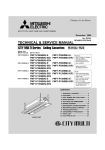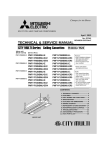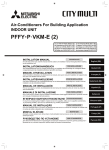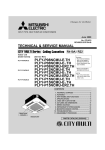Download Mitsubishi Electric PFFY-P40VKM-E2 Service manual
Transcript
SPLIT-TYPE, HEAT PUMP AIR CONDITIONERS
December 2012
No. OCH537
TECHNICAL & SERVICE MANUAL
Series PFFY Floor Standing
Indoor unit
[Model names]
PFFY-P20VKM-E2
PFFY-P25VKM-E2
PFFY-P32VKM-E2
PFFY-P40VKM-E2
R410A
[Service Ref.]
PFFY-P20VKM-E2
PFFY-P25VKM-E2
PFFY-P32VKM-E2
PFFY-P40VKM-E2
Note:
• This service manual
describes technical data of
the indoor units.
• As for outdoor units refer
to outdoor unit’s service
manual.
CONTENTS
Model name
indication
INDOOR UNIT
1. SAFETY PRECAUTION ......................... 2
2. PART NAMES AND FUNCTIONS .......... 4
3. SPECIFICATION ................................... 12
4. NOISE CRITERIA CURVES ................. 14
5. AIR OUTLET SELECTION ................... 15
6. OUTLINES AND DIMENSIONS ........... 16
7. WIRING DIAGRAM ............................... 17
8. REFRIGERANT SYSTEM DIAGRAM ...... 18
9. TROUBLE SHOOTING ........................ 19
10. DISASSEMBLY PROCEDURE ............ 27
PARTS CATALOG (OCB537)
1
SAFETY PRECAUTION
Cautions for units utilizing refrigerant R410A
Do not use the existing refrigerant piping.
The old refrigerant and lubricant in the existing piping
contains a large amount of chlorine which may cause the
lubricant deterioration of the new unit.
Use “low residual oil piping”
If there is a large amount of residual oil (hydraulic oil, etc.)
inside the piping and joints, deterioration of the lubricant
will result.
Use a vacuum pump with a reverse flow check
valve.
Vacuum pump oil may flow back into refrigerant cycle and
that can cause deterioration of refrigerant oil etc.
Use the following tools specifically designed for
use with R410A refrigerant.
The following tools are necessary to use R410A refrigerant.
Gauge manifold
Charge hose
Gas leak detector
Torque wrench
Store the piping indoors, and both ends of the
piping sealed until just before brazing.
(Leave elbow joints, etc. in their packaging.)
If dirt, dust or moisture enter into refrigerant cycle, that can
cause deterioration of refrigerant oil or malfunction of compressor.
The refrigerant oil applied to flare and flange
connections must be ester oil, ether oil or
alkylbenzene oil in a small amount.
If large amount of mineral oil enter, that can cause deterioration of refrigerant oil etc.
Charge refrigerant from liquid phase of gas
cylinder.
If the refrigerant is charged from gas phase, composition
change may occur in refrigerant and the efficiency will be
lowered.
Do not use refrigerant other than R410A.
If other refrigerant (R22 etc.) is used, chlorine in refrigerant can cause deterioration of refrigerant oil etc.
Tools for R410A
Flare tool
Size adjustment gauge
Vacuum pump adaptor
Electronic refrigerant
charging scale
Handle tools with care.
If dirt, dust or moisture enter into refrigerant cycle, that can
cause deterioration of refrigerant oil or malfunction of compressor.
Do not use a charging cylinder.
If a charging cylinder is used, the composition of refrigerant will change and the efficiency will be lowered.
Use the specified refrigerant only.
Never use any refrigerant other than that specified.
Doing so may cause a burst, an explosion, or fire when the
unit is being used, serviced, or disposed of.
Correct refrigerant is specified in the manuals and on the
spec labels provided with our products.
We will not be held responsible for mechanical failure,
system malfunction, unit breakdown or accidents caused
by failure to follow the instructions.
Ventilate the room if refrigerant leaks during
operation. If refrigerant comes into contact with
a flame, poisonous gases will be released.
OCH537
2
[1] Cautions for service
(1) Perform service after recovering the refrigerant left in unit completely.
(2) Do not release refrigerant in the air.
(3) After completing service, charge the cycle with specified amount of refrigerant.
(4) When performing service, install a filter drier simultaneously.
Be sure to use a filter drier for new refrigerant.
[2] Additional refrigerant charge
When charging directly from cylinder
· Check that cylinder for R410A on the market is syphon type.
· Charging should be performed with the cylinder of syphon stood vertically. (Refrigerant is charged from liquid phase.)
Unit
Gravimeter
[3] Service tools
Use the below service tools as exclusive tools for R410A refrigerant.
No.
1
Tool name
Gauge manifold
Specifications
· Only for R410A
· Use the existing fitting specifications. (UNF1/2)
· Use high-tension side pressure of 5.3MPa·G or over.
2
Charge hose
· Only for R410A
3
Electronic scale
4
Gas leak detector
· Use the detector for R134a, R407C or R410A.
5
Adaptor for reverse flow check
· Attach on vacuum pump.
6
Refrigerant charge base
7
Refrigerant cylinder
· Use pressure performance of 5.09MPa·G or over.
—
—
· Only for R410A
· Top of cylinder (Pink)
· Cylinder with syphon
8
Refrigerant recovery equipment
OCH537
—
3
2
PART NAMES AND FUNCTIONS
2-1. Indoor Unit
Louver
Air outlet
Air inlet
Vane
Filter
Vane
Air outlet
OCH537
Louver
4
2-2. WIRED REMOTE CONTROLLER <PAR-30MAA/PAR-31MAA>
Wired remote controller function
* The functions which can be used are restricted according to the model.
Function
Body
: Supported
PAR-30MAA/PAR-31MAA
Slim
Product size H × W × D (mm)
LCD
: Unsupported
PAR-21MAA
City multi
120 × 120 × 19
120 × 130 × 19
Full Dot LCD
Partial Dot LCD
Backlight
Energy-saving
Energy-saving operation schedule
Automatic return to the preset temperature
Restriction
Setting the temperature range restriction
Function
Operation lock function
Weekly timer
On / Off timer
High Power
Manual vane angle
The functions of the function buttons change depending on
the screen. Refer to the button function guide that appears
at the bottom of the LCD for the functions they serve on a
given screen.
When the system is centrally controlled, the button function
guide that corresponds to the locked button will not appear.
<Main display>
<Main menu>
Fri
Room
Cool
Set temp.
Auto
Mode
Temp.
Fan
Function buttons
F1
F2
F3
Main menu
Vane·Louver·Vent. (Lossnay)
High power
Timer
Weekly timer
OU silent mode
Main display:
Cursor
Page
Function guide
F4
ON / OFF lamp
ON / OFF button
This lamp lights up in green while the unit is in operation.
It blinks while the remote controller is starting up or when
there is an error.
Press to turn ON/OFF the indoor unit.
SELECT button
Press to save the setting.
Function button F1
RETURN button
Main display : Press to change the operation mode.
Main menu : Press to move the cursor down.
Press to return to the previous screen.
Function button F2
MENU button
Main display : Press to decrease temperature.
Main menu : Press to move the cursor up.
Press to bring up the Main menu.
Backlit LCD
Operation settings will appear.
When the backlight is off, pressing any button turns the
backlight on and it will stay lit for a certain period of time
depending on the screen.
When the backlight is off, pressing any button turns
the backlight on and does not perform its function.
(except for the
(ON / OFF) button)
OCH537
Main
5
Function button F3
Main display : Press to increase temperature.
Main menu : Press to go to the previous page.
Function button F4
Main display : Press to change the fan speed.
Main menu : Press to go to the next page.
The main display can be displayed in two different modes: "Full" and "Basic".
The factory setting is "Full". To switch to the "Basic" mode, change the setting on the Main display setting.
<Full mode>
<Basic mode>
* All icons are displayed for explanation.
Fri
Fri
Cool
Room
Cool
Set temp.
Mode
Temp.
Set temp.
Auto
Auto
Mode
Fan
Temp.
Fan
Operation mode
Indoor unit operation mode appears here.
Appears when the buttons are locked.
Preset temperature
Preset temperature appears here.
Clock (See the Installation Manual.)
Appears when the On/Off timer or Night setback function is
enabled.
Current time appears here.
Fan speed
Fan speed setting appears here.
Appears when the Weekly timer is enabled.
Button function guide
Functions of the corresponding buttons appear here.
Appears while the units are operated in the energy-save
mode.
Appears when the ON/OFF operation is centrally controlled.
Appears when the operation mode is centrally controlled.
Appears when the built-in thermistor on the remote controller is activated to monitor the room temperature.
appears when the thermistor on the indoor unit is activated to monitor the room temperature.
Appears when the preset temperature is centrally controlled.
Indicates the vane setting.
Appears when the f lter reset function is centrally controlled.
Indicates the louver setting.
Indicates when f lter needs maintenance.
Room temperature
(See the Installation Manual.)
Indicates the ventilation setting.
Current room temperature appears here.
Appears when the preset temperature range is restricted.
Most settings (except ON / OFF, mode, fan speed, temperature) can be made from the Menu screen.
OCH537
6
Menu structure
Main menu
Press the MENU button.
Move the cursor to the desired item with the
F1
and
F2
buttons, and press the SELECT button.
Vane · Louver · Vent. (Lossnay)
High power
Timer
On / Off timer
Auto-Off timer
Filter information
Error information
Weekly timer
Energy saving
Auto return
Schedule
Night setback
Restriction
Temp. range
Operation lock
Maintenance
Auto descending panel
Manual vane angle
Initial setting
Main / Sub
Clock
Main display
Contrast
Display details
Auto mode
Administrator password
Language selection
Service
Service menu
Test run
Drain pump test run
Input maintenance info.
Function setting
Lossnay (City Multi only)
Check
Self check
Maintenance password
Remote controller check
Not all functions are available on all models of indoor units.
OCH537
7
Main menu list
Setting and display items
Setting details
Vane · Louver · Vent.
(Lossnay)
Use to set the vane angle.
• Select a desired vane setting from f ve different settings.
Use to turn ON / OFF the louver.
• Select a desired setting from "ON" and "OFF."
Use to set the amount of ventilation.
• Select a desired setting from "Off," "Low," and "High."
High power
Use to reach the comfortable room temperature quickly.
• Units can be operated in the High-power mode for up to 30 minutes.
Timer
On/Off timer
Use to set the operation On/Off times.
• Time can be set in 5-minute increments.
* Clock setting is required.
Auto-Off
timer
Use to set the Auto-Off time.
• Time can be set to a value from 30 to 240 in 10-minute increments.
Filter information
Use to check the f lter status.
• The f lter sign can be reset.
Error information
Use to check error information when an error occurs.
• Error code, error source, refrigerant address, unit model, manufacturing number, contact
information (dealer's phone number) can be displayed.
* The unit model, manufacturing number, and contact information need to be registered in
advance to be displayed.
Weekly timer
Use to set the weekly operation On / Off times.
• Up to eight operation patterns can be set for each day.
* Clock setting is required.
* Not valid when the On/Off timer is enabled.
Energy
saving
Auto return
Use to get the units to operate at the preset temperature after performing energy-save
operation for a specif ed time period.
• Time can be set to a value from 30 and 120 in 10-minute increments.
* This function will not be valid when the preset temperature ranges are restricted.
Schedule
Set the start/stop times to operate the units in the energy-save mode for each day of the
week, and set the energy-saving rate.
• Up to four energy-save operation patterns can be set for each day.
• Time can be set in 5-minute increments.
• Energy-saving rate can be set to a value from 0% or 50 to 90% in 10% increments.
* Clock setting is required.
Night setback
Restriction
Use to make Night setback settings.
• Select "Yes" to enable the setting, and "No" to disable the setting. The temperature range and
the start/stop times can be set.
* Clock setting is required.
Temp. range
Use to restrict the preset temperature range.
• Different temperature ranges can be set for different operation modes.
Operation
lock
Use to lock selected functions.
• The locked functions cannot be operated.
Maintenance Auto
descending
panel
Manual
vane angle
Initial setting Main/Sub
Clock
Auto descending panel (Optional parts) Up / Down you can do.
Use to set the vane angle for each vane to a f xed position.
When connecting two remote controllers, one of them needs to be designated as a sub
controller.
Use to set the current time.
Main display Use to switch between "Full" and "Basic" modes for the Main display.
• The default setting is "Full."
Contrast
OCH537
Use to adjust screen contrast.
8
Setting and display items
Initial setting Display
details
Auto mode
Setting details
Make the settings for the remote controller related items as necessary.
Clock: The factory settings are "Yes" and "24h" format.
Temperature: Set either Celsius (°C) or Fahrenheit (°F).
Room temp. : Set Show or Hide.
Auto mode: Set the Auto mode display or Only Auto display.
Whether or not to use the AUTO mode can be selected by using the button.
This setting is valid only when indoor units with the AUTO mode function are connected.
Administrator The administrator password is required to make the settings for the following items.
password
• Timer setting • Energy-save setting • Weekly timer setting
• Restriction setting • Outdoor unit silent mode setting • Night set back
Service
OCH537
Language
selection
Test run
Use to select the desired language.
Select "Test run" from the Service menu to bring up the Test run menu.
• Test run • Drain pump test run
Input
Select "Input maintenance Info." from the Service menu to bring up the Maintenance
maintenance information screen.
The following settings can be made from the Maintenance Information screen.
• Model name input • Serial No. input • Dealer information input
Function
Make the settings for the indoor unit functions via the remote controller as necessary.
setting
This setting is required only when the operation of City Multi units is interlocked with
LOSSNAY
LOSSNAY units.
setting
(City Multi only)
Check
Error history: Display the error history and execute delete error history.
Refrigerant leak check: Refrigerant leaks can be judged.
Smooth maintenance: The indoor and outdoor maintenance data can be displayed.
Request cord: Details of the operation data including each thermistor temperature and error
history can be checked.
Self check
Error history of each unit can be checked via the remote controller.
Maintenance Take the following steps to change the maintenance password.
password
Remote
When the remote controller does not work properly, use the remote controller checking
controller
function to troublushoot the problem.
check
9
2-3. WIRED REMOTE CONTROLLER <PAR-21MAA>
“Sensor” indication
Display Section
For purposes of this explanation,
all parts of the display are shown.
During actual operation, only
the relevant items will be lit.
Identifies the current operation
Displayed when the remote controller
sensor is used.
Day-of-Week
Shows the current day of the week.
Time/Timer Display
“Locked” indicator
Shows the current time, unless the simple or Auto Off
timer is set.
If the simple or Auto Off timer is set, the time to be
switched off is shown.
Indicates that remote controller buttons have been locked.
“Clean The Filter” indicator
Shows the operating mode, etc.
*Multilanguage display is available.
To be displayed on when it is time to
clean the filter.
TIME SUN MON TUE WED THU FRI SAT
TIMER
Hr
ON
AFTER
Indicates that operation from the
remote controller has been prohibited by a master controller.
“Timer is Off” indicator
Indicates that the timer is off.
WEEKLY
SIMPLE
AUTO OFF
ONLY1Hr.
Shows the target temperature.
The indicator comes on if the corresponding timer is set.
Fan Speed indicator
Shows the selected fan speed.
Up/Down Air Direction indicator
The indicator
shows the direction of the outcoming airflow.
“One Hour Only” indicator
Temperature Setting
FUNCTION
FILTER
°F°C
°F°C
“Centrally Controlled” indicator
Timer indicators
AFTER OFF
ERROR CODE
Displayed if the airflow is set to
low or downward during COOL
or DRY mode. (Operation varies
according to model.)
The indicator goes off in 1 hour,
when the airflow direction
also changes.
Room Temperature display
Shows the room temperature. The room
temperature display range is 8 – 39.
The display blinks if the temperature
is less than 8 or 39 or more.
Ventilation indicator
Appears when the unit is running in
Ventilation mode.
Louver display
Indicates the action of the swing louver.
Does not appear if the louver is not
running.
(Power On indicator)
Indicates that the power is on.
Operation Section
ON/OFF button
Temperature setting buttons
Down
Fan Speed button
Up
Timer Menu button
(Monitor/Set button)
Filter
button
(<Enter> button)
Mode button (Return button)
TEMP.
ON/OFF
Set Time buttons
Check button (Clear button)
Back
Ahead
Timer On/Off button
(Set Day button)
Test Run button
MENU
BACK
PAR-21MAA
MONITOR/SET
ON/OFF
FILTER
DAY
CHECK TEST
OPERATION
CLOCK
CLEAR
Airflow Up/Down button
Louver button
(
Operation button)
To return operation
number
Opening the
cover
Built-in temperature sensor
Ventilation button
( Operation button)
To go to next operation
number
Note:
L “PLEASE WAIT” message
This message is displayed for approximately 3 minutes when power is supplied to the indoor unit or when the unit is recovering from a power failure.
L “NOT AVAILABLE” message
This message is displayed if an invalid button is pressed (to operate a function that the indoor unit does not have).
If a single remote controller is used to operate multiple indoor units simultaneously that are different types, this message will not be displayed as
far as any of the indoor units is equipped with the function.
OCH537
10
Caution
Only the Power on indicator lights when the unit is stopped and power supplied to the unit.
If you press a button for a feature that is not installed at the indoor unit, the remote controller will display the “Not Available”
message.
If you are using the remote controller to drive multiple indoor units, this message will appear only if he feature is not present
at every unit connected.
When power is turned ON for the first time, it is normal that “PLEASE WAIT” is displayed on the room temperature indication
(For max. 2 minutes). Please wait until this “PLEASE WAIT” indication disappear then start the operation.
For the PFFY-P·VKM series, the airflow direction displayed on the remote controller is different from the actual airflow direction. Refer to the following table.
Display
Actual
1
(Horiz.)
2
1
2
3
3
4
Swing
4
(Horiz.) Swing
The airflow direction for the lower air outlet vane cannot be set. The airflow direction is automatically controlled by a computer.
OCH537
11
3
SPECIFICATION
3-1. Specification
PFFY-P20VKM-E2
Item
PFFY-P25VKM-E2
Power source
PFFY-P32VKM-E2
PFFY-P40VKM-E2
1-phase 220-240V 50Hz
Cooling capacity
kW
2.2
2.8
3.6
4.5
Heating capacity
kW
2.5
3.2
4.0
5.0
Power
Cooling
kW
0.025
0.025
0.025
0.028
consumption
Heating
kW
0.025
0.025
0.025
0.028
Cooling
A
0.20
0.20
0.20
0.24
Heating
A
0.20
0.20
0.20
0.24
Height
mm
600
600
600
600
Width
mm
700
700
700
700
Depth
mm
200
200
200
200
kg
15
15
15
15
Current
Dimension
Weight
Cross fin (Aluminum plate fin and copper tube)
Heat exchanger
Type
Line flow fan % 2
Airflow rate *2
Fan
External static
pressure
m /min
3
5.9 - 6.8 - 7.6 - 8.7
6.1 - 7.0 - 8.0 - 9.1
Pa
0
Type
Motor
6.1 - 7.0 - 8.0 - 9.1 8.0 - 9.0 - 9.5 - 10.7
DC motor
Output
kW
0.03 % 2
Air filter
PP honeycomb fabric (Catechin air filter)
Refrigerant
Gas (Flare)
: mm
:12.7
pipe dimension
Liquid (Flare)
: mm
:6.35
Field drain pipe size
: mm
I.D.16 (PVC pipe VP-16 connectable)
Noise level *2
dB(A)
27 - 31 - 34 - 37
28 - 32 - 35 - 38
28 - 32 - 35 - 38
Note 1. Rating conditions (JIS B 8616)
Cooling :Indoor : D.B. 27°C W.B. 19.0°C
outdoor :D.B. 35°C
Heating :
Indoor : D.B. 20°C
outdoor :D.B. 7°C
W.B. 6°C
*2. Air flow and the noise level are indicated as Low - Medium2 - Medium1 - High.
OCH537
12
35 - 38 - 42 - 44
3-2. Electrical parts specifications
Model
Parts name
Thermistor
(Room temperature
detection)
Thermistor
(Pipe temperature
detection/Liquid)
Thermistor
(Pipe temperature
detection/Gas)
Fuse
(Indoor controller board)
Symbol
PFFY-P20VKM-E2
PFFY-P25VKM-E2
PFFY-P32VKM-E2
PFFY-P40VKM-E2
TH21
Resistance 0/15k, 10/9.6k, 20/6.3k, 25/5.4k, 30/4.3k, 40/3.0k
TH22
Resistance 0/15k, 10/9.6k, 20/6.3k, 25/5.4k, 30/4.3k, 40/3.0k
TH23
Resistance 0/15k, 10/9.6k, 20/6.3k, 25/5.4k, 30/4.3k, 40/3.0k
FUSE
250V 6.3A
Fan motor (Upper)
MF1
OUTPUT 30W
ARW40Z8P30MS
Fan motor (Lower)
MF2
OUTPUT 30W
ARW40Y8P30MS
Vane motor
MV1
MP20Z
DC12V
Vane motor
MV2
MP35EA
DC12V
Linear expansion valve
[coil]
LEV
DC12V Stepping motor drive Port dimension :5.2 (0~2000 pulse)
EFM-40YGME
Power supply terminal
block
TB2
(L, N, ) 330V 30A
Transmission terminal
block
TB5
(M1, M2, S) 250V 20A
OCH537
13
4
NOISE CRITERIA CURVES
PFFY-P20VKM-E2
PFFY-P25VKM-E2
PFFY-P32VKM-E2
High
SPL(dB(A))
COOLING
37
HEATING
37
High
OCTAVE BAND SOUND PRESSURE LEVEL, dB re 0.0002 MICRO BAR
Test conditions,
Cooling : Dry-bulb temperature 27Wet-bulb temperature 19
Heating : Dry-bulb temperature 20Wet-bulb temperature 15
90
80
70
NC-70
60
NC-60
50
NC-50
40
NC-40
30
NC-30
20
10
APPROXIMATE
THRESHOLD OF
HEARING FOR
CONTINUOUS
NOISE
63
125
NC-20
250
500
1000
2000
FAN SPEED FUNCTION
LINE
4000
SPL(dB(A))
COOLING
38
HEATING
38
8000
80
70
NC-70
60
NC-60
50
NC-50
40
NC-40
30
NC-30
20
10
APPROXIMATE
THRESHOLD OF
HEARING FOR
CONTINUOUS
NOISE
63
125
NC-20
250
500
1000
2000
PFFY-P40VKM-E2
High
SPL(dB(A))
COOLING
44
HEATING
44
LINE
OCTAVE BAND SOUND PRESSURE LEVEL, dB re 0.0002 MICRO BAR
Test conditions,
Cooling : Dry-bulb temperature 27Wet-bulb temperature 19
Heating : Dry-bulb temperature 20Wet-bulb temperature 15
90
80
70
NC-70
INDOOR UNIT
60
NC-60
MICROPHONE
50
1m
NC-50
40
NC-40
30
NC-30
20
10
APPROXIMATE
THRESHOLD OF
HEARING FOR
CONTINUOUS
NOISE
63
125
NC-20
250
500
1000
2000
4000
8000
BAND CENTER FREQUENCIES, Hz
OCH537
4000
BAND CENTER FREQUENCIES, Hz
BAND CENTER FREQUENCIES, Hz
FAN SPEED FUNCTION
LINE
Test conditions,
Cooling : Dry-bulb temperature 27Wet-bulb temperature 19
Heating : Dry-bulb temperature 20Wet-bulb temperature 15
90
OCTAVE BAND SOUND PRESSURE LEVEL, dB re 0.0002 MICRO BAR
FAN SPEED FUNCTION
14
WALL
1m
8000
5
AIR OUTLET SELECTION
ON
OFF
7 8
SW14
E
BC
4
5 6
4
7 8
2 3
2 3
5 6
(10ths DIGIT)
SWC
0 1
D
9
F0 1 2
789A
0 1
3456
9
SW11
With this function, air comes out simultaneously from the upper and
lower air outlets so that the room can be cooled or heated effectively.
This function is set using the switch SWC on the address board.
CN82
1 2 3 4 5 6 7 8 9 10
SW12
CN43
SWC
SW1
./
(BRANCH No.)
(1s DIGIT)
.
Fig. 4-1
SWC
SWC
How to set to blow out air from the upper and lower air outlets:
Set the SWC to lower side (" "). (Initial setting)
Air blows out automatically from the upper and lower air outlet as
shown in the table below.
How to set to blow out air from the upper air outlet only:
Set the SWC to upper side (" ").
Note:
Be sure to operate with the main power turned off.
Description of operation
Operation
DRY
COOL
HEAT
FAN
Air flow
Upper and lower air flow
Upper air flow
Room temperature and Room temperature is
Conditions set temperature are dif- close to set temperature
ferent. *1
or thermo-off. *1
Upper air flow only
—
Upper and lower air flow
Upper air flow
During defrosting op(Normal condition (in
eration, start of operaheating))
tion, thermo-off
• Be sure to keep the area around the vane of the lower air outlet free of any objects.
*1
Upper and lower air flow
Upper air flow
2deg
4deg *2
*2
DIP SW3-2 (on indoor controller board) : OFF (Initial Setting)
If the air conditioner has operated for 2hours with upper and lower air flow,
it changes to 8deg for next 30minutes. After 30minutes it changes back to 4deg.
DIP SW3-2 (on indoor controller board) : ON
Remains to be 4deg.
OCH537
15
(Room temp. – Set temp.)
Upper and lower air flow
—
6
OUTLINES AND DIMENSIONS
PFFY-P20VKM-E2
PFFY-P25VKM-E2
PFFY-P32VKM-E2
PFFY-P40VKM-E2
Unit : mm
INDOOR UNIT
131
131
7
4-:6 Hole
593
333
363
Installation plate
Indoor unit
700
607
210
46.5
600
Air in
96
Gas pipe
:12.7(flared)1/2
Liquid pipe
:6.35(flared)1/4
12
11
508
60
155
454
128
45
35
72
110
OCH537
drain
137.5
60
123
54.5
147
12
60
60
19
125
60
Air out
118
60
80
16
165
205
More than
100mm
337
125
More than
100mm
200
12
12
Air out
19
More than
100mm
46.5
337
7
WIRING DIAGRAM
PFFY-P20VKM-E2
PFFY-P25VKM-E2
PFFY-P32VKM-E2
PFFY-P40VKM-E2
[LEGEND]
NAME
INDOOR CONTROLLER BOARD
CONNECTOR REMOTE SWITCH
CENTRALLY CONTROL
REMOTE INDICATION
IT TERMINAL
SWITCH
CAPACITY CODE
MODE SELECTION
MODEL SELECTOR
FUSE (T6.3AL250V)
POWER SUPPLY (I.B)
POWER SUPPLY (I.B)
The black square (■)
indicates a switch
position. <*1>
SYMBOL
MF1
MF2
MV1
MV2
LS
LEV
TB2
TB5
TH21
TH22
NAME
SYMBOL
NAME
FAN MOTOR (UPPER)
PIPE TEMP, DETECTION/GAS
TH23
FAN MOTOR (LOWER)
(0°C/15kΩ, 25°C/5.4kΩ)
A. B
VANE MOTOR 1
ADDRESS BOARD
SW1 SWITCH
VANE MOTOR 2
MODE SELECTION
SW11
LIMIT SWITCH (CLOSE)
ADDRESS SETTING 1s DIGIT
SW12
LINEAR EXPANSION VALVE
ADDRESS SETTING 10ths DIGIT
SW14
TERMINAL POWER SUPPLY
BRANCH NO.
BLOCK
SWC
TRANSMISSION
OPTION SELECTOR
THERMISTOR ROOM TEMP, DETECTION
(0°C/15kΩ, 25°C/5.4kΩ)
PIPE TEMP, DETECTION/LIQUID
(0°C/15kΩ, 25°C/5.4kΩ)
LEV
M
DS
TH21 TH23 TH22
LS
SW2
MODELS
P20VBM
ON
OFF
P25VBM
ON
OFF
P32VBM
ON
OFF
P40VBM
ON
OFF
t°
I.B
123456
123456
LED1
BRN
RED
BLU
ORN
YLW
WHT
SYMBOL
I. B
CN32
CN51
CN52
CN105
SW2
SW3
SW4
FUSE
LED1
LED2
3
1
CN31
(WHT)
DRAIN
6
CN60
(WHT)
LEV
t°
t°
1
123456
t°
4
1
CN44
(WHT)
LIQUID
/GAS
2 1
CN20
(RED)
INTAKE
1
3 1
CN36
(BLK)
5 CN52 1
(GRN)
5
REMOTE
CN51 (WHT) INDICATION
CENTRALLY
8
CONTROL
123456
8
8
1
(RED)
ADDRESS
CN82
ADDRESS
CN81 (RED)
TO MA-REMOTE
CONTROLLER
DC8.7-13V
S
M2
1
5
MF2
(SHIELD)
MS
3~
5
MF1
MS
3~
M1
2
REMOCON
1
3
ORN
CNMF2
(WHT)
1
6
M
M
MV1
F 012
*See fig : *1
TB15
1. At servicing for outdoor unit,always follow the wiring diagram of outdoor unit.
2. In case of using MA-Remote controller, please connect to TB15.
(Remote controller wire is non-polar.)
3. In case of using M-NET, please connect to TB5. (Transmission line is non-polar.)
4. Symbol [S] of TB5 is the shield wire connection.
5. Symbols used in wiring diagram above are,
: terminal block,
:connecter.
6. The setting of the SW2 dip switches differs in the capacity. For the detail, refer to the table below.
7. Please set the switch SW5 according to the power supply voltage.
Set SW5 to 240V side when the power supply is 230 and 240 volts.
When the power supply is 220 volts, set SW5 to 220V side.
LED on indoor board for service
MEANING
FUNCTION
Main power supply (Indoor unit: 220-240V)
LED1 Main power supply
power on→Iamp is Iit
Power supply for
Power supply for MA-remote controller
LED2 MA-Remote controller on Iamp is lit
→
MARK
OCH537
17
10ths
DIGIT
A.B
1
NOTES:
1s
DIGIT
1
SWC
2
9 0 1
SW11
9 0 1
SW12
220V
2 3
6
6
MV2
SW5
1 2 3 4 5 6 7 8 910
1 2 3 4 5 6 1 2 3 4 5 6 7 8 910 1 2 3 4 5
SW4
SW3
SW2
1
CN6V2
(BLU)
VANE 6 CN6V1 1
(GRN)
VANE
BLU
PNK
YLW
ORN
RED
BRN
TO OUTDOOR UNIT
BC CONTROLLER
REMOTE CONTROLLER
DC24-30V
RED
3
CN3A
(BLU)
1
BLU
PNK
YLW
ORN
RED
BRN
TB2
TO NEXT
INDOOR
TB5
UNIT
BLU
4
ORN
L
CN2M
(BLU)
M-NET
1 2
BLU
BLU
N
PULL BOX
FUSE
ADDRESS
LED2
1
3
5
7
2 3
4 5 6
FUSE
(15A)
2
4
6
8
SW1
240V
7 8
2
CND
GRN/YLW
(BLK)
BLK
5
CN32
(WHT)
REMOTE
SWITCH
3
5 6
CN42
(RED)
4
4
BREAKER
(15A)
OFF
ON
SWE
1
7 8
CN105
(RED)
CNMF1
(WHT)
1
BCDE
POWER SUPPLY
~/N
220-240V 50Hz
220V 60Hz
3456
789A
5
BRANCH
No.
1
(RED)
ADDRESS
CN43
SW14
4
1
8
REFRIGERANT SYSTEM DIAGRAM
PFFY-P20VKM-E2
PFFY-P25VKM-E2
PFFY-P32VKM-E2
PFFY-P40VKM-E2
Thermistor (Pipe temperature detection/Gas) TH23
Strainer (#50mesh)
Gas pipe
Thermistor (Pipe temperature
detection/Liquid) TH22
Flare connection
Liquid pipe
Linear expansion valve
Strainer1 (#50mesh)
Strainer2 (#50mesh)
Strainer (#100mesh)
Thermistor (Room temperature detection) TH21
Heat exchanger
Unit: mm
Capacity
Item
PFFY-P20,P25,P32,P40VKM-E2
Gas pipe
:12.7(1/2'')
Liquid pipe
:6.35(1/4'')
OCH537
18
9
TROUBLE SHOOTING
9-1. HOW TO CHECK THE PARTS
PFFY-P20VKM-E2
PFFY-P25VKM-E2
Parts name
PFFY-P32VKM-E2
PFFY-P40VKM-E2
Check points
Room temperature
thermistor
(TH21)
Liquid pipe temperature
thermistor
(TH22)
Gas pipe temperature
thermistor
(TH23)
Disconnect the connector then measure the resistance with a tester.
(Surrounding temperature 10 - 30)
Normal
Abnormal
4.3k~9.6k
Open or short
(Refer to the next page for a detail.)
Refer to 9-2.
Fan motor (MF1,2)
Linear expansion
Blue
valve (LEV)
M
Disconnect the connector then measure the resistance valve with a tester.
(Surrounding temperature 20)
Normal
Brown
Yellow
(1)-(5)
White-Red
(2)-(6)
(3)-(5)
Yellow-Brown Orange-Red
Red
M
Yellow
Measure the resistance between the terminals with a tester.
(Surrounding temperature 20 - 30)
Connector
Orange Green
Normal
Abnormal
282~306
Open or short
Brown — Red
Brown — Orange
Brown
(4)-(6)
Blue-Brown
200 $10%
White Red Orange
Vane motor (MV1)
Abnormal
Brown — Yellow
Brown — Blue
Vane motor (MV2)
Orange
Red
Pink
M
Yellow Brown Blue
OCH537
Measure the resistance between the terminals with a tester.
(Surrounding temperature 20 - 30)
Connector
Normal
Abnormal
186~214
Open or short
Brown — Yellow
Brown — Blue
Red — Orange
Red — Pink
19
Open or short
(Refer to the next
page for a detail.)
<Thermistor Characteristic graph>
Thermistor for
lower temperature
< Thermistor for lower temperature >
Room temperature thermistor (TH21)
Liquid pipe temperature thermistor (TH22)
Gas pipe temperature thermistor (TH23)
50
40
Rt=15exp { 3480( 1
273+t
0:
10:
20:
25:
30:
40:
Resistance (K)
Thermistor R0=15k' ± 3%
Fixed number of B=3480 ± 2%
1 )}
273
15k'
9.6k'
6.3k'
5.2k'
4.3k'
3.0k'
30
20
10
0
-20
-10
0
10 20 30
Temperature ()
40
50
Linear expansion valve
1 Operation summary of the linear expansion valve
• Linear expansion valve open/close through stepping motor after receiving the pulse signal from the indoor controller board.
• Valve position can be changed in proportion to the number of pulse signal.
<Connection between the indoor controller board and the linear expansion valve>
Controller board
DC12V
Linear expansion valve
Brown
6
Red
5
4
Blue
M
Brown
:4
Blue
4
:4
6
Yellow
Orange
3
:3
2
:3
5
:2
Yellow
2
:2
:1
White
1
:1
1
White Red
3
Orange
Connector (CN60)
OCH537
20
Drive circuit
<Output pulse signal and the valve operation>
Output
Output
(Phase)
1
2
3
4
{1
ON
OFF
OFF
ON
{2
ON
ON
OFF
OFF
{3
OFF
ON
ON
OFF
{4
OFF
OFF
ON
ON
Closing a valve : 1 → 2 → 3 → 4 → 1
Opening a valve : 4 → 3 → 2 → 1 → 4
The output pulse shifts in above order.
• When linear expansion valve operation stops, all output phase
become OFF.
• At phase interruption or when phase does not shift in order,
motor does not rotate smoothly and motor locks and vibrates.
2 Linear expansion valve operation
C
D
Valve position (capacity)
• When the switch is turned on, 2200 pulse closing valve signal
will be send till it goes to A point in order to define the valve
position.
• When the valve move smoothly, there is no noise or vibration
occurring from the linear expansion valve : however, when the
pulse number moves from E to A or when the valve is locked,
more noise can be heard than normal situation.
• Noise can be detected by placing the ear against the screw driver handle while putting the screw driver to the linear expansion
valve.
Close
Open
A
E
Outdoor unit
R410A model: 1400 pulse
R22 model : 2000 pulse
Opening a valve
all the way
Pulse number
B
Extra tightening (80~100pulse)
3 Troubleshooting
Symptom
Operation circuit
failure of the
micro processor.
Countermeasures
Check points
Disconnect the connector on the controller board,
then connect LED for checking.
1 LED
6
5
4
3
2
1
Exchange the indoor
controller board at drive
circuit failure.
Pulse signal will be sent out for 10 seconds as soon as
the main switch is turned on. If there is LED with lights
on or lights off, it means the operation circuit is abnormal.
Linear expansion
valve mechanism
is locked.
Short or breakage of
the motor coil of
the linear expansion valve.
Valve does not
close completely.
Motor will idle and make ticking noise when motor is
Exchange the linear
operated while the linear expansion valve is locked. This expansion vale.
ticking sound is the sign of the abnormality.
Measure the resistance between the each coil (red-white, Exchange the linear
red-orange, brown-yellow, brown-blue) using a tester. It expansion valve.
is normal if the resistance is in the range of 150'±10%.
To check the linear expansion valve, operate the indoor unit
in fan mode and at the same time operate other indoor units
in cooling mode, then check the pipe temperature <liquid
pipe temperature> of the indoor unit by the
outdoor multi controller board operation
monitor. During fan operation, linear expanLiquid pipe sion valve is closed completely and if there
thermistor are some leaking, detecting temperature of
the thermistor will go lower. If the detected
Linear
expansion
temperature is much lower than the temvalve
perature indicated in the remote controller,
it means the valve is not closed all the way.
It is not necessary to exchange the linear expansion valve, if
the leakage is small and not making any trouble.
Wrong connection Check the color of lead wire and missing terminal of
of the connector the connector.
or contact failure.
OCH537
21
If large amount of
refrigerant is leaked,
exchange the linear
expansion valve.
Disconnect the connector at the controller
board, then check the
continuity.
9-2. FAN MOTOR
Check method of indoor fan motor (fan motor/control P.C.board)
Notes
· High voltage is applied to the connecter (CNMF1) for the fan motor. Pay attention to the service.
· Do not pull out the connector (CNMF1,2) for the motor with the power supply on.
(It causes trouble of the control P.C.board)
Self check
Conditions : The indoor fan cannot turn around.
Wiring contact check
Contact of fan motor connector (CNMF1,2)
N0
Was contact caused good?
Wiring recovery
Yes
Power supply check
Check the voltage in the indoor control P.C.board
TEST POINT
FAN MOTOR (upper)
CNMF1 CNMF2 : DC310 ~ 340V
CNMF2 : DC15V
CNMF2 : DC0 ~ 6.5V
FAN MOTOR (lower)
CNMF1 CNMF2 : DC310 ~ 340V
CNMF2 : DC15V
CNMF2 : DC0 ~ 6.5V
The voltage between CNMF2 and are values during the
fan motor operation. In the case that the fan motor off, the voltage is 0V.
Is the voltage normal?
Indoor controller board fuse check
No
Yes
No
Is the fuse normal?
Yes
Replace the indoor
controller board.
NG
Check the operation
OK
Check the operation
Fan motor position sensor signal check
Turn around the fan motor more than one revolution slowly,
and check the voltage between the connecter
FAN MOTOR (upper)
CNMF2 /FAN MOTOR (lower) CNMF2 Replace the fan motor.
NG
Replace the indoor controller board.
OK
END
NG
Replace the fan motor.
OCH537
OK
Check the operation of fan.
Replace the indoor
controller board.
Check the operation
Replace the fan motor.
Yes
Yes
END
NG
No
Does the voltage repeat
DC 0V and DC 15V?
Replace
the fuse.
22
END
OK
END
9-3. FUNCTION OF DIP SWITCH
Switch Pole
SW1
Function
setting
The black square ( ) indicates a switch position.
Operation by switch
Function
ON
OFF
Effective
timing
Remarks
1
Thermistor <Room temperature
detection> position
Built-in remote controller
Indoor unit
2
Filter clogging detection
Provided
Not provided
3
Filter cleaning
2,500hr
100hr
4
Fresh air intake
Effective
Not effective
5
Switching remote
controller display
Indicating if the
thermostat is ON
Indicating fan operation
ON/OFF
6
Humidifier control
7
Low *3
Extra low *3
*2 Thermo ON operation at
8
Air flow set in case of
Heat thermostat OFF
Setting air flow *3
Depends on SW1-7
*3 SW 1-7=OFF, SW 1-8=ON
9
Auto restart function
Effective
Not effective
Power ON/OFF by breaker
Effective
Not effective
10
Address board
<Initial setting>
ON
OFF
1 2 3 4 5 6 7 8 9 10
Note :
Under
*1 Fan operation at Heating
suspension
Always operated while the heat in ON *1 Operated depends on the condition *2
mode.
heating mode.
→ Setting air flow.
SW 1-7=ON, SW 1-8=ON
→ Indoor fan stop.
Indoor controller board
Capacity
SW2
Capacity
1~6
code
setting
SW3
Function
setting
P20
P25
SW 2
ON
OFF
ON
OFF
Capacity
P32
1 2 3 4 5 6
P40
1 2 3 4 5 6
Set while the unit is off.
SW 2
ON
OFF
ON
OFF
Before
power
supply
ON
1 2 3 4 5 6
Set for each capacity.
1 2 3 4 5 6
1
Heat pump/Cooling only
Cooling only
Heat pump
2
Limitation at time of vane
open operation *4
Not effective
Effective
Indoor controller board
Set while the unit is off.
<Initial setting>
3
Vane
Available
Not available
4
Vane swing function
Available
Not available
5
Vane horizontal angle
Second setting *7
First setting
6
Vane cooling limit angle setting *5 Horizontal angle
7
Changing the opening of linear
expansion valve during thermo OFF
Effective
Not effective
8
Heat 4degrees up
Not effective
Effective
9
Superheat setting temperature *6
—
—
10
Sub cool setting temperature *6
—
—
Down B, C
23
ON
OFF
1 2 3 4 5 6 7 8 9 10
Under
Note :
suspension *4 Refer to "6. AIR OUTLET
SELECTION"
When replacing the indoor controller board, make sure to set the switch to the
SW4
initial setting, which is shown below.
Model
Selection
ON
(Setting 1~5
OFF
for
PFFY
1 2 3 4 5
series)
OCH537
<Initial setting>
*5 At cooling mode, each angle
can be used only 1 hour.
*6 Please do not change
SW3-9, 3-10.
*7 Second setting is the same
as first setting.
Indoor controller board
Before
power
supply
ON
The black square ( ) indicates a switch position.
Effective
timing
Operation by switch
Switch Pole
Remarks
Address board
SWC
Air
outlet
selector
2
(Option)
<Initial setting>
Refer to 5. AIR OUTLET SELECTION.
(Standard)
Option
Standard
789A
SWE
No function
OCH537
Setting by connector
Please do not change the setting to SWE.
ON
OFF
24
Address board
<Initial setting>
SW14
F01
45 6
Connector
90 1
23
How to set branch number SW14 (Series R2 only)
Match the indoor unit’s refrigerant pipe with the BC
contoller’s end connection number
Remain other than series R2 at "0".
SW11
78
Before
power
supply
ON
BCDE
BCDE
45 6
Rotary switch
F01
90 1
23
SW14
SW12
78
78
78
45 6
1
23
Rotary switch
45 6
10
How to set address
Example : If address is "3", remain SW12
(for over 10) at "0", and match SW11 (for 1 to 9)
with "3".
789A
90 1
45 6
SW11
23
90 1
Address can be set while the
unit is stopped.
<Initial setting>
45 6
SW12
23
SW14
Branch
No.
setting
Address board
23
SW11
1s digit
address
setting
SW12
10ths digit
address
setting
Remarks
Indoor controller board
9-4. TEST POINT DIAGRAM
9-4-1. Indoor controller board
PFFY-P20VKM-E2
PFFY-P25VKM-E2
PFFY-P32VKM-E2
PFFY-P40VKM-E2
FUSE
6.3A 250V
CND
Power supply
1-3 : 220-240V AC
CNMF1, CNMF2
FAN motor (upper)
CNMF11-CNMF21 : DC310V-340V
CNMF23-1 : 15V DC
CNMF25-1 : 0-6.5V DC
CNMF27-1 : 0-15V DC
FAN motor (lower)
CNMF12-CNMF22 : DC310V-340V
CNMF24-2 : 15V DC
CNMF26-2 : 0-6.5V DC
CNMF28-2 : 0-15V DC
LED1
Indication of main
power supply ON/OFF
CN2M
Connect to the terminal block TB5
(M-NET transmission connecting wire)
24-30V DC (non-polar)
CN31
Drain sensor (DS)
CN105
CN60
Linear expansion valve
(LEV)
CN3A
MA-Remote controller
connecting wire
1-3 8.7-13V DC (Pin 1 (+))
CN20
Room thermistor (TH21)
CN6V2
Vane motor
CN44
Pipe temperature
1-2: thermistor/Liquid
(TH22)
3-4: thermistor/Gas
(TH23)
CN6V1
Vane motor
LED2
Indication of power supply
for MA-Remote controller
CN36
Limit switch (vane under)
CN32
Connector (Remote switch)
SW2
Capacity setting
SW3
Function setting
SW4
Model setting
CN52
Remote indicator
1-2: Status lamp 12VDC (1 : +)
Fan motor output (SW1-5 OFF)
Thermostat ON (SW1-5 ON)
1-3: Cooling/Dry status lamp
12VDC (1 : +)
1-4: Heating status lamp
12VDC (1 : +)
CN51
Centrally control
1-2 : Control signal
12VDC pulse input (1 : +)
3-4 : Operation indicator
12VDC (3 : +)
3-5 : Malfunction indicator
12VDC (3 : +)
The voltage range of DC12V above
is between DC11.5 V to DC 13.7 V.
OCH537
25
9-4-2. Address board
PFFY-P20VKM-E2
PFFY-P25VKM-E2
PFFY-P32VKM-E2
PFFY-P40VKM-E2
SW1
Function setting
SW12
10ths digit address
setting
OCH537
SW11
1s digit address
setting
SWC
Air outlet selection
26
10
DISASSEMBLY PROCEDURE
PFFY-P20VKM-E2
PFFY-P25VKM-E2
PFFY-P32VKM-E2
PFFY-P40VKM-E2
PHOTOS
OPERATING PROCEDURE
1. Removing the panel
(1) Push both sides of the upper part of the front grille and
pull the front grille open, and then remove the front grille
from the panel. (See Photo 1)
(2) Remove the screws of the panel. (See Photo 2)
(3) Open the horizontal vane and push the left, right and
middle of the upper part of the panel, and pull the panel
toward you. (See Photo 2)
(4) Lift up the panel and remove it from the box.
Photo 1
Push
Push
Grille
Photo 2
Horizontal
vane
Push
OCH537
27
Screws of the panel
Push
Push
OPERATING PROCEDURE
PHOTOS
2. Removing the indoor controller board and address
board
(1) Remove the panel. (Refer to procedure 1)
(2) Remove the screw of the electrical cover, and then the
electrical cover. (See Photo 3)
(3) Remove the screw of the ground wires connected to the
indoor fan motor (lower), and then the ground wires. (See
Photo 4)
(4) Remove the screw of the ground wires connected to the
indoor heat exchanger, and then the ground wires. (See
Photo 4)
(5) Disconnect all the connectors on the address board and
remove the screw of the address board case.
(6) Remove the screw of the ground wire connected to the
indoor controller board, and then the ground wire. (See
Photo 4)
(7) Pull the indoor controller board case slightly toward you
from the electrical box, and disconnect all the connectors
on the indoor controller board.
(8) Pull out the indoor controller board case from the electrical box.
Photo 3
Water cover Screw of the
electrical cover
Hair pin cover
Photo 4
Address
board (A.B)
Screw of the
ground wire (I.B)
3. Removing the electrical box
(1) Remove the panel. (Refer to procedure 1)
(2) Remove the electrical cover. (Refer to procedure 2)
(3) Remove the ground wires from the electrical box. (Refer to procedure 2)
(4) Remove the ground wires connected to the indoor fan motor
and ones connected to the indoor heat exchanger. (See
Photo 4.)
(5) Remove the screw of the electrical box. (See Photo 4.)
(6) Disconnect the following connectors on the indoor controller
board.
• Fan motor connectors <CNMF1, 2>
• Vane motor connector <CN6V1, 2>
• Pipe temperature thermistor connector <CN44>
• Limit switch (vane under) connector <CN36>
(7) Unhook the electrical box from the upper catch and pull out
the electrical box from the box.
Indoor
controller
board (I.B)
Terminal block
(TB2)
Screw of the
ground wire
(Heat exchanger)
Terminal block (TB5)
OCH537
28
Screw of the
ground wire
(Fan motor)
OPERATING PROCEDURE
PHOTOS
Photo 5
4. Removing the vane motor (MV1)
(1) Remove the panel. (Refer to procedure 1)
(2) Remove the screws of the vane motor and pull out the
vane motor. (See Photo 5)
(3) Disconnect the connector from the vane motor.
Screws of vane motor
5. Removing the indoor fan motor (upper)
(1)
(2)
(3)
(4)
Remove the panel. (Refer to procedure 1)
Remove the electrical box. (Refer to procedure 3)
Remove the nozzle (upper). (See Photo 6)
Unhook the water cover from the catches and remove the
water cover. (See Photo 6)
(5) Removing the screw of the motor band, and then the
motor band. (See Photo 7)
(6) Remove the line flow fan and the indoor fan motor (upper)
from the box.
Photo 6
Nozzle <Upper>
Water cover
Photo 7
OCH537
29
Screw of motor band
OPERATING PROCEDURE
PHOTOS
6. Removing the vane motor and the limit switch (vane
under)
(1) Remove the panel. (Refer to procedure 1)
(2) Remove the screws of the nozzle assembly (lower). (See
Photo 8)
(3) Remove the drain hose from the nozzle assembly (lower)
and pull out the nozzle assembly (lower) toward you.
(4) Remove the tape fixing the lead wires of the vane motor
from the nozzle assembly <lower>. (See Photo 9)
(5) Remove the screws of the vane motor support, and then
the vane motor support.
(6) Remove the screws of the vane motor, and then the vane
motor from the vane motor support.
(7) Disconnect the connector from the vane motor.
(8) Remove the limit switch (vane under) (LS).
Photo 8
Screw of
the nozzle
Screw of
the nozzle
Drain
hose
Photo 9
7. Removing the indoor fan motor
(1) Remove the panel. (Refer to procedure 1)
(2) Remove the nozzle assembly (lower) and the drain hose.
(Refer to procedure 6)
(3) Remove the screw of the ground wire of the indoor fan
motor (lower), and then the ground wire. (See Photo 11)
(4) Remove the screw of the motor band, and then the motor
band. (See Photo 11)
(5) Remove the line flow fan and the indoor fan motor (lower)
from the box.
Lead wires of the vane motor
Photo 10
Screws of the vane
motor support
Screws of the
vane motor
Photo 11
Screw of
the motor band
OCH537
30
Screw of the
ground wire
OPERATING PROCEDURE
PHOTOS
8. Removing the pipe temperature detection (liquid and
gas) thermistors and room temperature thermistor
(1) Remove the panel. (Refer to procedure 1)
(2) Remove the screw of the electrical cover, and then the
electrical cover. (See Photo 3)
(3) Remove the pipe temperature detection (liquid and gas)
thermistors from the holders.
(4) Disconnect the connector CN44 on the indoor controller
board.
(5) Loosen the room temperature thermistor wire clamp under
the electrical box.
(6) Disconnect the connector CN20 on the indoor controller
board.
Photo 12
Thermistor
(Gas/TH23)
Thermistor
(Liquid/TH22)
9. Removing the heat exchanger and linear expansion
valve
Room temperature
thermistor (TH21)
Photo 13
(1) Remove the panel. (Refer to procedure 1)
(2) Remove the hair pin cover and water cover (See Photo 3)
(3) Remove the 2 screws of the heat exchanger. (See Photo
14)
(4) Unhook the heat exchanger from 2 catches (electrical box
side).
(5) Pull out the heat exchanger and linear expansion valve.
Heat exchanger
Photo 14
Screws of the
heat exchanger
OCH537
31
Hair pin cover
TM
HEAD OFFICE : TOKYO BLDG., 2-7-3, MARUNOUCHI, CHIYODA-KU, TOKYO 100-8310, JAPAN
C Copyright 2012 MITSUBISHI ELECTRIC CORPORATION
Distributed in Dec. 2012 No. OCH537
Made in Japan
New publication, effective Dec. 2012
Specifications are subject to change without notice.