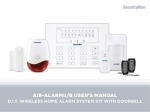Download The Online Data Entry System will facilitate faster processing
Transcript
User Manual Data Entry Module of Regular Monitoring 2012-13 Phase I The Online Data Entry System will facilitate faster processing, collation and analysis of data collected by NLMs. This document provides guidance to the NLMs on how to enter the data collected on the visit. On clicking the option Data Entry the NLM will see a webpage with the title Data Entry - “Regular Monitoring 2012-13 Phase-I”. The districts and the GPs allocated to the NLMs are already uploaded on the page. The NLMs have to ‘Select Visited GPs’ (10) from the list of sample GPs of each district. The sample GPs will have a list of 20 GPs with selection box. The NLM can make their selection of a maximum of 10 GPs from the appearing list. User Manual Data Entry Module of Regular Monitoring 2012-13 Phase I The list of GPs visited can be verified after the submission of page. To make any changes in the visited GPs, click on Back button and reselect visited GPs. NLM will not be able to modify their visited GPs once they submit the page of Final List of Gram Panchayats. Once the selection of GPs is completed, it will automatically navigate to the previous page having two links (Format ‘A’ and Format ‘B’). A click on the link ‘Enter Data’ under Format ‘A’ (Financial Progress) a page will appear on screen with all the enlisted programmes under Rural Development. User Manual Data Entry Module of Regular Monitoring 2012-13 Phase I NLM will have to enter financial progress of all the enlisted programmes in the respective fields for a prescribed stipulated period (upto’ March 2012). Similar process is to be followed for entering Physical progress of the entire programme. NLM can enter numeric values in all text fields in both the format (Financial/Physical Progress). Press the submit button to save the data only when all text fields are filled. In the Format ‘B’ NLM’s has to enter the details of villages covered under the respective GPs. User Manual Data Entry Module of Regular Monitoring 2012-13 Phase I All the fields are numeric except the Village name. Numeric fields cannot be left blank. In case of any unavailability of data NLM have to enter zero. On submission of the aforementioned formats a screen will appear with the list of all programmes under all the villages covered by the NLM for data entry. If needed, NLM can navigate to Format ‘A’ and Format ‘B’ by clicking on ‘Other Formats’. To start entering data click the link ‘Enter’, a screen will appear to the user with the formats of selected programme for the selected village for data entry. Most of the fields User Manual Data Entry Module of Regular Monitoring 2012-13 Phase I (Code, Number and Amount) accept only numeric value. Numeric fields should not be left blank. In case of Nil value or N/A, NLM should enter Zero. Data can be submitted once the format is filled by clicking on ‘Submit’ button. Once the data for a programme in village is submitted, you will be redirected to the previous page, from where next programme or next village data can be entered. NLM can go back to the previous page by clicking the ‘Back’ button. On completing the data entry of all Villages & Programmes or in between, NLM has to click on ‘View Report’ to check the status of data entry completed. Summary report of the selected district with the programmes and no. of villages will be generated as shown in the page below: User Manual Data Entry Module of Regular Monitoring 2012-13 Phase I If all the data is completed NLM will have to mark the checkbox (“I have completed data entry of the District XXXXXX”) in order to confirm that the data entry of selected district has been completed. (Note: After this action no further changes or additions will be allowed) NLM can further submit the report by clicking on ‘Submit & Print’ button. Same process is to be followed for entering data for the second district. On submission of data report, a report will be generated. NLM will have to take a print of the report and attach it along with the hard copy report to be submitted. The Data Report also will have listed issues required to be clarified/answered in detail in the report to be prepared by the NLM as per the prescribed format. User Manual Data Entry Module of Regular Monitoring 2012-13 Phase I Any Further Clarifications, the NLM may call the Support Services Helpline.