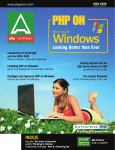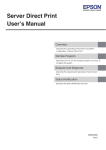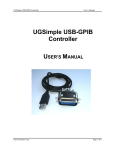Download VersaDim User Manual .
Transcript
VersaDim
Version 0.6.3
User manual
Date: 19/01/2011
Copyright 2010-2011 Edgar Teufel
VersaDim is free software: you can redistribute it and/or modify
it under the terms of the GNU General Public License as published by
the Free Software Foundation, either version 3 of the License, or
(at your option) any later version.
VersaDim is distributed in the hope that it will be useful,
but WITHOUT ANY WARRANTY; without even the implied warranty of
MERCHANTABILITY or FITNESS FOR A PARTICULAR PURPOSE. See the
GNU General Public License for more details.
You should have received a copy of the GNU General Public License
along with VersaDim. If not, see <http://www.gnu.org/licenses/>.
Manual
VersaDim is a "versatile dimensioning" tool. It implements several generic search algorithms that can be
made use of by linking VersaDim to some existing legacy application. Linking means here that VersaDim
will talk to these external applications via one of two interfaces: "DLL" and "named pipe". It would then
vary some parameters within predefined bounds following these generic search algorithms and hopefully
deliver a good parameter set in terms of high or low cost function value.
Dynamic Link Library communication interface
The DLL interface consists of exactly four functions: Init, Calc, GetHostName and GetAppVersion
compiled to a dynamic link library. When configured accordingly, VersaDim will call these library functions
repeatedly and use the information returned to vary the parameter set.
A dynamic link library compatible with VersaDim must export each of these four functions. The calling
convention must be "standard call" ("stdcall") for all of them. In order to avoid name conflicts,
"GetHostName" can also be named "vdGetHostName". Inside the compiled DLL file, all of these function
names must appear in lower case letters without trailing or leading underscores. Please choose your
compilers name decoration settings accordingly.
Description of the interface functions
Init
Gets called by VersaDim only once: before a new search run starts, i.e. the function "calc" is called for the
first time. Therefore, it is the right place to put initialization code to.
Arguments: - nothing Return value: Integer value representing initialization result.
Remark: VersaDim does not react on the return value in any way. However it reports it to the user. So this
can be used to update the user about the outcome of the initialization.
Calc
Gets called by VersaDim for many sets of parameters.
Arguments: Array of double precision (eight byte) floating point variables and integer value specifying the
length of the array
Return value: Cost function value as double precision floating point value
GetHostName / vdGetHostName
Gets called by VersaDim during setup and once before search run starts. Must deliver host name as string
and write it back to argument.
Arguments: Pointer to array of 255 bytes interpreted as Null-terminated string; memory handling is done
by VersaDim (please make sure not to write beyond bound)
Return value: Integer value; 0 means successful operation, -1 means that some error has occurred
Remark: VersaDim does not react on argument or return value in any way. It only writes the argument
representing the host name to the result file.
GetAppVersion
Gets called by VersaDim during setup and once before search run starts. Must deliver version of the cost
function calculating code as string and write it back to argument.
Arguments: Pointer to array of 255 bytes interpreted as Null-terminated string; memory handling is done
by VersaDim (please make sure not to write beyond bound)
Return value: Integer value; 0 means successful operation, -1 means that some error has occurred
Remark: VersaDim does not react on argument or return value in any way. It only writes the argument
representing the application version to the result file.
Example implementations
In the following, sample implementations for the VersaDim DLL interface are given in the languages
C/C++, Object Pascal (Delphi) and FORTRAN90. These implementations have been tested with Borland
Developer Studio 2006 (Version 10.0.2558.35231 Update 2, Hotfixed) and Compaq Visual Fortran
Professional Edition (Version 6.6.0).
C
//--------------------------------------------------------------------------#include <windows.h>
#pragma argsused
__declspec(dllexport) __stdcall int init (void);
__declspec(dllexport) __stdcall double calc (double* Arg, int Length);
__declspec(dllexport) int __stdcall vdgethostname (char* Name);
__declspec(dllexport) int __stdcall getappversion (char* Version);
int WINAPI DllEntryPoint(HINSTANCE hinst, unsigned long reason, void* lpReserved)
{
return 1;
}
//---------------------------------------------------------------------------
int __stdcall init (void)
{
/* --------------------------------------------FILL IN YOUR INITIALIZATION CODE HERE PLEASE
-------------------------------------------- */
return(0);
}
//---------------------------------------------------------------------------
double __stdcall calc (double* Arg, int Length)
{
/* -------------------------------------------------------FILL IN YOUR NUMERICAL CODE HERE PLEASE (example below)
------------------------------------------------------ */
double sum = 0.0;
int i;
for (i=0; i < Length; i++) sum += Arg[i];
return(sum);
}
//---------------------------------------------------------------------------
int __stdcall vdgethostname (char* Name)
{
int a = 1;
strcpy(Name, "MyName");
a = 0;
return(a);
/* <--- add code here to find out host name and copy it to "Name" */
}
//---------------------------------------------------------------------------
int __stdcall getappversion (char* Version)
{
int a = 1;
strcpy(Version, "0.1");
a = 0;
return(a);
}
//---------------------------------------------------------------------------
C++
//--------------------------------------------------------------------------#include <windows.h>
#pragma argsused
extern "C" int __declspec(dllexport) __stdcall init (void);
extern "C" double __declspec(dllexport) __stdcall calc (double* Arg, int Length);
extern "C" int __declspec(dllexport) __stdcall vdgethostname (char* Name);
extern "C" int __declspec(dllexport) __stdcall getappversion (char* Version);
BOOL WINAPI DllMain(HINSTANCE hinstDLL, DWORD fwdreason, LPVOID lpvReserved)
{
return 1;
}
//---------------------------------------------------------------------------
extern "C" int __declspec(dllexport) __stdcall init (void)
{
/* --------------------------------------------FILL IN YOUR INITIALIZATION CODE HERE PLEASE
-------------------------------------------- */
return(0);
}
//---------------------------------------------------------------------------
extern "C" double __declspec(dllexport) __stdcall calc (double* Arg, int Length)
{
/* -------------------------------------------------------FILL IN YOUR NUMERICAL CODE HERE PLEASE (example below)
------------------------------------------------------ */
double sum = 0.0;
for (int i=0; i < Length; i++) sum += Arg[i];
return(sum);
}
//---------------------------------------------------------------------------
extern "C" int __declspec(dllexport) __stdcall vdgethostname (char* Name)
{
int a = 1;
strcpy(Name, "MyName"); /* <--- add code here to find out host name and copy it to "Name" */
a = 0;
return(a);
}
//---------------------------------------------------------------------------
extern "C" int __declspec(dllexport) __stdcall getappversion (char* Version)
{
int a = 1;
strcpy(Version, "0.1");
a = 0;
return(a);
}
//---------------------------------------------------------------------------
Object Pascal
Library file:
library InterfaceTestDLL;
uses
SysUtils,
Classes,
ServerNumerics in 'ServerNumerics.pas';
{$R *.res}
exports
Init name 'init',
Calc name 'calc',
GetHostName name 'gethostname',
GetAppVersion name 'getappversion';
begin
end.
Implementation file:
unit ServerNumerics;
interface
uses SysUtils;
type
TStringResponse = array[0..255] of char;
TDoubleArray = array of double;
function Init: integer; stdcall;
function Calc (Arg: TDoubleArray; Length: integer): double; stdcall;
function GetHostName (var Name: TStringResponse): integer; stdcall;
function GetAppVersion (var Version: TStringResponse): integer; stdcall;
implementation
function Init: integer; stdcall;
begin
result := 0;
end;
function Calc (Arg: TDoubleArray; Length: integer): double; stdcall;
var i: integer;
begin
result := 1.0;
for i := 0 to Length - 1 do result := result * Arg[i];
end;
function GetHostName (var Name: TStringResponse): integer; stdcall;
begin
result := -1;
StrCopy(@Name[0], PChar('MyName'));
result := 0;
end;
function GetAppVersion (var Version: TStringResponse): integer; stdcall;
begin
result := -1;
StrCopy(@Version[0], PChar('0.2'));
result := 0;
end;
end.
FORTRAN
function Init
! user supplied initialization function; gets called once by VersaDim before parameter variation starts
!DEC$ ATTRIBUTES DLLEXPORT, STDCALL :: Init
implicit none
integer
:: Init
! VersaDim will report this return value
! Variables
! --------------------------------------------! FILL IN YOUR INITIALIZATION CODE HERE PLEASE
! --------------------------------------------Init = 0
end function
function Calc (Argument, Length)
! user supplied calculation function; called by VersaDim to demand cost function value for given
parameters
!DEC$ ATTRIBUTES DLLEXPORT, STDCALL :: Calc
implicit none
double precision
:: Calc
! cost function value as computed here for given
parameters
double precision, intent(in)
:: Argument(*)
! parameter array integer, intent(in)
:: Length
! number of parameters in array
! Variables
integer :: i
! ------------------------------------! FILL IN YOUR NUMERIC CODE HERE PLEASE
! ------------------------------------! Here are two examples for calculating the cost function value:
! 1.) Summing up all parameters and delivering the result would be done like that
Calc = 0
do i = 1, Length
Calc = Calc + Argument(i)
end do
! 2.) This gives a more undulating scenery (to test algorithms...)
Calc = cos(Argument(1)) + cos(Argument(2)) + 2.0
end function
function GetHostName (HostNameStr)
! administration function; gets and returns host name
!DEC$ ATTRIBUTES DLLEXPORT, STDCALL :: GetHostName
!DEC$ ATTRIBUTES REFERENCE :: HostNameStr
implicit none
integer
:: GetHostName
character(255)
:: HostNameStr
! VersaDim may display the host name of this
machine
GetHostName = -1
! -------------------------------------------------! FILL IN YOUR CODE TO FIND OUT HOSTNAME HERE PLEASE
HostNameStr = "MyName"//CHAR(0) ! --> example 1
! example 2: call hostnm(HostNameStr)
! -------------------------------------------------GetHostName = 0
end function
function GetAppVersion(VersionStr)
! administrative function; tells VersaDim version number of this library (number string has to be set
manually!!)
!DEC$ ATTRIBUTES DLLEXPORT, STDCALL :: GetAppVersion
!DEC$ ATTRIBUTES REFERENCE :: VersionStr
implicit none
integer
:: GetAppVersion
character(255) :: VersionStr
! VersaDim will mention this version number in its
result report
GetAppVersion = -1
!---change version string here:---VersionStr = "0.1"//CHAR(0)
!---------------------------------GetAppVersion = 0
end function
Named pipe communication interface
Within this context, "named pipe" is meant to describe the Microsoft Windows extension of the pipe
concept commonly found on POSIX systems. Therefore, this interface is only available on the Microsoft
Windows platform and can not be ported directly to other operating systems. However, similar functionality
to implement inter-process-communications are available on other platforms as well.
The named pipe interface actually is a client-server model of computing. Here, VersaDim is the client that
would attach to a named pipe created by a server and send requests to query it. Thus, a user supplied
application compatible with VersaDim that is to communicate via this interface must implement a named
pipe server defined in the next section.
Pipe server definition version 1.1
The data transformed from and to the server per request are organized in frames. Each request to the
server and each response consists of exactly one frame:
Element
Size
Count
Data
Data type
unsigned integer
unsigned integer
Null-terminated string
Size
4 byte
4 byte
max. 1024 byte
Comment
Size in byte of the frame
Number of characters in Data
Command/Response
For requests from the client (VersaDim) to the server, the following commands can be contained in the
Data field of the frame:
Command
calc
init
server version
application version
hostname
shutdown
Comment
Calculate cost function value for these parameters; must be followed by parameter list
(see explanation below)
Initialize calculation of cost function values; called once before first "calc" request
Send version number of named pipe server protocol
Send version number of cost function calculating application
Send name of host
Shutdown server
Please note that the "calc" command has to be followed by a blank-separated list of parameters. Between
"calc" and the first parameter there must also be one blank character.
The individual parameter values are given as character sequence. Each sequence must only contain the
characters "+", "-", ".", "e", "E" or any digit. In the following, some valid examples are given:
calc 1.0 2 3.00 0.000
calc 1.0
calc -3.2 -3.29e2
After evaluation of the command, the server sends back one frame to the client. It writes its response to
the Data field of the frame and sets the Size and Count fields accordingly.
The server application must create a named pipe using the Microsoft Windows API function
"CreateNamedPipe" with the following arguments (uppercase words represent constants defined in
Microsoft Windows API):
Argument
Value
lpName
\\.\pipe\PipeName where PipeName is as read from command line
arguments (example: \\.\pipe\VersaDimPipeServer)
dwOpenMode
PIPE_ACCESS_DUPLEX
dwPipeMode
PIPE_TYPE_MESSAGE || PIPE_READMODE_MESSAGE || PIPE_WAIT
nMaxInstances
PIPE_UNLIMITED_INSTANCES
nOutBufferSize
sizeof(TPipeMessage)
nInBufferSize
sizeof(TPipeMessage)
nDefaultTimeOut
NMPWAIT_USE_DEFAULT_WAIT
lpSecurityAttributes
NULL
Reference implementation
In case the definitions in the last section leave any open points, the reference application listed in the
following will clarify them. It is written in Object Pascal and has been test-compiled with Borland Delphi
2006 but may be translated into C++ with little effort as it heavily relies on functionality offered by the
operating system API.
unit PipeServer;
interface
uses Classes, Windows, SysUtils;
type
TPipeMessage = packed record
Size: DWORD;
Count: DWORD;
Data: array[0..1024] of char;
end;
TWorkFunction = function (Command: string): string of object;
TInitFunction = function: string of object;
TPipeServer = class (TThread)
private
FHandle: THandle;
FPipeName: string;
FWorkFunction: TWorkFunction;
FInitFunction: TInitFunction;
FRequest, FResponse: string;
const ServerVersionStr = '1.1';
procedure CallWorkFunction;
public
constructor Create (PipeName: string); reintroduce;
destructor Destroy; override;
procedure StartUpServer;
procedure ShutDownServer;
procedure Execute; override;
property WorkFunction: TWorkFunction read FWorkFunction write
FWorkFunction;
property InitFunction: TInitFunction read FInitFunction write
FInitFunction;
end;
implementation
{ TPipeServer }
constructor TPipeServer.Create(PipeName: string);
begin
FPipeName := Format('\\%s\pipe\%s', ['.', PipeName]);
FHandle := INVALID_HANDLE_VALUE;
FWorkFunction := nil;
FInitFunction := nil;
inherited Create(true);
// always create us suspended...
end;
destructor TPipeServer.Destroy;
begin
if FHandle <> INVALID_HANDLE_VALUE then ShutDownServer;
inherited Destroy;
end;
procedure TPipeServer.ShutDownServer;
begin
if FHandle <> INVALID_HANDLE_VALUE then
begin
CloseHandle(FHandle);
FHandle := INVALID_HANDLE_VALUE;
end;
end;
procedure TPipeServer.StartUpServer;
begin
if FHandle = INVALID_HANDLE_VALUE then
begin
FHandle := CreateNamedPipe (PChar(FPipeName), PIPE_ACCESS_DUPLEX,
PIPE_TYPE_MESSAGE or PIPE_READMODE_MESSAGE or PIPE_WAIT,
PIPE_UNLIMITED_INSTANCES,
sizeof(TPipeMessage), sizeof(TPipeMessage),
NMPWAIT_USE_DEFAULT_WAIT, nil);
if FHandle = INVALID_HANDLE_VALUE then raise Exception.Create('Could not
create PIPE');
end;
end;
procedure TPipeServer.Execute;
var Written: Cardinal;
InMsg, OutMsg: TPipeMessage;
Request, Response: string;
begin
while not Terminated do
begin
if FHandle <> INVALID_HANDLE_VALUE then
begin
if ConnectNamedPipe(FHandle, nil) then
try
InMsg.Size := sizeof(InMsg);
ReadFile(FHandle, InMsg, InMsg.Size, InMsg.Size, nil);
OutMsg := InMsg;
Request := StrPas(InMsg.Data);
//
if Pos('calc', Request) > 0 then
begin
if assigned(FWorkFunction) then
begin
FRequest := Request;
Synchronize(CallWorkFunction);
Response := FResponse;
end
else Response := 'server app error.';
end
else if Request = 'init' then
begin
if assigned(FInitFunction) then Response := FInitFunction
else Response := 'OK';
end
else if Request = 'server version' then Response :=
ServerVersionStr
else if Request = 'application version' then Response :=
FetchVersionString
else if Request = 'hostname' then Response := FetchHostName
else if Request = 'shutdown' then
begin
Terminate;
Response := 'bye.';
end
else Response := 'syntax error.';
StrPCopy(OutMsg.Data, Response);
OutMsg.Count := length(Response);
OutMsg.Size := sizeof(OutMsg.Size) + sizeof(OutMsg.Count) +
OutMsg.Count + 3;
WriteFile(FHandle, OutMsg, OutMsg.Size, Written, nil);
finally
DisconnectNamedPipe(FHandle);
end;
end
else begin
Sleep(250);
end;
end;
end;
procedure TPipeServer.CallWorkFunction;
begin
FResponse := FWorkFunction(FRequest);
end;
end.
FORTRAN90 example implementation (version 1.0 server)
This FORTRAN example implementation of a named pipe server lacks the implementation of the "init"
command and is therefore version 1.0 and not version 1.1 like the reference implementation above.
However, as VersaDim does not react on the return value of the "init" command, this will not narrow the
usability of the server. The following code has been compiled and tested using Intel Fortran 11.0 Trial
Edition.
!****************************************************************************
!
! MODULE: PipeServer
!
! PURPOSE: Implementation of a named pipe server version 1.0.
!
!****************************************************************************
module PipeServer
use KERNEL32
implicit none
! variables
type :: TPipeMessage
integer(4) Size
integer(4) Count
character(1024) Text
end type TPipeMessage
type(TPipeMessage) :: InMsg, OutMsg
integer(HANDLE) PipeHandle
character(255) PipeName
integer(DWORD) OpenMode, PipeMode, MaxInstances, OutBuffer, InBuffer,
TimeOut
type (T_SECURITY_ATTRIBUTES) SecurityAttributes
integer(BOOL) Response
integer(LPVOID) Buffer
integer(DWORD) NumberOfBytesToTransfer
integer(LPDWORD) NumberOfBytesTransferred
integer(LPCVOID) WriteBuffer
character(*), parameter :: ServerVersion = '1.0'
private :: TPipeMessage, InMsg, OutMsg, PipeHandle, PipeName, OpenMode,
PipeMode, MaxInstances, OutBuffer, InBuffer, TimeOut, &
SecurityAttributes, Response, Buffer, NumberOfBytesToTransfer,
NumberOfBytesTransferred, WriteBuffer, ServerVersion
contains
function OperatePipeServer (PipeName, UserFunction)
! creates a named pipe with name 'PipeName', waits for clients to connect
and calls 'UserFunction' when received message
! starts with 'calc'
implicit none
integer
:: OperatePipeServer
character(255), intent(in) :: PipeName
! name of the pipe to be
created on localhost
interface
! 'function pointer' to
user supplied function
character(1024) function UserFunction (Params)
character(1024), intent(in) :: Params
end function
end interface
integer :: i, flag
character(1024) :: Argument
! init
OperatePipeServer = 0
flag = 0
! start pipe server
OpenMode = PIPE_ACCESS_DUPLEX
PipeMode = jior(jior(PIPE_TYPE_MESSAGE, PIPE_READMODE_MESSAGE),
PIPE_WAIT)
MaxInstances = PIPE_UNLIMITED_INSTANCES
OutBuffer = sizeof(OutMsg)
InBuffer = sizeof(InMsg)
TimeOut = NMPWAIT_USE_DEFAULT_WAIT
SecurityAttributes%nLength = 0
PipeHandle = CreateNamedPipe (PipeName, OpenMode, PipeMode,
MaxInstances, OutBuffer, InBuffer, TimeOut, SecurityAttributes)
if (PipeHandle /= INVALID_HANDLE_VALUE) then
do
! wait for client to connect to pipe server
flag = 1
Response = ConnectNamedPipe (PipeHandle, NULL)
if (Response == 0) exit
! now let's see what the client has sent to pipe server
flag = 2
Buffer = loc(InMsg)
NumberOfBytesToTransfer = sizeof(InMsg)
Response = ReadFile (PipeHandle, Buffer,
NumberOfBytesToTransfer, loc(NumberOfBytesTransferred), NULL)
if (Response == 0) exit
! process the command
i = index(trim(InMsg%Text), 'calc', .true.)
if ( i > 0 ) then
Argument = InMsg%Text(i+5:)
OutMsg%Text = UserFunction(Argument)
else
i = index(trim(InMsg%Text), 'server version', .true.)
if ( i > 0) then
OutMsg%Text = ServerVersion
else
i = index(trim(InMsg%Text), 'application version',
.true.)
if ( i > 0 ) then
OutMsg%Text = GetAppVersion()
else
i = index(trim(InMsg%Text), 'hostname', .true.)
if ( i > 0) then
OutMsg%Text = GetHostName()
else
i = index(trim(InMsg%Text), 'shutdown', .true.)
if ( i > 0) then
OutMsg%Text = 'bye.'
else
OutMsg%Text = 'syntax error.'
end if
end if
end if
end if
end if
! process the client command and send back response
flag = 3
WriteBuffer = loc(OutMsg)
OutMsg%Count = len_trim(OutMsg%Text)
NumberOfBytesToTransfer = sizeof(OutMsg%Size) +
sizeof(OutMsg%Count) + OutMsg%Count + 3
Response = WriteFile (PipeHandle, WriteBuffer,
NumberOfBytesToTransfer, loc(NumberOfBytesTransferred), NULL)
if (Response == 0) exit
! finish transaction
flag = 4
Response = DisconnectNamedPipe (PipeHandle)
if ( (Response == 0) .or. (OutMsg%Text == 'bye.') ) exit
end do
i = CloseHandle(PipeHandle)
end if
! update return value
if (Response == 0) Response = GetLastError()
OperatePipeServer = 256*Response + flag
end function
function GetAppVersion()
! retrieves file version information from this executable and returns
content of 'FileVersion' key
! add 'version' resource to project in order to use this feature
use dfwin
implicit none
character(256) :: GetAppVersion
logical(4) bret
integer(4) iret
integer
dwVerHnd
integer
dwVerInfoSize
integer
uVersionLen
integer(4) lpstrVffInfo
integer(4) hMem
character(256) szFullPath
character(256) szGetName
character(256) lpVersion
! set default return value
GetAppVersion = '?'
iret = GetModuleFileName (null, szFullPath, len(szFullPath))
dwVerInfoSize = GetFileVersionInfoSize (szFullPath, loc(dwVerHnd))
if (dwVerInfoSize /= 0) then
hMem = GlobalAlloc (GMEM_MOVEABLE, INT(dwVerInfoSize))
lpstrVffInfo = GlobalLock(hMem)
iret = GetFileVersionInfo (szFullPath, dwVerHnd, dwVerInfoSize,
lpstrVffInfo)
if (iret /= 0) then
szGetName = "\\StringFileInfo\\040004b0\\FileVersion"C
bret = VersionQueryValue (lpstrVffInfo, loc(szGetName),
loc(lpVersion), loc(uVersionLen))
if (bret /= 0) GetAppVersion = lpVersion
end if
iret = GlobalUnlock(hMem)
iret = GlobalFree(hMem)
end if
end function
function GetHostName()
! gets and returns host name
implicit none
character(256)
:: GetHostName
GetHostName = '?'
call hostnm(GetHostName)
end function
function GetArgValue (Argument, iArg)
! parses Argument for the iArg argument, converts to real and delivers
result
implicit none
real
:: GetArgValue
character(*), intent(in) :: Argument
integer, intent(in)
:: iArg
integer
:: Nr
character(1024)
:: Arg
integer
:: i, j, k
! init
GetArgValue = 1.0
Arg = adjustl(Argument)
if (iArg < 1) then
Nr = 1
else
Nr = iArg
end if
! get rid of leading blanks
! only positive values for iArg are allowed
! loop Argument character-by-character looking for blanks
i = 0
do k = 1, Nr
i = i + 1
if (i > 1024) then
! we are running out of arguments so just
return the last one that was found
i = i - 1
exit
end if
j = i
do while( (Arg(i:i) /= ' ') .and. (Arg(i:i) /= achar(0)) )
i = i + 1
if (i > 1024) then
! we have reached the end of the
'Argument' string
i = 1024
!
looking for a blank in vain - so
let's exit both loops...
exit
end if
end do
end do
i = i - 1
! convert to real and deliver result
read (Arg(j:i), *) GetArgValue
end function
end module
Search algorithms
Gradient descent
Given an initial parameter set, the partial deviation of the cost function with respect to each parameter is
determined numerically. This gives the search direction. Along this search direction a new parameter set
is sought that delivers an extreme cost function value and is within the parameter bounds.
Normally, the initial parameter set is chosen randomly. However, the search can also start with some
predefined parameter set. This is called "resume".
Nelder-Mead simplex algorithm
The idea is that each parameter set describes a point in multidimensional space. The algorithm then
works with a set of parameter sets, i.e. a "cloud" of points. By repeatedly applying heuristic rules to the set
of points, thereby replacing "bad" points (i.e. parameter sets with non-extreme cost function values) with
better ones, the points cloud moves through space and converges to a valley or summit of the cost
function.
Details can be found in:
Press, W. H., Teukolsky, S. A., Vettering, W. T., Flannery, B. P., 2002. "Numerical
recipes in C++", 2nd Edition. Cambridge University Press
Simulated annealing for continuous control space
This algorithm works similar to the Nelder-Mead simplex algorithm except for the decisive detail that cost
function values are not deterministic but have a probabilistic part added to them. This probabilistic part is
to model "thermal noise" in an analogy to annealing processes found in nature. At the beginning of each
search run, the probabilistic part added to the cost function values is high, analog to high temperatures
leading to noise. As the search progresses, the probabilistic part is decreased and the "pure" cost function
value determines the search direction. This is to make the algorithm less likely to converge to a poor local
extremum.
Details can be found in:
Press, W. H., Teukolsky, S. A., Vettering, W. T., Flannery, B. P., 2002. "Numerical
recipes in C++", 2nd Edition. Cambridge University Press
User interface description
Main dialog
Main menu
Via the main menu several actions can be issued. These comprise opening and saving configuration files,
managing search runs and invoking the help...
Buttons
Cancel: Will cancel a search run currently under way (note: VersaDim will wait for the current epoch of the
search to be finished before accepting new user input, this may need some time).
Resume... Starts a file dialog in which a result file can be choosed. The last entry of the result file, i.e. the
best parameter set found so far, will be used as initial value for the gradient descent algorithm (note that
this is not available for the other search algorithms).
Start: Will start the search process as configured.
Status bar
The left panel indicates the state VersaDim is in (search run under way or not). The right panel gives an
estimation when the current search run will be finished ("expected time of arrival").
Setup dialog
Via the setup dialog users can configure how VersaDim should communicate with which external
application (or library) to demand cost function evaluations. Moreover, it can be specified what the
parameters to be varied are and within which bounds values should be searched for. Finally, a search
algorithm can be chosen, too.
The "Cost function binary" tab offers a text box which can take the name of a binary file chosen via the
open-file-dialog accessible through the button right of the box. Using the combobox below the text box, the
communication interface can be selected (this must be either "DLL" or "Named PIPE".
More interesting is the static command line argument text box below. It is only available when the "Named
PIPE" interface has been selected and offers a mechanism for VersaDim to tell the external application
that it is expected to start and operate a named pipe server soon. Note that the external application might
not only implement such a server for VersaDim but instead may implement a wealth of other functionality
as well. What is even more, VersaDim needs to have the possibility to tell the external application the
name of the named pipe server that must be created. Therefore, "%pn%" must be contained in the static
command line argument (without the quotes). So, if the external application takes a command line
argument "-PipeName" followed by the pipe name, i.e. VersaDim is supposed to invoke the external
application "MyApp" to prepare it for repeated cost function evaluations like this:
MyApp -PipeName MyPipeName,
the static command line argument that must be inserted into the text box would be:
-PipeName %pn%
VersaDim will then replace %pn% with the pipe name it will internally work with and invoke the external
application accordingly.
Right clicking the blue box below pops up a menu that offers a command to check the interface. VersaDim
will then send commands and echo the results. The comments that are printed out to the blue box may
help in finding a correct configuration.
The "Parameters" tab deals with the parameters VersaDim is to vary. Choosing a parameter definition file
by clicking on the button in the upper right corner of the dialog and answering the file open dialog will
display and populate the string grid in the central part of the dialog. The parameters may be edited. When
changes are made, a confirmation dialog will be displayed after clicking on "OK" asking if the modified
parameter list shall be written to the parameter file.
With the text box at the bottom the user can specify the parameter result file. VersaDim will write
parameter values and resulting cost function values for each cost function evaluation to this file using one
line per evaluation. After the search run, this file will contain the best parameter set in the last line.
The "Search algorithm" tabs allows to configure the actual search run. In the "Search direction" combo
box it can be selected whether a maximum or a minimum of the cost function is to be searched for.
Clicking on the up/down-arrows below users can set how many epochs are to be calculated. One epoch
generally is one complete search algorithm step, i.e. the calculation of the next best parameter set. Finally,
the search algorithm to be used can be selected. Users can choose between gradient descent, NelderMead and simulated annealing algorithm.
File format description
Parameter file
Purpose
The parameter configuration file is used to define number, order and limits of the parameters to be varied.
File name
No restrictions as to the file name have to be considered.
File content
The parameter configuration file is a text file. Each parameter occupies one line. The parameters will be
transferred to the cost function binary in the order listed in this file (top line as leftmost function argument
or string entry). "'#" (without quotes) serves as comment character. This means that everything behind
and including the "#" character is ignored when numeric values are to be accessed.
Upper and lower bounds of parameters are entered as numeric values separated by a blank, TAB (#9) or
",". The decimal separator sign must be ".".
Example parameter file
In the following, an example parameter definition file is given:
-------------- begin listing ------------------------------# Parameter count and range definition file;
# created by VersaDim version 0.6.3.0
# date: 19.01.2011 11:05:47
#
-5.2
6
# x
-6
8.1
# y
-------------- end listing ------------------------------This would define a parameter called "x" which will be varied in the interval [-5.2, 6.0] and a parameter "y"
element of the interval [-6.0, 8.1]. When DLL is configured as communication interface, VersaDim would
call the calc-function like this: calc(x,y). In the case of communication over the named pipe interface,
VersaDim would compose a command string that would for example look like "calc -4.654 8.0".
Configuration file
Purpose
The configuration file is used to define the settings that can be made via the setup dialog
File name
No restrictions as to the file name have to be considered.
File content
The configuration file follows the commonly used ini-file structure. It consists of sections filled with
key/value-pairs.
The following keys are used:
Section "Cost function"
FileName
string
StaticArguments
string
ParamDefinitionFileName string
Interface
string
SearchDirection
string
Section "Solver"
MaxEpochs
SearchAlgorithm
ResultFile
name of binary to be consulted for
cost function evaluation
the static command line arguments
(must contain "%pn%")
file name of the parameter
definition file
must be one of the following:
• NamedPipe
• DLL
• undefined
FileName=D:\Programs\Delphi2006\HelioTest\
HelioTest.exe
StaticArguments=-OperatePipeServer %pn% ProjectFileName Projects\MyProject.hlx
ParamDefinitionFileName=D:\Projects\Delphi2
006\HelioTest\ParameterDefinition.ini
Interface=NamedPipe
must be one of the following:
• maximise
• minimise
SearchDirection=maximise
integer range: 10..10000
string must be one of the following
• NumericalGradientDescent
• Nelder-Mead
• SimulatedAnnealing
string name of the result file
MaxEpochs=10
SearchAlgorithm=NumericalGradientDescent
ResultFile=D:\Data\Test\ParameterResults.dat
Configuration files can be easily created by choosing "File -> Save configuration as..." from the main
form's main menu.