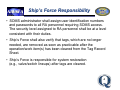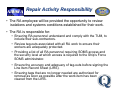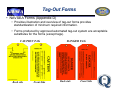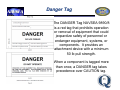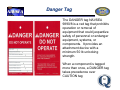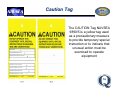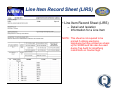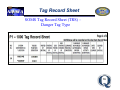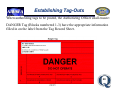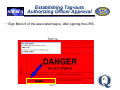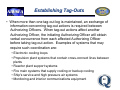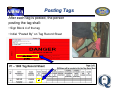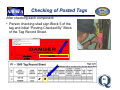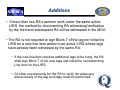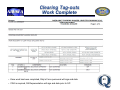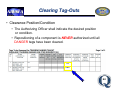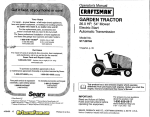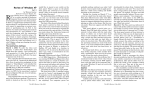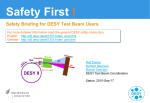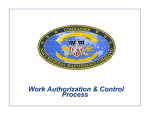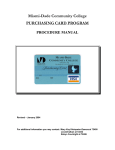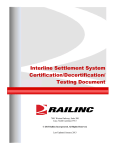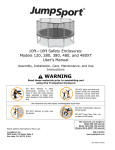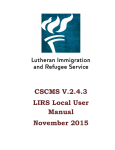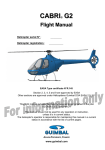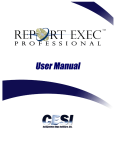Download Tagout Training Class2
Transcript
Tag-out Brief Introduction Objective: This brief will identify the roles and responsibilities of Ship’s Force and Repair Activity (RA) personnel in preparing, establishing, maintaining and clearing tag-outs in accordance with the Tag-out User’s Manual (TUM). • Tag-outs are used to protect Ships’ Force and other personnel from injuries from “stored energy” (i.e., drain, depressurize, de-energize) and equipment from being damaged or further damaged. 1 Purpose of TUMS • Provides for personnel and ship safety and prevents damage to equipment. • Prevent operation when a component, equipment, system or portion of a system is isolated or in an abnormal condition. • Provide a procedure for use when an instrument is unreliable or not in its normal operating condition. • Provides standard tag-out procedures. 2 Ship’s Force Responsibility • The Commanding Officer/Officer in Charge is responsible for the safety of everyone on their ship, and is required to ensure that all persons concerned know applicable safety precautions and procedures to ensure compliance with this manual. • Authorizing Officer shall supervise the tag-out log and will assist in obtaining Commanding Officer authorization of tag-outs when needed. • Supervisory watchstanders shall review associated tag-out logs during watch relief and shift turnover. • Appoint Shift Operations Management System (SOMS) administrator, and one assistant assigned to each division within a department. • Ship’s Force is responsible for ensuring the adequacy and accuracy of all tag-outs, including those proposed by the Repair Activity (RA) . 3 Ship’s Force Responsibility • SOMS administrator shall assign user identification numbers and passwords to all RA personnel requiring SOMS access. The security level assigned to RA personnel shall be at a level consistent with their duties. • Ship’s Force shall also verify that tags, which are no longer needed, are removed as soon as practicable after the operation/work item(s) has been cleared from the Tag Record Sheet. • Ship’s Force is responsible for system restoration (e.g., valve/switch lineups) after tags are cleared. 4 Authorizing Officer Responsibility • Each tag-out log is administered by an Authorizing Officer. The Authorizing Officer: • Is responsible for the administration of their cognizant tag-out log and for conforming adequacy and accuracy of the tag-out. • Is responsible to ensure the tag-out removes all the “stored energy” and is completely isolated. • The Ship’s Commanding Officer may authorize, in writing, a qualified watch officer, designated as the Assistant Authorizing Officer, to be responsible for confirming the adequacy and accuracy of a tag-out. These individuals shall be designated for only those tag-out logs they are qualified to supervise. 5 Repair Activity Responsibility • The RA employee will be provided the opportunity to review isolations and systems conditions established for their work. • The RA is responsible for: • Ensuring RA personnel understand and comply with the TUM, to include their sub-contractors. • Review tag-outs associated with all RA work to ensure their workers are adequately protected. • Providing a list of all RA personnel requiring SOMS access and the security level at which access is required to the Ship’s Force SOMS administrator. • Ensure the accuracy and adequacy of tag-outs before signing the Line Item Record Sheet (LIRS). • Ensuring tags that are no longer needed are authorized for removal as soon as possible after the work item has been 6 cleared from the LIRS. Repair Activity Responsibility (cont) • The RA: • Ensure qualified personnel act as the RA Representative for tag-out procedures. • Coordinate WAFs with tag-outs. • Acts as the Authorizing Officer for RA tag-outs (see Appendix C of the TUM). • Signs LIRS associated with all RA work. • Witnesses or verifies checking of posted tags, signs tags and initials LIRS. • NOTE: Naval activities who are required to follow the TUM should normally not be permitted to assign their tag-out review and signature responsibilities to another activity since Naval activities have sufficient knowledge to perform a proper review. The only exception is if a shipyard or FMA is the lead RA. Then a MOA between activities may assign the lead shipyard tag-out responsibilities. In this case a provision shall be made for the lead shipyard to work 7 with the shipyard or FMA performing the work to ensure the tag-out adequacy and accuracy. Training and Qualifications • All individuals who perform work aboard Naval Vessels shall be indoctrinated in the basic purpose, use and restrictions associated with the TUM. • Personnel assigned to prepare tag-outs, review tag-outs, position equipment, post (attach) tags, check posted tags, clear (remove) tags, or perform tag audits shall be qualified. – Ship’s Force personnel are qualified through the completion of 3M 301 Personnel Qualification Standard. – RA personnel are qualified by successful completion of the activity’s training program and as required by NAVSEA Standard Item 009-24 . A formal system should be in place at the RA for performing and tracking qualifications of personnel. • Tag-out Users Manual training topics shall be included in the ship’s and RA continuing training program. 8 Tag-Out Logs • The number of tag-out logs maintained by a ship will depend on ship size and needs. Individual Type Commanders shall specify the number of logs to be maintained for various ship classes, and where the logs will be maintained. • Each Master tag-out log shall include: • A copy of the TUM (including amplifying instructions for administering the tag-out process). • Active LIRS (if not utilizing electronic signatures). • Active Tag Record Sheets. • Cleared LIRS (if not utilizing electronic signatures). • Cleared Tag Record Sheets. • Record of audits. 9 Tag-Out Forms • NAVSEA Forms (Appendix D) • Provides illustration and overview of tag-out forms provides standardization of minimum required information. • Forms produced by approved automated tag-out system are acceptable substitutes for the forms (except tags). CAUTION TAG DANGER TAG . Back side Front Side Back side Front Side 10 Danger Tag The DANGER Tag NAVSEA 9890/8 is a red tag that prohibits operation or removal of equipment that could jeopardize safety of personnel or endanger equipment, systems, or components. It provides an attachment device with a minimum 50 lb pull strength. When a component is tagged more than once, a DANGER tag takes precedence over CAUTION tag. 11 Danger Tag The DANGER tag NAVSEA 9890/8 is a red tag that prohibits operation or removal of equipment that could jeopardize safety of personnel or endanger equipment, systems, or components. It provides an attachment device with a minimum 50 lb unlocking strength. When a component is tagged more than once, a DANGER tag takes precedence over CAUTION tag 12 Caution Tag The CAUTION Tag NAVSEA 9890/5 is a yellow tag used as a precautionary measure to provide temporary special instruction or to indicate that unusual action must be exercised to operate equipment 13 Caution Tag The CAUTION Tag NAVSEA 9890/5 is a yellow tag used as a precautionary measure to provide temporary special instruction or to indicate that unusual action must be exercised to operate equipment 14 Establishing Tag-Outs General Guidelines • Tag-outs are used: • For work or casualty isolation (Danger). Danger • For indicating the presence of safety devices not required by procedure or during normal operation ( ). • For controlling status of equipment or components placed Out-of-Commission/service (Danger). Danger • To indicate the presence of electrical jumpers unless specifically controlled by other formal methods such as troubleshooting records, wire removal forms, or written procedures (Danger). Danger • When required by operating procedures ( ). 15 Establishing Tag-Outs General Guidelines (cont) • When developing tag-outs: • Use enough tags to prevent injury or damage to personnel and equipment by completely isolating the work area. • Use of tags is not a substitute for other safety measures such as chaining or locking valves, removing fuses, or racking out circuit breakers. However, tags shall be attached to the fuse panel, racked out circuit breaker cabinet, or locked valve to indicate such action. • Minimize the number of LIRS and tags used through careful work planning in an effort to maintain better control of the tag-out process. 16 Establishing Tag-Outs Overview • Any qualified Ship’s Force person may prepare tags and LIRS’s. Normally, the preparer is Ship’s Force POIC of the operation/work item. • As a minimum, approved drawings, technical manuals, system diagrams or circuit schematics shall be used by the preparers and reviewers to determine the adequacy of all tag-out actions. • The system/component identification and position should be indicated by the most easily identifiable means. • Do not correct an error on a tag, prepare a new tag. 17 Line Item Record Sheet (LIRS) • Line Item Record Sheet (LIRS) ‒ Detail and Isolation Information for a Line Item NOTE: This sheet is not required to be printed if utilizing electronic signatures but may printed as a back up for SOMS and can also be used during Tag Audit for Amplifying instructions on Caution tags. 18 Tag Record Sheet SOMS Tag Record Sheet (TRS) – Danger Tag Type 19 Establishing Tag-Outs When authorizing tags to be posted, the Authorizing Officer shall ensure: DANGER Tag (Blocks numbered 1-3) have the appropriate information filled in on the label from the Tag Record Sheet. 20 Establishing Tag-outs Authorizing Officer Approval • Sign Block 6 of the associated tag(s), after signing the LIRS. Bob Riley 21 Establishing Tag-Outs • When more than one tag-out log is maintained, an exchange of information concerning tag-out actions is required between Authorizing Officers. When tag-out actions affect another Authorizing Officer, the initiating Authorizing Officer will obtain verbal concurrence from each affected Authorizing Officer before taking tag-out action. Examples of systems that may require such coordination are: • Electronic cooling loops • Propulsion plant systems that contain cross-connect lines between plants • Reactor plant support systems • Fire main systems that supply cooling or backup cooling • Ship's service and high pressure air systems • Monitoring and interior communications equipment 22 Temporary Label Plate / Tag • If a permanent label-plate is not installed, a temporary labelplate/tag shall be installed with a two (2) party independent check/verification based on plans and/or shipcheck of system/component by knowledgeable parties (both parties may be from the same activity) • Temporary label plate/tag must have sufficient information (checked/verified based on plans and or shipcheck of system/component) • Temporary label plate/tag must be installed, signed and dated by the first knowledgeable party and independently verified, signed and dated by the second knowledgeable party • A DANGER tag may be posted only after the required component is properly labeled. 23 Posting Tags and Recommended Methods 24 Posting Tags The person assigned to post tags shall ensure: • Correct component is to be tagged Shut? • Component is in correct position as specified on the tag and Tag Record Sheet •Authorizing Officer has given permission for repositioning components FW-13 •Be aware of similar labeled items, like SN circuit and 1SN circuit 25 Posting Tags If a component to be tagged has been previously DANGER tagged verification of the component’s position/condition is required, a comparison check to confirm the position/condition specified on the new DANGER tag is identical to what is stated on the posted tag. CKT XYZ OFF DANGER DO NOT OPERATE DANGER DO NOT OPERATE 26 Posting Tags • If a component to be tagged has previously been dangertagged (i.e., another danger tag is hanging on the component), verification of the component's position/condition by the person posting the new tag shall consist of: • A comparison check to confirm that the position/condition specified on the new danger tag is identical to the position/condition stated on the posted danger tag • There may be situations where a valve may have to be locked shut for one work item and only shut for a different work item covered by a separate Tag Record Sheet/LIRS. It is acceptable for both tags to be installed on the valve • A locking device installed on a valve that is tagged as shut is not a violation 27 Posting Tags The person posting the tags must post them such that they are apparent to anyone who may attempt to operate or remove the component. Tags should be posted on breaker operators whenever possible. Tags must not be posted on fixtures adjacent to the item being tagged-out. 28 Posting Tags After each tag is posted, the person posting the tag shall: • Sign Block 4 of the tag • Initial “Posted By” on Tag Record Sheet Adam Johnson Bob Riley AJ 29 Posting Tags Preferred method is to make a primary knot BEFORE attaching tag to components SERIAL NO. DANGER DO NOT OPERATE 30 Posting Tags CKT 1-2-3 (L-2-1) A BERTHING LIGHTS DANGER CKT 1-2-3 (L-2-1) A BERTHING LIGHTS CKT 1-2-3 (L-2-1) A BERTHING LIGHTS CKT 1-2-3 (L-2-1) A BERTHING LIGHTS PWR DIST PNL 1-2-3 DANGER DO NOT OPERATE CKT 1-2-3 (L-2-1) A BERTHING LIGHTS CKT 1-2-3 (L-2-1) A BERTHING LIGHTS CKT 1-2-3 (L-2-1) A BERTHING LIGHTS 31 Posting Tags CKT XYZ Or OFF CKT XYZ CKT XYZ Tape OFF DANGER DO NOT OPERATE ER NG RATE DANOT OPE DO 1 AMP DANGER Tape DO NOT OPERATE OFF For multiple Tag application 32 Posting Tags BKR For XYZ Motor 4 inch Tie Wrap CKT XYZ Secondary Knot CLOSED OPEN DANGER DO NOT OPERATE D AN G ER DO N O T OPERA TE DANGER DO NOT OPERATE DANGER DO NOT OPERATE Primary Knot 33 Posting Tags CKT XYZ ON CKT XYZ Normal OFF Isolate CKT XYZ Normal Isolate Tape wrapped around 34 Posting Tags • This is the correct way to post a tag on a breaker (large or small). The tag is inserted through the hole on the breaker handle. 35 Posting Tags • This is the correct method for applying a DANGER tag to a recessed breaker. The tag is attached to the breaker handle. 36 Posting Tags • This is the correct method for applying a DANGER tag to a valve. Tags may be placed on the stem in cases where the handwheel must be removed for maintenance. 37 Posting Tags • This is the correct method for attaching a DANGER tag to a Power Panel. The tag is attached over the label plate in a manner that allows viewing of the plate beneath the tag. 38 Posting Tags • This is an incorrect method for posting a danger tag for fuses removed from a power panel. 39 Posting Tags • These are examples of the incorrect method for tagging fuses removed from a power panel. Note the tag posted between two label plates and the identification placard that was bent away from the cover so that the string could be tied around it 40 Check Fuses Look inside the FUSE PANEL but DO NOT TOUCH!!!!!!! DO NOT BREAK THE PLANE!! JUST LOOK! Verify removed fuses are aligned with correct label plate or as stated by the tag description CHECK TO ENSURE THEY HAVE BEEN REMOVED 41 Posting Tags If the component to be tagged is required to be “Locked”, the term “Locked” shall mean “Lock-wired,” “Padlocked” or locked with other similar locking devices that prevent inadvertent operation. It is not necessary to specifically define the type of locking device(s) on the tag/TORS, the preferred tag/TORS entry is “Locked” Lockwire 42 Requirements for Lock Wiring Components • Lockwire shall be of sufficient strength. Lockwire must be attached in such a way as to ensure the valve cannot be pulled in the open direction and can not be inadvertently operated • Per the TUM Appendix F the preferred priority of securing/locking a component shall be: (1) secured/lock wired to its own body, (2) secured/lock wired to the piping it is installed on and (3) secured/lock wired to a structural member of the ship (e.g., foundations), excluding piggy-back piping hangers • A piggy back hanger is a hanger that is clamped between two piping sections and is prohibited as a lockwire point as it could possibly slide toward the valve 43 Methods for Lockwiring “Locked” by Lockwire to Body of Valve The lockwire is installed from the handwheel to the valve body OPEN •The lockwire is wrapped around the valve yoke to ensure the valve cannot be operated • Ensure the lockwire is installed to prevent the valve being operated in the opposing position 44 Methods for Lockwiring “Locked” by Lockwire to Piping • The lockwire is installed from the handwheel to the piping the valve is attached to • Ensure the lockwire is installed to prevent the valve being operated in the opposing position 45 Methods for Lockwiring Locked” by Lockwire to Piping Handle installed Ensure the Lockwire is installed to prevent the valve being operated in the opposing position Handle removed 46 Methods for Lockwiring “Locked” by Lockwire to Structural Member OPEN •The lockwire is installed from the hand operator to a permanent structural member • Ensure the lockwire is installed to prevent the valve being operated in the opposing position • Do not use piggy back hangers or other items that are easily removed 47 Methods for Lockwiring “Locked” by pin locking device and lockwire. Valves may be locked with a pin locking device provided the valve is designed for use on these pins and the pin is secured to the valve operator with lockwire. Note: The pin lock must be lockwired to the valve operator. Pin locks must be installed where possible 48 Checking of Posted Tags • After tag posting is complete, a second person shall independently check (verify) proper component positioning and tag attachment. This checker shall not accompany the person(s) posting the tag. If the Repair Activity (RA) concurred in the tag-out, they should also verify/witness the check at this time. • The checker (and any witness) shall be qualified on tag-outs and shall ensure proper positioning and tag attachment as follows: • If an item to be tagged has previously been Danger-tagged, verification of the component’s position/condition shall consist of: ¾ Comparison check to confirm that the position/condition specified on the new Danger Tag is identical to the position/condition stated on the posted Danger Tag. ¾ When a valve or switch position is specified, visually check that the component is in the proper position. 49 Checking of Posted Tags • For checking a Danger Tag on a component not currently tagged, the checker shall ensure the component is in the position/condition specified on the tag and LIRS/Tag Record Sheet. • Do not unlock a locked component to verify it’s position. • For checking a manual valve’s position, attempt to turn the valve operator a small amount in the SHUT direction only. • For checking other types of valves, observe valve position indicators (either mechanical or remote) or refer to the applicable valve manual for information on how to determine the valve’s position/condition. 50 Checking of Posted Tags • Checking a CAUTION tag on a component, the POIC and Independent Reviewer shall ensure that amplifying instructions on the tag match those on the TORS. • Any doubt about the instructions of the tagged component shall be immediately brought to the attention of the Watch/Duty Officer. 51 Checking of Posted Tags After checking each component: • Person checking shall sign Block 5 of the tag and initial “Posting Checked By” Block of the Tag Record Sheet. Phil White Adam Johnson Bob Riley AJ PW 52 Checking of Posted Tags • Checking of posted tags consists of the following: • Verify the identification of the component and ensures that a means of identification is present. (If a component temporary label-plate/tag is utilized it must have sufficient information): ¾ Two-party independent check - verification based on plans or ship check of system component to clearly identify the component. ¾ Temporary label-plate/tag must be installed signed and dated by first knowledgeable party. ¾ Independently verified, signed and dated by second knowledgeable party. 53 Steps of Checking Danger Tag • RA witness requirements include the following checks: 1. Prefix designator 2. Tag-out number 3. Tag number 4. Component label (Permanent or Temporary) 5. Correct component (Compare TORS, tag, label all must match) 6. Correct position / condition (Locking device, high traffic) 7. Authorizing Officer signature 8. Tag posted by signature (POIC) 9. Independent Reviewer (2nd checker signature) 10. Sign tag for Repair Representative (RA) 54 Checking of Posted Tags When required, the RA witness should normally accompany Ship’s Force: • Witness the 2nd check of the tag and sign Block 7 of the tag and RA witness will be recorded on the LIRS. Adam Johnson Phil White Bob Riley Fred Miller AJ PW 55 Beginning Work • If the RA was not available to witness the checking of the posted tags, the RA witness will independently visually verify the tag installation/condition, sign Block 7 of the tag, and initial on the LIRS. • Work shall not be permitted to start until the Authorizing Officer and RA (when applicable) have determined that plant/system is adequate to begin work (i.e., system isolated, tagged out, drained, depressurized, and/or de-energized). The Authorizing Officer is the final authority for commencement of work. • The Tag Record Sheet is then filed in the active section of the appropriate tag-out log. 56 Additions • If more than two RA’s perform work under the same active LIRS, the method for documenting RA witnessing/verification by the third and subsequent RA will be delineated in the MOA. • The RA is not required to sign Block 7 of the tag nor initial the LIRS for a new line item added to an active LIRS whose tags have already been witnessed by the same RA. • If the new line item requires additional tags to be hung, the RA shall sign Block 7 of the new tags and initial the corresponding Line Item on the LIRS. • All other requirements for the RA to verify the adequacy and accuracy of the tag coverage must be performed. 57 Missing or Damaged Tags • Missing or Damaged Tags shall be immediately reported to the Authorizing Officer (AO) and RA representative (RAR). The following actions shall be taken: • Immediate action shall include taking appropriate preventative measures to preclude changes to the item until it can be re-tagged. • A verification check shall be performed if the position/condition of a component/valve is in doubt. • The AO and RAR are responsible for taking action and/or recommending to their supervision further action to be taken based on circumstances surrounding the missing or damaged tag. • If a Danger or Caution tag has fallen off, you MAY NOT just rehang that tag. It must be taken to the Authorizing Officer and handled appropriately. 58 Replacing Missing/Damaged Tags • The Authorizing Officer shall take the following actions: • Stop affected work immediately and take actions to ensure continued protection of personnel and equipment until tag is replaced. • In SOMS, select “Print Lost/Damaged Tag” from the “Reports Module”. Select the tag-out containing the lost or damaged tag, and print the replacement label. • This replacement label will have the same tag number as the tag being replaced. • Click the “Tag Record Sheet Preview” button and print a replacement Tag Record Sheet. • The AO issues the tag and Tag Record Sheet to hang the tag and notifies the RAR. 59 Replacing Missing/Damaged Tags • Upon completion of tag posting, checking and witnessing, the Tag Record Sheet and Line Item Sheet are returned to the Authorizing Officer. • The Authorizing Officer reviews the Tag Record Sheet for correctness and completeness, and ensures that all tags are posted, checked and witnessed. • The missing or damaged tag is then cleared on the original Tag Record Sheet. File the new Tag Record Sheet behind the original. • Authorizing Officer will notify Repair Activity that tag has been replaced and work can resume. 60 Clearing Tag-Outs 61 Clearing Tag-Outs • Remove tags immediately when the situation requiring the tagout has been corrected or work requiring the tag-out has been completed. • Before tags are cleared and removed, the Work Complete section of the LIRS must be filled out and signed. RA signature, when applicable, is required to indicate tags are no longer needed. • Authorizing Officer will specify the clearance position or condition of the component on the Tag Record Sheet. • Authorizing Officer and Repair Activity (RA) will sign the LIRS item authorizing the tag or tags to be cleared. 62 Clearing Tag-outs Work Complete • Once work has been completed, Ship’s Force personnel will sign and date. • If RA is required, RA Representative will sign and date prior to S/F. 63 Clearing Tag-Outs • Clearance Position/Condition • The Authorizing Officer shall indicate the desired position or condition. • Repositioning of a component is NEVER authorized until all DANGER tags have been cleared. ON OPEN 64 Clearing Active Line Items • Authorization to remove a tag, and intent to reposition the previously tagged item, is indicated by signature of the Authorizing Officer and a signature by the RA for RA work. B. Riley F. Miller B. Riley F. Miller 65 Line Item Tag Removal • As each tag is removed the person verifying or repositioning the component shall enter date/time on the Tag Record Sheet. • All tags shall be returned to the Authorizing Officer (unless contaminated). The person removing a contaminated tag shall dispose of it using proper radiological/hazardous material practices and inform the Authorizing Officer 10/22/12 1830 SF 10/22/12 1830 SF 66 Line Item Tag Removal • Upon return of the Tag Record Sheet, Tags to be Removed Sheet and the individual tags, verify that documentation was completed on the Tag Record Sheet. • Open the line item to be cleared in SOMS, select the Line Item Verification tab, sign for the “Tags Removed” line and click on the “Sign On” button. • NOTE: Once the line item is reflected as tags removed, all tags for that line item will be listed as cleared on the electronic line item sheet. This DOES NOT necessarily mean the tags are cleared; it means they no longer apply to that line item. 67 Tag-Out Audit Process • Tag-out audits are conducted by space vice by line item or tag sheet. • Only need to send Sailor to a space one time to audit all tags in that space. • Tag-out audits can be conducted by division. • Completed LIRS will be routed to the cognizant department representative for review. 68 Questions? 69 References • S0400-AD-URM-010/TUM (Rev 6), Tag-Out Users Manual (Nov 2009) • IS-403 SOMS Administrator’s Guide 3.09 (July 2006) • IS-404 SOMS Users & WAF Manual 3.09 (July 2006) 70 SOMS Training & Support • Issues/Requesting Help - www.anchordesk.navy.mil • Web style training - https://mitsinc.webex.com • Associated Documents - https://dms.mitsinc.us • Unit Status - https://mast.mitsinc.us 71