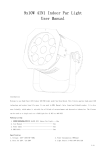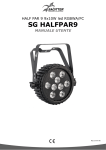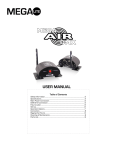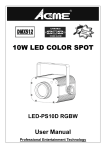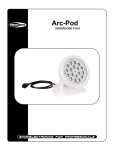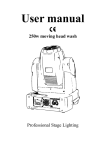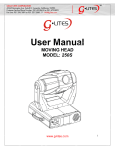Download Untitled - Red Lighting
Transcript
GENERAL GUIDELINES Thanks for choosing QUADRO C8 This is the innovative LED application for professional lightings. Since the RGB ultra bright LED lamps, the unit can combine more than 16.7 million soft color effects. This device is a lighting effect for professional use on stages, in discotheques, theatres, etc.. With its IP65 protection it is for indoor and also for outdoor use. This fixture is only allowed to be operated with the max alternating voltage which stated in the technical specifications in this manual. Lighting effects are not designed for permanent operation. Consistent operation breaks may ensure that the device will serve you for a long time without defects. Do not shake the device. Avoid brute force when installing or operating the device. While choosing the installation-spot, please make sure that the device is not exposed to extreme heat, moisture or dust. Please don't project the beam onto combustible substances. The minimum distance between light-output from the projector and the illuminated surface must be more than 1m. If you use the quick lock cam in hanging up the fixture, please make sure the quick lock fasteners turned in the quick lock holes correctly. Operate the device only after having familiarized with its functions. Do not permit operation by persons not qualified for operating the device. Most damages are the result of unprofessional operation. Please use the original packaging if the device is to be transported. For safety reasons, please be aware that all modifications on the device are forbidden. If this device will be operated in any way different to the one described in this manual, the product may suffer damages and the guarantee becomes void. Furthermore, any other operation may lead to short-circuit, burns, electric shock, crash, etc.. SAFETY INSTRUCTIONS Important safety warns This device has left the factory in perfect condition. In order to maintain this condition and to ensure a safe operation, it is absolutely necessary for the user to follow the safety instructions and warning notes written in this user manual. Important: Damages caused by the disregard of this user manual are not subject to warranty. The dealer will not accept liability for any resulting defects or problems. If the device has been exposed to temperature changes due to environmental changes, do not switch it on immediately. The arising condensation could damage the device. Leave the device switched off until it has reached room temperature. This device falls under protection-class I. It is essential that the device be earthed. If protection screen, lens or ultraviolet screen in the fixture is apparently damaged or is damaged to exceed their own effective degree, such as cracked and gashed, it must be replaced. The electric connection must carry out by qualified person. Make sure that the available voltage is not higher than specified. Make sure the power cord is never crimped or damaged by sharp edges. If this would be the case, replacement of the cable must be done by an authorized dealer. Always disconnect from the mains, when the device is not in use or before cleaning it. Only handle the power cord by the plug. Never pull out the plug by tugging the power cord. During initial start-up some smoke or smell may arise. This is a normal process and does not necessarily mean that the device is defective, it should decrease gradually. Please don't project the beam onto combustible substances. If the external flexible cable or cord of this luminaire is damaged, it shall be exclusively replaced by the manufacturer or his service agent or a similar qualified person in order to avoid a hazard. Please be aware that damages caused by manual modifications to the device are not subject to warranty. Keep away from children and non-professionals. OPERATION INSTRUCTION On LCD Display, please NOTE: When the digit flash, that means you can select this mode and via UP/DOWN to choose. The display shut off after 30 seconds and when press again, it will light up again when press the buttons: UP-DOWN-UP-DOWN-ENTER. Setting solid colors and built-in programs: When display shows: 01.STATIC R00G00B00W00 F00 You can adjust the 4 colors brightness and via F00 to adjust the flash speed Press ENTER button, when digit flash, you can select the built-in programs as below via UP/DOWN. 02.CHANGE-15(15colors) SP01-99 F00-99 03.CHANGE-4(4colors) SP01-99 F00-99 04.DREAM(15colors) SP01-99 F00-99 Setting Master / Slave mode: S LAV E MODE DMX Protocol: Press MODE button until the display shows: DMX MODE ADDR:001 CH:06 you can now set the desired address via UP / DOWN buttons. And also the desired channel mode (4 , 6 & 7 channels). The device has 3 DMX modes as following: 4 channel mode: Channel: Value: Function: 1 000-255 Red (0-100%) 2 000-255 Green (0-100%) 3 000-255 Blue (0-100%) 4 0000-255 White (0-100%) Channel: Value: Function: 1 000-255 Red (0-100%) 2 000-255 Green (0-100%) 3 000-255 Blue (0-100%) 4 000-255 White (0-100%) 5 000-255 Master dimmer (0-100%) 6 000-000 ON 001-005 OFF 006-010 ON 011-255 Strobe (increasing) Channel: Value: Function: 1 000-255 Master dimmer (0-100%) 2 000-255 Flash (slow-fast) 3 000-255 Red (0-100%) 4 000-255 Green (0-100%) 5 000-255 Blue (0-100%) 6 000-255 White (0-100%) 7 000-004 ON 005-125 15colors change 126-255 15colors dream 6 channel mode: 7 channel mode: DMX address setting example: To set 245: Press S, indicator RED on Then press 2 (indicator Green on) Press 4 (indicator Blue on) Press 5 (indicator white on Setting fixed dmx address 245 CLEANING AND MAINTENANCE The following points have to be considered during the inspection: 1) All screws for installing the devices or parts of the device have to be tightly connected and must not be corroded. 2) There must not be any deformations on the housing, color lenses, fixations and installation spots (ceiling, suspension, trussing). 3) Mechanically moved parts must not show any traces of wearing and must not rotate with unbalances. 4) The electric power supply cables must not show any damage, material fatigue or sediments. Further instructions depending on the installation spot and usage have to be adhered by a skilled installer and any safety problems have to be removed. We recommend a frequent cleaning of the device. Please use a moist, lint- free cloth. Never use alcohol or solvents. There are no serviceable parts inside. Should you need any spare parts, please order genuine parts from your local dealer. Please refer to the instructions under installation. TECHNICAL SPECIFICATIONS: LED: 9x10w Quad LED (4in1, RGBW) Beam angle: 15 degree Power: 90W Voltage: AC100V-250V. 60Hz-50Hz Built-in scenes DMX control: 4ch & 6ch & 7ch Master and slave control Size: 260x160x260mm Weight: 4.0kgs Note: All information is subject to change without prior notice.