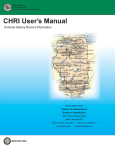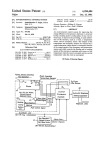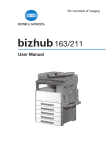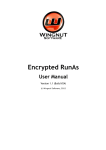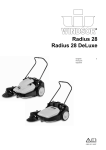Download STANDARD OPERATING PROCEDURE MANUALS
Transcript
SAMPLE OF STANDARD OPERATING PROCEDURE MANUALS January 2004 Sample of Department SOP's Page 1 of 116 Blank Page January 2004 Sample of Department SOP's Page 2 of 116 SAMPLE STANDARD OPERATING PROCEDURE MANUALS Index of Sample SOP’s ONE Digital Imaging Program, Standard Operating Procedures of the Police Department TWO County Police Department, Forensic Services Section, Standard Operating Procedures for Photography and Digital Imaging THREE Police Department, Criminal Investigation Division, Standard Operating Procedures FOUR Police Department, Forensic Photography/Imaging FIVE Office of Forensic Sciences, Protocol Manual, Digitized Imaging SIX Police Department, Forensic Evidence Unit, Digital Photography Policy and Procedures SEVEN Imaging SOP EIGHT Standard Operating Procedures “SOP” for Digital Imaging NINE Police Department, Technical Investigations, Digital Imaging Lab, Standard Operating Procedures Manual TEN Police Department Standard Operating Procedures ELEVEN Digital Imaging SOP Imaging Quality Manual Twelve Forensic Laboratory, Field Manual, Criminal Identification Bureau January 2004 Sample of Department SOP's Page 3 of 116 SAMPLE STANDARD OPERATING PROCEDURE MANUALS Blank Page January 2004 Sample of Department SOP's Page 4 of 116 Sample SOP – One Digital Imaging Program Standard Operating Procedures of the Police Department Page 1 Sample of Department SOP's Page 5 of 116 Sample SOP – One Blank Page Page 2 Sample of Department SOP's Page 6 of 116 Sample SOP – One 205.00 DIGITAL IMAGING 205.01 PURPOSE A. 205.02 The purpose of the digital imaging standard operating procedures is to ensure quality assurance, training, qualifications, and proficiency in digital imaging procedures. Our mission is to produce, preserve, and store the highest quality images. CSSU personnel shall produce these images in court when necessary. EQUIPMENT A. CSSU personnel shall utilize the digital camera (Kodak DCS-265) with detachable flash at crime scenes at all times, unless both digital cameras are out of commission. Only at that time will personnel use a 35mm camera. B. CSSU personnel shall utilize the digital camera (Kodak DCS 330) for latent fingerprint work in the CSSC lab. 205.03 PROCEDURES A. CSSU personnel shall follow the guidelines for photography (203.03 A-E) when using the digital camera. B. CSSU personnel shall use the proper settings on the camera according to the user’s manual. 1. 2. 3. The date and time shall be set when batteries are changed. The date and time shall never be displayed on images. If the settings are changed, the proper settings shall be corrected immediately upon completing the photography. C. CSSU personnel shall create an original CD and a working copy CD. D. CSSU personnel shall follow the procedures for transferring digital images from the flashcard to a compact disc (CD). E. CSSU personnel shall follow the procedures for copying CD’s. Page 3 Sample of Department SOP's Page 7 of 116 Sample SOP – One F. CSSU personnel shall follow the procedures for deleting the images from the flashcard. G. The following statistics shall be documented in the digital image log: ! Report Number ! Signal Code ! I.D. number ! Date ! Number of images transferred ! Number of CD’s copied ! Number of images printed (pages) H. The CD and CD sleeve shall contain the appropriate City of Arlington logo label and the information on the label, including the serial number, shall be completed. I. The original CD, including serial number, shall be listed on an evidence transmittal. The working copy CD serial number shall be documented. J. Both of the CD’s shall be placed in the CSSU file folder. The original CD shall remain in the file folder and the working copy CD shall be used if any addititional copies are made for detectives, attorney’s office, records, etc. 205.04 QUALITY ASSURANCE A. Equipment 1. CSSU personnel shall check the digital equipment, on a daily basis, for proper performance and settings. 2. All equipment shall be maintained according to the manufactures specifications and recommendations as contained in the operating manuals. 3. If problems arise, the problem shall be brought to the supervisors attention, and the problem shall be written on the digital imaging problem log. Page 4 Sample of Department SOP's Page 8 of 116 Sample SOP – One B. 205.05 4. When a piece of equipment shall fall outside the specifications and recommendations, the equipment should be taken out of service until it has been corrected. Evaluation of equipment and system checks should be documented inclusive of all corrective actions. 5. Once corrective actions have been taken, a system check should be performed prior to putting the system back into operation. Software 1. If software errors that significantly affect the results of a processing step are detected, corrective actions should be taken. 2. If the manufacturer identifies software errors and provides corrective remedies, the remedies should be implemented before the software is used again. 3. Once corrective actions have been taken, a system check should be performed prior to putting the system back into operation. TRAINING, QUALIFICATIONS AND PROFICIENCY A. All CSSU personnel shall be trained and tested for competency and proficiency in this agency’s standard operating procedures and the operation of the relevant digital imaging technologies. Proficiency testing should be repeated on a regular basis or when significant changes in hardware or software are made. B. CCSU personnel shall define and implement quality assurance programs to ensure reliable services, implementation of recognized standards for good practice, and the use of valid, reliable procedures adequate for the task. C. CSSU personnel should maintain proficiency by pursuing continuing education courses in digital imaging. D. CSSU personnel should be aware of the standard procedures commonly utilized within the law enforcement community and should strive to conform to or exceed these standards. Page 5 Sample of Department SOP's Page 9 of 116 Sample SOP – One E. CSSU personnel should also endeavor to maintain awareness of new legal developments relating to the use of digital imaging technologies in the criminal justice system. F. CSSU personnel shall testify in court when necessary and should be responsible for explaining the digital imaging operations to jury, which may include: 1. 2. 3. 205.06 Image Acquisition and Storage: capture, transfer, and storage. Image Processing; intermediate storage/working images, image enhancement processes, and application processes. Output; printers, other devices and media. REFERENCE A. CSSU personnel shall use the Scientific Working Group on Imaging Technologies (SWGIT) digital terminology, definitions, and guidelines when necessary. Page 6 Sample of Department SOP's Page 10 of 116 Sample SOP - Two COUNTY POLICE DEPARTMENT FORENSIC SERVICES SECTION STANDARD OPERATING PROCEDURES FOR PHOTOGRAPHY AND DIGITAL IMAGING Page 1 Sample of Department SOP's Page 11 of 116 Sample SOP - Two Blank Page Page 2 Sample of Department SOP's Page 12 of 116 Sample SOP - Two TABLE OF CONTENTS 1. INTRODUCTION 1.1 1.2 1.3 1.4 1.5 1.6 1.7 MISSION STATEMENT GOAL OBJECTIVES COMMUNICATION CALL BACK REQUESTS RESPONSE TO CRIME SCENES QUALITY ASSURANCE/QUALITY CONTROL 2. EVIDENCE HANDLING 3. GENERAL UNIT GUIDELINES 4. SPECIAL ASSIGNMENT GUIDELINES 5. FILM PROCESSING PROCEDURES 6. DIGITAL IMAGING PROCESS 7. EQUIPMENT 8. CHEMISTRY 9. MATERIALS AND SUPPLIES 10. SAFETY 11. SECURITY 12. TRAINING 13. REFERENCES Page 3 Sample of Department SOP's Page 13 of 116 Sample SOP - Two Blank Page Page 4 Sample of Department SOP's Page 14 of 116 Sample SOP - Two COUNTY POLICE DEPARTMENT Forensic Services Section Standard Operating Procedures PHOTOGRAPHY and DIGITAL IMAGING 1. INTRODUCTION 1.1 MISSION STATEMENT: To provide a full range of professional traditional photographic and digital imaging services to the County Police Department, other County and State agencies, and citizens of the County. 1.2 GOAL: To provide timely and quality film/digital image development for criminal investigations and Department public relations. 1.3 OBJECTIVES: 1.3.1 To provide film and digital processing and the development of photographs for the County Police Department. 1.3.2 To provide forensic custom copy work to assist departmental investigations. 1.3.3 To provide forensic imaging at crime scenes. 1.3.4 To provide forensic imaging training to various Department members. Page 5 Sample of Department SOP's Page 15 of 116 Sample SOP - Two 1.3.5 To provide forensic imaging of evidence within the Forensic Services Section. 1.3.6 To order imaging supplies and equipment for the Crime Scene Unit. 1.3.7 To provide public relations photography for the Department when required. 1.3.8 To handle approved requests for imaging services from the citizens and business people of the community. 1.3.9 To provide imaging services for the Attorney General’s Office and the State’s Attorney’s Office. 1.3.10 To Provide imaging services to other County agencies. 1.3.11 To operate and maintain the imaging equipment. 1.3.12 To maintain the records and files of the Imaging Lab. 1.3.13 To provide the layout and photography of graphic arts materials for the Print Shop. 1.3.14 To provide the Department with information on new imaging equipment and techniques. 1.4 COMMUNICATION: 1.4.1 All communication between the Examination Unit’s Supervisor and the Photography staff shall be clear and concise. 1.4.2 To facilitate open dialog and information dissemination, a unit meeting shall be held once per month with the Examination Unit’s Supervisor and Photography staff. Page 6 Sample of Department SOP's Page 16 of 116 Sample SOP - Two 1.5 CALL BACK REQUESTS: Call back request by shift commanders for specialized forensic photography, emergency film development, or digital imaging will be evaluated by the Examination Unit’s Supervisor or Forensic Services Director on a case-by-case basis. 1.6 RESPONSE TO CRIME SCENES: With the approval of the Examination Unit’s Supervisor, a Forensic Photographer will respond to any crime scene where their expertise is sought. 1.7 QUALITY ASSURANCE/QUALITY CONTROL: 1.7.1 The Forensic Services Section QA/QC Manager will oversee the Quality Assurance/Quality Control of the Photography unit. The UA/QC Manager can reject any chemical, reagent, supply, or material, which fails to meet specifications or terminate any imaging process if a technical problem is identified. Appropriate notification must be made and the specific problem(s) documented. 1.7.2 It is the responsibility of anyone working in or for the Imaging Lab to report any quality control problem with any chemical, reagent, supply, and material to the FSS QA/QC Manager immediately and suspend using said item until appropriate action is taken by the QA/QC Manager. The QA/QC Manager, in conjunction with the Supervisor, is the approving authority for all the QA/QC revisions. 1.7.3 The FSS QA/QC Manager in conjunction with the Forensic Photographers will have the responsibility for developing and maintaining the Quality Assurance Program. Any changes will be made and approved through formal chain of command. Revised operations manual pages will be issued and dated documents will be stored in the appropriate archive files. All personnel will be notified of the changes and given the necessary training. 1.7.4 The Forensic Photographers have the responsibility for maintaining all Quality Control documents (equipment logs, reagent records, etc.). The FSS QA/QC Manager and/or the Commander will handle the updating and reviewing of these documents. Page 7 Sample of Department SOP's Page 17 of 116 Sample SOP - Two 2. EVIDENCE HANDLING 2.1 All evidence handling procedures must comply with the rules and policies of the County Police Department, the Forensic Services Section Quality Assurance Program and ASCLD/LAB standards and criteria. 2.2 All exposed film and digital media from units throughout the Department are sent to the Photography unit for processing. 2.3 All exposed 35mm film and media cards shall be placed in a film envelope with the following information displayed on the envelope: 2.3.1 Automobile Accident Picture Report: • • • • • • • • • • Date Criminal Complaint Number District Location of Accident Reporting Officer Assignment Film Number Person(s) Tag Number(s) Type(s) Auto 2.3.2 Criminal Investigation (Form # 000): • • • • • • • • • Criminal Complaint Number Black and White/Color Precinct Location Date Taken Time Taken Type of Crime Photographed by Remarks Page 8 Sample of Department SOP's Page 18 of 116 Sample SOP - Two 2.4 Media Cards 2.4.1 An authentication program has been installed in each camera and corresponding issued media cards. The issued media cards will only be compatible with the issued camera. The authentication program will ensure the integrity of the saved images for court evidence. Any breach of the authentication program will be reported to the supervisor who will ensure the commander of the precinct or specialized unit is notified for appropriate action. 2.4.2 Film envelopes completed for individual cases but not used to submit the media card can be discarded. 2.5 Film transported via departmental mail will be deposited in containers located in the mail room of the Public Safety Building as specified below: 2.5.1 35mm rolls of film in film envelopes shall be placed in the locked box with a drop slot. 2.6 Digital Media cards will be hand-delivered to the Imaging Lab. Media cards which have been wiped will be picked up by Departmental mail couriers and returned to the Precincts. 2.7 Imaging media exposed by Forensic Services Imaging Lab Technicians shall be placed in the receptacle marked Photo Imaging Lab located in the Evidence Locker Room in the Forensic Services Section. 2.8 Photo Imaging Lab personnel shall check all film receptacles for incoming film several times a day. 2.9 Imaging media received by the Photo Imaging Lab shall be recorded on the Photography login form. The information recorded on this log will include: • • • • • • Criminal Complaint Number Precinct Number of rolls or media cards received Date received Film/media cards type (color roll, or black and white roll) Initials of Forensic Photographer completing the log information Page 9 Sample of Department SOP's Page 19 of 116 Sample SOP - Two 3. GENERAL UNIT GUIDELINES 3.1 The Photo Imaging Lab will develop film and digital media according to the following list of priorities with exceptions approved or assigned by the Supervisor: a. b. c. d. e. f. g. h. 3.2 Homicides Dated requests Child Abuse Cases Other criminal photographs Mug shots Motor vehicle accidents Public relations and other miscellaneous photographs Other agency work IMAGING PROCESSING: 3.2.1 Film Processing All film received by the Photo Imaging Lab is processed into negatives. 3.2.1.1 Four (4) by five (5) inch mug shot negatives and negatives associated with motor vehicle accidents will be hand delivered to Central Records for their files. 3.2.1.2 When the negatives are processed for color and black & white film, the date is stamped and the number of useful frames written on the outside of the film envelope. 3.2.1.3 Unless otherwise indicated, negatives not associated with mug shots or accidents will be filed in the Photography unit. 3.2.2 Digital Processing 3.2.2.1 Media cards will be delivered to the Photo Imaging Lab by department mail couriers. After processing, all images will be wiped from the media cards and the cards returned to the assigned precinct or special unit by departmental mail couriers. Page 10 Sample of Department SOP's Page 20 of 116 Sample SOP - Two 3.2.2.2 The Photo Imaging Lab will process all media cards. Downloading or copying of digital images directly from media cards or the digital camera to any computer by anyone other than PDU personnel is prohibited. An authentication program stored in each digital camera will identify the images as being authentic when the images are downloaded by the PDU. All images will contain all information indicated on the film envelope and stored on DVD in the Photo Imaging Lab. 3.2.2.3 Standard digital print size will be 5" x 7". Two images will be printed on a page. 3.2.2.4 In case of child abuse, digital prints will be forwarded to the Child Abuse Unit. 3.2.2.5 In all other cases, department members will submit a completed Request for Photographic Services Form # 000, to the Photography and Digital Imaging Unit. Requests for digital prints should be made ten days prior to the date the prints are needed. 3.2.2.6 No extra sets of digital prints will be made without the approval of the Forensic Services Supervisor. 3.3 IMAGING PRINTING 3.3.1 Images associated with the following incidents will be printed and the prints forwarded to the submitting officer: • • • • • • • • Homicides Child Abuse Police Shooting Fatal Fire Fatal Automobile Accident Line Up Regional Auto Theft Team Public Relations Events 3.3.2 In the case of child abuse, print/digital images will be forwarded to the Child Abuse Unit. Page 11 Sample of Department SOP's Page 21 of 116 Sample SOP - Two 3.3.3 Three copies of each print will be made in a police shooting with one set of prints being forwarded to the Homicide Unit, one set to the involved officer’s commanding officer, and one set to the Shooting Review Board. 3.3.4 For images involving cases not automatically printed, employees can submit a form # 000 (Request for Photographic Services) to request that prints/digital images can be made. 3.3.4.1 The completed form # 000 must be submitted to the Examination Unit’s Supervisor for review and approval at least ten working days prior to the date the prints are required. 3.3.4.1.1 a. b. c. d. The Form # 000 will be reviewed to: Ensure that it is complete and has been approved by the submitting officer’s supervisor. Determine if the nature of the request is clearly understood. Determine if the service requested can be accommodated by the Photography unit. Determine that a copy of the corresponding court summons has been attached if the prints are requested for trial. 3.3.4.2 Images related to an Internal Affairs Investigations are handdelivered to the Photo Imaging Lab. 3.3.4.3 Central Records/Accident Records will clear requests from private citizens, attorneys, insurance companies, etc., notifying the Photo Imaging Lab from which incident images are to be printed. The request from Central Records/Accident Records shall be accompanied by the letter from the requestor of the images. The images shall then be hand-delivered to Central Records/Accident Records for mailing. 3.3.4.4 When appropriate and authorized by law; citizens may make an appointment to view negatives on file or digital images in the Photographic unit. The Photography unit has a video camera that can capture the images of the negatives and allow the citizen to view the image as a photographic print on a television monitor. Digital images can also be viewed through a digital workstation. The citizen can then order the images they want to be printed. The Forensic Photographers will then accept a check as payment. Fees Page 12 Sample of Department SOP's Page 22 of 116 Sample SOP - Two are based on a fixed fee schedule. When the images have been printed, a receipt, the check, and the images are then delivered to Central Records/Accident Records. There the transaction will be logged and the images mailed to the citizen. 3.3.4.4.1 Negative/digital viewing times are available by appointment only. 3.3.4.5 The State’s Attorney’s Office may request images related to prosecutions of domestic assault and spousal abuse cases. These prints will be placed in departmental mail to the mail room where a county mail courier will pick them up and deliver them to the State’s Attorney’s Office. 3.3.4.6 When the self-serve mug shot printer is inoperable, mug shot printing in the Photography unit can be requested on a request form # 000 (Request for Mug Shot Photo). 3.3.4.7 All prints prepared by the Photo Imaging Lab will be made to a size of 5 x 7 inches. a. b. c. d. Homicides 8 x 12 inches Aerial Views 8 x 12 inches Academy Class Group Photographs 8 x 12 inches Specific Investigation/prosecutions that require specific sizes 3.3.4.8 The film envelopes shall be date stamped when the film is processed. 3.3.4.9 Digital images will be time and date stamped when down loaded to the digital processing system. 3.3.4.10 With the exception of police shootings, only one set of color enlargements will be made from each set of images. It is the responsibility of the investigator that receives the prints to keep them in a suitable condition for court presentation. NO EXTRA SETS OF PRINTS WILL BE MADE WITHOUT THE APPROVAL OF THE SUPERVISOR. Page 13 Sample of Department SOP's Page 23 of 116 Sample SOP - Two 3.4 NORMAL PRINT PROCESSING TIMES: 3.4.1 Normal turn-around time for printing of images is as follows: a. b. c. d. e. f. g. h. i. Homicides Child Abuse Police Shootings Fatal Fires Fatal Accidents Internal Affairs Line Ups Public Relations RATT 1-5 days 1-5 days 1-5 days 1-5 days 1-5 days 5 days 10 days 15 days 10 days 3.4.3 The processing of images based on form requests is normally completed in ten working days. 3.4.4 Images processed for Citizens, Attorneys, Insurance Companies, etc. is normally completed in ten working days. 4. SPECIAL ASSIGNMENT GUIDELINES 4.1 AERIAL PHOTOGRAPHS: 4.1.1 Any officer requesting aerial photography work shall hand-deliver the completed form # 000 to the Photography Unit. This will permit the Photography Unit personnel to confirm all of the requirements and expectations of the assignments, eliminating a subsequent need to re-shoot the assignment. 4.1.2 A detailed description of the area to be photographed will be required along with a copy of a street map. The area of coverage should be highlighted on the copy for easy identification from the air. 4.1.3 The Photography unit shall make the arrangements with the Aviation Unit. 4.1.4 The availability of the Aviation Unit along with the weather will influence the turn around time for delivery of the final prints. Page 14 Sample of Department SOP's Page 24 of 116 Sample SOP - Two 4.2 PUBLIC RELATION PHOTOGRAPHS: 4.2.1 The Photography unit will photograph Department related public relations events when requested in advance on a form # 000 and if personnel are available. 4.2.2 Events will be photographed in color and 5 x 7 inch prints will be produced. 4.2.3 The negatives will be filed in the Photography unit. 4.3 SPECIALIZED EVIDENCE PHOTOGRAPHY: 4.3.1 Photography unit personnel will be available to assist on any crime scene that may require their expertise in specialized photography. 4.3.2 The Photography unit will maintain a variety of specialized equipment for in-house evidence photography 4.4 CUSTOM COPY WORK: 4.4.1 As requested, the Photography unit personnel will be responsible for: a. b. c. 5. Making color and black & white negatives. Preparing images of small to medium size items such as jewelry, photographs, tools, weapons, etc. Taking high contrast images of fingerprints or tire and shoe impressions. FILM PROCESSING PROCEDURES 5.1 PROCESSING FILM INTO NEGATIVES: 5.1.1 Color Film Processing on the C-41 Processor: (Developing time 35 minutes) Page 15 Sample of Department SOP's Page 25 of 116 Sample SOP - Two 5.1.1.1 Start Up a. b. c. d. Turn water on. Top off all chemical tanks with water. Spray the dry rollers with water. Turn on the power. 5.1.1.2 Operation a. b. c. d. Extract leader from film canister with film extractor. Apply twin check to leader. Cut and tape film to leader card. Feed leader card into C-41 processor. 5.1.1.3 Shut Down a. b. c. d. 5.2 Turn the power off. Turn the water off. Spray the rollers and gears with water to remove the excess chemicals. Prop up the lip to allow for evaporation. PRINTING PHOTOGRAPHIC PAPER/MATERIALS: 5.2.1 Color Roll Paper Printer: a. b. c. d. e. f. g. h. Turn the power on. Select proper printing channels. Open paper transport compartment door. Load unexposed roll paper cassette into the left compartment. Thread the paper manually over the paper mask and through the rubber guide rollers. Insert the empty take-up cassette into the right compartment. Wrap paper around the take-up spool and close the cassette. Close the PTC door. Page 16 Sample of Department SOP's Page 26 of 116 Sample SOP - Two 5.2.1.2 Operation a. b. c. d. e. f. g. h. i. j. k. l. m. n. Turn on the exposure lamp. Turn on the viewing box lamp. Turn on the negative viewing lamp. Place the negatives in the negative carrier and slide it into the lamp house compartment. Press the proper density key according to the negatives exposure. Advance the negative frames manually by guiding the negatives through the negative carrier gently by the edge. The paper will automatically advance after each exposure. After all the negatives on the roll are printed, press the end of order key. After all the rolls are printed, press the final paper advance key. The paper will advance several frames in order to allow unloading. Turn off the exposure lamp. Press the resume key. This will close the paper mask and clear the channel. Pull the paper cutter arm and reset the arm. Hold in the cassette release switch and remove the take-up cassette from the right compartment. Transport and unload the transport cassette in the colorprinting darkroom and feed the spool into the processor. Follow the color print processor instructions. 5.2.1.3 Shut Down a. 6. Turn the power off. DIGITAL IMAGE PROCESSING 6.1 Media Card Processing (approximately 10 minutes). 6.1.1 Starting the Computer. a. b. c. Log media card into log book Log on to the system Open “My Computer” twice (two windows) Page 17 Sample of Department SOP's Page 27 of 116 Sample SOP - Two 6.1.2 Digital Media Card Processing a. b. c. d. e. f. g. Insert media card into “H” drive (CF Cards). Make sure card inserted firmly. Double click H drive in 1st window to open, then go to the directory containing the images. Create a new temporary folder in the second window, name the folder and the cc number. Double click into the new folder. Go back to the first window (H drive) and select the copy all images into the newly created folder in window 2. Note on the envelope the number of images taken and the file size. Minimize the first window (H drive). 6.1.3 Authentication Process a. b. c. d. e. f. g. h. i. j. k. Double click “Kodak Picture Authentication Picture Module” icon to open. (Program will load) Click “load picture”; tab Locate images in directory Select and highlight all images Click open tab (images will load) Make sure all images have loaded completely Click authentication picture tab Note authentication status - pass or fail (total failure needs to be documented and why) When authentication passes, click exit tab If they all pass, go back to H drive (first window) and only wipe all images Remove media card from H drive 6.1.4 Processing and Saving Images into Pax-it a. b. c. d. e. f. Double click “Pax-it icon Once in Pax-it, click “new” on title bar, which puts you in the “select storage media” screen, now double click “server workspace”. Enter the case # as the title Click next tab If case title already exists, select new name Select the tab in which you wish to place new images into Page 18 Sample of Department SOP's Page 28 of 116 Sample SOP - Two g. h. i. j. k. l. m. 7 Click “finish” tab Fill out the ten required slots from the case envelope When finished, click the “OK” tab Next click on the file directory at the top of the screen and highlight the “Import Image” subdirectory Choose where your images are and select that area Click the “open” tab, your images should appear on the screen. Make sure they all appear. To double check yourself, click the file cabinet icon at the top of the screen and choose the “server workspace” tab. Choose the correct file cabinet and locate the folder with the correct cc#. EQUIPMENT 7.1 INVENTORY LOG: An inventory log will be maintained on each piece of equipment in the Photography unit. This log will include the manufacturer, model number, serial number, agency inventory number (if applicable), and purchase date (if known). 7.2 OPERATING MANUALS: Warranty information and operation manuals will be filed in the Photography unit and readily available to all operators of equipment. 7.3 CALIBRATION/MAINTENANCE/REPAIR RECORDS: Anytime a piece of equipment requires calibration, service, or maintenance, documentation will be made in the appropriate log or the paperwork will be filed in the file that contains the equipments owner manual. 7.4 CALIBRATION AND MAINTENANCE SCHEDULE: Any piece of equipment requiring calibration and maintenance will be serviced on a schedule recommended by the manufacturer. 7.4.1 As needed 7.4.1.1 Empty and clean processor tanks. Page 19 Sample of Department SOP's Page 29 of 116 Sample SOP - Two 7.4.1.2 Correct malfunctions of the mug shot printer. 7.4.2 Semi-annually 7.4.2.1 Empty chemicals from all processing equipment. Clean and inspect for damage. This should be done during the routine quarterly service inspection. 7.4.2.2 Check and clean the mug shot cameras at the precincts. 7.4.3 Quarterly 7.4.3.1 Monitor the silver recovery system levels and test the equipment to assure compliance with EPA regulations. Remove built up silver deposits as required. 7.4.3.2 Clean, check, and calibrate all printers and processors. Repair as needed. 7.4.3.3 Replace chemical and water filters. 7.4.4 Monthly 7.4.4.1 All water filters shall be replaced on the first working day of each month. 7.4.4.2 All optical systems are checked and cleaned. 7.4.4.3 All air filtration units will be inspected and maintained according to the manufacturers specifications. 7.4.5 Weekly 7.4.5.1 Mug Shot Printing Processor a. b. Racks and gears checked and cleaned. All tanks drained, cleaned, and refilled. 7.4.5.2 Clean chemical racks of the processors. 7.4.5.3 Inspect rollers and gears. Replace gears as necessary. Page 20 Sample of Department SOP's Page 30 of 116 Sample SOP - Two 7.4.6 Daily/Each Use (By Unit Personnel) 7.4.6.1 Spraying processor rollers with water as each matching is started to avoid dry starts. 7.4.6.2 Spray away excess chemicals with water from processor rollers and gears at the end of each day. 8. CHEMISTRY 8.1 All chemicals are to be mixed according to the manufacturers recommendations. 8.2 A log is maintained to document the use of all the chemicals in the Photography unit. The date is logged when each chemical is put into use. 8.3 The Material Safety Data Sheets (MSDSs) received from the manufacturer for each chemical used in the unit will be forwarded to the agency Safety Officer and a copy placed in the MSDS logbook in the Photography unit. 8.4 All chemicals and reagents/solutions much be stored, used, and disposed of in a manner conforming to established safety requirements. Refer to the Section 9 “Safety” and the Forensic Services Safety Manual. 8.5 C-41 COLOR FILM PROCESSOR: a. b. c. d. 8.6 RA-4 COLOR PAPER PROCESSOR: a. b. c. 8.7 Kodak Flexicolor Developer Replenisher Kodak Flexicolor Fixer and Replenisher Kodak Flexicolor Bleach III Replenisher Kodak Flexicolor Stabilizer III Replenisher Kodak Flexicolor RA Developer Replenisher Kodak Flexicolor RA Bleach Fix Kodak Flexicolor RA Developer Starter PRO BLACK AND WHITE PAPER PROCESSOR/MUG SHOT PROCESSOR: a. b. Mohrchem Developer Concentrate Mohrchem Fixer Page 21 Sample of Department SOP's Page 31 of 116 Sample SOP - Two 9. MATERIALS AND SUPPLIES 9.1 SOURCE: A listing of commercial sources for all materials, reagents, chemicals, software, and hardware supplies will be maintained in the ordering logbook. 9.2 MATERIALS AND SUPPLIES INVENTORY: 9.2.1 Upon receipt of all materials, reagents, chemicals, and supplies, the packing slip will be checked for agreement with the items received. 9.2.2 The person verifying the contents of the shipment against the packing slip will write the date received and their initials on the packing slip. 9.2.3 The packing slip is then forwarded to the Sections Office Assistant. 9.2.4 Any supply with a lot number will be recorded in the Chemical Lot Number Book. 9.2.4.1 The date received, lot number, expiration date, and the initials of the recorded will be documented in the logbook. 9.2.5 Any reagents and supplies, which have passed their expiration date, will not be used. 9.3 SUPPLIES: 9.3.1 The Examination Units Supervisor and the Photography unit personnel will be responsible for preparing and managing the annual supply budget. 9.3.2 All supplies that are received by the Photography unit are to be stored in a safe manner according to the manufacturers, OSHA, and EPA specifications. 9.3.3 Perishable supplies will be monitored for their expiration dates and the stock will be rotated accordingly. Page 22 Sample of Department SOP's Page 32 of 116 Sample SOP - Two 9.3.4 A supply disbursement log will be maintained for all supplies that are dispensed to units outside the Photography units. 9.3.5 The Photography unit will be responsible for acquiring and dispensing the following photographic supplies for the Department: a. b. c. d. e. 10 Specialized flash batteries for the Accident Investigation Unit and Forensic Services. Mug shot film and film holders. Film holders will be provided and reloaded on a one for one basis. All film holders will be marked according to the unit to which they are assigned. The film holders are inspected by the Photography units and are recondition or replaced as necessary. All Forensic Services Film. Specialized infrared and/or high-speed film for investigative surveillance assignments. All other departmental photographic supplies are the responsibility of the unit requiring the supplies. SAFETY 10.1 All safety procedures established by the County Government, the County Police Department, and Forensic Services, which include state and federal regulations, will be followed by the Photography staff. 10.2 MATERIAL SAFETY DATA SHEETS (MSDS): 10.2.1 A binder containing all Material Safety Data Sheets (MSDS) is available to all unit personnel. 10.2.2 The MSDSs received from the manufacturer for each chemical used in the unit will be forwarded to the agency Safety Officer and a copy placed in the MSDS logbook in the Photography unit. The data sheets are readily available to all unit personnel. 10.2.3 All MSDSs utilized within the Forensic Services Section shall remain available to the Photography staff at all times. Page 23 Sample of Department SOP's Page 33 of 116 Sample SOP - Two 10.3 CHEMICAL MIXING ROOM: 10.3.1 All chemicals mixed in the Photography unit are mixed in this separate room. 10.3.2 The floor is separated from the rest of the Unit by a concrete spill barrier. In the case of a spill, the floor is rinsed with water to clean up the spill. The floor is slightly sloped towards a drain to facilitate water liquid drainage in the case of chemical spills and for routine washing. 10.3.3 The sink is used to dilute the chemicals. 10.3.4 An exhaust vent is above the sink to facilitate the elimination of harmful vapors. 10.3.5 An eyewash/face wash station is located next to the sink. 10.4 PERSONAL PROTECTION EQUIPMENT: 10.4.1 A face shield, rubber apron, and rubber gloves are worn by unit personnel, when mixing chemicals or when performing routine cleaning and maintenance on the equipment. 10.5 GENERAL SAFETY PRECAUTIONS: 10.5.1 A First Aid kit is within easy access to all unit personnel. 10.5.2 Two chemical spill kits are maintanined in the unit for any chemical spills. 10.6 STORAGE AND HANDLING: All chemicals and reagents/solutions must be stored, used, and disposed of in a manner conforming to established safety requirements. Refer to the Forensic Services Safety Manual. 10.7 DISPOSAL OF CHEMICALS: 10.7.1 All chemicals and reagents/solutions must be stored, used, and disposed of in a manner conforming to established safety requirements. Refer to the Forensic Services Safety Manual. Page 24 Sample of Department SOP's Page 34 of 116 Sample SOP - Two 10.7.2 Two silver recovery units are used to filter out trace amounts of silver and to neutralize all other chemicals before disposal into drains. 10.7.3 All processors, which use chemicals, are directly attached to the silver recovery units. 10.7.4 The silver recovery units have an external lid so that large volumes of chemicals can be disposed of. This may occur during routine maintenance or due to chemical contamination caused by tank overflows. 11 SECURITY 11.1 The doors to the Photography unit are always locked. Keys to the Photography unit are limited to the following personnel: a. b. c. d. e. 12. Forensic Services Director Examination Unit’s Supervisor Forensic Photographers assigned to the unit Forensic Services Criminalist Public Safety Building Security personnel 11.2 The Photography unit is located on the eleventh floor of the Public Safety Building. Access to this floor is limited to employees with magnetic security cards, which permit entry from the elevator area to the various offices on the floor. 11.3 Access to the Public Safety Building is controlled by security guards stationed at the front entrance. Entry to the building may be obtained by the use of magnetic security cards or by the security guards. All other entrances to the building require magnetic security cards. TRAINING 12.1 Training other members of the Police Department. 12.1.1 The Photography unit personnel will provide training to various Department members as necessary. Page 25 Sample of Department SOP's Page 35 of 116 Sample SOP - Two 12.1.2 All film and digital media that is submitted for processing will be inspected by the Photography unit personnel for indications of poor or improper photographic techniques and/or possible equipment malfunction. 12.1.2.1 Individual or particular department units that are identified as possibly being able to benefit from additional photographic training shall be brought to the attention of the Photography Supervisor. 12.1.2.2 The Examination Unit’s Supervisor shall notify the supervisor of the individual or unit, so identified, and of the nature of the problem. 12.1.2.3 If appropriate, a recommendation for correction will be offered at the time of the notification. 12.1.2.4 Should the problem require additional specialized training, the services of the Photography unit will be offered and arrangements to provide training shall be completed. 12.1.2.5 In the case of a suspected field equipment problem, the involved unit will be notified immediately to have the equipment inspected. 12.1.3 Specialized training will be provided upon request for units including but not limited to the following: a. b. c. d. e. f. Accident Investigation Intelligence Vice/Narcotics Child Abuse Arson Other Forensic Services Section units 12.1.4 Photography unit personnel will be responsible to provide information on any new photographic/digital techniques or technical data that may be beneficial to the Department members that are responsible for taking related photographs or digital images. Page 26 Sample of Department SOP's Page 36 of 116 Sample SOP - Two 12.2 TRAINING OF FORENSIC PHOTOGRAPHERS: 12.2.1 Each Forensic Photographer will receive basic photographic training in: 12.2.1.1 Photography techniques 12.2.1.2 Flash techniques and other lighting sources 12.2.2 Photo Lab equipment 12.2.2.1 Film processing machines 12.2.2.2 Paper processing machines 12.2.2.3 Photo printing machines 12.2.2.4 4" x 5" mug shot film room outside of Central Records 12.2.3 Normal forensic photo lab operations 12.2.3.1 Receiving 35mm film 12.2.3.2 Receiving 4" x 5" mug shot film holders 12.2.3.3 Negative film filing system 12.2.3.4 Reports a. Daily incoming film log b. Requests for photographic services, Form # 000 c. Monthly statistic report d. Film disbursements log e. Machine maintenance logs f. Supply ordering forms and log g. Logging prints made onto negative enveloped, Form # 000 h. Logging number of useful negatives onto negative envelopes, Form # 000 Page 27 Sample of Department SOP's Page 37 of 116 Sample SOP - Two 13. REFERENCES 13.1 County Police Department Values of Integrity, Fairness, and Service 13.2 County Police Department Field Manual 13.3 County Police Department Administrative Manual 13.4 Standards for Law Enforcement Agencies, Commission on Accreditation for Law Enforcement Agencies; Inc. 13.5 American Society of Crime Laboratory Directors, Lab Accreditation Board (ASCLD/LAB) manual 13.6 Forensic Services Administrative Manual 13.7 Forensic Services Quality Assurance Manual 13.8 Forensic Services Safety Manual 13.9 Forensic Services Evidence Guide 13.10 Forensic Services Photography Standard Operating Procedures Page 28 Sample of Department SOP's Page 38 of 116 Sample SOP - Three POLICE DEPARTMENT CRIMINAL INVESTIGATION DIVISION STANDARD OPERATING PROCEDURE Page 1 Sample of Department SOP's Page 39 of 116 Sample SOP - Three Blank Page Page 2 Sample of Department SOP's Page 40 of 116 Sample SOP - Three POLICE DEPARTMENT CRIMINAL INVESTIGATION DIVISION STANDARD OPERATING PROCEDURE SUBJECT: Digital Imaging PURPOSE: To establish a procedure for the processing and handling of digital images taken by Crime Scene Investigators. POLICY: The processing and handling of digital images taken by Crime Scene Investigators for evidentiary purposes will be according to standard handling procedures for all evidence to protect the integrity of the investigation and the police department. PROCEDURE: Crime Scene investigators will place the disk/flash card and photo log into the secured mailbox provided. Crime Lab Technician: The assigned crime lab technician will obtain the disk/flash cards and photo logs for the mailbox every workday. The disk/flash cards and photo logs will be transported directly to the Crime Lab. The assigned technician will download the images from the disks into the “More Hits” software program on the crime lab computer. The technician shall ensure the correct D.R. number and other relevant notes are placed within the software file. The technician shall ensure the images are captured, authenticated and stored within the “More Hits” software program. The original disk shall be stored for one year in the lab. The authenticated stored image will be backed up daily to the internal DAT tape drive. All of the images that are stored will be backed up to CD ROM at least bimonthly on two separate CD ROMs. One CD Rom will be stored at CID, the other will be stored offsite. Page 3 Sample of Department SOP's Page 41 of 116 Sample SOP - Three Requests for copies of images: When the crime lab receives a request for images reference, a specific case a copy of the original disk will be made by the assigned crime lab technician and forwarded to the investigator or prosecuting attorney handling the case. Page 4 Sample of Department SOP's Page 42 of 116 Sample SOP – Four Police Department Forensic Photography/Imaging Effective: 000-01 000-02 000-03 000-04 Definitions Image Capture Image Transfer and Archiving Image Processing POLICY The department recognizes that photographic images are an important component of criminal investigation and prosecution. Images may be captured and archived using various imaging technologies including, but not limited to, conventional film and digital imaging. Image integrity is maintained to ensure images are admissible in a court of law. PROCEDURES 000-01 Definitions Archival storage media: Storage media well suited to long-term storage of archive images. Archive image: Either the primary or original image stored on media intended for longterm storage. Capture: The process of recording an image. Compression: The process of reducing the size of a data file. Digital image: An image that is stored in numerical form. Digital image file: A record that includes image data and related data objects. File format: The structure by which data is organized in a file. Page 1 Sample of Department SOP's Page 43 of 116 Sample SOP – Four Hybrid imaging: The method or process of creating a digital image file from an analog picture, negative, or slide. Image enhancement: Any process intended to improve the visual appearance of an image. Image output: The means by which an image is presented for examination or observation. Image processing: Any activity that transforms an input image into an output image. Image processing log: A record of the steps used in the processing of an image. Native file format: The file format of the primary image. Original image: An accurate and complete replica of the primary image, irrespective of media. Primary image: Refers to the first instance in which an image is recorded onto any media that is a separate, identifiable object. Processed image: An image output (see Image Processing). Removable storage media: Storage media that can be removed (and replaced) from a camera or other digital device. Storage: The act of preserving an image. Storage media: Any object on which an image is preserved. Working image: Any image subjected to processing. 000-02 Image Capture Photographs are taken when a department member believes that visual documentation will assist to further the investigation or prosecution of criminal acts, incidents, or traffic accidents. The photographs should be of high quality and accurately represent the scene as it appeared at the time it was photographed. A. If a digital camera is used to capture images, the file format and compression ratio is appropriate to ensure high visual quality when viewed or printed. Page 2 Sample of Department SOP's Page 44 of 116 Sample SOP – Four B. 1. After photographs are captured and stored as primary images on the removable storage media, the images are not opened and/or viewed with a device that enables editing of digital images. Reviewing the photographs on the cameras integral viewing screen to ensure proper exposure and composition is acceptable. Images are not deleted from the removable storage media until all images are transferred to archival storage. 2. The removable storage media may only contain images from one crime/incident. Once the images are captured, the department member removes the storage media from the camera. The storage media is kept in the department member’s direct control until such time the storage media is logged into Property and Evidence. 3. Existing procedures are used when entering the storage media into Property and Evidence, including the use of appropriate packaging and completion of a property report. If a film-based camera is used to capture images, appropriate film type and speed are used to ensure high quality images when printed. 000-03 A. Image Transfer and Archiving After the removable storage media is logged into Property and Evidence, the primary images are transferred, in their native file format, onto a recordable compact disc (CD-R), without the use of image editing software. 1. This process occurs before the primary images are opened or viewed (other than on the cameras integral viewing screen). 2. After the primary images are written onto a CD-R, the original images, now contained on the CD-R, are opened to ensure successful data transfer to the archival storage media. After the digital file data transfer is confirmed, the primary images contained on the removable storage media can be erased and the storage media reused. The digital image files contained on the removable storage media have evidentiary value, not the reusable storage media itself. Thus, once the digital data files are transferred to archival media, the item number will associate with the archival media. Page 3 Sample of Department SOP's Page 45 of 116 Sample SOP – Four 3. Only CD-Rs with unique serial numbers are used for archiving purposes. A record is kept of the following information: a. b. c. B. The brand and serial number of the CD-R used as the archival media for a specific case number and item number; The date and time that the digital image file was transferred; and The operators name. 4. A CD-R only contains original images from one crime/incident. Placing subsequent images from the same case report number on the CD-R is acceptable. 5. The original CD-R to which the primary images were transferred is archived in Property and Evidence, and are not released. Should new digital image storage technology become available which would increase the shelf life of the images, they are transferred to the new archival storage media. 6. If working images are created, these images are not written onto the CD-R containing the original images. Working images may be stored on the computer hard drive, a magnetic storage media, or written onto another CD-R. All digital image file transfer from one media type to another, and all image enhancement and output-for court purposes are done on a computer workstation dedicated to digital and hybrid imaging. 1. This workstation is not connected to any type of network device or the Internet, except in cases involving system diagnostics or upgrading of firmware and/or software. 2. The Property and Evidence Unit supervisor determines who is authorized to use the digital imaging workstation and perform the described procedures. The workstation access is limited to authorized system users. 3. Regular system diagnostics are completed to confirm that the computer workstation is functioning properly. The results of the system diagnostic are printed and retained. Page 4 Sample of Department SOP's Page 46 of 116 Sample SOP – Four C. Photographing a scene is acceptable for an authorized digital workstation user and without entering the removable storage media into Property and Evidence, transfers the images onto a CD-R following the procedure outlined above. The CD-R, which contains the original images, is entered into Property and Evidence. 000-04 Image Processing If a department member, or other authorized person, request copies of images, the request is completed in writing. The written request serves as a record to assist in tracking the images. Images can be output (processed) as contact sheets or large images as requested. Additionally, images may be copied onto a CD-R. A. A printed image is a true and accurate representation of the scene. Techniques, such as cropping, contrast adjustments, dodging and/or burning, un-sharpen/mask, and color balance are acceptable enhancements, and are synonymous with existing darkroom techniques. Specific digital techniques, including resizing (with or without interpolation), may be utilized to improve the image quality and accommodate the processed images printed size. B. Scanning negatives and other analog images is acceptable, thur creating a digital image file that can be processed and output. The negatives are retained as the original images. C. For introduction in a court of law, each image has documentation regarding any changes made from the original digital image’s file. The image processing log is specific enough to allow an independent operator to produce a similar output if provided a copy of the original digital image file and the image processing log. Page 5 Sample of Department SOP's Page 47 of 116 Sample SOP – Four Blank Page Page 6 Sample of Department SOP's Page 48 of 116 Sample SOP – Five OFFICE OF FORENSIC SCIENCES PROTOCOL MANUAL DIGITIZED IMAGING Page 1 Sample of Department SOP's Page 49 of 116 Sample SOP – Five Preface Note: This protocol manual contains the guidelines or procedures used the Office of Forensic Sciences Fingerprint Specialists when using the Digital Imaging System for the capture of latent fingerprints. These guidelines, when used in conjunction with the imaging system manual, are intended to provide for the integrity and security of digitized evidence. A certain amount of latitude in the actual capture and enhancement of the images is left to the individual Fingerprint Specialist and/or laboratory management. No protocol or procedure can replace sound judgement under all situations. Page 2 Sample of Department SOP's Page 50 of 116 Sample SOP – Five TABLE OF CONTENTS A. References B. Purpose PAGE APPENDICES 1. Digital Image Capture 2. Digital Imaging Processing 3. Storage and Retrieving of Images 4. Field use of Digital Camera and Laptop Computer Page 3 Sample of Department SOP's Page 51 of 116 Sample SOP – Five Blank Page Page 4 Sample of Department SOP's Page 52 of 116 Sample SOP – Five A. B. REFERENCE: a. Laboratory Operations Manual b. Laboratory Operations Handbook c. Latent Print Protocol Manual d. More Hits Forensic Image Tracking System User Manual PURPOSE: This document defines the procedures to be used by the Fingerprint Specialists when using the Digitized Imaging System for recording fingerprints. 1. DIGITAL IMAGE CAPTURE 1.1 Once a latent print has been developed and is determined to be of possible value, a digital imaging capture device will be used to record the image. The image must include a measuring device (scale). 1.1.1 2. The Fingerprint Specialist may use traditional silver based film photography to retain the developed latent print if desired. DIGITAL IMAGE PROCESSING 2.1 The captured digital image will be acquired from the capture device by the Image Enhancement System. 2.2 Case/Exhibit information will be entered into the computer as required by the Image Enhancement System. 2.3 The Fingerprint Specialist will verify that both the original image and the enhanced image have been saved with a backup. Page 5 Sample of Department SOP's Page 53 of 116 Sample SOP – Five 3. STORAGE AND RETRIEVAL OF IMAGES 3.1 Archiving (writing of images to a compact disk) should be performed on a routine basis to ensure the integrity of the image and to free storage space on the computer hard drive. 3.2 The System Administrator or a designee will perform the archiving of images. 3.2.1 The Senior Fingerprint Specialist will be designed as the System Administrator. The Support Group Supervisor “can” be designated as the backup System Administrator. 4. 3.3 The archived images should be written to two CD-Rs. The System Administrator should verify that the images were successfully written to each CD before deleting the images from the computers hard drive. 3.4 Each of the CD-Rs in 3.3 above must be stored in a separate secure location with controlled access. 3.5 The System Administrator or a designee will assure that a full system tape backup of the system is performed at least weekly. FIELD USE OF DIGITAL CAMERA AND LAPTOP COMPUTER 4.1 Any image captured with the digital camera during a field investigation/examination will be copied to the hard drive of the laptop computer as soon as practical. 4.2 Once in the laboratory the image(s) should be transferred from the laptop to the main imaging computer in accordance with this protocol. Page 6 Sample of Department SOP's Page 54 of 116 Sample SOP – SIX Police Department Forensic Evidence Unit DIGITAL PHOTOGRAPHY POLICY AND PROCEDURES Page 1 Sample of Department SOP's Page 55 of 116 Sample SOP – SIX Blank Page Page 2 Sample of Department SOP's Page 56 of 116 Sample SOP – SIX Table of Contents Archive Policy for Digital Patrol Photographs Calibration Procedure for 1:1 Digital Photography Page Capture of Images from Photographic Prints and Negatives Page CD-R Specifications for Archival Purposes Page Digital Photo Training Policy for Forensic Evidence Unit Personnel Page Enhancement of Digital Images – General Policy Page Forensic Evidence Unit Responsibility for Patrol Division Digital Photographs Page Flatbed Scanner Calibration Procedure Page Image Capture Policy Page Image Enhancement Worksheet Page Latent Print Enhancement Page Patrol Digital Image Transfer Procedure Page Preservation of Digital Images – Storage Page Printing of Digital Images Page Purpose of Digital Photography Policy Page Scanner Capture Page Storage of Digital Images General Procedure Page Terminology Page Tracing of Latent Prints for AFIS Entry Page Verification of Images Page Page 3 Sample of Department SOP's Page 57 of 116 Sample SOP – SIX Blank Page Page 4 Sample of Department SOP's Page 58 of 116 Sample SOP – SIX 1 Digital Photography Policy 1.1 Purpose To provide a set of guidelines and an overview of methods and the proper utilization of digital photography. Digital Photography is new technology for the Forensic Evidence Unit. As the technology changes, the equipment and procedures utilized may differ than those currently listed. 1.2 Additional Supporting Documentation “Definitions and guidelines for the use of Imaging Technologies,” Scientific Working Group on Imaging Technologies (SWGIT). 1.3 Terminology / Definitions Image – an imitation or representation of a person or thing, drawn, painted, photographed, etc. (per Webster’s Dictionary) Archive Image – Either the primary or original image stored on media suitable for long-term storage. CCD (Charge Coupled Device) – a grid of detectors that is capable of detecting a light and producing a pattern of electrical charges, which are measured, converted to numbers and stored as a digital image. The quality of light collected by each sensor is measured by the metering system and recorded as a number. This number is then stored in the same grid position as the sensor that collected the sample. Each numeric value in the grid corresponds to a picture element (pixel) in each digital image. Color Range – The range of colors that can be detected by a sensor compared to normal human vision. Copy Image – A reproduction of the information contained in a primary or original image. Digital Image – An image that is stored in numerical form. The detail of the digital image is dependent upon both the resolution of the optical system used in the capture device and the density of the sensors on the CCD. Duplicate Image – An accurate and complete replica of an original image, irrespective of media. Page 5 Sample of Department SOP's Page 59 of 116 Sample SOP – SIX Dynamic Range – The difference between the brightest highlight and the darkest value that a sensor (film or CCD) can detect and record in a single image. Negative film provides 2-4 f/stops more dynamic range than most digital cameras. Original Image – An accurate and complete replica of the primary image, irrespective of media. For film and analog video, the primary image is the original image. Primary Image – Refers to the first instance in which an image is recorded onto a separate, identifiable object or objects. Example include: a digital image recorded directly to a hard drive, a digital image recorded on a flash card or digital image downloaded from the internet. Resolution – Amount of sharpness/detail in the image. Resolution is dependent of pixels in a digital image or the size of grain in a silver-based film product. Generally speaking, the quality of the final image is determined by the amount of grain or the number of pixels contained in the primary image. See the following resolution technology definitions. < Input Resolution – The amount of information that a scanner can capture per inch of an original image. Limited by the physical resolution of the scanner. < Scanning Resolution – The number of pixels per inch (ppi) that a scanner can acquire using its physical array of sensors. < Interpolated Resolution – The maximum amount of information that a scanner can simulate with the help of software. < Image Resolution – Refers to the total amount of digital information in an image expressed in pixels. Tells how many pixels are in any unit of measurement. < Output Resolution – The number of pixels per inch in a final image to be sent to a print. It is determined by the type of print and physical resolution of the device. < Printer Resolution – A measure of the actual dot pattern, both vertically and horizontally, generated by a specific printer. The greater the number, the smaller the dots created and the more continuous the tone appears. Page 6 Sample of Department SOP's Page 60 of 116 Sample SOP – SIX 2 < Display Resolution – The number of pixels per horizontal inch of a monitor or the amount of digital information that a monitor can display at any given time. Determined by the quality of the computers graphic card. < Device Resolution – The physical limits of any input, output, or monitoring device. Often expressed in pixels or dot per inch. < DPI (dots per inch) – A unit of measurement describing the resolution of an output device. < PPI (pixels per inch) – The units which measure the resolution of a scan or scanned image. < LPI (lines per inch) – A unit used to measure the row of dots in a halftone screen. Often referred to a screen frequency, it determines the way a final image looks when printed. < Working Image – Any image subjected to processing. Policy for Imaging Capture Whenever possible digital photography will be utilized within the Forensic Evidence Unit in place of conventional photography methods. Each individual Analyst is responsible for the capture, archive, enhancement and documentation od digital photos taken in their assigned cases. Image capture devices should be capable of rendering an accurate representation of the item of evidence. Different applications will dictate different standards of accuracy. Generally, the image should be captured at the highest possible resolution. It is the responsibility of the examiner to determine the resolution for an accurate representation of the item of evidence. 2.1 Capture and Storage of Images from Photographic Prints and Negatives Photographic prints that cannot be retained but have evidentiary value will be scanned and stored on Archive Disks under the corresponding case number. The images shall be captured at the highest resolution that is reasonable for future use. Suggested resolutions are: 400 dpi (minimum) and 800 dpi (maximum). It will be the responsibility of the examiner conducting the transfer to complete a report so that the images will be readily available should this case number be queried for the existence of photographs/digital images. Page 7 Sample of Department SOP's Page 61 of 116 Sample SOP – SIX 2.2 Capture of Latent Prints by Digital Photography Latent prints will be photographed with a 1:1 macro lens with a scale included as a reference. A 1:1 digital conversion on the imaging computer will be accomplished by resizing the file to 3cm wide by 2.3cm height and 1200dpi. The calibration procedure will be completed and the 1:1 relationship verified before photographing latent print evidence. See Calibration for 1:1 Digital Photography. 2.3 Tracing of Latent Prints for AFIS Entry Tracing of latent prints will be completed by using the PhotoShop software pencil tool, and converted to a high contrast black and white image by using the Threshold command. A hard copy of the tracing will be included in the case notes. 2.4 Scanner Capture The capture of latent and impression evidence will be done at 1:1. A scale will be incorporated in the image as a reference for measurement. The suggested resolution is 1200 dpi. No enhancement work shall be completed on the original image. A calibration procedure will be completed prior to scanning the latent or impression evidence. 2.5 Flatbed Scanner Calibration Procedure Scan a six-inch ruler at the suggested resolution. Open the file in PhotoShop. Print a hard copy of the ruler. Complete a physical comparison between the hardcopy of the ruler and the ruler used for the scan. The total length, width and individual divisions of both rulers should match. Page 8 Sample of Department SOP's Page 62 of 116 Sample SOP – SIX 2.6 Calibration Procedure for 1:1 Digital Photography Photograph a section of a six-inch ruler with a macro lens set at 1:1. Open the file in PhotoShop. Resize the image to 3cm wide by 2.3cm height and 1200 dpi. Print a hardcopy of the section of ruler. Complete a physical comparison between the hardcopy of the ruler and the ruler used for the scan. The total length, width, and individual divisions of both rulers should match. 3 Enhancement of Digital Images - General Policy The principal of image enhancement is to make an image clearer for analysis or interpretation. No enhancement work shall be attempted on the original image. Enhancement shall be conducted only on a copy of the original image. Whether or not any enhancement performed on an original image is saved is at the discretion of the examiner performing the enhancement. If enhancement is achieved and subsequently saved or printed. The steps utilized shall be documented on the Image Enhancement Worksheet. A copy of any image enhancement for forensic analysis or interpretation will be attached to the Image Enhancement Worksheet. 3.1 Enhancement of Latent Print Images No enhancement work shall be attempted on the original image. Enhancement shall be conducted only on a copy of the original image. Saving an enhanced image is at the discretion of the examiner performing the enhancement. If enhancement is achieved and subsequently saved, the steps that were taken to create it shall be documented on the Digital Image Enhancement Worksheet. Page 9 Sample of Department SOP's Page 63 of 116 Sample SOP – SIX 4 Storage of Digital Images General Procedure 4.1 Digital images are transferred to the primary digital imaging computers hard drive “D” or another hard drive specified for that purpose. 4.2 Each case will have a separate folder on the hard drive. 4.3 Additional digital images taken by different personnel under the same case number will require the creation of sub folders in the case file folder. 4.4 Images are written to a Write-Once Compact Disk Recordable (CDR). 4.5 All ARCHIVE CD-Rs are sealed with evidence tape and stored in the Forensic Evidence Unit’s archival file under the appropriate case number. 4.6 ARCHIVE CD-Rs are not to be used as a working copy under any circumstances. 4.7 Each ARCHIVE CD is given the appropriate numerical sequence number and entered into the computer tracking system. Every case number written to CD will be entered into the computer tracking system with appropriate CD numerical sequence number. 5 Preservation of Digital Images - Storage 5.1 Use of CD-R Files copied to a CD-R disc are permanently recorded on the disc. The space the files occupy on the disc cannot be used for anything else. Use CD-R disc to: < Share your CD’s with users that have standard CD-ROM drives. < Make audio CD’s. < Permanently save files. 5.2 A CD-R type disk shall be used for the “Digital Image Archive Disk”. 6 Verification of Images 6.1 Original Images The employee who captured the original image is responsible for the verification of its accuracy. Page 10 Sample of Department SOP's Page 64 of 116 Sample SOP – SIX 6.2 Enhanced Images The employee creating an enhanced image is responsible for the verification of its accuracy and documentation of the methodology used to produce it. Documentation must be completed to the enhancement can be reproduced if necessary. 7 Printing of Digital Images In an effort to reduce the overall photographic costs for the Department. Digital photographs are to be sent electronically to or written to compact disk for the Officers, District Attorney and City Prosecutor whenever possible. Hard copy digital photographs should be completed only in specific and unique circumstances. It is the responsibility of the examiner to communicate with the requestor and determine is printing necessary. If hard copy photographs are requested, a variety of printers and media are available for use. The printers include: < < < < Epson Stylus 3000 (Color Inkjet printer) HP 1600 C (Color Inkjet printer) LaserJet 4000T (black and white printer) Olympus P330-N (Small format dye sublimation printer) The available media includes: < < < < < < < Plain Paper 8.5 x 11", 11 x 17" Premium Inkjet Paper 8.5 x 11" Photo Glossy Inkjet Paper 8.5 x 11", 11 x 17", 16 x 20" 4 x 5" Dye Sublimation Paper It shall be at the examiners discretion to determine which printers and which media shall be used for each individual printing request. Considerations shall include the type of request, the quality needed for the final product and the overall cost of the completed project. Page 11 Sample of Department SOP's Page 65 of 116 Sample SOP – SIX 8 Forensic Evidence Unit Personnel Responsibility for Patrol Division Digital Photographs Memory cards will be submitted to the Forensic Evidence Unit in film/latent envelopes noted with the case number, date, and submitting Officer’s name and badge number. Forensic Evidence Unit personnel will record the receipt of memory card in the lab database (Patrol Digital Photo Log) under the corresponding case number. Forensic Evidence Unit personnel will transfer images from data cards to a case file located on the hard drive (“D”) or another hard drive specified for that purpose. Images on the data cards will be deleted and the cards returned to the Watch Office for use in the field. Digital photog case files will be archived to compact disk for long term storage. Digital photos will be stored on the imaging computer hard drive for six months and then purged. Under no circumstances will patrol digital photographs be purged under archival procedures are completed. Digital photos will be written to compact disk and sent to the DA or City Attorney upon their requests or sent by email for viewing. Compact discs will be written for outside requests (defense or insurance company requests) of digital photos @ $ 10.00 per disc. 9 PROCEDURE FOR TRANSFER OF DIGITAL PATROL PHOTOGRAPHS Enter the date received, case number and submitting Officers name in the Patrol Digital Photo Log. Place the Smart Media Card into the PC Card Adapter. Place the PC card adapter into the Microtech Digital Photo Album. Access Windows Explorer. Access “D” Drive. Page 12 Sample of Department SOP's Page 66 of 116 Sample SOP – SIX Access the Patrol Digital Photos folder. Create a new folder with the case number and submitting Officers name and the initials of the Forensic Evidence Unit employee completing the transfer. Example: “01-12345 Smith/drs” Access Drive “E” Double click on “Dcim” Double click on “100oly” to see the individual photo files. Click on EDIT Click on SELECT ALL Place the cursor on the highlighted photo files. Hold down the left mouse button and drag the photos to the case file folder located on “D” drive. Double check to ensure that all photos transferred to the case file folder. Access drive “E”, click on EDIT, then Select All, click on File, DELETE to clear the Smart Media card. Return the Smart Media cards to the Watch Commanders Office. The cards are stored in a box marked “SMART MEDIA CARDS” inside the locked supply cabinet. 10 CD-R Specification and Procedures for Archival Purposes (Source: CNET.com) A major brand CD-R with a gold reflective layer should be used for Digital Image Archive Disc. The CD-R should match the top speed of the recorder. Archive CD-Rs will be stored in jewel cases. Page 13 Sample of Department SOP's Page 67 of 116 Sample SOP – SIX Mark the disk on the clear inner circle where no data is stored and use a paper sleeve in the jewel case to list the discs contents. 11 ARCHIVE POLICY for DIGITAL PATROL PHOTOGRAPHS Case Files are archived to a CD-R once a month. If possible, all case folders created in a months time frame will be written to a single CD-R for that specific month and noted accordingly. (Example: November 2001 Patrol Digital Archive Disc). Archived Cases still remaining on the Imaging computers hard drive are to be placed in the folder entitled “ARCHIVED” with the date and initials of the employee completing the procedure. Example: “ARCHIVED 6182001 drs”. Each monthly archive will require a new sub folder in the Archive file. Archived cases are purged from the imaging computer every six months. 12 FORENSIC EVIDENCE UNIT PERSONNEL DIGITAL PHOTOGRAPHY TRAINING POLICY All Forensic Evidence Unit personnel utilizing digital photography and enhancement techniques shall be trained and assessed for competency with respect to the Units policy and procedures relating to digital techniques. All training and competency testing will be documented. Page 14 Sample of Department SOP's Page 68 of 116 Sample SOP – Seven IMAGING SOP Page 1 Sample of Department SOP's Page 69 of 116 Sample SOP – Seven Blank Page Page 2 Sample of Department SOP's Page 70 of 116 Sample SOP – Seven IMAGING SOP PURPOSE The purpose of this standard operating procedure is to establish procedures for the use of digital cameras by members of the Department and the processing of digital images. DISTRIBUTION / USE OF DIGITAL CAMERAS A. DISTRICT STATIONS District commanders shall be responsible for the digital camera assigned to their respective district station. The camera shall be stored in the lieutenant’s office to ensure that it is readily accessible to the primary patrol sergeant on each shift. The sergeant obtaining the camera shall inspect it for serviceability prior to the beginning of his/her respective tour of duty and shall immediately report any problems with the camera to his/her shift commander. B. OTHER WORK LOCATIONS Commanding officers at other work locations that have issued a digital camera are responsible for the camera and shall ensure it is stored in a safe and secure location. Members of the department may use the camera for legitimate purposes, only if they have received prior approval from a supervisor. Prior to using the camera, members shall inspect it for serviceability and shall immediately report any problems with the camera to a supervisor. C. TYPES OF INCIDENTS Supervisor, when available and at their discretion, shall use a digital camera to photograph the following types of incidents. 1. Property damage traffic accidents involving city-owned vehicles, only if the occupants are city employees acting in the course of their employment. Page 3 Sample of Department SOP's Page 71 of 116 Sample SOP – Seven 2. Scenes at which force entry by Department members resulted in property damage. 3. Stolen property - for the purpose of returning it to the owner. 4. Other minor incidents when the camera can adequately photograph the relevant items. 5. With supervisory approval, a member may take such photographs which are deemed necessary for proper prosecution and/or review by the District Attorney’s Office. NOTE: D. Digital cameras shall not be used to photograph personal injury traffic accidents involving city-owned vehicles, nor used exclusively to document major crime scenes. IDENTIFICATION UNITS Digital cameras do not replace the use of Identification Division units. Identification Division units shall continue photographing major crime scenes, fatal accidents, etc.. The Identification Division units shall be used any time digital images do not adequately capture the desired image, or whenever more sophistical photography skills and equipment are needed. They shall also be requested when a supervisor is not available to photograph an incident. OPERATION OF DIGITAL CAMERAS A. PANORAMIC IMAGES When taking photographs of an object, in addition to any close up photos taken to depict details, a photograph of the entire subject should be taken. For example, a photograph of a damaged fender on a car requires a second photograph that depicts the entire car with the registration plate visible. Page 4 Sample of Department SOP's Page 72 of 116 Sample SOP – Seven B. REVIEW IMAGES AT SCENE Digital images shall be reviewed prior to leaving the scene. In the event that images do not adequately depict the necessary detail, are blurred, or are otherwise of poor quality, the images shall be retaken. No images shall be deleted from the camera. If the images cannot be retaken to obtain the desired quality, cannot capture the desired image, or more sophisticated photography skills and equipment are needed, an Identification Division unit shall be called to photograph the scene. C. CARE AND MAINTENANCE OF CAMERA Digital camera equipment is susceptible due to condensation. Therefore, it shall be kept in the passenger compartment of the vehicle. Additionally, the batteries become less efficient the colder they get. If the equipment should become cold enough that the lens fogs and condensation forms when it is taken indoors, open the battery compartment, remove the batteries, and leave the compartment door open. Wait until the lens fogging disappears before attempting to use the camera. Once the lens is clear, wipe the batteries dry, replace them, and record the scene. PHOTOGRAPHIC ASSIGNMENT REPORT A. PHOTOGRAPHIC ASSIGNMENT 1. All Department members who photograph an incident shall complete a “Photographic Assignment Report” (Form # 000). If more than 8 images of a single incident are taken, a form # 000 shall be filled. The following information is required: • • • • • • • • Location - address of the incident Date - date the images were taken Type of Case - brief description of the incident photographed Time - time the images were recorded Photographer - name of person doing the photography Camera number - the number of the camera used Squad # - the squad number of the person doing the photography Victim - the last name and first name of the victim (if applicable) Page 5 Sample of Department SOP's Page 73 of 116 Sample SOP – Seven • • • • • • • • • • • • • • • • • • 2. Page__of__ - page number of total pages used on incident Authority - squad number requesting that the images be taken Vehicle - description of the subject vehicle (if applicable) License No. - license plate number of the subject vehicle (if applicable) Complaint No. - offense report incident number (if applicable) Misc. - additional descriptive information of incident or assignment Companion case location - i.e. more than one location for the same incident 35mm - check if 35mm film camera used Digital - check if digital camera used Other - check if Polaroid or film size other than 35mm Total # Photos - enter total number of still images taken at incident of all types of media used Photo No. - sequential number of each image of incident Frame No. - the number of the frame on the film roll or file number of digital image on the flash card that corresponds to sequential number Lens Height - the distance of the camera from the ground at the time the image was taken Film to subject - the distance of the camera from the subject of the photo at the time the image was taken Camera direction - the compass direction the camera was pointing at the time the image was taken MM of Lens - if applicable Address-Descriptor-etc. - additional descriptive information of each particular image Each image shall be numbered sequentially and individually recorded on the form # 000. The film canister or flash memory card shall be placed in the photo envelope and immediately forwarded to the Identification Division for processing and filing. Page 6 Sample of Department SOP's Page 74 of 116 Sample SOP – Seven B IDENTIFICATION DIVISION RESPONSIBILITIES 1. Upon arrival at the Identification Division, the form 000 will be filed by date, location, and type of case. 2. If film was used to record the images, the form 000 will contain the negatives of the primary images. 3. If a digital camera was used, the primary images will be archived as they were originally recorded to suitable media as original images. 4. If a Polaroid camera was used the photographs shall be placed inside the form 000 after the envelope is properly completed according to the procedures outlined in section # 000. However, if the Polaroid photographs are retained for investigation purposes, the completed form 000 shall be immediately forwarded to the Identification Division where they will be filled by date, location, and type of case. In addition, members retaining the Polaroid photographs shall sign and date the reverse side of the form 000 indicating that they are retaining the photographs. SCENE AND INCIDENT PHOTOGRAPHY A. PURPOSE The purpose of scene and incident photography is to permanently document evidence and other details at scenes for future reference. B. PRIMARY RECORDING The primary means of recording major crime and incident scenes shall be film photography. Video imaging may be used in a supplementary capacity; however, video imaging does not replace the use of still photography. Page 7 Sample of Department SOP's Page 75 of 116 Sample SOP – Seven C. D. FINAL PHOTOGRAPH 1. To adequately distinguish between images of different incident, the final photograph of any incident shall be of a completed Photographic Record Sheet. 2. At any incident, the final photograph on one media, before changing to a different type of media shall be of a completed Photographic Record Sheet. VIDEO 1. The primary means of recording incidents involving crows or movements of a group of persons shall be video. Still imaging can be used in a supplementary capacity. 2. The final frames of any video taping shall be of a completed Photographic Record Sheet. 3. The supervisor or Department menber requesting any video taping shall assume the responsibility for the permanent storage and/or inventorying of the tape. IDENTIFICATION DIVISION - IMAGE PROCESSING PROTOCOL A. PRESERVING ORIGINAL IMAGES The original image shall be stored and maintained in an unaltered state. All original digital images shall be maintained in their native file formats on suitable media in a “write-once” format. Duplicates or copies should be used for working images when applicable (see Post-Capture Processing). Page 8 Sample of Department SOP's Page 76 of 116 Sample SOP – Seven B. POST-CAPTURE PROCESSING 1. Film All film processing methods must be non-destructive to the original. 2. Videotape To avoid degradation of the analog video signal, minimal processing will be done to the original. If any processing or analysis of the original is necessary, a copy shall be made first. 3. Digital Images A duplicate will be made of any digital image and used as the working image. C. VERIFICATION OF ORIGINAL AND PROCESSED IMAGES 1. Original Images Personnel who captured the original image can verify that the image is a true and accurate representation. 2. Deletion of Images Prohibited In order to present claims of destruction of evidence, no digital images shall be deleted or videotapes erased once they have been recorded. 3. Image Processing Log - Video Tape The video processing log shall document any copies made and/or still images made from the original video tape. Images not subjected to image analysis do not require a log. Page 9 Sample of Department SOP's Page 77 of 116 Sample SOP – Seven D. SOFTWARE Software used in the processing and analysis of digital images should produce consistent results, permitting comparably trained personnel to produce similar photos. E. IMAGE COMPRESSION Original and primary images shall be retained in the native file format and shall not be subjected to compression for retention. Compression of images will only be allowed on copies that must be transmitted through electronic mail. The compression applied to these copies shall be only the amount that promotes efficiency of transmission while retaining image quality. IDENTIFICATION DIVISION - MAINTENANCE Identification Division personnel shall conduct monthly inspections of the digital cameras issued by the Identification Division for serviceability. When a camera is found to be defective, a replacement camera shall be issued, and an investigation shall be initiated. IMAGE RETENTION SCHEDULE The retention of all recorded images shall remain as listed in the current Department Retention Schedule. Page 10 Sample of Department SOP's Page 78 of 116 Sample SOP – Eight Standard Operating Procedures “SOP” for Digital Imaging Sample of Department SOP's Page 79 of 116 Sample SOP – Eight Blank Page Sample of Department SOP's Page 80 of 116 Sample SOP – Eight Standard Operating Procedures “SOP” for Digital Imaging Crime Scene Photography Section I. GENERAL GUIDELINES: A. B. Crime scene photographs, when took according to prescribed standards, can provide a visual record of the conditions of the scenes, location and document evidence collected, and record certain types of evidence for later examination. 1. All photographs will depict a true and accurate representation of the subject matter. Therefore, equipment, camera angle and composition of the photographs are selected to reduce equipment inherent distortion and confusing composition. 2. Photographs must be supported by the documented observation of the photographer. 3. Technicians are responsible for the ensuring that the photographic equipment available to them is in operating condition before the commencement of their tour of duty. 4. Any reference to photography, photographs, photo imaging, or photo images will include traditional photography and digital imaging. Equipment: 1. 35mm SLR or digital cameras are the minimum format cameras appropriate for crime scene photography. Medium format cameras may be desirable in specific instances. 2. Lenses used for general photography include the normal and moderate wide angle. Macro lenses are also a necessary aid for the close-up photography of latent prints, tool marks, and other minuet items of evidence. Page 3 Sample of Department SOP's Page 81 of 116 Sample SOP – Eight C. 3. Lens filters are necessary to protect the lens itself from damage. Ultra violet and skylight filters are appropriate for general photography. Other specialized filters, such as a polarizing filter is also necessary items. 4. Electronic photo strobes, which can be detached from the camera and directed to the subject independent of the camera position, are necessary for various lighting requirements. 5. Color film of various ISO ratings are available for crime scene work, and are preferred for color reproduction and versatility. Black and white films are necessary for specialized purposes, as in latent print photography. 6. Additional equipment will include tripod, cable release, specialized filters, tape measure or ruler, and labels on which to show the date, case number, location, etc. Camera operation: 1. All cameras used for photography will be operated according to the manufactures guidelines and within department policies and procedures. 2. A data card should include at a minimum and be included as the first photograph for the case: a. The agency name. b. The date and time the photographs were taken. c. Location that the photographs were taken. d. Case number, and the photographers name/ID number. 3. Only one case will be photographed per roll of film or digital storage media. 4. No photo images will be deleted from the digital storage media before them being downloaded and archived to the image file server. Page 4 Sample of Department SOP's Page 82 of 116 Sample SOP – Eight II. PHOTOGRAPHY GUIDELINES: A. General photography standards require that the photographer follow these procedures when possible: 1. Several approach views of the locations of the crime scene, such as exterior and front of the residence, including the house number. 2. Photos of the general area surrounding the scene, particularly in the case of outdoor scenes, showing nearby structures, vehicles, access roads or paths, distant landmarks, road signs, etc. should be taken. Aerial photos will be done when requested by the investigator. For outdoor scenes, these should also include views of the scene from each of the four compass points. 3. Views of the various focal points of the scene, that is, evidence, vehicles, bodies, etc., in relationship to the general scene. 4. Medium angle views will include several focal points in relationship to each other. 5. Close-up views of each individual item of evidence, including scale where necessary, that is, latent prints, shoe and tire impressions, tool marks, and other artifacts. a. Include with the scale/ruler a label containing the date, case number, location and other pertinent information. b. A normal or macro lens should be used for close-ups, insuring that the film plane is parallel to the surface of the subject being photographed to avoid distortion. c. Oblique strobe lighting is necessary to highlight the characteristics of shoe and tire impression, tool marks, latent prints and shoe prints in dust, etc. Use a hand-held flashlight to decide the optimum angle for the strobe, and take several exposures with lighting from different directions over the subject. d. The image of the subject should fill the view finder to produce optimum results for enlargement and comparison. Page 5 Sample of Department SOP's Page 83 of 116 Sample SOP – Eight B. C. Photography procedures for scenes involving vehicles: 1. Photograph the surrounding area, tire impressions, skid marks, etc. as necessary or as directed by the investigating officer. 2. Photograph each side, front and rear of the exterior of the vehicles straight on, with the camera positioned to that the film plane is parallel to the surface. 3. Damaged area should be photographed so that the general portion of the vehicle is visible in a medium angle view, that is, entire right front quarter, etc. 4. Photograph the indented and distorted metal parts along the surface of the body to depict how much distortion in relationship to the undamaged surrounding surfaces. 5. Photograph paint transfers, blood, etc., close-up using a scale before obtaining a sample(s). 6. Interior views should be taken from each door, through the front and rear windows, etc. as required. Photography procedures for scenes involving injured persons: 1. Photograph the scene as previously outlined. 2. Photograph the injured person full length to include type and condition of clothing. 3. Photograph all of the general area of the injuries to the body. 4. Close-up photographs should be with scale of each injury or wound. 5. Include close-up photos of the back and palms of the hands to record the presence or absence of defensive wounds in the case of assault victims. Page 6 Sample of Department SOP's Page 84 of 116 Sample SOP – Eight D. E. Photography procedures for scenes involving bodies: 1. Photograph the general scene as previously described. 2.. General views of the body from as many angles as possible. Make sure that the camera film plane is parallel to the body surface being photographed. Include the relationship of the various articles of evidence, furniture, etc., nearest to the body. 3. Photograph the position of each arm and leg, hands and feet, and the type and condition of the clothing. Include general location of all observed injuries. 4. Photographic close-up view of the entire body. This should include the face from straight on from the front and sides, and the position and condition of each hand, footwear, injuries and any unusual condition of the clothing. Procedures for photographing bodies at an autopsy: 1. Postmortem photographs of the body will be taken in addition to the photographs taken of the body at the crime scene. Photograph the entire body before the OME staff removes the clothing. Photograph the face, hands, footwear, visible wounds, and all sides of the body front and back. These photographs are too taken with the cameras film plane parallel to each surface of the body. Include close-ups using a scale for all wounds, scars, marks, tattoos, etc. 2. After the clothing has been removed and the body cleaned by the OME staff, re-photograph the entire body head to toe, include close-ups using a scale for all wounds, scars, marks, etc. 3. During the autopsy, photographs should also be taken of internal injuries as showed by the medical examiner. Where the wound path of a projectile or penetrating instrument is shown by the medical examiner using an exploratory probe photograph the probe from four angles perpendicular to each side of the body. Page 7 Sample of Department SOP's Page 85 of 116 Sample SOP – Eight Photographic Lab Services Section III. GENERAL GUIDELINES: A. The Police Department Identification Services Section has a photographic mini-lab for processing and printing color and black & white film as well as a complete digital darkroom for digital image processing. A complete darkroom is also available for special processing of color and black & white film and the production of black and white prints. B. All film and digital storage media used for photographs by identification members and other members of the department shall be submitted to the Lab for processing. The developed negatives and archived digital images will be placed into the police department photo file under the assigned DR number. Negatives and digital images without a DR number will be filled in a public relations (PR) fill or returned to the member submitting the film or digital images for processing. Current year negatives and digital images are stored in the photo lab and prior years are stored in the Identification Services Section archives room. C. When Tradition photography is used, the film shall be submitted to the photo lab in a properly completed Photo Evelope (Form # 000). The submitted film shall be processed, the negatives placed in protective sleeves, the sleeved negatives returned to the original Photo Envelope, and the envelope filed in the photo file by DR#. D. When digital imaging is used, the digital storage media shall be downloaded by the member to the appropriate image file server into a folder bearing the DR#, which they have created, by the end of their shift. When it has been ascertained by the member that the images have been stored on the image file server, the digital images may be deleted from the digital storage media. 1. These files will be downloaded to the digital darkroom workstation, archived onto a CD-R, and the CD-R placed into a properly completed Photo Envelope Form #000. Once the images have been archived on the CD-R, the images may be deleted from the image storage media. Page 8 Sample of Department SOP's Page 86 of 116 Sample SOP – Eight IV. 2. The serial number assigned to the archival CD-R shall be entered into a database which shall list the CD-R’s serial number and all DR #s archived on that CD-R to facilitate the retrieval of the images associated with each DR #. 3. All DR #s stored on the CD-R shall be listed on the Photo Envelope containing the CD-R. The completed Photo Envelope containing the CD-R shall be filled in the photo file by the CD-R serial number. E. When negative envelopes are removed from the photo file, an “out” card with the member’s initials, DR # or serial number, and date will be filed in its place. F. Upon receipt of Request for Photographic Services form # 000 the request will be completed and the requestor will be notified. G. All properly offenses and noncriminal events shall be photographed using a digital camera. The offense/event may be photographed using traditional photography in addition to the digital capture. H. All other offenses shall be photographed using both digital capture and traditional photography. If the member is unable to employ both mediums, the member shall use traditional photography and shall note in their report narrative the reasons that they were unable to employ digital capture. I The type of medium used, digital or traditional, shall be noted on the photo log. PHOTOGRAPHIC REQUESTS: A. All requests for photographic services must be submitted on police department form 000. The completed form must be submitted to ID Services prior to any photographs being printed. B. A fee is charged for all printing of photographs for citizens, attorneys, and private investigators. The fee schedule is posted in Records. Public requests are processed through Records and are printed upon receipt of the request to ID. Page 9 Sample of Department SOP's Page 87 of 116 Sample SOP – Eight C V. HOMICIDE PHOTOGRAPHS: A. VI. All film and digital images used to photograph a homicide scene and the ensuring autopsy will be processed and three sets printed as soon as possible. One set will be given to the assigned investigator and two sets placed into Evidence. POLAROID PHOTO REQUESTS: A VII. Photographs depicting bodies or body parts shall not be released without the approval of the assigned investigator, the police department Legal Advisor, Records Administrator or Records Supervisor. The same procedure will be followed as for Photographic Requests. PHOTOGRAPH LINE-UPS: A. Photograph line-ups will be completed using the Foto-vix system, unless otherwise requested. B. It will be the responsibility of the requesting member to provide the ID member with original photographs to be copied. C. Every effort will be made to produce a photo line-up where each subject is of similar size and tonal contrast, eliminating any prejudicial information. D. Requests for copies of mug shots will also require police department form 000 to be filled out. The mug shot will accompany the request. All mug shots are maintained by the Records Section and must be requested from the Records Section. Page 10 Sample of Department SOP's Page 88 of 116 Sample SOP – Nine POLICY DEPARTMENT TECHNICAL INVESTIGATIONS DIGITAL IMAGING LAB STANDARD OPERATING PROCEDURES MANUAL Page 1 Sample of Department SOP's Page 89 of 116 Sample SOP – Nine Blank Page Page 2 Sample of Department SOP's Page 90 of 116 Sample SOP – Nine Standard Operating Procedures – Digital Imaging Lab INDEX 1. Procedures for Digital Photos Procedures Types of Crime Scenes Photo Log Photos Downloading to System All Photos Indexed to Disks Work Order Request Form 2. Digital Cameras Maintenance Training Accessories Smartmedia cards Flashpath Floppy Disk Adapter Batteries and chargers Flash units Wide Angle Lens 28mm CD-R’s 3. Downloading Images General Download Methods Method # 1: A: Drive Method # 2: Through Camera Technical Investigator Directories 4. Digital Imaging Lab Duties General Dimus Entries Directory Folders Photo Enhancement Specialty Items 5. Viewing Photos on CD-R’s Page 3 Sample of Department SOP's Page 91 of 116 Sample SOP – Nine Blank Page Page 4 Sample of Department SOP's Page 92 of 116 Sample SOP – Nine Standard Operating Procedures Digital Imaging Lab 1. Procedures for Digital Photos Procedures: The following procedures will be in effect beginning March 24, 2000, and are subject to change as needed to accommodate developing technology and computer systems. Notice of any changes will be disseminated department wide as applicable prior to implementation. Types of Crime Scenes: Beginning March 24, 2000, digital photos will be taken on all crime scenes. In addition to digital photos, 35mm film will continue to be used on homicides, questionable deaths, and officer involved shootings until further notice. Photo Log: A Digital Camera Photo Log will be maintained next to the Digital Imaging Lab computer. The Photo Log will be filled out by each Technical Investigator after they have downloaded images to their assigned directory folder in order to track the photos properly. The photo log will include the following: camera number, incident number, report type, incident date, TI Name Folder, folder number/file #, number of photos. Additional entries will be made to the log to show actions by the Digital Imaging Lab Staff that will include: number of prints made, whether the folder was archived, a CD was made, or the photo were put in DIMUS, and the date and initials of the person performing the action. The log will also include which numbered Archive Disk the photos were saved. See Appendix A: Digital Log. Photos Downloaded to System: All digital photos taken at crime scenes will be downloaded to the digital imaging lab computer by the end of each Technical Investigators shift. Each technical investigator will be assigned a named directory folder in the computer in which to download their digital camera photos. The digital camera automatically assigns each group of crime scene photos a separate folder number (ie, 1010LYMP/, Page 5 Sample of Department SOP's Page 93 of 116 Sample SOP – Nine 1020LYMP/, etc.). Each photo is assigned a separate file number (ie, P2280001) within the folder. This number represents the month, date and sequence number within the folder. Once the photos are downloaded t the computer, the technical investigator will rename the folder to the incident case number in order to eliminate any confusion with identical camera folder numbers. Photo file numbers may be renamed in order to combine photos into one case folder. All Photos Indexed to Disk: The Digital Imaging Lab Staff will download all photos from the respective technical investigators directory folder onto computer disks archives for storage in the digital imaging lab. This will serve as a “negative file” for each case. Multiple cases will be stored on each disk and indexed on the photo log. Digital photos taken in addition to 35mm film on homicides and officer involved shootings, will be indexed to the storage disks as well as a separate case disk made for that incident alone. Work Order Request Form: The Photo Lab Work Order Request Form will be used to request digital photos to be entered on computer disks (CD-R’s) or to DIMUS. All requests for CD’s must have the Technical Investigations Supervisor approval prior to processing. All request must be submitted at a date or time far enough in advance of the date that said request will be needed to allow the staff a reasonable amount of time to complete the request. Persons making these requests should retain a copy of the request for their records. Work order requests are located next to the film drop box in the Technical Investigations Office. The computer disks (CD-R’s) will be prepared and available for pick up at the Technical Investigations Office Digital Imaging Lab,. See Appendix B: Photo/Digital Imaging Lab Work Order. 2. Digital Cameras Maintenance: Digital Cameras will be assigned daily by truck number. Each camera will be maintained in its appropriate case with its coordinating accessories. Any functional or serviceability problems should be addressed to the Photo Lab or Digital Imaging Lab as needed. The Photo/Digital Imaging Lab will perform biannual maintenance checks on the cameras to ensure serviceability standards and upgrades are met. All cameras will be preset according to the setting listed in Appendix C: Camera Settings. Page 6 Sample of Department SOP's Page 94 of 116 Sample SOP – Nine Training: Each Technical Investigator will receive a block of instruction on the proper use and care of the digital camera. Additional training will be provided as needed to address equipment upgrades and system changes. Accessories: Smartmedia Cards: Each digital camera unit will come equipped with two formatted cards. An additional card may be obtained by request through a TI supervisor. Smart media cards are sensitive and should be stored in their static-free case. Index labels will be attached to the disks prior to their issuance. Write protect adhesive seals should be used with discretion since they make the disk a read-only card and further recording cannot be performed until the seal is removed. Do not expose the card to extreme cold or heat. Formatting the Smart media card in the camera will cause the card to erase all existing photos stored on the card. The manufacturer recommends reformatting the card in the camera at least once a month. Batteries/Chargers: Each digital camera requires 4 AA batteries for the camera unit and 4 AA batteries for the flash unit. Rechargeable batteries and charger will be available. Flash Units: Each digital camera has a FL-40 dedicated flash unit assigned with it. These flash units have a swivel and bounce head which offers a range of 90 degrees up and 270 degrees swivel. Wide Angle Lens 28mm: One 28mm wide angle lens and accompanying 43mm-55mm step up ring will be available and may be checked out as needed with the digital camera. CD-R’s: CD-R’s are a write-only computer disk that will be used to download digital photos stored in TI directories. These disks will be used to hold multiple case folders of pictures and will be indexed appropriately by case number. These Page 7 Sample of Department SOP's Page 95 of 116 Sample SOP – Nine storage disks will be maintained, files and secured in the Digital Imaging Lab. Separate disks will be made by the Digital Imaging Lab staff for specific cases such as homicides, officer involved shootings, and other cases with Work Order Requests. 3 Downloading Images General: All Technical Investigators will be required to download their images prior to the end of their respective shifts. The following procedures are provided to enable swift and accurate download and accountability of the photo images. In the event that one method of downloading images is inoperable an alternate method is provided. Downloading Method: 1. 2. 3. 4. 5. 6. 7. 8. 9. Insert smartmedia disk into flashpath disk; then insert into A: Drive. Logon computer and go to programs, then to Olympus camera. A split screen appears; go to the upper screen under My Computer. Open Data (D:) drive the Olympus Photos, then Your Name File. Scroll up to the A:\Drive and double click, open DCIM folder, then folder #. Click and drag the folder # to your name file and drop the folder. Download begins; appropimately 20 seconds per photo. Open your name file and annotate your entries on the photo log. Close out file and exit; delete photos from smartmedia disk. Technical Investigator Directories: Each Technical Investigator will be assigned a download directory in which to store their images. The directory will be in the Data D: drive of the Digital Image Lab computer under the Technical Investigators last name. The directory will be maintained and cleared periodically by the Digital Imaging Lab Staff. Once an image is downloaded to the directory the image will only be accessed by members of the Digital Imaging Lab Staff. No modifications or enhancements of photos will be done by technical investigators other than those on the Digital Imaging Lab staff. Failure to follow these strict access guidelines will result in compromised file security and the violator will receive appropriate reprimand and/or punishment. 4. Digital Imaging Lab Duties Page 8 Sample of Department SOP's Page 96 of 116 Sample SOP – Nine General: The Digital Imaging Lab Staff is responsible for maintaining, tracking, and downloading digital images from the technical investigators directories. The digital imaging lab staff will maintain a photo log to track each case file photos. Each case file will be downloaded and indexed on computer disks and maintained and secured in the digital imaging lab. All homicide and officer involved shooting photos will be stored and indexed and a separate disk made for that particular case number and forwarded to the investigator. All other cases will be transferred to a separate case disk from the index disks upon receipt of Work Order Request Form. Downloaded images should be treated as evidence and handled appropriately to ensure they are preserved and chain of custody maintained. DIMUS Entries/CD-R Requests: Detectives will have the option of having their digital images transferred to a CDR disk or entered into DIMUS depending on their case needs after submitting a Work Order Request. The Digital Imaging Lab Staff will transfer photos from the appropriate archive disk to DIMUS or a CD-R disk in a timely manner after the work order request is approved and submitted. Directory Folders: The Technical Investigator directory folders will be accessed and maintained by members of the Digital Imaging Lab. Folders will be routinely emptied by Lab Staff after the photos are transferred to storage disks in order to clear space on the computer. Photo Enhancement: Digital Photog enhancement will be done on a very limited basic and only by members of the Digital Imaging Lab Staff. In order to preserve the original integrity of each photo, the original photo will remain in the file and any enhanced photo will be made from a copy and will be documented to describe what enhancement were made and by whom. This will ensure that no original evidence is destroyed in the enhancement process and that any possible legal ramifications such as rules of evidence or jury comparisons to the original photo are abided by in the enhancement process. Specialty Items: Page 9 Sample of Department SOP's Page 97 of 116 Sample SOP – Nine Members of the Digital Imaging Lab Staff may be tasked to perform other digital photo assignments on an as needed basis. These assignments may include a myriad of forensic digital image enhancement techniques such as digital photo enhancement for fingerprint identification, photo line up comparisons, vedio tape/still photography, and other areas as training and technology progresses. Specific work done to pictures on these projects will be noted in the Digital Imaging Lab Report which will coincide with the case number in the computer system. 5 Viewing Digital Photos on Computer Disks (CD-R’s) Computer Programs: Digital Images transferred to computer disk (CD-R’s) may be viewed on the computer system using MS Powerpoint, MS Word, and Internet Explorer. Specific images may be viewed by opening a Microsoft computer program and selecting from the Task Bar: INSERT/PICTURE/FROM FILE and then selecting the image number from the disk. Multiple images can be opened and inserted at the same time by resizing the photos. The CD-R computer disks are write protected and closed so that no changes may be made to the images on the computer disks. Photo Print Outs: Digital Images on the computer disks (CD-R’s) may be printed out on color or black and white printers in detective bureau work areas. Color photos will not be printed out at Technical Investigations except by express permission of the TI Supervisor. Photos taken with the Olympus cameras will need to be resized prior to being printed because they are originally saved at 23" x 19" inches and exceed the printable area of the paper. Page 10 Sample of Department SOP's Page 98 of 116 Sample SOP – Ten POLICE DEPARTMENT STANDARD OPERATING PROCEDURE Subject: Effective Date: Distribution: I. Digital Cameras Purpose The purpose of this policy is to provide members of the Police Department with guidelines for the use of digital cameras in documenting evidence for criminal investigations. II. Policy It is the policy of the Police Department to provide its members with digital cameras to assist in documenting incidents and to train its members in the use of the cameras. The cameras are intended for official law enforcement related use only. III. Procedures A. Use of Cameras 1. Digital cameras are intended for official business only and may be used for documentation purposes in any of the following situations: a. crime scenes b. injuries c. recovered physical evidence and property d. accidents involving criminal charges e. domestic violence incidents f. other law enforcement uses as authorized by a supervisor Page 1 Sample of Department SOP's Page 99 of 116 Sample SOP – Ten B. C. Storage of Cameras 1. A digital camera will be issued to the Supervisor at the start of each shift. The Community Policing Unit, Tactical Enforcement Unit, Traffic Unit, C.I.D., and the Crime Laboratory will each be issued a camera and patrol tech kit to utilized at the discretion of the supervisor. 2. Extra batteries and computer disks will be stored in the patrol equipment room. Distribution of cameras and supplies will be recorded in a written log located in the equipment room. Disks 1. Each camera bag shall contain six disks including the disk in the camera as well as envelopes and E.T. work orders. The serial number of the camera will be recorded on the label of each disk. 2. When photographs have been taken with the digital camera, the officer shall record on the disk’s label, the date, time, case number, victim’s name and the name of the officer taking the photos. The disk shall then be placed in an envelope and the enveloped sealed. A work order will be filled out for each disk requesting storage in the crime laboratory computer. The disk and work order can be turned over directly to the Evidence Technician or if the E.T. is not available, the material may be placed in an evidence locker. 3. The officer taking the photographs shall file a written report concerning the photographic work performed. 4. Only one case should be recorded on a disk. In the event that circumstances require that more than one incident be recorded on a disk, a notation of explanation should be made on the work order. 5. Once a photograph has been taken with a digital camera, it shall not be deleted, manipulated, or altered. 6. A disk containing photographs shall not be used for any other purposes such as case reports or other associated information. Page 2 Sample of Department SOP's Page 100 of 116 Sample SOP – Ten D. 7. A disk that contains photographs and has been removed from the camera shall not be viewed or copied by anyone other than an Evidence Technician. 8. The Evidence Technician shall download the disks content onto a CD and produce “thumbnail” prints as needed to attach to the case file. The original disk shall be maintained by the Evidence Technician in the photograph file located in the Police Laboratory. Problem and Maintenance 1. Due to the delicate nature of digital equipment, it is possible that problems will be encountered. When a problem with a camera is detected, the officer shall bring it to the attention of the officer’s supervisor. The supervisor or officer shall make an entry into the equipment log and direct the officer to turn the camera over to an Evidence Technician. If no E.T. is available, the cameraq may be left in the equipment room with an equipment repair form attached to the camera that details the problem with the unit. 2. The Evidence Technician shall check the camera weekly for any problems and arrange for repair of any camera that is not functioning properly. Page 3 Sample of Department SOP's Page 101 of 116 Sample SOP – Ten Blank Page Page 4 Sample of Department SOP's Page 102 of 116 Sample SOP – Eleven Digital Imaging SOP Imaging Quality Manual Page 1 Sample of Department SOP's Page 103 of 116 Sample SOP – Eleven Blank Page Page 2 Sample of Department SOP's Page 104 of 116 Sample SOP – Eleven Digital Imaging SOP Imaging Quality Manual Technical Procedures A. Photography. Within the Imaging section two types of forensic photography operations are performed, photographic documentation and examination of photographic media, equipment, and associated physical evidence. B. Documentation. Two methods of photographic documentation are used in the Imaging Section, film photography and electronic photography (electronic imaging). In film photography images are captured using traditional cameras and a wide variety of film types. The negatives are printed by means of contact or projection printing. Both the film and the prints are developed using traditional wet chemistry methods. In electronic photography images are captured by electronic cameras and scanners, or transferred directly from some other digital source and recorded in digital or analog format on magnetic or optical media. The images are then processed through a computer and printed using a variety of electronic printers. There are times when production can be facilitated by integrating film and electronic photography. All evidence and other materials submitted to the Imaging section for photographic documentation purposes will be tracked by means of an Laboratory Receipt Imaging Work Order. C. D. Archiving images: < Film. Negatives of prints made will be maintained in the case file to which they pertain. < Electronic images. Original electronic images captured and all variations that are printed will be archived to write once, read many (WORM), media, Compact Disk (CD). Definitions. The following definitions apply to archiving electronic images in photographic operations. NOTE: These definitions also apply to video enhancement operations. Page 3 Sample of Department SOP's Page 105 of 116 Sample SOP – Eleven E. < Primary Image. Refers to the first instance in which an image is recorded onto any media that is a separate, identifiable object or objects. (Camera internal hard drives, removable PCMCIA cards, etc). < Original Image. For film and video, the original image is the primary image. For digital images, the original is an accurate and complete replica of the primary image, irrespective of media. In this regard, for digital images the original image will be the one first “acquired” by Photoshop, or any other image capture/processing software used in imaging. < Copy Image. A reproduction of information contained in a primary or original image. < Processed Image. An image that has been altered in some manner by software. Some examples of alteration of an image include but not limited to: sharpening, color correction, edge enhancement, density changes, etc. Capturing, writing, acquiring, naming, storing, and documenting images/action palettes: < Capturing Images. All images will be captured using available digital cameras, Visilog/Flashpoint software/firmware or scanners according to the standard imaging section technical procedures outlined below. < Writing Images. As soon as practical after capture, the primary image will be written to a CD. In the case of Visilog or Flashpoint and scanned images (silver halide film or direct scan images) the primary image will be the original evidence (video tape, film, etc). In the case of a digital camera such as the Kodak DCS 460, the primary image will be the one selected and “copied” from the cameras proprietary software interface directly to the CD. Each image will be designated by whatever number/name the camera initially assigned within the capture software. The primary images will be stored in a “Primary” Images folder. (See “Acquiring Images” and “Naming Images” below) < Acquiring Images. The original image is the image first “acquired” through the enhancement software (Photoshop). This image will be stored on the CD under a subdirectory titled “Originals”. The individual images will be named with a brief description of the subject such as black lift, check or as exhibit numbers. (See “Naming Images” below) Page 4 Sample of Department SOP's Page 106 of 116 Sample SOP – Eleven < Naming Images. The case number will be the main file number heading. Listed under this as a subdirectory will be either “Work-order” number or “Exhibit” number. In the case of intra-laboratory work-orders the subdirectory will be titled as “Work-order”. In the case of external examination requests the subdirectory will be titled as “Exhibit”. The Work-order or Exhibit number should be followed with the examiners initials. Because all files must have an unaltered image for court purposes, there will be additional subdirectories within the workorder/exhibit folder labeled “Primary” and/or “Original”. In those instances where the primary image is the original evidence (video tape, film, etc), there will be no “Primary” subdirectory. When a digital primary exists (camera hard drive, PCMCIA card) both “Primary” and “Original” will be listed as separate subdirectories. The “Original” images will be named as exhibit numbers on all intra-laboratory request. A descriptive name will be used to name images on all external laboratory requests (check-1, check-2, shoetrk-1, tiretrk-2). In the case of video images the files will be named as the 6-8 digit time code if available. If no time code is on the tape a description will be used. The letter “m” can be incorporated to designate an image as magnified. Once processing is completed, the resulting images will be listed under a subdirectory titled “Processed” and the same name (exhibit number or description) used for each image in the “originals” subdirectory will be used again. If additional subdirectories are needed, they can be created using format described above. < Storing Images. All images will be stored on a WORM, CD. It is preferable to build the image directories and subdirectories on the computer hard drive prior to transferring the data to the CD. In addition, all images should be reviewed for quality control, to include printer output if necessary, prior to saving processed images to the CD, as they can not be erased once written. Once all images have been saved a “Catalog” will be made using Kodak Quicksolve software and all image “assets” will be incorporated into the catalog and saved to the CD. This produces a file that will display thumbnail images of all digital images stored on the CD. After all images are written to the CD, an indelible marker will be used to write the name of the division followed by the initials, the case number and work order number that requested the work on the top (dull) surface of the CD. (Example Trace-IT-98-0001-1). This will allow easy retrieval of the CD in the event additional CD’s from other divisions have been made. The CD will be placed in a protective plastic sleeve and stored in the administrative section of the case jacket, by the examiner/requester. Page 5 Sample of Department SOP's Page 107 of 116 Sample SOP – Eleven < Storing Action Palettes. Photoshop 4 and 5 allow all processing steps to be documented in a separate file. This action palette file (“ATN”) will be used to document and allow duplication of all processing steps. (See procedures for recording and saving actions on images using Photoshop action palette). Each “ATN” file will be stored, with the corresponding processed image on the CD for future use. This will be done when any processing or enhancement action is accomplished. Page 6 Sample of Department SOP's Page 108 of 116 Sample SOP – Eleven Image Naming 97-0100 (original case number) W01d1d (work-order number if intre-laboratory or exhibit number if exernal request) Primary (if applicable) DCS0002, DCS0003, etc. (name by camera proprietary software) Original (1st acquired file) Check1 (brief description of item) or Exhibit # if external request Check2 Check3 Document1-2 Tiretrk1-4 etc. Processed (final enhanced/processed image with action palette extension) Check1 (brief description of item or exhibit # if external request).ATN Check2-3.ATN Documenting and cross referencing archival action. When work-order or examination is completed and logged off the UMCS, the “Remarks” section of UMCS screen #2 will be annotated to reflect that the images were stored on a CD. If more than one CD was written a description of the CD will be listed (such as CD1, CD2, etc). This will allow the examiner to quickly determine which CD in the case file contains the stored images. When additional work orders are received on the same case number, the examiner will retrieve the original CD from the case jacket and add images in additional workorder/exhibit sub-directories under the original case number. Note 1: When it is cost effective to do so, images captured on film should be scanned into the electronic system to facilitate printing, effectively combining film and electronic photography. Page 7 Sample of Department SOP's Page 109 of 116 Sample SOP – Eleven Blank Page Page 8 Sample of Department SOP's Page 110 of 116 Sample SOP – Twelve FORENSIC LABORATORY FIELD MANUAL CRIMINAL IDENTIFICATION BUREAU Page 1 Sample of Department SOP's Page 111 of 116 Sample SOP – Twelve Blank Page Page 2 Sample of Department SOP's Page 112 of 116 Sample SOP – Twelve FORENSIC LABORATORY FIELD MANUAL CRIMINAL IDENTIFICATION BUREAU Photography Section The Photography Section will receive process and print all law enforcement related black and white and color film submitted by all members and other law enforcement officers and agencies in the state. Other agencies will include Prosecuting Attorneys, State Medical Examiner and State Fire Marshall. The uniformed members assigned to the Photography Section will be subject to twenty-four hour call and will be available to field members and other agencies for special photography assignments outside the laboratory. A request for outside services by a field member must be made to his Company Commander, First or Second Lieutenant. If the company officer through whom the request is made feels the request is valid and the requesting officer cannot do the photography himself, a request can be made of the Photography Section Staff to assist. When a Photography Section staff member responds to a request for outside services, he/she will notify the CIB Director of Forensic Services of the response. Using the Department issued camera, flash and film, each member will take photographs to record the maximum of useful information in a series of photographs which will enable the viewer to understand who, what, where, when, and how a crime or incident occurred. Color film should be used except on comparison cases in which case black and white film should be used. The following shall be considered suggested subjects or incidents to be photographed. Breaking and Entering and Burglary Photographs are to include where entry and exit occurred. General views of the exterior showing the geographical area and the type of building where the crime took place. Photograph the interior where important facts need to be recorded. If tire tracks or footprints are present, record them with a measuring device beside them, but at no time is the device to conceal the subject being photographed. Use the Kodak Ektagraphic Visualmaker camera to take close-up photographs. Photograph anything that might be pertinent to the investigation. Page 3 Sample of Department SOP's Page 113 of 116 Sample SOP – Twelve Sexual Assault and Serious Assaults Photographs are to include scratches, cuts, and injuries of the victim and the suspect or accused. Photographs of females that require the removal of clothing should be done in the presence of a female member, doctor, nurse or parent of the person being photographed. A male member should do photographs of a male that requires the removal of clothing below the waist. Photograph the scene of the crime as well as the overall condition of the victim and suspect (if possible) showing the condition of clothing, hair, etc. use the Kodak Ektagraphic Visualmaker camera to take close=up photographs. Homicide and Suicide Photographs are to include the scene before anything is moved; the exterior of the building, and geographical surroundings, the body at the scene to show relation to other physical evidence and surroundings, and underneath the body after it is moved. If forced entry was made, photograph where and how entry was made. Photograph the body unclothed and cleaned to show marks, wounds, and identification. First cover the pubic area with a towel unless that area is part of the wound. If the body is to be photographed by the State Medical Examiner’s Office, it is not required that members photograph the wounds. Arson If an investigator of the State Fire Marshall’s Office assists or conducts the investigation and takes photographs, it will not be a requirement that members take photographs unless the Fire Marshall investigator requests it. Accidental Deaths (Industrial, Construction, etc.) Photographs should include the Close-up view of the body (if present) and the surrounding area. Mug Shots Photographs should be taken of every person who is required to be fingerprinted. Procedure: Stand the subject with a clear wall or door behind them if possible. Stand them approximately four feet from the wall or door. Using a department-issued camera and electronic flash stand four feet the subject. Photograph the subject looking slightly to one side (if there are any distinguishing marks, have these showing). As many as twelve Page 4 Sample of Department SOP's Page 114 of 116 Sample SOP – Twelve subjects can be photographed on one roll of film, however, the following procedures must be strictly adhered to. Place a number on the wall to the side of the subject so it will show in the photograph. Submit with the film a list of the subjects photographed on the roll of film in the order the photographs were taken. Include the full names, descriptions, and with what crime they are being charged. A copy will be filed in the Records Section, Criminal Identification Bureau. Traffic Accidents Photograph all serious traffic accidents. Photographs are to include the point of impact area where each vehicle came to rest, the approach from each direction and damage to each vehicle. The four sides of a vehicle can be shown in two photographs. By standing at the front-left corner, the front and left side will be recorded. Standing at the right-rear corner will record the rear and right side. The investigating officer is to use his/her discretion if photographs are needed in case of other traffic accidents. Other The investigating officer should photograph any incident that will assist him/her in any investigation. After the roll of film has been removed from the camera, fold the end under and seal with the attached gummed label. If a substituted is necessary, use a rubber band. Do not use Scotch tape. The member should write his/her initials and name of the victim on the gummed label for identification. Place the film with a Film Submission Data Form in the special mailing envelope. The information on the Film Submission Data Form will be typed. The film is not to be placed in this form, but loose in the mailing envelope. Do not submit a Case Submission Report with film. The return address will include the zip code number written or stamped in the appropriate space on the front of the envelope. Do not use Scotch tape to seal the envelope. More than one roll of film may be submitted in one envelope. If they are of different cases, roll the Film Submission Data form around the roll(s) of film that go with the case and secure with a rubber band. Two postage stamps are required to mail up to and including two rolls, and three stamps for three and four rolls. Never photograph more than one case or more than one accident on one roll of film. Use a different roll of film for each accident and crime. This will eliminate mixups and improperly filed cases. Page 5 Sample of Department SOP's Page 115 of 116 Sample SOP – Twelve If 4x5 film holders are submitted, place them in a small box. If an envelope is used, first wrap the holder in a newspaper. The Photography Section will replace the exposed film with new film and return the holders without delay. A special mailing box can be provided, but they must be picked up at the Photographic Section. The Photography Section processes the film and makes a small print from each of the negatives. A small print will be sent to the submitting officer of all but traffic accident photographs. If a member wishes a copy of traffic accident photographs, a request must be made at the time the film is submitted. All subsequent requests for traffic accident photographs are to be made with the Traffic Research and Safety Division. If enlargements are needed for court, they should show the small prints to the Prosecuting Attorney and make a decision as to which of the photographs will most likely be used in court. Send to the Photography Section those small photographs that have been selected and refer to the “Photo File Number” assigned to that case by the Photography Section. Do not refer to the “Sorting Number.” The victim’s name should also be included. The enlargements and small prints will be sent to the submitting officer. If possible, request should be made two weeks before they are needed. The enlargements are to be marked for identification by the officer taking photographs by writing the date received, officers name, and the number on the reverse side. Page 6 Sample of Department SOP's Page 116 of 116