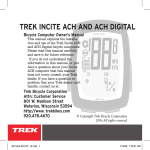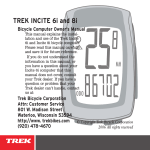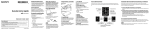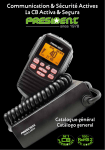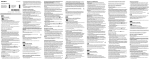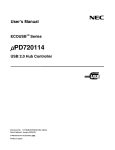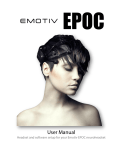Download Transmitr - Trek Bikes
Transcript
Transmitr Owner’s Manual Important: Keep for future reference This manual gives instructions on the installation and use of the Bontrager Transmitr/ANT+ compatible lighting system. Overview Welcome to the Bontrager Transmitr/ ANT+ compatible lighting system. This manual explains the installation and use of the Transmitr components: • Transmitr Remote Part Number 502865 • Ion 700 RT headlight Part Number 503062 • Flare RT taillight Part Number 438818 For additional information, please visit Bontrager.com This manual is written for the owner, but requires some mechanical experience. Some maintenance should only be performed by the retailer, and this manual tells you when that is. Check for updates For revisions to this manual and the most current information, check our web site at www.bontrager.com Important: The batteries should be fully charged before your first use, and before any extended use. General installation information These instructions are written for the average user and require only basic mechanical skills. The complete procedure should take between 10 and 30 minutes, depending on how many components of the system you choose to install. There are two phases to this installation: pairing the lights to the remote, and attaching the lights and remote to the bike. You can do these in any order, but it is usually easiest to pair a light to the remote before attaching it to the bike. NOTE: All lights must be paired in the same continuous procedure. If you choose to add a light later, each component will have to be paired again at that time. ® If you have questions: If after reading this manual you have additional questions, contact your retailer or the technical support team: Bontrager Attn: Customer Service 801 W. Madison Street Waterloo, Wisconsin 53594 920.478.4678 www.bontrager.com Trek Bicycle Corporation Ltd. 9 Sherbourne Drive, Tilbrook Milton Keynes, MK7 8HX United Kingdom +44 (0)1908 360 160 [email protected] Bontrager is a registered trademark of the Trek Bicycle Corporation © 2015 Trek Bicycle Corporation L i Table of Contents Before starting Before starting.....................................ii Tools needed Compliance and safety......................iii Phillips-head screwdriver 2.5mm hex wrench Lithium ion battery.............................iii 1. Transmitr Remote........................... 1 1.1 How to pair the remote...............2 1.2 How to install the remote............3 1.3 How to control modes and features...............................4 1.4 Battery power indicators for paired lights..........................5 1.5 Transmitr Remote battery............5 1.5 Troubleshooting...........................6 What is Pairing? 2. Ion 700 RT....................................... 8 2.1 How to charge the light...............8 2.2 How to install the light.................9 2.3 How to operate the light..............9 2.4 Troubleshooting.........................10 In a single pairing session, up to seven distinct Transmitr-enabled lights can be paired to a single Transmitr Remote. Once in pairing mode, the system will automatically search each activated light, to pair one at a time, in sequence. Multiple lights can be paired to a single button. The pairing process is the same for all Transmitr enabled lights, regardless of whether it is a headlight or taillight. 3. Flare RT......................................... 11 3.1 How to charge the light.............11 3.2 How to install the light...............12 3.3 How to operate the light............13 3.4 Turn signals...............................14 3.5 Troubleshooting.........................15 Regulatory Statements.................... 15 Warranty............................................ 16 Pairing is a process of the ANT+ protocol (an industry standard for wireless communication) and required to enable the remote control of Transmitr/ANT+ lights. In the process, the remote will recognize and remember the wireless signal sent by an ANT+ enabled light. Pairing with the Transmitr Remote All pairings must be done in a single session. If lights are added to the system later, all lights will need to be paired to the remote again. Special functions Special functions and configurations are only available with select Bontrager Transmitr lights designated with an ‘RT’: • High beam • Turn-signal ii Introduction Compliance and safety Lithium ion battery Before installing the Transmitr system or individual light from that system, make sure the light complies with local regulations and/or requirements. Some parts of the Transmitr system use a 2900mAh or 570mAh lithium ion battery. This is a rechargeable battery with a very long run time (length of battery charge). The actual run time depends on the mode you choose to use. The batteries are inside their lights, which can easily be removed from the bike for recharging. IMPORTANT: Always consult your local traffic and lighting laws prior to using a new lighting product on your bicycle. While lights will almost always improve the safety of the rider, there are certain color, brightness, blink-rate, and other configurations that are not legally accepted in all locations. WARNING A bicycle without correct lights and reflectors might be difficult for other people to see, and you might not be able to see. If you can not see, or other people can not see you, you could have an accident. Make sure your lights operate correctly and that batteries are charged. “To See” light The Ion 700 RT is a “To See” light. It uses a Cree XM-L2 LED (Light Emitting Diode). The Ion 700 RT directs most of its light into a 15 degree spot light, some into a 90 degree floodlight, and a small portion illuminates the amber side lenses. This makes the Ion 700 RT a great headlight for primary vision when riding in low light. It can also function as a “To Be Seen” light when in flash mode, although the amber side lenses do not direct a substantial amount of light. Note that for best results, a rider should employ BOTH a “To See” light and a “To Be Seen” light. Specifications: • Ion 700 RT: 3.7Vdc, 2900mAh, 10.73Wh • Flare RT: 3.7Vdc, 570mAh, 2.1Wh With a full charge, the battery should power the light as shown in each section of the manual. This time will vary according to mode, battery condition, temperature, and other environmental factors. FlareRT only: When the battery charge is at 5% or lower, the steady beam will change to low battery strobe mode. Notice: Avoid mishandling of the batteries. These actions or others can cause damage to or permanently disable the batteries: • Recharging the battery when hot, such as when sitting in direct sunlight • Cleaning the light with a high-pressure washer • Dropping or impacting the light • Immersing the light in water • Opening or puncturing the light • Short-circuiting the terminals Compliance and Safety iii Traveling with Lithium Ion batteries Disposing of a battery With a Lithium Ion battery, certain restrictions on travel apply. If the terminals are shorted on a Lithium Ion battery, it can cause the battery to overheat and possibly cause a fire. For this reason, airlines do not allow Lithium Ion batteries in checked baggage; you must put Lithium Ion batteries in your carry-on. Always check with the carrier before traveling with Lithium Ion batteries. Under normal conditions, this battery should last for 300 to 400 charges. The battery will eventually lose strength. When the charge no longer lasts as long as it should, please recycle the old battery. You can find out where to do this at call2recycle: http://www.call2recycle.org/ Extending the battery life The Transmitr battery is a long-life system. The expected life of the battery is 300 to 400 charges. To extend the battery life, store it in a mostly-charged (not fullycharged) condition at room temperature, and avoid extreme temperatures when recharging. Storing a battery When not using the light for long periods of time such as a week or more, store it at room temperature in a dry place. Avoid moisture, or extreme hot or cold. Store the light with the battery in the charged condition. Battery life will decrease if the battery is stored in a fullydischarged condition. This symbol on the product(s) and / or accompanying documents means that used electrical and electronic products should not be mixed with general household waste. For proper treatment, recovery and recycling, please take this product(s) to designated collection points. Alternatively, in some countries you may be able to return your products to your local retailer upon purchase of an equivalent new product. Disposing of this product correctly will help save valuable resources and prevent any potential negative effects on human health and the environment, which could otherwise arise from inappropriate waste handling. Please contact your local authority for further details of your nearest designated collection point. Penalties may be applicable for incorrect disposal of this waste, in accordance with your national legislation. iv Compliance and Safety 1. Transmitr Remote FIGURE 1.1 Transmitr Remote The Transmitr Remote is a convenient collection of buttons you can mount to your handlebar or stem. The buttons allow you to control any Transmitr light (designated ‘RT’) or ANT+ enabled light. What’s in the box These items are shown in Figure 1.2: a. Transmitr Remote b. 22mm handlebar adapter c. Bracket d. Mounting screw for bracket e. CR2032 coin cell battery (installed) f. Mounting screws for remote c Positions for the remote d There are several positions of the remote from which to choose: FIGURE 1.2 Parts included in Transmitr Remote package a b e • In front of handlebar (Figure 1.3) • Behind handlebar (Figure 1.4) • With the controls (Figure 1.5) Your placement of the remote will depend on your personal preference and the clearance with the shift levers on your handlebar. 2 f 0 CR2 3 FIGURE 1.3 Transmitr Remote in front of handlebar FIGURE 1.4 Transmitr Remote behind handlebar FIGURE 1.5 Transmitr Remote by controls (“flat” handlebar only) Transmitr Remote 1 1.1 How to pair the remote FIGURE 1.1.1 Transmitr Remote near light Before starting, place the remote and all lights within a small area. NOTE: Move 15 feet from other Transmitr/ANT+ compatible lights to prevent accidental pairing. If a light is accidentally paired, start the pairing process over. To pair the remote FIGURE 1.1.2 Turn on light 1. Place the light close to the Transmitr Remote (within 15cm / 6in) (Figure 1.1.1). 0 70 ion 2. Quick-press the power button on the light to turn it on (Figure 1.1.2), then quick-press to turn it off again. NOTE: After completing this step, do not press the power button on the light again until pairing is complete. 3. Press-and-hold the center button on the Transmitr Remote for at least 8 seconds. When the corner buttons flash, release the center button. (Figure 1.1.3). 4. While the remote searches for a light, the center button flashes red. When the remote finds a light, the center button on the remote will change from red to green, and the found light will flash. Center button Corner buttons 5. While the found light is still flashing, quick-press the corner button on the Transmitr Remote to which you would like to pair the light. The selected button will glow, and the found (and paired) light will stop flashing and turn off. NOTE: After the pairing, the center button on the remote will flash red until the Transmitr Remote finds another available light. 2 Transmitr Remote FIGURE 1.1.3 Buttons on Transmitr Remote If pairing to additional lights 1.2 How to install the remote Up to seven lights can be paired to the Transmitr Remote at any time, but this must be done as a single process. After pairing the lights, install the remote. After pairing the first light, the center button of the remote flashes red. If the remote finds another light, the center button on the remote will flash green again and the next found light will also flash. 1. Repeat Step 4 and Step 5 for each additional light to be paired. NOTE: After pairing is finished, pairing any additional lights will require that you repeat the entire pairing procedure. To exit pairing 1. When all lights are paired, quick-press the center button on the remote. The button will stop flashing and turn off. To verify pairing 1. Quick-press the center button to turn on all paired lights. 1. If it is not already installed, attach the remote to the bracket with the included screws (Figure 1.2.1). 2. Choose a location. The most common are shown on page 1. Make sure your chosen location does not interfere with the operation of the controls or get caught in the cable housing when you turn the handlebar from side to side. 3. If you are installing the remote on a handlebar with a 22mm diameter, place the adapter on the handlebar. NOTE: The adapter is not necessary when attaching the remote near the center of a handlebar with a 31.8mm diameter. 4. Attach the bracket. a b 2. Press-and-hold the center button to turn off all of them. c d f e 4. Press-and-hold the same button to turn off the light. Transmitr Remote 2 3. Turn on each light individually. Quickpress each paired button on the remote to turn on the individual light(s). CR2 03 FIGURE 1.2.1 Parts of Transmitr Remote a. Transmitr Remote b. 22mm handlebar adapter c. Bracket d. Mounting screw for bracket e. CR2032 coin cell battery (installed) f. Mounting screws for remote 3 1.3 How to control modes and features Each time you quick-press a button, you will change the mode and the remote buttons (Figure 1.3.1) will provide an indication of the mode and battery power of the light. Center button FIGURE 1.3.1 Buttons on Transmitr Remote To turn on and turn off high beam 1. While the headlight(s) are turned on, quick-press the center button on the remote to change the light to High mode. 2. To return to the previous mode, quickpress the center button. If the headlights are already in High mode, quick-press the center button to return to the previous setting. To configure a turn signal Configure a turn signal according to the light’s user manual. For the Flare RT, see page 14. Corner buttons To activate a turn signal To turn on and turn off all lights 1. Quick-press the center button. All lights will turn on. 2. To turn off all lights, press-and-hold the center button. NOTE: When you press a button that is paired to a light, the button will glow. 1. Quick-press the corresponding button. The activated button will flash, indicating the turn signal is turned on. 2. To turn off the turn signal, press-andrelease the button again. To turn on and turn off an individual light 1. Quick-press the corner button that controls the light. 2. To turn off the light, press-and-hold the corner button that controls the light. To change modes of an individual light 1. Quick-press the paired button to select the desired mode of the corresponding light. NOTE: The modes will select in the same order as the manual operation of the light. 4 Transmitr Remote 1.4 Battery power indicators for paired lights If a corner button on the remote is pressed, it will glow. At the same time, the center button shows the battery power for that light. Table 1 shows the meaning of each condition of the center button. TABLE 1. BATTERY POWER INDICATION Center Button Meaning Green More than 25% battery power remaining Red Between 5% and 25% battery power remaining Flashing Red Less than 5% battery power remaining 1.5 Transmitr Remote battery The battery in the Transmitr Remote is not rechargeable. It uses a ‘coin-type’ CR2032 battery. How to replace the battery in the Transmitr Remote 1. Remove the screw from the underside of the bracket, and remove the bracket (Figure 1.3.1). 2. Remove the two screws that hold the Transmitr Remote to the bracket, and remove the remote. 3. With a coin, twist off the battery door. 4. Note the orientation of the battery (+ side is visible) and remove it. 5. Install a new battery. 6. Replace the battery door. 7. Attach the Transmitr Remote to the bracket. 8. Attach the bracket to the handlebar. Transmitr Remote 5 1.5 Troubleshooting Table 2 discusses possible problems with the Transmitr Remote, and provides solutions. TABLE 2: POSSIBLE PROBLEMS AND SOLUTIONS FOR THE TRANSMITR REMOTE Symptom Problem Solution Remote is unresponsive Battery is not making contact Reinstall the battery Battery is dead Attempt to put the remote into pairing mode. If no light turns on, replace the battery Light not ANT+ Verify that the light supports ANT+ wireless control. Battery in light is dead Verify that the battery has power by turning it on and off The wireless transmitter in the light is not activated Turn the light on and off Light too far from remote Move the light within 15cm (6in) of the remote Remote is not in pairing mode In pairing mode, if the remote has not found a light, the center button flashes red. If it has found a light, the center button flashes green Remote found a different light If the center button is flashing green and the light has not changed to a flashing mode, move at least 3.3m (10ft) away from any ANT+ lights, then restart pairing mode Light is unresponsive Reset the light: hold down the power button for 10 seconds (Ion 700 RT) or 30 seconds (Flare RT). Turn on and off During pairing it takes more than 1 minute for the remote to find a light (i.e. Switch from Red to Green) WiFi networks and other RT lights can create interference and affect pairing. Move at least 3.3m (10ft) away from any ANT+ lights and/ or to an area with weak or no WiFi signal then restart pairing mode Light won’t pair to a remote 6 Transmitr Remote Symptom Problem Solution Remote stopped controlling a light Battery in light is dead Recharge the battery Light is too far away Move to within 3.3m (10ft) of the light New pairing session erased previous pairing Pair all desired lights in the same pairing session Functional configuration of light was changed Perform pairing procedure again Low battery power Replace the battery in the remote Remote stopped responding when entering or exiting standard or turn signal mode Pair remote again when put into a new configuration Transmitr Remote 7 2. Ion 700 RT 2.1 How to charge the light The Ion 700 RT is a ‘To see’ headlight with 700 lumens of output. It can be operated as a stand-alone headlight whether it is paired to the Transmitr Remote or operated by itself. The light can be placed on the handlebar or on the helmet, or both (Figure 2.1). Figure 2.2 shows the parts of the light referenced in the instructions. FIGURE 2.1 Ion 700 RT on helmet and handlebar Note: Bontrager Universal Helmet Mount Part Number 503062 optional attachment for Ion lights. Power button FIGURE 2.2 Parts of Ion 700 RT: • Power button • Status indicator The Ion 700 RT comes with a full charge. However, for the highest performance you should charge it for 5 hours before your first use. To charge the light 1. Plug the micro-USB cable into the Ion 700 RT (Figure 2.1.1). 2. Plug the other end of the micro-USB into a wall converter. 3. Plug the converter into a wall socket. Status indicator while charging While charging, the status indicator will flash: • Red: Actively charging • Green: Charging complete NOTE: As the battery progresses from zero charge to full charge, the duration of the flashes will get progressively longer. 0 70 ion Status indicator What’s in the box The Ion 700 RT includes the parts shown in Figure 2.3: a. Ion 700 RT b. Sync bracket c. Micro-USB cable a OR FIGURE 2.3 Package contents of Ion 700 RT b c 8 Ion 700 RT FIGURE 2.1.1 Charging the Ion 700 RT 2.2 How to install the light 2.3 How to operate the light The Ion 700 RT is intended to attach to the handlebar with the sync bracket. NOTE: The Sync bracket diameter adjusts for use with 22.2-35mm bars. The Ion 700 RT can be operated as a stand-alone headlight, whether it is paired to the Transmitr Remote or operated on its own. To attach with the Sync bracket To turn on and turn off 1. L oosen the screw at the top of the bracket. 2. A djust the hook to fit the handlebar, and tighten the screw. The Sync bracket fits handlebars with diameters from 22.2mm to 35mm. Marks on the adjustment hook indicate the diameter of the handlebar (Figure 2.2.1). 3. P lace the bracket on your handlebar with the hook facing up, and pull the strap around the post until you can attach it to the hook (Figure 2.2.2). 1. To turn on the light, quick-press the power button. The power button glows to show the remaining battery power (see Table 4). 2. To turn off the light, press-and-hold the power button. To change mode 1. Quick-press the power button. Each press moves to the next mode (see Table 3). TABLE 3. MODES OF THE ION 700 RT Mode Light output 4. S lide the light into the bracket until it clicks. High 700 lumens Medium 450 lumens 5. Adjust the light so that it is shining parallel to the ground and straight back. Low 200 lumens Flash/150 Flash with steady component to reduce eye strain Day Flash/200 Ultra-high flash and random pattern High Beam* must have remote Brightness is increased to 100% with quick-press of remote center button, press again returns to previous mode Low Battery Strobe When remaining battery power is less than 5%, changes to strobe. Lasts 1-2 hours. FIGURE 2.2.1 Adjustment marks for hook length sync bracket FIGURE 2.2.2 Attaching the Sync bracket Ion 700 RT 9 Memory-on feature When turned on, the Ion 700 RT will return to the last active mode. Battery power indicators The status indicator shows the remaining battery power. Table 4 shows the meaning of the colors. TABLE 4. BATTERY POWER INDICATION Status indicator Meaning Green More than 25% battery power remaining Red Between 5% and 25% battery power remaining Blinking Red Less than 5% battery power remaining 2.4 Troubleshooting Table 5 discusses possible problems with the Ion 700 RT, and provides solutions. TABLE 5: POSSIBLE PROBLEMS AND SOLUTIONS FOR THE ION 700 RT Symptom Light won’t pair to a remote 10 Problem Solution Light transmitter not activated Turn the light on and off Light is too far away Move to within 15cm (6 in) of the remote Light is unresponsive Reset the light: hold down the power button for 10 seconds. Turn on and off Ion 700 RT 3. Flare RT 3.1 How to charge the light The Flare RT is a taillight with 65 peak lumens of output. It can be operated as a stand-alone taillight whether it is paired to the Transmitr Remote or operated by itself. The light can be placed on the seat post, seat stay or a seat pack (Figure 3.1). Figure 3.2 shows the parts of the light referenced in the instructions. Back pack FIGURE 3.1 Flare RT positions 1. Plug the micro-USB cable into the Flare RT (Figure 3.1.1). 2. Plug the other end of the cable into a USB-A charge port. While charging, the status indicator will flash: Seat stay Light To charge the light Status indicator during charging Seat post/pack Power button The Flare RT comes with a full charge. However, for the highest performance you should charge it for 2.5 hours before your first use. FIGURE 3.2 Parts of Flare RT: • Power button (with status indicator) • Main light (“light”) • Side lights • Red: Actively charging • Green: Charging has completed NOTE: As the battery progresses from zero charge to full charge, the duration of the flashes will get progressively longer. FIGURE 3.1.1 Charging the Flare RT Side light What’s in the box a. Flare RT b. Sync bracket c. Micro-USB cable d. Seat stay mount e. Seat pack clip a d OR FIGURE 3 Parts of Flare RT e b c Flare RT 11 3.2 How to install the light To attach with the seat pack clip You can attach the Flare RT to the bicycle in several ways: Attach the seat pack clip for use with seat bags or racks. FIGURE 3.2.2 Attaching the seat pack clip To attach with the Sync bracket 1. For instructions on installing, see “To attach with the Sync bracket”, page 9. 2. Place the bracket on your seatpost with the hook on the left (non-drive) side of the bike, and pull the strap around the post until you can attach it to the hook (Figure 2.2.2, page 9). 3. Slide the light into the bracket until it clicks (Figure 3.2.1). 4. Adjust the light so that it is shining parallel to the ground and straight back. NOTE: If the hook is on the left but the light is tipped downward: Remove the light, loosen the screw at the top of the bracket, and rotate the platform 180 degrees. Reattach the light. To attach with the seat stay bracket Use the rubber shims to attach to varying diameter seat stays. Place bracket around the seatstay (Figure 3.2.3) and tighten the clamp screw until snug. FIGURE 3.2.1 Attaching the Sync bracket 12 Flare RT FIGURE 3.2.3 Attaching the seat stay bracket 3.3 How to operate the light Memory-on feature The Flare RT can be operated as a standard taillight, whether it is paired to the Transmitr Remote or operated on its own. When turned on, the Flare RT will return to the last active mode. To turn on and turn off 1. To turn on the light, quick-press the power button. The power button glows to show the battery power. 2. To turn off the light, press-and-hold the power button. Battery power indicators The status indicator shows the remaining battery power. Table 7 shows the meaning of the colors. TABLE 7. BATTERY POWER INDICATION Status indicator Meaning Green More than 25% battery power remaining Red Between 5% and 25% battery power remaining Blinking Red Less than 5% battery power remaining To change mode 1. Quick-press the power button. Each press moves to the next mode (see Table 6). TABLE 6. MODES OF THE FLARE RT Mode Light output Daytime Flash 65 lumen random bursts for 5.75 hours Nighttime Flash Always on with 65 lumen short duration bursts for 23 hours Daytime Steady 25 lumens for 4.25 hours Nighttime Steady 5 lumens for 21 hours Low Battery Strobe When remaning battery power is less than 5%, changes to strobe. Lasts 1-2 hours. Flare RT 13 3.4 Turn Signals With the addition of a second Flare RT light, you can configure the Transmitr system to provide turn signals, with these suggestions and requirements: • Use only two taillights at a time • Place each light on the same side as its corresponding button on the remote NOTE: Turn Signal configuration limits the Flare RT to two specific modes: Steady-Low (primary mode) and Flashing (activated when turning). If the configuration is changed, all lights must be paired to the remote again FIGURE 3.4.1 Flare RT turn signal • To take a light out of turn signal configuration, press-and-hold the power button for 10 seconds. NOTE: Changing the configuration requires that all the lights in the system be paired again. To install Flare RT lights as turn signals To maximize the visibility of the turn signals, separate the lights by installing them on the seat stays. 1. Determine a position for the lights. The seat-stay brackets can be placed anywhere below the brakes, and they should be level with each other. Make sure the lights cannot interfere with the brakes. 2. Attach the brackets. 3. Attach the lights. 4. Adjust the lights so that they direct the light parallel to the ground. To operate turn signals To configure Flare RT lights as turn signals 1. With the light turned off, press-andhold the power button for 10 seconds. 2. When the side lights turns on, release the button. The configuration is now changed. 1. Quick-press the corresponding button. The activated button will flash, indicating the turn signal is turned on. 2. To turn off the turn signal, press-andrelease the button again. 3. Verify that the light is in turn signal configuration by cycling the modes (quick-press the power button repeatedly). There should be only two modes: steady and flash. 4. Repeat these steps for the second Flare RT light. 5. Follow the instructions in “How to pair the remote”, page 2 14 Flare RT 3.5 Troubleshooting Table 9 discusses possible problems with the Flare RT, and provides solutions. TABLE 9: POSSIBLE PROBLEMS AND SOLUTIONS FOR THE FLARE RT Symptom Problem Solution Light won’t pair to a remote Light is not turned on Turn on light Light too far away Place the light within 15cm (6in) of the remote Light is unresponsive Reset the light: hold down the power button for 30 seconds Statements of Regulatory Compliance FCC Compliance Transmitr Remote - FCC ID: 04GTKRMTE Ion 700 RT Head Light - FCC ID: 2ADH7I97371576 Flare RT Tail Light - FCC ID: 2ADH7Q97371576 This device complies with part 15 of the FCC Rules. Operation is subject to the following conditions: (1) this device may not cause harmful interference, and (2) this device must accept any interference received, including interference that may cause undesired operation. NOTE: This equipment has been tested and found to comply with the limits for a Class B digital device, pursuant to Part 15 of the FCC Rules. These limits are designed to provide reasonable protection against harmful interference in a residential installation. This equipment generates uses and can radiate radio frequency energy and, if not installed and used in accordance with the instructions, may cause harmful interference to radio communications. However, there is no guarantee that interference will not occur in a particular installation. If this equipment does cause harmful interference to radio or television reception, which can be determined by turning the equipment off and on, the user is encouraged to try to correct the interference by one or more of the following measures: -- Reorient or relocate the receiving antenna. -- Increase the separation between the equipment and receiver. -- Connect the equipment into an outlet on a circuit different from that to which the receiver is connected. -- Consult the dealer or experienced radio / TV technician for help. NOTES: THE MANUFACTURER IS NOT RESPONSIBLE FOR ANY RADIO OR TV INTERFERENCE CAUSED BY UNAUTHORIZED MODIFICATIONS TO THIS EQUIPMENT. ANY CHANGES OR MODIFICATIONS NOT EXPRESSLY APPROVED BY THE MANUFACTURER OF THIS DEVICE COULD VOID THE USER’S AUTHORITY TO OPERATE THE DEVICE. Flare RT 15 Statements of Regulatory Compliance Industry Canada Compliance European Union Compliance Bontrager Transmitr Remote - (P/N 502865), CAN ICES-3(B)/NMB-3(B) IC: 7666A-REMOTE Bontrager Ion 700 RT Head Light - (P/N 503062), CAN ICES-3(B)/NMB-3(B) IC: 12468A-I97371576 Bontrager Flare RT Tail Light - (P/N 438818), CAN ICES-3(B)/NMB-3(B) IC: 12468A-Q97371576 This device complies with Industry Canada license-exempt RSS standard(s). Operation is subject to the following two conditions: (1) this device may not cause interference, and (2) this device must accept any interference, including interference that may cause undesired operation of the device. Trek Bicycle Corporation and Bontrager hereby declare that the wireless devices identified as ‘Transmitr’ (Transmitr Remote, Flare RT, Ion700 RT) are in compliance with the following European Directives: • R&TTE Directive 1999/05/EC • EMC Directive 2004/108/EC • Low Voltage Directive 2006/95/EC • RoHS Directive 2011/65/EU The full text of the EU declaration of conformity is available from your dealer, or at the following internet address: http://www.bontrager.com/support Leprésent appareil est conforme aux CNR d’Industrie Canada applicable aux appareils radio. Exempts de licence. L’exploitation est autorisée aux deux conditions suivantes: (1) l’appareil ne doit pas produire de brouillage, et (2) l’utilsateur de l’appareil doit accepter tout brouillage radioélectrque subi, meme si le brouillage est susceptible d’en compromettre le fonctionnement. This Bontrager Transmitr equipment complies with FCC and IC radiation exposure limits set forth for an uncontrolled environment. The radiated output power of the Transmitr Wireless Device is below the Industry Canada (IC) radio frequency exposure limits. This equipment is in direct contact with the body of the user under normal operating conditions. This transmitter must not be colocated or operating in conjunction with any other antenna or transmitter. Status of the listing in the Industry Canada’s REL (Radio Equipment List) can be found at the following web address: http://www.ic.gc.ca/app/sitt/reltel/srch/ nwRdSrch.do?lang=eng Additional Canadian information on RF exposure also can be found at the following web address: http://www.ic.gc.ca/eic/site/smt-gst.nsf/eng/sf08792.html Cet appareil est conforme aux limites d’exposition à la fréquence radio (FR) d’IC et de FCC. La puissance de sortie émise par l’appareil de sans fil Transmitr est inférieure à la limite d’exposition aux fréquences radio d’Industry Canada (IC). Cet appareil est en contact direct avec l’utilisateur dans des conditions normales d’utilisation. L’émetteur ne doit pas être co-implémenté ou utilisé conjointement avec une autre antenne ou un autre émetteur. Korean Compliance 인증자 상호: 트렉바이시클 코리아 기기의 명칭: 특정소출력무선기기 (무선데이터통신시스템용 무선기기 모델명: TRANSMITR 인증자 식별부호: MSIP-CRM-D99-TRANSMITR 당해 무선기기는 전파혼신 가능성이 있으므로 인명안전과 관련된 서비스는 할 수 없습니다. 추가적인 정보나 한글 설명서는 웹사이트 www.bontrager.com 에서 확인하실 수 있습니다. 인증자 상호: 트렉바이시클 코리아 기기의 명칭: 특정소출력무선기기 (무선데이터통신시스템용 무선기기 모델명: FLARE RT 인증자 식별부호: MSIP-CRM-T3B-438818 당해 무선기기는 전파혼신 가능성이 있으므로 인명안전과 관련된 서비스는 할 수 없습니다. 추가적인 정보나 한글 설명서는 웹사이트 www.bontrager.com 에서 확인하실 수 있습니다. 인증자 상호: 트렉바이시클 코리아 기기의 명칭: 특정소출력무선기기( 무선데이터통신시스템용 무선기기 모델명: ION700 RT 인증자 식별부호: MSIP-CRM-T3B-503062 당해 무선기기는 전파혼신 가능성이 있으므로 인명안전과 관련된 서비스는 할 수 없습니다. 추가적인 정보나 한글 설명서는 웹사이트 www.bontrager.com 에서 확인하실 수 있습니다. Ce périphérique est homologué pour l’utilisation au Canada. Pour consulter l’entrée correspondant à l’appareil dans la liste d’équipement radio (REL - Radio Equipment List)d’Industry Canada rendez-vous sur: http://www.ic.gc.ca/app/sitt/reltel/srch/nwRdSrch. do?lang=fra Pour des informations supplémentaires concernant l’exposition aux RF au Canada rendezvous sur: http://www.ic.gc.ca/eic/site/smt-gst.nsf/eng/sf08792.html Warranty The Bontrager Transmitr Remote, Ion 700 RT headlight, and Flare RT taillight are covered by a warranty. For details, visit www.bontrager.com 16 Regulatory Statement