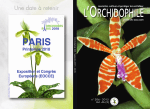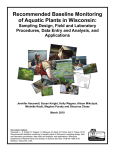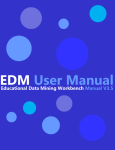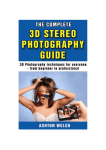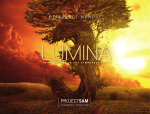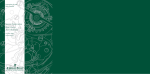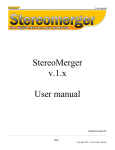Download info - margraf-publishers.net: print
Transcript
Flora Malesiana: Orchids of New Guinea Vol. VI Genus Bulbophyllum A. Schuiteman J. J. Vermeulen E. F. de Vogel FLORA MALESIANA 1 Contents Introduction...............................................................................................................................3 ETI BioInformatics: sharing knowledge...................................................................................4 UNESCO.....................................................................................................................................4 Installation for Windows Vista and Windows 7.......................................................................5 About Bulbophyllum...................................................................................................................6 Linnaeus II modules...................................................................................................................8 Help.............................................................................................................................................8 General instructions Loreo Lite 3D viewer...............................................................................9 Software License.......................................................................................................................10 Flora Malesiana: Orchids of New Guinea Vol. VI. Windows version 1.0 ISBN 9789490137069 ©2010 ETI/Nationaal Herbarium Nederland. All rights reserved. Windows is a trademark of Microsoft Corp. Distribution rights: Margraf Publishers: www.margraf-publishers.eu Contents: Ed de Vogel, André Schuiteman, Jaap Vermeulen, Jorrit van Hertum, Peter Schalk & Gideon Gijswijt. Cover and manual: Paul Klinkenberg Reproduction and transfer of the material on the disk without written permission is prohibited 2 Introduction This CD-ROM, the final volume in the series, treats the mega-genus Bulbophyllum. Two genera that clearly belong to Bulbophyllum, namely Pedilochilus and Saccoglossum, are provisionally maintained here pending the formal transfer of the species concerned. Some 635 species are treated in detail. For each species a full description is given, with data on distribution (including maps), synonymy, cultivation, ecology, typification, classification, etc. In excess of 2500 color photographs and drawings add to the value of this CD-ROM. A special feature, as compared to prior volumes, is the about 1000 stereo and stereo-macro images made by Peter Jongejan. These offer amazing 3D views of some of the most intricate flowers in the Plant Kingdom. Several leading botanical institutes, such as the Royal Botanic Gardens, Kew, the Royal Botanic Garden, Edinburgh, the Herbarium Bogoriense, Bogor, and the National Capital Botanic Garden, Port Moresby, as well as many well-known photographers have contributed to make this CD-ROM a must for everyone interested in the orchids of New Guinea and Southeast Asia. 3 ETI BioInformatics: sharing knowledge Sharing of information, and truly global collaboration, is imperative to generate the knowledge needed to underpin sensible and realistic policies for a responsible use of the Earth’s natural resources. ETI BioInformatics is an NGO in operational relation with UNESCO, dedicated to developing innovative ICT tools and custom-built informatics services that facilitate access to biodiversity data, enable interoperability between databases and information services, and support common access portals. ETI cooperates with biodiversity specialists and scientific institutes around the world to make data accessible and interoperable. ETI services and partnerships are presented on our Web site. To facilitate data sharing and exchange ETI has developed the Linnaeus II data management system for biodiversity information. It consists of three modules: the Linnaeus II ‘builder’: to create taxonomic information/identification systems; Linnaeus II ‘runtime’: to publish completed biodiversity information systems on CD-ROM/DVD-ROM; and the Linnaeus II ‘Web publisher’: to publish and use these information systems on the Internet. Scientists may download the Linnaeus II builder free of cost from the ETI Web site:. http://www.eti.uva.nl/products/linnaeus.php ETI provides the scientific community with an e-publishing service for electronic monographs in Linnaeus II format. These are published as part of the World Biodiversity Database and made available either online, on compact disk, or both. Other quality biodiversity databases or information systems may also be published by ETI. For more information, please contact: ETI BioInformatics, Universiteit van Amsterdam Mauritskade 61, NL-1092 AD Amsterdam, The Netherlands. E-mail: [email protected], Web: www.eti.uva.nl The United Nations Educational, Scientific and Cultural Organization (UNESCO) The United Nations Educational, Scientific and Cultural Organization (UNESCO) promotes international cooperation in education, science, culture, and communication. Taxonomy and related ecological studies have been amongst the sciences fostered over past decades. Concern about the erosion of the world’s taxonomic heritage led UNESCO in the 1980s to encourage and support the establishment of the Expert Center for Taxonomic Identification (ETI) at the University of Amsterdam. ETI’s biodiversity database and advanced electronic distribution technology are expected to help address global, regional, and local biological diversity issues. This requires an interactive and easily accessible flow of information, involving expert data providers and users in all regions of the world. ETI stimulates the international cooperation of scientists and the free exchange of scientific data. ETI’s educational and scientific DVD-ROMs and CD-ROMs, such as the Orchids of New Guinea Vol. VI, will facilitate distribution of scientific knowledge worldwide, including developing countries, and will thereby enhance awareness and capacity building. www.unesco.org 4 Installation Serial number During installation you will be asked to enter your name and serial number. The serial number can be found on the CD tray, which is visible when you remove the disc from its jewel case. Please enter this number exactly as printed on the sticker, making sure to observe upper and lower case. Important: store the serial number safely, because you cannot reinstall the CD-ROM without it. Important Under Windows this CD-ROM can be installed in the Program Files folder only if you have full administrative privileges. Users with a Limited User or Guest account will be able to install the program in the Program Files folder if they have access to an administrator password. Installation for Windows XP 1. Place the CD-ROM ‘Flora Malesiana: Orchids of New Guinea Vol. VI’ in the CD-ROM player of your computer. 2. Click on the Start button in the menu bar (usually located near the bottom of the screen). 3. Select Settings 4. Select Control Panels from the list now shown. 5. Select and open Add or Remove Programs. 6. Click on the Add New Programs option on the left hand side of the Add or Remove Programs window. 7. Click the CD or Floppy button in the window that appears next. 8. Click on the Next button in the Install Program from diskette or CD-ROM window that has now opened. 9. You are now in the Run Installation Program window. The installation program for the ‘Flora Malesiana: Orchids of New Guinea Vol. VI’ is found on the CD-ROM. Click on. Finish to start the installation. Installation for Windows Vista and Windows 7 1: Place the CD-ROM ‘Flora Malesiana: Orchids of New Guinea Vol. VI’ in the CD-player of your computer. 2: In the Autoplay window, choose “Open folder to view files”. 3: The window of the CD-ROM is now opened. 4: In this window, double-click the file Setup.exe. 5: The setup program of ‘Flora Malesiana: Orchids of New Guinea Vol. VI’ will start. Follow the on-screen instructions from here. Hint Another way to install the program is by opening the CD-ROM and double clicking on the icon Setup.exe. On some computers the three-letter extension (.exe) will not be shown automatically. In such cases the application is represented by an icon depicting a blue computer with some diskettes and a small box in front of it. How to start the program 1. Click on the Start button in the menu bar (usually located near the bottom of the screen). 2. Select All Programs from the list now shown. 3. Select ETI from the subsequent list now shown. 4. Select ‘Flora Malesiana: Orchids of New Guinea Vol. VI’ and click once on this item. Deleting the program 1. Click on the Start button in the menu bar (usually located near the bottom of the screen) and select Programs from the list now shown. 2. Select ETI from the subsequent list now shown. 3. Select ‘Uninstall Flora Malesiana: Orchids of New Guinea Vol. VI’ and click once on this item. 5 About Bulbophyllum There is no doubt that Bulbophyllum is the most species-rich and morphologically the most diverse orchid genus in New Guinea. At present we know some 635 provisionally accepted species from this island. Since every trip, even to relatively thoroughly-collected areas, brings back new species, we can safely predict that there must be well over 800 species in this genus in New Guinea alone. The genus as a whole is pantropic, with outliers in South Africa, Japan and New Zealand, and may ultimately be found to contain more than 2000 species. This makes it the biggest of all orchid genera. Attempts to split up this gargantuan genus into smaller, more manageable units have generally faltered due to the fact that most of the main groups differ only in rather loose combinations of characters. In every section there are species that do not possess all the diagnostic characters of that section, and yet seem to belong in it; conversely, species that seemingly belong to a certain group based on its diagnostic characters sometimes show other characters that contradict the affinity. Such genera as Cirrhopetalum, Pedilochilus, Saccoglossum, Monosepalum, and others, have been split off, but molecular studies (Gravendeel, pers. comm.) clearly indicate that these ‘genera’ are deeply nested within Bulbophyllum. To recognise these genera would imply that many other, much less distinct groups, would have to be treated as separate genera as well. Even specialists would often find it difficult to identify those genera. We therefore consider it preferable to maintain only a single genus for the whole alliance, and to use a classification based on sections to come to terms with its diversity. This has the great advantage that at least the genus name will always be easy to determine. Since for almost all species of Pedilochilus and Saccoglossum there is as yet no name available within Bulbophyllum, we have decided to list for those two genera all the species under their traditional genus names, with the understanding that they should eventually be accommodated in Bulbophyllum. Especially in the case of Pedilochilus this requires a thorough study of the taxonomy of its member species, in order not to create a lot of superfluous names. Of the species of the former genus Codonosiphon only one is still listed as such; this too should, if it proves to be distinct, eventually be transferred to Bulbophyllum. Under Monosepalum we have listed two species; a third is here included as Bulbophyllum muricatum. The sectional classification used here is a work in progress by Jaap Vermeulen, who has struggled for the best part of his professional life with this genus. Since some of the results are still tentative, they are deliberately presented in a somewhat informal way in order not to anticipate a more formal publication, which is in preparation. Rudolf Schlechter was the first to establish a useful sectional classification of Bulbophyllum in his great work on the orchids of New Guinea (Schlechter 1911-1914). However, he rarely described the sections in a systematic way, and probably relied mainly on his, admittedly phenomenal, intuition. Many of the sections he recognised are undoubtedly natural groups, others are clearly artificial. Another problem is that the names Schlechter adopted, or coined, for his sections do not always have priority. As a result, many of the names used by Schlechter have to be replaced. For example, Polyblepharon has to be called Monanthes; Leptopus is now Polymeres (and includes several other Schlechterian sections, such as Fruticicola and Rhizocaulon); Coelochilus has become Codonosiphon, etc. The revised classification can be found in the Higher Taxa module on this CD-ROM. Eventually, in conjunction with molecular work, a stable and workable system should arise. However, this should not distract us from admiring the individual species for their strangeness, complexity and beauty. Some Bulbophyllum species possess flowers that almost seem to transcend the concept of flower, and yet, as almost all flowers do, they have to attract pollinators. It is still one of the big gaps in our knowledge that we know very little about the functional aspects of the floral morphology of most Bulbophyllum species. Surely, all those hairs, moveable lips, and baroque appendages are there for a reason. There is still room for exiting new discoveries in this field; about this there can be no doubt. 6 A novel feature of this CD-ROM, compared to its five predecessors in the series, is the inclusion of stereo-images, almost all made by Peter Jongejan. Before he retired from his hobby of collecting and photographing Bulbophyllum species about two decades ago, he assembled what was probably the best collection of Bulbophyllum species there has ever been. With permission from the authorities there, Mr. Jongejan made several collecting trips to Papua New Guinea. These have contributed enormously to our knowledge of the genus Bulbophyllum, and they have yielded numerous new species, all of which, as far as they have been described already, are shown on this CD-ROM, using Mr. Jongejan’s own stereo-slides. His slides are now in the collection of the Royal Botanic Gardens, Kew, and we are fortunate that we are allowed to reproduce many of them here. We are, as before, indebted to the Cheng Kim Loke Foundation, Singapore; the Pacific Biological Foundation (http://apscience.org.au); and Conservation International (http://www.conservation.org), for vital financial support. 7 Linnaeus II modules This CD-ROM was built using the software Linnaeus II, developed by ETI BioInformatics at the University of Amsterdam in the Netherlands. The information is structured into modules to facilitate fast access to and easy handling of the data. Navigator The Navigator module is the first window you see after you start the program. It is the “command center” from which you can access any part of the system. Click on the icons to open the various sections. Introduction The Introduction contains three parts: a general introduction to this CD-ROM, a guide to identification, as well as a chapter on cultivation. Text Key The Text Key is a classic identification tool, using a sequence of choices between two alternatives to guide the user to the right taxon. The program creates a decision path of the choices made, making it easy to go back and reconsider difficult choices. Index The Index lists all the taxa in the Higher Taxa and Species modules, including synonyms, as an easy means of accessing information on a particular taxon. Not only the full taxon names, but also the specific epithets are included in the index. Species The Species module contains information on all 654 species and taxa at lower rank (varieties, formae, subspecies) of Bulbophyllum (as well as Codonosiphon, Monosepalum, Pedilochilus and Saccoglossum). This information includes descriptions, synonyms, distribution, types, author and place of first publication, distribution maps, and, most important, usually a link to one or several images. As this is not a taxonomic revision but a critical synopsis, it must be understood that many ‘species’ in this module will undoubtedly prove to be synonyms once the whole genus is thoroughly studied. A brief indication of (presumed) cultural requirements is given for the great majority of species. See also the chapter on cultivation in the Introduction. Higher taxa The Higher Taxa module contains information on the sections of Bulbophyllum. For each there is a description with general notes, a list of synonyms, an indication of its taxonomic position, where relevant a list of references to revisions and monographs, and a collection of images selected to show the diversity of the group. Quite a few of these images have not been identified to species-level, several may in fact represent as yet undescribed species. Glossary The Glossary is a hyperlinked and richly illustrated list with definitions of over 560 more or less technical terms. Not all of these are used in the texts on the current CD-ROM, but they may be found in the literature cited or in other CD-ROMs in this series. Literature The Literature module contains references to the most important general sources on New Guinea Orchids. Additional references are provided in the Species and Higher Taxa modules. Help An online user manual has been built into this CD-ROM. Comprehensive instructions and tips on key features such as finding text, alternative ways of navigating through the contents of the CD-ROM (using the Contents, Bookmarks, or Recent options), and using the Notepad can be accessed from the Help menu. You can also use the Find function to locate information on a particular topic in the Help module. 8 General Instructions Loreo Lite 3D Viewer 1. This viewer supplied with the CD-ROM may be used with or without eyeglasses. If you are severely long or short sighted it is recommended that you keep your glasses on. 2. The viewing panel still bulges a little in brand new viewers, but settles in well after being erected and used. 3. If you use bifocals please view the images through the upper part of your eyeglasses, not the lower part, which is for reading. Viewing the pictures appears to be a close-up task, but viewing 3D images through this viewer will not work well if you use the reading lenses. 4. Screen resolution should be such that the complete stereo image on screen is less than. 25 cm (10") wide. 9 Software License PLEASE READ THIS LICENSE CAREFULLY BEFORE USING THE SOFTWARE. BY USING THE SOFTWARE, YOU ARE AGREEING TO BE BOUND BY THE TERMS OF THIS LICENSE. IF YOU DO NOT AGREE TO THE TERMS OF THIS LICENSE, PROMPTLY RETURN THE UNUSED SOFTWARE TO THE ADDRESS WHERE YOU OBTAINED IT AND YOUR MONEY WILL BE REFUNDED. 1. License. The application, demonstration, system and other software accompanying this License, whether on disk, in read-only memory, or on any other medium (the “software”), and related documentation are licensed to you by ETI. You own the disk on which the software is recorded but ETI retains title to the software and related documentation. This License allows you to use the software on a single computer. You may make one copy of the software in machine-readable form for backup purposes. You must reproduce on such a copy the ETI copyright notice and any other proprietary legends that were on the original copy of the software. You may also transfer all your license rights in the software, the backup copy of the software, the related documentation and a copy of this License to another party provided the other party reads and agrees to accept the terms and conditions of this License. 2. Restrictions. The software contains copyrighted material, trade secrets and other proprietary information. In order to protect them you may not decompile, reverse engineer, dissemble or otherwise reduce the software to a humanperceivable form. You may not modify, rent, lease, loan, distribute or create derivative works based upon the software in whole or part. The software is for private use. You may not place the software at the disposal of the public without written permission of ETI. 3. Limited Warranty on Media. ETI guarantees that the disks on which the software is recorded are free from defects in material and workmanship under normal use for a period of ninety (90) days from the date of purchase as evidenced by a copy of the receipt. ETI’s entire liability and your exclusive remedy will be replacement of the disk not meeting ETI’s limited warranty and which is returned to ETI or an ETI authorized representative with a copy of the receipt. ETI will have no responsibility to replace a disk damaged by accident, abuse or misapplication. ANY IMPLIED WARRANTIES ON THE DISKS, INCLUDING THE IMPLIED WARRANTIES OF MERCHANTABILITY AND FITNESS FOR A PARTICULAR PURPOSE, ARE LIMITED IN DURATION TO NINETY (90) DAYS FROM THE DATE OF DELIVERY. THIS WARRANTY GIVES YOU SPECIFIC LEGAL RIGHTS; YOU MAY HAVE RIGHTS THAT VARY FROM COUNTRY TO COUNTRY. 4. Disclaimer of Warranty on Software. You expressly acknowledge and agree that use of the software is at your sole risk. The software and related documentation are provided “as is” and without warranty EXPRESSED OR IMPLIED, INCLUDING, BUT NOT LIMITED TO, THE IMPLIED WARRANTIES OF MERCHANTABILITY AND FITNESS FOR A PARTICULAR PURPOSE. ETI DOES NOT WARRANT THAT THE FUNCTIONS CONTAINED IN THE SOFTWARE WILL MEET YOUR REQUIREMENTS, OR THAT THE OPERATION OF THE SOFTWARE WILL BE UNINTERRUPTED OR ERROR-FREE, OR THAT DEFECTS IN THE SOFTWARE WILL BE CORRECTED. FURTHERMORE, ETI DOES NOT WARRANT OR MAKE ANY REPRESENTATIONS REGARDING THE USE OR THE RESULTS OF THE USE OF THE SOFTWARE OR RELATED DOCUMENTATION IN TERMS OF THEIR CORRECTNESS, ACCURACY, RELIABILITY, OR OTHERWISE. NO ORAL OR WRITTEN INFORMATION OR ADVICE GIVEN BY ETI OR ANY ETI AUTHORIZED REPRESENTATIVE SHALL GRANT A WARRANTY OR IN ANY WAY INCREASE THE SCOPE OF THIS WARRANTY. SHOULD THE SOFTWARE PROVE DEFECTIVE, YOU (AND NOT ETI OR AN ETI AUTHORIZED REPRESENTATIVE) ASSUME THE ENTIRE COST OF ALL NECESSARY SERVICING, REPAIR OR CORRECTION. SOME COUNTRIES DO NOT ALLOW THE EXCLUSION OF IMPLIED WARRANTIES, SO THE ABOVE EXCLUSION MAY NOT APPLY TO YOU. 5. Limitation of Liability. UNDER NO CIRCUMSTANCES, INCLUDING NEGLIGENCE, SHALL ETI BE LIABLE FOR ANY INCIDENTAL, SPECIAL OR CONSEQUENTIAL DAMAGES THAT RESULT FROM THE USE OR INABILITY TO USE THE SOFTWARE OR RELATED DOCUMENTATION, EVEN IF ETI OR AN ETI AUTHORIZED REPRESENTATIVE HAS BEEN ADVISED OF THE POSSIBILITY OF SUCH DAMAGES. SOME COUNTRIES DO NOT ALLOW THE LIMITATION OR EXCLUSION OF LIABILITY FOR INCIDENTAL OR CONSEQUENTIAL DAMAGES SO THE ABOVE LIMITATION MAY NOT APPLY TO YOU. In no event shall ETI’s total liability to you for damages, losses, and causes of action (whether in contract or not, including negligence, or otherwise) exceed the amount paid by you for the software. 6. Controlling Law and Severability. This License shall be governed by and construed in accordance with the laws of The Netherlands, as applied to agreements entered into and to be performed entirely within The Netherlands and between residents of The Netherlands . If for any reason a court of competent jurisdiction finds any provision of the License, or portion thereof, to be unenforceable, that provision of the License shall be enforced to the maximum extent permissible so as to effect the intent of the parties, and the remainder of this License shall continue in full force and effect. 7. Complete Agreement. This License constitutes the entire agreement between the parties with respect to the use of the software and related documentation, and supersedes all prior or contemporaneous understandings or agreements, written or oral, regarding such subject matter. No amendment to or modification of this License will be binding unless in writing and signed by a duly authorized representation of ETI. © 2010 ETI/Nationaal Herbarium Nederland ETI and the ETI logo are trademarks of ETI BioInformatics. Windows is a trademark of Microsoft Corp. 10