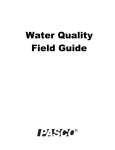Download Publishing web pages
Transcript
Web Site Creator
Introduction
This part of the manual is intended for anyone who creates
and publishes web pages using a Roxen Challenger server,
from a normal file system. It describes the functionality
Challenger provides that can be used to make it easier to create static web pages as well as dynamic content.
It is assumed that the reader is familiar with HTML.
Most of Challenger's functions are available as RXML tags,
easily learned by anyone who knows HTML.
SiteBuilder
SiteBuilder is a we content management system. It contains
its own file structure and transparent access control system
and also provides a number of RXML tags.
Content Editor SiteBuilder's graphical user interface. It is
described in the User's manual.
The Roxen Challenger is a modular web server.
Templates The use of template files facilitates the creation
and maintenance of web sites separating the content and
appearance of the web pages. The templates can be used to
control the layout to various extent or just adding functionality such as own-defined RXML tags to be used in the content files.
RXML
Navigation The navigation module contains a number of
Concepts
Content on web pages is written using HTML, a text format
with mark-up in the form of <tags> telling the browser how
the content should be displayed. Challenger comes with its
own macro language, RXML, that uses tags like the ones in
HTML. RXML is never sent to the browser though, but
Challenger converts all RXML tags into HTML using the
RXML parser.
RXML can be used for a number of things, such as creating graphical headings and diagrams, connecting to databases or creating dynamic pages or all of the above. The bulk
of this manual describes the various RXML tags and how
they can be combined. The key to RXML is that each tag
solves a separate task. Hence several tags can be combined to
perform an even greater task.
Modules
Roxen Challenger uses a system of modules. The different
functions of Challenger is handled by different modules.
Modules are enabled and configured through the configuration interface by the administrator. Many modules handle
different RXML tags, therefore, which RXML tags can be
used depends on how the administrator has configured the
virtual server. The documentation for each tag includes
information about which module handles it, if a tag is not
available, the administrator can add the proper module to
the server to enable the tag.
Modules that handle RXML tags can be written by thirdparty developers or any programmer with sufficient knowledge of pike and Roxen. It is also possible to create packages
of RXML tags, for use with the <use> tag. Apart from the
RXML tags in this manual there can be additional tags available at a Roxen site.
Products
The Challenger web server is the foundation of the Roxen
Platform, which also consists of the Roxen products introduced below.
2
tags for simple creation of advanced, graphical navigation
menus.
Access Control The Access Control system is described
briefly in the security section, but the Administrator's manual contains a more thorough description.
LogView
LogView offers a number of advanced log analyzing tools.
The LogView chapter in this manual describes mainly
the <logview> tag and how it can be used to put log reports
on web pages.
IntraSeek
IntraSeek is a powerful search engine, providing tools making a site searchable. IntraSeek requires Challenger to run,
but can index any other web site as well.
The IntraSeek chapter in this manual describes mainly
how to put search forms on web pages using some RXML
tags also provided by IntraSeek.
Database API pro
The Roxen Platform contains support for connections to a
number of databases.
Database queries can be placed directly on a web page
using RXML tags. The connections are made using RXML
database-tags and the results from the queries can be customized using many of the other RXML tags. Connections can
be made to several databases simultaneously in a single application.
To ensure security when accessing databases, passwords
are not stored in the web page, but internally in the Challenger server.
Publishing web pages
Publishing web pages
Publishing web pages
To publish web pages using a Challenger web server there are
a few things the web page creator ought to know. This chapter will explain the basics.
Using Challenger directly
To publish an HTML page through Challenger, the web
page creator only needs to know in what directory the files
should be placed and on what URL the pages will be found.
This is configured by the administrator of the server.
The virtual server used must have a file system module
enabled. The file system module can mount a directory from
a normal file system as a virtual file system. When referring
to other files, the path to the file must be in the virtual file
system. Both absolute and relative paths can be used.
To display the contents of a directory, a directory parsing
module is needed. If a file called index.html is found in a
directory that is mounted by a file system module, it will be
shown when pointing a browser to the URL of that directory. By default the server will look for the following files:
index.html, Main.html, welcome.html, index.cgi,
index.lpc, index.pike, in that order. The names and
the order can be configured by the administrator.
Content types
Each file fetched through a web server contains a MIME
content type that identifies what type of file it is. Thus an
HTML file has the content type text/html, while a GIF
image has the content type image/gif.
On a Challenger server, the file extension determines the
content type of that file. Usually .html or .htm files are
given the content type text/html while .gif files are given
the content type image/gif.
As a user, you usually don't have to bother with content
types. If you just give your files their standard extensions
everything will work. But sometimes, when you try out new
plugins that use their own file format, the extension and
content type that you want to use is not handled by the
server. Then the administrator for the server has to change
the configurations for the Content types module.
Some extensions might be handled by the web server
itself. The most common use is to run files through the
Main RXML parser module. This makes it possible to use
RXML tags on such pages. Depending on the policy of your
site this might be done for all .html files, or only for special
.rxml files.
3
Web Site Creator
RXML
RXML, RoXen Macro Language, is a mark-up language similar to HTML that is handled by the Challenger web server.
RXML will always be translated to HTML by the server,
before it is sent to the browser.
The tags are either single tags or container tags accepting
one or more attributes. Some attributes can be used together
with all RXML tags:
nooutput The tag will generate no output at all. Side
effects, for example sending queries to databases, will have
effect.
noparse Can be used with all container tags. The result of
the tag will not be run through the RXML parser.
preparse Can be used with all container tags. The contents
of the tag will be run through the RXML parser before the
tag itself is handled.
The list below describes the different categories of RXML
tags.
Information tags Information tags are simple tags that
provide information about the client, the server or the date.
String tags String tags are container tags that transform
some input into HTML. The input differs, some tags use
HTML while other use tab separated text.
Variable tags Variable tags are tags that handle form vari-
ables as well as the various variable types internal to Challenger. With variable tags it is also possible to define your
own RXML tags.
URL tags Tags that handle properties of URLs and HTTP
like prestates, cookies and authorization.
If Tags If tags handle conditional showing of different con-
tent. They make it possible to optimize the pages for all
browsers as well as making advanced dynamic content.
Graphics tags Graphics tags create and manipulate images.
They can create graphical headers, real-time diagrams as well
as animated clocks.
Database tags Database tags communicate with SQL databases and makes it easy to incorporate data from those databases into RXML pages. It is possible to connect to any
number of databases.
Programming tags Programming tags are useful for doing
advanced RXML as well as for debugging Challenger modules. It is also possible to run Pike code within your RXML
pages.
4
Information tags
Information tags
Information tags are simple tags that provide information
about the client, the server or some external event. Examples
are the <accessed> tag, that counts accesses to the page and
the <modified> tag which shows when the page was last
updated.
The information tags are:
<accept-language>
Main RXML parser
<accept-language> Returns the language code of the lan-
Returns the language code of the language the user prefers,
as specified by the first language in the accept-language
header.
If no accept-language is sent by the users browser None
will be returned.
guage the user prefers.
full Returns all languages the user has specified, as a comma
<accessed> Generates an access counter that shows how
separated list.
many times the page has been accessed.
<clientname> Prints the name of the browser the user is
using.
Example
Your preferred language is <accept-language>
<configurl> Prints the URL to the configuration interface
for this Challenger server.
Results in
<configimage> Inserts an image used by the configuration
interface.
<countdown> Counts the time to or from a specified date.
<date> Prints the date and time.
<file> Prints the path part of the URL used to get this page.
<help> Prints help texts for tags.
<available_languages> Lists the number of additional
languages the current page has been translated to, with links
to them.
<language> Prints the language of the current page.
Shows the language the user
wanted in case the page was not available in that language.
<unavailable_language>
<line> Prints the current line number of the current page.
<list-tags> Lists all available RXML tags.
<modified> Prints when or by whom a page was last modi-
fied.
<number> Prints a number as a word.
<pr> Displays a Powered by Roxen Challenger logo.
<referrer> Prints the URL of the page from which the user
followed a link that brought her to this page.
<user> Prints information about the specified user.
<version> Prints the version number of the Roxen Chal-
lenger web server being used.
<accessed>
Main RXML parser
<accessed> generates an access counter that shows how
many times the page has been accessed. In combination with
the <gtext> tag you can generate one of those popular
graphical counters.
A file, AccessedDB, in the logs directory is used to store
the number of accesses to each page. Thus it will use more
resources than most other tags and can therefore be deactivated in the Main RXML parser module. By default the
access count is only kept for files that actually contain an
<accessed> tag, but that can also be configured.
add=number Increments the number of accesses with this
number instead of one, each time the page is accessed.
addreal Prints the real number of accesses as an HTML
comment. Useful if you use the cheat attribute and still want
to keep track of the real number of accesses.
capitalize Capitalizes the first letter of the result.
cheat=number Adds this number of accesses to the actual
number of accesses before printing the result. If your page
has been accessed 72 times and you add <accessed
cheat=100> the result will be 172.
factor=percent Multiplies the actual number of accesses by
this factor.
file=filename Shows the number of times the page filename has been accessed instead of how many times the current page has been accessed. If the filename does not begin
with "/", it is assumed to be a URL relative to the directory
containing the page with the <accessed> tag. Note, that
you have to type in the full name of the file. If there is a file
named tmp/index.html, you cannot shorten the name to
5
Web Site Creator
tmp/, even if you've set Challenger up to use index.html as a
default page. The filename refers to the virtual filesystem.
One limitation is that you cannot reference a file that
does not have its own <accessed> tag. You can use
<accessed silent> on a page if you want it to be possible
to count accesses to it, but don't want an access counter to
show on the page itself.
lang=ca es_CA hr cs nl en fi fr de hu it jp mi no pt ru sr
si es sv Will print the result as words in the chosen language
if used together with type=string. Available languages are ca,
es_CA (Catala), hr (Croatian), cs (Czech), nl (Dutch), en
(English), fi (Finnish), fr (French), de (German), hu (Hungarian), it (Italian), jp (Japanese), mi (Maori), no (Norwegian), pt (Portuguese), ru (Russian), sr (Serbian), si
(Slovenian), es (Spanish) and sv (Swedish).
Example
Your browser idientifies itself as <clientname>.
Results in
<configurl>
Main RXML parser
Prints an URL to the configuration interface for this Challenger server.
Example
Link to the configuration interface
lower Prints the result in lowercase.
Results in
per=second minute hour day week month Shows the
number of accesses per unit of time.
prec=number Rounds the number of accesses to this num-
ber of significant digits. If prec=2 show 12000 instead of
12148.
reset Resets the counter. This should probably only be
done under very special conditions, maybe within an <if>
statement.
This can be used together with the file argument, but it is
limited to files in the currentd directory and subdirectories.
silent Print nothing. The access count will be updated but
not printed. This option is useful because the access count is
normally only kept for pages with actual <accessed> tags
on them. <accessed file=filename> can then be used to
get the access count for the page with the silent counter.
<configimage>
Main RXML parser
Inserts an image used by the configuration interface.
src=back err_1 err_2 err_3 fold fold2 help ihfc manualnote manual-tip manual-warning pike power roxen
unfold unfold2 unit Specifies which image to use.
All other attributes are sent through to the generated
tag.
<img>
Example
<configimage src=fold>
Results in
upper Print the result in uppercase.
since Inserts the date that the access count started. The lan-
guage will depend on the lang tag, default is English. All normal date related attributes can be used. See the <date> tag.
type=number string roman iso discordian stardate
Specifies how the count are to be presented. Some of these
are only useful together with the since attribute.
<countdown>
Countdown
This tag counts the time to or from a specified date.
Time related attributes
day=number, weekday Sets the weekday.
Example
hour=number Sets the hour.
This page has been accessed <accessed
type=string cheat=90 addreal> times since
<accessed since>.
iso=year-month-day Sets the year, month and day, all at
once.
Results in
mday=number Sets the day of month.
min=number Sets the minute.
month=number, month Sets the month.
<clientname>
Main RXML parser
Prints the name of the browser the user is using.
full Returns the full name of the browser.
6
sec=number Sets the second.
year=number Sets the year.
Information tags
Presentation related attributes
Shows an English text describing the time
period. Example: 2 days, 1 hour and 5 seconds. You may use
the prec attribute to limit how precise the description should
be. You can also use the month attribute if you want to see
years/months/days instead of years/weeks/days.
combined
<date>
Main RXML parser
This tag prints the date and time.
brief Generates as brief a date as possible.
capitalize Capitalizes the first letter of the result.
days Prints the number of days until the time.
date Shows the date only.
dogyears Prints the number of dog years until the time,
day=number Adds this number of days to the current date.
with one decimal.
hour=number Adds this number of hours to the current
hours Prints the number of hours until the time.
date.
lang=ca es_CA hr cs nl en fi fr de hu it jp mi no pt ru sr
si es sv Will print the result as words in the chosen language
lang=ca es_CA hr cs nl en fi fr de hu it jp mi no pt ru sr
si es sv Used together with type=string and the part attribute
if used together with type=string. Available languages are ca,
es_CA (Catalan), hr (Croatian), cs (Czech), nl (Dutch), en
(English), fi (Finnish), fr (French), de (German), hu (Hungarian), it (Italian), jp (Japanese), mi (Maori), no (Norwegian), pt (Portuguese), ru (Russian), sr (Serbian), si
(Slovenian), es (Spanish) and sv (Swedish).
to get written dates in the specified language. Available languages are ca, es_CA (Catala), hr (Croatian), cs (Czech), nl
(Dutch), en (English), fi (Finnish), fr (French), de (German), hu (Hungarian), it (Italian), jp (Japanese), mi
(Maori), no (Norwegian), pt (Portuguese), ru (Russian), sr
(Serbian), si (Slovenian), es (Spanish) and sv (Swedish).
minutes Prints the number of minutes until the time.
lower Prints the results in lower case.
months Prints the number of month until the time.
minute=number Adds this number of minutes to the current date.
nowp Returns 1 if the specified time is now, otherwise 0.
How precise now should be interpreted is defined by the prec
attributes. The default precision is one day.
part=year month day date hour minute second yday
o year; The year
prec=year month week day hour minute second A
modifier for the nowp and combined attributes. Sets the precision for these attributes.
o month; The month
seconds Prints how many seconds until the time.
o hour; The number of hours since midnight.
since Counts from a time rather than towards it.
o minute; The number of minutes since the last full
type=string number ordered How to present the result.
o day; The weekday, starting with Sunday.
o date; The number of days since the first this month.
hour.
o second; The number of seconds since the last full
weeks Prints the number of weeks until the time.
minute.
when Prints when the time will occur. All <date> tag
attributes can be used.
o yday; The day since the first of January.
years Prints the number of years until the time.
The return value of these parts are modified by both
and lang.
type
second=number Adds this number of seconds to the cur-
Example
<p>I am <countdown iso=1980-06-28 since years
type=string> years old.</p> <p>There are
<countdown year=2000 days> days left until year
2000.</p> <p>Is this a Sunday? <br><if
eval='<countdown day=sunday nowp>'> Yes, this
is a Sunday.</if> <else>No, it isn´t.</else>
Results in
rent date.
time Prints the time only.
type=number string roman iso discordian stardate
Specifies what type of date you want. Discordian and stardate only make a difference when not using part. Note that
type=stardate has a separate companion attribute, prec, which
sets the precision.
unix_time=time_t This attribute uses the specified Unix
time_t time as the starting time, instead of the current time.
This is mostly useful when the <date> tag is used from a
Pike-script or Roxen module.
upper Prints the result in upper case.
7
Web Site Creator
<language>
Example
Language
Prints the language of the current page.
<date part=day type=string lang=de>
type=txt img Whether to present the language with text or
an image. See the module documentation for information
about how to configure which image to send.
Results in
<file>
Main RXML parser
Prints the path part of the URL used to get this page.
raw Prints the full path part, including the query part with
form variables.
<unavailable_language>
Language
Shows the language the user wanted in case the page was not
available in that language.
type=txt img Whether to present the unavailable language
with text or an image. See the module documentation for
information about how to configure which image to send.
Example
<file>
<help>
Main RXML parser
<line>
Main RXML parser
Gives help texts for tags. If given no arguments, it will list all
available help texts.
Prints the current line number of the current page.
for=tag Gives the help text for that tag.
Example
The current line is line <line>.
Results in
Example
<help for=configurl>
Results in
<list-tags>
Main RXML parser
Lists all available RXML tags.
verbose Lists the tags with their help texts as well.
<modified>
Main RXML parser
Prints when or by whom a page was last modified, by default
the current page.
by Print by whom the page was modified. Takes the same
attributes as the <user> tag.
capitalize Capitalizes the first letter of the result.
<available_languages>
date Print the modification date. All attributes from the
Language
<date>
tag can be used.
Lists the number of additional languages the current page
has been translated to, with links to them.
file=path Get information from this file rather than the current page.
type=txt img Whether to present the available languages
with text or images. See the module documentation for
information about how to configure which images to send.
lower Print the result in lower case.
8
realfile=path Get information from this file in the comput-
ers filesystem rather than Challenger's virtual filesystem.
Information tags
Example
Example
This page was last modified <modified date
type=string>
You came from <referrer>, didn't you?
Results in
<number>
Main RXML parser
Prints a number as a word.
num=number The number in question.
lang=ca es_CA hr cs nl en fi fr de hu it jp mi no pt ru sr
si es sv The language to use. Available languages are ca,
es_CA (Catala), hr (Croatian), cs (Czech), nl (Dutch), en
(English), fi (Finnish), fr (French), de (German), hu (Hungarian), it (Italian), jp (Japanese), mi (Maori), no (Norwegian), pt (Portuguese), ru (Russian), sr (Serbian), si
(Slovenian), es (Spanish) and sv (Swedish).
Results in
<user>
Main RXML parser
Prints information about the specified user. By default, the
full name of the user and her e-mail address will be printed,
with a mailto link and link to the home page of that user.
The <user> tag requires an authentication module to
work.
name The login name of the user.
realname Only print the full name of the user, with no
link.
email Only print the e-mail address of the user, with no
link.
link Include links. Only meaningful together with the real-
Example
name or email attribute.
<number lang=es num=42>
nolink Don't include the links.
Results in
Example
<pr>
<user name=wing realname>
Main RXML Parser
Results in
Displays a Powered by Roxen Challenger logo.
size=small medium large Defines the size of the logo.
color=blue brown green purple Defines the color of the
<version>
Main RXML parser
logo.
align=left center right Defines the alignment of the logo.
Print the version number of the Roxen Challenger web
server you are using.
Example
Example
This page has been brought to you by <version>
<pr size=medium color=green>
Results in
Results in
<referrer>
Main RXML parser
Prints the URL of the page on which the user followed a link
that brought her to this page. The information comes from
the referrer header sent by the browser.
alt=string If no referrer header is found print this value
instead.
9
Web Site Creator
String tags
String tags are container tags that process their contents
somehow. Examples are the <sort> tag that sorts its contents and the <tablify> tag that creates good looking tables
from tab separated text files.
The contents of an RXML container tag may contain
other RXML tags. However, this is not as simple as it may
seem since the outer tag is, by default, handled first. The following example will try to explain what happens.
Our example contains an <obox> tag enclosing a
<smallcaps> tag.
nooutput The tag will generate no output at all. Side
effects, for example sending queries to databases, will have
effect.
noparse Can be used with all container tags. The result of
the tag will not be run through the RXML parser.
preparse Can be used with all container tags. The contents
of the tag will be run through the RXML parser before the
tag itself is handled.
String tags
Which will result in:
<ai> Makes it possible to use a database of links.
<autoformat> Replaces all line-feeds in the content with
The first thing that will happen is that the RXML parser
handles the <obox> tag, which creates some HTML table
code to draw a box around its contents. The result from the
first pass will be something like:
<br>
tags.
<case> Changes the case of the enclosed text.
<comment> The contents will be completely removed
from the page.
<doc> Simplifies writing html examples. Within the <doc>
This result will then be parsed another time by the
RXML parser, which will then run the <smallcaps> tag.
That the outer tag is handled first is usually not a problem, but in some special cases it will cause a problem. It is,
therefore, possible to give the preparse attribute to all RXML
container tags. This will cause the RXML parser to parse the
contents of the tag before parsing the actual tag.
Below follows an example where the preparse attribute
makes a huge difference.
tag { will be replaced by < and } by >. Thus eliminating the
need to write < and > manually.
<fl> Used to build folding lists.
<obox> draws outlined boxes.
<smallcaps> Prints the contents in smallcaps.
<sort> Sorts the contents alphabetically.
<source> Used to show examples of HTML or RXML
code. It will first show the source code, then a separator and
last the results of the code.
generates
<spell> Checks and marks common misspellings in the con-
tents.
<tablify> Generates tables from the contents.
<trimlines> Removes all empty lines from the contents.
while
generates
<ai> </>
Indirect href
Makes it possible to use a database of links. Each link is
referred to by a symbolic name instead of the URL.
The database is updated through the configuration interface.
Special Attributes
preparse is not the only special attribute that can be given
to all RXML tags. They are:
10
name Which link to fetch from the database. There is a
special case, name=random that will choose a random link
from the database.
String tags
Example
Example
<doc pre> {table} {tr} {td} First cell {/td}
{td} Second cell {/td} {/tr} {/table} </doc>
<ai name=roxen>Roxen Platform</ai>
Results in
Results in
<autoformat> </>
Main RXML parser
Replaces all linefeeds in the content with <br> tags.
nobr Don't add any <br> br tags.
pre Replaces all double linefeeds with <p> tags.
<fl> </>
Folder list tag
This tag is used to build folding lists, that are like <dl> lists,
but where each element can be unfolded. The tags used to
build the list elements are <ft> and <fd>.
folded An argument to both the <fd> itself as well as the
Example
<autoformat> It is almost like using the pre
tag. </autoformat>
Results in
<case> </>
tag. Will make all elements in the list or that element
folded by default.
<ft>
Main RXML parser
Changes the case of the text in the contents.
unfolded An argument to both the <fd> itself as well as
the <ft> tag. Will make all elements in the list or that element unfolded by default.
Example
<fl> <ft folded>Moose <fd>Tastes great. <ft
unfolded>Elk <fd>Beware. </fl>
Results in
lower Changes all upper case letters to lower case.
upper Changes all lower case letters to upper case.
capitalize Capitalizes the first letter in the content.
Example
<case upper>upper case</case>
Results in
<obox> </>
Outlined box
This tag draws outlined boxes.
<comment> </>
Main RXML parser
The contents will be completely removed from the page. As
opposed to HTML comments where you can still see the
comment by doing View Source in the browser.
RXML tags within the <comment> tag will not be parsed.
align=left right Vertical alignment of the box.
bgcolor=color Color of the background and title label.
left=number Length of the line on the left of the title.
outlinecolor=color Color of the outline.
outlinewidth=number Width, in pixels, of the outline.
<doc> </>
Main RXML parser
This tag simplifies writing html examples. Within the <doc>
tag { will be replaced by &< and } by &>. Thus eliminating
the need to write < and > manually.
pre Encloses the section within a <pre> tag as well.
right=number Length of the line on the right of the title.
Note that the left and right attributes are constrained by
the width argument.
spacing=number Width, in pixels, of the space in the box.
style=caption groupbox Style of the box. Groupbox is
default
11
Web Site Creator
textcolor=color Color of the text inside the box.
titlecolor=color Color of the title text.
separator Use this string as a separator between the presentation of the source of the result.
width=number Width, in pixels, of the box.
Example
If the title is not specified in the argument list, you can
put it in a <title> container in the obox contents.
<source separator="The result of the above
code"> <font size=+9><b>Bold</b></font>
<h5>This is a small heading</h5></source>
Example
Results in
<obox outlinecolor="#555555" align="left"
width="200" outlinewidth="5"> <title>Sample
box</title> This is just a sample box. </obox>
Results in
<smallcaps> </>
Main RXML parser
<spell> </>
Spell checker
This tag prints the contents in smallcaps
size Sets the base font size, which can be between 1 and 7.
Checks and marks common misspellings in the contents.
warn Report all unknown words.
This is used for the upper case letters.
small Sets the font size for the lower case letters.
space Inserts a space between every letter.
Example
<spell warn> Acctually spelling is not what I
do best. </spell>
Example
Results in
<smallcaps size=6 small=2 space>Roxen Challenger</smallcaps>
Results in
<tablify> </>
<sort> </>
Main RXML parser
Sorts the contents divided by newline or the specified separator.
separator The separator used to separate the elements that
are to be sorted.
Tablify
This tag generates tables from the contents, by default in tab
separated form. This simplifies making tables significantly.
cellalign=left center right Alignment of the contents of
the cells.
cellseparator=string The separator for separating columns,
default is tab.
fields=num text This is not an argument but rather a con-
tainer tag used in the contents that sets the field type for
each column. Fields marked numerically will be right
aligned and formatted
Example
<sort> 1 Hello 3 World Are 2 You Listening </
sort>
Results in
nice Generates tables with customizable layouts. The first
row is referred to as the title row. The additional attributes
are:
bgcolor=color Sets the background color of your table.
<source> </>
titlebgcolor=color Sets the background color of the title
Main RXML parser
This tag is used to show examples of HTML or RXML code.
It will first show the source code, then a separator and last
the results of the code.
12
cell.
titlecolor=color Sets the font color of the title cell.
fgcolorX=color Sets the background color of cell X.
String tags
nicer Generates tables with even more customizable layouts
and gtext font capabilities for the title field. Nicer uses the
same attributes as nice plus these:
font=font Selects which gtext font to use for the title
field.
scale=factor Sets the scaling of the gtext font.
face=font Sets the font face to use for the HTML text.
size=number Sets the font size to use for the HTML text.
modulo=number The number of rows that are to use the
same color, default is one.
rowalign=left center right This tag aligns the contents of
the rows.
rowseparator=string Sets the separator used for separating
rows, default is newline.
Example
<tablify nice="nice" cellseparator=","> Country, Population Sweden, 8 865 051 Denmark, 5
305 042 </tablify>
Results in
<trimlines> </>
Main RXML parser
This tag removes all empty lines from the contents.
Example
<pre> <trimlines> Foo Bar Gazonk </trimlines>
</pre>
Results in
13
Web Site Creator
Variable tags
Variable tags can be used to create dynamic web pages as well
as making web pages that are easier to maintain. The tags
have one thing in common, they store and retrieve information from different places:
expr=expression Set the variable to the result of a simple
variables Form variables, as well as variables created with
eval=rxml expression Set the variable to the result of this
tags like <set> and <cset>. Variables are the backbone of
RXML programming.
rxml expression.
other Other variables only exist in output tags, like
<sqloutput>.
The most common use is to transfer a value
available from the output tag to a real variable, by using <set
variable=foo other=bar>.
mathematical expression. Operators that can be used are +, , *, /, % and |. Only numerical values can be used in the
expression.
from=variable Set the variable to the value of the named
variable.
other=variable Set the variable to the value of this other
variable. This is mostly useful from within output tags like
<sqloutput> where all columns from the SQL result will be
defines or macros are fully internal to the server. They are
available as other variables.
mostly used for to save authors typing repetitive blocks of
text.
value=string Set the variable to this value.
tags It is possible to define new tags, or to redefine an exist-
ing HTML tag.
packages Packages are ready-to-use defines and tags pro-
vided by the administrator of the server.
If none of the above attributes are specified, the variable
is unset. If debug is currently on, more specific debug information is provided if the operation failed.
Example
The variable tags are:
<set variable=foo value="Hello World"> <insert
variable=foo>
<set> Sets a variable to a new value.
Results in
<unset> Unsets a variable.
<cset> Sets a variable to the contents of the tag.
<append> Appends a value to a variable.
<set variable=foo eval="<date>"> <insert variable=foo>
<define> Defines new tags, container tags or defines.
Results in
<undefine> Undefines a previously defined tag, container
tag or define.
<insert> Inserts values from files, cookies, defines or vari-
ables.
<unset>
<use> Reads tags, container tags and defines from a file or
Unsets a variable.
package.
<formoutput> A tag for inserting variables into just about
Main RXML parser
variable=variable Specifies which variable to unset.
any context.
Example
<set>
Main RXML parser
<set variable=foo value="Hello World"> set:
<insert variable=foo> <br><unset variable=foo>
unset: <insert variable=foo>
Results in
Sets a variable to a new value.
variable=variable The variable to set.
debug Provide debug messages in case the operation fails.
<set>
will normally fail silently.
define=define Set the variable to the contents of this define.
14
<cset> </>
Sets a variable to the contents of the tag.
Main RXML parser
Variable tags
variable=variable The variable to set.
&attribute; Inserts the value of that attribute.
Example
Example
<cset variable=foo> Hello World </cset> <insert
variable=foo>
<define container=h1> <gtext fg=blue
#args#><contents></gtext> </define> <h1>Hello</
h1>
Results in
Results in
<append>
Main RXML parser
Append a value to a variable.
variable=variable The variable to append to.
<define tag=test default_foo=foo
default_bar=bar> The test tag: Testing testing.
Foo is &foo;, bar is &bar; </define> <test
foo=Hello bar=World> <br><test foo=Hello>
Results in
debug Provide debug messages in case the operation fails.
<append>
will normally fail silently.
define=define Append the contents of this define.
from=variable Append the value of the named variable.
<undefine>
Main RXML parser
other=variable Append the value of this other variable. This
is mostly useful from within output tags like <sqloutput>
where all columns from the sql result will be available as
other variables.
Removes a previously defined tag, container tag or define.
value=string Append the variable to this value.
container Undefine this container tag.
Example
Example
<set variable=foo value="Hello"> <append variable=foo value=" World"> <insert variable=foo>
Results in
name Undefine this define.
tag Undefine this tag.
<define container=h1> <gtext><contents></gtext>
</define> <h1>Hello</h1> <undefine container=h1> <h1>World</h1>
Results in
<define> </>
Main RXML parser
Defines new tags, container tags or defines.
container=name Define a new RXML container tag, or
<insert>
Main RXML parser
override a previous definition.
tag=name Defines a new RXML tag, or overrides a previous
Inserts values from files, cookies, defines or variables. If used
to insert cookies or variables <insert> will quote before
inserting, to make it impossible to insert dangerous RXML
tags.
definition.
cookie=cookie Inserts the value of the cookie.
default_attribute=value Set a default value for an attribute,
cookies=full Inserts the value of all cookies. With the
optional argument full, the insertion will be more verbose.
name=name Sets the specified define. Can be inserted later
by the <insert> tag.
that will be used when the attribute is not specified when the
defined tag is used.
You can use a few special tokens in the definition of tags
and container tags:
#args# All attributes sent to the tag. Useful when defining a
new tag that is more or less only an alias for an old one.
encode=none html Determines what quoting method
should be when inserting cookies or variables. Default is
html, which means that <, > and & will be quoted, to make
sure you can't insert RXML tags. If you choose none nothing
will be quoted. It will be possible to insert dangerous RXML
tags so you must be of what your variables contain.
15
Web Site Creator
define=name Inserts this define, which must have been
defined by the <define> tag before it is used. The define
can be done in another file, if you have inserted the file.
file=path Inserts the file. This file will then be fetched just as
if someone had tried to fetch it through an HTTP request.
This makes it possible to include things like the result of
Pike or CGI scripts.
If path does not begin with /, it is assumed to be a URL
relative to the directory containing the page with the
<insert> tag. Note that included files will be parsed if they
are named with an extension the main RXML parser handles. This might cause unexpected behavior. For example, it
will not be possible to share any macros defined by the
<define> tags.
If you want to have a file with often used macros you
should name it with an extension that won't be parsed. For
example, .txt.
fromword=toword Replaces fromword with toword in the
macro or file, before insering it. Note that only lower case
character sequences can be replaced.
nocache Don't cache results when inserting files, but
always fetch the file.
The <use> tag is much faster than the <include>, since
the parsed definitions is cached.
Example
<use package=gtext_headers> <h1>Hello World</
h1>
Results in
<formoutput> </>
Main RXML parser
A tag for inserting variables into just about any context. By
default anything within #'s will be interpreted as a variable.
Thus #name# will be replaced by the value of the variable
name. ## will be replaced by a #.
By default, the variable will be HTML quoted, that is, <
will be inserted as < > as > and & as &. However,
there are instances when that is not what you want, for
example, when inserting variables into SQL queries. Therefore, the quoting can be controlled by #variable :
quote=scheme#. The different quoting schemes are:
none No quoting. This is dangerous and should never be
variable=variable Insert the variable.
used unless you have total control over the contents of the
variable. If the variable contains an RXML tag, the tag will
be parsed.
Example
<define name=foo>This is a foo</define> <insert
name=foo> <br><insert name=foo foo=cat>
<br><insert name=foo a=some foo=cats " is"="
are" his=here>
Results in
html The default quoting, for inserting into regular HTML
or RXML.
dtag For inserting into HTML or RXML attributes that
are quoted with ". For example <img src="/base/
#image#">.
stag For inserting into HTML or RXML attributes that are
quoted with '. For example <img src='/base/#image#'>.
<use>
Main RXML module
url For inserting variables into URLs.
pike For inserting into Pike strings, for use with the <pike>
Reads tags, container tags and defines from a file or package.
tag.
file=path Reads all tags and container tags and defines from
js, javascript For inserting into Javascript strings.
the file.
This file will be fetched just as if someone had tried to
fetch it with an HTTP request. This makes it possible to use
Pike script results and other dynamic documents. Note,
however, that the results of the parsing are heavily cached for
performance reasons. If you do not want this cache, use
<insert file=... nocache> instead.
package=name Reads all tags, container tags and defines
from the given package. Packages are files located in local/
rxml_packages/.
By default, the package gtext_headers is available, that
replaces normal headers with graphical headers. It redefines
the h1, h2, h3, h4, h5 and h6 container tags.
mysql For inserting into MySQL SQL queries.
sql, oracle For inserting into SQL queries.
Attributes
quote Select the string used for quoting the variable,
default is #.
encode Set the default quoting scheme for all variables
inserted with this tag.
Example
<set variable=foo value="World"> <formoutput
quote=$> Hello $foo$ </formoutput>
16
Variable tags
Results in
17
Web Site Creator
URL tags
URL tags are tags that somehow use or manipulate the URL
or HTTP headers. Among other things they manipulate;
-option Remove the prestate option.
prestate options Prestate options are a way to present
must be local to this web site.
options in the URL, that will be persistent for a user over
several pages. A prestate for the options txt and en would
be stored as http://www.roxen.com/(en,txt)/my.page
in the URL. If you use prestate options you must only use
relative URLs in your links.
Example
href Make the generated link point to this URL. The URL
cookies Cookies are a way for a web site to store a small
<apre foo>Add the option</apre> <br><apre foo>Remove the option</apre> <p><if
prestate=foo> The option is set. </if> <else>
The option is not set. </else>
amount of information in the users' browsers. It is a much
better way than prestates to handle information that should
be persistent for a user over several pages.
<aconf> </>
authentification HTTP can be used to transmit a user
name and a password through HTTP.
expire It is possible to tell the browser, and any proxy on the
way to it, how long it is to cache a page.
The URL tags are:
<apre> Adds or removes prestate options.
<aconf> Adds or removes config options.
<set_cookie> Sets a cookie that will be stored by the user's
Main RXML parser
Adds or removes config options.
Config options are simple toggles that are stored in the
cookie roxen-config. This ensures that they are persistent for
that user, the same user will have the same config options
even if he returns to the site another day. If cookies cannot
be used, prestate variables are used instead.
Use <if config=...> to test for the presence of a config option. <aconf> works just like the <a href=...> container tag, but if no href attribute is specified, the current
page is used.
browser.
Example
<remove_cookie> Removes a cookie.
<aconf +foo>Add the option</aconf> <br><aconf foo>Remove the option</aconf> <p><if config=foo> The option is set. </if> <else> The
option is not set. </else>
<auth-required> Adds an HTTP auth required header and
return code, that will force the user to supply a login name
and password.
<expire_time> Sets the expire-time for the document.
<set_cookie>
Main RXML parser
to the response from the page.
Sets a cookie that will be stored by the user's browser. This is
a simple and effective way of storing data that is local to the
user. The cookie will be persistent, the next time the user visits the site, she will bring the cookie with her.
<return> Changes the HTTP return code for this page.
name=string The name of the cookie.
<killframe> Prevents your page from being placed in a
value=string The value the cookie will be set to.
<header> Adds an HTTP header to the result from page.
<redirect> Adds an HTTP redirect header and return code
frame,
persistent Keep the cookie for two years.
hours=number Add this number of hours to the time the
cookie is kept.
<apre> </>
Main RXML parser
Adds or removes prestate options.
Prestate options are simple true/false flags that are added
to the URL of the page. Use <if prestate=...> to test for
the presence of a prestate. <apre> works just like a <a
href=...> container tag, but the href attribute can be omitted in which case the current page is used.
option Add the prestate option.
18
minutes=number Add this number of minutes to the time
the cookie is kept.
seconds=number Add this number of seconds to the time
the cookie is kept.
days=number Add this number of days to the time the
cookie is kept.
URL tags
weeks=number Add this number of weeks to the time the
cookie is kept.
hours=number Add this number of hours to the expire
time.
months=number Add this number of months to the time
the cookie is kept.
minutes=number Add this number of minutes to the expire
years=number Add this number of years to the time the
seconds=number Add this number of seconds to the expire
cookie is kept.
time.
time.
days=number Add this number of days to the expire time.
It is not possible to set the date beyond year 2038. By
default the cookie will be kept until the year 2038.
Note that the change of a cookie will not take effect until
the next page load. Therefore, a reload will be needed to see
the effect of the example.
Example
<apre foo>Set the cookie</apre> <br><apre foo>Remove the cookie</apre> <if
prestate=foo><set_cookie name=foo value="Hello
World"></if> <else><remove_cookie name=foo></
else> <p><insert cookie=foo>
months=number Add this number of months to the expire
time.
years=number Add this number of years to the expire time.
Bugs: it is not possible to set the date beyond the year
2038.
You can check our example by asking your browser about
the Page Info.
Example
<remove_cookie>
Main RXML parser
<expire-time hours=5>
<header>
Removes a cookie.
name Name of the cookie to remove.
Main RXML parser
Adds an HTTP header to the result from page.
See the Appendix for a list of HTTP headers.
Note that removing a cookie won't take effect until the
next page load. Therefore, a reload will be needed to see the
effect of the example.
name=string The name of the header.
value=string The value of the header.
Example
<apre foo>Set the cookie</apre> <br><apre foo>Remove the cookie</apre> <if
prestate=foo><set_cookie name=foo value="Hello
World"></if> <else><remove_cookie name=foo></
else> <p><insert cookie=foo>
<auth-required>
Main RXML parser
Adds an HTTP auth required header and return code, that
will force the user to supply a login name and password. This
tag is needed when using access control in RXML in order
for the user to be prompted to login.
Example
<apre foo>Try it</apre> <if prestate=foo>
<header name=Location value=http://
www.roxen.com/> <return code=301> </if>
<redirect>
Main RXML parser
Adds an HTTP redirect header and return code to the
response from this page.
to=URL Redirect to this URL.
Example
<apre foo> Try it. </apre> <if prestate=foo>
<auth-required> </if>
Example
Results in
<apre foo>Try it</apre> <if prestate=foo>
<redirect to="http://www.roxen.com/"> </if>
<return>
<expire-time>
Main RXML parser
Sets the expire-time for the document. Caches along the way
to the user are only allowed to cache the page for this
amount of time.
Main RXML parser
Changes the HTTP return code for this page.
See the Appendix for a list of HTTP return codes.
code The return code to set.
19
Web Site Creator
Example
<apre foo>Try it</apre> <if prestate=foo>
<header name=Location value=http://
www.roxen.com/> <return code=301> </if>
<killframe>
Killframe tag
Prevents your page from being placed in a frame, by adding
some JavaScript code.
As an added bonus index.html will be removed from
the end of the URL, as shown in the Location field in your
browser.
Example
<killframe>
20
If tags
If tags
If-tags make it possible to make dynamic pages that show
different content based on conditions. Authenticated users
can get confidential information and pages can be optimized
for all browsers. They also makes it possible to program web
application in RXML, without using any programming language.
The if tags are:
<if> Container tag used to conditionally show its contents.
<else> Shows the contents if the previous <if> tag didn't,
or if preceded by a <false>.
eval=RXML expression
Returns true if RXML expression
returns a string that evaluates to true if casted to an integer
in Pike, i.e. the string begins with 1-9 or a number of zeroes
followed by 1-7 (octal greater than zero).
exists=path Returns true if the file path exists. If path does
not begin with /, it is assumed to be a URL relative to the
directory containing the page with the <if>-statement.
filename=filepattern1[,filepattern2,...] Returns true if the
current page is among the listed filepatterns.
host=pattern[,pattern...]
<elseif> Same as the <if>, but it will only evaluate if the
previous <if> tag returned false.
Does the users computers IP
address match any of the patterns?
language=language1[,lang2,...] Does the client prefer one
<true> An internal tag used to set the return value of <if>
tags.
<false> An internal tag used to set the return value of <if>
tags.
of the languages listed, as specified by the Accept-Language
header?
match=string[ is pattern[,pattern,...]] Does the string match
one of the patterns?
name=pattern[,pattern...] Does the full name of the browser
match any of the patterns?
<if> </>
<if>
Main RXML parser
is used to conditionally show its contents. <else>,
or <elseif> can be used to suggest alternative con-
<elif>
tent.
It is possible to use glob patterns in almost all attributes,
where * means match zero or more characters while ?
matches one character. * Thus t*f?? will match trainfoo
as well as * tfoo but not trainfork or tfo.
accept=type1[,type2,...] Returns true is the browser accept
certain content types as specified by it's Accept-header, for
example image/jpeg or text/html. If browser states that it
accepts */* that is not taken in to account as this is always
untrue.
config=name
<aconf>
Has the config been set by use of the
prestate=option1[,option2, ...]
Are all of the specified
prestate options present in the URL?
referrer=[=pattern[,pattern,...]]
match any of the patterns?
Does the referrer header
supports=feature Does the browser support this feature?
See the Supports classes page page for a list of all available
features.
time=ttmm Is the date ttmm? The attributes before, after
and inclusive modifies the behavior.
user=name[,name,...]|any Has the user been authenticated
as one of these users? If any is given as argument, any
authenticated user will do.
variable=name[ is pattern]
Does the variable exist and,
optionally, does it's content match the pattern?
tag?
cookie=name[ is value] Does the cookie exist and if value is
given, does it contain the value value?
Modifier Attributes
date=yyyymmdd
after Used together with the date attribute.
defined=define Is the define define defined?
and If several conditional attributes are given all must be
true for the contents to be shown. This is the default behavior. The and attribute cannot be compined with the or
attribute.
Is the date yyyymmdd? The attributes
before, after and inclusive modifies the behavior.
domain=pattern[,pattern...]
Does the user's computer's
DNS name match any of the patterns? Note that domain
names are resolved asynchronously, and the the first time
someone accesses a page, the domain name will probably not
have been resolved.
before Used together with the date attribute.
file=path Used together with the user attribute. An external
file will be used to authenticate the user, rather than the cur-
21
Web Site Creator
rent Authentication module. The file should have the following format:
user name : encrypted password
user name : encrypted password
Unless the wwwfile attribute is given the path is a path in the
computers real file system, rather than Challenger's virtual
file system.
group=group, groupfile path Used together with the user
<if date=20000101 before> The year 2000 is yet
to come. </if>
Results in
<else> </>
Main RXML parser
attribute to check if the current user is a member of the
group according the the groupfile. The groupfile is of the
following format:
Show the contents if the previous <if> tag didn't, or if there
was a <false> above. The result is undefined if there has
been no <if>, <true> or <false> tag above.
group : user1, user2, user3
group : user4
Example
<false> <else> Show this. </else>
Results in
inclusive Used together with the date and before or after
attributes. The contents will also be shown if the date is the
current date.
wwwfile Used together with the file attribute to indicate
what Challenger's virtual file system should be used to find
the password file. This might be a security hazard, since anyone will be able to read the password file.
<elseif> </>
Main RXML parser
Same as the <if>, but it will only evaluate if the previous
tag returned false.
<if>
not Inverts the results of all tests.
or If several conditional attributes are given, only one of
them has to be true for the contents to be shown. The or
attribute cannot be compined with the and attribute.
Complex expressions
<true>
Main RXML parser
An internal tag used to set the return value of <if> tags. It
will ensure that the next <else> tag will not show its contents. It can be useful if you are writing your own <if>
lookalike tag.
You might be tempted to write expressions like:
<if variable="foo is bar"
or variable="bar isfoo">
Something
</if>
This will not work, as you can only use an attribute once.
Another common problem is a misconception of how the
and, or and not attributes work.
<if user=foo
or not domain="*.foobar.com">
...
</if>
will not work since the not attribute negates the whole tag,
not just the domain attribute.
Example
<if supports=tables> Your browser supports
tables. </if>
Results in
<if user=any> You are logged in. </if> <else>
You are not logged in. </else>
Results in
22
<false>
Main RXML parser
Internal tag used to set the return value of <if> tags. It will
ensure that the next <else> tag will show its contents. It can
be useful if you are writing your own <if> lookalike tag.
Graphics tags
Graphics tags
Good looking graphics are an important part of the layout of
web pages. But creating graphics can also be very time consuming, especially if it involves creating the same type of
headings, only with different text.
Therefore, Challenger features graphic tags that create
images. They can be used to draw analog clocks and graphical headings as well as diagrams.
File Formats
otherwise the <gtext> tag will only render a "Please reload
this page" message.
alpha=path Use the specified image as an alpha channel,
together with the background attribute.
alt=string Sets the alt attribute of the generated <img> tag.
By default the alt attribute will be set to the contents of the
<gtext> tag.
Some of the tags take images as attributes. For example, to
use as background. The images can be in GIF, JPEG, PNM
or PNG format.
background=path
Color Attributes
pressed Inverts the direction of the bevel box, to make it
look like a button that is pressed down.
Color attributes can be specified in one of the following
ways:
name For example black or darkred.
#RGB value The color is specified as a hexadecimal-digits,
#RRGGBB.
For example, #ffdead or #00ff00.
Specifies the image to use as back-
ground.
bevel=width Draws a bevel box.
bg=color Tells the <gtext> tag what the background color
of the page is. This is used for anti-alias purposes. The module can be configured to try to find out this by itself, by parsing at appropriate HTML tags.
@HSV value The color is specified with the syntax @h,s,v
black Use a black, or heavy, version of the font, if available.
where h is the hue specified as degrees (0 to 359), s is the saturation specified as a percentage and v the value also specified as a percentage. For example, @150,70,70.
bold Use a bold version of the font, if available.
%CMTK value The color is specified with the syntax
border=width, color Draws a border around the text of the
specified width and color.
%c,m,t,k where all the values are percentages. For example,
%10,20,30,40.
fadein=blur, steps, delay, initialdelay Generates an animated
GIF file of a fade-in effect.
The graphics tags are:
fg=color Sets the color or the rendered text. The module can
<gtext> Renders a GIF image of the contents.
be configured to try to find out an appropriate color by parsing HTML tags.
<diagram> Draws draw pie, bar, or line charts as well as
fs Apply floyd-steinberg dithering to the resulting image.
graphs.
<gclock> Draws an analogue clock that will always show
the right time.
<pimage> A Pike tag optimized for creating images or GIF
fuzz=color Apply a glow effect.
ghost=dist, blur, color Apply a ghost effect. Cannot be used
together with shadow or magic.
animations.
glow=color Apply a glowing outline around the text.
<imgs> Works like an <img> tag where the server automati-
href=URL Link the image to the specified URL. The link
color of the document will be used as the default foreground
rather than the foreground color.
cally sets the width and height attributes.
<config_tablist> Generates a list of tabs, like the one in the
configuration interface.
italic Use an italic version of the font, if available.
light Use a light version of the font, if available.
<gtext> </>
Graphics text
Renders a GIF image of the contents.
Note: If the background and text colors are not set in the
<body> tag of the page, the bg and fg attributes must be set,
magic=message Used together with the href attribute to generate a JavaScript that will highlight the image when the
mouse is moved over it.
magic_attribute=value Same as for any <gtext> attribute,
except for the highlighted image.
magicbg=color|path Same as the background attribute,
except for the highlighted image.
23
Web Site Creator
maxlen=number Sets the maximum length of the text that
will be rendered into an image, by default 300.
verbatim Allows the gtext parser to not be typographically
mirrortile Tiles the background and foreground images
xpad=percentage Increases padding between characters.
around x-axis and y-axis for odd frames, creating seamless
textures.
xsize=number Sets the width.
move=x, y Moves the text relative to the upper left corner of
the background image. This will not change the size of the
image.
correct.
xspacing=number Sets the horizontal spacing.
ysize=number Sets the height.
yspacing=number Sets the vertical spacing.
nfont=font Use this font. If no font is specified, the define
nfont will be used, or the default font, if there is no define.
notrans By default, the background of the image is set as a
transparent color. This option overrides that behavior.
opaque=percentage Generate text with this amount of
opaqueness. 100% is default.
Example
<gtext>The time is <date time></gtext>
<br><gtext href=http://www.roxen.com/
magic>Roxen Platform</gtext>
Results in
quant=number Use this number of colors in the generated
image. For GIF images, fewer colors implies smaller images
but also aliasing effects. It is advisable to use powers of 2 to
optimize the palette allocation.
rescale Rescale the background to fill the whole image.
rotate=angle
Rotates the image this number of degrees
counter-clockwise.
scale=float Scale the font this much.
<diagram> </>
Business Graphics
The <diagram> container tag is used to draw pie, bar, or
line charts as well as graphs. It is quite complex with six
internal container tags.
scolor=color Use this color for the shadow. Used with the
shadow attribute.
Internal Tags
scroll=width, steps, delay Generate an animated GIF image
of the text scrolling.
<data> The data the diagram is to visualize, in tabular form.
shadow=intensity, distance Draw a drop-shadow with the
specified intensity and distance. The intensity is specified as
a percentage.
size=width, height Set the size of the image.
spacing=number Add space around the text.
split Generate a separate GIF image out of each word. This
will allow the browser to word-wrap the text, but will disable
certain attributes like magic.
split=character Split the string also at each occurrence of the
<colors> The colors for different pie slices, bars or lines.
<legend> A separate legend with description of the differ-
ent pie slices, bars or lines.
<xaxis> Used for specifying the quantity and unit of the x-
axis, as well as its scale, in a graph.
<yaxis> Used for specifying the quantity and unit of the xaxis, as well as its scale, in a graph or line chart.
<xnames> Separate tag that can be used to give names to
put along the pie slices or under the bars. The names are
usually part of the data.
character.
talign=left eight center Adjust the alignment of the text.
textbelow=color Place the text in a colored box.
textbox=opaque, color Draw a box with an opaque value
below the text of the specified color.
texture=path Uses the specified images as a field texture.
tile Tiles the background and foreground images if they are
smaller than the actual image.
turbulence=frequency, color; frequency, color; frequency, color
Apply a turbulence effect.
24
Pie
<diagram type=pie width=200 height=200
name='Population' tonedbox='lightblue,lightblue,white,white'> <data separator=,>
5305048,5137269,4399993,8865051 </data> <legend
separator=,> Denmark,Finland,Norway,Sweden</
legend> </diagram>
Graphics tags
Results in
tor=,> Arable,Forests,Other </legend> <yaxis
quantity=area> <yaxis unit=km^2> </diagram>
Results in
Bar
<diagram type=bar width=200 height=250
name='Population' horgrid tonedbox='lightblue,lightblue,white,white'> <data xnamesvert
xnames separator=,> Denmark,Finland,Norway,Sweden 5305048,5137269,4399993,8865051</data> </
diagram>
Results in
Normalized Sumbar
<diagram type=normsumbar width=200 height=250
name='Land Use' horgrid tonedbox='lightblue,lightblue,white,white'> <data xnamesvert
xnames form=column separator=,> Denmark,27300,4200,10500 Finland,24400,231800,48800
Norway,9240,83160,215600 Sweden,32880,279480,102750 </data> <legend separator=,> Arable,Forests,Other </legend> <yaxis
quantity=%> </diagram>
Results in
<diagram type=bar width=200 height=250
name='Age structure' horgrid tonedbox='lightblue,lightblue,white,white'> <data xnamesvert
xnames form=column separator=,> Denmark,951175,3556339,797534 Finland,966593,3424107,746569
Norway,857952,2846030,696011 Sweden,1654180,5660410,1550461</data> <legend separator=,> 0-14,15-64,65- </legend> </diagram>
Results in
Line Chart
<diagram type=line width=200 height=250
name='Exchange Rates' horgrid tonedbox='lightblue,lightblue,white,white'> <data form=row
separator=, xnamesvert xnames>
1992,1993,1994,1995,1996
0.166,0.154,0.157,0.179,0.172
0.223,0.175,0.191,0.229,0.218
0.161,0.141,0.142,0.158,0.155
0.172,0.128,0.130,0.149,0.140 </data> <yaxis
start=0.09 stop=0.25> <legend separator=,> Danish kroner (DKr), Markkaa (FMk), Norwegian kronor (NKr), Swedish kronor (SKr) </legend>
<xaxis quantity=year> <yaxis quantity=US$> </
diagram>
Sumbar
<diagram type=sumbar width=200 height=250
name='Land Use' horgrid tonedbox='lightblue,lightblue,white,white'> <data xnamesvert
xnames form=column separator=,> Denmark,27300,4200,10500 Finland,24400,231800,48800
Norway,9240,83160,215600 Sweden,32880,279480,102750</data> <legend separa-
25
Web Site Creator
legendfontsize=number Height of the legend text.
Results in
name=string Write a name at the top of the diagram.
namecolor=color Set the color of the name, by default text-
color.
namefont=font Set the font for the name.
namesize=number Sets the height of the name, by default
fontsize.
neng As eng, but 0.1-1.0 is written as 0.xxx.
notrans Make bgcolor opaque.
rotate=degree Rotate a pie chart this much.
Graph
textcolor Set the color for all text.
<diagram type=graph width=200 height=300
name='Simple Functions' horgrid tonedbox='lightblue,lightblue,white,white'> <colors
separator=" ">#60b0ff darkred</colors> <data
separator=,><pike> float c; for (c=-2.0; c <
2.0; c+=0.1) output( "%f,%f,", c, c * c ); output( "%f,%f", 2.0, 2.0 * 2.0 ); return flush();
</pike> <pike> float c; for (c=-2.0; c < 2.0;
c+=0.1) output( "%f,%f,", c, c * c * c ); output( "%f", 2.0, 2.0 * 2.0 * 2.0 ); return
flush(); </pike></data> <axis start=-2.1
stop=2.1> <axis start=-6.1 stop=6.1> <legend
separator=,> x^2,x^3 </legend> </diagram>
tonedbox=color1,color2,color3,color4 Create a background
shading between the colors assigned to each of the four corners.
turn Turn the diagram 90 degrees.
type=sumbars normsum line bar pie graph The type of
the diagram.
vertgrid Draw vertical grid lines.
Results in
voidsep=string Change the string that means no such value,
by default "VOID".
width=number Set the width of the diagram.
xgridspace=number Set the space between two vertical grid
lines. The unit is the same as for the data.
ygridspace Set the space between two horizontal grid lines.
The unit is the same as for the data.
Regular <img> arguments will be passed on to the generated <img> tag.
<data>
3d=number Draws a pie-chart on top of a cylinder, takes the
height of the cylinder as argument.
form=column row How to interpret the tabular data, by
background=path Use the image as background.
lineseparator=string Set the separator between rows, by
default newline. lineseparator.
bgcolor=color Set the background color to use for anti-
aliasing.
center=number Centers a pie chart around that slice.
eng Write numbers in engineering fashion, i.e like 1.2M.
font=font Use this font. Can be overridden in the <leg-
default row.
noparse Do not parse the contents by the RXML parser,
before data extraction begins.
separator=string Set the separator between elements, by
default tab.
fontsize=number Height of the text.
xnames Treat the first row or column as names for the data
to come. The name will be written along the pie slice or
under the bar.
height=number Height of the diagram. Will not have effect
xnamesvert Write the names vertically.
end>, <xaxis>, <yaxis>
and <names> tags.
below 100.
horgrid Draw a horizontal grid.
labelcolor=color Set the color for the labels of the axis.
26
Graphics tags
<colors>
separator=string
default tab.
Results in
Set the separator between colors, by
<legend>
separator=string
default tab.
Set the separator between legends, by
<xaxis>, <yaxis>
start=float Limit the start of the diagram at this value. If set
to min the axis starts at the lowest value in the data.
stop=float Limit the end of the diagram at this value.
quantity=string Set the name of the quantity of this axis.
unit=string Set the name of the unit of this axis.
Set the separator between names, by
orient=vert horiz How to write names, vertically or hori-
zontally.
<gclock>
Pike Image Module
Draw an analog clock that will always show the right time
through use of GIF animations.
background_image=path Set the background image to
Pike Image Module
A <pike> tag optimized for creating images or GIF animations.
<imgs>
<xnames>
separator=string
default tab.
<pimage> </>
Main RXML parser
Works like an <img> tag where the server automatically sets
the width and height attributes. That way, the page will be
rendered faster by the browser while no information about
the image is hard-coded into the page. If the image changes
size, so will the width and height attributes. The server will
read the first bytes of the image file to determine its size.
<imgs> can determine this image dimensions of JPEG,
GIF and PNG images.
The <imgs> takes the same attributes as the <img> tag.
Example
<source preparse> <imgs src="/internal-roxenerr_1"> </source>
Results in
use.
delay=seconds Set the delay between the frames in the ani-
mation.
time_offset=seconds Add or subtract a number of seconds
to the actual time.
<config_tablist> </>
Example
<gclock>
Config tab-list
Generates a list of tabs, like the one in the configuration
interface.
The <config_tablist> container tag does not take any
attributes, but it must always contain one or more <tab>
container tags. The following attributes apply to the <tab>
tags.
alt=string Alternative text for the image. The default is to
use ascii-art to make it look like a tablist.
bgcolor=color Set the background color. Default is white.
border=number Set the width of the border of the image.
Default is zero.
27
Web Site Creator
selected Make this tab the selected tab.
Example
<config_tablist> <tab href="gtext.html">gtext</
tab> <tab selected="selected">config-tablist</
tab> <tab href="gclock.html">gclock</tab> </
config_tablist>
Results in
28
Database tags
Database tags
The database tags interact with SQL databases. They can be
used to create interactive graphical reports as well as complete web applications.
The database tags are almost always combined with other
RXML tags. Together with the <diagram> tag they provide
real-time diagrams, with the <tablify> tag they provide
nice looking tables. Combined with the <wizard> tag they
make easy-to-use web applications.
Each database tag needs to know which database it
should connect to. This is specified by the host-attribute
which usually is a symbolic name for the database that the
administrator has configured in the SQL databases module.
It is also possible to specify the database host, user and password directly in the tags, but this is not recommended. See
the Database chapter in the Administrator's manual for the
syntax.
The database tags are:
<sqlquery> Executes an SQL query.
<sqltable> Creates an ASCII or HTML table with the
results from an SQL query.
<sqloutput> Insert the results of an SQL query into
HTML or RXML code.
ascii Create an ASCII table rather than a HTML table.
Useful for interacting with the <diagram> and <tablify>
tags.
host=database Which database to connect to, usually a sym-
bolic name. If omitted the default database will be used.
query The actual SQL-query.
quiet Do not show any errors in the page, in case the query
fails.
parse If specified, the query will be parsed by the RXML
parser. Useful if you wish to dynamically build the query.
Example
<tablify nice="nice" preparse="preparse">CountryPopulation <sqltable ascii host=test
query="SELECT country, population FROM countries ORDER BY country"> </tablify>
<sqloutput> </>
SQL
Insert the results of aa SQL query into HTML or RXML.
works like all output tags. By default anything
within #'s will be interpreted as a variable. Thus #column#
will be replaced by the column value. ## will be replaced by
a #. The inserted SQL results will by default be HTML
quoted, < will for example be quoted to <. See the formoutput page for more information about quoting.
The <sqloutput> tag will copy its contents and replace
the columns for each row in the result of the query. If the
result is empty, the <sqloutput> will not return anything.
Within the <sqloutput> the column values can be
accessed as other variables. This is useful for transferring the
result to normal RXML variables.
<sqloutput>
<sqlquery>
SQL
Executes an SQL query, but doesn't do anything with the
result. This is mostly used for SQL queries that change the
contents of the database, for example INSERT or UPDATE.
host=database Which database to connect to, usually a sym-
bolic name. If omitted the default database will be used.
query=SQL query The actual SQL-query.
host=database Which database to connect to, usually a sym-
quiet Do not show any errors in the page, in case the query
fails.
query=SQL query The actual SQL-query.
parse If specified, the query will be parsed by the RXML
parser. Useful if you wish to dynamically build the query.
quiet Do not show any errors in the page, in case the query
fails.
parse If specified, the query will be parsed by the RXML
parser. Useful if you wish to dynamically build the query.
Example
<apre foo>Reset the database</apre> <if
prestate=foo> <sqlquery host=test query="DELETE
from test"> </if>
<sqltable>
bolic name. If omitted the default database will be used.
SQL
Creates an HTML or ASCII table from the results of an
SQL query.
Example
<table > <tr> <th>Country</th> <th>Population</
th> </tr> <sqloutput host=test query="SELECT
country, population FROM countries ORDER BY
country"> <tr> <td>#country#</td> <td>#population#</td> </tr> </sqloutput> </table>
<sqloutput host=test query="SELECT population
FROM countries WHERE country='Sweden'"> <set
29
Web Site Creator
variable=swepop other=population> </sqloutput>
The population of Sweden is <insert variable=swepop>.
30
LDAP
LDAP
The LDAP directory tags interact with LDAP directories as
well as LDAP accessible directories like Novell NDS or
Microsoft Active Directory.
The directory tags can be combined with other RXML
tags.
Each directory operation tag needs to know which directory it should connect to. This is specified by the host,
user, password and basedn-attribute.
<ldap>
LDAP module
Executes a LDAP operation, but doesn't do anything with
the result. <ldap> is mostly used for LDAP operation that
change the contents of the directory, for example add or
modify.
host=hostname Host name of server on which directory
server will connect to. If omitted the default host name will
be used.
name=user name User name for connection to the directory
server. If omitted the default user name will be used.
password=password User password for connection to the
directory server. If omitted the default will be used.
dn=distinguished name
Distinguished name of object.
Required.
op=add delete modify replace The actual LDAP operation. Required.
Note that op=modify will change only the attributes
given by the attr attribute.
<ldapoutput> </>
LDAP module
Insert the results of a LDAP search into HTML or RXML.
works like output tags. By default anything
within #'s will be interpreted as a variable. Thus
#attribute_name# will be replaced by the attribute value. ##
will be replaced by a #. See formoutput page for more information about quoting.
As the attribute can contains multiple values the
#attribute_name# expression returns first value only. Second, third ... values can be specified by suffix before # (i.e
second email value is written as #mail:2#). Obviously this
isn't more often usable. Better solution is the subcontainer
<ldapfor>, see bellow.
The <ldapoutput> tag will copy its contents and replace
the named attribute for each row in the result. If the result is
empty, the <ldapoutput> will not return anything.
<ldapoutput>
host=hostname
Hostname of server on which directory
server will connect to. If omitted the default hostname will
be used.
name=user name User name for connection to the directory
server. If omitted the default user name will be used.
password=user password User password for connection to
the directory server. If omitted the default will be used.
basedn=base DN Base DN of an object where is started
search of directory. Required.
scope=base onelevel subtree
name=attribute The attribute name used for sorting out-
attr=attribute/value list The actual values of attributes.
put.
Note: Only one attribute name can be used.
The syntax: (attribute_name1:[('attribute_value1'[, ...
])][,attribute_name2 ...]
for
example:
(sn:'Zappa'),(mail:'[email protected]','[email protected]')
fails.
quiet In case of the operation fails, no error messages will
show on the page. Error description can be returned by
<ldapelse>.
quiet Do not show any errors in the page, in case the query
parse If specified, the content will be parsed by the RXML
parser.
Example
parser. This is useful if the operation is to be built dynamically.
<table > <tr> <th>Name</th> <th>Email</th>
<th>Home page</th> </tr> <ldapoutput host=test
based="c=US" filter="(&(objectclass=person)(mail=*))"> <tr> <td>#givenname# #sn#</td>
<td>#mail#</td> <td>#labeleduri#</td> </tr> </
ldapoutput> </table>
Example
<ldapfor> </>
<apre foo>Delete the user</apre> <if
prestate=foo> <ldap host=test dn="uid=bill,
o=M$, c=US" op="delete"> </if>
Repeats the content for a multiple attribute values.
parser If specified, the query will be parsed by the RXML
The
<ldapfor>
tag
LDAP module
only
works
within
the
<ldapoutput> container tag!.
31
Web Site Creator
By default anything within #'s will be interpreted as a
variable. Thus #attribute_name# will be replaced by the
attribute value. ## will be replaced by a #. See formoutput
page for more information about quoting.
attr=attribute name The attribute name. Required.
index=initial value The initial value for index. If omitted
the index=1 will be used.
step=increment The increment for index. If omitted the
step=1 will be used.
max=value The restriction for returned values. If omitted
all values will be returned.
Example
<table > <th>Name</th> <th>Phone</th> <ldapoutput host=test basedn="c=US" scope="subtree"
filter="(telephonenumber=*)"> <tr> <td>#givenname# #sn#</td> <td>#telephonenumber:1# <ldapfor attr=telephonenumber index=2> ,
#telephonenumber# </ldapfor></td> </tr> </
ldapoutput> </table>
32
Programming tags
Programming tags
Programming tags are tags that can be used for advanced
RXML such as making web applications. There are also tags
of interest to module programmers. For anyone interested in
combining programming with RXML there is the <pike>
tag that lets you put pike code into RXML pages.
The programming tags are:
Example
<catch> <h1>Hello World</h1> <throw>Error
dude.</throw> </catch>
Results in
<catch> Prints the enclosed text or that of a <throw> tag.
<throw> Throws a text to be catched by <catch>.
<cgi> Executes a CGI script.
<throw> </>
Main RXML parser
<debug> Sets debugging on or off.
This tag throws an exception, with the enclosed text as the
error message. The RXML parsing will stop at the <throw>
tag.
Has a close relation to the <catch> tag.
<default> Used to set default values for form elements.
Example
<for> Makes it possible to create loops in RXML.
<catch> <set variable=foo value=Hi>
<throw>Error dude.</throw> <set variable=foo
value=Bye> </catch> <p><insert variable=foo>
<crypt> Encrypts the contents as a Unix style password.
<gauge> Measures how much CPU time is takes to run its
contents through the RXML parser.
Results in
<nooutput> The contents will not be sent through to the
page. Side effects, for example sending queries to databases,
will take effect.
<noparse> The contents of this container tag will not be
RXML parsed.
<pike> Runs the content as Pike code.
<random> Randomly chooses a message from its contents.
<realfile> Prints the path to the file containing the page in
the computers file system, rather than Challenger's virtual
file system.
<cgi>
CGI executable support
Executes a CGI script, any attributes is forwarded from the
tag to the CGI script. The same can be achieved by the
<insert> tag or SSI <!-- #exec -->, but the <cgi> tag
has a nicer syntax.
script=path The CGI script to invoke.
<scope> Creates a new scope for RXML variables.
attribute=value This attribute will always be sent to the CGI
script, as a form variable. It cannot be overridden.
<sed> Emulates a subset of sed operations in RXML.
default-attribute=value This attribute will be sent to the
<strlen> Returns the length of the contents.
CGI script, unless a form variable exists with the same name.
<trace> Makes a trace report about how the contents is
parsed by the RXML parser.
<vfs> Prints the mountpoint of the filesystem module that
handles the page.
<wizard> Generates wizard-like user interfaces.
<catch> </>
Main RXML parser
This tag does normally just pass along it's contents. However, in case there are an error in the RXML evaluation of the
contents, or a <throw> tag is evaluated, only the error messages will be returned.
<crypt>
Main RXML parser
Encrypts the contents as a Unix style password. Useful when
combined with services that use such passwords.
Unix style passwords are one-way encrypted, to prevent
the actual clear-text password from being stored anywhere.
When a login attempt is made, the password supplied is also
encrypted and then compared to the stored encrypted password.
Example
<wizard name="Password"> <page>Enter your password: <var name=password type=password size=10>
</page> <page>Your encrypted password is
33
Web Site Creator
<tt><crypt><insert var=password></crypt></tt>.
</page> </wizard>
Results in
<for> </>
Main RXML parser
Makes it possible to create loops in RXML.
from=number Initial value of the loop variable.
step=number How much to increment the variable per loop
iteration. By default one.
to=number How much the loop variable should be incremented to.
variable=name Name of the loop variable.
<debug>
Main RXML parser
Example
Sets debugging on or off. When debugging is on many
RXML tags will output more detailed error messages. It is
equivalent to giving the debug attributes to those tags.
<for variable=i from=1 to=10> <formoutput>
<number num=#i#> </formoutput> </for>
Results in
on Enables debug mode.
off Disables debug mode.
<gauge>
Example
With debug: <br><debug on> <append variable=foo
from=bar> <p>Without debug: <br><debug off>
<append variable=foo from=bar>
Results in
Main RXML parser
<gauge> measures how much CPU time is takes to run its
contents through the RXML parser.
Example
<gauge> <for variable=i from=1 to=5> </for> </
gauge> <gauge> <for variable=i from=1 to=50> </
for> </gauge> <gauge> <for variable=i from=1
to=500> </for> </gauge>
Results in
<default>
Main RXML parser
Makes it easier to give default values to <select> or
<checkbox> form elements.
The <default> container tag is placed around the form
element it should give a default value.
This tag is especially useful in combination with database
tags.
value=string The value to set.
name=string Only affect form element with this name.
<nooutput> </>
Main RXML parser
The contents will not be sent through to the page. Side
effects, for example sending queries to databases, will take
effect.
Example
<set variable=foo value=Hi> <nooutput> <h1>Hi
dude</h1> <set variable=foo value=Bye> </nooutput> <p><insert variable=foo>
Example
Results in
<form> <default value=2 name=number> <select
name=number> <option value="1">One <option
value="2">Two <option value="3">Three </select>
</default> </form>
Results in
<noparse> </>
Main RXML parser
The contents of this container tag won't be RXML parsed.
Example
<use package=gtext_headers> <h1>Hello</h1>
<h1>World</h1>
34
Programming tags
Example
Results in
<set variable=foo value="World"> <scope>
<h1>Hello <insert variable=foo></h1> <set variable=foo value="Duck"> </scope> <scope extend>
<h1>Hello <insert variable=foo></h1> </scope>
Results in
<pike> </>
Pike tag
Runs the content as Pike code. This tag is not always available, since it can be a security hazard.
Example
<gtext><pike> string a; a = "Hello"; a += "
World"; return a; </pike></gtext>
Results in
<sed> </>
SED module
Emulates a subset of sed operations in RXML. (Sed is the
Unix "Stream EDitor" program which edits a stream of text
according to a set of instructions.)
append
chars
lines
<random>
Main RXML parser
prepend
Randomly chooses a message from its contents.
split=<linesplit>
separator=string The separator used to separate the messages, by default newline.
suppress
Syntax :
Example
<cset preparse variable=num><random >1 2 3 4
5</random></cset> Your random number is <formoutput><number num=#num#></formoutput>.
Results in
<realfile>
Main RXML parser
Prints the path to the file containing the page in the computers file system, rather than Challenger's virtual file system, or
unknown if it is impossible to determine.
Example
<realfile>
Results in
<scope> </>
Main RXML parser
<sed [suppress] [lines] [chars]
[split=<linesplit>]
[append] [prepend]>
<e [rxml]>edit command</e>
<raw>raw, unparsed data</raw>
<rxml>data run in rxml parser before edited</
rxml>
<source variable|cookie=name [rxml]>
<destination variable|cookie=name>
</sed>
edit commands supported:
<firstline>,<lastline><edit command>
^^ numeral (17) ^^
or relative (+17, -17)
or a search regexp (/regexp/)
or multiple (17/regexp//regexp/+2)
D - delete first line in space
G - insert hold space
H - append current space to hold space
P - print current data
a<string> - insert
c<string> - change current space
d - delete current space
h - copy current space to hold space
i<string> - print string
l - print current space
p - print first line in data
q - quit evaluating
s/regexp/with/x - replace
y/chars/chars/ - replace chars
where line is numeral, first line==1
Creates a new scope for RXML variables. Variables can be
changed within the <scope> tag without having any effect
outside it.
<strlen> </>
extend Copy all variables from the outer scope.
Returns the length of the contents.
Main RXML parser
35
Web Site Creator
Example
name=string The title of the wizard.
<cset variable=num preparse> <strlen>Roxen</
strlen> </cset> Roxen is a <formoutput><number
num=#num#></formoutput> letter word.
next-label=string The text on the next button.
Results in
ok-label=string The text on the ok button.
page-label=text The text Page in the upper right corner.
previous-label=text The text on the previous button.
<trace>
Main RXML parser
Makes a trace report about how the contents are parsed by
the RXML parser.
Attributes for
<var>
and
<cvar>
cols=number Sets the number of columns.
default=value The default value.
Example
<trace> <nooutput> <for variable=i from=1 to=2>
<list-tags> </form> </nooutput> </trace>
Results in
name=name The name of the variable.
options=option1,option2,...
select_multiple variables.
Available
for
select
or
rows=number Sets the number of rows.
size=number Sets the size or the input form.
type=string password list text radio checkbox int float
color color-small font toggle select select_multiple The
variable type.
Example
<vfs>
Main RXML parser
<wizard done="wizard.html" name="Sample wizard"
ok-label="Done" cancel="wizard.html"> <page>
<b>Message</b> <var name=message size=30
value="Hello World"> <p><var name=color
type=color-small> </page> <page> <formoutput>
<gtext fg=#color#>#message#</gtext> </formoutput> </page> </wizard>
Results in
Prints the mountpoint of the filesystem module that handles
the page, or unknown if it could not be determined. This is
useful for creating pages or applications that are to be placed
anywhere on a site, but for some reason have to use absolute
paths.
Example
<set variable=path eval="<vfs>"> <formoutput>
Link to this page. </formoutput>
<wizard> </>
Wizard generator
The <wizard> tag generates wizard-like user interfaces,
where the user is guided through several pages of controls. It
is very useful for making web applications in RXML.
The <wizard> tag must contain at least one <page>
container tag. The <page> tag can in turn contain <var>
tags or <cvar> container tags.
cancel=URL The URL to go to when the cancel button is
pressed.
cancel-label=string The text on the cancel button.
done=URL The URL to go to when the done button is
pressed.
36
SSI tags
SSI tags
SSI, Server Side Includes, are similar to RXML tags and have
the advantage of being a standard supported by many web
servers. It is thus possible to write pages using SSI that are
portable to other web servers.
The downside is that SSI is in no way as flexible or powerful as RXML. The tags are placed within HTML comments, which makes it impossible to combine different SSI
tags. However, it is possible to combine SSI tags with regular
RXML tags.
Challenger does not presently implement all the SSI
functionality that Apache supports.
The SSI tags are:
<!--#config--> used to configure how things should be
printed.
<--#echo--> Prints a variable from the server or request.
<--#exec--> Executes a CGI script or shell command.
<--#flastmod--> Prints the last modification date of the
specified file.
<--#fsize--> Prints the size of the specified file.
<--#include--> Insert a text from another file into the page.
Example
We're using <gtext><!--#echo var="server software"--></gtext>
Results in
<!--#exec-->
Main RXML parser
Executes a CGI script or shell command. This command has
security implications and therefore, might not be available
on all web sites.
cgi=URL Path to the CGI script URL encoded. That is, a
character can be quoted by % followed by its hex value. The
CGI script is given the PATH_INFO and
QUERY_STRING of the original request from the client.
The variables available in <!--#echo> will be available to
the script in addition to the standard CGI environment. If
the script returns a Location header, then this will be translated into an HTML anchor.
cmd=path The server will execute the command using /
<!--#config-->
Main RXML parser
bin/sh. The variables available in <!--#echo> will be avail-
able to the script.
The config command is used to configure how things should
be printed.
errmsg=string Where msg is a message that is sent back to
the client if an error occurs while parsing the document.
<!--#flastmod-->
sizefmt=bytes abbrev The value sets the format to be used
Prints the last modification date of the specified file.
when displaying the size of a file. Bytes gives a count in bytes
while abbrev gives a count in KB or MB, as appropriate.
file=path Path to the file.
timefmt=value The value is a string to be used when print-
virtual=URL Path to the file URL encoded. That is, a character can be quoted by % followed by its hex value.
ing dates.
<!--#echo-->
Main RXML parser
Prints a variable from the server or request.
var=sizefmt document name path translated document
uri date local date gmt query string unescaped last
modified server software server name gateway interface
server protocol server port request method remote host
remote addr auth type remote user http cookie cookie
http accept http user agent http referrer The variable to
<!--#fsize-->
Main RXML parser
Main RXML parser
Prints the size of the specified file, subject to the sizefmt format specification.
file=path Path to the file.
virtual=URL Path to the file URL encoded. That is, a character can be quoted by % followed by its hex value.
print.
37
Web Site Creator
<!--#include-->
Main RXML parser
Insert a text from another file into the page.
file=path The file as a path relative to the directory containing the current page. It cannot contain ../, nor can it be an
absolute path.
virtual=URL The path to the file URL encoded. That is, a
character can be quoted by % followed by its hex value. The
path may contain ../ and may be absolute, i e starting with
a/
38
Image maps
Image maps
Image maps are used for images where you can click on different parts to go to different pages. Nowadays, this is usually handled in the browser, by client-side image maps. But it
is also possible to do this in the server. This is done through
.map files, where you define which page the user should be
brought to when clicking somewhere on the image.
The HTML code needed to use an image map is:
<a href=file.map>
<img src=image.gif ismap>
</a>
For server-side image maps to work the ISMAP image-maps
module must be enabled. The map file is a text file where
one clickable area is defined per line. The file will be scanned
one line at a time till a directive that includes the point the
user clicked is found. The possible directives are:
(X1,Y1)-(X2,Y2) URL (X1, Y1) are the coordinates of the
upper left corner of a rectangular area whose lower right corner has the coordinates (X2, Y2). Any point inside the rectangle will take the user to the URL.
(X,Y),R URL Any point inside the circle centered at (X,Y)
and with the radius R will take the user to the URL.
(X,Y) URL This specifies a single point and ties a URL to it.
If more than one point is specified in the file, the one closest
to the position on which the user clicks will be used.
ppm: path Use the PPM file referred to by path. Each color
in that file may give a different URL.
pgm: path As PPM, but the file is a grey scale file.
color:(r,g,b):URL In all PPM files referenced, this color
will point to the URL. r,g and b are decimal integers between
0 and 255 and the color defined is the combination of the
red (r), green (g) and blue (b) intensities. If the file searched
is a grey scale PGM file, the grey scale will be (r+g+b)/3.
color:(r,g,b)-(r,g,b):URL All colors in the range will point
to URL. If the file searched is a PGM (grey scale) picture, the
grey scale will be (r+g+b)/3.
color:greyscale-greyscale:URL All colors with an inten-
sity falling within the range will point to URL.
default:URL The url URL will be returned if nothing else
matched. Don't forget to set it.
void:URL The url URL will be returned if the client doesn't
support image maps or if the map file is accessed without
coordinates.
39
Web Site Creator
Supports system
The supports system makes it possible to use features that are
only supported by a few browsers and still be compatible
with all browsers. This is done through a database of capabilities supported by the different browsers. The <if> tag is
then used on the pages to make versions that use different
browser capabilities.
Pages are not customized for a certain browser, but rather
for browsers that support different features. When a new
browser is released, all that is necessary is to determine what
features it supports. Once that has been done, and the database updated, all pages using the support system will work
with it.
Some features might work to a lesser degree on some
browsers. Old versions of the Macintosh version of Netscape
supports JavaScripts, but some JavaScripts make the
Netscape browser hang. If you have such JavaScripts, you
would probably want the support system to make sure they
are not sent to that version of Netscape. On the other hand,
if you have less complicated JavaScripts you will probably
want to send them.
To make the supports system work for you, you might
need to tweak it yourself. This can be done by the Challenger administrator by changing the Global Variables/Client
supports regexps variable (you will have to choose more options
to see it).
Since new browsers get released all the time, updated versions of the supports database are by default fetched regularly from www.roxen.com.
gifinline The browser can show GIF images inlined.
imagealign The browser supports align=left and align=right
in images.
images The browser can display images.
java The browser supports Java applets.
javascript The browser supports Java Scripts.
jpeginline The browser can show JPEG images inlined.
mailto The browser supports mailto URLs.
math The <math> tag is correctly displayed by the browser.
perl The browser supports Perl applets.
pjpeginline The browser can handle progressive JPEG
images, .pjpeg, inline.
pnginline The browser can handle PNG images inlined.
pull The browser handles Client Pull.
push The browser handles Server Push.
python The browser supports Python applets.
robot The request really comes from a search robot, not an
actual browser.
stylesheets The browser supports stylesheets.
supsub The browser handles <sup> and <sub> tags cor-
rectly.
Supports classes
List of the available features:
backgrounds The browser supports backgrounds accord-
ing to the HTML3 specifications.
tables The browser handles tables according to the
HTML3.0 specification.
tcl The browser supports TCL applets.
vrml The browser supports VRML.
bigsmall The browser supports the <big> and <small>
tags.
center The browser supports the <center> tag.
cookies The browser can receive cookies.
File syntax
forms The browser supports forms according to the HTML
2.0 and 3.0 specifications.
By default, the supports database is located in the file
server/etc/supports which is updated automatically
from www.roxen.com.
The server/etc/supports file should not be edited
directly, since that might interfere with the automatic
updates. If you need to tweak the supports database it is better to create your own local supports file, and change the
Global Variables/Client supports regexps variable (you will have
to choose more options to see this variable).
The syntax used is:
frames The browser supports frames.
patternfeature, -feature, ...
divisions The browser supports <div align=...>.
font The browser supports <font size=num>.
fontcolor The browser can change color of individual char-
acters.
fonttype The browser can set the font.
40
Supports system
If the regular expression pattern matches the name of the client, all features will be added to the list of features handled
by the client. If '-' is prefixed to the name of the feature, it
will be removed instead.
\ can be used to escape newlines.
If a line starts with '#', it is skipped, unless it is:
#include <path>
which means include the contents of that file here
fromto
which means replace all occurrences of the word from with
to
or
#define
#section
...
# }
pattern {
which is used to speed up parsing. If the name of the client
matches pattern it will go through the section. If the pattern
doesn't match the entire section will be skipped.
41
Web Site Creator
Security
htaccess is a system for handling access control to your pages.
It works by placing an .htaccess file in a directory, which
contains the access control lists for that directory. It is possible to get fine grained security and to configure exactly who
can view which pages. The .htaccess support module must be
enabled for htaccess to work.
It is possible to distinguish users either by the IP address
or domain name of their computer or by letting them
authenticate with a user name and password. The user name
and password is by default compared via an authentication
module. That usually means that users are authenticated by
the operating systems authentication system.
If you want to have password protected pages usable by
users that are not handled by the current Authentication
module you can create your own database of users by creating .htpasswd and .htgroup files.
htaccess is a standard supported by many web servers.
The access control you have built with htaccess should therefore be portable to other web servers.
.htaccess
A .htaccess file consists of lines containing directives.
Apart from the Limit; directive, all directives have the form
directive argument(s)
where argument(s) is one or more arguments. The directives
supported are:
AuthUserFile Use this user and password file to authenti-
cate users. Typically, the AuthUserFile is called .htpasswd
AuthGroupFile Use this group file, which contains a data-
base of which groups users are member of. Typically, the
AuthGroupFile is called .htgroup, if used.
AuthName Set the authentication realm, which can be any
name you choose. The name will be used to tell browsers
how to label user authentications within a session, so that the
browsers can automatically repeat passwords the user has
already entered when accessing new pages with the same
access requirements.
Redirect Redirect all accesses for pages in the directory to
this URL.
ErrorFile Show this page in case the requested page could
not be found, maybe because the user did not have permission to view it.
Then there is the <Limit> container tag. The attributes are
the HTTP method(s) that access should be limited to, GET,
PUT, POST or HEAD. The contents of the tag are access
control directives, one directive on each line. Possible directives are:
42
allow from address
deny from address Allow or deny access to users from a
DNS domain or IP number. www.roxen.com means the
computer while .roxen.com means all computers on the
domain roxen.com. The same way 194.52.202.3 means the
computer while 194.52. means the net starting with
194.52
require user user(s)
require group group(s) Allow access only for the named
user(s) or group(s).
require valid-user Allow access to any user present in the
AuthUserFile or Authentication module.
satisfy all
satisfy any Decide what happens if both require and allow
rules are present; all indicates that the user must satisfy both
kinds of requirements, while any means that it is enough that
the user satisfies either kind.
order deny,allow
order allow,deny
order mutual-failure The order rules decides how to prior-
itize deny and allow rules. If the order is set to deny,allow,
deny rules will be processed before allow rules. With
allow,deny, allows will be processed before denies, and with
mutual-failure, hosts allowed by any allow rule will be
allowed, and other hosts denied. Deny,allow is the default.
The rule evaluation does not stop until all rules have
been processed, so the earlier a rule is processed, the lower
priority is has in determining access. This only matters when
different rules contradict each other, for instance when a
wide-ranging deny rule forbids access to a certain domain,
and an allow grants access to a smaller part of the domain.
Example
A typical .htaccess file would look something like this:
AuthUserFile /home/frotz/.htpasswd
AuthGroupFile /home/frotz/.htgroup
AuthName MyTestDomain
AuthType Basic
<Limit PUT HOST HEAD>
require user frotz
</Limit>
<Limit GET>
allow from all
</Limit>
The .htaccess file above would allow everyone to GET
documents in the directory, but all other kinds of access
would be restricted to the user frotz, and expect this user to
login with the password listed for frotz in the .htpasswd file
in the home directory of the user frotz.
Security
.htpasswd
The format of the password file is straightforward, one line
per user, with the line containing the user name, followed by
a colon, followed by the user's password encrypted with the
standard Unix password encryption. The <crypt> tag can
be used to encrypt such a password.
In other words, an .htpasswd can look like this:
frotz:taeWr6tbTZKO6
gnusto:jKXVnZH6eXR7
with one line for each user.
.htgroup
The format of the group file is straightforward, one line per
group, with the line containing the group name, followed by
a colon, followed by the users in the group. Users are separated by commas.
In other words, an .htgroup file can look like this:
all:frotz,gnusto
admins:frotz
with one line per group.
43
Web Site Creator
Appendix
44