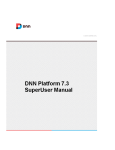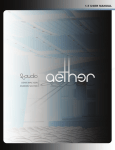Download Pike script - Roxen docs
Transcript
Programmer
Introduction
When creating web applications the web browser and web
server provides a framework for the application. Development becomes a lot easier than creating client based GUI
applications, since the programmer can take advantage of
this framework. Any web application becomes truly platform
independent, it can be accessed from any computer or appliance containing a web browser.
The web gives the programmer freedom to choose any
programming language and environment. To the end user
the application appears as a web page, what lies behind the
scenes doesn't matter. This freedom means that almost every
existing programming language have been used to make web
applications, and that some scripting languages has been
invented for the sole purpose of making web applications.
Roxen Challenger is of course an example of this, being
written in Pike. Challenger is written to be extended, the
modules that make up Challenger do not differ from modules made by third parties. But Challenger is not limited to
be extended by modules; it supports standards like CGI and
Java Servlets, to ensure that the programmer can chose the
most suitable programming environment.
In fact Challenger makes it possible to integrate applications written in several languages and environments. Its own
scripting language, RXML, is designed to make it possible to
combine output from several applications or databases on
each HTML page.
This programmers manual will describe the different
ways to make web applications, and how they can be integrated to take full advantage of the power of Challenger.
Introduction This introduction chapter.
CGI and SSI How to use the CGI and SSI standards with
Challenger.
Pike Tag How to use the <pike> tag, writing code directly
in the web pages.
Pike scripts How to use Pike scripts.
Modules How to write Challenger specific modules.
Tag modules How to write modules that create their own
RXML tags.
Location modules How to write location modules, such as
file systems.
Other modules How to write other types of modules.
Appendix
Pike
One major difference between Challenger and other web
servers is that Challenger is written in the same language,
Pike, that is used for third-party extensions and scripts. Usually you write the server in a compiled language like C or
C++ and then let third-party developers use another interpreted language like Perl, JavaScript or Visual Basic for
extensions.
That Challenger is written in its extension language
means a lot for how powerful extensions you can make. You
use the same tools as the Challenger developers. The line
blurs between making extensions to the server and developing the server itself. Since the whole server is delivered with
source code you can find out how the Challenger developers
solved problems.
There are four ways of making extensions written in Pike.
CGI scripts can be written in Pike, as well as any other language. Pike scripts work like CGI scripts, but are handled
internally in the server. The <pike> tag can be used to
include Pike code within RXML pages. Finally there are
modules, that use the same API as the modules distributed
with Challenger. Modules have access to all the functionality
available in Challenger and are installed and configured
through the configure interface.
There are security implications when using Pike scripts,
the <pike> tag or modules. Since they are run in the actual
server process, rather than as an external process, your Pike
code will have access to many internal data structures of
Challenger. It is for example quite easy to shut down the
server from within a module. Therefore the system administrator of a Challenger server must trust her Pike programmers.
As always when it comes to web programming it is essential to treat user input with suspicion. Even though you only
wanted a word of data the user could send megabytes of
machine code. Fortunately Pike makes it hard to make errors
in handling handling user input. It is however very important to understand the issue, especially when making scripts
that start external programs, write user input back to RXML
pages or connect to databases.
ID Object Information about the request id object.
Responses What responses can be sent from a module.
Library Methods Library Methods available within Chal-
lenger.
Databases How to connect to and use databases.
2
RXML
RXML, RoXen Macro Language, is a set of tags that can be
used within HTML pages. RXML in itself can be used to
make it easier to design web pages, connect to databases or
Introduction
even to create simple web applications. RXML is documented in the User manual.
RXML is designed to behave much like HTML, so that
it becomes easy to learn for someone who has mastered
HTML. Another property of RXML is that the actual tags
are handled by different modules. Thus it becomes possible
to create new modules that extend RXML with new tags.
This makes RXML perfect for making functionality
available to HTML designers. Often the programmer is not
the best person to actually do the HTML layout necessary
for an application. With RXML the programmer can make
the functionality of the application and let a designer embed
in HTML pages that make up the layout.
The actual programming need not be made in Pike,
although modules that handle RXML tags can only be written in Pike. It is possible to use the <cgi> tag to call on CHI
scripts. Or a wrapper module could be written, calling on
functions written in another programming language. It is
especially easy to call on functions written in Java.
cess, in different threads. This integration means that the
penalty for calling a methods in Java from Pike is extremely
low. It becomes possible to mix the languages without worrying about performance.
The main use for this tight Pike/Java integration in Challenger is to write modules in Java. Every Challenger module
needs to be written in Pike, but by making a small wrapper
module in Pike that calls methods in Java the effect will be
that of a modules written in Java.
CGI and SSI
CGI, Common Gateway Interface, is a standard for executing scripts from a web server. Every major web server supports it and it is the only way to make script portable
between web servers. Challenger supports CGI scripts via
the CGI executable support module.
CGI addresses few of the security implications of programming on the web. The programmer of the CGI script
has to deal with them herself. Thus CGI scripts have become
a security problem. It is easy to find, download and install
CGI scripts that may have security problems. Care has to be
taken when designing and testing the CGI script so it will be
capable of handling any user input. On the web you never
know when someone will try giving your little script a few
megabytes of machine code as input.
Challenger makes it possible to combine CGI programming with the unique functionality present in Challenger.
Either the output of CGI scripts can be parsed by the RXML
parser. Or the CGI script itself can be invoked from within
RXML with the <cgi> tag. It is even possible to define new
tags handled via CGI scripts by combining the <define>
tag with the <cgi> tag.
Java
Challenger supports programming in Java by supporting
Java Servlets as well as making it possible to call on Java
modules from Pike. For the Java support to work Java JDK
1.2 must be installed and Pike must have been compiled
with Java support, as explained in the Servlets page in the
Administrator manual.
Java within Challenger takes advantage of the tight integration between Pike and Java. The Pike interpreter will start
and control the Java interpreter through Java native method
invocation. Both Pike and Java is run within the same pro-
3
Programmer
CGI and SSI
CGI and SSI
AUTH_TYPE contains the authentication type in use. The
CGI, common gateway interface, and SSI, server side
includes, are two standards for running scripts by a web
server, that work with with practically any web server. Challenger support CGI with the CGI executable support module
and SSI with the Main RXML Parser module.
The good thing about CGI programming is that it works
with any web server. Unfortunately this is the only good
thing about CGI and SSI. For each request to a CGI script a
program has to be run, something rather costly of performance. CGI is not particularly easy to program; many complexities of web application programming must be handled
by the CGI programmer. Nor are the security issues handled,
the programmer has to take care about them herself.
Many of these shortcomings are however handled by languages and programming environments that use CGI to
access the web server. With a good library CGI programming can become easy for the programmer. It is however recommended to check how the library, language or
environment handles the security implications of web application programming, and what the programmer needs to
worry about.
Challenger makes it possible to integrate CGI programming with RXML. It is possible to embed calls to CGI
scripts within RXML pages by using SSI or the <cgi> tag. It
is also possible for the RXML parser post process output
from CGI scripts. That way a CGI script can make use of
functionality from Challenger modules.
SSI or the <cgi> tag can be used together with the
<define> tag to create new RXML tags that are handled via
CGI scripts.
COOKIES lists all cookie names associated with this request.
most common value is "Basic".
COOKIE_name contains the value of the cookie name.
DOCUMENT_NAME contains the name of the CGI script.
DOCUMENT_URI contains the path part or the URL to
the CGI script.
GATEWAY_INTERFACE contains the version of the CGI
protocol used, which will be CGI/1.1 for the 1.3 version of
Challenger.
HTTP_ACCEPT contains the contents of the accept header
of HTTP.
HTTP_ACCEPT_CHARSET contains the contents of the
accept-charset header of HTTP.
HTTP_ACCEPT_ENCODING contains the contents of the
accept-encoding header of HTTP.
HTTP_ACCEPT_LANGUAGE contains the contents of the
accept-language header of HTTP.
HTTP_AUTHORIZATION contains the contents of the
auth header of HTTP. It will only be available of the Raw
user info variable has been set to Yes.
HTTP_USER_AGENT contains the name of the browser
used.
INDEX contains the query part of the URL.
QUERY_STRING contains the query part of the URL.
QUERY_name contains the value of the form variable name.
CGI
REMOTE_ADDR
contains the IP number of the client
machine.
A CGI script is a program or script that is executed once for
each request for it. The CGI script is either identified by file
extension, for example .cgi, or by residing in a certain
directory, for example cgi-bin/. A request to a CGI script
will be handled by finding the script and starting it with
information about the request sent as environment variables
and on stdin. The script returns data by writing it to stdout.
The CGI script needs to be an executable file on the
operating system. On Unix this is either a program, or a
script that begins with #! followed by the name of the
interpreter. On Windows this is either a program or a file
with an extension bound to the suitable interpreter.
Environment Variables
When invoking CGI scripts Challenger passes a number of
environment variables to the script.
4
REMOTE_HOST contains the domain name of the client
machine, if Challenger has had time to find it. Since it takes
some time to find what domain name a computer has this
information will not be available the first time a certain computer connects to the server.
REMOTE_PORT contains the port number used by the cli-
ent.
REMOTE_USER the login name used by the user.
REMOTE_PASSWORD the password used by the user, only
available if the Send decoded password variable is set to Yes.
REQUEST_METHOD contains the method given in the
HTTP request. In most cases, this will probably be GET or
POST, but other HTTP methods, like PUT, are also possi-
CGI and SSI
ble. When using special protocols, such as WebDAV, other
request methods may also occur.
SCRIPT_FILENAME contains the complete path in the file
system to the CGI script.
SCRIPT_NAME contains the path part in the URL.
SERVER_NAME contains the domain name of the web
server.
SERVER_PORT contains the port number of the web servers. The default is 80 for HTTP or 443 for HTTPS, but it
can be almost any value. If the server has seveal ports this
variable will contain the port used to access the script.
SERVER_PROTOCOL contains the protocol used.
SERVER_SOFTWARE contains the version information of
the web server.
SERVER_URL contains the URL to the web server. Together
with SCRIPT_NAME, this makes up the URL for the
script.
SUPPORTS contains a list of words, separated with spaces,
of all features for which support information is available. See
the supports chapter in the User manual for more information.
SUPPORTS_feature contains the value true if that feature is
supported by the current browser. See the supports chapter
in the User manual for more information.
VARIABLES contains a list of all form variables.
VAR_name contains the value of the form variable name.
<!--#exec-->
The SSI <!--#exec--> is documented in the SSI chapter of
the Web Site Creator manual.
5
Programmer
<pike> tag
The <pike> tag makes it possible to include Pike code
within RXML pages. It is great for making advanced scripting that is not possible with the normal RXML tags. It does
however have security implications, since you can do as
much damage with the <pike> tag as with a module or Pike
script. This tag should therefore be restricted to trusted users
only.
The <pike> tag is available from the Pike Tag Module.
Using the <pike> tag
Using the Pike tag is simple:
<pike>
Pike code
</pike>
The code contained in the <pike> tag is ordinary Pike code,
and is executed as if it were a method. The <pike> tag will
be replaced by its output. The output is always a string and
is either returned or accumulated with calls to the output()
method.
The output from the tag will always be parsed by the
RXML parser. If the output() method is used each call to
that method will be parsed separately.
The <pike> will inherit roxenlib and does thus have
access to all library methods. There are also a few predefined
variables:
args
A mapping containing the attributes given to the
tag.
<pike>
id The id object of the current request.
defines All the items created with the <define> tag.
Example
<gtext><pike>
output( "Hello visitor from " );
output( id->remoteaddr );
</pike></gtext>
6
Pike script
Pike script
Pike scripts are similar to CGI scripts, in so far that they
consist of a file that is executed when the user tries to access
it. Pike scripts are however handled differently than CGI
scripts. Instead of starting an external program the Pike
script is run internally by Challenger.
The way that Pike scripts are handled is much more efficient than starting external CGI scripts, Pike scripts will generally respond faster and use less resources. It is also possible
for them to cache data between requests.
Since Pike scripts are run internally in the web server they
have security implications, a Pike script can do anything the
web server can. It is however possible to run them in a mode
where a separate process is created for each request. This is
safe, but on the other hand you miss much of the advantages
of Pike scripts.
Pike scripts are handled by the Pike script support module.
Example
inherit "roxenlib";
string parse( object id )
{
return "<html>\n<head>\n"
"<title>Simple Pike Script Example</title>\n"
"</head>\n"
"<body>\n"
"You gave the following index argument: "
"<gtext>\n"
+ html_encode_string( id->variables->index )
+ "</gtext></body></html>";
}
The Example script will return the value of the form variable
index, rendered by the <gtext> tag. Note the call to the
html_encode_string(), this is to prevent anyone from
sending dangerous RXML code in the form variable. It is
always necessary to perform such quoting when handling
user input together with RXML.
Using pike scripts
A Pike script is essentially a Pike file containing at least a
parse(). The first time a Pike script is requested Challenger
will compile it and call its parse() method. Subsequent
requests will just have to call the parse() method of the
already loaded script.
Pike scripts are reloaded by requesting it with the pragma
no-cache header. This is usually achieved by pressing reload,
or shift reload, in the web browser. The behavior can be
changed by the no_reload() method.
A pike script should usually inherit roxenlib, to get
access to all library methods.
The methods available to a Pike script are:
string|mapping|object parse( object id ) The parse()
is called once for each request. It returns either a string containing RXML code, a response mapping created via one of
the response methods or a file object. The response methods
are documented in the Responses chapter.
The id argument is the id object of the request. The id
object is documented in the Id object chapter.
int no_reload( object id ) The no_reload() is called
when the script is invoked via a pragma no-cache request.
The script will only be reloaded if the no_reload() returns
0. This method exists to ensure that only the administrator
or programmer can reload a script, in case this is an expensive operation. The usual implementation will check in the
id object for certain conditions when the script should be
reloaded, for example depending on the ip number of the
computer the browser is run on.
7
Programmer
Modules
The functionality of the Roxen Challenger web server is
implemented as modules. There are no difference between a
module delivered with Roxen Challenger and a module
made by a third-party. All parts of the Roxen API are available to any module.
A module is a .pike file, with appropriate methods
implementing the module API. It must contain contain a
register_module() method, that returns information
about the module such as what type of module it is. The
module type determines all further interactions between
Challenger and the module.
Almost all modules contain configuration variables, that
can be changed in Challenger's configuration interface.
These variables are defined by calling the defvar() method,
usually from the constructor (the create() method).
In order to get the necessary prototypes and methods for
the Roxen API, modules needs to include module.h and
inherit module. Most modules also inherit roxenlib to get
access to the library methods. Thus most modules begin
with:
#include <module.h>
inherit "module";
inherit "roxenlib";
Loading and reloading
Modules are loaded by adding them to a virtual server, with
the Add Module button in the configuration interface. Once
a module has been enabled and configured it will by loaded
automatically when the server restarts.
If you have created or installed a new module you will
need to do a reload on the Add Module page, in order to get
it to show up. If there are any compilation errors the module
will not show up, and the errors will be reported in the Event
Log or the debug log file.
Modules are identified by their file name only. Thus you
may not call your module the same as an existing module,
even if it is placed in a different directory.
If you have changed the a module and want to try the
new version you need to reload it. This is done by pressing
the Reload Module button on the appropriate module in the
configuration interface.
In case there were any compilation errors they will show
up directly when you try to reload the module. The reload
will fail and the old version of the module will keep running
while you fix the errors in the new version.
API methods
The API methods that are available to be called from the
module are:
set() sets the value of a configuration variable.
query_internal_location() gives the path to this modules
own unique internal mount path.
API methods that the module can implements are:
checkvar() checks the intended value of a configuration
variable when the user changes it. If the value is not valid an
error message can be returned.
info() shall return a the description of the module, which
then overrides the description given in the register_module
module.
query_name() shall return the name of the module, which
then overrides the name given in the register_module module.
register_module() returns information about the module,
such as which type of module it is. register_module must be
implemented in all modules.
start() is called when the module is started, each time a
configuration variable is changed as well as when the module
is unloaded.
status() returns a status message that will be displayed in
the configuration interface.
stop() is called when the module is disabled or reloaded as
well as when the server is restarted or shut down.
find_internal() is called when a file is requested from this
modules internal mount path.
Errors
Since Pike is an interpreted language a programming error
cannot crash the program. Instead the Pike interpreter
catches and handles errors. Challenger takes advantage of
this by providing error messages with a full Pike backtrace,
making it easy to pinpoint the problem. The error will be
reported sent to the browser as well as being written in the
debug and event log.
That error messages, complete with a Pike backtrace, are
written to the browser is great for programmers debugging
their applications. It might however scare rather than help
the average user of a web site. Therefore it is recommended
to turn of such error messages on production servers, by setting the Global Variables/Show the internals variable to No.
Module types
defvar() is used to register a configuration variable. It is
usually called from the constructor (create() method).
query() returns the value of a configuration variable.
8
The module type determines how the module should interact with Challenger. Modules of different types will need to
Modules
implement different API methods. A single module can be
of several types, if it implements all necessary API methods.
Each request processed by Challenger will usually result
in calls to several modules. Challenger will go through all
module types, and for each module type it will call the module with the highest priority, given that the trustlevel, security patterns and mountpoint allows access to that module. If
the module returns that it could not handle the request
Challenger continues with the module of the same type with
the next highest priority, or moves to the next module type if
there are no modules left.
If the module did handle the request different things
happen depending on the module type and the return value.
For some return values the request is finished and will be
returned to the browser as is. For other values the processing
will continue, the value will be sent as input to modules of
other types.
The most common module types are Location and Parser.
Location modules handle requests to a mountpoint of the
virtual file system. Location modules are in that respect similar to Pike or CGI scripts, with the difference that the URL
to a location module is set in the configuration interface.
Parser modules handle one or several RXML tags. It often
makes sense to make the functionality of a module available
as a RXML tag. This way it will be easy for users to integrate
the functionality into their HTML pages.
The module types are:
Authentication modules handle authentication of users as
well as providing user information. The information provided by an authentication module can be used in .htaccess
files, modules security patterns or other modules. Authentication modules usually connect to a source of user information, such as NIS or LDAP databases. There can only be one
Authentication module loaded in e virtual server.
First try modules are called before all other module types,
except for authentication modules. This is used to catch certain types of requests before they begin being processed. One
usage is to access to the web server from certain IP addresses.
URL modules rewrite URLs. They receive the current URL
and may return another. This is useful when a web page is
published under several names, when a web page has moved
or for IP less virtual hosting.
compressed files before sending them to the user, turning a
data file format into something more humanly readable, or
just setting the correct file content type. File extension modules are called if a previous module returned a file object.
Parser modules define one or more RXML tags. These are
the basis for all RXML functionality in Roxen, and enable
the administrator to add new tags to the RXML language
just by loading a new module.
Directory modules deal with directory listings and index
files. If the requested resource is a directory, the directory
module gets called. It will usually try to find a suitable index
file, or create a directory listing by using the API to ask all
Location modules handling that mountpoint for directory
contents. There can be only one Directory module in a virtual server.
Filter modules work on the almost-ready data, just before it
is sent back to the requesting browser. This may be used, as
the name suggests, to filter out parts of the data that should
not be sent.
Last try modules are called when all other modules have
failed to produce anything at all from the request. Uses
include producing nicer error messages as well as redirecting
the request to other servers.
Log modules collect log information, and are called at the
same time as the request leaves the server. A log module can
be used to supplement or replace the built in log functionality.
create()
void create( object conf )
create() is the constructor that is always called when an
object is created in Pike. For modules the constructor will be
called with a configuration object as argument. That object
contains the configuration for the virtual server, that might
be needed for advanced modules.
Usually the constructor is used to define configuration
variables with the defvar() method.
Extension modules handle virtual file extensions. They get
called before location modules.
defvar()
Location modules handle accesses to a certain mountpoint
in the virtual file system. They are used to implement access
to file systems as well as for making modules that behave like
Pike or CGI scripts. Location modules can be used to provide access to files stored in other places than the normal file
system, for example a CVS repository. Note that several location modules can be asked to handle a request. For modules
that have the same priority the one with the longest matching mountpoint will be called first.
void defvar( string varname,
mixed value,
string name,
int type,
string|void documentation,
void|mixed misc,
void|int|function(void:int) do_not_show )
The defvar() method is called by the module to register a
configuration variable. It is usually called from the constructor (create() method).
File extension modules deal with files with a certain extension, such as .html or .gif. This may be utilized to decode
9
Programmer
varname is the name used to identify the variable, for
TYPE_COLOR the variable is an integer containing a 24-bit
example when accessing it with the query() method. Must
not begin with a dash (-).
blur.
value the variable's default value. Its type depends of course
on the type parameter.
name the name which will appear in the configuration
interface. If the name contains a colon the variable will be
shown in a submenu in the configuration interface. The part
before the colon will become the name of the submenu, the
part after the name shown for this variable.
RGB color value, coded as red << 16 + green <<8 +
The user will be offered a more friendly input format.
TYPE_TEXT the variable is a string, possibly containing
multiple lines of input.
TYPE_PASSWORD the variable is a password, that will be
handled as a string run through unix crypt(). The password will thus not be stored in clear text.
TYPE_FLOAT the variable is a floating point number.
type the variable's type. See below for the available types.
documentation a string documenting this variable.
misc it has meaning only for some variable types, as dis-
cussed in more detail below. If the variable has not one of
those types you can set it to 0 or ignore it completely.
do_not_show is either an integer value or a function. If it
is 0 the variable will be shown, if non-zero it will be hidden.
The same applies to the return value of the supplied function. The most common use is to hide or show some variables depending on the value of another variable.
Variable Types
TYPE_FLAG is used to express a true/false variable. The
user will be prompted with a yes/no choice, while internally
an int will be used to express it.
TYPE_INT the variable is a integer number.
query()
mixed query( string varname )
The query() method is used to access configuration
variables. varname is the name of the variable, as defined by
the defvar(). The return value is the value of the variable.
Querying an undefined variable will result in an exception.
set()
void set( string varname, mixed value )
The set() method is used to set the value of a configuration variable from within the module. varname is the name
of the variable, value its new value.
query_internal_location()
TYPE_STRING the variable is a string.
TYPE_FILE the variable is a path to a file in the real file sys-
string query_internal_location()
TYPE_DIR the variable is a path to a directory in the real file
Returns the internal mount point of this module.
Requests to this mount point will be sent to the
find_internal() method.
system. A slash is automatically appended at the end, if not
already present, when a new value is set. It is stored internally as a string.
check_variable()
tem. It is stored internally as a string.
TYPE_DIR_LIST is a list of directories, stored as an array of
strings. Each element is handled in the same way as a
TYPE_DIR variable.
TYPE_INT_LIST is an array of integers.
TYPE_STRING_LIST is an array of strings.
TYPE_MULTIPLE_INT the variable will contain an integer,
chosen from a choices list. The misc argument is used to supply the list, as an array of integers.
TYPE_MULTIPLE_STRING the variable will contain a
string, chosen from a choices list. The misc argument is used
to supply the list, as an array of strings.
TYPE_LOCATION the variable is a mountpoint in Chal-
void|string check_variable( string name, mixed
value );
The check_variable() method is called when the user
changes a configuration variable. If 0 is returned the variable
will be changed to the new value. If a string containing an
error message is returned the variable will not be changes,
and the error message will be displayed in the configuration
interface.
The name argument contains the name of the configuration variable while the value argument contains the intended
new value of it.
info()
lenger's virtual file system. It is handled internally as a string.
string info()
10
Modules
The info() returns a string with the documentation of
this module. It will override the documentation set by the
register_module() method and will be shown in the configuration interface.
status()
string status()
string query_name()
Called by the configuration interface to let the module
tell the user about it's internal status. This method must
return a string containing HTML code that can be fitted in
the <dd> part of a <dl> list.
If this method is implemented the module will show Status and debug info in the configuration interface.
Returns the name of the module, as shown in the configuration interface. This method will override the information
defined by the register_module().
stop()
query_name()
register_module()
array register_module()
void stop()
The stop() is called when the module is disabled or
reloaded as well as when the web server is restarted or shut
down. It makes it possible for a module to go down nicely.
The register_module() returns an array describing
the module. The array shall have the following contents:
({ module_type, name, description, 0,
only_one_copy })
module_type is an integer with a bitfield of the module's
type. The type is obtained either by using one type constant
or by using the bitwise or operator ('|') on several. The module type constants are; MODULE_EXTENSION,
MODULE_LOCATION,
MODULE_URL,
MODULE_FILE_EXTENSION, MODULE_PARSER,
MODULE_LAST,
MODULE_FIRST,
MODULE_AUTH,
MODULE_DIRECTORIES,
MODULE_LOGGER and MODULE_FILTER.
ditem>name is a string containing the name of the module. This can later be overridden by implementing a name()
method.
description is a string containing a longer description of
the module, that will be shown in the configuration interface. It can later be overridden by implementing an info()
method.
find_internal()
mixed find_internal(string path, object id)
The find_internal() method is called when a file is
fetched from this modules internal mount path. All modules
have an unique mount path that can be used if the module
needs to serve some files, but it doesn't matter what URL
those files get. The Graphic text module does for example use
an internal mount point for the images it has generated.
Modules that has no need for an internal mount point does
not need to implement this method.
The return value of this method is either a mapping created with one of the response methods, see the responses
chapter, or a Stdio.File object containing the requested
file.
All URLs to files within the internal mount point should
be generated by the module itself. It is necessary to call the
query_internal_location() method to find out where
the internal mount point is located.
only_one_copy determines if it should be possible to have
more than one copy of the module per virtual server. If zero
it will be possible to have several copies. If set to another
value it will only be possible to have one copy per virtual
server.
start()
void start( int count, object conf )
The start() method is called when a module is loaded,
as well as when a configuration variable has been changed
and are being saved. In the first case the count argument will
be zero, in the later it will be two. The conf argument is the
configuration object for the virtual server.
11
Programmer
Parser modules
A parser modules handles one or several RXML tags. RXML
tags comes in two flavors, plain tags or container tags. The
difference is that container tags require an ending tag, and
encloses content. <img> is an example of a plain tag while
<h1>...</h1> is an example of a container tag.
A parser module works by first register tags or container
tags
via
the
register_tag_callers()
and/or
register_container_callers() methods. The tags are
registered with name and callback method. Later, when the
tag are discovered by the Main RXML parser, its callback
method will be called.
The module type constant for parser modules is
MODULE_PARSER.
query_container_callers()
query_tag_callers()
tag contains the name of the tag being parsed. It makes it
possible to have one tag caller that handles several tags
slightly differently. att contains the attributes sent to the tag.
contents contains the contents that were enclosed between
the start and end tags. id is the request information object.
Thus <tag hi>Hello</tag> will be called with ({
"hi" : "hi" }) as att and "Hello" as contents.
The return value will usually be a string that will replace
the tag. The string will in turn will be RXML parsed. Thus a
tag caller can return RXML that will be parsed. Care must
however be taken to quote things properly before returning
them, otherwise it might be possible for a user to get his
input RXML parsed.
If zero is returned the tag will be left as is. If an array containing one string is returned the tag will be replaced with
that string, but the string won't be RXML parsed.
void|mapping(string:function)
query_tag_callers()
The query_tag_callers() method is called by Challenger to find all plain tags handled by the module. It returns
a mapping of string, function pairs where the string is the
name of the tag and the function is a callback method that
handles that tag. The method need not be implemented if a
particular parser module has no plain tags but only container
tags.
The definition for the acctual callback method is:
void|string|array(string) tag_caller( string
tag, mapping (string:string) att, object id)
tag contains the name of the tag being parsed. It makes it
possible to have one tag caller that handles several tags
slightly differently. att contains the attributes sent to the tag.
id is the request information object.
Attributes are decoded and sent as a mapping with the
attribute name as key and the attribute value as value.
Attributes that does not have a value is given their name as
value. Thus <tag hi=hopp foo> will be decoded as ([
"hi" : "hopp", "foo" : "foo" ]). It won't be possible
to separate from <tag hi=hopp foo=foo>.
The return value will usually be a string that will replace
the tag. The string will in turn will be RXML parsed. Thus a
tag caller can return RXML that will be parsed. Care must
however be taken to quote things properly before returning
them, otherwise it might be possible for a user to get his
input RXML parsed.
If zero is returned the tag will be left as is. If an array containing one string is returned the tag will be replaced with
that string, but the string won't be RXML parsed.
12
>void|mapping(string:function)
query_container_callers()
The query_tag_callers() method is called by Challenger to find all plain tags handled by the module. It returns
a mapping of string, function pairs where the string is the
name of the tag and the function is a callback method that
handles that tag. The method need not be implemented if a
particular parser module has no plain tags but only container
tags.
The definition for the actual callback method is:
void|string|array(string) container_caller(
string tag, mapping (string:string) att, string
contents, object id)
Location modules
Location modules
Location modules handle a mountpoint in Challengers virtual file system. Request to a URL under a modules mountpoint will be sent to that module. Unless there are more
location modules with overlapping mountpoints, in which
case the module with the longest mountpoint will be tried
first. So if there are one module mounted on /test/ and
another on / the module mounted on /test/ will be tried
first. If it returns that it could not handle the request the
module mounted on / will be tried.
Location modules are either Pike or CGI scripts written
as modules or file systems. For script like modules it will
only be necessary to implement the find_file() method.
The advantages of writing scripts as modules is that they can
be configured and installed nicely.
Location modules that implement file systems need to
implement all API methods. This is to make it possible to
interact fully with other module types, like directory modules. File system modules usually either give access to the
normal file system, but do some special processing or access
control, or give access to files stored somewhere else, for
example in a CVS repository. For the first type of file system
modules it can be a good idea to inherit the Filesystem module.
The module type for the Location Modules is
MODULE_LOCATION.
API methods
find_dir() returns a directory listing. It is used indirectly by
directory type modules to create directory listings.
find_file() is the fundamental method of all location mod-
ules. It will be called to handle all accesses to the modules
mount point.
query_location() returns the mountpoint of the module.
It can be omitted if the module has a configuration variable
location.
real_file() returns the path to a file in the real file system. It
can of course only be implemented if the file in question
exists in the real file system.
stat_file() returns information about a file, in the same for-
mat as Pike's file_stat() method.
directory. path is the path to the directory, in the modules
name space. id is the request information object.
This method is usually called because a previous call to
find_file() returned that this path contained a directory
and a directory type module is right now trying to create a
directory listing of this directory. Note that it is possible that
the find_dir() is called in several location modules, and
that the actual directory listing shown to the user will be the
concatenated result of all those calls.
To find information about each entry in the returned
array the stat_file() will probably be used.
find_file()
mixed find_file(string path, object id)
The find_file() method is the fundamental method
of a location module, that all location modules need to
implement. It is called when a request is made for an URL
within the modules mount point. path contains the path to
the object, in the modules name space. id contains the
request information object.
That the path is in the modules name space means that
the path will only contain the part of the URL after the
modules mount point. If a module is mounted on /test/
and a user requests http://my.server/test/files/img/
hej.gif the module will be called with a path of files/
img/hej.gif. That way the administrator can set the
mount point to anything she wants, and the module will
keep working.
If the module could not find the requested object the
return value is zero. In that case Challenger will move on and
try to find in in other location modules. If the requested
object is a directory the return value is minus one, in which
case the request will be handled by a directory type module.
If the module could handle the request the return value is
either a mapping created with one of the response methods,
see the responses chapter, or a Stdio.File object containing the requested file.
query_location()
string query_location()
find_dir()
void|array(string) find_dir(string path, object
id)
The find_dir() gives a directory listing; an array of
strings containing the names of all files and directories in this
The query_location() returns a string containing the
mount point of this module, in Challenger's virtual file system. However it is rarely necessary to implement, since the
mount point can be obtained automatically from a configuration variable named location or type TYPE_LOCATION.
The mount point should almost always be configurable by
the administrator anyway.
13
Programmer
real_file()
void|string real_file(string path, object id)
The real_file() method translates the path of a file in
the modules name space to the path to the file in the real file
system. path is the path to the file in the modules name
space. id is the request information object.
If the file could not be found, or the file doesn't exist on a
real file system, zero should be returned. Only location modules that access server files from a real file system need implement this method.
stat_file()
void|array(int)
stat_file(string
path,
object
id)
The stat_file() emulates Pike's file_stat()
method, returning information about a file or directory. path
is the path to the file or directory in the modules name
space. id is the request information object.
stat_file() is most commonly used by directory type
modules to provide informative directory listings, or by the
ftp protocol module to create directory listings.
The return value it is expected to be an array of integers
in the following format:
({ mode, size, atime, mtime, ctime, uid, gid })
mode is an integer containing the unix file permissions of
the file. It can be ignored.
size is an integer containing the size of the file, or a special
value in case the object is not actually a file. Minus two
means that it is a director, minus three that it is a symbolic
link and minus four that it is a special device. This value
must be given.
atime is an integer containing the last time the file was
accessed, as seconds from 1970. It can be ignored.
mtime is an integer containing the last time the file was
modified, as seconds from 1970. It will be used to handle
Last-Modified-Since requests and should be supplied if possible.
ctime is an integer containing the time the file was created,
as seconds from 1970. It can be ignored.
uid is an integer containing the user id of the this file. It will
be correlated with the information from the current authentification type module, and used by the CGI executable support module to start CGI scripts as the correct user. It is only
necessary for location modules that provide access to a real
file system and that implement the real_file() method.
gid is an integer containing the group id of the file. It is
needed when uid is needed.
14
Other module types
Other module types
This chapter gives describes the module API for the less
commonly used module types.
array userlist() returns an array with the names of all users
in the user databases. For performance reasons some authentification modules will not allow this but rather return an
empty array.
Authentification
An authentification type module are used to verify user
authentification and provide user information. The most
common use is to provide a connection to an existing user
database, for example a NIS or LDAP. There can only be one
authentification module loaded in a virtual server.
The module type constant is MODULE_AUTH.
The special methods for Authentication Modules are:
array auth( string authdata, object id ) is called with
the authentification data as sent by the browser and should
return an array suitable for further processing by Challenger.
The authdata array has the format; ({
"Basic",
basic_auth_data }). In the future there may be other
authentification schemes that basic in use, in which case the
array contents may change.
The basic_auth_data contains a string with user name
and password, separated by colon.
The auth() method should return an array of the following format; ({ successp, username, password }).
authp is either one, for successful authentification, or zero if
the authentification was unsuccessful. If the authentification
was successful the password
The auth method should return an array whose first element is 1 if the authentication was successful, and otherwise
0. The second element should be the user name. The third is
either 0 (for successful authentication) or a string containing
the invalid password (for failed authentication).
Directory
A directory type module handle accesses to directories. This
is usually done by creating a directory listing of the contents
in the directory, or finding a suitable index file to be
returned instead. There can only be one directory module in
a virtual server.
The module type constant for directory modules are
MODULE_DIRECTORIES.
The following API methods are available:
mixed parse_directory( object id ) returns a normal
response containing either a suitable directory listing or an
index file. The path to the directory is found in id>not_query.
Extension
An extension module handle a virtual file extension. It will
be called before any location modules, in case the use
requests an URL ending with that extension.
The module type constant is MODULE_EXTENSION.
The API methods are:
array userinfo( string user_name ) fetches information
array (string) query_extensions() returns an array of
about a certain user. user_name contains the login name of
the user. It should return an array of the following format:
strings containing the extensions this module handles. It
should be configurable by the user, the easiest way would be
to use a configuration variable of TYPE_STRING_LIST.
({ user_name, password, uid, gid, real_name,
home_directory, login_shell }).
user_name is a string containing the user's login name.
password is the password of the user, usually encrypted. It
need not be present at all. uid is an integer containing the
user id. gid is an integer containing the user's primary group
id. real_name is a string containing the real name of the user.
home_directory is the path to the users home directory. It is
used by the User filesystem module to provide access to users'
home pages. Finally login_shell contains the login shell used
by the user. It is used by the ftp protocol to emulate the
behavior of the normal unix ftpd.
array user_from_uid( int uid ) this is another method
that fetches information about users, but it uses the user id
as key rather than the login name. The method returns an
array of the same type as the userinfo() method.
mixed handle_extension( string extension, object id
) is the method that will be called to do the actual work.
extension is the extension of the request, id the request information object. For possible return values see the responses
chapter.
File extension
File extension modules handle one or several different file
types. A file extension module is called after a location, or
other module type, has returned a Stdio.File object with the
correct extension.
15
Programmer
The
module
type
MODULE_FILE_EXTENSION.
The available API methods are:
constant
is
array (string) query_file_extensions() returns an array
of strings containing the extensions this module handles. It
should be configurable by the user, the easiest way would be
to use a configuration variable of TYPE_STRING_LIST.
mixed handle_file_extensions( Stdio.File file, string
extension, object id ) is the method that will be called to
Log
A log module handles logging of requests. It can be used to
log requests by other means then log files, or to disable the
builtin logging for some requests.
The module type constant is MODULE_LOGGER.
The available API method is:
void|int log( object id, mapping response ) id is the
do the actual work. file is the file object that a previous module returned. extension is the extension of the request, id the
request information object. For possible return values see the
responses chapter.
request information object. response is a mapping containing
the response information that are about to be sent to the
browser. If the log() method returns one the logging will
stop, no other log modules will be called nor will the internal
logging take place.
Filter
Provider
Filter modules are called for every request, just before the
request leaves Challenger. The module type constant is
MODULE_FILTER.
Provider modules are modules that provide services to other
modules.
The
module
type
constant
is
MODULE_PROVIDER. The available API method is:
The
response argument contains the response Challenger were
about to send to the browser, id contains the request information object. If the filter module returns zero the original
response will be sent. If the filter module returns something
else, that response will be sent to the browser instead.
string|array(string) query_provides() returns the name
of the service or services this module provides, either as a
string or as an array of strings.
mixed filter( mapping response, object id )
Methods available to other modules are:
object conf->get_provider( string service ) returns the
provider module that handles the service service, or one with
highest priority if there are several. conf is the configuration
object for the virtual server.
First
array(object) conf->get_providers( string service )
A first module is called right after the authentification module. It has the opportunity of handling the whole request
before the normal processing.
The module type constant is MODULE_FIRST.
The available API method is:
void map_providers( string service, string fun, mixed
... args ) calls the method named fun in all modules provid-
mixed first_try( object id) id is the request information
object. For possible return values see the responses chapter.
returns all provider modules that handle the service service.
conf is the configuration object for the virtual server.
ing the service service. The method will be called with args as
arguments.
mixed call_provider( string service, string fun, mixed
... args ) calls the method named fun in modules providing
Last
the service service with the arguments args. Modules will get
called until one module returns a non zero value. That
return value, or zero if all modules returned zero, will be
returned.
A last module is called in case no other module could handle
the request. Its module type constant is MODULE_LAST.
Its API method is:
URL
mixed last_resort( object id ) id is the request informa-
tion object. For possible return values see the responses chapter.
URL modules are called after first modules. URL modules
change data in the request object, for example the URL
being fetched. The module type constant is
MODULE_URL. The available API method is:
void|object|mixed remap_url( object id ) id is the
request information object. remap_url() either returns
16
Other module types
zero, a changed request information object or a normal
response, as documented in the response chapter. If the
method returns a request information object Challenger will
call all URL modules again, so care must be taken so infinite
loops are not created.
17
Programmer
Request information object
The request information object contains information about
the actual request being processed. The header information
sent by the browser is present, as well as information added
by various modules. Since the request information object is
sent to every module and callback method involved in handling the request it is a perfect place for intra-module communication.
Note that there are actually different request information
object for different protocols. To the programmer they try to
look the same, but some slight differences might show up.
The members of the request information object are:
remoteaddr a string containing the numeric IP address of
the client machine.
clientprot a string containing the protocol version used by
the client when issuing the request.
method a string containing the access method specified by
the client. This is usually GET, or sometimes POST when
forms are being used. It can also have other values if you
allow methods like PUT, user ftp or use special protocols
such as WebDAV, may try to use various other methods as
well.
conf virtual server configuration object. This field is not
request_headers a mapping containing the HTTP head-
necessarily available when running ordinary Pike scripts.
ers that the client submitted when issuing the request.
variables a mapping containing all form variables sent in
my_fd is a Stdio.File object containing the actual network
the request, as well as any additional variables created by
modules or RXML tags.
connection to the browser.
supports a multiset containing the features the current
browser supports. See the supports chapter in the creator
manual for more information.
pragma contains a multiset with information sent by the
HTTP header Pragma. no-cache is a important value, since
that mean that the request should be fetched without caching.
id->misc a mapping available to store miscellaneous infor-
mation. Usually used for intra-module communication or
communication between different tags in the same module.
Beware that the name space of this mapping is getting very
cluttered, take care to choose names that will likely remain
unique before storing things here.
raw a string containing the the entire raw client request.
query a string containing the query part of the URL. It is
usually easier to get information from the variables mapping.
not_query a string containing the path part of the URL.
raw_url a string containing the whole URL. Note that usu-
ally the URL as seen by the web server does only contain the
path and query part. Full URLs are only used for proxy
requests.
auth an array containing authentification information. If
an authentification module is present it will contain an array
of the format; ({ successp, username, password })
where successp is one if the user succeeded in authentificating and zero otherwise. The password will not be available if
the user succeeded in authentificating herself.
If there are no authentification module present auth will
contain an array of the format; ({
"Basic",
basic_auth_info }) where basic auth info contains a
string with the user name and password, separated by colon.
18
Responses
Responses
Many API methods have a common set of responses, that
are:
zero means that the module could not handle the request.
minus one means that the requested object was a directory.
The request will be sent to a directory module, if present.
Stdio.File the file object will be sent to the browser, after
the Content types module has determined the appropriate
content type.
response mapping contains all information necessary for
Challenger to send the result to the browser. It includes
header information as well as file content. The response
mapping should not be created by hand but rather by an
appropriate response method.
The response methods are available if roxenlib has been
inherited. They are:
http_string_answer( string contents, void|string type
) simply returns the contents as the content type type, or by
default text/html.
http_rxml_answer(
string
rxml,
object
id,
void|object(Stdio.File) file, string|void type ) returns
rxml after sending it through the RXML parser, as text/
html unless the type argument is given.
http_file_answer( Stdio.File file, void|string type,
void|string len) returns the contents of file which should
be open for reading.
http_auth_required( string realm, string message ) is
used to prompt the user to log on. A web browser will open a
dialog prompting the user to fill in her user name and password. The realm argument is a string which will be used to
distinguish different protected domains on the same server
from each other. The message argument will be shown if the
user decides not to try to log on.
http_redirect( string url, void|object id ) creates a redirect response that will make the web browser try to fetch the
redirected page. id is only required if the URL is a relative
URL, that is, one that doesn't specify a protocol and server,
in which case the http_redirect() will need more data to
create a complete URL.
http_pipe_in_progress() tells Challenger that your mod-
ule will take charge of delivering data to the user. Challenger
will ignore the request from now on and let the module handle the file object associated with the request. The file object
is found in the my_fd field of the id object.
19
Programmer
Library methods
This chapter gives an overview of the various methods available to a module that has inherited roxenlib.
string html_encode_string( string s ) convert a string
to HTML by quoting all characters that have special meaning in HTML. Should always be used when inserting user
input into RXML code.
convert an
HTML string to a plain string by unquoting HTML escape
sequences.
string html_decode_string( string s )
string do_output_tag( mapping args, array (mapping) var_array, string contents, object id ) is used to
process output tags, like <sqloutput>. att is the attributes
sent to the tag, they are necessary since there are certain
attributes that affect all output tag. var_array contains an
array of mappings with string, string pairs.
do_output_tag() will loop over the array and insert the
variables in the mappings in appropriate places in the contents.
string make_tag( string tag, mapping att ) creates a
HTML tag with the name tag and the attributes from att.
string make_container( string tag, mapping att,
string contents ) creates a HTML container tag, with the
name tag the attributes att and the contents contents.
string parse_rxml( string rxml, object id ); runs the
RXML parser on the string rxml.
20