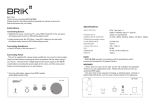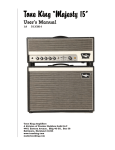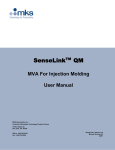Download user manual (eng)
Transcript
Vacuum Tube Amplifier POPULAR® A3 ( User's Manual) Date of last revision: 16.2.2015 Contents Acknowledgement.................................................................... 3 Important notice ...................................................................... 4 Safety Instructions .................................................................... 5 1. Front panel of the amplifier ................................................. 8 2. Rear panel of the amplifier................................................... 9 3. After unpacking the amplifier ............................................10 4. Connecting the speakers ....................................................11 5. Connecting the turntable ...................................................12 6. Connecting the CD player ...................................................13 7. Connecting the AUX device ................................................14 8. Connecting the TAPE/EQ device .........................................15 9. Connecting the Bluetooth device .......................................17 10. Putting the amplifier in operation ....................................18 11. Technical parameters .......................................................20 12. Solving the possible problems ..........................................21 2 Acknowledgement We appreciate that you have just selected the POPULAR® A3 amplifier. We believe that you’ll be satisfied with its bringing the joy of vacuum tube sound, which is very popular even after so many years. It is due to a vacuum tube principle itself, which provides the sound with fullness, freshness and pleasant feeling of warmth. On behalf of our company we thank you for your expressed confidence. 3 Important notice You have got an electrical device working with the dangerous voltage and therefore please, read carefully the following pages and thoroughly observe instructions of this User Manual!!! The manufacturer is not responsible for property damages or personal injuries caused by operating the unit in way nonconforming to the User Manual instructions. 4 Safety Instructions 1. The amplifier is intended to operate in a dry interior with temperature range of 0°C to 40°C. 2. The amplifier SHOULD be protected against the water, or its sources. It means that amplifier shouldn’t be located near the water pipeline, bathtub, wash-basin, washing machine, pools, and so on. 3. The amplifier as well as its ventilation holes MUSTN’T be covered by ANY material except for the original cover delivered by manufacturer, because the amplifier would be overheated or even fire could occur eventually. 4. You shouldn’t enter into the amplifier and its ventilating holes by ANY subject. Therefore keep the amplifier beyond reach of children. 5 5. In case of fault bring the unit into a certified service or directly to the manufacturer eventually. In any case don’t try to repair device by yourselves. 6. During operation of the amplifier its vacuum tubes are of high temperature and there is a danger of serious burn injuries. Keep the amplifier out of reach of the children. 7. Carry out the exterior cleaning of the amplifier each time only after disconnecting the power supply cable. If the amplifier is operating, switch it off using the power switch, disconnect the supplying cable and wait until complete cool down of amplifier! Don’t clean using the chemicals and organic solvents. It is sufficient to use a gently moistened cloth made of micro threads. After wiping, the amplifier may be switched on only after proper drying up. 6 8. For powering use delivered mains EURO cable. The amplifier is designed for the 230V/50Hz electrical power network with protective PE conductor. In any case don’t connect the amplifier to sockets without the middle earthing plug, or otherwise disconnect the protective PE conductor! 9. Before first putting the amplifier into operation please, follow the instructions in User Manual. 10. In case of any comments please, contact us on email address [email protected] 7 1. Front panel of the amplifier 1. Volume – serves for adjusting the total volume of amplifier, 2. Channel change-over switch – used for selection of audio input required. 8 2. Rear panel of the amplifier 3. Turntable earthing terminal, 4. Input of turntable, 5. Input for CD player, 6. Input for AUX device, 7. BYPASS change-over switch, 8. Input for connection of output from TAPE/EQ device, 9. Output to the input of TAPE/EQ device, 10. Terminals of speaker (left channel), 11. Terminals of speaker (right channel), 12. Feeding EURO connector, 13. Main switch Prav 9 3. After unpacking the amplifier After unpacking the amplifier please, check whether the EL84 and ECC83S vacuum tubes are at the right locations, and pushed into place rightly. Eventual insufficient pushing into position can be caused by transport. Use a dry cloth and using the soft circular motions push the vacuum tube into its place. Note: Don’t try to push the vacuum tube applying perpendicular force downward, because feet used are very rigid in order to reach a quality coupling. A gentle circular motion downward facilitates this operation and you don’t risk any damage of the vacuum tube. 10 4. Connecting the speakers Connect suitable speakers to the speaker terminals 10. and 11., either using the banana plugs, fork connectors, or inserting the wire through speaker terminal. Take care to observe a polarity of connected speakers. Speaker impedance should be 8Ω and its minimum power output 20W. The higher sensitivity of speaker is an advantage only (> 90dB). Note: Theoretically as well as practically it is possible to connect the 4Ω speakers too, but at this impedance the technical parameters described in Section 11 already are not valid. 11 5. Connecting the turntable Input of the turntable is very sensitive to an external electromagnetic interference, and therefore it is necessary to use good-quality RCA audio cables. Otherwise there exists a danger of inducing the hum into turntable input resulting in interfering reception. It is also necessary to observe the principles of proper earthing and prevent to so-called earthing loops. The proper connecting the turntable to the amplifier is illustrated on the picture above. RCA cables are led to the individual L and R connectors of the "PHONO" input. 12 It does not matter on the color of RCA connector, but it is important primarily to observe the sides of channels. Good turntables are equipped with the EARTH (GND) terminal, which is intended for connection to the EARTH (GND) terminal at side of the amplifier. In order to prevent the hum generation, this interconnection SHOULD be carried out! 6. Connecting the CD player Input of CD player is not so sensitive to the external electromagnetic interference to the turntable input, but a principle of good-quality RCA audio cables is valid equally. The earths of amplifier and CD player usually are not interconnected. In way similar as it is described above connect L and R connectors of input marked as "CD" with CD player. 13 Note: This input is fully compatible with AUX input and can be used for the same purposes. Also it has the same input sensitivity as AUX input. 7. Connecting the AUX device This input is intended for general use and you can connect there any device, which meets the conditions specified in Section 6 for this input. These can be e.g. computer, tuner, TV set, and so on. Input should be connected similarly as CD input – but device is connected to the AUX RCA connector. Note: This input is fully compatible with CD input and can be used for the same purposes. Also it has the same input sensitivity as CD input. 14 8. Connecting the TAPE/EQ device !!! ATTENTION!!! If this device is not connected, or is not used eventually, the change-over switch at rear panel must be in BYPASS position. Otherwise the sound from audio devices wouldn’t be transferred in other inputs. The switch 7 must be in such position as it is indicated on the picture below. 15 TAPE/EQ loop is enabled by shifting the switch 7 into OPEN position. This input is intended for connection of a tape recorder, or correction circuits respectively, e.g. in the form of a tone corrector, resp. equalizer. The signal from a selected audio input (by means of channel change-over switch 2 at the front panel) goes from RCA L and R connectors marked as TAPE/EQ Output to a connected audio device (tape recorder or equalizer) to the TAPE/EQ loop. Here this audio signal is processed and then transmitted back to the amplifier, particularly to the TAPE/EQ Input terminals. This signal is then amplified in the amplifier in normal way. 16 9. Connecting the Bluetooth device To connect the Bluetooth device, it is necessary to move the channel change-over switch 2 at the front panel to "BLUETOOTH" position. Wait about 10s and then switch Bluetooth on (if it is not already switched-on) also on your mobile. Enter the searching a new device and message "Popular A3" device is to appear (Bluetooth coverage is about 5m). Then pair and connect the device. By doing so, the connection to the amplifier is completed and you can already replay your music on your telephone using any of players. If accidentally mobile phone plays quietly, or it doesn’t play at all eventually, please check, if the phone has not activated mute mode, resp. volume is lowered only. Note: Don’t forget, that in this mode all the sounds from the phone, i.e. including the voice conversations, are transferred to the amplifier. Bluetooth PIN: The last four digits of the serial number of the amplifier 17 10. Putting the amplifier in operation If everything from previous sections is carried out, you can finally proceed with the most essential point of the amplifier. !!! ATTENTION !!! DON’T SWITCH the amplifier ON without connected speakers! If you for any reason would like to disconnect speakers during operation of the amplifier (e.g., if you test various types of speakers), so each time before disconnecting the speakers you should set the volume control 1 at full minimum! This procedure should be observed, because otherwise the amplifier should be switched off and then it should be heated-up again. You should remember that excessively frequent switching on/off of the vacuum tube devices decreases operating life of vacuum tubes, what can result in a damage of the amplifier. Select the required input using the channel changeover switch 2, set the volume control 1 at minimum, and set 18 the main switch 13 at rear panel into ON position. If everything is in order, backlit lighting under the volume control 1 and the channel change-over switch 2 would be turned on, and also all vacuum tubes would start to heat up. Heating-up process lasts some time (about 30 seconds). It is a good practice to wait at least 2 minutes from switching on. After this time period you can increase the volume and enjoy a musical rendering. Manufacturer’s tip: At listening make comfortable yourselves, switch off the phone (of course, if it is not a source of sound), close your eyes and enjoy listening to high quality music – ideal of vinyl records, CDs (certainly not MP3 with 192kb/s and less), or high-grade records from sound tape. 19 11. Technical parameters Output sinusoidal power: 2x3W, RMS Amplifier class: Class A Frequency range: 18Hz – 25kHz Impedance of loudspeakers: 4Ohm – 8Ohm Impedance of headphones: 32Ohm – 250Ohm Signal/noise ratio (A-weighted): - CD, AUX, TAPE/EQ: PHONO: 87dB 80dB Harmonic distortion THD+N (at Pout = 3W): - f = 100Hz: f = 1kHz: f = 10kHz: 1.27% 1.15% 1.68% Input sensitivities: - CD, AUX, TAPE/EQ Input: PHONO : 300mV 3mV Turntable preamplifier: - Type of correction: Accuracy with RIAA curve: 20 RIAA +- 0.3dB BLUETOOTH mode: A2DP, High quality Total weight: 11.7kg Power consumption: < 65W Supply voltage: 230V/50Hz 12. Solving the possible problems The amplifier after switching the main switch 13 on doesn’t light up and doesn’t heat up. Solution: Check, if the supplying cable is inserted and the amplifier is connected to the mains. The amplifier after sufficient heating-up doesn’t play. Solution: a) Check, if at least one source of audio signal is connected, and if the audio channel is selected rightly using the channel change-over switch 2. b) Check (when you don’t use TAPE/EQ loop), if the switch 7 is in BYPASS position. c) When you use the TAPE/EQ loop, then check, if the device connected in this loop is switched on, or functional respectively. 21 d) Check, if you have speakers connected according to the Section 4. e) Check, if you don’t have the volume control 1 set at minimum. 22