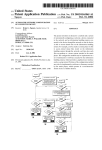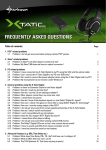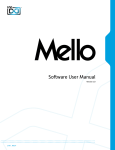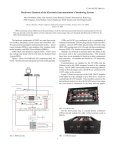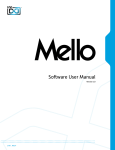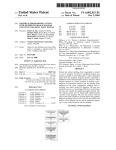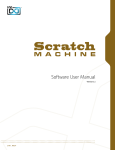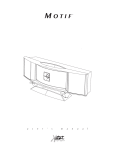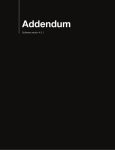Download Software User Manual
Transcript
Software User Manual Version 1.5 EN 141027 End User License Agreement (EULA) Do not use this product until the following license agreement is understood and accepted. By using this product, or allowing anyone else to do so, you are accepting this agreement. CS-M (henceforth ‘the Product’) is licensed to you as the end user. 3. Ownership Please read this Agreement carefully. As between you and UVI, ownership of, and title to, the enclosed You cannot transfer ownership of these Sounds and Software they digitally recorded sounds (including any copies) are held by UVI. contain. You cannot re-sell or copy the Product. Copies are provided to you only to enable you to exercise your rights under the license. LICENSE AND PROTECTION 4. Term This agreement is effective from the date you open this package, and will remain in full force until termination. This agreement 1. License Grant will terminate if you break any of the terms or conditions of this UVI grants to you, subject to the following terms and conditions, a agreement. Upon termination you agree to destroy and return to UVI non-exclusive, non-transferable right to use each authorized copy of all copies of this product and accompanying documentation. the Product. 5. Restrictions The product is the property of UVI and is licensed to you only for Except as expressly authorized in this agreement, you may not rent, use as part of a musical performance, live or recorded. This license sell, lease, sub-license, distribute, transfer, copy, reproduce, display, expressly forbids resale or other distribution of the sounds and modify or time share the enclosed product or documentation. software included in the Product or their derivatives, either as they exist on disc, reformatted for use in another digital sampler, or mixed, 6. Hardware combined, filtered, resynthesized or otherwise edited, for use as The accompanying USB flash media is only guaranteed in it’s original sounds, multi-sounds, samples, multi-samples, wavetables, programs state, as an installation medium for the Product. Any variance from or patches in a sampler, microchip or any hardware or software this use including but not limited to deleting, altering or adding sample playback device. data, reformatting the media or any physical alteration of the device will void its warranty. If the media is found to have a physical or You cannot sell the Product content or give it away for use by others manufacturing defect please contact our support department (http:// in their sampling or sample playback devices. In the event UVI www.uvi.net/contact-support). terminates this agreement due to your breach, you agree to return the original and all other copies of the software and documentation to UVI. UVI reserves all rights not expressly granted to herein. 2. Protection of Software You agree to take all reasonable steps to protect the product and any accompanying documentation from unauthorized copying or use. You agree not to modify the product to circumvent any method or means adopted or implemented by UVI to protect against or discourage the unlicensed use of copying of the Product. ©2014 UVI. All rights reserved. All trademarks are the property of their respective owners. 2 Table of Contents Introduction...............................................................................................................................................................4 System Requirements..........................................................................................................................................5 Installation Step 1: Register Your Serial Number.....................................................................................................6 Step 2: Activate Your License...................................................................................................................7 Step 3: Install Your Instrument.................................................................................................................8 Step 4: Load Your Instrument...................................................................................................................9 User Interface Edit Page..............................................................................................................................................................10 Mod Page............................................................................................................................................................12 Arp Page..............................................................................................................................................................13 Presets..........................................................................................................................................................................14 Raw Waves.................................................................................................................................................................15 UVI Workstation: Tips and Tricks....................................................................................................................16 Links..............................................................................................................................................................................17 Credits and Thanks................................................................................................................................................18 3 Introduction CS-M 1.5 CS-M is back and it’s bigger than ever! Now including the full as expertly programmed presets, all made on the original set of raw waveforms for the CS-01, an expanded preset library machines. In fact, great lengths were taken to ensure the with over 200 patches and a massive boost to performance, authentic sound and natural character of these machines delivering dramatically faster load times. There’s never been a was preserved and translated clearly in CS-M. Everything was better time to explore the warm analog tones of the CS series! sampled, down to the unique unison and ensemble modes. Between 1979 and 1984 Yamaha designed and built some of the Enjoy the wonderful vintage sound of these synthesizers most unique and distinct sounding analog synthesizers in the or take them into new territory with the UVI Engine. CS-M world - the most famous of which being the massive CS-80. comes packed with a wealth of features to help you enrich We tend to prefer the sounds of the lesser-known models, and and customize your sounds including double arpeggios, a step have focused here on the CS-70M, CS-40M, CS-20M and CS-01. sequencer, LFOs and precision modeled FX - allowing you to freely tread in territory the old hardware couldn’t dream of. UVI CS-M features a dual-layer architecture and instant preset/layer switching making it an extraordinarily responsive From thick and gritty basslines to warm and bubbly arpeggios instrument capable of a wide and authentic sound palette. and sharp analog leads, UVI CS-M is a grand ode to some of our Layers include all possible base waveforms and noises as well most beloved hardware inspirations. 4 System Requirements Compatibility Compatibility Audio Units, VST, MAS, AAX, RTAS or standalone VST, AAX, RTAS or standalone UVI Workstation 2.5.7 or higher UVI Workstation 2.5.7 or higher Minimum System Requirements Minimum System Requirements Intel CPU Core Duo or faster 4 GB of RAM (8 GB+ recommended) 4 GB of RAM (8 GB+ recommended) 1.5 GB of disk space 1.5 GB of disk space Mac OS X 10.7 or higher Windows 7 or higher iLok account (free, dongle not required) iLok account (free, dongle not required) Authorize the Way You Want Your license allows 3 concurrent authorizations on any combination of computers and iLok dongles. License management is a simple drag-and-drop process done through iLok License Manager. Visit ilok.com/ to download iLok License Manager and create your free account. 5 Step 1 Register Your Serial Number 1 2 3 4 You must have an account on uvi.net/ and ilok.com/ prior to registration If you purchased a physical version of this product, your serial number is located on the inside of the box If you purchased an electronic version of this product, your serial number will be included in a confirmation email You can see a list of the products you’ve registered and their serial numbers anytime at uvi.net/my-products 1. Login to your account on uvi.net/ 2. Navigate to the ‘Product Registration’ page 3. Enter your details and click ‘Register’ Upon completion a new license will be deposited in your iLok account 6 Step 2 Activate Your License 1 2 3 4 iLok License Manager is required for activation, download the newest version at ilok.com/ilm.html Your license allows up to 3 concurrent activations on any combination of iLok dongles and computers Activations can be moved between devices at anytime 1. Launch iLok License Manager 2. Login to your account 3. Click the ‘Available’ tab 4. Drag the license to your computer or an iLok dongle 5. Click ‘Ok’ to confirm the activation The process is complete, your device is now authorized » » To see how many authorizations you have left simply select the license and click ‘Show Details’ To deactivate your license, right-click it and select ‘Deactivate’ — doing so will return your license to the ‘Available’ tab 7 Step 3 Install Your Instrument 1 2 3 4 UVI Instruments can be stored anywhere on your system Storing your instruments on a fast drive will improve performance Your instruments can be downloaded at any time from uvi.net/my-products 1. Create a folder on your computer and place your UVI Instruments in it Once this is done we need to tell UVI Workstation where to find your instruments. We do this by creating a watch folder, follow the steps below to create your own: 2. Open UVI Workstation 3. Click the Settings page 4. Click the ‘Sound Banks’ tab 5. Click the ‘...’ button and select the folder where you’ve placed your instruments 6. Restart UVI Workstation and open the Browser Your instruments will be available under the ‘Soundbanks’ tab 8 Step 4 Load Your Instrument 1 2 3 4 UVI Workstation is required to run UVI Instruments The newest version of UVI Workstation can be downloaded free at uvi.net/downloads UVI Workstation can be run as a standalone program or as a virtual instrument from within your DAW of choice 1. Open UVI Workstation 2. Click the Browser icon 3. Open the Sound Banks tab 4. Select a product, in this example we’ll choose Vector Pro, then select an instrument and patch Double-click the patch to load it 5. The UI appears and you’re ready to jam! 9 Edit Page Pages 2 1 Presets Layer Globals 3 4 Master Gain Layer Edit 5 8 Drive Pitch 6 7 Amplitude The UI is divided into three pages; [Edit], [Mod] and [Arp]. Primary controls such as amp, filter, stereo, pitch and effects are available on the [Edit] page. Clicking the [Mod] button at the top of the interface reveals the second page of controls containing the LFO and Step Modulator. The final [Arp] page presents an independent arpeggiator for each layer. Main Basic Controls 1 5 Presets Select a global preset from the pull- Layer Edit » Edit A | Edit B | Edit All down menu or browse them with the Choose to edit layers A or B seperately Prev/Next arrows or simultaneously 7 » No Velocity Sets all incoming notes to max velocity » Velocity > Attack Modulates attack amount based on incoming note velocity. Low velocities » Wave Menu 2 Pages row and the wave in the second one of the 3 options; Edit, Mod or Arp 6 3 Layer Globals » On/Off Toggle »Volume »Pan result in long attacks; high velocities Choose the wave category in the first Change the current page by selecting result in short attacks »ADSR Attack / Decay / Sustain / Release Pitch envelope for the Amplitude section »Tune Adjust the pitch in Semitones/Cents »Depth Adjust the Portamento depth » Octave [+1, 0, -1] »Mode 4 »Time Amplitude 8 Drive »Amount Sets the amount of drive Toggle between Mono and Poly voicing Master Gain Set the Output Gain for the instrument Set the Glide time 10 Edit Page [continued] 10 Filter (ADSR) Filter 10 Stereo 9 Modwheel 12 Basic Controls (continued) 9 Stereo »Mode Off / Alternate Pan / Unison »Color Shifts color based on adjacent samples »Spread Change the stereo width »Detune UNI Mode Only: setunes layers 11 Effects 10 Filter 11 Effects » Filter Modes »Power/Amount Choose Filter mode; High Pass, Band Choose from Phaser, Delay, and Reverb Pass, Low Pass or OFF (additional controls available in the » Cutoff Freq Effects page of UVIWS and MF) Filter cutoff frequency »Resonance Adjust the resonance (Q) of the Filter » EG Depth 12 Modwheel »Power/Amount Easily route your controllers Modwheel Modifies the amount of ADSR envelope to control common parameters such as to be applied to the Filter Vibrato, Tremolo and Filter Depth »Velocity Adjust the Velocity > Filter sensistivity »ADSR Attack / Decay / Sustain / Release envelope for the Filter section 11 Mod Page Waveforms 2 Sync 1 LFO Controls 3 4 LFO Mod Routing Seq Params 6 Step Sequencer LFO 1 7 Seq Mod Routing 5 4 Control the amounts of LFO modulation to be applied to various parameters including; Pitch, Drive, Volume and Filter Sync Enable/Disable LFO sync to Host Tempo 2 Waveforms Choose LFO waveform; Sine, Triangle, Square or Sample & Hold 3 Step Modulator 5 Step Sequencer Interactive editor for programming sequenced modulations; bar height equals mod amount LFO Controls »Speed Change the LFO Speed » EG Depth Adjusts the amount of Attack and Decay to be applied to the LFO »Attack Attack time for the Speed envelope »Decay Decay time for the Speed envelope Mod Routing 6 »Rise Time to activate step with a smooth transition »Smooth Interpolates values between adjacent steps to smooth parameter modulation for a custom LFO effect 7 Mod Routing Control the amounts of modulation to be applied to various parameters including; Volume and Filter Seq Params »Res Change the sequencers step length »Steps Change the amount of steps for the sequencer to play »Delay Delay time to activate first step 12 Arp Page 9 Steps Mode 4 Step Indicator 1 Step Editor 2 Tie 3 Arp On/Off 5 Arp Mode 7 8 Gate 10 Octave Grid 6 1 Step Indicator 5 LED lights up when step is triggered Arp On/Off Toggle the Arpeggiator On/Off 10 Octave Set the pitch range of the Arpeggiator in Octaves 2 Step Editor 6 16-step sequencer; affects Velocity 3 Tie Grid Change the step length 7 When active, step inherets Velocity from Arp Mode Select Up, Down, or Up and Down the previous step 8 4 Mode Gate Change the step length (knob value Mono mode = Arpeggiator 1 affects both ranges from zero to the tracks layer 1 and layer 2 Resolution setting) Stereo mode = each Arp modifies its corresponding layer (A=1, B=2) 9 Steps Sets the Arpeggiators step length 13 Presets Arpeggios AR-Art Peggios AR-Barbarian AR-Cool Session AR-CS One Again AR-Diode Power AR-Gumball Acrobatics AR-Kieseritzky G AR-Kitch Pop Corn AR-Perfect G AR-Play 3 Notes AR-Primitive AR-Spatial Story AR-Tangerinoise AR-Tanjarre Dream AR-Tease Analog AR-Xanalog Beat AR-Xperimental Valley Bells BL-A Very Small One BL-Baby Bell BL-Bella Noisa BL-Ego Bells BL-Ensembells BL-Genesis BL-Guiz Mode BL-Harpsybell BL-Hi PWM BL-James Bells BL-One CS Bell BL-Passage BL-Satin BL-Tremolos BL-Very Analog Brassy BR-Dirty Crazy BR-Eve Angelis BR-French Horn Like BR-GuiBRastar BR-K Brass Orch BR-Lazer Brass BR-Majestic OBrass BR-Power Brass BR-Sea Fluid Bass BS-Alley Shakedown BS-Baxtandal BS-Burnt Popcorn BS-Chinese Fretless BS-Crate Duster BS-Grain Bass Lead BS-Greem B BS-Intoxic BS-Jo B Jo Bass BS-L0c0m0t1v8r BS-Magus Electrus BS-Multi Polarity BS-Music and Nights BS-Obese BS-One Note Line BS-TB Progress BS-TrenZ Diana BS-Underground BS-Way Sub BS-Yeti Bass BS-You and Bass BS-Your Freek BS-Zapp Nostalgia Play Chords CH-8bit Stew Fly CH-Accelerator CH-Analog Crunch CH-Decade Inversion CH-Evolu Chord Wheel CH-Little Monster CH-Mahyem Ragga CH-Move On CH-Nate FF1087 CH-Parallel Predators CH-Relaxing Wheel CH-Starlight CH-Talking One CH-U Di Paris CH-Windax Boxer FX / Drone FX-Cochon in Space FX-Dayvan Indian FX-Droning FX-Glissandi FX-Haunted Flat FX-Interstellar FX-Kaufman Synchronus FX-LoFi CoalRider FX-Move Away FX-Neptoms FX-Noise Dunes FX-Quasi Quasar FX-Rue of Terra FX-Sub Liminal FX-Sweep Machine FX-Talking Tex FX-Tube Thanks Keyboards KB-CS Analog Piano 1 KB-CS Analog Piano 2 KB-CS Analog Piano 3 KB-Dirty Organ KB-Dynogital KB-Fantasiatic KB-HarpsYanalog KB-Key Tooma KB-King Court KB-Majestic Keys KB-Majestic Organ KB-Molecular KB-Nick Wheel Organ KB-Oldganic KB-Orgalogic KB-Organ 20M KB-Pluck Road KB-PMW Keys KB-Prophet Tines KB-Seq Clavistan KB-Short Piano KB-Soft Pluck KB-Space Caroussel KB-Synth Piano KB-Troshrgan KB-Vox Populi Lead LD-Cajolead LD-Creamy Synth LD-CS One Two LD-CSolo 70M LD-CSweep Lead LD-FeedbacKing LD-First Lead LD-Funky Cucumber LD-Fusion Lead LD-Green Show New LD-Guitar Air HO LD-Hernani LD-Mono AL LD-NoiSolo LD-Screamer LD-Seventh Dimension LD-Short Cop X LD-Slow Solo LD-Strange LFO LD-Very Short One LD-Vocal Theremin LD-Wha Wheel Solo LD-Xtatic Motion Noisy NS-ColdnQuiet NS-Guiznoiso NS-Noise Melody NS-Noisonic Pad NS-Ominousea Pads PD-86 Skies Full Wheel PD-Analog Pure PD-ARP Ominous PD-Beautypad PD-Creamy Flutter PD-Creative Wheel PD-Dark Volute PD-Du ALmosphere PD-Geologic PD-Granular Soft PD-Hall of Grain PD-Hornalog Pad PD-Hybrid Choir PD-Joy Arp PD-Little Planet PD-Morpho PD-Network Reso PD-Orchestranalog PD-PortArpmento PD-Step Walking PD-Urban Bed Polysynth PL-Big Power One PL-Busy Times PL-CS One Saw Fee PL-Full Ens Synth PL-Laughing Factory PL-Numericharp PL-Poly Game PL-PolyGrain PL-Portamanteau PL-Raining Pluck PL-Stab Island PL-Submarine Scream PL-Tekno Idea Strings ST-Bi Spectral Strings ST-Ensemble Machine ST-In a Box ST-Lina Star ST-Mutronic Strings ST-My Eminent ST-Noisycato ST-Pizzanalog ST-Soloist Sweep SW-Classic Jarr SW-CreaSweep SW-Fidel SW-Inverted SW-Majestueux SW-Moment of Clarity SW-Monowheelist SW-Mosquito SW-Original Sweep 14 Raw Waves Ensemble CSweep 70M Full Ensemble Lina Strings 1 Lina Strings 2 Machine String Softy Brassy Raw Poly Bright Pad Elec Piano French Hornalog Grain Soft 1 Grain Soft 2 OBrass Power Wave Short Piano Raw Solo Bass Lead CSolo 70M Double Seq Laser Pluck Power Grain Seq Clav Solo Soft Unison Bass Lead 1 Bass Lead 2 Dirty Organ Orchestral Brass Polyson Power Uni Resophonic Soft Pad Thing Long Waves Saw Sine Sine-Saw Square PWM 1 Square PWM 2 Square PWM 3 Square-Saw PWM 1 Square-Saw PWM 2 Square-Saw-Sine PWM 1 Square-Saw-Sine PWM 2 Noise HP Raw Noise HP Reso Noise Unison Raw Noise Unison Reso 1 Noise Unison Reso 2 Sub Noise Unison Waves Unison Sine-Saw Uni Sine-Square Uni Square-Saw Uni Square-Saw-Sine Uni 20M Sounds Big One Big Two Fifth Avenue Funky Bass Gizmono Lazer Noisonic Organic Pianoise PortHardmento SeqOrgan Technoid 20M Waves Noise Saw Sine Square PWM 0 Square PWM 2 Square PWM 4 Square PWM 6 Square PWM 8 Triangle CS01 Waves PWM 1 PWM 3 PWM 5 PWM 7 PWM 9 Saw Square 1 Square 2 Triangle WhiteNoise Waves Noises Noise BP Raw Noise BP Reso Noise Flat Raw Noise Flat Reso 1 Noise Flat Reso 2 15 UVI Workstation: Tips + Tricks MIDI Learn Arpeggiator Most UVI Workstation parameters can be automated via. a convenient UVI Workstation comes equipped with a robust arpeggiator. To insert MIDI Learn. MIDI Learn allows you to bind a physical MIDI controller an arpeggiator in a part, you need to display the Single view in the to specific parameters within UVI Workstation. UVI Workstation, then click on the note icon. The arpeggiator can be employed as a pattern gate, arpeggiator, or even an advanced Any FX tab parameter, Macro Knob or Slider in UVI instruments can use the MIDI Learn feature rhythmic processor for your live MIDI performance or sequenced MIDI tracks. Arpeggiators can be inserted in an unlimited number of parts. The MIDI controller type and the MIDI Channel assignment will be saved with the multi or with your song in the host sequencer Automation is assigned per-part To use MIDI Learn: 1. Right-click the parameter in UVI Workstation that you want to automate 2. After the MIDI Learn dialog appears, Trigger the desired MIDI input controller (knob, fader etc.) Preset Stacking Thanks to the simplicity of the UVI Workstation you can stack as many presets as you want by simply assigning multiple parts on the same MIDI channel. Split, Velocity & Key Switch To remove a MIDI controller assignment: Right-click the desired parameter and press “Delete” Unlimited FX The Keyswitch settings allow you to load multiple presets into two or more parts and dynamically play and mute them from your MIDI controller using key switching, note range, velocity range or any combination of the three parameters. This powerful feature gives you a great deal of real-time control. UVI Workstation offers a wide variety of FX, or effect processors, to cover all your audio processing needs. The FX implementation is Scroll Wheel robust and includes the ability to insert unlimited FX slots in several stages of the signal flow. All knobs can be adjusted with the scroll wheel on your mouse. When you double-click on any knob or slider, you can manually enter Click the “FX” tab to open the FX page on the Single view or type in the desired value. In Multi view the FX section is always displayed 16 Links UVI Home . . . . . . . . . . . . . . . . . . . . . . . . . . . . . . . . . . . . . . . . . . . uvi.net/ Download UVI Workstation and User Manuals . . . . . . . . . . . . . . . . . . . uvi.net/downloads Your Registered Product Serial Numbers and Download Links . . . . . . . . . uvi.net/my-products FAQ . . . . . . . . . . . . . . . . . . . . . . . . . . . . . . . . . . . . . . . . . . . . uvi.net/faq Tutorial and Demo Videos . . . . . . . . . . . . . . . . . . . . . . . . . . . . . . . youtube.com/ Support . . . . . . . . . . . . . . . . . . . . . . . . . . . . . . . . . . . . . . . . . . uvi.net/contact-support iLok Home . . . . . . . . . . . . . . . . . . . . . . . . . . . . . . . . . . . . . . . . . . . ilok.com/ iLok License Manager . . . . . . . . . . . . . . . . . . . . . . . . . . . . . . . . . ilok.com/ilm.html FAQ . . . . . . . . . . . . . . . . . . . . . . . . . . . . . . . . . . . . . . . . . . . . ilok.com/supportfaq 17 Credits and Thanks Produced by UVI Recording / Editing / Sound Design Damien Vallet Emmanuel Usai Kevin Guilhaumou Alain J Etchart Nathaniel Reeves Software + Scripting Olivier Tristan Remy Muller GUI + Design Nathaniel Reeves Special Thanks Manu @ Masterwave