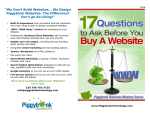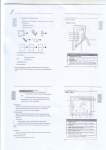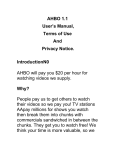Download JFK TUTORWELL COORDINATOR MANUAL
Transcript
TUTORWELL USER MANUAL Contents 1. Logging in to Tutorwell.com 2. Making Changes to Tutor’s Data 3. Making Changes to Student’s Data 4. Sending Session Report (hours worked and report on session) 5. Closing a Group Session…submitting tutor’s hours for group tutoring 6. View and Select JFK Templates, Answer Keys and Other Documents 7. FAQ (Frequently Asked Questions) 1 TUTORWELL USER MANUAL 1. A: Logging in to Tutorwell.com Enter Tutor ID & Password and click OK 2 TUTORWELL USER MANUAL The following screen will appear 3 TUTORWELL USER MANUAL 2. Making Changes to Tutor’s Data…Select Manage Profile A. It is a good idea to advise customers of your available schedule and any special education endorsement on your bio. B. Click on Save when finish …Tutor Status will always be “Pending” C. Click on “Back” to go to main menu 4 TUTORWELL USER MANUAL 3. Making Changes to Student Data A.) To make changes to students data simply click “Manage students”. 5 TUTORWELL USER MANUAL The following screen will appear B. Select from the drop down box the name of the student you wish to edit and click Submit 6 TUTORWELL USER MANUAL The following screen will appear A. B. Tutor can only edit the left side of screen (Grey Area)…only make changes when necessary Tutor will enter pre-test results in the beginning of tutoring and post-test result at the end of tutoring when applicable (# of correct Answers or Raw Score). The system will automatically calculate the percentage increase 7 TUTORWELL USER MANUAL 4. Sending Session Report (hours worked and report on session) Select Manage Progress Report and select student from the drop down list A. Hours Used…select the length of tutoring session (1, 1.5, or 2 hours). Tutor’s hours are automatically added to payroll account for payment B. C. D. Subject…select the subject tutored (math, reading, etc.) Concept…enter the concept of subject such as “main idea, number sense, etc.” Enter measurable comments here. Type a sentence or two regarding the student’s progress during session E. Progress report should align with student’s SLP. If SLP states that student will work on number sense, progress comments should involve number sense. 8 TUTORWELL USER MANUAL F. Progress Notes Comments on progress reports must be measurable. All reports will have SMART comments. Keep it positive… Build on the child’s strengths…Tell parents how they can help…let parents know what you are planning next…keep in mind the impact on the students. For example: Acceptable: Kevin is able to add two digit numbers with carrying with 80% accuracy. He is also able to subtract two digit numbers without borrowing with 70% accuracy. We will continue to work on subtraction with and without borrowing until 80% mastery. Please continue to practice the basic subtraction facts with Kevin. Not Acceptable: G. H. I. Kevin is getting better with adding and subtracting. Click on Submit. The progress, hours left, and comment sections will be emailed to the email addresses that are registered with student. The system will automatically deduct the hours from student. A record of previous sent progress will be available in “Student Progress Report Log” Click on “Back” to enter session report for another student. 9 TUTORWELL USER MANUAL 5. Closing a Group Session… submitting tutor’s hours for group tutoring (School Tutoring) Select Close Group Session on Main Menu…the following screen will appear A. B. Tutor will select the appropriate group session Click on Select group 10 TUTORWELL USER MANUAL The following screen will appear A. B. C. D. E. Tutor will enter each student’s unique student ID number that were present Duration: Select 1, 1.5, or 2 for length of tutoring session Tutor will enter any comments for coordinator to view regarding session If student’s ID is not in system, tutor will receive error message Click on “Complete” to submit hours 11 TUTORWELL USER MANUAL 6. View and Select JFK Templates, Answer Keys and Other Documents Select Document Library on Menu A. We will continue to upload documents that you may find useful B. Click on back button or Parent Directory to take you back to main menu 12 TUTORWELL USER MANUAL 7. (FAQ) Frequently Asked Questions Advertising Q: A: How does Tutorwell advertise/ how can I promote myself? Tutorwell advertises on a range of search engines including Google, Yahoo!, etc. plus popular sites such as Craigslist. We also advertise in traditional venue such as the Yellow Pages and other print media. We focus on areas where there are enough registered tutors. However, we believe that the best advertising is by word of mouth. We have put together an advertising package that you can access by going to the Document Library at tutorwell.com and selecting Advertise-Self Promotion.doc. Tutor can insert his/her specialized subjects and Tutor ID. Print to post in book stores, schools, supermarkets, etc. so customer can already know which tutor they will choose. Payments Q: A: How do tutors get paid? Tutors are paid monthly via direct deposit on the 10th of the following month for private tutoring. Please allow 3 business days for deposit to show up on your account. Hourly rate is $25 for one-on-one tutoring. Q. A: When do I submit my direct deposit information? Only submit direct deposit information after you have been assigned a student. We need routing, account, and social security number. You can email to [email protected], mail to our office, or call it in to 954-975-7718. Q: A: How do I track my payments? You can track payment by selecting “My Payroll Report”. You must report your hours after each tutoring sessions for accuracy. Q: A: How do I submit my hours for payment? Tutors submit hours by going to “Manage Progress Reports”. Select student and enter appropriate information. The default hour is “0”. Indicate length of session. This information is going to customer; therefore, make sure it is accurate. Please see section 4 above for example. Student hours will be deducted when you hit submit and tutor’s hours will be sent to payroll report. Q: A: Can I accept payment from a parent? No, you cannot accept payment from a parent, doing so will cause your contract to be terminated. Q: A: What if I show up but customer is absent, do I get paid? No, tutoring must take place for payment. Tutor should confirm with customer prior to tutoring session when necessary. 13 TUTORWELL USER MANUAL Q: A: Why did I not receive a 1099 tax form? The IRS requires a 1099 form only if payments exceeds $600 in a calendar year. My Tutorwell Account Q: A: How do I know if my account is activated? Enter your ID in the Search Engine on Tutorwell and click search. If your profile shows up on search result, the account has been activated. Q: A: How do customers find me? Customers find tutors by either entering the zip code they are located at and/or the subject they are looking for. This is why you should put in as many zip codes as you can reach conveniently and why you should keep your subjects updated. Customers can also find you by entering your Tutor ID on the Tutorwell search bar if they were able to view your Self Promotion Ad. Q: A: When will I know if I have students? Our customers will contact you via email to ask questions and schedule tutoring. Once they have chosen you as their tutor, customer will pay for tutoring online or by phone. Once they have paid, you will receive an email confirmation to start tutoring. Your Tutorwell.com account will have student’s name listed under “Manage Student”. You will be able to see the number of hours that customer paid for (1 - 60 hours). Please make sure that customer has paid before you start tutoring; otherwise, you will not receive payment. Q: I keep receiving an email with subject “New Student Request” every 30 minutes, please explain. You will receive an email with this title anytime a customer hit contact tutor on Tutorwell. This email will be sent to you every 30 minutes until you have read and delete messages. It is a reminder for you to contact customer. The email will include your Tutorwell ID and Password in case you forgot it. Go to “Your Tutor Mail” to read messages from customers. Please remember to delete all messages to stop automatic email. A: Q: A: Can customer change tutors at any time? Yes, customers can change tutor at any time they are dissatisfied with your service; therefore, be professional at all times. Q: A: What will be my schedule? Tutors make up their own schedules. Customers will contact tutor with their requested schedule. You will discuss with customers of your available times. 14 TUTORWELL USER MANUAL Tutoring Session Q: A: Can I tutor student without an adult present? No, an adult should always be present when tutoring private students. Q: A: Can I tutor student in a public place such as a library instead of home? Yes, but you have to get customer’s permission. Tutorwell.com is an in-home tutoring company; therefore, it is expected for us to tutor customer in their home. Q: A: Can tutor provide transportation to customer to meet in library, etc.? No, due to risk of accidents, tutors are not allowed to transport students for any reason. All tutors are independent contractors; therefore, would be liable for any accident. Q: A: What if I can’t show up for session? Tutor should contact customer immediately to reschedule session. Q: A: Is there a sign-in sheet that customer can sign for proof of session? Yes, there is a file called “A++ Sign-in Sheet” in document library you can use. Although it is not a requirement for private customers, it is recommended for your record in case customer disputes session. Q: A: What is close group session? Close group is only for teachers that are tutoring students in groups through our district programs. Tutors must close group sessions daily to submit hours for payment. Private tutors do not use this function because all sessions are one-onone. Q: A: If parent have multiple students in house, can they share hours? Yes, but customer will only receive report on the student they registered. Tutor must submit hours for both students if tutored separately. The best thing to do is to ask parent to create a second account. Q: A: How does customer receive daily progress report? Our system automatically submits the daily progress report to emails on record. When tutor submits his/her hours for payment by submitting session report, customers will automatically receive report each time. Tutor should also give customer a verbal report. Tutor can add student’s teacher email under Email 2. This will allow direct communication with tutor. When parent or teacher replies, tutor will receive message on personal registered email. Booklet Q: A: Where do I get student booklet? Student booklets are shipped directly to customer’s home address 15 TUTORWELL USER MANUAL Q: A: Does Tutorwell.com supply books for all subjects? No, we only provide books for general reading and math for K – 12th grade only. Tutors and/or customers are expected to provide materials for other subjects. Q: A: How do tutors see student booklets and answers prior to tutoring? All answer keys and test instructions are available on Tutorwell under “Document Library”. Only print what you need for session. Q: A: Are pre-test and post test included in student booklet? Yes, student booklet includes the pre test, student activity pages, and post test. Q: A: Where do I enter pre-test and post-test results? Tutor will enter pre-test on “Manage Student” under provider pre-test. Post-test will be entered on provider post-test. The percentage increase will calculate itself. You only need to enter the raw score (total questions correct). The pre and post test are the same tests. Q: A: How do tutors know which book was sent to customer? Generally, we send out 1 level below student grade. For example, a 4th grade math student will be sent ML3. A 6th grade reading student will be sent RL5. The level of book is written on bottom right of booklet cover. Tutor can also contact customer to ask the level of booklet received. Q: A: Do customers have to pay for books? No, customers receive the book free for the first subject (general math or reading only). New books are sent to customers for free as long as they have paid hours left on account. If customer requires tutoring in a second subject, they must pay for second book online or by phone. Q: A: Do customers receive another book when student has completed the post-test? Yes, we will send out free book to customer as long as they have paid hours left. Tutor must request new book by email at [email protected]. Q: A: When using student booklet, is there a pattern I am suppose to follow? Tutor should start working on section of booklet that student scored the lowest on pretest. Feel free to use your own materials to supplement booklet. Q: A: Do tutors get reimburse for purchasing books, materials, or gas? No, we only send payment for tutoring hours. In most cases, students will already have their own books from school. Tutors should only accept assignments that are in close proximity of their home to reduce travel. 16