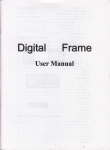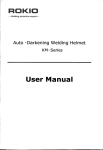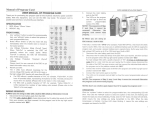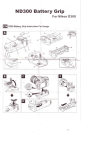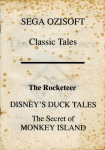Download E-`E-`E-` - File Management
Transcript
iivi:*i':sin'iil* **":c
gi'.l,XyUi*tr,
Carefully open the packing box and ensure that you have the
followingitems.
Wig,* rrisvv
1 DigitalPictureFramex 1
2. AC power adapterx 1
ff*
fo---A
lPl-o
lt
\'
ril
Q-u
E-'E-'E-'
3. l\4agnetic
remote@ntrot (with CR202Stithiumbattery)x 1
4. USBcable x 1
AdiustJbleback stand
See 'Si+ l: '-ein! th* J,Ji!;gI$i: laik iinild'. sr pitge I
f.ir d€iails.
Fower buton
Fres ite Fcwer hutlofl if irlrn cn,off Ble prcluretjams.
*ee'sitp 2: Coilnrc:jnll l$ polyri. rt! l,'itae1,t i$r dp-taits
5. Quick Start cuide x 1
fT
6. userManualx 1
7. RegistrationCard x 1
8. WanantyCard x 1
. Actualprcduct
appearanco
mayvaryfrcmlhe illusfations
sltoM in thisUserManual.
' Available
accessories
mayvarydepending
on the areawhereyo! purchased
the prcare
ftame,
iliil.l!; " ll{:-rii
for a USB flash drive.
?
Play back phoios, music orvideos siored in the inserted
l.irtilrs: ::r:rJs$
W*nrvl*v:
ffi
drive.
?
Copy photosor music from the inserteddrive to the
picturefEme. See "Siep 6: Copyingphotosardrbr music lo the
niernal ftrernory"ofl page 19 for details.
4 MiniUSBpod
Allowsyou to connectthe pictureframe to a computerto managethe til;s in
the internalmemoryof the pictureframe. See .Step 7: Connectingthe
piciue fienle io a comrnltef'or !)age20 for deiails.
5 M€mory€rd slot
Allowsfo. an SD'/SDHC', MuttiMediaCard'(t\4MC),MemoryStick' ([4S),
MemoryStick PRO'(iVS PRO),MemoryStick Duo- (MS Duo) and xD-picture
Card"(xD)
memorycard.
?
Playbackphotos,musicor videosstoredin the insertedca.d.
?
Copyphoios or musicfrom the insertedcard to the piciureframe.See
"Siep5i Ccpyingphoh3 andlorrnusicio ihs iniernal,nemory,'on
prge 19 for
details.
6 Powerjack
Connecione end oJihe AC power adapterinto the powerjack and lhe other
end intoa powerourlet.
7 Remotemntrol storage
lvlagneticarea for placingremotecontfoj.
MENTJbufien
See "Usri.)6il..f rrir^lrrttr,-iiit{ii'"*n p:$r ? tof Seiails
G-builon
3ee'-ll11n5ihe f,iitiHt l)ri:t)ns''ntr Fir:e : frr deiails.
'
iee
.,r' 'l -t :r r i:Jrtiri.t t.,ilr: tiS" r )Ir llJi.r: : ilr C.'t.tits
Scroll wheeUOK butloil
See "l,ljn:il ifie {::ltiri::l l)ijiirlltr)' t)fi fr:!r;r i lbr d*iail.i
KEnsinglo!: security ilot
Yoil r:.rr'itililrf] alt Gtlii-tie:t Ken5ing,rcniInat:as,:lcnille lq
ihit illl io h€lpDf:vrJ,'fr r;iLli In..tl
't
EZ Lmk System
ffi
hi
uSsi*gtf:* Nillrst* c*:ntr*l
The suppliedremote controlis magnetic.With its magnetic
i
backing,you can
I Wall mounthole (for porhaitwail mounting)
stow awaythe
Allowsyou to hang the pictureframe verti€lly on a wall.
10 Remote@ntrolstoEge
remotesecurelyin
the designatedarea
Magneticareafor placingremotecontrol.
shownbelow.
The pictureframe has a
&
-l- ---_:---:-.-y"_ft-;Ni
/
&3
gg
\-
Mqimum v€dical and ho.izontal
angle approximately30 degrees
rCI1g'r.
Ho \r
\r
In thls Usr Manual, lnstrqcltons gr examptes provtOed ae Oa)
*pcratingt$repicturofranns
You can use the controlblttons on the back or the suppiiedremotecontrol
to
operatethe pictureframe.
built-in
remote
conuol
sensor
behind the paper
mafdng.
uponopeaation
[email protected] krcw howto usethe contrclbuttoN,referto 'using
the@rkoibilttoG*on pege7 torddaih.
Approximately'1.4m (4.6 ft.) or tess
rds
?
lt is rccommendedto plae the pictu.efEmo hodzontrally,becausethis
prcvides the bestvi#ing and opemting experEnce.
?
{ietiing started
By using
the wail mount holes,
you can hang fhe
picture frame
$t*p
'i:
hoaizontallyor
verticallyon the wall.
l"Jsing the
m$ustnbl*
hmck*tmnd
popout
1. Gently
thebackstand
asshownbelow.
To placethe picturefEme hodzontallyor vertiGlly, you can rotatethe back
standby aligningthe triangtemark with the roundedpoints(.1or 2).
Pull out the backstand and adjust accordinglyto the preferredviewjngangte.
l_-?'
ffiffi
ffi
t
\
$t*p t: **nnecting to $*wer
1.
Place the picture f€me
on a iat surface.
$t*p S: fu"ls*r{ings xi*flr}sry **l.dJ Li$* {ifr$:i} ,*,,..*
n
,o,-*1.
,
q@*
drivw
You can tum on the pictuieframe and play back the pre-instatteO
ptrotostn
the internalmemorywith no memorycard/USBflash drive inserted.
_ .*T,
To play back your own files, inserta compatiblememorycard or USB flash
WWWW
WWffi
drive that containssupportedfiles into the cotrespondingslot on the picture
2.
tT . Pw systemsad ptug typls may vary dependirg on lour
Connecithe poweradapteras below(1), and press the power buttonlo rum
m ttE pidure frame (2).
@ney/egin.
. To bn otr tt€ piduE frame,pre$ the porer button.
l_-r
frame as illustrat€dbelow.
SCySDHC
MultiMediacard
MemoryStickMemory
StlckpRO
Memory Stick xD-PlctureUSB flash drive Duo Card
For m@ infoamation about lhe supported file formals, refer to 'gFecifielbrc,
on paga 59.