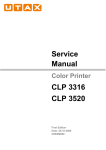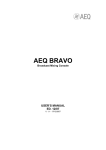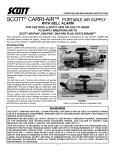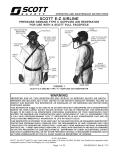Download Practical Guide To Computer Simulations
Transcript
excerpt from the book
Practical Guide To Computer Simulations
World Scientific 2009, ISBN 978-981-283-415-7
see http://www.worldscibooks.com/physics/6988.html
with permission by World Scientific Publishing Co. Pte. Ltd.
Alexander K. Hartmann
Institute of Physics
University of Oldenburg
Germany
October 22, 2009
2
Chapter 7
Randomness and Statistics
In this chapter, we are concerned with statistics in a very broad sense. This
involves generation of (pseudo) random data, display/plotting of data and the
statistical analysis of simulation results.
Frequently, a simulation involves the explicit generation of random numbers,
for instance, as auxiliary quantity for stochastic simulations. In this case it is
obvious that the simulation results are random as well. Although there are
many simulations which are explicitly not random, the resulting behavior of
the simulated systems may appear also random, for example the motion of
interacting gas atoms in a container. Hence, methods from statistical data
analysis are necessary for almost all analysis of simulation results.
This chapter starts (Sec. 7.1) by an introduction to randomness and statistics. In Sec. 7.2 the generation of pseudo random numbers according to some
given probability distribution is explained. Basic analysis of data, i.e., the calculation of mean, variance, histograms and corresponding error bars, is covered
in Sec. 7.3. Next, in Sec. 7.4, it is shown how data can be represented graphically using suitable plotting tools, gnuplot and xmgrace. Hypothesis testing and
how to measure or ensure independence of data is treated in Sec. 7.5. How to
fit data to functions is explained in Sec. 7.6. In the concluding section, a special
technique is outlined which allows to cope with the limitations of simulations
due to finite system sizes.
Note that some examples are again presented using the C programming
language. Nevertheless, there exist very powerful freely available programs like
R [R], where many analysis (and plotting) tools are available as additional
packages.
7.1
Introduction to probability
Here, a short introduction to concepts of probability and randomness is given.
The presentation here should be concise concerning the subjects presented in this
book. Nevertheless, more details, in particular proofs, examples and exercises,
3
4
A.K. Hartmann: Practical Guide to Computer Simulations
can be found in standard textbooks [Dekking et al (2005), Lefebvre (2006)].
Here often a sloppy mathematical notation is used for brevity, e.g. instead of
writing “a function g : X → Y, y = g(x)”, we often write simply “a function
g(x)”.
A random experiment is an experiment which is truly random (like radioactive decay or quantum mechanical processes) or at least unpredictable (like
tossing a coin or predicting the position of a certain gas atom inside a container
which holds a hot dense gas).
Definition The sample space Ω is a set of all possible outcomes of a random
experiment.
For the coin example, the sample space is Ω = {head, tail}. Note that a
sample space can be in principle infinite, like the possible x positions of an atom
in a container. With infinite precision of measurement we have Ω(x) = [0, Lx ],
where the container shall be a box with linear extents Lx (Ly , Lz in the other
directions, see below).
For a random experiment, one wants to know the probability that certain
events occur. Note that for the position of an atom in a box, the probability to
find the atom precisely at some x-coordinate x ∈ Ω(x) is zero if one assumes that
measurements result in real numbers with infinite precision. For this reason, one
considers probabilities P (A) of subsets A ⊂ Ω (in other words A ∈ 2Ω , 2Ω being
the power set which is the set of all subsets of Ω). Such a subset is called
an event. Therefore P (A) is the probability that the outcome of a random
experiment is inside A, i.e. one of the elements of A. More formally:
Definition A probability function P is a function P : 2Ω −→ [0, 1] with
P (Ω) = 1
(7.1)
and for each finite or infinite sequence A1 , A2 , A3 , . . . of mutual disjoint events
(Ai ∩ Aj = ∅ for i 6= j) we have
P (A1 ∪ A2 ∪ A3 ∪ . . .) = P (A1 ) + P (A2 ) + P (A3 ) + . . .
(7.2)
For a fair coin, both sides would appear with the same probability, hence one
has P (∅) = 0, P ({head}) = 0.5, P ({tail}) = 0.5, P ({head, tail}) = 1. For the
hot gas inside the container, we assume that no external forces act on the atoms.
Then the atoms are distributed uniformly. Thus, when measuring the x position
of an atom, the probability to find it inside the region A = [x, x + ∆x] ⊂ Ω(x)
is P (A) = ∆x/Lx .
The usual set operations applies to events. The intersection A ∩ B of two
events is the event which contains elements that are both in A and B. Hence
P (A ∩ B) is the probability that the outcome of an experiment is contained in
both events A and B. The complement Ac of a set is the set of all elements of
Ω which are not in A. Since Ac , A are disjoint and A ∪ Ac = Ω, we get from
Eq. (7.2):
P (Ac ) = 1 − P (A) .
(7.3)
7.1. INTRODUCTION TO PROBABILITY
5
Furthermore, one can show for two events A, B ⊂ Ω:
P (A ∪ B) = P (A) + P (B) − P (A ∩ B)
(7.4)
(7.2)
Proof P (A) = P (A ∩ Ω)= P (A ∩ (B ∪ B c ))= P ((A ∩ B) ∪ (A ∩ B c )) = P (A ∩
B) + P (A ∩ B c ). If we apply this for A ∪ B instead of A, we get P (A ∪ B) =
P ((A ∪ B) ∩ B) + P ((A ∪ B) ∩ B c )) = P (B) + P (A ∩ B c ). Eliminating P (A ∩ B c ) from
these two equations gives the desired result.
Note that Eqs. (7.2) and (7.3) are special cases of this equation.
If a random experiment is repeated several times, the possible outcomes of
the repeated experiment are tuples of outcomes of single experiments. Thus,
if you throw the coin twice, the possible outcomes are (head,head), (head,tail),
(tail,head), and (tail,tail). This means the sample space is a power of the singleexperiment sample spaces. In general, it is also possible to combine different
random experiments into one. Hence, for the general case, if k experiments
with sample spaces Ω(1) , Ω(2) , . . . , Ω(k) are considered, the sample space of the
combined experiment is Ω = Ω(1) × Ω(2) × . . . × Ω(k) . For example, one can
describe the measurement of the position of the atom in the hot gas as a combination of the three independent random experiments of measuring the x, y,
and z coordinates, respectively.
If we assume that the different experiments are performed independently,
then the total probability of an event for a combined random experiment is
the product of the single-experiment probabilities: P (A(1) , A(2) , . . . , A(k) ) =
P (A(1) )P (A(2) ) . . . P (A(k) ).
For tossing the fair coin twice, the probability of the outcome (head,tail)
is P ({(head,head)}) = P ({head})P ({head}) = 0.5 · 0.5 = 0.25. Similarly, for
the experiment where all three coordinates of an atom inside the container
are measured, one can write P ([x, x + ∆x] × [y, y + ∆y] × [z, z + ∆z]) =
P ([x, x + ∆x])P ([y, y + ∆y])P ([z, z + ∆z]) = (∆x/Lx )(∆y/Ly )(∆z/Lz ) =
∆x∆y∆z/(Lx Ly Lz ).
Often one wants to calculate probabilities which are restricted to special
events C among all events, hence relative or conditioned to C. For any other
event A we have P (C)= P ((A ∪ Ac ) ∩ C)= P (A ∩ C) + P (Ac ∩ C), which means
P (Ac ∩C)
P (A∩C)
= 1. Since P (A ∩ C) is the probability of an outcome in A
P (C) +
P (C)
and C and because P (C) is the probability of an outcome in C, the fraction
P (A∩C)
gives the probability of an outcome A and C relative to C, i.e. the
P (C)
probability of event A given C, leading to the following
Definition The probability of A under the condition C is
P (A|C) =
P (A ∩ C)
.
P (C)
(7.5)
As we have seen, we have the natural normalization P (A|C) + P (Ac |C) = 1.
Rewriting Eq. (7.5) one obtains P (A|C)P (C) = P (A ∩ C). Therefore, the
calculation of P (A ∩ C) can be decomposed into two parts, which are sometimes
easier to obtain. By symmetry, we can also write P (C|A)P (A) = P (A ∩ C).
6
A.K. Hartmann: Practical Guide to Computer Simulations
Combining this with Eq. (7.5), one obtains the famous Bayes’ rule
P (C|A) =
P (A|C)P (C)
.
P (A)
(7.6)
This means one of the conditional probabilities P (A|C) and P (C|A) can be
expressed via the other, which is sometimes useful if P (A) and P (C) are known.
Note that the denominator in the Bayes’ rule is sometimes written as P (A) =
P (A ∩ (C ∪ C c ))= P (A ∩ C) + P (A ∩ C c ) = P (A|C)P (C) + P (A|C c )P (C c ).
If an event A is independent of the condition C, its conditional probability
should be the same as the unconditional probability, i.e., P (A|C) = P (A). Using
P (A ∩ C) = P (A|C)P (C) we get P (A ∩ C) = P (A)P (C), i.e., the probabilities
of independent events have to be multiplied. This was used already above for
random experiments, which are conducted as independent subexperiments.
So far, the outcomes of the random experiments can be anything like the
sides of coins, sides of a dice, colors of the eyes of randomly chosen people or
states of random systems. In mathematics, it is often easier to handle numbers
instead of arbitrary objects. For this reason one can represent the outcomes of
random experiments by numbers which are assigned via special functions:
Definition For a sample space Ω, a random variable is a function X : Ω −→
R. For example, one could use X(head)=1 and X(tail) = 0. Hence, if one
repeats the experiments
k times independently, one would obtain the number
P
of heads by ki=1 X(ω (i) ), where ω (i) is the outcome of the i’th experiment.
If one is interested only in the values of the random variable, the connection
to the original sample space Ω is not important anymore. Consequently, one
can consider random variables X as devices, which output a random number
x each time a random experiment is performed. Note that random variables
are usually denoted by upper-case letters, while the actual outcomes of random
experiments are denoted by lower-case letters.
Using the concept of random variables, one deals only with numbers as
outcomes of random experiments. This enables many tools from mathematics
to be applied. In particular, one can combine random variables and functions to
obtain new random variables. This means, in the simplest case, the following:
First, one performs a random experiment, yielding a random outcome x. Next,
for a given function g, y = g(x) is calculated. Then, y is the final outcome
of the random experiment. This is called a transformation Y = g(X) of the
random variable X. More generally, one can also define a random variable Y by
combining several random variables X (1) , X (2) , . . . , X (k) via a function g̃ such
that
(7.7)
Y = g̃ X (1) , X (2) , . . . , X (k) .
In practice, one would perform random experiments for the random variables
X (1) , X (2) , . . . , X (k) , resulting in outcomes x(1) , x(2) , . . . , x(k) . The final
number is obtained by calculating y = g̃(x(1) , x(2) , . . . , x(k) ). A simple but
the most important case is the linear combination of random variables Y =
α1 X (1) + α2 X (2) + . . . +αk X (k) , which will be used below. For all examples
7.1. INTRODUCTION TO PROBABILITY
7
considered here, the random variables X (1) , X (2) , . . . , X (k) have the same properties, which means that the same random experiment is repeated k times.
Nevertheless, the most general description which allows for different random
variables will be used here.
The behavior of a random variable is fully described by the probabilities of
obtaining outcomes smaller or equal to a given parameter x:
Definition The distribution function of a random variable X is a function
FX : R −→ [0, 1] defined via
FX (x) = P (X ≤ x)
(7.8)
The index X is omitted if no confusion arises. Sometimes the distribution
function is also named cumulative distribution function. One also says, the distribution function defines a probability distribution. Stating a random variable
or stating the distribution function are fully equivalent methods to describe a
random experiment.
For the fair coin, we have, see left of Fig. 7.1
x<0
0
F (x) = 0.5 0 ≤ x < 1 .
(7.9)
1
x≥1
For measuring the x position of an atom in the uniformly distributed gas we
obtain, see right of Fig. 7.1
x<0
0
(7.10)
F (x) = x/Lx 0 ≤ x < Lx .
1
x ≥ Lx
F(x)
F(x)
1
1
0.5
0
1
x
0
Lx
x
Figure 7.1: Distribution function of the random variable for a fair coin (left)
and for the random x position of a gas atom inside a container of length Lx .
Since the outcomes of any random variable are finite, there are no possible
outcomes X ≤ x in the limit x → −∞. Also, all possible outcomes fulfill X ≤ x
8
A.K. Hartmann: Practical Guide to Computer Simulations
for x → ∞. Consequently, one obtains for all random variables lim x→−∞ F (x) =
0 and limx→+∞ F (x) = 1. Furthermore, from Def. 7.1, one obtains immediately:
P (x0 < X ≤ x1 ) = FX (x1 ) − FX (x0 )
(7.11)
Therefore, one can calculate the probability to obtain a random number for any
arbitrary interval, hence also for unions of intervals.
The distribution function, although it contains all information, is sometimes
less convenient to handle, because it gives information about cumulative probabilities. It is more obvious to describe the outcomes of the random experiments
directly. For this purpose, we have to distinguish between discrete random variables, where the number of possible outcomes is denumerable or even finite, and
continuous random variables, where the possible outcomes are non-denumerable.
The random variable describing the coin is discrete, while the position of an
atom inside a container is continuous.
7.1.1
Discrete random variables
We first concentrate on discrete random variables. Here, an alternative but
equivalent description to the distribution function is to state the probability for
each possible outcome directly:
Definition For a discrete random variable X, the probability mass function
(pmf) pX : R → [0, 1] is given by
pX (x) = P (X = x) .
(7.12)
Again, the index X is omitted if no confusion arises. Since a discrete random
variable describes only a denumerable number of outcomes, the probability mass
function is zero almost everywhere. In the following, the outcomes x where
pX (x) > 0 are denoted
P by x̃i . Since probabilities must sum up to one, see
Eq. 7.1, one obtains i pX (x̃i ) = 1. Sometimes we also write pi = pX (x̃i ).
The distribution funcion FX (x) is obtained from the pmf via summing up all
probabilities of outcomes smaller or equal to x:
X
FX (x) =
pX (x̃i )
(7.13)
x̃i ≤x
For example, the pmf of the random variable arising from the fair coin Eq.
(7.9) is given by p(0) = 0.5 and p(1) = 0.5 (p(x) = 0 elsewhere). The generalization to a possibly unfair coin, where the outcome “1” arises with probability
p, leads to:
Definition The Bernoulli distribution with parameter p (0 < p ≤ 1) describes a discrete random variable X with the following probability mass function
pX (1) = p, pX (0) = 1 − p .
(7.14)
Performing a Bernoulli experiment means that one throws a generalized coin
and records either “0” or “1” depending on whether one gets head or tail.
7.1. INTRODUCTION TO PROBABILITY
9
There are a couple of important characteristic quantities describing the pmf
of a random variable. Next, we describe the most important ones for the discrete
case:
Definition
• The expectation value is
µ ≡ E[X] =
X
x̃i P (X = x̃i ) =
X
x̃i pX (x̃i )
(7.15)
i
i
• The variance is
σ 2 ≡ Var[X] = E[(X − E[X])2 ] =
• The standard deviation
σ≡
X
i
(x̃i − E[X])2 pX (x̃i )
p
Var[X]
(7.16)
(7.17)
The expectation value describes the “average” one would typically obtain if the
random experiment is repeated very often. The variance is a measure for the
spread of the different outcomes of random variable. As example, the Bernoulli
distribution exhibits
E[X] = 0p(0) + 1p(1) = p
Var[X] = (0 − p)2 p(0) + (1 − p)2 p(1)
= p2 (1 − p) + (1 − p)2 p = p(1 − p)
(7.18)
(7.19)
One can calculate
P expectation values of functions g(x) of random variables X
via E[g(X)] = i g(x̃i )pX (x̃i ). For the calculation here, we only need that the
calculation of the expectation value is a linear operation. Hence, for numbers
α1 , α2 and, in general, two random variables X1 , X2 one has
E[α1 X1 + α2 X2 ] = α1 E[X1 ] + α2 E[X2 ] .
(7.20)
In this way, realizing that E[X] is a number, one obtains:
σ 2 = Var(X) = E[(X − E[X])2 ] = E[X 2 ] − 2 E[X E[X]] + E[E[X]2 ]
= E[X 2 ] − E[X]2 = E[X 2 ] − µ2
(7.21)
⇔
E[X 2 ] = σ 2 + µ2
(7.22)
The variance is not linear, which can be seen when looking at a linear combination of two independent random variables X1 , X2 (implying E[X1 X2 ] =
10
A.K. Hartmann: Practical Guide to Computer Simulations
E[X1 ] E[X2 ] (?))
σα2 1 X1 +α2 X2
=
(7.21)
=
(7.20)
=
(7.20),(?)
=
(7.21)
=
Var[α1 X1 + α2 X2 ]
E[(α1 X2 + α2 X2 )2 ] − E[α1 X1 + α2 X2 ]2
E[α21 X12 + 2α1 α2 X1 X2 + α22 X22 ]
−(α1 E[X1 ] + α2 E[X2 ])2
α21 E[X12 ] + α22 E[X22 ] − α21 E[X1 ]2 + α22 E[X2 ]2
α21 Var[X1 ] + α22 Var[X2 ]
(7.23)
The expectation values E[X n ] are called the n’th moments of the distribution. This means that the expectation value is the first moment and the variance
can be calculated from the first and second moments.
Next, we describe two more important distributions of discrete random variables. First, if one repeats a Bernoulli experiment n times, one can measure
how often the result “1” was obtained. Formally, this can be written
Pn as a sum of
n random variables X (i) which are Bernoulli distributed: X = i=1 X (i) with
parameter p. This is a very simple example of a transformation of a random variable, see page 6. In particular, the transformation is linear. The probability to
obtain x times the result “1” is calculated as follows: The probability to obtain
exactly x times a “1” is px , the other n − x experiments yield
“0” which happens with probability (1 − p)n−x . Furthermore, there are nx = n!/(x!(n − x)!)
different sequences with x times “1” and n − x times “0”. Hence, one obtains:
Definition The binomial distribution with parameters n ∈ N and p (0 <
p ≤ 1) describes a random variable X which has the pmf
n x
pX (x) =
p (1 − p)n−k (0 ≤ x ≤ n)
(7.24)
x
A common notation is X ∼ B(n, p).
Note that the probability mass function is assumed to be zero for argument
values that are not stated. A sample plot of the distribution for parameters
n = 10 and p = 0.4 is shown in the left of Fig. 7.2. The Binomial distribution
has expectation value and variance
E[X] = np
Var[X] = np(1 − p)
(7.25)
(7.26)
(without proof here). The distribution function cannot be calculated analytically in closed form.
In the limit of a large number of experiments (n → ∞), constrained such that
the expectation value µ = np is kept fixed, the pmf of a Binomial distribution
is well approximated by the pmf of the Poisson distribution, which is defined as
follows: Definition The Poisson distribution with parameter µ > 0 describes a
random variable X with pmf
pX (x) =
µx −µ
e
x!
(7.27)
7.1. INTRODUCTION TO PROBABILITY
11
0.5
0.25
0.4
0.3
p(x)
p(x)
0.2
0.15
0.2
0.1
0.1
0.05
0
0
2
4
x
6
8
10
0
0
2
4
x
6
8
10
Figure 7.2: (Left) Probability mass function of the binomial distribution for
parameters n = 10 and p = 0.4. (Right) Probability mass function of the
geometric distribution for parameter p = 0.4.
P x
Indeed, as required, the probabilities sum up to 1, since i µx! is the Taylor
series of eµ . The Poisson distribution exhibits E[X] = µ and Var[X] = µ. Again,
a closed form for the distribution function is not known.
Furthermore, one could repeat a Bernoulli experiment just until the first time
a “1” is observed, without limit for the number of trials. If a “1” is observed for
the first time after exactly x times, then the first x−1 times the outcome “0” was
observed. This happens with probability (1 − p)x−1 . At the x’th experiment,
the outcome “1” is observed which has the probability p. Therefore one obtains
Definition The geometric distribution with parameter p (0 < p ≤ 1) describes a random variable X which has the pmf
pX (x) = (1 − p)x−1 p (x ∈ N)
(7.28)
A sample plot of the pmf (up to x = 10) is shown in the right of Fig. 7.2. The
geometric distribution has (without proof here) the expectation value E[X] =
1/p, the variance Var[X] = (1 − p)/p2 and the following distribution function:
(
0
x<1
FX (x) =
m
1 − (1 − p)
m ≤ x < m + 1 (m ∈ N)
7.1.2
Continuous random variables
As stated above, random variables are called continuous if they describe random
experiments where outcomes from a subset of the real numbers can be obtained.
One may describe such random variables also using the distribution function,
see Def. 7.1. For continuous random variables, an alternative description is
12
A.K. Hartmann: Practical Guide to Computer Simulations
possible, equivalent to the pmf for discrete random variables: The probability
density function states the probability to obtain a certain number per unit:
Definition For a continuous random variable X with a continuous distribution function FX , the probability density function (pdf) pX : R → [0, 1] is given
by
dFX (x)
pX (x) =
(7.29)
dx
Consequently, one obtains, using the definition of a derivative and using Eq.
(7.11)
Z x
FX (x) =
dx̃ pX (x̃)
(7.30)
−∞
Z x1
P (x0 < X ≤ x1 ) =
dx̃ pX (x̃)
(7.31)
x0
Below some examples for important continuous random variables are presented. First, we extend the definitions Def. 7.1.2 of expectation value and
variance to the continuous case:
Definition
• The expectation value is
E[X] =
Z
∞
dx x pX (x)
(7.32)
−∞
• The variance is
Var[X] = E[(X − E[X])2 ] =
Z
−∞
∞
(x − E[X])2 pX (x)
(7.33)
Expectation value and variance have the same properties as for the discrete
case, i.e., Eqs. (7.20), (7.21), and (7.23) hold as well. Also the definition of the
n’th moment of a continuous distribution is the same.
Another quantity of interest is the median, which describes the central point
of the distribution. It is given by the point such that the cumulative probabilities
left and right of this point are both equal to 0.5: Definition The median
xmed = Med[X] is defined via
F (xmed ) = 0.5
(7.34)
The simplest distribution is the uniform distribution, where the probability
density function is nonzero and constant in some interval [a, b): Definition The
uniform distribution, with real-valued parameters a < b, describes a random
variable X which has the pdf
x<a
0
1
pX (x) = b−a
(7.35)
x≤x<b
0
x≥0
7.1. INTRODUCTION TO PROBABILITY
13
One writes X ∼ U (a, b). The distribution function simply rises linearly from
zero, starting at x = a, till it reaches 1 at x = b, see for example Eq. 7.10 for
the case a = 0 and b = Lx . The uniform distribution exhibits the expectation
value E[X] = (a + b)/2 and variance Var[X] = (b − a)2 /12. Note that via
the linear transformation g(X) = (b − a) ∗ X + a one obtains g(X) ∼ U (a, b)
if X ∼ U (0, 1). The uniform distribution serves as a basis for the generation
of (pseudo) random numbers in a computer, see Sec. 7.2.1. All distributions
can be in some way obtained via transformations from one or several uniform
distributions, see Secs. 7.2.2–7.2.5.
Probably the most important continuous distribution in the context of simulations is the Gaussian distribution:
Definition The Gaussian distribution, also called normal distribution, with
real-valued parameters µ and σ > 0, describes a random variable X which has
the pdf
1
(x − µ)2
pX (x) = √
(7.36)
exp −
2σ 2
2πσ 2
One writes X ∼ N (µ, σ 2 ). The Gaussian distribution has expectation value
E[X] = µ and variance Var[X] = σ 2 . A sample plot of the distribution for
parameters µ = 5 and σ = 3 is shown in the left of Fig. 7.3. The Gaussian
distribution for µ = 0 and σ = 1 is called standard normal distribution N (0, 1).
One can obtain any Gaussian distribution from X0 ∼ N (0, 1) by applying the
transformation g(X0 ) = σX0 + µ. Note that the distribution function for the
Gaussian distribution cannot be calculated analytically. Thus, one uses usually
numerical integration or tabulated values of N (0, 1)
0.4
0.15
0.3
p(x)
p(x)
0.1
0.05
0
0.2
0.1
-5
0
5
x
10
15
0
0
5
10
x
15
20
Figure 7.3: (Left) Probability density function of the Gaussian distribution for
parameters µ = 5 and σ = 3. (Right) Probability density function of the
exponential distribution for parameter µ = 3.
The central limit theorem describes how the Gaussian distribution arises
from a sum of random variables:
14
A.K. Hartmann: Practical Guide to Computer Simulations
Theorem Let X (1) , X (2) , . . . , X (n) be independent random variables, which
follow all the same distribution exhibiting expectation value µ and variance σ 2 .
Then
n
X
X (i)
(7.37)
X=
i=1
is in the limit of large n approximately Gaussian distributed with mean nµ and
variance nσ 2 , i.e. X ∼ N (nµ, nσ 2 ).
Equivalently, the suitably normalized sum
1 Pn
X (i) − µ
Z = n i=1 √
(7.38)
σ/ n
is approximately standard normal distributed Z ∼ N (0, 1). For a proof, please
refer to standard text books on probability. Since sums of random processes arise
very often in nature, the Gaussian distribution is ubiquitous. For instance, the
movement of a “large” particle swimming in a liquid called Brownian motion is
described by a Gaussian distribution.
Another common probability distribution is the exponential distribution.
Definition The exponential distribution, with real-valued parameter µ > 0,
describes a random variable X which has the pdf
pX (x) =
1
exp (−x/µ)
µ
(7.39)
A sample plot of the distribution for parameter µ = 3 is shown in the right
of Fig. 7.3. The exponential distribution has expectation value E[X] = µ and
variance Var[X] = µ2 . The distribution function can be obtained analytically
and is given by
FX (x) = 1 − exp (−x/µ)
(7.40)
The exponential distribution arises under circumstances where processes
happen with certain rates, i.e., with a constant probability per time unit. Very
often, waiting queues or the decay of radioactive atoms are modeled by such
random variables. Then the time duration till the first event (or between two
events if the experiment is repeated several times) follows Eq. (7.39).
Next, we discuss a distribution, which has attracted recently [Newman (2003),
Newman et al. (2006)] much attention in various disciplines like sociology, physics
and computer science. Its probability distribution is a power law:
Definition The power-law distribution, also called Pareto distribution, with
real-valued parameters γ > 0 and κ > 0, describes a random variable X which
has the pdf
(
0
x<1
pX (x) = γ
(7.41)
−γ+1
(x/κ)
x≥1
κ
A sample power-law distribution is shown in Fig. 7.4. When plotting a powerlaw distribution with double-logarithmic scale, one sees just a straight line.
7.1. INTRODUCTION TO PROBABILITY
15
A discretized version of the power-law distribution appears for example in
empirical social networks. The probability that a person has x “close friends”
follows a power-law distribution. The same is observed for computer networks
for the probability that a computer is connected to x other computers. The
power-law distribution has a finite expectation value only if γ > 1, i.e. if it falls
off quickly enough. In that case one obtains E[X] = γκ/(γ − 1). Similarly, it
2
γ
. The distribution
exhibits a finite variance only for γ > 2: Var[X] = (γ−1)κ2 (γ−2)
function can be calculated analytically:
FX (x) = 1 − (x/κ)−γ
4
10
p(x)
p(x)
3
2
1
0
10
x
20
(x ≥ 1)
(7.42)
0
10
-10
10
-20
10
-30
10
-40
0
10
x
20
30
Figure 7.4: (Left) Probability density function of the power-law distribution
for parameters γ = 3 and κ = 1. (Right) Probability density function of the
Fisher-Tippett distribution for parameter λ = 3 with logarithmically scaled
y-axis.
In the context of extreme-value statistics, the Fisher-Tippett distribution
(also called log-Weibull distribution) plays an important role.
Definition The Fisher-Tippett distribution, with real-valued parameters
λ > 0, x0 , describes a random variable X which has the pdf
pX (x) = λe−λx e−e
−λx
(7.43)
In the special case of λ = 1, the Fisher-Tippett distribution is also called Gumbel
distribution. A sample Fisher-Tippett distribution is shown in the right part
of Fig. 7.4. The function exhibits a maximum at x = 0. This can be shifted to
any value µ by replacing x by x−µ. The expectation value is E[X] = ν/λ, where
ν ≡ 0.57721 . . . is the Euler-Mascheroni constant. The distribution exhibits a
variance of Var[X] = √π6λ . Also, the distribution function is known analytically:
FX (x) = e−e
−λx
(7.44)
16
A.K. Hartmann: Practical Guide to Computer Simulations
Mathematically, one can obtain a Gumbel (λ = 1) distributed random
variable from n standard normal N (0, 1) distributed variables X (i) by taking the maximum
of them and performing the limit n → ∞, i.e. X =
limn→∞ max X (1) , X (2) , . . . , X (n) . This is also true for some other “wellbehaved” random variables like exponential distributed ones, if they are normalized such that they have zero mean and variance one. The Fisher-Tippett
distribution can be obtained from the Gumbel distribution via a linear transformation.
For the estimation of confidence intervals (see Secs. 7.3.2 and 7.3.3) one
needs the chi-squared distribution and the F distribution, which are presented
next for completeness.
Definition The chi-squared distribution, with ν > 0 degrees of freedom describes a random variable X Rwhich has the probability density function (using
∞
the Gamma function Γ(x) = 0 tx−1 e−t dt)
pX (x) =
1
2ν/2 Γ(ν/2)
x
ν−2
2
x
e− 2
(x > 0)
(7.45)
and pX (x) = 0 for x ≤ 0. Distribution function, mean and variance are not
stated here. A chi-squared distributed random variable can be obtained from
a sum of ν squared standard normal distributed random variables Xi : X =
P
ν
2
i=1 Xi . The chi-squared distribution is implemented in the GNU scientific
library (see Sec. 6.3).
Definition The F distribution, with d1 , d2 > 0 degrees of freedom describes
a random variable X which has the pdf
d /2 d /2
pX (x) = d11 d22
xd1 /2−1
Γ(d1 /2 + d2 /2)
Γ(d1 /2)Γ(d2 /2) (d1 x + d2 )d1 /2+d2 /2
(x > 0)
(7.46)
and pX (x) = 0 for x ≤ 0.
Distribution function, mean and variance are
not stated here. An F distributed random variable can be obtained from a
chi-squared distributed random variable Y1 with d1 degrees of freedom and
a chi-squared distributed random variable Y2 with d2 degrees of freedom via
/d1
. The F distribution is implemented in the GNU scientific library
X = YY21 /d
2
(see Sec. 6.3).
Finally, note that also discrete random variables can be described using
probability density functions if one applies the so-called delta function δ(x−x0 ).
For the purpose of computer simulations this is not necessary. Consequently,
no further details are presented here.
7.2
Generating (pseudo) random numbers
For many simulations in science, economy or social sciences, random numbers
are necessary. Quite often the model itself exhibits random parameters which
remain fixed throughout the simulation; one speaks of quenched disorder. A
famous example in the field of condensed matter physics are spin glasses, which
7.2. GENERATING (PSEUDO) RANDOM NUMBERS
17
are random alloys of magetic and non-magnetic materials. In this case, when
one performs simulations of small systems, one has to perform an average over
different disorder realizations to obtain physical quantities. Each realization of
the disorder consists of randomly chosen positions of the magnetic and nonmagnetic particles. To generate a disorder realization within the simulations,
random numbers are required.
But even when the simulated system is not inherently random, very often random numbers are required by the algorithms, e.g., to realize a finitetemperature ensemble or when using randomized algorithms. In summary, the
application of random numbers in computer simulations is ubiquitous.
In this section an introduction to the generation of random numbers is given.
First it is explained how they can be generated at all on a computer. Then,
different methods are presented for obtaining numbers which obey a target distribution: the inversion method , the rejection method and Box-Müller method .
More comprehensive information about these and similar techniques can be
found in Refs. [Morgan (1984), Devroye (1986), Press et al. (1995)]. In this section it is assumed that you are familiar with the basic concepts of probability
theory and statistics, as presented in Sec. 7.1.
7.2.1
Uniform (pseudo) random numbers
First, it should be pointed out that standard computers are deterministic machines. Thus, it is completely impossible to generate true random numbers
directly. One could, for example, include interaction with the user. It is, for
example, possible to measure the time interval between successive keystrokes,
which is randomly distributed by nature. But the resulting time intervals depend heavily on the current user which means the statistical properties cannot
be controlled. On the other hand, there are external devices, which have a
true random physical process built in and which can be attached to a computer
[Qantis, Westphal] or used via the internet [Hotbits]. Nevertheless, since these
numbers are really random, they do not allow to perform stochastic simulations
in a controlled and reproducible way. This is important in a scientific context,
because spectacular or unexpected results are often tried to be reproduced by
other research groups. Also, some program bugs turn up only for certain random numbers. Hence, for debugging purposes it is important to be able to run
exactly the same simulation again. Furthermore, for the true random numbers,
either the speed of random number generation is limited if the true random
numbers are cheap, or otherwise the generators are expensive.
This is the reason why pseudo random numbers are usually taken. They are
generated by deterministic rules. As basis serves a number generator function
rand() for a uniform distribution. Each time rand() is called, a new (pseudo)
random number is returned. (Now the “pseudo” is omitted for convenience)
These random numbers should “look like” true random numbers and should
have many of the properties of them. One says they should be “good”. What
“look like” and “good” means, has to be specified: One would like to have
a random number generator such that each possible number has indeed the
18
A.K. Hartmann: Practical Guide to Computer Simulations
same probability of occurrence. Additionally, if two generated numbers ri , rk
differ only slightly, the random numbers ri+1 , rk+1 returned by the respective
subsequent calls should differ sustancially, hence consecutive numbers should
have a low correlation. There are many ways to specify a correlation, hence
there is no unique criterion. Below, the simplest one will be discussed.
The simplest methods to generate pseudo random numbers are linear congruential generators. They generate a sequence x1 , x2 , . . . of integer numbers
between 0 and m − 1 by a recursive rule:
xn+1 = (axn + c)mod m .
(7.47)
The initial value x0 is called seed. Here we show a simple C implementation
lin_con(). It stores the current number in the local variable x which is declared
as static, such that it is remembered, even when the function is terminated
(see Sec. 1.2). There are two arguments. The first
argument set_seed indicates whether one wants
GET SOURCE CODE
to set a seed. If yes, the new seed should be passed
DIR: randomness
as second argument, otherwise the value of the
FILE(S): rng.c
second argument is ignored. The function returns
the seed if it is changed, or the new random number. Note that the constants a
and c are defined inside the function, while the modulus M is implemented via
a macro RNG_MODULUS to make it visible outside lin_con():
1
#define RNG_MODULUS
32768
/* modulus */
2
3
4
5
6
7
int lin_con(int set_seed, int seed)
{
static int x = 1000;
/* current random number */
const int a = 12351;
/* multiplier */
const int c = 1;
/* shift */
8
if(set_seed)
x = seed;
else
x = (a*x+c) % RNG_MODULUS;
9
10
11
12
/* new seed ? */
/* new random number ? */
13
return(x);
14
15
}
If you just want to obtain the next random number, you do not care about
the seed. Hence, we use for convenience rn_lin_con() to call lin_con() with
the first argument being 0:
1
2
3
4
int rand_lin_con()
{
return(lin_con(0,0));
}
7.2. GENERATING (PSEUDO) RANDOM NUMBERS
19
If we want to set the seed, we also use for convenience a special trivial
function seed_lin_con():
1
2
3
4
void srand_lin_con(int seed)
{
lin_con(1, seed);
}
To generate random numbers r distributed in the interval [0, 1) one has to
divide the current random number by the modulus m. It is desirable to obtain
equally distributed outcomes in the interval, i.e. a uniform distribution. Random numbers generated from this distribution can be used as input to generate
random numbers distributed according to other, basically arbitrary, distributions. Below, you will see how random numbers obeying other distributions can
be generated. The following simple C function generates random numbers in
[0, 1) using the macro RNG_MODULUS defined above:
1
2
3
4
double drand_lin_con()
{
return( (double) lin_con(0,0) / RNG_MODULUS);
}
One has to choose the parameters a, c, m in a way that “good” random numbers are obtained, where “good” means “with less correlations”. Note that in
the past several results from simulations have been proven to be wrong because
of the application of bad random number generators [Ferrenberg et al. (1992),
Vattulainen et al. (1994)].
Example To see what “bad generator” means, consider as an example the
parameters a = 12351, c = 1, m = 215 and the seed value I0 = 1000. 10000
random numbers are generated by dividing each of them by m. They are distributed in the interval [0, 1). In Fig. 7.5 the distribution of the random numbers
is shown.
The distribution looks rather flat, but by taking a closer look some regularities can be observed. These regularities can be studied by recording k-tuples
of k successive random numbers (xi , xi+1 , . . . , xi+k−1 ). A good random number generator, exhibiting no correlations, would fill up the k-dimensional space
uniformly. Unfortunately, for linear congruential generators, instead the points
lie on (k − 1)-dimensional planes. It can be shown that there are at most of the
order m1/k such planes. A bad generator has much fewer planes. This is the
case for the example studied above, see top part of Fig. 7.6
The result for a = 123450 is even worse: only 15 different “random” numbers
are generated (with seed 1000), then the iteration reaches a fixed point (not
shown in a figure).
If instead a = 12349 is chosen, the two-point correlations look like that
shown in the bottom half of Fig. 7.6. Obviously, the behavior is much more
irregular, but poor correlations may become visible for higher k-tuples.
A generator which has passed several empirical tests is a = 75 = 16807,
m = 231 − 1, c = 0. When implementing this generator you have to be careful,
20
A.K. Hartmann: Practical Guide to Computer Simulations
2
1.8
1.6
1.4
p(x)
1.2
1
0.8
0.6
0.4
0.2
0
0
0.2
0.4
x
0.6
0.8
1
Figure 7.5: Distribution of random numbers in the interval [0, 1) obtained
from converting a histogram into a pdf, see Sec. 7.3.3. The random numbers are generated using a linear congruential generator with the parameters
a = 12351, c = 1, m = 215 .
because during the calculation numbers are generated which do not fit into 32
bit. A clever implementation is presented in Ref. [Press et al. (1995)]. Finally,
it should be stressed that this generator, like all linear congruential generators,
has the low-order bits much less random than the high-order bits. For that
reason, when you want to generate integer numbers in an interval [1,N], you
should use
r = 1+(int) (N*x_n/m);
instead of using the modulo operation as with r=1+(x n % N).
In standard C, there is a simple built-in random number generator called
rand() (see corresponding documentation), which has a modulus m = 215 ,
which is very poor. On most operating systems, also drand48() is available,
which is based on m = 248 (a =, c = 11) and needs also special arithmetics. It is
already sufficient for simulations which no not need many random numbers and
do not required highest statistical quality. In recent years, several high-standard
random number generators have been developed. Several very good ones are
included in the freely availabe GNU scientific library (see Sec. 6.3). Hence, you
do not have to implement them yourself.
So far, it has been shown how random numbers can be generated which are
distributed uniformly in the interval [0, 1). In general, one is interested in obtaining random numbers which are distributed according to a given probability
distribution with some density p(x). In the next sections, several techniques
suitable for this task are presented.
7.2. GENERATING (PSEUDO) RANDOM NUMBERS
21
1
xi+1(xi)
0.8
0.6
0.4
0.2
0
0
0.2
0.4
0.2
0.4
1
xi
0.6
0.8
1
0.6
0.8
1
xi+1(xi)
0.8
0.6
0.4
0.2
0
0
xi
Figure 7.6: Two point correlations xi+1 (xi ) between successive random numbers
xi , xi+1 . The top case is generated using a linear congruential generator with the
parameters a = 12351, c = 1, m = 215 , the bottom case has instead a = 12349.
7.2.2
Discrete random variables
In case of discrete distributions with finite number of possible outcomes, one can
create a table of the possible outcomes together with their probabilities pX (xi )
(i = 1, . . . , imax ), assuming that the xi are sorted in ascending order. To draw
a number, one has to draw a random number u which is uniformlyPdistributed
in [0, 1) and take the entry j of the table such that the sum sj ≡ ji=1 pX (xi )
Pj−1
of the probabilities is larger than u, but sj−1 ≡ i=1 pX (i ) < u. Note that one
can search the array quickly by bisection search: The array is iteratively divided
22
A.K. Hartmann: Practical Guide to Computer Simulations
it into two halves and each time continued in that half where the corresponding
entry j is contained. In this way, generating a random number has a time
complexity which grows only logarithmically with the number imax of possible
outcomes. This pays off if the number of possible outcomes is very large.
In exercise (1) you are asked to write a function to sample from the probability distribution of a discrete variable, in particular for a Poisson distribution.
In the following, we concentrate on techniques for generating continuous
random variables.
7.2.3
Inversion Method
Given is a random number generator drand() which is assumed to generate
random numbers U which are distributed uniformly in [0, 1). The aim is to
generate random numbers Z with probability density pZ (z). The corresponding
distribution function is
Z z
FZ (z) ≡ P (Z ≤ z) ≡
dz 0 pZ (z 0 )
(7.48)
−∞
The target is to find a function g(u), such that after the transformation
Z = g(U ) the outcomes of Z are distributed according to (7.48). It is assumed
that g can be inverted and is strongly monotonically increasing. Then one
obtains
FZ (z) = P (Z ≤ z) = P (g(U ) ≤ z) = P (U ≤ g −1 (z))
(7.49)
Since the distribution function FU (u) = P (U ≤ u) for a uniformly distributed
variable is just FU (u) = u (u ∈ [0, 1]), one obtains FZ (z) = g −1 (z). Thus,
one just has to choose g(z) = FZ−1 (z) for the transformation function in order
to obtain random numbers, which are distributed according to the probability
distribution FZ (z). Of course, this only works if FZ can be inverted. If this
is not possible, you may use the methods presented in the subsequent sections,
or you could generate a table of the distribution function, which is in fact a
discretized approximation of the distribution function, and use the methods for
generating discrete random numbers as shown in Sec. 7.2.2. This can be even
refined by using a linearized approximation of the distribution function. Here,
we do not go into further details, but present an example where the distribution
function can be indeed inverted.
Example Let us consider the exponential distribution with parameter µ,
with distribution function FZ (z) = 1 − exp(−z/µ), see page 14. Therefore, one
can obtain exponentially distributed random numbers Z by generating uniform
distributed random numbers u and choosing z = −µ ln(1 − u).
The following simple C function generates
GET SOURCE CODE
a random number which is exponentially disDIR: random
tributed. The parameter µ of the distribution is
FILE(S): expo.c
passed as argument.
7.2. GENERATING (PSEUDO) RANDOM NUMBERS
23
0
10
−1
10
−2
p(z)
10
−3
10
−4
10
0
2
4
z
6
8
10
Figure 7.7: Histogram pdf (see page 35) of random numbers generated according
to an exponential distribution (µ = 1) compared with the probability density
function (straight line) in a logarithmic plot.
1
2
3
4
double rand_expo(double mu)
{
double randnum;
randnum = drand48();
/* random number U(0,1) */
5
return(-mu*log(1-randnum));
6
7
}
Note that we use in line 4 the simple drand48() random number generator,
which is included in the C standard library and works well for applications with
moderate statistical requirements. For more sophisticated generates, see e.g.
the GNU scientific library (see Sec. 6.3).
In Fig. 7.7 a histogram pdf (see page 35) for 105 random numbers generated
in this way and the exponential probability function for µ = 1 are shown with a
logarithmically scaled y-axis. Only for larger values are deviations visible. They
are due to statistical fluctuations since pZ (z) is very small there.
7.2.4
Rejection Method
As mentioned above, the inversion method works only when the distribution
function P can be inverted analytically. For distributions not fulfilling this
condition, sometimes this problem can be overcome by drawing several random
numbers and combining them in a clever way.
The rejection method works for random variables where the pdf p(x) fits
into a box [x0 , x1 ) × [0, ymax ), i.e., p(x) = 0 for x 6∈ [x0 , x1 ] and p(x) ≤ ymax .
The basic idea of generating a random number distributed according to p(x) is
to generate random pairs (x, y), which are distributed uniformly in [x0 , x1 ] ×
24
A.K. Hartmann: Practical Guide to Computer Simulations
0.2
p(x)
0.2
0.1
0.1
0.0
0
2
4
x
6
8
10
Figure 7.8: The rejection method: Points (x, y) are scattered uniformly over a
bounded rectangle. The probability that y ≤ p(x) is proportional to p(x).
[0, ymax ] and accept only those numbers x where y ≤ p(x) holds, i.e., the pairs
which are located below p(x), see Fig. 7.8. Therefore, the probability that x is
drawn is proportional to p(x), as desired.
The following C function realizes the rejection
GET SOURCE CODE
method for an arbitrary pdf. It takes as arguDIR: randomness
ments the boundaries of the box y_max, x0 and
FILE(S): reject.c
x1 as well as a pointer pdf to the function realizing the pdf. For an explanation of function pointers, see Sec. 1.4.
1
2
3
4
5
6
double reject(double y_max, double x0, double x1,
double (* pdf)(double))
{
int found;
/* flag if valid number has been found */
double x,y;
/* random points in [x0,x1]x[0,p_max] */
found = 0;
while(!found)
/* loop until number is generated
{
x = x0 + (x1-x0)*drand48();
/* uniformly on [x0,x1]
y = y_max *drand48();
/* uniformly in [0,p_max]
if(y <= pdf(x))
/* accept ?
found = 1;
}
return(x);
7
8
9
10
11
12
13
14
15
*/
*/
*/
*/
}
In lines 9–10 the random point, which is uniformly distributed in the box, is
generated. Lines 11–12 contain the check whether a point below the pdf curve
has been found. The search in the loop (lines 7–13) continues until a random
number has been accepted, which is returned in line 14.
7.2. GENERATING (PSEUDO) RANDOM NUMBERS
25
Example The rejection method is applied to a pdf, which has density 1 in
[0, 0.5) and rises linearly from 0 to 4 in [1, 1.5). Everywhere else it is zero. This
pdf is realized by the following C function:
2
3
4
5
6
7
8
9
10
11
double pdf(double x)
{
if( (x<0)||
((x>=0.5)&&(x<1))||
(x>1.5) )
return(0.0);
else if((x>=0)&&(x<0.5))
return(1.0);
else
return(4.0*(x-1));
}
The resulting empirical histogram pdf is shown in Fig. 7.9.
2.0
1.5
p(x)
1
1.0
0.5
0.0
0
0.5
1
x
1.5
2
Figure 7.9: Histogram pdf (see page 35) of 105 random numbers generated using
the rejection method for an artificial pdf.
The rejection method can always be applied if the probability density is
boxed, but it has the drawback that more random numbers have to be generated
than can be used: If A = (x1 −x0 )ymax is the area of the box, one has on average
to generate 2A auxiliary random numbers to obtain one random number of the
desired distribution. If this leads to a very poor efficiency, you can consider to
use several boxes for different parts of the pdf.
7.2.5
The Gaussian Distribution
In case neither the distribution function can be inverted nor the probability fits
into a box, special methods have to be applied. As an example, a method for
26
A.K. Hartmann: Practical Guide to Computer Simulations
generating random numbers distributed according to a Gaussian distribution is
considered. Other methods and examples of how different techniques can be
combined are collected in [Morgan (1984)].
The probability density function for the Gaussian distribution with mean µ
and variance σ 2 is shown in Eq. (7.36), see also Fig. 7.10. It is, apart from
uniform distributions, the most common distribution occurring in simulations.
0.5
0.4
pG(x)
0.3
0.2
0.1
0
−4
−2
0
x
2
4
Figure 7.10: Gaussian distribution with zero mean and unit width. The circles
represent a histogram pdf (see page 35) obtained from 104 numbers drawn with
the Box-Müller method.
Here, the case of a standard Gaussian distribution (µ = 0, σ = 1) is considered. If you want to realize the general case, you have to draw a standard
Gaussian distributed number z and then use σz + µ which is distributed as
desired.
Since the Gaussian distribution extends over an infinite interval and because
the distribution function cannot be inverted, the methods from above are not
applicable. The simplest technique to generate random numbers distributed
according to a Gaussian distribution makes use of the central limit theorem
7.1.2. It tells us that any sum of K independently distributed random variables
Ui (with mean µ and variance v) will converge to a Gaussian distribution with
mean Kµ and variance Kv. If again Ui is taken to be uniformly distributed in
[0, 1) (which has mean µ = 0.5 and variance v = 1/12), one can choose K = 12
PK
and the random variable Z = i=1 Ui − 6 will be distributed approximately
according to a standard Gaussian distribution. The drawbacks of this method
are that 12 random numbers are needed to generate one final random number
and that numbers larger than 6 or smaller than -6 will never appear.
In contrast to this technique the Box-Müller method is exact. You need two
random variables U1 , U2 uniformly distributed in [0, 1) to generate two independent Gaussian variables N1 , N2 . This can be achieved by generating u1 , u2 from
7.3. BASIC DATA ANALYSIS
27
U1 , U2 and assigning
n1
n2
p
−2 log(1 − u1 ) cos(2πu2 )
p
−2 log(1 − u1 ) sin(2πu2 )
=
=
A proof that n1 and n2 are indeed distributed according to (7.36) can be found
e.g. in [Press et al. (1995), Morgan (1984)], where also other methods for generating Gaussian random numbers, some even more efficient, are explained. A
method which is based on the simulation of particles in a box is explained in
[Fernandez and Criado (1999)]. In Fig. 7.10 a histogram pdf of 104 random
numbers drawn with the Box-Müller method is shown. Note that you can find
an implementation of the Box-Müller method in the solution of Exercise (3).
7.3
Basic data analysis
The starting point is a sample of n measured points {x0 , x1 , . . . , xn−1 } of
some quantity, as obtained from a simulation. Examples are the density of a
gas, the transition time between two conformations of a molecule, or the price
of a stock. We assume that formally all measurements can be described by
random variables Xi representing the same random variable X and that all
measurements are statistically independent of each other (treating statistical
dependencies is treated in Sec. 7.5). Usually, one does not know the underlying
probability distribution F (x), having density p(x), which describes X.
7.3.1
Estimators
Thus, one wants to obtain information about X by looking at the sample
{x0 , x1 , . . . , xn−1 }. In principle, one does this by considering estimators h =
h(x0 , x1 , . . . , xn−1 ). Since the measured points are obtained from random variables, H = h(X0 , X1 , . . . , Xn−1 ) is a random variable itself. Estimators are
often used to estimate parameters θ of random variables, e.g. moments of distributions. The most fundamental estimators are:
• The mean
n−1
1X
x≡
xi
n i=0
• The sample variance
s2 ≡
n−1
1X
(xi − x)2
n i=0
The sample standard deviation is s ≡
√
s2 .
(7.50)
(7.51)
28
A.K. Hartmann: Practical Guide to Computer Simulations
As example, next a simple C function is shown,
which calculates the mean of n data points. The
function obtains the number n of data points and
an array containing the data as arguments. It
returns the average:
1
2
3
4
double mean(int n, double *x)
{
double sum = 0.0;
int i;
GET SOURCE CODE
DIR: randomness
FILE(S): mean.c
/* sum of values */
/* counter */
5
for(i=0; i<n; i++)
sum += x[i];
return(sum/n);
6
7
8
9
/* loop over all data points */
}
10
You are asked to write a similar function for calculating the variance in exercise
(3).
The sample mean can be used to estimate the expectation value µ ≡ E[X] of
the distribution. This estimate is unbiased, which means that the expectation
value of the mean, for any sample sizes n, is indeed the expectation value of
the random variable. This can be shown quite easily. Note that formally
Pn−1 the
random variable from which the sample mean x is drawn is X = n1 i=0
Xi :
µX
#
n−1
n−1
1X
1X
1
≡ E[X] = E
Xi =
E[Xi ] = n E[X] = E[X] = µ
n i=0
n i=0
n
"
(7.52)
Here again the linearity of the expectation value was used. The fact that the
estimator is unbiased means that if you repeat the estimation of the expectation
value via the mean several times, on average the correct value is obtained. This
is independent of the sample size. In general, the estimator h for a parameter θ
is called unbiased if E[h] = θ.
Contrary to what you might expect due to the symmetry between Eqs.
(7.16) and (7.51), the sample variance is not an unbiased estimator for the
variance σ 2 ≡ Var[X] of the distribution, but is biased. The fundamental reason
is, as mentioned above, that X is itself a random variable which is described
by a distribution PX . As shown in Eq. (7.52), this distribution has mean µ,
independent of the sample size. On the other hand, the distribution has the
variance
" n−1 #
n−1
1X
(7.23) 1 X
2
≡ Var[X] = Var
σX
Xi
Var[Xi ]
=
n i=0
n2 i=0
=
1
σ2
n
Var[X]
=
n2
n
(7.53)
7.3. BASIC DATA ANALYSIS
29
Thus, the distribution of X gets narrower with increasing sample size n. This
has the following consequence for the expectation value
Pn−1of the sample variance
which is described by the random variable S 2 = n1 i=0 (Xi − X)2 :
E[S 2 ]
=
=
(7.53)
=
"
#
" n−1
#
n−1
X
1X
1
2
E
(Xi − X)2 = E
(X 2 − 2Xi X + X )
n i=0
n i=0 i
!
n−1
1 X
(7.22) 1
2
2
2
E[Xi ] − n E[X ]
=
n(σ 2 + µ2 ) − n(σX
+ µ2X )
n i=0
n
σ2
n−1 2
1
nσ 2 + nµ2 − n
− nµ2 =
σ
(7.54)
n
n
n
n
s2 is an unbiased estimator for the
This means that, although s2 is biased, n−1
variance of the underlying distribution of X. Nevertheless, s2 also becomes
unbiased for n → ∞.1
For some distributions, for instance a power-law distribution Eq. (7.41) with
exponent γ ≤ 2, the variance does not exist. Numerically, when calculating
s2 according Eq. (7.51), one observes that it will not converge to a finite value
when increasing the sample size n. Instead one will observe occasionally jumps
to higher and higher values. One says the estimator is not robust. To get still
an impression of the spread of the data points, one can instead calculate the
average deviation
n−1
1X
D≡
|xi − x|
(7.55)
n i=0
In general, an estimator is the less robust, the higher the involved moments
are. Even the sample mean may not be robust, for instance for a power-law
distribution with γ ≤ 1. In this case one can use the sample median, which is the
value xm such that xi ≤ xm for half the sample points, i.e. xm is the (n+1)/2’th
sample point if they are sorted in ascending order.2 The sample median is clearly
an estimator of the median (see Def. 7.1.2). It is more robust, because it is less
influenced by the sample points in the tail. The simplest way to calculate the
median is to sort all sample points in ascending order and take the sample point
at the (n/2 + 1)’th position. This process takes a running time O(n log n).
Nevertheless, there is an algorithm [Press et al. (1995), Cormen et al. (2001)]
which calculates the median even in linear running time O(n).
7.3.2
Confidence intervals
In the previous section, we have studied estimators for parameters of a random variable X using a sample obtained from a series of independent random
1 Pn−1
2
the sample variance is defined as S ? = n−1
i=0 (xi − x) to make it an
unbiased estimator of the variance.
2 If n is even, one can take the average between the n/2’th and the (n + 1)/2’th sample
point in ascending order.
1 Sometimes
30
A.K. Hartmann: Practical Guide to Computer Simulations
experiments. This is a so-called point estimator, because just one number is
estimated.
Since each estimator is itself a random variable, each estimated value will be
usually off the true value θ. Consequently, one wants to obtain an impression of
how far off the estimate might be from the real value θ. This can be obtained
for instance from:
Definition The mean squared error of a point estimator H =
h(X0 , X1 , . . . , Xn−1 ) for a parameter θ is
MSE(H) ≡ E[(H − θ)2 ] = E[(H − E[H] + E[H] − θ)2 ]
= E[(H − E[H])2 ] + E[2(H − E[H])(E[H] − θ)] + E[(E[H] − θ)2 ]
= E[(H − E[H])2 ] + 2 (E[H] − E[H])(E[H] − θ) + (E[H] − θ)2
|
{z
}
=0
= Var[H] + (E[H] − θ)2
(7.56)
If an estimator is unbiased, i.e., if E[H] = θ, the mean squared error is
given by the variance of the estimator. Hence, if for independent samples (each
consisting of n sample points) the estimated values are close to each other, the
estimate is quite accurate. Unfortunately, usually only one sample is available
(how to circumvent this problem rather ingeniously, see Sec. 7.3.4). Also the
mean squared error does not immediately provide a probabilistic interpretation
of how far the estimate is away from the true value θ.
Nevertheless, one can obtain an estimate of the error in a probabilistic sense.
Here we want to calculate a so-called confidence interval also sometimes named
error bar.
Definition For a parameter θ describing a random variable, two estimators
lα = lα (x0 , x1 , . . . , xn−1 ) and u = uα (x0 , x1 , . . . , xn−1 ) which are obtained from
a sample {x0 , x1 , . . . , xn−1 } provide a confidence interval if, for given confidence
level 1 − α ∈ (0, 1) we have
P (lα < θ < uα ) = 1 − α
(7.57)
The value α ∈ (0, 1) is called conversely significance level. This means, the true
but unknown value θ is contained in the interval (l, u), which is itself a random
variable as well, with probability 1 − α. Typical values of the confidence level
are 0.68, 0.95 and 0.99 (α = 0.32, 0.05, 0.01, respectively), providing increasing
confidence. The more one wants to be sure that the interval really contains the
true parameter, i.e. the smaller the value of α, the larger the confidence interval
will be.
Next, it is quickly outlined how one arrives at the confidence interval for the
mean, for details please consult the specialized literature. First we recall that
according to its definition the mean is a sum of independent random variables.
For computer simulations, one can assume that usually (see below for a counterexample) a sufficiently large number of experiments is performed.3 Therefore,
3 This
is different for many empirical experiments, for example, when testing new treat-
7.3. BASIC DATA ANALYSIS
31
according to the central limit theorem 7.1.2 X should exhibit (approximately)
a pdf fX which is Gaussian with an expectation value µ and some variance
2
σX
= σ 2 /n. This means, the probability α that the sample means fall outside
an interval I = [µ − zσX , µ + zσX ] can be easily obtained from the standard
normal distribution. This situation is shown in the Fig. 7.11. Note that the
interval is symmetric about the mean µ and that its width is stated in multiples
z = z(α) of the standard deviation RσX . The relation between significance level
z
α and half interval width z is just −z dx fX (x) = 1 − α. Hence, the weight of
the standard normal distribution outside the interval [−z, z] is α. This relation
can be obtained from any table of the standard Gaussian distribution or from
the function gsl_cdf_gaussian_P() of the GNU scientific library (see Sec. 6.3).
Usually, one considers integer values z = 1, 2, 3 which correspond to significance
levels α = 0.32, 0.05, and 0.003, respectively. So far, the confidence interval I
p (x)
X
1−α
α/2
µ− zσ
X
µ
α/2
µ+z σ
X
x
Figure 7.11: Probability density function of the sample mean X for large enough
sample sizes n where the distribution becomes Gaussian. The true expectation
value is denoted by µ and σX is the variance of the sample mean. The probability
that a random number drawn from this distribution falls outside the symmetric
interval [µ − zσX , µ + zσX ] is α.
contains the unknown expectation value µ and the unknown variance σX . First,
one can rewrite
1−α
= P (µ − zσX ≤ X ≤ µ + zσX )
= P (−zσX ≤ X − µ ≤ zσX )
= P (−X − zσX ≤ −µ ≤ −XzσX )
= P (X − zσX ≤ µ ≤ X + zσX ) .
This now states the probability that the true value, which is estimated by the
sample mean x, lies within an interval which is symmetric about the estimate x.
ments in medical sciences, where often only a very restricted number of experiments can be
performed. In this case, one has to consider special distributions, like the Student distribution.
32
A.K. Hartmann: Practical Guide to Computer Simulations
q
Note that the width 2zσX is basically given by σX = Var[X]. This explains
why the mean squared error MSE(H) = Var[H], as presented in the beginning
of this section, is a good measure for the statistical error made by the estimator.
This will be used in Sec. 7.3.4.
n
s2 , hence we get σX =
To finish, we estimate the true variance σ 2 using n−1
S
σ
√ ≈ √
. To summarize we get:
n
n−1
P
S
S
X −z√
≤ µ ≤ X +z√
n−1
n−1
≈1−α
(7.58)
√
Note that √
this confidence interval, with lα = x − z(α)S/ n − 1 and uα =
x + z(α)S/ n − 1, is symmetric about x, which is not necessarily the case for
other confidence intervals. Very often in scientific publications, to state the
estimate for µ including the confidence interval, one gives the range where the
S
true mean is located in 68% of all cases (z = 1) i.e. x ± √n−1
, this is called the
standard Gaussian error bar or one σ error bar. Thus, the sample variance and
the sample size determine the error bar/ confidence interval.
For the variance, the situation is more complicated, because it is not simply
a sum of statistically independent sample points {x0 , x1 , . . . , xn−1 }. Without
going into the details, here only the result from the corresponding statistics literature [Dekking et al (2005), Lefebvre (2006)] is cited: The confidence interval
where with probability 1 − α the true variance is located is given by [σl2 , σu2 ]
where
σl2
=
σu2
=
ns2
χ2 (1 − α/2, n − 1)
ns2
.
χ2 (α/2, n − 1)
(7.59)
Here, χ2 (β, ν) is the inverse of the cumulative chi-squared distribution with ν
degrees of freedom. It states the value where F (χ2 , ν) = β, see page 16. This
chi-squared function is implemented in the GNU scientific library (see Sec. 6.3)
in the function gsl_cdf_chisq_Pinv().
Note that as one alternative, you could regard yi ≡ (xi − x) approximately
as independent data points and use the above standard error estimate described
for the mean of the sample {yi }. Also, one can use the bootstrap method as
explained below (Sec. 7.3.4), which allows to calculate confidence intervals for
arbitrary estimators.
7.3. BASIC DATA ANALYSIS
7.3.3
33
Histograms
Sometimes, you do not only want to estimate moments of an underlying distribution, but you want to get an impression of the full distribution. In this case
you can use histograms.
Definition A histogram is given by a set of disjoint intervals
Bk = [lk , uk ) ,
(7.60)
which are called bins and a counter hk for each bin. For a given sample of
n measured points {x0 , x1 , . . . , xn−1 }, bin hk contains the number of sample
points xi which are contained in Bk .
Example For the sample
{xi } = {1.2, 1.5, 1.0, 0.7, 1.4, 2.0,
1.5, 1.1, 0.9, 1.9, 1.2, 0.8}
the bins
[0, 0.5), [0.5, 1.0) [1.0, 1.5), [1.5, 2.0), [2.0, 2.5) [2.5, 3.0) ,
are used, resulting in
h1 = 0, h2 = 3, h3 = 5, h4 = 3, h5 = 1, h6 = 0
which is depicted in Fig. 7.12.
6
5
hi
4
3
2
1
0
1
2
3
i
4
5
6
Figure 7.12: Histogram for the data shown in Ex. 7.3.3.
In principle, the bins can be chosen arbitrarily. You should take care that
the union of all intervals covers all (possible or actual) sample points. Here, it is
34
A.K. Hartmann: Practical Guide to Computer Simulations
assumed that the bins are properly chosen. Note also that the width bk = uk −lk
of each bin can be different. Nevertheless, often bins with uniform width are
used. Furthermore, for many applications, for instance, when assigning different
weights to different sample points4 , it is useful to consider the counters as realvalued variables. A simple (fixed-bin width) C implementation of histograms is
described in Sec. 3.2. The GNU scientific library (see Sec. 6.3) contains data
structures and functions which implement histograms allowing for variable bin
width.
Formally, for a given random variable X, the count hk in bin k can be seen as
a result of a random experiment for the binomial random variable Hk ∼ B(n, pk )
with parameters n and pk , where pk = P (X ∈ Bk ) is the probability that a
random experiment for X results in a value which is contained in bin Bk . This
means that confidence intervals for a histogram bin can be obtained in principle
from a binomial distribution. Nevertheless, for each sample the true value for
a value pk is unknown and can only be estimated by qk ≡ hk /n. Hence, the
true binomial distribution is unknown. On the other hand, a binomial random
variable is a sum of n Bernoulli random variables with parameter pk . Thus, the
estimator qk is nothing else than a sample mean for a Bernoulli random variable.
If the number of sample points n is “large” (see below), from the central limit
theorem 7.1.2 and as discussed in Sec. 7.3.2, the distribution of the sample mean
(being binomial in fact) is approximately Gaussian. Therefore, one can use the
standard confidence interval Eq. (7.58), in this case
P
S
S
qk − z √
≤ pk ≤ qk + z √
n−1
n−1
≈1−α
(7.61)
Here, according Eq. (7.19), the Bernoulli random variable exhibits a sample
variance s2 = qk (1 − qk ) = (hk /n)(1 − hk /n). Again, z = z(α) denotes the
half width of an interval [−z, z] such that the weight of the standard normal
distribution outside the interval
equals α. Hence, the estimate with standard
p
error bar (z = 1) is qk ± qk (1 − qk )/(n − 1).
The question remains: What is “large” such that you can trust this “Gaussian” confidence interval? Consider that you measure for example no point at all
for a certain bin Bk . This can happen easily in the regions where pk is smaller
than 1/n but non-zero, i.e. in regions of the histogram which are used to sample
the tails of a probability density function. In this case the estimated fraction
can easily be qk = 0 resulting also in a zero-width confidence interval, which is
certainly wrong. This means, the number of samples n needed to have a reliable
confidence interval for a bin Bk depends on the number of bin entries. A rule
of thumb from the statistics literature is that nqk (1 − qk ) > 9 should hold. If
this condition is not fulfilled, the correct confidence interval [qi,l , qi,u ] for qk has
to be obtained from the binomial distribution and it is quite complicated, since
it uses the F distribution (see Def. 7.1.2 on page 16)
4 This
occurs for some advanced simulation techniques.
7.3. BASIC DATA ANALYSIS
qi,l
qi,u
where F1
F2
35
hk
hk + (n − hk + 1)F1
(hk + 1)F2
=
,
(hk + 1)F2 + n − hk
= F (1 − α/2; 2n − 2hk + 2, 2hk )
=
(7.62)
= F (1 − α/2; 2hk + 2, 2n − 2hk )
The value F (β; r1 , r2 ) states the x value such that the distribution function
for the F distribution with number of degrees r1 and r2 reaches the value β.
This inverse distribution function is implemented in the GNU scientific library
(see Sec. 6.3). If you always use these confidence intervals, which are usually
not symmetric about qk , then you cannot go wrong. Nevertheless, for most
applications the standard Gaussian error bars are fine.
Finally, in case you want to use a histogram to represent a sample from a
continuous random variable, you can easily interpret a histogram as a sample
for a probability density function, which can be represented as a set of points
{(x̃k , p(x̃k ))}. This is called the histogram pdf or the sample pdf. For simplicity, it is assumed that the interval mid points of the intervals are used as
x-coordinate. For the normalization, we have to divide by the total number of
counts, as for qk = hk /n and to divide by the bin width. This ensures that the
integral of the sample pdf, approximated by a sum, gives just unity. Therefore,
we get
x̃k
≡ (lk + uk )/2
p(x̃k ) ≡ hk /(nbk ) .
(7.63)
The confidence interval, whatever type you choose, has to be normalized in the
same way. A function which prints a histogram as pdf, with simple Gaussian
error bars, is shown in Sec. 3.2.
For discrete random variables, the histogram can be used to estimate the
pmf.5 . In this case the choice of the bins, in particular the bin widths, is
easy, since usually all possible outcomes of the random experiments are known.
For a histogram pdf, which is used to describe approximately a continuous
random variable, the choice of the bin width is important. Basically, you have
to adjust the width manually, such that the sample data is respresented “best”.
Thus, the bin width should not be too small nor too large. Sometimes a nonuniform bin width is the best choice. In this case no general advice can be given,
except that the bin width should be large where few data points have been
sampled. This means that each bin should contain roughly the same number
of sample points. Several different rules of thumb exist for uniform bin widths.
For example b = 3.49Sn−1/3 [Scott (1979)], which comes from minimizing the
mean integrated squared difference between a Gaussian pdf and a sample drawn
5 For
discrete random variables, the qk values are already suitably normalized
36
A.K. Hartmann: Practical Guide to Computer Simulations
from this Gaussian distribution. Hence, the larger the variance S of the sample,
the larger the bin width, while increasing the number of sample points enables
the bin width to be reduced.
In any case, you should be aware that the histogram pdf can be only an
approximation of the real pdf, due to the finite number of data points and due
to the underlying discrete nature resulting from the bins. The latter problem has
been addressed in recent years by so-called kernel estimators [Dekking et al (2005)].
Here, each sample point xi is represented by a so-called kernel function. A kernel
function k(x) is a peaked function, formally exhibiting the following properties:
• It has a maximum at 0.
• It falls off to zero over some some distance h.
R
• Its integral k(x) dx is normalized to one.
Often used kernel functions are, e.g., a triangle, a cut upside-down parabola or
a Gaussian function. Each sample point xi is represented such that a kernel
function is shifted having the maximum at xi . The estimator p̂(x) for the pdf
is the suitably normalized sum (factor 1/n) of all these kernel functions, one for
each sample point:
1X
k(x − xi )
(7.64)
p̂(x) =
n i
The advantages of these kernel estimators are that they result usually in a
smooth function p̂ and that for a value p̂(x) also sample points more distant
from x may contribute, with decreasing weight for increasing distance. The
most important parameter is the width h, because too small a value of h will
result in many distinguishable peaks, one for each sample point, while too large
value a of h leads to a loss of important details. This is of similar importance
as the choice of the bin width for histograms. The choice of the kernel function
(e.g. a triangle, an upside-down parabola or a Gaussian function) seems to be
less important.
7.3.4
Resampling using Bootstrap
As pointed out, an estimator for some parameter θ, given by a function
h(x0 , x1 , . . . , xn−1 ), is in fact a random variable H = h(X0 , X1 , . . . , Xn−1 ).
Consequently, to get an impression of how much an estimate differs from the
true value of the parameter, one needs in principle to know the distribution
of the estimator, e.g. via the pdf pH or the distribution function FH . In the
previous chapter, the distribution was known for few estimators, in particular
if the sample size n is large. For instance, the distribution of the sample mean
converges to a Gaussian distribution, irrespectively of the distribution function
FX describing the sample points {xi }.
For the case of a general estimator H, in particular if FX is not known,
one may not know anything about the distribution of H. In this case one can
approximate FX by the sample distribution function:
7.3. BASIC DATA ANALYSIS
37
Definition For a sample {x0 , x1 , . . . , xn−1 }, the sample distribution function
(also called empirical distribution function) is
FX̂ (x) ≡
number of sample points xi smaller than or equal to x
n
(7.65)
Note that this distribution function describes in fact a discrete random variable (called X̂ here), but is usually (but not always) used to approximate a
continuous distribution function.
The bootstrap principle is to use FX̂ instead of FX . The name of this principle
was made popular by B. Efron [Efron (1979), Efron and Tibshirani (1994)] and
comes from the fairy tale of Baron Münchhausen, who dragged himself out of a
swamp by pulling on the strap of his boot.6 Since the distribution function FX
is replaced by the empirical sample distribution function, the approach is also
called empirical bootstrap, for a variant called parametric bootstrap see below.
Now, having FX̂ one could in principle calculate the distribution function
FĤ for the random variable Ĥ = h(X̂0 , X̂1 , . . . , X̂n−1 ) exactly, which then is an
approximation of FH . Usually, this is to cumbersome and one uses a second
approximation: One draws so-called bootstrap samples {x̂0 , x̂1 , . . . , x̂n−1 } from
the random variable X̂. This is called resampling. This can be done quite
simply by n times selecting (with replacement) one of the data points of the
original sample {xi }, each one with the same probability 1/n. This means
that some sample points from {xi } may appear several times in {x̂i }, some
may not appear at all.7 Now, one can calculate the estimator value h∗ =
h(x̂0 , x̂1 , . . . , x̂n−1 ) for each bootstrap sample. This is repeated K times for
different bootstrap samples resulting in K values h∗k (k = 1, . . . , K) of the
estimator. The sample distribution function FH ∗ of this sample {h∗k } is the final
result, which is an approximation of the desired distribution function FH . Note
that the second approximation, replacing FĤ by FH ∗ can be made arbitrarily
accurate by making K as large as desired, which is computationally cheap.
You may ask: Does this work at all, i.e., is FH ∗ a good approximation
of FH ? For the general case, there is no answer. But for some cases there
are mathematical proofs. For example for the mean H = X the distribution
function FX ∗ in fact converges to FX . Here, only the subtlety arises that one
has to consider in fact the normalized distributions of X − µ (µ = E[X]) and
Pn−1
X̂ −x (x = i=0 xi /n). Thus, the random variables are just shifted by constant
values. For other cases, like for estimating the median or the variance, one has
to normalize in a different way, i.e., by subtracting the (empirical) median or by
dividing by the (empirical) variance. Nevertheless, for the characteristics of F H
we are interested in, in particular in the variance, see below, normalizations like
shifting and stretching are not relevant, hence they are ignored in the following.
Note that indeed some estimators exist, like the maximum of a distribution, for
which one can prove conversely that FH ∗ does not converge to FH , even after
6 In
the European version, he dragged himself out by pulling his hair.
probability for a sample point not to be selected is (1−1/n)n = exp(n log(1−1/n)) →
exp(n(−1/n)) = exp(−1) ≈ 0.367 for n → ∞.
7 The
38
A.K. Hartmann: Practical Guide to Computer Simulations
some normalization. On the other hand, for the purpose of getting a not too
bad estimate of the error bar, for example, bootstrapping is a very convenient
and suitable approach which has received high acceptance during recent years.
Now one can use FH∗ to calculate any desired quantity. Most important is
the case of a confidence interval [hl , hu ] such that the total probability outside
the interval is α, for given significance level α, i.e. FH ∗ (hu )−FH ∗ (hl ) = 1−α. In
particular, one can distribute the weight α equally below and above the interval,
which allows to determine hl , hu
FH ∗ (hu ) = FH ∗ (hl ) = α/2 .
(7.66)
Similar to the confidence intervals presented in Sec. 7.3.2, [hl , hu ] also represents
a confidence interval for the unknown parameter θ which is to be estimated from
the estimator (if it is unbiased). Note that [hl , hu ] can be non-symmetric about
the actual estimate h(x0 , x1 , . . . , xn−1 ). This will happen if the distribution FH ∗
is skewed.
For simplicity, as we have seen in Sec. 7.3.2, one can use the variance Var[H]
to describe the statistical uncertainty of the estimator. As mentioned on page
32, this corresponds basically to a α = 0.32 uncertainty.
The following C function calculates Var[H ∗ ],
GET SOURCE CODE
as approximation of the unknown Var[H]. One
DIR: randomness
has to pass as arguments the number n of sample
FILE(S): bootstrap.c
points, an array containing the sample points, the
bootstrap test.c
number K of bootstrap iterations, and a pointer
to the function f which represents the estimator. f has to take two arguments:
the number of sample points and an array containing a sample. For an explanation of function pointers, see Sec. 1.4. The function bootstrap_variance()
returns Var[H ∗ ].
1
2
3
4
5
6
7
8
9
10
11
12
13
14
15
16
17
18
19
double bootstrap_variance(int n, double *x, int n_resample,
double (*f)(int, double *))
{
double *xb;
/* bootstrap sample
double *h;
/* results from resampling
int sample, i;
/* loop counters
int k;
/* sample point id
double var;
/* result to be returned
h = (double *) malloc(n_resample * sizeof(double));
xb = (double *) malloc(n * sizeof(double));
for(sample=0; sample<n_resample; sample++)
{
for(i=0; i<n; i++)
/* resample
{
k = (int) floor(drand48()*n);
/* select random point
xb[i] = x[k];
}
h[sample] = f(n, xb);
/* calculate estimator
}
*/
*/
*/
*/
*/
*/
*/
*/
7.3. BASIC DATA ANALYSIS
var = variance(n_resample, h);
free(h);
free(xb);
return(var);
20
21
22
23
24
39
/* obtain bootstrap variance */
}
The bootstrap samples {x̂i } are stored in the array xb, while the sampled estimator values {h∗k } are stored in the array h. These arrays are allocated in lines
10–11. In the main loop (lines 12–20) the bootstrap samples are calculated, each
time the estimator is obtained and the result is stored in h. Finally, the variance of the sample {h∗k } is calculated (line 22). Here, the function variance()
is used, which works similarly to the function mean(), see exercise (3). Your
are asked to implement a bootstrap function for general confidence interval in
exercise (4).
The most obvious way is to call bootstrap_variance() with the estimator
mean as forth argument. For a distribution which is “well behaved” (i.e., where
a sum of few random variables resembles the Gaussian distribution), you will
get a variance that is, at least if n_resample is reasonably large, very close to
the standard Gaussian (α = 0.32) error bar.
For calculating properties of the sample mean, the bootstrap approach works
fine, but in this case one could also be satisfied with the standard Gaussian confidence interval. The bootstrap approach is more interesting for non-standard
estimators. One prominent example from the field of statistical physics is the
so-called Binder cumulant [Binder (1981)], which is given by:
!
x4
b(x0 , x1 , . . . , xn−1 ) = 0.5 3 −
(7.67)
[x2 ]2
where . . P
. is again the sample mean, for examGET SOURCE CODE
n−1
ple x2 = i=0 x2i . The Binder cumulant is often
DIR: randomness
used to determine phase transitions via simulaFILE(S):
tions, where only systems consisting of a finite
binder L8.dat
number of particles can be studied. For exambinder L10.dat
ple, consider a ferromagnetic system held at some
binder L16.dat
temperature T . At low temperature, below the
binder L30.dat
Curie temperature Tc , the system will exhibit a macroscopic magnetization m.
On the other hand, for temperatures above Tc , m will on average converge to
zero when increasing the system size. This transition is fuzzy, if the system
sizes are small. Nevertheless, when evaluating the Binder cumulant for different
sets of sample points {m(T, L)i } which are obtained at several temperatures T
and for different system sizes L, the bL (T ) curves for different L will all cross
[Landau and Binder (2000)] (almost) at Tc , which allows for a very precise determination of Tc . A sample result for a two-dimensional (i.e. layered) model
ferromagnet exhibiting L × L particles is shown in Fig. 7.13. The Binder cumulant has been useful for the simulation of many other systems like disordered
materials, gases, optimization problems, liquids, and graphs describing social
systems.
40
A.K. Hartmann: Practical Guide to Computer Simulations
1
bL(T)
0.9
0.8
0.7
L=8
L=10
L=16
L=30
0.6
0.5
2
2.1
2.2
T
2.3
2.4
2.5
Figure 7.13: Plot of Binder cumulant of two-dimensional model ferromagnet as
function of temperature T (dimensionless units). Each system consists of L × L
particles. The curves for different system sizes L cross very close to the phase
transition temperature Tc = 2.269 (known from analytical calculations of this
model). The error bars shown can be obtained using a bootstrap approach.
A confidence interval for the Binder cumulant is very difficult (or even
impossible) to obtain using standard error analysis. Using bootstrapping, it
is straightforward. You can use simply the function bootstrap_variance()
shown above while providing as argument a function which evaluates the Binder
cumulant for a given set of data points.
So far, it was assumed that the empirical distribution function FX̂ was used
to determine an approximation of FH . Alternatively, one can use some additional knwoledge which might be available. Or one can make additional assumptions, via using a distribution function Fλ which is parametrized by a vector
of parameters λ. For an exponential distribution, the vector would just consist of one parameter, the expectation value, while for a Gaussian distribution,
λ would consist of the expectation value and the variance. In principle, arbitrary complex distributions with many parameters are possible. To make Fλ a
“good” approximation of FX , one has to adjust the parameters such that the
distribution function represents the sample {xi } “best”, resulting in a vector
λ̂ of parameters. Methods and tools to perform this fitting of parameters are
presented in Sec. 7.6.2. Using Fλ̂ one can proceed as above: Either one calculates FĤ exactly based on Fλ̂ , which is most of the time too cumbersome.
Instead, usually one performs simulations where one takes repeatedly samples
{x̂0 , x̂1 , . . . , x̂n−1 } from simulating Fλ̂ and calculates each time the estimator
h∗ = h(x̂0 , x̂1 , . . . , x̂n−1 ). This results, as in the case of the empirical boot-
7.3. BASIC DATA ANALYSIS
41
strap discussed above, in a sample distribution function FH ∗ which is further
analyzed. This approach, where Fλ is used instead of FX̂ , is called parametric
bootstrap.
Note that the bootstrap approach does not require that the sample points are statistically independent of each other.
For instance, the sample could be generated using a Markov chain Monte
Carlo simulation [Newman and Barkema (1999), Landau and Binder (2000),
Robert and Casella (2004), Liu (2008)], where each data point xi+1 is calculated using some random process, but also depends on the previous data point
xi . More details on how to quantify correlations are given in Sec. 7.5. Nevertheless, if the sample follows the distribution FX , everything is fine when using
bootstrapping and for example a confidence interval will not depend on the fraction of “independent” data points. One can see this easily by assuming that you
replace each data point in the original sample {xi } by ten copies, hence making
the sample ten times larger without adding any information. This will not affect
any of the following bootstrap calculations, since the size of the sample does not
enter explicitly. The fact that bootstrapping is not susceptible to correlations
between data points is in contrast to the classical calculation of confidence intervals explained in Sec. 7.3.2, where independence of data is assumed and the
number of independent data points enters formulas like Eq. (7.58). Hence, when
calculating the error bar according to Eq.
√ (7.58) using the ten-copy sample, it
will be incorrectly smaller by a factor 10, since no additional information is
available compared to the original sample.
It should be mentioned that bootstrapping is only one of several resampling
techniques. Another well known approach is the jackknife approach, where
one does not sample randomly using FX̂ or a fitted Fλ . Instead the sample
{xi } is divided into B blocks of equal size nb = n/B (assuming that n is a
multiple of B). Note that choosing B = n is possible and not uncommon.
Next, a number B of so-called jackknife samples b = 1, . . . , B are formed from
the original sample {xi } by omitting exactly the sample points from the b’th
block and including all other points of the original sample. Therefore, each of
these jackknife samples consists of n − nb sample points. For each jackknife
(j)
sample, again the estimator is calculated, resulting in a sample {hk } of size
(j)
B. Note that the sample distribution function F
of this sample is not an
approximation of the estimator distribution function FH ! Nevertheless, it is
useful. For instance, the variance Var[H] can be estimated from (B−1)Sh2 , where
(j)
Sh2 is the sample variance of {hk }. No proof of this is presented here. It is just
noted that when increasing the number B of blocks, i.e., making the different
jackknife samples more alike, because fewer points are excluded, the sample of
(j)
estimators values {hk } will fluctuate less. Consequently, this dependence on
the number of blocks is exactly compensated via the factor (B − 1). Note that
for the jackknife method, in contrast to the boostrap approach, the statistical
independence of the original sample is required. If there are correlations between
the data points, the jackknife approach can be combined with the so-called
blocking method [Flyvbjerg (1998)]. More details on the jackknife approach
42
A.K. Hartmann: Practical Guide to Computer Simulations
can be found in [Efron and Tibshirani (1994)].
Finally, you should be aware that there are cases where resampling approaches clearly fail. The most obvious example is the calculation of confidence
intervals for histograms, see Sec. 7.3.3. A bin which exhibits no sample points,
for example, where the probability is very small, will never get a sample point
during resampling either. Hence, the error bar will be of zero width. This is
in contrast to the confidence interval shown in Eq. 7.62, where also bins with
zero entries exhibit a finite-size confidence interval. Consequently, you have to
think carefully before deciding which approach you will use to determine the
reliability of your results.
7.4
Data plotting
So far, you have learned many methods for analyzing data. Since you do not
just want to look at tables filled with numbers, you should visualize the data
in viewgraphs. Those viewgraphs which contain the essential results of your
work can be used in presentations or publications. To analyze and plot data,
several commercial and non-commercial programs are available. Here, two free
programs are discussed, gnuplot, and xmgrace. Gnuplot is small, fast, allows
two- and three-dimensional curves to be generated and transformed, as well as
arbitrary functions to be fitted to the data (see Sec. 7.6.2). On the other hand
xmgrace is more flexible and produces better output. It is recommended to use
gnuplot for viewing and fitting data online, while xmgrace is to be preferred for
producing figures to be shown in presentations or publications.
7.4.1
gnuplot
The program gnuplot is invoked by entering gnuplot in a shell, or from a menu
of the graphical user interface of your operating system. For a complete manual
see [Texinfo].
As always, our examples refer to a UNIX window system like X11, but the
program is available for almost all operating systems. After startup, in the
window of your shell or the window which pops up for gnuplot the prompt
(e.g. gnuplot>) appears and the user can enter commands in textual form,
results are shown in additional windows or are written into files. For a general
introduction you can type just help.
Before giving an example, it should be pointed out that gnuplot scripts can
be generated by simply writing the commands into a file, e.g. command.gp, and
calling gnuplot command.gp.
The typical case is that you have available a
GET SOURCE CODE
data file of x − y data or with x − y − dy data
DIR: randomness
(where dy is the error bar of the y data points).
FILE(S): sg e0 L.dat
Your file might look like this, where the “energy”
e0 of a system8 is stored as a function of the “system size” L. The filename
8 It
is the ground-state energy of a three-dimensional ±J spin glass , a protypical system
7.4. DATA PLOTTING
43
is sg e0 L.dat. The first column contains the L values, the second the energy
values and the third the standard error of the energy. Please note that lines
starting with “#” are comment lines which are ignored on reading:
# ground state energy of +-J spin glasses
# L
e_0
error
3 -1.6710 0.0037
4 -1.7341 0.0019
5 -1.7603 0.0008
6 -1.7726 0.0009
8 -1.7809 0.0008
10 -1.7823 0.0015
12 -1.7852 0.0004
14 -1.7866 0.0007
To plot the data enter
gnuplot> plot "sg_e0_L.dat" with yerrorbars
which can be abbreviated as p "sg e0 L.dat" w e. Please do not forget the
quotation marks around the file name. Next, a window pops up, showing the
result, see Fig. 7.14.
Figure 7.14: Gnuplot window showing the result of a plot command.
For the plot command many options and styles are available, e.g. with
lines produces lines instead of symbols. It is not explained here how to set
in statistical physics. These spin glasses model the magnetic behavior of alloys like iron-gold.
44
A.K. Hartmann: Practical Guide to Computer Simulations
line styles or symbol sizes and colors, because this is usually not necessary for a
quick look at the data. For “nice” plots used for presentations, we recommend
xmgrace, see next section. Anyway, help plot will tell you all you have to know
about the plot command.
Among the important options of the plot command is that one can specify
ranges. This can be done by specifying the range directly after the command,
e.g.
gnuplot> plot [7:20]
"sg_e0_L.dat" with yerrorbars
will only show the data for x ∈ [7, 20]. Also an additional x range can be
specified like in
plot [7:20][-1.79:-1.77]
"sg_e0_L.dat" with yerrorbars
If you just want to set the y range, you have to specify [ ] for the x-range.
You can also fix the ranges via the set xrange and the set yrange commands,
such that you do not have to give them each time with the plot command, see
help set xrange or help unset xrange for unsetting a range.
Gnuplot knows a lot of built-in functions like sin(x), log(x), powers, roots,
Bessel functions, error function,9 and many more. For a complete list type
help functions. These function can be also plotted. Furthermore, using these
functions and standard arithmetic expressions, you can also define your own
functions, e.g. you can define a function ft(x) for the Fischer-Tippett pdf (see
Eq. (7.43)) for parameter λ (called lambda here) and show the function via
gnuplot> ft(x)=lambda*exp(-lambda*x)*exp(-exp(-lambda*x))
gnuplot> lambda=1.0
gnuplot> plot ft(x)
You can also include arithmetic expressions in the plot command. To plot a
shifted and scaled Fischer-Tippett pdf you can type:
gnuplot> plot [0:20] 0.5*ft(0.5*(x-5))
The Fischer-Tippett pdf has a tail which drops off exponentially. This can
be better seen by a logarithmic scaling of the y axis.
gnuplot> set logscale y
gnuplot> plot [0:20] 0.5*ft(0.5*(x-5))
will produce the plot shown in Fig. 7.15.
Furthermore, it is also possible to plot several functions in one plot, via separating them via commas, e.g. to compare a Fischer-Tippett pdf to the standard
Gaussian pdf, here the predefined constant pi is used:
gnuplot> plot ft(x), exp(-x*x/2)/sqrt(2*pi)
9 The
√ R
error function is erf(x) = (2/ π) 0x dx0 exp(−x02 ).
7.4. DATA PLOTTING
45
Figure 7.15: Gnuplot window showing the result of plotting a shifted and
rescaled Fischer-Tippett pdf with logarithmically scaled y-axis.
It is possible to read files with multi columns via the using data modifier,
e.g.
gnuplot> plot "test.dat" using 1:4:5 w e
displays the fourth column as a function of the first, with error bars given by
the 5th column. The elements behind the using are called entries. Within
the using data modifier you can also perform transformations and calculations.
Each entry, where some calculations should be performed have to be embraced
in ( ) brackets. Inside the brackets you can refer to the different columns of
the input file via $1 for the first column, $2 for the second, etc. You can generate
arbitrary expressions inside the brackets, i.e. use data from different columns
(also combine several columns in one entry), operators, variables, predefined and
self-defined functions and so on. For example, in Sec. 7.6.2, you will see that
the data from the sg_e0_L.dat file follows approximately a power law behavior
e0 (L) = e∞ + aLb with e∞ ≈ −1.788, a ≈ 2.54 and b ≈ −2.8. To visualize this,
we want to show e0 (L) − e∞ as a function of Lb . This is accomplished via:
gnuplot> einf=-1.788
gnuplot> b=-2.8
gnuplot> plot "sg_e0_L.dat" u ($1**b):($2-einf)
Now the gnuplot window will show the data as a straight line (not shown, but
see Fig. 7.23).
46
A.K. Hartmann: Practical Guide to Computer Simulations
So far, all output has appeared on the screen. It is possible to redirect the
output, for example, to an encapsulated postscript file (by setting set terminal
postscript and redirecting the output set output "test.eps"). When you
now enter a plot command, the corresponding postscript file will be generated.
Note that not only several functions but also several data files or a mixture
of both can be combined into one figure. To remember what a plot exported to
files means, you can set axis labels of the figure by typing e.g. set xlabel "L",
which becomes active when the next plot command is executed. Also you can
use set title or place arbitrary labels via set label. Use the help command
to find out more.
Also three-dimensional plotting (in fact a projection into two dimensions) is
possible using the splot command (enter help splot to obtain more information). Here, as example, we plot a two-dimensional Gaussian distribution:
gnuplot> x0=3.0
gnuplot> y0=-1.0
gnuplot> sx=1.0
gnuplot> sy=5.0
gnuplot> gauss2d(x,y)=exp(-(x-x0)**2/(2*sx)-(y-y0)**2/(2*sy))\
> /sqrt(4*pi**2*sx**2*sy**2)
gnuplot> set xlabel "x"
gnuplot> set ylabel "y"
gnuplot> splot [x0-2:x0+2][y0-4:y0+4] gauss2d(x,y) with points
gnuplot>
Note that the long line containing the definition of the (two-argument) function
gauss2d() is split up into two lines using a backslash at the end of the first line.
Furthermore, some of the variables are used inside the interval specifications at
the beginning of the splot command. Clearly, you also can plot data files with
three-dimensional data. The resulting plot appearing in the output window is
shown in Fig. 7.16. You can drag the mouse inside the window showing the
plot, which will alter the view.
Finally, to stop the execution of gnuplot, enter the command exit. These
examples should give you already a good impression of what can be done with
gnuplot. More can be found in the documentation or the online help. How to fit
functions to data using gnuplot is explained in Sec. 7.6.2. It is also possible to
make, with some effort, publication-suitable plots, but it is simpler to achieve
this with xmgrace, which is presented in the following section.
7.4.2
xmgrace
The xmgrace (X Motiv GRaphing, Advanced Computation and Exploration of
data) program is much more powerful than gnuplot and produces nicer output,
commands are issued by clicking on menus and buttons and it offers WYSIWYG. The xmgrace program offers almost every feature you can imagine for
two-dimensional data plots, including multiple plots (insets), fits, fast Fourier
transform, interpolation. The look of the plots may be altered in any kind of
7.4. DATA PLOTTING
47
Figure 7.16: Gnuplot window showing the result of plotting a two-dimensional
function using splot.
way you can imagine like choosing fonts, sizes, colors, symbols, styles for lines,
bar charts etc. Also, you can create manifold types of labels / legends and
it is possible to add elements like texts, labels, lines or other geometrical objects in the plot. The plots can be exported to various format, in particular
encapsulated postscript (.eps) Advanced users also can program it or use it for
real-time visualization of simulations. On the other hand, its handling is a little
bit slower compared to gnuplot and the program has the tendency to fill your
screen with windows. For full information, please consult the online help, the
manual or the program’s web page [xmgrace].
Here, just the main steps to produce a simple but nice plot are shown and
some further directions are mentioned. You will be given here the most important steps to create a similar plot to the first example, shown for the gnuplot
program, but ready for publication. First you have to start the program by
typing xmgrace into a shell (or to start it from some window/operating system
menu). Then you choose the Data menu10 , next the Import sub menu and finally
the ASCII.. sub sub menu. Then a “Grace:Read Set” window will pop up (see
Fig. 7.17) and you can choose the data file to be loaded (here sg_e0_L.dat) [A],
the type of the input file (Single Set) [B], the format of the data (XYDY) [C].
This means you have three columns, and the third one is an error bar for the
second. Then you can hit on the OK button [E]. The data will be loaded and
10 The underlined character appears also in the menu name and refers to the key one has to
hit together with Alt button, if one wants to open the menu via key strokes.
48
A.K. Hartmann: Practical Guide to Computer Simulations
[A]
[B]
[C]
[D]
[E]
[F]
Figure 7.17: The Grace:Read Set window of the xmgrace program. Among
others, you can select a file [A], choose the type of the input file [B], choose the
format of the data [C], what axes should be rescaled automatically on input [D].
You can actually load the data by hitting on the OK button [E] and closing the
window by hitting on the Cancel button [F].
shown in the main window (see Fig. 7.18). The axis ranges have been adjusted
to the data, because the “Autoscale on read” is set by default to “XY” [D]. You
can quickly change the part of the data shown by the buttons (magnifier, AS,
Z, z, ←, →, ↓, ↑) on the left of the main window just below the Draw button.
Note that another important input file type is “Block data” where the files
consist of many columns of which you only want to show some. When you hit
th OK button [E], another window (Grace:Edit block data) will pop up, where
you have to select the columns which you actually want to display. For the data
format (also when loading block data), some other important choices are XY
(no error bars) and XYDYDY (full confidence interval, maybe non-symmetric).
Finally, you can close the file selection window, by hitting on the Cancel button
[F]. The OK and Cancel buttons are common to all xmgrace windows and will
not be mentioned explicitly in the following.
In the form the loaded data is shown by default, it is not suitable for publi-
7.4. DATA PLOTTING
49
Figure 7.18: The main xmgrace window after the data set has been loaded (with
auto scale).
cation purposes, because the symbols, lines and fonts are usually too small/ too
thin. To adjust many details of your graph, you should go to the Plot menu.
First, you choose the Plot appearance... sub menu. A corresponding window
will pop up. Here, you should just unselect the “Fill” toggle box (upper right
corner), because otherwise the bounding box included in the .eps file will not
match the plot and your figure will overwrite other parts of e.g. your manuscript.
The fact that your plot has no background now becomes visible through the appearance of some small dots in the main xmgrace window, but this does not
disrupt the output when exporting to .eps.
Next, you choose the Set appearance... sub menu from the Plot menu. The
corresponding window will pop up, see Fig. 7.19. You can pop this window also
by double-clicking inside the graph. This window allows to change the actual
display style of the data. You have to select the data set or sets [A] to which
the changes will be be applied to when hitting the Apply button at the lower
left of the window. Note that the list of sets in this box will contain several
sets if you have imported more than one data set. Each of them can have (and
usually should) its own style. The box where the list of sets appears is also used
to administrate the sets. If you hit the right mouse button, while the mouse
pointer is inside this box, a menu will pop up, where you can for instance copy
or delete sets, hide or unhide them, or rearrange them.
50
A.K. Hartmann: Practical Guide to Computer Simulations
[A]
[B]
[C]
[D]
[E]
[F]
Figure 7.19: The Grace:Set Appearance window of the xmgrace program. First
you have to select the set or sets which should be addressed by the changes
[A]. Due to the large amount of adjustable parameters, the window is organized
into different tabs. The most import one is “Main” [B], which is shown here.
Among others, you can select a symbol type [C] (below: symbol size, symbol
color), choose the width of the lines [D] (also: line type, style) and the color [E].
Furthermore, the label for this data appearing in the legends can be states [F].
The options in this window are arranged within different tabs, the most
important is the “Main” tab [B]. Here you can choose whether you want to
show symbols for your data points and which type [C], also the symbol sizes
and colors. If you want to show lines as well (Line properties area at the right),
you can choose the style like “straight” and others, but also “none” is no lines
should be displayed. The style can be full, dotted, dashed, and different dotteddashed styles. For presentations and publications it is important that lines are
well visible, in this example a line width of 2 is chosen [D] and a black color
[E]. For presentations you can distinguish different data sets also by different
colors, but for publications in scientific journals you should keep in mind that
the figures are usually printed in black and white, hence light colors are not
7.4. DATA PLOTTING
51
visible.11
Each data set can have a legend (see below how to activate it). Here, the
legend string can be stated. You can enter it directly, with the help of some
formatting commands which are characters preceded by a backslash \ . The
most important ones are
• \\ prints a backslash.
• \0 selects the Roman font, which is also the default font. A font is active
until a new one is chosen.
• \1 selects the italic font, used in equations.
• \x selects a symbol font, which contains e.g. Greek characters. For example \xabchqL will generate αβχηθΛ, just to mention some important
symbols.
• \s generates a subscript, while \N switches back to normal. For example
\xb\s2\N\1(x) generates β2 (x).
• \S generates a superscript, for instance \1A\S3x\N-5 generates A 3x − 5.
• The font size can be changed with \+ and \-.
• With \o and \O one can start and stop overlining, respectively, for instance
\1A\oBC\OD generates ABCD. Underlining can be controlled via \u and
\U.
By default, error bars are shown (toggle box lower right corner). At least
you should increase the line width for the symbols (Symbols tab) and increase
the base and rise line widths for error bars (Error bars tab).
You should know that, when you are creating another plot, you do not have
to redo all these and other adjustments of styles. Once you have found your
standard, you can save it using the Save Parameters... sub menu from the Plot
menu. You can conversely load a parameter set via the Load Parameters... sub
menu of the same menu.
Next, you can adjust the properties of the axes, by choosing the Set appearance... sub menu from the Plot menu or by double-clicking on an axis. The
corresponding window will pop up, see Fig. 7.20. You have to select the axis
where the current changes apply to [A]. For the x axis you should set the range
in the fields Start [B] and Stop [C], here to the values 1 and 15. Below these
two fields you find the important Scale field, where you can choose linear scaling
(default), logarithmic or reciprocal, to mention the important ones.
The most important adjustments you can perform within the Main tab [D].
Here you enter the label shown below the axis in the Label string field [E]. The
format of the string is the same as for the data set legends. Here you enter just
11 Acting as referee reading scientific papers submitted to journals, I experienced many times
that I could not recognize or distinguish some data because they were obviously printed in a
light color, or with a thin line width, or with tiny symbols . . . .
52
A.K. Hartmann: Practical Guide to Computer Simulations
[A]
[B]
[C]
[D]
[E]
[G]
[F]
Figure 7.20: The Grace: Axes window of the xmgrace program. First you have
to select the axis which should be addressed by the changes [A]. Among others,
you can change the range in the Start [B] and Stop [C] fields. Here the Main
tab [D] is shown. You can enter an axis label in the Label string field [E] and
select the spacing of the major and minor ticks [F,G]
\1L, which will show as L. The major spacing of the major (with labels) and
minor ticks can be chosen in the corresponding fields [F,G]. Below there is a
Format field, where you can choose how the tick labels are printed. Among the
many formats, the most common are General (1, 5, 10, . . .), Exponential (1.0e+00,
5.0e+00, 1.0e+01,. . . ), and Power, which is useful for logarithmic scaled axes
(101 , 102 , 103 , . . .). For the tick labels, you can also choose a Precision. This and
other fields of this tab you can leave at their standard values here. Nevertheless,
you should also adjust the Char size of the axis labels (tab Axis label & bar) and
of the tick labels (tab Tick labels). For publications, character sizes above 150%
are usually well readable. Note that in the Axis label & bar tab, there is a
field Axis transform where you can enter formulas to transform the axis more
7.4. DATA PLOTTING
53
or less arbitrarily, see the manual for details. All tabs have many other fields,
which are useful as well, but here we stay with the standard choices. Note that
sometimes the Special tab is useful, where you can enter all major and minor
ticks individually.
To finish the design of the axes, you can perform similar changes to the y
axis, with Start field −1.8, Stop field −1.6, Label string field \1E\s0\N(L) and
the same character sizes as for the x axis for axis labels and tick labels in the
corresponding tabs. Note that the axis label will be printed vertically. If you do
not like this, you can choose the Perpendicular to axis orientation in the Layout
field of the Axis label & bar tab.
Now you have already a nice graph. To show you some more of the capabilities of xmgrace, we refine it a bit. Next, you generate an inset, i.e. a small
subgraph inside the main graph. This is quite common in scientific publications. For this purpose, you select the underlineEdit menu and there the Arrange
graph... sub menu. The corresponding window appears. We want to have just
one inset, i.e. in total 2 graphs. For this purpose, you select in the Matrix region
of the window the Cols: field to 1 and the Rows: field to 2. Then you hit on the
Accept button which applies the changes and closes the window. You now have
two graphs, one containing the already loaded data, the other one being empty.
These two graphs are currently shown next to each other, one at the top and
one at the bottom.
To make the second graph an inset of the first, you choose the Graph appearance... sub menu from the Plot menu. At the top a list of the available graphs is
shown [A]. Here you select the first graph G0. You need only the Main tab [B],
other tabs are for changing styles of titles, frames and legends. We recommend
to choose Width 2 in the Frame tab. In the Main tab, you can choose the Type of
graph [C], e.g. XY graph, which we use here (default), Polar graph or Pie chart.
You only have to change the Viewport coordinates [D] here. These coordinates
are relative coordinates, i.e. the standard full viewport including axes, labels
and titles is [0, 1] × [0, 1]. For the main graph G0, you choose Xmin and Ymin
0.15 and Xmax and Ymax 0.85. Note that below there is a toggle box Display
legend [E], where you can control whether a legend is displayed. If you want to
have a legend, you can control its position in the Leg. box tab. Now the different
graphs overlap. This does not bother you, because next you select graph G1 in
the list at the top of the window. We want to have the inset in the free area of
the plot, in the upper right region. Thus, you enter the viewport coordinates
Xmin 0.38, Ymin 0.5, Xmax 0.8 and Ymax 0.8.
Now the second graph is well placed, but empty. We want to show a scaled
version of the data in the inset. Hence, you import the data again in the same
way as explained above, while choosing Read to graph G1 in the Grace: Read
sets window. In Sec. 7.6.2, you will see that the data follows approximately
a power law behavior e0 (L) = e∞ + aLb with e∞ ≈ −1.788, a ≈ 2.54 and
b ≈ −2.8. To visualize this, we want to show e0 (L) − e∞ as a function of
Lb . Hence, we want to transform the data. You choose from the Data menu the
Transformations sub menu and there the Evaluate expression sub sub menu. Note
that here you can also find many other transformations, e.g. Fourier transform,
54
A.K. Hartmann: Practical Guide to Computer Simulations
[A]
[B]
[C]
[D]
[E]
Figure 7.21: The Grace: Graph Appearance window of the xmgrace program. At
the top one can select to which graph changes should apply [A]. The window
is divided into different tabs [B], here the Main tab is shown. The Type of the
graph can be selected [C], also Title and Subtitle (empty here). The extensions
of the graph can be selected in the Viewport area [D]. This allows to make one
graph an inset of another. Using the Display legend toggle [E] the legend can be
switched on and off.
interpolation and curve fitting. Please consult the manual for details. In this
case, the evaluateExpression window pops up, see Fig. 7.22 (if you did not close
the windows you have used before, your screen will be already pretty populated).
A transformation always takes the data points from one source set, applies a
formula to all data points (or to a subset o points) and stores the result in a
destination set. These sets can be selected at the top of the window in the
Source [A] and Destination [B] fields for graph and set separately. Note that the
data in the destination set is overwritten. If you want to write the transformed
data to a new set, you can first copy an existing set (click on the right mouse
button in the Destination Set window and choose Duplicate). In our case, we
want to replace the data, hence you select for source and destination the data
set from graph G1. The transformation is entered below [C], here you first enter
y=y+1.788 to shift the data. The you hit the Apply button at the bottom. Next
you change the transformation to x=x^(-2.8) and hit the Apply button again.
7.4. DATA PLOTTING
[A]
55
[B]
[C]
Figure 7.22: The evaluateExpression window of the xmgrace program. At the
top you can select Source [A] and Destination [B] sets of the transformation. The
actual transformation is entered at the bottom [C].
When you now select the second graph by clicking into it, and hit the AS (auto
scale) button on the left of the main window, you will see that the data points
follow a nice straight line in the inset, which confirms the behavior of the data.
Again you should select symbols, line stiles, and axis labels for the inset.
Usually smaller font sizes are used here. Note that all operations always apply to
the current graph, which can be selected for example by clicking near the corners
of the boundary boxes of the graph (which does not always work, depending on
which other windows are open) or by double clicking on the corresponding graph
in the graph list in the Grace: Graph Appearance window. The final main window
is shown in Fig. 7.23. Note that the left axis label is not fully visible. This is
no problem when exporting the file as encapsulated postscript; everything will
be shown. But if you do not like it, you can adjust the Xmin value of graph G0.
Finally, if you choose the menu Window and the sub menu Drawing objects
a window will pop up which enable many graphical elements like texts, lines,
boxes and ellipses (again with a variety of choices for colors, styles, sizes etc.)
tobe added/changed and deleted in your plot. We do not go into details here.
Now you should save your plot using the File
GET SOURCE CODE
menu and the Save as... sub menu, e.g. with file
DIR: randomness
name sg_e0_L.agr, where .agr is the typical
FILE(S): sg e0 L.dat
postfix of xmgrace source files. When
56
A.K. Hartmann: Practical Guide to Computer Simulations
Figure 7.23: The main xmgrace window after all adjustments have been made.
you want to create another plot with similar layout later, it is convenient to
start from this saved file by copying it to a new file and subsequently using
again xmgrace to modify the new file.
To export your file as encapsulated postscript, suitable for including it into
presentations or publications (see Sec. 8.3), you have to choose the File menu
and the Print setup... sub menu. In the window, which pops up, you can select
the Device EPS. The file name will automatically switch to sg_e0_L.eps (this
seems not to work always, in particular if you edit several files, one after the
other, please check the file names always). Having hit on the Accept button,
you can select the File menu and the Print sub menu, which will generate the
desired output file.12
Now you have a solid base for viewing and plotting, hence we can continue
with advanced analysis techniques. You can experiment with plotting using
xmgrace in exercise (5).
12 Using the tool epstopdf you can convert the postcript file also to a pdf file. With other
tools like convert or gimp you can convert to many other styles.
7.5. HYPOTHESIS TESTING AND (IN-)DEPENDENCE OF DATA
7.5
57
Hypothesis testing and (in-)dependence of
data
In the previous section, you have learned how to visualized data, mainly data
resulting from the basic analysis methods presented in Sec. 7.3. In this section, we proceed with more elaborate analysis methods. One important way to
analyze data of simulations is to test hypotheses concerning the results. The
hypothesis to be tested is usually called null hypothesis H0 . Examples for null
hypotheses are:
(A) In a traffic system, opening a new track will decrease the mean value of the
travel time tA→B for a connection A→B below a target threshold ttarget .
(B) Within an acquaintance network, a change of the rules describing how
people meet will change the distribution of the number of people each
person knows.
(C) The distribution of ground-states energies in disordered magnets follows
a Fisher-Tippett distribution.
(D) Within a model of an ecological system, the population size of foxes is
dependent on the population size of beetles.
(E) For a protein dissolved in water at room temperature, adding a certain
salt to the water changes the structure of the protein.
One now can model these situations and use simulations to address the above
questions. The aim is to find methods which tell us whetheror not, depending
on the results of the simulations, we should accept a null hypothesis. There
is no general approach. The way we can test H0 depends on the formulation
of the null hypothesis. In any case, our result will again be based on a set of
measurements, such as a sample of independent data points {x0 , x1 , . . . , xn−1 },
formally obtained by sampling from random variables {X0 , X1 , . . . , Xn−1 } (here
again, all described by the same distribution function FX ). To get a solid statistical interpretation, we use a test statistics, which is a function of the sample
t = t(x0 , x1 , . . . , xn−1 ). Its distribution describes a corresponding random variable T . This means, you can use any estimator (see page 27), which is also
a function of the sample, as test statistics. Nevertheless, there are many test
statistics, which usually are not used as estimators.
To get an idea of what a test statistics t may look like, we discuss now test
statistics for the above list of examples. For (A), one can use obviously the
sample mean. This has to be compared to the threshold value. This will be
performed within a statistical interpretation, enabling a null hypothesis to be
accepted or rejected, see below. For (B) one needs to compare the distributions of the number of acquaintances before and after the change, respectively.
Comparing two distributions can be done in many ways. One can just compare
some moments, or define a distance between them based on the difference in
58
A.K. Hartmann: Practical Guide to Computer Simulations
area between the distribution function, just to mention two possibilities. For
discrete random variables, the mean-squared difference is particularly suitable,
leading to the so-called chi-squared test, see Sec. 7.5.1. For the example (C),
the task is similar to (B), only that the empirical results are compared to a
given distribution and that the corresponding random variables are continuous.
Here, a method based on the maximum distance between two distribution functions is used widely, called Kolmogorov-Smirnov (KS) test (see Sec. 7.5.2). To
test hypothesis (D), which means to check for statistical independence, one can
record a two-dimensional histogram of the population size of foxes and beetles.
This is compared with the distribution where both populations are assumed to
be independent, i.e. with the product of the two single-population distribution
functions. Here, a variant of the chi-squared test is applied, see Sec. 7.5.3. In the
case (E), the sample is not a set of just one-dimensional numbers, instead the
simulation results are conformations of proteins given by 3N −dimensional vectors of the positions r i (i = 1, . . . , N ) of N particles. Here, one could introduce
B
a method to compare two protein conformations {r A
i }, {r i } in the following
way: First, one “moves” the second protein towards the first one such that the
positions of the center of masses agree. Second, one considers the axes through
the center of masses and through the first atoms, respectively. One rotates the
second protein around its center of mass such that these axes become parallel.
Third, the second protein is rotated around the above axis such that the distances between the last atoms of the two proteins are minimized. Finally, for
B?
calculates the squared difference of all
these normalized positions {r
Pi },A one B?
pairs of atom positions d = i (r i − ri )2 which serves as test function. For
a statistical analysis, the distribution of d for one thermally fluctuating protein
can be determined via a simulation and then compared to the average value
observed when changing the conditions. We do not go into further details here.
The general idea to test a null hypothesis using a test statistics in a statistical
meaningful way is as follows:
1. You have to know, at least to an approximate level, the probability distribution function FT of the test statistics under the assumption that the
null hypothesis is true. This is the main step and will be covered in detail
below.
2. You select a certain significance level α. Then you calculate an interval [al , au ] such that the cumulative probability of T outside the interval
equals to α, for instance by distributing the weight equally outside the
interval via F (al ) = α/2, F (au ) = 1 − α/2. Sometimes one-sided intervals
are more suitable, e.g. [∞, au ] with F (au ) = 1 − α, see below concerning
example (A).
3. You calculate the actual value t of the test statistics from your simulation.
If t ∈ [al , au ] then you accept the hypothesis, otherwise you reject it.
Correspondingly, the interval [al , au ] is called acceptance interval.
Since this is a probabilistic interpretation, there is a small probability α that
you do not accept the null hypothesis, although it is true. This is called a type
7.5. HYPOTHESIS TESTING AND (IN-)DEPENDENCE OF DATA
59
I error (also called false negative), but this error is under control, because α is
known.
On the other hand, it is important to realize that in general the fact that the
value of the test statistics falls inside the acceptance interval does not prove that
the null hypothesis is true! A different hypothesis H1 could indeed hold, just
your test statistics is not able to discriminate between the two hypotheses. Or,
with a small probability β, you might obtain some value for the test statistics
which is unlikely for H1 , but likely for H0 . Accepting the null hypothesis, although it is not true, is called a type II error (also called false positive). Usually,
H1 is not known, hence β cannot be calculated explicitly. The different cases
and the corresponding possibilities are summarized in Fig. 7.24. To conclude:
If you want to prove a hypothesis H (up to some confidence level 1 − α), it is
better to use the opposite of H as null hypothesis, if this is possible.
reality
test
decision
accept H0
reject H0
H0 is true
H1 is true
correct decision
1−α
type II error
β
type I error
α
correct decision
1−β
Figure 7.24: The null hypothesis H0 might be true, or the alternative (usually
unknown) hypothesis H1 . The test of the null hypothesis might result in an
acceptance or in a rejection. This leads to the four possible scenarios which
appear with the stated probabilities.
Indeed, in general the null hypothesis must be suitably formulated, such that
it can be tested, i.e. such that the distribution function FT describing T can
be obtained, at least in principle. For example (A), since the test statistics T
is a sample mean, it is safe to assume a Gaussian distribution for T : One can
perform enough simulations rather easily, such that the central limit theorem
applies. We use as null hypothesis the opposite of the formulated hypothesis
(A). Nevertheless, it is impossible to calculate an acceptance interval for the
Gaussian distribution based on the assumption that the mean is larger than
a given value. Here, one can change the null hypothesis, such that instead an
expectation value equal to ttarget is assumed. Hence, the null hypothesis assumes
that the test statistics has a Gaussian distribution with expectation value ttarget .
The variance of T is unknown, but one can use, as for the calculation of error
bars, the sample variance s2 divided by n − 1. Now one calculates on this basis
an interval [al , ∞] with FT (al ) = α. Therefore, one rejects the null hypothesis
if t < al , which happens with probability α. On the other hand, if the true
expectation value is even larger than ttarget , then the probability of finding a
60
A.K. Hartmann: Practical Guide to Computer Simulations
mean with t < al becomes even smaller than α, i.e. less likely. Hence, the
hypothesis (A) can be accepted or rejected on the basis of a fixed expectation
value.
For a general hypothesis test, to evaluate the distribution of the test statistics T , one can perform a Monte Carlo simulation. This means one draws
repeatedly samples of size n according to a distribution FX determined by the
null hypothesis. Each time one calculates the test statistics t and records a
histogram of these values (or a sample distribution function FT̂ ) which is an
approximation of FT . In this way, the corresponding statistical information can
be obtained. To save computing time, in most cases no Monte Carlo simulations
are performed, but some knowledge is used to calculate or approximate FT .
In the following sections, the cases corresponding to examples (B), (C), (D)
are discussed in detail. This means, it is explained how one can test for equality
of discrete distributions via the chi-squared test and for equality of continuous
distributions via the KS test. Finally, some methods for testing concerning (in)dependence of data and for quantifying the degree of dependence are stated.
7.5.1
Chi-squared test
The chi-squared test is a method to compare histograms and discrete probability
distributions. The test works also for discretized (also called binned) continuous
probability distributions, where the probabilities are obtained by integrating
the pdf over the different bins. The test comes in two variants:
• Either you want to compare the histogram {hk } for bins Bk (see Sec. 7.3.3)
describing the sample {x0 , x1 , . . . , xn−1 } to a given discrete or discretized
probability mass function with probabilities {pk } = P (x ∈ Bk ). The null
hypothesis H0 is: “the sample follows a distribution given by {pk }”.
Note that the probabilities are fixed and independent of the data sample.
If the probabilities are parametrized and the parameter is determined by
the sample (e.g. by the mean of the data) such that the probabilities fit the
data best, related methods as described in Sec. 7.6.2 have to be applied.
• Alternatively, you want to compare two histograms {hk }, {ĥk } obtained
from two different samples {x0 , x1 , . . . , xn−1 } and {x̂0 , x̂1 , . . . , x̂n−1 }
defined for the same bins Bk . The null hypothesis H0 is: “the two samples
follow the same distribution”.13
In case the test is used to compare intrinsically discrete data, the intervals
Bk can conveniently be chosen such that each possible outcome corresponds to
one interval. Note that due to the binning process, the test can be applied to
high-dimensional data as well, where the sample is a set of vectors. Also nonnumerical data can be binned. In these cases each bin represents either a subset
13 Note that here we assume that the two samples have the same size, which is usually easy
to achieve in simulations. A different case occurs when also the number of sample points is a
random variable, hence a difference in the number of sample points makes the acceptance of
H0 less likely, see [Press et al. (1995)].
7.5. HYPOTHESIS TESTING AND (IN-)DEPENDENCE OF DATA
61
of the high-dimensional space or, in general, a subset of the possible outcomes.
For simplicity, we restrict ourselves here to one-dimensional numerical samples.
h i , np i
i
Figure 7.25: Chi-squared statistics: A histogram (solid line) is compared to
a discrete probability distribution (dashed line). For each bin, the sum of the
squared differences of the bin counter hk to the expected number of counts npk is
calculated (dotted vertical lines), see Eq. (7.68). In this case, the differences are
quite notable, thus the probability that the histogram was obtained via random
experiments from a random variable described by the probabilities {pk } (null
hypothesis) will be quite small.
We start with the first case, where a sample histogram is compared to a
probability distribution, corresponding to example (C) on page 57. The test
statistics, called χ2 , is defined as:
χ2 =
X0 (hk − npk )2
npk
(7.68)
k
with npk being the expected number of sample points in bin Bk . The prime at
the sum symbol indicates that bins with hk = npk = 0 are omitted. The number
of contributing bins is denoted by K 0 . If the pmf pk is nonzero for an infinite
number of bins, the sum is truncated for terms npk 1. This means that the
number of contributing bins will be always finite. Note that bins exhibiting
hk > 0 but pk = 0 are not omitted. This results in an infinite value of χ2 , which
is reasonable, because for data with hk > 0 but pk = 0, the data cannot be
described by the probabilities pk .
The chi-squared distribution with ν = K 0 − 1 degrees of freedom (see Eq.
(7.45)) describes the chi-squared test statistics, if the number of bins and the
number of bin entries is large. The term −1 in the number of degrees of freedom
comes from the fact that the total
P number of data
P points n is equal to the total
number of expected data points k nk pk = n k pk = n, hence the K 0 different
summands are not statistically independent. The probability density of the chisquared distribution is given in Eq. (7.45). To perform the actual test, it is
62
A.K. Hartmann: Practical Guide to Computer Simulations
recommended to use the implementation in the GNU scientific library (GSL)
(see Sec. 6.3).
GET SOURCE CODE
Next, a C function chi2_hd() is shown which
calculates the cumulative probability (p-value)
DIR: randomness
that a value of χ2 or larger is obtained, given
FILE(S): chi2.c
the null hypothesis that the
sample was generated using the probabilities pk . Arguments of chi2_hd() are
the number of bins, and two arrays h[] and p[] containing the histogram hk
and the probabilities pk , respectively:
1
2
3
4
5
6
double chi2_hd(int n_bins, int *h, double *p)
{
int n;
/* total number of sample points
double chi2;
/* chi^2 value
int K_prime;
/* number of contributing bins
int i;
/* counter
*/
*/
*/
*/
7
n = 0;
for(i=0; i<n_bins; i++)
n += h[i];
/* calculate total number of sample_points */
8
9
10
11
chi2 = 0.0; K_prime = 0;
for(i=0; i<n_bins; i++)
/* calculate chi^2 */
{
if(p[i] > 0)
{
chi2 += (h[i]-n*p[i])*(h[i]/(n*p[i])-1.0);
K_prime ++;
}
else if(h[i] >0)
/* bin entry for zero probability ? */
{
chi2 = 1e60;
K_prime ++;
}
}
return(gsl_cdf_chisq_Q(chi2, K_prime-1));
12
13
14
15
16
17
18
19
20
21
22
23
24
25
26
27
}
First, in lines 8–10, the total number of sample points is obtained from summing
up all histogram entries. In the main loop, lines 12–25, the value of χ2 is
calculated. In parallel, the number of contributing bins is determined. Finally
(line 26) the p-value is obtained using the GSL function gsl_cdf_chisq_Q().
This p-value can be compared with the significance level α. If the the p-value
is larger, the null hypothesis is accepted, otherwise rejected.
Note that the result for the p-value clearly depends on the number of bins,
and, if applicable, on the actual choice of bins. Nevertheless, all reasonable
choices, although maybe leading to somehow different numerical results, will
lead to the same decisions concerning the null hypothesis in most cases.
7.5. HYPOTHESIS TESTING AND (IN-)DEPENDENCE OF DATA
63
Next, we consider the case, where we want to compare two histograms
{hk }, {ĥk } corresponding to example (B) on page 57. In this case the χ2 statistics reads
X0 (hk − ĥk )2
χ2 =
(7.69)
hk + ĥk
k
The sum runs over all bins where hk 6= 0 or ĥk 6= 0, and K 0 being the corresponding number of contributing bins. Consequently, the bins which should
be included are uniquely defined, in contrast to the case where a histogram is
compared to a distribution defined for infinitely many outcomes. Note that in
the denominator the sum of the bin entries occurs, not the average. The reason
is that the chi-squared distribution is a sum of standard Gaussian distributed
numbers (variance 1) and here, where the differences of two (approximately)
Gaussian quantities are taken, the resulting variance is the sum of the individual variances, approximated roughly by the histogram entries. To calculate the
p-value, again the chi-squared distribution with ν = K 0 − 1 degrees of freedom
is to be applied. Here, no C implementation is shown, rather we refer the reader
to exercise (6).
7.5.2
Kolmogorov-Smirnov test
Next, we consider the case where the statistical properties of a sample {x0 , x1 ,
. . . , xn−1 }, obtained from a repeated experiment using a continuous random
variable, is to be compared to a given distribution function FX . One could,
in principle, compare a histogram and a correspondingly binned probability
distribution using the chi-squared test explained in the previous section. Unfortunately, the binning is artificial and has an influence on the results (imagine few
very large bins). Consequently, the method presented in this section is usually
preferred, since it requires no binning. Note that if the distribution function
is parametrized and if the parameter is determined by the sample (e.g. by the
mean of the data) such that the FX fits the data best, the methods from Sec.
7.6.2 have to be applied.
The basic idea of the Kolmogorov-Smirnov test is to compare the distribution
function to the empirical sample distribution function FX̂ defined in Eq. (7.65).
Note that FX̂ (x) is piecewise constant with jumps of size 1/n at the positions
xi (assuming that each data point is contained uniquely in the sample).
Here again, one has several choices for the test statistics. For instance, one
could calculate the area between FX and FX̂ . Instead, usually just the maximum
difference between the two functions is used:
dmax ≡ max FX (x) − FX̂ (x)
x
(7.70)
Since the sample distribution function changes only at the sample points,
one has to perform the comparison just before and just after the jumps. Thus,
Eq. (7.70) is equivalent to
64
A.K. Hartmann: Practical Guide to Computer Simulations
dmax ≡ max FX (xi ) − 1/n − FX̂ (xi ) , FX (xi ) − FX̂ (xi )
xi
This sample statistics is visualized in Fig. 7.26.
FX(x) , FX(x)
d max
x
Figure 7.26: Kolmogorov-Smirnov test: A sample distribution function (solid
line) is compared to a given probability distribution function (dashed line). The
sample statistics dmax is the maximum difference between the two functions.
The p-value, i.e. the probability of a value of dmax as measured (dmeasured
)
max
or worse, given the null hypothesis that the sample is drawn from FX , is approximately given by (see [Press et al. (1995)] and references therein):
√
√
(7.71)
P (dmax ≥ dmeasured
) = QKS [ n + 0.12 + 0.11/ n]dmeasured
max
max
This approximation is already quite good for n ≥ 8. Here, the following auxiliary
probability function is used:
QKS (λ) = 2
∞
X
(−1)i+1 e−2i
2
λ2
(7.72)
i=1
with QKS (0) = 1 and QKS (∞) = 0. This function
can be implemented most easily by a direct summation [Press et al. (1995)]. The function Q_ks()
receives the value of λ as argument and returns
QKS (λ):
1
2
3
4
5
6
7
GET SOURCE CODE
DIR: randomness
FILE(S): ks.c
double Q_ks(double lambda)
{
const double eps1 = 0.0001; /* relative margin for stop
const double eps2 = 1e-10;
/* relative margin for stop
int i;
/* loop counter
double sum;
/* final value
double factor;
/* constant factor in exponent
*/
*/
*/
*/
*/
7.5. HYPOTHESIS TESTING AND (IN-)DEPENDENCE OF DATA
double sign;
double term, last_term;
8
9
65
/* of summand */
/* summands, last summand */
10
sum = 0.0; last_term = 0.0; sign = 1.0;
/* initialize */
factor = -2.0*lambda*lambda;
for(i=1; i<100; i++)
/* sum up */
{
term = sign*exp(factor*i*i);
sum += term;
if( (fabs(term) <= eps1*fabs(last_term)) ||
(fabs(term) <= eps2*sum))
return(2*sum);
sign =- sign;
last_term = term;
}
return(1.0);
/* in case of no convergence */
11
12
13
14
15
16
17
18
19
20
21
22
23
24
}
The summation (lines 13–22) is performed for at most 100 iterations. If the
current term is small compared to the previous one or very small compared to
the sum obtained so far, the summation is stopped (line 17–18). If this does
not happen within 100 iterations, the sum has not converged (which means λ
is very small) and Q(0) = 1 is returned.
This leads to the following C implementation for the KS test. The function
ks() expects as arguments the number of sample points n, the sample x[] and
a pointer F to the distribution function:
1
2
3
4
5
double ks(int n, double *x, double (*F)(double))
{
double d, d_max;
/* (maximum) distance */
int i;
/* loop counter */
double F_X;
/* empirical distribution function */
6
qsort(x, n, sizeof(double), compare_double);
7
8
F_X = 0; d_max = 0.0;
for(i=0; i<n; i++)
/* scan through F_X */
{
d = fabs(F_X-F(x[i]));
/* distance before jump of F_X */
if( d> d_max)
d_max = d;
F_X += 1.0/n;
d = fabs(F_X-F(x[i]));
/* distance after jump of F_X */
if( d> d_max)
d_max = d;
}
return(Q_ks( d_max*(sqrt(n)+0.12+0.11/sqrt(n))));
9
10
11
12
13
14
15
16
17
18
19
20
21
}
First the sample is sorted (line 7). This allows for a simple implementation
66
A.K. Hartmann: Practical Guide to Computer Simulations
of the sample distribution function, because at each sample data point, in the
order of occurrence, the value of FX̂ is increased by 1/n. When obtaining the
maximum distance (lines 10–19), one has to compare FX̂ to the distribution
function FX just before (lines 12–14) and after (lines 15–18) the jumps. Note
that this implementation works also for samples, where some data points occur
multiple times.
For the actual test, one calculates the p-value for the given sample using
ks(). If the p-value exceeds the indented significance level α, the null hypothesis is accepted, i.e. the data is compatible with the distribution with high
probability. Usually quite small significances are used, e.g. α = 0.05. This
means that even substantial values of dmax are accepted. Thus, one rejects the
null hypothesis only, as usual, in case the probability for an error of type I is
quite small.
It is also possible to compare two samples of sizes n1 , n2 via the KS test. The
test statistics for the two sample distribution functions is again the maximum
distance. The probability to find a value of dmax as obtained or worse, given
the null hypothesis that the samples are drawn from the same distribution, is
as above in Eq. (7.71), only one has to replace n by the “effective” sample
size neff = n1 n2 /(n1 + n2 ), for details see [Press et al. (1995)] and references
therein. It is straightforward to implement this test when using the C function
ks() shown above as template.
7.5.3
Statistical (in-)dependence
Here, we consider samples, which consist of pairs (xi , yi ) (i = 0, 1, . . . , n − 1) of
data points. Generalizations to higher-dimensional data is straightforward. The
question is, whether the yi values depend on the xi values (or vice versa). In this
case, one also says that they are statistically related. If yes, this means that if we
know one of the two values, we can predict the other one with higher accuracy.
The formal definition of statistical (in-) dependence was given in Sec. 7.1. An
example of statistical dependence occurs in weather simulations: The amount
of snowfall is statistically related to the temperature: If it is too warm or too
cold, it will not snow. This also shows, that the dependence of two variables it
not necessarily monotonous. In case one is interested in monotonous and even
linear dependence, one usually says that the variables are correlated, see below.
It is important to realize that we have to distinguish between statistical significance of a staGET SOURCE CODE
tistical dependence and the strength of the depenDIR: randomness
dence. Say that our test tells us that the x valFILE(S): points0A.dat
ues are statistically related with high probability.
points0B.dat
This usually just means that we have a large sampoints1A.dat
ple. On the other hand, the strength of the stapoints1B.dat
tistical dependence can be still small. It could be, for eaxample, that a given
value for x will influence the probability distribution for y only slightly. One
the other hand, the strength can be large, which means, for example, knowing
x almost determines y. But if we have only few samples points, we cannot be
7.5. HYPOTHESIS TESTING AND (IN-)DEPENDENCE OF DATA
4
κ=0, n=50
2
2
0
0
yi
yi
4
-2
-4
-4
-2
0
xi
2
4
-4
-4
4
κ=1, n=50
2
2
0
0
-2
-4
-4
κ=0, n=5000
-2
yi
yi
4
67
-2
0
xi
2
4
0
xi
2
4
κ=1, n=5000
-2
-2
0
xi
2
4
-4
-4
-2
Figure 7.27: Scatter plots for n data points (xi , yi ) where the xi numbers are
generated from a standard Gaussian distribution (expectation value 0, variance
1), while each yi number is drawn from a Gaussian distribution with expectation
value κxi (variance 1).
very sure whether the data points are related or not. Nevertheless, there is some
connection: the larger the strength, the easier it is to show that the dependence
is significant. For illustration consider a sample where the xi numbers are generated from a standard Gaussian distribution (expectation value 0, variance 1),
while each yi number is drawn from a Gaussian distribution with expectation
value κxi (variance 1).14 Hence, if κ = 0, the data points are independent.
Scatter plots, where each sample point (xi , yi ) is shown as dot in the x − y plane
14 This is an example, where the random variables Y which described the sample are not
i
identical.
68
A.K. Hartmann: Practical Guide to Computer Simulations
are exposed in Fig. 7.27. Four possibilities are presented, k = 0/1 combined
with n = 50/5000. Below, we will also present what the methods we use here
will tell us about these data sets.
In this section, first a variant of the chi-squared test is presented, which
enables us to check whether data is independent. Next, the linear correlation
coefficient is given, which states the strength of linear correlation. Finally, it is
discussed how one can quantify the dependence within a sample, for example
between sample points xi , xi + τ .
To test statistical dependence for a sample {(x0 , y0 ), (x1 , y1 ), . . . , (xn−1 , yn−1 )},
one considers usually the null hypothesis: H0 = “The x sample points and the y
sample points are independent.” To test H0 one puts the pairs of sample points
into two-dimensional histograms {hkl }. The counter hkl receives a count, if for
(x)
(y)
data point (xi , yi ) we have xi ∈ Bk and yi ∈ Bl , for suitably determined
(x)
(y)
bins {Bk } and {Bl }. Let kx and ky the number of bins in x and y direction,
respectively. Next, one calculates single-value (or one-dimensional) histograms
(x)
(y)
{ĥk } and {ĥl } defined by
X
(x)
ĥk
=
hkl
l
(y)
ĥl
=
X
hkl
(7.73)
k
These one-dimensional histograms describe how many counts in a certain bin
arise for one variable, regardless of the value of the other variable. It is assumed
that all entries of these histograms are not empty. If not, the bins should be
P (x) P (y) P
adjusted accordingly. Note that n = k ĥk = l ĥl = kl hkl holds.
Relative frequencies, which are estimates of probabilities, are obtained by
(x)
(y)
normalizing with n, i.e. ĥk /n and ĥl /n. If the two variables xi , yi are independent, then the relative frequency to obtain a pair of values (x, y) in bins
(x)
(y)
{Bk } and {Bl } should be the product of the single-value relative frequencies.
Consequently, by multiplying with n one obtains the corresponding expected
number nkl of counts, under the assumption that H0 holds:
(x)
nkl = n
(y)
(x) (y)
ĥ ĥ
ĥk ĥl
= k l
n n
n
(7.74)
These expected numbers are compared to the actual numbers in the twodimensional histogram {hkl } via the χ2 test statistics, comparable to Eq. (7.68):
χ2 =
X (hkl − nkl )2
kl
nkl
(7.75)
The statistical interpretation of χ2 is again provided by the chi-squared distribution. The number of degrees of freedom is determined by the number of
bins (kx ky ) in the two-dimensional histogram minus the number of constraints.
The constraints are given by Eq. (7.73), except that the total number of counts
7.5. HYPOTHESIS TESTING AND (IN-)DEPENDENCE OF DATA
69
being n is contained twice, resulting in kx + ky − 1. Consequently, the number
of degrees of freedom is
ν = k x ky − k x − k y + 1 .
(7.76)
Therefore, under the assumption that the x and y sample points are independent, p = 1−F (χ2 , ν) gives the probability (p-value) of observing a test statistics
of χ2 or larger. F is here the distribution function of the chi-square distribution,
see Eq. (7.45). This p-value has to be compared to the significance level α. If
p < α, the null hypothesis is rejected.
The following C function implements the chiGET SOURCE CODE
squared independence test chi2_indep(). It reDIR: randomness
ceives the number of bins in x and y direction
FILE(S): chi2indep.c
as arguments, as well as a two-dimensional array,
which carries the histogram:
1
2
3
4
5
6
7
double chi2_indep(int n_x, int n_y, int **h)
{
int n;
/* total number of sample points
double chi2;
/* chi^2 value
int k_x, k_y;
/* number of contributing bins
int k, l;
/* counters
int *hx, *hy;
/* one-dimensional histograms
*/
*/
*/
*/
*/
8
9
10
hx = (int *) malloc(n_x*sizeof(int));
hy = (int *) malloc(n_y*sizeof(int));
/* allocate */
11
12
13
14
15
n = 0;
/* calculate total number of sample_points */
for(k=0; k<n_x; k++)
for(l=0; l<n_y; l++)
n += h[k][l];
16
17
18
19
20
21
22
23
24
25
26
k_x = 0;
for(k=0; k<n_x; k++)
{
hx[k] = 0;
for(l=0; l<n_y; l++)
hx[k] += h[k][l];
if(hx[k] > 0)
k_x++;
}
/* calculate 1-dim histogram for x */
/* does x bin contribute ? */
70
A.K. Hartmann: Practical Guide to Computer Simulations
k_y = 0;
for(l=0; l<n_y; l++)
{
hy[l] = 0;
for(k=0; k<n_x; k++)
hy[l] += h[k][l];
if(hy[l] > 0)
k_y++;
}
27
28
29
30
31
32
33
34
35
/* calculate 1-dim histogram for y */
/* does y bin contribute ? */
36
chi2 = 0.0;
for(k=0; k<n_x; k++)
/* calculate chi^2 */
for(l=0; l<n_y; l++)
if( (hx[k] != 0)&&(hy[l] != 0) )
chi2 += pow(h[k][l]-(double) hx[k]*hy[l]/n, 2.0)/
((double) hx[k]*hy[l]/n);
37
38
39
40
41
42
43
free(hx);
free(hy);
return(gsl_cdf_chisq_Q(chi2, k_x*k_y - k_x -k_y + 1));
44
45
46
47
}
First, the one-dimensional histograms are allocated (lines 9–10). Then the total
number of counts, i.e. the sample size, is calculated (lines 12–15). In lines 17–26,
the one-dimensional histogram for the x direction is obtained. Also the effective
number of bins in that direction is calculated. In lines 27–35, the same happens
for the y direction. The actual value of the χ2 test statistics is determined in
lines 37–42. Finally, the allocated memory is freed (lines 44-45) and the p-value
calculated (line 46), again the GSL function gsl_cdf_chisq_Q() is used.
The p-values for the sample sets shown in Fig. 7.27 are as follows: p(κ =
0, n = 50) = 0.077, p(κ = 0, n = 5000) = 0.457, p(κ = 1, n = 50) = 0.140,
p(κ = 1, n = 5000) < 10−100 . Hence, the null hypothesis of independence would
not be rejected (say α = 0.05) for the case κ = 1, n = 50, which is actually
correlated. On the other hand, if the number of samples is large enough, there
is no doubt.
Once it is established that a sample contains dependent data, one can try
to measure the strength of dependence. A standard way is to use the linear
correlation coefficient (also called Pearson’s r) given by
P
(xi − x)(yi − y)
pP
r ≡ pP i
.
(7.77)
2
2
i (xi − x)
i (yi − y)
This coefficient assumes, as indicated by the name, that a linear correlation
exists within the data. The implementation using a C function is straight forward, see exercise (7). For the data shown in Fig. 7.27, the following correlation
coefficients are obtained: r(κ = 0, n = 50) = 0.009, r(κ = 0, n = 5000) = 0.009,
r(κ = 1, n = 50) = 0.653, r(κ = 1, n = 5000) = 0.701. Here, also in the two
cases, where the statistics is low, the value of r reflects whether or not the data
7.5. HYPOTHESIS TESTING AND (IN-)DEPENDENCE OF DATA
71
is correlated. Nevertheless, this is only the case because we compare strongly
correlated data to uncorrelated data. If we compare weakly but significantly correlated data, we will still get a small value of r. Hence, to test for significance,
it is better to use the hypothesis test based on the χ2 test statistics.
Finally, note that a different type of correlation may arise: So far it was
always assumed that the different sample points xi , xj (or sample vectors)
are statistically independent of each other. Nevertheless, it could be the
case, for instance, that the sample is generated using a Markov chain Monte
Carlo simulation [Newman and Barkema (1999), Landau and Binder (2000),
Robert and Casella (2004), Liu (2008)], where each data point xi+1 is calculated using some random process, but also depends on the previous data point
xi , hence i is a kind of artificial sample time of the simulation. This dependence
decreases with growing time distance between sample points. One way to see
how quickly this dependence decreases is to use a variation of the correlation
coefficient Eq. (7.77), i.e. a correlation function:
C̃(τ )
=
n−1−τ
X
1
xi xi+τ
n − τ i=0
!
n−1−τ
X
1
−
xi ×
n − τ i=0
n−1−τ
X
1
xi+τ
n − τ i=0
!
(7.78)
1 Pn−1−τ
1 Pn−1−τ
xi × n−τ
xi+τ will converge to x2 for n → ∞
The term n−τ
i=0
i=0
if it can be assumed that the distribution of the sample points is stationary,
i.e. does not depend on the sample time. Therefore, C̃(τ ) is approximately
Pn−1−τ
1
(xi − x)(xi+τ − x), comparable to the nominator of the linear cori=0
n−τ
relation coefficient Eq. (7.77). Usually one normalizes the correlation function
by C̃(0), which is just the sample variance in the stationary case, see Eq. (7.51):
C(τ ) = C̃(τ )/C(0) .
(7.79)
Consequently, for any data, for example obtained from a Markov chain
Monte Carlo simulation, C(0) = 1 will always hold, Then C(τ ) decreases with
increasing difference τ , see for example Fig. 7.28. Very often the functional form
is similar to an exponential ∼ exp(−τ /τc ). In theory, C(τ ) should converge to
zero for τ → ∞, but due to the finite size of the sample, usually strong fluctuations appear for τ approaching n. A typical time τc which measures how fast
the dependence of the sample points decreases is given by C(τc ) = 1/e, which
is consistent with the above expression, if the correlation function decreases
exponentially. At twice this distance, the correlation is already substantially
decreases (to 1/e2 ). Consequently, if you want to obtain error bars for samples obtained from dependent data, you could include for instance only points
x0 , x2 τc , x4τc , x6τc , . . . in a sample, or just use n/(2τc ) instead of n in any calculation of error bars. Although these error bars are different from those if the
sample was really independent, it gives a fairly good impression of the statistical
error.
72
A.K. Hartmann: Practical Guide to Computer Simulations
1
C(τ)
0.8
0.6
0.4
0.2
0
500
1000
τ
1500
2000
Figure 7.28: Correlation function C(τ ) for a simulation of a ferromagnetic system, xi being the magnetization at time step i. (For experts: Ising system of
size 16 × 16 spins simulated with single-spin flip Metropolis Monte Carlo at a
(reduced) temperature T = 2.269 close to the phase transition temperature,
where correlation times τc are large).
Alternatively, to obtain a typical time τc without calculating a correlation
function, you can also use the blocking method [Flyvbjerg (1998)]. Within this
(z+1)
(z)
approach, you iteratively merge neighboring data points via xi
= (x2i +
(z)
x2i+1 )/2 and n(z+1) = n(z) /2 (iteration level z = 0 corresponds to the original
√
sample). You calculate the standard error bar σ (z) / n(z) − 1 for each iteration
level. Once it reaches a plateau at level zc , the data is (almost) independent
and the true error bar is given by the level value. Then τc = 2zc is a typical
time of independence of the data points.
If you are really just interested in error bars, i.e. you do not need to know the
value of τc , you could also use the bootstrap approach which is not susceptible
to dependence of data, see Sec. 7.3.4.
7.6
General estimators
In Sec. 7.3, different methods are presented of how to estimate parameters which
can be obtained directly and simply from the given sample {x0 , x1 , . . . , xn−1 }.
In this section, a general method is considered which enables estimators to be
obtained for arbitrary parameters of probability distributions. The method is
based on the maximum-likelihood principle, which is exposed in Sec. 7.6.1. This
principle can be extended to the modeling of data, where often a sample of
7.6. GENERAL ESTIMATORS
73
triplets {(x0 , y0 , σ0 ), (x1 , y1 , σ1 ), . . . , (xn−1 , yn−1 , σn−1 )} is given. Typically
the xi data points represent some control parameter, which can be chosen in
the simulation, such as the temperature of a gas. It is assumed that all xi
values are different. Consequently, the simulation has been carried out at n
different values of the control parameter. The yi data points are averages of
measurements (e.g. the density of the gas) obtained in the simulations for the
fixed value xi of the control parameter. The σi values are the corresponding error
bars.15 Modeling the data means that one wants to determine a relationship
y = y(x). Usually some assumptions or knowledge about the relationship are
available, which means one has available one parametrized test function yθ (x).
Consequently, the set of parameters has to be adjusted θ such that the function
yθ (x) fits the sample “best”. This is called data fitting and will be explained
in Sec. 7.6.2. This approach can also be used to compare several fitted test
functions to determined which represents the most suitable model.
7.6.1
Maximum likelihood
Here, we consider the following task: For a given sample {x0 , x1 , . . . , xn−1 }
and a probability distribution represented by a pmf pθ (x) or a pdf fθ (x), we
want to determine the parameters θ = (θ1 , . . . , θnp ) such that the pmf or pdf
represents the data “best”. This is written in parentheses, because there is not
unique definition what “best” means, or even a mathematical way to derive a
suitable criterion. If one assumes no prior knowledge about the parameters, one
can use the following principle:
Definition The maximum-likelihood principle states that the parameters θ
should be chosen such that the likelihood of the data set, given the parameters,
is maximal.
In case of a discrete random variable, if it can be assumed that the different
data points are independent, the likelihood of the data is just given by the
product of the single data point probabilities. This defines the likelihood function
L(θ) ≡ pθ (x1 )pθ (x2 ) . . . pθ (xn−1 ) =
n−1
Y
pθ (xi )
(7.80)
i=0
For the continuous case, the probability to obtain during a random experiment exactly a certain sample is zero. Nevertheless, for a small uncertainty
parameter , the probability to obtain a value in the interval [x̃ − , x̃ + ] is
R x̃+
P (x̃ − ≤ X < x̃ + ) = x̃− fθ (x) dx ≈ fθ (x̃)2. Since 2 enters just as a
factor, it is not relevant to determining the maximum. Consequently, for the
continuous case, one considers the following likelihood function
L(θ) ≡ fθ (x1 )fθ (x2 ) . . . fθ (xn−1 ) =
n−1
Y
fθ (xi )
(7.81)
i=0
15 Sometimes also the x data points are measured quantities which are also characterized
i
by error bars. The generalization of the methods to this case is straightforward.
74
A.K. Hartmann: Practical Guide to Computer Simulations
To find the maximum of a likelihood function L(θ) analytically, one has to
calculate the first derivatives with respect to all parameters, respectively, and
requires them to be zero. Since calculating the derivative of a product involves
the application of the product rule, it is usually more convenient to consider the
log-likelihood function
l(θ) ≡ log L(θ) .
(7.82)
This turns the product of single-data-points pmfs or pdfs into a sum, where
the derivatives are easier to obtain. Furthermore, since the logarithm is a
monotonous function, the maximum of the likelihood function is the same as
the maximum of the log-likelihood function. Hence, the parameters which suit
“best” are determined within the maximum-likelihood approach by the set of
equations
∂l(θ) !
= 0 (k = 1, . . . , np )
(7.83)
∂θk
Note that the fact that the first derivatives are zero only assures that an extremal
point is obtained. Furthermore, these equations often have several solutions.
Therefore, one has to check explicitly which solutions are indeed maxima, and
which is the largest one. Note that maximum-likelihood estimators, since they
are functions of the samples, are also random variables MLθk ,n (X0 , . . . , Xn−1 ).
As a toy example, we consider the exponential distribution with the pdf
given by Eq. (7.39). It has one parameter µ. The log-likelihood function for a
sample {x0 , x1 , . . . , xn−1 } is in this case
l(µ) = log
n−1
Y
fµ (xi )
i=0
n−1
X
xi
1
exp −
=
log
µ
µ
i=0
n−1
X
xi
1
=
log
−
µ
µ
i=0
n
1
= n log
− x
µ
µ
Taking the derivative with respect to µ we obtain:
!
0=
−n
∂L(θ)
−1
−n
= n 2 µ − 2 x = 2 (µ − x)
∂µ
µ
µ
µ
This implies µ = x. It is easy to verify that this corresponds to a maximum.
Since the expectation value for the exponential distribution is just E[X] = µ,
this is compatible with the result from Sec. 7.3, where it was shown that the
sample mean is an unbiased estimator of the expectation value.
If one applies the maximum-likelihood principle to a Gaussian distribution with parameters µ and σ 2 , one obtains (not shown here, see for example
7.6. GENERAL ESTIMATORS
75
[Dekking et al (2005)]) as maximum-likelihood estimators the sample mean x
(for µ) and the sample variance s2 (for σ 2 ), respectively. This means (see Eq.
(7.54)) that the maximum-likelihood estimator for σ 2 is biased. Fortunately,
we know that the bias disappears asymptotically for n → ∞. Indeed, it can be
shown, under rather mild conditions on the underlying distributions, that all
maximum-likelihood estimators MLθk ,n (X0 , . . . , Xn−1 ) for a parameter θk are
asymptotically unbiased, i.e.
lim E[MLθk ,n ] = θk
n→∞
(7.84)
In contrast to the exponential and Gaussian cases, for many applications
the maximum-likelihood parameter is not directly related to a standard sample
estimator. Furthermore, MLθk ,n can often even not be determined analytically.
In this case, one has to optimize the log-likelihood function numerically, for example, using the corresponding methods from the GNU scientific library (GSL)
(see Sec. 6.3).
As example, we consider Fisher-Tippett distriGET SOURCE CODE
bution, see Eq. (7.43), shifted to exhibit the maxDIR: randomness
imum at x0 instead of at 0. Hence, we have two
FILE(S): max likely.c
parameters λ and x0 to adjust. The function to
be optimized (the target function), i.e. the log-likelihood function here, must be
of a special format when using the minimization functions of the GSL. This first
argument of the target function contains the pdf parameters to be adjusted, i.e.
the main argument vector of the target function. This argument must be of
the type gsl_vector, which is a GSL type for vectors. One needs to include
<gsl/gsl_vector.h> to use this data type. These vectors are created using
gsl_vector_alloc(), set elements via gsl_vector_set(), access elements via
gsl_vector_get() and delete the vectors via gsl_vector_free(). The usage
of these functions should be self-explanatory from the examples below, but you
may also have a look at the GSL documentation [Galassi et al. (2006)].
The second argument of the target function contains one pointer to all additional data needed to calculate the target function, i.e. the sample in this case.
Thus, the sample must be stored in one chunk of memory. For this purpose, we
use the following structure type:
typedef struct
{
int
n;
double
*x;
}
sample_t;
/* number of sample points; */
/* sample */
Since the GSL package contains actually minimization functions, while we
are interested in a maximum, the actual log-likelihood function returns minus
the log-likelihood. The log-likelihood function reads as follows:
76
1
2
3
4
5
6
A.K. Hartmann: Practical Guide to Computer Simulations
double ll_ft(const gsl_vector *par, void *param)
{
double lambda, x0;
/* parameters of pdf
sample_t *sample;
/* sample
double sum;
/* sum of log-likelihood contributions
int i;
/* loop counter
*/
*/
*/
*/
7
lambda = gsl_vector_get(par, 0);
x0 = gsl_vector_get(par, 1);
sample = (sample_t *) param;
8
9
10
/* get data */
11
sum = sample->n*log(lambda);
/* calculate log likelihood */
for(i=0; i<sample->n; i++)
sum -= lambda*(sample->x[i]-x0) +
exp(-lambda*(sample->x[i]-x0));
12
13
14
15
16
return(-sum);
17
18
/* return - log likelihood */
}
First, we convert the pointers passed as arguments to the data format that
we find useful (lines 8–10). Next, the actual log likelihood
l(λ, xo ) = n log λ − λ
n−1
X
i=0
(xi − x0 ) −
n−1
X
i=0
exp(−λ(xi − x0 ))
is calculated in lines 12–15 and finally returned with inverted sign (line 17).
The GSL has built in several minimization algorithms. They are all put
under one of two frameworks. One framework is for algorithms which require the
target function and its first derivatives. The other framwork contains algorithms
where just the target function is sufficient. Here we use the simplex algorithm,
which belongs to the latter form. It works by spanning a simplex,16 evaluating
the target functions at the corners of the simplex, and iteratively changing the
simplex until it is very small and contains the solution. Note that the algorithm
is only able to find local minima, and only one of them. If several minima exist,
the choice of the initial parameters strongly influence the final results; Here,
one maybe has to try several parameters. For details see [Galassi et al. (2006)].
Here we only show how to use the minimizer. The minimizer itself is stored in a
special data structure of type gsl_multimin_fminimizer. The target function
has to be put into a “surrounding” variable of type gsl_multimin_function.
Furthermore, one needs two gsl_vector variables to store the current estimate
for the optimum (specifying the position of the simplex) and to store the size of
the simplex. Also, par is used here to state the dimension of the target function
argument (2) and sample to store the sample.
These variables are declared as follows:
16 A
simplex is a convex set in an n-dimensional space generated by n + 1 corner points.
7.6. GENERAL ESTIMATORS
int num_par;
sample_t sample;
77
/* number of parameters */
/* sample */
gsl_multimin_fminimizer *s;
/* the full mimimizer
gsl_vector *simplex_size;
/* (relative) simplex size
gsl_vector *par; /* params to be optimized = args of target
gsl_multimin_function f; /* holds function to be optimized
*/
*/
*/
*/
The actual allocation and initialization of these variables may look as follows:
sample.n = 10000;
/* initilization */
sample.x = (double *) malloc(sample.n*sizeof(double));
num_par = 2;
f.f = &ll_ft;
/* initialize minimization */
f.n = num_par;
f.params = &sample;
simplex_size = gsl_vector_alloc(num_par); /* alloc simplex */
gsl_vector_set_all(simplex_size, 1.0);
/* init simplex */
par = gsl_vector_alloc(num_par); /* alloc + init arguments */
gsl_vector_set(par, 0, 1.0);
gsl_vector_set(par, 1, 1.0);
s =
gsl_multimin_fminimizer_alloc(gsl_multimin_fminimizer_nmsimplex,
num_par);
gsl_multimin_fminimizer_set(s, &f, par, simplex_size);
The set-up of the minimizer object comes in two steps, first allocation using gsl_multimin_fminimizer_alloc(), then initialization via
gsl_multimin_fminimizer_set() while passing the target function, the starting point par and the (initial) simplex size.17 The sample.x[] array has to be
filled with the actual sample (not shown here).
The minimization loop looks as follows:
do
{
/* perform minimization */
iter++;
status = gsl_multimin_fminimizer_iterate(s); /* one step */
if(status)
/* error ? */
break;
size = gsl_multimin_fminimizer_size(s);
/* converged ? */
status = gsl_multimin_test_size(size, 1e-4);
}
while( (status == GSL_CONTINUE) && (iter<100) );
The main work is done in gsl_multimin_fminimizer_iterate(). Then
it is checked whether an error has occurred. Next, the size of the simplex is
calculated and finally tested whether the size falls below some limit, 10−4 here.
17 The simplex is spanned by par and the n vectors given by par plus (0, . . . , 0,
simplex size[i], 0, . . . , 0) for i = 1, . . . , n.
78
A.K. Hartmann: Practical Guide to Computer Simulations
The actual estimate of the parameters can be obtained via
gsl_vector_get(s->x, 0) and gsl_vector_get(s->x, 1).
Note that
finally all allocated memory should be freed:
gsl_vector_free(par);
gsl_vector_free(simplex_size);
gsl_multimin_fminimizer_free(s);
free(sample.x);
/* free everything */
As an example, n = 10000 data points were generated according to a FisherTippett distribution with parameters λ = 3.0, x0 = 2.0. With the above starting
parameters, the minimization converged to the values λ̂ = 2.995 and x̂0 = 2.003
after 39 iterations.
7.6.2
Data fitting
In the previous section, the parameters of a probability distribution are chosen
such that the distribution describes the data best. Here, we consider a more general case, called modeling of data. As explained above, here a sample of triplets
{(x0 , y0 , σ0 ), (x1 , y1 , σ1 ), . . . , (xn−1 , yn−1 , σn−1 )} is given. Typically, the yi are
measured values obtained from a simulation with some control parameter (e.g.
the temperature) fixed at different values xi ; σi is the corresponding error bar
of yi . Here, one wants to determine parameters θ = (θ1 , . . . , θnp ) such that the
given parametrized function yθ (x) fits the data “best”, one says one wants to
fit the function to the data. Similar to the case of fitting a pmf or a pdf, there
is no general principle of what “best” means.
Let us assume that the yi are random variables, i.e. comparing different simulations. Thus, the measured values are scattered around their “true” values
yθ (xi ). This scattering can be described approximately by a Gaussian distribution with mean yθ (xi ) and variance σi2 :
(yi − yθ (xi ))2
qθ (yi ) ∼ exp −
2σi2
.
(7.85)
This assumption is often valid, e.g. when each sample point yi is itself a sample
mean obtained from a simulation performed at control parameter value xi , and
σi is the corresponding error bar. The log-likelihood function for the full data
sample is
l(θ)
= log
∼ −
n−1
Y
i=0
n−1
X
i=0
qθ (yi )
1
2
yi − yθ (xi )
σi
2
7.6. GENERAL ESTIMATORS
79
Maximizing l(θ) is equivalent to minimizing −2l(θ), hence one minimizes the
mean-squared difference
χ2θ =
n−1
X
i=0
yi − yθ (xi )
σi
2
(7.86)
This means the parameters θ are determined such that function yθ (x) follows the
data points {(x0 , y0 ), . . . (xn−1 , yn−1 )} as close as possible, where the deviations
are measured in terms of the error bars σi . Hence, data points with smaller error
bar enter with more weight. The full procedure is called least-squares fitting.
The minimized mean-squared difference is a random variable. Note that the
different terms are not statistically independent, since they are related by the
np parameters θ̂ which are determined via minimizing χ2θ . As a consequence,
the distribution of χ2θ̂ is approximately given by chi-squared distribution (see
Eq. (7.45) for the pdf) with n − np degrees of freedom. This distribution can
be used to evaluate the statistical significance of a least-squares fit, see below.
In case, one wants to model the underlying distribution function for a sample
as in Sec. 7.6.1, say for a continuous distribution, it is possible in principle to use
the least-squares approach as well. In this case one would fit the parametrized
pdf to a histogram pdf, which has also the above mentioned sample format
{(xi , yi , σi )}. Nevertheless, although the least-squares principle is derived using
the maximum-likelihood principle, usually different parameters are obtained if
one fits a pdf to a histogram pdf compared to obtaining these parameters from
a direct maximum-likelihood approach. Often [Bauke (2007)], the maximumlikelihood method gives more accurate results. Therefore, one should use a
least-squares fit mainly for a fit of a non-pmf/non-pdf function to a data set.
Fortunately, to actually perform least-squares fitting, you do not have to
write your own fitting functions, because there are very good fitting implementations readily available. Both programs presented in Sec. 7.4, gnuplot and
xmgrace, offer fitting to arbitrary functions. It is advisable to use gnuplot, since
it offers higher flexibility for that purpose and gives you more information useful
to estimate the quality of a fit.
As an example, let us suppose that you want to fit an algebraic function of
the form f (L) = e∞ + aLb to the data set of the file sg e0 L.dat shown on page
42. First, you have to define the function and supply some rough (non-zero)
estimations for the unknown parameters. Note that the exponential operator
is denoted by ** and the standard argument for a function definition is x, but
this depends only on your choice:
gnuplot>
gnuplot>
gnuplot>
gnuplot>
f(x)=e+a*x**b
e=-1.8
a=1
b=-1
The actual fit is performed via the fit command. The program uses the nonlinear least-squares Levenberg-Marquardt algorithm [Press et al. (1995)], which
80
A.K. Hartmann: Practical Guide to Computer Simulations
allows a fit data to almost all arbitrary functions. To issue the command, you
have to state the fit function, the data set and the parameters which are to be
adjusted. First, we consider the case where just two columns of the data are
used or available (in this case, gnuplot assumes σi = 1). For our example you
enter:
gnuplot> fit f(x) "sg_e0_L.dat" via e,a,b
Then gnuplot writes log information to the output describing the fitting
process. After the fit has converged it prints for the given example:
After 17 iterations the fit converged.
final sum of squares of residuals : 7.55104e-06
rel. change during last iteration : -2.42172e-09
degrees of freedom (ndf) : 5
rms of residuals
(stdfit) = sqrt(WSSR/ndf)
: 0.00122891
variance of residuals (reduced chisquare) = WSSR/ndf : 1.51021e-06
Final set of parameters
=======================
Asymptotic Standard Error
==========================
e
a
b
+/- 0.0008548
+/- 0.2282
+/- 0.08265
= -1.78786
= 2.5425
= -2.80103
(0.04781%)
(8.976%)
(2.951%)
correlation matrix of the fit parameters:
e
e
a
b
a
b
1.000
0.708 1.000
-0.766 -0.991 1.000
The most interesting lines are those where the results θ̂ for your parameters
along with the standard error bar are printed.18 Additionally, the quality of the
fit can be estimated by the information provided in the three lines beginning
with “degree of freedom”. The first of these lines states the number of degrees
of freedom, which is just n − np . The mean-squared difference χ2θ̂ is denoted as
WSSR in the gnuplot output. A measure of quality of the fit is the probability
Q that the value of the mean-squared difference is equal or larger compared to
the value from the current fit, given the assumption that the data points are
distributed as in Eq. (7.85) [Press et al. (1995)]. The larger the value of Q, the
better is the quality of the fit. As mentioned above, Q can be evaluated from a
chi-squared distribution with n − np degrees of freedom. To calculate Q using
the gnuplot output you can use the little program Q.c
18 These “error bars” are calculated in a way which is in fact correct only when fitting linear
functions; hence, they have to be taken with care.
7.6. GENERAL ESTIMATORS
1
2
3
4
#include
#include
#include
#include
81
<stdio.h>
<stdlib.h>
<math.h>
<gsl/gsl_cdf.h>
5
6
7
8
9
int main(int argc, char *argv[])
{
double WSSRndf;
int ndf;
10
if(argc != 3)
{
printf("USAGE %s <ndf> <WSSR/ndf>\n", argv[0]);
exit(1);
}
ndf = atoi(argv[1]);
sscanf(argv[2], "%lf", &WSSRndf);
printf("# Q=%e\n", gsl_cdf_chisq_Q(ndf*WSSRndf, ndf));
11
12
13
14
15
16
17
18
19
return(0);
20
21
}
which uses the gsl cdf chisq Q() function from the GSL (see Sec. 6.3). The
program is called in the form Q <ndf> <WSSR/ndf>, which can be taken from
the gnuplot output. Note that in this case we obtain Q = 1, which is so large,
because σi = 1 was used, see below.
To watch the result of the fit along with the original data, just enter
gnuplot> plot "sg_e0_L.dat" w e, f(x)
The result is displayed in Fig. 7.29. Please note that the convergence depends
on the initial choice of the parameters. The algorithm may be trapped into a
local minimum in case the parameters are too far away from the best values. Try
the initial values e=1, a=-3 and b=1! Furthermore, not all function parameters
have to be subjected to the fitting. Alternatively, you can set some parameters
to fixed values and omit them from the via list at the end of the fit command.
Remember that in the above example all data points enter into the result with
the same weight, i.e. σi = 1 ∀i is assumed. You can tell the algorithm to consider
the error bars, for example supplied in the third column, by typing
gnuplot> fit f(x) "sg_e0_L.dat" using 1:2:3 via e,a,b
Then, data points with larger error bars have less influence on the results. In
this case a different result whith smaller value of Q will arise (try it !).
Finally, you can also restrict the data points which are considered for the
fit, which is applicable if only a subset of the sample follows the function law
you are considering. This can be done in the same way as restricting the range
of plotted values, for instance using
82
A.K. Hartmann: Practical Guide to Computer Simulations
Figure 7.29: Gnuplot window showing the result of a fit command along with
the input data.
gnuplot> fit [5:12] f(x) "sg_e0_L.dat" using 1:2:3 via e,a,b
More information on how to use the fit command, such as fitting higherdimensional data, can be obtained when using the gnuplot online help via entering help fit.
7.6. GENERAL ESTIMATORS
83
Exercises
(solutions: see CD enclosed with book)
1. Sampling from discrete distribution
Design, implement and test a function, which
returns a random number which is distributed
according to some discrete distribution function
stored in an array F, as describe in Sec. 7.2.2.
The function prototype reads as follows:
SOLUTION SOURCE CODE
DIR: randomness
FILE(S): poisson.c
/******************** rand_discrete() *****************/
/** Returns natural random number distributed
**/
/** according a discrete distribution given by the
**/
/** distribution function in array ’F’
**/
/** Uses search in array to generate number
**/
/** PARAMETERS: (*)= return-paramter
**/
/**
n: number of entries in array
**/
/**
F: array with distribution function
**/
/** RETURNS:
**/
/**
random number
**/
/******************************************************/
int rand_discrete(int n, double *F)
For simplicity, you can use the drand48() function from the standard C library
to generate random numbers distributed according to U (0, 1).
Furthermore, design, implement and test a function, which allocates and initializes the array F for a Poisson distribution with parameter µ, see Eq. (7.27)
for the probability mass function. The function should determine automatically
how many entries of F are needed, depending on the paramater µ. The function
prototype reads as follows:
/********************* init_poisson() *****************/
/** Generates array with distribution function
**/
/** for Poisson distribution with mean mu:
**/
/** p(k)=mu^k*exp(-mu)/x!
**/
/** The size of the array is automatically adjusted. **/
/** PARAMETERS: (*)= return-paramter
**/
/**
(*) n_p: p. to number of entries in table
**/
/**
mu: parameter of distribution
**/
/** RETURNS:
**/
/**
pointer to array with distribution function **/
/******************************************************/
double *init_poisson(int *n_p, double mu)
Hints: To determine the array sizes, you can first loop over the probabilities and
take the first value k_0 where p(k_0) = 0 within the precision of the numerics.
This value of k_0 serves as array size. Alternatively, you start with some size
and extend the array if needed by doubling its size. For testing purposes, you
can generate many numbers, calculate the mean and compare it with µ. Alternatively, you could record a histogram (see Chap. 3) and compare with Eq.
(7.27).
84
A.K. Hartmann: Practical Guide to Computer Simulations
2. Inversion Method for Fisher-Tippett distribution
Design, implement and test a function, which
SOLUTION SOURCE CODE
returns a random number which is distributed
DIR: randomness
according to the Fisher-Tippett distribution
FILE(S):
Eq. (7.43) with parameter λ. Use the inversion
fischer tippett.c
method.
The function prototype reads as follows:
/******************** rand_fisher_tippett() ***********/
/** Returns random number which is distributed
**/
/** according the Fisher-Tippett distribution
**/
/** PARAMETERS: (*)= return-paramter
**/
/**
lambda: parameter of distribution
**/
/** RETURNS:
**/
/**
random number
**/
/******************************************************/
double rand_fisher_tippett(double lambda)
Remarks: For simplicity, you can use the drand48() function from the standard
C library to generate random numbers distributed according to U (0, 1). To
test your function, you can calculate the mean of the generated numbers, for
instance, and compare it with the expectation value ∼ 0.57721/λ.
3. Variance of data sample
Design, implement and test a function, which
calculates the variance s2 of a sample of data
points. Use directly Eq. (7.51), i.e. do not use
an equivalent form of Eq. (7.21), since this form
is more susceptible to rounding errors.
The function prototype reads as follows:
SOLUTION SOURCE CODE
DIR: randomness
FILE(S): variance.c
/********************** variance() ********************/
/** Calculates the variance of n data points
**/
/** PARAMETERS: (*)= return-paramter
**/
/**
n: number of data points
**/
/**
x: array with data
**/
/** RETURNS:
**/
/**
variance
**/
/******************************************************/
double variance(int n, double *x)
Remark: The so-called corrected double-pass algorithm [Chan et al. (1983)]
aims at further reducing the rounding error. It is based on the equation
2
!2 3
n−1
n−1
1 4X
1 X
2
2
(xi − x) 5 .
s =
(x − x) −
n i=0
n i=0
The second would be zero for exact arithmetic and accounts for rounding erros
occurring in the second term. It becomes important in particular if the expectation value is large. Perform experiments for generating Gaussian distributed
number with σ 2 = 1 and µ = 1014 , without and with the correction.
7.6. GENERAL ESTIMATORS
85
4. Bootstrap
Design, implement and test a function, which
uses bootstrapping to calculate the confidence
interval at significance level α given in Eq.
(7.66).
SOLUTION SOURCE CODE
DIR: randomness
FILE(S):
bootstrap ci.c
The function prototype reads as follows:
/***************** bootstrap_ci() *********************/
/** Calculates a confidence interval by ’n_resample’ **/
/** times resampling the given sample points
**/
/** and each time evaluation the estimator ’f’
**/
/** PARAMETERS: (*)= return-paramter
**/
/**
n: number of data points
**/
/**
x: array with data
**/
/** n_resample: number of bootstrap iterations
**/
/**
alpha: confidence level
**/
/**
f: function (pointer) = estimator
**/
/**
(*) low: (p. to) lower boundary of conf. int.**/
/**
(*) high: (p. to) upper boundary of conf. int.**/
/** RETURNS:
**/
/**
(nothing)
**/
/******************************************************/
void bootstrap_ci(int n, double *x, int n_resample,
double alpha, double (*f)(int, double *),
double *low, double *high)
Hints: Use the function bootstrap_variance() as example. To get the entries
at the positions defined via Eq. (7.66), you can sort the bootstrap sample first
using qsort(), see Sec. 6.1.
You can test your function by using the provided main file bootstrap_test.c,
the auxiliary files mean.c and variance.c and by compiling with
cc -o bt bootstrap_test.c bootstrap_ci.c mean.c -lm -DSOLUTION. Note
that the macro definition -DSOLUTION makes the main() function to call
bootstrap_ci() instead of bootstrap_variance().
5. Plotting data
Plot the data file FTpdf.dat using xmgrace.
SOLUTION SOURCE CODE
The file contains a histogram pdf generated for
DIR: randomness
the Fisher-Tippett distribution. The file format
FILE(S): FTplot.agr
is 1st column: bin number, 2nd: bin midpoint,
3rd: pdf value, 4th: error bar. Use
the “block data” format to read the files (columns 2,3,4). Create a plot with
inset. The main plot should show the histogram pdf with error bars and logarithmically scaled y axis, the inset should show the data with linear axes. Describe
the plot using a text label placed in the plot. Choose label sizes, line width and
other styles suitably. Store the result as .agr file and export it to a postscript
(eps) file.
The result should look similar to:
A.K. Hartmann: Practical Guide to Computer Simulations
0
10
Fisher-Tippett
distribution
-1
10
-2
P(x)
86
10
10
-3
0.8
0.6
-4
10
0.4
0.2
0
-5
10 0
0
1
1
2
3
2
4
5
3
6
x
7
4
5
6
7
6. Chi-squared test
Design, implement and test a function, which
SOLUTION SOURCE CODE
calculates the χ2 test statistics for two hisDIR: randomness
tograms {hi }, {ĥi } according Eq. (7.69). The
FILE(S): chi2hh.c
function should return the p-value, i.e. the
cumulative probability (“p-value”) that a value of χ2 or larger is obtained under
the assumption that the two histograms were obtained by sampling from the
same (discrete) random variable.
The function prototype reads as follows:
/********************* chi2_hh() ***********************/
/** For chi^2 test: comparison of two histograms
**/
/** to probabilities: Probability to
**/
/** obtain the corresponding chi2 value or worse.
**/
/** It is assumed that the total number of data points**/
/*+ in the two histograms is equal !
**/
/**
**/
/** Parameters: (*) = return parameter
**/
/** n_bins: number of bins
**/
/**
h: array of histogram values
**/
/**
h2: 2nd array of histogram values
**/
/**
**/
/** Returns:
**/
/**
p-value
**/
/*******************************************************/
double chi2_hh(int n_bins, int *h, int *h2)
Hints: Use the functio chi2_hd() as example. Include a test, which verifies that
the total number of counts in the two histograms agree.
To test the function: Generate two histograms according to a binomial distribution with parameters n = par_n= 10 and p = 0.5 or p = par_p. Perform a
7.6. GENERAL ESTIMATORS
87
loop for different values of par_p and calculate the p-value each time using the
gsl_cdf_chisq_Q() function of the GNU scientific library (GSL) (see Sec. 6.3).
7. Linear correlation coefficient
Design, implement and test a function, which
calculates the linear correlation coefficient r to
measure the strength of a correlation for a sample {(x0 , y0 ), (x1 , y1 ), . . . , (xn−1 , yn−1 )}.
The function prototype reads as follows:
SOLUTION SOURCE CODE
DIR: randomness
FILE(S): lcc.c
/**************************** lcc() ********************/
/** Calculates the linear correlation coefficient
**/
/**
**/
/** Parameters: (*) = return parameter
**/
/**
n: number of data points
**/
/**
x: first element of sample set
**/
/**
y: second element of sample set
**/
/**
**/
/** Returns:
**/
/**
r
**/
/*******************************************************/
double lcc(int n, double *x, double *y)
Remark: Write a main() function which generates a sample in the following way:
the xi numbers are generated from a standard Gaussian distribution N (0, 1)
while each yi number is drawn from a Gaussian distribution with expectation
value κxi (variance 1). Study the result for different values of κ and n.
8. Least-squares fitting
Copy the program from exercise (2) to a new
program and change it such that numbers for
a shifted Fisher-Tippett with parameters λ and
peak position x0 are generated. The numbers
should be stored in a histogram and a histogram
pdf should be written to the standard output.
SOLUTION SOURCE CODE
DIR: randomness
FILE(S): fitFT.gp
fisher tippett2.c
• Choose the histogram parameters (range, bin range) such that the histograms match the generated data well.
• Run the program to generate n = 105 numbers for parameters x0 = 2.0
and λ = 3.0. Pipe the histogram pdf to a file (e.g. using > ft.dat at the
end of the call).
• Plot the result using gnuplot.
• Define the pdf for the Fisher-Tippett distribution in gnuplot and fit the
function to the data with x0 and λ as adjustable parameters. Choose a
suitable range for the fit.
• Plot the data together with the fitted function.
• How does the result compare to the maximum-likelihood fit presented in
Sec. 7.6.1?
• Does the fit (in particular for λ) get better if you increase the number of
sample points to 106 ?
88
A.K. Hartmann: Practical Guide to Computer Simulations
Hints: The shift is implemented by just adding x0 to the generated random
number. Use either the histograms from Chap. 3, or implement a “poor-mans
histogram” via an array hist ( see also in the main() function of the reject.c
program partly presented in Sec. 7.2.4).
Bibliography
[Abramson and Yung (1986)] Abramson, B. and Yung, M. (1986). Construction through decomposition: a divide-and-conquer algorithm for the N-queens
problem, CM ’86: Proceedings of 1986 ACM Fall joint computer conference,
pp. 620–628. (IEEE Computer Society Press, Los Alamitos)
[Abramson and Yung (1989)] Abramson, B. and Yung, M. (1989). Divide and
conquer under global constraints: A solution to the N-queens problem, Journal of Parallel and Distributed Computing 6, pp. 649–662.
[Aho et al. (1974)] Aho, A. V., Hopcroft, J. E., and Ullman, J. D. (1974).
The Design and Analysis of Computer Algorithms, (Addison-Wesley, Reading
(MA)).
[Albert and Barabási (2002)] Albert, R. and Barabási, A.-L. (2002). Statistical
mechanics of complex networks, Rev. Mod. Phys. 74, pp. 47–97.
[Allen and Tildesley (1989)] Allen, M. P., and Tildesley, D. J. (1989). Computer
Simulation of Liquids, (Oxford University Press, Oxford).
[Alta Vista] Alta Vista, search engine, see http://www.altavista.com/.
[APS] APS,
American
http://publish.aps.org/.
Physical
Society,
journals
see
[arXiv] arXiv, preprint server, see http://arxiv.org/.
[Bauke (2007)] Bauke, H. (2007). Parameter estimation for power-law distributions by maximum likelihood methods, Eur. Phys. J. B 58, pp. 167–173.
[Beamer] Beamer class, a LATEX package; written by Till Tantau, see
http://latex-beamer.sourceforge.net/.
[Becker (2007)] Becker, P. (2007). The C++ Standard Library Extensions,
(Addison-Wesley Longman, Amsterdam).
[Binder (1981)] Binder, K. (1981). Finite size scaling analysis of ising model
block distribution functions, Z. Phys. B 43, pp. 119–140.
89
90
BIBLIOGRAPHY
[Binder and Heermann (1988)] Binder, K. and Heermann, D. W. (1988). Monte
Carlo Simulations in Statistical Physics, (Springer, Heidelberg).
[Bolobas (1998)] Bolobas, B. (1998). Modern Graph Theory, (Springer, New
York).
[Boost] boost collection of libraries; available, including documentation, at
http://www.boost.org/.
[Cardy (1996)] Cardy, J. (1996). Scaling and Renormalization in Statistical
Physics, (Cambridge University Press, Cambridge).
[Chan et al. (1983)] Chan, T. F., Golub, G.H., and LeVeque, R. J. (1983). Algorithm for Computing the Sample Variance: Analysis and Recommendations,
Amer. Statist. 37, pp. 242–247.
[Claiborne (1990)] Claiborne, J. D. (1990). Mathematical Preliminaries for
Computer Networking, (Wiley, New York).
[Comp. Sci. Eng. (2008)] Computational Provenance, special issue of Computing in Science & Engineering 10 (3), pp. 3–52.
[Cormen et al. (2001)] Cormen, T. H., Clifford, S., Leiserson, C. E., and Rivest,
R. L. (2001). Introduction to Algorithms, (MIT Press).
[CTAN] Comprehensive TeX Archive Network: http://www.ctan.org/.
[Dekking et al (2005)] Dekking, F. M., Kraaikamp, C., Lopuhaä, H. P., and
Meester, L. E. (2005). A Modern Introduction to Probability and Statistics,
(Springer, London).
[Devroye (1986)] Devroye, L. (1986). Non-Uniform Random Variate Generation, (Springer, London).
[Dhar (2001)] Dhar, A. (2001). Heat Conduction in a One-dimensional Gas
of Elastically Colliding Particles of Unequal Masses, Phys. Rev. Lett. 86,
pp. 3554–3557.
[Marsaglia] “Diehard” test provided by George Marsaglia, see source code at
http://www.stat.fsu.edu/pub/diehard/.
[Efron (1979)] Efron, B. (1979). Bootstrap methods: another look at the jacknife, Ann. Statist. 7, pp. 1–26.
[Efron and Tibshirani (1994)] Efron, B. and Tibshirani, R. J. (1994). An Introduction to the Bootstrap, (Chapman & Hall/CRC, Boca Raton).
[Fernandez and Criado (1999)] Fernandez, J. F. and Criado, C. (1999). Algorithm for normal random numbers, Phys. Rev. E 60, pp. 3361–3365.
BIBLIOGRAPHY
91
[Ferrenberg et al. (1992)] Ferrenberg, A. M., Landau, D. P. and Wong, Y. J.
(1992). Monte Carlo Simulations: Hidden Errors from “Good” Random Number Generators, Phys. Rev. Lett. 69, pp. 3382–3384.
[Flyvbjerg (1998)] Flyvbjerg, H. (1998). Error Estimates on Averages of Correlated Data, in: Kertész, J. and Kondor, I. (Eds.), Advances in Computer
Simulation, (Springer, Heidelberg), pp. 88–103.
[Galassi et al. (2006)] Galassi M. et al (2006). GNU Scientific Library Reference Manual, (Network Theory Ltd, Bristol), see also
http://www.gnu.org/software/gsl/.
[Ghezzi et al. (1991)] Ghezzi C., Jazayeri, M. and Mandrioli, D. (1991). Fundamentals of Software Engineering, (Prentice Hall, London).
[Google] Google search engine, see http://www.google.com/.
[GraphViz] GraphViz graph drawing package, see http://www.graphviz.org/.
[Grassberger et al. (2002)] Grassberger, P., Nadler, W. and Yang, L. (2002).
Heat conduction and entropy production in a one-dimensional hard-particle
gas, Phys. Rev. Lett. 89, 180601, pp. 1–4.
[Haile (1992)] Haile, J. M. (1992). Molecular Dynamics Simulations: Elementary Methods, (Wiley, New York).
[Hartmann (1999)] Hartmann, A. K. (1999). Ground-state behavior of the 3d
±J random-bond Ising model, Phys. Rev. B 59, pp. 3617–3623.
[Hartmann and Rieger (2001)] Hartmann, A. K. and Rieger, H. (2001). Optimization Algorithms in Physics, (Wiley-VCH, Weinheim).
[Heck (1996)] Heck, A. (1996). Introduction to Maple, (Springer, New York).
[Hotbits] HotBits webpage:
here you can
dom numbers which are generated from
http://www.fourmilab.ch/hotbits/.
order files with ranradioactive decay, see
[Hucht (2003)] Hucht, A. (2003). The program fsscale, see
http://www.thp.uni-duisburg.de/fsscale/.
[INSPEC] INSPEC,
literature
data
http://www.inspec.org/publish/inspec/.
base,
see
[JAVA] JAVA programming language, see http://www.java.com/.
[Johnsonbaugh and Kalin (1994)] Johnsonbaugh, R. and Kalin, M. (1994). Object Oriented Programming in C++, (Macmillan, London).
[Josuttis (1999)] Josuttis, N. M. (1999). The Standard C++ Library, (AddisonWesley, Boston).
92
BIBLIOGRAPHY
[Karlsson (2005)] Karlsson, B. (2005). Beyond the C++ Standard Library. An
Introduction to Boost, (Addison-Wesley Longman, Amsterdam).
[Kernighan and Pike (1999)] Kernighan, B. W. and Pike, R. (1999). The Practice of Programming, (Addisin-Wesley, Boston).
[Kernighan and Ritchie (1988)] Kernighan, B. W. and Ritchie, D. M. (1988).
The C Programming Language, (Prentice Hall, London).
[Lamport and Bibby (1994)] Lamport, L. and Bibby, D. (1994). LaTeX : A
Documentation Preparation System User’s Guide and Reference Manual ,
(Addison Wesley, Reading (MA)).
[Landau and Binder (2000)] Landau, D.P. and Binder, K. (2000). A Guide to
Monte Carlo Simulations in Statistical Physics, (Cambridge University Press,
Cambridge (UK)).
[Lefebvre (2006)] Lefebvre L. (2006). Applied Probability and Statistics,
(Springer, New York).
[Lewis and Papadimitriou (1981)] Lewis, H. R. and Papadimitriou, C. H.
(1981). Elements of the Theory of Computation, (Prentice Hall, London).
[Liu (2008)] Lui, J. S. (2008). Monte Carlo Strategies in Scientific Computing,
(Springer, Heidelberg).
[Loukides and Oram (1996)] Loukides,
M. and Oram,
A. (1996).
Programming with GNU Software, (O’Reilly, London); see also
http://www.gnu.org/manual.
[Lüscher (1994)] Lüscher, M. (1994). A portable high-quality random number
generator for lattice field-theory simulations, Comput. Phys. Commun. 79,
pp. 100–110.
[Lyx] Lyx, document processor based on LATEX, see http://www.lyx.org/.
[Matsumoto and Nishimura (1998)] Matsumoto, M. and Nishimura, T. (1998).
Mersenne twister: a 623-dimensionally equidistributed uniform pseudorandom number generator, ACM Transactions on Modeling and Computer
Simulation 8, pp. 3–30.
[Mehlhorn and Näher (1999)] Mehlhorn, K. and Näher, St. (1999). The LEDA
Platform of Combinatorial and Geometric Computing (Cambridge University
Press, Cambridge); see also http://www.mpi-sb.mpg.de/LEDA/leda.html.
[Meyers (2005)] Meyers, S. (2005). Effective C++: 55 Specific Ways to Improve
Your Programs and Designs, (Addison-Wesley, Reading (MA)).
[Morgan (1984)] Morgan, B. J. T. (1987). Elements of Simulation, (Cambridge
University Press, Cambridge).
BIBLIOGRAPHY
93
[Newman and Barkema (1999)] Newman, M. E. J. and Barkema, G. T. (1999).
Monte Carlo Methods in Statistical Physics, (Clarendon Press, Oxford).
[Newman (2003)] Newman, M. E. J. (2003) The Structure and Function of
Complex Networks, SIAM Review 45, pp. 167–256.
[Newman et al. (2006)] Newman, M. E. J., Barabasi, A.-L., and Watts, D.
(2006). The Structure and Dynamics of Networks, ( Princeton University
Press, Princeton).
[Philipps (1987)] Phillips, J. (1987) . The Nag Library: A Beginner’s Guide
(Oxford University Press, Oxford); see also http://www.nag.com.
[Oram and Talbott (1991)] Oram, A. and Talbott, S. (1991). Managing Projects
With Make, (O’Reilly, London).
[PhysNet] PhysNet, the Physics Departments and Documents Network, see
http://physnet.uni-oldenburg.de/PhysNet/physnet.html.
[Press et al. (1995)] Press, W. H., Teukolsky, S. A., Vetterling, W. T., and Flannery, B. P. (1995). Numerical Recipes in C , (Cambridge University Press,
Cambridge).
[Povray] Povray,
Persistence
http://www.povray.org/.
of
Vision
raytracer,
see
[Qantis] Quantis: A hardware true random number generator. It is based on
the quantum mechanical process of photon scattering. It can be connected
to a computer via USB port or PCI slot. More information can be found at
http://www.idquantique.com/products/quantis.htm.
[R] R is a software package for statistical computing, freely avalaible at
http://www.r-project.org/.
[Rapaport (1995)] Rapaport, D. C. (1995). The Art of Molecular Dynamics
Simulations, (Cambridge University Press, Cambridge).
[Robert and Casella (2004)] Robert, C. P. and Casella, G. (2004). Monte Carlo
Statistical Methods, (Springer, Berlin)
[Robinson and Torrens (1974)] Robinson, M. T. and Torrens, I. M. (1974).
Computer simulation of atomic displacement cascades in solids in the binary
collision approximation, Phys. Rev. B 9, pp. 5008–5024.
[Romeo] Romeo, a database for publisher copyright policies and self-archiving,
see
http://www.sherpa.ac.uk/romeo/.
[Rumbaugh et al. (1991)] Rumbaugh, J., Blaha, M., Premerlani, W. , Eddy, F.,
and Lorensen, W. (1991). Object-Oriented Modeling and Design, (Prentice
Hall, London).
94
BIBLIOGRAPHY
[Scott (1979)] Scott, D. W. (1979). On optimal and data-based histograms,
Biometrica 66, pp. 605–610.
[Sedgewick (1990)] Sedgewick, R., (1990). Algorithms in C , (Addison-Wesley,
Reading (MA)).
[Skansholm (1997)] Skansholm, J. (1997). C++ from the Beginning, (AddisonWesley, Reading (MA)).
[Sommerville (1989)] Sommerville, I. ( 1989). Software Engineering, (AddisonWesley, Reading (MA)).
[Sosic and Gu (1991)] Sosic, R. and Gu, J. (2001). Fast Search Algorithms for
the N-Queens Problem, IEEE Trans. on Systems, Man, and Cybernetics 21,
pp. 1572–1576.
[STL] Standard Template Library, see
http://www.sgi.com/tech/stl/download.html.
[Stroustrup (2000)] Stroustrup, B. (2000). The C++ Programming Language,
(Addison-Wesley Longman, Amsterdam).
[Sutter (1999)] Sutter, H. (1999). Exceptional C++: 47 Engineering Puzzles,
Programming Problems, and Solutions, (Addison-Wesley Longman, Amsterdam).
[SVN] Subversion
version
http://subversion.tigris.org/.
control
system,
see
[Swamy Thulasiraman (1991)] Swamy, M. N. S. and Thulasiraman, K. (1991).
Graphs, Networks and Algorithms, (Wiley, New York).
[Texinfo] Texinfo system, see http://www.gnu.org. For some tools there is a
texinfo file. To read it, call the editor ’emacs’ and type <crtl>+’h’ and then
’i’ to start the texinfo mode.
[TUG] TUG, TEXUser Group, see http://www.tug.org/.
[valgrind] Valgrind memory checker; more information, including a user manual,
can be obtained from http://www.valgrind.org/.
[Vattulainen et al. (1994)] Vattulainen, I., Ala-Nissila, T. and Kankaala, K.
(1994). Physica Test for Random Numbers in Simulations, Phys. Rev. Lett.
73, pp. 2513–2516.
[Web of Science] Web of Science, see http://www.isiwebofknowledge.com/
[Westphal] Westphal Electronic (http://www.westphal-electronic.com/)
sells divices which produce true random numbers based on thermal noise in
Z diodes. They can be connected to a computer via USB port or bluetooth.
BIBLIOGRAPHY
95
[Wikipedia] Wikipedia is a free online encyclopedia, currently containing more
than 2.5 million articles, see http://www.wikipedia.org/.
[Wilson (2007)] Wilson, M. (2007). Extended STL, (Addison-Wesley Longman,
Amsterdam).
[xmgrace] Xmgrace (X Motiv GRaphing, Advanced Computation and Exploration of data), see http://http://plasma-gate.weizmann.ac.il/Grace/.
[Yahoo] Yahoo search engine, see http://www.yahoo.com/.
[Ziff (1998)] Ziff, R. M. (1998). Four-tap shift-register-sequence random-number
generators, Computers in Physics 12, pp. 385–392.
[zlib] zlib compression library, see http://www.zlib.net/.




































































































![reply_card [Converted] - TheMysticHelming.mono.net](http://vs1.manualzilla.com/store/data/005649301_1-3a046a309a634867449ff92cdd957a65-150x150.png)