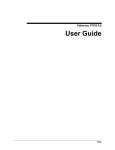Download Bill Analyzer
Transcript
Bill Analyzer – ICD-10 Transition Plan The deadline for the transition to ICD-10 is fast approaching. This document will provide the key information you need for your InSight Compliance preparations ahead of the October 2015 deadline. When will the ICD-10 compliant version be available? A fully ICD-10 compliant version of Bill Analyzer has been available since April 2014. A final version containing some minor adjustments will be released during late August using the usual update process. What additional hardware / infrastructure will I need to put in place? The transition to ICD-10 will not require any changes to the current hardware or software requirements currently specified for Bill Analyzer. What additional costs can I expect? Craneware will not be charging fees for the upgrading of Bill Analyzer to accommodate the ICD-10 transition. Similarly, there will be no additional maintenance or support fees relating to the associated modifications. However like any large regulatory upgrade, there may be indirect operational costs within your own facility/organization associated with these changes. How will the User Interface change for Bill Analyzer? The User Interface for Bill Analyzer is no different from before. It will now accommodate ICD-9 and ICD-10 codes as imported and will detail results based on these inputs. Some new “issue types” have been added to take account of the ICD-10 data. We expect to continue to accept dual code input for approximately 3 years to allow our clients to support RAC or compliance issues that may be of concern. What preparations do I need to make? Bill Analyzer already accommodates the 5010 version of the HIPAA interfaces and the structure of your Bill Analyzer database will not need to change to accommodate the transition to ICD-10. Similarly, your ICD-10 import files will continue to operate as before and no adjustments will be necessary to these. There are various methods available for importing your billing data into your database. Depending on which method you use, it may be necessary to make some minor adjustments to these processes to ensure that ICD-10 codes are captured. 837 extraction using Automated SSIS Package If you are using the (Craneware) automated SSIS package to retrieve and convert your 837 data to populate in your database, our Client Services team will be in touch with you over the next few weeks to apply any necessary minor adjustments. 837 extraction using Bill Analyzer If you are using the manual 837 reader packaged in Bill Analyzer, please ensure that you upgrade to the latest version of Bill Analyzer which will be available during midSeptember. No further action will be necessary. 837 extraction using Monarch If you extract your 837 data using Monarch, the chances are that Craneware helped you set this up. Our Client Services team will be in touch with you over the next few weeks to apply any minor adjustments to this process. UB04 extraction using Monarch If you extract your UB04 data using Monarch, no further action should be necessary. You may however wish to consider switching to use 837 files to make use of one of the alternative methods outlined above. Please contact our Client Services team if you wish to discuss these alternatives. If you are unsure which method you use at your organization, please contact our Client Services team to discuss your situation. What training is available? The enhancements to Bill Analyzer have been designed to be very intuitive and therefore we do not anticipate that users will require any additional training. The User Manual and the regular Bill Analyzer training sessions will shortly be updated to take account of the presence of ICD-10. What testing will I need to perform? Bill Analyzer has been fully tested by our Quality Assurance team prior to release to our clients. We do not anticipate that you will need to perform any further testing or validation for Bill Analyzer. ICD-10 Transition Assistance Should you have any questions or require any assistance relating to this document please do not hesitate to contact our Client Services Team at the e-mail address below. Contact Details: Craneware Client Services Team: e-mail: Tel: [email protected] 888 601 4162 Notice: This document contains confidential or proprietary information which may be legally privileged. It is intended only for the named recipient(s) and not to be shared with other vendors outside of Craneware. -2-