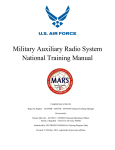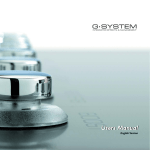Download Modular Routing Protocol (MRP) User manual
Transcript
Modular Routing Protocol (MRP) (formerly VikinX.128 Control Protocol) User manual Rev. 8 Nevion Europe AS P.O. Box 1020, 3204 Sandefjord, Norway – Tel: +47 33 48 99 99 – Fax: +47 33 48 99 98 www.nevion.com Modular Routing Protocol Rev. 8 Nevion Support Nevion Europe Nevion USA P.O. Box 1020 3204 Sandefjord, Norway 1600 Emerson Avenue Oxnard, CA 93033, USA Support phone 1: +47 33 48 99 97 Support phone 2: +47 90 60 99 99 Toll free North America: (866) 515-0811 Outside North America: +1 (805) 247-8560 E-mail: [email protected] See http://www.nevion.com/support/ for available service hours for customer support globally. Revision history Current revision of this document is the uppermost in the table below. Rev. Repl. Date Sign 8 7 2012-05-04 JGS 7 6 5 4 6 5 4 3 2011-01-24 2009-12-07 2009-06-02 2009-04-03 PN JGS JIH JIH 3 2 2009-04-03 JAP 2 1 2005-10-05 NBS 1 0 2005-07-01 NBS 0 - 2003-10-08 NBS Change description Added description of SI-command, chapter 6.6 Request status – partial status Updated to reflect Multicon release 3.5.0 Updated to reflect Multicon release 3.2.0 First official release Updated with new style Added salvos and virtual tables to protocol. Took out deprecated commands. General clean-up. Command- and response-syntaxes updated. Some commands updated and more commands added. Initial release. nevion.com | 2 Modular Routing Protocol Rev. 8 Contents 1 Introduction .............................................................................................................. 5 2 Definitions ................................................................................................................ 6 2.1 Routers and levels ............................................................................................................6 2.2 Clients and servers ...........................................................................................................6 2.3 Message format and structure ..........................................................................................6 2.4 Common syntax definitions...............................................................................................7 2.5 Locking .............................................................................................................................7 2.6 Check Sum (Cyclic Redundancy Checksum, CRC) ..........................................................8 2.7 Protocol error handling .....................................................................................................8 2.8 Future expansion ..............................................................................................................8 3 Initial communication ............................................................................................... 9 3.1 Connection to server ........................................................................................................9 3.2 User identification and privileges ......................................................................................9 3.3 User list ............................................................................................................................9 4 Protocol configuration ............................................................................................ 10 4.1 Protocol syntax ...............................................................................................................10 4.2 CRC in response ............................................................................................................10 4.3 Command echo ..............................................................................................................11 4.4 Protocol version ..............................................................................................................11 4.5 Server Ping.....................................................................................................................11 4.6 Status message suppression ..........................................................................................11 5 Logical system structure ........................................................................................ 12 5.1 Level list .........................................................................................................................12 5.2 Virtual Table list ..............................................................................................................12 5.3 Virtual Level list ..............................................................................................................13 5.4 Parameter group list .......................................................................................................13 5.5 Salvo group list ...............................................................................................................13 5.6 Level input information list ..............................................................................................14 5.7 Level output information list ............................................................................................14 5.8 Virtual sources information list ........................................................................................15 5.9 Virtual destinations information list .................................................................................16 5.10 Category list .................................................................................................................16 5.11 Salvo list .......................................................................................................................16 5.12 Listing available parameters .........................................................................................17 5.13 Changing the alias of an item .......................................................................................18 5.14 Changing the name of an item ......................................................................................19 6 System status ........................................................................................................ 20 6.1 Status messages ............................................................................................................20 6.2 Request Crosspoint Status — Entire Level .....................................................................20 6.3 Request Crosspoint Status – Entire Level – Compact ....................................................21 6.4 Request Virtual Crosspoint Status — Entire Virtual Table...............................................21 6.5 Request Salvo Status — Entire Salvo Group ..................................................................22 6.6 Request status – partial status........................................................................................22 6.7 Input signal presence status ...........................................................................................24 6.8 Output signal presence status ........................................................................................25 6.9 Getting status for all parameters in group .......................................................................25 7 System operation commands ................................................................................ 27 7.1 Crosspoint Take .............................................................................................................27 7.2 Order of execution ..........................................................................................................27 nevion.com | 3 Modular Routing Protocol Rev. 8 7.3 Virtual Crosspoint Take ..................................................................................................28 7.4 Salvo Take .....................................................................................................................28 7.5 Salvo update (Not implemented, preliminary info) ...........................................................29 7.6 Setting parameter ...........................................................................................................29 7.7 Lock/protect ....................................................................................................................29 7.8 Reset lock/protect ...........................................................................................................29 7.9 Diagonal .........................................................................................................................29 8 Server Configuration .............................................................................................. 30 8.1 Server events (Command not implemented)...................................................................30 8.2 Alarm list (Command not implemented) ..........................................................................31 9 Deprecated commands.......................................................................................... 32 9.1 Request Crosspoint Locking Status — Single Destination ..............................................32 9.2 Router list .......................................................................................................................32 9.3 Router partition list..........................................................................................................32 9.4 Bus list............................................................................................................................33 9.5 Module list ......................................................................................................................33 9.6 List input configuration and status ..................................................................................33 9.7 List output configuration and status ................................................................................34 9.8 Monitor status .................................................................................................................34 9.9 Partition router ................................................................................................................35 9.10 Set input configuration ..................................................................................................35 9.11 Set output configuration ................................................................................................36 9.12 Monitor configuration ....................................................................................................37 9.13 Set environment alarm limits.........................................................................................39 9.14 List environment status .................................................................................................40 Appendix A – Supported commands ........................................................................ 41 nevion.com | 4 Modular Routing Protocol Rev. 8 1 Introduction This document describes the communication protocol for controlling Nevion products. Nevion VikinX Modular, Sublime and Compact routers in addition to Flashlink frames can be connected to Nevion Control Panels or computers trough Ethernet, RS232 or RS422. As the protocol is ASCII based, changes can be made using a terminal program. This document contains a command reference of the Modular Routing Protocol. All syntax in this document is presented in the Backus-Naur form (BNF). nevion.com | 5 Modular Routing Protocol Rev. 8 2 Definitions 2.1 Routers and levels Physical routers must be partitioned into one or more levels to make them controllable. Level is a logical router inside a physical router. A physical router output can not be included in more than one level. Input and output sequences are continuous and span from 0 to size-1. Refer to the Nevion Configurator user manual for more details. Nevion products can only be partitioned into levels when Multicon is used. Without Multicon, the level size is equal to the physical router size. 2.2 Clients and servers Typically, control panels are clients connecting to a server. Units controlling a router or Multicon system are clients. Servers are typically Sublime routers and the part of Multicon communicating with control panels. Units being controlled by others are servers. 2.3 Message format and structure All message and command data consists of ASCII characters. There are three types of messages: Commands. Command responses. Responses that the server sends back after receiving a command. Command responses are prefixed with a '?' character, may contain an echo of the command and are sent only to the client issuing the command. Status messages. Messages that the server sends to inform about status changes. Status messages are prefixed with a % character, do not echo any commands, and are sent to all connected clients. A message consists of a sequence of ASCII characters (a string), terminated by two linefeed (value 0x10) characters. For the rest of this document, <LF> will represent a linefeed. Message termination is not shown in syntax descriptions for clarity. Literal strings are enclosed in single quotes in this document. No part of the message will be executed before the complete message is received. The optional CRC is placed immediately preceding the pair of linefeed characters, see chapter 2.5 and 4.2. For commands, the CRC should be added after the last character of the command, before the pair of linefeeds. For command responses and status messages the CRC is preceded with a linefeed: Command message: <message> ::= <command> ['*'<CRC>]<LF><LF> Command response: <message> ::= '?' ['"'<command>'"']<LF><response> [<LF>'*'<CRC>]<LF><LF> Status message: <message> ::= '%'<LF><status>[<LF>'*'<CRC>]<LF><LF> Example: z l3 52 27 *53A2 ? "z l3 52 27" ERROR: Unknown command *61AD nevion.com | 6 Modular Routing Protocol Rev. 8 Start and end of a text string is by means of a single " character. If a string contains a " or \ character, it must be preceded by a \ (like in the C programming language). Description fields may be up to 127 bytes long. UTF-8 is used for character encoding throughout the system. 2.4 Common syntax definitions These syntax definitions are common to many functions. <tables> ::= 'l'<levels>|'vt'<vtables>|'sg'<salvo_groups> <levels> ::= <level>|<level>','<levels>|<level>'-'<level> <vtables> ::= <vtable>|<vtable>','<vtables>|<vtable>'-'<vtable> <salvo_groups> ::= <salvo_group>|<salvo_group>','<salvo_groups>|<salvo_group>''<salvo_group> <param_groups> ::= <param_group>|<param_group>','<param_groups>|<param_group>''<param_group> <vlevels> ::= <vlevel>|<vlevel>','<vlevels>|<vlevel>'-'<vlevel> <salvos> ::= <salvo>|<salvo>','<salvos>|<salvo>'-'<salvo> Mnemonics are supported for a lot of items. The alias and name is freely assignable, and will in many cases be called a label. The initial item name, alias and description is set during configuration. The description is not available for modification through this protocol. <name_desc> ::= '"'<name>'"' '"'<alias>'"' '"'<description>'"' '"'<icon>'"' <format> ::= 'TGSDI'|'HDSDI'|'SDI'|'AnalogHD'| 'AnalogSD'|'AnalogAudio'| 'AES'|'Audio'|'Data'|'Video' 2.5 Locking LOCK CROSSPOINT A lock is a property applied to an output, destination, salvo or parameter that makes that output, destination, salvo or parameter unchangeable to all users, including the user that locked it. UNLOCK CROSSPOINT Unlock is only effective if it is sent by a user with higher access level than the user which sent the lock or protect command, or the unlock is sent by the same user that sent the lock or protect command. PROTECT CROSSPOINT A protect is a property applied to an output, destination or salvo that makes that output, destination or salvo unchangeable to all other users, except for the one that protected it. Refer to the Nevion Configurator for user management details. The user that owns a locked or protected item is allowed to change the lock/protect state of this item. A user with higher access level then the user that owns the locked/protected item is allowed to change the state. An administrator can always unlock. nevion.com | 7 Modular Routing Protocol Lock command/state Unlock/unprotect Lock Protect N/A N/A Partial lock Partial protect Partial lock + protect Rev. 8 Partial 0 0 0 0 1 1 1 1 Protect 0 0 1 1 0 0 1 1 Lock 0 1 0 1 0 1 0 1 Decimal 0 1 2 3 4 5 6 7 Table 1. Lock command/state definitions <user ID> is a two-byte number specifying the user id of the user that locked the item. User privileges are defined at configuration time. The optional user id is ignored in commands, but legal for backwards compatibility. Refer to chapter 3.2. When setting a lock, only LOCK, PROTECT and UNLOCK are valid commands. In status messages, the state values are considered bitmask values, enabling a combined status value ranging from 0-7 (Table 1). 2.6 Check Sum (Cyclic Redundancy Checksum, CRC) If the message is terminated by a * followed by 4 hexadecimal numbers, and then two <LF>, the message contains a check sum. The receiver of the message should verify that the check sum is correct, before executing the command. The checksum is not needed for operation of the server. The checksum is a 16-bit word. The polynomial used for CRC calculation is defined in CCITT X.25 and UIT V.41. [*CRC] denotes proper placement of the checksum in commands and responses. Example: x l3 52 27 *53A2 2.7 Protocol error handling Unknown or misspelled commands and syntactic errors return the same error message. Example command response: ? "portocol" ERROR: Unknown command 2.8 Future expansion New commands and status messages may be added in the future, and messages may have parameters added. A client or host implementation must be able to ignore these extra parameters and messages without system failure. New parameters will always be added at the end of the command or status line. nevion.com | 8 Modular Routing Protocol Rev. 8 3 Initial communication 3.1 Connection to server Access to the server(s) for communication purposes is achieved by connecting either the serial port of your computer and/or by using an Ethernet connection (TCP at port 4381). 3.2 User identification and privileges A default user will be set when a connection is opened. Access rights are set in relation to this. To change user to get additional privileges, use the login command. This command is new to MRP 3.0. Omitting username will return an ok response including the current username. Logging in with the login command will set syntax to v3 (see 4.1). <command> ::= 'login' [<username> [<password>]] <response> ::= 'login' <username> <result> <result> ::= 'ok'|'failed' [<error code>] Example: Command: Response: login admin password ? "login admin password" login admin ok 3.3 User list Status commands only return a numerical value for identifying users, to map numerical values to user names, use this command. <command> ::= 'userlist' <response> ::= ['user' <username> <user ID> {<LF>'user' <username> <user ID>}] Example: Command: Response: userlist ? "userlist" user admin 1 user guest 2 user Oper1 3 user Oper2 4 user Studio3 5 nevion.com | 9 Modular Routing Protocol Rev. 8 4 Protocol configuration 4.1 Protocol syntax Set the syntax used in the protocol. The syntax is local for each connection. <command> ::= 'syntax' <mode> <response> ::= <mode> 'mode' Possible modes: 'compact' When using the compact syntax, some of the syntax in Compact Router Control Protocol is used. This includes using input number 127 as disconnect commands and status on levels which support disconnect. 'v128' When using the v128 syntax, disconnect commands and status is using the letter 'd'. This makes it possible to support data-routers with 128 or more inputs. 'v3' Updated protocol syntax, where locking and user information is produced at all times. Turns on output of notifications not present in earlier versions, i.e. parameters, salvos, virtual routing updates etc. Example: Command: Response: syntax v128 ? "syntax v128" v128 mode The default syntax is v128. Always send the syntax command after connecting to the server. It is recommended to use v3 for new implementations; the others are for backwards compatibility only. 4.2 CRC in response Switch on or off CRC in responses from the server. This command is local for each connection. Command response is empty apart from CRC and command echo. <command> ::= 'crc' 'on'|'off' <response> ::= '' CRC in response is off by default. Example: Command: Response: crc on ? "crc on" *CBCE ping *2E23 ? "ping *2E23" pong *BD8C nevion.com | 10 Modular Routing Protocol Rev. 8 4.3 Command echo Switch on or off echo on commands. This command is local for each connection to the server. Command response is empty apart from CRC and command echo. <command> ::= 'command_echo' 'on'|'off' <response> ::= '' Command echo is on by default. Command: Response: command_echo off ? "command_echo off" 4.4 Protocol version This command is used to determine the current protocol implementation. This command is new to MRP 3.0. <command> ::= 'protocol' <response> ::= <protocol description> Response example: ? "protocol" MRP rev 3.0 4.5 Server Ping This command is used to check if the server is still responding. <command> ::= 'ping' <response> ::= 'pong' Example: Command: Response: ping ? "ping" pong 4.6 Status message suppression To minimize load on clients, only physical crosspoint status messages are sent until a request has been made for more. Events cannot be filtered. Not specifying on or off will return the current setting. <command> ::= 'filter' <filters> ['on'|'off'] <filters> ::= <filter> {',' <filter>} <filter> ::= 'xpt'|'vxpt'|'salvo'|'param'|'ssp'|'env'|'errors'|'name' <response> ::= <filter_info> {<LF><filter_info>} <filter_info> ::= 'filter' <filter> 'on'|'off' Please note the sense of the filter setting; 'filter vxpt on' means allow virtual routing status across this interface. nevion.com | 11 Modular Routing Protocol Rev. 8 5 Logical system structure 5.1 Level list This command is used to get the list of all levels. <command> ::= 'llist' <response> ::= [<level_info> {<LF><level_info>}] <level_info> ::= 'l'<level> <size> <format> <name_desc> <format> ::= 'Video'|'Video-SDI'|'Video-HD-SDI'|'Video-3GHDSDI'|'Video-Analogue'|'Audio'|'Audio-AES3'|'AudioAnalogue'|'Data'|'Data-Ported' Some product might also report the formats 'Data (Video)' and 'Data (Audio)', but these formats are not supported by revision 3 and later of this protocol. Example: Command: Response: llist ? "llist" l1 128x128 Video "Main router" "MAIN" "" "" l2 128x4 Video "Monitor router" "MONITOR" "" "" 16 8x8 Audio "Sound router" "AUDIO" "" "" l101 16x16 Data "Data router" "DATA" "" "" 5.2 Virtual Table list This command is used to get the list of all virtual tables. <command> ::= 'vtlist' <response> ::= [<vtable_info> {<LF><vtable_info>}] <vtable_info> ::= 'vt'<vtable> <n_srcs>'x'<n_dests>'x'<n_vlevels> <name_desc> Example: Command: Response: vtlist ? "vtlist" vt1 128x128x2 "Main A" "Main audio & video" "MAIN A" "" vt2 128x4x2 "Mon A" "" "MON A" "" vt16 16x8x4 "Edit 1" "Edit suite 1 routing" "EDIT 1" "" nevion.com | 12 Modular Routing Protocol Rev. 8 5.3 Virtual Level list This command is used to get the list of all virtual levels for a virtual table. <command> ::= 'vllist' 'vt'<vtable> <response> ::= [<vlevel_info> {<LF><vlevel_info>}] <vlevel_info> ::= 'vl' 'vt'<vtable> <vlevel> <format> <name_desc> <vlevel_ix> Example: Command: Response: vllist vt1 ? "vllist vt1" vl vt1 1 HDSDI "Video" "Main router video" "VIDEO" "IconV" 3 vl vt1 2 AES "Audio" "Main router audio" "AUDIO" "IconA" 1 5.4 Parameter group list This command is used to get the list of all parameter groups. <command> ::= 'pglist' <response> ::= [<pgroup_info> {<LF><pgroup_info>}] <pgroup_info> ::= 'pg'<param_group> <size> <name_desc> Example: Command: Response: pglist ? "pglist" pg1 5 "Changeover controls" "Description1" "CHO 1" "" pg2 26 "Tally control lines" "Description2" "Tally" "" pg3 l2 "ADC-SDI-CC controls" "Description3" "ADC 1" "" 5.5 Salvo group list This command is used to get the list of all salvo groups. <command> ::= 'sglist' <response> ::= [<sgroup_info> {<LF><sgroup_info>}] <sgroup_info> ::= 'sg'<salvo_group> <size> <name_desc> nevion.com | 13 Modular Routing Protocol Rev. 8 Example: Command: Response: sglist ? "sglist" sg1 5 "Control room 1" "Control room 1 presets" "CTRL 1" "" sg2 26 "Edit suite 1" "Edit suite 1 presets" "EDIT 1" "" sg3 l2 "Control room 2" "Control room 2 presets" "CTRL 2" "" 5.6 Level input information list This command is used to get the list of all inputs for a level. Inputs are numbered 0 to n-1, where n is the number of inputs! <command> ::= 'inlist' 'l'<level> <response> ::= [<input_info> {<LF><input_info>}] <input_info> ::= 'in' 'l'<level> <n> <name_desc> Example: Command: Response: inlist l3 ? "inlist l3" in l3 0 "VTR1" "Betacam player 1" "VTR1" "" in l3 1 "VTR2" "Betacam player 2" "VTR2" "" in l3 2 "VTR3" "Betacam recorder 1" "VTR3" "" in l3 3 "VTR4" "Betacam player 3" "VTR4" "" in l3 4 "GFX1" "Titler 1" "GFX1" "" in l3 5 "Chromakey" "Chromakey" "C-KEY" "" in l3 6 "AUX1" "Spare" "AUX1" "" in l3 7 "AUX2" "Spare" "AUX2" "" 5.7 Level output information list This command is used to get the list of all outputs for a level. Outputs are numbered 0 to n-1, where n is the number of outputs! <command> ::= 'outlist' 'l'<level> <response> ::= [<output_info> {<LF><output_info>}] <output_info> ::= 'out' 'l'<level> <n> <name_desc> nevion.com | 14 Modular Routing Protocol Rev. 8 Example: Command: Response: outlist l3 ? "outlist l3" out l3 0 "C-KEY2" "Chromakey 2" "Chromakey input 2" "" out l3 1 "AUX1" "AUX1" "Spare" "" out l3 2 "VTR3" "VTR3" "Betacam recorder 1" "" out l3 3 "AUX2" "AUX2" "Spare" "" out l3 4 "GFX1" "GFX1" "Titler 1" "" out l3 5 "C-KEY1" "Chromakey 1" "Chromakey input 1" "" out l3 6 "PGM" "Program" "Program monitor" "" out l3 7 "PRE" "Preview" "Preview monitor" "" 5.8 Virtual sources information list This command is used to get the list of all sources for a virtual table. <command> ::= 'vsrclist' 'vt'<vtable> <response> ::= [<vsrc_info> {<LF><vsrc_info>}] <vsrc_info> ::= 'vsrc' 'vt'<vtable> <n> <name_desc> <src_ix> [<category_defs>] <category_defs> ::= <category_id> ':' <cat_ix>[','<category_defs>] Example: Command: Response: vsrclist vt1 ? "vsrclist vt1" vsrc vt1 0 "CAMERA 1" "Camera position 1" "CAM 1" "" 1 1:6 vsrc vt1 1 "CAMERA 1" "Camera position 2" "CAM 2" "" 2 1:1 vsrc vt1 2 "CAMERA 3" "Camera position 3" "CAM 3" "" 3 1:2 vsrc vt1 4 "CAMERA 4" "Camera position 4" "CAM 4" "" 4 1:4 vsrc vt1 5 "CAMERA 5" "Camera position 5" "CAM 5" "" 5 1:3 vsrc vt1 6 "CAMERA 6" "Camera position 6" "CAM 6" "" 6 1:5 vsrc vt1 8 "CAMERA 7" "Camera position 7" "CAM 7" "" 7 1:7 vsrc vt1 9 "SLOW MO 1" "Slow motion test" "SLO 1" "" 0 1:8,2:0 nevion.com | 15 Modular Routing Protocol Rev. 8 5.9 Virtual destinations information list This command is used to get the list of all destinations for a virtual table. <command> ::= 'vdestlist' 'vt'<vtable> <response> ::= [<vdest_info> {<LF><vdest_info>}] <vdest_info>::= 'vdest' 'vt'<vtable> <n> <name_desc> <dest_ix> [<category_defs>] Example: Command: Response: vdestlist vt1 ? "vdestlist vt1" vdest vt1 1 "MONITOR 1" "Top left monitor" "MON1" "" 0 3:1 vdest vt1 3 "MONITOR 2" "Top right monitor" "MON2" "" 1 3:4 vdest vt1 4 "MONITOR 3" "Bottom left monitor" "MON3" "" 2 3:2 vdest vt1 5 "MONITOR 4" "Bottom right monitor" "MON4" "" 3 3:3 vdest vt1 6 "LINK 1" "Link send 1" "LNK1" "" 4 4:1 vdest vt1 7 "LINK 2" "Link send 2" "LNK2" "" 5 4:2 vdest vt1 8 "LINK 3" "Link send 3" "LNK3" "" 6 4:3 vdest vt1 9 "PROGRAM" "Program output" "PRGM" "" 7 3:5,4:4 5.10 Category list This command is used to get the list of all categories in a virtual table. <command> ::= 'catlist' 'vt'<vtable> <response> ::= [<cat_info> {<LF><cat_info>}] <vdest_info>::= 'cat' 'vt'<vtable> <n> <name_desc> Example: Command: Response: catlist vt1 ? "catlist vt1" cat vt1 1 "Cameras" "CAM" "Cameras in studio 1" "" cat vt1 2 "Monitors" "MON" "Monitors in MCR" "" 5.11 Salvo list This command is used to get the list of all salvos in a salvo group. <command> ::= 'salvolist' 'sg'<salvo_group> <response> ::= [<salvo_info> {<LF><salvo_info>}] <salvo_info> ::= 'salvo' 'sg'<salvo_group> <n> <name_desc> nevion.com | 16 Modular Routing Protocol Rev. 8 Example: Command: Response: salvolist sg1 ? "salvolist sg1" salvo sg1 0 "Monitors" "Monitor wall" "MONs" "" salvo sg1 1 "Cameras" "Camera setup" "CAM" "" salvo sg1 2 "Editing" "Machine control routing" "EDIT" "" salvo sg1 3 "Oslo link" "Contribution from Oslo" "OSL" "" salvo sg1 4 "Bergen link" "Contribution from Bergen" "BGN" "" 5.12 Listing available parameters List all parameters in a parameter group, analogue to levels for crosspoints. <command> ::= 'parlist' 'pg'<param_group> <response> ::= [<param_info> {<LF><param_info>}] <param_info> ::= 'par' 'pg'<param_group> <n> <param_def> [<overflow_def>] <read_def> <name_desc> <param_def> ::= <enum_def>|<num_def>|<bool_def> <enum_def> ::= 'enum' '"'<value>'"'{',' '"'<value>'"'} <bool_def> ::= 'bool' <num_def> ::= 'fixedpoint' <decimals> ['s'<stepsize>] 'u'<u_limit> 'l'<l_limit> ['d' '"'<unit>'"'] <read_def> ::= 'rw'|'r' <overflow_def> ::= 'trunc'|'wrap' <n> <value> <step_size> Parameter index (in group). May be an arbitrary value in some implementation, do not assume it to be sequential. Name/description of selectable option <u_limit> All values are a multiple of this increment. Assumed to be 1.0 if not specified Upper limit for value <l_limit> Lower limit for value <rw> Value is read-write <r> Value is read-only trunc Leaves value at upper or lower limit if a value or increment outside permitted range is attempted. Continues for remainder of increment from opposite limit if upper or lower limit is reached. Typical use: phase adjustment in degrees. Unit (dimension) of variable wrap <unit> nevion.com | 17 Modular Routing Protocol Rev. 8 Example: Command: Response: parlist pg23 ? "parlist pg23" par pg23 0 bool wrap rw "Laser" "Laser control for maintenance" "Laser" "" par pg23 1 enum "4:3","16:9LB","16:9" wrap rw "Aspect ratio" "Aspect ratio for output" "ARC" "" par pg23 2 fixedpoint 1 s1 u300 l-150 d"dB" trunc r "Video gain" "Analog Component video gain adjustment" "Gain" "" For the enum data type, a simple integer is used for status and set messages, numbered from 0 to option count - 1 where n is the number of possible values. 5.13 Changing the alias of an item All items that have a <name_desc> attached may have their alias (label) changed in real time. The response is the details of the item as returned by other commands. Multiple items of the same type can be changed by the same command. The multiple item features should be used for increasing performance when changing many aliases. This command changes the system configuration. The complete system must be available to get a consistent configuration. <command> ::= 'alias' <item> '"'<alias>'"' {<item> '"'<alias>'"'} <response> ::= <item_info> <item> ::= 'l'<level> ['in'<input>|'out'<output>]| 'pg'<param_group> ['par'<param>]| 'vt'<vtable> ['vl'<vlevel>|'cat'<cat>| 'vsrc'<vsrc>|'vdest'<vdest>]| 'sg'<salvo_group> ['salvo'<salvo>] <item_info> ::= [<level_info> {<LF><level_info>}]| [<input_info> {<LF><input_info>}]| [<output_info> {<LF><output_info>}]| [<param_info> {<LF><param_info>}]| [<pgroup_info> {<LF><pgroup_info>}]| [<param_info> {<LF><param_info>}]| [<vtable_info> {<LF><vtable_info>}]| [<vlevel_info> {<LF><vlevel_info>}]| [<cat_info> {<LF><cat_info>}] [<vsrc_info> {<LF><vsrc_info>}]| [<vdest_info> {<LF><vdest_info>}]| [<sgroup_info> {<LF><sgroup_info>}]| [<salvo_info> {<LF><salvo_info>}] nevion.com | 18 Modular Routing Protocol Rev. 8 Command: Response: alias l3 "L_CH" % l3 8x8 Audio "Lvl3" "L_CH" "" "" alias vt1 vl4 "RS422" % vl vt1 4 Video-SDI "Ctrl" "RS422" "" "" 3 alias l3 in1 "COMP" % in l3 1 "IN002" "COMP" "" "" alias vt1 vdest5 "MON5" % vdest vt1 5 "VDST005" "MON5" "" "" 8 5.14 Changing the name of an item All items that have a <name_desc> attached may have their name changed in real time. The response is the details of the item as returned by other commands. Multiple items of the same type can be changed by the same command. The multiple item features should be used for performance when changing many names. This command changes the system configuration. The complete system must be available to get a consistent configuration. <command> ::= 'name' <item> '"'<name>'"' {<item> '"'<name>'"'} <response> ::= <item_info> Refer to 5.13 for description of <item> and <item_info>. Command: Response: name l3 "LeftChannel" % l3 8x8 Audio "LeftChannel" "L_CH" "" "" name vt1 vl4 "Control" % vl vt1 4 Data "Control" "RS422" "" "" 3 name l3 in1 "Composite" % in l3 1 "Composite" "COMP" "" "" name vt1 vdest5 "Monitor5" % vdest vt1 5 "Monitor5" "MON5" "" "" 8 nevion.com | 19 Modular Routing Protocol Rev. 8 6 System status Status messages are sent for all items (crosspoints, virtual crosspoints, salvos and parameters) when the status has changed. <status> ::= 'x' <status_item> <lock state> <user ID> <status_item> ::= <s_xpt_item>|<s_vxpt_item>|<s_salvo_item>|<s_param_item> <s_xpt_item> ::= 'l'<level> <input> <output> <s_vxpt_item> ::= 'vt'<vtable> <source> <destination> <s_salvo_item> ::= 'sg'<salvo_group> <salvo> <salvo_status> <s_param_item> ::= 'pg'<param_group> <param> <value> 6.1 Status messages Whenever the state of a monitored item, i.e. crosspoints, parameters or signal presence, in the system changes, status messages are sent to all listeners. A single state change may generate any number of status messages, caused by the interconnection of parameters, physical and virtual crosspoints and the use of salvos. 6.2 Request Crosspoint Status — Entire Level This command is used to requests the crosspoint status of all destinations on a specified level. For compact and v128 modes, lock state and user ID are omitted, and the sl command is defined. <command> ::= 's' 'l'<level> <response> ::= [<status> {<LF><status>}] <status> ::= 'x' <item> [<lock state> <user ID>] <item> ::= 'l'<level> <input> <output> <command> ::= 'sl' 'l'<level> (v128 and compact modes only) <status> ::= 'xl' <item> <lock state> <user ID> modes) (v128/compact Example: Command: s l16 Response: ? "s l16" x l16 0 0 0 500 x l16 1 1 0 500 x l16 1 2 0 500 x l16 3 3 0 500 x l16 2 4 1 750 x l16 5 5 1 750 x l16 7 6 5 500 x l16 7 7 5 500 nevion.com | 20 Modular Routing Protocol Rev. 8 6.3 Request Crosspoint Status – Entire Level – Compact This command requests the crosspoint status of a specific level. This will give a response in a compact format. <command> ::= 'r' 'l'<level> <response> ::= [<level_status> {<LF><level_status>}] <level_status> ::= 's' 'l'<level> {<input>} Example: Command: Response: r l16 ? "r l16" s l16 0 1 1 3 2 5 7 7 6.4 Request Virtual Crosspoint Status — Entire Virtual Table This command is used to request the crosspoint status of all destinations in a specified virtual table. 'u' (unknown) is sent if the status cannot be determined, e.g. due to disconnection of a router. "Cross-level break-away" routing is indicated similarly to ordinary break-away routing, this can greatly reduce the number of required sources if operational flexibility is needed with respect to separation of inputs into separate virtual levels, depending on intended purpose. <command> ::= 's' 'vt'<vtable> <response> ::= [<status> {<LF><status>}] <status> ::= 'x' <item> <lock state> <user ID> <item> ::= 'vt'<vtable> <vsrc_item> <vdest> <vsrc_item> ::= <vsrc>|'u'|<vsrc_list> <vsrc_list> ::= ('vl'<vlevel> <vsrc>|'u' <vlevel lock state> <vlevel user>)+ Example: Command: Response: s vt4 ? "s vt4" x vt4 3 0 0 500 x vt4 u 1 0 500 x vt4 3 2 0 500 x vt4 vl1 4 0 500 vl2 2 0 500 3 0 500 x vt4 vl1 4 1 501 vl2 4 2 500 4 7 500 x vt4 2 5 0 500 x vt4 vl1 2 0 500 vl2 4 0 500 6 0 500 x vt4 6 7 0 500 nevion.com | 21 Modular Routing Protocol Rev. 8 6.5 Request Salvo Status — Entire Salvo Group This command is used to requests the status of all salvos in a specified salvo group. <command> ::= 's' 'sg'<salvo_group> <response> ::= [<status> {<LF><status>}] <status> ::= 'x' <item> <lock state> <user ID> <item> ::= 'sg'<salvo_group> <connection_status> <salvo> <connection_status> ::= '1'|'0' <connection_status> Current status for the salvo, can be one of the following values: 1 0 Fully connected. One or more crosspoints or parameters do not match the salvo Example: Command: s sg1 Response: ? "s sg1" x sg1 1 1 0 3 x sg1 2 1 0 3 x sg1 3 0 0 3 x sg1 4 0 0 3 x sg1 5 1 0 3 6.6 Request status – partial status This command is used to retrieve partial status of levels, virtual tables and salvos. 6.6.1 Levels <command> ::= 'si' 'l'<level> <range> <response> ::= [<status> {<LF><status>}] <status> ::= 'x' <item> [<lock state> <user ID>] <item> ::= 'l'<level> <input> <output> <range> Range of outputs to retrieve status from, can be only one value or a range of values from min to max. Example: Command: si l2 3-5 Response: ? "si l2 x l2 1 3 x l2 8 4 x l2 4 5 si l3 124 ? "si l3 124" x l3 54 124 0 3 3-5" 0 3 0 3 0 3 nevion.com | 22 Modular Routing Protocol Rev. 8 6.6.2 Virtual router <command> ::= 'si' 'vt'<vtable> <range> <response> ::= [<status> {<LF><status>}] <status> ::= 'x' <item> <lock state> <user ID> <item> ::= 'vt'<vtable> <vsrc_item> <vdest> <vsrc_item> ::= <vsrc>|'u'|<vsrc_list> <vsrc_list> ::= ('vl'<vlevel> <vsrc>|'u' <vlevel lock state> <vlevel user>)+ <range> Range of virtual destinations to retrieve status from, can be only one value or a range of values from min to max. Example: Command: si vt2 4-6 Response: ? "si vt2 4-6" x vt2 3 4 0 3 x vt2 17 5 0 3 x vt2 4 6 0 3 si vt3 14 ? "si vt3 14" x vt3 10 14 0 3 6.6.3 Salvos <command> ::= 'si' 'sg'<salvo_group> <range> <response> ::= [<status> {<LF><status>}] <status> ::= 'x' <item> <lock state> <user ID> <item> ::= 'sg'<salvo_group> <connection_status> <salvo> <connection_status> ::= '1'|'0' <range> Range of virtual destinations to retrieve status from, can be only one value or a range of values from min to max. Example: Command: si sg2 4-6 Response: ? "si sg2 x sg2 4 1 x sg2 5 1 x sg2 6 0 si sg3 14 ? "si sg3 14" x vt3 14 1 0 3 4-6" 0 3 0 3 0 3 nevion.com | 23 Modular Routing Protocol Rev. 8 6.7 Input signal presence status This command and status applies to levels, virtual tables and salvos. Input signal presence messages are also sent as status messages when the status changes. <command> ::= 'sspi' <tables> <response> ::= [<input_status> {<LF><input_status>}] <input_status> ::= 'sspi' <input_item>|<source_item>|<salvo_item> <input_item> ::= 'l'<level> <input> <presence> <source_item> ::= 'vt'<vtable> <source> <presence>|('vl'<vlevel> <presence>)+ <salvo_item> ::= 'sg'<salvo_group> <salvo> <presence> <presence> ::= 'p'|'u'|'m' <presence> Current status for the input, source or salvo, can be one of the following values: p Present. All signals are reported as present. m Missing. One or more inputs do not have a valid signal u Unknown. One or more inputs are not able to report if a signal is present or not. Examples: Command: Response: Command: Response: sspi l16 ? "sspi l16" sspi l16 0 p sspi l16 1 m sspi l16 2 m sspi l16 3 m sspi l16 4 p sspi l16 5 p sspi l16 6 p sspi l16 7 p sspi sg1 ? "sspi sg1" sspi sg1 1 p sspi sg1 2 u sspi sg1 3 m sspi sg1 4 u sspi sg1 5 u sspi vt4 ? "sspi vt4" sspi vt4 0 p sspi vt4 1 vl1 m vl2 u sspi vt4 2 m sspi vt4 3 u sspi vt4 4 p sspi vt4 5 u sspi vt4 6 vl1 p vl2 m sspi vt4 7 vl1 p vl2 u nevion.com | 24 Modular Routing Protocol Rev. 8 6.8 Output signal presence status This command and status applies to levels and virtual tables. Output signal presence messages are also sent as status messages when the status changes. <command> ::= 'sspo' <tables> <response> ::= [<output_status> {<LF><output_status>}] <output_status> ::= 'sspo' <output_item>|<dest_item> <output_item> ::= 'l'<level> <output> <presence> <dest_item> ::= 'vt'<vtable> <destination> <presence>|('vl'<vlevel> <presence>)+ <presence> ::= 'p'|'u'|'m' <presense> Current status for the output or destination, can be one of the following values: p Present. All signals are reported as present. m Missing. One or more outputs do not have a valid signal u Unknown. One or more outputs are not able to report if a signal is present or not. Examples: Command: Response: Command: Response: sspo l16 ? "sspo l16" sspo vt4 ? "sspo vt4" sspo l16 0 p sspo vt4 0 p sspo l16 1 m sspo vt4 1 m sspo l16 2 m sspo vt4 2 m sspo l16 3 m sspo vt4 3 u sspo l16 4 p sspo vt4 4 vl1 m vl2 p sspo l16 5 p sspo vt4 5 vl1 p vl2 u sspo l16 6 p sspo vt4 6 p sspo l16 7 p sspo vt4 7 m 6.9 Getting status for all parameters in group <command> ::= 's' 'pg'<param_group> <response> ::= [<status> {<LF><status>}] <status> ::= 'x' <item> <lock state> <user ID> <item> ::= 'pg'<param_group> <param> <value> <value> ::= <integer value> | 'u' nevion.com | 25 Modular Routing Protocol Rev. 8 Examples: Command: Response: s pg23 ? "s pg23" x pg23 0 1 0 500 x pg23 1 u 0 500 x pg23 2 135 0 500 nevion.com | 26 Modular Routing Protocol Rev. 8 7 System operation commands 7.1 Crosspoint Take This command directly takes the specified crosspoint. The command specifies which inputs to connect to which outputs and on what levels. Several crosspoint takes can be specified on a single command line. In such cases all specified crosspoints are taken simultaneously. <command> ::= 'x' <crosspoint> {<crosspoint>} <crosspoint> ::= 'l'<levels> <in_out_pair> {<in_out_pair>} <in_out_pair> ::= <in> <outs> <outs> ::= <out>|<out>','<outs>|<out>'-'<out> A single Crosspoint Take command can switch multiple crosspoints. You will however receive one status message for each crosspoint that is switched. <in> Input number in the range from zero to one less than the number of inputs on the level. <in> can also be one of the following characters: d Disconnect. Used when a destination is not connected to any source. o Out of range. Used when a destination is connected to a source not included in a level. This may occur with overlapping partitions. Only valid in the response. u Undefined/Unknown. This might be used at start-up before the status is read from the physical router. It is also used on ported routers where a port can be used as an input or an output. Only valid in the response. Output number in the range from zero to one less than the number of outputs on the level. <out> Examples: Command Desired action x l3 52 27 Switch input 53 to output 28 in level 3. x l1,2 2 4-6,8 Switch input 3 to output 5, 6, 7 and 9 in levels 1 and 2. x l37 1 1 2 2 In level 37 switch input 2 to output 2 and input 3 to output 3. 7.2 Order of execution The following rules apply: For all crosspoints specified directly or indirectly through the use of virtual tables and salvos, the commands will be executed as soon as possible. All crosspoints residing in the same router will be switched at the same video line if this is supported by hardware. No further guaranties are given for time of execution. nevion.com | 27 Modular Routing Protocol Rev. 8 7.3 Virtual Crosspoint Take This command directly takes the specified virtual crosspoint. The command specifies which virtual sources to connect to which virtual destinations and in which virtual tables. Several virtual crosspoint takes can be specified on a single command line. In such cases all specified virtual crosspoints are taken simultaneously. Virtual level break-away is handled by specifying which virtual levels of the virtual table are included in the command. If no virtual levels are specified, all virtual levels are switched. <command> ::= 'x' 'vt'<vtables> <vcrosspoint> {<vcrosspoint>} <vcrosspoint> ::= <vcrosspoint_std>|<vcrosspoint_xlevel> <vcrosspoint_std> ::= ['vl'<vlevels>] <src_dest_pair>+ <src_dest_pair> ::= <src> <dests> <vlevels> ::= <vlevel>|<vlevels>','<vlevels>|<vlevel>'-'<vlevel> <dests> ::= <dest>|<dests>','<dests>|<dest>'-'<dest> <vcrosspoint_xlevel> ::= 'vl'<dest vlevel>':vl'<src vlevel> <src_dest_pair>+ Examples: Command Desired action Switch source 3 to destination 8 in virtual table 3. Switch source 3 to destination 5 in virtual x vt1,2 2 4 tables 1 and 2. Switch source 2 to destination 2 and source x vt7 vl2-4 1 1 2 2 3 to destination 3 in virtual table 7, switching only virtual levels 2, 3 and 4 "Cross-level break-away" Switch source 7 in virtual level 3 to x vt7 vl2:vl3 6 2 destination 3 in virtual level 2 (assuming the levels are compatible). x vt3 2 7 Cross-level break-away is preliminary 7.4 Salvo Take This command takes, reverts or stores the specified salvo. Store and restore are only valid if the salvo has enabled 'salvo restore'. Refer to salvo groups in the Nevion Configurator. <command> ::= 'x' 'sg'<salvo_group> <salvos> ['s'|'r'] s r Means to store all current statuses for crosspoints, virtual crosspoints, and parameters in the salvo. This does not directly take. Storage is performed locally (not in the complete system) and is lost on reset. Refer to the salvo update command for permanent system storage. Means to restore the previously stored salvo using direct take. nevion.com | 28 Modular Routing Protocol Rev. 8 7.5 Salvo update (Not implemented, preliminary info) This command is the inverse of the salvo take command. It updates the contents of a salvo with the current value for all used crosspoints and parameters. Access rights apply. The command is likely to trigger salvo status messages. <command> ::= 'supdate' 'sg'<salvo_group> <salvos> <response> ::= [<update_result> {<LF><update_result>}] <update_result> ::= 'supdate' 'sg'<salvo_group> <salvo> <update_status> <update_status> ::= 'ok'|'fail' 7.6 Setting parameter Update a parameter with a new assigned value or an increment. <command> ::= 'x' ('pg'<param_group> <param> ['rel'] <value>)+ rel Means the indicated value is an increment to the current value Examples: Command: x pg23 1 1 Response: % x pg23 1 1 0 500 x pg23 2 rel -16 % x pg23 2 135 0 500 7.7 Lock/protect User ID is ignored in syntax v3 mode, where it is implied by the connection. <command> ::= 'ld' <lock_item> <lock command> [<user ID>] <lock_item> ::= <l_xpt_item>|<l_vxpt_item>|<l_salvo_item>|<l_param_item> <l_xpt_item> ::= 'l'<level> <output> <l_vxpt_item> ::= 'vt'<vtable> [<vlevels>] <destination> <l_salvo_item> ::= 'sg'<salvo_group> <salvo> <l_param_item> ::= 'pg'<param_group> <param> 7.8 Reset lock/protect This command resets all locks and protects on the specified tables. <command> ::= 'lr' <table> 7.9 Diagonal This command sets the level in diagonal (input1 to output1, input2 to output2, ...) <command> ::= 'diagonal' 'l'<level> nevion.com | 29 Modular Routing Protocol Rev. 8 8 Server Configuration 8.1 Server events (Command not implemented) Activate, acknowledge or inactivate events. <command> ::= 'event' <type> <command> [<eventno>] [<arguments>] <event_status> ::= 'event' <type> <state> <eventno> [[<arguments>] <sender> '"'<description>'"'] where: <type> <arguments> A number representing the type of event that occur. Numbers smaller than 2000 represents non-critical or informative events. Numbers equal or larger than 2000 are defined as alarms and will appear in the alarm list (the alist command). These event types are defined. Configuration change. This event will be emitted on major changes in the controller configuration. When a control-system receives this event, it is time to rescan the server status. (Router removed. A router is removed from the controller.) Sublime Panel Enable toggle. Respond with Sublime subsystem crosspoint status for entire subsystem. (Configuration error.) Communication alarm. Activated when an interface is configured to control devices, but does not get any response. Sent from both slave and master controllers. Missing device alarm. Activated when a device is missing or removed from a subsystem. Only sent from master controllers. Missing controller alarm. Activated when a controller is missing or removed from the system. (Overheat.) (Crosspoint card removed.) (Flashlink card removed.) + environment alarms Command Activate event. Acknowledge event. Inactivate event. State Event removed. Event activated. Event acknowledged. The event number. This is increased by one for each new event. When a new event is added no event number shall be specified. When an event is acknowledged or inactivated the event number has to be specified. Some event types are using additional arguments. <sender> The creator of the event. This is the MAC-address of the controller. <command> <state> <eventno> <description> A short description of the event. nevion.com | 30 Modular Routing Protocol Rev. 8 Most often events are activated and inactivated by the controller. A control-system has to be able to read the events and send acknowledge to already existing events. event 2002 2 8 % event 2002 2 8 /dev/ttyS2 00:0D:39:06:06:06 "Compact router level alarm" 8.2 Alarm list (Command not implemented) Lists all alarms in the controller. <command> ::= 'alist' <response> ::= [<event_status> {<LF><event_status>}] See the event command for more information about the response. alist ? "alist" event 2001 1 8 /dev/ttyS2 00:0D:39:06:06:06 "Communication alarm" event 3001 3 13 1 0 00:0D:39:06:06:06 "Crosspoint-card removed" nevion.com | 31 Modular Routing Protocol Rev. 8 9 Deprecated commands These commands are no longer used for new products. 9.1 Request Crosspoint Locking Status — Single Destination This command requests the locking cross point status of a specific destination on a specific level. Command si l<level1> <dest1> [[l<level1>] <dest1>] [*CC]<LF><LF> Response %<LF> xl l<level> <src> <dest> <lock> <group no><LF> [xl l<level> <src> <dest> <lock> <group no><LF> …] [*CC<LF>] <LF> 9.2 Router list This command is used to request a list over all routers in the system. Command: rlist<LF><LF> Response: ? "rlist" <LF> r<rno> <size> "<router description>"<LF> [r<rno> …] [*CC<LF>] <LF> 9.3 Router partition list This command is used to get the list of partitions of all routers in a system. A partition is the link between a router and a level. Command plist<LF><LF> Response ? "plist" <LF> r<rno> p<pno> l<level> "<description>" <lIn>:<pIn> <lOut>:<pOut><LF> [r<rno> p<pno> l<level> …] [*CC<LF>] <LF> nevion.com | 32 Modular Routing Protocol Rev. 8 9.4 Bus list A router is connected to the controller on some physical connection. This is called a bus in this protocol. A bus can have zero to many routers connected. This command lists each router in the controller and which bus they are connected to. Command: blist[*CC]<LF><LF> Response: ? "blist"<LF> <router_bus_relations> [*CC<LF>] <LF> Where <router_bus_relations>=<router_bus_relation>[ <router_bus_relations>] <router_bus_relation>=r<rno> b<busno>[ {local|remote}[ <interface_type>][ <protocol>]<LF> <interface_type>={internal|serial|tcpip[ <ip>:<port>]} <protocol>={ncb|modular|triton|probel-sw-p-88|leitch-pass-through} 9.5 Module list Some routers are built up by modules. This command lists all modules in this router. Command: mlist[*CC]<LF><LF> Response: ? "mlist"<LF> m<module> b<busno> <modulename> 9.6 List input configuration and status Lists each input's configuration and status. Command: sin b<busno>[*CC]<LF><LF> Response: ? "sin b<busno>"<LF> [in b<busno> m<module> <input> [eq={unknown|enabled|bypass}] [signal={unknown|no|yes}] <LF>] [in …] [*CC<LF>] <LF> nevion.com | 33 Modular Routing Protocol Rev. 8 9.7 List output configuration and status Lists each output's configuration and status. Command: sout b<busno>[*CC]<LF><LF> Response: ? "sout b<busno>"<LF> [out b<busno> m<module> <output> [rcl={enabled|locked|locked,autobypass| autobypass|bypass|mute}] [br=<bitrate>] [asi={enabled|disabled}] [sr={auto|sd|hd}] <LF>] [out …] [*CC<LF>] <LF> 9.8 Monitor status Show monitor status. Command: smonitor [b<busno> m<module> <monitor>][*CC]<LF><LF> Response: [monitor b<busno> m<module> <monitor> [type=edh [mask={none|all|[trs][[,]eav] [[,]sav][[,]lnum] [[,]lcrc][[,]ycrc] [[,]ccrc][[,]ancs] [[,]ycs][[,]ccs] [[,]lock][[,]apcrc] [[,]ffcrc][[,]vs]}] [error_count=<count>] [unlocked|locked] [asi] [sd|hd] [[y|c]data_format={sdti_dvcpro| sdti_dvcpro_ecc| sdti_dvcam| sdti_cp|sdti_fixed| sdti_variable| sdi|dvb_asi|tdm| unknown}] nevion.com | 34 Modular Routing Protocol Rev. 8 [standard={1280x720/60|1280x720/30| 1280x720/50|1280x720/25| 1280x720/24|1920x1080| 1920x1080/30|1920x1080| 1920x1080/25|1920x1080/24| 1920x1080/50|1920x1080/60| 525-line|625-line|hd|sd|unknown}] <LF>] [monitor …] [*CC<LF>] <LF> 9.9 Partition router This command is used for partition the router. See chapter 2.1 for more information about router partitions. Command partition r<rno> p<pno> l<level> "<desciption>" <lIn>:<pIn> <lOut>:<pOut> [p<pno> …][*CC]<LF><LF> where: <rno> Router number <pno> Partition number <level> Level number <description> Description <lIn> Logical input number range <pIn> Physical input number range <lOut> Logical output number range <pOut> Physical output number range Response: ? "<command>"<LF> [*CC<LF>] <LF> 9.10 Set input configuration Set the input configuration. Command: in b<busno1> m<module1> <input1> [eq={enable|bypass}][*CC]<LF><LF> nevion.com | 35 Modular Routing Protocol Rev. 8 Response: ? "<command>"<LF> [in b<busno> m<module> <input> [eq={unknown|enabled|bypass}] [signal={unknown|no|yes}] <LF>] [in …] [*CC<LF>] <LF> Where: <busno> Bus number. <module> Module number. <input> Input number. Starts at 0 and increases to the router size – 1. eq Equaliser configuration. This option is only available on VD128M and HD128M. unknown The input equalizer configuration is unknown. signal enabled The input equalizer is enabled. bypass The input is configured not to use the input equalizer. Reports if it is signal on the input. unknown This can occur on routers that don't have the ability to read this status. It can also occur at startup before the input status is read. no It is no signal on this input. yes It is signal on this input. Example: in b0 m0 5 eq=bypass in b0 m0-1 0-31 eq=enable in b0-2 m0-3 0-31 eq=bypass 9.11 Set output configuration Set output configuration Command: out b<busno1> m<module1> <output1> [rcl={enable|bypass|autobypass|mute}] [asi={enable|disable}] [sr={auto|sd|hd}] [*CC]<LF><LF> nevion.com | 36 Modular Routing Protocol Rev. 8 Response: ? "<command>"<LF> [out b<busno> m<module> <output> [rcl={enabled|locked|locked,autobypass| autobypass|bypass|mute}] [br=<bitrate>] [asi={enabled|disabled}] [sr={auto|sd|hd}] <LF>] [out ...] [*CC<LF>] <LF> Where: <busno> Bus number. <module> Module number. <output> Output number. Starts at 0 and increases to the router size – 1. rcl Reclocker configuration and status. enabled The output is configured to enable the reclocker, but it is not locked. locked The output is configured to enable the reclocker, and it is locked. Locked, The output is configured to bypass the reclocker when it's autobypass not locked. It is now locked. autobypass The output is configured to bypass the reclocker when it's not locked, which it isn't. bypass The output is configured to bypass the reclocker. mute The output is configured to mute. When the reclocker is locked this option is showing the bitrate it is locked to. Prevents a false lock to 177Mb/s when using DVB/ASI. enabled Prevents the reclocker to lock at 177Mb/s. br asi sr disabled Makes it possible for the reclocker to lock at 177Mb/s. Shows the slew rate the cable driver is configured to use. auto The slew rate is selected automatically. sd hd The output will meet the SMPTE 259M rise/fall time specifications. The output will meet the SMPTE 292M rise/fall time specifications. 9.12 Monitor configuration Configure the monitor matrix. This is only available on some crosspoint-boards. nevion.com | 37 Modular Routing Protocol Rev. 8 Command: monitor b<busno1> m<module1> <monitor1> [restart] [mask={none|all|[trs][[,]eav][[,]sav][[,]lnum] [[,]lcrc][[,]ycrc][[,]ccrc] [[,]ancs][[,]ycs][[,]ccs] [[,]lock][[,]apcrc][[,]ffcrc][[,]vs]}] [*CC]<LF><LF> Response: ? "<command>"<LF> [monitor b<busno> m<module> <monitor> [type=edh [mask={none|all|[trs][[,]eav] [[,]sav][[,]lnum] [[,]lcrc][[,]ycrc] [[,]ccrc][[,]ancs] [[,]ycs][[,]ccs] [[,]lock][[,]apcrc] [[,]ffcrc][[,]vs]}] [error_count=<count>] [unlocked|locked] [asi] [sd|hd] [[y|c]data_format={sdti_dvcpro| sdti_dvcpro_ecc| sdti_dvcam| sdti_cp|sdti_fixed| sdti_variable| sdi|dvb_asi|tdm| unknown}] [standard={1280x720/60|1280x720/30| 1280x720/50|1280x720/25| 1280x720/24|1920x1080| 1920x1080/30|1920x1080| 1920x1080/25|1920x1080/24| 1920x1080/50|1920x1080/60| 525-line|625-line|hd|sd|unknown}] <LF>] [monitor …] [*CC<LF>] <LF> nevion.com | 38 Modular Routing Protocol Rev. 8 Where: <busno> Bus number. <module> Module number. <monitor> Monitor number. restart Reset the error_count to zero. mask EDH errors are counted in error_count. The mask option is used to select which error types that should be included in this count. none Don't count any error. all trs eav sav lnum lcrc Count all errors. Count TRS errors. This is equal to enabling eav and sav. Count end of active video errors. Count start of active video errors. Count line number error flags. Count CRC error flags. This is equal to enabling ycrc and ccrc. ycrc Count luma CRC error flags. ccrc Count chroma CRC error flags. ancs Count checksum error flags. This is equal to enbaling ycs and ccs. ycs Count luma checksum error flags. ccs Count chroma checksum error flags. lock Count lock error flags. apcrc Count active picture CRC error flags. ffcrc Count full field CRC error flags. vs Count video standard error flags. error_count Errors counted since last restart. This is a 16 bits number. When it reach its limit, it will stop counting. ydata_format Luma data format. Only availavle on HD signals. cdata_format Chroma data format. Only available on HD signals. data_format Data format. On HD signals ydata_format and cdata_format is used instead. 9.13 Set environment alarm limits Set environment alarm limits <command> ::= 'env' 'b'<busno> 'm'<module> 'nom'|'ul'|'ll' ['temp='<value>] ['voltage1='<value>['mV'|'V']]['voltage2='<value>['mV'|'V']] ['voltage3='<value>['mV'|'V']]['voltage4='<value>['mV'|'V']] ['fan1='<value>['rpm']]['fan2='<value>['rpm']] ['timer1='<value>]['timer1='<value>] <response> ::= [<env_info> {<LF><env_info>}] nevion.com | 39 Modular Routing Protocol Rev. 8 <env_info> ::= 'env' 'b'<busno> 'm'<module> 'nom'|'ul'|'ll' ['temp='<value>] ['voltage1='<value>]['voltage2='<value>] ['voltage3='<value>]['voltage4='<value>] ['fan1='<value>]['fan2='<value>] ['timer1'=<value>]['timer1='<value>] Where: nom List nominal values ul List upper limit ll List lower limit env b1 m0 nom voltage1=1700mV ? "env b1 m0 nom voltage1=1700mV" env b1 m0 nom voltage1=1700mV voltage2=3300mV voltage3=5000mV voltage4=12000mV 9.14 List environment status List the environment status. <command> ::= 'senv' ['stat'|'nom'|'ul'|'ll'] <response> ::= [<env_info> {<LF><env_info>}] senv ? "senv" env b1 m0 temp=38.00 voltage1=1794mV voltage2=3222mV voltage3=5002mV voltage4=11860mV fan1=5758rpm fan2=5756rpm timer1=8864 timer2=8864 env b1 m1 temp=33.75 voltage1=1791mV voltage2=3193mV voltage3=5024mV voltage4=12014mV fan1=3243rpm fan2=3239rpm timer1=24657 timer2=24657 nevion.com | 40 Modular Routing Protocol Rev. 8 Appendix A – Supported commands This appendix describes which commands are supported by devices developed by Nevion. Sublime Reference Multicon Minimum x x 3.2 1 x 2 4.1 3 x x 4.2 Command login Description User login syntax Protocol syntax crc CRC in response command_echo Command echo x 0 protocol Show current protocol implementation x 4.4 ping Server ping filter Status message suppression llist Level list vtlist Virtual table list x 5.2 vllist Virtual level list x 5.3 pglist Parameter group list x 5.4 sglist Salvo group list x 5.5 inlist Level input list x 5.6 outlist Level output list x 5.7 vsrclist Virtual source list x 5.8 vdestlist Virtual destination list x 0 catlist Category list x 5.10 salvolist Salvo list x 0 parlist Parameter list x 5.12 alias Set alias x 5.13 name Set name x 5.14 s vt Status virtual crosspoint – level x 6.4 s sg Status salvo – salvo group x 0 sspi Status input signal presence x x 6.6 sspo Status output signal presence x x 6.8 s pg Status parameter group x x x x x x x 4.5 4.6 x 5.1 6.9 1 Use v128 syntax 2 Uses v128 syntax 3 It is recommended to support CRC if the protocol is used on an interface which doesn’t include error checking. nevion.com | 41 Modular Routing Protocol Rev. 8 x l Crosspoint take x vl Virtual crosspoint take x 0 x s Salvo take x 7.4 supdate Update salvo x pg Set parameter value x ld Lock and protect crosspoint x lr Reset all locks and protections on a level x event Server events alist Alarm list sl Status Locking – level x x x 7.1 7.5 7.6 x 7.7 7.8 4 x 5 x 8.1 8.2 x6 x 6.2 r l Status crosspoint – level, Compact format si Status Locking – single destination 9.1 rlist Router list 9.2 plist Router partition list 9.3 blist Bus list 9.4 mlist Module list 9.5 sin List input configuration and status 9.6 sout List output configuration and status 9.7 smonitor Monitor status 9.8 partition Partition router 9.9 in Set input configuration 9.10 out Set output configuration 9.11 monitor Set monitor configuration 0 env Set environment alarm limits 9.13 senv List environment status 9.14 x 7 0 A server which is implementing this protocol must support all the commands in the minimum column. A control system which supports this protocol must not require any of the commands not in the minimum column. 4 Command not implemented, status returned on changes Command not implemented, status returned on changes 6 For backwards compatibility only, do not use for new implementations 7 For backwards compatibility only, do not use for new implementations 5 nevion.com | 42