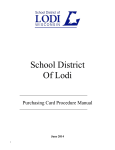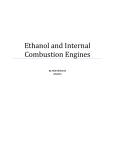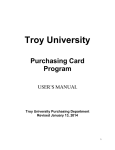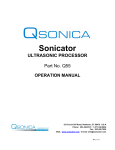Download Purchasing Card Program User Manual
Transcript
Beloit School District Procurement Card Procedure Manual Revised: March, 2015 1 Table of Contents I. Procurement Card Program Overview 3 II. Obtaining a Procurement Card 3 III. Personal Liability and Your Credit Rating 4 IV. Guidelines for Card Use 4 V. Cardholder Spending Limits / Merchant Restrictions 5 VI. General Instructions for Card Use – The Purchase 5 VII. Receipts, Sales Tax, and Procurement Card Statements 6 VIII. Reconciliation 6 X. Returns, Credits and Disputed Items 7 XI Card Security 8 XII. Reporting Lost or Stolen Cards 8 XIII. Audits 8 XIV. Consequences of Failure to Comply with Procurement Card Procedures 8 XV. 9 What if I Leave the School District or Transfer to Another Site? XVI. Site-Assigned Procurement Cards 9 XVII. Key Contacts For Questions 9 Appendix A – Procurement Card Lost Receipt/Detail Form 10 Procurement Card Agreement..................................................................................... 11 2 I. Procurement Card Program Overview A Procurement Card Program has been established to provide a more rapid receipt of low dollar items and to reduce the paperwork and handling costs associated with the payment of these purchases. The Procurement Card Program delegates the authority and capability of purchasing low dollar items directly to designated cardholders, allowing them to acquire materials faster and more efficiently than before. Under the Procurement Card Program it will no longer be necessary for the cardholder to create a purchase requisition for qualifying items. Instead, you may directly purchase these items with a procurement card. Cardholders may now initiate a transaction in-person, by telephone, or online within established limits, and receive goods. The Finance Office will make periodic settlements with the financial institution responsible for issuing the procurement cards (the “card issuer”). The procurement card enables cardholders, site and financial services staff to perform more effectively and focus on the value-added aspects of their jobs by: Reducing time needed to purchase and receive supplies Reducing paperwork (number of requisitions & purchase orders) Reducing supplier/vendor invoices Reducing invoicing problems Reducing the number of accounts payable checks issued The Procurement Card Program is NOT intended to circumvent or replace the standard purchasing procedures of the District. It is every employee’s responsibility to be aware of and comply with the District’s procedures on purchasing. In brief, a procurement card IS: Authority granted by the school district to specific employees for official school district use only Authorized for use with only certain categories of vendors and products A restricted use credit card A procurement card IS NOT: II. A means to avoid appropriate purchasing or payment procedures A card to access cash or credit A right of employment For personal use Obtaining a Procurement Card 1. Administrators determine whether an employee should be issued a procurement card in their name or if the employee should use a site card. A. If a site card is to be used, please see page 9. B. If a procurement card is to be assigned, the administrator should forward the application to the Executive Director of Business Services in the Finance Office. 1. 3 Administrators may approve personnel to become cardholders by providing a copy of the Procurement Card Manual and Procurement Card Application to the procurement card applicant. The procurement card applicant’s supervisor must sign the application. The application should be forwarded to Director of Finance in the Finance Office. III. 2. The Director of Finance shall confirm whether or not the employee will be considered for cardholder privileges. 3. When the Finance Office receives the procurement card, it will be forwarded along with a Procurement Card Manual and directions. The card will not be issued to the cardholder until training is completed and the employee has signed the form. 4. Signature of Procurement Card Agreement form acknowledges that the cardholder understands the procedures and responsibilities of the procurement card. 5. The Finance Office shall maintain all records of procurement card applications, issuance/training forms, limits, and lost/stolen/destroyed card information. Personal Liability and Your Credit Rating The use of the procurement card results in school district liability, NOT a personal liability for the cardholder. Your credit rating will not be affected. However, remember that you sign an agreement with the school district prior to receiving the card and, as such, you are responsible for any misuse of the card, as outlined in this manual. IV. Guidelines for Card Use The procurement card that the cardholder receives has his/her name embossed on it and shall be used only by the cardholder. NO OTHER PERSON IS AUTHORIZED to use that card. The cardholder is authorized to make transactions on behalf of others in his/her school or department. However, the cardholder is ultimately responsible for all use of his/her card. Use of the procurement card shall be limited to the following conditions: The total value of a good or service shall NOT exceed a cardholder’s purchase limit(s) as established by the Director of Finance. Purchases shall NOT be split into multiple transactions to bypass the District’s procurement procedures. All items purchased “over the counter” must be immediately available at the time of procurement card use. No backordering of merchandise is allowed. All orders should be shipped before a billing transaction occurs on the procurement card. The cardholder shall inform the vendor that the purchase is NOT subject to sales tax, as the District is tax exempt. The District’s tax exempt number is printed on every procurement card (ES 060425). The cardholder will be required to reimburse the District for any WI sales taxes charged. Never provide your procurement card number to a person who calls or emails you. The cardholder 4 should initiate all transactions. Unauthorized Procurement Card Use Procurement cards shall NOT be used for the following: a) Personal purchases or identification b) Daily or billing-period purchases which exceed the cardholder’s purchase limits c) Purchases split to circumvent purchase limits d) Meals, travel or entertainment expenses, unless specifically authorized by budget holder e) Telephone calls f) Telecommunications equipment (i.e. phones or cellular phones), unless specifically authorized by the Finance Office. g) Alcoholic beverages, drugs or pharmaceuticals h) Cash advances i) Computer hardware, software or peripherals, unless specifically authorized by the Exec. Director of Business. j) Leases/Rentals of facilities/property k) Purchases that require a contract, unless specifically authorized by the Finance Office. l) Consultants or temporary help m) Services from a “Tax Reportable” or “1099” vendor. A tax reportable or 1099 vendor is defined as an individual, sole proprietorship or limited partnership that is paid more than $600 for services in a calendar year. All medical and/or attorney’s fees are considered tax or 1099 reportable, regardless of their status. n) Purchases that are not permitted under District purchasing procedures NOTE: A cardholder who makes unauthorized purchases or carelessly uses the procurement card may be liable for the total dollar of such unauthorized purchases plus any administrative fees charged by the card issuer in connection with the misuse. The cardholder will also be subject to disciplinary action, up to and including termination. V. Cardholder Spending Limits / Merchant Restrictions The Director of Finance will approve the purchasing limits (daily, monthly, and billing cycle) for each cardholder. Each time a cardholder makes a purchase with his/her procurement card, these limits will be checked by the credit card company, and the authorization request will be declined, should the amount exceed the established limits. Occasionally, a unique situation may require a purchase that exceeds a cardholder’s established limits. If a cardholder requires a different card limit, please email your supervisor and the Director of Finance your request. Please include the limit you would like your card to be set at, the reason why you need to change your limit, and the date you will need your new limit to be available. The supervisor will email approval to the Accounts Payable Clerk, Ardis Lohff ([email protected]) and she will contact the bank. The cardholder and supervisor will receive a confirming email once the change has been made at the bank. Merchant category restrictions have also been established. These restrictions are set up specifically for the Beloit School District Procurement Cards and limits where the cards can be used. VI. General Instructions for Card Use – The Purchase You must have an itemized receipt for all purchases. All receipts and purchasing documents shall be scanned into Skyward. 5 The Beloit School District is tax exempt; therefore, tax shall not be charged to District purchases. VII. Receipts, Sales Tax and Procurement Card Statements Receipts The District requires an itemized receipt for each purchase. If a receipt is lost, you should contact the vendor to obtain a duplicate receipt. If the vendor is unable or unwilling to help you, the following options apply: 1. Call our procurement card provider at (800)361-3361 and ask for a duplicate receipt. If you are only provided a charge card slip receipt (receipt that does not itemize your purchase), you will also have to fill out the Procurement Card Lost Receipt/Detail Form. 2. You may use a Procurement Card Lost Receipt Form. Please complete the form with as much detail as possible and have your supervisor sign it. This form may only be used twice in one school year. If use of this form occurs more then twice in one school year, your card will be suspended until the end of the school year (June 30th). 3. Pay the entire bill personally by attaching a check made out to the School District of Beloit with a copy of the receipt that was paid by the district procurement card in error. Sales Tax All Beloit School District purchases are tax exempt; therefore, tax should not be charged to District purchases. If you were charged tax on your procurement card there are two options: 1. Contact the vendor to ask for the tax to be reimbursed to your procurement card. If you are obtaining a credit back from the vendor for the tax and the credit is not obtained in the same billing cycle as the original purchase, you will either need a copy of the original receipt showing the tax amount or a receipt showing the tax that was refunded to your statement where the credit appears. Put a copy with the statement where the original charge appears also. 2. Pay for the sales tax personally by attaching a check made out to the School District of Beloit with a copy of the receipt that sales tax was charged on the district procurement card. VIII. Reconciliation 1. 6 Card Holder Reconciliation Procurement Card transactions will be uploaded into the Skyward system every Monday. Transactions e brought into the system will require the cardholder to enter in a detail description along with account number. Please follow these steps to reconcile your procurement card transactions. 1. Go into Skyward and add a description to the purchase, add the account number, and submit for approval. 2. Attach all procurement card receipts in Skyward to the related transaction. If receipts are not scanned into Skyward the transaction will be denied until the documentation is attached. Once completed re-submit for approval. 3. After you submit your transaction for approval, your supervisor will also need to approve the purchases. 2. Supervisor Approval of Purchases Before the end of the day of the 20th of each month the supervisor shall have reviewed all purchases for the billing cycle in Skyward. If changes need to be made, the supervisor has the ability to change the description and/or the account number or deny the transaction and ask their staff to correct the transaction details and/or account number. The supervisor’s approval indicates that the cardholder was authorized to make those purchases and that those purchases were made in accordance with the applicable procedures. It is the supervisor’s responsibility to report any discrepancies found to the Director of Finance. After the 20th of each month the Director of Finance will approve purchases for payment to MasterCard. X. Returns, Credits and Disputed Items The cardholder is responsible for following up with the vendor or bank on any erroneous charges, disputed items or returns, as soon as possible. Disputed billings can result from: failure to receive the goods, defective merchandise, incorrect amounts, duplicate charges, credit not processed, as well as fraud and misuse. If you suspect fraud is involved, contact the Accounts Payable Clerk at Ext. 4116. If you have a problem with a purchased item or a billing resulting from use of the procurement card, you should first try to reach a resolution with the vendor that provided the item. In most cases, disputes can be resolved directly between the cardholder and the vendor. a) Credits Contact the vendor and request that a credit be placed on your card account; you may need to refer to your original card receipt. If the item was shipped, refer to the shipping form you kept in your procurement card statement b) Returns If an item is not satisfactory, a wrong item is delivered, damaged and/or defective, duplicate order, etc., the cardholder should make contact with the vendor to explain the problem and get a credit issued. The cardholder should follow the return policies established by the vendor.. Record the return on the original receipt and staple any credit memos issued by the vendor to that receipt. Any item purchased with the procurement card that is returned MUST be returned for credit. Do NOT accept a refund in cash or by check. The credit may appear on a subsequent statement. If the credit appears on a subsequent statement, make a photocopy of the credit documentation to keep with the billing statement for the credit. If the goods are returned in person, the original receipt must accompany the goods. A copy of the credit receipt for the returned goods must be obtained. Record the return on the original receipt and staple any credit memos issued by the vendor to that receipt. If the goods are shipped, have the vendor send a credit memo, if possible. If a credit memo is not possible please enclose a copy of the original receipt indicating which items were returned. Be sure to look for the credit on your statement. c) 7 Disputed Items If you have a disputed charge and cannot reach resolution with the vendor, please contact the Accounts Payable Clerk at Ext. 4116. Note: Make sure to keep documentation of credits, returns, and exchanges in your procurement card statement XI. Card Security It is the cardholder’s responsibility to safeguard his/her procurement card and card account number. Your procurement card should be treated with the same level of care you use with your personal credit cards. Do not lend your card to anyone. The only person authorized to use the procurement card is the person whose name is on the front of the card, unless a site or department card is being used. Guard your procurement card account number carefully. Do NOT post it or write it in any location that is accessible to others. Never provide your procurement card number to a person who calls or emails you. The cardholder should initiate all transactions. A violation of the card security procedure will result in the cardholder having his/her card withdrawn and may subject them to disciplinary action. XII. Reporting Lost or Stolen Cards If the card is lost or stolen, the cardholder shall immediately notify our credit card provider (the card issuer) at (800)361-3361. Representatives are available 24 hours a day. Advise the representative that the call is regarding a MasterCard procurement card. The cardholder then should contact the Accounts Payable Clerk at Ext 4116. XIII. Audits The Financial Services staff will conduct audits of procurement card use. The primary purpose of these audits is to ensure that the Procurement Card Program procedures are being followed and that: Purchase volume appears reasonable The card is being used for appropriate transactions Documentation is complete XIV. Consequences of Failure to Comply with Procurement Card Procedures Any misuse/abuse of the card or other failure to comply with these procedures will result in the following cardholder consequences: Revocation of card. Disciplinary measures (up to and including termination of the cardholder). In addition, if the misuse involves personal transactions, the cardholder must repay to the District all personal amounts, including any applicable state and county sales taxes. 8 XV. What if I Leave the School District or Transfer to Another Site? If you leave the school district, you must return your procurement card to your supervisor. The supervisor is responsible for contacting the Accounts Payable Clerk at Ext 4116, who will cancel the card. Returned procurement cards are not reissued to other employees for use. Before returning a canceled procurement card to the Finance Office, cut the card in half. If you transfer to another site in the District, we do not cancel your card and get a new one. Contact the Accounts Payable Clerk at Ext 4116, and let the Finance office know of your new location. The Finance Office will contact the bank and change your billing statement address and your administrator information. You will continue to use the same card that you have. XVI. Site Assigned Procurement Cards Site assigned procurement cards have been provided to each school and some departments. The purpose of the site-assigned cards is to allow a school district employee, who occasionally has a need to use a procurement card, to use one without having one issued in his/her name. Site-assigned cards are the responsibility of the administrator/supervisor (including card security and record keeping). He/she is the only person allowed to authorize use of a site-assigned procurement card. Upon authorization by the administrator/supervisor, an employee may utilize the site-assigned card by: Completing a Procurement Card Application and reviewing the Procurement Card Procedure Manual (a copy of the manual is available on the Beloit School District Web Site). Upon completion of the Procurement Card Issuance Form, which the administrator/supervisor signs and forwards to the Finance Office, the employee is authorized to utilize a site-issued procurement card. The employee shall sign in and out the card each time they use the procurement card. The building procurement card administrator should track on a log name, date and time the employee checked in and out procurement card. If building has more than one procurement card, list procurement card number on this check in/out log. The employee shall return the card and related documentation from the purchase(s) to the supervisor within ONE (1) business day of the purchase(s). The employee utilizing a site-issued card must follow the same procedures for use of the card as an employee with a card issued in his/her name. XVII. Key Contacts For Questions The following resource persons are available to provide assistance, answer questions, or help solve any problems that arise: Finance Office Contacts: BMO Details Online – 1-800-361-3361 Ardis Lohff – 361-4116 9 Appendix A Procurement Card Lost Receipt/Detail Form If you were not provided with an itemized receipt, or you have lost your receipt and the vendor is unable to provide you with a copy, please complete this form. Cardholder Name: Vendor Name Date of Purchase Total Purchase Amount: Detailed List of Items Cost Please be specific; include more information then just “Supplies” or “Food”. A detailed description is one that lists specific items; such as, pens, binders, notepads, and pencils. Please list the cost of each item. The costs should equal charged amount on the statement. (Attach another sheet of paper, if more space is needed to list items) The purpose of this purchase was: By signing this, I confirm I have used the purchasing card according to the procedures and guidelines set in the Purchasing Card Manual and that I have not purchased any personal items or alcoholic beverages. The above items are a true and accurate detailed description of what I purchased. Employee Signature: Date: Supervisor Signature: Date: 10 School District of Beloit 1633 Keeler Avenue Beloit, WI 53511 PROCUREMENT CARD AGREEMENT This agreement summarizes the duties, obligations, and conditions upon the District and Employee that are required as a condition of issuance of a School District of Beloit Procurement Card (P-Card). AGREEMENT made this _______ day of ________, ______, between the School District of Beloit, Beloit, Wisconsin (hereinafter the “District”), and _____________, (hereinafter the “Staff Member”). The District hereby issues the Staff Member P-Card Number ___________________. The District hereby authorizes the Staff Member with a P-Card containing a maximum monthly amount of ________ This Agreement may not be modified in any way without the approval of the Superintendent or Executive Director of Business Services. (The billing cycle is from the 20th of the current month to the 21st of the following month. However, until payment has been made on the 7th of the following month, your maximum monthly amount will not be available) The Staff Member hereby agrees to immediately return the P-Card upon request and/or at the conclusion of employment with the District. The Staff Member shall not use the P-Card for the purchase of any goods or services that are not authorized by the terms of this Agreement or by the direct written approval of the Executive Director of Business Services or Superintendent. Included on the P-Card is the District sales tax exempt number. The Staff Member shall make every effort to make sure all purchases are tax exempt. Detailed receipts are required for each purchase. Reimbursement to the district is expected for any transactions that are not a district expense. All receipts must be submitted to the appropriate staff member within 3 days of the purchase; otherwise PCard privileges may be suspended. a. b. c. d. First late report – Friendly reminder. Second late report – Suspension of card for 30 days. Third late report – Suspension of card for 60 days. Fourth late report – Suspension/termination of privileges as determined by the Finance Office. The Staff Member shall immediately notify the bank in the event of a possible loss, theft, or unauthorized use of the P-Card by calling 1-800-361-3361. The Staff Member shall also immediately notify the Finance Office at 608-361-4116 of possible loss, theft, or unauthorized use of the P-Card. The Staff Member shall immediately indemnify the District for any improper or unauthorized expenditure and for any and all costs and expenses (including attorneys’ fees and expenses) incurred by the District in recovering improper or unauthorized expenditures by the Staff Member. The Staff Member authorizes the repayment of unauthorized expenditures by payroll deduction if the unauthorized expenditure is not otherwise repaid by the Staff Member. Specific prohibited purchases are: a. Items which are not for District business or provided within the budget. b. Items which are illegal for the District to purchase. c. Items which are not pre-authorized by their supervisor/budget manager. d. Items which exceed grant line budgets and become ineligible for grant funding. f. Items which contain chemicals not in the District’s MSDS Safety list. h. Cash advance. i. Items that should be purchased through the Technology Department must still be purchased through them. j. Abide by purchasing deadlines set through the District. 11 This Agreement may not be modified in any way without the approval of the Superintendent or Executive Director of Business Services. The parties below have made and executed this Agreement as dated. School District of Beloit ___________________________________________________________________________________________ Staff Member Date Date of Birth (To be provided to BMO Harris for card issuance) *Please note Budget Manager agrees to review and approve all purchases. ____________________________________________________________________________________________ Budget Manager Date ____________________________________________________________________________________________ Exec Dir Business Services or Superintendent Date Once the staff member and their supervisor (budget manager) have signed, please forward to the Finance Office-Kolak Center. 12