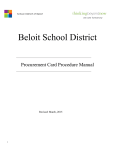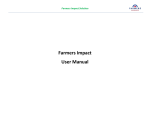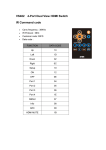Download Purchasing Card Program User Manual
Transcript
School District Of Lodi Purchasing Card Procedure Manual June 2014 1 Table of Contents I. Purchasing Card Program Overview 3 II. Obtaining a Purchasing Card 3 III. Personal Liability and Your Purchasing Rating 4 IV. Guidelines for Card Use 4 V. Cardholder Spending Limits / Merchant Restrictions 5 VI. General Instructions for Card Use – The Purchase 5 VII. Receipts, Sales Tax, and Purchasing Card Statements 8 VIII. Reconciliation 9 IX. Returns, Purchasing, And Disputed Items 9 X. Card Security 10 XI. Reporting Lost or Stolen Cards 11 XII. Audits 11 XIII. Consequences of Failure to Comply with Purchasing Card Procedures 11 XIV. What if I Leave the School District or Transfer to Another Site? 11 XV. Key Contacts For Questions 11 Appendix A – Purchasing Card Issuance Form 12 Appendix B – Purchasing Card Application 13 2 I. Purchasing Card Program Overview A Purchasing Card Program has been established to provide another purchasing option and to reduce the paperwork and handling costs associated with the payment of these purchases. The Purchasing Card Program delegates the authority and capability of purchasing items directly to designated cardholders, allowing them to acquire materials faster and more efficiently. Under the Purchasing Card Program it will no longer be necessary for the cardholder to create a purchase requisition. Instead, you may directly purchase these items with the Purchasing card. Cardholders may now initiate a transaction in-person, by telephone, or online within established limits, and receive goods. The Business Office will make periodic settlements with the financial institution responsible for issuing the Purchasing cards (the “card issuer”). The Purchasing Card enables cardholders, check out Purchasing card users, and Business staff to perform more effectively and focus on the value-added aspects of their jobs by: Reducing time needed to purchase and receive supplies Reducing paperwork (number of requisitions & purchase orders) Reducing supplier/vendor invoices Reducing invoicing problems Reducing the number of accounts payable checks issued The Purchasing Card Program is NOT intended to circumvent or replace the standard purchasing procedures of the District. It is every employee’s responsibility to be aware of and comply with the District’s procedures on purchasing. In brief, a Purchasing card IS: Authority granted by the school district to specific employees for official school district use only Authorized for use with only certain categories of vendors and products/services A restricted use Purchasing card A Purchasing card IS NOT: II. A means to avoid appropriate purchasing or payment procedures A card to access cash or Purchasing A right of employment For personal use Obtaining a Purchasing Card 1. The Business Manager shall determine whether an employee should be issued a Purchasing card in their name or if the employee should use a site card. Staff members eligible for purchasing cards include: Office staff, administrators, directors, specialists, coordinators, grant recipients, and staff members, including clubs or organizational leaders with a high volume of purchasing (> $5,000 annually). 1. 3 If a Purchasing Card is to be assigned, the requestor should forward the application to the Business Manager in the Business Office. 2. The Business Manager shall confirm whether or not the employee will be considered for cardholder privileges. 3. When the Business Office receives the Purchasing Card, it will be forwarded along with a Purchasing Card Procedure Manual to the school Administrative Assistant. The card will not be issued to the cardholder until the employee has signed Issuance the form and has undergone a procedural training process from the appropriate business office staff. III. 4. Signature of this Issuance form acknowledges that the cardholder understands the procedures and responsibilities of the Purchasing Card. Training of reconciliation procedures will be required. 5. The Business Office shall maintain all records of Purchasing Card applications, issuance forms, limits, and lost/stolen/destroyed card information. Personal Liability and Your Purchasing Rating The use of the Purchasing Card results in school district liability, NOT a personal liability for the cardholder. Your Purchasing rating will not be affected. However, remember that you sign an Issuance agreement with the school district prior to receiving the card and, as such, you are responsible for any misuse of the card, as outlined in this manual. IV. Guidelines for Card Use The cardholder is authorized to make transactions on behalf of others in his/her school or department. However, the cardholder is ultimately responsible for all use of his/her card. Use of the Purchasing Card shall be limited to the following conditions: The total value of a good or service shall NOT exceed a cardholder’s purchase limit(s) as established by the Business Manager. Purchases shall NOT be split into multiple transactions to bypass the District’s Purchasing procedures. All items purchased “over the counter” must be immediately available at the time of Purchasing card use. No backordering of merchandise is allowed. All orders should be shipped before a billing transaction occurs on the Purchasing card. The cardholder shall inform the vendor that the purchase is NOT subject to sales tax, as the District is tax exempt. The cardholder will be required to reimburse the District for any WI sales taxes charged. Never provide your Purchasing card number to a person who calls or emails you. The cardholder should initiate all transactions. Unauthorized Purchasing Card Use Purchasing cards shall NOT be used for the following: a) Personal purchases or identification b) Daily or billing-period purchases which exceed the cardholder’s purchase limits c) Purchases intended to bypass District purchasing procedures d) Purchases split to circumvent purchase limits e) Meals, travel or entertainment expenses, unless specifically authorized by budget holder f) Telephone calls g) Telecommunications equipment (i.e. phones or cellular phones), unless specifically authorized by the Business Office. h) Alcoholic beverages, drugs or pharmaceuticals i) Cash advances j) Insurance 4 k) l) m) n) o) p) Computer hardware, software or peripherals, unless specifically authorized by the Technology Director Leases/Rentals of facilities/property Purchases that require a contract, unless specifically authorized by the Businesss Office. Consultants or temporary help Services from a “Tax Reportable” or “1099” vendor. A tax reportable or 1099 vendor is defined as an individual, sole proprietorship or limited partnership that is paid more than $600 for services in a calendar year. All medical and/or attorney’s fees are considered tax or 1099 reportable, regardless of their status. Purchases that are not permitted under District purchasing procedures NOTE: A cardholder who makes unauthorized purchases or carelessly uses the Purchasing Card may be liable for the total dollar of such unauthorized purchases plus any administrative fees charged by the card issuer in connection with the misuse. The cardholder will also be subject to disciplinary action. V. Cardholder Spending Limits / Merchant Restrictions The Business Manager will approve the purchasing limits (daily, monthly, and billing cycle) for each cardholder. Each time a cardholder makes a purchase with his/her Purchasing Card, these limits will be checked by the Purchasing card company, and the authorization request will be declined, should the amount exceed the established limits. Occasionally, a unique situation may require a purchase that exceeds a cardholder’s established limits. If a cardholder requires a different card limit, please email Accounts Payable your request. Please include the limit you would like your card to be set at, the reason why you need to change your limit, and the date you will need your new limit to be available. The Business Manager will email approval to the Accounts Payable who will contact the bank. Merchant category restrictions have also been established. These restrictions are set up specifically for the Lodi School District Purchasing Cards and limits where the cards can be used. VI. General Instructions for Card Use – The Purchase You must have an itemized receipt for all purchases. All receipts and purchasing documents shall be retained as proof of purchase and attached to each transaction. These documents will be used to reconcile the cardholder’s statement of account. The Lodi School District is tax exempt; therefore, tax shall not be charged to District purchases. Cardholders will utilize the following “checklist” when making a purchase: 1. 5 “Over the Counter” Orders a) Before the cardholder visits a vendor site, he/she should make sure the vendor accepts Purchasing cards. b) At the time of purchase the cardholder should notify the vendor that the school district is exempt from sales tax. The exempt number is CES 047629. At some stores you will need to go to customer service in order for tax not to be charged to your Purchasing card. Some known places that you need to go to customer services verses a regular checkout line are Walmart, Office Max, Staples, and Best Buy. c) The cash register receipt and the Purchasing card receipt must be reviewed prior to signing to be sure: sales tax was not charged any discount offered was included sale price is accurate all prices are listed full description of items quantity is listed company name is noted transaction date is noted 2. Telephone Orders a) All phone orders must be initiated by the cardholder. b) Make sure the vendor accepts Purchasing cards. c) Inform vendor that the order is tax exempt. d) Confirm with the vendor that the goods or services are available, meets the specifications and delivery requirements, etc. e) When making a purchase by telephone, the cardholder shall document the transaction (order number) on a sheet of paper. Also, document the company name, quantity, price(s), full description of the item(s), date of order, and name and telephone number of the person taking your order. f) The cardholder should direct the vendor to include the following information on the shipping label and packing list: Cardholder’s name, school/department, and telephone number; Complete delivery address; The words “Purchasing Card Purchase”; The vendor’s order number. Note: It is extremely important that all purchases be sent to the cardholder ordering the merchandise, as this will ensure that the documents necessary for the record keeping are readily available to the cardholder. 3. 6 Advise the staff member at your site who receives merchandise, of the vendor’s name, anticipated delivery date, number of boxes expected, carrier (UPS, Fed Ex, etc.) and to notify the cardholder when delivery is made. Fax Orders a) The use of the fax machine to place Purchasing Card orders should be kept to a minimum. Fax orders are placed only when the company requires an order form with the Purchasing Card number included. b) When placing a fax order, never leave the form unattended so that others that use the machine can copy the card number, etc. c) Inform vendor that the order is tax exempt. d) Make sure the vendor accepts Purchasing cards. e) Confirm with the vendor that the goods or services are available, meets the specifications and delivery requirements, etc. f) When making a purchase by fax, the cardholder shall document the transaction (order number) on a fax order form. Also, document the company name, quantity, price(s), full description of the item(s), date of order. g) Include the following information on your fax order form: Company name Quantity Prices Full description of item(s) Date of order Direct the vendor to include the following information on the shipping label and packing list: Cardholder’s name, school/department, and telephone number Complete delivery address The words “Purchasing Card Purchase” The vendor’s order number Note: It is extremely important that all purchases be sent to the cardholder ordering the merchandise, as this will ensure that the documents necessary for the record keeping are readily available to the cardholder. 4. Internet Purchasing a) Only purchase items from companies that are reputable and Purchasable. If you know nothing about the company, please refrain from ordering from them. b) When entering Purchasing card information, make sure you are on a secure site. For example: on Internet Explorer you should be able to see a little locked padlock in the lower right hand corner of your computer screen. c) Remember school district purchases are tax exempt. If tax is added onto your order prior to your checkout, you should cancel the order and call the company to arrange for a tax exempt purchase. d) Make sure the information you put into the vendor’s shipping information will direct the purchase to you when the item is shipped. Please include the address of the school where you are located (the address on the billing statement). e) VII. Make sure you receive an itemized receipt for your purchase. Receipts, Sales Tax and Purchasing Card Statements Receipts 7 Advise the staff member at your site who receives merchandise, of the vendor’s name, anticipated delivery date, number of boxes expected, carrier (UPS, Fed Ex, etc.) and to notify the cardholder when delivery is made. The District requires an itemized receipt for each purchase. If a receipt is lost, you should contact the vendor to obtain a duplicate receipt. If the vendor is unable or unwilling to help you, the following option applies: Pay the entire bill personally by enclosing the money and send your Purchasing card statement. Sales Tax Lodi School District purchases are tax exempt; therefore, tax should not be charged to District purchases. If you were charged tax on your Purchasing card, you have two options. 1. Contact the vendor to ask for the tax to be reimbursed to your Purchasing card. If you are obtaining a Purchasing back from the vendor for the tax and the Purchasing is not obtained in the same billing cycle as the original purchase, you will either need a copy of the original receipt showing the tax amount or a receipt showing the tax that was refunded to place with your Purchasing card statement. 2. Pay for the sales tax personally by enclosing the correct tax amount with your Purchasing card statement. Purchasing Card Envelopes and Sales Receipt/Tax Correction Notice Please coordinate with your building/department Administrative Assistant any deadlines that they may have regarding your Purchasing card statement. The Business Office requires that, if you have Purchasing card transactions in a billing cycle, you will need to attach or provide all receipts to each transaction on the web. Failure to attach/provide your receipts will suspend your Purchasing card until the Accounts Payable receives your receipts. You will receive an email indicating that your card is suspended and can no longer be used. All issues should be resolved in the same school year due to the closing of the fiscal year. To resolve the receipt or sales tax issue, please send with your Purchasing card statement back to the Accounts Payable with the proper documentation or money. If you have not resolved the issue by the 30th of each month, your card will be suspended. We will reactivate your card after the issue has been resolved. You will receive an email indicating that your card is suspended and can no longer be used. The second time a receipt/tax is not attached or received by the deadline date; your card will be suspended until reactivation is approved by the Business Manager. VIII. Reconciliation 1. Card Holder Reconciliation Purchasing Card transactions will be uploaded into the Skyward system on a weekly or biweekly basis. Transactions will be brought into the system with a default account number. Please follow these steps to reconcile your Purchasing card transactions. 8 1. Log into Skyward and add a description to the purchase, change the account number, attach the corresponding receipts and approve the transaction. 2. Purchasing card transactions should be reconciled when they come into your inbox. IX. 3. Wait for your Purchasing card statement to come in the mail. 4. Maintain your Purchasing card statement until the end of the fiscal year. Returns, Purchases and Disputed Items The cardholder is responsible for following up with the vendor on any erroneous charges, disputed items or returns, as soon as possible. Disputed billings can result from: failure to receive the goods, defective merchandise, incorrect amounts, duplicate charges, Purchasing not processed, as well as fraud and misuse. If you suspect fraud is involved, contact the Accounts Payable immediately at extension 5488. If you do not talk directly to the Accounts Payable, please call the Business Manager at extension 5482. If you have a problem with a purchased item or a billing resulting from use of the Purchasing Card, you should first try to reach a resolution with the vendor that provided the item. In most cases, disputes can be resolved directly between the cardholder and the vendor. a) Purchasing Contact the vendor and request that a Purchasing be placed on your card account; you may need to refer to your original card receipt. If the item was shipped, refer to the shipping form you kept in your Purchasing Card envelope. b) Returns If an item is not satisfactory, a wrong item is delivered, damaged and/or defective, duplicate order, etc., the cardholder should make contact with the vendor to explain the problem and get a Purchasing issued. The cardholder should follow the return policies established by the vendor and the District. Record the return on the original receipt and staple any Purchasing memos issued by the vendor to that receipt. Any item purchased with the Purchasing Card that is returned MUST be returned for Purchasing. Do NOT accept a refund in cash or by check. The Purchasing may appear on a subsequent statement. If the Purchasing appears on a subsequent statement, make a photocopy of the Purchasing documentation to keep with the billing statement for the Purchasing. If the goods are returned in person, the original receipt must accompany the goods. A copy of the Purchasing receipt for the returned goods must be obtained. Record the return on the original receipt and staple any Purchasing memos issued by the vendor to that receipt. If the goods are shipped, have the vendor send a Purchasing memo, if possible. If a Purchasing memo is not possible please enclose a copy of the original receipt indicating which items were returned. Be sure to look for the Purchasing on your statement. c) Disputed Items If you have a disputed charge and cannot reach resolution with the vendor, please contact the Accounts Payable at extension 5488 for more information. Note: Make sure to keep documentation of Purchasing, returns, and exchanges in your Purchasing card statement. X. Card Security It is the cardholder’s responsibility to safeguard his/her Purchasing Card and card account number. Your Purchasing Card should be treated with the same level of care you use with your personal Purchasing 9 cards. Guard your Purchasing Card account number carefully. Do NOT post it or write it in any location that is accessible to others. The cardholder’s statement should be carefully reviewed to insure no unauthorized purchases were made. Never provide your Purchasing Card number to a person who calls or emails you. The cardholder should initiate all transactions. A violation of the card security procedure will result in the cardholder having his/her card withdrawn and may subject them to disciplinary action. XI. Reporting Lost or Stolen Cards If the card is lost or stolen, the cardholder shall immediately notify the Accounts Payable at extension 5488 in the Business Office. XII. Audits The Business Office staff will conduct audits of Purchasing card use. The primary purpose of these audits is to ensure that the Purchasing Card Program procedures are being followed and that: Purchase volume appears reasonable The card is being used for appropriate transactions Documentation is complete XIII. Consequences of Failure to Comply with Purchasing Card Procedures Any misuse/abuse of the card or other failure to comply with these procedures will result in the following cardholder consequences: Revocation of card. Disciplinary measures. In addition, if the misuse involves personal transactions, the cardholder must repay to the District all personal amounts, including any applicable state and county sales taxes. XIV. What if I Leave the School District or Transfer to Another Site? If you leave the school district, you must return your Purchasing Card to the Accounts Payable who will cancel the card. Returned Purchasing Cards are not reissued to other employees for use. Before returning a canceled Purchasing Card to the Business Office, cut the card in half. XV. Key Contacts For Questions The following resource persons are available to provide assistance, answer questions, or help solve any problems that arise: Business Office Crystal Hoffman, Accounts Payable *District Purchasing Card Auditor *Cardholder purchasing card limits *Disputed Transactions *Skyward interface 10 x5488 Brent Richter, Business Manager x5482 *Purchasing Card Application Form Approval *Backup for Purchasing cards limits Lodi School District Purchasing Card Issuance Form The Lodi School District is pleased to present you with a Purchasing Card or use of a site card. It represents Lodi School District’s trust in you and your empowerment as a responsible agent to safeguard and protect our assets. I acknowledge receipt of the Purchasing Card Procedure Manual and confirm that I have read and understand the terms and conditions. I agree I will promptly review and reconcile my Purchasing Card Transactions as outlined in the Purchasing Card Manual (if applicable). I understand that the Lodi School District is liable to the card issuer for all charges against this card. I agree to use this card for Lodi School District approved purchases only and agree not to charge personal purchases. I agree to immediately indemnify the Lodi School District for any improper or unauthorized purchases and for all cost and expenses (including attorneys’ fee and expenses) incurred by the District in recovering improper or unauthorized expenditures. I understand the Lodi School District will audit the use of this card and report any discrepancies. I understand that I am responsible for correcting any discrepancies found. I further understand that improper use of this card may result in appropriate disciplinary action. I understand that the Lodi School District may terminate my right to use this card at any time and for any reason. I agree to return the card to the Lodi School District immediately upon request or termination of my employment. Employee Signature Print Name Date Witnessed by: Date: 11 Lodi School District Purchasing Card Application Instructions: Complete the information requested on this form and submit to the Business Office. Cardholder’s Name: Cardholder Phone: School/Department: Cardholder Email Address: Purchasing Card Limit Request Amount: Phone Number: The Purchasing Card is intended for best-judgment purchases. Purchases made with a Purchasing card must comply with district purchasing procedures. The Purchasing Card MAY NOT be used to purchase the following: Personal Purchases or identification Cash Advances Services from a “Tax Reportable (1099) “ Vendor , Consultants or temporary help Purchases intended to bypass District purchasing procedures Purchases split to circumvent purchase limits or competitive price solicitation (bidding) requirements Meals, travel or entertainment expenses, unless specifically authorized by card holder Alcoholic beverages, drugs or pharmaceuticals Purchases that are not permitted under District purchasing procedures Computer hardware, software or peripherals, unless specifically authorized by the Technology Coordinator Telecommunications equipment (i.e. phones or cellular phones) or telephone calls, unless specifically authorized by Technology Coordinator Insurance Purchases that require a contract Leases/Rentals of facilities/property For more information, please see the Purchasing Card Procedure Manual Non-adherence to any of the procedures, as outlined in the Purchasing Card Procedure Manual, may result in revocation of individual Cardholder privileges and other appropriate disciplinary actions. As an applicant of the Lodi School District Purchasing Card, I understand the responsibility for the protection and proper use of this card as detailed above and as written in the Purchasing Card Procedure Manual. I understand I will be making financial commitments on behalf of the district and will strive to obtain the best value. I agree to read the Purchasing Card Procedure Manual prior to issuance of the card. X___________________________________________ Applicant/ Cardholder Signature _________________________ Date Signed NOTE: Tax-exempt number CES 047629 District Purchasing Card is not to be used for personal use. I approve the issuance of a Purchasing Card to this District employee and acknowledge responsibility for overseeing the proper use of the card. Issue Purchasing Card in applicant’s name X___________________________________________ Cardholder’s Supervisor X___________________________________________ Business Manager 12 _________________________ Date Signed _________________________ Date Signed