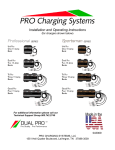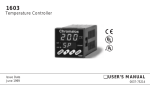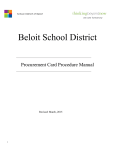Download TIMER INTERFACE USER MANUAL
Transcript
2 A premium efficiency motor in the Centurion motor family. TIMER INTERFACE USER MANUAL Premium Efficiency Two-Speed Motor with Integrated Timer Formerly A. O. Smith Electrical Products Company A Regal Beloit Company 2 A premium efficiency motor in the Centurion motor family. COPYRIGHT Copyright 2011, Regal Beloit EPC, Inc., Tipp City, Ohio. All rights reserved by Regal Beloit EPC, Inc. TRADEMARKS All trademarks and registered trademarks® are the property of their respective companies. The information in this document incorporates proprietary rights and is not to be duplicated wholly or in part without the express written permission of Regal Beloit EPC, Inc. REVISION C November 2011 2508142-005 2 A premium efficiency motor in the Centurion motor family. SAFETY Safety is emphasized throughout the user manual. Obey all safety messages that follow these symbols to avoid possible injury or death, and/or damage to the equipment. WARNING the safety alert symbol alerts you to potential personal injury hazards. Obey all safety messages that follow this symbol to avoid injury or death. CAUTION identifies potential equipment damage or failure conditions. It also alerts personnel to potentially dangerous situations. NOTICE identifies potential equipment damage or failure conditions, but not potential injury to personnel. NOTICE 2 A premium efficiency motor in the Centurion motor family. Table of Contents 1.0 2Green Specifications................................................................. 1 1.1 Introduction................................................................................. 1 1.2 Specifications.............................................................................. 2 1.2.1 Electrical Specifications.............................................................. 2 1.2.2 Special Notices........................................................................... 3 2.0 2Green Features......................................................................... 4 2.1 Timer Mode................................................................................. 4 2.2 Manual Mode.............................................................................. 4 3.0 2Green Operation....................................................................... 5 3.1 Screen Layout............................................................................. 5 3.2 Main Screen................................................................................ 6 3.3 Set the Display Contrast............................................................. 7 3.4 Set the System Clock Time......................................................... 9 3.5 Set High Speed Maximum Time Limit....................................... 12 3.5.1 Maximum High Speed Error Messages.................................... 14 3.6 Timer Mode Settings................................................................. 15 3.6.1 Set High Speed Timer............................................................... 15 3.6.2 Set Low Speed Timer............................................................... 19 3.7 Change the Timer Mode Settings............................................. 20 3.8 Manual Mode Settings.............................................................. 21 3.9 2Green Fault Log (Error Codes)............................................... 30 Disclaimer............................................................................................... 34 2 A premium efficiency motor in the Centurion motor family. 1.0 2Green™ Specifications 1.1 Introduction The 2Green’s integrated electronics control the power supply to the motor. The interface controls the Start and Stop time of the two-speed single phase induction PSC motors. The motors are rated up to 230V AC at 3.45 HP or 115V AC at 1.26 HP. The 2Green offers the Timer mode and Manual mode. You can set either High Speed or Low Speed in both modes. You can set the timer to power ON and OFF at specific times. Only one mode can be activated at a time. It takes the timer only two seconds to turn the motor on in both modes for high speed and low speed. The 2Green offers the following: • Wide LCD display with contrast adjustment • User-friendly interactive screens • Timer mode eliminates need for frequent user adjustment • Settings are protected in case of power failure • Low power standby mode • LCD backlight turns off after 30 seconds of inactivity • Power ON LED indication • Timer recognizes an overcurrent condition and protects the electronics 1 2 A premium efficiency motor in the Centurion motor family. 1.2 Specifications 1.2.1Electrical Specifications Electrical Ratings Input Voltage 115 V AC / 230 V AC Phase Single Phase Motor Rating 230VAC, 3.45 HP (maximum) or 115VAC, 1.26 HP (maximum) Frequency 60 Hz Real Time Clock Accuracy (time drift) 5.4 sec/month Power Consumption Less than 3 watts Insulation Class Class B Agency approval UL and CUL (UL 60730 -1A) , CE Application and Environment Ambient Conditions Storage -20 to +85 degree Celsius Operating 0 to +50 degree Celsius Humidity 95% Relative Humidity 2 2 A premium efficiency motor in the Centurion motor family. 1.2.2 Special Notices NOTICE The state of California requires that all residential in-ground pool pumps rated greater than 1HP have at least two-speeds. The low speed must be the default circulation speed. The high speed operates only temporarily or intermittently. This speed variation reduces the pump’s electrical consumption by calculating its volume, pressure, and power based on the change in revolutions per minute (rpm) or the change in the impeller diameter. The 2Green meets all California legal requirements. NOTICE When using two-speed pumps manufactured on or after January 1, 2008, the pump’s default circulation speed MUST be set to the LOWEST SPEED. A high speed override can be set for a temporary period not to exceed one normal cycle, or two hours, whichever is less. California Title 20 Compliance for Pool Pumps The built-in electronics control only one line input to the motor. The system power must be disconnected prior to installing/servicing to avoid the risk of electrical shock. Failure to do so can result in electrocution or personal injury such as shock or burns, or damage to the equipment. 3 2 A premium efficiency motor in the Centurion motor family. 2.0 2Green Features 2.1 Timer Mode The Timer mode operates the motor in High or Low speed during each 24-hour period. Once set, the start and stop times are the same for each day. Timer mode features include: • The motor operates in either High Speed or Low Speed. • The High Speed mode duration or Low Speed mode duration is set in increments of 30 minutes. • Speed times cannot be set to overlap. • The default maximum duration for which the timer High Speed mode can be set is 12 Hours. The maximum high speed time limit can be adjusted in Change Settings on the screen menu. • The Low Speed mode can be set for a maximum ON duration of 24 hours. 2.2 Manual Mode In Manual mode the electronics start and stop the motor in high or low speed for a period of time specified by the user. The duration is set in multiples of one hour. The Manual mode of operation overrides the Timer mode of operation. In Manual mode the user selects how long the motor will operate in High Speed or Low Speed. The 2Green returns to the Timer mode of operation after the Manual mode operation ends. The motor can operate in either High Speed manual or Low Speed manual for a maximum of 24 hours. Only one mode can be activated at a time. Select the time period for which the motor operates in either High Speed manual or Low Speed manual mode (ON or OFF). 4 2 A premium efficiency motor in the Centurion motor family. 3.0 2Green Operation 3.1 Screen Layout The power LED on the front face of the timer indicates when the motor is powered ON. The user enters settings on the three data entry keys at the bottom of the display screen. The 2Green display screen is divided into three parts. • The top row displays the current system time and the status of the motor (ON/OFF) or active mode of operation (Lo Speed, High Speed). • The center rows show user-defined settings. • The three data entry keys are the bottom row. The user presses the appropriate key and enters or changes timer data. In the following illustration, the system time is 12:18 PM, the motor status is High Speed On, and the High Speed Remaining time is 42 minutes. Power LED Current system time and motor status 12:18 P.M. User-defined settings Data Entry keys 5 2 A premium efficiency motor in the Centurion motor family. 3.2 Main Screen The system functions are set on the main screen. Set the following functions on the Main Screen: • • • High Speed and Low Speed timers System settings High Speed and Low Speed timers in Manual mode 6 2 A premium efficiency motor in the Centurion motor family. 3.3 Set the Display Contrast Adjust the display contrast to improve visibility in various lighting conditions. Follow these steps to set the contrast. 1. Press CHANGE SETTINGS. 2. Press CHANGE CONTRAST. 7 2 A premium efficiency motor in the Centurion motor family. 3. Press the – or + to increase or decrease the display contrast. • Hold a button down for three seconds and the contrast increases or decreases by five increments at a time. • Press ENTER to save the settings and return to the Main screen. 8 2 A premium efficiency motor in the Centurion motor family. 3.4 Set the System Clock Time The current system time displays in the upper left hand corner of the LCD display. Adjust the system clock time to match the current time. Follow these steps to set the time. The system time and the actual time must match for the timers to work correctly. Note: The user must manually adjust the time to accommodate regional time zones and daylight savings. Check the system clock time after Power ON. 1. On the main screen press CHANGE SETTINGS. 2. Press CHANGE CLOCK. 9 2 A premium efficiency motor in the Centurion motor family. 3. Press YES to change the clock setting or NO to return to the main screen without changing the time. 4. Press HOUR or MINUTE. 10 2 A premium efficiency motor in the Centurion motor family. 5. Press and hold – or + to set the time. Press ENTER to save the settings. Press ENTER when the hour and minutes are set to return to the main screen. The main screen displays the new time. 12:10 PM 11 2 A premium efficiency motor in the Centurion motor family. 3.5 Set High Speed Maximum Time Limit The maximum time limit for High Speed is 24 hours. The default time limit is 12 hours. Follow these steps to change the limit. 1. On the main screen press CHANGE SETTINGS. 2. Press MORE MENU. 12 2 A premium efficiency motor in the Centurion motor family. 3. Press HIGH SPEED MAX TIME. 4. Press the + or – to increase or decrease the High Speed maximum time. Press ENTER to return to the main screen. 13 2 A premium efficiency motor in the Centurion motor family. 3.5.1 Maximum High Speed Error Messages The maximum High Speed Time limit is 24 hours and the minimum is one hour. If a time limit is set too high or too low, more than 24 hours and less than one hour, error messages flash on the screen for 10 seconds. Reset the time limits. 14 2 A premium efficiency motor in the Centurion motor family. 3.6 Timer Mode Settings The Timer mode settings determine the everyday High Speed and Low Speed run time. Follow these steps to set the timers after first power ON. 3.6.1 Set High Speed Timer 1. Press SET TIMERS at the main screen. 2. Press YES to set the High Speed timer. If No is selected, the Low Speed timer settings screen appears. 15 2 A premium efficiency motor in the Centurion motor family. 3. Press + or - to set the High Speed Start Time. Press ENTER to store the High Speed start time. 4. The High Speed stop time displays. Press + or - to change the High Speed stop time, or press ENTER to accept the times. 16 2 A premium efficiency motor in the Centurion motor family. If the High Speed ON duration exceeds the High Speed Maximum Limit, an error message appears. 5. If the High Speed ON duration does exceed the Maximum limit, the High Speed default time screen appears after the error message flash. Press Enter. 17 2 A premium efficiency motor in the Centurion motor family. 6. The user is asked to set the LOW SPEED timer. Press NO. 7. The SAVE TIMER SETTINGS screen appears. Press HI SPEED MAX TIME. LOW SPEED IS NOT SET Follow the steps in section 3.6 to set the HI SPEED MAX TIME. Follow the steps in section 3.7 to set the timers again. 18 2 A premium efficiency motor in the Centurion motor family. 3.6.2 Set Low Speed Timer Follow the steps in section 3.6.2 to set the Low Speed. The motor operates at the times set by the user. The main screen appears and shows the High and Low Speed remaining times, depending on whether the current speed is high or low. 19 2 A premium efficiency motor in the Centurion motor family. 3.7 Change the Timer Mode Settings The timer mode settings can be changed when necessary. The timer settings can be adjusted even when the motor is ON. The changed settings become effective immediately. Follow the steps in this section to change the timer mode settings. 1. Press CHANGE TIMERS at the main screen. 2. Press YES to reset the timers or press NO to return to the main screen. If the user presses Yes, the motor turns OFF. The current setting is erased from memory. Follow the steps in section 3.6.1 to reset the times. 20 2 A premium efficiency motor in the Centurion motor family. 3.8 Manual Mode Settings The Manual mode turns the motor ON or OFF in either the High Speed or Low Speed mode immediatley for specific period/duration as defined by the user. The Manual mode is set in one hour increments. Each Manual interval overrides the Timer mode settings. The Timer mode settings reactivate after the Manual mode is completed. Manual mode Features • The motor can be turned ON or OFF for a minimum of one hour in either the Low Speed or High Speed modes. • The maximum time a motor can be operated in Manual High Speed mode is 24 Hrs. • The motor cannot be simultaneously operated in both Low Speed and High Speed modes. • The motor responds within five seconds after the user presses Enter. The Manual Mode has three current Motor Status settings. Each setting has two options. Setting Current Motor Status Manual Operation Option 1 Manual Operation Option 2 1 Motor Off High Speed On Low Speed On 2 High Speed On High Speed Off Low Speed On 3 Low Speed On High Speed On Low Speed Off 21 2 A premium efficiency motor in the Centurion motor family. Enter the Manual mode from any of these three screens. Motor Off. High Speed On. Low Speed On. 22 2 A premium efficiency motor in the Centurion motor family. To engage Setting 1: 1. Press MANUAL on the main screen. 2. Press HIGH SPEED ON to engage Option 1. 23 2 A premium efficiency motor in the Centurion motor family. 3. Press + or – to increase or decrease the High Speed ON duration. Press ENTER to save the settings. The motor turns on in High Speed and runs for the time duration you set. 4. The main screen shows the remaining time. 24 2 A premium efficiency motor in the Centurion motor family. 5. Press LOW SPEED ON to engage Option 2. Repeat step 3. 6. To leave the Manual mode and return to Timer mode, press Resume Timers. 7. Press Yes to resume Timer mode. To engage Setting 2: 1. Press HIGH SPEED OFF at the High Speed On screen to engage. Option 1. 2. Press LOW SPEED ON at the High Speed On screen to engage Option 2. 25 2 A premium efficiency motor in the Centurion motor family. 3. To leave the Manual mode and return to Timer mode, press Resume Timers. 4. Press Yes to resume Timer mode. To engage Setting 3: 1. Press HIGH SPEED ON at the Low Speed On screen to engage Option 1. 2. Press LOW SPEED OFF at the Low Speed On screen to engage Option 2. 26 2 A premium efficiency motor in the Centurion motor family. 3. To leave the Manual mode and return to Timer mode, press Resume Timers. 4. Press Yes to resume Timer mode. 27 2 A premium efficiency motor in the Centurion motor family. The Manual mode duration limit is a maximum 24 hours and minimum 1 hour. If the user attempts to set the times higher or lower than the defined limits, error messages, such as those shown on the following eight screens, flash for 10 seconds. The user can exit before 10 seconds by pressing any key. High Speed Error Messages (Screens continued on next page.) 28 2 A premium efficiency motor in the Centurion motor family. (Error message screens continued.) Low Speed Error Messages 29 2 A premium efficiency motor in the Centurion motor family. 3.9 2Green Fault Log (Error Codes) Electronic malfunctions may cause error codes to flash on the screen. When this happens the timer is disabled. The user must recycle the power. The 2Green stores the last ten faults in a log. To view the log, follow these steps. 1. Press CHANGE SETTINGS at the main screen. 2. Press MORE MENU. 30 2 A premium efficiency motor in the Centurion motor family. 3. Press FAULT LOG. 4. Press UP or DOWN to scroll through the log. The following screen shows that Fault #09 occurred on the 12th day at 13 hours and 31 minutes. Press HOME to return to the main screen. 31 2 A premium efficiency motor in the Centurion motor family. This page shows three fault screens that may appear. 32 2 A premium efficiency motor in the Centurion motor family. This table shows the Faults (Error Codes) that may occur and the steps the user must take to remedy the situation. Fault Name Code # Message Display/ Remarks Course action to reset the Fault RAM Fault 03 Remove power or call service person Wait for minimum 15 sec. and then take necessary action. REGISTER Fault 04 Remove power or call service person Wait for minimum 15 sec. and then take necessary action. CLOCK Fault 05 Remove power or call service person Wait for minimum 15 sec. and then take necessary action. ADC STUCK Fault 06 Remove power or call service person Wait for minimum 15 sec. and then take necessary action. OVERCURRENT Fault 07 Remove power and rotate shaft Wait for maximum 1hr. and take necessary action. It is due to the locking of shaft. EEPROM Fault 08 Remove power or call service person Wait for minimum 15 sec. and then take necessary action. EEPROM CONFIGURATION Fault 09 Remove power or call service person Wait for minimum 15 sec.and then take necessary action. RTC Fault 10 Remove power or call service person Wait for minimum 15 sec. and then take necessary action. KEYPAD Fault 11 Remove power or call service person Wait for minimum 15 sec. and then take necessary action. OVERLOAD Fault 12 Remove power and check impeller size Wait for maximum 1 hr. and take necessary action. It is due to over load of motor. The 2Green is not a primary protection device. Additional and appropriate protection devices must be incorporated into the system as required by federal, state, and local laws. 33 2 A premium efficiency motor in the Centurion motor family. Disclaimer The information in this document incorporates proprietary rights and is not to be duplicated wholly or in part without the express written permission of Regal Beloit EPC, Inc. © Copyright 2010. The text and images in this document are not to be modified without express written permission of Regal Beloit EPC, Inc. This document as a whole may be reproduced and distributed, but not sold, for educational purposes. This document as a whole may be included in the bulk of other education material that is for sale with express written permission of Regal Beloit EPC, Inc. 34 Formerly A. O. Smith Electrical Products Company A Regal Beloit Company Distribution Services 1325 Heil Quaker Blvd. LaVergne, TN 37086 Phone: (866) 887-5216 Fax: (800) 468-2062 www.pool-motors.com 2508142-005 Rev. C 11/10/11 Copyright © 2011 Regal Beloit Corporation