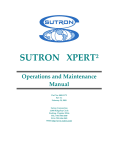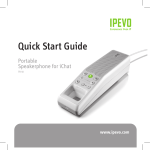Download - Numan Khan
Transcript
Easy Attender User Guide by http://www.numankhan.com Easy Attender User Guide 1.2 Email:[email protected] Web : http://www.numankhan.com 1 Table of Content 1. Introduction ------------------------------------------------------------------------------------------------------------------------01 2. Easy Attender (About the Product)-----------------------------------------------------------------------------------------04 3. The Team----------------------------------------------------------------------------------------------------------------------------05 4. Operator Login ------------------------------------------------------------------------------------------------------------------ 06 5. Customer Orders Detail Report --------------------------------------------------------------------------------------------08 6. Search Orders ------------------------------------------------------------------------------------------------------------------ 09 7. Add Voice Message -------------------------------------------------------------------------------------------------------------10 8. Listen Voice Message ---------------------------------------------------------------------------------------------------------11 9. Existing Customer List ---------------------------- -------------------------------------------------------------------------- 14 10. Add New Customers ------------------------------------------------------------------------------------------------------------15 11. Call Control (New)----------------------------------------------------------------------------------------------------------------16 12. Area List ----------------------------------------------------------------------------------------------------------------------------19 13. Change Password -------------------------------------------------------------------------------------------------------------- 20 14. Logout ------------------------------------------------------------------------------------------------------------------------------ 21 15. Incoming Calls--------------------------------------------------------------------------------------------------------------------22 16. Feature List for IP PBX---------------------------------------------------------------------------------------------------------23 17. Soft Phone -------------------------------------------------------------------------------------------------------------------------25 18. ATA Device-------------------------------------------------------------------------------------------------------------------------27 19. SMS Integration-------------------------------------------------------------------------------------------------------------------28 20. Suggestions and Feedback---------------------------------------------------------------------------------------------------29 21. Notes----------------------------------------------------------------------------------------------------------------------------------30 Easy Attender User Guide 1.0 Email:[email protected] Web: numankhan.com 2 Introduction: Easy Attender 1.2 is Asterisk base application that works with Asterisk (world most famous Open Source Telephony Engine) It core concept is using AGI (Asterisk Gateway Interfacing) that connect asterisk to MySQL database and base on Caller ID it takes decision to route the incoming calls to various routes and is able to capture the DTMF code pressed by callers for certain action. Easy Attend has reliable voice engine that provide full features IP-PBX features as well like voicemail, voicemail to email, call back, unlimited extensions, IVR (Interactive Voice Response) For full list of features please see the online website http://www.numankhan.com Easy Attender User Guide 1.0 Email: [email protected] Web: www.numankhan.comtech.ae 3 Easy Attender (About the Product) NUMANKHAN.COM brings you, easy to use Order Booking System that helps your business to take order through telephone and than do the delivery services. For example if you are having restaurant, hotel, drinking water delivery or any services supply, which requires your valuable customers to call your business. Easy Attender is voice driven telephone system that helps your business clients/customers to place or book order for your goods or services. Easy Attender is capable to entertain the callers, as soon as they in touch with your business, It can locate the clients/customers physical address and the quantity of the orders that caller books via phone. You can search your clients/customers order by using searching features which is built in available in Easy Attender. Searching can be done date wise, location wise, client/customer wise and vice versa Easy Attender also gives an option to your caller to drop the voicemail to your company and you can retrieve the voicemail via your phone or through web interface, in this way you are full time connected to your business caller and can have more revenue on your business. Hardware Requirements for Easy Attender Easy Attender requires you to have IP-PBX (IP Based Private Branch Exchange) at your back office that can take external calls via PSTN line. Easy Attender User Guide 1.0 Email:[email protected] 4 The Team Team behind Easy Attender At NUMANKHAN.COM we define Team as Together Everyone Achieve More (T-E-A-M), with this passion. Team at NUMANKHAN.COM has done a really hard work to get the job done. Numan Khan (Core Software Engineer for Easy Attender) has great motivation and passion for the software development, The development of Easy Attender was itself not less than a challenge but he never relax till the job is done. According to Mr. Khan, the development of Easy Attender was not possible without the co-operation of his co-worker. At the Implementation Phase. This system is mainly architected and implemented by Numan Khan Easy Attender User Guide 1.0 Email:[email protected] Web: www.numankhan.comtech.ae 5 Operator Login: Operators and system Users can login on the system by entering the correct address as supplied by the support person in the address bar of the the browsers IE or Fire Fox (Firefox is recommended). Easy Attender User Guide 1.0 Email: [email protected] Web: www.numankhan.comtech.ae 6 ƒ On The login page enter your Login Id and Password. ƒ Press Login Button Login : operator1 Password: operator1 Note enter the password and login as given by the support person After the login if successful the users can see the customer orders detailed report with a set of buttons and info on the header and on the report itself each button has a different functionality for the IVR system. Easy Attender User Guide 1.0 Email: [email protected] Web: www.numankhan.comtech.ae 7 Customer Orders Detail Report A real-time report of the incoming calls and orders are displayed here and its refresh by the system after every 10 sec so the operators can see the incoming orders in real-time and process them accordingly. The report shows also some useful information about the orders also • • • • • • • Date of the current report Total Customers Total Areas Direct operator calls Total number of orders received by the time Total orders Passed Total Orders Delivered Users can perform different tasks here on the header there are a set of buttons each has different functionality • • • • • • • Search Orders Call Control Existing Customers Area List Help Change Password Logout Easy Attender User Guide 1.0 Email: [email protected] Web: www.numankhan.comtech.ae 8 Search orders Operator can perform the search with following criteria’s Search Orders by: ƒ ƒ ƒ ƒ ƒ ƒ ƒ Customer ID Customer Name Phone Location Address Type Date: Operators can search with different criteria above to search the system for received orders and print them for record. Operators can also see the status of each order with the highlighted text marked for each order. • • • Red for pending order Yellow for Under process order Green for order delivered Easy Attender User Guide 1.0 Email: [email protected] Web: www.numankhan.comtech.ae 9 Add Voice Recorded Message Operator can add a voice recorded message on this page. Operator can enter Voice recorded messages with the customer details on this page. Easy Attender User Guide 1.0 Email: [email protected] Web: www.numankhan.comtech.ae 10 Listen Voice Messages Operator can listen the voice messages by entering the server http::/IP in the address bar of the internet browser and enter (IP address as provided by support). Click on the portal link to enter the login area Easy Attender User Guide 1.0 Email:[email protected] 11 Enter your login information Press submit button as same as your extension Login: 101 Password: 101 Easy Attender User Guide 1.0 Email: [email protected] Web: www.numankhan.comtech.ae 12 Operator can play the messages on the page and perform different functions on this page such as • • • Play the rec message. Download and save the message if needed Delete the rec messages Organize messages in folders according to needs Easy Attender User Guide 1.0 Email: [email protected] Web: www.numankhan.comtech.ae 13 Existing Customers List Operators can see and manage existing customers basically View, Edit, and Delete. Also operator can see the weekly schedule for the customer There are three buttons for each customer in the grid View customer details Edit customer details Delete Customer Easy Attender User Guide 1.0 Email: [email protected] Web: www.numankhan.comtech.ae 14 Add new Customers Operators can add a new customer from this page. Easy Attender User Guide 1.0 Email: [email protected] Web: www.numankhan.comtech.ae 15 Call Control Description: It is a reporting feature added in the NUMANKHAN.COM Technology Easy Attender Automated IVR System by which the admin users can perform the following tasks, • Search all the outbound and inbound calls by o Date (From and To) o Time o Extension o Dialed number o Duration o Status o Number (search) • View Grid View Report Now with the above search criteria it will be easy for the management to see the work load, Total number of calls per Operator or Ext, with date and time. You can take reports as per your need for example if you want to know how much calls have attended by certain operator just you have to select the date desired then select the extension of the operator and press search button. The system will give you a brief column wise report which states all the real time record of a particular operator. Extension Number Dialed Duration Date & Time Status 100 050867888 27 2009-12-27 11:05:41 ANSWERED 100 050897777 7 2010-01-03 11:13:55 NO ANSWER 100 055998876 4 2009-12-27 11:14:16 NO ANSWER 100 101 3 2009-12-27 11:14:34 NO ANSWER Easy Attender User Guide 1.0 Email: [email protected] Web: www.numankhan.comtech.ae 16 Or admin user can see all the calls made through the system by just entering the start date end date as desired. Date (From and To) Users can search the inbound and outbound calls by selection the date range by clicking the calendar icons on the call control feature page. See below figure 1.1 Extension Select the desired extension from the dropdown list for which the report is required. See figure 1.2 Number (search) Easy Attender User Guide 1.0 Email: [email protected] Web: www.numankhan.comtech.ae 17 This powerful option for admin users. Admin user can search for a particular number all outbound/inbound calls made to that particular number will be listed in the report it can also be more descriptive if a particular date and extension is also selected for the said so it will help the management to see the operator activity for a particular number also. See figure 1.3 Grid View Report After selecting any of the above search criteria and pressing the search button users can se a detail grid view of the report for the search criteria they have entered. See figure 1.4 Easy Attender User Guide 1.0 Email: [email protected] Web: www.numankhan.comtech.ae 18 Area List Operators can see and add/update/delete geographical areas within the UAE as per their need in easy to enter form. Easy Attender User Guide 1.0 Email: [email protected] Web: www.numankhan.comtech.ae 19 Change Password Operators can change their password from this page. Easy Attender User Guide 1.0 Email: [email protected] Web: www.numankhan.comtech.ae 20 Logout Operators can logout from the system by clicking on the logout button Kindly let us know the feedback on the Call Control Feature so we can improve the system more. All suggestions are welcomed. Easy Attender User Guide 1.0 Email: [email protected] Web: www.numankhan.comtech.ae 21 Inbound/out Bound call handling Inbound/out bound calls can be handle with following IP Phone PC Base Soft Phone ATA Device *For traditional PABX Easy Attender User Guide 1.0 Email: [email protected] Web: www.numankhan.comtech.ae 22 Feature List For IP PBX (IP Phone and Soft Phone) All the below features are available with IP PBX. Users can set them on their IP Phones and Soft Phones. Easy Attender User Guide 1.0 Email: [email protected] Web: www.numankhan.comtech.ae 23 Easy Attender User Guide 1.0 Email: [email protected] Web: www.numankhan.comtech.ae 24 Easy Attender User Guide 1.0 Email: [email protected] Web: www.numankhan.comtech.ae 25 Softphone Account To make a new extension on the softphone Xlite Follow the steps • • Open the application xlite from windows start menu Click on sip account settings • • Click on add button Then add the server IP address Ext desired and display Name and press ok. • Make sure that the ext you have entered is already registered with the server if you are not sure kindly contact the support person. Easy Attender User Guide 1.0 Email: [email protected] Web: www.numankhan.comtech.ae 26 ATA Device Integration ATA Device is small and compact device used to connect the IP-PBX with analog phone set It takes input from the local Ethernet and converts it to the analog phone call, in brief one can use analog phone set with modern IP PBX telephone system with the advent of this device Easy Attender User Guide 1.0 Email: [email protected] Web: www.numankhan.comtech.ae 27 SMS Gateway Integration Easy Attender 1.2 has now built in feature for SMS (Short Message Service). It Support one way/two way SMS. As soon it receives the order, it can send the order confirmation information via SMS or can deliver the order information to the delivery person automatically. The SMS module is not available with Standard Easy Attender. It can be purchased separately and can be easily Integrated with the Standard Easy Attender. The volume of SMS, depends on End User(s). Easy Attender Plus comes with free 25 messages as Test Trial Easy Attender User Guide 1.0 Email: [email protected] Web: www.numankhan.comtech.ae 28 Suggestions and Feedback We are constantly updating the features and functionality of Easy Attender your feedback is very important to us it make us improve and enhanced the software. You can mail us at numan@numann. com For any kind of feedback related to our software or service. For existing customers kindly send support request at [email protected] Privacy and Disclaimer All the logos & monograms shown in the user manual are the sole copyright of the manufactures. Figures and picture used in this document are just only for illustration purposes. Easy Attender User Guide 1.0 Email: [email protected] Web: www.numankhan.comtech.ae 29 Notes Easy Attender User Guide 1.0 Email: [email protected] 30