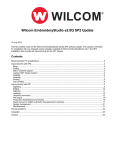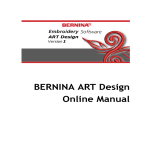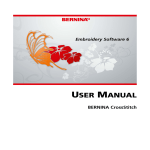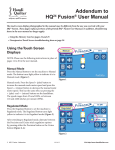Download Service Pack 2 for BERNINA V6.0 Content
Transcript
Service Pack 2 for BERNINA V6.0 8 June 2012 This file contains notes on the BERNINA V6.0 multi-language software Service Pack 2. This Service Pack is intended for installation with any released version (already installed) of BERNINA V6.0 EditorPlus or DesignerPlus. Unlike previous service packs, this one also allows you to install the German language edition of the software. This explains the size of the download. Content Improvements in BERNINA V6.0 SP1............................................................................................... 2 General issues .................................................................................................................................. 2 CorelDRAW® issues ........................................................................................................................ 2 Quilter issues ..................................................................................................................................... 2 Lettering issues ................................................................................................................................. 2 Object handling issues ..................................................................................................................... 2 Stitch effect issues............................................................................................................................ 3 Output issues .................................................................................................................................... 3 Miscellaneous issues ....................................................................................................................... 3 Improvements in BERNINA V6.0 SP2............................................................................................... 4 General issues .................................................................................................................................. 4 Lettering issues ................................................................................................................................. 4 Object handling issues ..................................................................................................................... 4 Output issues .................................................................................................................................... 4 Quilter issues ..................................................................................................................................... 4 Miscellaneous issues ....................................................................................................................... 5 BERNINA V6.0 SP2 installation notes .............................................................................................. 6 Solving problems in BERNINA V6.0 .............................................................................................. 6 Getting help ....................................................................................................................................... 6 Copyright ............................................................................................................................................ 6 Contact ............................................................................................................................................... 6 BERNINA International AG · Seestrasse 161 · CH-8266 Steckborn · Switzerland 31.08.2012 1/6 Improvements in BERNINA V6.0 SP1 BERNINA V6.0 SP1 (and SP2) contains the following improvements and fixes. General issues In the previous release, the following general issues were reported. These have been rectified. 1. The latest HASP Installer (V5.86) is installed with this service pack. 2. Borders cannot be used in a Pattern Run. Software crashes occur when the default pattern for Pattern Run is a newly created border. This problem has been rectified. 3. Docker tab names are not displayed in German when the software interface is set to German. This problem has been rectified. 4. Jumbo Hoop #26 and #43 with a grid is now provided. CorelDRAW® issues In the previous release, the following CorelDRAW issues were reported. These have been rectified. 1. CorelDRAW® Essentials 4 menu items do not work as expected in Art Canvas when Windows Vista/7 DPI scaling is set to 150 DPI. This problem has been rectified. 2. When changing from German to English, CorelDRAW® remains in English. This problem has been rectified. 3. The software is unable to switch to Art Canvas mode when CorelDRAW® X5 is installed. This problem has been rectified. Quilter issues In the previous release, the following Quilter issues were reported. These have been rectified. 1. The Quilter application crashes when attempting to run Quilt Block Editor on Win 7 when BES V6.0K is installed over BES V6.0G. This problem has been rectified. 2. Quilter crashes when using Alt+Click to transform an inserted object. This problem has been rectified. 3. Diamond Quilt in Layout format now has different default X and Y values. This is to ensure that the diamond layout does not look like the ‘On Point’ layout when selected. 4. The ability to print rotary cutting instructions for Factory Library blocks now available. 5. Once closed, the Block Editor Color toolbar can now be turned back on. 6. The Quilt Block Editor option is now available for DesignerPlus product level. 7. When using the rotate and skew handles in Quilter, the resulting design transformation does not always produced expected results and is different to using the same handles in Embroidery Canvas. This problem has been rectified. Lettering issues In the previous release, the following Lettering issues were reported. These have been rectified. 1. When doing simple kerning actions with lettering objects in Reshape mode, the baseline sometimes becomes ‘unstable’ when the object is rotated and then resized. This problem has been rectified. 2. The alphabet combo box is now resized to display alphabet preview characters without truncation. Object handling issues In the previous release, the following object handling issues were reported. These have been rectified. 1. Two new alignment tools have been added to Alignment toolbar – Distribute evenly Horizontally and Vertically. 2. The ‘locked’ state of objects is now recorded with the design when saving and re-opening. 3. Start and end cursors are now turned off in Artistic View. 4. Alt + mouse scroll wheel is now enabled, allowing users to scroll the design window vertically. This is consistent with Art Canvas behavior. 5. The Shift + Click selection of multiple reshape points has been reinstated from Artista V4. This is also now documented in user manual. BERNINA International AG · Seestrasse 161 · CH-8266 Steckborn · Switzerland 31.08.2012 2/6 Stitch effect issues In the previous release, the following stitch effects issues were reported. These have been rectified. 1. Contour stitch can now only be selected when the Block Digitizing tool is enabled. 2. Morphing effect settings are now contained within a preset range in order to limit the possibility of producing bad embroidery. 3. Simple objects become unstitched after applying Wave Effect. This problem has been rectified. 4. Underlay is now automatically turned off when Color Blending is applied. 5. Long jumps on raised carving stamps with satin are no longer hidden in Artistic View. 6. Wide satin stitching (3+ jumps) is no longer hidden in Artistic View. 7. When you create a Blanket stitch outline and turn on the offset, and then use that outline to create an Advanced Appliqué object, the offset is ignored. The fabric is placed as though there were no offset. Correct behavior has been reinstated as it was in V5 software. Output issues In the previous release, the following output issues were reported. These have been rectified. 1. The latest EConPC and ADX drivers have been included in the service pack. 2. The Print Selected Objects setting in Print Preview is always greyed out even when objects are selected. This problem has been rectified. 3. The ability to save as ART V3 files is now available. Miscellaneous issues In the previous release, the following miscellaneous issues were reported. These have been rectified. 1. The incorrect design name is displayed on the Color Film docker. This problem has been rectified. 2. The ability to add hoops by click-&-drag in Hoop Layout mode has now been included. 3. Variable run length for Triple Run objects is now activated. 4. Only applicable fill stitch types are now available when selecting digitizing tools. 5. When the user changes the bead spacing on a button hole, it only changes the spacing on the side stitching, not the ends of the button holes. This is ok for standard thickness thread, but not if using a thicker thread. The interface now includes an option to control end-spacing as necessary. Bead spacing can be optionally changed for both ends of button holes where applicable. 6. In Embroidery Canvas, vectors can now be ‘dimmed’ in the same way as bitmaps. 7. The correct files are now packaged for the auto-digitizing tutorial. BERNINA International AG · Seestrasse 161 · CH-8266 Steckborn · Switzerland 31.08.2012 3/6 Improvements in BERNINA V6.0 SP2 BERNINA V6.0 SP2 contains the following improvements and fixes. General issues In the previous release, the following general issues were reported. These have been rectified. 1. The thread color chart one less color than the actual number used. This problem has been rectified. 2. In Windows 7, design thumbnails are not displayed in the Open dialog when Show Thumbnails is selected. This problem has been rectified. 3. Isacord 40 wt Shades and Numerical charts do not give the same result when matched to Bernina colors. This problem has been rectified. Lettering issues In the previous release, the following Lettering issues were reported. These have been rectified. 1. The Letter Height and Alphabet settings in the Monogramming dialog now persist through the current document only. 2. Mirroring text and skewing reverses text order. This problem has been rectified. 3. New monograms have letters rotated if a previous mongram had a letter or letters rotated. This problem has been rectified. 4. Letters on Any Shape baselines become clustered togther or wrongly ordered during baseline reshaping operations. This problem has been rectified. 5. More control points are shown on the Any Shape baseline in Reshape mode in lettering objects compared to earlier versions. This problem has been rectified. 6. Mirroring multi-line lettering via the Object Properties > General tab does not work properly and can un-generate stitches. This problem has been rectified. 7. Similarly, rotating mirrored multi-line lettering does not work properly. This problem has been rectified. Object handling issues In the previous release, the following object handling issues were reported. These have been rectified. 1. Wave Effect cannot be applied to a Satin fill changed to a Step fill closed object created with automatic digitizing. This problem has been rectified. 2. Moving multiple selected objects does not always maintain the spacial relationship. This problem has been rectified. Output issues In the previous release, the following output issues were reported. These have been rectified. 1. Update Bernina machine connections, ADX and UCS, to the latest versions: ADX - V8.03 UCS - V1.1.4 2. The software now includes BERNINA Jumbo Hoops for B830 and B780 machines. The hoops for B750/780 use the same outer and inner hoop as the B830 hoops but with a smaller embroidery area. 3. The Bernina 830 ‘Smart Trim’ is now implemented in the software so the user can more easily visualize if the design can be stitched on the machine or not. 4. Bernina design files now support trims between objects when saved in PES file format. 5. On a related issue, there was a problem opening some PES designs. This has now been rectified. 6. When sending most stitch file formats to machine, the filename appears in the dialog as ‘dummyFilename’. This problem has been rectified. 7. Selecting Select > Card/Machine Write or clicking Write to Machine can cause software to hang when the current design is empty. This problem has been rectified. Quilter issues In the previous release, the following Quilter issues were reported. These have been rectified. BERNINA International AG · Seestrasse 161 · CH-8266 Steckborn · Switzerland 31.08.2012 4/6 1 When using the Curve tool in BES6 Quilter Manage Blocks editor, hangs occur when a zero length curve is created. This problem has been rectified. Miscellaneous issues In the previous release, the following miscellaneous issues were reported. These have been rectified. 1. TrueView produces unexpected results on widescreen monitors following installation. This problem has been rectified. 2. The user is prompted to install Shockwave 10.0 when sending designs to A430 under Windows 7 SP1 64 bit. This problem has been rectified. 3. A ‘pirated software’ error sometimes wrongly occurred for legitimate users. This problem has been rectified. 4. Old ART files fail to open with the new hoop name and create a duplicate entry with the old hoop name. This problem has been rectified. 5. The dongle Hasp driver has been updated to V6.23. BERNINA International AG · Seestrasse 161 · CH-8266 Steckborn · Switzerland 31.08.2012 5/6 BERNINA V6.0 SP2 installation notes The BERNINA V6.0 SP2 installation program works for both Web and CD distribution, and does the following: 1. It searches for the currently installed BERNINA V6.0 product. If the installation cannot find a supported version of the software, it will display an error message. 2. It applies the In-field update to the detected BERNINA V6.0 product by: a) replacing files from your existing installation with files contained in the In-field Update. b) adding new files contained in the In-field Update to the existing installation. Note: BERNINA V6.0 SP2 can only be installed to the following existing systems: V6.0G 26 Jun 2009 (51-6723) V6.0K 23 Nov 2009 (71-6767) V6.0N 4 May 2010 (79-6773) V6.0N SP1 27 Apr 2010 (76-6773) Warning: Installing this service pack with ANY other version of BERNINA software may cause unknown problems and the software may not work correctly. Solving problems in BERNINA V6.0 If you encounter a problem, refer to the following sources for help: • BERNINA V6.0 User Manual - select Help > Online Manual (or printed version) • BERNINA V6.0 Online Help - select Help > Help Topics • Windows Online Help - select Start > Help • Windows manual • Documentation supplied with your hardware. Getting help If you are unable to solve a problem, you should contact your BERNINA Dealer. Before seeking help, check that your PC meets the system requirements, and check the Troubleshooting chapter of the Online Manual. Copyright Copyright 1992-2012 by Wilcom Pty. Ltd. All rights reserved. No parts of this publication or the accompanying software may be copied or distributed, transmitted, transcribed, stored in a retrieval system or translated into any human or computer language, in any form or by any means, electronic, mechanical, magnetic, manual, or otherwise, or disclosed to any third party without the express written permission of: Wilcom Pty Ltd. (A.B.N. 62 062 621 943) 146-156 Wyndham Street, Alexandria (Sydney) New South Wales, 2015, Australia PO Box 581, Alexandria, 1435 Portions of the imaging technology of this product are copyrighted by AccuSoft Corporation. The EPS File Import/Export Converter used in this product is copyrighted by Access Softek, Inc. Contact If you have any questions, please contact your BERNINA Dealer, distributor, or BERNINA International AG CH-8266 Steckborn/Switzerland. Tel: (41) 52-762 11 11 Fax: (41) 52-762 16 11 Web: www.bernina.com BERNINA International AG · Seestrasse 161 · CH-8266 Steckborn · Switzerland 31.08.2012 6/6