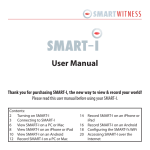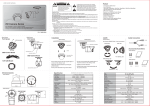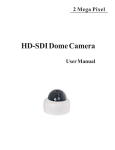Download User Manual
Transcript
HD SDI Full HD (1080P) HD-SDI Covert Pinhole Camera HD SDI Model IQC1920CC Full HD (1080P) Covert Pinhole Camera S/N: 3D 1080P 1080P Resolution Low Lux Light Level 3D Digital Noise Reduction User Manual Version 1 HD Megapixel Pinhole Lens Contents 1. Introduction .................................................................................... 4 2. Features ........................................................................................ 4 3. Package Content ........................................................................... 4 4. Overview ....................................................................................... 5 4.1 Connections ............................................................... 5 4.2 OSD Control ............................................................... 5 5. OSD Menu .................................................................................... 5.1 Exposure .................................................................... HD SDI 5.2 White Balance Full ............................................................ HD (1080P) HD-SDI Covert Pinhole Camera 5.3 Day & Night ................................................................ 5.4 Back Light .................................................................. 5.5 3D-DNR ..................................................................... 5.6 Image ......................................................................... 3D 5.7 Monitor ....................................................................... 5.8 System ....................................................................... 1080P 1080P Resolution Low Lux Light Level 3D Digital Noise Reduction User Manual HD Megapixel Pinhole Lens 7 7 8 8 8 9 9 9 10 Version 1 6. Specification ................................................................................... 11 Safety Instructions Before using this product, please read this manual carefully to ensure that the user can correctly use this product to avoid danger. Please save this instruction manual in a safe place for future reference. WARNING Input voltage should be both the SELV (Safety Extra Low Voltage) and the limited power source with DC 12V. • Keep away from liquid while in use. • In the use of the product, you must be in strict compliance with the electrical safety regulations of the nation and region. • If the product does not work properly, please contact your dealer or the nearest service center. Never attempt to disassemble the camera yourself. • When the product is mounted on a wall or ceiling, the device will need to be firmly fixed. CAUTIONS • Make sure the power supply voltage is correct before using the camera. • Do not drop the camera or subject it to physical shock • If cleaning is necessary, please use a clean cloth to wipe it gently. • Do not aim the camera at the sun or extra bright places. A blooming or smear may occur otherwise (which is not a malfunction) and the endurance of the device will be affected at the same time. • To avoid over heating good ventilation is required for the operating environment. • Do not place the camera in extremely hot, cold temperatures (the operating temperature should be 0ºC-45ºC), dusty or damp locations and do not expose it to high electromagnetism radiation. 3 1. Introduction Thank you for purchasing the IQC1920CC from IQCCTV. The IQCCTV IQC1920CC HD-SDI Covert Camera offers FULL HD 1080P resolution images in miniature form (up to 7x resolution of standard CCTV systems and better than SKY HD). 2. Features ● 1080P (1920x1080) resolution ● 0.0003 lux light sensitivity ● 3.7mm HD Megapixel Pinhole lens for 78° viewing angle (can see through an aperture of just 2mm) ● Wide Dynamic Range ● Digital Slow Shutter ● 3D Digital Noise Reduction ● High Light Suppression ● Additional Analogue BNC Video Output ● Designed for Wall or Ceiling mounting or fitting in your own enclosure for covert use 3. Package Content HD SDI Full HD (1080P) HD-SDI Covert Pinhole Camera 3D 1080P 1080P Resolution Low Lux Light Level 3D Digital Noise Reduction HD Megapixel Pinhole Lens User Manual Version 1 1x Camera 1x User Manual 4 4. Overview 4.1 Connections 1. 2. 3. (1) BNC Video Connection (2) HD-SDI Video Connection (3) Power Supply Connector Socket (DC 12V) 4.2 OSD Control To use the OSD on the camera, you will need to use the joystick, as shown in 4.1. Below shows how the joystick, video and power wires are connected to the camera. HD SDI Model IQC1920CC Full HD (1080P) Covert Pinhole Camera S/N: 5 Then, connect the BNC connection to your HD-SDI DVR. The OSD menu on the camera can be controlled using the joystick once connected to the camera. 3. 1. 5. 2. 4. (1) Up Direction (2) Down Direction (3) Right Direction (4) Left Direction (5) OK/Confirm Button 6 5. OSD Menu To operate the OSD menu, you can use the joystick on the rear panel of the camera cable (as shown in chapter 4). To go into the OSD menu, press the ‘Enter/Confirm’ button on the joystick. In the OSD, you can configure the following; 1. Exposure 3. Day & Night 5. 3D DNR 7. Monitor 2. White Balance 4. Back Light 6. Image 8. System 5.1 Exposure Exposure setup includes: Lens, Brightness, Shutter, AGC and Sense-up. Lens: Select the lens type. The camera supports, manual IRIS, DC Lens and Video Drive lens. Please setup according to the use of lens. The default setting is ‘MANUAL’. Brightness: Push left/right to setup the value of brightness (0-20). Shutter: Use the arrow buttons to adjust the shutter speed. Options include 1/25~1/60000, FLK and Auto. Please note that and other option than Auto or 1/25 will disable the DSS function. AGC: When there is insufficient light, push left/right to setup its level. Adjust the level from 0~10. Sense-up: Extends the exposure time of camera. The higher the time, the lower the frame will be. However the shadow created will be longer in dark conditions. Please select OFF or Auto. 7 5.2 White Balance Select WHITE BAL and push left or right to choose White balance mode including AWB, Manual and Preset. AWB: In this mode, the camera will constantly monitor the colour temperature among about 2500-9500°K of colour temp and adjust white balance automatically. Manual: This option allows the user to manually set the White Balance Mode. Select this mode and press the ‘Menu’ button to setup. User can adjust the level of the blue and red by pushing left or right button to adjust the blue or red gain. The gains are adjustable between (0-20). Preset: This option will set a a pure white background to preset the white balance value. 5.3 Day & Night Select Day & Night and press the ‘Menu’ button to setup Day & Night mode and to setup Smart IR. You can choose the mode, Smart IR option, AGC Threshold, AGC Margin and Delay. Mode: Select the Day/Night mode between auto, colour and Black & White. AGC THRS: Adjust the AGC threshold from 0~20. AGC MAR: Adjust the AGC Margin from 0~20. Delay: Set up the time delay for switching between night and day mode. Adjust time from 0,5,10 and 30 seconds. 5.4 Back Light The Back Light option allows you to adjust; mode, Wide Dynamic Range (WDR), Back Light Compensation (BLC) and High Light Compensation (HLC). Mode: Select the back light mode between Off, BLC and WDR. Please note, the WDR function will only work when the frame rate is 7.5. WDR: Select the WDR function from Off, Low, Middle or High. BLC: This option allows you to turn the BLC function on or off. If set to on, you can adjust the BLC position and size. 8 HLC OSD: Turn the HLC on the camera on or off. HLC Level: Adjust the level of the HLC from 0~20. 5.5 3D-DNR This option allows you to set the 3D-DNR level on the camera. Select between Off, Low, Middle or High. 5.6 Image Enter this menu to adjust the image features on the camera. Here you can set, mirror function, digital zoom, privacy function, D-WDR, defog and shading. Mirror/Flip: Set the camera mode to mirror function or to flip the image. D-Zoom: Adjust the zoom on the camera Privacy: Turn the privacy function on or off. When turned on, you can set the number of privacy zones, level and select the position of the zones. Motion: Set the motion detection function on or off. D-WDR: Set the D-WDR function to on or off. Defog: Turn the defog function on or off. Shading: Turn the shading function on or off. 5.7 Monitor This option allows you to set the picture on the camera. You can set the colour gain, red offset, blue offset, sharpness and Gamma. Colour: Increase or decrease the colour gain on the image from 0~20. R-Offset/B-Offset: Increase or decrease the red or blue offset from 0~20. Sharpness: Adjust the sharpness of the image from 0~10. Gamma: Adjust the gamma on the image from 0.45~0.75. 9 5.8 System This menu allows you to adjust the system settings; RS-485, Image Range, Cam ID, Output mode, frame rate, CVBD and Language. RS-485: Set the RS-485 connection on the camera. You can select the ID, baudrate, protocol and ID display. CAM-ID: Input a camera ID to identify the camera. When turned on, you can select the camera ID using the arrow keys. Output Mode: Choose the output on resolution on the camera. Choose between 4 options; NTSC: PAL: 1080P 30fps, 720P 60fps 1080P 25fps, 720P 50fps Language: Select the language of the OSD text. Options include; English, Chinese, Korean, Russian and Japanese. Reset: Reset the settings back to factory default. 10 6. Specifications Model 1/3” Panasonic 2.1 Megapixel CMOS 2 Megapixels Min Illumination Colour: 0.2 Lux, B&W: 0.01 Lux Resolution 1080P Night Vision IR Range Weather Proof No N/A No OSD Functions Automatic White Balance Automatic Gain Control Digital Noise Reduction (DNR) 3D DNR, Smart DNR Backlight Compensation Wide Dynamic Range Privacy Masking Motion Detection Video System NTSC/PAL Scanning Type Progressive Scan Video Out 1ch HD-SDI, 1080P (1920x1080) 25P/ 30P 1ch CVBS, BNC 1.0 VP-P, 75 Ohm Composite Input Voltage DC12V Power Consumption <5W Operating Temperature -0°C-45°C Camera Video Working Environment HD-SDI Covert Camera Sensor Pixels 11 Manufactured for: TECHNICAL SUPPORT For technical support, please contact your local distributor. Alternatively, call 0871 222 1430 LIMITED WARRANTY This product is supplied with a 12 month warranty. The warranty excludes products that have been misused (including accidental damage) and damage caused by normal wear and tear. In the unlikely event that you encounter a problem with this product, it should be returned to the place of purchase. IQCCTV, Unit 2 Valley Point, Beddington Farm Road, Croydon, Surrey CR0 4WP www.iqcctv.co.uk