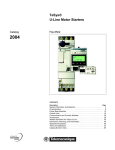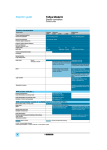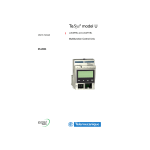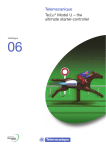Download Modbus LULC032-033 Communication Module
Transcript
Modbus LULC032-033 Communication Module User’s Manual 1743234 05/2005 2 Table of Contents Safety Information . . . . . . . . . . . . . . . . . . . . . . . . . . . . . . . . . . . . 5 About the Book . . . . . . . . . . . . . . . . . . . . . . . . . . . . . . . . . . . . . . . 7 Part I Hardware Setup . . . . . . . . . . . . . . . . . . . . . . . . . . . . . . . . . 9 Introduction to Hardware Setup. . . . . . . . . . . . . . . . . . . . . . . . . . . . . . . . . . . . . . . 9 Chapter 1 Installing the LULC032-033 Modbus module . . . . . . . . . . . . . . 11 Introduction to Installation . . . . . . . . . . . . . . . . . . . . . . . . . . . . . . . . . . . . . . . . . . Presentation of the LULC032-033 Modbus Communication Module . . . . . . . . . Description of the Module and Installation . . . . . . . . . . . . . . . . . . . . . . . . . . . . . Electrical Connection. . . . . . . . . . . . . . . . . . . . . . . . . . . . . . . . . . . . . . . . . . . . . . Connection to the RS485 Bus . . . . . . . . . . . . . . . . . . . . . . . . . . . . . . . . . . . . . . . Chapter 2 11 13 15 19 25 Technical Characteristics . . . . . . . . . . . . . . . . . . . . . . . . . . . . . 37 Introduction to the Technical Characteristics . . . . . . . . . . . . . . . . . . . . . . . . . . . 37 Conditions of Use and Technical Characteristics . . . . . . . . . . . . . . . . . . . . . . . . 38 Replacing an LULC031 Module With an LULC032-033 Module . . . . . . . . . . . . . 41 Part II Software Setup . . . . . . . . . . . . . . . . . . . . . . . . . . . . . . . . . 47 Introduction to Software Setup . . . . . . . . . . . . . . . . . . . . . . . . . . . . . . . . . . . . . . 47 Chapter 3 Starting up the Module via the Registers . . . . . . . . . . . . . . . . . 49 Introduction to Start-Up via the Registers . . . . . . . . . . . . . . . . . . . . . . . . . . . . . . General Information on Start-Up via the Registers . . . . . . . . . . . . . . . . . . . . . . Data-Exchange Format . . . . . . . . . . . . . . . . . . . . . . . . . . . . . . . . . . . . . . . . . . . . Factory Configuration . . . . . . . . . . . . . . . . . . . . . . . . . . . . . . . . . . . . . . . . . . . . . Customizing Your Configuration . . . . . . . . . . . . . . . . . . . . . . . . . . . . . . . . . . . . . Modbus Requests and Programming Examples . . . . . . . . . . . . . . . . . . . . . . . . . Use of the Main Registers for Simplified Management . . . . . . . . . . . . . . . . . . . Chapter 4 49 50 51 53 54 59 61 Fault and warning Management . . . . . . . . . . . . . . . . . . . . . . . . 63 Introduction to Faults and warnings . . . . . . . . . . . . . . . . . . . . . . . . . . . . . . . . . . 63 Displaying Faults . . . . . . . . . . . . . . . . . . . . . . . . . . . . . . . . . . . . . . . . . . . . . . . . . 64 Application Faults . . . . . . . . . . . . . . . . . . . . . . . . . . . . . . . . . . . . . . . . . . . . . . . . 65 3 Warnings - Loss of Communication . . . . . . . . . . . . . . . . . . . . . . . . . . . . . . . . . . . 67 Internal faults . . . . . . . . . . . . . . . . . . . . . . . . . . . . . . . . . . . . . . . . . . . . . . . . . . . . 69 Chapter 5 Configuration of Predefined Functions . . . . . . . . . . . . . . . . . . 71 Introduction to the Predefined Functions . . . . . . . . . . . . . . . . . . . . . . . . . . . . . . . 71 Description of Reflex Stop Functions. . . . . . . . . . . . . . . . . . . . . . . . . . . . . . . . . . 72 Use of Reflex1 and Reflex2 . . . . . . . . . . . . . . . . . . . . . . . . . . . . . . . . . . . . . . . . . 74 Index 4 . . . . . . . . . . . . . . . . . . . . . . . . . . . . . . . . . . . . . . . . . . . . . . . 77 Safety Information § Important Information NOTICE Read these instructions carefully, and look at the equipment to become familiar with the device before trying to install, operate, or maintain it. The following special messages may appear throughout this documentation or on the equipment to warn of potential hazards or to call attention to information that clarifies or simplifies a procedure. The addition of this symbol to a Danger or Warning safety label indicates that an electrical hazard exists, which will result in personal injury if the instructions are not followed. This is the safety alert symbol. It is used to alert you to potential personal injury hazards. Obey all safety messages that follow this symbol to avoid possible injury or death. DANGER DANGER indicates a hazardous situation, which will result in death, serious injury or equipment damage. WARNING WARNING indicates a situation presenting risks liable to provoke death, serious injury or equipment damage. CAUTION CAUTION indicates a potentially hazardous situation, which,can result in personal injury or equipment damage. 05/2005 5 Safety Information PLEASE NOTE 6 Electrical equipment should be serviced only by qualified personnel. No responsibility is assumed by Schneider Electric for any consequences arising out of the use of this material. This document is not intended as an instruction manual for untrained persons. © 2004 Schneider Electric. All Rights Reserved. 05/2005 About the Book At a Glance Document Scope This manual describes the setup, functions and operation of the LULC032-033 Modbus communication module. Area of application: mainly control system applications in the Industry and Building sectors. Validity Note 05/2005 The data and illustrations in this manual are not contractual. We reserve the right to modify our products in line with our policy of continuous development. The information given in this document may be modified without notice and must not be interpreted as binding on the part of Schneider Electric. 7 About the Book Related Documents Title of Documentation Reference Number LU•B•/LU•S• Model U Starters Instruction Sheet 1629984 LUTM• Model U Controller Instruction Sheet 1743236 LUC• Control Units Instruction Sheet 1629990 LUCM/LUCMT Multifunction Control Unit User’s Manual 1743237 LUTM• Model U Controller User’s Manual 1743233 Internal Communication Variables User’s Manual 1744082 Electromagnetic Compatibility of Industrial Networks and Fieldbuses TSX DG KBL F Modbus Over Serial Line, Specification & Implementation Guide Modbus_over_serial_ line_V1 Product Related Warnings Schneider Electric is in no way liable for any errors in this document. Please contact us if you have any suggestions for improvements or modifications, or if you find any errors in this publication. No part of this document may be reproduced in any form or by any means whatsoever (electronic, mechanical or photocopying) without the prior authorization of Schneider Electric. All relevant local safety regulations must be followed when installing and using this product. For safety reasons and to ensure conformity with the documented system data, only the manufacturer is authorized to repair the components. User Comments We welcome your comments about this document. You can reach us by e-mail at [email protected] 8 05/2005 Hardware Setup I Introduction to Hardware Setup Introduction This section describes the LULC032-033 Modbus communication module installation and technical characteristics. What's in this Part? This part contains the following chapters: 05/2005 Chapter Chapter Name Page 1 Installing the LULC032-033 Modbus module 11 2 Technical Characteristics 37 9 Hardware Setup 10 05/2005 Installing the LULC032-033 Modbus module 1 Introduction to Installation Introduction This chapter introduces the LULC032-033 Modbus communication module and describes the various steps involved in the physical installation of the product. CAUTION HAZARDOUS OPERATION These devices must be installed, configured and used by qualified staff only. Users must follow all current instructions, standards and regulations. Check the function settings before starting the motor. Do not downgrade or modify these devices. Failure to follow this instruction can result in injury or equipment damage. CAUTION PRECAUTIONS WHEN USING COMMUNICATION VARIABLES Only use the serial link for transmitting data that is not critical to the application. There is some delay in the transmission of data relating to motor-starter states and load-current values. This data must not therefore be used in the management of safety devices and emergency stops. Data such as Forward, Reverse and Stop must not be used in safety and emergency-stop circuits. Failure to follow this instruction can result in injury or equipment damage. 05/2005 11 Installing the LULC032-033 Modbus module What's in this Chapter? 12 This chapter contains the following topics: Topic Page Presentation of the LULC032-033 Modbus Communication Module 13 Description of the Module and Installation 15 Electrical Connection 19 Connection to the RS485 Bus 25 05/2005 Installing the LULC032-033 Modbus module Presentation of the LULC032-033 Modbus Communication Module Receiving the Product On opening the box containing the LULC032-033 Modbus communication module, you should find the following items: An Instruction Sheet (IS), providing brief pictorial information on standard installation of the module. A LULC032-033 Modbus communication module equipped with connectors. Note: Check that you actually have all the items described above. Make sure that the Instruction Sheet is included, along with the correctly inserted connectors. Functions Offered The communication module is used to control a motor-starter remotely, via Modbus, from: LULC032 LULC033 TeSys model U starter-controller LUB••/LU2B•• √ TeSys model U starter LUS••/LU2S•• √ TeSys model U controller LUTM•• √ √ Note : Modbus LULC032 communication modules shall be used exclusively with LUTM10BL or LUTM20BL controllers. Using the communication module, you can: Read the motor-starter states z Control the motor-starter (reversing or non-reversing) z Adjust the protection functions z Read the data processed in the advanced and multifunction control units z Read the state of the I/O (controller base) z DANGER CONTROL VOLTAGE The LULC032-033 Modbus communication module must only be used with 24 V control units (LUC•••BL). Failure to follow this instruction will result in death, serious injury, or equipment damage. 05/2005 13 Installing the LULC032-033 Modbus module Note: For information on the Modbus protocol, please refer to the following website: www.Modbus.org. Data Available The available protection and control data depends on the control unit with which the Modbus communication module is used. There are 3 types of control unit: z Standard (referenced as LUCA) z Advanced (referenced as LUCB/C/D, LUCBT/DT) z Multifunction (referenced as LUCM/MT) The table below can be used to check the data and commands you can access with each type of control unit: Control unit Standard (LUCA) Advanced (LUCB/C/D, LUCBT/DT) Multifunction (LUCM/MT) Start and stop commands √ √ √ Status (ready, running, fault condition) √ √ √ Warning √ √ Automatic reset and remote reset via the bus √ √ Indication of the motor load √ √ Differentiation of faults √ √ Data - Commands 14 Remote parameter setting and viewing of all functions √ "Log" function √ "Monitoring" function √ 05/2005 Installing the LULC032-033 Modbus module Description of the Module and Installation Diagram of the Module Connectors and indicator lights (LEDs) on the LULC032-033 Modbus communication module: Note: The pinout differs from that on the LULC031 Modbus communication module. 1 Green "COMM" Modbus communication status LED. 2 Red "ERR" Modbus communication module fault indication LED. 3 Green "24V " LED indicating voltage presence at outputs OA1, OA3, LO1. 4 RJ45 connector for the Modbus RS485 link. 5 Connection of the module power supply. 6 Connection of the 24 V power supply for outputs OA1, OA3, LO1. 7 Discrete input 2. 8 Discrete input 1. 9 Discrete output 1, assignable depending on the configuration register (685 LSB). 10 24V prewired coil connector for the power base. z The assignment of OA1 depends on the configuration register (686 LSB). z The assignment of OA3 depends on the configuration register (686 MSB). 11 Connector for communication with the advanced or multifunction control unit. 05/2005 15 Installing the LULC032-033 Modbus module Description of Indicator Lights (LEDs) Description of the various states of the indicator lights (light emitting diodes, LEDs) on the LULC032-033 Modbus communication module. Light Emitting Diodes (LEDs) Meaning Green "COMM" LED Red "ERR" LED Green "24V " LED Flashing (alternately with the "ERR" LED) Flashing (alternately with the "COMM" LED) On Bus parameter initialization in progress Flashing during communication with the Module address Off On Normal operation Off Off Faulty: 24 V DC voltage missing on the 24 V DC terminal. Check the connection between the power supply and the communication module On On Internal fault on the LULC032033 Internal faults, p. 69 Flashing On Loss of communication on the Modbus network Off Note: During startup, because the default fallback mode is "forced stop", if no communication has previously been established, the red "ERR" LED will flash after one minute (default timeout value). 16 05/2005 Installing the LULC032-033 Modbus module Addressing Using Switches The Modbus communication module address is defined by switches located on the underside of the module. Simply turn the module over to access them: On A On B A) The module is factory-supplied with address 1. B) Example of configuration for address 20. The range of accepted values is between 1 and 31. The address coding is in binary format. The least significant bit is on the right, indicated by . Address 0 is not taken into account by the module, since it is used by the Master for a broadcast request. Caution: Address selection differs from that on the LULC031 Modbus communication module. Note: Addressing is only taken into account when the communication module is powered up. 05/2005 17 Installing the LULC032-033 Modbus module Order of Mounting on a Base The LULC032 module is installed in a controller base, the LULC033 module is installed in a power base or a controller base, on the underside of the control unit which locks it in position. To install the module in the power base or controller base: Step 1 Action Choose the prewired coil connection terminals. 2 Insert the LULC032-033 Modbus communication module. 3 Insert the control unit which locks the module. The diagram below illustrates these steps. Installation of the LULC032-033 Modbus communication module corresponds to step (2). The numbers indicate both the order of mounting for the components and their location. 18 05/2005 Installing the LULC032-033 Modbus module Electrical Connection 24 V and 24 V Aux Power Supply Schematic for 24 V and 24 V Aux power supplies. Power base Controller base LUCM LUCMT LUCB LUCC LUCD LUCBT LUCDT Terminator LUCA A1/A2 terminals LULC033 24 V Aux 24 V LUTM LULC032 LULC033 24 V 24 V Aux Internal links External links (to be wired) 05/2005 19 Installing the LULC032-033 Modbus module Power-up With an LUCM Multifunction Control Unit LUCM and Power Base The power supply source must be the same for the LULC032-033 Modbus communication module and the LUCM multifunction control unit. It is essential that the LUCM multifunction control unit and the LULC032-033 Modbus communication module are powered up simultaneously. Indeed, monitoring of the internal dialog between the LUCM and the LULC032-033 will produce two error messages depending on the order in which these objects were powered up. When the A1-A2 terminals are not yet powered up (24V ), there are 3 possible scenarios for powering up the 24V Aux: Powering up the LUCM ... Powering up the LULC032-033 ... simultaneously 1st 2nd Comment Recommended 2nd The "M15" fault is displayed. This only occurs when the LULC032-033 Modbus communication module has already been used with the LUCM multifunction control unit. 1st The LUCM control unit is identified by the LULC032-033 Modbus communication module when the 24 V Aux for the LULC032-033 Modbus communication module is switched on. If the 24 V Aux for the LUCM control unit is switched on for longer than twice the duration of the timeout (ie. more than 1 s), the "M101" fault is displayed (register 451, communication module internal faults). Note: Both these faults are reset by powering down and then powering up the LULC032-033 Modbus communication module (power cycle) and the LUCM control unit. LUCM and Controller Base The 24 V module power supply is provided by the LUTM controller. 20 05/2005 Installing the LULC032-033 Modbus module Power supply for the LULC032-033 and Outputs OA1, OA3 and LO1 In order to operate, the LULC032-033 Modbus communication module must be powered by a 24 V source: z With a power base, LULC033 must be powered by an external source. z With a controller base, LULC032 or LULC033 is powered directly. Power Supply for LUB••/LUS•• /LU2B••/LU2S•• Power Bases 1 24 V Aux: Power-supply terminal for the LULC033 Modbus communication module. 2 24 V ==: Power-supply terminal for outputs OA1 OA3 and LO1. 3 Prewired link for connecting outputs OA1 and OA3 to terminals A1/A3/A2 on the starter. Power Supply for an LUTM Controller Base 05/2005 1 24 V ==: Power-supply terminals for the LUTM and the LULC032-033 Modbus communication module via an internal link. 2 The 24 V == power supply for the LULC032-033 Modbus communication module is only required when using outputs OA1, OA3 and LO1. 21 Installing the LULC032-033 Modbus module Power Base: Terminal Power Supply The user has two options for connecting the power base terminals: z Power supply via the LULC033 Modbus communication module with a prewired link z Direct power supply with a wire-to-wire link Prewired Link References of the two prewired coils: Designation Prewired coil With a power base Reference LUB••/LUS•• LU9B N11C LU2B••/LU2S•• LU9M RC Illustration for both types of power base: 22 05/2005 Installing the LULC032-033 Modbus module Wire-to-Wire Link (Power Supply to Outputs OA1, OA3 and LO1) This type of link is compulsory in the case of a reversing starter-controller created from an LU6M reversing unit, for separate assembly. The wire-to-wire link can also be used to insert a local or external stop command, for example. 05/2005 23 Installing the LULC032-033 Modbus module Connection Capacities of the LULC032-033 Terminals The table below shows the conductor cross-sections to be used: Connection Type of conductor Cross-section (min. - max.) z Solid conductor z 0.14 to 1 mm2 z Stranded conductor 1 conductor (AWG 28 to AWG 16) Stranded conductor with cable end: z Non-insulated z Insulated z 0.25 to 1 mm2 z 2 solid conductors z 0.14 to 0.5 mm2 z 2 stranded conductors 2 conductors (same cross-section) 24 z 0.14 to 1 mm2 z 0.25 to 0.5 mm2 z 0.14 to 0.75 mm2 2 stranded conductors with cable end: z Non-insulated z 0.25 to 0.34 mm2 z Insulated z 0.75 mm2 Connectors 3 and 6 pts Pitch 3.81 mm Tightening torque 0.2/0.25 N.m. Flat screwdriver 2.5 mm (0.10 in.) 05/2005 Installing the LULC032-033 Modbus module Connection to the RS485 Bus General There are several ways in which the user can connect the communication module to the RS 485 bus: z Direct connection to the bus via a VW3A8306TF•• T-junction box z Connection to the bus via a splitter box z Connection to the bus via SCA type junction boxes For Interference Protection: Use the Telemecanique cable with 2 pairs of shielded twisted conductors (references: TSXCSA100, TSXCSA200, TSXCSA500, VW3A8306TF••). Keep the Modbus cable away from the power cables (at least 30 cm). Create crossovers of the Modbus cable and the power cables at right-angles, if necessary. Note: For more information, consult the guide TSX DG KBL F: "Electromagnetic compatibility of industrial networks and fieldbuses". The RS 485 standard allows variants of some characteristics: z Polarization z Line termination z Number of slaves z Length of bus The new Modbus specification, published in 2002 on the Modbus.org site, defines all these characteristics precisely. All new Telemecanique devices complying with this specification. 05/2005 25 Installing the LULC032-033 Modbus module Connection to the Bus via a Tee The standard schematic corresponds to the Modbus specification published in 2002 on the Modbus.org site (Modbus_over_serial_line_V1.pdf, Nov 2002) and in particular to the 2-wire multidrop serial bus schematic. The LULC032-033 Modbus communication module complies with this specification. The simplified schematic is as follows: Master Slave 1 26 Slave 2 05/2005 Installing the LULC032-033 Modbus module The characteristics for direct connection to the bus are as follows: Designation Description Type of trunk cable Single shielded twisted pair cable and at least a 3rd conductor Maximum length of bus 1000 m at 19200 bps with the Telemecanique TSX CSA•• cable Maximum number of stations (without repeater) 32 stations, ie. 31 slaves Maximum length of tap-offs z 20 m for one tap-off z 40 m divided by the number of tap-offs on the multiple junction box Bus polarization z A 450 to 650 Ohm pulldown resistor at the 5 V z A 450 to 650 Ohm pulldown resistor at the Common This polarization is recommended for the master. There is no polarization at the RS 485 point where the communication module is connected. Line termination A 150 Ohm resistor +/- 5% Common polarity Yes (Common), connected to the protective ground in at least one point on the bus 05/2005 27 Installing the LULC032-033 Modbus module Connection to the Bus via a Splitter Box The schematic for connection to the bus via a splitter box is as follows: 1 LUB../LUS.. LU2B../LU2S.. LUTM 2 IN 5 4 4 4 4 7 5 6 4 6 4 3 OUT 1 Master (PLC, PC or communication module) 2 Modbus cable depending on the type of master (with polarization integrated on the master side or on another part of the bus) 3 Modbus splitter box LU9 GC3 4 Modbus cables VW3 A8 306 R•• 5 Line terminators VW3 A8 306 R 6 Modbus T-junction boxes VW3A8306TF•• (with cable) 7 Modbus cable (to another splitter box) TSX CSA•00 (replaces (5)) Note: It is advisable to place a line terminator at each end of the bus to avoid malfunctions on the communication bus. This means that a tee should not have a free connector. It is either connected to a slave or to the master, or there is a line terminator. Note: It is important to connect the bus to the "IN" input (or the lower end of the screw terminals) of the splitter box. Connection to another splitter box is made via the "OUT" output. 28 05/2005 Installing the LULC032-033 Modbus module Connection Schematics (PLC <=> Splitter Box) The two schematics below describe the connection between: TSX SCY 21601 module (channel 0) and LU9 GC3 splitter box with TSX SCY CM6030 cable z TSX SCP 114 PCMCIA card and LU9 GC3 splitter box with TSX SCP CX4030 cable. z Note: Ensure that the 470 Ohm resistors are connected to the 0 V and 5 V polarities correctly. 05/2005 29 Installing the LULC032-033 Modbus module Connection between TSX SCY 21601 module (channel 0) and LU9 GC3 splitter box with TSX SCY CM6030 cable: 25-pin SUB D Tx - D(A) Tx + D(B) Shielding 1 Green/White 3 Orange/White 2 White/Green 4 White/Orange 5 Brown/White Connection between PCMCIA card/TSX SCP 114 and LU9 GC3 splitter box with TSX SCP CX4030 cable: Tx Tx + Rx Rx + Shielding 30 1 Green/White 3 White/Orange 2 White/Green 4 Orange/White 5 Brown/White 05/2005 Installing the LULC032-033 Modbus module List of connection accessories: Name and description Reference Modbus splitter box 10 RJ45 connectors and 1 screw terminal LU9 GC3 Modbus T-junction boxes With 0.3 m integrated cable VW3 A8 306 TF03 With 1 m integrated cable Line terminators For RJ45 connector R = 150 Ohms VW3 A8 306 TF10 VW3 A8 306 R List of connection cables: Name and description Length (meters) Connectors Reference Cables for Modbus bus VW3 A8 306 D30 3 1 RJ45 connector and 1 stripped end 0.3 1 3 05/2005 VW3 A8 306 R03 2 RJ45 connectors VW3 A8 306 R10 VW3 A8 306 R30 RS 485 double shielded 100 twisted pair cables 200 Supplied without connector TSX CSA 200 TSX CSA 100 300 TSX CSA 500 31 Installing the LULC032-033 Modbus module List of Modbus connection accessories for RJ45 wiring system: Type of master Interface with the master Description Reference Twido PLC Mini-DIN RS 485 adaptor or interface module 3 m cable equipped with a mini-DIN connector and an RJ45 connector TWD XCA RJ030 Screw terminal RS 485 adaptor or interface module 3 m cable equipped with an RJ45 VW3 A8 306 D30 connector and stripped at the other end Mini-DIN RS 485 terminal socket 3 m cable equipped with a mini-DIN connector and an RJ45 connector TWD XCA RJ030 PCMCIA card (TSX SCP114) Stripped cable TSX SCP CX4030 TSX Micro PLC TSX Premium PLC Cable equipped with a 25-pin SUB-D TSX SCY CM6030 TSX SCY 11601 or TSX SCY 21601 module (25-pin connector and stripped at the other end (for connection to the screw terminals SUB-D port) on the LU9GC3 splitter box) PCMCIA card (TSX SCP114) Fipio (LUFP1) or Profibus RS 485 RJ45 DP (LUFP7) or DeviceNet (LUFP9) gateway Serial port PC 32 Stripped cable TSX SCP CX4030 Cable equipped with 2 RJ45 connectors, of the following length: - 0.3 m VW3 A8 306 R03 -1m VW3 A8 306 R10 -3m VW3 A8 306 R30 PC with 9-pin male SUB-D - RS 232/RS 485 converter TSX SCA 72 RS 232 serial port - 3 m cable equipped with an RJ45 VW3 A8 306 D30 connector and stripped at the other end (for connection to the screw terminals on the LU9GC3 splitter box) 05/2005 Installing the LULC032-033 Modbus module Connection to the Bus via SCA Junction Boxes The schematic for connection to the bus via SCA junction boxes is as follows: 1 LUB../LUS.. LU2B../LU2S.. 2 LUTM 6 5 05/2005 7 3 4 1 Master (PLC, PC or communication module). 2 Modbus cable depending on the type of master (with polarization integrated on the master side or on another part of the bus). 3 Modbus cable TSX CSA•00. 4 Junction box (without line polarization) TSX SCA 50. 5 Subscriber socket (without line polarization) TSX SCA 62. 6 Modbus drop cable VW3 A8 306. 7 Modbus drop cable VW3 A8 306 D30. 33 Installing the LULC032-033 Modbus module List of connection accessories: Name and description Reference TSX SCA 50 Junction box 3 screw terminals and RC line termination, connected with cable VW3 A8 306 D30 Subscriber socket 2 15-pin female SUB-D connectors, 2 screw terminals, and RC line termination, connected with cable VW3 A8 306 or VW3 A8 306 D30 TSX SCA 62 List of connection cables: 34 Name and description Length (meters) Connectors Reference Cables for Modbus bus VW3 A8 306 D30 3 1 RJ45 connector and 1 stripped end 5 1 RJ45 connector and 1 15- VW3 A8 306 pin male SUB-D connector for TSX SCA 62 RS 485 double shielded 100 twisted pair cables 200 TSX CSA 100 Supplied without connector TSX CSA 200 300 TSX CSA 300 05/2005 Installing the LULC032-033 Modbus module List of Modbus connection accessories for junction box on screw terminals: Type of master Interface with the master Description Twido PLC Screw terminal RS 485 adaptor or interface module Modbus cable TSX CSA100 or TSX CSA200 or TSX CSA500 TSX Micro PLC Mini-DIN RS 485 terminal socket Junction box TSX P ACC 01 PCMCIA card (TSX SCP114) Cable equipped with a special TSX SCP CX4030 connector and stripped at the other end TSX SCY 11601 or TSX SCY 21601 module (25pin SUB-D port) Cable equipped with a 25-pin SUB-D TSX SCY CM6030 connector and stripped at the other end PCMCIA card (TSX SCP114) Cable equipped with a special TSX SCP CX4030 connector and stripped at the other end RS 485 RJ45 3 m cable equipped with an RJ45 VW3 A8 306 D30 connector and stripped at the other end Fipio (LUFP1) or Profibus RS 485 RJ45 DP (LUFP7) or DeviceNet (LUFP9) gateway 3 m cable equipped with an RJ45 VW3 A8 306 D30 connector and stripped at the other end TSX Premium PLC Profibus DP (LA9P307) gateway Serial port PC RJ45 Connector Pinout PC with 9-pin male SUB-D RS 232/RS 485 converter and RS 232 serial port Modbus cable TSX SCA 72 and TSX CSA100 or TSX CSA200 or TSX CSA500 The communication module is connected to the Modbus network with an RJ45 connector in compliance with the following wiring: Pin no. 05/2005 Reference Signal 1 Do not connect 2 Do not connect 3 Do not connect 4 D(B) or D1 5 D(A) or D0 6 Do not connect 7 Do not connect 8 0 V.L RJ45 1 8 35 Installing the LULC032-033 Modbus module 36 05/2005 Technical Characteristics 2 Introduction to the Technical Characteristics Introduction In addition to information on the module conditions of use and technical characteristics, this chapter provides instructions on how to replace an LULC031 model with an LULC032-033. What's in this Chapter? This chapter contains the following topics: 05/2005 Topic Page Conditions of Use and Technical Characteristics 38 Replacing an LULC031 Module With an LULC032-033 Module 41 37 Technical Characteristics Conditions of Use and Technical Characteristics The characteristics of the LULC032-033 Modbus communication module are as follows: z Conditions of Use z Characteristics of the 24V and 24V Aux power supply circuits z Characteristics of the outputs (OA1, OA3 and LO1) and logic inputs (LI1 and LI2) The communication characteristics (module Modbus port) are also described. Conditions of Use The conditions of use for the LULC032-033 Modbus communication module are as follows: Certification UL, CSA Conformity to standards IEC/EN 255-6, UL 508, CSA C22-2 No. 14 European community directives marking. Satisfies the essential requirements of the low voltage (LV) machinery and electromagnetic compatibility (EMC) directives. Ambient air temperature Storage around the device Operation 24V Power Supply Circuit °C - 25 ... + 55 Unominal V 24V Operating range V 20 ... 28 A 1 ms 2 Maximum current drawn Resistance to microbreaks The characteristics of the LULC032-033 Modbus communication module 24 V Aux power supply circuit are as follows: Supply voltage 38 - 40 ... + 85 The characteristics of the LULC032-033 Modbus communication module 24 V power supply circuit are as follows: Supply voltage 24 V Aux PowerSupply Circuit °C Unominal V 24V Operating range V 20 ... 28 Maximum current drawn mA 30 Resistance to microbreaks ms 3 05/2005 Technical Characteristics Logic Outputs OA1, OA3 and LO1 The characteristics of the LULC032-033 Modbus communication module outputs are as follows: Nominal output values Output limit values Voltage V Current mA Voltage V Current mA 500 % 66 ms 5 (LUCA/B/C/D) 15 (LUCM) 30 (LUCBT/DT) 45 (LUCMT) with stop bit Coincidence factor of the 3 outputs Output response time (register 704) (Time between the request start bit and the change in the output state) 500 20 ... 28 Against overvoltage Yes Against inversions Yes Against short-circuits and overloads Electronic circuitbreaker with automatic reset Number of operating cycles In millions of operating cycles 15 Maximum rate In operating cycles per hour 3600 Protection Logic Inputs LI1 and LI2 24V The characteristics of the LULC032-033 Modbus communication module inputs are as follows: Nominal input values At state 1 Input limit values V Current mA 05/2005 7 Voltage V 16 Current mA 6 V 5 Current mA 2 Change to state 1 ms 10 +/- 30 % Change to state 0 ms 10 +/- 30 % Type of input Protection 20 ... 28 (positive logic) Voltage At state 0 Response time Voltage Resistive gl fuse A 1 39 Technical Characteristics Communication (Modbus Port) The technical characteristics of the LULC032-033 Modbus communication module Modbus port are as follows: Factory configuration Physical interface 1 Connections Connection pinout Multidrop RS 485 RJ45 on the front panel Schneider standard D1 (DB) <--> pin 4 D0 (DA) <--> pin 5 OVL <--> pin 8 Protocol Modbus RTU Physical address Range 1 to 31 (address 0 not taken into account) Logical address Range 1 to 31 (addresses 32 to 247 not accessible) Bps 1200, 2400, 4800, 9600, 19200 (automatic configuration up to this value) 19200 Parity Even, Odd (1 stop bit). No parity (1 or 2 stop bits) Even* Turnaround time 5 (LUCA/B/C/D) 130 (LUCM) 7 (LUCBT/DT) 140 (LUCMT) Transmission speed ms 1 * All versions (except LULC032 < V1.3: factory-configured with "No parity"). 40 05/2005 Technical Characteristics Replacing an LULC031 Module With an LULC032-033 Module Mounting The section below presents the LULC031, LULC032 and LULC033 module characteristics in the form of tables. Mounting the modules in different types of base: LULC031 LULC032 LULC033 Yes No Yes No Yes Yes Starter-controller LUB••/LU2B•• Starter LUS••/LU2S•• Controller LUTM•0BL Combining the modules with a control unit: 05/2005 LULC031 LULC032-033 LUC•••BL only LUC•••BL only with LUC•T1BL only code date > 0406 (Hardware locating device) (Hardware locating device) 41 Technical Characteristics Controlling the I/O Control of outputs OA1 and OA3 on LULC031 and LULC032-033: LULC031 LULC032-033 Starter-controller LUB••/LU2B•• Starter-controller LUB••/LU2B•• Controller LUTM•0BL Yes Yes Yes Control of output LO1 on LULC031 and LULC032-033: LULC031 Yes LULC032-033 Yes Yes Reading inputs LI1 and LI2 on LULC031 and LULC032-033: LULC031 No LULC032-033 Yes Yes Control of outputs 13 and 23 on LULC031 and LULC032-033: LULC031 No 42 LULC032-033 No Yes 05/2005 Technical Characteristics Electrical Connection The LULC031 and LULC032-033 module terminals look like this: 24V = LO1 COM + - 24V Aux + - LULC031 LULC032-033 2 additional inputs, reduction in the number of commons 05/2005 43 Technical Characteristics Communication Configuration The address is selected using switches: 1 LULC031 Speed: 19200 baud - Parity: none/1 stop bit (1) Least significant bit LULC032 LULC033 1 Speed: 19200 baud - Parity: even*/1 stop bit * All versions (except LULC032 < V1.3: factory-configured with "No parity"). Note: The speed and the parity are calculated automatically by the module. The speed indicated is a maximum value. 44 05/2005 Technical Characteristics Software Configuration Fallback mode on loss of communication (value of default register): Starter-Controller LUB••/LU2B•• Controller LUTM•0BL Starter LUS••/LU2S•• LULC031 682 = 0 No detection of loss of communication - - 681 = 6000 (timeout = 60 seconds) 682 = 2 (fallback mode = forced stop) LULC032 681 = 6000 (timeout = 60 seconds) 682 = 2 (fallback mode = forced stop) LULC033 Indication of communication losses according to the fallback modes: LULC031 LULC032-033 Forced stop mode: Fault indicated Other modes: Warning indicated Any mode: Warning indicated Acknowledgment via register 703 bit 3 Firmware version number: 05/2005 LULC031 LULC032-033 Register 62 = version no. x 100 Register 62 = version no. x 10,000 45 Technical Characteristics Firmware version compatibility: Product versions LULC031 LULC032 LULC033 LULC03• LUTM LUCM LUCMT V2.3 --- V1.05, V1.06, V1.10* --- V1.1 V1.1 V1.05, V1.06, V1.10* V2.06 V1.2 V1.2* V1.05, V1.06, V1.10* V2.10, V2.11* V1.3 V1.2* V1.10* V2.11* V2.2 V1.2* V1.10* V2.11* * and later versions. 46 05/2005 Software Setup II Introduction to Software Setup Introduction Once the LULC032-033 Modbus communication module hardware setup phase is complete, the software setup is next. It focuses on configuration (the various operating modes), and the function parameters to be set (eg. protection, current measurement, etc). What's in this Part? This part contains the following chapters: 05/2005 Chapter Chapter Name Page 3 Starting up the Module via the Registers 49 4 Fault and Warning Management 63 5 Configuration of Predefined Functions 71 47 Software Setup 48 05/2005 Starting up the Module via the Registers 3 Introduction to Start-Up via the Registers Introduction This chapter describes how to start up the LULC032-033 communication module by means of the Modbus registers. It provides general information, describes the data exchange format, the product’s factory configuration and how it can be customized, and also the Modbus read and write requests. What's in this Chapter? This chapter contains the following topics: Topic General Information on Start-Up via the Registers 05/2005 Page 50 Data Exchange Format 51 Factory Configuration 53 Customizing Your Configuration 54 Modbus Requests and Programming Examples 59 Use of the Main Registers for Simplified Management 61 49 Starting up the Module via the Registers General Information on Start-Up via the Registers All the LULC032-033 communication module settings are implemented - or simply displayed - via the Modbus registers. Access to Parameters 50 The module I/O parameters are set by one of the following three methods: z The Modbus RJ45 port, via the application PLC z The LUCM multifunction control unit’s terminal port z Locally, via the LUCM multifunction control unit’s keypad 05/2005 Starting up the Module via the Registers Data Exchange Format Modbus Format Communication is based on the slave Modbus RTU protocol. The data format is as follows: 1 start bit 8 data bits 1 parity bit 1 stop bit Note: The detailed format of these requests is explained on the www.Modbus.org site. Initialization Initialization consists of two phases: Time When the auxiliary 24 V DC is powered up, the LULC032-033 Modbus communication module is initialized: z The addressing is taken into account. z The type of control unit is taken into account. Read/Write Zones At the end of the initialization phase, the LULC032-033 Modbus communication module automatically identifies the configuration parameters (speed and parity) of the RS 485 link as soon as traffic is detected on the network. After analysis of up to 20 frames at a speed of 19200 baud, initialization continues (at 1200 baud, the number of frames is higher): z The default or configured speed is taken into account. z The Master parity is taken into account. The memory zone from 0 to 19,999 can be accessed by the client. - Reading the zone of a ‘Reserved’ register (or non-set) causes a correct response (value 0). - Writing to the zone of a ‘Reserved’ register causes a correct response (value 0). The write operation is not taken into account and the contents remains equal to 0. - Writing to the zone of a ‘Read only’ register causes a response with an exception code (code 03). The memory zone 2,000 is private and therefore reading/writing is not authorized. All accesses will be signalled by an exception code (code 02). 05/2005 51 Starting up the Module via the Registers Exception Code The presence of an exception code is indicated by the report from the PLC (refer to the Modbus master module documentation). The Modbus exception codes supported are as follows: Value of the exception code Name Hexadecimal Decimal 0x01 1 Illegal function Comment Unknown request code z Register address invalid z Access to the private memory 0x02 2 Illegal data address zone (address ≥ 20000) z Writing to a "read-only" register The memory zone is prohibited in both read and write modes 0x03 Speed and Parity 3 Illegal data value z Invalid value The write command is interrupted The recognized values are as follows: Possible values Factory value Speed 1,200, 2,400, 4,800, 9,600 and 19,200 baud. 19,200 baud Parity Even, odd, no parity (parity bit deleted). Even* * All versions (except LULC032 < V1.3: factory-configured with "no parity"). TSX Micro or Premium Platform Applications for Micro and Premium PLCs are programmed using PL7 software. READ_VAR or WRITE_VAR requests (see Modbus Requests and Programming Examples) are used to read or write respectively the value of one or more consecutive objects of the same type (bit, word), in PL7 language. Note: For more details concerning Modbus communication programming within a TSX platform, refer to the PL7 online help, Communication Volume 2/Modbus communication. 52 05/2005 Starting up the Module via the Registers Factory Configuration The communication module parameters are set in order to determine: z The operating mode z The thermal overload fault reset mode z The correspondence between the communication module outputs and the LUTM controller inputs The parameter registers (Modbus protocol) are accessible in read/write mode. The factory set values are as follows: Subject Register Factory value Meaning Reset mode for thermal overload fault 602.0 1 "Manual" mode Enable communication between LUCM/MT and LULC032-033 602.4 1 Communication active Fallback mode for control outputs on loss of communication 682 2 Forced stop Power base: OA1 and OA3 at 0 Controller base: 13 and 23 at 0 Local operating mode or via the bus with the LUTM and LULC032-033 683 0 Mode for controlling the LUTM controller outputs "remotely via the bus" Inversion of the LULC032-033 outputs 684 0 The state of the outputs corresponds to the state of the control bits 685 LSB 686 LSB 686 MSB 2 12 13 LO1 is the state of control bit 700.0 OA1 is the state of control bit 704.0 OA3 is the state of control bit 704.1 687 LSB 687 MSB 12 13 13 is the state of control bit 704.0 23 is the state of control bit 704.1 Recovery mode after a power cut 688 0 The outputs revert to the state they were in before the power cut. Identification of the control unit 690 0 The control unit is identified automatically Assignment of: - Output LO1 - Output OA1 - Output OA3 (on controller base) - Output 13 - Output 23 Note: For more information, refer to the "TeSys U Communication Variables" User’s Manual. 05/2005 53 Starting up the Module via the Registers Customizing Your Configuration You can use the factory settings (see Factory Configuration) or customize your configuration. The following parameters can be set: z Control unit configuration z Control unit ID z Timeout duration z Fallback mode z Control mode with an LUTM controller. z Inversion of the output states z Assignment of outputs LO1, OA1, OA3, 13 and 23 z Recovery after a power cut z Control unit forcing WARNING UNEXPECTED OPERATION A configuration can be loaded or edited by both Modbus ports (via the communication module or via the control unit LUCM). A configuration can then overwrite another one, as the system does not prevent such an action. The result is not certain. Failure to follow this instruction can result in death, serious injury, or equipment damage. 54 05/2005 Starting up the Module via the Registers Control Unit Configuration (Reg 602) Register 602 (accessible in read/write mode) is used to configure the control unit (reset mode 602.0-2, and communication 602.4). Reg• Value 602.0 602.4 Comment 1 Resetting is manual (by default). Bits 1 and 2 are set to 0. 0 You have activated either bit 1 (remote reset) or bit 2 (automatic reset) 1 Communication with the LUCM/MT multifunction control unit has been activated. 0 When forced to 0, this bit inhibits communication between the LUCM/MT multifunction control unit and the LULC032-033 Modbus communication module. Control Unit ID (Reg 680) The control unit is identified each time the communication module is powered up. However, the multifunction control unit memorizes the reference of the communication module assembled with it. To use a multifunction control unit on its own, once it has been used with a communication module, identification register 680 is reinitialized locally via the keypad in the menu (Id = 0) or via the remote LUCM Modbus terminal port (value 0 written to register 680). Timeout Duration (Reg 681) Register 681 (accessible in read/write mode) is used to set or read the value of the timeout on loss of communication with the PLC. Following a loss of communication, the timeout corresponds to the time before switching to fallback mode. Loss of communication causes a warning, which is signaled by register 460 = 109. Reg• Value 681 05/2005 - Range Unit Factory value 0 - 65535 10 ms 6000 Comment Value of timeout The value 0 represents a time of zero. 55 Starting up the Module via the Registers Fallback Mode (Reg. 682) Register 682 (accessible in read/write mode) is used to configure the fallback mode in the event of loss of communication with the PLC. Fallback mode Value Comment Inhibited (no fallback) 0 No detection of loss of communication Frozen 1 No change in the control states is authorized when loss of communication is detected Any new command will only be taken into account after acknowledgment of the loss of communication (703.3) Forced stop (factory value) 2 Outputs OA1 = 0 and OA3 = 0 Unchanged 3 A change in the control states is authorized when loss of communication is detected Any new command can be taken into account before acknowledgment of the loss of communication (703.3) Forced operation, direction 1 4 Output OA1 = 1 (forward) and (OA3 = 0) Forced operation, direction 2 5 (OA1 = 0) and output OA3 = 1 (reverse) Note: The red "ERR" LED flashes to indicate a loss of communication (fault on timeout). Control Mode (Local/Bus) With an LUTM Controller (Reg. 683) Control of outputs 13 and 23 of the LUTM controller depends on the operating mode selected in register 683. Value Operation Comment 0 "Remote via the bus" mode Outputs 13 and 23 are only controlled by the bus. The state of inputs I.1 and I.2 does not impact outputs 13 and 23. 1 "Local" mode Outputs 13 and 23 are only controlled by inputs I.1 and I.2. Commands via the bus are not taken into account. 2 "Mixed" mode (input I.10 has priority) "Local" mode if I.10 = 1 Outputs 13 and 23 are only controlled by inputs I.1 and I.2. Commands via the bus are not taken into account. "Remote via the bus" mode if I.10 = 0 Outputs 13 and 23 are only controlled by the bus, from the PLC. The state of inputs I.1 and I.2 does not impact outputs 13 and 23. Note: Commands transmitted during communication are passed directly to the output relays, without wiring between the communication module outputs and inputs I.1 and I.2. 56 05/2005 Starting up the Module via the Registers Inversion of the Output State (Reg 684) Depending on requirements (signaling, run, stop, etc), it is possible to assign NO or NC behavior to outputs OA1, OA3 and LO1, by configuring register 684. To do this, define the output concerned ==> register 684. Power base Invert output OA1 Invert output OA3 Invert output LO1 Setting the Parameters of Output LO1 (Reg 685 LSB) Bit _.0 = 1 _.1 = 1 _.2 = 1 To modify the assignment (factory value), write another value (0 to 45), referring to the "TeSys U Communication Variables" User’s Manual. Assignment/control (factory value) of output LO1 of the LULC032-033 Modbus communication module is as follows: Reg• Bit Value Factory value 685 0 to 7 0 to 45 2 Comment Output LO1 = state of register 700.0 (control of output LO1) Setting the Parameters of Output OA1 (Reg 686 LSB) Assignment/control (factory value) of output OA1 of the LULC032-033 Modbus communication module is as follows: Setting the Parameters of Output OA3 (Reg 686 MSB) Assignment/control (factory value) of output OA3 of the LULC032-033 Modbus communication module is as follows: Setting the Parameters of Output 13 (Reg 687 LSB) Assignment/control (factory value) of output 13 of the LUTM controller is as follows: 05/2005 Reg• Bit Value Factory value 686 0 to 7 0 to 45 12 Reg• Bit Value Factory value 686 8 to 15 0 to 45 13 Reg• Bit Value Factory value 687 0 to 7 0 to 45 12 Comment Output OA1 = state of register 704.0 (control of output OA1) Comment Output OA3 = state of register 704.1 (control of output OA3) Comment Output 13 = state of register 704.0 (control of output 13) 57 Starting up the Module via the Registers Setting the Parameters of Output 23 (Reg 687 MSB) Assignment/control (factory value) of output 23 of the LUTM controller is as follows: Recovery Mode After Stopping (Reg 688) This is a protection against possible unintended equipment operation. Activate it if you do not wish the outputs to go back to the state they were in before the power cut, by changing its value to 1. Control Unit Forcing (Reg 690) The control unit is identified automatically, but identification can be forced. Reg• Bit Value Factory value 687 8 to 15 0 to 45 13 Value Comment Output 23 = state of register 704.1 (control of output 23) Comment 0 Default value. The system automatically identifies the type of control unit connected (standard, advanced, multifunction) 1 If the value is set to 1, this deactivates automatic identification and forces identification of a standard or advanced control unit. 2 If the value is set to 2, this deactivates automatic identification and forces identification of a multifunction control unit. Note: (Read/Write) registers 681 to 690 can also be accessed via the LUCM keypad. 58 05/2005 Starting up the Module via the Registers Modbus Requests and Programming Examples Modbus Requests The recognized Modbus requests are as follows: Code value Hexadecimal Decimal Name Comment Read mode 0x03 3 Read multiple registers 0x06 6 Write single register 0x10 16 Write multiple registers 0x2B 43 Read mode for identifying the Read register identification LULC032-033 Modbus communication module Write mode The maximum number of registers per request is limited to 100. Note: The "Broadcast" function is supported. To use it, a write operation (code 6 or 16) to address 00 is necessary. WARNING UNEXPECTED OPERATION Use of this device on a Modbus network that uses the broadcast function should be considered with caution. This device has a large number of registers that must not be modified during normal operation. Unintended writing of these registers by the broadcast function may cause unexpected and unwanted product operation. For more information, refer to the "TeSys U Communication Variables" User’s Manual. Failure to follow this instruction can result in death, serious injury, or equipment damage. 05/2005 59 Starting up the Module via the Registers Example of a Read Operation Example of a Write Operation 60 The example below describes a READ_VAR request, within a TSX Micro or Premium platform, in order to read the motor-starter states at address 4 (slave no. 4) contained in internal word MW0: 1 Address of the module with which you wish to communicate: 3 (module address), 0 (channel), 4 (module address on the bus) 2 Type of PL7 objects to be read: MW (internal word) 3 Address of the first register to be read: 455 4 Number of consecutive registers to be read: 1 5 Word table containing the value of the objects read: MW0:1 6 Read report: MW100:4 The example below describes a WRITE_VAR request, within a TSX Micro or Premium platform, in order to control a motor-starter by sending the content of internal word MW 502: 1 Address of the module with which you wish to communicate: 3 (module address), 0 (channel), 4 (module address on the bus) 2 Type of PL7 objects to be written: MW (internal word) 3 Address of the first register to be written: 704 4 Number of consecutive registers to be written: 1 5 Word table containing the value of the objects to be sent: MW502:1 6 Write report: MW200:4 05/2005 Starting up the Module via the Registers Use of the Main Registers for Simplified Management Before setting up a motor-starter, it is useful to know which of the main registers are invoked, and in what order. Schematic of Register Usage The schematic below provides basic setup information, using the following registers: configuration, control and monitoring (system state, measurements, faults and warnings, acknowledgment). Starting with the factory configuration (predefined), you will easily be able to follow or anticipate how your system behaves. Configuration (factory setting) Registres 685-6-7 : Communication module output assignment (LO1, OA1-3, 13-23) Register 602 : Reset mode (manual) Register 681 : Timeout before fallback is initiated Register 682 : Fallback on communication loss (OA1 and OA3 = 0) Writing in the starter… LUB Control (Register 704) Bit 704.0 : Run forward Bit 704.1 : Run reverse or Monitoring (Warnings) LUS or LUTM Monitoring (System status) Reading the system status… (Register 455) Bit 455.2 : Fault detection Bit 455.3 : Warning detection Bit 455.8 à 455.13 : Motor current Registre 460 : Warning code, or Registre 461 : Warning type If an error has been detected, get more information with … Monitoring (Faults) Register 451 : Fault code, or Register 452 : Fault type Check if the current value is correct Monitoring (Measurement) Compulsory circuit Optional circuit 05/2005 Register 466 : Average motor current ... To be used, if needed, to unlock the system Control (Acknowledgment) Bit 703.3 : Warning acknowledgment Bit 704.3 : Fault acknowledgment 61 Starting up the Module via the Registers 62 05/2005 Fault and Warning Management 4 Introduction to Faults and Warnings Introduction This chapter shows how to manage the various types of fault and warning that may occur. What's in this Chapter? This chapter contains the following topics: 05/2005 Topic Page Displaying Faults 64 Application Faults 65 Warnings - Loss of Communication 67 Internal faults 69 63 Fault and Warning Management Displaying Faults The presence of a fault is signaled by various indicators: z State of the LEDs on the LULC032-033 Modbus communication module With a power base: z State of the power base rotary knob (0 or "trip") z State of the output relays With a controller base: z State of the LEDs on the controller base z State of the output relays With a standard or advanced control unit: z Internal signals sent to the LULC032-033 Modbus communication module With a multifunction control unit: z Warning z Message(s) displayed on screen z Internal dialog with the LULC032-033 Modbus communication module z Presence of an exception code (report from the PLC). See Exception Code, p. 52. Note: The warning and the fault are taken into account in the relevant registers. For more information, refer to the "TeSys U Communication Variables" User’s Manual: monitoring of faults (registers 450 to 452) and monitoring of warnings (registers 460 to 461). 64 05/2005 Fault and Warning Management Application Faults Acknowledgement of Application Faults The possible application faults are listed below. Their reset (or acknowledgement) method can be: manual/automatic/remote. LULC032 LULC033 Registers Application faults 451 Fault number LUCM• LUTM 452 Fault bit Fault acknowledgement "ERR" (line 2) "FAULT" Short-circuit fault 1 _.0 = 1 SC - Overcurrent fault 2 _.1 = 1 I>> - Off Thermal overload fault Application fault in the LUCM• multifunction control unit 05/2005 4 3 and 5 to 12 _.3 = 1 Overload - Manual reset According to the reset mode configured in register 602 Refer to the User’s Manual for the LUCM••BL or LUCMT1BL multifunction control unit 65 Fault and Warning Management Overload Fault With LU•B•/LU•S• Power Base Following a thermal overload fault, either the rotary knob or the blue pushbutton on the front panel can be used, irrespective of which reset mode has been configured. Configuration register Reset (acknowledgement) Method direct "manual" With the rotary knob on LU•B• With the blue pushbutton on LU•S• remote "manual" With the LU9 AP•• kit on LU•B• With the LU9 •• kit on LU•S• 602.1 = 1 "remote" Acknowledgement by setting bit 704.3 to 1 602.2 = 1 "automatic" Managed by the control unit 602.0 = 1 Overload Fault With LUTM Controller Base Following a thermal overload fault, either the blue pushbutton on the front panel or input I.5 can be used, irrespective of which reset mode has been configured. Configuration register Reset Method (acknowledgement) local "manual" With the blue pushbutton on the front panel remote "manual" With the reset button on the front of the rack or control panel (via Input I.5) 602.1 = 1 "remote" Acknowledgement by setting bit 704.3 to 1 602.2 = 1 "automatic" Managed by the control unit 602.0 = 1 Note: The reset mode must be configured. 66 05/2005 Fault and Warning Management Warnings - Loss of Communication List of possible warnings. LULC032 LULC033 Registers Thermal overload warning 460 Warning number Warning Acknowledgement "ERR" (line 1) "FAULT" Overload warning - Automatic when the overload is less than 85% Comm Loss - Write: 703.3=1 4 _.3 = 1 - Loss of communication with the master warning 109 _.15 = 1 LUCM• multifunction control unit warning 2 and 4 to 13 Refer to the User’s Manual for the LUCM••BL or LUCMT1BL multifunction control unit Registers Warnings LUTM external warning indicated by I.6 changing to 0 05/2005 460 Warning number 201 LUTM 461 Warning bit Flashing Warnings LUCM• LULC032 LULC033 LUCM• LUTM 461 Warning bit _.15 = 1 Warning Acknowledgement "ERR" (line 1) - Warn-M201 "FAULT" Refer to the LUTM controller user’s manual Acknowledgement of Warnings Automatic with I.6 returning to 1 67 Fault and Warning Management Recovery After Loss of Communication 68 After acknowledgement by setting bit 703.3 to 1, recovery occurs according to the states of control bits 704.0 and 704.1. 05/2005 Fault and Warning Management Internal faults List of possible internal faults. LULC032 LULC033 Registers Internal faults 451 Fault number 14 Fault acknowledgement - (line 2) "FAULT" M14 - LULC032-033 Modbus communication module not installed or not supplied with power, or loss of communication with the module 15 - Internal fault in the LUC•• control unit 54 _.11 = 1 Fault in the LUCM• multifunction control unit 51 to 53, 55 to 63 Write-to-EEPROM fault 100 _.13 = 1 On M100 Communication fault with the LUCM• multifunction control unit 101 _.12 = 1 On M101 Checksum fault in EEPROM 102 _.13 = 1 On M102 EEPROM configuration fault 104 _.13 = 1 On M104 Communication fault with the LUTM controller base 105 _.13 = 1 On M105 05/2005 LUTM 452 Fault bit "ERR" Fault in the LULC032-033 Modbus communication module LUCM• Off M15 - M54 - Power down and then power up the LULC032-033 and the LUCM• Refer to the User’s Manual for the LUCM••BL or LUCMT1BL multifunction control unit - Power down and then power up the LULC032-033 Power down and then power up the LULC032-033 Flashing Acknowledgement of Internal Faults Write: 704.3=1 Write: 704.3=1 Power down and then power up the LULC032-033 69 Fault and Warning Management Registers 451 Fault number Fault acknowledgement 70 (line 2) 205 _.13 = 1 No control unit 206 LUTM 452 Fault bit "ERR" Communication fault with the LULC032-033 module LUCM• On - "FAULT" Refer to the LUTM controller User’s Manual Internal faults LULC032 LULC033 Power down and then power up the LUTM Power down and then power up the LUTM 05/2005 Configuration of Predefined Functions 5 Introduction to the Predefined Functions Introduction This chapter describes the predefined functions. What's in this Chapter? This chapter contains the following topics: 05/2005 Topic Page Description of Reflex Stop Functions 72 Use of Reflex1 and Reflex2 74 71 Configuration of Predefined Functions Description of Reflex Stop Functions The reflex stop ensures accurate repeated position control, unhindered by the bus and PLC scan times. There are two types of reflex stop function: z Reflex1: "Reflex stop 1" function z Reflex2: "Reflex stop 2" function Description of Reflex1 Sensor no. 1 (logic input LI1) directly controls motor stopping. After a new run command (stop command then run command), the motor restarts even if something is still detected (LI1=1). 2 1 1 Bus 2 Sensor no. 1 (LI1) Note: In the case of a reversing starter, the reflex stop works in both directions. Data sequence Time Command coming from the bus (Reg 704) Motor control signal from the starter Data from sensor no. 1 (LI1) = part present 72 05/2005 Configuration of Predefined Functions Description of Reflex2 Sensor no. 1 (logic input LI1) controls motor stopping in forward mode. Sensor no. 2 (logic input LI2) controls motor stopping in reverse mode. After a new run command (stop command then run command), the motor restarts even if something is still detected (LI1 or LI2 = 1). 3 2 1 1 Bus 2 Sensor no. 1 (LI1) 3 Sensor no. 2 (LI2) Note: Sensor no. 2 (LI2) does not impact forward mode and sensor no. 1 (LI1) does not affect reverse mode. 05/2005 73 Configuration of Predefined Functions Use of Reflex1 and Reflex2 To use a "reflex stop" function, it must be selected in the register of the output to be monitored. Reflex function Reflex1 Reflex2 Direction of motor rotation Value of Reg• Reflex1.Fw = forward 8 Reflex1.Rev = reverse 9 Reflex2.Fw = forward 10 Reflex2.Rev = reverse 11 LUB••/S•• - LU2B••/ 2S•• base LUTM•• base Output LO1 Outputs OA1 OA3 Outputs 13 23 Reg685 (LSB) Reg686 (LSB) (MSB) Reg687 (LSB) (MSB) Note: Before using the "reflex stop" functions, outputs OA1/OA3 must first be assigned to the forward/reverse directions. This selection is made in register 686. By default, OA1 is assigned to forward and OA3 to reverse. Reflex1.Fw This function is active on a rising edge and not on the level. LI1 = 1 stops the motor, irrespective of the chosen direction of operation. .Fw After a new run command (stop command followed by a run command), even if logic input LI1 = 1, the motor restarts in the chosen direction. Note: Logic input LI2 is not used. 74 05/2005 Configuration of Predefined Functions Reflex1.Rev This function is active on a rising edge and not on the level. LI1 = 1 stops the motor, irrespective of the chosen direction of operation. .Rev After a new run command (stop command followed by a run command), even if logic input LI1 = 1, the motor restarts in the chosen direction. Note: Logic input LI2 is not used. Reflex2.Fw This function is active on a rising edge and not on the level. Logic input LI1 = 1 stops the motor in forward mode. Logic input LI2 = 1 stops the motor in reverse mode. .Fw After a new run command (stop command followed by a run command), even if logic input LI2 = 1, the motor restarts. Note: Logic input LI2 does not affect forward mode and logic input LI1 does not affect reverse mode. Reflex2.Rev This function is active on a rising edge and not on the level. Logic input LI2 = 1 stops the motor in reverse mode. Logic input LI1 = 1 stops the motor in forward mode. .Rev After a new run command (stop command followed by a run command), even if logic input LI2 = 1, the motor restarts. Note: Logic input LI2 does not affect forward mode and logic input LI1 does not affect reverse mode. 05/2005 75 Configuration of Predefined Functions 76 05/2005 B AC Index A E Acknowledgment Application Fault, 65 Internal Fault, 69 Warning, 67 Addressing, 17, 44 Application Faults, 65 Electrical Connection, 19 Exception Code, 52 C Cables, 31, 34 Conductor, 24 Connection, 15 SCA Junction Box, 33 Splitter Box, 28 Tee (Direct), 26 Connectors, 15 Control Mode, 56 Control Unit (LUC...), 14 Configuration, 55 Forcing, 58 Identification, 55 Controller Base, 18, 20 F Fallback Mode, 56 Faults, 64 Forcing Control Unit, 58 I Identification Control Unit, 55 Indicator Lights, 15, 16 Input, 39 Input (on Diagram), 15 Internal Faults, 69 Inversion Output State, 57 J Junction Box, 35 D Data Exchange Exception Code, 52 Format, 51 Initialization, 51 Diagram of the Module, 15 05/2005 L LEDs, 15, 16 77 Index Link Prewired, 22 Wire-to-Wire, 23 Loss of Communication, 56, 68 LUCA, 14 LUCB/C/D, 14 LUCM, 14, 20 LULC031, 15, 41 M Modbus Format, 51 Modbus Port, 40 Modbus Request, 59 Read, 60 Write, 60 Module, 29 Module Functions, 13 O Order of Mounting, 18 Output, 39 Parameter Setting, 57 Output (on Diagram), 15 Output State Inversion, 57 Reflex Stop, 72 Reflex1, 72, 74 Reflex2, 73, 74 Registers, 50, 53 RJ45, 31, 32, 34, 35 RJ45 Wiring, 32 RS 485 Bus, 25 S Speed, 52 Switches, 17, 44 T Timeout Duration, 55 W Warning, 67 P Parameter Setting Output, 57 Parameters, 50 Parity, 52 PCMCIA Card, 29 Pinout (RJ45), 35 PL7, 52 Power Base, 18, 20 Power Supply, 19, 21, 22, 38 Power up, 20 R Receiving the Product, 13 Recovery After a Power Cut, 58 78 05/2005