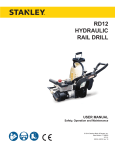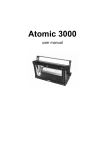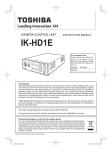Download ZKL 3000 RC - Manual
Transcript
ZKL 3000 RC - Manual - v7.00 ZKL 3000 RC ZKL 3000 Remote Control system User Manual Verified by : Ing. J.M. Corvers Page : 1 of 74 Date : 18-06-2-012 Author : ing. L.J.M. van der Poel Validated by : J.Gower Date : 14-06-2012 Date : 18-06-2012 Version : 7.00 File name : ZKL 3000 RC - Manual - v7.00 Status : Final Copyrights: All rights reserved. No part of this publication may be reproduced, published, or stored in an automatic data retrieval system, or published in any form or means, electronic, photocopying, recording or otherwise without prior permission by Dual Inventive. ZKL 3000 RC - Manual - v7.00 Change log and list of abbreviations Version From To Change (and by whom) Date 0.00 4.00 First release 13-01-2010 4.00 5.00 Second release 12-10-2010 Updating MTinfo 3000 Updating RS 3000 5.00 6.00 Third release 6.00 7.00 7-12-2010 Updating pictures Fourth release 13-06-2012 Update after SAT/SQT Add key management ZKL 3000 RC system System for Remote Controlling the ZKL 3000 + SWITCH 3000 via the RS 3000 or MTinfo 3000 The ZKL 3000 RC ZKL 3000 + SWITCH 3000 ZKL 3000 + SWITCH 3000 Self-monitoring Track Circuit Operating Device 3000 Remote Control RS 3000 Remote Switch 3000 MTinfo 3000 Management Info 3000 COSS Controller of Site Safety PJL-RC Project Manager trained to work with the ZKL 3000 RC system. PC Possession Controller WBI Work Bank Instruction Sig Signalman SQE-O Safety Quality & Environmental Officer COSS-RC Controllelr of Site Safety trained to work with the ZKL 3000 RC system. SQE-M Safety Quality & Environmental Manager RB Rule Book SSA Site Specific Addendum GZAC Green Zone Acceptance Coordinator RT3181 Line Blockage Form POS Position of safety Project Overall plan of line / lines that needs to be blocked Period Detail planning of line / lines that needs to be blocked. Multiple projects can make up a project. Verified by : Ing. J.M. Corvers Page : 2 of 74 Date : 18-06-2-012 Author : ing. L.J.M. van der Poel Validated by : J.Gower Date : 14-06-2012 Date : 18-06-2012 Version : 7.00 File name : ZKL 3000 RC - Manual - v7.00 Status : Final Copyrights: All rights reserved. No part of this publication may be reproduced, published, or stored in an automatic data retrieval system, or published in any form or means, electronic, photocopying, recording or otherwise without prior permission by Dual Inventive. ZKL 3000 RC - Manual - v7.00 Table of contents Change log and list of abbreviations ......................................................................... 2 Table of contents ................................................................................................... 3 1. Introduction ................................................................................................... 5 1.1 Analysis of the different methods of possession ................................................ 6 2. Important ...................................................................................................... 7 3. ZKL 3000 + SWITCH 3000 ..............................................................................12 3.1 Product description ......................................................................................12 3.2 Application area of the ZKL3000 + SWITCH 3000 ............................................14 3.3 Functional description of the ZKL 3000 + SWITCH 3000 ...................................15 3.4 Explanation of the added value in terms of functionality ...................................15 3.5 Users .........................................................................................................15 3.6 Use / installation of the ZKL 3000 + SWITCH 3000 ..........................................16 3.6.1 Transportation stage ..............................................................................16 3.6.2 Installation stage ...................................................................................17 3.6.3 Application stage ...................................................................................24 3.6.4 Replacing the power source ....................................................................25 3.6.5 Maintenance and storage ........................................................................25 4. Chargers back-up battery en Main battery pack .................................................27 4.1 Users .........................................................................................................27 4.2 Use of the chargers ......................................................................................27 4.2.1 Transport phase ....................................................................................28 4.2.2 Application phase ..................................................................................28 4.2.3 Maintenance/storage..............................................................................29 5. Web interface MTinfo 3000 MTinfo 3000 Secure .........................................30 5.1 Product description ......................................................................................30 5.2 Application area of the MTinfo 3000 ...............................................................31 5.3 Functional description of MTinfo 3000 .............................................................31 5.4 Added value ................................................................................................31 5.5 Users .........................................................................................................32 5.6 Using MTinfo 3000 .......................................................................................33 5.7 Installation stage .........................................................................................33 5.7.1 Internet specifications ............................................................................33 5.7.2 Computer specifications .........................................................................33 5.8 Application stage design / planning ................................................................34 5.8.1 Right PJL-RC – Setting up the project .......................................................35 5.8.2 Right A – Start of the design ...................................................................42 5.8.3 Right D – Start of the planning ................................................................45 5.8.4 Rights A, B, C, D, E, and F – Designing the flow and planning the project .....48 5.9 Application stage track possession .................................................................49 5.9.1 Right G – Releasing the project ...............................................................49 5.9.2 COSS-RC – Switching and managing the project .......................................54 5.9.3 Right H – Returning the project ...............................................................60 Verified by : Ing. J.M. Corvers Page : 3 of 74 Date : 18-06-2-012 Author : ing. L.J.M. van der Poel Validated by : J.Gower Date : 14-06-2012 Date : 18-06-2012 Version : 7.00 File name : ZKL 3000 RC - Manual - v7.00 Status : Final Copyrights: All rights reserved. No part of this publication may be reproduced, published, or stored in an automatic data retrieval system, or published in any form or means, electronic, photocopying, recording or otherwise without prior permission by Dual Inventive. ZKL 3000 RC - Manual - v7.00 5.10 Statuses from the ZKL 3000 + SWITCH 3000 via MTinfo 3000 .........................60 5.11 Maintenance MTinfo 3000 ...........................................................................60 5.12 Service messages via MTinfo 3000 ...............................................................60 6. RS 3000 .......................................................................................................62 6.1 Product description ......................................................................................62 6.2 Application area of the RS 3000 .....................................................................63 6.3 Functional description RS 3000 ......................................................................63 6.4 Added value ................................................................................................63 6.5 Users .........................................................................................................63 6.6 Using / Installing the RS 3000 .......................................................................63 6.7 Transportation stage ....................................................................................64 6.8 Installation stage .........................................................................................64 6.9 Application stage .........................................................................................64 6.9.1 Screensaver ..........................................................................................64 6.9.2 Login ...................................................................................................65 6.9.3 Select period .........................................................................................66 6.9.4 Status request using the RS 3000; ..........................................................66 6.9.5 Status per period via the RS 3000 ...........................................................68 6.9.6 Switching using the RS 3000 ...................................................................68 6.10 Maintenance and storage ............................................................................71 7. Training programme .......................................................................................72 8. Conclusion ....................................................................................................74 Verified by : Ing. J.M. Corvers Page : 4 of 74 Date : 18-06-2-012 Author : ing. L.J.M. van der Poel Validated by : J.Gower Date : 14-06-2012 Date : 18-06-2012 Version : 7.00 File name : ZKL 3000 RC - Manual - v7.00 Status : Final Copyrights: All rights reserved. No part of this publication may be reproduced, published, or stored in an automatic data retrieval system, or published in any form or means, electronic, photocopying, recording or otherwise without prior permission by Dual Inventive. ZKL 3000 RC - Manual - v7.00 1. Introduction This document provides the User Manual for the ZKL 3000 RC system. RC is the abbreviation of Remote Control which means that the system can be controlled from a distant location. The system is used to decommission a rail track section effectively and efficiently in accordance with the Health & Safety Instructions. The ZKL 3000 RC is the complete system intended to remotely switch a ZKL 3000 + SWITCH 3000 series during a process, per project and per period. The ZKL 3000 RC system consists of the following elements, which you will come across as a user; 1. ZKL 3000 + SWITCH 3000 2. Web interface MTinfo 3000 MTinfo 3000 Secure (by Rights) 3. RS 3000 (optional) LEGEND Secure environment L ZK ZKL 3000 + SWITCH 3000 30 Send data in the directions of the arrows; answer possible 00 Switch 3000 + C IT SW H Send data in the directions of the arrow; no answer possible Send commands and data in the directions of the arrow; always return answer TCP- secure server CP 3000 Web-interface SQE-M Switc h 3000 CP 3000 00 CP 3000 Send commands and data in the directions of the arrows; always return answer 30 h itc Sw 000 3 CP 3000 CP 3000 HT TP S CP 3000 HTTPS Databasesecure Database CP 3000 MTinfo server MTinfo Secure server H TT PS Web-interface Project leader-RC HTTPS HT TP S Web-interface Rights A/B/C/D/E/F/G/H SMS-server Verification possible by text message from the COSS-RC RS 3000 Users: SQE-M Effect on MTinfo 3000: Reading and downloading reports only Users: Right PJL-RC Effect on MTinfo 3000 Secure : setting up a project within the company using a unique number. designing the ZKL 3000 + SWITCH 3000 per project and per period. verifying the project design. validating the project design. planning the personnel, RS 3000, ZKL 3000 and other equipment for projects and periods. verifying the planning. validating the planning. releasing the project to the COSS-RC and / or RS 3000. returning the project (Lines open for trains). Blocking the track by switching periods via the web interface or the RS 3000. Right A Right B Right C Right D Web-interface COSS-RC COSS-RC Right E Right F Right G Right H Right COSS-RC Figure 1.1: system design ZKL 3000 RC Verified by : Ing. J.M. Corvers Page : 5 of 74 Date : 18-06-2-012 Author : ing. L.J.M. van der Poel Validated by : J.Gower Date : 14-06-2012 Date : 18-06-2012 Version : 7.00 File name : ZKL 3000 RC - Manual - v7.00 Status : Final Copyrights: All rights reserved. No part of this publication may be reproduced, published, or stored in an automatic data retrieval system, or published in any form or means, electronic, photocopying, recording or otherwise without prior permission by Dual Inventive. ZKL 3000 RC - Manual - v7.00 1.1 Analysis of the different methods of possession Until recently taking Line blockages was primarily a physical activity of the COSS. This costs a lot of time and requires a highly experienced COSS to do so. The ZKL 3000 RC system has been designed to ensure that the entire process – from planning to taking the safety measures – runs efficiently and effectively. All this is irrespective of the number of the ZKL 3000 + SWITCH 3000 required to protect the worksite. Verified by : Ing. J.M. Corvers Page : 6 of 74 Date : 18-06-2-012 Author : ing. L.J.M. van der Poel Validated by : J.Gower Date : 14-06-2012 Date : 18-06-2012 Version : 7.00 File name : ZKL 3000 RC - Manual - v7.00 Status : Final Copyrights: All rights reserved. No part of this publication may be reproduced, published, or stored in an automatic data retrieval system, or published in any form or means, electronic, photocopying, recording or otherwise without prior permission by Dual Inventive. ZKL 3000 RC - Manual - v7.00 2. Important Before taking the ZKL 3000 RC system into use: Carefully read this User Manual in full and ensure that you understand everything. Verify whether the ZKL 3000 RC has not exceeded the critical maintenance date as indicated on the “next inspection date” sticker on the measuring unit. The ZKL 3000 RC system may only be used if you have the certification to do so. Before taking the ZKL 3000 RC system into use: During the preparations, ensure that an internet connection is available if you want to make use of the web interface. If it is not present, Dual Inventive can provide you with internet, e.g. at a project location. Please refer to Dual Inventive. Before taking the ZKL 3000 RC system into use: If you want to use the web interface, you must test in advance whether the real-time status is available via your internet browser. Dual Inventive has tested many internet browsers for you to guarantee availability. Dual Inventive recommends the use of Mozilla Firefox. It can be downloaded via www.mozilla.com/firefox Dual Inventive does not accept any liability for any incorrectness in or nonavailability of the software referred to above. Before taking the ZKL 3000 RC system into use: If you want to use the various report options within the system, you must download and install a PDF reader. You can download one here: http://get.adobe.com/reader. In order to project the GPS Track report, you need to download the Google Earth software. Do this at: http://earth.google.com Dual Inventive does not accept any liability for any incorrectness in or nonavailability of the software referred to above. Before taking the ZKL 3000 RC system into use: Not all computer equipment you can use is suitable for outdoor use. Refer to the manufacturer to find out whether your equipment can be used outdoors. Dual Inventive can also advise you in this matter. Dual Inventive has a specific proprietary robust remote control (RS 3000) in its product range that can be used outdoors in all weather conditions. Before taking the ZKL 3000 + SWITCH 3000 into use and during installation: The ZKL 3000 + SWITCH 3000 may only be installed by a Controller of Site Safety - RC (COSS-RC) certified for the ZKL 3000 RC system. Always visually check the ZKL 3000 + SWITCH 3000 and verify its operational functionality. Follow the protocol for blocking a track section as is learned the COSS. Verified by : Ing. J.M. Corvers Page : 7 of 74 Date : 18-06-2-012 Author : ing. L.J.M. van der Poel Validated by : J.Gower Date : 14-06-2012 Date : 18-06-2012 Version : 7.00 File name : ZKL 3000 RC - Manual - v7.00 Status : Final Copyrights: All rights reserved. No part of this publication may be reproduced, published, or stored in an automatic data retrieval system, or published in any form or means, electronic, photocopying, recording or otherwise without prior permission by Dual Inventive. ZKL 3000 RC - Manual - v7.00 While switching the ZKL 3000 + SWITCH 3000: The ZKL 3000 + SWITCH 3000 may only be switched by a Track Safety Officer RC (COSS-RC) certified for the ZKL 3000 RC system. Always check the operational functionality of the ZKL 3000 + SWITCH 3000 with the use of the ZKL 3000 RC system. Follow the protocol for blocking a track section as is learned the COSS. Before using the ZKL 3000 RC system: Assess the risks of repairs, empty batteries, etc. and determine the amount of spare parts. Ensure that these are directly available. Before using the ZKL 3000 RC system: Check all connections of the ZKL 3000 + SWITCH 3000 system design. If they are not present, a project can never be released. Before using the ZKL 3000 RC system: The ZKL 3000 RC system will alert you when something is done which is not in accordance with the process; this is managed by the system. All warnings are displayed in the mother tongue of the user. Before using the ZKL 3000 RC system: The ZKL 3000 RC system allows the user to grant Right G to release a project to several people. It is wise to grant this Right to a minimum of two people. Safety directions: If you are certified you will have to be introduced to the ZKL 3000 RC system with certain Rights, user name, password and, if necessary, a PIN code. Sharing such data with others is not allowed. Safety directions: Before use, check whether the ZKL 3000 electronics and mechanical parts are in good working order. If they are not in good working order or do not work at all, DO NOT USE THE SYSTEM!! Safety directions: Before use, visually check the ZKL 3000 RC system equipment for damages and flaws. If any damages or flaws are detected, DO NOT USE THE SYSTEM!! Safety directions: Before releasing a project, check whether the batteries of the ZKL 3000 + SWITCH 3000 have not been removed. If they have been removed, check the position/location of the ZKL 3000 + SWITCH 3000. Safety directions: Never grease or lubricate the contact points. Verified by : Ing. J.M. Corvers Page : 8 of 74 Date : 18-06-2-012 Author : ing. L.J.M. van der Poel Validated by : J.Gower Date : 14-06-2012 Date : 18-06-2012 Version : 7.00 File name : ZKL 3000 RC - Manual - v7.00 Status : Final Copyrights: All rights reserved. No part of this publication may be reproduced, published, or stored in an automatic data retrieval system, or published in any form or means, electronic, photocopying, recording or otherwise without prior permission by Dual Inventive. ZKL 3000 RC - Manual - v7.00 Safety directions: Use the side handles when transporting the device. Safety directions: For maintenance and repairs, please contact our Service Department. Never try to make repairs to the ZKL 3000 + SWITCH 3000 yourself. Safety directions: Always follow the installation procedure for the ZKL 3000 + SWITCH 3000 when installing it first by means of the key switch. Safety directions: Use Key management for keys of the Key Switch of the ZKL 3000 + SWITCH 3000. These keys are unique for the product not per ID. Distribute keys under ZKL 3000 RC certified Controller of Site Safety - RC (COSS-RC) only. Safety directions: Always use two fully charged batteries at the start of the work. Safety directions: Only use the original charger that fits this model Safety directions: The charger may only be connected indoors to a 230 V, 50 Hz outlet. Both have a protection degree IP20 Safety directions: The batteries of the ZKL 3000 + SWITCH 3000 may only be charged outside the track at a distance of at least 10 metres from the track. The specific battery chargers for main and backup batteries are only allowed to be used indoors. Both have a protection degree IP20. Safety directions: De-charge and charge the batteries at least twice before first use in order to achieve their full power capacity. Safety directions: When a green LED is continuously blinking, this means that the ZKL 3000 + SWITCH 3000 have been installed or activated under the correct conditions. STATUS: SAFE Safety directions: When a red LED lights up continuously on the ZKL 3000 + SWITCH 3000, it means that the system is powered. STATUS: BATT ALMOST EMPTY!! Replace batteries a.s.a.p. Safety directions: Never grant all Rights per design-verification-validation process in a project to a single person. Verified by : Ing. J.M. Corvers Page : 9 of 74 Date : 18-06-2-012 Author : ing. L.J.M. van der Poel Validated by : J.Gower Date : 14-06-2012 Date : 18-06-2012 Version : 7.00 File name : ZKL 3000 RC - Manual - v7.00 Status : Final Copyrights: All rights reserved. No part of this publication may be reproduced, published, or stored in an automatic data retrieval system, or published in any form or means, electronic, photocopying, recording or otherwise without prior permission by Dual Inventive. ZKL 3000 RC - Manual - v7.00 Safety directions: Before the ZKL 3000 + SWITCH 3000 are installed within the track, the safety for the installer needs to have been warranted. Use the familiar process described in the Safe Work Directive. Safety directions: Install the ZKL 3000 + SWITCH 3000 only when the track is free of railway equipment. Safety directions: As a COSS-RC, ensure that your Mobile phone (is the one listed in the ZKL 3000 RC system) is available, i.e. your own SIM in a working Mobile Phone. This is necessary for the message exchange with the system such as warning messages (if set) of a non-functioning ZKL 3000 + SWITCH 3000. Safety directions: If the location of the ZKL 3000 + SWITCH 3000 has to be changed, please contact the person with Right A to the project and change the design in accordance with the process. Do use the installation procedure. Safety directions: If a planned person is ill or absent, please contact the person with Right D to the project and change the planning in accordance with the process. Safety directions: Always check the service date of the equipment to be designed when designing a project. Prevent the service date to be within the project period. Safety directions: Always ensure that the keys of the ZKL 3000 + SWITCH 3000 are available at the project in case of a drop-out of the connections. Safety directions: Without the key, RS 3000 or computer the ZKL 3000 + SWITCH 3000 cannot be operated. Safety directions: As soon as the “padlock” icon is displayed on the RS 3000 for a project, the project has not been released. Press the “padlock” icon: the name and the telephone number of the person who must release the project will appear. Safety directions: When the ZKL 3000 + SWITCH 3000 have been installed, they always must be locked with the lock cover. Safety directions: Please refer to the ZKL 3000 + SWITCH 3000 Product Specifications document for the specific product specifications. Verified by : Ing. J.M. Corvers Page : 10 of 74 Date : 18-06-2-012 Author : ing. L.J.M. van der Poel Validated by : J.Gower Date : 14-06-2012 Date : 18-06-2012 Version : 7.00 File name : ZKL 3000 RC - Manual - v7.00 Status : Final Copyrights: All rights reserved. No part of this publication may be reproduced, published, or stored in an automatic data retrieval system, or published in any form or means, electronic, photocopying, recording or otherwise without prior permission by Dual Inventive. ZKL 3000 RC - Manual - v7.00 Directions regarding the ZKL 3000 RC system service: Please refer to the ZKL 3000 + SWITCH 3000 Product Specifications document for service directions. After the life of the peripherals: Do not treat the peripherals, such as computers, as domestic waste. Please contact the municipal authorities or the supplier of the peripherals, for more detailed information on recycling such peripherals. After the life of the batteries: Do not treat the LI-ion batteries of the ZKL 3000 + SWITCH 3000 as domestic waste. Please contact the municipal authorities or Dual Inventive for more detailed information on recycling such batteries. After the life of the ZKL 3000 + SWITCH 3000: Do not treat the ZKL 3000 + SWITCH 3000 as domestic waste. Please contact the municipal authorities or Dual Inventive for more detailed information on recycling the ZKL 3000 + SWITCH 3000. Verified by : Ing. J.M. Corvers Page : 11 of 74 Date : 18-06-2-012 Author : ing. L.J.M. van der Poel Validated by : J.Gower Date : 14-06-2012 Date : 18-06-2012 Version : 7.00 File name : ZKL 3000 RC - Manual - v7.00 Status : Final Copyrights: All rights reserved. No part of this publication may be reproduced, published, or stored in an automatic data retrieval system, or published in any form or means, electronic, photocopying, recording or otherwise without prior permission by Dual Inventive. ZKL 3000 RC - Manual - v7.00 3. ZKL 3000 + SWITCH 3000 3.1 Product description LEGEND Secure environment L ZK ZKL 3000 + SWITCH 3000 30 Send data in the directions of the arrows; answer possible 00 Switch 3000 + C IT SW H Send data in the directions of the arrow; no answer possible Send commands and data in the directions of the arrow; always return answer TCP- secure server CP 3000 Web-interface SQE-M Switc h 3000 CP 3000 00 CP 3000 Send commands and data in the directions of the arrows; always return answer 30 h itc Sw 000 3 CP 3000 CP 3000 HT TP S CP 3000 HTTPS Databasesecure Database CP 3000 MTinfo server MTinfo Secure server H TT PS Web-interface Project leader-RC HTTPS HT TP S Web-interface Rights A/B/C/D/E/F/G/H SMS-server Verification possible by text message from the COSS-RC RS 3000 Web-interface COSS-RC COSS-RC Figure 3.1: system set-up ZKL 3000 RC; the ZKL 3000 + SWITCH 3000 has been circled in blue The ZKL 3000 + SWITCH 3000 consists of: The ZKL 3000 as already known, not including; o The NiMH batteries, o The on/off switch, SWITCH 3000 including; o GPRS unit, Verified by : Ing. J.M. Corvers Page : 12 of 74 Date : 18-06-2-012 Author : ing. L.J.M. van der Poel Validated by : J.Gower Date : 14-06-2012 Date : 18-06-2012 Version : 7.00 File name : ZKL 3000 RC - Manual - v7.00 Status : Final Copyrights: All rights reserved. No part of this publication may be reproduced, published, or stored in an automatic data retrieval system, or published in any form or means, electronic, photocopying, recording or otherwise without prior permission by Dual Inventive. ZKL 3000 RC - Manual - v7.00 o Key for the key switch, o A minimum of 1 backup battery pack LI-ion, o Main battery pack LI-ion (optional), Access to MTinfo Secure 3000, Reinforced type of lock cover (optional), Battery charger for backup battery pack LI-ion, Battery charger for Main battery pack LI-ion, User Manual, Spare materials (optional), Test-Tool or the functionality tester (optional). Because of its low mounting height, the ZKL 3000 + SWITCH 3000 will remain more than 75mm below the top end of the rail and, consequently, is almost flat on the ballast. This minimizes the danger of tripping. With its yellow colour, the ZKL 3000 is highly visible, which minimizes the danger of tripping for track workers. The yellow colour is also a well-known colour in the rail track world and does not require follow up by the track user. The follow-up for “red”, for instance, is: stop. In its folded state, the ZKL 3000 + SWITCH 3000 is 880mm long, 210mm wide and 130mm high. With its limited length and side handles it is easy to carry around. When the ZKL 3000 + SWITCH 3000 is installed in accordance with the instructions in this User Manual, it cannot be removed without intentional and excessive brute force. The ZKL 3000 + SWITCH 3000 has a lock cover and this is locked with a unique padlock. The same applies to the battery compartment. Figure 3.2; Overview of installed ZKL 3000 Similar to the ZKL 3000, the ZKL 3000 + SWITCH 3000 has a guaranteed profile-free set-up. Verified by : Ing. J.M. Corvers Page : 13 of 74 Date : 18-06-2-012 Author : ing. L.J.M. van der Poel Validated by : J.Gower Date : 14-06-2012 Date : 18-06-2012 Version : 7.00 File name : ZKL 3000 RC - Manual - v7.00 Status : Final Copyrights: All rights reserved. No part of this publication may be reproduced, published, or stored in an automatic data retrieval system, or published in any form or means, electronic, photocopying, recording or otherwise without prior permission by Dual Inventive. ZKL 3000 RC - Manual - v7.00 The ZKL 3000 + SWITCH 3000 has a front (1), back (2), upper end (3), lower end (4), up side (5), down side (6), length (L), width (B) and height (H). 3 1 2 H 2 B 4 5 1 6 L Figure 3.3; Overview of a ZKL 3000 + SWITCH 3000 3.2 Application area of the ZKL3000 + SWITCH 3000 The ZKL 3000 + SWITCH 3000 can be used in nearly all types of rails with a track width 1435mm such as: - NP46, UIC54, UIC60, Etc. The ZKL 3000 + SWITCH 3000 can be used wherever there are track circuits such as; - Jeumont-Schneider peak voltage track circuit (PVTC), Classic track circuit: 12V AC voltage 75 Hz, Siemens sound frequency track circuits FTGS46 & FTGS917, GRS Overlay Track Circuit (OTC), Alstom Jade system (all frequencies), Etc, The ZKL 3000 + SWITCH 3000 can be used under all weather conditions. If there are cables in the bottom of the centre of the rail, on the inside, the installer must take these cables into account and not pinch them. THE ZKL 3000 + SWITCH 3000 MAY NOT BE USED!! On rail crossings (they may be used directly next to them) On sections of the track with axle counters, In switches at the height of the tongue movement. Verified by : Ing. J.M. Corvers Page : 14 of 74 Date : 18-06-2-012 Author : ing. L.J.M. van der Poel Validated by : J.Gower Date : 14-06-2012 Date : 18-06-2012 Version : 7.00 File name : ZKL 3000 RC - Manual - v7.00 Status : Final Copyrights: All rights reserved. No part of this publication may be reproduced, published, or stored in an automatic data retrieval system, or published in any form or means, electronic, photocopying, recording or otherwise without prior permission by Dual Inventive. ZKL 3000 RC - Manual - v7.00 3.3 Functional description of the ZKL 3000 + SWITCH 3000 When you install the ZKL 3000 + SWITCH 3000 in accordance to the instructions in this User Manual, you will promote effective use of the track within the train safety system. Before installing the ZKL 3000 + SWITCH 3000, first verify the safe functioning of ZKL 3000 + SWITCH 3000. After switching first to I “ON” of the ZKL 3000 + SWITCH 3000, you must manually press the contacts together with the Test-Tool in-between. Once they are touching, the green LED must start blinking, and when the contacts are released again the green LED must stop blinking. Should any other situation occur, this means that safe operation of the ZKL 3000 + SWITCH 3000 is not guaranteed. If a red LED lights up on the ZKL 3000 + SWITCH 3000, the supply voltage is too low and a different power source needs to be installed at once. Also, all ZKL 3000 activities are logged in the black box whenever the batteries are below the required charge level or when the short is lifted (in case of e.g. vandalism). 3.4 Explanation of the added value in terms of functionality Because of its weight of 9 kilograms, its dimensions, the efficient way in which it is transported and the easy positioning of the ZKL 3000 + SWITCH 3000, it is a one of a kind. The ZKL 3000 + SWITCH 3000 linked within the ZKL 3000 RC system provides a time-saving which improves availability of the track of up to 20%. Every ZKL 3000 + SWITCH 3000 has its individual black box in which relevant safety data are registered. This Black-box is also synchronised continuously with a remote server. Logs can be downloaded at any time. Figure 3.4; the ZKL 3000 + SWITCH 3000 is compact and easy to carry by its handle 3.5 Users The ZKL 3000 + SWITCH 3000 becomes the responsibility of several people e.g. Users. Users during the transportation stage, the installation stage, the application stage, the maintenance/storage stage and administration respectively. However, the responsibility for the use of the ZKL 3000 + SWITCH during the installation stage and the application stage always lies with a certified COSS-RC. Verified by : Ing. J.M. Corvers Page : 15 of 74 Date : 18-06-2-012 Author : ing. L.J.M. van der Poel Validated by : J.Gower Date : 14-06-2012 Date : 18-06-2012 Version : 7.00 File name : ZKL 3000 RC - Manual - v7.00 Status : Final Copyrights: All rights reserved. No part of this publication may be reproduced, published, or stored in an automatic data retrieval system, or published in any form or means, electronic, photocopying, recording or otherwise without prior permission by Dual Inventive. ZKL 3000 RC - Manual - v7.00 The COSS-RC is the person actually in charge of the safety and security at the workplace as known within the Rulebook with the addition of the ZKL 3000 RC system. As the analysis of the differences has made clear, it is an addition of knowledge rather than a change of knowledge. 3.6 Use / installation of the ZKL 3000 + SWITCH 3000 The use of the ZKL 3000 + SWITCH 3000 is simple and efficient. This Section is limited to the actual physical use during the transportation stage, the installation stage, the application stage and the maintenance/storage stage respectively. The warnings below apply to all stages. Before taking the ZKL 3000 + SWITCH 3000 into use in the ZKL 3000 RC system: Read this User Manual carefully and in full and ensure that you understand everything. Verify whether the ZKL 3000 + SWITCH 3000 has not exceeded the critical maintenance date as indicated on the “next inspection date” sticker on the measuring unit. The ZKL 3000 + SWITCH 3000 may only be applied when you are certified to do so. Before and during the installation: The ZKL 3000 + SWITCH 3000 may only be installed by a Controller of Site Safety (COSS) certified for the ZKL 3000 RC system. Always visually check the ZKL 3000+ SWITCH 3000 and check it for proper operation. Follow the protocol for blocking a track section as is learned the COSS. 3.6.1 Transportation stage Always transport the ZKL 3000 + SWITCH 3000 in its transportation case. Below are the product specifications of the transportation case. Phenomenon Description Level / limit Colour - Black Dimensions Internal L x W x H 910 x 350 x 133 mm External L x W x H 968 x 452 x 155 mm Weight Empty 6.5 kg Humidity Class Case IP 67 Material - Polycarbonate The cases are stackable and consequently easy to store in a warehouse and/or a storage container. The dimensions are also ideal to transport the ZKL 3000 in a passenger car. The cases have also been fitted with transportation wheels. If the ZKL 3000 + SWITCH 3000 is transported without its case, e.g. to carry it to the installation location, it should be carried horizontally next to the body. Use the handle to carry it. Be aware of your direct environment during transportation. Verified by : Ing. J.M. Corvers Page : 16 of 74 Date : 18-06-2-012 Author : ing. L.J.M. van der Poel Validated by : J.Gower Date : 14-06-2012 Date : 18-06-2012 Version : 7.00 File name : ZKL 3000 RC - Manual - v7.00 Status : Final Copyrights: All rights reserved. No part of this publication may be reproduced, published, or stored in an automatic data retrieval system, or published in any form or means, electronic, photocopying, recording or otherwise without prior permission by Dual Inventive. ZKL 3000 RC - Manual - v7.00 Figure 3.5; The correct carrying position of the ZKL 3000 + SWITCH 3000 is shown in the picture on the left. 3.6.2 Installation stage The ZKL 3000 + SWITCH 3000 must be visually inspected and tested for correct operation before installation. Use the procedure below to test for correct operation and internal shorts. If you find any flaws in the ZKL 3000 + SWITCH 3000, do not use it, but replace it with another ZKL 3000 + SWITCH 3000 that shows no flaws. Verified by : Ing. J.M. Corvers Page : 17 of 74 Date : 18-06-2-012 Author : ing. L.J.M. van der Poel Validated by : J.Gower Date : 14-06-2012 Date : 18-06-2012 Version : 7.00 File name : ZKL 3000 RC - Manual - v7.00 Status : Final Copyrights: All rights reserved. No part of this publication may be reproduced, published, or stored in an automatic data retrieval system, or published in any form or means, electronic, photocopying, recording or otherwise without prior permission by Dual Inventive. ZKL 3000 RC - Manual - v7.00 3.6.2.1 Testing the ZKL 3000 + SWITCH 3000 Always test the ZKL 3000 + SWITCH 3000 in a safe location. Before testing, clean the contacts with a wire brush. The ZKL 3000 + SWITCH 3000 can then be tested easily, see figures below. a. Before use, install two charged batteries as shown in the figure Bat 1 Bat 2 Connection main battery pack or second backup battery pack Back-up battery pack The backup battery is charged from the battery that has been connected to the connector of the main battery pack. Lock the battery cover after installing the batteries. Remove the batteries by performing the steps above in reverse order. Verified by : Ing. J.M. Corvers Page : 18 of 74 Date : 18-06-2-012 Author : ing. L.J.M. van der Poel Validated by : J.Gower Date : 14-06-2012 Date : 18-06-2012 Version : 7.00 File name : ZKL 3000 RC - Manual - v7.00 Status : Final Copyrights: All rights reserved. No part of this publication may be reproduced, published, or stored in an automatic data retrieval system, or published in any form or means, electronic, photocopying, recording or otherwise without prior permission by Dual Inventive. ZKL 3000 RC - Manual - v7.00 b. Wait at least 10 seconds after installing the batteries and then switch on the ZKL 3000 + SWITCH 3000 with the key switch to “ON” at the back, see arrow. The key switch has three positions. The 3 positions have been defined as: Position key Action Anticlockwise “OFF” Centre “Operational” Clockwise “ON” “OFF”, “Operational” and “ON”. “OFF” and “ON” represent switching the SWITCH 3000 off and on respectively while bypassing the ZKL 3000 RC system; to be more precise: “ON” and “OFF” overrule it. Using “Operational” means that you hand over the ZKL 3000 + SWITCH 3000 to the ZKL 3000 RC system. As long as there is a wireless, the ZKL 3000 RC system can also read the status and transmit it to the user during “ON” and “OFF”. c. When the contacts have been cleaned of the ZKL 3000 + SWITCH 3000 take the Test Tool. Position it - in folded state – between the contacts and press them together (ensure that they are well cleaned). The green LED will start blinking (twice a second), which indicates status safe. Check this status for at least 5 seconds. The ZKL 3000 + SWITCH 3000 is ready to be installed. If the green LED does not start blinking (twice a second) the ZKL 3000 + SWITCH is NOT SAFE. Replace the ZKL 3000 + SWITCH 3000. If the red LED lights up, the power supply is insufficient. Replace the battery/batteries. Verified by : Ing. J.M. Corvers Page : 19 of 74 Date : 18-06-2-012 Author : ing. L.J.M. van der Poel Validated by : J.Gower Date : 14-06-2012 Date : 18-06-2012 Version : 7.00 File name : ZKL 3000 RC - Manual - v7.00 Status : Final Copyrights: All rights reserved. No part of this publication may be reproduced, published, or stored in an automatic data retrieval system, or published in any form or means, electronic, photocopying, recording or otherwise without prior permission by Dual Inventive. ZKL 3000 RC - Manual - v7.00 Below is an explanation of the application of the Test Tool The Test Tool consists of: 1. Test tubes 2. Connection cable 3. Carrying clip 2 1 1 3 Verified by : Ing. J.M. Corvers Page : 20 of 74 Date : 18-06-2-012 Author : ing. L.J.M. van der Poel Validated by : J.Gower Date : 14-06-2012 Date : 18-06-2012 Version : 7.00 File name : ZKL 3000 RC - Manual - v7.00 Status : Final Copyrights: All rights reserved. No part of this publication may be reproduced, published, or stored in an automatic data retrieval system, or published in any form or means, electronic, photocopying, recording or otherwise without prior permission by Dual Inventive. ZKL 3000 RC - Manual - v7.00 3.6.2.2 Positioning the ZKL 3000 + SWITCH 3000 After the ZKL 3000 + SWITCH 3000 has been tested in a safe location and the result is safe, it may be installed in accordance with the figures below. a. Switch the ZKL 3000 + SWITCH 3000 key switch to the “ON” position, open the ZKL 3000 + SWITCH 3000 and position it in the centre between the two rails. b. Use your foot to push down the ZKL 3000 (see figure below). The green LED will start blinking (twice per second). Check this for a minimum of 5 seconds. c. Position the lock cover across the hinge of the ZKL 3000 + SWITCH 3000 and lock it with a padlock, see arrow, after sliding the locking plate to the closed position. Verified by : Ing. J.M. Corvers Page : 21 of 74 Date : 18-06-2-012 Author : ing. L.J.M. van der Poel Validated by : J.Gower Date : 14-06-2012 Date : 18-06-2012 Version : 7.00 File name : ZKL 3000 RC - Manual - v7.00 Status : Final Copyrights: All rights reserved. No part of this publication may be reproduced, published, or stored in an automatic data retrieval system, or published in any form or means, electronic, photocopying, recording or otherwise without prior permission by Dual Inventive. ZKL 3000 RC - Manual - v7.00 d. Continue straight on with step 3.7.3 when the ZKL 3000 + SWITCH 3000 is NOT left in the track after termination of the track possession. e. Position the external main battery pack (1) outside the risk profile and guide the cable under the rail at the side of the battery cover on the ZKL 3000 + SWITCH 3000. Open the battery cover (2) and connect the connector of the main battery pack to the connector in the ZKL 3000 + SWITCH 3000 (3). Guide the cable out when closing the battery cover. If applicable, connect the external power of a solar panel. If you are not using a main battery pack, a second back-up battery can also be installed. Bear in mind that this has a more limited capacity and therefore is not suitable for continuous use. (3) Main Battery pack (2) (1) f. Test the functionality of the ZKL 3000 + SWITCH 3000 to convince yourself that it can be switched on and off and that it is visible via the web interface. Replace the ZKL 3000 + SWITCH 3000 if there are any flaws. i. Ensure your own safety during this test. ii. Open the web interface via https://mtinfo.dualinventive.com and login to your user account. iii. Check the ZKL 3000 + SWITCH 3000 via the ID in the Real-time status and open the balloon to verify the status. This is indicated; Measurement On Detection OK Switching ON Key switch position ON (overruled) iv. From the “ON” position turn the key switch to the “OPERATIONAL” position and refer to the Real-time status again to verify it. This is indicated; Measurement On Detection OK Switching ON Key switch position OPERATIONAL v. From the “OPERATIONAL” position turn the key switch to the “OFF” position and refer to the Real-time status again to verify it. Verified by : Ing. J.M. Corvers Page : 22 of 74 Date : 18-06-2-012 Author : ing. L.J.M. van der Poel Validated by : J.Gower Date : 14-06-2012 Date : 18-06-2012 Version : 7.00 File name : ZKL 3000 RC - Manual - v7.00 Status : Final Copyrights: All rights reserved. No part of this publication may be reproduced, published, or stored in an automatic data retrieval system, or published in any form or means, electronic, photocopying, recording or otherwise without prior permission by Dual Inventive. ZKL 3000 RC - Manual - v7.00 This is indicated; Measurement On Detection NOK Switching Off Key switch position Off (overruled) vi. From the “OFF” position turn the key switch to the “OPERATIONAL” position and refer to the Real-time status again to verify it. This is indicated; Measurement Off Detection NOK Switching Off Key switch position OPERATIONAL vii. This concludes the functional test. Set the ZKL 3000 + SWITCH to the required status, switched on or switched off. Do this by turning the key switch position to “ON” – “OPERATINAL” or “OFF” – “OPERATIONAL” respectively. The “OPERATIONAL” position holds the latest known position and thus enables later similar operation via the ZKL 3000 RC system. You can also use the ZKL 3000 + SWITCH 3000 as a regular ZKL 3000 by leaving it in the “ON” position. 3.6.2.3 Removing the ZKL 3000 + SWITCH 3000 Remove the ZKL 3000 from the track by first removing the lock cover and opening the sliding lock by turning it. Then put the palm of your hand on the sticker (4) and wrap your hand around it. Put your second hand on our logo (5). Now squeeze the handle and move the ZKL 3000 up while simultaneously stopping the ZKL 3000 with your other hand. (4) (5) Verified by : Ing. J.M. Corvers Page : 23 of 74 Date : 18-06-2-012 Author : ing. L.J.M. van der Poel Validated by : J.Gower Date : 14-06-2012 Date : 18-06-2012 Version : 7.00 File name : ZKL 3000 RC - Manual - v7.00 Status : Final Copyrights: All rights reserved. No part of this publication may be reproduced, published, or stored in an automatic data retrieval system, or published in any form or means, electronic, photocopying, recording or otherwise without prior permission by Dual Inventive. ZKL 3000 RC - Manual - v7.00 3.6.3 Application stage 3.6.3.1 The ZKL 3000 + SWITCH 3000 statuses. The following situations can occur. 1. Green LED blinks status safe Cause: ZKL 3000 + SWITCH 3000 is switched on and measures a correct short. 2. Green and red LED are both off UNDEFINED SITUATION, STOP YOUR ACTIVITIES Possible causes: o o o o The ZKL 3000 + SWITCH 3000 is not switched on, No supply power to the ZKL 3000 + SWITCH 3000, The ZKL 3000 + SWITCH 3000 is severely damaged, Contact points need to be replaced. Verified by : Ing. J.M. Corvers Page : 24 of 74 Date : 18-06-2-012 Author : ing. L.J.M. van der Poel Validated by : J.Gower Date : 14-06-2012 Date : 18-06-2012 Version : 7.00 File name : ZKL 3000 RC - Manual - v7.00 Status : Final Copyrights: All rights reserved. No part of this publication may be reproduced, published, or stored in an automatic data retrieval system, or published in any form or means, electronic, photocopying, recording or otherwise without prior permission by Dual Inventive. ZKL 3000 RC - Manual - v7.00 3. One of the situations above plus the red LED lit Replace the battery as soon as possible. Cause: The supply voltage is below the required level. 3.6.4 Replacing the power source If the ZKL 3000 + SWITCH 3000 of the ZKL 3000 RC system has indicated a low power level, the power source needs to be replaced. Replacing may be done by loosening the battery from the main battery pack connection (battery 2) and installing a new one. This will recharge the backup battery (battery 1). Report to the responsible person within your organisation that the main battery pack has been replaced per ZKL 3000 + SWITCH 3000; the reason is that MTinfo 3000 will report that the battery has been loosened. For correct replacing of the power source look at chapter 3.6.2.1 Testing the ZKL 3000 + SWITCH 3000. 3.6.5 Maintenance and storage Careful maintenance and adequate storage will prolong the life of the ZKL 3000 + SWITCH 3000. Clean the ZKL 3000 + SWITCH 3000 every four months with a cloth and/or a brush. When it is reinstalled regularly, particularly the spring-activated contact arms and the contact points need to be cleaned regularly to prevent dirt from accumulating on the ZKL 3000 + SWITCH 3000 and causing damage. The contact points need to be cleaned with a wire brush. Store the ZKL 3000 + SWITCH 3000 in its transportation case and store the case in a storage container or warehouse. Do not store a ZKL 3000 + SWITCH 3000 that is wet because it was outside in the rain for long periods in a closed case to prevent it becoming mouldy. Closed storage of a wet ZKL 3000 + SWITCH 3000 for short periods of time is not a problem. After some time (depending on the actual use) the contact points will need to be replaced. If the ZKL 3000 + SWITCH 3000 shorts less well during the installation and you need to reposition two to three times before you achieve a good short (continuously green blinking LED), this may be caused by wear of the contact points. These may be both the shorting points and the measuring points. Both will be replaced by new original contact points. The ZKL 3000 + SWITCH 3000 does not have to be re-calibrated. To replace the contact points use a T 25 socket head wrench to loosen the Torx bolts. Once the 4 Torx bolts have been fully unscrewed, the old contact points can be removed and Verified by : Ing. J.M. Corvers Page : 25 of 74 Date : 18-06-2-012 Author : ing. L.J.M. van der Poel Validated by : J.Gower Date : 14-06-2012 Date : 18-06-2012 Version : 7.00 File name : ZKL 3000 RC - Manual - v7.00 Status : Final Copyrights: All rights reserved. No part of this publication may be reproduced, published, or stored in an automatic data retrieval system, or published in any form or means, electronic, photocopying, recording or otherwise without prior permission by Dual Inventive. ZKL 3000 RC - Manual - v7.00 replaced by new ones. The Rotating torque is 6.1 Nm Do this four times. Follow the above steps in reversed order to install the new contact points. 1 2 3 Once every two years, the ZKL 3000 + SWITCH 3000 needs to be calibrated and serviced by our Service Department. Refer to the “next service date” on the sticker on the measuring unit. You can also use the unique ID number of the ZKL 3000 + SWITCH 3000 for your administration. You can replace measuring points and shorting points by yourself whenever you consider this necessary. No other maintenance is required to the ZKL 3000 + SWITCH 3000, provided that the ZKL 3000 + SWITCH 3000 is applied as described in this User Manual. After the life of the batteries: Do not treat the LI-ion batteries of the ZKL 3000 + SWITCH 3000 as regular domestic waste. Please contact the municipal authorities or Dual Inventive for more detailed information on recycling these batteries. After the life of the ZKL 3000 + SWITCH 3000: Do not treat the ZKL 3000 + SWITCH 3000 as regular domestic waste. Please contact the municipal authorities or Dual Inventive for more detailed information on recycling the ZKL 3000 + SWITCH 3000. Verified by : Ing. J.M. Corvers Page : 26 of 74 Date : 18-06-2-012 Author : ing. L.J.M. van der Poel Validated by : J.Gower Date : 14-06-2012 Date : 18-06-2012 Version : 7.00 File name : ZKL 3000 RC - Manual - v7.00 Status : Final Copyrights: All rights reserved. No part of this publication may be reproduced, published, or stored in an automatic data retrieval system, or published in any form or means, electronic, photocopying, recording or otherwise without prior permission by Dual Inventive. ZKL 3000 RC - Manual - v7.00 4. Chargers back-up battery en Main battery pack The system ZKL 3000 RC uses various types of chargers for the level of the batteries to recharge. We distinguish the following batteries: Back-up battery Main battery pack Main battery v2 Main battery pack has an internal charger which can be linked to power when the lid is open. See figure. For the backup battery and main battery charger v2 is a separate charger needed. Charger back-up battery Build-in charger Main battery pack Charger Main battery v2 In general one will have to deal with the "main battery charger v2", the main battery pack with build-in charger is gradually phased out. In terms of technology, these batteries are the same, but the capacity of main battery v2 higher. 4.1 Users Charging is normally carried out by the warehouse manager. Maintenance and repairs is done by the service department of Dual Inventive. 4.2 Use of the chargers Using the charger is simple, but attention is required. This section is limited to the physical use or transport phase, application phase and maintenance / storage phase Verified by : Ing. J.M. Corvers Page : 27 of 74 Date : 18-06-2-012 Author : ing. L.J.M. van der Poel Validated by : J.Gower Date : 14-06-2012 Date : 18-06-2012 Version : 7.00 File name : ZKL 3000 RC - Manual - v7.00 Status : Final Copyrights: All rights reserved. No part of this publication may be reproduced, published, or stored in an automatic data retrieval system, or published in any form or means, electronic, photocopying, recording or otherwise without prior permission by Dual Inventive. ZKL 3000 RC - Manual - v7.00 Before taking the chargers into use: Read this User Manual carefully and in full and ensure that you understand everything. Verify whether the charger Main battery v2 has not exceeded the critical maintenance date as indicated on the “next inspection date” sticker on the unit. Before and during the installation: The chargers have a protection degree of IP20 and should only be used indoors ALWAYS leave a gap of at least 50mm around the charger. This is to assist with cooling the unt. 4.2.1 Transport phase Always transport chargers in a dry environment and ensure that the chargers are secured during transport. Handle the charger carefully. 4.2.2 Application phase Before use, visually check the charger. If damaged, do not use the charger. 4.2.2.1 Charger Back-up battery Insert the plug of the charger into the power socket (the charger plug is attached to the housing). The green LED on the charger lights up when power is connected. Take the DIN plug of the charger and insert it into the jack on the back-up battery. (this is only one way) The orange / red LED on the charger lights up. This indicates that the charger is charging the battery. When the orange / red LED remains off for 10 minutes, the backup battery is full. During use: The backup battery will eventually balance its internal cells. There should be at least 10 minutes without orange / red LED visible before it can be assumed the backup battery is full. During Use: A backup battery can stay connected to the charger without the quality of the backup battery deteriorating. The backup battery will trickle charge. After a certain time the orange / red LED will be display again. 4.2.2.2 Charger Main battery pack build-in Connect the charger, using the Euro cable supplied, into the power socket. Verified by : Ing. J.M. Corvers Page : 28 of 74 Date : 18-06-2-012 Author : ing. L.J.M. van der Poel Validated by : J.Gower Date : 14-06-2012 Date : 18-06-2012 Version : 7.00 File name : ZKL 3000 RC - Manual - v7.00 Status : Final Copyrights: All rights reserved. No part of this publication may be reproduced, published, or stored in an automatic data retrieval system, or published in any form or means, electronic, photocopying, recording or otherwise without prior permission by Dual Inventive. ZKL 3000 RC - Manual - v7.00 The orange / red LED on the charger lights. Indicates that the charger is charging the battery. When the orange / red LED remains off for 10 minutes, the backup battery is full. During use: The Main battery pack will eventually balance its internal cells. There should be at least 10 minutes without orange / red LED visible before it can be assumed the Main battery pack is full. 4.2.2.3 Lader Main accu v2 Connect the charger, using the Euro cable supplied, into the power socket. The cooling fan will start, one hears a buzzing sound. Connect the charger via the WA22-plug with the Main Battery pack v2. The orange / red LED on the charger lights up. This indicates that the charger is charging the battery. When the orange / red LED remains off for 10 minutes, the Main battery pack v2 is full. During use: The Main battery pack will eventually balance its internal cells. There should be at least 10 minutes without orange / red LED visible before it can be assumed the Main battery pack v2 is full. 4.2.3 Maintenance/storage 4.2.3.1 Maintenance Only the Main Battery Charger v2 must be maintained by Dual Inventive. These may be used until the "next inspection date" sticker indicates. 4.2.3.2 Storage The charger shall be stored dry indoors. The protection degree of a charger is IP 20. This also applies to the built-in charger of the main battery pack if the the main battery pack is opened. Verified by : Ing. J.M. Corvers Page : 29 of 74 Date : 18-06-2-012 Author : ing. L.J.M. van der Poel Validated by : J.Gower Date : 14-06-2012 Date : 18-06-2012 Version : 7.00 File name : ZKL 3000 RC - Manual - v7.00 Status : Final Copyrights: All rights reserved. No part of this publication may be reproduced, published, or stored in an automatic data retrieval system, or published in any form or means, electronic, photocopying, recording or otherwise without prior permission by Dual Inventive. ZKL 3000 RC - Manual - v7.00 5. Web interface MTinfo 3000 MTinfo 3000 Secure In this User Manual we have repeatedly referred to a web interface. The ZKL 3000 RC system can be reached over a secured network (Web interface). The web interface is organised by MTinfo 3000 to MTinfo 3000 Secure. This is the user portal for users who have been granted the Right to do something within the system. Without access rights, the system cannot be reached. 5.1 Product description LEGEND Secure environment L ZK ZKL 3000 + SWITCH 3000 30 Send data in the directions of the arrows; answer possible 00 Switch 3000 + C IT SW H Send data in the directions of the arrow; no answer possible CP 3000 Send commands and data in the directions of the arrow; always return answer TCP- secure server CP 3000 Web-interface SQE-M Switc h 3000 Send commands and data in the directions of the arrows; always return answer 00 CP 3000 30 h itc Sw 000 3 CP 3000 CP 3000 HT TP S CP 3000 HTTPS Databasesecure Database CP 3000 MTinfo server MTinfo Secure server H TT PS Web-interface Project leader-RC HTTPS HT TP S Web-interface Rights A/B/C/D/E/F/G/H SMS-server Verification possible by text message from the COSS-RC RS 3000 Web-interface COSS-RC COSS-RC Figure 4.1: system set-up ZKL 3000 RC with the Web interfaces circled in blue A web interface within the ZKL 3000 RC system consists of: Verified by : Ing. J.M. Corvers Page : 30 of 74 Date : 18-06-2-012 Author : ing. L.J.M. van der Poel Validated by : J.Gower Date : 14-06-2012 Date : 18-06-2012 Version : 7.00 File name : ZKL 3000 RC - Manual - v7.00 Status : Final Copyrights: All rights reserved. No part of this publication may be reproduced, published, or stored in an automatic data retrieval system, or published in any form or means, electronic, photocopying, recording or otherwise without prior permission by Dual Inventive. ZKL 3000 RC - Manual - v7.00 Standard computer, Access to the internet, A known Internet browser, for which Mozilla Firefox is recommended. (Internet Explorer 6 is not supported), Authorised access to MTinfo 3000, MTinfo 3000 within the ZKL 3000 RC system consists of: Authorised access to MTinfo 3000 Secure, Design application, Planning application, Management application, Real-time status, Log (optional), MTinfo 3000 Secure within the ZKL 3000 RC system consists of: Secured communication with the ZKL 3000 + SWITCH 3000, Management work instructions, Authorisation application, Verification application, Validation application, Switch application, Log (optional). To ensure unequivocal communication in the User Manual, we use the term MTinfo 3000 and do not use the terms web interface or MTinfo 3000 Secure. Only where it explicitly adds value will we deviate from this. 5.2 Application area of the MTinfo 3000 MTinfo 3000 can be used, after authorisation and authentication, via any computer, as long as an Internet connection can be made. The limitations are in the hardware used to reach MTinfo 3000. It may not necessarily be all-weatherproof. Please refer to the supplier of your computer hardware. See the “Important” section for the software applications to use to make the best possible use of MTinfo 3000. 5.3 Functional description of MTinfo 3000 By using MTinfo 3000 in accordance with this User Manual, you will be able to make 1 or multiple (a group) ZKL 3000 + SWITCH 3000’s switchable and switch them from a remote location safely, effectively and efficiently. 5.4 Added value Because a group of ZKL 3000 + SWITCH 3000s is managed and controlled by a single safety officer (RC user) using MTInfo, the span of control has been extended and it will no longer be necessary to rely on the observations of others. Remote switching provides a more efficient use of the ZKL 3000 + SWITCH 3000. This produces an advantage in production time of up to 20% for the contractor (depending on the situation). Verified by : Ing. J.M. Corvers Page : 31 of 74 Date : 18-06-2-012 Author : ing. L.J.M. van der Poel Validated by : J.Gower Date : 14-06-2012 Date : 18-06-2012 Version : 7.00 File name : ZKL 3000 RC - Manual - v7.00 Status : Final Copyrights: All rights reserved. No part of this publication may be reproduced, published, or stored in an automatic data retrieval system, or published in any form or means, electronic, photocopying, recording or otherwise without prior permission by Dual Inventive. ZKL 3000 RC - Manual - v7.00 Because of the more efficient working method, less capacity is needed for track maintenance. The SIL 4 provides maximum safety. Reduction of the Human Error Factor by limiting the Human interface and, wherever this is not possible, managing it in the system in a process controlled manner. All data via MTinfo 3000 are auditable. 5.5 Users MTinfo 3000 has only users who have been authorised and who have been granted access and Rights by the company using the system. Users have been subdivided on the basis of Rights. The following Rights can be explicitly granted for the ZKL 3000 RC system; Users: Effect on MTinfo 3000: Quality Officer Reading and downloading reports only Users: Effect on MTinfo 3000 Secure via MTinfo 3000: Right PJL-RC setting up a project within the company using a unique number Right A designing the ZKL 3000 + SWITCH 3000 per project and per period Right B verifying the project design Right C validating the project design Right D planning the personnel, RS 3000, ZKL 3000 and other equipment for projects and periods Right E verifying the planning Right F validating the planning Right G releasing the project to the COSS-RC and / or RS 3000 Right H returning the project (track possession) Right COSS-RC track possession by switching periods via the web interface or the RS 3000 Verified by : Ing. J.M. Corvers Page : 32 of 74 Date : 18-06-2-012 Author : ing. L.J.M. van der Poel Validated by : J.Gower Date : 14-06-2012 Date : 18-06-2012 Version : 7.00 File name : ZKL 3000 RC - Manual - v7.00 Status : Final Copyrights: All rights reserved. No part of this publication may be reproduced, published, or stored in an automatic data retrieval system, or published in any form or means, electronic, photocopying, recording or otherwise without prior permission by Dual Inventive. ZKL 3000 RC - Manual - v7.00 5.6 Using MTinfo 3000 MTinfo 3000 is easy and efficient to use. We will limit ourselves to the physical use in the installation stage, the design/planning application stage, the track possession application stage and maintenance. The following applies to all stages. Before using MTinfo 3000 in the ZKL 3000 RC system: Carefully read this User Manual in full and ensure that you understand everything. MTinfo 3000 may only be used if you have the certification to do so. Before the start and during installation: Use the protocol for track possession as is learned by the COSS During use: The contact person within the company that uses the system bears the responsibility to grant and manage the Rights of the employees who are certified for the ZKL 3000 RC system. Proper and adequate adherence to this prevents misuse and abuse. 5.7 Installation stage Nothing will be installed on your computer before the MTinfo 3000 application. However, Dual Inventive will generate a first company account with a contact person of the user company. The specifications for the computer and the Internet to be able to work with MTinfo 3000 are minimal; 5.7.1 Internet specifications - Minimally broadband 5.7.2 Computer specifications - Processor of 1.5 GHz minimum - ROM of 2,048 MB minimum - Graphic card 512 MB minimum Verified by : Ing. J.M. Corvers Page : 33 of 74 Date : 18-06-2-012 Author : ing. L.J.M. van der Poel Validated by : J.Gower Date : 14-06-2012 Date : 18-06-2012 Version : 7.00 File name : ZKL 3000 RC - Manual - v7.00 Status : Final Copyrights: All rights reserved. No part of this publication may be reproduced, published, or stored in an automatic data retrieval system, or published in any form or means, electronic, photocopying, recording or otherwise without prior permission by Dual Inventive. ZKL 3000 RC - Manual - v7.00 5.8 Application stage design / planning MTinfo 3000 is used within the ZKL 3000 RC system to design and plan a project. The result is a work instruction that checks and deals with the system. When the right PJL-RC has been chosen, a project may be set up. Granting the Rights is not explained in further detail in this User Manual. It is not a general right and it will be dealt with separately by the contact person of the user company. The following Rights have influence within the design / planning application stage; Users: Effect on MTinfo 3000 Secure via MTinfo 3000: Right PJL-RC setting up a project within the company using a unique number Right A designing the ZKL 3000 + SWITCH 3000 per project and per period Right B verifying the project design Right C validating the project design Right D planning the personnel, RS 3000, ZKL 3000 and other equipment for projects and periods Right E verifying the planning Right F validating the planning The activities within the design / planning application stage are: setting up, designing and planning the project. A project is always initiated by a user who has the right PJL-RC, after he has logged in into his own account in MTinfo 3000. Users with the Rights A, B and/or C will be responsible for the design of the projects and the periods of the project. Designing means that the measures regarding the shorts are taken from the safety plan into the ZKL 3000 RC system, if they are going to be performed by one or a series of ZKL 3000 + SWITCH 3000s. The users with the Rights D, E and/or F will be responsible for the planning of the project and periods. The planning means that the users with the right COSS-RC will be planned on the project per period and that the number of RS 3000s are appropriated to the project. It is also possible to plan for other systems from the 3000 series in the project in order to make them visible, e.g. a regular ZKL 3000 or TRT 3000. For a further explanation, see www.dualinventive.com Verified by : Ing. J.M. Corvers Page : 34 of 74 Date : 18-06-2-012 Author : ing. L.J.M. van der Poel Validated by : J.Gower Date : 14-06-2012 Date : 18-06-2012 Version : 7.00 File name : ZKL 3000 RC - Manual - v7.00 Status : Final Copyrights: All rights reserved. No part of this publication may be reproduced, published, or stored in an automatic data retrieval system, or published in any form or means, electronic, photocopying, recording or otherwise without prior permission by Dual Inventive. ZKL 3000 RC - Manual - v7.00 5.8.1 Right PJL-RC – Setting up the project Login etting 1. 2. 3. 4. 5. up a project is done as follows; Go to https://mtinfo.dualinventive.com/. Enter your user name. Enter the company code. Enter the unique password. Read and accept the conditions. Verified by : Ing. J.M. Corvers Page : 35 of 74 Date : 18-06-2-012 Author : ing. L.J.M. van der Poel Validated by : J.Gower Date : 14-06-2012 Date : 18-06-2012 Version : 7.00 File name : ZKL 3000 RC - Manual - v7.00 Status : Final Copyrights: All rights reserved. No part of this publication may be reproduced, published, or stored in an automatic data retrieval system, or published in any form or means, electronic, photocopying, recording or otherwise without prior permission by Dual Inventive. ZKL 3000 RC - Manual - v7.00 6. Click the “login” button. Data of person logged in Click k After login, you can go straight to the main menu; 1. Click the “main menu” button. 2. Click the “Projects maintenance” button. 3. The figure in the top left of the button shows the number of projects. 4. Click the “Setup projects” button. Verified by : Ing. J.M. Corvers Page : 36 of 74 Date : 18-06-2-012 Author : ing. L.J.M. van der Poel Validated by : J.Gower Date : 14-06-2012 Date : 18-06-2012 Version : 7.00 File name : ZKL 3000 RC - Manual - v7.00 Status : Final Copyrights: All rights reserved. No part of this publication may be reproduced, published, or stored in an automatic data retrieval system, or published in any form or means, electronic, photocopying, recording or otherwise without prior permission by Dual Inventive. ZKL 3000 RC - Manual - v7.00 Select “RC” Enter project data and draw up a description If required, add a second PJL-RC . After the Enter project selection, the project can be set up; 1. Enter a project name. 2. Select a project type. In this case “RC” (Remote Control). 3. Continue and enter a project description. 4. Scroll down and select users with the Rights A, B, C, D, E, F, G and/or H for the project. Moving a user from the right column to the left column means that he will be appropriated to the project. Users in the company who have a particular Right will all be visible. You can select from this list. Verified by : Ing. J.M. Corvers Page : 37 of 74 Date : 18-06-2-012 Author : ing. L.J.M. van der Poel Validated by : J.Gower Date : 14-06-2012 Date : 18-06-2012 Version : 7.00 File name : ZKL 3000 RC - Manual - v7.00 Status : Final Copyrights: All rights reserved. No part of this publication may be reproduced, published, or stored in an automatic data retrieval system, or published in any form or means, electronic, photocopying, recording or otherwise without prior permission by Dual Inventive. ZKL 3000 RC - Manual - v7.00 Select user(s) “Right A” Select user(s) “Right B” Select user(s) “Right C” After scrolling the project can be set up further; 1. Select users with the Rights for the design. Designing the RC project is the translation of the WBI to the ZKL 3000 RC system. The Rights A, B and C must be granted for this. The project at hand is the design of the ZKL 3000 + SWITCH 3000 on the locations that, in accordance with the WBI, need to be shorted by remote control. 2. Scroll on. Verified by : Ing. J.M. Corvers Page : 38 of 74 Date : 18-06-2-012 Author : ing. L.J.M. van der Poel Validated by : J.Gower Date : 14-06-2012 Date : 18-06-2012 Version : 7.00 File name : ZKL 3000 RC - Manual - v7.00 Status : Final Copyrights: All rights reserved. No part of this publication may be reproduced, published, or stored in an automatic data retrieval system, or published in any form or means, electronic, photocopying, recording or otherwise without prior permission by Dual Inventive. ZKL 3000 RC - Manual - v7.00 Select user(s) “Right D” Select user(s) “Right E” Select user(s) “Right F” After scrolling the project can be set up further; 1. Select users with the Rights for the planning. The Rights D, E and F must be granted for this. The project at hand is the planning of the COSS-RC, the RS 3000 and the non-switchable equipment that must be present within the project. 2. Scroll on. Verified by : Ing. J.M. Corvers Page : 39 of 74 Date : 18-06-2-012 Author : ing. L.J.M. van der Poel Validated by : J.Gower Date : 14-06-2012 Date : 18-06-2012 Version : 7.00 File name : ZKL 3000 RC - Manual - v7.00 Status : Final Copyrights: All rights reserved. No part of this publication may be reproduced, published, or stored in an automatic data retrieval system, or published in any form or means, electronic, photocopying, recording or otherwise without prior permission by Dual Inventive. ZKL 3000 RC - Manual - v7.00 Select user(s) “Right H” Select user(s) “Right G” If desired add an explanatory text for the mutual mailing and data log. After scrolling the project can be set up further; 1. Select users with the Rights for the release and return of the project, Rights G and H, respectively. 2. Click the “Save” button. The project has been set up. You also have the option to “Cancel”. In that case nothing is stored. 3. Before saving, you can add a comment/remark for the log or the e-mail that is sent to the users. Verified by : Ing. J.M. Corvers Page : 40 of 74 Date : 18-06-2-012 Author : ing. L.J.M. van der Poel Validated by : J.Gower Date : 14-06-2012 Date : 18-06-2012 Version : 7.00 File name : ZKL 3000 RC - Manual - v7.00 Status : Final Copyrights: All rights reserved. No part of this publication may be reproduced, published, or stored in an automatic data retrieval system, or published in any form or means, electronic, photocopying, recording or otherwise without prior permission by Dual Inventive. ZKL 3000 RC - Manual - v7.00 All added remarks will remain visible in the project log with user name and time. If the set-up of the project needs to be modified; 1. Go to “Main Menu” and click the “Project maintenance” button. 2. Click the “Change setup project” button. 3. Find your project and click on it. 4. Enter the changes, add to the log, if necessary, and scroll down. 5. Click the “Save” button. The project has been set up. You also have the option to “Cancel”. In that case nothing is stored. Verified by : Ing. J.M. Corvers Page : 41 of 74 Date : 18-06-2-012 Author : ing. L.J.M. van der Poel Validated by : J.Gower Date : 14-06-2012 Date : 18-06-2012 Version : 7.00 File name : ZKL 3000 RC - Manual - v7.00 Status : Final Copyrights: All rights reserved. No part of this publication may be reproduced, published, or stored in an automatic data retrieval system, or published in any form or means, electronic, photocopying, recording or otherwise without prior permission by Dual Inventive. ZKL 3000 RC - Manual - v7.00 5.8.2 Right A – Start of the design The left upper corner displays the number of projects to be designed by the user as set by the PJL-RC. Designing a project; 1. Log in at mtinfo.dualinventive.com. 2. Go to the main menu. 3. Click the “Projects maintenance” button. 4. Click the “Projects design” button. 5. Select the project to be designed. Verified by : Ing. J.M. Corvers Page : 42 of 74 Date : 18-06-2-012 Author : ing. L.J.M. van der Poel Validated by : J.Gower Date : 14-06-2012 Date : 18-06-2012 Version : 7.00 File name : ZKL 3000 RC - Manual - v7.00 Status : Final Copyrights: All rights reserved. No part of this publication may be reproduced, published, or stored in an automatic data retrieval system, or published in any form or means, electronic, photocopying, recording or otherwise without prior permission by Dual Inventive. ZKL 3000 RC - Manual - v7.00 Select one or more ZKL 3000 + SWITCH 3000s that need to be designed for the project. Designing a project; 1. Select the (numbers of) ZKL 3000 + SWITCH 3000(s) that need to be designed with regard to periods. 2. During the selection colours will tell the status of the equipment; black totally free / blue in service / orange designed on other project already / green rented (verify dates when not choosing a black coloured) 3. Scroll on to the period(s) Verified by : Ing. J.M. Corvers Page : 43 of 74 Date : 18-06-2-012 Author : ing. L.J.M. van der Poel Validated by : J.Gower Date : 14-06-2012 Date : 18-06-2012 Version : 7.00 File name : ZKL 3000 RC - Manual - v7.00 Status : Final Copyrights: All rights reserved. No part of this publication may be reproduced, published, or stored in an automatic data retrieval system, or published in any form or means, electronic, photocopying, recording or otherwise without prior permission by Dual Inventive. ZKL 3000 RC - Manual - v7.00 Add an extra period. Enter the period name. If desired, add a remark/comment. Designing one or several periods in a project; 1. The selected number of ZKL 3000 + SWITCH 3000(s) are visualised in the period. 2. Set up the periods in accordance with the WBI and design the (number of) ZKL 3000 + SWITCH 3000(s) to be switched plus a remark, if necessary. A ZKL 3000 + SWITCH 3000 can only be designed for a single period per project. 3. After having designed all periods, scroll on and save them as “draft (verification)”. 4. It is also possible to store or cancel it as a draft between times. Verified by : Ing. J.M. Corvers Page : 44 of 74 Date : 18-06-2-012 Author : ing. L.J.M. van der Poel Validated by : J.Gower Date : 14-06-2012 Date : 18-06-2012 Version : 7.00 File name : ZKL 3000 RC - Manual - v7.00 Status : Final Copyrights: All rights reserved. No part of this publication may be reproduced, published, or stored in an automatic data retrieval system, or published in any form or means, electronic, photocopying, recording or otherwise without prior permission by Dual Inventive. ZKL 3000 RC - Manual - v7.00 5.8.3 Right D – Start of the planning The left upper corner displays the number of projects to be planned by the user as set by the PJL-RC. Planning the periods in a project; 1. Log in at https://mtinfo.dualinventive.com/. 2. Go to the main menu. 6. Click the “Projects maintenance” button. 7. Click the “Projects planning” button. 8. Select the project to be planned. Verified by : Ing. J.M. Corvers Page : 45 of 74 Date : 18-06-2-012 Author : ing. L.J.M. van der Poel Validated by : J.Gower Date : 14-06-2012 Date : 18-06-2012 Version : 7.00 File name : ZKL 3000 RC - Manual - v7.00 Status : Final Copyrights: All rights reserved. No part of this publication may be reproduced, published, or stored in an automatic data retrieval system, or published in any form or means, electronic, photocopying, recording or otherwise without prior permission by Dual Inventive. ZKL 3000 RC - Manual - v7.00 Select users for the project. Only users with a switching Right and the RS 3000 can be planned for a period. Planning the periods in a project; 1. Select the users of your project who have right to login. 2. If required, select any other “non-switchable” equipment that should be visible in the project. 3. Scroll further down to plan the periods. Verified by : Ing. J.M. Corvers Page : 46 of 74 Date : 18-06-2-012 Author : ing. L.J.M. van der Poel Validated by : J.Gower Date : 14-06-2012 Date : 18-06-2012 Version : 7.00 File name : ZKL 3000 RC - Manual - v7.00 Status : Final Copyrights: All rights reserved. No part of this publication may be reproduced, published, or stored in an automatic data retrieval system, or published in any form or means, electronic, photocopying, recording or otherwise without prior permission by Dual Inventive. ZKL 3000 RC - Manual - v7.00 If required, enter the period per user with switching Rights when he is allowed to switch. This is a useful feature when there are several users with switching Rights for one period. Planning the periods in a project; 1. Select the users and, if applicable, an RS 3000 for the periods. 2. After having planned all periods, scroll on and save them as “draft (verification)”. 3. It is also possible to store or cancel it as a draft between times. Verified by : Ing. J.M. Corvers Page : 47 of 74 Date : 18-06-2-012 Author : ing. L.J.M. van der Poel Validated by : J.Gower Date : 14-06-2012 Date : 18-06-2012 Version : 7.00 File name : ZKL 3000 RC - Manual - v7.00 Status : Final Copyrights: All rights reserved. No part of this publication may be reproduced, published, or stored in an automatic data retrieval system, or published in any form or means, electronic, photocopying, recording or otherwise without prior permission by Dual Inventive. ZKL 3000 RC - Manual - v7.00 5.8.4 Rights A, B, C, D, E, and F – Designing the flow and planning the project Below is a survey of the interaction between the users with the Rights A, B, C, D, E and F in the ZKL 3000 RC system when designing and planning a RC project. The principles remain similar to those explained under Right A. PROJECT DESIGN PROJECT VERIFACATION PROJECT VALIDATION List of tasks of the designer (RC) ”Recht A” List of tasks of the verifier (RC) ”Recht B” List of tasks of the validator (RC) ”Recht C” Project design Project verification; Project validation; Selection RC project Selection RC project No + mail Selection RC project Allocate ZKL 3000 + SWITCH 3000 (switchable equipment) per period based on WBI OK? OK for verification + email to “right B” No + mail OK? OK for validation + email to “right C” Validated PLAN PROJECT PLANNING VERIFICATION PLANNING VALIDATION List of tasks of the planner (RC) ”Recht D” List of tasks of the verifier (RC) ”Recht E” List of tasks of the validator (RC) ”Recht F” Plan project; Planning verification; Planning validation; Selection RC project Selection RC project No + mail Selection RC project Allocate nonswitchable equipment; plan the RS 3000 and the number of LWB-RC per period based on WBI Planning OK? OK for verification + email to “right E” No + mail Planning OK? OK for validation + email to “right F” Gevalideerd Not until the project and the planning have been validated can a project move to the stage where it can be released by “Right G”. Now the planned COSS-RC can switch. Afterwards the project (track possession) can be returned again by means of “Right H” Verified by : Ing. J.M. Corvers Page : 48 of 74 Date : 18-06-2-012 Author : ing. L.J.M. van der Poel Validated by : J.Gower Date : 14-06-2012 Date : 18-06-2012 Version : 7.00 File name : ZKL 3000 RC - Manual - v7.00 Status : Final Copyrights: All rights reserved. No part of this publication may be reproduced, published, or stored in an automatic data retrieval system, or published in any form or means, electronic, photocopying, recording or otherwise without prior permission by Dual Inventive. ZKL 3000 RC - Manual - v7.00 5.9 Application stage track possession After all previous steps have been completed as well as the verification and the validation of the design and the planning, the project is ready to be released. 5.9.1 Right G – Releasing the project The number of projects to be released is displayed. Releasing the project; 1. Log in at https://mtinfo.dualinventive.com/. 2. Go to the main menu. 3. Click the “Projects maintenance” button. 4. Click the “Release projects” button. Verified by : Ing. J.M. Corvers Page : 49 of 74 Date : 18-06-2-012 Author : ing. L.J.M. van der Poel Validated by : J.Gower Date : 14-06-2012 Date : 18-06-2012 Version : 7.00 File name : ZKL 3000 RC - Manual - v7.00 Status : Final Copyrights: All rights reserved. No part of this publication may be reproduced, published, or stored in an automatic data retrieval system, or published in any form or means, electronic, photocopying, recording or otherwise without prior permission by Dual Inventive. ZKL 3000 RC - Manual - v7.00 Click “Ok (release)” Cancel, if required Releasing the project; 1. Scroll down, check the project and click the “Ok (release)” button Attention: a product must have sufficient power supply and a connection to MTinfo 3000 to be able to be released. Verified by : Ing. J.M. Corvers Page : 50 of 74 Date : 18-06-2-012 Author : ing. L.J.M. van der Poel Validated by : J.Gower Date : 14-06-2012 Date : 18-06-2012 Version : 7.00 File name : ZKL 3000 RC - Manual - v7.00 Status : Final Copyrights: All rights reserved. No part of this publication may be reproduced, published, or stored in an automatic data retrieval system, or published in any form or means, electronic, photocopying, recording or otherwise without prior permission by Dual Inventive. ZKL 3000 RC - Manual - v7.00 All steps are carried out during release. If the system has successfully completed the step, a green tick appears. Only when all steps are correctly completed will the project be released. 1. The project is being released. MTinfo 3000 informs the planned COSS-RC via SMS. If releasing is not successful, a warning appears on the screen in MTinfo 3000. 2. See next page for an example when a project is not realeased. Verified by : Ing. J.M. Corvers Page : 51 of 74 Date : 18-06-2-012 Author : ing. L.J.M. van der Poel Validated by : J.Gower Date : 14-06-2012 Date : 18-06-2012 Version : 7.00 File name : ZKL 3000 RC - Manual - v7.00 Status : Final Copyrights: All rights reserved. No part of this publication may be reproduced, published, or stored in an automatic data retrieval system, or published in any form or means, electronic, photocopying, recording or otherwise without prior permission by Dual Inventive. ZKL 3000 RC - Manual - v7.00 All steps are carried out during release. If the system has not successfully completed a step, RED ticks appears. If "OK" is pressed, the system provides an overview of the situation. 1. The project is NOT released. Partial release is not possible, all steps must pass for the (connected to the RC System) products to release a project. 2. Press “OK” and take action on the report. Verified by : Ing. J.M. Corvers Page : 52 of 74 Date : 18-06-2-012 Author : ing. L.J.M. van der Poel Validated by : J.Gower Date : 14-06-2012 Date : 18-06-2012 Version : 7.00 File name : ZKL 3000 RC - Manual - v7.00 Status : Final Copyrights: All rights reserved. No part of this publication may be reproduced, published, or stored in an automatic data retrieval system, or published in any form or means, electronic, photocopying, recording or otherwise without prior permission by Dual Inventive. ZKL 3000 RC - Manual - v7.00 1. After taking the action, try again to release. Release may take several minutes (indicated by a counter) when the products are in "sleep mode". 2. All green ticks appears, the project is released now. MTinfo 3000 will inform the planned COSS-RC via SMS. 3. Press “OK” and the project can be used Verified by : Ing. J.M. Corvers Page : 53 of 74 Date : 18-06-2-012 Author : ing. L.J.M. van der Poel Validated by : J.Gower Date : 14-06-2012 Date : 18-06-2012 Version : 7.00 File name : ZKL 3000 RC - Manual - v7.00 Status : Final Copyrights: All rights reserved. No part of this publication may be reproduced, published, or stored in an automatic data retrieval system, or published in any form or means, electronic, photocopying, recording or otherwise without prior permission by Dual Inventive. ZKL 3000 RC - Manual - v7.00 5.9.2 COSS-RC – Switching and managing the project Released RC project Un-released RC project After having logged in as a user with the right COSS-RC; 1. It will be shown immediately in which projects the COSS-RC is planned. 2. Click to the released project. When clicking on the unreleased project a pop-up will show the name plus mobile number of the releaser. Verified by : Ing. J.M. Corvers Page : 54 of 74 Date : 18-06-2-012 Author : ing. L.J.M. van der Poel Validated by : J.Gower Date : 14-06-2012 Date : 18-06-2012 Version : 7.00 File name : ZKL 3000 RC - Manual - v7.00 Status : Final Copyrights: All rights reserved. No part of this publication may be reproduced, published, or stored in an automatic data retrieval system, or published in any form or means, electronic, photocopying, recording or otherwise without prior permission by Dual Inventive. ZKL 3000 RC - Manual - v7.00 Project data, scroll further down. Convenient fast links Click “realtime status” After a project is selected, a list of project data is displayed; 1. Check the project data. 2. Click the “real-time status” fast link. Verified by : Ing. J.M. Corvers Page : 55 of 74 Date : 18-06-2-012 Author : ing. L.J.M. van der Poel Validated by : J.Gower Date : 14-06-2012 Date : 18-06-2012 Version : 7.00 File name : ZKL 3000 RC - Manual - v7.00 Status : Final Copyrights: All rights reserved. No part of this publication may be reproduced, published, or stored in an automatic data retrieval system, or published in any form or means, electronic, photocopying, recording or otherwise without prior permission by Dual Inventive. ZKL 3000 RC - Manual - v7.00 Click “Extended view” Zoom option The ZKL 3000 + SWITCH 3000 data are displayed in the pop-up and in a second line at the bottom. Real-time status provides a list of project data displayed on a map; 1. Verify whether all ZKL 3000 + SWITCH 3000s are connected. If the project has already been released but a connection cannot be established, other products can still be switched but action is required on the products that will not switch, because of dropped connections. 2. Click “extended view” to get a better overview. Verified by : Ing. J.M. Corvers Page : 56 of 74 Date : 18-06-2-012 Author : ing. L.J.M. van der Poel Validated by : J.Gower Date : 14-06-2012 Date : 18-06-2012 Version : 7.00 File name : ZKL 3000 RC - Manual - v7.00 Status : Final Copyrights: All rights reserved. No part of this publication may be reproduced, published, or stored in an automatic data retrieval system, or published in any form or means, electronic, photocopying, recording or otherwise without prior permission by Dual Inventive. ZKL 3000 RC - Manual - v7.00 Opening left column The ZKL 3000 + SWITCH 3000 data are displayed in the popup and in a second line at the bottom. Click “Switch short circuit” Real-time status extended view offers a better overview on the map; 1. Open the left table to switch a period with one or a series of ZKL 3000 + SWITCH 3000s. 2. ATTENTION: the ZKL 3000 + SWITCH has a key switch, see paragraph 3.6. It MUST be set to the “operational” setting to be able to switch. If it is not in the “operational” setting, a pop-up will appear displaying “overruled” and the status of the switch. 3. To switch, click “Switch short circuit”. Verified by : Ing. J.M. Corvers Page : 57 of 74 Date : 18-06-2-012 Author : ing. L.J.M. van der Poel Validated by : J.Gower Date : 14-06-2012 Date : 18-06-2012 Version : 7.00 File name : ZKL 3000 RC - Manual - v7.00 Status : Final Copyrights: All rights reserved. No part of this publication may be reproduced, published, or stored in an automatic data retrieval system, or published in any form or means, electronic, photocopying, recording or otherwise without prior permission by Dual Inventive. ZKL 3000 RC - Manual - v7.00 Shift the ZKL 3000 + SWITCH 3000 to the left box. Click “ok”. Switch short circuit offers an overview of the Periods to be switched plus an overview of the ZKL 3000 + SWITCH 3000s; 1. Shift one or a series of ZKL 3000 + SWITCH 3000s (when applicable) to the left box. 2. Click “OK” and the system will ask; a. An authentication code that will be sent via text message to the COSSRC or, b. A unique pin code that is chosen by the COSS-RC. 3. Enter the code and click “ok”. Verified by : Ing. J.M. Corvers Page : 58 of 74 Date : 18-06-2-012 Author : ing. L.J.M. van der Poel Validated by : J.Gower Date : 14-06-2012 Date : 18-06-2012 Version : 7.00 File name : ZKL 3000 RC - Manual - v7.00 Status : Final Copyrights: All rights reserved. No part of this publication may be reproduced, published, or stored in an automatic data retrieval system, or published in any form or means, electronic, photocopying, recording or otherwise without prior permission by Dual Inventive. ZKL 3000 RC - Manual - v7.00 The ZKL 3000 + SWITCH 3000 “switched on” data are displayed in the pop-up and in a second line at the bottom. Real-time status shows a correctly “switched on” ZKL 3000 + SWITCH 3000 in green. NOTE: If there is no connection with the ZKL 3000 + SWITCH 3000, it can only be switched on location, see paragraph 3.6. NOTE: Switching and managing the project is possible with a RS 3000 too, see chapter 6. Verified by : Ing. J.M. Corvers Page : 59 of 74 Date : 18-06-2-012 Author : ing. L.J.M. van der Poel Validated by : J.Gower Date : 14-06-2012 Date : 18-06-2012 Version : 7.00 File name : ZKL 3000 RC - Manual - v7.00 Status : Final Copyrights: All rights reserved. No part of this publication may be reproduced, published, or stored in an automatic data retrieval system, or published in any form or means, electronic, photocopying, recording or otherwise without prior permission by Dual Inventive. ZKL 3000 RC - Manual - v7.00 5.9.3 Right H – Returning the project See the activities below the paragraph for Right G. Returning happens in the same manner. 5.10 Statuses from the ZKL 3000 + SWITCH 3000 via MTinfo 3000 MTinfo 3000 provides the following statuses during the user stage. Information (What?) Presentation (How?) Period (When?) Identification (ID) Last update Status measurement Status SWITCH Status detection Status key switch Battery status GPS co-ordinates Visual Visual Visual Visual Visual Visual Visual Visual Continuous / Real-time Continuous / Real-time Continuous / Real-time Continuous / Real-time Continuous / Real-time When activated Continuous / Real-time Continuous / Real-time via via via via via via via via web web web web web web web web interface interface interface interface interface interface interface interface 5.11 Maintenance MTinfo 3000 As a user, you must update your computer system regularly with regard to the internet browser, Google Earth and the PDF reader. No further maintenance is needed. 5.12 Service messages via MTinfo 3000 As a user, you must enter a text (SMS) alert and / or service e-mail address in MTinfo 3000 to which MTinfo 3000 will send service messages. If a ZKL 3000 + SWITCH 3000 has been installed in the track, this enables it to be monitored. The monitoring is done as soon as it has been fitted with a power supply and installed in a project. It is the responsibility of the receiver to follow through on the service alert within the own organisation and to deal with it adequately. The following alerts may occur to which action needs to be taken: Informed in the case of A low battery An unintentional (i.e. not controlled by a command) short. A piece of equipment approaching its service date Pieces of equipment are unreachable Warning Interval Action E-mail and/or text message alert E-mail and/or text message alert within 15 minutes Replace battery. Within 15 minutes E-mail and/or text message alert Within 15 minutes Remove ZKL 3000 + SWITCH 3000 and return them to Dual Inventive. Replace and perform service. E-mail and/or text message alert Within 15 minutes Find cause and solve. Verified by : Ing. J.M. Corvers Page : 60 of 74 Date : 18-06-2-012 Author : ing. L.J.M. van der Poel Validated by : J.Gower Date : 14-06-2012 Date : 18-06-2012 Version : 7.00 File name : ZKL 3000 RC - Manual - v7.00 Status : Final Copyrights: All rights reserved. No part of this publication may be reproduced, published, or stored in an automatic data retrieval system, or published in any form or means, electronic, photocopying, recording or otherwise without prior permission by Dual Inventive. ZKL 3000 RC - Manual - v7.00 Informed in the case of Installed short fails during a released project Warning Interval Action Text message alert Direct COSS-RC has to guide the personal to a POS. After this finding the cause and solve. When not possible contact the manager. Always ensure your own safety when you need to solve a malfunction within the track environment. Use and follow the applicable regulations to ensure it. Verified by : Ing. J.M. Corvers Page : 61 of 74 Date : 18-06-2-012 Author : ing. L.J.M. van der Poel Validated by : J.Gower Date : 14-06-2012 Date : 18-06-2012 Version : 7.00 File name : ZKL 3000 RC - Manual - v7.00 Status : Final Copyrights: All rights reserved. No part of this publication may be reproduced, published, or stored in an automatic data retrieval system, or published in any form or means, electronic, photocopying, recording or otherwise without prior permission by Dual Inventive. ZKL 3000 RC - Manual - v7.00 6. RS 3000 Within this User Manual we regularly refer to an RS 3000. RS is the abbreviation of Remote Switch, i.e. remote control. The RS 3000 has been developed to enable effective and efficient switching. 6.1 Product description LEGEND Secure environment L ZK ZKL 3000 + SWITCH 3000 30 Send data in the directions of the arrows; answer possible 00 Switch 3000 + C IT SW H Send data in the directions of the arrow; no answer possible CP 3000 Send commands and data in the directions of the arrow; always return answer TCP- secure server CP 3000 Web-interface SQE-M Switc h 3000 Send commands and data in the directions of the arrows; always return answer 00 CP 3000 30 h itc Sw 000 3 CP 3000 CP 3000 HT TP S CP 3000 HTTPS Databasesecure Database CP 3000 MTinfo server MTinfo Secure server H TT PS Web-interface Project leader-RC HTTPS HT TP S Web-interface Rights A/B/C/D/E/F/G/H SMS-server Verification possible by text message from the COSS-RC RS 3000 Web-interface COSS-RC COSS-RC Figure 5.1: system set-up ZKL 3000 RC with the RS 3000 circled in blue An RS 3000 in the ZKL 3000 RC system consists of: Authorised access to the MTinfo 3000 Secure via, Authorised access to MTinfo 3000, Authentication application, Switch application, Management application, Charger, Auto charger (optional). Verified by : Ing. J.M. Corvers Page : 62 of 74 Date : 18-06-2-012 Author : ing. L.J.M. van der Poel Validated by : J.Gower Date : 14-06-2012 Date : 18-06-2012 Version : 7.00 File name : ZKL 3000 RC - Manual - v7.00 Status : Final Copyrights: All rights reserved. No part of this publication may be reproduced, published, or stored in an automatic data retrieval system, or published in any form or means, electronic, photocopying, recording or otherwise without prior permission by Dual Inventive. ZKL 3000 RC - Manual - v7.00 6.2 Application area of the RS 3000 The RS 3000 can be used in all weather conditions. 6.3 Functional description RS 3000 When the RS 3000 is used in accordance with this User Manual, you will be able to switch several or a group of ZKL 3000 + SWITCH 3000s switchable from a remote location safely, effectively and efficiently. 6.4 Added value Because a group of ZKL 3000 + SWITCH 3000s is managed and controlled by a single COSS-RC using the RS 3000, the span of control has been extended and it will no longer be necessary to rely on the observations of others. Remote switching provides a more efficient use of the ZKL 3000 + SWITCH 3000. This produces an advantage in production time of up to 20% for the contractor (depending on the situation). Because of the more efficient working method, less capacity is needed for track maintenance. The SIL 4 level provides maximum safety. Reduction of the Human Error Factor when determining the location because the location has been laid down in the design beforehand. The RS 3000 communicates with MTinfo 3000 and is therefore auditable. 6.5 Users The RS 3000 has only users who have been authorised and who have been granted access and COSS-RC right by the company using the system. The responsibility for the RS 3000 during the installation stage and the user stage always lies with a certified COSS-RC. 6.6 Using / Installing the RS 3000 The RS 3000 is easy and efficient to use. We will limit ourselves to the physical use in the transportation stage, the installation stage, the application stage, the track possession and maintenance/storage stage respectively. The following applies to all stages. Before using the RS 3000 in the ZKL 3000 RC system: Carefully read this User Manual in full and ensure that you understand everything. The RS 3000 may only be used if you have the certification to do so. Before the start and during installation: Always visually check the RS 3000 as well as its functioning. Use the protocol for track possession as is learned by the COSS. Verified by : Ing. J.M. Corvers Page : 63 of 74 Date : 18-06-2-012 Author : ing. L.J.M. van der Poel Validated by : J.Gower Date : 14-06-2012 Date : 18-06-2012 Version : 7.00 File name : ZKL 3000 RC - Manual - v7.00 Status : Final Copyrights: All rights reserved. No part of this publication may be reproduced, published, or stored in an automatic data retrieval system, or published in any form or means, electronic, photocopying, recording or otherwise without prior permission by Dual Inventive. ZKL 3000 RC - Manual - v7.00 6.7 Transportation stage Transport the RS 3000 with care to maintain its lifespan. Phenomenon Explanation Level / limit Colour - Grey Dimensions LxWxH 179 x 97 x 37 mm Weight Including battery 490 grams Humidity Class Housing IP 67 Material - Plastic 6.8 Installation stage Dual Inventive installs the application on the RS 3000. You can use the switch application by starting up the RS 3000 and logging in. See figures below. Enter your unique data and press the “Login” button. Hold down the button for a few seconds. The RS 3000 will startup. 6.9 Application stage The RS 3000 can only be used to switch a ZKL 3000 + SWITCH 3000 or a series of them from a remote location. This is possible when the RS 3000 and you have been planned on one or several periods within a project. This is called a work instruction. However, the project – and with it the work instruction – must have been released first. Planning and releasing, as well as designing, does not happen via the RS 3000. It is done via MTinfo 3000, see chapter 4. 6.9.1 Screensaver A screensaver will pop up after 20 seconds no use of the Verified by : Ing. J.M. Corvers Page : 64 of 74 Date : 18-06-2-012 Author : ing. L.J.M. van der Poel Validated by : J.Gower Date : 14-06-2012 Date : 18-06-2012 Version : 7.00 File name : ZKL 3000 RC - Manual - v7.00 Status : Final Copyrights: All rights reserved. No part of this publication may be reproduced, published, or stored in an automatic data retrieval system, or published in any form or means, electronic, photocopying, recording or otherwise without prior permission by Dual Inventive. ZKL 3000 RC - Manual - v7.00 RS 3000. The screensaver can be switched off by making an L-shape on the screen of the RS 3000 from the left-top corner to the right-down corner. 6.9.2 Login Once you have successfully logged in, the RS will display the released and non-released projects in which you and the RS 3000 have been planned. The “unreleased” projects are shown with a padlock icon. Refresh information Logout button. Unlocked project is released. Unreleased project is locked and is not accessible. Pushing the button will give you the name and number of the one that has to release the project. Verified by : Ing. J.M. Corvers Page : 65 of 74 Date : 18-06-2-012 Author : ing. L.J.M. van der Poel Validated by : J.Gower Date : 14-06-2012 Date : 18-06-2012 Version : 7.00 File name : ZKL 3000 RC - Manual - v7.00 Status : Final Copyrights: All rights reserved. No part of this publication may be reproduced, published, or stored in an automatic data retrieval system, or published in any form or means, electronic, photocopying, recording or otherwise without prior permission by Dual Inventive. ZKL 3000 RC - Manual - v7.00 6.9.3 Select period After the project selection the various project periods become visible in which you are planned. The other periods are not displayed. You are able to switch a period with the RS 3000. Project information. Period name. To projects. To periods. Activate a period. Switch on. Show status. Switch off. 6.9.4 Status request using the RS 3000; Back to Switch menu. Activate status request. New status request, refresh. Received data. Status per Period. (realtime status) Verified by : Ing. J.M. Corvers Page : 66 of 74 Date : 18-06-2-012 Author : ing. L.J.M. van der Poel Validated by : J.Gower Date : 14-06-2012 Date : 18-06-2012 Version : 7.00 File name : ZKL 3000 RC - Manual - v7.00 Status : Final Copyrights: All rights reserved. No part of this publication may be reproduced, published, or stored in an automatic data retrieval system, or published in any form or means, electronic, photocopying, recording or otherwise without prior permission by Dual Inventive. ZKL 3000 RC - Manual - v7.00 After the data have been received, the RS 3000 will display the status of each ZKL 3000 + SWITCH 3000 per identity [ID] within the selected period. It will display the position of the Switch 3000 [SW] switched “ON” and switched “OFF”. The measurement of the shorting value [DET] at < calibration value “OK” and > calibration value “NOK”. Time status is shown Second line status. Status per Period. (realtime status) [ID] [SW] [DET] Description 06616-007 ON OK 06616-007 ON NOK 06616-007 OFF NOK 06616-007 - - 06616-007 has been switched on and has a correct short. 06616-007 has been switched on and does NOT have a correct short. 06616-007 has been switched off and does NOT have a correct short. 06616-007 is NOT available Some further warnings can be displayed as well. They are always displayed in the second line. This can be checked via clicking (+). [WARNING] Description RS 3000 log off by itself Key position Short active Not available No equipment designed in the period. Consult your supervisor. RS 3000 has been overruled and can only display the status but not use it actively. Change key position to switch to “operational”. At the moment of switching there is already a short in the section. Section not empty. Convince yourself of a good short of your system. Designed equipment not available. This is a connection problem, move to another area and try again. Verified by : Ing. J.M. Corvers Page : 67 of 74 Date : 18-06-2-012 Author : ing. L.J.M. van der Poel Validated by : J.Gower Date : 14-06-2012 Date : 18-06-2012 Version : 7.00 File name : ZKL 3000 RC - Manual - v7.00 Status : Final Copyrights: All rights reserved. No part of this publication may be reproduced, published, or stored in an automatic data retrieval system, or published in any form or means, electronic, photocopying, recording or otherwise without prior permission by Dual Inventive. ZKL 3000 RC - Manual - v7.00 6.9.5 Status per period via the RS 3000 Time to update status. Activate status period. (realtime status) Status period green is “OK”. When uncontrolled changed to red an alarm will go off. After some time unused, the “Status period” exit and an alarn will go off. 6.9.6 Switching using the RS 3000 Switching on a period with an RS 3000 after the selection of the correct period. To Switching. Activate “ON”. Backspace. Confirm request by typing “ON” with the shuffled keyboard. (1 x O + 1 x N) Verified by : Ing. J.M. Corvers Page : 68 of 74 Date : 18-06-2-012 Author : ing. L.J.M. van der Poel Validated by : J.Gower Date : 14-06-2012 Date : 18-06-2012 Version : 7.00 File name : ZKL 3000 RC - Manual - v7.00 Status : Final Copyrights: All rights reserved. No part of this publication may be reproduced, published, or stored in an automatic data retrieval system, or published in any form or means, electronic, photocopying, recording or otherwise without prior permission by Dual Inventive. ZKL 3000 RC - Manual - v7.00 After confirmation of the request, the period and the series of ZKL 3000 + SWITCH 3000s to be switched are contacted; the example shows only a single ZKL 3000 + SWITCH 3000 designed with the ID “06616-007”. To Switching. Request new status. Successful switched on Double click on the (+) for extended status information. Switching off – first activate the “To switching” button – the period is done in the same way: by activating the “Off” button and typing “OFF” with the shuffled keyboard. Verified by : Ing. J.M. Corvers Page : 69 of 74 Date : 18-06-2-012 Author : ing. L.J.M. van der Poel Validated by : J.Gower Date : 14-06-2012 Date : 18-06-2012 Version : 7.00 File name : ZKL 3000 RC - Manual - v7.00 Status : Final Copyrights: All rights reserved. No part of this publication may be reproduced, published, or stored in an automatic data retrieval system, or published in any form or means, electronic, photocopying, recording or otherwise without prior permission by Dual Inventive. ZKL 3000 RC - Manual - v7.00 To Switching. Activate “OFF”. Backspace Confirm request on shuffled keyboard by typing “OFF”. After confirmation of the request, the period and the series of ZKL 3000 + SWITCH 3000s to be switched are contacted; the example shows only a single ZKL 3000 + SWITCH 3000 designed with the ID “06616-007”. Logout Time to update status. Request new status Status period RED is “NOK”. When uncontrolled changed to green an alarm will go off. Received data. After some time unused, the “Status period” exit and an alarm will go off. Status period. (realtime status) When you are ready with your work, you can simply logout with the button in the top right. You can activate it from every menu. Verified by : Ing. J.M. Corvers Page : 70 of 74 Date : 18-06-2-012 Author : ing. L.J.M. van der Poel Validated by : J.Gower Date : 14-06-2012 Date : 18-06-2012 Version : 7.00 File name : ZKL 3000 RC - Manual - v7.00 Status : Final Copyrights: All rights reserved. No part of this publication may be reproduced, published, or stored in an automatic data retrieval system, or published in any form or means, electronic, photocopying, recording or otherwise without prior permission by Dual Inventive. ZKL 3000 RC - Manual - v7.00 6.10 Maintenance and storage Careful maintenance and adequate storage of the RS 3000 will contribute to a longer life. The RS 3000 does not have to be returned to Dual Inventive for cyclical maintenance. At the most, Dual Inventive may contact you to update the software application. Verified by : Ing. J.M. Corvers Page : 71 of 74 Date : 18-06-2-012 Author : ing. L.J.M. van der Poel Validated by : J.Gower Date : 14-06-2012 Date : 18-06-2012 Version : 7.00 File name : ZKL 3000 RC - Manual - v7.00 Status : Final Copyrights: All rights reserved. No part of this publication may be reproduced, published, or stored in an automatic data retrieval system, or published in any form or means, electronic, photocopying, recording or otherwise without prior permission by Dual Inventive. ZKL 3000 RC - Manual - v7.00 7. Training programme In collaboration Dual Inventive has set up a training programme for the use of the ZKL 3000 RC system. The training is given in two courses per Right: Right Training the following skills Course Right PJL-RC - functionality of the ZKL 3000 RC system, MTinfo 3000 / - thinking in terms of safety, preparation RC - setting up a project, - changing the set-up. Right A - functionality of the ZKL 3000 RC system, MTinfo 3000 / - thinking in terms of safety, preparation RC - designing a project, - designing periods. Right B - functionality of the ZKL 3000 RC system, MTinfo 3000 / - thinking in terms of safety, preparation RC - verifying a project design. Right C - functionality of the ZKL 3000 RC system, MTinfo 3000 / - thinking in terms of safety, preparation RC - validating a project design. Right D - functionality of the ZKL 3000 RC system, MTinfo 3000 / - thinking in terms of safety, preparation RC - planning a project, - planning periods. Right E - functionality of the ZKL 3000 RC system, MTinfo 3000 / - thinking in terms of safety, preparation RC - verifying a project planning. Right F - functionality of the ZKL 3000 RC system, MTinfo 3000 / - thinking in terms of safety, preparation RC - validating a project planning. Right G - functionality of the ZKL 3000 RC system, MTinfo 3000 / - thinking in terms of safety, preparation RC - releasing a project. Right COSS-RC - functionality of the ZKL 3000 RC system, ZKL 3000 + SWITCH 3000 / COSS-RC - thinking in terms of safety, - using a project. Verified by : Ing. J.M. Corvers Page : 72 of 74 Date : 18-06-2-012 Author : ing. L.J.M. van der Poel Validated by : J.Gower Date : 14-06-2012 Date : 18-06-2012 Version : 7.00 File name : ZKL 3000 RC - Manual - v7.00 Status : Final Copyrights: All rights reserved. No part of this publication may be reproduced, published, or stored in an automatic data retrieval system, or published in any form or means, electronic, photocopying, recording or otherwise without prior permission by Dual Inventive. ZKL 3000 RC - Manual - v7.00 Right Training the following skills Course - switching a ZKL 3000 + SWITCH 3000 on/off, Via a Web interface, Via an RS 3000, - checking the ZKL 3000 RC system. Right H - functionality of the ZKL 3000 RC system, MTinfo 3000 / - thinking in terms of safety, preparation RC - returning a project. Every Right ends the programme with a test. The result will be forwarded to the personnel department of the relevant organisation that ordered the training. Dual Inventive will support the contact person of the relevant organisation with the rights which the relevant organisation can register and manage new personnel that has passed the test himself in the system. The responsibility of managing and registering is with the contact person of the relevant company. Every 3 years personnel has to redo the training and test. Safety directions: Be careful with registering and managing the rigths of trained personnel and never register untrained personnel to acces the system. Periodically, Dual Inventive will have audits within the ZKL 3000 RC system to check the validity of the certificate of each user. Abuse will be reported to the contact person within the user company. Verified by : Ing. J.M. Corvers Page : 73 of 74 Date : 18-06-2-012 Author : ing. L.J.M. van der Poel Validated by : J.Gower Date : 14-06-2012 Date : 18-06-2012 Version : 7.00 File name : ZKL 3000 RC - Manual - v7.00 Status : Final Copyrights: All rights reserved. No part of this publication may be reproduced, published, or stored in an automatic data retrieval system, or published in any form or means, electronic, photocopying, recording or otherwise without prior permission by Dual Inventive. ZKL 3000 RC - Manual - v7.00 8. Conclusion If you come across any lack of clarity when using the ZKL 3000 RC, we invite you to report them to [email protected] or by telephone. The bottom line is that you must be pleased with the product, and we don’t mind working hard to achieve this. Bear in mind that the ZKL 3000 RC is the only product on the market that enables you to organise maximum safety within a minimum amount of time. Your reactions therefore contribute to improved safety and improved distribution of track capacity. On behalf of the Dual Inventive team we wish you maximum work location safety with the ZKL 3000 RC. Dual Inventive productions www.dualinventive.co.uk [email protected] Https://mtinfo.dualinventive.com/ Verified by : Ing. J.M. Corvers Page : 74 of 74 Date : 18-06-2-012 Author : ing. L.J.M. van der Poel Validated by : J.Gower Date : 14-06-2012 Date : 18-06-2012 Version : 7.00 File name : ZKL 3000 RC - Manual - v7.00 Status : Final Copyrights: All rights reserved. No part of this publication may be reproduced, published, or stored in an automatic data retrieval system, or published in any form or means, electronic, photocopying, recording or otherwise without prior permission by Dual Inventive.