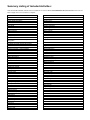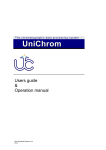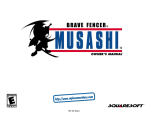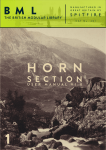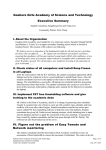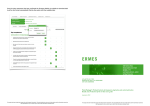Download Tell Me More Pro
Transcript
Tell Me More Pro ® Language Lab Software for Schools A Perpetually-Licensed, Network-Ready, Computer Language Lab With Full Student Tracking For About $100 Per Workstation Review by Larry Zoumas of ESL.net Available Languages: Levels: Methodology: Supports: American English, British English, Spanish, French, German, Italian Beginner, Intermediate, Advanced, Business The Natural Approach, Communicative Approach Total Immersion Method Windows XP, 2000, ME, NT, 98, 95 Scope: Reading, Writing, Listening, Speaking Admin: Full Student Tracking & Teacher Monitoring Technology: Speech Recognition, Speak and Repeat, Built-in Messaging Overview of Tell me More Pro American English Although many people in the ESL / foreign language profession see the need for a computer based solution to supplement the classroom learning process, the actual procedure of acquiring, installing, and supporting a computer language lab program is very new to them. That is exactly where we at ESL.net can help. We can help with selecting, installing, integrating, teacher training, and supporting these kinds of labs. Before going into why we have chosen Tell me More Pro as a preferred solution for general purpose language training, let’s look at what factors schools would consider an ideal language lab software: 1) 2) 3) 4) 5) 6) 7) It must be affordable for schools with any size budget It must be well documented for tutors and network administrators It should integrate well with current curriculum guidelines It must be based on proven technology and pedagogy for schools It should be easy to use with students from any language background It should be relatively easy to install and to get support It should be used to teach more than one language (e.g. English, French, German, and Spanish) Tell Me More Pro fulfills all the above guidelines. It has been in use in many schools and organizations for over three years. Very seldom do we see programs so well thought out and sophisticated which run bug-free from beginning to end. The program takes students from beginning through advanced using the Communicative Method, meaning that curriculum is based upon students communicating with other native speakers in the real world. The program is designed to teach a good mix of reading, writing, speaking, and listening comprehension. The American English version includes over 1,100 lessons on a wide variety of topics. To the delight of students, there is not a strong focus on grammar, although grammar is taught extensively throughout the program. For students interested in grammar, there is an entire grammar book of information available only a click away. The breakout academic feature of Tell me More Pro is the extensive student tracking. This allows every click to be analyzed by the tutors. On the technology end of things, the program features a superlative speech recognition function, which allows students to answer questions in real time and have the program respond accordingly. Are Demos Available? Tell Me More Pro demo discs are available from ESL.net for free. Simply contact us. We also suggest setting up a time where we can preview the program to teachers, coordinators, and administrators with an online webinar. The best way to get to know the program is to put down a $250 deposit and get the whole package into your hands, use it with students in real situations. This is refundable for up to 90 days. If you decide to go with the program, all you need to do is purchase additional licenses as required. What’s included? Tell me More Pro American English comes in two “Packs”. Pack 1 includes Beginning, Intermediate, and Intermediate Plus. Pack 2 includes Advanced and Business English. Tell Me More Pro does not suffer from lack of documentation. There are four user manuals included, which are kept neatly together within a protective and handy three-ring binder. These manuals are divided into: System Administration manual, Tutor Activity manual, TutorTools manual, and a User’s manual. The program comes on multiple CD-ROMs, which can be loaded on the student machines or served through a central network file server. The Underlying Pedagogy of Tell Me More Pro This is almost every coordinator’s first concern - pedagogy. What exactly is this program going to teach my students? How is it going to teach them? What is included in each level? How will it fit in with my curriculum? This information is too detailed to fit in the meat of this review. The full curriculum for all the Tell Me More Pro courses can be found in a PDF document that that you request by contacting us at [email protected]. Installation of Tell Me More Pro: Tell Me More Pro installs just like one would expect any high quality program to install. Almost every imaginable option is given. You can install to a local path, you can perform a network install, and you can install the interface in many languages. The program is installed in English by default, but Spanish, French, Dutch, or other languages are available. The program installed without errors on several Windows NT, 2000, and XP machines we tested it on. You do not need a Windows Server; a regular workstation will work fine. We do not recommend installing the server portion of this product on Windows 95,98, or ME due to instability issues of the Operating System (OS). However even these OS work fine as student machines. Exact system requirements for the server and workstations are available below. System Requirements: For student or Tutor workstations: · Pentium (PII) · 32 MB RAM (64MB) · Microsoft Windows ™ 95, 98, Millennium (64MB RAM), NT4 (128MB) or 2000 (128MB) · Network card: 10 MB/s · 90 MB available on hard drive (150MB) · Video card with 640x480, 256 colours (1024x768, 65536 colours) · 16-bit Windows™-compatible sound card · Microphone and loudspeakers or headset Note: The tutor does not need a license to use this program. Example: a 10-user license will cover 10 students and one tutor. For the server: Number of TeLL 1-10 me More users connected Processor Pentium 200 RAM 11-50 51 or more PII 400MHz Multiprocessor or several servers > 512 MB 64 MB (128 MB 256 MB for Windows 2000) Operating Windows TM Windows TM Windows TM NT4, system 95, 98, NT4, 2000 2000 Millennium, NT4, 2000 Server 10 MB/s 1 MB/s for each active bandwidth workstation The lessons must be copied on to the hard disk, or be accessible from a CD-ROM server. This hardware must allow a minimum bandwidth of 1MB/s for each active workstation. Student Interface – Tell Me More Pro The Progress Chart provides students to a pre-planned path to learning While it might seem a little overwhelming at first, the more you and your students “play” with Tell Me More Pro, the more likely you will appreciate the thought that went into it. What at first seem to be bugs or objections are soon revealed to be important and almost genius features. For example, on one of the first screens a stereotypical blonde woman is shown. They question, “Is this woman beautiful?” is asked. Some “beginners” may be quick to answer ‘Yes’ and they would be right. Some feminist students may be offended at the question and answer ‘No’. Others may not speak any English yet and answer, “I’m not sure.” The twist that makes this program so special is that ALL ANSWERS ARE CORRECT. The program is letting the students get familiar with the interface and getting used on where to click on the screen. The last thing newbies want or need is negative feedback. At first to the teacher it may seem awkward, however to the students it is seamless, and they are not really learning English they are learning how to use the interface at the same time and to learn what positive feedback from the program sounds like. This is the first exercise of over 1100 included with Tell Me More Pro Packs 1 & 2. The course provides enough materials to keep students busy for a over 300 hours. There are two general learning environments available, Free Roaming & Guided Mode. For academic purposes we strongly recommend using Guided Mode. In Guided Mode, students will be presented with a unique grid called the Progress Chart. The Progress Chart tells your student via colors and bar graphs which lessons they have completed, which lessons they still need to complete, and their grades on each level. If students are at any time confused about what is happening to them, they can get help or ask the tutor via a built-in email messaging system. Every single vocabulary word in Tell Me More Pro is pronounced by native speakers by simply clicking on it. If the administrator makes this option available… the student can repeat lessons, get help in their native language, and even get translations of any word in their native language via a built-in, bilingual dictionary. Student activities focus around Reading, Writing, Listening and Speaking: The specific exercises and everything they teach can be found in the PDF Curriculum Guide. Below is a chart which could be viewed as a brief summary of all activities. Summary Listing of Included Activities: Note that EACH LESSON of all 64 lessons includes all 18 exercises for a total combination of 1,152 exercises. Each exercise takes roughly from 5 to 15 minutes to complete. EXERCISES FOR EACH LESSON INTERMEDIATE PLUS LESSONS Dialogue: Explore Picture Word Association Word Association The Right Word Word Order Fill in the Blanks Glossary Mystery Phrase Crossword Puzzle Sentence Pronunciation Dialogue: Expression Word Pronunciation Picture Word Association with Speech Recognition Phonetics Exercise The Right Word with Speech Recognition Sentence Practice Word Order with Speech Recognition Crossword Puzzle – Listen and Write Grammar Conjugation Grammar Practice Dictation Written Expression Dialogue: Comprehension Video Breakfast Menus “Still Hungry?” The menu Desserts Window Shopping The Fitting Room An Emergency At the Doctors Correspondence At the Post Office Banks & ATMs Paying a Bill ADVANCED LESSONS Flight information Plane reservations Seminar planning Delegates A New Job Job Promotions Living in America Seeing the USA Insurance & Banking The Post Office Market Research BEGINNER LESSONS BUSINESS LESSONS Introducing Oneself Descriptions Numbers & Letters Dates & Times Adjectives Coming to America The Cocktail Party Vacation Plans The Summer Rental Grocery Shopping The Supermarket INTRERM EDIATE LESSONS Weather Report The Canoe Trip Vacation Time At the Shore Arrival in New York The East Coast The Housing Search Visiting a House Free Time At the Lake The Gas Station Buying a Car Helpful contacts An Appointment Business Calls The Com pany Stand Comparing Products Making a Sale Negotiating Trouble with Orders After-Sales Service Handling an Invoice Paying a Bill Organizing a Stay Welcoming Visitors System Administration Tools The logical layout of the AdminTools will have you managing your classes and students in minutes The whole concept behind administration tools is that they are supposed to make life easier, not more difficult. This was the philosophy behind the design on the Tell Me More Pro AdminTools. The interface has a familiar look and feel and students and tutors are divided up into logical groups with permission-based systems. Anyone even faintly familiar with Windows or Unix users and groups will find this process very intuitive. Anyone not familiar with them will still get the hang out of it without too much difficulty. Students are assigned to one or more language groups and on group per language. That way a very specific course curriculum can be assigned to a number students without repeating the lengthy configuration options repeatedly. The included manual covers all aspects of installation, configurations, and how to set up: Language Groups Student Groups Students Records If more than one language is going to be taught Used to group students by classrooms, periods, teachers, etc. Each student has his or her own profile, password, and records. These can be modified or reset by the Administrator. Full listing of Options the System Admin has for the client machines AdminTools TOGGLES ESL.net Comments Display License Number None Never worry about losing your Serial Number again! Link to a language resource site http://club.auralog.com/gate.asp Make a local copy of the units Yes/No Make a local copy of the videos Yes/ No This link provides additional reinforcement activities that are always expanding such as pen pals If you have a slow network (10 mbps or less) and plenty of student drive space you should enable this option. “ Make a local copy of the conjugation points Yes / No “ Make a local copy of the grammar points Yes / No “ Make a local copy of the phonetic points Make a local copy of the glossaries Keep data local Save dialogue locally Search for new messages every Yes / No Yes / No Yes / No Yes / No 1 – 60 minutes “ “ “ “ How often to search for new emails? TutorTools – Automatic Organization & Tracking TutorTools is how you interact with your students in real time via a built-in ‘email’ system TutorTools – There is an entire users manual dedicated to the TutorTools module and this is one of the most important features of Tell Me More Pro. The interface should look familiar to any Windows user as it is a copy of Microsoft Management Console (MMC). This is the module where the actual trainers (language teachers) will be spending the most time. It facilitates functions such as: • • • • • • • • Print out the linguistic and pedagogical content of Tell Me More Pro. Built-in messaging fosters communication between students and tutors Curriculum building: setting up a curriculum for individual students (if required) Broadcasting messages to students Creating customized student or group learning paths Creating a Knowledge Base for recurring students questions Analyzing a student’s work and modifying the parameters of a student’s workstation Student Activity Reports - managing and, printing detailed student activity reports Conclusion: Tell Me More Pro Succeeds! Given the sales of Tell Me More Pro around the world to date, this program can already be considered a huge success. The program is priced to overcome all budget concerns, and will be an administrators and a tutors dream come true. Students will appreciate the activity-based focus and sense of accomplishment they get from completing the grid, emailing tutors, experiencing the speech recognition, and the other advanced features such as exploratory videos. ESL.net recommends Tell Me More Pro for beginning through advanced language students for schools, organizations, and companies looking at an ESL training program for their network. The only reservation would be for students who already speak and read at a high level. These students may need something more academic such as Longman English Interactive or Easy Writer. All of these products are available from ESL.net. Contact us at 888-886-1514 for a catalog or view our web site at www.esl.net. Mini Tutorial: Importing User Data From a Text File One of the first chores that system administrators will need to do is to set up all the students in the system. Although the interface is wonderful once you have all the details inside it, entering hundreds of students at once can take all day. Savvy administrators might be interested to discover ways they can import these common settings. Following the example of the picture below, you can see it is possible to create simple text file in Notepad and import the setting using the import function from the System Administration tools. The file can be as large as you need it to be. The password field can either be assigned or left blank so the student can set his or her own. ESL.net Interview With the Developers of Tell Me More Pro In this edition of ESL.net Interview, we talk with two of the Tell Me More developers Alaine DeLeon and Patricia Duret ESL.net: What was the inspiration for the Tell Me More Pro program? A: The fist version of Auralog's program was developed to focus on oral expression using speech recognition technology. The pronunciation and dialogue activities were developed specifically to teach the learner to speak the target language. Then, grammar, conjugation, exercises, videos, and other activities were added in order to complete the method. Auralog is the first company to apply speech recognition to language teaching and learning. ESL.net: How long was the development cycle of the program? A: The development cycle of the current program was very long (about 8 years) because today's version of TeLL me More PRO is the result of several different, smaller versions. The first version included only dialogues and pronunciation activities. The second version included written exercises. The third included grammar explanations, videos, and other technologically advanced activities. TeLL me More PRO as seen today has sophisticated tools for the teachers, as well as the Guided Mode for specific, individualized learning paths. TeLL me More PRO is the result of 4 different software releases and 8 years of work. ESL.net: What academic model was this software based on? A: TeLL me More PRO is a complete and interactive language learning method that allows students to work on the four linguistic competencies (oral and written comprehension; oral and written expression). It has not been developed based on a specific academic model; instead, its objective is to encourage learners not just to broaden their knowledge but to put it into practice. ESL.net: Have there been any patches, updates, or revisions to the software? A: Yes, there have been several updates and revisions of the software. As mentioned in point 2, TeLL me More PRO is the result of 4 courseware versions and in each release, we make software improvements and corrections. ESL.net: Are future editions going to include more academic material? A: The new version of TeLL me More PRO, to be named TeLL me More Education, includes different academic pedagogical paths (for French, Spanish, German). Each learning path is about 2 or 3 hours of coursework. They are organized in order of difficulty level and focus on one or two linguistic areas which are studied and revised in different activities. ESL.net: When will the next version be out? A: This will be available in January 2004 for the foreign languages (Spanish, French, German, Italian) and in February 2004 for American English. Questions asked by Larry Zoumas of ESL.net and answered by Patricia Duret, Director of Client Services and Alaine De Leon, Sales Manager of Auralog USA. Advanced Configuration of Tell Me More Pro User Configuration. Set it yourself or leave it up to the students. The following is a listing of every option that tutors have while dialing in the program to meet the needs of Student Groups or even individual Students. The first column shows the Option, the second column shows the Toggles available, and the third column shows our recommended settings. Tell Me More Pro has the highest level of configuration in an ESL program that we have ever seen at any price. Think 747. This is not a scary thing, this is a good thing. The settings allow you to dial in the program to meet the needs of certain groups of students and can even be applied individually to students themselves. The most sensible and professional settings are set by default. This is not a rushed product. Everybody like choice and schools who acquire Tell Me More Pro will have plenty of options. Here is a list of all of them. We have also made our recommendations for the preferred setting for the following situation: 1). Mixed ESL Classroom 2). 12 to 18 Beginning to Intermediate 3.) General learning with Reading, Writing, Listening, Pronunciation Tutor Tools General Options Activity Related Options TOGGLES ESL.net Recommends Speech Recognition – Yes/No Speech Recognition Level 1-7 Minimum Speech Recognition level 1– 7 Timer: Yes/ No Timer Duration: 1-5 On! Speech recognition is one of the strong points of Tell Me More Pro. 4 – makes sure that students accurately reproduce both the tone and stress of the word or phrase 2 – This gives the students the ability to lower the sensitivity if they have really poor speech. Yes. Timers give student something to measure themselves with and a sense of competition. 3 Translation of Words: Yes / No Enable overall translation of the activities: Yes/No Dialogue Mode: Comprehension / Normal Comprehension dialogue: number of wrong answers 1-4 4. More wrong answers means more choice and makes sure the students aren’t just guessing. Dialogue: display proposed answers Dialogue: display computer messages Yes/No Yes/No Yes. Yes. Speed of spoken texts Video: display subtitles? 1-7 Yes/No 4. Students need to understand normally spoken words. Yes. Video: show translations? Dictation: check punctuation and capitals Picture/Word association: display words Picture/Word association: number of wrong answers Crossword grid size Crossword: type of clue Translation of grammar points Yes/No Yes/No Yes/No 1-3 No. Yes. Yes. 2. 5-11 Sound, Word to translate Yes/No 11. Bigger crosswords are more fun! Sound is more fun! Yes! Finally, something to translate! No. Your students are trying to learn English, right? They already know their native language. No. Only enable this for students who have a lot of trouble with the exercises. Comprehension. But whatever you prefer is fine. Student Tracking Manager Activity Related Options Number of sessions kept in study record Save detailed tracking Number of days detailed tracking is kept Save the audio recording Maximum number of lessons for which audio recordings are kept Maximum number of sentences per activity for which audio recordings are kept Maximum number of audio recordings per sentence Compress audio recording TOGGLES 1 to 9,999,999,999,999 1 to 9,999,999,999,999 1 to 9,999,999,999,999 Yes / No 1-4 ESL.net Recommends 1,000 1- 4 2 1-3 3 Yes / No Yes 1,000 1,000 Yes 2 Guided Mode Manager Activity Related Options Start mode Listening work Reading work Oral expression work Written expression work Success rate necessary to move on to the next activity TOGGLES Guided / Free to Roam Yes/No Yes/No Yes/No Yes/No 0 / 100% ESL.net Recommends Guided Yes Yes Yes Yes 90% TOGGLES German, American, Britis h, Dutch, Spanish, French, Italian Waveform, pitch form, both 1-3 Yes/ No ESL.net Recommends American Yes / No Yes / No Yes / No Yes / No Yes / No Yes Yes Yes Yes No Various Options Activity Related Options Interface language Voice display mode Speed of spoken texts Beep indicating the start of speech recognition Sound for incorrect exercise Sound for a good exercise Sound for a mystery phrase Display advice box Possibility of free-to-roam mode or guided-mode Both 2 Yes University of Leipzig Rates Tell me More Pro #1 A survey of the market shows that the range of products available to teach English skills is vast. However, it is impossible to tell the difference between two products by just reading the product packaging. The authors of this independent test found it out the real truth by carrying out relentless tests and evaluations. As a result, schools and companies now know what works best without having to redo the test. The University of Leipzig recently tested over 80 ESL courses Tell me More st Pro finished 1 overall. The tests were performed by an educational team led by Prof. Fritz Klauser and all programs were rated on the following criteria: Media-pedagogy training objectives training process knowledge and skills before training content simulation of complex problems guidance and interaction feedback practice, exercises and transfer systematisation assessment meta-cognitive process well-being effect interface conception sound and vision design Technology installation / uninstallation (time needed) help function graphics / on-screen organisation animations sound system communication possibilities navigation data export / import data transfer (writing, speaking, reading, listening…) data transfer (keyboard, microphone, screen, printer…) backup security personal data protection Practice Knowledge grammar vocabulary intercultural knowledge Skills reception listening comprehension written comprehension language reception production / interaction speaking / oral communication pronunciation and intonation writing / written communication Mediation translating interpreting Economy cost and service of the e-learning offer added value configurations needed system administration type and number of ports (CD-Rom, floppy disk) type of user rights description of the publisher / distributor technical support training possibilities time needed to get to know the product possibility for adaptation For a full copy of the University of Leipzig report, please contact ESL.net Archive of Actual Tell Me More Pro Screenshots The Beginning Lessons introduce grammar points by trial and error Games are interspersed with the lessons to keep students interested