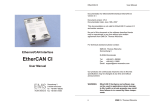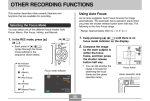Download W90N740 Boot Loader User`s Manual
Transcript
NO.:
BootLoader User’s Manul
VERSION:
1.0
PAGE:
1
W90N740 BootLoader User’s Manual
June 18, 2003
The above information is the exclusive intellectual property of Winbond Electronics and shall not be disclosed, distributed or reproduced without permission from Winbond.
表單編號 : 1110-0001-03-A
NO.:
BootLoader User’s Manul
Revision History:
Revision
Date
1.0
June 18, 2003
VERSION:
1.0
PAGE:
2
Comment
Initial Version
The above information is the exclusive intellectual property of Winbond Electronics and shall not be disclosed, distributed or reproduced without permission from Winbond.
表單編號 : 1110-0001-03-A
NO.:
BootLoader User’s Manul
VERSION:
1.0
PAGE:
3
Table of Contents
W90N740 BootLoader User’s Manual ..........................................................................1
1
Boot Loader ...........................................................................................................5
1.1
About the boot loader.....................................................................................6
1.1.1
Hardware Connection ............................................................................6
1.1.1.1 Setting up a serial connection ............................................................6
1.1.1.2 Setting up a TCP/IP connection.........................................................6
1.1.1.3 Boot loader functions.........................................................................7
1.2
Commands of the boot loader ........................................................................8
1.2.1
H, Show the command list .....................................................................8
1.2.2
B, Set baud rate ......................................................................................9
1.2.3
D, Display the memory contents............................................................9
1.2.4
E, Edit the system memory ..................................................................10
1.2.5
G, Go to address...................................................................................10
1.2.6
MX, Download to system memory by Xmodem .................................11
1.2.7
MT, Download to system memory by TFTP .......................................11
1.2.8
FX, Load an image into flash by Xmodem..........................................12
1.2.9
FT, Load an image into flash by TFTP................................................13
1.2.10
CP, Copy memory................................................................................14
1.2.11
LS, List the images in the flash............................................................15
1.2.12
SET, Set the boot information block....................................................15
1.2.12.1
MAC server port ..........................................................................15
1.2.12.2
Network PHY chip.......................................................................16
1.2.12.3
MAC 0 Address ...........................................................................16
1.2.12.4
IP 0 Address.................................................................................16
1.2.12.5
MAC 1 Address ...........................................................................16
1.2.12.6
IP 1 Address.................................................................................16
1.2.12.7
DHCP Client ................................................................................17
1.2.12.8
BL buffer base..............................................................................17
1.2.12.9
BL buffer size ..............................................................................17
1.2.13
CHK, Check the flash space ................................................................17
1.2.14
RUN, Execute image ...........................................................................18
1.2.15
Del, Delete the image or flash block....................................................18
1.2.16
MSET, Fill memory .............................................................................18
1.2.17
TERM, Change the debug channel ......................................................19
1.2.18 BOOT, Reboot the system ...................................................................20
1.2.19
CACHE, Setting cache.........................................................................20
1.2.20
UNZIP, Decompress the image ...........................................................20
1.3
The flash ROM map of the boot loader .......................................................22
1.3.1
Boot Loader .........................................................................................22
1.3.2
Image 0.................................................................................................22
1.3.3
User images..........................................................................................23
The above information is the exclusive intellectual property of Winbond Electronics and shall not be disclosed, distributed or reproduced without permission from Winbond.
表單編號 : 1110-0001-03-A
NO.:
BootLoader User’s Manul
VERSION:
1.0
PAGE:
4
1.3.3.1 Image................................................................................................23
1.3.3.2 Footer ...............................................................................................24
1.3.3.3 Image attribution..............................................................................24
1.4
The memory map of the boot loader............................................................26
1.4.1
32KB memory......................................................................................26
1.4.2
Boot loader buffer ................................................................................26
1.4.2.1 To backup image 0 when setting the boot information....................26
1.4.2.2 To be the buffer used by network connection..................................27
1.4.2.3 To be the buffer used by decompression .........................................27
1.4.2.4 To be the stack and heap space for semihosted program.................27
1.5
Download procedure examples....................................................................28
1.5
Download procedure examples....................................................................28
1.5.1
Case 0: How to enter debug mode? .....................................................28
1.5.2
Case 1: Download an image to memory by Xmodem ........................30
1.5.3
Case 2: Download image to memory by TFTP ...................................34
1.5.4
Case 3: Program image into flash by Xmodem ...................................37
1.5.5
List the images by “ls” command ........................................................39
1.5.6
Case 4: Program image into flash by TFTP.........................................40
1.6
FAQ’s...........................................................................................................43
The above information is the exclusive intellectual property of Winbond Electronics and shall not be disclosed, distributed or reproduced without permission from Winbond.
表單編號 : 1110-0001-03-A
NO.:
BootLoader User’s Manul
VERSION:
1.0
PAGE:
5
1 Boot Loader
When the W90N740 system power-up, the BootLoader is the
first program to be executed, it initializes the W90N740 system,
do the memory remapping. If no ‘ESC’ or ‘B’ key is pressed
within a specified period, then the bootloader will scan the
images in the flash, load the first active image, transfer the
control to this active image.
If the ‘ESC’ or ‘B’ key received within 3 seconds, the
bootloader get the control, enter bootloader mode, a command
shell will get the command input from the terminal emulator by
the serial or network connection. It provide the image
download, flash programming, memory editing and so on. This
document will describe boot loader on the following sections:
•
•
•
•
•
•
About the boot loader
The commands provided by the boot loader
The flash ROM map of the boot loader
The memory map of the boot loader
Download procedure examples
FAQ’s
The above information is the exclusive intellectual property of Winbond Electronics and shall not be disclosed, distributed or reproduced without permission from Winbond.
表單編號 : 1110-0001-03-A
NO.:
BootLoader User’s Manul
VERSION:
1.0
PAGE:
6
1.1 About the boot loader
The boot loader is a ROM-based monitor program that communicates with the
host computer using commands through a serial or network connection. On the flash
ROM, except the bootloader, individual programs can be resided on different images.
The image on the flash can be loaded by the bootloader to be executed. The
bootloader also provides program download and flash write functions. A program can
be downloaded to the system to execute, or directly download it into the flash ROM
as a image.
1.1.1 Hardware Connection
The hardware connection to the boot loader could be through the serial port
connection, or by network connection.
•
•
Serial Port Connection
The serial port is the default communication channel with the host computer.
Network Connection
The network connection is used by the alternate communication channel and
TFTP download function.
1.1.1.1 Setting up a serial connection
To communicate with the boot loader on the platform, a terminal emulator
program is needed (for example, Windows HyperTerminal, Linux minicom). Connect
the serial port on the platform by a serial cable, the terminal emulator must set the
serial port setting to:
Baud rate
Data bits
Parity
Stop bits
Flow control
115200
8
None
1
None
1.1.1.2 Setting up a TCP/IP connection
To communicate with the boot loader on the platform through network, a terminal
emulator program with network connection support is also required. (For example,
Windows HyperTerminal with WinSock support). Connect the platform and the host
The above information is the exclusive intellectual property of Winbond Electronics and shall not be disclosed, distributed or reproduced without permission from Winbond.
表單編號 : 1110-0001-03-A
NO.:
BootLoader User’s Manul
VERSION:
1.0
PAGE:
7
computer to the network, and change the platform ‘debug port’ to network. The
terminal emulator must set the network connection settings to:
Host address
Port number
xxx.xxx.xxx.xxx(The IP address of boot loader on the target,
such as 192.168.1.100)
65500
1.1.1.3 Boot loader functions
The boot loader provides a set of functions to do the system configuration, image
download, update flash image, and others. These functions include,
•
•
•
•
•
•
•
Download images through the serial connection into system memory or flash
memory
Download images into system memory or flash memory through network
Read and write data in memory
Configure platform system information
Enable or disable cache
Decompress images to the system memory.
Support network communication channel with host computer
The above information is the exclusive intellectual property of Winbond Electronics and shall not be disclosed, distributed or reproduced without permission from Winbond.
表單編號 : 1110-0001-03-A
NO.:
BootLoader User’s Manul
VERSION:
1.0
PAGE:
8
1.2 Commands of the boot loader
The command interpreter accepts user commands to do the specified operations.
The following table lists the commands of the boot loader. Commands can be
accepted in uppercase or lowercase.
Command
H
B
D
E
G
MX
MT
FT
FX
CP
LS
SET
CHK
RUN
DEL
MSET
TERM
BOOT
CACHE
UNZIP
Comment
Display the available commands
Set Baud Rate
Display memory. D -? for help
Edit memory. E -? for help
Goto address
Xmodem download
TFTP download
Program the flash by TFTP. T -? for help
Program the flash by Xmodem. P -? for help
Memory copy
List the images in the flash
Setting boot loader configuration. SET -? for help
Check the flash
Execute image
DEL the image or flash block
Fill memory
Change the terminal output port
Reboot the system
Cache setting
Unzip image
1.2.1 H, Show the command list
SYNOPSIS
H
DESCRIPTION
This command is used to list all valid commands provided by boot loader.
For example:
bootloader > h
All commands will be shown on the terminal emulator with brief descriptions.
The above information is the exclusive intellectual property of Winbond Electronics and shall not be disclosed, distributed or reproduced without permission from Winbond.
表單編號 : 1110-0001-03-A
NO.:
VERSION:
BootLoader User’s Manul
1.0
PAGE:
9
1.2.2 B, Set baud rate
SYNOPSIS
B [1200] [2400] [4800] [9600] [14400] [19200] [28800] [38400] [57600]
[115200] [230400] [460800]
DESCRIPTION
This command is used to set the baud rate for the serial line used by the boot
loader.
For example:
bootloader > b 115200
The baud rate changes immediately after the target system baud rate was set. The
baud rate setting of the terminal emulator needs to reconfigure to new baud rate
setting.
The flow control and stop bits cannot be configured.
1.2.3 D, Display the memory contents
SYNOPSIS
D -[w,h,b,s] [taddr]
-w, -W
Word alignment
-h, -H
Half-word alignment
-b, -B
Byte alignment
-s, -S
Swap target
[taddr]
Target memory address.
DESCRIPTION
This command displays 256 bytes of system memory by the specified address.
The data format shown on the terminal emulator could be 32, 16 or 8 bits. That could
be specified by command options such as ‘w’, ‘h’, or ‘b’. The ‘w’option lets the
command show the system memory in words (4 Bytes). The ‘h’ option lets the
command show the system memory in half-words(2 Bytes). The ‘b’ option lets the
command show the system memory in bytes. An example of this command is shown
as follows:
bootloader
Displaying
[00008000]
[00008010]
[00008020]
[00008030]
> d -w 0x8000
memory at 0x8000
FFFFE9FB FEEFF9FD
5ECB8FFF F5ABE579
EFEFBFFE B4FFFFB7
CEF7EAF9 FFE3FB7D
-
FFFF7ABD
CFFFFBF6
7DFCFFEE
FFFCEFF7
FFFFFF9E
FFBDFFEF
BF9FDFFD
FFEBFFFB
.........z......
...^y...........
...........}....
....}...........
The above information is the exclusive intellectual property of Winbond Electronics and shall not be disclosed, distributed or reproduced without permission from Winbond.
表單編號 : 1110-0001-03-A
NO.:
VERSION:
BootLoader User’s Manul
[00008040]
[00008050]
[00008060]
[00008070]
[00008080]
[00008090]
[000080A0]
[000080B0]
[000080C0]
[000080D0]
[000080E0]
[000080F0]
E76E9EFF
EFDEBEFF
BFED7EFF
FFFBF5DF
FDFFFFB7
DF7FBFFD
95FBF77F
FFFFFFB7
F6CDBBD4
DD56F7DE
FBE7F7F7
7FFFFFFF
ABDEF78E
F25B5FD9
F3F7D79A
F7FFF7EE
D8BFDF6D
DF7FEFFF
6BBFF7F7
BFBFFFF7
7FDD3DFF
4EEFF33F
FFFDEDF3
7CFF77BB
-
3DF7FFF5
FF7F6F5F
FCF3DEFF
7EFFFFDB
BDFEFDFD
7FDFCEF7
5FF5D776
FBFFFEBD
FF5FFD7F
FBEEFFBB
6EBFFEFF
DDE5FBF7
1.0
FBD9EDF3
E9F6F2AF
999B3BFB
FDB95BEF
F77FED77
DFEFF77F
FEFFD9F7
BFF7BE7F
53FDE77F
F7B7F7DF
AFB2FFDE
FF7BFEFF
PAGE:
10
..n........=....
....._[._o .....
.~...........;..
...........~.[..
....m.......w. .
.. ... .... ...
......kv.._....
............ ...
.....=. ._. ..S
..V.?..N........
...........n....
... .w.|......{.
1.2.4 E, Edit the system memory
SYNOPSIS
E -[w,h,b,s] [taddr]
-w, -W
Word alignment
-h, -H
Half-word alignment
-b, -B
Byte alignment
-s, -S
Swap target
[taddr]
Target memory address.
DESCIPTION
This command edit the data on the target memory address, both the data and
address are by hex decimal format, The data width edited could be 32, 16 or 8 bits.
They are specified by command options ‘w’, ‘h’ and ‘b’. The ‘w’ option specifies the
word access (4 Bytes). The ‘h’ specifies the half-word access (2 Bytes). The ‘b’
specifies the byte access. The example is shown as the follows:
bootloader > e -b 0x8000
[8000] 90 -> 90
[8001] 80 -> 80
[8002] 8F
The original data at the specified address will be shown in hex before you change it.
You can use backspace key to erase the original hex number if you want to change it.
The actual contents of the specified memory won’t change until you press ’Enter’.
The boot loader will step to next memory to edit once the ‘Enter’ key was pressed.
Press the ‘ESC’ to exit if all modifications have been done.
1.2.5 G, Go to address
The above information is the exclusive intellectual property of Winbond Electronics and shall not be disclosed, distributed or reproduced without permission from Winbond.
表單編號 : 1110-0001-03-A
NO.:
BootLoader User’s Manul
VERSION:
1.0
PAGE:
11
SYNOPSIS
G [address]
DESCRIPTION
This command transfers control to the specified address. Use hex format of the
address.
For example:
bootloader > g 0x8000
The boot loader will transfer control to the given address.
1.2.6 MX, Download to system memory by Xmodem
SYNOPSIS
MX
[download address]
DESCRIPTION
Use this command to download an image into RAM on the specified address. The
protocol to communicate with the host computer is by the Xmodem on the serial
connection.
When the Xmodem download procedure start, the boot loader will continue to send
‘C’ characters. At this time the image can be downloaded to the platform by Xmodem.
If the user wants to cancel the downloading procedure, press Ctrl-x to stop it.
To download a file into address 0x8000:
1. Type mx 0x8000 at the prompt.
2. Use the Transmit File command of your terminal emulator to send the file. If
the emulator has more transfer options, use the Xmodem protocol.
bootloader > mx 0x8000
Press Ctrl-x to cancel ...
CCCCCCCCCC
Download successed!
1.2.7 MT, Download to system memory by TFTP
SYNOPSIS
MT
[download address]
DESCRIPTION
The above information is the exclusive intellectual property of Winbond Electronics and shall not be disclosed, distributed or reproduced without permission from Winbond.
表單編號 : 1110-0001-03-A
NO.:
BootLoader User’s Manul
VERSION:
1.0
PAGE:
12
Use this command to download an image into RAM to the specified address. The
protocol communicates with the host computer is TFTP. However, on the TFTP
process, it needs to set to the ‘binary’ transfer mode.
The IP address of the tftp server could be fixed or gotten from the DHCP client.. It is
configured according to the boot information block of bootloader.
To download a file into 0x8000:
1. Type mt 0x8000 at the prompt.
2. Use the tftp client in the host computer to send the file. The tftp client must be
set to binary mode to transfer the file. (such as, ‘tftp -i 10.3.29.41 put
hello.exe’, ‘-i’ is used to set to binary transfer mode)
bootloader > mt 0x8000
Wait for auto-negotiation
100MB - Full Duplex
DHCP DISCOVER...
DHCP REQUEST...
DHCP ACKed...
IP Address. . . . . . . .
Subnet Mask . . . . . . .
Default Gateway . . . . .
complete...OK
. . . . : 10.3.29.41
. . . . : 255.255.0.0
. . . . : 10.3.1.254
1.2.8 FX, Load an image into flash by Xmodem
SYNOPSIS
FX
[ImageNo.] [ImageName] [base address] [exec address] -[a,c,x,f,z]
-a
Active image
-c
Image needs to be copy to RAM
-x
Executable image
-f
File system image
-z
Compressed image
DESCRIPTION
This command downloads an image into memory by Xmodem and then programs
it into flash. As part of the programming process, the bootloader will build flash
image footer according to the image characteristic. In order to build the correct footer
information, the relative information of the image must be specified. The information
is:
•
•
Image number:
A unique number for the image.
Image name:
The name of the image, up to 16 characters.
The above information is the exclusive intellectual property of Winbond Electronics and shall not be disclosed, distributed or reproduced without permission from Winbond.
表單編號 : 1110-0001-03-A
NO.:
BootLoader User’s Manul
•
•
•
VERSION:
1.0
PAGE:
13
Image base address
The actual start address of the image on flash
Image load address
The final address when the image executes, it maybe the RAM or flash
address. If the final image is executed on flash, the ‘Image base addreess’ and
‘Image load address; should set to the same address.
Image attribution
The attributes of the image. Boot loader will use these attributes to decide how
to process the image on loading it. Such as coping it to memory, executing it,
or decompressing it to system memory.
To load an image into flash:
1. Decide the image number, image name, image base, image load address, and
image attributes. Ex: 1, demo_image, 0x7f020000, 0x8000, -acx
2. Type fx 1 demo_image 0x7f020000 0x8000 –acx at prompt
3. Use the Send File command of your terminal emulator to send the file. If the
emulator has more transfer options, use the Xmodem protocol.
bootloader > fx 1 demo_image 0x7f020000 0x8000 -acx
Press Ctrl-x to cancel ...
CCCCCCCCCCCCCCCCC
Flash programming ...
1.2.9 FT, Load an image into flash by TFTP
SYNOPSIS
FT
[ImageNo.] [ImageName] [base address] [exec address] -[a,c,x,f,z]
-a
Active image
-c
Image needs to be copy to RAM
-x
Executable image
-f
File system image
-z
Compressed image
DESCRIPTION
This command downloads an image into memory by TFTP and then programs it
into flash. As part of the programming process, it will build an appropriate flash
image footer. In order to build the footer information, the relative information of the
downloaded image must be specified. The information is:
•
Image number
A unique number for the image
The above information is the exclusive intellectual property of Winbond Electronics and shall not be disclosed, distributed or reproduced without permission from Winbond.
表單編號 : 1110-0001-03-A
NO.:
BootLoader User’s Manul
•
•
•
•
VERSION:
1.0
PAGE:
14
Image name:
The name of the image
Image base address
The actual address of the image on flash.
Image load address
The final address when the image executes, it maybe the RAM or flash
address. If the final image is executed on flash, the ‘Image base addreess’ and
‘Image load address; should set to the same address.
Image attribution
The attributes of the image. Boot loader will use these attributes to decide how
to process this image on loading. Such as copying it to memory, executing it,
and decompressing it into system memory.
To load an image into flash:
1. Decide the image number, image name, image base, image load address, and
image attributions. Ex: 1, demo image, 0x7f020000, 0x8000, -acx
2. Type ft 1 demo_image 0x7f020000 0x8000 –acx at prompt
3. Use the tftp client in the host computer to send the file. The tftp client must be
set to binary mode to transfer the file. (Such as, ‘tftp -i 10.3.29.41 put
hello.exe’, ‘-i’ is used to set to binary transfer mode)
bootloader > ft 1 demo_image 0x7f020000 0x8000 -acx
Wait for auto-negotiation complete...OK
100MB - Full Duplex
DHCP DISCOVER...
DHCP REQUEST...
DHCP ACKed...
IP Address. . . . . . . . . . . . : 10.3.29.41
Subnet Mask . . . . . . . . . . . : 255.255.0.0
Default Gateway . . . . . . . . . : 10.3.1.254
1.2.10
CP, Copy memory
SYNOPSIS
CP [saddr] [taddr] [length]
[saddr] source address to be copied from
[taddr] target address to be copied to
[length] The length of memory block to be moved
DESCRIPTION
This command is used to copy a block of memory. The destination must be in
RAM.
The above information is the exclusive intellectual property of Winbond Electronics and shall not be disclosed, distributed or reproduced without permission from Winbond.
表單編號 : 1110-0001-03-A
NO.:
BootLoader User’s Manul
VERSION:
1.0
PAGE:
15
For example:
bootloader > cp 0x7f020000 0x8000 0x100000
This command will copy the data from 0x7f020000 to 0x8000 with the size 0x100000.
1.2.11
LS, List the images in the flash
SYNOPSIS
LS
DESCRIPTION
This command is used to list the images on the flash. The information of image
including image number, image name, image base address, image size, execution
address and image attributes. This command can be used to check images position,
size and the free space of the flash.
For example:
bootloader > ls
Image: 0 name:BOOT INFO base:0x7F010000 size:0x0000FFCC exec:0x7F010000 -f
Image: 1 name:romfs base:0x7F020000 size:0x0009D400 exec:0x00700000 -ac
Image: 2 name:linux base:0x7F0C0000 size:0x000E8250 exec:0x00008000 -acx
1.2.12
SET, Set the boot information block
SYNOPSIS
SET [-net_mac [0,1]] [-phy [0,1,2]] [-mac0 [addr]] [-mac1 [addr]] [-ip0 [addr]]
[-ip1 [addr]] [-dhcp [0,1]] [-cache [on, off]] [-buffer [base] [size]]
DESCRIPTION
The boot information block is used to store the basic configuration of the platform.
It includes the Ethernet port used by TFTP server, the MAC PHY chip, the Ethernet
MAC address, the IP address, cache ON/OFF, and boot loader buffer address. The
system must be rebooted to make the new setting be valid.
1.2.12.1 MAC server port
It indicates the Ethernet port that used by tftp server. The value could be MAC
0 and MAC 1.
For example:
bootloader > set -mac 0
The above information is the exclusive intellectual property of Winbond Electronics and shall not be disclosed, distributed or reproduced without permission from Winbond.
表單編號 : 1110-0001-03-A
NO.:
VERSION:
BootLoader User’s Manul
1.0
PAGE:
16
1.2.12.2 Network PHY chip
This option decides the PHY chip used by the MAC. The setting could be
DAVICOM DM9161E, IC PLUS IP175A, and MARVELL 88E6052. Their value
are as follows:
DAVICOM_DM9161E
IC_PLUS_IP175A
MARVELL_88E6052
=0
=1
=2
For example (Setting to IC_PLUS_IP175A):
bootloader > set -phy 1
1.2.12.3 MAC 0 Address
This is the network address for the MAC0
For example:
bootloader > set -mac0 00:11:22:33:44:55
or
bootloader > set -mac0 001122334455
1.2.12.4 IP 0 Address
This is the fixed IP address for the MAC0.
For example:
bootloader > set -ip0 192.168.1.1
1.2.12.5 MAC 1 Address
This is the network address for the MAC1
For example:
bootloader > set –mac1 00:11:22:33:44:55
or
bootloader > set –mac1 001122334455
1.2.12.6 IP 1 Address
This is the fixed IP address for the MAC1.
For example:
The above information is the exclusive intellectual property of Winbond Electronics and shall not be disclosed, distributed or reproduced without permission from Winbond.
表單編號 : 1110-0001-03-A
NO.:
BootLoader User’s Manul
VERSION:
1.0
PAGE:
17
bootloader > set -ip0 192.168.1.1
1.2.12.7 DHCP Client
If this option is enabled, the IP address used by boot loader will be got from the
DHCP server. If it is disabled, the boot loader will use fixed IP address.
For example (Disable DHCP client):
bootloader > set -dhcp 0
1.2.12.8 BL buffer base
When using TFTP server, network console, SET command or decompression
function, the boot loader needs additional memory space to do it. The address of
the ‘buffer base’ used by the bootloader must ensure that it would not make
conflict on doing the TFTP server downloading, network console, or
decompression function. This option indicates the base address of the free space
for boot loader. The buffer base must be set with buffer size.
1.2.12.9 BL buffer size
This option indicates the size of the free space reserved for boot loader. The buffer
size is recommended to be 0x100000.
For example(base=0x300000, size=0x100000):
bootloader > set -buffer 0x300000 0x100000
1.2.13
CHK, Check the flash space
SYNOPSIS
CHK
DESCIPTION
This command is used to check if there are unknown data in flash. If there is
unknown data in flash, the flash programming function may be failed. Therefore, the
user could use this command to check if contents of the flash are clean.
For example:
bootloader > chk
The above information is the exclusive intellectual property of Winbond Electronics and shall not be disclosed, distributed or reproduced without permission from Winbond.
表單編號 : 1110-0001-03-A
NO.:
BootLoader User’s Manul
1.2.14
RUN, Execute image
SYNOPSIS
RUN
[image number]
VERSION:
1.0
PAGE:
18
DESCRIPTION
This command is used to execute an image. The command will process the image
according to the attributes of the image.
For example (Execute image 1):
bootloader > run 1
1.2.15
SYNOPSIS
DEL
Del, Delete the image or flash block
[ImageNo.] [block] [-all]
[ImageNo.] Delete the image
[block]
Delete the block
[-all]
Delete all blocks
DESCRIPTION
This command is used to delete the image from the flash. If the image number is
given, this command will delete the specified image. If the block number is given, this
command will only erase that block. You also can use this command to erase all
blocks in the flash except block 0 and 1 with the option -all. The size of each block is
64KB. If the flash size is 2MB, there would be 32 blocks in the flash. These blocks
are form block 0 to 31.
For example:
bootloader > del 1
Delete the image 1
bootloader > del b1
Delete the block 1 of the flash
bootloader > del -all
Erase all blocks in the flash except block 0 and 1
1.2.16
MSET, Fill memory
SYNOPSIS
MSET
-[w,W,H,h,B,b] [saddr] [size] [value].
The above information is the exclusive intellectual property of Winbond Electronics and shall not be disclosed, distributed or reproduced without permission from Winbond.
表單編號 : 1110-0001-03-A
NO.:
VERSION:
BootLoader User’s Manul
-w, -W
-h, -H
-b, -B
[saddr]
[size]
[value]
1.0
PAGE:
19
Word alignment
Half-word alignment
Byte alignment
Start address to be filled from.
Size of the memory to be filled.
The vaule to be filled into memory.
DESCRIPTION
The MSET command fills a block size of memory with the specified value. This
value could be word, half-word, or byte. There options are -w, -h, -b. The default is
word.
For example:
bootloader > mset 0x8000 0x400000 0x12345678
Fill 0x12345678 to address 0x8000 by word(4 bytes) with the length 0x40. The
memory contents should become:
Displaying
[00008000]
[00008010]
[00008020]
[00008030]
memory at 0x8000
12345678 12345678
12345678 12345678
12345678 12345678
12345678 12345678
-
12345678
12345678
12345678
12345678
12345678
12345678
12345678
12345678
xV4.xV4.xV4.xV4.
xV4.xV4.xV4.xV4.
xV4.xV4.xV4.xV4.
xV4.xV4.xV4.xV4.
bootloader > mset -b 0x8000 0x40 0x1234
Fill 0x1234 to address 0x8000 by byte with the length 0x40. The memory contents
should become:
Displaying
[00008000]
[00008010]
[00008020]
[00008030]
1.2.17
SYNOPSIS
TERM
memory at
1234 1234
1234 1234
1234 1234
1234 1234
0x8000
1234 1234
1234 1234
1234 1234
1234 1234
-
1234
1234
1234
1234
1234
1234
1234
1234
1234
1234
1234
1234
1234
1234
1234
1234
4.4.4.4.4.4.4.4.
4.4.4.4.4.4.4.4.
4.4.4.4.4.4.4.4.
4.4.4.4.4.4.4.4.
TERM, Change the debug channel
[0] [1]
[0]
Serial port output
[1]
TCP/IP output
DESCRIPTION
The boot loader supports an alternate debug communication channel to host
computer. The user can use this command to switch to another debug channel. The
option 0 is to switch to serial port and the option 1 is to switch to network connection.
For example:
bootloader > term 0
Switch to serial port connection
The above information is the exclusive intellectual property of Winbond Electronics and shall not be disclosed, distributed or reproduced without permission from Winbond.
表單編號 : 1110-0001-03-A
NO.:
BootLoader User’s Manul
VERSION:
1.0
PAGE:
20
bootloader > term 1
Switch to network connection
1.2.18
BOOT, Reboot the system
SYNOPSIS
BOOT
DESCRIPTION
The BOOT command will make a software reset of W90N740 to reboot the
system immediately.
For example:
bootloader > reboot
1.2.19
SYNOPSIS
CACHE
CACHE, Setting cache
-[on,off,f]
-on, off
-f
Enable/Disable cache
Flush cache
DESCRIPTION
This command is used to enable or disable the cache. The option are:
-on
Enable the cache
-off
Disable the cache
For example:
bootloader > cache –on
1.2.20
UNZIP, Decompress the image
SYSNOPSIS
UNZIP
[ImageNo.]
DESCRIPTION
The UNZIP command can decompress an image of the given image number into
system memory according to the load address recorded on the image footer.
For example:
The above information is the exclusive intellectual property of Winbond Electronics and shall not be disclosed, distributed or reproduced without permission from Winbond.
表單編號 : 1110-0001-03-A
NO.:
BootLoader User’s Manul
VERSION:
1.0
PAGE:
21
bootloader > unzip 1
The above information is the exclusive intellectual property of Winbond Electronics and shall not be disclosed, distributed or reproduced without permission from Winbond.
表單編號 : 1110-0001-03-A
NO.:
VERSION:
BootLoader User’s Manul
1.0
PAGE:
22
1.3 The flash ROM map of the boot loader
The boot loader is used to boot the system and load the user program to execute.
Therefore, the boot loader must be located in the offset zero of the flash. The
minimum space requirement of boot loader is 128KB. The first 64KB is the program
code of boot loader, and the other 64KB is image 0 which is used to store the boot
information block of boot loader. If the flash ROM on the system is larger than
128KB, the other space is used to store the user’s images. The flash ROM map is
shown as follows:
0x7F000000
Boot Loader
0x7F010000
Image 0
(Boot Information Block)
0x7F020000
User images
Flash ROM limit
The boot loader flash map
1.3.1 Boot Loader
The boot loader must be place on the offset zero of the flash. In the platform based
on the W90N740, the boot ROM is mapped to the 0x7F000000. Therefore, the boot
loader start address is 0x7F000000.
1.3.2 Image 0
All images in the flash ROM have their unique numbers to identify themselves.
The image 0 is a special image, which is used to store the boot information. The boot
information including:
Name
length
type
mac0
Size
(byte)
4
4
6
Description
Indicating the length of the information block
Identify the information block
The network address for MAC 0
The above information is the exclusive intellectual property of Winbond Electronics and shall not be disclosed, distributed or reproduced without permission from Winbond.
表單編號 : 1110-0001-03-A
NO.:
BootLoader User’s Manul
ip0
mac1
ip1
cache
dhcp
net_mac
phy
buf_base
buf_size
6
6
6
4
4
4
4
4
4
VERSION:
1.0
PAGE:
23
The IP address for MAC 0. The last two bytes are reserved.
The network address for MAC 1
The IP address for MAC 1. The last two bytes are reserved.
Setting the cache when loading images
Setting if the IP address is given by DHCP or not
Setting if the IP address is given by DHCP or not
Setting the PHY chip used by MAC
The base address of the buffer used by boot loader
The size of the buffer used by boot loader
If the image 0 does not be found by boot loader, the boot loader will create it at
0x7F010000. A 64KB flash memory size starts at 0x7F010000 should be reserved for
image 0.
1.3.3 User images
At the boot time, the boot loader will scan images form image number 1 to 7. If
any image found, the boot loader will process it according to the attributes of the
image.
1.3.3.1 Image
The image could be binary code or data with the footer information. When the
user image is downloaded into flash by boot loader, the boot loader will write the
footer with the user image. The location of the footer is always at the end of the last
flash block of the image. If there is no enough free space at the end of the last flash
block of the image, the footer will be written to the end of the next free block. An
example is shown as follows:
Image 1 (64KB)
A 160KB user image
uses 3 flash blocks
Image 1 (64KB)
Image 1 (32KB)
A flash block
A flash block
A flash block
footer
All flash space is divided into blocks by the size of 64KB. The user image is stored in
these blocks. For an image of size 160KB, it needs at least three blocks to store the
image. The footer will be written to the end of the last block.
The above information is the exclusive intellectual property of Winbond Electronics and shall not be disclosed, distributed or reproduced without permission from Winbond.
表單編號 : 1110-0001-03-A
NO.:
BootLoader User’s Manul
VERSION:
1.0
PAGE:
24
1.3.3.2 Footer
The footer is a data structure to store all the information relative to the image. The
information in the footer includes:
Name
Size
(byte)
num
4
base
4
length
4
load_address
4
exec_address
4
name
16
image_checksum
4
signature
4
type
4
checksum
4
Description
The image number
The base address of the image
The image size
The load address of the image.
The execution address of the image.
The image name
The checksum of the image
A signature word to identify a footer
The attribution of the image
The checksum of the footer
1.3.3.3 Image attribution
The image attributes are stored in the footer. The boot loader will process the
image according to the attributes. The attributes and it effect are list as follows:
•
IMAGE_ACTIVE (0x1) (-a)
This attribute indicates the boot loader should process this image at booting. If
the image is not active, the boot loader will skip it when booting.
•
IMAGE_COPY2RAM (0x2) (-c)
This attribution indicates the boot loader should copy the image into system
memory. The boot loader will copy the image from base address to the load
address if the image is active and the IMAGE_COPY2RAM attribution is set.
•
IMAGE_EXEC (0x4) (-x)
If the IMAGE_EXEC attribute is set, the boot loader will pass its control to
the image, i.e., the boot loader will transfer the control to this image. If the
user image is a semihosted application, the boot loader can continue to process
the next image after the semihosted application terminated. This attribute
usually used with IMAGE_COPY2RAM to execute the image in system
memory.
•
IMAGE_FILE (0x8) (-f)
The above information is the exclusive intellectual property of Winbond Electronics and shall not be disclosed, distributed or reproduced without permission from Winbond.
表單編號 : 1110-0001-03-A
NO.:
BootLoader User’s Manul
VERSION:
1.0
PAGE:
25
The IMAGE_FILE attribute is used to indicate this image is a file system
image. The boot loader doesn’t do anything for this image.
•
IMAGE_COMPRESSED (0x10) (-z)
The IMAGE_COMPRESSED attribution is used to indicate the image is
compressed. The boot loader will decompress the compressed image to load
address. The boot loader only support zipped format files.
Some of above attributes could be used together. For example: IMAGE_ACTIVE and
IMAGE_COMPRESSED and IMAGE_EXEC will cause the boot loader
decompressing the image into system memory and execute it. Therefore several
attributes can be set to be active according to the requirement.
The above information is the exclusive intellectual property of Winbond Electronics and shall not be disclosed, distributed or reproduced without permission from Winbond.
表單編號 : 1110-0001-03-A
NO.:
BootLoader User’s Manul
VERSION:
1.0
PAGE:
26
1.4 The memory map of the boot loader
The boot loader requires the system memory on the boot loader execution. The
required system memory includes two areas. One is 32KB memory size at low
memory address start at address 0x0. Another is the buffer area defined by the user.
The runtime memory map of the boot loader is illustrated as follows:
32KB
Boot loader
Buffer size defined by user
Boot loader buffer
0x0
0x8000
Buffer base defined by user
Boot loader system memory map
1.4.1 32KB memory
The boot loader requires the 32KB memory at low address rom 0x0 to 0x7FFF. The
memory is used to be as stack, heap and code section of bootloader. This area can’t be
used by the user program if it wants to return to boot loader control after the program
executed.
1.4.2 Boot loader buffer
The boot loader defines a buffer for special usage. This buffer provides the boot
loader a larger memory space to accomplish some special functions. The detailed
description is as follows:
1.4.2.1 To backup image 0 when setting the boot information
The free space in image 0 can be used to store application data. The boot loader must
backup the whole image 0 to prevent data from lost when it programs the boot
information into flash. The buffer required to backup the image 0 data is 64KB.
The above information is the exclusive intellectual property of Winbond Electronics and shall not be disclosed, distributed or reproduced without permission from Winbond.
表單編號 : 1110-0001-03-A
NO.:
BootLoader User’s Manul
VERSION:
1.0
PAGE:
27
1.4.2.2 To be the buffer used by network connection
The network connection needs about 64KB memory space to be as the net buffer.
Once the boot loader uses the network functions, such as tftp server or network
console, this buffer must be provided.
1.4.2.3 To be the buffer used by decompression
The decompression function in the boot loader requires about 50KB memory space to
accomplish the function.
1.4.2.4 To be the stack and heap space for semihosted program
A 128KB stack and a 128KB heap are required for the semihosted program to be
ececuted.
1.5
The above information is the exclusive intellectual property of Winbond Electronics and shall not be disclosed, distributed or reproduced without permission from Winbond.
表單編號 : 1110-0001-03-A
NO.:
BootLoader User’s Manul
VERSION:
1.0
PAGE:
28
Download procedure examples
1.5.1 Case 0: How to enter debug mode?
To communicate with the host computer, you need to set the terminal emulator to
the proper serial port setting. In Windows’ HyperTerminal, the serial port setting
illustrated as the following figure. It should be set to baud rate 115200, 8 data bits, no
parity, 1 stop bit, no flow control.
If the boot loader is connected correctly to the host computer, there are some
messages shown on the terminal emulator when system startup. The boot loader will
wait for 3 seconds before loading images. Press “ESC” key or ‘B’ to enter bootloader
mode before it time out. The boot screen of boot loader is shown as the followed
figure.
The above information is the exclusive intellectual property of Winbond Electronics and shall not be disclosed, distributed or reproduced without permission from Winbond.
表單編號 : 1110-0001-03-A
NO.:
BootLoader User’s Manul
VERSION:
1.0
PAGE:
29
Please press “h” for command reference.
The above information is the exclusive intellectual property of Winbond Electronics and shall not be disclosed, distributed or reproduced without permission from Winbond.
表單編號 : 1110-0001-03-A
NO.:
BootLoader User’s Manul
1.5.2 Case 1:
Description
Command
Screen shot
VERSION:
1.0
PAGE:
30
Download an image to memory by Xmodem
- Download “demo.bin” to memory 0x8000
- mx 0x8000
-
The above information is the exclusive intellectual property of Winbond Electronics and shall not be disclosed, distributed or reproduced without permission from Winbond.
表單編號 : 1110-0001-03-A
NO.:
BootLoader User’s Manul
VERSION:
1.0
PAGE:
31
The above information is the exclusive intellectual property of Winbond Electronics and shall not be disclosed, distributed or reproduced without permission from Winbond.
表單編號 : 1110-0001-03-A
NO.:
BootLoader User’s Manul
VERSION:
1.0
PAGE:
32
The above information is the exclusive intellectual property of Winbond Electronics and shall not be disclosed, distributed or reproduced without permission from Winbond.
表單編號 : 1110-0001-03-A
NO.:
BootLoader User’s Manul
VERSION:
1.0
PAGE:
33
The above information is the exclusive intellectual property of Winbond Electronics and shall not be disclosed, distributed or reproduced without permission from Winbond.
表單編號 : 1110-0001-03-A
NO.:
BootLoader User’s Manul
VERSION:
1.0
PAGE:
34
1.5.3 Case 2: Download image to memory by TFTP
Description
Command
Screen shot
- Download “demo.bin” to memory 0x8000
- mt 0x8000
-
The above information is the exclusive intellectual property of Winbond Electronics and shall not be disclosed, distributed or reproduced without permission from Winbond.
表單編號 : 1110-0001-03-A
NO.:
BootLoader User’s Manul
VERSION:
1.0
PAGE:
35
[Enter in Windows command prompt]
C:\>tftp -i 10.3.28.115 put demo.bin
Transfer successful: 527192 bytes in 1 second, 527192 bytes/s
[Or enter in Linux command prompt]
[wschang0@Linux images]$ tftp 10.3.28.115
tftp> bin
tftp> put demo.bin
Sent 527192 bytes in 1 seconds
tftp>
The above information is the exclusive intellectual property of Winbond Electronics and shall not be disclosed, distributed or reproduced without permission from Winbond.
表單編號 : 1110-0001-03-A
NO.:
BootLoader User’s Manul
VERSION:
1.0
PAGE:
36
The above information is the exclusive intellectual property of Winbond Electronics and shall not be disclosed, distributed or reproduced without permission from Winbond.
表單編號 : 1110-0001-03-A
NO.:
BootLoader User’s Manul
VERSION:
1.0
PAGE:
37
1.5.4 Case 3: Program image into flash by Xmodem
Description
Command
Screen shot
- Download “rimfs.img” to flash 0x7F020000 as image 1
- fx 1 romfs 0x7f020000 0xd00000 –ac
-
The above information is the exclusive intellectual property of Winbond Electronics and shall not be disclosed, distributed or reproduced without permission from Winbond.
表單編號 : 1110-0001-03-A
NO.:
BootLoader User’s Manul
VERSION:
1.0
PAGE:
38
(Please refer to Case 1 for the detail of Xmodem download procedure)
The above information is the exclusive intellectual property of Winbond Electronics and shall not be disclosed, distributed or reproduced without permission from Winbond.
表單編號 : 1110-0001-03-A
NO.:
BootLoader User’s Manul
1.5.5
VERSION:
1.0
PAGE:
39
List the images by “ls” command
The above information is the exclusive intellectual property of Winbond Electronics and shall not be disclosed, distributed or reproduced without permission from Winbond.
表單編號 : 1110-0001-03-A
NO.:
BootLoader User’s Manul
VERSION:
1.0
PAGE:
40
1.5.6 Case 4: Program image into flash by TFTP
Description
Command
Screen shot
- Download “linux.bin” to flash 0x7F0C0000 as image 2
- ft 2 linux 0x7f0c0000 0x8000 -acx
-
[Enter in Windows command prompt]
C:\LanCam>tftp -i 10.3.28.115 put linux.bin
Transfer successful: 950864 bytes in 2 seconds, 475432 bytes/s
[Or enter in Linux command prompt]
[wschang0@Linux images]$ tftp 10.3.28.115
tftp> bin
tftp> put linux.bin
Sent 950864 bytes in 2 seconds
tftp>
The above information is the exclusive intellectual property of Winbond Electronics and shall not be disclosed, distributed or reproduced without permission from Winbond.
表單編號 : 1110-0001-03-A
NO.:
BootLoader User’s Manul
VERSION:
1.0
PAGE:
41
List the images by “ls” command
The above information is the exclusive intellectual property of Winbond Electronics and shall not be disclosed, distributed or reproduced without permission from Winbond.
表單編號 : 1110-0001-03-A
NO.:
BootLoader User’s Manul
VERSION:
1.0
PAGE:
42
The above information is the exclusive intellectual property of Winbond Electronics and shall not be disclosed, distributed or reproduced without permission from Winbond.
表單編號 : 1110-0001-03-A
NO.:
BootLoader User’s Manul
VERSION:
1.0
PAGE:
43
1.6 FAQ’s
Q: Why does the boot loader hold on flash programming and stop to response my
command when I download an image into flash?
A: If the flash has unknown data, it may cause the flash programming failed. You can
use the “del -all “ command to erase all flash blocks if you find any flash
programming failed condition.
Q: Why does my image not work after download into the platform by TFTP?
I am sure the image is ok!
A: Please make sure that the tftp client is in binary mode. In windows, you must
use –i option to switch to binary mode. In linux, you must use bin command of
tftp client to switch to binary mode.
The above information is the exclusive intellectual property of Winbond Electronics and shall not be disclosed, distributed or reproduced without permission from Winbond.
表單編號 : 1110-0001-03-A