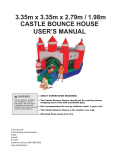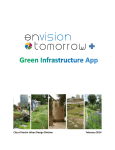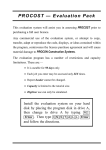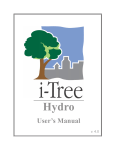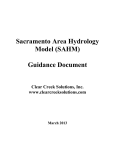Download 1 slamm intro and uses
Transcript
Copyright R. Pitt © August 12, 2003 1. The Source Loading and Management Model (WinSLAMM) Introduction and Basic Uses Introduction....................................................................................................................................................................................... 1 History of WinSLAMM and Typical Uses ................................................................................................................................. 3 WinSLAMM Computational Processes....................................................................................................................................... 4 Monte Carlo Simulation of Pollutants Strengths of Runoff from Various Urban Source Areas ....................................... 8 Use of WinSLAMM to Identify Pollutant Sources and to Evaluate Different Control Programs ..................................... 8 WinSLAMM Example .................................................................................................................................................................. 18 Program Startup and Basic Data Entry .................................................................................................................................. 28 Land Use and Source Area Descriptions............................................................................................................................... 37 Source Area and Outfall Controls ........................................................................................................................................... 41 Infiltration Devices and Porous Pavement ....................................................................................................................... 41 Street Cleaning ...................................................................................................................................................................... 42 Catchbasins ............................................................................................................................................................................ 42 Biofiltration/Bioretention and Rain Gardens/Cisterns ................................................................................................... 44 Wet Detention Ponds............................................................................................................................................................ 47 Pollutant Selections................................................................................................................................................................... 50 Program Calculation and Output ............................................................................................................................................ 50 Case Study for Source Area Controls in the Birmingham, AL, Area............................................................................... 60 WinSLAMM/SWMM Interface Program.................................................................................................................................. 62 References....................................................................................................................................................................................... 64 Appendix A. Blank Site Characterization Data Sheets......................................................................................................... 66 Infiltration Area or Trench (I):................................................................................................................................................ 70 Street Cleaning (S):................................................................................................................................................................... 70 Porous Pavement (P)................................................................................................................................................................. 70 Other Flow or Pollutant Reduction Control (O)................................................................................................................... 70 Catchbasin Control Device ...................................................................................................................................................... 71 Biofiltration/Bioretention or Rain Barrel/Cistern (B) ......................................................................................................... 71 Wet Detention Pond (W).......................................................................................................................................................... 73 Introduction This section examines the Source Loading and Management Model (WinSLAMM), especially as how it can examine combinations of source controls, development options, and outfall treatment. The model will be initially introduced by examining some simple control measure option scenarios. Since the current version of the model is completely written in Visual Basic, the Window’s interface allows efficient use, even for new users. This section also describes the WinSLAMM/SWMM Interface Program (SSIP) allowing WinSLAMM to be used in conjunction with EPA’s SWMM model by replacing the RUNOFF module . Source: The most detail on WinSLAMM attributes (especially small storm hydrology and particulate washoff, to be covered in sections 2 and 3) is given in Pitt’s dissertation: Pitt, R. Small Storm Urban Flow and Particulate Washoff Contributions to Outfall Discharges, Ph.D. Dissertation, Civil and Environmental Engineering Department, University of Wisconsin, Madison, WI, November 1987. Much of the material presented here was developed for the Humber River basin in Toronto as part of my dissertation research and was included in the following report prepared for the Ontario Ministry of the Environment: 1-1 Pitt, R. and J. McLean. Humber River Pilot Watershed Project, Ontario Ministry of the Environment, Toronto, Canada. 483 pgs. June 1986. Some of the material was presented in Pitt (1986), in a general description of the Wisconsin Nonpoint Source Program: Pitt, R. “The Incorporation of Urban Runoff Controls in the Wisconsin Priority Watershed Program.” In: Advanced Topics in Urban Runoff Research, (Edited by B. Urbonas and L.A. Roesner). Engineering Foundation and ASCE, New York. pp. 290-313. 1986. WINWINSLAMM and its source area treatment capabilities have also been described at EPA Region V/NIPC conferences in Chicago, when some of the examples were prepared: Pitt, R. and J. Voorhees. “Critical Source Area Controls in the SLAMM Water Quality Model.” A National Symposium: Assessing the Cumulative Impacts of Watershed Developments on Aquatic Ecosystems and Water Quality. U.S. EPA and Northeastern Illinois Planning Commission. Chicago, Illinois, March 1996. Pitt, R. and J. Voohees. “The Source Loading and Management Model (SLAMM).” National Conference on Urban Runoff Management. U.S. EPA, Chicago, Ill. March 1993. Various attributes of WinSLAMM have also been published in Volumes 6 through 8 of the proceedings of the stormwater user’s conference given annually in Toronto: Pitt, R. and J. Lantrip. “Infiltration through disturbed urban soils.” In: Advances in Modeling the Management of Stormwater Impacts, Volume 8. (Edited by W. James). Computational Hydraulics International, Guelph, Ontario. 1999. Pitt, R. “Small storm hydrology and why it is important for the design of stormwater control practices.” In: Advances in Modeling the Management of Stormwater Impacts, Volume 7. (Edited by W. James). Computational Hydraulics International, Guelph, Ontario and Lewis Publishers/CRC Press. 1998. Pitt, R. “Unique Features of the Source Loading and Management Model (SLAMM).” In: Advances in Modeling the Management of Stormwater Impacts, Volume 6. (Edited by W. James). Computational Hydraulics International, Guelph, Ontario and Lewis Publishers/CRC Press. pp. 13 – 37. 1997. The WinSLAMM/SWMM interface program was developed as part of the following EPA research report: Pitt, R., M. Lilburn, S. Nix, S.R. Durrans, S. Burian, J. Voorhees, and J. Martinson Guidance Manual for Integrated Wet Weather Flow (WWF) Collection and Treatment Systems for Newly Urbanized Areas (New WWF Systems). U.S. Environmental Protection Agency. 612 pgs. December 1999. WinSLAMM was originally developed to better understand the relationships between sources of urban runoff pollutants and runoff quality. It has been continually expanded since the late 1970s and now includes a wide variety of source area and outfall control practices (infiltration practices, wet detention ponds, porous pavement, street cleaning, catchbasin cleaning, and grass swales). WinSLAMM is strongly based on actual field observations, with minimal reliance on pure theoretical processes that have not been adequately documented or confirmed in the field. WinSLAMM is mostly used as a planning tool, to better understand sources of urban runoff pollutants and their control. Special emphasis has been placed on small storm hydrology and particulate washoff in W inSLAMM, common areas of misuse in the SWMM RUNOFF block. Many currently available urban runoff models have their roots in drainage design where the emphasis is with very large and rare rains. In contrast, stormwater quality problems are mostly associated with common and relatively small rains. The assumptions and simplifications that are legitimately used with drainage design models are not appropriate for water quality models. WinSLAMM therefore incorporates unique process descriptions to more accurately predict the sources of runoff pollutants and flows for the storms of most interest in stormwater quality analyses. However, WinSLAMM can be effectively used in conjunction with drainage design models to incorporate the mutual benefits of water quality controls on drainage design. 1-2 WinSLAMM has been used in many areas of North America and has been shown to accurately predict stormwater flows and pollutant characteristics for a broad range of rains, development characteristics, and control practices. As with all stormwater models, W inSLAMM needs to be accurately calibrated and then tested (verified) as part of any local stormwater management effort. WinSLAMM is unique in many aspects. One of the most important aspects is its ability to consider many stormwater controls (affecting source areas, drainage systems, and outfalls) together, for a long series of rains. Another is its ability to accurately describe a drainage area in sufficient detail for water quality investigations, but without requiring a great deal of superfluous information that field studies have shown to be of little value in accurately predicting discharge results. WinSLAMM also applies stochastic analysis procedures to more accurately represent actual uncertainty in model input parameters in order to better predict the actual range of outfall conditions (especially pollutant concentrations). However, the main reason WinSLAMM was developed was because of errors contained in many existing urban runoff models. These errors were obvious when comparing actual field measurements to the solutions obtained from model algorithms. In addition to the material presented in this section, a user’s guide is included as section 5 to help users with WinSLAMM. Section 4 als o contains detailed descriptions for the source area and outfall controls incorporated in WinSLAMM. A supplement users guide gives a detailed example of the use of WinSLAMM for examining biofiltration options in residential areas. History of WinSLAMM and Typical Uses The Source Loading and Management Model (WinSLAMM) was initially developed to more efficiently evaluate stormwater control practices. It soon became evident that in order to accurately evaluate the effectiveness of stormwater controls at an outfall, the sources of the pollutants or problem water flows must be known. WinSLAMM has evolved to include a variety of source area and end-of-pipe controls and the ability to predict the concentrations and loadings of many different pollutants from a large number of potential source areas. WinSLAMM calculates mass balances for both particulate and dissolved pollutants and runoff flow volumes for different development characteristics and rainfalls. It was designed to give relatively simple answers (pollutant mass discharges and control measure effects for a very large variety of potential conditions). WinSLAMM was developed primarily as a planning level tool, such as to generate information needed to make planning level decisions, while not generating or requiring superfluous information. Its primary capabilities include predicting flow and pollutant discharges that reflect a broad variety of development conditions and the use of many combinations of common urban runoff control practices. Control practices evaluated by WinSLAMM include detention ponds, infiltration devices, porous pavements, grass swales, catchbasin cleaning, and street cleaning. These controls can be evaluated in many combinations and at many source areas as well as the outfall location. WinSLAMM also predicts the relative contributions of different source areas (roofs, streets, parking areas, landscaped areas, undeveloped areas, etc.) for each land use investigated. As an aid in designing urban drainage systems, WinSLAMM also calculates correct NRCS curve numbers that reflect specific development and control characteristics. These curve numbers can then be used in conjunction with available urban drainage procedures to reflect the water quantity reduction benefits of stormwater quality controls. WinSLAMM is normally used to predict source area contributions and outfall discharges. However, WINSLAMM has been used in conjunction with a receiving water model (HSPF) to examine the ultimate receiving water effects of urban runoff (Ontario 1986). The development of WinSLAMM began in the mid 1970s, primarily as a data reduction tool for use in early street cleaning and pollutant source identification projects sponsored by the EPA’s Storm and Combined Sewer Pollution Control Program (Pitt 1979; Pitt and Bozeman 1982; Pitt 1984). Additional information contained in WinSLAMM was obtained during the EPA’s Nationwide Urban Runoff Program (NURP) (EPA 1983), especially the Alameda County, California (Pitt and Shawley 1982), the Bellevue, Washington (Pitt and Bissonnette 1984), and the Milwaukee (Bannerman, et al. 1983) projects. The completion of the model was made possible by the remainder of the NURP projects and additional field studies and programming support sponsored by the Ontario Ministry of the Environment (Pitt and McLean 1986), the Wisconsin Department of Natural Resources (Pitt 1986; Bannerman, et al. 1996; Legg, et al. 1996), and Region V of the U.S. Environmental Protection Agency. Early users of WinSLAMM 1-3 included the Ontario Ministry of the Environment’s Toronto Area Watershed Management Strategy (TAWMS) study (Pitt and McLean 1986) and the Wisconsin Department of Natural Resources’ Priority Watershed Program (Pitt 1986). Many WinSLAMM user’s have incorporated the use of the model with a GIS (Thum, et al. 1990; Kim, et al. 1993; Kim and Ventura 1993; Ventura and Kim 1993; Bachhuber 1996; Haubner and Joeres 1996). WinSLAMM can now be effectively used as a tool to enable watershed planners to obtain a better understanding of the effectiveness of different control practice programs. A logical approach to stormwater management requires knowledge of the problems that are to be solved, the sources of the problem pollutants, and the effectiveness of stormwater management practices that can control the problem pollutants at their sources and at outfalls. WinSLAMM is designed to provide information on these last two aspects of this approach. WinSLAMM Computational Processes Figure 1-1 illustrates the wide variety of development characteristics that affect stormwater quality and quantity. This figure shows a variety of drainage systems from concrete curb and gutters to grass swales, along with directly connected roof drainage systems and drainage systems that drain to pervious areas. “Development characteristics” define the magnitude of these drainage efficiency attributes, along with the areas associated with each surface type (road surfaces, roofs, landscaped areas, etc.). The use of WinSLAMM shows that these characteristics greatly affect runoff quality and quantity. Land use alone is usually not sufficient to describe these characteristics. The types of the drainage system (curbs and gutters or grass swales) and roof connections (directly connected or draining to pervious area), are probably the most important attributes affecting runoff characteristics. These attributes are not directly related to land use, but some trends are obvious: most roofs in strip commercial and shopping center areas are directly connected, and the roadside is most likely drained by curbs and gutters, for example. Different land uses, of course, are also associated with different levels of pollutant generation. For example, industrial areas usually have the greatest pollutant accumulations due to material transfer and storage, and heavy truck traffic. 1-4 Figure 1-1. Urban runoff source areas and drainage alternatives (Pitt 1986). Figure 1-2 shows how WinSLAMM considers a variety of pollutant and flow routings that may occur in urban areas. WinSLAMM routes material from unconnected sources to the drainage system directly or to adjacent directly connected or pervious areas which in turn drain to the collection system. Each of these areas has pollutant deposition mechanisms in addition to removal mechanisms associated with them. As an example, unconnected sources, which may include rooftops draining to pervious areas or bare ground and landscaped areas, are affected by regional air pollutant deposition (from point source emissions or from fugitive dust) and other aspects that would affect all surfaces. Pollutant losses from these unconnected sources are caused by wind removal and by rain runoff washoff which flow directly to the drainage system, or to adjacent areas. The drainage system may include curbs and gutters where there is limited deposition, and catch basins and grass swales which may remove substantial participates that are transported in the drainage system. Directly connected impervious areas include paved surfaces that drain directly to the drainage system. These source areas are also affected by regional pollutant deposition, in addition to wind removal and controlled removal processes, such as street cleaning. On-site storage is also important on paved surfaces because of the large amount of participate pollutants that are not washed-off, blown-off, or removed by direct cleaning (Pitt 1979; Pitt and Shawley 1982; Pitt 1984). 1-5 Figure 1-2. Pollutant deposition and removal at source areas (Pitt 1986). Figure 1-3 shows how WinSLAMM proceeds through the major calculations. There is a double set of nested loops in the analyses where runoff volume and suspended solids (particulate residue) are calculated for each source area and then for each rain. These calculations consider the affects of each source area control, in addition to the runoff pattern between areas. Suspended solids washoff and runoff volume from each individual area for each rain are summed for the entire drainage system. The effects of the drainage system controls (catch basins or grass swales, for e xample) are then calculated. Finally, the effects of the outfall controls are calculated. 1-6 Figure 1-3. WinSLAMM calculation flow chart. WinSLAMM uses the water volume and suspended solids concentrations at the outfall to calculate the other pollutant concentrations and loadings. WinSLAMM keeps track of the portion of the total outfall suspended solids loading and runoff volume that originated from each source area. The suspended solids fractions are then used to develop weighted loading factors associated with each pollutant. In a similar manner, dissolved pollutant concentrations and loadings are calculated based on the percentage of water volume that originates from each of the source areas within the drainage system. WinSLAMM predicts urban runoff discharge parameters (total storm runoff flow volume, flow-weighted pollutant concentrations, and total storm pollutant yields) for many individual storms and for the complete study period. It has built-in Monte Carlo sampling procedures to consider many of the uncertainties common in model input values. This enables the model output to be expressed in probabilistic terms that more accurately represent the likely range of results expected. 1-7 Monte Carlo Simulation of Pollutants Strengths of Runoff from Various Urban Source Areas Initial versions of WinSLAMM only used average concentration factors for different land use areas and source areas. This was satisfactory for predicting the event mean concentrations (EMC, as used by NURP, EPA 1983) for an extended period of time and in calculating the unit area loadings for different land uses. Figure 1-4 is a plot of the event mean concentrations at a Toronto test sites (Pitt and McLean 1986). The observed concentrations are compared to the WinSLAMM predicted concentrations for a long term simulation. All of the predicted EMC values are very close to the observed EMC values. However, in order to predict the probability distributions of the concentrations, it was necessary to include probability information for the concentrations found in the different source areas. Statistical analyses of concentration data (attempting to relate concentration trends to rain depths and season, for example) from these different source areas have not been able to explain all of the variation in concentrations that have been observed. The statistical analyses also indicate that most pollutant concentration values from individual source areas are distributed log-normally. Therefore, log-normally distributed random concentration values are used in WinSLAMM for these different areas. The result is much more reasonable predictions for concentration distributions at the outfall when compared to actual observed conditions. This provides more accurate estimates of criteria violations for different stormwater pollutants at an outfall for long continuous simulations. Figure 1-4. Observed and modeled outfall pollutant concentrations – Emery (industrial site) (Pitt 1987). Use of WinSLAMM to Identify Pollutant Sources and to Evaluate Different Co ntrol Programs Table 1-1 is a field sheet that has been developed to assist users of WinNSLAMM describe test watershed areas. This sheet is mostly used to evaluate stormwater control retrofit practices in existing developed areas, and to examine how different new development standards effect runoff conditions. Much of the information on the sheet is not actually required to operate WinSLAMM, but is very important when considering additional control programs (such as public education and good housekeeping practices) that are not quantified by WinSLAMM. The most important information shown on this sheet is the land use, the type of the gutter or drainage system, and the method of drainage from roofs and large paved areas to the drainage system. The efficiency of drainage in an area, specifically if roof runoff or parking runoff drains across grass surfaces, can be very important when determining the amount of water and pollutants that enter the outfall system. Similarly, the presence of grass swales in an area may substantially reduce the amount of pollutants and water discharged. This information is therefore required to use WinSLAMM. 1-8 Table 1-1. Study Area Description Field Sheet The areas of the different surfaces in each land use is also very important for W inSLAMM. Figure 1-5 is an example showing the areas of different surfaces for a medium density residential area in Milwaukee. As shown in this example, streets make up between 10 and 20 percent of the total area, while landscaped areas can make up about half of the drainage area. The variation of these different surfaces can be very large within a designated area. The 1-9 analysis of many candidate areas may therefore be necessary to understand how effective or how consistent the model results may be for a general land use classification. Figure 1-5. Source areas – Milwaukee medium density residential areas (without alleys) (Pitt 1987). Appendix A contains coding sheets that have been prepared for WinSLAMM users. The information on these sheets is used by WinSLAMM to determine the concentrations and loadings from the different source areas and the effectiveness of different control practices. The first sheets contain general information describing the areas and the characteristics of source areas. More information is required for some source areas than others, based upon responses to questions. Other coding sheets are used to describe the types of control practices that are to be investigated using WinSLAMM in a specific watershed area. Control practices evaluated by WinSLAMM include infiltration trenches, seepage pits, disconnections of directly connected roofs and paved areas, infiltration ponds, street cleaning, porous pavements, catchbasin cleaning, grass swales, cisterns and rain barrels, biofiltration devices including rain gardens, and wet detention ponds. These devices can be used singly or in combination, at source areas or at the outfalls or, in the case of biofiltration, grass swales, and catchbasin controls, within the drainage system. In addition, WinSLAMM provides a great deal of flexibility in describing the sizes and other design aspects for these different practices. One of the first problems in evaluating an urban area for stormwater controls is the need to understand where the pollutants of concern are originating under different rain conditions. Figures 1-6 through 1-9 are examples for a typical medium density residential area showing the percentage of different pollutants originated from different major sources, as a function of rain depth. As an example, Figure 1-6 shows the areas where water is originating. For storms of up to about 0.1 inch in depth, street surfaces contribute about one-half to the total runoff to the outfall. This contribution decreased to about 20 percent for storms greater than about 0.25 inch in depth. This decrease in the significance of streets as a source of water is associated with an increase of water contributions from landscaped 1-10 areas (which make up more than 75% of the area and have clayey soils). Similarly, the significance of runoff from driveways and roofs also starts off relatively high and then decreases with increasing storm depth. Figures 1-7, 1-8 and 1-9 are similar plots for suspended solids, phosphorus and lead. These show that streets contribute almost all of these pollutants for the smallest storms up to about 0.1 inch. The contributions from landscaped areas then become dominant. Figure 1-9 shows that the contributions of phosphates are more evenly distributed between streets, driveways, and rooftops for the small storms, but the contributions from landscaped areas completely dominate for storms greater than about 0.25 inch in depth. Obviously, these are just example plots and the source contributions would vary greatly for different land uses/development conditions, rainfall patterns, and the use of different source area controls. Figure 1-6. Flow sources for example medium density residential area having clayey soils (Pitt and Voorhees 1995). 1-11 Figure 1-7 Suspended solids sources for example medium density residential area having clayey soils (Pitt and Voorhees 1995). Figure 1-8 Total lead sources for example medium density residential area having clayey soils (Pitt and Voorhees 1995). 1-12 Figure 1-9 Dissolved phosphate sources for example medium density residential area having clayey soils (Pitt and Voorhees 1995). A major use of WinSLAMM is to better understand the role of different sources of pollutants. As an example, to control suspended solids, street cleaning (or any other method to reduce the washoff of particulates from streets) may be very effective for the smallest storms, but would have very little benefit for storms greater than about 0.25 inches in depth. However, erosion control from landscaped surfaces may be effective over a wider range of storms. The following list shows the different control programs that were investigated in this hypothetical medium density residential area having clayey soils: • Base level (as built in 1961-1980 with no additional controls) • Catchbasin cleaning • Street cleaning • Grass swales • Roof disconnections • Wet detention pond • Catchbasin and street cleaning combined • Roof disconnections and grass swales combined • All of the controls combined This residential area, which was based upon actual Birmingham, Alabama, field observations for homes built between 1961 to 1980, has no controls, including no street cleaning or catchbasin cleaning. The use of catchbasin cleaning in the area, in addition to street cleaning was evaluated. Grass swale use was also evaluated, but swales are an unlikely retrofit option, and would only be appropriate for newly developing areas. However, it is possible to disconnect some of the roof drainages and divert the roof runoff away from the drainage system and onto grass surfaces for infiltration in existing developments. In addition, wet detention ponds can be retrofitted in different areas and at outfalls. Besides those controls examined individually, catchbasin and street cleaning controls combined were also evaluated, in addition to the combination of disconnecting some of the rooftops and the use of grass swales. Finally, all of the controls together were also examined. The following list shows a general description of this hypothetical area: • all curb and gutter drainage (in fair condition) 1-13 • 70% of roofs drain to landscaped areas • 50% of driveways drain to lawns • 90% of streets are intermediate texture (remaining are rough) • no street cleaning • no catchbasins About one-half of the driveways currently drain to landscaped areas, while the other half drain directly to the pavement or the drainage system. Almost all of the streets are of intermediate texture, and about 10 percent are rough textured. As noted earlier, there currently is no street cleaning or catchbasin cleaning. The level of catchbasin use that was investigated for this site included 950 ft 3 of total sump volume per 100 acres (typical for this land use), with a cost of about $50 per catchbasin cleaning. Typically, catch basins in this area could be cleaned about twice a year for a total annual cost of about $85 per acre of the watershed. Street cleaning could also be used with a monthly cleaning effort for about $30 per year per watershed acre. Light parking and no parking restrictions during cleaning is assumed, and the cleaning cost is estimated to be $80 per curb mile. Grass swale drainage was also investigated, assuming that swales could be used throughout the area, there could be 350 feet of swales per acre (typical for this land use), and the swales were 3.5 ft. wide. Because of the clayey soil conditions, an average infiltration rate of about 0.5 inch per hour was used in this analysis, based on many different double ring infiltrometer tests of typical soil conditions. Swales cost much less than conventional curb and gutter systems, but have an increased maintenance frequency. Again, the use of grass swales is appropriate for new development, but not for retrofitting in this area. Roof disconnections could also be utilized as a control measure by directing all roof drains to landscaped areas. The objective would be to direct all the roof drains to landscaped areas. Since 70 percent of the roofs already drain to the landscaped areas, only 30 percent could be further disconnected, at a cost of about $125 per household. The estimated total annual cost would be about $10 per watershed acre. An outfall wet detention pond suitable for 100 acres of this medium density residential area would have a wet pond surface of 0.5% of drainage area to provide about 90% suspended solids control. It would need 3 ft. of dead storage and live storage equal to runoff from 1.25” rain. A 90o V notch weir and 5 ft. wide emergency spillway could be used. No seepage or evaporation was assumed. The total annual cost was estimated to be about $ 130 per watershed acre. Table 1-2 summarizes the WinSLAMM results for runoff volume, suspended solids, filterable phosphate, and total lead for 100 acres of this medium density residential area. The only control practices evaluated that would reduce runoff volume are the grass swales and roof disconnections. All of the other control practices evaluated do not infiltrate stormwater. Table 1-2 also shows the total annual average volumetric runoff coefficient (Rv) for these different options. The base level of control has an annual flow-weighted Rv of about 0.3, while the use of swales would reduce the Rv to about 0.1. Only a small reduction of Rv (less than 10 percent) would be associated with complete roof disconnections compared to the existing situation because of the large amount of roof disconnections that already occur. The suspended solids analyses shows that catchbasin cleaning alone could result in about 14 percent suspended solids reductions. Street cleaning would have very little benefit, while the use of grass swales would reduce the suspended solids discharges by about 60 percent. Grass swales would have minimal effect on the reduction of suspended solids concentrations at the outfall (they are primarily an infiltration device, having very little filtering benefits). Wet detention ponds would remove about 90 percent of the mass and concentrations of suspended solids. Similar observations can be made for filterable phosphates and lead. 1-14 Table 1-2. WinSLAMM Predicted Runoff and Pollutant Discharge Conditions for Example 1 (Pitt and Voorhees 1995) Figures 1-10 through 1-13 show the maximum percentage reductions in runoff volume and pollutants, along with associated unit removal costs. As an example, Figure 1-10 shows that roof disconnections would have a very small 1-15 potential maximum benefit for runoff volume reduction and at a very high unit cost compared to the other practices. The use of grass swales could have about a 60 percent reduction at minimal cost. The use of roof disconnection plus swales would slightly increase the maximum benefit to about 65 percent, at a small unit cost. Obviously, the use of roof disconnections alone, or all controlled practices combined, are very inefficient for this example. For suspended solids control, catchbasin cleaning and street cleaning would have minimal benefit at high cost, while the use of grass swales would produce a substantial benefit at very small cost. However, if additional control is necessary, the use of wet detention ponds may be necessary at a higher cost. If close to 95 percent reduction of suspended solids were required, then all of the controls investigated could be used together, but at substantial cost. Figure 1-10. Cost-effectiveness data for runoff volume reduction benefits (Pitt and Voorhees 1995). 1-16 Figure 1-11. Cost-effectiveness data for suspended solids reduction benefits (Pitt and Voorhees 1995). Figure 1-12. Cost-effectiveness data for dissolved phosphate reduction benefits (Pitt and Voorhees 1995). 1-17 Figure 1-13. Cost-effectiveness data for total lead reduction benefits (Pitt and Voorhees 1995). WinSLAMM Example The following is a simple “hello world” WinSLAMM input file example. This will enable the user to become familiar with the input portions of the program, and can form a basis for simple modifications. Table 1-3 is the site characterization sheet for a 100 acre residential area, modeled after actual site surveys. The “acreage” used in the model for each source area is simply the percentage of each area in the surveyed neighborhoods. This enables relatively efficient “unit area” calculations, for annual discharge (ft 3 of runoff/100 acre/study period) and yield (lb of SS/100 acre/study period). The area is relatively simple, comprised of the following areas: Source Area Roofs (pitched, directly connected) Driveways (directly connected) Streets (smooth texture, medium parking) Undeveloped areas Small landscaped areas (lawns, silty soils) (backyards) Small landscaped areas (lawns, silty soils) (frontyards) Total directly connected impervious area: Pervious areas: % of land use 9.03% 2.57% 6.80% 1.80% 56.50% 23.30% 18.40 81.60 The filled out coding sheets in Table 1-3 also describe the area and several types of control practices that will be evaluated in the next section. 1-18 Table 1-3a. Example WinSLAMM Site Characterization Data Sheet for the “hello world.dat” File 1-19 Table 1-3b. Example WinSLAMM Site Characterization Data Sheet for the “hello world.dat” File 1-20 Table 1-3c. Example WinNSLAMM Site Characterization Data Sheet for the “hello world.dat” File 1-21 Table 1-3d. Example WinSLAMM Site Characterization Data Sheet for the “hello world.dat” File 1-22 Table 1-3e. Example WinSLAMM Site Characterization Data Sheet for the “hello world.dat” File 1-23 Table 1-3f. Example WinSLAMM Site Characterization Data Sheet for the “hello world.dat” File 1-24 Table 1-3g. Example WinSLAMM Site Characterization Data Sheet for the “hello world.dat” File 1-25 Table 1-3h. Example WinSLAMM Site Characterization Data Sheet for the “hello world.dat” File 1-26 Table 1-3i. Example WinSLAMM Site Characterization Data Sheet for the “hello world.dat” File 1-27 This example illustrates a basic use of WinSLAMM. A simple medium density residential area having street cleaning, catchbasins, grass swales, driveways having porous pavement, stormwater biofiltration controls (a rain garden), and an outfall wet detention pond, are described and evaluated with the model. The following screen dumps illustrate the steps to conduct this analysis. Program Startup and Basic Data Entry After installation, click on the WinSLAMM icon on the desktop and the following opening screen appears: This is an example for a new file, so select the “create new file” option. Alternatively, one can select the “enter main screen” and the edit (current file data) screen can be used to enter the information. The edit screen allows more flexibility and maneuvering, but the new file sequence can be much faster. The following screen shows the “current file data” screen. Each main data grouping can be accessed for entering the data or for editing by pressing the “edit” buttons. The following is an example of a filled-out current file data screen for this example: 1-28 If the “create new file” option is selected, the following screen sequence begins. If an error is made, just continue to the other screens. The current file data screen shown above can be used to verify and edit any entries. The first screen is the site description. This description will be printed with all program output, allowing better tracking of program files. Next, a series of small screens appear, allowing the selection of the program “parameter” files. These files were previously created using either the DOS program MPARA66.EXE, or the “utilities” drop down menu on the main WinSLAMM menu. These files contain much of the information that SLAMM uses in its internal calculations, allowing modifications based on local data, calibration, and verification activities. The first file to be selected is the rain file. Most of the files listed here were created from EarthInfo CDROMs containing rainfall records from as early as 1948 to the late 1990s. The MPARA66.EXE program contains a utility to semi-automatically create the needed rain files from the CDROMs, after minimal clean-up in a spreadsheet. Other 1-29 rain information was obtained during stormwater monitoring projects. The files contain the beginning and end dates and times for each ra in, plus the total rain depth for each event. Some of these files contain up to five thousand separate rain events covering several decades of data. In the following example screen, the SOURCE.RAN file is selected. This file contains data for a short lis t of rains ranging from 0.01 to 4 inches in depth, with appropriate durations corresponding to typical Birmingham, AL, rain conditions. This file is frequently used to quickly visualize the changing sources of flows and pollutants for different rain depths, and to quantify the benefits of source area and outfall controls in reducing stormwater discharges. After this file is used, and any desired modifications in the input file are made (controls, development characteristics, etc.), a long-term rain file can be selected to quantify the stormwater discharges for more typical conditions. In this example, a rain file representing about 31 year of data for Edison, NJ, will also be used. The next file to be selected is the “pollutant probability distribution” file. This file contains the means and variability’s for the pollutants for different source area flows. 1-30 An associated screen then appears requesting a seed value for the Monte Carlo random number distribution calculations (only for pollutants other than suspended solids). Each rain event will use a different set of pollutant characteristics reflecting the naturally occurring large variation observed during field monitoring activities. This seed can be specified so the model will produce identical runs, or a random seed can be selected to more accurately reflect natural conditions. The use of a specified seed (or turning the random number calculations off) is used mostly during program de-bugging operations or for comparing results from short lists of rains (as in this example); in cases where several decades of rains are being evaluated, a value of 0 should be used. In the following example, the default value of -42 is used (with apologies to Douglas Adams). The next screen selects the runoff coefficient file. These files contain volumetric runoff coefficients for different source areas for different rain depths, plus modifiers describing the benefits of disconnecting impervious source areas. These values can be determined using any model or assumptions desired. The values in the available files here are based on substantial field monitoring in the upper Midwest, the Southeast, and Ontario, and have been verified in many other locations in the US. They can also be easily changed reflecting observed local conditions using the “Utility” dropdown menu in WinSLAMM. 1-31 The next file to be selected describes source area first flush characteristics for suspended solids. In many cases, high suspended solids concentrations are observed at source areas, but concurrent observations at outfalls from the same areas contain much lower concentrations. Two likely causes for this include independent routing of flows from the different source areas, and deposition of particulates in the drainage system. The following screens allows selection of the “delivery” file that accounts for this reduction in suspended solids concentrations. Typically, the high “first-flush” suspended solids concentrations observed at parking lots, for example, are substantially reduced before reaching the outfall, while lower concentrations, observed after substantial rain, are less affected. The initial very small flows (having high source area concentrations) have substantially smaller flow energies, while the later flows (having lower concentrations) can have much greater flows. Also, flatter slopes and grass drainages trap much more of the suspended solids than steeper slopes and smooth channels or pipes. WinSLAMM also contains a separate “street delivery” file option that can be modified to account for the maximum rain energy available to wash off street dirt material. In all cases, if suspended solids are not completely moved through the drainage system, the model adds this “wash on” back to the streets for subsequent rain events. 1-32 The model needs to know the type of drainage system used. The following screen is used to designate the fraction of each type of drainage in the study area. In this example, grass swales are used throughout the area. 1-33 If any grass swales are used in the study area, the following screen is used to enter characteristics describing the swales. The swale density (the linear length of swale per area served) can be directly entered based on site specific measurements, or typical values can be selected based on aerial photograph measurements from many areas. In addition, the infiltration rate for the soil lining the swale can be directly entered, or the general soil type can be selected. The listed infiltration rates are approximately half the values commonly used in ponded situations reflecting the typical measured decrease in infiltration capabilities at flowing water sites. The wetted swale width is used to calculate the area available for infiltration and is assumed to be the relatively flat bottom of the swale. At this point, the file should be named and saved and the output option selected. 1-34 1-35 The form of the output information can be selected by using the “file\output options” dropdown menu. The following screen lists the options. Option 1, the complete printout, is selected here because of the short list of rains in the source.ran file used and that the flow and pollutant sources for each source area are to be compared. Option 4, “Outfall Summaries Only” is the default option. Option 5, “One line per event runoff and flow summary” is the most useful option when a large rain file is being used. 1-36 Land Use and Source Area Descriptions The next step is to select the land use(s) in the study area. The following screen shows the selection of the residential land use and the corresponding source areas. 1-37 For each source area, double click on the “area” cell and the following screen appears (roof area 1 for this example). The following screen then appears after the area value is entered. This screen describes the basic roof slope and if the roof drainage is directly connected to the drainage (as in this example), or allowed to drain to the pervious area. If draining to the pervious area, the soil type is needed. If the soil is clayey, then the building density is needed (not needed for sandy or silty soils). If medium or high density, then the model asks about the presence of backyard alleys. Clayey soils, higher building densities, and alleys all decrease the benefits of disconnecting roof runoff. The following is an example screen describing runoff routing for typical paved areas. This example is for driveways, showing that the runoff is disconnected (flowing to the pervious land), and that the ground has a clayey texture, the building density is high, and no alleys are present. High building densities, or the presence of alleys, all decrease the benefits of disconnections of the source areas by effectively decreasing the flow path length before the water enters the drainage system. 1-38 The following screen is used to describe street areas. This screen contains information about the street length (the model calculates the corresponding street width as a check) and the street texture. The model can use the built-in street dirt accumulation rates (based on land use) and initial loading values (based on street texture), or the user can enter specific locally measured values. The initial street dirt loading can be increased to reflect the very large values typically found after snowmelt in the spring, for example. One of the options when entering the rain file is to designate a snow season. During that period, all runoff calculations are ceased. If that option is used, the street source area form then requires the user to designate a street dirt loading value corresponding to the high values typically found after the winter season (usually several thousand pounds per curb-mile). This affects the washoff for the early spring rains, along with the effectiveness of the first several street cleaning activities of the year. WinSLAMM does not currently calculate snowmelt. 1-39 In this example, the last area to be described is for small landscaped areas. The following screen shows that only the soil type is needed for these areas. 1-40 Source Area and Outfall Controls After this information is entered and “continue” is pressed, it is possible to select site specific control options (besides the development characteristics reflected above). Infiltration Devices and Porous Pave ment Porous pavement is becoming more common for driveways and sidewalks. The cell corresponding to porous pavement (P) and the driveways 1 source area can be selected to bring up the following menu which shows the user entered infiltration rate and the area to be treated by the device: After the information is entered, the letter corresponding to the control appears in the appropriate cell: More sophisticated procedures are available in the biofiltration menu option to model infiltration processes. 1-41 Street Cleaning Street cleaning can also be simulated with WinSLAMM. The following screen is used to describe the street cleaning program for a specific street area. Up to ten different street cleaning frequencies can be specified for the study area. Each program lasts until the next one starts, or until the final cleaning period ending date. [note: in some cases, the program may require the user to enter the final cleaning period ending date a second time after pressing the continue button, sorry about that]. Catchbasins Catchbasins can be selected from the “land use\catchbasin or drainage control\catchbasin” dropdown menu: 1-42 The following screen is used to describe the catchbasins in the study area, and their cleaning frequency: The output forms under particulate solids track the accumulation of solids accumulating in the catchbasins. Catchbasins are only effective in trapping particulates when there is at least a foot of standing water over the trapped 1-43 sediment. WinSLAMM continues to accumulate solids in catchbasins until this level of sediment is reached. The output forms can be used to estimate how rapidly the catchbasins likely accumulate sediment and when they are likely to become full. The cleaning frequency can then be adjusted to better match the local accumulation rates for the catchbasins in the study area. Evaluations of concurrent use of catchbasins and street cleaning may be misleading for study areas that are mostly streets, as little field data is available to document the concurrent benefits of this combination of controls. In these cases, extensive street cleaning removes most of the larger particulates that would be trapped in the catchbasins, reducing the predicted effectiveness of the catchbasin. Therefore, WinSLAMM doesn’t accumulate solids in catchbasins originating from streets that are being swept. However, the catchbasins do accumulate solids from other areas if there is street cleaning in the study area. Biofiltration/Bioretention and Rain Gardens/Cisterns These controls can be located at several locations simultaneously, or individually, in study areas. The most common source areas to be treated by these devices would be roofs, where they can be configured as ‘”rain gardens.” They can also be situated along streets providing infiltration opportunities for street runoff (possibly in conjunction with grass swales, or in median strips of divided roads). They can also be located so they accept flows from several source areas in a land use, as in the following example where 197 units are used in the 100 acres to treat roof runoff and the excess runoff (if any) from driveways paved with porous paver blocks. The land use biofiltration option is selected using the “land use\land use biofiltration” option and selecting the appropriate land use: The following form is used to describe the units: 1-44 This screen can be used to describe many different types of stormwater control devices. This example is for “rain gardens” located at each of the 197 homes in this 100 acre area. Each rain garden is about 60 ft 2 in area, serving each 2,000 ft 2 of roof, plus driveway runoff. A loam soil having a 0.5 in/hr seepage rate (but with a seepage rate coefficient of variation of 1.0, reflecting typical storm-to-storm variability in soil infiltration rates) is used for each device in this example. The seepage variation is only used for the long-term evaluation having many events, not when the source.ran file is used. The added variation would be confusing when comparing separate rain conditions. This screen is similar to the source area biofiltration screen, except that it also lists the available source areas in the bottom area of the form. It is therefore possible to combine some of the source areas together for control, such as rooftop and driveway runoff combined. In addition, it is possible to designate only a fraction of the combined flows to the biofiltration areas. As an example, a fraction of the roof runoff and driveway runoff can be directed to a cistern for storage of runoff for later use during dry weather for on-site irrigation (or toilet flushing, etc.). In the rain barrel/cistern “outlet/discharge” option, monthly water uses are entered so the model can track water use and refilling of the tanks during storms. The similar “drainage system” biofiltration control screen allows infiltration and routing of stormwater as part of the drainage system for the complete area, such as for perforated pipe. In all cases, the biofiltration devices must have an outlet. In this case, the required outlet is a broad-crested weir (the most likely option for a rain garden): 1-45 The ratio of the peak to average flows for the hydrographs for each event is suggested to be 3.8, a typical value based on monitoring. A simple triangular hydrograph corresponds to a ratio of 2.0 and may be representative of large areas during relatively small rains. For small source areas and for moderate to larger rains, higher values than this ratio are appropriate. WinSLAMM can be used to describe the sensitivity of the biofiltration device design to these variable inflow hydrograph shapes. In most cases, large ratios actually result in better performance as most of the runoff then occurs with relatively low flows, while the very high flows occurring during the short periods can usually be stored in the storage “pond” built as part of the biofiltration device. The following are several plots representing different ratios of peak to average flows. In all cases, the same runoff volume calculated for the contributing area is used, but the flow rates are distributed according to the hydrograph shape. Ratio = 2.0 Ratio = 3.8 Ratio = 10 The outlet structures for the biofiltration devices can be simply described as broad-crested weir overflows, with the approximate downstream perimeter as the weir length and several inches for the width. The model routes the flows from the source areas through the biofiltration devices using the modified puls routing procedure (and the above described hydrograph shape), incorporating infiltration, evaporation, and overflows, as described. A rain barrel or cistern is used when calculating the effects of beneficial uses of the runoff water (such as for toilet flushing, irrigation, or other safe use). 1-46 Wet Detention Ponds The following screens are used to describe wet detention ponds at source areas and at outfalls. The particle size distribution is selected (by selecting from a list of pre-developed parameter files) and the pond geometry is entered. Finally, pond outlets are also described from the list, including weirs, infiltration, evaporation, pumps, and seepage basins located after the pond. The inflow hydrograph is developed based on the total runoff volume entering the pond and using a multiple-triangular hydrograph, as described above for biofiltration devices. Any upland infiltration/biofiltration device located prior to the pond reduces the flow entering the pond. The standard modifiedpuls method for routing the flows through the ponds are used, in conjunction with the surface overflow rate procedure for routing suspended solids. An outfall wet detention pond is selected using the “land use\outfall\wet detention” dropdown menu: 1-47 The following screen is then used to describe the pond: First, the particle size file is selected: Then the pond shape is entered: 1-48 And lastly, the water quality outlet control: and an emergency spillway are described: 1-49 Pollutant Selections The user can also select the specific pollutants to be analyzed. The following screen shows the pollutants available, based on the previously selected ppd file. The model calculates runoff volume and suspended solids (particulate solids) conditions for all cases. Additional parameters can be selected (or de-selected) by clicking on each available box. The dissolved and particulate-associated forms of the selected pollutants can be evaluated independently from the total forms, if desired. Depending on the Monte Carlo option previously selected, the concentrations of runoff will vary for each rain from each source area. The file can be saved at any time by selecting the “file\save”, or “file\save as” dropdown menu options. Program Calculation and Output WinSLAMM evaluates the file after selecting the “run\Windows Calculation Module” dropdown menu, as shown below. 1-50 Select the “Save File and Execute” option. The model has finished execution when the progress bar is filled: Upon completion, the output is summarized in a series of user selectable tables for output options 1 through 4. The opening screen displays a summary of the runoff volume, suspended solids concentrations and suspended solids yields before the drainage system (before grass swales, or other drainage system features and catchbasins affect the discharges), after the drainage system (so the effects of the drainage system can be directly examined), and after any outfall controls reflecting the calculated discharged amounts (allowing the effects of any outfall controls, such as wet detention ponds, to be directly examined). 1-51 Selecting the tabs across the top displays detailed information for runoff volume, particulate solids, and the pollutants. The above sheet shows the runoff volume contributions from each source area for each rain. This rain file (source.ran) is a special rain file that only contains 12 events ranging in depth from 0.01 to 4 inches, and spaced 1-52 about a month apart. This allows direct evaluations of the effectiveness of source area, drainage system, and outfall controls. In this example, the biofiltration device (a rain garden collecting the roof runoff plus the excess runoff from the driveways not infiltrated by the porous pavement) completely infiltrates all runoff from the driveways for all rains and all runoff from the roofs for all but the largest rain. Obviously, these controls may be over-sized for this situation, but this does illustrate how this information can be evaluated. The following screen (scrolled down from the prior screen) summarizes the drainage system and outfall controls for this site: In this table, the drainage system control (grass swales) are able to completely infiltrate the runoff for all events up to about the one inch rain. The outfall wet detention pond obviously has no effect on runoff volume (no pond evaporation or seepage was included in this evaluation). The following is the table for particulate solids and illustrates how the drainage system and outfall controls significantly reduce these discharges for each rain event. 1-53 The wet pond is more than 90% effective, for even the largest rains. This is due to the large amount of runoff that was infiltrated before the pond. This example illustrates how these different controls can be evaluated and how they interact for different sized events. Source area controls can be easily evaluated by conducting special model runs having parallel source areas, one with the control (such as street cleaning, or disconnected drainage) and the other without the control, and directly comparing the results using the source.ran file and output option 1. After the initial evaluations are conducted using this simple rain file and output option, it is recommended that longterm continuous simulations be used to compare alternative stormwater control programs. In this example, the Edison.ran file (Edison, New Jersey) was used for a period from June 1968 to December 1999, a period of about 31.6 years. This period had 2,751 rains up to 9.8 inches in depth, but with a median of 0.26 inches. The rain file can be viewed using the “utilities\parameter files\rainfall files” dropdown menu, and then selecting the rain file from the program directory: 1-54 1-55 This screen shows the individual rains plotted by time and a scroll window displays the characteristics of the individual rains. For the “one line per event output option” the “utilities\view file\use notepad” dropdown menu can be used to select the output file for viewing, as shown below: 1-56 1-57 The following is a partial screen dump of this output file. There are 15 columns of data generated, and, as the name implies, each line represents an individual event. When scrolled to the bottom, column statistics are given, as shown below. 1-58 1-59 Normally, the “equivalent annual total” discharges are used for comparison. These are the summed values fro m each column divided by the total time period. Case Study for Source Area Controls in the Birmingham, AL, Area Tables 1-4 and 1-5 illustrate the outputs for a typical analysis, comparing source area biofiltration controls to a similar analysis having no controls and all paved and roof areas being connected. Runoff occurs during all rains, even during the smallest 0.01 inch event (although the Rv for this event is only 0.01), when all areas are directly connected to the drainage system and no infiltration or biofiltration controls are used. When the infiltration devices are used, runoff only occurs for rains greater than about 0.5 inches. The runoff volume is even reduced during the largest 4 inch rain by about 10 percent when using these controls. The control benefits for suspended solids mass discharges are similar. They are greater than the benefits for runoff volume for the moderate rains (0.50 to 1.50 inches), but the suspended solids reductions are actually slightly less than the volume reductions for the larger rains. This is likely because of the infiltration of relatively clean roof runoff in the “rain gardens” compared to infiltration of runoff from other areas, and the significantly increased suspended solids discharges from landscaped areas during these large rains. It is therefore reasonable to expect about 80%, or greater, runoff and suspended solids reductions for all rains up to about 0.75 inches in depth with this example control scenario. 1-60 Table 1-4. Summary of Runoff and Suspended Solids Control for Different Rain Depths Rain depth (inches) Rv with no controls and all pavement and roofs are directly connected Rv with biofiltration controls and with disconnected pavement and roofs % runoff volume reductions with controls 0.01 0.05 0.10 0.25 0.50 0.75 1.00 1.50 2.00 2.50 3.00 4.00 0.01 0.06 0.11 0.22 0.28 0.31 0.32 0.35 0.38 0.42 0.44 0.50 0.00 0.00 0.00 0.00 0.01 0.08 0.16 0.24 0.28 0.34 0.37 0.45 100% 100% 100% 100% 96% 74% 50% 31% 26% 19% 16% 10% Suspended solids with no controls and all pavement and roofs are directly connected (lbs/ac) <0.1 <0.1 0.15 3.6 10 16 23 40 61 87 110 180 Suspended solids with biofiltration controls and with disconnected pavement and roofs (lbs/acre) 0 0 0 0 0.12 2.5 8.6 27 49 76 100 170 % suspended solids reductions with controls 100% 100% 100% 100% 99% 84% 63% 33% 20% 13% 10% 6% This area was further evaluated using a continuous series of rains over a 37 year period (1953 through 1989) that contained 4,011 separate rains ranging from 0.01 to 13.58 inches in depth. The minimum rain duration was 1 hour (by definition), while the maximum duration was 93 hours (the median was 4 hours). The interevent times ranged from 6 hours (used to define separate rain events) to 44 days (the median was 1.9 days). Table 1-5 summarizes these results for several alternatives. The “as-built” condition is based on actual conditions in the Birmingham, AL, area derived from neighborhood surveys and aerial photographic measurements. The “totally connected” condition is this same area, but assuming that all roofs and driveways are directly connected to the drainage system, while the “totally disconnected” condition assumes that these paved and roof areas all drain to the clayey soils. The “skinny street” option reduces the measured street widths from 35 to 20 ft, keeping the same street lengths, and increasing the landscaped areas by the reduction in street area. The swales and roof garden option is similar to the above evaluation, but the last option shown also had amended soils in the swales and roof gardens to increase the infiltration rates to about 0.5 in/hr (loamy soil conditions). Table 1-5. Runoff and Suspended Solids Annual Discharges for Different Control Options Flow-weighted Rv Totally connected 0.34 Suspended solids discharges (lb/ac/yr) 1390 As built and surveyed % reduction 0.31 9% 1380 0% As built, but with “skinny” streets % reduction 0.30 13% 1430 3% increase Totally disconnected % reduction 0.27 21% 1380 <1% Totally disconnected with swales % reduction 0.25 26% 1060 24% Totally disconnected, swales, roof rain gardens, and amended soils % reduction 0.12 65% 590 58% The current (partially connected) conditions produce about 10% less runoff and about the same amount of suspended solids compared to totally connected conditions. If the current conditions were built with skinny streets, the runoff reductions would slightly improve to about 13%. Substantial runoff and suspended solids reductions 1-61 (about 60 to 65%) would occur for totally disconnected conditions, plus the use of rain gardens to improve roof runoff and the use of amended soils in both the rain gardens and swales to improve infiltration in the clayey soils. Obviously, these are only predictions for a single area and the specific results would vary substantially for other areas having different rains, soils, and development characteristics. However, this example does illustrate how WinSLAMM can be used to calculated expected benefits of different types of biofiltration controls in a typical medium density residential area. WinSLAMM/SWMM Interface Program Introduction. The purpose of the WinSLAMM-SWMM Interface Program (SSIP) is to allow the user to replace SWMM’s RUNOFF Block with WinSLAMM. This allows WinSLAMM to provide the runoff and pollutant loads for input into the TRANSPORT or EXTRAN Blocks of SWMM, instead of using results from the RUNOFF Block. Using WinSLAMM better accounts for small storm processes and adds greater flexibility in evaluating source area flow and pollutant controls. The interface program manipulates the output from W inSLAMM so that it is acceptable for SWMM. The principal manipulation is to convert the event volumes and loads into event hydrographs and pollutographs. The version of the WinSLAMM-SWMM Interface Program presented here is Version 1. 1. This version has not reached the full potential envisioned for the program. This is discussed later. It is assumed that the reader is familiar with both WinSLAMM and SWMM and has the appropriate documentation. SSIP Version 1.0. An early version of the WinSLAMM-SWMM Integration Program was developed to work with SWMM Windows provided by the US Environmental Protection Agency (based on SWMM Version 4.3). This was used to create SSIP Version 1.1, which is deigned for use with all SWMM 4 sub-versions. SSIP Version 1.1. SSIP Version 1.1 takes hydrographs and pollutographs from WinSLAMM and partially prepares input hydrographs for use in the SWMM EXTRAN Block and input hydrographs and pollutographs for the SWMM TRANSPORT Block. However, at this time SSIP has only been tested in the preparation of hydrographs for SWMM EXTRAN. WINSLAMM currently has the option of producing source area hydrographs and pollutographs over continuous periods. Each location is produced as a separate file. The format for these files is as follows: • First Line = subcatchment number (defined in Win SLAMM) • Second Line = labels for each column in “quotation marks”, separated by commas • Third Line = Values separated by commas, no spaces (e.g., time,flow,pollutant,pollutant,) • NOTE: The time increments used in each file must be identical (e.g., 1, 1.5, 2, … must be the same for each file). These files are converted into files appropriate for SWMM. However, at this time, the user must manually manipulate some of these converted files for actual use in SWMM. The WinSLAMM/SWMM Interface Program Version 1.1 is Windows-based and is programmed in Visual Basic. A new version is currently being prepared that will further minimize the needed user manipulation. How SSIP Works. 1. SSIP goes through each WinSLAMM hydrograph/pollutograph file, one at a time, in the directory chosen by the user. These files have the extension *.hyd. 2. SSIP then creates the files for SWMM (*.hp1, *.hp2, and*.hp3 for TRANSPORT and *.hp4 for EXTRAN). 3. Next, it reads the second hydrograph/pollutograph file and appends the information to the first files that were created. This will be done for all files with the extension *.hyd. So it is important that only the files desired are located in the directory. 4. When there are no more WinSLAMM files left, the user gets a message that the file conversions are completed. 1-62 Interface Program Instructions. The instructions below are illustrated with a series of files provided with the disk that accompanies this report. These files are referred to throughout this section in order to illustrate the process for executing SSIP and creating useable hydrograph files for SWMM EXTRAN. (Recall that this is the only application of SSIP that has been tested to date.) All of the needed WinSLAMM and SSIE files are installed in a single directory when the files are installed (from the attached disks having zipped filed). 1 . The user begins by opening the file “Interface1.exe” provided on the disk. A series of dialog boxes will then appear. Instructions for each dialog box appear with that box. The dialog boxes are discussed below: • A start-up box. This box starts the program. • A file location box (to identify where the WinSLAMM files are and where the SWMM files are to be placed.) At this time, SSIP seems to work best if all file operations (including the execution of SIPP) are carried out under the same directory. Set the WinSLAMM file locator to the directory to which you placed the contents of the supplied disk (this is where the WinSLAMM files are located). For this application there are three files, associated with each of three locations for which WinSLAMM produced hydrographs and pollutographs. These three locations will be input to SWMM. Set the SWMM file locator to the same directory. • A SWMM Block selection box (i.e. for which SWMM Block files are to be produced). The TRANSPORT option has not been tested. Use only the EXTRAN option at this time. Select the EXTRAN option. • A “process complete” box informing the user that the SWMM files have been created. 2. Once the processing is complete, as many as four files (*.hp 1, *.hp2, and *.hp3 for TRANSPORT and *.hp4 for EXTRAN) will have been produced. These files need to be manually placed in a SWMM system input file produced by the user. (The term “system input file” is meant to describe the file that describes the drainage system.) An example system input file is included on the disk as “extrn001.run”. This file is associated with Example 1 in the SWMM EXTRAN Block users manual (Roesner, et al. 1988). Be sure it is on the directory you created on your hard drive. The SWMM system input file will need to be modified before SWMM can be executed. For the most part, this requires the user to modify and then merge the file created by SSIP with the SWMM system input file. Open the file named “usehp001.hp4” with any text editor. (The “001” indicates that this is the first time a file was created. If you repeated this operation, a file called “usehp002.hp4” would be produced.) Then do the following: • Remove the first line that simply says “3”. • On the line labeled “K2”, replace the three alphanumeric labels (in quotes) with 82309, 80408, and 81009 (no quotes), respectively. These are the three locations in SWMM to which the WinSLAMM produced flows are being directed (see Example 1 in the SWMM EXTRAN users manual). • Resave this file. Open the example SWMM system input file “extrn001.run” with any text editor. Then do the following: • Optional: change the value 1440 to some other appropriate value. This is the number of time steps. The number of time steps multiplied by the computational time step length (the value 20 to the right of the number of time steps), in seconds, must be equal to or shorter than the time represented by the flow history provided by WinSLAMM. In this case, the example WinSLAMM files covers 365 hours, or 1,314,000 seconds. The hydrograph time step is 2.5 minutes. (The computational time step and the flow time step do not have to be the same.) • Replace the lines labeled “K3” with the file “usehp001.hp4”. Be sure that the “$ENDPROGRAM” line is the last line in the resulting file. The K3 lines in EXTRAN are the hydrographs to input to the sewer system, with each line representing a different point in time. • Resave this file. 1-63 3. Execute SWMM with the modified “extrn001.run” file. You can follow this process with any sub-version of SWMM Version 4. Limitations and Caveats. SSIP takes all the WinSLAMM files from the directory chosen by the user and converts them. If there are Win SLAMM files (i.e., those with the extension *.HYD) in the directory chosen by the user that are not to be included in the conversion, it is suggested that the user delete or move these files before running the Interface Program. SSIP does not run on Windows NT because of file permissions. It is designed to run under Windows 95 or Windows 98. SSIP may work under other operating systems, but these have not been tested or supported. Future Versions. Work is continuing on making SSIP much more user friendly and efficient. In its present form, the user is far too involved in file manipulation. Future versions will also transfer information through the more efficient and automated interface mechanisms found in SWMM (see Section 2 of the SWMM user's manual, Huber, et al. 1988) rather than through the user-prepared system input files. Location matching will also be part of SSIP (as opposed to the manual matching done now). These changes will make the interface effort much more seamless for the user. References Bachhuber, J.A. “A decision making approach for stormwater management measures: A case example in the City of Waukesha, Wisconsin.” North American Water and Environment Congress. American Society of Civil Engineers. Reston, VA. C-184-1. 1996. Bannerman, R., K. Baun, M. Bohn, P.E. Hughes, and D.A. Graczyk. Evaluation of Urban Nonpoint Source Pollution Management in Milwaukee County, Wisconsin, Vol. I. Grant No. P005432-01-5, PB 84-114164. US Environmental Protection Agency, Water Planning Division, November 1983. Bannerman, R.T., A.D. Legg, and S.R. Greb. Quality of Wisconsin Stormwater, 1989-94. U.S. Geological Survey. Open-file report 96-458. Madison, WI. 26 pgs. 1996. EPA (U.S. Environmental Protection Agency). Final Report for the Nationwide Urban Runoff Program. Water Planning Division, Washington, D.C., December 1983. Haubner, S.M. and E.F. Joeres. “Using a GIS for estimating input parameters in urban stormwater quality modeling.” Water Resources Bulletin. Vol. 32, no. 6, pp. 1341 – 1351. December 1996. Huber, W.C and R.E. Dickinson, Storm Water Management Model, Version 4, User’s Manual, EPA-600/3-88-001a, U.S. Environmental Protection Agency, Athens, Georgia, 1988. Kim, K., P.G. Thum, and J. Prey. “Urban non-point source pollution assessment using a geographical information system.” Journal of Environmental Management. Vol. 39., no. 39, pp. 157 – 170. 1993. Kim, K. and S. Ventura. “Large-scale modeling of urban nonpoint source pollution using a geographical information system.” Photogrammetric Engineering & Remote Sensing. Vol. 59, no. 10, pp. 1539 – 1544. October 1993. Legg, A.D., R.T. Bannerman, and J. Panuska. Variation in the Relation of Rainfall to Runoff from Residential Lawns in Madison, Wisconsin, July and August 1995. U.S. Geological Survey. Water-resources investigations report 96-4194. Madison, Wisconsin. 11 pgs. 1996. Ontario Ministry of the Environment. Humber River Water Quality Management Plan, Toronto Area Watershed Management Strategy. Toronto, Ontario, 1986. Pitt, R. Demonstration of Nonpoint Pollution Abatement Through Improved Street Cleaning Practices. EPA-600/279-161, U.S. Environmental Protection Agency, Cincinnati, Ohio, August 1979. Pitt, R. and M. Bozeman. Sources of Urban Runoff Pollution and Its Effects on an Urban Creek. EPA-600/S2-82090, U.S. Environmental Protection Agency, Cincinnati, Ohio, December 1982. Pitt, R. and G. Shawley. A Demonstration of Non-Point Source Pollution Management on Castro Valley Creek . Alameda County Flood Control and Water Conservation District (Hayward, CA) for the Nationwide Urban Runoff Program, U.S. Environmental Protection Agency, Water Planning Division, Washington, D.C., June 1982. Pitt, R. Characterization, Sources, and Control of Urban Runoff by Street and Sewerage Cleaning. Contract No. R80597012, U.S. Environmental Protection Agency, Office of Research and Development, Cincinnati, Ohio, 1984. Pitt, R. and P. Bissonnette. Bellevue Urban Runoff Program, Summary Report. Storm and Surface Water Utility, Bellevue, Washington, November 1984. Pitt, R. and J. McLean. Toronto Area Watershed Management Strategy Study - Humber River Pilot Watershed Project. Ontario Ministry of the Environment, Toronto, Ontario, June 1986. 1-64 Pitt, R. “Runoff controls in Wisconsin’s priority watersheds,” Conference on Urban Runoff Quality - Impact and Quality Enhancement Technology, Henniker, New Hampshire, Edited by B. Urbonas and L.A. Roesner, Proceedings published by the American Society of Civil Engineering, New York, June 1986. Pitt, R. Small Storm Flow and Particulate Washoff Contributions to Outfall Discharges. Ph.D. dissertation, Department of Civil and Environmental Engineering, the University of Wisconsin - Madison, November 1987. Pitt, R. and J. Voorhees. “Source loading and management model (WINSLAMM).” Seminar Publication: National Conference on Urban Runoff Management: Enhancing Urban Watershed Management at the Local, County, and State Levels. March 30 – April 2, 1993. Center for Environmental Research Information, U.S. Environmental Protection Agency. EPA/625/R-95/003. Cincinnati. Ohio. pp. 225-243. April 1995. Roesner, L.A., J.A. Aldrich, and R.E. Dickinson, Storm Water Management Model, User's Manual, Version 4: Addendum I, EXTRAN, EPA-600/3-88-001b, U.S. Environmental Protection Agency, Cincinnati, Ohio, August, 1988. Thum, P.G., S.R. Pickett, B.J. Niemann, Jr., and S.J. Ventura. “LIS/GIS: Integrating nonpoint pollution assessment with land development planning.” Wisconsin Land Information Newsletter. University of Wisconsin – Madison. Vol., no. 2, pp. 1 – 11. 1990. Ventura, S.J. and K. Kim. “Modeling urban nonpoint source pollution with a geographical information system.” Water Resources Bulletin. Vol. 29, no. 2, pp. 189 – 198. April 1993. 1-65 Appendix A. Blank Site Characterization Data Sheets 1-66 WinSLAMM Site Characterization Data Sheets 1) Site description: _____________________________________________________________________________ 2) Rain file (*.ran) name: __________________ 3) Starting date for the model run (default is the earliest rain after 1952): default or: ___________________ 4) Ending date for the model run (default is the last rain): default or: ____________________ 5) Use winter season (removes rain events during this period and begins each spring with elevated street dirt loading after snow melt): Yes/no, if yes: start of winter (mm/dd):________ and end of winter (mm/dd):______ 6) Pollutant probability file (*.ppd) name: ________________________ 7) Seed for random pollutant generator seed (specific value or 0 for random seed; or <0 to disable Monte Carlo routine to use mean pollutant strengths only) (default is -42): default or: _________________ 8) Runoff coefficient file (*.rsv) name: _______________________ 9) Particulate solids concentration file (*.psc) name: ________________________ 10) Particulate residue delivery file (*.prr) name (to account for deposition and later resuspension of particulates in drainage system): _________________________ 11) Street delivery parameter file (*.std) name (to account for decreased energy availability during small rains affecting street washoff along gutters): ________________________ 12) Drainage system (enter fraction corresponding to each type) (Total must equal 1.0): 1. grass swales: _____ 2. undeveloped roadside: _____ 3. curb and gutters, valleys, or sealed swales in poor condition, or very flat: _____ 4. curb and gutters, valleys, or sealed swales in fair condition: _____ 5. curb and gutters, valleys, or sealed swales in good condition, or very steep: _____ 13) If entered any swale component: 1. Swale infiltration rate (in/hr). Consider compaction (soil density) or soil amendments. Can select according to soil type: sand (4), loamy sand (1.25), sandy loam (0.5), loam (0.25), silt loam (0.15), sandy silt loam (0.1), clay loam (0.05), silty clay loam (0.025), silty clay (0.02), or clay (0.01), or ______ 2. Wetted swale width (ft): ________ 3. Swale density (ft/acre). Can select according to land use: low density residential (160), medium density residential (350), high density residential (375), strip commercial (630), shopping center (280), industrial (125), freeways (shoulders only: 270 or center and shoulder: 410), or ______ The area served by swales is determined by WinSLAMM after the source areas are described. 14) File name: ____________________________________ 15) Output options (under “file” drop down menu): 1. Source areas by land use for each rain – complete printout 2. Source area totals and outfall summaries 3. Outfall data only for each rain 4. Outfall summaries only (default) 5. One line per event runoff and flow summary 6. Continuous hydrograph with 6 minute time increments 7. Continuous hydrograph with 15 minute time increments 8. Continuous hydrograph with 60 minute time increments Save water balance summary of all detention ponds? Save outfall runoff and particulate loading for WinDETPOND analyses? 1-67 WinSLAMM Site Characterization Data Sheet (continued) Land Use: Residential/Institutional/Commercial/Industrial/Open Space Source Area Area (acres) Roofs 1 Roofs 2 Roofs 3 Roofs 4 Roofs 5 Paved parking 1 Paved parking 2 Paved parking 3 Unpaved parking 1 Unpaved parking 1 Playground 1 Playground 2 Driveways 1 Driveways 2 Driveways 3 Sidewalks 1 Sidewalks 2 Streets/alleys 1 ______ ______ ______ ______ ______ ______ ______ ______ ______ ______ ______ ______ ______ ______ ______ ______ ______ ______ Flat/pitched Flat/pitched Flat/pitched Flat/pitched Flat/pitched ____ curb-mi Directly connected Soil or disconnected to drainage system Dir con/discon Sandy/silty/clayey Dir con/discon Sandy/silty/clayey Dir con/discon Sandy/silty/clayey Dir con/discon Sandy/silty/clayey Dir con/discon Sandy/silty/clayey Dir con/discon Sandy/silty/clayey Dir con/discon Sandy/silty/clayey Dir con/discon Sandy/silty/clayey Dir con/discon Sandy/silty/clayey Dir con/discon Sandy/silty/clayey Dir con/discon Sandy/silty/clayey Dir con/discon Sandy/silty/clayey Dir con/discon Sandy/silty/clayey Dir con/discon Sandy/silty/clayey Dir con/discon Sandy/silty/clayey Dir con/discon Sandy/silty/clayey Dir con/discon Sandy/silty/clayey Texture: smooth/inter/rough/very rough Streets/alleys 2 ______ ____ curb-mi Texture: smooth/inter/rough/very rough Streets/alleys 3 ______ ____ curb-mi Texture: smooth/inter/rough/very rough Building density (only needed if clayey soils) Low/med/high Low/med/high Low/med/high Low/med/high Low/med/high Low/med/high Low/med/high Low/med/high Low/med/high Low/med/high Low/med/high Low/med/high Low/med/high Low/med/high Low/med/high Low/med/high Low/med/high Accum: default/other: Accum: default/other: Accum: default/other: Alleys present? (only needed if high density) Yes/no Yes/no Yes/no Yes/no Yes/no Yes/no Yes/no Yes/no Yes/no Yes/no Yes/no Yes/no Yes/no Yes/no Yes/no Yes/no Yes/no Initial load: default/other: Initial load: default/other: Initial load: default/other: Large landscaped areas 1 ______ Sandy/silty/clayey Large landscaped areas 2 ______ Sandy/silty/clayey Undeveloped areas ______ Sandy/silty/clayey Small landscaped areas 1 ______ Sandy/silty/clayey Small landscaped areas 2 ______ Sandy/silty/clayey Small landscaped areas 3 ______ Sandy/silty/clayey Isolated areas ______ Other Pervious areas ______ Sandy/silty/clayey Other directly connected areas ______ Other Disconnected areas ______ Sandy/silty/clayey Low/med/high Yes/no Total: ______ *I: Infiltration trenches; W: Wet detention ponds; P: Porous pavement; O: Other (user designated); B: Bioretention/biofiltration and cisterns/rain barrels; S: Street cleaning Source area controls * I/W/O/B I/W/O/B I/W/O/B I/W/O/B I/W/O/B I/W/P/O/B I/W/P/O/B I/W/P/O/B I/W/O/B I/W/O/B I/W/P/O/B I/W/P/O/B P/O/B P/O/B P/O/B P/O/B P/O/B O/S/B O/S/B O/S/B I/W/O/B I/W/O/B I/W/O/B I/O/B I/O/B I/O/B B I/W/O/B I/W/P/O/B I/W/P/O/B 1-68 WinSLAMM Site Characterization Data Sheet (continued) Land Use: Freeways Source Area Area (acres) Texture Average daily traffic (ADT) ______ vehicles/day ______ vehicles/day ______ vehicles/day ______ vehicles/day ______ vehicles/day Highway length (miles) ______ miles ______ miles ______ miles ______ miles ______ miles Initial load (lbs) Source area controls* I/W/O I/W/O I/W/O I/W/O I/W/O I/W/O I/W/O I/W/O I/W/P/O/B Paved lanes/shoulders 1 ________ Smooth/inter/rough/very rough Default/_____ lbs Paved lanes/shoulders 2 ________ Smooth/inter/rough/very rough Default/_____ lbs Paved lanes/shoulders 3 ________ Smooth/inter/rough/very rough Default/_____ lbs Paved lanes/shoulders 4 ________ Smooth/inter/rough/very rough Default/_____ lbs Paved lanes/shoulders 5 ________ Smooth/inter/rough/very rough Default/_____ lbs Large turf areas ________ Soil: sandy/silty/clayey Undeveloped areas ________ Soil: sandy/silty/clayey Other pervious areas ________ Soil: sandy/silty/clayey Other directly connected ________ areas Other disconnected ________ Soil: sandy/silty/clayey Density: Alleys: yes/no I/W/P/O/B areas low/medium/high Total: ________ *I: Infiltration trenches; W: Wet detention ponds; P: Porous pavement; O: Other (user designated); B: Bioretention/biofiltration and cisterns/rain barrels Selection of Pollutants for Calculations: Always calculates runoff volume and suspended solids concentrations and yields. Other pollutants available are dependent on the selected pollutant probability file. This drop down menu shows pollutants available, including particulate, dissolved, and total options: Pollutant Solids Particulate X Dissolved Total Other Control Available (under “land use” drop down menu): 1) Land use biofiltration (enables combined flows from multiple source areas in a single land use to be directed to a bilfiltration or cistern device) 2) Catchbasin or drainage controls: biofiltration/infiltration/catchbasins/drainage controls/other controls 3) Outfall controls: biofiltration/infiltration/wet detention ponds/other controls 1-69 WinSLAMM Site Characterization Data Sheet (continued) Infiltration Area or Trench (I): 1) Water percolation rate (in/hr). Can be selected from list based on soil type: sand (8), loamy sand (2.5), sandy loam (1), loam (0. 5), silt loam (0.3), sandy silt loam (0.2), clay loam (0.1), silty clay loam (0.05), silty clay (0.04), or clay (0.02), or ______ 2) Area served by device (acres):______ 3) Surface area of the device (ft 2 ): _____ 4) Width to depth ratio of the device: ______ Street Cleaning (S): Up to 10 street cleaning programs can be specified for the duration of the model run. These programs are described in the following table. The street cleaning program maintains the specified cleaning frequency from the date shown until the program is changed at a later date, or until the final cleaning period ending date. If the model run dates or the rain file are changed, the street cleaning dates may also have to be changed to correspond to the same period. Street cleaning date: Street cleaning frequency: 1) none, 2) 7 passes/week, 3) all weekdays, 4) 4 passes/week, 4) 3 passes/week, 6) 2 passes/week, 7) 1 pass/week, 8) every 2 weeks, 9) every 4 weeks, 10) every 8 weeks, or 11) every 12 weeks. 1 2 3 4 5 6 7 8 9 10 Final cleaning period ending date (mm/dd/yy): __________ Street cleaning productivity: coefficients based on street texture, parking density, and parking controls, or specified M (<1): ______; B (>1): ________. Parking densities: 1) none, 2) light, 3) medium, 4) extensive (short-term), or 5) extensive (long term) Are parking controls imposed? Yes/No Porous Pavement (P) 1) Infiltration rate of pavement, base, or soil, whichever is the least (in/hr): _____ 2) Porous pavement area (acres): ______ Other Flow or Pollutant Reduction Control (O) 1) Pollutant concentration reduction (fraction): _____ 2) Water volume (flow) reduction (fraction): _____ 3) Area served by other control (acres): _____ 1-70 Catchbasin Control Device 1) Total sump volume in test area (ft 3 ): _____ 2) Area served by catchbasins (acres): _____ 3) Percent of sump volu me full at beginning of study period (0 to 100%): _____ 4) Sump depth below catchbasin outlet (ft). At least one foot is needed to prevent scour: _____ 5) Catchbasin cleaning dates. Enter specific dates, or select cleaning frequency from list: monthly, three times per year, semi -annually, annually, every 2 years, every 3 years, every 4 years, or every 5 years. Or enter cleaning dates on the following table: Catchbasin Cleaning No. Catchbasin Cleaning Date (mm/dd/yy) 1 2 3 4 5 Biofiltration/Bioretention or Rain Barrel/Cistern (B) These controls can be located at individual source areas, at a land use receiving flows from multiple source areas, along the drainage system receiving flows from all sources for an area, or at an outfall location. The following information is needed for all devices, irrespective of their location: Device Geometry 1) top area (ft 2 ): _____ 2) bottom area (ft 2 ): _____ 3) depth (ft): _____ 4) rock filled? Yes/no. If yes, fraction of total volume as voids (0-1%): _____ [currently not available in WinSLAMM] 5) seepage rate (in/hr). Can be selected from list based on soil type: sand (8), loamy sand (2.5), sandy loam (1), loam (0. 5), silt loam (0.3), sandy silt loam (0.2), clay loam (0.1), silty clay loam (0.05), silty clay (0.04), clay (0.02), rain barrel/cistern (0), or ______ Use random number generator to account for uncertainty in infiltration rate? Yes/no. If yes, seepage rate coefficient of variation (if selected seepage rate from list, a recommended COV is given): _____ 6) number of biofiltration control devices (or rain barrels/cisterns) in source area of land use: _____ Outlet/Discharge (must have at least one outlet): 1) sharp crested weir 1. weir crest length (ft): _____ 2. number of end contractions: 1 or 2 3: height from datum to bottom of weir opening (ft): ______ 2) broad crested weir 1. weir crest length (ft): _____ 2. weir crest width (ft): _____ 3. Height of datum to bottom of weir opening (ft): ______ 4. Use default weir coefficients? Yes/no, or enter weir coefficient (English units): ______ 3) vertical stand pipe 1. Pipe diameter (ft): _____ 2. Distance of basin bottom to top of pipe (ft): ______ 1-71 4) evaporation. Enter monthly average evaporation rate (in/hr) for each month: Month Monthly average evaporation rate (in/day) January February March April May June July August September October November December 5) rain barrel/cistern. An overflow (such as a sharp-crested weir) must also be designated if using one of these devices. Enter the average monthly water use rate (gallons/day) for each month: Month Monthly average water use rate (gallons/day) January February March April May June July August September October November December Inflow hydrograph peak to average flow ratio. Suggested value is 3.8, or: ______ 1-72 If a land use device, the source areas that are described for the model are listed. Select those that contribute flow to the device: Source Areas: Areas that contribute runoff to biofiltration/cistern: Roofs 1 Roofs 2 Roofs 3 Roofs 4 Roofs 5 Paved parking 1 Paved parking 2 Paved parking 3 Unpaved parking 1 Unpaved parking 1 Playground 1 Playground 2 Driveways 1 Driveways 2 Driveways 3 Sidewalks 1 Sidewalks 2 Streets/alleys 1 Streets/alleys 2 Streets/alleys 3 Large landscaped areas 1 Large landscaped areas 2 Undeveloped areas Small landscaped areas 1 Small landscaped areas 2 Small landscaped areas 3 Isolated areas Other Pervious areas Other directly connected areas Other Disconnected areas If land use, drainage, or outfall device, the fraction of runoff directed to the device is: ______ Wet Detention Pond (W) Sketch the pond, showing the imp ortant features and measurements: 1-73 1) Particle size distribution file (*.cpz): ______________________ 2) Initial stage elevation (ft) (normally the elevation of the lowest invert, unless evaporation has lowered the stage and the value is known): _____ 3) Inflow hydrograph peak to average flow ratio. Suggested value is 3.8, or: ______ 4) Stage area data (at least 5 well spaced values, including the top-most elevation corresponding to the brim of the emergency spillway): 0 1 2 3 4 5 6 7 8 9 10 11 12 13 14 Stage (ft) 0.00 Area (acres) 0.000 5) Outlet descriptions: The outlet rates for each device is calculated by the program. If multiple outlets are selected, the individual rates for each stage are summed. 1) sharp crested weir 1. weir crest length (ft): _____ 2. number of end contractions: 1 or 2 3: height from datum to bottom of weir opening (ft): ______ 2) V-notch weirs Select the weir angle: 1) 11.5o , 2) 30o , 3) 45o , 4) 60o , 5) 90o , 6) 120o 1) height of bottom weir opening (invert) to the top of the weir (ft): _____ 2) height from datum to bottom of weir opening(ft): _____ 3) Orifice 1) orifice diameter (ft): _____ 2) invert elevation above datum (ft): _____ 4) Seepage basin 1) infiltration fate (in/hr): _____ 2) width of seepage basin (ft): _____ 3) length of seepage basin (ft): _____ 4) invert elevation of seepage basin inlet above datum (ft): _____ 1-74 5) Natural seepage Enter the seepage rate (in/hr) for each stage previously entered: 0 1 2 3 4 5 6 7 8 9 10 11 12 13 14 Stage (ft) 0.00 Seepage (in/hr): 6) Evaporation. Enter monthly average evaporation rate (in/hr) for each month: Month Monthly average evaporation rate (in/day) January February March April May June July August September October November December 1-75 7) Other outflow Enter the outflow rate (ft 3 /sec) (calculated for device not listed) for each stage previously entered: 0 1 2 3 4 5 6 7 8 9 10 11 12 13 14 Stage (ft) 0.00 Outflow (ft 3 /sec): 8) Pumped outlet Not yet available in WinSLAMM 9) broad crested weir 1. weir crest length (ft): _____ 2. weir crest width (ft): _____ 3. Use default weir coefficients? Yes/no, or enter weir coefficient (English units): ______ 4. Height of weir opening (ft): ______ 5. Height of datum to bottom of weir opening (ft): ______ 10) vertical stand pipe 1. Pipe diameter (ft): _____ 2. Distance of basin bottom to top of pipe (ft): ______ 1-76