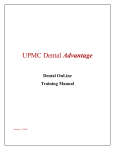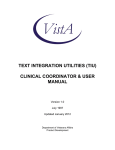Download DRAFT---PENDING FINAL APPROVAL
Transcript
General Telehealth
Resource Guide
Developed by:
VHA Office of Care Coordination
Adam Darkins, MD, MPH, FRCS Chief Consultant
John Peters Telehealth Program Analyst
Jeff Lowe, MSW, LCSW Special Projects Manager
Development / Editing Field Team:
VISN 1-Donna Cabral; VISN 3-Cathy Cruise, M.D.;
VISN 6-Katherine Gianola, M.D.; VISN 7-Ellen Clements, BSN;
VISN 8-Sarita Figueroa, MBA; Carla Anderson, MSN, RN;
VISN 9-Donna Ferro; VISN 10-Christine Woo, MS; VISN 11-Linda Foster, MSN, RN;
VISN 15-Bob McBee, Sydney Wertenberger, RN, MSH, CNAA; Tim Moore;
VISN 16-Kim Chudy; VISN 19-Jay Shore, M.D.
VISN 20-Claudia Zink, MHR; VISN 22-Laural Traylor, MSW;
Jolea McGinnis; VISN 23-Sandie Schmunk, MT-ASCP, MA, MS
…….
Charlene Durham, Operations Manager
Ron Schmidt, MSW, LCSW Training Specialist/Clinical Liaison
Version 1.01
August 23, 2006
1
Table of Contents
Section 1: Background and Resource Guide Introduction ....................................................................................4
Background
4
Care Coordination General Telehealth (CCGT)
4
Resource Guide Introduction
6
Section 2: Start Up Guide...........................................................................................................................................7
Introduction
7
Step 1: Selection of a Development Team
8
Step 2: Identify the Existing Primary Care, Consultative Services and Inventory Resources that Support the
Mission and Goals
9
Step 3: Clinical / Patient Needs Assessment
10
Step 4: How will you use the telehealth network to address clinical processes identified above?
10
Step 5: Technical Aspects - Identify Unique Requirements
12
Step 6: Identify Specific Operating Processes to Integrate Telehealth
14
Step 7: Identify Methods to Monitor, Evaluate and Sustain the New Program
16
Section 3: Telehealth Application Planning Essentials ........................................................................................17
Clinical Planning Considerations
17
Data Resources for Needs Assessment
17
Clinical Services
18
Technical Planning Considerations Issues
20
Planning the Telehealth Environment
43
Administrative / Business Planning Considerations
52
Feasibility and Sustainability
52
Challenges
53
Section 4: Telehealth Clinical Operations ..............................................................................................................54
Clinical Champions
54
The Needs Assessment
54
Human Factors
54
Documentation
55
Credentialing and Privileging
55
Clinical Policies & Procedures
56
Patient Informed Consent
56
Risk Management
57
Creating the Clinical Environment
57
Staff Roles & Responsibilities
58
Scheduling
60
Store and Forward Virtual Visit
60
Section 5: Telehealth Business Operations...........................................................................................................62
Strategic Plan
62
Developing a Budget
62
Elements for Implementation
63
Staffing
63
Governance & Support
63
Technical Support
65
Marketing
65
Promotion
66
Evaluation
67
Coding and Workload Credit
67
Billing and Collections
70
Data Management
70
Section 6: Telehealth Technical Operations ..........................................................................................................71
Technology Procurement / Purchasing
71
Scheduling
74
Information Security
74
Matching patients and technologies
74
Informatics Support
74
2
Compliance
The Telehealth Encounter: Technical aspects
74
75
Section 7: Human Resources ..................................................................................................................................78
Sample Position Descriptions
78
Competencies
78
Orientation
78
Section 8: Training and Competency .....................................................................................................................80
Education and Training of Staff
80
Educational Initiatives
80
Telehealth Educational Opportunities
80
Rocky Mountain Telehealth Training Center (RMTTC)
81
Sunshine Training Center
82
Teleretinal Training Center
82
Satellite Broadcasts
82
Section 9: Continuous Performance Improvement ...............................................................................................83
Clinical
83
Business
84
Technical
84
Formal Evaluation
86
Section 10: Research / Resources / Links.............................................................................................................87
VA Related Publications
87
VA Web Links
88
Non-VA Web Links
88
General Telehealth Groups
89
Research
89
Section 11: Glossary and List of Terms .................................................................................................................91
3
Section 1: Background and Resource Guide Introduction
BACKGROUND
VA’s Office of Care Coordination (OCC) was established in July 2003, having evolved from the preexisting
Telemedicine Strategic Healthcare Group. In November 2003 a name change was announced that VHA
Telemedicine is now VHA Telehealth. The new name is a broader umbrella term that covers not only telemedicine
(which traditionally is thought of as a licensed independent health care provider directing or providing clinical
treatment when distance separates the participants), but also covers additional related care and support activities
from various VHA staff, such as a dietician providing diabetes patient education via videoconferencing.
OCC supports the development of new models of care in VA that use leading edge health information technologies
to address pressing health needs of veterans. Care coordination in VHA is defined as:
"The wider application of care and case management principles to the delivery of health care
services using health informatics, disease management and telehealth technologies to facilitate
access to care and improve the health of designated individuals and populations with the intent of
providing the right care in the right place at the right time."
This intent is precisely OCC’s mission.
The Vision of Office of Care Coordination is:
to improve quality, convenience, and access for veteran patients to general and specialty care
within hospital and clinic settings by the use of health informatics, telehealth and disease
management technologies that enhance and extend care and case management.
VA’s Office of Care Coordination outlines three distinct types of telehealth programs:
Care Coordination Home Telehealth (CCHT):
•
Patients are assessed and monitored in their home using telehealth technologies for preventive care,
intervention and/or treatment
Care Coordination General Telehealth (CCGT):
•
•
Real-time (synchronous) exchange
Telehealth that involves an interactive exchange between the patient and the provider via telehealth technology
(e.g. video teleconferencing)
Care Coordination Store and Forward Telehealth (CCSF):
•
•
•
•
Asynchronous exchange
This type of telehealth involves a form of technology where a single image, series of single images, audiovisual
clip, or other form of multi-media clinical data is derived and stored during a clinical encounter
The data is transmitted or forwarded to (or retrieved by) another practitioner at a later time for the purposes of
providing a consultation or report
Since the patient’s procedure does not coincide with the provider’s interpretation of the data, this is sometimes
referred to as an asynchronous form of telehealth
CARE COORDINATION GENERAL TELEHEALTH (CCGT)
Definition:
Care Coordination General Telehealth (CCGT) involves real-time videoconferencing technologies, with supportive
peripheral devices, to provide care and consultation between clinics and hospitals, or hospitals and other
hospitals (e.g. telemental health, telerehabilitation, etc.).
Applications:
In developing General Telehealth, VA has focused on the needs of veteran patients as the main driver to prioritize
areas of care. Consequently the first applications of CCGT in VA are:
4
•
•
•
•
Telemental health
Telerehabilitation
Teleendocrinology
Telesurgery
Outcomes:
Typical CCGT services are designed to achieve:
•
•
•
•
Increased access to specialist consultations
Improved access to primary and ambulatory care
Reduced waiting times
Alternatives to long-term institutional care
Implementation:
The strategy for implementing CCGT in VHA is taking place in four stages:
•
•
•
•
Identifying the health needs of veteran patients that telehealth can address appropriately and cost-effectively
Determining suitable clinical processes to meet these health needs that can be supported by telehealth
technologies
Designing telehealth services that use off-the-shelf telehealth products to support clinical processes to meet
identified health care needs
Ensuring the required managerial and business support structures are in place to implement and sustain
telehealth services in VHA
Networks:
VHA is committed to developing a framework of telehealth technology to enhance the delivery of seamless health
care services to our patients. To achieve this seamless system, it is imperative that we build programs from a
singular base that encourages creativity and flexibility while maintaining quality and efficiency. Due to limited
capacity of our information infrastructure, program coordination is necessary to maintain dependability and quality
images for clinical services.
To build a Coordinated Telehealth Network we need:
•
•
•
•
VA-wide equipment compatibility, connectivity and interoperability
Standardized video, audio and data transmissions for optimal quality
Systematized data collection for evaluation of electronic health care initiatives
Collaboration among the various levels of care early in the program planning activities
Benefits of a Coordinated Telehealth Network include:
•
•
•
•
•
High quality telehealth clinics and applications
Reduction in duplication of services or efforts
Consistency and availability of training for practitioners engaged in telehealth care and consulting
Consistency and availability of training for support staff engaged in telehealth activities
Dependable telehealth technology and programs
5
RESOURCE GUIDE INTRODUCTION
This Resource Guide has been produced as a collaborative effort between VHA clinicians and administrators
involved in delivering telehealth services. The primary focus of this Resource Guide for CCGT is real-time
videoconferencing. However there are references and links to the full spectrum of integrative and hybrid telehealth
services offered in the VA system, including:
•
•
•
•
Real-Time (Videoconferencing) Telehealth Systems between VHA facilities
Store and Forward Telehealth Systems between VHA facilities
Home-Based Telehealth Systems with video or imaging capability (e.g., video monitors with peripherals for
monitoring vital signs, etc. and video telephones)
Other non-video Home-Based Telehealth Systems including in-home messaging devices
This primary focus of this Resource Guide is telehealth activities between two clinical settings. Specifically, CCGT
involves a patient site (originating site) and a provider site (distant site):
•
•
•
•
Telehealth activity between two VA Medical Centers (VAMC’s)
Telehealth activity between a VAMC and a Community Based Outpatient Clinic (CBOC)
Telehealth activity between Centers of Specialized Care (e.g., Spinal Cord Injury (SCI), Traumatic Brain Injury
(TBI), and Multiple Sclerosis (MS) and other VAMCs
Although this Resource Guide will reference the patient’s home and other telehealth settings, specific issues
regarding the home setting are addressed more thoroughly in the Care Coordination Home Telehealth
Orientation Packet.
The purpose of this Resource Guide is to integrate the practices and procedures used in VHA Telehealth for the
benefit of patients and practitioners. This integration of processes and procedures applies to:
•
•
Establishing a new telehealth service
Revising or reviewing an existing telehealth service
The Resource Guide has two interdependent parts:
•
•
The Start Up Guide – This is a straight forward 7-Step process to design and deploy your telehealth program.
Resource Support Materials that will assist your start up activities.
Website links will be included throughout the text to facilitate direct connection to such items as VHA directives.
Additional policies and surveys will be attached and referenced throughout the text.
6
Section 2: Start Up Guide
INTRODUCTION
This program planning start-up guide provides a structured 7-Step process that your team can use to design and
deploy a new telehealth program. During this process your team will have the opportunity to consider how
telehealth technology and techniques could be used to enhance the primary patient care and consultative services
to veterans across the country.
The process ensures that necessary components for the development of the program are effectively considered
and communicated through the organization.
Planning steps: Each facility in the telehealth network will be creating a new telehealth program and will need to
effectively plan and implement their program to ensure the overall success of this important national initiative. Key
activities include:
1. Select a development team
2. Identify the existing primary care, consultative services and inventory resources that support the Telehealth
Network mission and goals
3. Complete a clinical/patient needs assessment
4. Identify opportunities to use the Telehealth technologies to support the program mission and goals
5. Identify technical aspects of the Telehealth application(s)
6. Identify specific operating processes to integrate Telehealth Network activities into current operation (the
ACTION PLAN)
7. Identify methods to monitor, evaluate and sustain the new program
7
STEP 1: SELECTION OF A DEVELOPMENT TEAM
The selection and use of the development team is a very important part of the new program development process.
New initiatives need passion and energy to succeed. The core team needs enough power to lead the change
efforts and effectively communicate the new vision and strategies. The core team will spearhead the planning and
implementation of local telehealth applications using Steps 2-7 below as guidelines. The total development team
will provide the detailed operational and technical planning support for the program. Typically, the following
individuals would be part of the overall team.
Team Member
The Clinical Lead for the proposed
telehealth services
CORE TEAM
The Implementation Coordinator (often
selected by Clinical Lead)
An enthusiastic support member of the
Executive Leadership Team
The local telehealth coordinator (if this
exists in your facility, VISN)
A representative from IT (Information
Technology)
DEVELOPMENT SPECIALTY AREAS
The local facility Local Area Network
(LAN) Manager
The VISN Wide Area Network (WAN)
Manager
A VISN videoconferencing specialist
The local credentialing coordinator
A local DSS representative
(Decision Support System) for coding
workload
A local representative from HIMS
(Health Information Management
Systems) for coding Clinical Care &
Consultation
The Information Security Officer
Other members of the telehealth team
Veterans and their Caregivers
The local telehealth service
administrator
Others at the facility that bring special
related skills or influence.
Function
Name and
Contact Info
Team leader
Telehealth Team Leader schedules
meetings, ensures that tasks are
completed etc.
Establishes a sense of urgency,
promotes the new program vision,
facilitates change, removes obstacles,
opens doors
Ensure continuity with facility and VISN
plan for telehealth; serve as a liaison with
OCC as needed
Provide technical expertise; insure
continuity with VISN informatics plan
Provide technical expertise, insure
compatibility with facility informatics
structure
Provide technical expertise, insure
compatibility with VISN informatics
structure
Provide technical expertise and daily
logistics support
Ensure compliance with VA Directives on
Credentialing & Privileging
Ensure appropriate workload credit
coding structure is set up and utilized to
feed national VA activity database
Ensure clinical workload is coded
appropriately and transmitted to CO and
workload reports are generated and
utilized
Ensure compliance with VA Directives
Provide clinical feedback
Provide feedback
Provide logistic support
Provide feedback
The Core Team can effectively accomplish the Telehealth Network Mission and lead the development efforts by:
•
•
•
Acting as the clinical, technical and organizational champions for this new initiative and ensuring buy-in and
adoption within their center/facility.
Establishing a sense of urgency for being prepared to provide the best care and continuity along the continuum
for patients.
Communicating the Vision and Strategy for the new service throughout the facility and being the role models for
the development efforts.
8
•
•
•
Empowering the development team to take the necessary actions that remove obstacles and design creative
solutions for timely implementation.
Planning for visible improvements/accomplishments that produce “wins that are recognized” for all participants.
Anchoring the new system into the culture of the “service” system of care.
Once the team members are identified, it will be important to meet on a regular basis (and on an ad hoc basis as
necessary). Not all members will be required for every meeting and the input or assistance of some members will
only be required for a portion of the development process.
Depending on the evolution of telehealth programs within specific VISNs, facilities and service lines, the
Implementation/Telehealth Coordinator role may be served by one staff person or multiple staff persons. Also,
some programs may have a Clinical Lead Telehealth Coordinator while other programs may have an Administrative
Lead Telehealth Coordinator.
STEP 2: IDENTIFY THE EXISTING PRIMARY CARE, CONSULTATI
VE
CONSULTATIV
SERVICES AND INVENTORY RESOURCES THAT SUPPORT THE
MISSION AND GOALS
With this step your team will examine current program resources and processes. What are your strengths? How
are you currently meeting the needs of patients with “specific service” needs? How might the use of telehealth
modalities improve these processes? The following table contains examples. Please add details that your team
identifies as relevant for your program:
Medical/Surgical
Service
Current
Resources
Consultation
Email
Telephone
Specialty Team
Patient/Family/Care-Giver
Interaction with care teams
Face-to-Face
Primary and Specialty
Teams
Patient Transfer
DoD Consultation
Air/Ground/Seamless
Transition Goal
E-mail, phone;
videoconference with
Polytrauma Rehab Center
Limitations
No Systematic Approach; no
opportunity for visual
consultation
No opportunity for interaction
with distant team other than
by phone; no visual interaction
Care Teams
Patients, Social Worker
Continuum Uninsured
Care Teams connect to
DoD
No ability for teams to
connect with DoD
Distant teams not finalized in
all sites; communication with
Local teams not established
Need equipment; ability for
reliable, high speed
connection
Personnel
Local team in place
Distant Site Care Teams
developing
Equipment
Some telehealth
capabilities but no
standardization
Local and Distant Care
Teams
Space
Some allotted space
Care Teams need to
dedicate space
Need space to be dedicated
Templates available
Need to develop Service
Agreements between local
and distant sites and DoD as
needed
Service Agreements
Emerging
Other
9
STEP 3: CLINICAL / PATIENT NEEDS ASSESSMENT
In order to implement the Telehealth Network most successfully within a VISN, one needs to have a thorough
understanding of the volume, scope and complexity of cases that the Network is expected to serve. The data listed
below should be reviewed with all members of the telehealth development team to ensure that adequate resources
are in place to achieve the best results.
DATA VARIABLES:
•
•
•
Clinical: outpatient encounters, inpatient stays, ICD-9 codes, length of stay, clinic wait times, hospital
admission rates, annual number of clinic and Emergency Room visits
Fiscal data may be utilized to determine high cost patients within a given clinic or VISN.
Trends in Patient uniques, utilization, costs, inpatient, outpatient, fee basis, pharmacy costs, lab costs, waits
and/or delays, service area, patient geographic resident locations, no-shows, compliance with medical plans.
STEP 4: HOW WILL YOU USE THE TELEHEALTH NETWORK TO
ADDRESS CLINICAL PROCESSES IDENTIFIED ABOVE?
A Telehealth Network is an excellent tool to use to promote seamless care delivery between the originating
(patient) and distant (provider) sites. The Network may be used to provide care, consultation, and education.
Specific examples include:
•
•
•
•
A veteran is ready for discharge from a Polytrauma Rehabilitation Center (PRC). He will be transferred to a
Polytrauma Network site in a distant VISN in one week. Prior to discharge, the interdisciplinary teams at the
different sites can hold a videoconference to review the treatment plan including progress to date and goals.
The patient may be present; enabling him/her to meet the new team before discharge actually occurs. The
video transfer reassuringly underscores for everyone (clinical team, patient and their caregiver) the coordination
and continuity of care for patient.
A veteran presented to his local Community Based Outpatient Clinic (CBOC) for a dermatology appointment.
The veteran had a lesion that his primary care provider (at the CBOC) wanted advice from a dermatologist on
the proper course of treatment. The dermatologist was located at a VAMC about 120 miles away from the
patient’s home. The primary care provider presented the patient via videoconferencing equipment to a distant
site dermatologist. The dermatologist performed a problem focused history, an examination of the lesion and
provided advice. The primary care physician noted the advice and wrote the appropriate orders for treatment.
A veteran is discharged directly to his local VISN and shows up at the new site for care of a complicated upper
extremity amputation. The rehabilitation team at the new site requests consultation from the amputee experts at
the referring site through the Polytrauma Telehealth Network. During this consultation, the patient is seen by
the Level I team via video conferencing monitor. A patient presented to his local VAMC to have specialty
diagnostic evaluation performed. Procedure was performed by local staff under the guidance of a specialty
clinician at another VAMC, 500 miles away. The specialist provided guidance throughout the procedure via
videoconferencing, and diagnostic test results were viewed from a computer that was connected to the
videoconferencing system at the patient site. Discussion regarding test results and treatment plan was
discussed between the providers at both locations and with the patient.
At a tertiary level VAMC, a patient who is recovering from a heart transplant, not seen very frequently within
VA. The treatment team shares its knowledge and experience related to this case with interested clinical staff
in the VISN through a ‘Grand Rounds’ video conference using multipoint telehealth resources within the VISN.
10
Use
Notes
1. Care team Consultation
2. Seamless Transition
3. Ongoing Communication
4. Education
5.
6.
7.
8.
9.
11
STEP 5: TECHNICAL ASPECTS - IDENTIFY UNIQUE REQUIREMENTS
This step guides the team through an analysis of the technical aspects of the proposed Telehealth initiative. Four
major considerations are analyzed: the types of data (video, audio, static images, text, medical record information,
etc.) that will be communicated through the network; sharing considerations for the data being transmitted; special
considerations for presentation of the transmitted data; and the type of communication infrastructure needed to
meet the aforementioned data transmission criteria. (Please see Section 3: Telehealth Application Planning
Essentials of this General Telehealth Resource Guide to a detailed discussion of issues and options.)
A. TYPES OF TELEHEALTH DATA:
Your planning team should take some time to consider how your telehealth program will use data. For this
purpose, data can be considered to be interactive video, static digital images, CPRS data, radiological images, etc.
Some programs will have access to more sophisticated resources than others, for example PACS systems for
radiology and peripheral medical devices to use concurrently with videoconferencing system. Explore your
available resources and consider how to exploit them to maximum benefit.
Type of telehealth data
Expectations of
the data
(i.e., quality of the image,
the data that makes up
the text.)
Frequency
How often will live videoconference encounters
take place? How often will this data produced?
(I.e., how many new X-rays are taken annually?)
(daily, monthly, annually) How often is the data
recalled for later use? (daily, monthly, annually)
Static images, dynamic images or
textual data
Real-time interactive video
CPRS data (text, images, x-ray, CT,
MRI, labs, graphs)
CPRS video? (prosthetics, gait
analysis)
CPRS – Electronic Health Record
Are radiology images needed?
(Quality – Vista Imaging or Diagnostic)
Are medical/ social/ psychological
information trend sequences used to
monitor and manage patient care?
Other
B. DATA SHARING:
•
•
ENSURE COMPLIANCE WITH HIPPA REGULATIONS
Will the data be communicated to more than one location (other facilities, other services in the hospital, VISN,
DOD, etc)? _______
•
•
If yes, with whom?
Specify locations:
How often will the data be shared or communicated to another location? (daily, monthly, annually)
12
C. SPECIAL CONSIDERATIONS
•
•
Are there any special considerations on how the data is to be presented? (e.g. color, printed, viewed, other)
Are there any special considerations on how the data is to be collected? (scanned, video, other)
D. TECHNOLOGY ASSESSMENT OF ASSETS AND NEEDS
Detailed discussion of technology issues and assessment strategies can be found in Section 3 Telehealth
Application Planning Essentials. Below are examples of items of importance for consideration.
Provider
location:
Connectivity:
POTS
ISDN
IP
Max Bandwidth: <100KB 384 768 >1Meg
Narrative Description:
(N)ew or
(E)xisting
(R)ent or
(P)urchase
Installed by
Support by
V/C Device:
Computer:
Software:
Peripheral
Devices:
Tech
Furniture
Patient
location(s):
Connectivity:
POTS
ISDN
IP
Max Bandwidth: <100KB 384 768 >1Meg
Narrative Description:
(N)ew or
(E)xisting
(R)ent or
(P)urchase
Installed by
Support by
V/C Device:
Computer:
Software:
Peripheral
Devices:
Tech
Furniture
The quality of service (QoS) on the network is an issue. Unlike other videoconferencing applications, clinical
videoconferencing is not tolerant of interrupted or dropped video or audio signals, also known as IP packet loss.
VHA Office of Care Coordination (OCC) is working with VA Telecommunications and VISN wide area network
(WAN) managers to develop QoS standards to eliminate packet loss.
13
STEP 6: IDENTIFY SPECIFIC OPERATING PROCESSES TO INTEGRATE
TELEHEALTH
This step outlines the general operations planning and management activities to ensure that the Telehealth
Network meets its development objectives and builds a program that is sustainable, effective, and meets the needs
of the patients we serve. Following the initial program set up these activities provide the program an operational
base to apply the continuous quality improvement systems of “Plan, Do, Study, Act” and encourage ongoing
program improvements aimed at maintaining a best practice. By assigning responsible parties and target dates for
accomplishments, your opportunity for success will be significantly enhanced.
Task / Issue
Responsibility
Target Date
Comments
Planning
Team
•
Identify the Project Coordinator
•
Identify the Clinical Lead
•
Select development team members
Needs Assessment
•
Identify and inventory any existing GT
programs or resources
•
Collect and review pertinent data such as
consult volumes, waiting times
•
Identify gaps/needs for GT services
•
Complete a SWOT Analysis for GT
Business Plan
•
Identify the specific service(s) to be provided
by GT
•
Identify the specific goals of the GT service
•
Develop a performance improvement plan
•
Project the potential volume/workload per
months for this GT service
•
Identify needs for
technology/equipment/bandwidth
•
Project estimated costs for
technology/equipment/bandwidth
•
Project any directly related staffing and
training needs and related costs
•
Identify or develop Service Agreement for the
GT service
•
Implementation / Operation
Business / Admin
•
Negotiate with sister facility or community
site for GT services
14
•
Develop a Memorandum of Understanding
•
Develop a marketing plan
•
Establish process for scheduling across sites
•
Develop policies and procedures
•
Establish coding structure and process for
workload capture
•
Set-up clinics
•
Create consult templates
•
Establish standard note titles and
documentation templates
•
Establish process for storing and uploading
any images into VISTA Imaging
•
Develop back up plan for dropped
sessions/technical difficulties
•
Collect and analyze performance data
Technology and Environment
•
Complete a Network telecommunications
readiness assessment
•
Identify any location, space, furniture needs
•
Develop trouble-shooting guides for staff
•
Order equipment
Staffing / Training
•
Identify Site Coordinators
•
Develop position descriptions/functional
statements
•
Develop a plan for ongoing education and
training of staff
•
Complete orientation and training of all
affected staff
•
Establish and document core competencies
of all involved staff
Clinical
•
Determine how new telehealth protocols will
integrate with normal clinical practice
(Consider ACA principals)
•
Complete required Credentialing and
Privileging
•
Establish process for informed consent
where applicable
•
Develop patient preparation/orientation
process
15
STEP 7: IDENTIFY METHODS TO MONITOR, EVALUATE AND SUSTAIN
THE NEW PROGRAM
Additional detailed material in the Resource Guide provides more in-depth guidance in this area. Following are
examples for thought. Outcomes should be related to the needs identified in earlier sections.
Potential Measure
•
•
•
•
Consults
•
Comments
Number of Consults
Clinical Outcomes
•
Data
Obtained
Where
Clinical Activity / workload
•
•
Measured How
•
•
Results / Miles/costs/time/lives/limbs
saved
•
Care
•
Results / Miles/costs/time/lives/limbs
saved
•
Network Activity and quality
•
Interrupted Consults
• Dropped Video / Dropped Audio /
Jitter
Satisfaction Surveys:
•
•
Patient / Caregiver / Provider
16
Section 3: Telehealth Application Planning Essentials
There are three major categories of issues that need to be considered in the planning phase. These categories are
clinical, technical and administrative. Clinical issues include what services to provide, what is the target population,
who will provide them, what qualifications that person needs and outcome measures. Technical issues include
equipment, infrastructure, bandwidth and security issues. Administrative issues include capacity, workload,
documentation billing and contracting.
CLINICAL PLANNING CONSIDERATIONS
Typically, telehealth programs have been started in the VHA:
•
•
•
•
In response to national initiatives to provide specific telehealth services
To increase access in geographically remote areas where no current services exist
To provide alternative services in areas where it is difficult to recruit staff at the necessary level
To increase efficiency in places where travel time for current VHA clinicians would significantly diminish their
clinical time
Telehealth services to be provided should be based on documented patient need and the feasibility for use of
telehealth technologies to meet the patient and provider needs. This assessment of patient need should guide
program planning with a focus on clinical and administrative requirements. An adequate assessment of need and
evaluation plan requires thorough and current data, which can be found in a variety of places in the VHA system.
For example, the VHA Austin and VISN level DSS (Decision Support System) databases contain information on all
workload generated by patients, including outpatient visits, laboratory services, inpatient care, specialty referrals,
pharmacy services, etc. Where to go for the data can be a daunting task. Following is an overview of the various
data sources within VHA and related information on accessing data which might be useful in telehealth application
planning.
DATA RESOURCES FOR NEEDS ASSESSMENT
With the assistance of a health services researcher, the telehealth service planner needs to determine the patient
population as well as the specific fields of relevance for analyses. Useful data include:
•
•
Patient Data
•
•
•
•
•
Documented problems in meeting the needs of a group of patients, distance, travel barriers, no-shows,
particular medical problems, weather problems, etc.
Available resources
Workload and capacity
Special needs populations
Mandates
Provider Data
•
•
Trends in FTEEs by type of provider, FTEEs support staff by type, inpatient and outpatient
resources/liabilities (locally/regionally).
Include an estimate for the costs of employer paid benefits (health insurance, COLA etc.) as well as
annual salary to any projected plan for FTEE in the program budget. This information can be obtained
at your Human Resources department – or simply estimate 30% additional costs over annual salary.
There may be situations where a health care service may want to formally establish a new telehealth program. For
example, funding may be available to set up a new small scale telehealth program. To maintain and/or expand the
established telehealth program, the program needs to show solid evidence that the telehealth program provides
cost-effective and greater benefits for patients over traditional care. In this situation, soliciting the assistance of a
health services researcher to conduct a formal needs assessment and evaluation plan may be in order.
Within VHA many sources of data exist from which needs assessment data can be obtained. Some of these
sources include:
17
Data Source
Decision Support System (DSS)
Vista
Event capture vs. encounter data
Lab data
Travel costs
Outpatient data
Network Authorization Office (NAO)
PCE
Fee Base data
Prosthetics
Pharmacy
Inpatient data
VSSC KLF
How/Where to contact
Facility Travel Clerk
Since telehealth encounters involve multiple sites, it would be helpful to contact a Lead DSS programmer who
works with VHA workload and utilization data at the VISN or regional level (rather than a DSS programmer at a
local facility) under which the telehealth program resides. VISN level DSS staff generally have access to the
databases in Austin, TX. Data requests, reports and other DSS services can vary depending on VISN resources.
Some VISNs have a well designed web-based DSS Report Request Form available on the intranet that staff
persons in that VISN can complete. For users in VISNs that may not have a formal DSS Report Request Form,
useful information to provide to DSS programmers include the following:
•
•
•
•
•
•
•
•
•
Purpose of Report (e.g. to identify high utilization patients in a particular service)
Information Requested (e.g. cost utilization data, workload based on specific stop and/or credit codes, or stopcredit code pairs)
Specific sites to include in the report (e.g. specific CBOCs, medical centers, regional or VISN wide sites)
Date range of data
Type of patient information (e.g. inpatient, outpatient)
Deadline and Priority level of report request
Frequency of Report Requested (e.g. is it a recurring or non-recurring report. If recurring, how frequent
(monthly, quarterly))
Is report for clinical care or research?
Contact information
*Complete listing of latest DSS Codes are available from your local DSS Intranet Site.
L SERVICES
CLINICA
AL
The following is a list of broad hospital based telehealth categories, based on processes of care, rather than
specific services or medical specialties. These applications provide a foundation for the development of a useful
telehealth program that is likely to find acceptance within the VHA
•
Real Time Services (CCGT)
•
Initial urgent evaluation of patients, triage decisions, and pre-transfer arrangements. These might
include emergency neurosurgical, cardiac, or trauma consultation. They would be one-time consults
involving a consulting specialist, the patient, and a primary care provider at a remote site.
18
•
•
•
•
•
•
•
Supervision and consultation for primary care encounters in remote sites where a physician is not
available. These would consist of one-time consults with a primary care physician at the facility site and
a nurse practitioner or physician assistant with the patient at a remote site.
Routine diagnostic evaluations based on history, physical findings, and available test data. These are
one-time consults which may involve a physician, non-physician provider, or only the patient at the
remote site. Psychiatric evaluations, for example, might include only the psychiatrist and patient.
Extended diagnostic work-ups or short-term management of self-limited conditions. These are likely to
involve approximately two to six sessions over a period of less than six months, and many are unlikely
to require the presence of a primary care physician. Examples of applications falling in this category
include neurologic work-up for headaches, management of complicated pregnancy, and oncologic
supervision of short-term chemotherapy regimen.
Chronic disease management for conditions requiring a specialist not available locally. These
applications are more open-ended in time requirements, and would generally involve a specialist and
the patient, with no need for the primary care physician to be present. Examples of such applications
would include a physiatrist or physical therapist involved in rehabilitation of a chronic disability, a
nephrologist managing dialysis, brief psychotherapy, and neurological management of Parkinson's
disease or multiple sclerosis.
Store and Forward Services (CCSF):
•
•
•
Medical and surgical follow-up and medication checks. These might include post-surgical follow-up
care between the consulting specialist and patient, and either with or without the primary care provider
present depending on the purpose of the consult. Psychiatrists might use telehealth for medication
checks with established patients.
Transmission of medical data. This category could involve transmission of EEG or EKG by facsimile or
CPRS Vista Imaging. Additionally, this classification would include the transmission of historical
information, results of lab studies (e.g., noninvasive blood chemistries from nursing home to clinic), and
other clinical data.
Transmission of diagnostic images. Some consults may not require that the patient be present, in
which case live videoconferencing would not be required. Applications in this category might simply
involve the transmission of static images. A store and forward system could be used, although
applications in this category might also include regularly scheduled clinics. Examples of specialties
that use store and forward technology include radiology, orthopedics, ophthalmology, etc.
Home Telehealth Services (CCHT):
•
Care Coordination / Chronic disease care management / disease management. These applications
are seeing much broader use, following successful CCHT implementations in VISNs 8 and 1 and the
recent national roll-out. Much of VHA’s Home Telehealth is provided through regional Care
Coordination programs, and guidance for Home-based telehealth is already addressed extensively in
the VHA Care Coordination Home Telehealth (CCHT) Orientation Packet, and does not need to be
repeated in this Resource Guide. Instead, Home-based telehealth programs should use this Resource
Guide in conjunction with the CCHT Orientation Packet in order to coordinate general telehealth
principles with home telehealth. Some home issues specific to telehealth are addressed in this
Resource Guide. Finally, it is important to keep in mind that the ‘home’ in Home Telehealth can be
many things, including private residences, group residences, or other living facilities. The CCHT
Orientation Packet is available to VHA staff only, through the Office of Care Coordination’s intranet at:
http://vaww.va.gov/occ/
Miscellaneous Services
•
Public Health and patient education. Telehealth might be used to provide patients with information
about their condition, to allow physical therapists to describe rehabilitation exercises, or for education of
groups of women with high-risk pregnancies. Some public health disaster relief activities would be
included in this category.
19
TECHNICAL PLANNING CONSIDERATIONS ISSUES
Telehealth is made possible by an array of tools and technologies that enable the sharing of information for the
purpose of providing health care. An effective telehealth event depends on the appropriate selection and use of the
technology, as well as proper room layout and lighting.
Telehealth Modalities
Telehealth by definition involves a separation of distance and/or time between a patient and a diagnosing/treating
clinician. Some form of communication is necessary to bridge the gap. Telehealth probably "began" with the advent
of telephones (or perhaps telegraphs) as physicians provided medical advice over distance to patients who were
physically / geographically remote. Now, the telephone is an indispensable tool in the practice of medicine whether
communicating with patients or about them. Similarly, the utility of telefacsimile (fax) machines in the health care
arena was recognized shortly after its invention. Today, fax machines are used routinely to transmit, over distance,
everything from administrative to clinical information. While phone and fax can technically be considered telehealth
modalities, for the purposes of this document they will not be considered.
In VHA two primary modalities are used to carry out telehealth. These are:
•
•
Real-time interactive conferencing or synchronous and
Store and forward or asynchronous
Telehealth Connectivity
The connection between telehealth locations can take many forms. It is important to understand the various
technologies employed as well as the terms used to describe them.
BANDWIDTH:
Bandwidth describes the information-carrying capacity of a telecommunications connection. A large water pipe can
carry a larger volume of water than a small pipe. In the same way, a larger bandwidth connection can carry more
information than a small bandwidth connection.
•
•
Low-bandwidth connections may be useful only for Store and forward applications. The primary example of a
low-bandwidth connection is the dial-up modem.
High-bandwidth connections can be used for Store and forward or for real time VTC. The amount of bandwidth
available directly impacts the quality of the video picture and the smoothness of the motion.
Bandwidth is measured in bits-per-second (bps). Since rates in the thousands and millions of bits per second are
common, bandwidth is usually described in kilobits-per-second (Kbps) or megabits-per-second (Mbps). Most new
dialup modems have a capacity of 56,000 bps, or 56Kbps. For convenience, "Kbps" is often abbreviated to "K" as in
"56K."
FRAME RATE:
Frames are individual pictures displayed in rapid succession to give the appearance of motion. Commercial
television uses a frame rate of 30 video frames per second (fps). A 30 fps frame rate ensures smooth, natural
motion. A high bandwidth connection can provide the information-carrying capacity for 30 fps.
In most VTC systems the frame rate will vary according to the complexity of the image and the amount of motion
present within the frame. The rate will often fluctuate between 20-30 fps. Lower bandwidth connections may
provide capacity for only 15 fps, with fluctuations between 7-15 fps. Bandwidth and Frame Rate are directly related:
lower bandwidth result in a lower frame rate, and vice-versa. This relationship will be covered in detail later in this
section.
RESOLUTION:
Describes how "sharp" the picture appears to the viewer. A "high resolution" picture accurately portrays fine details
while a "low resolution" picture obscures them. A high resolution picture contains more information and therefore
20
consumes more bandwidth than a low-resolution picture in a real time telehealth connection. A high resolution still
image results in a larger data file than a low resolution image in Store and Forward applications.
Resolution is measured in "pixels" in computer-based applications, and "lines" in video based applications. The
more pixels or lines, the sharper the picture will appear.
Resolution is distinct from frame rate. Frame rate describes how smooth motion appears, based on how frequently
the picture changes. Resolution describes how sharp the individual frames are.
ENDPOINT:
Describes the system used on each end of a VTC connection to capture, transmit, receive and display the contents
of the video call. The endpoint is most often either a videoconference system or some form of computer workstation
equipped with videoconference hardware and software.
CODEC:
Short for Coder/Decoder, the CODEC is the heart of the VTC system. It "compresses" the two-way audio and
video streams so that they can be sent over the communications link.
Straight video and audio signals contain too much information to be effectively transmitted. Compression and
encoding by the CODEC is used to compensate by reducing the volume of information. Decompression and
decoding reconstructs the signal on the receiving end.
CODEC is used in some contexts to refer to this Compression/Decompression process. CODEC is also used to
describe the particular piece of hardware or software within the endpoint which is used to perform the
compression/decompression.
The CODEC also provides the physical connection to the telecommunications link, such as ISDN telephone lines or
a data network. It converts the compressed information stream into the correct format for the type of telecom link.
POTS:
POTS or "Plain Old Telephone Service" is a term used to describe basic telephone service over the public
telephone network. POTS connections are very low bandwidth, but are still useful for telehealth. Many Store and
forward applications and low-frame-rate video applications use POTS connections through dial-up modems.
MODEM:
The term modem is used to describe a variety of devices used to connect computers to telecommunications
networks.
An analog modem connects a computer to the public switched telephone network over POTS lines. An analog
modem (commonly known simply as "modem") provides relatively low-bandwidth connections as compared to
ISDN or high speed IP connections. The fastest analog modems have maximum rates of 56K, inadequate for fullmotion VTC applications.
Modems can be used for asynchronous telehealth applications through store and forward techniques. Small and
large images can be sent over regular telephone lines. Large images can take several minutes to transfer, but
transmission time is not as critical with store and forward applications as it would be with real time modalities.
Modems can also be used for real time video applications at low frame rates. Many of these systems transmit at
about 1-2 frames per second, high enough to refresh the picture occasionally but not high enough to accurately
represent a subject with a lot of motion. Low-frame-rate VTC systems are used for many Home Health telehealth
applications.
Modems have the advantage of working virtually anywhere telephone service is available, extending the benefits of
telehealth to even extremely remote locations. Some modems connect via cellular phone calls, adding the benefit
of mobility.
21
ISDN:
ISDN or "Integrated Services Digital Network" is similar to POTS in that it is delivered to the customer using the
same type of wires as regular phone service. Like POTS it is a "switched" connection service, meaning that the
connection is initiated by dialing a phone number. Switching equipment at the telephone company completes the
call.
The main difference between POTS and ISDN is that ISDN is a digital rather than an analog service. The wires are
the same but the signal is much better. Digital lines are much more reliable as a means to transmit data because
they have a much higher data-carrying capacity. ISDN lines deliver consistent and predictable bandwidth, an
essential factor for successful real time VTC applications.
ISDN lines each have a capacity of 128K. Real time VTC requires more than 128K for full motion video, so several
ISDN lines are used together to achieve higher bandwidth. The most common configuration is three lines "bonded"
together for 384K (3 x 128K). Systems can usually use between one and six ISDN lines for connection speeds of
128K, 256K, 384K, 512K, 640K or 768K. Each line adds to the cost of the connection.
ISDN is widely available in metropolitan areas and many rural areas as well. Since connections are made by
dialing, it can be used to connect any two sites that have ISDN service.
IP:
"Internet Protocol" is the language computers use to talk to each other over the Internet. IP is also widely used
corporate data networks Intranets, which is the system used in VHA. Each device on the Internet/Intranet is given a
unique "IP address." The IP address of a computer workstation allows any other workstation on the network to find
it. IP specifies the protocols that the computers use to talk to each other, allowing them to communicate.
In the context of telehealth, IP connections allow for transmission using IP-based data networks rather than by
using other methods (such as ISDN). If the Intranet has a connection to the public Internet, communication is also
possible from endpoints on the Intranet to endpoints outside it. The VTC endpoint must be compatible with IP
connections, whether it is PC-based or not PC-based.
IP connections are ideal for Store and forward and web-based telehealth modalities. IP connections can also be
used for VTC connections between health care facilities over military data networks, provided bandwidth is
available and use is authorized.
Generally speaking, current implementations of VTC over IP are imperfect. They are very vulnerable to fluctuations
in data transfer rates over the network,
which may cause inconsistent frame
rates and poor video quality.
BANDWIDTH, FRAME RATE
AND COMPRESSION:
The video signal generated by a video
camera contains far more information
than can be sent over most available
communications links. The video signal
must be greatly compressed before it is
sent and then decompressed to
reconstruct the video on the receiving end.
The amount of available bandwidth directly impacts the frame rate (smoothness) and resolution (sharpness) of the
video as viewed on the receiving end. The decision of what bandwidth is necessary will be based in part on how
smooth and sharp the video picture must be for a given application.
22
COMPRESSION ALGORITHMS:
Compression algorithms are used to reduce the volume of information sent over the link. These algorithms are
sensitive to how much of the video picture changes from one frame to the next. If the video shows a single person
sitting in a conference room and speaking, not very much of the image changes from one frame to the next. The
compression algorithm does not transmit the portions of the frame which do not change, updating only those that
do.
Example: If a dermatology subject is captured with a hand-held General Examination Camera, virtually
every portion of the image will change from one frame to the next. This is because it is impossible to hold
the camera motionless. The effect is even more pronounced because of the higher magnifications typical of
dermatological examinations.
The compression algorithm must send a far greater amount of data over the link in this case, resulting in a backlog
of non-transmitted data and a reduction in the frame rate and/or resolution. As soon as the image stops moving,
perhaps through the use of a freeze-frame function or a tripod, the received image returns to maximum sharpness.
The same holds true for any videoconference system. The more of the video picture that changes from frame to
frame, the less likely that the system will maintain the maximum frame rate and resolution. Some videoconference
systems allow the user to set a preference toward higher frame rate or higher picture resolution.
Motion is not the only source of frame rate reduction. Problems in the communication network can dramatically
reduce the quality of a video call, or even interrupt it. This can happen with both ISDN and IP connections. ISDN
problems are usually either momentary or clear up on their own, or else significant enough to cause a dropped call.
IP VTC calls are directly affected by overall data traffic on the IP network. The frame rate can be highly variable
unless the IP network is engineered specifically to provide consistent bandwidth for video. This vulnerability is a
significant weakness of current implementations of VTC over IP networks.
The following guidelines may help in determining appropriate bandwidth for a given application. These guidelines
are intentionally general because of the many variables affecting VTC performance. The previous section described
the impact of motion on frame rate. The capabilities and design of a given VTC system have a large impact on the
quality of the picture at a given bandwidth. The quality of the connection will also directly impact performance.
•
More than 512K (768K, 1.5Mbs): Bandwidths of 768K and higher are possible with some VTC systems. These
higher bandwidths provide the best quality connection. Frame rate and resolution can be maintained at their
maximums since there is plenty of information-carrying capacity. Only the most extreme motion is likely to
reduce either frame rate or resolution. The call will be more expensive since each additional increment of
capacity adds to the cost of the connection.
•
•
•
•
384K/512K: 384K is made available by the use of three ISDN lines bonded together; 512K is four lines
bonded together. The same bandwidths can be provided by an IP network with sufficient available
bandwidth. Under many circumstances, the performance of 384K and 512K connections will be similar,
with 512K providing an edge over 384K for subjects with greater-than-average motion.
Most video conference systems are designed to deliver close to 30 fps over a consistent 384K or 512K
link. The greater the movement within the frame, the less likely that the conferencing system will be
able to maintain this maximum frame rate.
384K/512K provide enough bandwidth so that any reductions in frame rate are usually momentary and
do not generally distract the viewer. Subjects such as a seated individual maintain 30fps (or nearly
30fps) for most of the conference since not much of the picture changes from frame to frame. Any
reductions in frame rate usually do not go below 20fps, and return to 30fps within a second or two.
The exception to this is a prolonged, substantial constriction of available bandwidth caused by trouble
with the connection. In such a case, the user of the system must usually wait until full bandwidth is
restored as both the audio and video signal degrade to the point of being unusable. It may be
necessary to disconnect and reconnect the call to regain full system function.
23
•
•
256K: 256K is made available by the use of two ISDN lines bonded together, or an IP network with sufficient
available bandwidth. Subjects with little motion maintain close to 30fps. Subjects with moderate or greater
motion maintain frame rates between 15fps and 25fps. If the motion subsides, the rate will return to close to 30.
Significant motion will reduce both frame rate and resolution noticeably. It will take longer for the frame rate to
return to normal after a period of greater motion with 256K than it would with 384K.
128K: 128K is the bandwidth of a single ISDN line. Frame rate is reduced significantly as compared to 384K.
Most VTC systems deliver a maximum of 15fps over a 128K connection so as to maintain adequate resolution
of the video. 30fps could be achieved, but so much detail would be lost that the increased frame rate would be
irrelevant. Even small amounts of motion in the frame can reduce the frame rate, and it takes longer for full
frame rate to be restored after motion subsides.
•
•
128K is the minimum connection rate that can be used for commercial-quality VTC and is most
appropriate where the subject is relatively stationary.
Below 128K: 56K analog modems in personal computers are commonly used for Internet-based or point-topoint desktop video conferencing. These connections are adequate for "talking head" video at relatively low
frame rates and resolutions. Motion is possible over the low bandwidth connection because the system limits
the frame size, frame rate and resolution of the picture. The camera itself is also generating a relatively lowresolution image.
•
•
•
•
The video appears reasonably sharp in a small window on a typical desktop computer monitor. The
same picture would generally be unusable should it be magnified to a size viewable by a group in a
conference room or auditorium, as is commonly done with room-type systems at higher connection
speeds. These systems are useful in telehealth applications as long as the limitations are understood.
"POTS-based conferencing systems" are low-bandwidth systems based on dedicated hardware. They
have a built-in camera and display and connect directly to the telephone line. Many of these systems
transmit video and voice simultaneously over the same connection. The user places a standard
telephone call and then activates the video screen after the voice call is established.
These systems are based on the same principle described above: a very small display is used and the
frame rate is limited to ensure usable video quality. Frame rates are typically 1-5 fps. Freeze frame
modes allow transmission of a single, sharper video frame.
POTS-based conferencing systems are widely used in Home Health telehealth programs.
Videoconference Standards: H.320 and H.323
The earliest videoconference systems were highly proprietary based on non-standard equipment and connection
technologies. Systems from different manufacturers could not "talk" to one another due to incompatible coding and
compression of the audio and video streams.
Standards have since been developed which allow connection between any two standards-compliant systems. The
standards are known as "H.320" and "H.323" and have been established by the International Telecommunications
Union (ITU).
•
•
H.320: H.320 governs video calls over Integrated Services Digital Network (ISDN) telephone lines.
H.320/ISDN-compatible systems allow connections only to other ISDN-compatible systems. The connection will
be made by dialing the ISDN telephone number of the site with which a user wishes to communicate. (H.320
also encompasses connections over other types of networks. See ITU link, above.)
H.323: H.323 governs video calls over Internet Protocol (IP) networks. H.323/IP-compatible systems can
connect to other IP-compatible systems, but not to systems that are only H.320-compatible. The connection will
be made by dialing the IP address (or similar identifier) of the system with which a user wishes to communicate.
The call will be routed over the Internet or Intranet to the correct VTC system.
Systems compliant with the H.320/ISDN and H.323/IP protocol standards are available in both the dedicated
hardware and PC-based product categories. Most new systems are compliant with both standards or offer
upgrades.
24
These standards address several aspects of videoconference connections:
•
•
•
•
•
Signaling: Signaling is the process of one system contacting another and then negotiating the specifics of the
VTC session. For example, each side needs to know the capabilities of the other regarding connection speed,
resolution and frame rate.
Video compression: Video compression is used to maximize the amount of video information sent over the
connection. Various compression "algorithms" are used to achieve varying levels of resolution and frame rate.
Extreme compression facilitates transmission over low bandwidth connections but also reduces the clarity of
the image. The specific algorithm employed on each side of the connection must be negotiated so that each
side is using the same one. This is negotiated as the connection is being established.
Audio compression: Audio compression is used to maximize the amount of the audio information sent over the
connection. Various compression algorithms are used to achieve varying levels of clarity. The specific
compression algorithms employed can determine whether or not audio is intelligible over a connection of a
specific bandwidth. The specific algorithm to be employed is negotiated as the connection is being established.
Data Sharing: A standard has been established to ensure compatibility for sharing of data over a VTC link. The
T.120 standard provides interoperability for functions such as file transfer and application sharing. Microsoft
NetMeeting is a popular IP-based data sharing application and is used as the basis for data sharing in many
VTC systems.
Other issues: Several additional standards govern other aspects of the VTC connection, such as remote
camera control and call management. Each of these is negotiated as the call is established so that each
endpoint knows the capabilities of the other.
Manufacturers of videoconference systems commonly equip them with proprietary features. This allows them to
introduce attractive features which distinguish their systems from those of competitors, such as special methods of
video compression which increase picture quality. These proprietary features are typically available only when
connected to another system of the same brand.
The ITU videoconference standard requires basic compatibility and adherence in the areas described above, but
allows for supplemental features and capabilities within the framework of the requirements.
H.323 - IP VIDEOCONFERENCING
H.323 is the standard governing videoconference connections over IP (Internet Protocol) connections. IP
connections can be made over the public Internet, or within an Intranet.
H.323 was established in 1996 in response to the growing viability of IP networks as a means to transmit
broadband multimedia applications such as videoconferencing. The average capacity of IP networks has grown
dramatically with the growing popularity of the Internet and multimedia computer applications.
H.323 uses many of the same signaling, video, audio and data-sharing techniques as H.320. In fact, many systems
are compatible with both standards, and can connect over both ISDN lines and IP networks. The primary
differences between the standards are those that deal with the connection itself. For example, H.323 must provide
for the transmission of data packets over IP-based systems versus the switched, telephone-like connection of
ISDN.
•
IP Videoconferencing Limitations
•
•
IP videoconferencing is maturing. "Quality of Service" (QoS), Individual data packets can travel over
the network at different speeds, arriving at the destination at various times. QoS assigns priority to
videoconference data packets, increasing the likelihood that they will arrive in closer proximity,
improving the quality of the video picture and audio. QoS is implemented sporadically on VA WANs
and LANS but will be essential as the use of H.323 based telehealth activity increases.
This impacts the videoconference connection by producing a highly variable frame rate. The video
quality can be excellent and then, without warning, the video can freeze or the audio become
unintelligible. The causes, and solutions, for these problems vary. The best strategy to ensure reliable
IP videoconferencing is to involve a knowledgeable IP network engineer in the planning process. Steps
can be taken to avoid the most common causes of IP videoconferencing difficulties.
25
Future revisions to the IP protocol will likely address many of the current limitations for multimedia communications.
Newer IP-based videoconference systems are also beginning to implement proprietary methods of improving QoS,
provided both endpoints are of the same brand.
•
Other H.323 Devices
•
•
H.323 specifies the operation of VTC endpoints, but also specifies the functioning of several other
devices especially tailored to the IP environment: the "Gatekeeper", the "Gateway" and the "MCU."
The Gatekeeper manages all IP video calls and devices within its area of control. The Gateway
provides a way to call from IP endpoints to ISDN endpoints, and vice-versa. The MCU (Multipoint
Control Unit) allows more than two endpoints to participate in a video call by mixing and routing the
audio and video of all endpoints on the call.
GATEWAY, GATEKEEPER AND MCU
The following devices are significant to the functioning of VTC systems within an IP network:
•
•
Endpoint: Endpoints are the videoconference systems themselves. These may be based on desktop PC's or
may be room-style conferencing systems. The endpoint is equipped with an IP network connection.
Gatekeeper: The gatekeeper keeps track of all H.323 devices on the IP network. It also manages the video
calls within the network.
•
•
•
The Gatekeeper also tracks devices such as Gateways and MCU's. For example, if an IP endpoint
requests a call to an ISDN endpoint, the Gatekeeper must know whether an IP-to-ISDN Gateway is
available on the network and how to route the call to it.
Gateway: Endpoints within an IP network connect with each other using the network itself. To connect with
sites outside the network a Gateway is needed. In networking terminology, a Gateway connects one network to
another.
•
•
The Gatekeeper maintains a list of each H.323 device along with information about how to find that
device (usually the IP address). The Gatekeeper gets this information through a process called
"registration" For example, a videoconference endpoint "registers" with the Gatekeeper when it starts
up. The endpoint signals the Gatekeeper that it is ready to make or accept calls and provides the
Gatekeeper with its IP address and other identifying information.
The Gateway is most often configured to allow IP Endpoints to call ISDN endpoints and vice-versa. The
Gateway is connected to the IP network and also to ISDN lines. It provides the means to connect one
network to another - the IP network to the ISDN network. It also translates between the H.323
videoconference standard within the IP network and the H.320 standard of the ISDN network.
Multipoint Control Unit (MCU): The MCU allows more than two endpoints to participate in a video call
(multipoint vs. point-to-point). The MCU provides audio and video switching as well as data routing for the
multipoint conference. The MCU automatically switches the video so that all participants in the call see and
hear the current speaker. This is known as voice-activated switching. It is generally accepted protocol during a
conference for all sites to deactivate their microphones ("Mute") to avoid distracting switching caused by
random noises from various sites.
•
•
"Continuous presence" is an option in some MCU's. This allows a certain number of endpoints - usually
four - to appear on the screen continuously during the conference. The screen is divided into quadrants
into which reduced size images of each site are inserted.
MCU's are also common in H.320 conferencing environments. There are significant technical
differences between the H.320 and H.323 MCU's, however. An H.320 MCU is performing audio and
video switching on multiple active endpoints. The H.323 MCU is primarily routing IP data "packets"
from each endpoint to the correct locations so that everyone sees what they need. H.320 MCU's are
substantially more expensive than H.323 MCU's.
26
Real-Time Synchronous Telehealth
In a sense, a videoconference, or VTC is like a two-way television broadcast. The videoconference system
captures a picture of a subject at one location and "broadcasts" it to viewers at another location. The same
happens for those viewers, as their picture is also captured and sent back to the first location. A big difference
between a videoconference and television is that the connection is usually only point-to-point. Even a "multipoint"
videoconference limits the audience to those with a direct connection into the videoconference.
The real-time teleconsultation is essentially the same as doing a face-to-face clinic. The interaction must be
scheduled for all parties involved. This modality may require the telehealth service to allocate a certain amount of
FTE specifically for this purpose. The originating site clinic must also set aside some space and clinician time for
the telehealth videoconferencing.
EXAMPLES OF WHEN REAL-TIME TELEHEALTH MAY BE APPROPRIATE:
•
•
•
•
•
•
•
the originating site clinicians request the technical advice of distant
site clinicians to perform a procedure
the distant site physician needs to directly query the patient
for evaluation of psycho-social function, patient affect and ability to
interact with provider
for wound assessments, the distant site physician needs greater
control over which images are obtained
for wheelchair evaluation, the distant site physician needs to assess
seating interface pressures, seating posture, wheelchair propulsion
and impact of wheelchair design on functionality
the team requires a structured assessment of wheelchair and
seating
the patient requires immediate recommendations at the end of the
session.
The basic components of a VTC system are the same for both the provider site and patient site. On the sending
side, a video camera is connected to a system - known as a CODEC - which "compresses" the video signal and
sends it over some type of telecommunications link to the receiving
side. A microphone is used to pick up sound, which is also compressed
for sending over the link.
On the receiving side, the signal is decompressed; a picture is
displayed on a video monitor and sound is amplified by speakers. A
camera and microphone also pick up video and sound at the receiving
side. The system compresses and sends the signal back to the sending
side.
Both sides can see and hear each other "in real time." In a real time
exchange, there is usually a short delay caused by the
compression/decompression process and the time it takes to transmit
the signal.
VTC requires high capacity connections (high bandwidth) because of
the volume of data that is exchanged between the two ends. These
connections are usually over special digital telephone lines known as "ISDN," or over high-speed data network
connections, often "IP" networks. Connections using regular telephone lines and analog modems are inadequate
for real time VTC, making this modality impractical in many remote areas.
27
VTC is especially useful where moving images contribute to the gathering of information by the consultant. VTC
systems are often equipped with uniquely-designed diagnostic peripherals which have an integrated video pickup.
Common peripherals include otoscopes, general examination cameras and dermascopes.
VTC systems are also commonly equipped with document cameras so that x-rays, cardiology traces and other
static information can be incorporated into the real time interaction.
Real time VTC can be used for nearly any consultation, but is especially useful for
•
•
•
•
•
General medicine and several specialty care areas
Mental Health
Situations involving barriers to access, such as distance, geography, climate/weather, cost, etc.
Situations where motion contributes to diagnosis and/or treatment
Situations where it enables or improves effective patient-provider communication
Real time videoconferencing (VTC) is a common method of communicating in business and government. VTC
hardware and software have become standardized and much less expensive than was previously the case.
Telehealth applications of VTC are generally based on the same standard VTC equipment and software as is used
in business and government, with some adaptation. The adaptations are primarily in the area of Accessories.
Telehealth has unique requirements for visualization. Accessory cameras and other system peripheral devices
have been developed to meet those requirements.
The telecommunications network connections used for telehealth VTC applications are much the same as those
used for generic business VTC applications.
A VTC system has six major components and compatible VTC systems are required on both ends of the video call
1. VTC CODEC
2. Video Camera
3. Video Monitor (1 or 2)
4. Microphone
5. Speakers
6. Accessories (not shown)
1. CODEC
CODEC is short for Coder-Decoder. The CODEC is the heart of
the VTC system. It compresses the two-way audio and video
streams so that they can be sent over the communications link.
The CODEC also provides the means to connect all devices
used in a VTC system, such as cameras, microphones and
other system components.
Typical VTC Configurations
While there are standards for communication between VTC
systems, each CODEC uses different methods to perform its
functions with varying outcomes. Each manufacturer also
creates unique features and a distinct user interface to make its
system attractive to potential users.
CODECs can be dedicated hardware "boxes" running proprietary software, or can be based on a personal
computer (PC). Dedicated hardware CODECs are associated with more expensive, traditional VTC systems. PCbased systems are associated with lower cost, recent generation systems.
New models have blurred the lines between high-end and low-end systems. High quality dedicated VTC systems
are now available in the same price range as PC-based systems. They are often known as "appliances" or "set-top
boxes" because of their small size and "all-in-one" construction.
28
•
"Hardware CODECs"
•
•
•
Examples of Codecs
The examples at right show hardware CODECS of both types. The
"all-in-one" configuration includes the camera. The microphone can
be internal or external, depending on brand and model. There is
usually a connection for an additional camera and a VCR.
The traditional hardware CODEC (left center) contains the core
components necessary for the video call, but has connections for
multiple cameras, microphones and other devices. This type usually
allows for a much larger videoconference system.
"PC-Based CODECs"
•
PC-based CODECS are not as compact but offer the ability to run
computer programs during the conference. Easy data exchange
and the ability to collaborate on documents are considered a
primary benefit of PC-based conferencing systems.
Videoconference systems compliant with the H.320 (ISDN) and H.323 (IP) protocol standards are available in both
the dedicated hardware and PC-based product categories. Most new systems are compliant with both standards;
upgrades are available for many older systems to make them compliant with H.323.
2. VIDEO CAMERA
The video camera is specially designed for VTC applications. It offers pan
(side to side) and tilt (up and down) controls so that the user can easily point
the camera at the appropriate subject. It also offers control of the zoom for a
wider or tighter angle of view. (Pan/Tilt/Zoom is often abbreviated P/T/Z.)
The focus is automatically adjusted by the camera. Most systems provide
connections for two or more video cameras, facilitating the addition of
specialized diagnostic cameras.
Examples of Cameras
Camera Control: Many VTC systems allow control of the camera on the far
end of the connection. This is especially useful for telehealth consultations
as the consultant has direct control over the view on the near end monitor.
This far end camera control ensures that the consultant can frame the
subject as needed, avoiding problems with the subject being "cut off". Far end camera control has become a
standard feature on newer VTC systems, but may not be available on older systems or those incompatible with the
camera control protocol.
3. VIDEO MONITOR
Each endpoint of the VTC connection has at least one video monitor. Many systems allow connection of two
monitors. Systems with a dedicated CODEC most often use a standard video monitor (such as would be used with
a VCR). PC-based CODECs generally use a computer monitor, although some newer systems use one video
monitor and one computer monitor (for data display).
4. MICROPHONE
Each end has at least one microphone to pick up the sound for transmission to the far end.
5. SPEAKERS
Speakers allow the user to hear the sound from the far end.
29
6. ACCESSORIES
VTC system accessories are available for virtually any specialized
application. Some key accessories are used often in telehealth
applications:
•
•
•
•
•
•
•
Document Cameras - used as a general purpose device to
share documents, ECG's, x-rays, graphs and other materials.
The document camera must be equipped with an integrated
light box for x-rays and other film-based information.
Diagnostic peripherals - many common diagnostic scopes and
other devices have been adapted for use with VTC equipment.
They generally include a light source and a video pickup.
These peripherals will be covered in detail later in this section.
Some examples might include a dermascope or an ENT scope.
Digital Stethoscope - to perform auscultation over distance.
Digital Still Camera - used to capture still images.
Fax machine - a fax machine is often the least expensive and simplest way to transmit hard copy information
such as charts and printed test reports.
Purpose-specific software - PC-based systems have the advantage of being able to run software programs
directly. Dedicated hardware-based videoconference systems can usually transmit the display from a PC
connected to them, so that software programs can be used during the telehealth visit.
Digital Video Disc (DVD) Recorder / Videocassette recorder (VCR) – Recorders can be useful for documenting
a patient encounter or for facilitating an asynchronous consultation.
ROOM VS. DESKTOP VTC SYSTEMS
CODECs are designed based on their intended function. They fall into the categories of
"Room" or "Desktop" systems.
Room VTC Systems
Room systems generally have more flexibility for connection of cameras, monitors,
microphones and other accessories than desktop systems do. They have been used most
often in conference rooms or training rooms where groups of people are meeting. In such
environments it is common to use multiple monitors or to project the image onto a large
screen for maximum visibility. It is also common to need more than one microphone to
pick up everybody in the room.
Various other connections provide the means to interface with document cameras and
conference room audiovisual equipment, including VCR's. Image quality is important when the picture is displayed
on large monitors or projected on a large screen. Room systems provide a picture of appropriate resolution for this
purpose.
Room systems have historically been based on "dedicated hardware" CODECs, but recent PC-based systems are
designed with room-type features and functions. They also provide image quality similar to hardware CODECs.
"PC-based room systems" depend on the presence of specialized hardware (usually via add-in circuit boards) to
achieve the quality and connectivity appropriate for this class of system.
The PC-based room system has the advantage of being able to run computer applications and easily sharing them
over the VTC link. It can also be used as a computer workstation while it is not in use for VTC applications. (For
example, to compile and prepare patient data for a telehealth session.)
DESKTOP VTC SYSTEMS
Desktop systems are usually PC-based and are generally designed to be used by one or two people. The monitor
is of average size (15" to 19" diagonal) and the image displayed usually takes up only a portion of the screen. The
smaller image is adequate for the small number of viewers.
30
The image is of relatively low quality but appears sharp at normal window sizes. It would be unacceptable viewed at
larger sizes such as full-screen on a large monitor. Quality in this category is improving rapidly, making desktop
systems increasingly useful for medical applications.
The camera on a desktop system can be either fixed or may offer pan/tilt/zoom. Fixed cameras are more common.
Pan/tilt/zoom cameras are becoming popular with more sophisticated desktop systems. In either case, the camera
is often of a lower resolution than the cameras of room systems.
Desktop systems are usually limited in their ability to incorporate accessories. Most have a second video camera
input but do not have the same auxiliary inputs and outputs common on room systems.
The PC-based desktop system also has the advantage of being able to run computer applications and easily
sharing them over the VTC link.
The desktop system can be purchased either as a complete system, or as a kit to add to an existing computer. The
kit would include a special circuit board, a microphone, a camera and possibly other accessories as well. As with all
computer-based products, desktop videoconference systems are changing rapidly as new technologies are
introduced. The example at the right shows a self-contained videoconference system which sits on top of the
computer monitor and connects to the PC via a Universal Serial Bus (USB) port.
Room vs. Desktop Systems for Telehealth
Which type of system is most appropriate for telehealth application?
•
•
•
•
Room systems offer the best image quality and the most flexible connection options. They can be easily
integrated into a multi-purpose telehealth system.
Desktop systems are economical but provide limited connectivity. The quality is adequate for some
applications, but not all.
PC-based Room Systems provide benefits of both - some of the flexibility of traditional room systems at a more
modest price.
The choice should be based on the requirements of the specific application after carefully comparing the
quality, features, benefits and limitations of each type of system. Onsite demonstrations would be very helpful
before a major commitment is made to any particular vendor or type of technology.
TELEHEALTH PERIPHERAL DEVICES
The clinician who sees a patient in person is able to see and hear
whatever is relevant to making an accurate diagnosis. The
introduction of distance between the physician and the patient
requires specialized imaging tools for the physician to make an
informed decision.
These specialized tools are designed primarily for real time video
applications. They could also be used for Store and forward
applications if provision is made to capture and store individual video frames.
Telehealth Peripherals Covered in this Section:
General Examination Camera
The general examination camera is based on standard video pickup technologies. The
physical configuration of the camera is modified to provide functionality appropriate for
medical applications. General features are similar to standard video cameras: zoom,
focus (automatic and/or manual), automatic exposure.
Some Specialized Features of the general exam camera include:
•
Macro Focusing
•
Macro focusing capabilities mean that the camera can focus very close to the subject. Close focusing is
important to capturing fine details as the subject becomes greatly enlarged in the video frame. Macro
focusing may require placing an auxiliary lens on the front of the camera.
31
•
•
•
•
•
Polarization
•
Internal Light Source
•
Most cameras include a light source to ensure even illumination of the subject. The light source is most
useful for close-up images.
Still Image Capture
•
Keeping the camera still during a study is difficult, especially when using macro focusing. The subject is
larger in the frame, but so is any motion. Still image capture allows a single video frame to be displayed
for an extended period. The captured frame can also be stored in some systems.
Manual Brightness Control
•
Manual control of the brightness of the image is useful to ensure optimal results. Automatic brightness
systems can sometimes result in images that are too bright or too dark to allow effective evaluation,
especially if the subject or background is particularly light or dark.
Color Control
•
•
•
The use of polarizing filters minimizes epidermal reflections from the surface of the subject. This is
especially important for dermatology evaluations as reflections can interfere with the ability to see
important characteristics. Alternatively, the reflections can be useful when evaluating three dimensional
subjects.
Video cameras are sensitive to the "color temperature" of the light source illuminating the subject. The
camera must be calibrated to the color temperature of the light source to provide accurate color in the
picture. There is a control (usually identified as "White Balance") which performs the calibration
automatically.
The white balance is set by pointing the camera at a white surface and then activating the white
balance control. If an internal light source is to be used to illuminate the subject, this light source must
be on when white balance is performed.
Additional features may be present on some camera models. Refer to the user's manual for more information.
Video Otoscope
The video otoscope is based on the standard
otoscope, with modifications to capture video
images for transmission over telehealth links.
The video otoscope allows connection of a
video camera cable and external light source.
The camera cable contains a video pickup element that forms an image
of the body cavity. The light source provides enough light in the body
cavity to produce a high quality video image. The light source and the
electronics for the video pickup element are housed in a separate "light
platform."
There are two significant differences between the use of a standard otoscope and the otoscope modified for
telehealth applications.
•
Focusing
•
•
When a standard otoscope is used, the clinician focuses in part by moving in relation to the scope. In
the video otoscope, the video pickup element's position is fixed in relation to the lens. The image must
be manually focused to ensure the best reproduction.
The procedure varies from one video otoscope to the next but usually involves turning a focusing knob
while viewing the image on the system monitor. Focusing is performed before addressing the patient.
32
•
Handling
•
•
The standard otoscope is compact and easy to handle. The video otoscope is different in that it has two
large cables attached - the light source and the camera cable. These cables make it difficult to handle
and maneuver.
Techniques for using the video otoscope, including how to achieve proper focus, are covered in the
RMTTC web based training courses.
Dermascope
•
•
•
The dermascope (sometimes called the Contact Episcope) is designed specifically for telehealth. When the
dermatologist examines a patient in person it is a simple matter to examine a skin lesion or other condition. To
conduct the same examination over distance requires the ability to "see" the condition in a number of different
ways. The dermascope has these capabilities.
The dermascope uses an external light source which is delivered via fiber optic cable. A separate cable
contains a video pickup. Both cables connect to a separate light platform.
The dermascope is used in direct contact with the lesion. It provides excellent images of smaller lesions. Other
devices, such as the General Examination Camera, may be more appropriate for visualizing larger areas.
Video Ophthalmoscope
•
•
•
The video ophthalmoscope is based on the Welch Allen ophthalmoscope, a standard device in
many examination rooms. It is modified to connect to a video camera so that an image can be
sent over a telehealth link.
The video ophthalmoscope uses the same light platform and camera cable as other telehealth
endoscopes. It uses its internal light source, since the light source in the light platform is too bright
to project into a patient's eye.
The use of the video ophthalmoscope is similar to the standard device, but there are several key differences.
The primary difference is that viewing is performed on a video monitor rather than directly through the
instrument. A certain amount of practice is necessary to gain the eye-hand coordination necessary to move the
instrument properly while viewing the image on the monitor.
Light Platform
Many of the diagnostic peripherals require an external light
source. They also require some means of connecting the video
pickup to the system that transmits the picture. The device that
performs these functions is the light platform. Light platforms
from different manufacturers will vary in form and function but will
have several common features.
•
•
Light Source: One of the two main functions of the light
platform is to provide a light source for the video pickup. The
light is generated within the platform and sent to the
diagnostic scope via a flexible fiber optic cable. The
endoscope itself transmits and projects the light into the
body cavity.
Video Connections: The other main function of the light
platform is to generate a video picture from the video pickup element. A video camera pickup element is
located at the scope end of a flexible cable, while the electronics are housed within the light platform. The
camera cable connects to the endoscope and captures the view through the endoscope. Output connections
are provided on the light platform to send the video signal to whatever system is used to transmit the picture to
the consultant. This is most often a videoconference system.
33
•
•
Color Controls: The video camera must be calibrated to the color temperature of the light source to provide an
accurate picture. There is a control (usually identified as "White Balance") which performs the calibration
automatically. The white balance is set by pointing the scope at a white surface and then activating the white
balance control.
Image Controls: Controls may also be present which enhance the color and contrast to improve the
appearance of the picture and make it easier to evaluate the subject.
Telehealth Stethoscope
The stethoscope is a basic tool for the physician and its use is a basic clinical skill.
An electronic equivalent to the standard stethoscope is needed in the telehealth
environment, particularly for cardiology and pulmonology specialty consultations.
The traditional stethoscope uses a chest piece to pick up heart and lung sounds and
sends them to the physician's ears through hollow tubes. The basic requirements for
auscultation over distance are similar - to pick up the sound and transmit it to a
physician. The difference is that certain electronic components perform the functions
of the chest piece and tubes.
Electronic Stethoscope Basic Components
•
•
•
1. A Pickup Mechanism. A microphone is integrated into the chest piece.
2. An Encoder. The encoder takes the sound from the microphone and digitizes it for transmission.
3. A Transport Engine. Transmits the digitized signal to a remote site, where it can be decoded and heard.
The electronic stethoscope system must accurately pick up and reproduce sounds from about 30Hertz (Hz) to
about 6000 Hz. It must also transmit without adding background noise to the signal, as "white noise", clicks or pops
can significantly interfere with the heart and lung sounds.
Electronic Stethoscopes & VTC Systems
The stethoscope is often used as one of several tools in a
telehealth consultation. A VTC link is frequently used as
well. It would be logical to assume that the audio channel
of the VTC system could be used to transmit the heart/lung
sounds. Unfortunately, most VTC systems cut off the
lowest frequencies to enhance the clarity of spoken
communication, making it impractical to use them with
electronic stethoscopes.
"Out-of-band" solutions are typically employed, that is,
outside of the VTC connection bandwidth. Separate ISDN
or IP connections are often used.
Store and Forward (Asynchronous) Telehealth
Store and forward telehealth is usually based on one or more still images plus appropriate patient data. Such
information can be sent by email, point-to-point via a modem, or as part of a live videoconference link. Some
applications also include audio or video files.
Store and forward is useful where full-motion, real time video is unnecessary, or where the telecommunications
connection has insufficient capacity (known as Bandwidth) to support video.
•
Store and forward is the primary option in remote areas, where analog modems are used to connect over
regular telephone lines. These modems provide very limited bandwidth. Still images may take a relatively long
time to send over a modem, but transmission time is not as critical with asynchronous modalities as with realtime, synchronous modalities.
34
•
•
Store and forward applications are much more flexible because they more easily fit into the daily schedules of
the patient, clinicians and medical facilities. Real-time interactions require far more effort to schedule since all
participants must be present simultaneously. In a store and forward environment, there is no real time
interaction between the clinician and the patient.
Store and forward interactions may include investigative, therapeutic and educational components. Store and
forward has been used most often for dermatology, ophthalmology, pathology, radiology and orthopedics
applications, but can include many other medical specialties.
A store and forward approach may be ideal for originating site clinicians who are comfortable with their technical
ability to perform a procedure/take a digital image without the guidance of the distant site.
Discussion of store and forward test results (e.g., urodynamic evaluation) or digital images (e.g., pressure sores)
can be scheduled at a mutually convenient time between originating site and distant site clinicians, OR the distant
site physician can review test results/digital images at his/her convenience.
EXAMPLES OF WHEN STORE AND FORWARD TELEHEALTH MAY BE APPROPRIATE:
•
•
•
•
•
•
•
•
Specialist consultant has limited availability (i.e. time/schedule constraints, distant location)
Without store and forward technology, patient would need to travel a long distance for specialty diagnostic
testing
Local providers (does not need to be a physician) can be trained to do specialty diagnostic procedures (e.g.
cardiac echocardiograms, urodynamics testing, etc…)
Diagnostic procedure is lengthy
Originating site physical space is limited/inadequate for real-time evaluation (i.e. no space to accommodate for
wheelchair, lift, etc…)
Distant site provider time is costly
Patient who is already being seen by home care nurse prefers not to travel to originating site clinic
Evaluation may not require a patient to travel to originating site for teleconsultation (e.g. wound assessment)
Distant site provider recommendations that result from a store and forward consult are the responsibility of the
originating site clinician, unless otherwise agreed upon by both parties. Store and forward consults should be
reviewed in a timeframe that is understood by both parties (i.e. scheduled teleconsultation between originating site
and distant site clinicians, or independent review of data/digital images by distant site clinician). The timeliness of
treatment implementation by the originating site clinician will be guided by the diagnosis and treatment plan offered
by the distant site provider and cannot be uniformly proscribed.
A mechanism should exist that alerts the distant site provider that a consult is pending and that alerts the
originating site clinician that a consult request has been answered. When using CPRS, the “View Alert” system can
fulfill this role. Interfacility consults should adopt the Interfacility consult mechanism in CPRS that allows the distant
site clinician to respond to the consult, and alerts the originating site clinician that the consult request has been
answered with a post-consult note/management and treatment recommendations. If consults are being conducted
outside the CPRS medical record, some mechanism analogous to the View Alert system should be implemented.
STORE AND FORWARD: SYSTEM COMPONENTS.
The four components of a store forward system are:
•
•
•
•
Data & Image Capture system
File Storage system
Transmission system
Retrieval & Viewing system
35
Data & Image Capture
The data/image capture system consists of tools to input patient data and capture still images. The hardware for
store and forward image capture can be as simple as a desktop computer with email capability; or it can be as
complex as a high-end teleradiology system based on the DICOM image storage and transfer standard.
Data Capture
Patient data is largely in the form of text. The data is likely to include information about lab results and other tests in
addition to basic medical record information. The method and form of data entry will vary from system to system. It
may be part of an overall medical information system or electronic medical record. It may be a simple form sent as
an attached file via email. Data could also be captured from diagnostic devices such as blood pressure monitors.
Image Capture
The images are captured in a digital form. They might be captured directly using a digital still camera or a digital
radiology system. They might also originate as films or other images which must be digitized before transmission.
The primary means of capturing digital images for store forward applications are:
•
Digital radiology: Many medical facilities, including many military medical facilities, have done away with using
film for most radiology functions. Imaging systems capture directly to a digital file. This file is stored centrally
providing easy access from multiple locations. The file can be sent over telecommunications links and viewed
in remote locations.
•
•
Scanned images: Images captured to film can be transmitted digitally after scanning them. The scanner uses
an imaging sensor to translate the image on film to a digital file. Scan quality is determined by the capabilities of
the scanner and the settings chosen by the user.
•
•
Most digital radiology systems conform to the DICOM image compression, storage and transmission
standard. A DICOM-compliant image can be transmitted and viewed on any DICOM-compliant
workstation, regardless of manufacturer.
Scanners can be used for both opaque and transparent media. Opaque media might be cardiology
traces, spirometry or pathology reports, and paper-based notes. Transparent media are most often film.
The scanner must be equipped with a transparency attachment before it can be used to scan film. The
attachment "back-lights" the film, similar to viewing it on a light box, so that the scanner's sensor can
"see" it.
Digital Cameras: Digital cameras designed to capture still images have become commonplace. Prices have
fallen dramatically and quality has improved significantly since the first generation of these devices was
produced for the consumer market. Cameras with excellent picture quality are available in the $300 to $1000
price range. The primary differences are image resolution and camera features. Some of the benefits of digital
cameras are:
•
•
•
•
•
•
•
•
The image is captured directly to a digital file.
No scanning is needed. The picture can be transferred out of the camera to a computer for viewing or
transmittal.
They are very portable.
The camera can be carried anywhere within the clinic or to outside locations. Images can be captured
anywhere and brought back to a storage and transmission system.
They have multiple applications.
They can be used for dermatology, orthopedics, or for general documentation. Documentation may
include body morphology, trauma or abuse cases, or to record changes over time.
They are generally easy to use.
Most of the cameras are designed for consumer use and so are engineered to be easy to operate. With
some basic instruction, most users will have no trouble capturing images successfully. Some of the
36
newer, higher-end cameras are more complicated and will likely require additional training and a higher
level of expertise to operate successfully.
•
•
•
They capture to standard image formats.
The most common are "TIFF", "JPEG" and "Bitmap." These formats have been used for many years in
the graphic arts/visual production field. They are compatible with many different software applications
and so it is likely that the recipient of an image in one of these formats will be able to open and view the
picture. TIFF files are uncompressed, so the files are very large. JPEG and Bitmap files are
compressed, so file sizes are smaller. Each of the three has its advantages and disadvantages.
Limitations of Digital Cameras
•
•
•
•
•
•
•
Image quality may not be adequate.
The least expensive cameras may not provide adequate image quality for diagnostic applications. The
main limitation with the least expensive cameras is the resolution of the imaging sensor. It simply does
not have the ability to resolve the subject with enough detail to capture the needed information.
Image quality is continually improving and a survey of currently available products is advised before
making a decision. The final decision should be based on whether or not the camera provides sufficient
resolution for a specific application.
They may not work well in "macro" modes.
"Macro" describes extreme close-up situations, common in dermatology and other fields. Focusing
properly in macro mode is difficult for many digital cameras. The lenses are often not optimized for
macro focusing so the auto focus systems have a difficult time focusing accurately at macro distances.
Cameras with manual focus modes are worth considering for telehealth applications.
Storage media are not standardized.
Some cameras store images internally and transfer it via a standard serial cable or Universal Serial
Bus (USB) cable. Other cameras store images on 3 1/2" floppy diskettes. Some use various forms of
removable media such as "CompactFlash", "PCMCIA cards" or "Memory Stick." The storage format
should be considered before a camera selection is made to ensure compatibility with the computer
systems which will be used to store and transfer digital images.
File Storage:
This section outlines common digital image file storage formats compatible for use with personal computers and
video sources (e.g. digital cameras, camcorders, etc…). Keep in mind that these file storage examples are not
comprehensive and some storage formats are becoming obsolete. This section also describes large file storage
systems (e.g. PACS, VISTA Imaging, etc..).
Common Digital Image File Formats.
•
TIFF: TIFF stores the original image without loss of information, that is, uncompressed. Each pixel in the image
is defined separately (color and brightness). TIFF images are of very high quality.
Because TIFF's are uncompressed, they produce very large file sizes, and may therefore be impractical for
low-bandwidth store forward applications. The image would look great but would take too long to transfer
over an analog-modem connection. An original TIFF image could be converted to a JPEG format for
transmission. (See "JPEG" below).
TIFF is short for Tagged Image File Format and is identifiable by the file extension ".tiff", or ".tif" at the end
of the file name.
•
JPEG: JPEG is a compressed file format which is designed to efficiently reduce the file size of full-range color
images (such as photographs) while maintaining reasonable quality. JPEG is often the standard format for
digital still cameras.
JPEG uses very sophisticated methods to compress the data. The file size after compression is
substantially smaller than with uncompressed images (such as TIFF), while image quality remains very
good. JPEG images can be processed for even smaller file sizes, but image quality begins to suffer. It is
37
also not recommended to process a given file more than once. Always go back to the original, unmodified
file to generate a copy or to resize an image.
Software applications can be used to convert a TIFF image to compressed JPEG for transmission,
reducing transmission time. The original uncompressed TIFF should be retained for future uses.
JPEG images are identified by the file extension ".jpg" at the end of the file name. JPEG is short for Joint
Photographic Experts Group, the industry working group which defined the JPEG standard.
•
Bitmap: The format is named "bitmap" because each pixel in the image is defined individually (each "bit" is
"mapped" for storage). The image is compressed by evaluating which pixels have the same color and tonal
values. The characteristics of one pixel of a type are stored, and future instances of pixels with those
characteristics are defined using the stored information.
This format works well for images with few colors, or with large areas of similar colors. Bitmaps are often
used for diagrams and illustrations with a limited number of different colors. Compression is very efficient
for such pictures because the data stored for one pixel can be applied to many other pixels in the images.
Bitmap is not a good choice for full-tone color images such as photographs, particularly if they will be
resized for viewing. If a Bitmap is reduced in size, pixels are discarded and the image quality is degraded. If
it is increased in size, the existing pixels must cover a larger area and will result in a "blocky" looking
image.
Bitmap images are identified by the file extension ".bmp" at the end of the file name.
Storage Media Options.
Digital still cameras from various manufacturers use a variety of storage media. The five most common storage
media are described below.
All are removable, so that images are captured onto the storage media and transferred to a computer by inserting
the storage media into a reader designed for that type of media. The various media are not compatible, except
through the use of adapters as noted below. Newer reader models are available which are compatible with more
than one media type.
Compact Flash™ (CF)
Compact Flash is a solid memory card which is inserted into the camera. After the pictures
are captured, the CF card is removed and inserted into a special reader which has been
attached to a computer.
Key Features:
•
CF cards can range from 4MB of storage to over128MB of storage. The largest cards
can store hundreds of images.
•
•
•
•
CF cards can also be inserted into standard PCMCIA card
readers using an inexpensive adapter.
The adapter is compatible with a standard PCMCIA reader, a
standard feature on most laptop/notebook computers.
CF cards are about 1.5 by 2 inches in size and about 1/4 inch
thick.
Miniature hard disk drives are available in the CF format, with capacities over 1GB.
SmartMedia
SmartMedia is a solid memory card which is inserted into the camera. After the pictures are
captured, the SmartMedia card is removed and inserted into a special reader that has been
attached to a computer.
38
Key Features:
•
•
•
SmartMedia cards can range from 4MB of storage to over128MB of storage. The largest cards can store
hundreds of images.
The SmartMedia card is about 1.5 by 2 inches in size and the thickness of a credit card.
SmartMedia cards can be inserted into standard PCMCIA card readers using an inexpensive adapter.
SmartMedia cards can also be inserted into an adapter which allows them to be read in a standard 3.5 inch
floppy disk drive.
Memory Stick
Memory Stick is a new form of media from Sony. The memory stick can be used with
several of Sony's newer digital cameras. Memory stick slots are included on many of Sony's
digital video cameras as well since these cameras can capture individual still images in
addition to moving video.
Key Features:
•
•
•
A Memory Stick module is approximately the size of a stick of gum and is available in 4MB to 32Mb sizes.
Memory stick media can also be inserted into a PCMCIA adapter for use with standard PCMCIA card readers.
Readers are available on Sony's multimedia desktop computers and portable computers. No adapter is needed
to use the Memory Stick on these systems.
3.5" Diskette
Some digital cameras use standard 3.5" diskettes. Diskettes are inexpensive and diskette
drives are standard equipment on most computers.
Key Features:
•
•
Diskettes are well-suited to telehealth applications since the original captured image is
easily stored right on the diskette. The other forms of media require transferring the
image out of the camera, or off the card for storage. The diskettes can be individually labeled and stored with
the medical record.
Diskettes have limited capacity, often storing fewer than ten high-quality images. This limitation may not be a
factor with telehealth consultations which may require relatively few images to be captured and transmitted for
a given patient.
PCMCIA Cards
PCMCIA cards are also known as "PC cards." PCMCIA card readers are common on
portable computers, but can be installed in desktop computers as well.
Key Features:
•
•
•
These are physically the largest of the common memory formats The PCMCIA memory
card is approximately 2 by 3.5 inches in size and approximately 1/3 of an inch thick
PCMCIA cards previously offered the largest storage capacity among the removable memory formats. CF,
SmartMedia and Memory Stick media now offer similar capacities. Miniature hard disk drives are available in
the PCMCIA format.
This memory format is most common in higher end professional digital cameras.
File Storage System
One of the challenges of digital imaging is the need to store captured images in an organized fashion. The image
must be readily accessible whenever needed. As with paper records, films and other medical record contents, it is
important to develop reliable and secure methods of storing digital images. A significant feature of the Vista system
is Vista Imaging. With developing improvements the Vista Imaging system is an ideal platform to capture, store,
view and route digital medical images. Vista Imaging will be described in detail in a later section but first some
general discussion of image storage and routing.
39
Transmission System:
Picture Archiving and Communication System (PACS)
Medical facilities that work with large volumes of digital images
have likely invested in a PACS. VHA facilities have the option
of using VistaRad or proprietor systems, such has AGFA,
KODAK G.E., etc. A PACS provides the equipment and
software to capture images digitally, store them, and then
retrieve and view the images. It may include various imaging
devices, from MRI systems to digital x-ray systems, depending
on the medical specialties supported.
In a PACS environment the user is not concerned with the
method or location of file storage. These are managed by the
technical staffs that support the system. The user simply has to
know how to put images and other information into the system and how to retrieve them.
A PACS system provides the imaging, storage, transmission and display components necessary to capture, store
and view images electronically.
Non-PACS
In a non-PACS environment, image storage and retrieval could take many forms, but generally fall into two
categories: Central Storage and Local Storage.
•
•
Central Storage: Generally, there will be a central storage location on some sort of computer network. Images
are captured and saved to the central storage location and retrieved as needed. Each form of imaging is likely
to use a different storage system and format which may or may not be compatible with other imaging systems
in the facility. As with a PACS, the user of such a system is not likely to need to know much about the details of
file storage.
Local Storage: On a simpler level, individual images can be stored on a single computer, such as those
captured using a still digital camera. The pictures may be used as attachments to email, or to document patient
care.
VistA Imaging (From the Vista imaging website)
The VISTA Imaging System is an extension to the VistA hospital information system and is the primary platform
upon which store and forward telehealth is utilized within VHA. It captures clinical images, scanned documents, and
other non-textual data files and makes them part of the patient’s electronic medical record. Image and text data are
provided in an integrated manner that facilitates the clinician’s task of correlating the data and making patient care
decisions in a timely and accurate way. The system serves as a tool to aid communication and consultation among
physicians—whether in the same department, in different services, or at different sites. The system is designed
to…
•
•
Provide the treating physician with a complete view of patient data and, at the same time...
Allow consulting physicians to have access to the image and text data.
VistA Imaging can provide a number of different kinds of images:
•
•
•
•
Clinical images such as those from endoscopy, pathology, dermatology, cardiology
Radiology and nuclear medicine images
Scanned documents for clinical and administrative purposes
EKG waveforms
VistA Imaging images can also be viewed remotely, thus providing telehealth or teleradiology functionality.
40
Interaction of VistA Imaging and CPRS
VistA Imaging provides the multimedia component of the CPRS. Generally, the VistA Imaging display software is
used in conjunction with CPRS. The patient’s EKGs, photo identification, and a menu of thumbnail images will be
automatically displayed when the patient is selected in CPRS. Images are associated with progress notes and
reports of radiology exams, clinical procedures, surgical operations, and pathology specimens. When an image is
present, an image icon will appear to the left of the note title or report in CPRS. When the user clicks on the note or
report, the associated images will be displayed for user selection and viewing.
Capturing Images
Images may be captured in several ways:
•
•
•
Using an image capture workstation with an input device such as a video camera, still digital camera, scanner,
or a source of image files on its hard drive
Using an automated interface such as a Digital Imaging and Communications in Medicine (DICOM) standard
gateway
Using the clinical procedures reports interface, or an interface to a commercial document system
Image capture workstations should be located near the source of the images unless centralized scanning will be
done. For example, an image capture workstation should be placed in the gastroenterology (GI) lab or pathology
suite. The video output of the camera will be connected to an image capture board in the workstation to allow
images to be captured.
DICOM gateways are typically located either in the computer room or radiology department. It is important that
these be accessible at anytime. Most radiology images may be captured using a DICOM gateway. In the near
future, some non-radiology images, such as dental and ophthalmology, will also be able to be captured
automatically with DICOM. It is important when purchasing these devices to include the VistA Imaging DICOM
requirements document as part of the contracting process.
Diagnostic Radiology Workstations
Diagnostic radiology workstations allow radiologists to interpret digital radiology images with printing film. Filmless
reading provides a number of important features including the ability to adjust the density of the images without
requiring reshooting of the films. It also allows rapid comparison of multiple slices of Computed Tomography (CT)
and Magnetic Resonance (MR) studies using the new stack view feature where the user can step through the slices
quickly in a motion video type of view. Continuous software enhancements are made based on VA user priorities.
Other Imaging System Components
VistA Imaging Systems include a “Core Imaging Infrastructure” consisting of the following hardware components:
•
•
•
•
Network servers, including magnetic and optical disk jukeboxes, for storage of images
Network infrastructure including switches and cabling
DICOM gateway systems to communicate with commercial Picture Archiving and Communication Systems
(PACS) and modalities such as CT, MR, and Computed Radiography (x-ray) devices
A background processor that is responsible for moving the images to the proper storage device
As imaging systems grow, they require expanded network capacity, more image file server space, a bigger optical
disk jukebox, and more IRM management. Because the cost of system components tends to decrease over time, it
is important to plan for growth carefully.
General Features
•
•
The VistA Imaging System has a windows-based graphical user interface. The workstation software runs under
MS Windows NT workstation or Windows 95. Images are stored on MS Windows NT servers and jukeboxes.
The VistA Imaging System allows users to view multiple "windows" containing different types of data on their
monitor at one time.
41
•
•
•
•
•
•
•
The display of images is integrated with CPRS so the user will have a complete view of all of the online
multimedia patient record.
User preferences are stored and applied each time a user logs into VistA on the workstation.
New security features have been implemented to protect image data.
Workstation software is easy to install using the setup files provided. Software on the workstations can be
automatically updated from a system server after initial workstation installation.
User access is tracked to allow monitoring of system usage. This allows medical centers to provide additional
training as needed, or to redistribute workstations more appropriately.
VistA DICOM text gateway systems provide patient and study information to image acquisition modalities (such
as CT, MR scanners) and Picture Archiving and Communications Systems (PACS). VistA DICOM image
gateways receive images from these devices for storage and display by VistA Imaging.
Windows-based Background Processor handles image storage locations, automatically monitors storage
capacity, and migrates files between magnetic and optical disk storage.
Further information about Vista Imaging can be found at: http://vaww.va.gov/imaging/
Retrieval and Viewing System:
Viewing
Contemporary computer systems provide excellent image viewing capabilities. The monitor is typically high
resolution and is driven by a video graphics card with adequate color and sharpness capabilities.
Most new computer systems have the ability to display images of much higher resolution than those generated by
most digital still cameras. For example, the better digital still cameras create an image that is 1024 pixels wide and
768 pixels high, which is well within the display range of even entry-level multimedia computers.
The critical factors are the quality and size of the monitor. A more expensive monitor will display the image with
more precision, providing better color, contrast and sharpness. Likewise, a larger monitor will make it easier to
show an entire image at a size which is appropriate.
Viewing of digital still images will usually require a minimum 17" diagonal display monitor, while a 19"-21" monitor
may be more appropriate. Keep in mind that part of the monitor display area will be taken up by menus and other
user interface elements, reducing the area available to actually display the image.
PACS systems generally have specialized monitors for image display as they are often required to display large,
extremely high-resolution digital images.
Systems Integration for Viewing Data:
Keep in mind that a lot of medical devices (e.g. ultrasound, urodynamics, metabolic analyzers, etc.) have built in
computers as part of the system. When the patient is evaluated on one of these systems, often the data is stored
locally in that system first. The built in computer systems that are a part of these medical devices generally have
standard input and output ports that can be integrated into other systems.
Examples:
•
•
•
an ultrasound machine may have a VGA output port and whose image can be viewed on another computer or
shown to a consultant distant site via the videoconferencing system Codec VGA input port.
Some store and forward applications may include discussions between consultant (distant) and referral
(originating) sites of patient diagnostic test results (e.g. Patient came into their local facility for diagnostic
testing. At a later date, the providers (no patient) at both locations view and discuss pt test results via
videoconferencing.
Many other scenarios and options
Also keep in mind that viewing audio and/or video images between devices may be as simple as having the
appropriate cable or converter device to transfer data between systems:
42
Examples:
•
•
•
•
A clinician from a referring patient site who recorded a gait analysis using a camcorder may use a RCA cable
between the camcorder and the videoconferencing system for the distant site specialty consultant to review the
audio/video recording.
Audio/video recording clips may also be stored on a referring site local computer (PC) for later viewing (using
Windows Media Player Software) via videoconferencing (e.g. VGA or DVI cable between PC and
videoconferencing system).
A clinician using a device that only has S-video output may want to view the data on a computer that does not
have a S-video input. In that case, a cable that converts S-video into VGA may be all that is needed to view the
data on a computer that has a VGA input.
Many other scenarios and options
PLANNING THE TELEHEALTH ENVIRONMENT
The physical environment is critical to the success of a telehealth program. The space in which telehealth services
are delivered is often overlooked, or given only cursory attention, which can have a direct negative impact.
Selecting the appropriate space for your telehealth clinic definitely requires some special consideration. At the
originating and distant sites it is important that the clinical setting, lighting, décor, acoustics, and positioning of the
camera are optimal for communication using Telehealth equipment. Additionally, the telehealth sites should be
suitable for the discrete or private communication between participants. The goal is to create environments that
minimize the effect of the real distance when using teleconferencing equipment and maximize effective
communication and related professional activities for the patient, the caregivers, and the providers. It is important to
provide a clinical setting that approximates that which the patient experiences when seeing a clinician in person.
Room Design
LOCATION
The telehealth consultation room should be in a quiet, convenient and central location with easy accessibility by
persons with physical disabilities. A ground floor location is preferable.
SIZE
Room size is important since the dimensions of the room will determine the proximity of the camera and
microphone to the patient and provider. The distance between the general observation camera and the patient may
be critical depending on the camera and lens used. A small room forces the camera to be located close to the
patient, limiting the consultant's view The room should be large enough to accommodate an examination table, the
telehealth system, peripheral equipment, a desk or work table for the physician to write notes and read the chart, a
telephone and a fax machine. It is felt that the minimum size for such a configuration would be 10 feet x 10 feet,
with doorways wide enough to be accessed by patients on wheelchairs.
POWER
There must be ample electrical power for the equipment. The equipment generally does not draw excessive current
so an isolated 20-amp circuit should suffice. (This may vary.) It is important that the power be available where
needed and that an adequate number of three-prong grounded outlets are available. Locating outlets near
equipment locations will minimize potential hazards created by power cords. Power isolation transformers may be
employed as an additional level of patient safety, particularly where equipment is used in direct contact with the
patient.
ARRANGING THE SPACE
Many clinical areas, as currently designed, may be difficult to adapt to telehealth use. If one has the luxury of
designing a telehealth room from scratch, additional space should be included to accommodate the telehealth
systems.
43
Counter space will also be needed for peripheral equipment such as film digitizers, document cameras, peripheral
clinical cameras, electronic stethoscopes, computers and monitors (for electronic medical record and Internet
access), fax machines and telephones. Convenient flat-surface workspace improves efficiency when changing
cameras or reviewing hard charts.
A degree of ingenuity will be necessary in utilizing existing space not designed with telehealth in mind. Putting
equipment on rolling carts can help as the equipment can be put in place only when needed. It can then be stored
elsewhere when not in use, minimizing the impact on other uses of the room.
When telehealth equipment is placed in clinical areas not specifically designed for telehealth interactions, the room
can quickly take on the appearance of a computer workshop. Wires, scanners, telephones, light boxes, video
monitors, computers, peripheral equipment and furniture contribute to a cluttered and inefficient workspace. Make
an effort to arrange and store them in an attractive, functional way.
THE BASICS
Depending on the type of patient and type of applications that will be used with a clinic-based telehealth program,
you may need a room that can accommodate the following:
•
•
•
•
•
•
•
•
Videoconferencing system set-up – including exam camera for wound care
Desk space for clinician use
Peripheral medical devices that may be used with videoconferencing system (e.g. computer, pressure mapping
system, urodynamic evaluation system, exam camera)
Lift device to assist with moving patient
Space for demonstration of functional activity, such as: transfer, ambulation, and ADLs
Exam table?
Chairs for patient, presenter and family members
Area outside of room for patients to wait
44
Technical Design Aspects
LIGHTING & DÉCOR:
Good lighting is crucial to optimal video telehealth. Placement and design of light
sources are the most important factors. Several other factors have a significant impact
as well.
Placement
Poor placement of lights can cause objectionable shadows on the patient. If a light
source is above and behind the patient's head, for example, the face will appear to be in
deep shadow. This will interfere with the interaction between the patient and the
consulting physician, especially during the patient interview. The best choice is to have
enough light falling on the face from the front to minimize the shadows. Auxiliary light
sources will help provide "front light" in situations where existing fixtures cannot be
moved or replaced.
A strong light source behind the patient causes the camera to "stop down," making the
patient appear dark. An even light source in front of the patient provides a much better
image, with features clearly visible.
Design
The design of the light sources is also important. Spotlight-style lighting can create
unreasonable contrast between the highlights and shadow in the picture. Video cameras
have a limited contrast range, so some detail will be lost in extreme highlights or
shadows. The light should generally be "soft" (diffuse) rather than "hard" (very
directional).
Fluorescent fixtures are common in medical spaces and can provide excellent results. Place fixtures so that
sufficient light falls on the front of the patient. This type of image will result from an evenly-lit room, such as an
exam room lit with well-placed fluorescent fixtures. Use fixtures with a broad angle of diffusion. Avoid glare on the
video or computer monitors in the examination room by placing them carefully in relation to light fixtures.
•
•
•
"Hard light" characteristics might be created if a ceiling-mounted examination light source is used to illuminate
the patient. These fixtures commonly have a "spotlight" characteristic, and would result in an image like the
bottom image shown above.
Window light: A source of trouble in some environments is window light. If the sunlight coming in the window is
stronger than other light sources in the room, the picture would look much like the middle or bottom example
shown above. The best solution to this problem is reducing the amount of light coming in the window by
installing shades or curtains.
Supplemental light sources may be required
to achieve the best image for some
subjects, as subjects illuminated with only
fluorescent tubes can lack definition and
contrast. This may be especially true for
dermatology subjects, as shown.
This dermatology close-up was taken
using only ceiling-mounted fluorescent
fixtures. It lacks definition and contrast.
The same subject was photographed
using a supplemental light source.
45
Color Temperature/White Balance
The Color Temperature of the lighting source should be considered as well. Contemporary video cameras calibrate
quite well to the light spectrum of a particular light source, either through automatic or manual white balance
settings.
The camera may not be able to correct accurately if the picture includes more than one type of light source,
however. A scene might include fluorescent fixtures, incandescent accent lighting, plus daylight coming through a
window. In such a case, the color rendition will vary from part of the scene to another. Best color rendition may be
obtained by turning off one of the light sources and closing curtains or blinds, then resetting white balance on the
camera.
Some subjects may require extra attention to white balance - dermatology, for example. Accurate rendition of the
color of the lesion would be important for diagnosis. In such a case, the most accurate white balance calibration will
be obtained by manually setting white balance, rather than depending on the automatic adjustment. The procedure
will vary by camera, but the process generally involves pointing the camera at a white surface (such as blank
paper) and pressing a "white balance" button for several seconds. It is important to ensure that the light falling on
the white surface is the same as that falling on the subject.
Be careful that you white balance using the same source of light as will be used to make the image. If you white
balance, for example, using the room light but take a picture using a flash, the picture will look blue.
Wall Color / Brightness
There is an interaction between lighting design and the brightness of the walls in the background of the picture.
Video cameras (and digital still cameras) include automated aperture settings which determine how light or dark the
picture is. The metering systems in these cameras are calibrated to render most subjects as "average" - the
equivalent of gray. Light-colored backgrounds may cause automatic cameras to "stop down" making the foreground
subject appear darker than it should. Dark background may cause the camera to "open up" making the subject
appear lighter than it should. The best background is one which the camera views as "medium" in tone, such as
medium blue or gray.
The same is true if the light falling on the background is more intense than the light falling on the front of the patient
or physician. The wall appears to the camera to be too bright, so it stops down. The problem can be solved by
changing the lighting so that it is balanced.
A light-colored background often results in a subject which
is too dark. The problem may be compounded by extra light
falling on the wall surface.
A dark-colored background creates the opposite result. The
subject is rendered too light.
Light Source Brightness
Normal office lighting levels are adequate (500 LUX) and an intermediate or warm fluorescent tube color (32004000 Kelvin) will give acceptable pictures and emit a fairly comfortable light for the participants.
Dimming
Dimming systems, especially the less expensive systems, can cause interference to microphone circuits due to
radio frequency radiation. Unless suppliers can guarantee their equipment will not cause problems, it is wise to
avoid dimming and to arrange for the lights to be switched in rows. High frequency fluorescent systems provide
quiet and flicker-free illumination, but they also have the potential to interfere with the audio circuits.
"On Air” Indicator
To warn others that a videoconference is taking place, some form of an "On Air" light outside the room in a useful
addition. Note: These lighting guidelines apply to the consultant location as well as to the sending location. It can
be disconcerting to a patient if the features of the consulting physician are obscured by shadows.
46
Wall Color & Surface Treatment
Video cameras have limited contrast-handling ability so wall color should be neither too light nor too dark. Midtones tending toward light (cream or medium blue) are preferred. A matte finish will minimize reflections.
Gray walls can create a dull background, but may be appropriate where the subject needs to stand out. Shades of
red or any other fully saturated color should be avoided.
Patterned wallpaper or busy curtains will distract the consultant; mid-tones and plain textures are more suitable.
Plain, light- to mid-blue curtains provide an excellent backdrop. Curtains should be loosely gathered, rather than
sharply pleated. Camera auto focus systems might focus on the vertical edges of the curtain pleats rather than on
the participant.
A plain background can improve video quality as well. Videoconferencing equipment compresses the signal
considerably to send it over the network. Patterned backgrounds contain more detail and thus more information
than plain walls. This limits the level of compression, which can reduce the frame rate of the video transmission.
Plain backgrounds allow the CODEC to concentrate on the critical picture features.
The Basics:
•
•
•
•
•
•
•
The best lighting for videoconferencing is diffuse fluorescent, avoid mixing sources of light. It is important to
minimize shadows and to create an evenly lit environment.
To maximize the appearance of skin tones and to minimize shadows, use lights with a color of 3500 Kelvin and
ensure illumination of participants' faces are between 500 and 700 lux (vertical).
Additionally, do not use low energy fluorescent lights that operate between 30 and 50 kHz. These lights can
interfere with the proper functioning of wireless keypads used for system operations.
Ideally, the room should not have any exterior windows. If it does, they need to be covered with room darkening
drapery/blinds.
The best décor is plain and simple. Keep the area within the camera's view uncluttered. Extraneous objects
such as mirrors, artwork, plants, and fans cause the video compression algorithms to expend large amounts of
processing resulting in lowered efficiency and reduced video quality.
The best wall color is a neutral non-white color, such as light grey, light blue, or beige.
Avoid wall treatments with patterns. These also can cause undo strain on the video compression system.
ACOUSTICS
Audio quality, as opposed to video quality, is one of the most important contributing factors to a favorable
videoconference experience, therefore good acoustics are paramount. One item of particular concern is
reverberation - the effect of sound reflecting off of hard surfaces. One of the best ways to minimize the deleterious
effects of reverberation is to coat floors, ceilings, and walls with sound absorbing material. A side-effect of
excessive room echo or high volume is that the internal echo-cancellation circuits in the VTC CODEC cannot
completely eliminate end-to-end echo, further degrading audio quality. Poor audio always interferes with the quality
of the telehealth interaction.
Noise Level
A quiet room is essential. Extra noise or echo in the room is picked up by the microphone, reducing clarity and
making it more difficult to understand what is being said. The listener often turns up the volume in response, which
can create even more problems with echo and lack of clarity. It is important to isolate the room from external noise
sources such as fans and duct work from heating and cooling systems, water pipes, office machines, telephones,
and street noise. A Noise Criteria (NC) rating of 35 should be met.
Extra noise may be coming from within the room or from outside. Cooling fans on the telehealth equipment are a
common noise source in the room. Noise sources outside the room are typically conversations, paging systems
and telephones.
47
Noise Inside the Room:
•
•
Noise from inside the room can be minimized through isolation. Whenever
possible, install equipment inside carts or cabinetry so fan noise is reduced.
(Ensure adequate airflow through the cart or cabinet so that heat buildup does
not damage the equipment.)
Noise inside the room can also be minimized by treating the room surfaces.
Treat the walls with acoustic materials, available through commercial interior
supply houses. Alternatively, use drapes, wall hangings or other heavy cloth
surfaces. The goal is to minimize how much of the sound reflects off of interior
walls by absorbing it.
Noise Outside the Room:
•
•
•
Noise from outside the room is more difficult to deal with. Surface-mounted
acoustic materials usually provide inadequate blocking of outside sounds.
Walls designed to reduce transmission of outside sounds can be very
expensive to build. The most reasonable approach for most facilities is to
minimize outside noise sources. In other words, it may be easier and less expensive to reduce noise at its
source.
Paging speakers can be a significant source of noise. This ceiling-mounted speaker can be loud enough to
penetrate nearby doors and walls, interfering with a telehealth consultation. One solution is to reduce the
volume on speakers located near telehealth facilities. (Consult a qualified technician for assistance.)
Options for reducing external noise sources include:
•
•
•
•
•
Reduce the volume on paging speakers immediately outside of telehealth rooms.
Turn down the ringers on telephones in the immediate vicinity of telehealth rooms. Turn them off if
possible.
Install signs that make people aware of the presence of the telehealth room and the need to minimize
noise. Use along with an "on-air" indicator light so people know that a consultation is in progress.
Educate people as to the importance of a quiet environment for successful telehealth encounters.
Use rooms away from centers of noise, such as a busy reception desk or nurses' station.
Carpet the room. This would not keep sound from coming into the room but would absorb some of it
once inside. It would also absorb other sounds from inside the room. Carpet would often be practical in
the consultant room or in office-style rooms used for psychiatric consultations. Carpet would obviously
not work in a typical examination room as tile is required on the floor for sanitary reasons.
Microphone placement
The placement of the microphone can be one of the most critical factors in the success or failure of a telehealth
encounter. These are important considerations when deciding microphone placement:
•
•
•
•
•
The first microphone should be installed so that it is at least six feet from the system speakers.
The second microphone is placed ten feet from the first.
A microphone cannot be farther than seven feet from a speaking participant to ensure maximum audio quality
and no more than three microphones can be used in a room.
Depending on the size of the room and the ambient noise issues, a microphone alternative that can be
considered is a ceiling mounted parabolic microphone.
In many cases, the microphone is integrated into the videoconferencing unit and therefore microphone
placement is somewhat simplified/restricted. Ideally, end user training (practice session) should be provided for
staff, prior to the actual telehealth videoconference, to allow users to become familiar with speaking volume and
unit/microphone room location.
Room Security
Adequate room security must be provided to protect telehealth equipment. A secured space is strongly
recommended to prevent theft, tampering or other unauthorized access to valuable, sensitive equipment. Small
48
pieces of equipment may require extra security. Diagnostic peripherals are small and particularly expensive. A
special locked cabinet or drawer is recommended for these devices.
Communications Requirements:
The telehealth encounter is dependent on the transmittal of information from one location to another. The
information can be in different forms, including still digital images, hard copy record and moving video images,
among others. This list includes communications technologies that should be included in the Telehealth
Environment.
Telephone
Telephone communication between the clinical referral site and the consultant site is an essential feature. Reliable
and convenient telephone communication is important for scheduling and particularly important as a backup should
there be a loss of video communication links. A list of important contact telephone numbers (i.e. originating and
distant site videoconferencing rooms, clinician pagers, clinician cell phones, VISN videoconferencing gatekeeper,
etc.) should be posted in the videoconferencing room.
Fax Communications
Availability of fax communication between the referral site and consultant site is helpful. At times this is the most
convenient and inexpensive way to exchange printed information. Be sure that the fax machine is conveniently
located close to the Telehealth Room(s) for greatest efficiency during the telehealth visit.
Bandwidth:
Availability of the proper bandwidth for the telecommunications links used in the clinical encounter is of paramount
importance. Bandwidth is a generic term that encompasses all forms of connectivity for data/information transfer.
Typical connections include ISDN lines, POTS lines and IP connections. (Bandwidth considerations were covered
earlier in this Module.)
The bandwidth used directly impacts both quality and cost. The trade-offs between quality and cost are significant
and decisions should be based on clinical criteria. Clinicians need to be confident that information is transmitted
with adequate resolution for them to make accurate judgments.
Connection bandwidth of 384K provides quality with which most clinicians are comfortable for real time VTC. Lower
bandwidths may be selected by clinicians if they remain comfortable with the resultant lower quality. The bandwidth
choice should be made at the discretion of the clinicians and may result in significant cost savings. The bandwidth
selection should be made at the "consultant side." As the consultant's experience and confidence level increases, a
lower bandwidth might be satisfactorily utilized.
Network / Intra / Internet Communications
Access to an email / CPRS / VistA and Vista Imaging on both the referral side and consultant side provides added
efficiency.
Intranet access also makes possible easy access to resources such as user manuals and contact lists. Putting
these references on a website ensures that all participants in a telehealth program have access to up-to-date
information. This is particularly critical for the remote sites as there can be a tendency for them to be "out of the
loop" when new information is made available.
Peripheral Equipment Connections
Peripheral equipment used to gather information at the referral site and process information at the consultant site
may require telecommunications links besides those provided for the videoconference system.
For example, use of a digital stethoscope may require separate telecommunications links. Use of radiology film
digitizers may also require "out of band" links. These additional links may be in the form of an ISDN line, regular
telephone service or Internet access.
Read the section titled “Systems Integration” in this chapter for more details on interfacing devices with the
videoconferencing system.
49
Room Type / Furniture Layout and Equipment Placement
The physical configuration of a telehealth system significantly impacts the efficiency the telehealth visit. A wellconceived, properly installed system makes the user more comfortable and efficient during the visit. A poorlyconceived and installed system becomes an impediment and can increase the potential for failure and errors during
the visit.
FIXED TELEHEALTH EQUIPMENT INSTALLATIONS
Fixed installation of telehealth equipment is more convenient and is preferable to portable equipment. Telehealth
interactions are better standardized and equipment performance is more predictable. Equipment and their controls
are easier to find and space can be better utilized since wall mounting of equipment can be implemented. Risk to
equipment caused by frequent moving is reduced and theft is minimized. Permanent installations improve the
overall efficiency of the telehealth program.
Equipment Placement
Care must be taken to identify the optimum equipment placement when permanent mounting is being considered.
Placement of cameras, microphones, monitors and other peripheral equipment should be carefully considered for
best results. Experiment with different placements prior to permanent installation. Some peripheral devices require
particular spatial orientation of both the patient and the telehealth equipment.
For example, many of the peripheral devices need to be "driven" by the operator as guided by the view seen on the
monitor. The patient needs to be between the examiner and the monitor so there is a clear view of both the patient
directly in front of him or her and the monitor beyond. (See Module Three, "The Telemedicine Visit" for more on
this.)
The video monitor needs to be placed in a position easily viewed by the patient and the referral provider and where
the distance consultant can project the proper image. The monitor serves as the "physical presence" of the
distance consultant in the telehealth interaction. Monitor placement, size and resolution need to be designed to
allow nonverbal communication from the distance consultant to the patient. Some flexibility and movement of the
monitor may be gained by the use of monitor stands or arms that allow some movement.
Monitor Size/Resolution
Monitor size should be chosen with several factors in mind. Larger monitors will allow monitor placement at a
greater distance from the patients and consultants allowing more realistic simulation of eye contact. For example, if
the camera is placed upon the monitor in the consultation suite too close to the consultant, it appears from the
distant site the consultant is not looking directly at the patient. The consultant appears to be looking away from the
patient, limiting the simulation of eye contact. This can be quite disconcerting.
Monitor resolution should be chosen to allow adequate definition of images received. A variety of resolutions are
available and vary according to price. For this reason quality of the monitor should be dictated by reference of the
providers.
Speakers
Placement of speakers is also important as they serve as the "voice" of the distance consultant. Speaker placement
needs to be in appropriate spatial relation to the video image and volume controls need to be accessible.
The Basics:
•
•
•
•
The seating should be laid out so that all participants can be seen in the camera's room view.
Experiment with the best location for using such items as exam table, lifts, ramps, and other patient assistance
items to ensure the best view for provider assessment and monitoring of clinical issues.
The conference table must be "U" or "V" shaped to ensure equal access to the camera for each participant.
The table cannot be wider than 12 feet or longer than 24 feet in order to accommodate the requirements of the
microphones and audio-tracking cameras.
There cannot be more than 25 feet from the lens of the camera to the farthest participant to ensure visibility and
correct functioning of audio-tracking systems.
50
•
•
•
The rear wall of the room cannot be more than 40 feet from the lens of the camera.
The video image of the clinician is often optimized if it displays the head and shoulders, similar to that of a
newscaster.
The video image of the patient is more variable, dictated by clinical considerations.
Peripheral Equipment
Fixed installation of peripheral equipment needs to be carefully considered to allow space for the equipment in the
room, proximity to the patient, the transmission unit, controls, safety and security, and ease of access by clinicians.
General examination camera placement must ensure the consultant a good view of the patient within the examining
room as well as the proper perspective. If the camera is mounted too "high" the consultant will receive a distorted
image of the patient. The camera is mounted too high, providing the consultant a distorted view of the patient. The
patient is looking directly at the consultant on the local monitor, but appears to be avoiding eye contact. Mounting
the camera at approximately the same height as the patient and the monitor provides a much more accurate view
for the consultant. The patient also appears to be looking at the consultant.
PORTABLE / ROLLABOUT UNITS
Rollabout units consolidate the telehealth equipment into a self-contained, movable package. Rollabout units have
more flexibility than fixed installations. Equipment can be placed in various rooms, and positioned within the room
precisely as needed for a given use. Of course, proper wiring
and other infrastructure must be installed in each room. This
flexibility also optimizes use of resources, since a single
system can serve several rooms.
Design
Telehealth rollabouts can be custom configured or purchased
“off the shelf” from videoconference equipment manufacturers.
Design of the rollabout cart should be carefully considered.
The cart should be equipped with the devices used the most,
and which fit easily.
Diagnostic peripherals such as endoscopes, along with their
light platform, are commonly integrated into a rollabout cart. A
digital camera can also easily be stored in the cart.
The carts themselves can be surprisingly expensive depending
on the features desired. Commercially available carts are often "hardened" to allow easy cleaning and sterilization
as well as for security and safety.
Some telehealth programs assemble custom rollabout carts containing selected peripherals and accessories. This
can produce significant savings over commercially assembled systems, but requires greater technical expertise.
Placement
The same principles described under "Fixed Installations" apply to placement of portable systems. The cart must be
placed so that the camera(s) have a good view of the patient. The cart should also be placed so that the monitor is
easily viewed. The distance from the cart to the patient must not exceed the length of cords and cables connecting
diagnostic peripherals.
With rollabout units, smaller monitors will be necessary for mobility. The cart will generally need to be placed closer
to the patient/provider so that the consultant is clearly visible.
Desktop Units
Smaller videoconferencing units designed around personal computers allow even greater flexibility in equipment
placement. These enhanced personal computers with augmented video cards allow the consultant workstation to
be on any desk.
51
These units usually offer less performance than larger full featured video teleconferencing units but may be
adequate for many purposes. They are usually much less expensive and more convenient to use.
Provider assessment of the adequacy of the desktop system remains a key criteria in its selection.
Fixed vs. Portable/Roll-Out Units:
Most modern medical devices are built with wheels for the ease of moving between rooms. If clinical space is an
issue at your facility and a compact, integrated videoconferencing system is too costly, consider putting together a
videoconferencing system (i.e. codec with viewing monitor) on much lower cost movable cart. You can then decide
which peripheral medical devices need to be used with the videoconferencing system for any given clinical
encounter. Although the ideal situation is to have a fixed location to store all videoconferencing and peripheral
equipment, there are options.
ADMINISTRATIVE / BUSINESS PLANNING CONSIDERATIONS
The business case is constructed from the numbers of patients that need and can be treated with
telehealth/telemedicine technologies and the costs of providing this care via these technologies as compared to
other ways of doing so. Given the current demand for medical and surgical services in VHA, and the mandate to
improve access to services, especially at geographically remote sites, it is likely that the need for telehealth and
telemedicine technologies will continue. With the ever-diminishing costs of telehealth equipment and
telecommunications bandwidth, telehealth is an increasingly attractive solution.
Providing a real-time telehealth service to a remote location with very poor telecommunications infrastructure may
be prohibitively expensive at present. If this modality is still preferred over store and forward technologies, the cost
and effort may not warrant the cost. The development team may consider partnering with other clinical services to
co-share the equipment and thus prorate the cost. In addition, some telehealth programs that involve service
to/from rural locations may be entitled to funding, from non-VA organizations,
Systematic reviews of cost effectiveness studies of telehealth are rare, although recent data indicate that telehealth
programs can provide an improvement in cost-effectiveness over traditional face-to-face care in some settings (e.g.
rural settings) Any true cost analysis must also include the time and cost associated with patient travel for service
in the event a particular telehealth is not available, and the lost capitated revenue associated with "loss" of a patient
who deems distance too great an obstacle to participate in VA programs. As the telehealth work group determines
methods for analyzing cost effectiveness within the VHA, they will be shared in future versions of the Resource
Guide.
BUDGET / ECONOMIC
•
•
•
•
Costs associated with equipment, labor, and facilities.
Capital investment, expenses and overhead.
Start-up and ongoing sustainability: distant site and originating site.
May be complicated by concerns surrounding workload and reimbursement issues.
FEASIBILITY AND SUSTAINABILITY
Long-term sustainability of any telehealth program requires methodical planning and evaluation. It is important to
train providers and give providers feedback that they are doing a good job (e.g. data on number of visits per
provider, service, etc.)
Funds are sometimes available to pilot a program, but evidence must be provided, in terms of quality and
performance outcomes, in order to continue and/or expand a newly established program. Clinical, technical, and
business issues need to be assessed using data collection; analysis and business operations design to ensure
processes are in place to enable effective, efficient and sustainable programming
The following contacts may be helpful to provide guidance regarding feasibility and sustainability of a program:
•
Partnering with EES
52
•
•
•
•
National Telehealth Training Centers
Reaching out demonstrations from MS Centers of Excellence to all VHA facilities
Specialty “hub” and “spoke” programs in VHA (e.g. Endocrinology televisits between Medical Centers and
affiliated CBOCs, Spinal Cord Injury specialty consults between hub site and support clinics)
Satellite Broadcast Telehealth VAKN – Develop good practice/ bad practice scenarios
Be innovative. Since it takes time to formally establish a clinical program and/or publish new program outcomes,
consider seeking other research or clinical grants/funding to sustain/expand various aspects of the newly
developed program. This may include collaborating with multiple sites to submit innovative proposals for additional
funding to support further evaluation research. Research results involving multiple sites and greater patient
numbers will help to demonstrate the value of, as well as sustain, new telehealth programs.
CHALLENGES
New Telehealth Program Challenges include the following:
•
•
•
•
•
•
•
•
•
•
Overall Set Up
Equipment acquisition and maintenance
Variability in technical skills
Local clinical responsibilities take precedence
Scheduling conflicts
Physical space restrictions
Changes in existing workload
Protection of local patient base
Local nurse coordinator/physician interest and commitment critical
Standardization of procedures and documentation
53
Section 4: Telehealth Clinical Operations
The term general telehealth applies to the use of clinical video conferencing systems and other technologies to
provide clinical care, patient education, store and forward of patient health information, and provider education in
circumstances where distance separates those receiving services and those providing services. Information can be
exchanged from one site to another alleviating these constraints of time, distance, and cost.
Clinical care via Telehealth will include all operational items that are part of a regular clinic visit, but due to the
technological aspects involved, there are some operational items unique to this practice. The execution of a well
planned clinical strategy will ensure high quality care delivery to veterans. This clinical strategy must include the
following key elements to provide the “best care” to veterans.
CLINICAL CHAMPIONS
One or more clinical champions are essential for telehealth program success. The Clinical Champion is a clinician
that strongly supports Telehealth practice and that is interested in promoting Telehealth among peer providers. The
following elements describe this key role:
•
•
•
•
Is an “expert” on Telehealth within specialty clinics
The Clinical Champion can clear the path for Telehealth deployment
Serves as a role model and strong supporter of Telehealth services, the Clinical Champion can encourage and
motivate others to develop similar programs in their own specialty areas.
The clinical champion can work around barriers and assist with resistance to change that may occur with any
new program implementation.
THE NEEDS ASSESSMENT
Information received from the needs assessment will help support a productive clinical strategic plan to deploy
Telehealth. The initial criteria in the needs assessment appraisal must include the following:
•
•
•
•
•
•
•
•
Access to the targeted population, what specialty population will you serve with Telehealth?
Performance measures and goals, what performance measures will Telehealth affect?
Expected outcomes from both the clinical and business perspectives, what do we hope to accomplish using
Telehealth?
Space and resources available, is there appropriate space to conduct a private Telehealth visit?
Staffing needs, is there a specialty provider willing and able to use Telehealth? Are there other clinical staff
that can assist in the Telehealth visit?
Capacity and workload, how many specialty clinics could utilize this technology based on the resources
available?
Technical considerations, what types of Telehealth equipment will best serve your specialty population
Equipment inventory, do you have access to appropriate equipment that meets both security and quality
standards of practice?
HUMAN FACTORS
Human factors involved in the visit are crucial to a successful service and must be considered when creating
Telehealth clinics. A major challenge in the implementation and sustainability of programs is working with a large
number of individuals, varying procedures and protocols, different work styles, altered job descriptions, old biases
and new patient factors. It is the human factors that matter most in the experience. The people involved arguably
contribute as much or more toward a successful visit or service as do specialized equipment or adequate
connections.
54
DOCUMENTATION
As with any medical visit, intervention, or encounter the clinical documentation of the event is very important. The
creation of encounter forms, progress note and consult templates for telehealth clinic visits are other essentials.
Some guidelines include:
•
•
•
•
•
•
•
•
•
Using template notes improve clinical efficiency and serve as a guideline for appropriate health information
collection.
Encounter forms will include the location title for all visits (e.g. Dermatology Telehealth, Surgery Telehealth,
SCI Telehealth, TBI Telehealth etc.) and must have the appropriate telehealth encounter codes and modifiers
Routine visits that are not consult specific visits will be closed with a progress note (e.g. Surgical Telehealth
Progress Note, Primary Care Telehealth Progress Note, etc.)
Progress note templates should include health factors that integrate with clinical reminders, pertinent physical
exam information and numeric data, and include any patient education completed.
The consult template includes reasons for the specialty consult, diagnosis codes for specialty care, information
regarding patient consent and/or patient suitability for GT interactions and other necessary information for the
specialist.
Clinic-based teleconsultation or routine medical follow up encounters (real-time and store and forward) are
either requested by remote facility providers using Inter Facility Consults (IFC) or just scheduled by hub site
providers as a part of an ongoing provider/patient medical care plan.
•
•
Between two VHA medical center facilities
Between a VHA medical center facility and a Community Based Outpatient Clinic (CBOC)
IFCs will be closed with a consult report title consistent with specific type of service provided. Clinic and/or
hospital location titles may reflect multiple sub-specialty Telehealth clinics or one all encompassing Telehealth
service.
It is important to distinguish “tele” vs. “telemed” in the clinic and/or hospital location title. Specifically, “Tele” can
refer to a telephone or Telehealth encounter, whereas “Telemed” or “Telehealth” is clearly a telemedicine
encounter.
Work with your local CPRS clinical applications coordinator (CAC) to set up the IFCs. Your local CPRS CAC is
the best person to facilitate correspondence with remote/referral site CACs to properly set up the IFCs, and to
facilitate any future changes to the IFCs.
CREDENTIALING AND PRIVILEGING
The process of credentialing and privileging reduces the risk to patients for adverse outcomes by completing the
appropriate assessment of staff and reducing the risk for liability.
•
•
Credentialing and Privileging of clinicians involved with clinic- and home-based Telehealth programs is explicitly
addressed in VHA directive #2002-042 and #2001-055
VHA Directive 2002-042, The Credentialing and Privileging of VHA Health Care Providers Remotely Delivering
Health Care to Patients at Home, in Vet Centers, and in Non-health Care Settings via Telemedicine and/or
Telehealth VHA Directive 2001-055, The Credentialing and Privileging of Telemedicine and Telehealth Services
Provided in Hospitals and Clinic who are JCAHO accredited.
•
•
•
•
These directives (listed above) allow for systemic review that ensures practitioners have the
competencies for approved privileges.
Provide a comprehensive statement on the requirements for VHA provision of remote services through
general Telehealth.
Criteria must be followed as stated.
All VA practitioners must be credentialed in Vet Pro; all VA practitioners must be privileged in their
‘home’ facility; if a VA practitioner uses Telehealth to provide ‘care’, that practitioner must be privileged
at the ‘patient’ facility in addition to being privileged at their ‘home’ facility; if a VA practitioner uses
Telehealth to provide ‘consultation’, a copy of the practitioner’s ‘home’ facility privileges must be faxed
55
to the ‘patient’ facility – separate privileges, at the ‘patient’ facility, are not required for ‘consultation’ via
Telehealth.
*Additional training on VHA Credentialing and Privileging and Telehealth is available to VA staff through an online
training course.
CLINICAL POLICIES & PROCEDURES
Policies and procedures are used to ensure quality of clinical practice in Telehealth and will establish responsibility
for the specialty services provided. Policy and procedure documents define the structure of the service and provide
standardization of procedures for safe, high quality delivery of care. Some elements to be covered by these are:
•
•
•
•
•
•
•
•
•
•
•
•
•
Roles and responsibilities of staff involved
Credentialing and privileging
Informed consent
Clinical process
Inclusion and exclusion guidelines
Care Coordination
Scheduling
Equipment sharing
Emergency management
Specific specialty clinic protocols
Staff competency and training
Privacy and confidentiality
Workload capture and data management
Policy Examples:
Teledermatology
Policy
Telepsychiatry Policy
- Behavioral Emergen
PATIENT INFORMED CONSENT
•
•
•
•
•
•
The patient must be fully informed of the risks and benefits of Telehealth service and procedures.
The patient may give verbal permission as consent to Telehealth service prior to the initiation of the Telehealth
clinic sessions.
The patient has the right to refuse Telehealth services.
Verbal informed consent for Telehealth services need only to be obtained at the commencement of each
treatment and /or care program and is not required for each individual Telehealth session.
If permanent video or photographic recording is used during the Telehealth session then VA form 10-3203,
Consent for Use of a Picture or Voice, must be used and written consent obtained from the patient.
In the event that the Telehealth session is part of a research study, then written consent must also be obtained
per VHA research guidelines.
56
RISK MANAGEMENT
Patient medical emergencies
•
•
•
•
All clinicians should be well informed of emergency procedures.
In the case of a Medical emergency, it is recommended that the specialty provider immediately contact the
CBOC/OPC who will initiate emergency procedures per their local emergency policy.
If the patient clinical coordinator is in the room with the patient during the medical emergency, then that
individual would initiate emergency procedures.
A phone must be available in the clinic patient exam room.
Telehealth equipment failures
•
•
•
•
•
A back up plan should be in place to ensure patient care is not jeopardized particularly in the event of
equipment failure. It is important that the patient clinical coordinator at the originating site synchronize with the
specialty provider to offer appropriate intervention for the patient.
Have back up equipment on hand, especially those items used often and those which are mission critical.
Determine if parts of the Telehealth visit can be done in alternate ways while problems are being resolved.
At the very least, the specialty provider can communicate by phone with the patient in the event of video failure.
See troubleshooting section in this guide.
CREATING THE CLINICAL ENVIRONMENT
The intent of a Telehealth visit is identical to that of a traditional face-to-face visit except the Telehealth visit can
extend a provider's expertise over time and distance. The beauty of the Telehealth visit, in contrast to the traditional
medical visit, is the extension of the medical provider’s knowledge, competence and resources across time and
space. Creating the clinical environment and using appropriate communication skills when utilizing Telehealth
service can be a challenge for health care providers who are used to the traditional face to face/hands on
encounters with a veteran. (Please see Section 3: Telehealth Application Planning Essentials – Planning the
Telehealth Environment for additional details.) At the same time, it is critical for success. It is not about the
sophisticated technology in place, it is how the veterans feel about what this technology is doing for them. Things
to consider for a successful interaction with the veteran include the following (Please see Section 3: Telehealth
Application Planning Essentials – Planning the Telehealth Environment for additional details.):
•
•
•
•
•
•
•
It is crucial to begin each real-time Telehealth visit with complete introductions. All individuals involved on
camera and off camera should be introduced. At times there may be personnel present who are not seen by
the patient on the monitor. Nonetheless, these individuals should be identified to ensure the patient has
awareness of their presence and participation. This is particularly important for support personnel and students
who might "pop into" the patient's view in support or educational roles. Without all individuals being identified at
the outset there is risk that the patient will feel confidentiality and privacy have been violated.
Providers must be constantly aware that they are interacting over a different medium. Rather than being in the
room with the patient, they are working over distance through a limited "bandwidth" which to some degree
alters the ability to interact and communicate. Patient-provider rapport is affected by this medium.
The providers must take particular care to try to overcome these limitations. Careful introductions are the first
crucial step in initiating adequate interaction and communications.
Conducting the real-time physical examination by Telehealth follows standard medical protocols and
procedures with the exception of the tools. Specific instruction about the various telehealth equipment and
devices are presented later in this section.
Equipment images and audio must be clear.
It is essential that the veteran see the clinician consistently through out the visit.
The clinician must appear to be making eye contact with the veteran. For example, computer monitors should
be placed to the side for optimal patient viewing during the contact.
57
•
Other video “table manners” to consider for an effective interaction
•
•
•
•
•
•
Be yourself, speak naturally and clearly, don’t shout, use a normal speaking voice
Be prepared
Be camera conscious, keep the camera on the speaker and/or material presented
Introduce conference participants
In a group conference, speaking one at a time ensures understanding. Microphone should face toward
the speaker
Avoid distracting behavior such as side conversations and note passing, interrupting the speaker,
finger tapping, paper shuffling, and whispering, as the camera is sound activated
STAFF ROLES & RESPONSIBILITIES
Once the basic administrative and clinical operational systems are agreed upon and established, the heart of the
successful patient visit is the patient, provider, and support staff preparation. The roles and responsibilities of the
primary care provider, specialty provider, site clinical coordinator, clerk, and patient must be clear to each person
involved to provide a smooth and efficient Telehealth visit. Something that is particular to this service is that all staff
involved need to be synchronized in the delivery of care. The location where the patient is receiving the GT
services is known as Originating Site (OS). Generally, OS is at a CBOC or OPC. The facility site or Distant Site
(DS) is generally where the specialty or consulting provider is located. Highlighted roles & responsibilities are:
•
•
Primary Care Provider
•
•
Screening patients that may be suitable for Telehealth services and initiating the consult for specialty
service
• Patients appropriate for Telehealth services are those that require specialty medical care, are being
served by an outpatient clinic where specialty services are not provided, and are those patients
who must travel long distances to receive this specialty care.
• Relative exclusion criteria includes patient refusal, mental health patients who are acutely violent,
suicidal or unstable with poor impulse control, mental health patients requiring involuntary
commitment, severely medically compromised patients who require immediate hospitalization, and
patients to whom sensitive information would be better delivered face to face.
Specialty or Consulting Provider: Telehealth cannot be conducted without the specialty providers’ participation
and contributions toward the telehealth program. It is important for the provider to have a good understanding
of the benefits Telehealth can provide to both veterans and themselves. The specialty or consulting providers
establish many of the clinical service specifications such as:
•
•
•
•
•
•
•
To determine when a patient needs to be seen by a specialist or consulting provider
What services will be offered through Telehealth and at which sites
Defining the population being served through Telehealth
Providing criteria for a specialty consult to the referring provider,
It is also key that the specialty provider collaborates with CBOC staff particularly the patient site
coordinator for Telehealth service to set up high quality interactions with veterans
The specialty provider must also be very familiar with all aspects of the Telehealth equipment and how
to create and enhance the clinical environment
During the patient Telehealth visit the specialty or consulting provider then:
• Conducts the actual Telehealth visit,
• Must have an acute awareness of camera placement and body language during patient exam.
• Must have good familiarity with the equipment and basic troubleshooting techniques.
• Must complete encounter information,
• Must close the consult with GT template progress note as in normal face to face visit.
• Must entering notes and orders into CPRS
Originating Site or Patient Site Clinical Coordinator: This person is essential for the clinical aspects of the
intervention, and should be part of the clinic team (usually a clinic RN/LPN), available for all Telehealth visits
and carry out the following duties:
58
•
•
•
•
•
•
•
Take care of all required screenings and will complete any clinical reminders required prior to the actual
Telehealth visit.
Assist the specialty provider with the patient physical exam as needed.
Responsible for any patient education, documentation, and assistance with workload capture that is
basic for the completion of the visit.
Has regular contact with the facility Telehealth coordinator to work out any process issues, equipment
needs/problems, data collection, and any other logistical issues.
More specifically it is up to the patient site Clinical Coordinator to open the GT room and complete the
following:
• Ready the equipment for exams, and connect with the specialty provider’s location.
• The site coordinator creates the clinical setting, the “Telehealth Presence”
• Orients the patient to the Telehealth room and equipment, and answers patient questions. We
suggest that the use of a patient-focused brochure explaining all aspects of the GT visit and the
patient’s rights and responsibilities would make it easier for patient education. Active versus
passive voice.
• Identifying the patient for the specialty provider.
• Staying in the room with the patient if this is part of the clinic protocol or as the patient requests.
• Providing hands on care as part of the encounter with the specialist if needed.
• Documenting and closing encounters, answering clinical reminders and performing other duties as
needed to ensure a beneficial Telehealth visit.
Clerk: An important component for the administrative tasks involved in every visit. This is an existing position at
the clinic, which will be used for Telehealth as well to support the services as follows:
•
•
•
•
•
•
To cover all Telehealth clinics scheduled for the day. (recommended)
The amount of missed clinic appointments can be reduced by clerk involvement either through making
reminder phone calls to the veteran or through reminder letters.
When the veteran arrives for the scheduled appointment the clerk checks the veteran in through VISTA
into two clinics; specialty provider site (facility-distant) and patient site (originating). The veteran must
then be checked out of VISTA once the Telehealth clinic appointment is completed.
The clerk will also schedule veterans for follow up appointments if ordered by the specialty provider
Responsible to hand out the patient’s satisfaction surveys and send it to the Telehealth coordinators in
a timely manner.
Provides ideal customer service to all veterans and has a major impact on the overall success of clinic
operations as a whole. Appropriate scheduling and follow up for patients is critical.
Veteran: First the veteran should be provided with careful orientation to the Telehealth systems being used
and the visit procedures. Appropriate orientation, particularly for real time visits, may include:
•
•
•
•
•
•
•
•
•
•
•
•
Prepare and follow a Patient Orientation Checklist
Explain Telehealth concept (patient to be seen over distance).
Explain reason for using Telehealth (e.g., immediate, convenient access to specialist).
Describe staff who will be participating at the receive site (so patient is aware of all potential
observers).
Outline the interactive experience the patient can expect.
Reassure that the patient will not be "on television."
Reassure that quality of care received through Telehealth will be appropriate and safe.
Reassure the patient regarding credentialing and privileging if needed
Reassure that most patients are very satisfied with care provided via Telehealth.
Reassure about privacy / confidentiality.
Request written informed consent if required (includes recording through photography, video, etc.).
Describe the cost of the visit that the patient should expect; likely insurance coverage.
59
•
Introduce both originating site and patient site staff at the beginning of the interaction
The Veteran also has a responsibility to the success of the Telehealth visit after receiving thorough
preparation and education regarding the Telehealth encounter. The following describe these
responsibilities:
•
•
•
It is recommended that the veteran arrive for the appointment in enough time to be checked into the GT
clinic.
The veteran should be advised to bring a health care advocate if needed.
Finally, the veteran will be asked to complete a satisfaction survey upon completion of the GT visit
which is helpful for providers to evaluate their services.
SCHEDULING
Scheduling has been identified as the single most powerful predictor of success in a Telehealth service. The
scheduling of Telehealth visits is more complicated than scheduling of traditional in-person medical visits. However,
at a minimum, the scheduling system for visits should not differ from the system already in place for in-person visits
in terms of telephone access number, personnel, etc. Scheduling Real-time telehealth visits involves at least three
parties:
•
•
•
the patient
the referring provider
the consultant provider
When any one of these three parties is not prompt, the number of people inconvenienced is high by definition.
Further, it is unlikely that every exam room will be fully equipped for visits, so "squeezing a patient in" is often
unworkable. In addition, consultants often have difficulty remaining available for undefined periods of time. When
consultations occur across time zones, complications increase.
Scheduling activities for telehealth visits need effective interface with Advanced Clinic Access activities at both
sites.
Scheduling store forward virtual visits is less complex since the participants do not need to be available
simultaneously. However, the referring clinician needs to know how quickly the consultant can review a case and
respond. Further, the referring provider must have confidence that a patient will return for follow-up care at some
later date after the consultant response has been received.
STORE AND FORWARD VIRTUAL VISIT
The critical factor in a store and forward visit is the accurate gathering and transmission of the information needed
by the consulting physician. The patient will not be with the referring physician when the consultant reviews the
case. The gathering of additional information would likely require another office visit by the patient.
•
Store and Forward Referring Provider Checklist:
•
•
•
•
•
Determine precisely what information will be needed by the consultant.
• Examples: Photos (What views are required? Close-ups? Other?); Medical Record (electronic or
paper-based); Lab results.
Decide the method of transmission.
• Examples: Email attachments for photos, use of Vista imaging, Fax for paper medical records;
online access of lab results.
Gather appropriate equipment: digital camera, memory device, tripod, lighting, etc.
See patient: shoot photos (after receiving written consent), perform tests, and gather any additional
information needed.
Verify quality of information gathered (before patient leaves).
• Example: Check for sharpness of focus and accurate color in photos.
60
•
•
•
Transfer information to "sending" system.
• Example: transfer digital photos to computer for transmission via email or through Vista Imaging.
Send information to consultant: send email, CPRS alerts; fax records, etc.
Confirm receipt of transmission (ask for confirming email or telephone call).
61
Section 5: Telehealth Business Operations
Operating the nation's largest health care system, the Department of Veterans Affairs (VA), Veterans Health
Administration, uses a wide variety of communication and information technologies to ensure excellence in the
health care it delivers to the nation's veterans. New information technologies are revolutionizing health care, and
VA has been recognized by the Institute of Medicine as a leader in using these technologies to improve the quality
of its care delivery. VA’s application of three areas of technology -- health informatics, telehealth and disease
management -- enables VA to coordinate the care of patients by extending and enhancing current care and case
management activities.
The core of CCGT business plan is to secure business practices that support the goal to improve access, quality of
care and patient’s satisfaction by using state of the art technologies and IT infrastructure that facilitates provision of
care to veterans. The key to success is to implement the business plan simultaneously with your clinical plan. No
matter how robust the technical infrastructure is, program cannot be successful without appropriate business
infrastructure.
The key elements to success are the ability to know the CCGT business, partners, customers, plan, marketing
strategies and clinical applications. It is vital that appropriate clinical champions are recognized and supported.
The business process begins with solid project planning where a business case analysis is completed. This
analysis is the foundation of the ongoing business operations activities that are discussed in this section.
STRATEGIC PLAN
It is important to develop specific strategies and targets to guide the GT program development. The next step after
plan development is execution and deployment. The following are key elements that should be included when
developing the strategic plan (For additional details on planning see Section 3: Telehealth Application Planning
Essentials):
•
•
•
•
Information obtained from the needs assessment should guide the plan.
The plan should focus on the “Who, What, Where, When and How” of both clinical and business aspects of the
program.
Roles and responsibilities of the team should be well-defined for a successful implementation.
Action items and deadlines should be clear
DEVELOPING A BUDGET
For the majority of general telehealth practices, resources are allocated from local funding, except for those
programs supported by national funding based on RFPs. In both scenarios, there is a need to assess and plan for
funding requests to support this care practice. Planning is essential.
Things to consider when putting together the budget proposal:
•
•
•
Perform a needs assessment of Telehealth Services at network level or facility level.
Identify necessary resources, i.e. Telehealth Equipment, staffing, furniture, etc.
Gather any supporting data reflective of the needs. For example: waiting times, travel costs, etc.
Targets are established for all utilization, expenses, and benefits (both direct and indirect)
•
•
•
Estimate cost of resources and set the budget request.
Develop a proposal that describe the needs, goals, strategies, investment, evaluation and expected outcomes.
Project payback period is documented.
Estimated items are refined and specified as the project is implemented.
62
ELEMENTS FOR IMPLEMENTATION
Simultaneous implementation of the business and clinical plan will be a good foundation for the operation. They
are both of similar importance. (Please see the Section 2: Start-Up Guide)
Following National guidelines, the facility should designate a Telehealth Coordinator who will be responsible for the
execution and oversight of national and local strategies. This position will support the following:
•
•
•
•
•
•
•
•
•
Execution of the GT strategic plan
Collaboration with clinical champion and providers
Collecting and reporting data on program’s performance
Measurement and analysis of program’s success
Marketing & communication
GT expansion
Coordination of services
Training all pertinent staff
Management for VISN’s GT special projects at facility level
STAFFING
As any other service, a key to success is having the appropriate staffing. The challenge is that not all facilities have
the resources to incorporate the best practice staffing model when establishing or expanding general telehealth
services. While the technical and equipment resources are more feasible, staffing continues to be the concern.
Using the same operational concept within the VHA, the best practice CCGT staffing model includes the following
positions & roles:
GOVERNANCE & SUPPORT
VISN Level:
A VISN Telehealth Coordinator: This person will serve as consultant and coordinator for all VISN Telehealth
matters. They will be linked to National Office of Care Coordination (OCC), CCGT Training Centers and/or
Telehealth strategic groups. They will support facility level implementation and disseminate information related to
General Telehealth.
Facility Level:
TELEHEALTH COORDINATOR
A key player for success. This position is responsible for the execution and operation of telehealth programs within
the facility and other divisions. Responsible for overall planning, coordination, implementation and evaluation of
clinical applications of telehealth and video conferencing technology based on facility needs. The Coordinator
works collaboratively with the network level coordinator, when applicable. To optimize the implementation of
General Telehealth as a standard clinical practice, it is recommended that this position be aligned under the facility
Chief of Staff.
CLINICAL CHAMPION(S)
This is another key player for success. The Clinical Champion is a practitioner that strongly supports GT practice
and that is interested in promoting GT among peer providers. The following elements describe this key role:
•
•
•
•
Is an “expert” on GT within specialty clinics
The Clinical Champion can clear the path for GT deployment
By serving as a role model and strong supporter of Telehealth services, the Clinical Champion can encourage
and motivate others to develop similar programs in their own specialty areas.
The clinical champion can work around barriers and assist with resistance to change that may occur with any
63
new program implementation.
SPECIALTY CLINIC PROVIDERS
GT cannot be conducted without the specialty providers’ participation and contributions toward the GT program. It
is important for the provider to have a good understanding of the benefits GT can provide to both veterans and
themselves. The specialty providers establish many of the clinical service specifications such as:
•
•
•
•
What services will be offered through GT and at which sites
Defining the population being served through GT
It is also key that the specialty provider collaborates with CBOC staff particularly the patient site coordinator for
GT service to set up high quality interactions with veterans
The specialty provider must also be very familiar with all aspects of the GT equipment and how to create and
enhance the clinical environment
PATIENT CLINICAL COORDINATOR
At the patient site, this person is essential for the clinical aspects of the intervention, should be part of the clinic
team (and is usually a clinic RN) and available for all GT visits as well as carry out the following duties:
•
•
•
•
•
To cover all GT clinics scheduled for the day. (recommended)
Take care of all required screenings and will complete any clinical reminders required prior to the actual GT
visit.
Assist the specialty provider with the patient physical exam as needed.
Responsible for any patient education, documentation, and assistance with workload capture that is basic for
the completion of the visit.
Has regular contact with the facility GT coordinator to work out any process issues, equipment needs/problems,
data collection, and any other logistical issues.
CLERICAL SUPPORT
An important component for the administrative tasks involved in every visit. Is an existing position at the clinic,
which will be used for GT as well to support the services as follows:
•
•
•
•
The amount of missed clinic appointments can be reduced by clerk involvement either through making
reminder phone calls to the veteran or through reminder letters.
When the veteran arrives for the scheduled appointment the clerk checks the veteran in through VISTA into two
clinics; specialty provider site (facility-distant) and patient site (originating). The veteran must then be checked
out of VISTA once the GT clinic appointment is completed.
The clerk will also schedule veterans for follow up appointments if ordered by the specialty provider
Responsible to hand out the patient’s satisfaction surveys and send it to the Telehealth coordinators in a timely
manner.
64
TECHNICAL SUPPORT
IRM, IT, BioMed (the group of individuals that support information and clinical technology) are responsible for the
set up and troubleshooting of pertinent equipment used for TH videoconferencing. They provide technical support
to the providers and care coordinator related to the hardware for reliable connections and efficient performance.
They make recommendations to the Telehealth Coordinator on new equipment, replacement and maintenance.
Staffing Structure Example:
CMO
Advisory Board
or ELB
CIO
Network Level
Telehealth Coord.
TH Coordinator
Facility
Care Coordinator
Patient Site
Champion Provider
Facility
IRM / IT / Bio-Med
Technology Facility
MAS Clerical
Patient site
MARKETING
As a basic principle, marketing is about all means of communication. Marketing strategies, though varied, are all
aimed at convincing people to try out or continue using particular products or services. Business managers should
carefully plan their marketing strategies and performance to keep their market presence strong, acceptable to
customers and to obtain the desirable buy-in to an innovative product.
Marketing is based on the importance of customers to a business. An important principle is to ensure that all
policies and activities are directed toward satisfying customer needs. A marketing strategy identifies customer
groups that you will be working with and whom your business will better serve. Successful marketing requires
timely and relevant market information to be disseminated to all possible areas. Setting a marketing strategy will
help you to focus on the target markets that CCGT can serve best.
Every marketing program contains these key components:
•
•
•
•
Description of Products or Services
Target Customers
Promotion & Dissemination
Performance Evaluation
Marketing the telehealth program is not different and should begin during the planning phase and should include
internal and external stakeholders. Sharing of information early on will also encourage buy-in from healthcare
providers and other clinicians whose collaboration will be vital to the success of the program.
Service Description
As part of the dissemination effort, it is important to define and describe Telehealth for people to have a clear
understanding of what is General Telehealth, the scope of practice and its application. This will be the educational
65
component of the marketing strategy. Even though that telehealth have been practiced in VHA for a decade now,
there is a need for market penetration. This education needs to be customized to patients, providers, telehealth
coordinators and executive leadership.
Customers
General Telehealth mainly serves the veteran and the provider because it facilitates the provision and delivery of
care, but this clinical practice involves several others. Marketing strategies need to be designed to consider:
•
•
•
•
•
Target Patients - Working to identify patient care issues – distance, no-shows, care-giver burn-out – For the
application of any new program, appropriate steps must be taken to ensure that the intended use of telehealth
will receive care that will be enhanced by the telehealth related process. Identification of patients might include
recognition of a diagnosis or issue that may benefit from an alternative form of healthcare. Preparation will
include utilizing a checklist that will support the admission of the patient into a particular modality for help to
identify patient physical and cognitive capabilities, diagnosis and history of admission or problems, disease
management issues. Both inclusion and exclusion criteria should be developed and utilized as a standard for
providing care. Once standard criteria is organized and identified local Decision Support System Staff (DSS)
staff can be helpful in extracting information that may assist in populating new programs.
Identification of Clinical Champions at pertinent Specialty Clinics - Clinical Champions are key to program
success. A clinical champion is one who supports telehealth and that is well versed in program goals and
processes and advocates for these processes to be implemented on behalf of enhancing patient care. Clinical
champions are well-respected by peers and are traditionally physicians or clinical staff who are committed to
program success and who will actively market and share information about programs. The commitment of
these individuals helps contribute to program success and acceptance into mainstream healthcare culture.
Networking with business partners – Information dissemination needs to reach the several business partners
that support VHA Telehealth. Some among them are: Vet Centers, DSS, VSSC, technology vendors, affiliated
organizations, DOD, contracted providers, research groups, etc.
Collaboration - VA is collaborating with a number of organizations in developing telehealth related activities. For
example Department of Defense and Indian Health Services have been working collaboratively on multiple VA
telehealth initiatives for some time. Collaboratives may lead to stronger programs as the intellectual and
physical capital of participating programs is leveraged and can be structured to more effectively meet the
program goals.
MOU’s and other agreements – Memorandums of Understanding (MOU’s) help to detail and define processes,
relationships and delivery of telehealth related activities. A telehealth MOU should include verbiage that
pertains to appropriate, timely and safe patient care, expectations for clinical performance and continuity of
care across modalities/populations, credentialing and privileging requirements, scope of practice and other
reporting or operational methodology,
PROMOTION
Promotion strategies include advertising and direct customer interaction. Good salesmanship is essential because
of the limited ability to spend on advertising. Some of the elements to use include but are not limited to:
•
•
•
•
•
•
Direct mail with informative letters, flyers, brochures, etc.
Personal presentations at all levels. There are several PowerPoint templates available within the General
Telehealth Training Center. Here is one from VISN 22:
http://10.153.3.221/sites/VISN19CCHHT/CCGT%20Resource%20GuideDocument%20Repository/Care%20Co
ordination.ppt
Video presentations. Different networks have developed video tapes with real success stories.
The OCC Progress Report, which could be found at OCC website, provides information that will assist you in
your marketing.
When marketing to leadership and business officers, share with them outcomes data, success stories from
colleagues and the performance measures & monitors requirements set for CCGT.
Educational programs, literature and reports, technology fairs, luncheons or related events can be used to
spread the word and build a base of support for the program.
66
•
Press releases to the local media-newspapers, TV and radio stations should also be considered working
through the local public affairs officer.
EVALUATION
After implementing the marketing program, it is important to evaluate its performance. Every program should have
performance standards to compare with actual results. At least quarterly evaluate if you are moving forward with
your plan. Check the following:
•
•
•
•
•
Is your program doing all it can to be customer-oriented?
Are your expectations and goals met?
Are your customers satisfied?
Are your customers, business partners and executive leadership well aware of CCGT opportunities?
Is everyone engaged in supporting CCGT operation and growth?
CODING AND WORKLOAD CREDIT
The importance of this cannot be stressed enough. In order to monitor clinical activity and to undertake routine
outcome measurements that ensure clinical quality, all activity for Telehealth must be coded correctly as clinics.
It is critical to follow established DSS guidelines in setting up clinics for VAMC’s telehealth programs. This ensures
that the facility receives accurate workload credit and assists National and VISN analysis in evaluating outcomes
and financial impact of this practice.
The term “telehealth” applies to the use of technologies to provide clinical care and patient education in
circumstances where distance separates those receiving services (i.e. patient) and those providing services (i.e.
health care specialist).
For new clinic-based telehealth programs involving multiple VA facilities, there may be administrators who have
valid concerns that workload credit is appropriately allocated for the originating site vs. distant site for telehealth
encounters. It is important to involve a local Health Information Management Service (HIMS) contact to disseminate
and provide advice on changes in telehealth coding guidelines.
A national task force convened by OCC completed a new national coding system that captures workload data that
has been agreed by Health Information Management Service (HIMS), Decision Support Service (DSS) and the
Allocation Resource Center/Health Resource Management (ARC) Service.
Basic Definitions:
Originating Site (OS): The OS is where the site where the patient is physically located at the time the telehealth
service is provided. It is the site requesting consultation advice or care management support from a provider
located at the distant site (DS).
Distant Site (DS): The DS is the site where the provider’s professional service is located.
DSS: Decision Support System is the designated cost accounting system for the VHA. DSS provides information
to support VHA business needs including multi-pay or revenue determination, product and case-costing, resource
utilization tracking, quality indicators, retrospective review of groups of cases for various quality protocols,
reimbursement modeling, and annual VA medical center and Veterans Integrated Services Network (VISN)
budgeting.
Primary Stop Code: The first three characters of the DSS Identifier represent the primary stop code. The primary
stop code designates the main group responsible for the clinic (e.g. Optometry (408), Polytrauma (197),
Dermatology (304), Spinal Cord Injury (210), Cardiology (303), Primary Care (323), Geriatrics (318) service, etc…).
Three numbers must always be in the first three characters of a DSS Identifier for it to be valid.
67
Secondary Stop Code: Also known as “Credit Pair”. The last three characters of the DSS Identifier contain the
secondary stop code which serves as a modifier to further define the primary work group.
HCPCS: Healthcare Common Procedure Coding System. In the broadest sense, HCPCS codes are used for all
Medicare claims, and they are divided into three subsystems; Level I, II, and III codes. Level I codes are also
known as CPT codes. Level II codes are alphanumeric codes used primarily to identify products, supplies, and
services not included in the CPT codes (e.g., drugs, durable medical equipment, prosthetics, and supplies). Level
III codes are also known as “local codes” that are rarely used.
CPT: Current Procedural Terminology (codes) developed by the American Medical Association for reporting
medical services and procedures. CPT codes are also known as HCPCS Level I codes.
Procedure Modifier: These modifiers serve as additional descriptors to CPT/HCPCS codes.
In the VHA, there are three basic settings for coding of telehealth activities:
•
The provider and patient are in separate locations, but within the same medical center organization
•
•
•
•
•
e.g. telehealth activity between VA Medical Center and same station Community Based Outpatient
Clinic
provider and patient locations have the same VA station number
scenario exists within CCGT (Care Coordination General Telehealth) programs and CCSF (Care
Coordination store and forward) programs
The provider and patient are in separate VA medical center organizations or involve a non-VA hospital or clinic
•
•
•
•
•
e.g. telehealth activity between two separate VA Medical Centers
e.g. telehealth activity between a VA Medical Center and a Vet Center
provider and patient locations have different VA station numbers
patient location may have no VA station number (e.g. Vet Center)
scenario exists within CCGT (Care Coordination General Telehealth) programs and CCSF (Care
Coordination store and forward) programs
Telehealth involving patient at home
•
•
e.g. telehealth activity between a VA clinical facility and a patient’s home
scenario exists within CCHT (Care Coordination Home Telehealth) program only
This Resource Guide will detail instructions only for scenarios 1 and 2 above, which excludes the scenario
involving the patient at home.
Sites needing instructions on how to set up a Care Coordination Home Telehealth program should refer to the
VHA CCHT Quick Coding Diagram, CCHT Codes Description and CCHT Coding Training Module available at:
http://vaww.va.gov/occ/topics/coding/
DSS Care Coordination General Telehealth (CCGT) Secondary Stop Codes:
Primary stop codes will be applied based on pertinent specialty clinic where the Telehealth clinic is established.
The combination of the specialty clinic primary stop code along with the secondary identifying activity’s location will
define the workload.
The setup of CCGT clinic location titles are designated with DSS Identifiers XXX690, XXX692 or XXX693. XXX
refers to the specific service primary stop code.
•
•
690: use at Patient site (originating site)
692: use at Provider site (distant site), where the OS and DS have the same VA station number
68
•
693: use at Provider site (distant site), where the OS and DS have different VA station numbers
DSS Care Coordination Store and Forward Telehealth (CCSF) Secondary Stop Codes:
Some sites that conduct Care Coordination General Telehealth (CCGT) activities also participate in Care
Coordination Store and Forward (CCSF) activities.
The setup of CCSF clinic location titles are designated with DSS Identifiers XXX694, XXX695 or XXX696. XXX
refers to the specific service primary stop code.
•
•
•
694: use at patient site (originating site)
695: use at Provider site (distant site), where the OS and DS have the same VA station number
696: use at Provider site (distant site), where the OS and DS have different VA station numbers
690-696 DSS Secondary Stop Codes are used for telehealth “Count Clinics”. Count Clinics are utilized to
capture the workload occurring at both locations.
•
•
•
•
HCPCS Modifiers: HCPCS Modifiers describe the specific type of telehealth activity that occurred.
GT: use to indicate that activity was “Via Interactive A/V (Audiovisual) Telecommunications (i.e. real time)
GQ: use to indicate that activity was “Via Asynchronous Telecommunications (i.e. store and forward)
TC: Technical Component (use at the patient site), Use “TC” modifier with CPT codes for any on site clinical
care service to indicate that the originating patient site (OS) provided the technical component for completing
the procedure.
•
26: Professional Component (use at the consulting site), Use “26” modifier with appropriate CPT code to
indicate that the distant provider site (DS) provided the professional guidance for completing the procedure.
CPT Codes: Use routine “New” or “Established” patient codes with “GT” modifier (for real time communication)
and “GQ” modifier (to record asynchronous, store and forward communication).
•
•
Q3014: Count clinic facility HCPCS Level II Procedure Code to report telehealth patient originating site
facility fee when communication is done from facility to facility.
“99499”: CPT code for unlisted evaluation and management service to be used by licensed provider for
evaluating and providing advice on pre-recorded telehealth encounters.
Recording Telehealth Workload: The telehealth clinics should be setup in the Originating Site (OS) and
Distant Site (DS) VISTA scheduling packages. The Medical Administration Service (MAS) registers the patient and
establishes the telehealth episode in a “count clinic” and creates the encounter form in VISTA CPRS or the Event
Capture System (ECS).
Clinical procedures at both the OS and DS include scheduling a telehealth clinic appointment (with the appropriate
primary and secondary stop codes), patient checks in, providers complete progress notes and encounter forms,
and patient checks out. Distant (provider) sites may choose to set up Telehealth Interfacility Consult (IFC) request
forms in CPRS. When the distant site provider writes a progress note/report and links it to the IFC, the originating
patient site will also have a record of the progress note/report in the CPRS system (without having to view the
progress note under the “Remote View” option in CPRS.
Coding and Workload Capture Links and Resources: For specific examples, definitions, details,
scenarios, workflow and overview diagrams of CCGT and CCSF coding and workload capture, including DSS clinic
setup, clinical procedures, progress notes and encounter workload capture at both the provider and patient sites,
refer to the most recent comprehensive VHA DSS Technical Conversion Guidelines:
http://vaww.dss.med.va.gov/programdocs/pd_conversion.asp
69
Summarized VHA guidance for Care Coordination General Telehealth (CCGT- i.e. real time telehealth video
conferencing) coding is available at: http://vaww.va.gov/occ/topics/coding/general-telehealth/
Summarized VHA guidance for Care Coordination Store and Forward Telehealth (CCSF- asynchronous telehealth)
coding is available at: http://vaww.va.gov/occ/topics/coding/store-forward/
BILLING AND COLLECTIONS
Regarding Telehealth billing and reimbursements, all telehealth face to face visits are billable, but there are
differences from state-to-state regarding 3rd party collections. Opportunities for billing these encounters need to be
verified with the facility MCCF.
DATA MANAGEMENT
For General Telehealth, this relates to data collected from the patient, from providers, staff workload data and
program performance and outcomes data. Based on national and network strategic goals related to GT, quality
indicators should be set with the purpose of monitoring and measuring performance and efficiency of General
Telehealth practices. There are several quality indicators used at different networks that are useful for the
evaluation of telehealth practice performance. (See also Section #9 Continuous Performance Improvement.)
The Office of Care Coordination is working with the VSSC on the development and establishment of a data cube for
Telehealth activities to include workload and outcome measures.
At the facility level, data may be extracted from VISTA ad hoc report menu or with DSS team for workload review.
Based on pertinent established stop codes, these may include data by specialty clinic, # of encounters, # of visits
and # of unique veterans served via GT. This data may be analyzed with quarter to quarter or year to year
comparisons to determine growth and expansion of GT services. Another use for the workload data review is to
determine accuracy of coding.
70
Section 6: Telehealth Technical Operations
After deciding which sites will participate in the telehealth program and which mode of delivery (store and forward
vs. real-time) will be used, attention should be turned to the equipment and technology portion of telehealth. Think
about technology in these ways:
•
•
•
•
•
What do you already have?
What will you need?
How will you get it?
How will you use it?
Where will you keep it?
TECHNOLOGY PROCUREMENT / PURCHASING
Inventory of existing equipment:
Some of the intended sites may already have existing equipment used for other programs that can be used or
added to and very little new equipment may be needed. Many CBOs already have videoconferencing equipment
used for administrative meetings that could be made available for clinical use at certain periods of time.
Before purchasing new equipment, a decision should be made on which peripheral accessories will be needed, if
any. This may include the purchase of new videoconferencing systems, as well as medical devices that may be
used in conjunction with the videoconferencing systems, or accessories that are critical for putting all the
equipment/devices together. Examples of medical devices that may be used with videoconferencing systems
include digital cameras, camcorders, pressure mapping system, and urodynamic evaluation systems. Examples of
peripheral accessories include VGA or S-video cables, adapters and converter devices.
Inventory of existing equipment and determining the need for more or new equipment is crucial for purchasing all
the necessary equipment within the budget available. Technical specifications and cost of videoconferencing
equipment and peripheral accessories can change dramatically over the course of a few months.
It may not be cost-effective to buy an entire videoconferencing set up from a single vendor. Purchasing the
monitors and speakers separately from the videoconferencing system will likely result in a better quality system,
however a lot more research needs to be done. Specifically, one needs to be aware of the input and output ports
available on the videoconferencing system, and make sure that the peripheral devices purchased use cables that
are compatible for use with the videoconferencing system.
Much of the videoconferencing equipment and peripheral devices used in telehealth are portable and marketable to
the general public. A locked area needs to be identified for secure storage of equipment. The equipment should
also be in a room that meets the privacy and security needs of patients in a clinical setting. These issues need to
be addressed long before the clinic commences.
Purchasing the Equipment
The telehealth steering committee within your medical center or VISN can help with contacts at the local or VISN
level to help procure the equipment. There is usually a network administrator in Information Technology (IT) at the
VISN level who knows which sites have equipment. This person will be able to answer questions on availability of
equipment or give contact information for the Informatics staff in the medical centers and CBOCs.
If possible, it is most helpful to assign a telehealth coordinator to determine the technological needs of the clinicians
involved with telehealth, and facilitate communication with IT personnel to determine how to integrate the technical
needs of clinicians within the technical infrastructure of the VISN involved. The telehealth coordinator will likely
need to research appropriate technical equipment for telehealth use, contact vendors to provide demonstrations.
Because new technologies are often involved, the coordinator may need to facilitate communications between
sales and VHA technical personnel.
71
After a list has been developed for all the necessary technical equipment and peripheral devices needed for the
telehealth program, equipment procurement can be a challenge for the following reasons listed below:
VA’s Acquisition & Materiel Management Service (AMMS) staff assigned to procure equipment for a multi-site
telehealth program may be at a different location than the coordinator assigned to complete all the paperwork
needed to procure the equipment for all sites
Need to be aware of AMMS procurement regulations. Specifically, a piece of equipment requested of telehealth
clinicians involved, may be from a vendor that does not have a government contract. This may delay the purchase
of equipment, as the item requested needs to be placed for competition. When this occurs, the telehealth service
may end up with comparable devices that may not be from the preferred vendor.
Need to be aware of purchase cost limits for any given purchase order, below which the acquisitions competition
process may not be necessary (delays purchase process). This may be important information to know when a
telehealth program needs to buy multiple quantities of a smaller peripheral device.
A coordinator can assist with the challenging decision making and procurement process. It is worth shopping
around. The cost of equipment and peripheral devices can range dramatically, and technical quality is not
necessarily correlated with price.
72
Here are some examples of General Telehealth videoconferencing equipment with benefits and drawbacks of each:
General Telehealth Video Equipment (Videoconferencing Systems)
Name
Portable
Medical
Grade Device
Room
Desktop
Laptop
Description
Large monitor, for groups
of 4 – 15 people, non-PC
based. Possibilities for use
would be clinic GT visits
with patients, patient
education sessions,
consultations, and staff
education sessions
Approx. Cost
Benefits
Drawbacks
$4,000-$8,000
Produce high quality
video, durable, multifunctional
Takes up a lot of
room in a regular
exam room or office
Monitor, controls and
peripherals are all
attached to what looks like
an IV pole.
$25,000-$40,000
Compact, portable
system with high
quality video. All
peripheral devices
are conveniently
located with the
video unit.
More expensive,
fixed microphone
may be difficult to
optimize sound.
Camera is fixed
above sight line, so
the "view" may
appear artificial.
$10,000-$25,000
Produce high quality
video.
Very difficult to
move, less
convenient for
providers because
these units are
generally located
outside of their clinic
locations. Desktop
<$1,000-$3,000
Convenient for
provider, quick and
easy to use.
<$1,000-$3,000
Flexible and highly
portable.
1-2 large monitors
designed for conference
rooms and large groups
>25 people. PC/non-PC
based. Possibilities for use
would include
administrative meetings,
case conferences,
professional development,
and large group
presentations
PC based, for 1 person or
small groups of 2-3
people, newer systems
support peripheral
cameras and medical
instruments. Possibilities
for use include one on one
interaction with patient,
consultations.
PC/non-PC based
portable video devices
designed for travel,
supported through a
satellite system such as in
the Homeless Mobile Van,
web-cam devices
Varying degrees of
quality. More difficult
to establish a
therapeutic
relationship, artificial
and difficult to control
cameras. Not optimal
for visualizing
wounds. May not be
able to add on
additional cameras.
Wireless systems
may increase
security concerns.
With regard to store and forward technologies, there are too many peripheral media storage options and medical
diagnostic devices to price list here. Prices can also vary greatly depending on the amount of data storage needed
and the type of medical device used. With most technological devices (including videoconferencing systems),
medical diagnostic systems, and media storage space, prices fall over time as new technologies develop.
For many telehealth programs, there is no need to purchase additional peripheral medical devices to use with the
videoconferencing system. Many medical centers and outpatient clinics already have mobile medical diagnostic
devices (i.e. have wheels) that also have the standard input and output ports to integrate with videoconferencing
systems (using peripheral accessories).
73
As outlined in the initial paragraph of this section and described in Section 3, systems integration can be used to
conduct store and forward applications using videoconferencing systems. In other words, a telehealth clinical
program can have both real-time (i.e. patient present during televisit) and store and forward applications (i.e. patient
absent during store and forward review of patient data obtained at referring site at an earlier time)
Examples of medical devices that may be used with videoconferencing systems (both real time and store and
forward applications) include digital cameras, camcorders, pressure mapping system, ultrasound and urodynamic
evaluation systems. There are many more options. Peripheral accessories are the key to integrating peripheral
devices with videoconferencing systems. Peripheral accessories can include VGA, DVI, RCA and S-video cables,
adapters and converter devices (e.g. .RCA to USB, S-video to VGA, etc.) Peripheral accessories are generally
very inexpensive (i.e. $10-$100) and can provide many options for using the videoconferencing system.
Specifications
Check with the OCC on the availability of any national contracts that apply to telehealth equipment.
Pricing information
Check with the OCC on the availability of any national contracts that apply to telehealth equipment.
SCHEDULING
Many VISNs coordinate their videoconference meetings or appointments using a master calendar managed
through the intra-net. This allows the VISN to better manage usage of bandwidth and plan for growth on the
network. If your GT program uses live video conferencing it will ultimately benefit your program to work with your
VISN's scheduling procedure. Contact your VISN Video Conferencing Coordinator to initiate this process. If your
program uses live video conferencing with more than one site at a time, (multi-point) you will also be working with
your VISN Videoconferencing Coordinator to set up the connection on the VISN "bridge". The videoconferencing
bridge allows for the connection of more than one site during a single videoconferencing meeting. (Note: The
Polytrauma program uses a VANTs bridge – all others still need to connect multi-point conferences through their
VISN bridge.)
IN
FORMATION SECURITY
NF
The facility ISO should be involved in the planning stages to make sure the proposed telehealth program is HIPPA
compliant. This is also the contact for staff to receive access to other facilities if needed.
MATCHING PATIENTS AND TECHNOLOGIES
Although not generally an issue with clinic based telehealth systems, as there is often a clinician located where the
patient is receiving consultation to assist if/when technical issues arise, the VHA Office of Care Coordination
Technology Assignment Algorithm should be used to determine the most appropriate technology for a given
patient.
INFORMATICS SUPPORT
It is imperative that the VISN and local Informatics Service Line is involved in the planning of any new telehealth
program, especially real-time clinics, from the beginning. The VISN and local CIO’s support is critical to the
success of telehealth initiatives. Develop a working relationship with these staff. They can help with miscellaneous
technical questions and training with VISTA Imaging for store and forward. They will know current problems, future
plans for the system, and the bandwidth available. This information will minimize the many technical challenges that
the clinic coordinators already face.
COMPLIANCE
All equipment and any peripheral device used in General Telehealth programs must meet and be maintained to
meet VHA and regulatory standards for patient safety, information security and infection control. (VHA Directives,
HIPPA, JCAHO).
74
THE TELEHEALTH ENCOUNTER: TECHNICAL ASPECTS
Preparing for the Telehealth Encounter
The success of a telehealth program is directly related to the reliability of the technology used to provide services
over distance. The equipment is becoming more standardized and easier to use but can still present significant
obstacles in its effective use.
Careful preparation can help in avoiding unnecessary equipment failures.
Operator Preparedness
1. Operator error can be minimized by making sure all who use the systems have been properly trained and
have had plenty of time to practice. (See Section 8 Training and competency)
2. Provide “Tip Sheets” for operator use and keep them handy during encounters
3. Keep users apprised of any changes or upgrades that affect the operation or function of the technology.
Sample Tip Sheets to use as templates:
Initiate a Call
http://10.153.3.221/sites/VISN19CCHHT/CCGT%20Resource%20GuideDocument%20Repository/How%20to%20I
ntiate%20telehealth%20call.doc
Polycom Tips
Tandberg Tips
Video Etiquette
During installation/implementation
1.
2.
3.
Double check all setup information, especially items such as ISDN numbers, network addresses, etc.
Test all functions of the system in the configurations which will be used.
Test connections thoroughly. Perform test calls at various times of the day and week to identify recurring
problems with ISDN or network services.
4. Establish standard operating procedures for equipment setup/takedown, making calls and using
peripherals. Put these in writing and make them readily available at the equipment location.
5. Provide adequate training to end users. Allow time for them to become comfortable with the technology
before actual use is scheduled. Encourage test calls and other activities that simulate real-life uses of the
system.
6. Address user concerns through additional training or modifications to equipment/software configurations.
Before a telehealth session
1.
2.
3.
4.
Setup and/or turn on equipment by following the standard operating procedures.
Check the equipment and connection by making a test call.
Verify that all peripheral equipment is present, properly connected and fully-functional.
Ensure that connection information is readily available, either through the system phone directory or other
means.
5. Ensure that point-of-contact information is available for both sides, usually a telephone number or pager
number. This is important in case of a failed connection or dropped call. It is important to be able to contact
the far end should it not be possible to reestablish the VTC connection.
Troubleshooting Telehealth Equipment & Connections
While careful preparation can help in avoiding some failures, unexpected problems will certainly occur when using
telehealth systems. An effective response plan can minimize the disruption should a failure occur. The goal of a
response plan is to have a predetermined course of action designed to minimize the down time and reestablish
normal operations as soon as possible.
WHAT TO DO IF IT "FAILS"
The most effective way to resolve a problem involves three steps:
75
1. Identify the Symptoms,
2. Narrow the Likely Causes,
3. Identify a Solution.
Step 1: Identify the Symptoms.
Ask yourself, "what is happening?". You must first determine what is going wrong before you can decide on the
best way to solve the problem. If there is a technical support staff, they will need to know the symptoms as well to
determine how best to help you. Some of the areas you will want to consider are:
•
•
•
Connections - Is the system connected? Was it connected? (Were you able to make a successful call?) If it
was, and it isn't now, is there a specific event that preceded the disconnection?
Video - Can both ends see each other? Is the picture sharp? Is the motion smooth or jerky?
Audio - Can both ends hear each other? If not, is audio completely gone, or just very soft? If loud enough, is it
clear or is it muffled?
Step 2: Narrow the Likely Causes.
If the primary symptom is loss of video, but the audio is fine, then the audio systems are no longer of concern. You
would focus your attention on things like the video camera, video connections, user settings which affect video
functions, etc. Work from the most likely cause of the problem to the least likely.
Examples:
•
•
•
You would start with checking the camera to be sure it has power, which it is still connected and then move to
individual user settings.
If there is power and it is connected, it is possible that the user selected a different camera input, making it
appear as if the main video camera was not working.
If it has power, is plugged in and all user settings are normal, then the camera itself may have failed.
Apply this approach in a systematic way so as to eliminate potential causes of problems.
Step3: Identify a solution: Some problems have only a single solution.
Examples:
•
•
•
•
•
•
If the camera is disconnected then the solution is to plug it back in.
If it has no power, then the solution may be turning on the power switch or plugging it in.
If the camera has failed, then the solution is to replace the camera with a different one.
In many cases there may be a temporary solution designed to keep the system in service for a limited time, to
be followed by a permanent solution.
If a main camera has failed, use the general exam camera for the rest of the session.
If one ISDN line is not connecting, use a lower bandwidth for this session. Follow up with the ISDN service
provider afterwards.
Backup plans: A good way to minimize disruptions in a busy telehealth environment is to develop backup
plans.
Examples:
•
•
Have backup equipment on hand, especially those items used often and those which are mission-critical.
Determine if parts of telehealth encounters can be done in alternate ways while problems are being resolved
(i.e., begin patient interview over the telephone if the video connection cannot be made immediately).
Determine who can best resolve various types of problems and create a "quick reference" contact card. Place the
card prominently on or near every system.
Resources for General Telehealth Technologies
American Telemedicine Association
76
The Association of Telehealth Service Providers
Telemedicine Information Exchange
77
Section 7: Human Resources
One of the critical predictors of a successful and sustainable telehealth program is adequate, appropriate and
competent staff. There will need to be the same professional and support members as there are in the regular
clinical setting. Additionally, there needs to be adequate technical support staff and, if at all possible, a site
coordinator.
As discussed in Section 5, staffing is one of the challenges of CCGT implementation. There is a best practice
staffing model that is inclusive of several positions and levels that are designed to facilitate the operation of CCGT
services, but unfortunately due to resources limitations and local variables, it may not be feasible for all facilities.
This particular section will provide examples of staff position descriptions, recommended competencies, training
and orientation for those involved in CCGT as there are JCAHO requirements for Telehealth programs to at least
have:
•
•
•
Position description for each staff
A training plan for orientation and regular review
Trouble-shooting procedures
You may use the position descriptions referenced here or be sure that your own are available. Certificates of
completion for any OCC training may be included as documentation for your training and review plan. Troubleshooting procedures are covered in.
SAMPLE POSITION DESCRIPTIONS
VISN Level Telehealth Coordinator
Title 38 – Functional Statement Telehealth Manager
Facility Level Telehealth Coordinator
COMPETENCIES
The competency of the staff refers not only to their usual clinical positions, but also to a level of competence in
applying those skills in a telehealth setting. A minimum level of technical competence must be achieved by all staff:
clinical, support and administrative. The technical competence of the IRM staff must also be extended to meet the
operational and maintenance requirements of videoconferencing technologies, telehealth peripheral equipment,
and accompanying LAN, WAN and connectivity requirements.
Each of these competencies can be met through completing web-based courses on General Telehealth, as well as
meeting criteria demonstrated to a trained observer.
ORIENTATION
Each new or incoming staff member should meet the minimum standard of familiarity with the telehealth
environment and technical operations before beginning to see patients. This contributes to the confidence of the
patients that they are being cared for by knowledgeable staff, as well as the smooth and efficient operation of the
clinic. This orientation should be repeated at least annually, or whenever new equipment is received in the clinic. All
staff can complete this orientation at the same time with an experienced trainer and observer. Be sure that every
78
staff member has a chance to practice the operation of the technology even if this isn’t a regular part of their job
function. This cross-training enables staff to cover when others are absent and, again, assure the patient of the
quality of care being received.
The minimum annual new or review includes these web-based or video courses:
•
•
•
Introduction to Telehealth in VA
Telehealth Technology and Environment
Telehealth Operations, The Patient Encounter
A JCAHO review of any program requires that there is at least:
•
•
•
Position descriptions for each staff
A training plan for orientation and regular review
Trouble-shooting procedures
79
Section 8: Training and Competency
EDUCATION AND TRAINING OF STAFF
Training is the cornerstone of successful Telehealth efforts. Perhaps the single greatest challenge when installing
Telehealth systems into the existing traditional clinical environment is assuring that clinicians are comfortable using
the new technologies. Superior interpersonal skills are required of Telehealth administrators, implementers, trainers
and other support personnel. Everyone involved in the Telehealth service at all levels must obtain education and
training on the clinical, business and technical operation of this service. The following elements should be
considered and be part of the training deployment locally:
• The facility GT coordinator is responsible for setting up and arranging all training to facilitate the GT team
and documenting that training has been completed.
• The training content will be approved by the VISN Telehealth Clinical Coordinator so that the content meets
both National and VISN guidelines, and GT standards of care.
• Training materials such as written directions will be developed according to this established content.
• Training must include a variety of approaches to enhance learning such as classroom activities,
demonstration, and creating mock GT visits and conferences
• The following is a list of topics that must be included in the training curriculum:
o Orientation guide review
o Technical specifications and technology use
o How to create the clinical environment
o Patient preparation
o How to conduct a GT clinic visit
o Video etiquette and utilizing appropriate communication styles
o Business methods to include workload and coding
o Uploading images into CPRS
o Marketing strategies
o Troubleshooting all aspects of the GT
o Back-up plan for dropped or cancelled sessions
o Available resources
EDUCATIONAL INITIATIVES
Of great importance in developing a telehealth program is provider education as to the benefits of Telehealth. This
will serve to generate referrals as well as insure proper follow-up in medical center clinics.
Training needs will vary depending on the modality and technical level of telehealth application in your program.
However, the principles of patient confidentiality and HIPAA regulation permeate all types of telehealth.
To develop and sustain a successful telehealth program, providers and support staff need adequate education
regarding the benefits of Telehealth and efficient operational procedures. This will serve to generate referrals as
well as insure proper follow-up in medical center clinics.
TELEHEALTH EDUCATIONAL OPPORTUNITIES
The Office of Care Coordination and VHA Employee Education System provide educational opportunities in a
number of modalities. Independent learning experiences are available via:
•
•
•
•
Web-based courses
Video available on demand on CDN
VAKN live and recorded satellite broadcasts
Local, regional and national conferences
In addition, the OCC telehealth training centers provide specific training activities via:
80
•
•
•
•
Live videoconference and web-conference training sessions
Mentor/coach programs
Communities of Practice / collaborative learning groups and discussion boards
Telehealth laboratories to simulate the experience in the field
Training needs will vary depending on the modality and technical level of the telehealth application. Store and
forward applications may include the following training:
•
•
•
Entering CPRS consults
Use of VISTA Imaging software to upload digital images
Photographing digital images
Real-time interactive telehealth applications require the following training:
•
•
•
•
How to operate videoconferencing equipment
How to connect peripheral devices for use with videoconferencing equipment
Telehealth operations, management for success
Telehealth operations, the Patient Encounter
ROCKY MOUNTAIN TELEHEALTH TRAINING CENTER (RMTTC)
Overview
Rocky Mountain Telehealth Training Center (RMTTC) provides training and consultation for General Telehealth
programs involving real-time videoconferencing technologies, with supportive peripheral devices, providing care
and consultation between clinics and hospitals, and hospitals to other hospitals. Established in 2005, the Training
Center continues to update and add learning opportunities in a variety of modalities:
Web Based Courses
These courses are included for web-based, self-paced learning:
•
•
•
•
•
•
Introduction to Telehealth in VA
Telehealth Planning for Success
Telehealth Technology and Environment
Telehealth Operations, Management for Success
Telehealth Operations, The Patient Encounter
Clinical Applications of Telehealth
Live Videoconference training and consultation
The two lab locations for the RMTTC include rooms that are set-up to simulate the clinic environment. Training can
take place between the Training Center staff and a remote location using the same equipment that the clinic will
use to conduct their telehealth events. In this distance modality, they can see appropriate processes, practice in
their own setting and receive coaching as they work. Regular sessions will be scheduled on topics of general
interest. Special sessions can also be scheduled as needed for particular sites.
Videos
New behaviors are best learned by seeing examples. Several videos are being developed or are available to
demonstrate the skills needed for successful Telehealth programs. The full video programs are available on
demand through CDN on VHA networked desktop computers. Short segments of the videos are included with the
web based courses as needed. Some of these video programs include:
•
Telehealth Steps to Success
81
•
•
•
•
Telehealth Technology and Environment; Networking and Connectivity
Telehealth Technology and Environment; Videoconferencing
Telehealth Technology and Environment; Maintenance and Trouble Shooting
Telehealth Operations, The Patient Encounter: Pre-Clinic, Conducting the Telehealth Visit, and Post Clinic
Activities.
Print materials
Most educational materials developed for one modality can be economically reproduced in another format. While
we don’t expect to duplicate all training for the reading audience, portions will be print-friendly especially as
reminders or checklists. Examples are:
•
•
•
Start-up Guide checklists
Basic Trouble-shooting checklists
Videoconferencing basic reminders
SUNSHINE TRAINING CENTER
The Sunshine Training Center provides a combination of web-based courses, live training sessions, and a
mentored Master Preceptor course. These range from home-telehealth history and overview, through the basics of
setting-up and maintaining a home-telehealth program, to several specifics including Patient Self-Management and
Caregiver Support. For more information see: http://vaww.va.gov/occ/trainingcenter/Sunshine.asp
TELERETINAL TRAINING CENTER
The Teleretinal Training Center provides a combination of web-based courses and live Workshops / Laboratories /
Practicum experiences directly related to diabetic retinopathy and teleretinal imaging. For more information see:
SATELLITE BROADCASTS
The Office of Care Coordination collaborates frequently with EES and a variety of other entities to produce satellite
video conference on a variety of topics related to general telehealth. It is advisable to refer back to the OCC
webpage for the latest information on satellite broadcasts.
82
Section 9: Continuous Performance Improvement
Telehealth in VHA is at the leading edge of health care development, providing “The Best Care Anywhere”.1, 2 The
General Telehealth (GT) initiative is a work in progress and is based upon a model of continuous performance
improvement that includes implementing GT, evaluating, critically reviewing the model, revising, and reimplementing it.
The VHA performance measurement system focuses on the identification of measures in six domains of value:
•
•
•
•
•
•
Quality
Functional status
Satisfaction
Cost
Access
Building healthy communities.
Each VISN GT program should identify, require and monitor core quality and performance measures for all of its
GT program sites. These measures might be designed related aspects of utilization, access, clinical outcomes,
cost, quality of life, patient satisfaction, functional status, or provider satisfaction, as examples. Whenever possible,
measures should be based on data that is electronically available for review and tracking. Utilizing data from the
performance improvement process, each program should communicate program experiences to program staff and
others as appropriate, identifying opportunities for improvement and developing action plans, as necessary, to
assure continuous program improvement.
Some steps to successful performance improvement3 include:
•
•
•
•
•
•
•
•
•
Define the objective clearly and in writing
Break down the objective into measurable components
Create intermediate goals
Ensure accuracy of data (validation of coding, for example)
Organize the data, looking at patterns and trends
Share the information with staff, including telehealth coordinators and providers
Identify gaps in expected or desired outcome achievements
Make necessary changes in process
Continue monitoring and evaluating over time
As GT programs develop and refine their performance improvement plans, they will want to consider those six
domains of value, noted above, from the national performance improvement plan and establish priorities for
pertinent process and outcome achievements for individual GT programs.
Process and outcome measurement might be divided into the general topics of clinical, business and technical
outcomes. Some suggestions for measurement include:
CLINICAL
•
•
•
•
Outcome and process measures specific to the patient population served by the program
Based on accepted Clinical Practice Guidelines whenever available
More general quality assurance measures such as referring clinician compliance with the consultant’s
recommendations for store and forward Teledermatology.
Time to diagnosis and treatment initiation
83
BUSINESS
•
•
•
•
•
•
•
•
•
•
•
•
Access to care
No-show, cancellation, unscheduled visit rates
Utilization parameters such as admissions, length of stay, ER visits, primary care visits
Impact on time to next appointment for new, established patients
Return on investment
Cost avoidance
Volume
Likelihood that patient would have traveled to another VA site for care in lieu of tele-consultation
Avoidance of travel costs
Avoidance of miles traveled by patients
Patient Satisfaction (See VHA Directive 2003-007 regarding local satisfaction survey requirements)
Provider satisfaction (See data bank of questions)
TECHNICAL
•
•
•
Quality of Service (QoS)
Number, percentage of dropped sessions due to technical issues
Number, percentage of cancelled sessions due to technical issues
Some specific examples are:
HEALTHCARE VALUE: ACCESS
Expansion of patient care specialty services via Telehealth
1.
FS
10%
EXC
20%
Expansion of patient care specialty services via Telehealth
Purpose: To encourage use of Telehealth technologies in the provision of care and strengthen accountability to
enhance clinical access and reduce waiting times.
Measure: To increase Telehealth activities in specialty care by 10%. (Possible clinics: telemental health,
Cardiology, Dermatology, Neurology, telerehab, Urology, Wound care, Endocrinology, Pulmonary, Audiology,
Ophthalmology, Nutrition, Orthopedics, Pathology, Renal, Diabetes and Infectious Disease)
Method: Quarterly. Workload reports from data collection/extraction per specialty clinic conducting Telehealth.
Data Source: DSS workload report, Vista ACRP Adhoc Report on workload.
Outcome Goal: Expand Telehealth services in specialty clinics and reduce waiting times.
Domain
HEALTHCARE VALUE: ACCESS
Consult Waiting Time
FS
30 days
EXC
30 <
84
2. Consult Waiting Time
Purpose: To monitor the amount of time transpired between the initial consult placement to the provider for
Telehealth and the action taken for such consult (from date of consult to date of appointment given--referral waiting
time)
Measure: Fully Satisfactory 30 days Service Connected and 120 days Non-Service Connected. Exceptional = less
than 30 days
Method: Monthly Reports from Data collection/extraction
Data Source: CPRS/MAS waiting time report & utilization report for appointment.
Outcome Goal: Decrease the timeframe for consult response into Telehealth specialty clinics.
Domain
HEALTHCARE VALUE: ADMINISTRATIVE
Workload Capture
FS
90 %
EXC
95 %
3. Workload Capture
Purpose: To monitor compliance and accuracy of established coding systems for Telehealth activities and
determine services provided to veterans via Telehealth. (Quality)
Method: Monthly Reports from Data collection/extraction
List of all patients seen = workload MAS; Identify how many coded with TH stop codes and appropriate CPT codes
by clinic.
Measure: Fully Satisfactory 90% and 95% exceptional of workload captured with appropriate DSS stop codes
Data Sources: VISTA ACRP ad hoc report on workload
Outcome Goal: Accuracy and Uniformity usage of codes will maximize revenue collections by proper workload
capture and accurate billing.
Domain
HEALTHCARE VALUE: SATISFACTION
Patient Satisfaction
Provider Satisfaction
FS
75%
90%
EXC
80%
95%
3. Provider & patient Satisfaction
Purpose: To determine provider and patient satisfaction and collect feedback, especially as compared with a faceto-face clinic visit. (Quality)
Measure: 75% satisfactory 80% exceptional
Method: Provide the survey to patients after completion of a consult and collect data in order to tabulate and
extract outcomes for each question and calculate the % of satisfaction with services provided. Survey providers
every 6 months. Survey patients after initial visit.
Data Source: Survey Forms data entered to Excel spreadsheet or Database
Outcome Goal: Services provided to patients via Telehealth are compared with a face to face visit. Provider feels
satisfied with the use of the Telehealth as the way to replicate the face to face visit.
Domain
HEALTHCARE VALUE: FINANCIAL
Travel Time Resource Utilization
FS
$ savings
85
5. Travel Time Resource Utilization
Purpose: To monitor and measure savings from travel reimbursement to eligible veterans receiving care and/or
services via Telehealth.
Measure: The amount of dollars saved (equivalent to decrease in travel cost paid)
Method: Provide list of patients who received care via Telehealth to the Travel Office: MAS staff in the Travel Office
determine eligibility of each patient for travel reimbursement and, if so, dollar amount entitled. All possible cost will
be added to determine the total amount that would have been reimbursed. That is the amount saved from travel
cost.
Data source: VistA and Travel Office
Outcome Goal: Cost avoidance achieved from reduced patient travel to receive care/services provided via
Telehealth as opposed to receiving the same care/services at the Medical center.
FORMAL EVALUATION
When considering implementation of a formal research project/pilot, please refer to Section 10 – Research,
Resources, and Links – for more information. This may require IRB approval.
1
Longman, P., The Best Care Anywhere, Washington Monthly. 2005: Jan/Feb, page 12,
Perlin, J, Kolodner, R, Roswell, R. The Veteran’s Health Administration: Quality, value, accountability and
information as transforming strategies for patient-centered care. The American Journal of Managed Care. 2004;10
(part 2):828-836
3 Adapted from Practice Management in VHA, Office of Primary and Ambulatory Care, August, 2001
2
86
Section 10: Research / Resources / Links
There is almost an endless list of possible research projects designed to evaluate various VHA Telehealth
programs, as described previously.
VA RELATED PUBLICATIONS
Telepathology
Telerehabilitation
Telesurgery
Store and Forward
(Ctrl Click on Authors for annotation)
Telerehabilitation
Telesurgery
Store and Forward
Telepathology
Ramii A, Ryan-Dykes P, Tsukuda RA, Zink C, Franks R, Nichol WP. Telemedicine for delivery of health care in
Parkinson's disease. J Telemed Telecare. 2006;12(1):16-8
Whited JD, Datta SK, Aiello LM, Aiello LP, Cavallerano JD, Conlin PR, Horton MB, Vigersky RA, Poropatich RK,
Challa P, Darkins AW, Bursell SE. A modeled economic analysis of a digital tele-ophthalmology system as used by
three federal health care agencies for detecting proliferative diabetic retinopathy. Telemed J E Health. 2005
Dec;11(6):641-51.
Fortney JC, Pyne JM, Edlund MJ, Robinson DE, Mittal D, Henderson KL. Design and implementation of the
telemedicine-enhanced antidepressant management study.
Shore JH, Manson SM. A developmental model for rural telepsychiatry. Psychiatr Serv. 2005 Aug;56(8):976-80.
Cavallerano AA, Cavallerano JD, Katalinic P, Blake B, Rynne M, Conlin PR, Hock K, Tolson AM, Aiello LP, Aiello
LM; Joslin Vision Network Research Team. A telemedicine program for diabetic retinopathy in a Veterans Affairs
Medical Center--the Joslin Vision Network Eye Health Care Model. Am J Ophthalmol. 2005 Apr;139(4):597-604.
Patricoski C., Alaska telemedicine: growth through collaboration. Int J Circumpolar Health. 2004 Dec;63(4):365-86.
Arena J, Dennis N, Devineni T, Maclean R, Meador K. A pilot study of feasibility and efficacy of telemedicinedelivered psychophysiological treatment for vascular headache.
Whited JD, Hall RP, Foy ME, Marbrey LE, Grambow SC, Dudley TK, Datta SK, Simel DL, Oddone EZ. Patient and
clinician satisfaction with a store and forward teledermatology consult system. Telemed J E Health. 2004
Winter;10(4):422-31.
Morland LA, Pierce K, Wong MY. Telemedicine and coping skills groups for Pacific Island veterans with posttraumatic stress disorder: a pilot study. J Telemed Telecare. 2004;10(5):286-9.
Shore JH, Manson SM. The American Indian veteran and posttraumatic stress disorder: a telehealth assessment
and formulation. Cult Med Psychiatry. 2004 Jun;28(2):231-43
Ruskin PE, Silver-Aylaian M, Kling MA, Reed SA, Bradham DD, Hebel JR, Barrett D, Knowles F 3rd, Hauser P.
Treatment outcomes in depression: comparison of remote treatment through telepsychiatry to in-person treatment.
Am J Psychiatry. 2004 Aug;161(8):1471-6.
Whited JD, Datta S, Hall RP, Foy ME, Marbrey LE, Grambow SC, Dudley TK, Simel DL, Oddone EZ. An economic
analysis of a store and forward teledermatology consult system. Telemed J E Health. 2003 Winter;9(4):351-60.
Shores MM, Ryan-Dykes P, Williams RM, Mamerto B, Sadak T, Pascualy M, Felker BL, Zweigle M, Nichol P,
Peskind ER. Identifying undiagnosed dementia in residential care veterans: comparing telemedicine to in-person
87
clinical examination.
Int J Geriatr Psychiatry. 2004 Feb;19(2):101-8.
Reynolds SI. Imaging : new electronic tool for clinicians. AMIA Annu Symp Proc. 2003;:984.
Buhrer R. The well-wired clinic: issues in telemedicine. SCI Nurs. 2003 Fall;20(3):217-9.
Hatzakis M Jr, Haselkorn J, Williams R, Turner A, Nichol P. Telemedicine and the delivery of health services to
veterans with multiple sclerosis. J Rehabil Res Dev. 2003 May-Jun;40(3):265-82.
Kim HM, Lowery JC, Hamill JB, Wilkins EG. Accuracy of a web-based system for monitoring chronic wounds.
Telemed J E Health. 2003 Summer;9(2):129-40.
Agha Z, Schapira RM, Maker AH. Cost effectiveness of telemedicine for the delivery of outpatient pulmonary care
to a rural population. Telemed J E Health. 2002 Fall;8(3):281-91
Weinstock MA, Nguyen FQ, Risica PM. Patient and referring provider satisfaction with teledermatology.
J Am Acad Dermatol. 2002 Jul;47(1):68-72. PMID: 12077584 [PubMed - indexed for MEDLINE]
Billingsley KG, Schwartz DL, Lentz S, Vallieres E, Montgomery RB, Schubach W, Penson D, Yueh B, Chansky H,
Zink C, Parayno D, Starkebaum G. The development of a telemedical cancer center within the Veterans Affairs
Health Care System: a report of preliminary clinical results. Telemed J E Health. 2002 Spring;8(1):123-30
Wang LM, Huang YT, Chern CH, Lo HC, Lee CH, Tang DD, Ho LT. The development of a telemedical cancer
center within the Veterans Affairs Health Care System: a report of preliminary clinical results. Telemed J E Health.
2002 Spring;8(1):123-30
VA WEB LINKS
Office of Care Coordination Website: http://vaww.va.gov/occ/
•
•
•
Official site for VA home- and clinic-based telehealth programs
Information regarding specific telehealth programs
Highlights and links to resources (Resource Guides, program outcomes)
KLF Website – VSSC Support Center: http://klfmenu.med.va.gov/FAQ/HD_request.asp
•
•
•
VHA Support Service Center
Provides support for facilities and networks in accessing and interpreting management information (generate
reports of VA costs, staff time, workload, etc…)
VA Data Cubes, Decision Support System (DSS) Reports, Proclarity Program Downloads
NON-VA WEB LINKS
American Telemedicine Association: http://www.atmeda.org/
•
•
The American Telemedicine Association was established in 1993 to promote the use of telehealth
Membership is open to individuals, companies, and other organizations with an interest in promoting the
deployment of telemedicine throughout the world.
Telemedicine Information Exchange: http://tie.telemed.org/
•
•
•
Platform for information on telemedicine and telehealth
For consumers and professionals
Programs, Vendors, Legal Issues, Policies, Journal Articles,
88
Office for the Advancement of Telehealth: http://telehealth.hrsa.gov/
•
OAT leads, coordinates and promotes the use of telehealth technologies by 1) fostering partnerships with
federal agencies, states and private sector groups to create telehealth projects, 2) administers telehealth grant
programs, 3) evaluates the use of telehealth technologies and programs, 4) develops telehealth policy
initiatives, promotes exchange of “best practices”.
GENERAL TELEHEALTH GROUPS
Under the VA Office of Care Coordination website, there are many specialty groups who are involved with general
telehealth programs (e.g. Teledermatolgy, Telerehabilitation, Telesurgery, etc…). Refer to the VA Office of Care
Coordination website for details on specific programs and web links.
VA Polytrauma Network Program
•
•
FY05 Congressional appropriation designated funding to support the development of polytrauma centers in
VHA to meet the needs of combat wounded from Operations Enduring Freedom and Iraqi Freedom (OEF/OIF).
Approximately $1 million was made available to establish a Polytrauma Telehealth Network (PTN).
Rationale for creating the PTN is to link the four Level 1 Polytrauma Centers in Minneapolis, Palo Alto,
Richmond and Tampa with each other and their respective Level 2 VISN Sites with the express intent of
improving access to care for combat wounded who have polytrauma and facilitating care taking place closer to
home.
RESEARCH
Getting Started in Research
•
•
•
•
To conduct research in VA, staff must complete annual VA training courses in Human Subjects Protection and
Good Clinical Practice.
Check with your local Research & Development (R&D) and Institutional Review Board (IRB) departments
Many local VAMCs will offer an Introductory Clinical Research Orientation course/workshop
Topics include the VA Research Process, IRB Overview and Application process, Safety Regulations, Conflict
of Interest, HIPAA Privacy Regulations, Elements of Protocol Development, Research Budgets, Writing an
Informed Consent, Research Clinics, Regulatory Documents, Research Documentation, Study Monitoring,
Adverse Events, Billing Procedures, Accounting, Closing Out Research Studies, and Research Compliance.
Agency for Health Care Research and Quality (AHRQ)
•
•
•
US Dept. of Health and Human Services
The Agency for Healthcare Research and Quality (AHRQ) is the lead Federal agency charged with improving
the quality, safety, efficiency, and effectiveness of health care for all Americans.
One of 12 agencies within the Department of Health and Human Services, AHRQ supports health services
research that will improve the quality of health care and promote evidence-based decision making.
VA Research
EPIDEMIOLOGIC RESEARCH AND INFORMATION CENTER (ERIC)
•
The Seattle ERIC is a collaboration between the Department of Veterans Affairs and the University of
Washington.
89
•
•
•
•
Overall mission is to improve the health and health care of veterans by promoting the principles and practice of
state-of-the-art epidemiologic research within the Department of Veterans Affairs (VA).
Each summer the University of Washington Seattle offers on site short courses on epidemiology, biostatistics
and clinical research methods tailored to administrators, clinicians and researchers (registration is free to VA
employees).
Distance Learning self-study materials are available on selected topics in epidemiology, biostatistics and
clinical research methods for health professionals. They include web-based training modules and more
traditional paper-based educational materials.
Courses include Economic Analysis of VA Data, Cost and Outcomes Research, Statistical Data Analysis
VA RESEARCH AND DEVELOPMENT
•
•
•
Office of Research and Development (ORD) serves to develop VA researchers and health care leaders to
create innovations that advance health care for veterans
ORD consists of four research services
Links to training programs, VA Centers of Excellence, and funding opportunities under 1) Laboratory Science,
2) Clinical Science, 3) Health Services and 4) Rehabilitation Research & Development Services
VA CLINICAL SCIENCE RESEARCH AND DEVELOPMENT
•
•
Clinical Science Research and Development (CSR&D) conducts research that focuses on intact human beings
as the unit of examination.
Examples include interventional and effectiveness studies, clinical, epidemiological and technological studies
VA HEALTH SERVICES RESEARCH AND DEVELOPMENT
•
•
•
Health Services Research and Development Service (HSR&D) pursues research at the interface of health care
systems, patient and health care outcomes.
HSR&D underscores all aspects of VA health care, specifically quality, access, patient outcomes and health
care costs.
Resources to conduct research to translate research evidence into improved patient care
VA REHABILITATION RESEARCH AND DEVELOPMENT
•
Supports clinically applicable research on technologies that give veterans back functional independence and
improves the quality of life for impaired and disabled veterans.
VA RESEARCH & DEVELOPMENT FUNDING
•
•
Website contains a list of the latest solicitations for research studies and programs
General guidelines for VA researchers who wish to submit proposals or to learn about professional
development programs.
90
Section 11: Glossary and List of Terms
Algorithm: Any well-defined procedure describing how to carry out a particular task.
Analog: Dealing with a continuous spectrum of values as opposed to a discrete on/off value.
Asynchronous Communication: A mode of communication where the transfer takes place over a period of time,
or in separate time frames, not requiring the transmission to take place simultaneously. Examples include e-mail or
store and forward Telehealth/eHealth.
Bandwidth: A measure of the information-carrying capacity of a communications channel. The higher the
bandwidth (the larger the “pipe”), the greater the amount of information or data that can be transmitted in a given
time period. Bandwidth is usually measured in Kilobits (Kbps) or Megabits per second (Mbps). Higher levels of
bandwidth allow video and audio data to be transmitted more rapidly from point to point, allowing the capture and
transmission of movement with less “jerkiness.”
Broadband: In networking terminology, a telecommunications medium capable of transmitting multiple data signals
simultaneously. The term broadband is also used to describe media that transmit data at a high rate, generally
comparable to T1 or better, and occasionally as a synonym for DSL. Television, microwave, and satellite
telecommunications are examples of broadband media.
Care Coordination General Telehealth (CCGT): The use of interactive videoconferencing technologies, with
supportive peripheral devices to provide care and support health care delivery between clinics and hospitals, as
well as between hospitals.
Care Coordination Home Telehealth (CCHT): The use of home Telehealth technologies to monitor ongoing
conditions of selected patients to promote patient self-management, and prevent unnecessary and inappropriate
utilization emergency, hospitalization or long-term institutional care resources.
Care Coordination Store and Forward Telehealth (CCSF): The use of technology where a single image, series
of single images, audiovisual clip or other form of multi-media clinical data is derived and stored during a clinical
encounter and then transmitted or forwarded to (or retrieved by) another practitioner at a later time to provide care
and support health care delivery between clinics and hospitals, as well as between hospitals.
Coder-Decoder (CODEC): A device, either hardware or software based, that encodes analog video and audio
signals to digital video and audio, and vice versa. CODECs typically compress the digital code to conserve
bandwidth and increase effective throughput.
Continuous Presence: In multipoint conferencing, a mode that displays multiple participants in a portion of the
screen at all times. Although an effective format for discussion, continuous presence is not generally the ideal mode
for lectures, as any presentation graphics will be limited to a segment of the available viewing area.
Digital: Property of representing values as discrete numbers rather than a continuous spectrum.
H
H
H
H
H
H
Digital Subscriber Line (DSL): A dedicated broadband technology that uses the ubiquitous twisted pair copper
wire connecting most homes and businesses today through the public telephone system to provide connectivity at
relatively high speeds. DSL accomplishes this by dividing the existing telephone frequencies so that voice and data
may be carried simultaneously without interference. Unlike a dial-up connection, DSL is always available. There are
several different implementations available. The most common is called Asymmetric or Asynchronous (ADSL). An
ADSL connection is characterized by a high-speed downstream channel, and somewhat lower speed upstream
channel. Synchronous DSL is also available for business use. Distance from the subscriber site to the Telco’s
Central Office is the main determinant of the actual performance of a DSL connection.
Distant Site (DS): is the ‘provider site’ where the provider providing the professional service is located. The DS
may be one of 2 kinds. The first kind of DS is one where the DS shares the same STA3 (Station Number) as the
OS e.g., a CBOC affiliated with a VAMC. The second type of DS is one where the DS and the OS have different
STA3’s (Station Numbers) e.g., a CBOC and a VAMC within the same VISN are not affiliated or where the DS and
OS are in different VISNs.
91
Electronic Health Record (EHR): An electronic record composed of health information regarding an individual
patient that exists as part of a complete system designed to provide access to, and management of, such
information. The EHR is developed and managed by the health facility or provider. The term Electronic Health
Record has largely replaced the older “Electronic Medical Record.”
Endpoint: A terminal used to make or receive a videoconferencing call. Calls originate and terminate at endpoints.
Gatekeeper: A device that manages videoconferencing traffic and address translation within an IP-based (H.323)
network, often for a specific zone. This device is useful in eliminating bottlenecks, enhancing quality of service, and
simplifies addressing of videoconferencing endpoints.
Gateway: A device that provides protocol translation between H.320 (ISDN) and H.323 (IP) networking
environments, allowing endpoints using ISDN to interconnect with endpoints videoconferencing over IP.
H.320: The ITU technical standard for videoconferencing that allows different equipment to interoperate via ISDN
connections.
H.323: The ITU technical standard for videoconferencing that allows different equipment to interoperate via TCP/IP.
H.324: The ITU technical standard for videoconferencing that allows different equipment to interoperate via the
Public Switched Telephone Network.
Health Level Seven Messaging Standard (HL7): A series of communications protocol standards for the
transmission of health information. HL7 messaging allows various applications and medical devices to successfully
interact and exchange information.
Hub Site: In Telehealth, the location from which specialty or consultative services originate.
Integrated Services Digital Network (ISDN): A dial-up digital connectivity medium used commonly for
videoconferencing. ISDN can transmit voice, data, and video simultaneously over a connection. Since ISDN
services are used on demand by dialing another ISDN-based device, per-minute charges accumulate at a
contracted rate and then are billed to the site placing the call. This service is analogous to using the dialing features
associated with a long distance telephone call – whoever dials pays the bill.
Kiosk (Electronic Kiosk): A purpose-built computer system designed to allow access to a specific set of
programs or search sites. An electronic kiosk is generally designed with a sturdy housing to prevent theft or
tampering, and withstand unattended public use. The system uses software operating in “kiosk mode,” which
restricts access to carefully defined functionality, whether a search for health information, assistance in completing
forms, etc. Kiosks have been used to provide access to health information, online applications for state programs
such as health insurance (i.e. Medi-Cal or Healthy Families in California), or to generate vouchers for specific
treatments such as flu shots.
KNOW: Acronym for “Knowledge – Need – Opportunity – Work”
Local Area Network (LAN): An interconnection of computers that are in relatively close proximity to each other,
such as within a building.
Multiplexer (MUX): A device that combines multiple inputs (such as ISDN PRI channels or ISDN BRI lines) into an
aggregate signal to be transported via a single transmission path. For example, a MUX can be used to achieve a
speed of 384 Kbps for effective videoconferencing by combining three pairs of BRI lines into a single data circuit.
Multipoint Control Unit (MCU): A device that can link multiple videoconferencing sites into a single
videoconference. An MCU is necessary to conduct a multipoint conference with three or more participants
(exception: some videoconferencing equipment has built-in limited multipoint ability). An MCU is also often referred
to as a “bridge”.
Multipoint Videoconference: Videoconference with three or more participants. A multipoint conference generally
requires the use of an MCU (or equipment with built-in multipoint capability). During a multipoint conference, there
are two modes available to present the participants. In a continuous presence videoconference, all participants can
be seen at the same time on the far end monitors. Microphones at all sites can be active, which may lead to
extraneous noises and interruptions. This mode is not the best choice if data is to be displayed (e.g., via document
92
camera, whiteboard, etc.) as the presentation will be limited to a portion of the screen. Conversely, in the voice
activated mode, only the participating site that produced the most recent audio input will be visible. Other sites must
ensure their microphones are muted to prevent inadvertently switching the video away from the intended speaker.
Where several speakers take turns in voice activated mode, they must realize there is a tangible delay as the view
switches from one site to the next.
Originating Site (OS): is the ‘patient site’ where the patient is physically located at the time the telehealth service
is provided. It is the site requesting consultation advice or care management support from a provider located at the
distant site (DS). Each episode of care that is coded at an OS must be paired with the corresponding component of
care that is coded at the DS. An OS site may be a CBOC, Vet Center or VAMC.
Picture Archiving and Communications System (PACS): A digital system for the acquisition, storage,
transmission and display of images from various sources, including X-ray, CT, MRI, and ultrasound. PACS
generally include optical storage servers, high resolution displays, printers, and other functionality.
Plain Old Telephone Service (POTS): The ubiquitous, partially analog phone system currently in public use
worldwide. Also known as the Public Switched Telephone Network (PSTN). Although a relatively low bandwidth
medium, POTS is sometimes a suitable medium for Telehealth, based on ease of access and low cost. POTS
videophones and telemetry devices are often used in Telehomecare.
Point to Point Conference: The classic videoconferencing mode consisting of two participants connected directly.
This is the most common usage for patient encounters or provider consultations.
Presentation Mode: Videoconferencing mode in which one site (e.g., a lecturer) is continuously displayed to all
endpoints. Sometimes also called broadcast or lecture mode.
Quality of Service (QoS): The capability of a network to provide better service to selected network traffic. The
primary goal of QoS is to provide priority including dedicated bandwidth, controlled jitter and latency (required by
some real-time and interactive traffic), and improved loss characteristics.
Real Time: In Telehealth terms, conducting an encounter or consultation where both parties are available and
interacting simultaneously. Real Time Telehealth is generally conducted via full motion videoconferencing.
Real-time Telemedicine/Telehealth: Data acquisition, processing, transmission and presentation of
patients/patient data are all occurring simultaneously. This term means there is synchronous (live) communication
between the parties at either end of the telecommunications link.
Spoke Site: The remote site where the patient is presented during a Telehealth encounter, or where the
professional requesting consultation with a specialist is located.
Store and Forward: A Telehealth/eHealth encounter or consult that relies on the asynchronous transfer of still
digital images of a patient, or clinical data, such as blood glucose levels or electrocardiogram measurements, from
one site to another for the purpose for rendering a medical opinion or diagnosis. Common types of store and
forward services include radiology, pathology, dermatology, ophthalmology, and wound care.
Synchronous Communication: A mode of communication where the transfer takes place simultaneously.
Examples include real time videoconferencing or standard telephony.
Telecommunications: Transmission and reception of voice, video, or other data over a distance. A
telecommunications system has several components: a transmitter (electronic device), a transmission medium
(e.g., wire-based Telco or LAN, wireless antenna, satellite), and generally a specific channel (e.g., radio frequency,
phone number, IP address). Telecommunications can be point-to-point, multipoint, or broadcast (one way
transmission from a sender to multiple receivers).
Teleconferencing / Videoconferencing: Interactive communication between two or more individuals at
geographically separated sites, via a telecommunications system. Teleconferencing may be audio only, include
video, and/or support the transmission of various files, graphics content, and other information.
Telehealth Care: is the provision of advice on a diagnosis, prognosis, and/or therapy using telemedicine where
part of the care delivered at the site of the patient (OS) is authorized by the licensed independent health care
93
provider at the DS. Care is therefore when the provider at the DS recommends diagnoses, treatments, etc., to the
OS and actually writes orders or assumes all or part of, the care of the patient.
Telehealth Consultation: is the provision of advice on a diagnosis, prognosis, and/or therapy using telemedicine,
but hands-on care is delivered by a licensed independent health care provider located at the site of the patient
(OS). The actual care of the patient, or action on the advice, is performed by a licensed independent provider at
the OS who determines the appropriateness of the advice for action, i.e., a cardiology consultation where a
licensed independent provider at the site of the patient implements the advice through orders or other means and
then monitors the status of the patient. Consultation is therefore when the consultant involved in providing
telemedicine/ telehealth recommends diagnoses, treatments, etc., to the provider requesting the consult, but does
not actually write orders or assume the care of the patient (Note: this is in accordance with the DSS definition of
Consultation as a type of Evaluation & Management (E&M) service provided by a clinician whose opinion or advice
regarding evaluation and/or management of a specific problem is requested by another clinician).
Telemetry: Remote measurement and transmission of patient data via a telecommunications system to a
provider’s site for analysis and decision making.
Telepresenter (Patient Presenter): Telehealth encounters require the distant provider to perform an exam of a
patient from many miles away. In order to accomplish that task, an individual with sufficient clinical background and
training in the use of Telehealth equipment must be available at the originating site to “present” the patient, manage
the cameras, and perform any “hands-on” activities to successfully complete the exam.
Transmission Control Protocol/Internet Protocol (TCP/IP): A series of protocols used to control communication
across the Internet. TCP/IP uses two main protocols, TCP and IP. TCP enables two hosts to establish a connection
and exchange packets of data. IP specifies the format and addressing scheme used for packets of data.
Universal Serial Bus (USB): A serial bus standard for connecting devices.
H
H
H
H
Voice Activated Switching: In multipoint videoconferencing, a mode that allows all participants to see the current
speaker. Only the endpoint with the most recent audio input is displayed. This is often an ideal mode for lecturestyle videoconferences.
Wide Area Network (WAN): A closed telecommunications network that connects computers that may be physically
at quite a distance from each other, as contrasted with a LAN. Message latency is more of an issue on a WAN than
on a LAN.
94