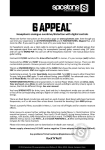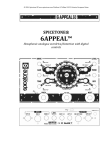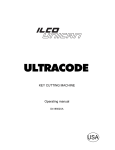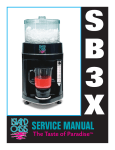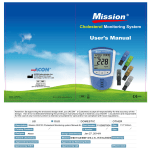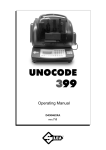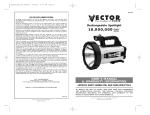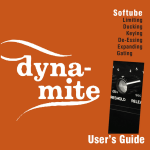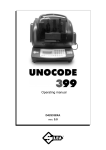Download Left Handed User Manual
Transcript
Circle & Border System Left Handed User Manual CBS1 Getting Started With The CBS1 The Circle & Border System will be a very easy tool for you to use after you know how things work. Because the learning curve will be difficult for the first hour, we suggest that you watch the “Getting Started” video before you get started. If you know computers, you can be watching the video in a few minutes (see page 3). If computers are not your “cup of tea” you should consider asking a friend to play the video on their computer for you to watch. There are a lot of small details that will be picked up quickly by watching someone use the CBS1. After watching the video, read this manual. There are many details your eyes will miss in the video. Page 1 Page 2 Page 3-5 Page 6 Page 7 Page 8 Page 9 Page 10 Page 11 Page 12 Page 13 Page 14 Page 15 Page 16-17 Left Handed Instructions 1 Left Handed Front Cover Components & Shopping List Things You Need To Know Surface Markings For The CBS1 Calibrating The Measuring Bar The Turn Table & Center Circle Breaking Out The Center Circle The Four CBS1 Border Options Computer Trapezoid Sizing Holding Trapezoids In The Jig Board Setting A Start Point For The Score Scoring The Trapezoids Non Computer Trapezoid Sizing Design Options & Considerations Read before you make a project! See Back Cover If Right Handed Circle & Border System Components A Measuring Bar Assembly What’s in the Box 1 30 20 10 10 20 1 40 30 40 50 2 50 60 70 3 2 60 80 90 100 110 120 130 140 150 160 170 180 4 70 5 3 80 6 90 7 0 1 180 170 160 150 140 130 120 110 100 A Left Handed 4 5 6 7 3 2 4 5 1 Aluminum bar with ruler 2 Inner cutter guide (orange) 3 Outer cutter guide (orange) 4 Two end block locks (orange) 5 Two end blocks (orange) B Turn Table Assembly C B 8 6 7 11 10 60° 6 Turn table with center pivot 7 Glass holding pad 75° 67.5° 8 Main board with pivot (yellow) 9 75° angle inserts (orange) 10 67.5° angle inserts (orange) 13 13 CBS1 computer CD 14 Glass Stop (yellow) 15 Cutter Gauge (orange) 16 Four holding rectangles (orange) 17 Double stick tape 11 60° angle inserts (orange) 12 Two insert hole plugs (orange) D D Miscellaneous Items Center hole cut by user. C Jig Board Assembly 12 9 17 14 15 19 12 20 21 19 75° trapezoid template (white) 20 67.5° trapezoid template (white) 21 60° trapezoid template (white) 22 PG01B angle recipe card (white) 23 PG01 angle recipes (label) 24 CBS1 metric/inch ruler (white) 23 22 24 18 Screwdriver 18 16 Shopping List: Round up these items. You may already have some on hand. The items will help you “tweak” your CBS1 and Morton Surface into the best tool it can be. • Masking tape • Paraffin wax * • Emery boards • Sand Paper • Window glass • Utility knife • Soft lead pencil • Sharpie marker * Paraffin wax is sold in bar form at grocery stores. Use to lubricate fixtures, Turn Table, Jig Board and Surface. If a fixture is sticking, rub a little wax on it. 2 Things You Need To Know Getting Started: The CBS1 comes with a CD for your computer. It contains a calculating program and video instruction. The CD will be compatible with computers that are running “Windows 98” or newer and “Mac OS X”. You do not need a computer to enjoy the CBS1 but it will make learning and using much easier. If you have a computer, and can turn it on, you have enough computer knowledge to use the program that came with your CBS1. If the computer is not part of your life, the manual sizing system on page 15 will give you the information needed to make your projects. Computer Considerations: If you have a computer you will want to use it with your new CBS1. The first step is to get the CBS1 program from the CD to your computer. The process is simple if you know computers. If you are a little computer challenged, you would be wise to ask someone with computer knowledge to get you started. Insert the CD into the computer. The CD contains a folder named “CBS1 Folder”. Copy the entire folder to your desktop. It is important that you do not remove the folders contents. Left Handed One exception, is a folder named “Extra Stuff”, this folder can be moved (see_2_below ). 2 If your system is “Windows”, go to “My Computer” and find “CBS1 Folder”. Copy the folder to your desktop. Remove the CD. Open the “CBS1 Folder” and double click the icon labeled “CBS1” (see_1_below ). 1 If you have a “Mac”, copy the “CBS1 Folder” to your desktop. Remove the CD. Open the ”CBS1 Folder” and double click the icon labeled “CBS1” (see_1_below ). 1 Launch the program. If things are right you will be looking at the main page of the “Border Calculator”. In the upper right hand corner are two video buttons. Mouse click “Left Handed” or “Right Handed”. If you are looking at a page labeled “Right (or Left) Handed Video Instruction” give yourself a pat on the back. If you have a free hour, watch the videos. It is important, however, to return to this page and continue reading “Things You Need To Know”. “Extra Stuff”, (see_2_below ), 2 contains pdf instruction manuals for several of the products mentioned this manual. CBS1 Folder Copy this folder to your desktop. Double click to launch. 1 CBS1 media Must stay in this folder. Not used with your computer. CBS1 2 Extra Stuff Calculator.swf SteelExternalAll.swf Folder can be moved or left in this folder. 3 Border Calculator: The computer program was designed to take the math out of the CBS1. The program has a help page and a plan page. The help page will help you understand some of the design options possible. The plan page will help you understand the importance of planning your projects before cutting the glass. The program is easy to use but you first must understand what the CBS1 does. Read on, we will get back to the “Border Calculator” later. Millimeters or Inches: When designing your projects with the “Border Calculator” you can choose to input inches or millimeters. Regardless of which units you choose, the program will calculate your input into both inches and millimeters. Because inches are not given as fractions, it is easier to make the trapezoids using millimeters. Consider this example: The program, for 1⅝", gives you 1.675 inches and 42.54 millimeters. You must know or lookup that .675 is the fraction ⅝ to use the inch ruler. The 42.54 millimeters is ready to measure. Just set between 42 and 43. Radius and Diameter: Get comfortable with these terms. The diameter is a straight line passing from side to side through the center of a circle. The radius is half of the diameter of a circle. Everything you will do with the CBS1 will involve the radius of a circle. Screwdriver: The blade has a standard end and a Phillips end. Pull the blade out of the handle to change ends. You will find the screwdriver quite handy as you use the CBS1. Things You Need To Know Border Options: The CBS1 has four insert options that divide the circle into 6, 8, 12 and 24 parts. To keep it simple we call the options ‘6’, ‘8’, ‘12’ and ‘24’. There are three orange plastic inserts that fit into the yellow jig board to create the four options (see page 10). You can mark a 6, 8 or 12 on the inserts with a lead pencil to quickly identify them. Use page 10 as a guide. Holding Inserts In Place: The inserts are best held into the yellow jig board with the double sided Double tape that Sided Tape came with your unit. Three small squares of tape on the underside of the insert is all that is needed. I use the standard end of the screwdriver to pry up taped inserts. Left Handed uses more glass than the ‘8’ we are referring to the glass scrap and not the glass pieces that makeup the border. The ‘6’ will require more glass than the ‘8’ or ‘12’ but there are more things that should be considered. The shape and amount of glass that you have available for the project is also important. The “Plan” page of the “Border Calculator” will help you understand your options better. I seem to find the ‘8’ a good balance between saving glass and time spent cutting out the pieces. More or Less Scrap: The needed scrap allowance will depend on the type and thickness of the glass and the border option you choose. Your glass cutting skills may also cause you to want more or less scrap. The “Border Calculator” has a default scrap allowance that can be altered for your situation. The default, will work for most glass, but is increased for thicker or harder to Insert Hole Plugs: The plugs are used to fill insert holes on the yellow score glass and decreased for thin and easier to break glass. With the jig board. These two small orange plugs are not usually needed but you manual system, on page 15, you may find them useful in your setups. can allow more or less scrap by how I keep them in place by using a small you set and mark the templates. The “Help” page of the “Border piece of double sided tape. Calculator” will show you some ways TCS1 Instructions: The yellow jig to use the outer scrap allowance for board and turn table can be used to some interesting design options. make more than circles and borders. The instructions for the Teeny Circle Glass Holding Pad: Cutting a hole System (TCS1) will have some ideas in the center of the pad can be for you to ponder. You can download helpful by keeping you aware of the turn table center. Page 8 shows them from our web site. The CBS1 the pad with a hole. To cut a hole is designed for larger circles than in the center of your pad, fold the the TCS1 but there is no reason why you cannot make small circles. pad in half and then quarter it. With a scissors cut across the folded If you decide to make small circles, corner to make a hole in the center. read “Holding the glass to the turn table” from the TCS1 manual. Angle Labels: The CBS1 comes with a 2" x 8" white plastic strip. More or Less Glass: When the The strip has the PB01B angle reference is made that the ‘6’ 4 recipes listed for the Maxi and Mini Surfaces. If you are using the older PG01 there is a label enclosed that has the needed angle recipes for your model. Stick the label on the opposite side of the 2" x 8" white plastic strip. Some new angle settings, needed for the CBS1, are not part of your Glass Shop instructions. If you have any differences from previous settings, in your Glass Shop manual, use the settings from the CBS1 labels. Important Surface Details: The cells of your Morton Surface are wider one way than the other. The cells have been the same size for 25 years, but the CBS1 requires a more perfectly square cell for the turn table and jig board to locate and perform accurately. Page 6 covers how we deal with this small but pesky problem. Be sure to understand this important detail as you learn to use the CBS1. Tight Surface Fit: The surface squares, being wider one way than the other, can cause another pesky problem for the CBS1 user. Fixtures like the yellow glass stop, that came with your CBS1, must be sized to the wide dimension of the surface square. This makes the fixture fit tight in the surface but harder to remove. Rubbing a little paraffin wax on the fixture helps a lot. A simple and easy way to remove the fixture is to use the screwdriver as a pry bar. Things You Need To Know Surface Imperfections: The jig board and the turn table must move over the surface without interruptions. The square edges, of the jig board and turn table, can cause the fixtures to catch a cell wall that may have a raised area. Using paraffin wax on the bottom of the fixtures and the surface will always help things to move easier. You may want to dull or round off the lower edges of the fixtures and sand or scrape away any high spots on the surface. Take the time to make your system work it’s best. Glass Cutters: With the CBS1 you use your personal glass cutter. Most circle cutters have a separate cutter head attached to an arm. Our concept started with the Teeny Circle Guide several years ago. We felt the glass cutter you use with the Portable Glass Shop can also do circles. For the most part, users have been willing to “tweak” the fixtures or the glass cutter to make things work. Even with a good glass cutter, in perfect working order, you still have to apply the correct pressure and prevent it from tilting left or right. Making a good score is always important. From our web site you can download the instructions for the Safety Break System. The instructions can be quite helpful if you have a scoring problem. There will be more cutter information in the next section. Cutter Guides: The orange cutter guides are the most important component of your CBS1. Do not over tighten the holding screw. You will be cautioned about this throughout the instructions. Hold the cutter guide secure with one hand while you tighten the holding screw with the screwdriver. The Left Handed cutter guides are designed to work well with cutter heads that are about 5 millimeters wide ( .197 inch). Many of the glass cutter heads are close to this size. The “Toyo” pattern head is an example of a 5 mm cutter head. The cutter guide slot is used to hold your glass cutter. The slot is about the thickness of a piece of copy Paper to paper check fit. wider than a 5 mm cutter head. Your cutter head and a piece of paper should make a tight fit in the cutter guide slot. Although the cutter should not fit tight in Tape used to the guide tighten slot. slot, if it does feel loose, you can add a layer of scotch tape or copper foil tape to one or both sides of the cutter guide slot. If your cutter is wider than the guide slot, you can file the slot wider or replace the cutter. If you do choose to make the slots wider, take a little from each side until the head fits. With a good fit your glass cutter can tilt some to the left and right. Tilting your cutter will alter the size you have set. The more you practice the easier it will be to keep the glass cutter from tilting or at least consistently tilted the same throughout the score. 5 Glass Cutter Tips: When you score an 11" (280 mm) circle your cutter wheel will travel about 35" (880 mm). It is important that the score is lubricated the entire 35". With some glass cutters you must open the air vent (usually where you fill the cutter) to ensure that the cutter will lubricate. Before scoring the glass, I run the cutter wheel over a piece of paper (a white paper plate is perfect) to see if it is working. If there is no lubricant on the paper I fuss with the cutter until I do see lubricant on the paper. On better glass cutters the head swivels a little to the left and right. The first time I used a glass cutter with a head that swiveled was in 1978. I have not used a fixed wheel cutter since. The swivel head is important to me because I use the Portable Glass Shop a lot. When I score down the metal cutting bar the swiveling head stays flat to the bar even if my hand shakes a little. The swiveling cutter head is designed much like the caster wheels on your desk chair. As you examine your cutter you will notice that the wheel is mounted forward of center. When you move your desk chair all the caster wheels turn and follow behind. When you score against a straight edge be sure the wheel is always trailing behind. bar glass Surface Markings for the Circle & Border System Left Handed Reference marks are needed to properly locate the Measuring Bar, Turn Table and Border Jig. The blue arrows are showing the surface cells to mark. 5 4 3 2 2 3 4 5 7 7 8 8 9 9 10 10 11 11 12 12 13 13 14 14 15 15 26 25 24 23 22 21 20 19 18 17 17 18 19 20 21 22 23 24 25 26 27 27 28 28 16 15 14 13 12 11 10 9 8 7 6 5 4 3 2 8 2 3 4 5 6 20 7 8 9 10 11 12 13 14 15 16 20 Always use this cell with the Turn Table & Border Jig 19 Once you start a project, it is important that you finish the project with the same surface. The CBS1 functions the same on all Mini and Maxi Surfaces, but must be adjusted to each individual surface. Once adjusted, if you use the same surface and locate the components using the marked cells, your results will be predictable and consistent. The surface cell that is used for the placement of Maxi Surface the turn table and border jig is not perfectly square. It is important that you Important: All the black surface numbers are for the understand this point and how to correct for PG01B. Do not change your surface numbers if you are it. Note that two cell walls are marked with using the older PG01 Portable Glass Shop. a black line. You will be covering these lines by placing a small piece of masking tape over the cell wall. Be sure to mark the black lines on your 15 13 12 11 10 9 8 7 6 5 4 3 2 2 3 4 5 6 7 8 9 10 11 12 13 15 16 16 Maxi or Mini as shown in the diagrams. The 17 17 18 18 tape, once applied, makes the cell more square 19 19 20 20 and will center the round post of the turn table 20 20 and border jig better. 16 15 14 13 12 11 10 9 8 7 6 5 4 3 2 2 1 17 2 3 4 5 6 2 1 7 8 9 10 11 12 13 14 15 16 Always use this cell with the Turn Table & Border Jig 16 15 14 13 12 11 10 9 8 7 6 5 4 3 2 2 1 2 3 4 5 6 2 1 7 8 9 10 11 12 13 14 15 16 Mini & Super Mini Surface Note: Because the Mini Surface and the Super Mini Surface are marked the same we show them as one. The two rows that are shaded yellow represent the increased size of the Super Mini. 6 The diagram is showing masking tape being folded over the cell walls. The tape is folded over the two black marks of the cell used for the pivot of the turn table and border jig. The tape is not intended to be a permanent fix but rather as a when needed fix. Plan to add the tape as you start your project and remove it when you are finished. The tape is easily removed by using the screwdriver in the straight blade position as a scraper. While you are using the tape be mindful that when glass is moved over the taped area it may scrape the tape away. Always check that the tape is in place before using the turn table or border jig. Use The Turn Table To Set The Measuring Bar! 1 The first step to making a circle with 15 the CBS1 is to use the turn table to set the measuring bar to “0”. The process is not hard but it will be important to check the results to your CBS1 ruler. Because the radius is doubled to make the diameter of a circle, a small error is also doubled into an unacceptable result. 5 4 3 2 2 3 4 5 6 7 8 9 10 11 12 13 15 16 17 17 18 18 19 19 0 10 10 20 1 20 30 40 50 2 1 30 60 70 3 40 80 90 100 110 120 130 140 150 160 170 180 4 50 5 2 60 6 70 7 3 80 20 90 16 17 18 7 6 16 20 180 170 160 150 140 130 120 110 100 15 13 12 11 10 9 8 Left Handed 4 5 6 7 1 Inches or Millimeters Turn the measuring bar to read 13 12 11 10 9 8 or 7 6 millimeters. 5 4 3 2 2 3 4Redo 5 6 7 83 inches 39 10if11 12 13 you change units. 16 15 14 13 12 11 10 9 8 7 6 5 4 3 2 2 1 15 16 2 3 4 5 6 2 1 7 8 9 10 11 12 13 14 15 16 17 18 19 19 20 10 0 1 30 10 20 1 40 30 40 50 2 50 60 70 3 2 60 80 90 100 110 120 130 140 150 160 170 180 4 70 5 3 80 6 90 7 20 180 170 160 150 140 130 120 110 100 20 4 5 6 7 2 The orange cutter gauge and the turn table These surface marks are covered by the corners of the turn table when correctly positioned. Maxi Surface marks use top corners 2 16 15 14 13 12 11 10 9 8 7 6 5 4 3 2 2 1 2 3 4 5 6 2 1 are used to set the bar to “0”. Use your surface marks to position the bar assembly as viewed in 1-. Place the edge of the cutter gauge on the 1 center of the “0” line of the ruler as viewed in 2-. 2 Loosen the wing nuts and move the bar so the cutter gauge leg is over the center of the orange dot. Tighten the wing nuts (don’t over tighten). 7 8 9 10 11 12 13 14 15 16 3 Do this test each time you change surfaces 15 13 12 11 10 9 8 7 6 5 4 3 2 2 3 4 5 6 7 8 9 10 11 12 13 16 15 16 17 17 18 18 19 19 20 10 0 1 30 10 20 1 40 30 40 50 2 50 60 70 3 2 60 80 90 100 110 120 130 140 150 160 170 180 4 70 5 3 80 3 6 90 7 20 180 170 160 150 140 130 120 110 100 20 4 5 6 7 glass cutter marks 16 15 14 13 12 11 10 9 8 7 6 5 4 3 2 2 1 2 3 4 5 6 2 1 7 8 9 10 11 12 13 14 15 16 Controlling your glass cutter tilt: Because we feel it is better for the glass cutter head to move some in the cutter guides, it is possible to tilt the cutter some to the left or right. You should not tilt the cutter but it is more important that you remain consistent in how you position the cutter as you learn to use the or reverse the bar to change units. If inches, set the inner guide to the center of the 5" line (if metric, set 140 mm). As viewed in 3-, 3 add masking tape to the turn table. Insert your glass cutter into the guide slot and mark both pieces of tape. Use the CBS1 ruler and measure between the marks. Place the 1" (10 mm) line on one mark (be sure the ruler runs through the turn table center). With inches you must have 10" between marks (metric 280 mm). If you used 1" (10 mm) the second mark should be at 11" (290 mm). If not exact, adjust the bar and start over. The Surface Setup video covers this test in detail. Don’t settle for less than perfect. CBS1. As you practice you will find a comfortable way to hold the cutter to the cutter guides. You can adjust settings as shown above if you are consistent. You can not adjust to a sometimes tilt to the left and sometimes tilt to the right. The best solution is to practice being consistent. 7 Using the Turn Table to make the center circle! 1 The Maxi Surface has surface marks that locate the top corners of the turn table. 15 13 12 11 10 9 8 16 17 18 19 7 6 5 4 3 2 2 3 4 5 6 7 8 9 10 11 12 13 15 16 17 18 19 20 20 Marks used to locate the lower corners of the turn table. 16 15 14 13 12 11 10 9 8 7 6 5 4 3 2 2 1 2 3 4 5 6 2 1 7 8 9 10 11 12 13 14 15 16 Center the glass using the measuring bar ruler. 2 15 13 12 11 10 9 8 7 6 5 4 3 2 2 3 4 5 6 7 8 9 10 11 12 13 15 16 16 17 17 18 18 19 19 20 10 0 30 10 20 1 1 40 30 40 50 2 50 60 70 3 2 60 80 90 100 110 120 130 140 150 160 170 180 4 70 5 3 80 6 90 7 20 180 170 160 150 140 130 120 110 100 20 4 5 6 7 Left Handed Correct allowance of circle scrap is important! The idea is to score the circle and then separate the outer scrap from the circle cleanly. When you do this well, little or no grinding is needed. The breakout will be easiest if you start with a square. For circles larger than 3" (80 mm) you should make the glass square 1" (25 mm) larger than the circle you are making. This will give you ½" (12 mm) of scrap on all sides. 1 The included pad is the primary method to hold the glass to the turn table while scoring the circle. The pad does not come with the center hole shown in the example. Cutting a small hole in the center of the pad will allow you to see the center of the turn table. Two of the surface marks, you added to the surface, are to position the lower corners of the turn table. On the Maxi Surface, the two upper marks are used to position the two top corners of the turn table. Always check the turn table position with the two surface marks. 2 The example shows a 9" glass square to be 16 15 14 13 12 11 10 9 8 7 6 5 4 3 2 2 1 2 3 4 5 6 2 1 7 8 9 10 11 12 13 14 15 16 Marks to determine the start and end of the score. 3 15 Rotate turn table clockwise. 13 12 11 10 9 8 7 6 5 4 3 2 2 3 4 5 6 7 8 9 10 11 12 13 16 15 16 17 17 18 18 19 19 20 10 10 20 30 40 50 60 70 80 90 100 110 120 130 140 150 160 170 180 16 15 14 13 12 11 10 9 8 7 6 5 4 3 2 2 1 0 1 30 1 40 2 50 3 2 60 4 70 5 3 80 6 90 7 2 3 4 5 6 2 1 180 170 160 150 140 130 120 110 100 20 4 5 6 20 7 7 8 9 10 11 12 13 14 15 16 8 scored with a 4" radius to make an 8" circle. The measuring bar ruler can be used to center the glass on the turn table. In this case the glass edges will match up with the 4½" lines. Rotate the turn table to adjust the sides of the glass to the 4½" line on the measuring bar. If you are planning a border around the circle you are cutting, set the radius using the inner cutter guide. If you are planning a border that has the same outer radius, as the circle, set the radius with the outer cutter guide. 3 Scoring the circle will be hard the first few times. Practice with inexpensive window glass before you move on to art glass. Video 4, “Practice Session” shows a fun way to practice. The concept is quite simple, hold the glass cutter to the cutter guide with your left hand and rotate the turn table clockwise with your right hand. Mark one corner of the turn table to use as a start and end point and maintain the correct scoring pressure from start to finish. Shown in 33 , the Mini and Super Mini use a second mark on the turn table to indicate when the circle is completed. With the Maxi Surface, just mark above the marked corner, to show where to start and end the rotation of the turn table. Using the Turn Table & Pad to Break the Glass! 10 10 1 20 30 40 50 60 70 80 90 100 110 120 130 140 150 160 170 180 Scored side down! 9 20 3 4 5 1 30 20 72 0 40 19 1 50 2 18 5 4 3 2 8 2 6 7 2 60 7 6 3 70 13 12 11 10 9 8 16 17 4 3 80 15 5 90 1 6 180 170 160 150 140 130 120 110 100 7 4 5 8 9 10 11 12 13 6 7 15 16 17 6 18 19 20 5 10 12 11 Apply pressure to 2 3 4 5 6 7 8 9 10 11 12 13 14 15 16 2 and 4 first. points 1, 2, 3 16 15 14 13 12 11 10 9 8 7 6 5 4 3 2 2 1 1 Score 2 Score Scored side up! Use the turn table and pad to break out a scored circle. Videos 2 and 4 show the break out technique. One factor that is important to consider in glass breaking: All break out techniques start with the concept of a good score. If you are not sure what is meant by a “good score” you can learn a great deal by reading the instructions to our “Safety Break System”. You can download them free from our web site at www.mortonglass.com. 1 Set the measuring bar assembly aside. 4 3 Left Handed Turn the scored glass over so the scored side is down. Use your thumb or finger to apply gentle, but firm, pressure to the score. Numbers 1-4 around the score in 1 1 show areas to apply pressure first. Continue pushing down on the glass until the score is run. You do not want to break the scrap from the circle at this point, you only want to run the score. 2 After running the score the glass is turned over so the scored side is up. Make four relief scores as shown in 2 . A good technique 2 is to start back from the scored circle about ¹/₈" (2-3 mm) and then score off the outer edge. There is no benefit to getting closer to the circle. It is an acceptable technique to make the score with a little more pressure than a normal “good score”. 3 After making the relief scores, turn the glass over on the non Score Score 3 Push Push Scored side down! Push Push scored side. Using your thumb or index finger apply gentle but firm pressure to each relief score (see 3 3 ). Remember that the scored edge of the circle will be dull but the bottom edge will be very sharp. It is good technique to wipe the under edge with a diamond file. Always wipe down across the edge to avoid chipping the glass. Correct Scoring Pressure: The most common fault in the glass score is too much pressure. If you don’t have a good feel for the correct scoring pressure you can help yourself by reading the Safety Break System instructions. You can find them at www.mortonglass.com. Gentle Push & Hold: Because glass has thickness, when you break it from a score, it takes some time for the break to travel from the top to the bottom. A gentle pressure, held for longer, will be more powerful from a glass breaking stand point than a much more powerful push and quick release. 9 Border Options of the Circle & Border System! 1 Option ‘6’ uses the 60° orange insert. The 6 The CBS1 uses three orange plastic inserts and the main jig board to create four border options. Each option is referred to by the number of trapezoids that make it a complete ring. The ‘6’, ‘8’, ‘12’ and ‘24’ are the number of trapezoids needed for each option. trapezoids are made using a 60° Glass Shop angle. The ‘6’ requires more glass than the other options. Using the ‘6’ rather than the ‘8’ or ‘12’ may be a design consideration or it may be a good fit for the glass available. It is always faster to make 6 pieces than 8 but you will always need more glass. The six trapezoids are making a hexagon. 2 Option ‘8’ uses the 67.5° orange insert. The 8 6 trapezoids are made using a 67.5° Glass Shop angle. This option is the best balance between time spent and glass saved. The eight trapezoids are making a octagon. 1 3 Option ‘12’ uses the 75° orange insert. The12 60° trapezoids are made using a 75° Glass Shop angle. This option offers a good glass savings but is also much more work. You might use this option if it fits the available glass better than the ‘8’. The better reason to use the ‘12’ would be the many possible border designs. 8 67.5° Left Handed 4 Option ‘24’ uses the 60° and 67.5° inserts to make the 82.5° insert. The 24 trapezoids are made with a 82.5° Glass Shop angle. The ‘24’ option is very time consuming. There is no practical reason to use this option except for a design concept that you feel is worth the time it will take to accomplish it. 2 5 Use the correct recipe label for your model of Portable Glass Shop. The labels give the settings for angles used to make the trapezoids of the four border options. If your Glass Shop instructions differ, use the settings on the CBS1 recipe labels. 12 75° 3 15 13 12 11 10 9 8 7 6 5 4 3 2 2 3 4 5 6 7 8 9 10 11 12 13 16 15 16 17 17 18 18 19 4 5 16 15 14 13 12 11 10 9 8 7 6 5 4 3 2 2 1 10 MO RTO NG LAS MO SW RTO ORK N, IL S LINO IS 24 82.5° 19 20 20 2 3 4 5 6 7 8 9 10 11 12 13 14 15 16 2 1 Determining The Correct Trapezoid Size! Left Handed You must make the correct trapezoid for your project and the fist step is to know what you want to make. To speed understanding, use this example: Our project will be to make a 1 inch (25 mm) border around an 8 inch (200 mm) circle using the “8” option. Most of the following instructions and diagrams will be connected to this one project. Once you understand this simple project you will be ready to create your own. The diagram below shows our example project on the inch input page of the “Border Calculator”. 1 1 is showing the 4" radius of an 8" circle. 2 is 1 2 showing the radius of 1 plus the 1" border, which is 5". also get a planning chart 5 that 5 tells how long a strip must be to get 1, 2, 3, 4 or 5 trapezoids from a single strip. This is important because it will help you determine the best way to strip the glass. Although we started in inches, it is easier to make the trapezoids using millimeters. Read page 3 again for reasons to use millimeters. The next step is to make the 8 trapezoids needed for the 1 inch (25 mm) border. To determine the size of the trapezoid you can use one of two methods. Quite literally these methods are the “easy way” or the “hard way”. Your system includes 3 white trapezoids and 3 orange inserts. Mark the Once you have entered the 4" radius and the 5" radius, that’s it! The program calculated the strip width 3 and base length of the 3 trapezoid 4 for all options. Use 4 the column with the insert angle of 67.5° for our example project. Once you have entered your 4" inner and 5" outer radius you will 6 To make option ‘8’ for the example project, look for a column listing a 67.5° angle. Only two numbers are needed, to make the 8 trapezoids, 44 mm 6 and 111 mm 7 6 7. 44 1.732 3 orange inserts as ‘6’, ‘8’ and ‘12’ as shown above with a lead pencil. You will always use the white plastic trapezoid 6 with the ‘6’ insert (8 with ‘8’ and 12 with ‘12’). 7 1 2 111 4.37 4 The plastic trapezoids are used to size the glass trapezoid when you do not use the computer program. How to use the templates is described on page 15. The alternative to the templates is the CBS1 computer program. The advantage to the “Border Calculator” is the ability to plan the best options quickly and accurately. The “Border Calculator” works with both “Windows” and “Mac”. Follow the directions on page 3 to install. 5 11 Holding The Glass Trapezoids In Place For Scoring! If you do not secure the trapezoid before you score the glass, the glass cutter will tend to push the glass away from the starting position. The small variations of the glass trapezoids will result in small differences in how the glass fits into the jig board. Care in making the trapezoids, and removal of flares and burs, will help but not eliminate the problem of small variations. Use this 1 method when you can. Modify one of 1 the orange holding rectangles (see 2-) 2 into a holding device using masking tape. Holding After scoring the Device glass, you release the device by lifting up on the back tab to remove and replace the trapezoids. You can reuse the tab but the 4" holding tape should be replaced with each project. Cutter oils and general handling can make the yellow jig board dirty. If the tape seems not to stick well, clean the jig board with soap and water and replace the holding tape. 2 The orange holding rectangle is easily modified into a holding device. Cut a three inch strip of masking tape and attach it to both sides of the rectangle as viewed in (a). (a) Masking Tape 3 With larger trapezoids you 3 may not have room for option 1 1 . This example shows the Masking next best way to Tape hold the trapezoids. Trapezoids are removed and replaced by peeling back the tape points. Replace the tape for each project. Start with a two inch piece of masking tape and diagonally cut it in half. As the 4 trapezoids Masking become larger Tape than the jig board, your options for holding are limited to this method. Placing the 4 masking tape at the sides will usually secure the glass. If the glass cutter will be running near the edge of the yellow jig board, consider adding a strip of tape to the top of the trapezoid. In (b), the loop has been pinched together to create a tab. The tab should last for several projects. In (c), a four inch strip of masking tape has been added to the holding rectangle. Although not necessary, you may want to expose a small portion of the orange rectangle that will go against the glass. You should replace this strip with each project. Left Handed Burs & Flares: Preventing those pesky burs and flares will start with a good edge to edge score. Even with a perfect score your breaking technique can cause problems. The running tool of the Safety Break System was designed to start a run in the middle of the score and send the run out to the edges. The running tool also centers itself so you get even pressure on each side of the score. Read more about scores and breaks in the Safety Break System instructions. Download or read the manual for free at www.mortonglass.com. (b) (c) 12 Setting a start point for the score. Left Handed 1 It is important to start the score as close to the glass edge as possible. Setting a start point is very easy and important to your consistent success. After setting your selected radius, arrange the yellow border a guide, jig as shown in pictures 1 and 2 1 2 . Using 2 as 2 have the yellow glass stop ready but do not tighten the wing nut. Using 1 as your guide, hold the cutter in 1 place and move the yellow border jig so the cutter wheel is resting in the crease formed by the right side of the border jig (see red arrow). 1 2 Hold the yellow jig board, in the position found with your glass cutter, and adjust and tighten the yellow glass stop. Note: A radius setting of about 6¾" (172 mm) is in the area where the orange inserts are attached for left handed users (see blue arrow in 1 1 ). You can set the start point from either the inner or outer radius so pick the radius that is not in this open area. 2 The surface squares being a little wider one way cause a pesky problem for fixtures like the yellow glass stop used to control the start point of the jig board. To keep the stop from moving we make the fit tight. This makes the fixture harder to remove. Rubbing a little paraffin wax on the fixture helps a lot. Another way to remove the stop with no effort is to use the screwdriver as a pry bar. 2 Starting on the edge: Starting the score as close to the edge as possible will help prevent those pesky burs. Burs are a problem when using the CBS1 because there is unwanted glass on the outer edge and missing glass on the inner edge of the trapezoid. The outer edge is only a problem if you want to add a second border and then you can grind away the excess. The inner missing glass leaves an area that can result in an unwanted air bubble. Scoring off the edge: It is good technique to score off the edge off the glass. Scoring off the edge is easy if the glass thickness is the same (or thicker) than the orange insert. If the glass is thinner than the orange insert scoring off the edge may not be possible. When the glass is thinner than the insert you will push the yellow jig board until the insert hits the cutter wheel. Do not force the jig board past where you feel the insert touch the cutter wheel. 13 Scoring the Trapezoids! A 17 16 15 13 12 11 10 9 8 7 6 5 4 3 2 2 3 4 5 6 7 8 9 10 11 12 13 15 16 17 18 18 10 20 1 10 30 40 50 2 20 60 70 3 1 30 80 90 100 110 120 130 140 150 160 170 180 4 40 5 50 1 6 60 7 19 0 2 70 4" 3 80 5" 20 90 19 20 180 170 160 150 140 130 120 110 100 Making the scores, after everything is set, is easy. The first scores are harder because you are learning to hold the cutter steady while pushing the yellow jig board from the start to the finish position with your left hand. Once you do get it mastered the operation is the same for every project. Practicing with window glass is the fastest way to get comfortable scoring the trapezoids. Left Handed 4 5 6 7 3 1 16 15 14 13 12 11 10 9 8 7 6 5 4 3 2 2 1 2 3 4 5 6 2 1 7 8 9 10 11 12 13 14 15 16 2 A If the cutter guides are set, be sure that you have 15 13 12 11 10 9 8 7 6 5 4 3 2 2 3 4 5 6 7 15 16 17 18 0 10 10 20 1 20 30 40 50 2 1 30 60 70 3 40 80 4" 90 100 110 120 130 140 150 160 170 180 4 50 5 2 60 6 70 7 3 80 5" 20 90 19 4 5 6 7 B B Place your glass cutter in one of the cutter guides 4 5 16 15 14 13 12 11 10 9 8 7 6 5 4 3 2 2 1 15 13 12 11 10 9 8 7 6 2 3 4 5 6 2 1 5 4 3 2 2 3 4 5 7 8 9 10 11 12 13 14 15 16 6 7 8 9 10 11 12 13 16 15 16 17 18 0 10 10 20 1 20 30 40 50 2 1 30 60 70 3 40 80 4" 90 100 110 120 130 140 150 160 170 180 4 50 5 2 60 6 70 C After scoring the trapezoid you will return the yellow jig board to the start position. To remove the scored trapezoid, move the cutter gauge -66 enough to let the yellow jig board pass. Once the trapezoid is replaced you will return the yellow jig board and orange cutter gauge to their starting position. 5" 7 3 80 20 90 19 180 170 160 150 140 130 120 110 100 with your left hand. If you have set the start point correctly the wheel of the glass cutter will start just 4 on the edge of the glass. Push the jig board 4 with 5 your right hand in the direction of the red arrow 5 . Your finish point will vary due to the thickness of your glass. If the glass is same or thicker than the orange insert, the glass cutter wheel will roll onto the orange insert. When the glass is thinner than the insert, you will push the yellow jig board until you feel the insert touch the cutter wheel. You should stop pushing the yellow jig board when you feel the wheel touch the orange insert. Return the jig board to the start position and make the second score. 8 9 10 11 12 13 16 180 170 160 150 140 130 120 110 100 tightened the screws. Install the two locking lugs 1 to 1 prevent the measuring bar from lifting up. Before you insert the first glass trapezoid be sure you have set the 2 start point 2 (see page 13). Insert the glass and use 3 one of the methods for holding the trapezoid in place 3 (see page 12). 4 5 6 7 C 16 15 14 13 12 11 10 9 8 7 6 5 4 3 2 2 1 Whatever the radius setting or insert option, the same A B C steps are used. 6 14 2 3 4 5 6 2 1 7 8 9 10 11 12 13 14 15 16 Using The Templates To Size The Trapezoids Trapezoid Template Tutorial 60 70 3 50 80 90 90 100 110 120 130 140 150 160 170 180 100 110 120 130 140 150 160 170 180 4 40 4" 5 30 6 20 80 7 10 5" 6 7 7 10 6 20 5 30 4 40 3 50 2 60 70 1 19 220 3 4 5 2 1 70 60 18 0 80 1 8 9 10 11 12 13 90 50 2 6 7 160 150 140 130 120 110 100 40 3 30 4 20 17 10 5 10 6 20 7 30 16 4" 40 5" 50 19 20 2 3 4 5 60 15 17 18 The three plastic trapezoids are used to find the 15 16 size 13 12 11 10 9 8 7 6 5 174of the 3 glass 2 trapezoids. You 2 3 4 can 5 skip 6 this 7 8page 9 10 11 if you use the “Border Calculator” program, but it 18 19 may be helpful to also know how the templates work. 20 Example project: We are making a one inch border A around an eight inch circle using the ‘8’ insert and the ‘8’ template. This is the same project used with 8 9 10 11 12 13 15the “Border Calculator” on page 11. 5 4 3 2 70 7 6 80 13 12 11 10 9 8 90 15 180 170 160 150 140 130 120 110 100 2 16 Left Handed 0 the inner cutter guide to A16Start by setting 2 1 1 2 3 4 5 6 4" and the outer cutter guide to 5". Place the 17 orange ‘8’ insert in the yellow jig board. Use the ‘8’ 16 15 14 13 12 11 10 9 8 7 6 5 4 3 2 18copy 12 3 4 5 6 7 8 9 10 11 12 13 14 315 16 2 and 15 13 122 11 10 29 8 7 6 5 4 template 2 3the 4setup 5 you 6 are 7 seeing 8 9 in10the11 12 13 1 1 diagram. Adjust19 the jig board so the left edge of the 16 template is at a right angle to the measuring bar. 15 13 1217 11 10 9 8 7 6 5 4 3 2 2 3 4 5 6 7 8 9 10 11 12 13 15 Use the outer cutter20 guide to position the edge of 0 1 2 3 4 5 6 7 16 16 B the template (see 1-). Hold the template in place, 1 18 17 17 18 18 using masking tape ( see 2-). 2 19 19 19 5" 4" 20 20 B Turn the jig board so the side of the template 20 7 6 5 4 3 2 2 3 5 7 is1 parallel0 to the1 measuring board as4 viewed in the6 diagram. Using the right side of the inner cutter 2 2 3 4 5 3 6 7 8 9 10 11 12 13 15 15 13 12 11 10 9 8 7 6 5 4 3 2 2 3 4 5 6 7 8 9 10 11 12 guide 13 15 a target (see 3-), 3 make a lead pencil mark 16 16 16as 3 on the orange insert and template. 17 17 16 15 14 13 12 11 10 9 8 7 6 5 4 17 3 18 2 2 3 4 5 6 7 8 9 10 11 18 Turn the19 jig board as viewed and add a second 19 C 2 2 5" 4" 20 1820 tape (see 4-). Place piece of masking the tape so 4 1 1 the edge of the tape is on the pencil mark made 16 15 14 13 12 11 10 9 8 7 6 5 4 3 2 2 3 4 5 6 7 8 9 10 11 12 13 14 15 16 19 2 2 C earlier. The tape will hold the template in place 1 1 20 point later. With the and serve as a measuring 0 1 2 3 4 5 6 7 millimeter side up, place the CBS1 ruler as viewed. 5 The arrow (see 5-) 5 shows where to read the base 5 length of the trapezoids to be made in glass . The 4 2 2 16315 14 413 12 115 10 96 8 7 76 5 84 3 92 102 11 12 13 14 15length 16 should be about 111 millimeters. In our 3 4 5 6 7 8 9 10 11 12 13 14 15 16 2 2 opinion it is easier to use millimeters to set the 215 16 13 12 11 10 9 8 7 6 5 4 31 2 13 15 14 13 12 11 10 9 2 381 4 57 6 76 8 95 10 114 12 sizes 3 152 16on the Portable 2 3 Glass 4 5 Shop. 6 7To 8use9inches, 10 11 12 13 1 16 17 1 2 size17will 2 4⅜". the be about 18 18 19 19 1D Use your 1 5" 4" 20CBS1 ruler to measure for the 20 strip width needed to make the glass trapezoids. D Position the ruler as viewed in the diagram. Measure from the tape (see 6-) 6 to the bottom of the size should be about 44 template (see 7-). The 7 6 millimeters or 1.732". The fraction for 1.732" is 7 7 between 1 23/32" and 1¾". 4" 180 170 160 150 140 130 120 110 100 90 80 70 3 180 170 160 150 140 130 120 110 100 90 90 80 70 60 50 40 30 20 10 10 20 4 5 6 7 60 50 40 30 20 10 10 20 30 40 50 60 70 80 180 170 160 150 140 130 120 110 100 50 2 60 40 30 1 70 20 10 10 20 30 40 50 60 70 7 8 0 3 80 1 90 2 180 170 160 150 140 130 120 110 100 30 40 50 60 70 100 110 120 130 140 150 160 170 180 2 80 1 70 90 80 90 80 90 30 20 10 10 100 110 120 130 140 150 160 170 180 100 110 120 130 140 150 160 170 180 90 3 80 70 60 50 40 30 20 10 10 100 110 120 130 140 150 160 170 180 16 15 14 13 12 11 10 9 8 7 6 5 4 3 2 2 1 2 3 4 5 6 2 1 0 60 1 50 4 2 40 5 3 30 4 7 20 5 6 10 5 10 4 20 3 30 2 40 40 2 1 50 6 6 5" 60 50 7 0 70 60 7 1 80 2 90 3 180 170 160 150 140 130 120 110 100 70 4 80 5 90 6 180 170 160 150 140 130 120 110 100 7 4 5 6 7 Practice finding the needed sizes until you get 11116 mm and 44 mm. Use the ‘6’ and ‘12’ inserts 9 10 11 12 13 14 15 and templates in the same way. Use the chart on page 11 to check your measurements. 2 3 4 5 6 2 1 7 8 9 10 11 12 13 14 15 16 15 2 Design Options & Considerations Useful Option: The four holding rectangles can be used to hold a glass square to the turn table. Use double sided tape to stick the rectangles to the turn table. Getting the glass square centered on the turn table can be done in a couple ways. If you have a drawing compass, you can set it to one half the width of the square. Place the compass center in the center of the turn table and draw (with a lead pencil) a circle. Use the circle to center the glass on the turn table and then attach the rectangles. You can also use the measuring bar, cutter guide and a lead pencil to draw the circle on the turn table. The user directions for the TCS1 (see mortonglass.com) show this concept being used to create art deco and quilting designs. Circle sizing problem: When the center circle is scored with a 4" (100 mm) radius you expect an 8" (200 mm) circle after the break out. Unfortunately the glass will break with a slightly larger radius on the unscored edge. This small, but annoying, problem means that your center circle is larger than you expected. If you were to make a border for the center circle using the same setting for your inner radius, the border will probably be smaller than the center circle. When your circle is larger than the border you will have a gap in the border. At this writing it is not known what amount of over sizing must be done to compensate for this annoying problem. What has worked is to set the center circle radius so you can see the entire ruler line. This will cause the circle to be undersized by the width of the line. When the border is made, the cutter guide is moved to cover the entire ruler line which is over sizing the inner radius of the border elements. Although one line width seems like very little, it is the radius and is doubled in the diameter. If you do get a gap in the border there are a couple of ways to deal with it. You can cut a small strip of glass to fill the gap... this is fine if you are using glass that fuses back together without any visible lines. You can also cold work the center circle by removing the slight bevel that caused the problem in the first place. A creative approach might be to make small gaps at all the joints and then use stringers of a different color to make up the space. Possible Sizing Solution: One thing that I am doing (and it works very well for me) is to precut center circles in window glass using sizes that I often use. With a 4" (100 mm) radius as the example, I would make an undersized center circle by showing the 4" ruler line. You will wipe the bottom edge with a file or stone to dull the edge. Label the glass circle with a sharpie ( I use “8-minus”) and store it away. When your design calls for an 8" center circle you will make the border first with an inner radius setting of 4" 16 Left Handed where you cover the 4" ruler line to make the border a little oversized. Using your test undersized 8" window glass circle, see if the border fits. If your border fits, you’re good to go. If you have a gap, you set the center circle a half line smaller than the test circle. If the border seems too large, set the center circle size a half line larger than the test circle. Even though you will rarely be perfect, this solution will have you going in the right direction. Creative Border Ideas: Another way to make the borders fit the center circle is to use a completely different approach. As you review the diagrams, you will see that the border is not placed around a center circle. 2 mm Clear Cover Border Colored Border Full Base Circle Center Circle Double Thick Clear 2 mm Colored Border 2 mm Clear Cover Border 4 mm Colored Border Use the “Border Calculator” to size the trapezoids and circles needed to make your creative ideas. Design Options & Considerations Left Handed Using the Scrap: One of the most enjoyable parts, of working on the CBS1 project, was to find ways to use the interesting scrap that is created when you make the standard border pieces. The size of the scrap can be altered by how you input information into the “Border Calculator”. Even your decision to use the ‘6’, ‘8’ or ‘12’ insert will effect the look of the scrap. As you learn to use the CBS1, you will need to practice with window glass. I would use the same inner and outer radius for most of my practice and learning sessions. I started saving the borders and the scrap. After a short period I had a huge pile of fun stuff to play with. Twenty five years ago we developed the Portable Glass Shop and today we are still learning new ways to use it. The CBS1 is just getting started. These few ideas, that I am showing you, are just scratching the surface of many possibilities. The following diagrams will not be explained because they are just ideas to get you started on your own creative journey. Contact and Replacement Part Information Morton Glass Works, Inc. 170 E. Washington St. Morton, Illinois 61550 United States All CBS1 replacement parts must be ordered directly from Morton Glass Works. Call or e-mail for price. E-mail questions or comments to: [email protected] Call: (309) 266-5712 © 2006 Morton Glass Works, Inc. - all rights reserved 17