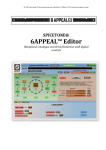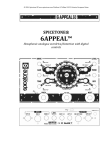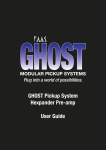Download Rock`N`Roll!
Transcript
Hexaphonic analogue overdrive/distortion with digital controls Please see further instructions on the product page on www.spicetone.com. Even though you can limit your experience to 10 POTENTIOMETERS and 3 FOOTSWITCHES, 6Appeal has a lot more to offer. If you want to get the most of it, you really have to dig in. For hexaphonic sound, use a 13pin cable to connect a guitar equipped with divided pickups that take separate signal from each string. For monophonic (normal) guitar, connect using 1/4” jacks and turn up the MONO POT. You can turn off the hexaphonic channels – see manual about mono guitar setting. Footswitch FX/ESC switches the drive effect on/off. In menus, it’s your escape ( exit) button. Footswitches PREV and NEXT browse presets and switch between menus. There are 24 customizable presets. Browse presets with footswitches or by turning the encoder. There’s an ENCODER (ENC) in the middle of the CLOCK that shows the preset memory slots. Use ENC to select presets. ENC also toggles and browses menu items. Customizing a preset. To enter Save Mode, long press ENC. Turn ENC to save to other Preset Slot. To save, long press ENC again. To exit without saving, press FX/ESC. For advanced users, there are 6 Preset Banks. You can save a preset from one bank to another, too. POTENTIOMETERS (POTS) control parameters. In normal Player Mode, there are Drive, Gain, Tone and Level, plus Mono to add monophonic sound and Dry to add dry (clean) signal. In menus, the Pots do different things. See user manual. You have SPREAD POTS for drive, tone, level and dry. In hexaphonic mode you can add more or less of the corresponding setting to higher or lower strings. For example less drive on lower strings. There are Root Boost circuits (pre and post) on each channel. Root Boost adds basic harmonic frequencies, so it’s a bit more than a bass boost. Essential for boosting 13pin MIDI pickups. There’s a powerful Filter, accessible in Menu 1. Use it to roll off highs and for creative resonant effects. Enter menus to access further settings like distortion mode (Menu 1, Clock Position 11 for overdrive (green), crunch (yellow), fuzz (red), FX off (dark)), string stereo balance, filter settings, root boosts, LFO modulations and much more. The POTS have different duties in different menus, but as a rule POT 1...6 and CLOCK POSITIONS 1...6 affect corresponding strings (12 goes for the mono channel). Please visit www.spicetone.com to download an in-depth user manual. Power supply: almost any 9-12vDC centre negative 2.1mm adapter will do (min 300mA). Any problems? Email [email protected]. Rock’N’Roll! © 2014 Spicetone OÜ www.spicetone.com Võistluse 9, Tallinn 10132, Estonia, European Union Menu 1 Menu 2 Menu 3 Menu 4 Menu 5 Menu 6 Ch1: On (G) Clean (Y) Mute (R) Autopan1: LRLRLR (G) Reverse (Y) Off (R) Ch1Mod: On (G) Off (R) Ch1Mod: On (G) Off (R) Ch1Mod: On (G) Off (R) Ch1Mod: On (G) Off (R) Ch2: On (G) Clean (Y) Mute (R) Autopan2: RRRLLL (G) Reverse (Y) Off (R) Ch2Mod: On (G) Off (R) Ch2Mod: On (G) Off (R) Ch2Mod: On (G) Off (R) Ch3: On (G) Clean (Y) Mute (R) Autopan3: L2R2L5R5L10R10 (G) Reverse (Y) Off (R) Ch3Mod: On (G) Off (R) Ch3Mod: On (G) Off (R) Ch4: On (G) Clean (Y) Mute (R) Autopan4: L10L5L2R2R5R10 (G) Reverse (Y) Off (R) Ch4Mod: On (G) Off (R) Ch5: On (G) Clean (Y) Mute (R) Autopan5: L10R5L2R2L5R10 (G) Reverse (Y) Off (R) Ch6: On (G) Clean (Y) Mute (R) Autopan6: MONO (G) Reverse (Y) Off (R) Sound Pan Sequencer LFO1 LFO2 Envelope Menu 7 Menu 9 Menu 10 Midi Global SubMenu: MidiCmd1 MidiIn: On (G) Off (R) Mono Guitar: On (G) Off (R) Ch2Mod: On (G) Off (R) SubMenu: MidiCmd2 MidiOut: On(G) Off (R) Box: On (G) Off (R) Ch3Mod: On (G) Off (R) Ch3Mod: On (G) Off (R) SubMenu: MidiCmd3 MidiThru: On(G) Off (R) Output Boost: 0Off_16Off (D) 0Off_16On (G) 0On_16Off (Y) 0On_16On (R) Ch4Mod: On (G) Off (R) Ch4Mod: On (G) Off (R) Ch4Mod: On (G) Off (R) SubMenu: MidiCmd4 MonoMode: On (G) Off (R) Start1stPreset: On (G) Off (R) Ch5Mod: On (G) Off (R) Ch5Mod: On (G) Off (R) Ch5Mod: On (G) Off (R) Ch5Mod: On (G) Off (R) SubMenu: MidiCmd5 G_VOL: On (G) Off (R) Ch6Mod: On (G) Off (R) Ch6Mod: On (G) Off (R) Ch6Mod: On (G) Off (R) Ch6Mod: On (G) Off (R) SubMenu: MidiCmd6 PotDisplay: On (G) Off(R) PostRB: 0Off_16Off (D) 0Off_16On (G) 0On_16Off (Y) 0On_16On (R) SubMenu: Step1 Shape1: Off (D) Sine(G) Triangle (Y) Pulse (R) Shape1: Off (D) Sine(G) Triangle (Y) Pulse (R) PostRB: 0Off_16Off (D) 0Off_16On (G) 0On_16Off (Y) 0On_16On (R) SubMenu: Step2 Shape2: Off (D) Rising (G) Falling (Y) Random (R) Shape2: Off (D) Rising (G) Falling (Y) Random (R) SubMenu: MidiCmd8 Front: Lin (G) Exp (Y) Log (R) SubMenu: MidiCmd9 Sync with LFO1: Off (D) 1X (G) 2X (Y) 4X (R) SubMenu: MidiCmd10 SubMenu: MidiInCH Mode: Mode: Mode: Mode: SpreadType2: Off (D) Off (D) Off (D) Off (D) Freq (G) Parameter (G) Parameter (G) Parameter (G) Parameter (G) Phase (R) Pan (Y) Pan (Y) Pan (Y) Pan (Y) Filter (R) Filter (R) Filter (R) Filter (R) SubMenu: MidiCmd11 SubMenu: MidiOutCH SubMenu: Bank MidiAll: On(G) Off (R) SubMenu: SWVersion MidiCtrl: MidiCtrl: Start SEQ with Off(D) Off(D) Preset: ModWheel(G) ModWheel(G) On (G) BreathCtrl(Y) BreathCtrl(Y) Off (R) PitchBend(R) PitchBend(R) Tone: On (G) Off (R) Sync with LFO1: Off (D) 1X (G) / 2X (Y) 4X (R) ChMono: On (G) Mute (Y) Clean (R) SpreadType1: Tilt (G) Smile (R) Menu 1 Sound Sync: Off (D) Tempo (G) Midi (Y) Midi.OR. Tempo (R) Sync with LFO1: Off (D) 1X (G) 2X (Y) 4X (R) ChMono: On (G) Off (R) ChMono: On (G) Off (R) ChMono: On (G) Off (R) ChMono: On (G) Off (R) MidiCtrl: On (G) Off (R) Menu 2 Menu 3 Menu 4 Menu 5 Menu 6 Menu 7 Pan Sequencer LFO1 LFO2 Envelope MidiCtrl Midi Global MidiPot1 Drive Drive MidiPot2 Gain Gain Drive Channel 1 Pan Gain Channel 2 Pan Tone Channel 3 Pan Level Channel 4 Pan Mono Channel 5 Pan Dry Channel 6 Pan Drive/Pan1/ Drive/Pan1/ Drive/Pan1/ Drive/Pan1/ FreqA Depth FreqA Depth FreqA Depth FreqA Depth Gain/Pan2/ Gain/Pan2/ Gain/Pan2/ Gain/Pan2/ FreqB Depth FreqB Depth FreqB Depth FreqB Depth Tone Tone Tone Tone Pan3 Depth Pan3 Depth Pan3 Depth Pan3 Depth Level/Pan4/ Level/Pan4/ Level/Pan4/ Level/Pan4/ FilterVol Depth FilterVol Depth FilterVol Depth FilterVol Depth Mono/Pan5/ Mono/Pan5/ Mono/Pan5/ Mono/Pan5/ FilterReso FilterReso FilterReso FilterReso Depth Depth Depth Depth Dry Dry Dry Dry Pan6 Depth Pan6 Depth Pan6 Depth Pan6 Depth Menu 9 Menu 10 MidiPot3 Tone Tone MidiPot4 Level Level MidiPot5 Mono Mono MidiPot6 Dry Dry Attack MidiPot7 Drive Spread Drive Spread LFO2 Freq / Phase Spread Decay MidiPot8 Tone Spread Tone Spread LFO1 Level LFO2 Level Sustain MidiPot9 Level Spread Level Spread LFO1 Level Spread LFO2 Level Spread Release MidiPot10 Dry Spread Dry Spread Frequency A Drive Spread SEQ Frequency LFO1 Frequency LFO2 Frequency Frequency B Tone Spread SEQ Freq / Phase Spread Filter Level Level Spread SEQ Level Dry Spread SEQ Level Spread Resonance SubMenu: MidiCmd7 Staccato: On (G) Off (R) Filter: On (G) Off (R) Distortion: FX Off (D) Overdrive (G) Crunch (Y) Fuzz (R) MidiCtrl LFO1 Freq / Phase Spread © 2014 Spicetone OÜ www.spicetone.com Võistluse 9, Tallinn 10132, Estonia, European Union