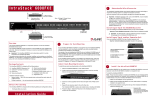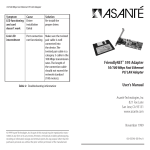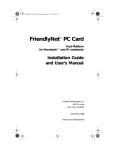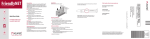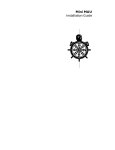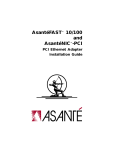Download READ ME FIRST
Transcript
IntraStack™ 6014DSB READ ME FIRST Thank you for purchasing the IntraStack 6014DSB Ethernet switch. This document contains important information regarding the IntraStack 6014DSB and its User’s Manual. Please review both sides of the document before proceeding with the installation. Attention Macintosh Users! Auto-Negotiation and Full Duplex Operation The IntraStack 6014DSB is shipped with Nway™ auto-negotiation enabled on all ports. The Nway auto-negotiation sequence attempts to negotiate a network connection at the fastest possible speed, including Full Duplex operation. Full Duplex operation is indicated by the FDP LED on the IntraStack 6014DSB’s front panel or through the Port Configuration menu (accessible via the HTTP server [a Web browser] or the Console/Telnet screens). Network Cards That Do Not Support Full Duplex Operation If you are currently using a network interface card that does not support Full Duplex drivers, you need to configure the port to half duplex operation (see chapter 5 of the IntraStack 6014DSB’s User’s Manual for instructions). If you are currently using an AsantéFAST 10/100 PCI card, install the 2.4 full duplex driver included in this package. Identifying Duplex Operation Errors Symptoms of a duplex operation mismatch are: ❏ High numbers of collisions ❏ Very slow transfer times Copyright 1997 Asanté Technologies, Inc. All rights reserved. Asanté and IntraStack are registered trademarks of Asanté Technologies, Inc. IntraStack 6014DSB — READ ME FIRST P/N 06-00374-00 Rev. B User’s Manual Erratum The following are some additions and/or corrections to information contained in the IntraStack 6014DSB User’s Manual. Forwarding Database Age-Out Timer The Forwarding Database Age-Out Timer’s default setting is 300 seconds. Default Spanning Tree Parameters The IntraStack 6014DSB is shipped with the following default Spanning Tree parameters: ❏ Hello Time — 2 seconds ❏ Max Age — 20 seconds ❏ Forward Delay — 15 seconds Console Default Time-Out The Console Interface’s default time-out setting is 5 minutes. This parameter can be changed while connected to the Local Management Interface via the Console port (open the Configuration menu and type T “set idle time-out”); however, the setting is not retained after a system reset. Telnet Default Time-Out The default Telnet Idle Time-Out setting is 20 minutes. This setting cannot be changed. Installing MII Expansion Modules After installing an MII expansion module(s), power cycle the IntraStack 6014DSB (turn the IntraStack off and then on). The power must be cycled in order for the IntraStack 6014DSB to recognize the installed MII expansion modules. Copyright 1997 Asanté Technologies, Inc. All rights reserved. Asanté and IntraStack are registered trademarks of Asanté Technologies, Inc. IntraStack 6014DSB — READ ME FIRST P/N 06-00374-00 Rev. B