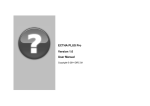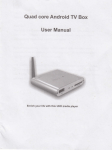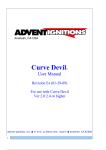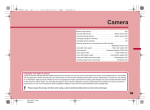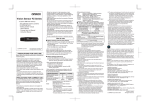Download Manual Ectha PRO pdf
Transcript
User Manual ECTHA PRO Version 2.0 Copyright © 2015 DRC Srl ECTHA PRO 2.0 Manual Table of Contents 1. About us ........................................................................................................................................ 4 2. Equipment ...................................................................................................................................... 5 3. Support .......................................................................................................................................... 6 4. Registration ................................................................................................................................... 8 5. Order ............................................................................................................................................. 9 6. Ectha Pro .................................................................................................................................... 10 6.1 General Safety .................................................................................................................................................... 10 6.2 Aim and limits ..................................................................................................................................................... 11 6.3 Getting to know .................................................................................................................................................. 11 6.4 Safety transport cup ......................................................................................................................................... 13 6.5 How it works ...................................................................................................................................................... 15 6.6 Performing test .................................................................................................................................................. 18 6.7 Turn ON-OFF ..................................................................................................................................................... 23 6.8 Record data ........................................................................................................................................................ 26 6.9 Edit function ........................................................................................................................................................ 37 6.10 Blue Tooth ....................................................................................................................................................... 42 6.11 Menu .................................................................................................................................................................. 43 6.11.1 Setting ......................................................................................................................................................................................................... 44 6.11.2 Language .................................................................................................................................................................................................... 52 6.11.3 USB - SD Card ......................................................................................................................................................................................... 53 6.11.4 Turn ON - OFF ............................................................................................................................................................................................ 61 6.11.5 ECTHA PRO .............................................................................................................................................................................................. 62 6.12 Update and Restore ........................................................................................................................................ 62 6.13 Diagnostic Log ................................................................................................................................................. 67 2 ECTHA PRO 2.0 Manual 7. Calibration .................................................................................................................................... 75 8. Standards .................................................................................................................................... 77 9. Curves .......................................................................................................................................... 78 10. Accessories ............................................................................................................................... 85 11. Technical Data ........................................................................................................................... 87 11.1 Explosion view ................................................................................................................................................ 88 12. Video Instruction ....................................................................................................................... 90 13. Download area ........................................................................................................................... 91 14. Software and APP ...................................................................................................................... 92 15. Quick Start Ectha Plus ............................................................................................................. 93 Index ............................................................................................................................................... 113 3 ECTHA PRO 2.0 Manual 1. About us About Us DRC Srl designs, manufactures and markets equipment for non-destructive testing and investigations in the field of civil engineering since 1978. DRC Srl is diveded into three different divisions: Products NDT Training Fatique Testing Machine to get more info, visit www.drcitalia.it/en 4 ECTHA PRO 2.0 Manual 2. Equipment Equipment ECTHA PRO in a new electronic concrete test hammer, result of 30 years of mechanical manufacturer experience and unique Italian design. All units are subjected at calibration and test with automatic AT machine ECTHA PRO is able to transmit data with Blue Tooth technology ( Blue Tooth 4.2) directly to ECTHA-R application for Android system Ectha Pro 2014 is made with new generation of battery. More working time and less time to recharge. Ectha Pro 2014 include a new analysis and reporting PC ECTHA - W 5 ECTHA PRO 2.0 Manual 3. Support Support For any trouble or assistance of DRC equipment, contact DRC Srl assistance service writing at [email protected] or please contact at skype account drc_custhelp Fill in RMA Form for any assistance or maintenance of Ectha Pro and enclose it with the equipment when send it back for repair or maintenance. Send the document first by email and then enclose the document with equipment. When you contact the DRC srl for maintenance issue, please use a follows data to identify the unit. Type of hammer Serial number Calibration date Serial number of concrete test hammer is on the shape of concrete, see image below [S1] while the calibration date is on the label on the opposite site of serial number. You could see the calibration data also on the Calibration Report enclose on the package. Il numero di serie dello sclerometro si trova sulla superficie esterna della carcassa (link immagine) mentre l’ etichetta di taratura è stata collocata nella parte posteriore dello stesso. Serial number Calibration Report 6 ECTHA PRO 2.0 Manual 7 ECTHA PRO 2.0 Manual 4. Registration Registration DRC Srl innovates and updates continually their hardware and software products. It's DRC commitment to provide a continuos and long-term support to its customer and user. In order to receive information and updates, please register your instrument through the registration area. Receive technical communications and updates regarding exclusively the product purchased and registered. For information and clarification on this service, feel free to contact our staff at [email protected] 8 ECTHA PRO 2.0 Manual 5. Order Order DRC Srl offer and sell its own range of product directly to the end user in order to maintain and ensure pre and post sales support. DRC Srl product range is also available from our distributor network. Assistance and support are always guaranteed. For commercial request fill a Form or visit a product web page 9 ECTHA PRO 2.0 Manual 6. Ectha Pro Introduction DRC Srl thanks you for choosing ECTHA PRO. The operating manual that follows has been designed to help you get maximum use from the ECTHA PRO rebound hammer. Read this manual with care before using the instrument and always keep it within reach during investigation phases. This user manual contains safety regulations as well as all instructions necessary for rebound hammer use and any subsequent processing of the data obtained. To take full advantage of instrument use, please read all instructions carefully. This document is available in a follows format: Manual .pdf Operating Manual .html All these manual are available for download on Web Help - Ectha Pro download area 6.1 General Safety General safety To prevent the risk of damaging the equipment or provoking damages to the operator or third parties, carefully read the following general safety standards prior to using the concrete test hammer. These standards should always be provided with the instrument, so that it may be consulted at any time by the user/operator. The manufacturer will not assume any responsibility for direct or indirect damages to persons, objects or domestic and non-domestic animals, due to the non-compliance of the safety standards contained in the present documentation. The instrument must be used by adequately trained personnel, in order to avoid the improper use of the equipment. The instrument must be solely used for its destined use for which it was designed The tampering and modification of the instrument is to be considered as negligent and isolates the manufacturer from any responsibility deriving from the misuse. 10 ECTHA PRO 2.0 Manual In such a situation the guarantee for eventual spare parts or calibration verification will immediately cease to exist Do not perform or carry out any type of test with the instrument on any body part of person/s or animal/s: permanent damage and even grievous bodily harm may be caused by the use of the instrument on certain parts of the human/animal body 6.2 Aim and limits Aim and Limits of Concrete test hammer method The tests that may be performed on hardened concrete in operation, normal and pre-compressed reinforced concrete, in order to control the quality and estimate the mechanical characteristics the tests are divided into destructive and non-destructive tests. The “mechanical” method for the determination of the surface hardness via the use of the concrete test hammer is among the non-destructive tests. This method is based on the corresponding existence between the unitary load for compression breakage and the surface hardness of the conglomerate, by measuring the remaining elastic energy (rebound method). The concrete Test Hammer tests are used to estimate, with due limitations in the procedure, the compression resistance of the concrete in previously constructed structures. In fact the UNI EN 12504 -2:2001 at point 1, note 2, prescribes that the test method is not intended as an alternative for the determination of the resistance to compression of the concrete but, with an appropriate correlation, may provide an estimate of the resistance on site. The Rebound index determined by this method may be used for the evaluation of the uniformity of the concrete on site, to delineate the zones or areas of poor quality or deteriorated concrete present in the structures. 6.3 Getting to know Getting to know Ectha PRO is made up of a mechanical model "N" rebound hammer with the electronics necessary for data acquisition, analysis and reporting. Below is a diagram of the ECTHA PRO Digital rebound hammer and its main components. 11 ECTHA PRO 2.0 Manual General component A = Safety transport cap B = Plastic case for electronic PCB C = Display D = Keyboard E = USB interface socket (mini USB) and SD slot card F = Mechanical hammer housing G = Hammer lock botton H = Wrist strap [E] Connection USB and SD e1 = ON - OFF battery botton e2 = Mini USB interface e3 = Mini SD slot card [d] Tastiera 1 = ON-OFF and confirm 2 = Confirm and Edit 3 = Move UP menu 4 = Move DOWN menu 3+4 = update firmware Keyboard Keyboard is made with 4 buttons through which can manage all functions of the instrument. 12 ECTHA PRO 2.0 Manual 6.4 Safety transport cup Safety transport cup Concrete test hammer ECTHA PRO is delivered to the end user with the safety transport cup to prevent damage during trasport. Remove it before use the concrete test hammer. Do it following below instruction 13 ECTHA PRO 2.0 Manual If while you are removing safety cap the ring is removed as well, please follow the procedure showed on the video to restore the hammer as before. Nel caso durante la rimozione del tappo di sicurezza trasporto viene rimossa anche la ghiera puntale, seguire la procedura video di seguito per il nuovo assemblaggio. 14 ECTHA PRO 2.0 Manual 6.5 How it works How it works The principle for the function of the instrument is that a mass launched from a spring strikes a piston in contact with the surface and the result of the test is expressed in terms of the bouncing distance of the mass. 15 ECTHA PRO 2.0 Manual Components: • • • • • • • • • • Percussion beam [01] Percussion spring [02] Rod guide [03] Hammer [04] Bottom [05] Cursor Index [06] Hook [07] Back spring [08] Limit [09] Aluminium guide shell [10] The equipment is constituted by a mobile mass with a certain initial energy, which strikes the surface of a concrete mass. There is a redistribution of the initial kinetic energy following the strike and namely a part is absorbed by the concrete in the form of plastic or permanent deformation energy and another part of the energy is returned to the mobile mass which bounces for a tract in proportion to the remaining energy. An essential condition for the distribution of such energy is that the concrete mass is practically in infinite relationship with the mass of the mobile equipment, otherwise a part of the initial energy, being independent from the relative masses of the two bodies that will collide, would be transferred to the concrete in the form of kinetic energy. The condition for infinite mass for the concrete is realized by using very small impact masses. In order to obtain the necessary energy for the impact a spring system is used. The bounce run is determined by the energy of the bounce following the strike with the concrete and by the characteristics of the spring system. 16 ECTHA PRO 2.0 Manual How it works: step by step All the test devices that are based on the use of the results from the impact energy, must be equipped with a calibration control in that, after prolonged use, the springs modify their elastic constants. The concrete test hammer ECTHA PRO as ECTHA 1000 has an impact energy of 2.207 N/m. Differents types and forms of sclerometers for the control of various classes of resistance and types of concrete are commercially available. Each type and shape of concrete test hammer should only be used for the resistance class and concrete type for which it was intended and designed. The regression curves are applicable only to the ECTHA PRO and ECTHA 1000 concrete test hammer manufactured by DRC Srl Consequently DRC will not guarantee the validity of the regression curves where other tyes of concrete test hammer are employed. 17 ECTHA PRO 2.0 Manual 6.6 Performing test Concrete test hammer TEST Below are the general procedures for the proper execution of the survey with the concrete test hammer. Steps to follow: Calibration check Selection and preparation of the test surface Performing test Test result Report to get more info, see video clip instruction Selection and preparation of the test surface The concrete elements to be subjected to the test must be at least 100mm in thickness and fixed inside a structure. Smaller sample pieces may be subjected to testing as long as these pieces are rigidly supported. Areas that contain the presences of gravel nests, flaking, course textures or other porous elements and in the proximity of significant inertia must be avoided. It should also be avoided, by performing a preliminary Rebar Locator investigation, the carrying out of sclerometric strikes in areas of passing armatures and in the vicinity of pre-compression cables and wires. In the selection of an area to be subjected to the test the following factors should be considered: Identification of the areas interested in the passage of armatures; Type of surface Status of the surface humidity Carbonatation of concrete Movement of the concrete during the test Evaluation of the damage level of the surface subject to the test Test direction Other appropriate factors as, for example, the type of concrete and the declared resistance class 18 ECTHA PRO 2.0 Manual The area to be subjected to the test must be approximately 300 mm x 300 mm. Ensure that the distance between the two points of impact are not less than 25 mm and that neither is less than 25 mm from the edge. The preparation of the test is carried out using an abrasive medium grain carborundum stone, provided with the instrument, to rectify the surfaces with rough or tender textures or surfaces with traces or mortar, in order to render the surfaces smooth. The smooth or float surfaces may be subjected to testing without rectification. Remove eventual water residue present on the cement surface. Do a test Unscrew the safety cap upon removing the sclerometer from its covering, lightly push the percussion rod inwards, compressing it towards a rigid surface. The rod will unhook and exit from the instrument body which is now ready for the test. Operate the instrument at least three times prior to taking any readings, in order to ensure that the mechanics are operating correctly. In order to facilitate the testing an appropriate station-template supplied with the instrument permits the marking of a normal line grid, with lines distancing from 25 to 50 mm and the intersection of the lines as examination points, on the element subject to the test 19 ECTHA PRO 2.0 Manual Depress the percussion rod against the concrete surface under examination, maintaining the apparatus in perpendicular to the surface. Apply gradual to increasing pressure until the hammer unhooks. Maintain the apparatus firmly pressed against the examined surface, depress the halt pawl and read the value of the bounce index. Do not touch the halt bottom while pressing the percussion rod. Prior to carrying out a sequence of tests it is best to perform a concrete test hammer calibration using the stainless steel anvil of reference and check that it conforms to the limits recommended by the manufacturer (the average bounce index of the concrete test hammer strikes performed with the ECTHA PLUS PRO and ECTHA 1000 to the calibration anvil must be 80 ± 2). On the contrary contact the DRC Srl assistance laboratories. The concrete test hammer should be used at a temperature between 10°C to 35°C. After the impact record the concrete test hammer rebound value 20 ECTHA PRO 2.0 Manual Employ a minimum of nine measures in order to obtain a reliable estimate of the sclerometric index of a test area. Record the position and the orientation of the sclerometer for each measurement. Examine all the prints left on the surface after the impact and if the impact has shattered or perforated due to a gap near the surface, discard the result. After the tests, re-perform the sclerometer calibration check using the stainless steel anvil. If the result does not conform to the limits recommended by the manufacturer, annul the test and contact the DRC assistance laboratories. Humidity, carbonatization alterations, chemical aggressions, micro-cracks, composition and history of the concrete, status of the scabrous surface and underlying mass object of the percussion, are all elements that influence the bounce index value. Calibration check have to be done before and after to perform each test A correctly proportioned concrete presents a highly alkaline (pH13) environment which inhibits the oxidization reactions of the armature. The concrete is however permeable therefore the carbon dioxide may distribute within reacting with the substances that it encounters giving way to the phenomenon of carbonatization (environment pH9) and to dimensional variations that determine the concrete cracks. The cracking sustains the penetration of both carbon dioxide and water vapor which in turn triggers another process: the oxidization of the armature bars/rods, with notable effects. The concrete altered by the carbonatization will cause an over-estimation of the resistance which in extreme cases may reach 50% (in effect the formation of calcium 21 ECTHA PRO 2.0 Manual carbonate provokes a hardening of the surface strata). The presence of the carbonatization may be ascertained via a colorimetric test. The test is normally carried out by spraying (using a sprinkler) on the lateral surface of the cylindrical micro-samples, extracted via coring the elements subject to the test, with a phenolphthalein solution at 1% of ethyl alcohol (supplied with the instrument). The solution undergoes a color change once it is sprinkled going from a transparent white to a red-violet color when the surface results as not carbonatated; On the contrary where a surface is carbonatated the solution does not change remaining its transparent white color. It is possible to establish a correction factor of the readings obtained take into consideration the carbonatization phenomenon by comparing the sclerometric test results carried out on both the carbonatated surface and non-carbonatated below surface area. ECTHA PLUS PRO instrument include a Carbonation test package Test result If over 20% of all the measures fluctuates from the average by more than 6 units, the entire set of measurements taken will have to be discarded [following EN 12504-2 standards] Report The test report should include the following: 1. 2. 3. 4. 5. 6. 7. 8. 9. identification of the element / concrete structure position of the test area/s concrete test hammer identification; description of the test area/s preparation; concrete details and conditions; date and hour of the test run; test result (average value) and orientation of the sclerometer for each test area; eventual deviations from the standardized test method; declaration of the person responsible for the test, whom can attest that the 12504-2:2001 test has been performed, excepting that referred to in point (8). Where necessary, the report may also include the single concrete test hammer readings download ECTHA W free software to make a right report 22 ECTHA PRO 2.0 Manual 6.7 Turn ON-OFF Turn ON - OFF battery The instrument ECTHA Pro is made with a manual system that allows you to connect and disconnect the batteries (mechanically) from the instrument. Switch is located under the cap USB interface and SD card ("e1") With this option, you can safeguard your life and the "life" of the battery. It is advisable to disconnect the batteries for occasional use of the instrument. This makes it possible to prevent damage to the battery (under the memory level) and reduce those situations that you are not professional on-site with the instrument completely discharged. 23 ECTHA PRO 2.0 Manual Battery connection Remove the cap side of the instrument and position switch towards the back of the instrument. ON : Switch positioned on the left of the screen OFF : Switch positioned on the right of the screen Connecting the batteries, if not appear any writing on the display to put the instrument on charge by connecting the charger provided with the instrument. We recommend that you disconnect the batteries at the end of each day's work. This procedure does not allow the batteries to degrade rapidly. The operation of mechanical disconnection of the batteries means that all the parameters and settings can be lost. Next time you turn the instrument will need to set the date and time. Recharge battery Connect the USB cable supplied with the instrument in the Mini USB connector located under the cap interface "E"; Connecting the USB cable to the PC or notebook 24 ECTHA PRO 2.0 Manual On the battery charger On the external USB battery Recharging the batteries takes place whether they are related or are disconnected. Related batteries, the display shows "Charging" in red until it reaches the maximum charge. Battery charger icon appear on the top Date and time could be set later. Turn OFF the instrument The concrete test hammer ECTHA Plus Pro can be turned off through a menu function described below or in the case of non-scheduled use of the instrument for a long period, we recommend disconnecting the batteries as indicated in the battery connection point From the main screen, press MENU, then select the function OFF and confirm with the select command. 25 ECTHA PRO 2.0 Manual Main Screen Menu - OFF - Keyboard [2] To turn the instrument on hold for a few seconds, the [1] ON-OFF Keyboard 6.8 Record data Record the data The hammer ECTHA Pro allows you to carry out the measurement of the rebound in three different settings. The hammer can operate as a simple mechanical hammer with data display in the display, TEST function allows you to record the data and JOB feature that allows you to record and schedule the job. Viewing Mode TEST mode 26 ECTHA PRO 2.0 Manual WORK mode Before you start to use the hammer ECTHA Pro you need to do some work to verify the correct operation of the instrument. The monitoring operations are aimed at mechanical verification and calibration verification. The verification of the calibration must be performed in the appropriate anvil compliant. Proceed to checkout mechanics of the hammer before using the instrument for a campaign of investigation. Get a data Follows the main screen of the concrete test hammer ECTHA PLUS Pro. From this screen is possible to make measurement, edit setting and change features (menu) 27 ECTHA PRO 2.0 Manual Main Screen details Time and date Battery level Test reference (Test-Job) Green light icon Rebound value measured Average rebound value Number of hit done Instrument orientation Angle setting A/M Estimated concrete strength Reference element [JOB setting] Menu - Features Viewing mode In this mode the hammer operates with a mechanical hammer, the values are displayed in the display without registration or programming. The information displayed is as follows: Rebound value 28 ECTHA PRO 2.0 Manual Average rebound value Hit performed Orientation Angle setting Menu - Features To get more info about how to performing test see section Performing test The sequence of screens will be as follows: Average of Rebound value - Xn Value "Xn" and "IRBM" 29 ECTHA PRO 2.0 Manual The average is calculated on the number of beats performed and indicated in the field named Xn. Sometimes you get a value of rebound [IRB] does not "conform" because we investigated a test area "deteriorated" or with the presence of inert surface, voids or others reason. In this case it is necessary to "remove" the wrong value from the calculation of the average. Press the command "functions" and delete the value as described in section Edit Function Test Mode - TEST 001 Test Mode allows you to record rebound values on site Job . Data will be recorded as .cvs (excel) chart, will be available for post processing analysis at office. The data analysis can be performed with a new software ECTHA PLUS - W From the main screen select FUNCTION and through the selection arrow move the cursor on the line ACTIVE TEST. Press the SELECT to activate ACTIVE TEST ON . Press Back to returns to the main workspace. The icon of record confirms the activation of the TEST function and then recording the values Reverse the procedure by disabling the function TEST - TEST ENABLE OFF to proceed to another registration of a new zone, repeat activation TEST. 30 ECTHA PRO 2.0 Manual The display will show TEST 002 WORK Mode - WORK The WORK mode allows you to record the rebound values situ by setting some parameters that facilitate the review the data. It will be possible to set the 'element, the zone, position and other parameters relating to the testing area. Data will be returned in the form of a table. cvs (EXCEL) where they will be given the parameters set in the programming phase. The analysis of data for the preparation of the test report will be made with the use of the software ECTHA PLUS - W Ectha Plus Pro allow to: New Job Existing Job New Job To start acquisition with JOB Mode, proceed as shown below. 31 ECTHA PRO 2.0 Manual The JOB Mode includes the ability to set the items to be tested 32 ECTHA PRO 2.0 Manual Work 1 01/01/2011: Files name and date Pillar 01: Element reference number Zone 01: Area reference number Side 01: Face reference number Angle 00: Angle orientation Start: start performing test Exit: project out and save data Setting Follows the instruction to set or edit JOB parameters 33 ECTHA PRO 2.0 Manual JOB number Rebound value IRB Average IRBm Angle : impact orientation Angle Icon REC Icon ON Number of Value recorder Parameter Pillar (P) - Zone (Z) - Face (F) 34 ECTHA PRO 2.0 Manual Angle Setting In setting page, you can set the correct impact angle [orientation]. Setting could be Manual and / or Automatic. See procedures in the setting Change Setting It's possible to change the setting values of work and / or delete the last value acquired in order not to affect the media. Il valore F (faccia) risulta modificato Close project 35 ECTHA PRO 2.0 Manual When the operations of data acquisition is finish, close the work as presented below. ECTHA PLUS PRO is back to Viewing Mode Existing Job Selecting EXISTING WORK instrument charging a job left unfinished by reactivating all the settings that were previously septate. The file is re-opened again exactly the position in which it had been closed. 36 ECTHA PRO 2.0 Manual 6.9 Edit function Edit function FUNCTION in the main screen allows you to perform quick settings or activate TEST mode as described above 37 ECTHA PRO 2.0 Manual On the "Function" menu follows command are available: Active Test Mode Set Angle ( Impact Orientation) Erase Data Commands Set Angle and Erase Data will be identical to those which we find or in the menu SETTINGS - ANGLE - ERASE Data either on Job Mode Set Angle Concret test hammer ECTHA PLUS Pro is equipped with an accelerometer who calculates the orientation impact angle in automatic way. Manual option is available as well. 38 ECTHA PRO 2.0 Manual Set Angle mode to Test Mode or Viewing Mode: From the main Screen, press the FUNCTION command - move the cursor to the command line SELECT ANGLE (angle set is shown at the time) and confirm with SELECT. Choose the right angle or [A] as automatic mode. Test Mode and Viewing Mode Work Mode 39 ECTHA PRO 2.0 Manual Erase Data Durante le operazioni di indagine è possibile acquisire un dato di indice di rimbalzo con un valore anomalo causa presenza di nidi di ghiaia, vuoti, inerti superficiali, armature. Tale valore dovrebbe e può essere rimosso dalla media IRbm. Vediamo come procedere per eliminare il valore. Modalità TEST e VISUALIZZAZIONE 40 ECTHA PRO 2.0 Manual From the main Screen, press the FUNCTION command - move the cursor to the command line DELETE DATA it's showing the last recorded value, press the SELECT command to deletes the last recorded data and returns to work. Job Mode 41 ECTHA PRO 2.0 Manual 6.10 Blue Tooth Blue Tooth ECTHA PRO is equipped with Blue Tooth 4.2 for the transmission of data rebound index to the application ECTHA-R. Through this feature you can view real-time rebound index directly on the Android device associated with the instrument. 42 ECTHA PRO 2.0 Manual Blue Tooth is activated automatically when you switch on the ECTHA PRO Activating the communication system of the device to be associated, this is immediately recognized. The name that appears in the Android device is ECTHA-PRO followed by an identification number. The hammer ECTHA PRO once associated with the device set the time and date automatically and so aligned with the device. Data visualization index rebound in the Android device is only possible with the application ECTHA-R that must be installed on the Android device. For further clarification on the operation of APP-R ECTHA visit the product page 6.11 Menu Menu From the Menu page is possible to set, check and adjust all parameters of the instrument. The page menu includes the following commands: Job Test Settings Language USB 43 ECTHA PRO 2.0 Manual OFF ECTHA PLUS PRO Job and Test mode are two different way to get measurement. See Record Data page 6.11.1 Setting Setting On the "Setting" page there are a different parameter to set: Time and Date Angle Units Curves Display Battery Memory Diagnostic Time and Date 44 ECTHA PRO 2.0 Manual In this section you can set the time and configure the time and date format viewing. Data Unit format The Concrete Test Hammer ECTHA Plus Pro allows you to display the values of rebound index also in the form of mechanical strength of the material (estimated from the correlation curves loaded into the instrument). The display of resistance values can be: Unit MpA Unit PsI Viewing On-Off In the default setting the hammer ECTHA Plus Pro does not display the value of the mechanical strength of the material. The display mode is set to OFF. 45 ECTHA PRO 2.0 Manual Curves Concrete Test Hammer ECTHA PLUS Pro include correlation curves show rebound value in resistance strength value directly in side Job. Concrete Test Hammer ECTHA PLUS Pro comes with the correlation curves that are the result of research carried out by the DRC in cooperation with Università Politecnica delle Marche - see chapter Curve Correlation or download documents. The hammer ECTHA PlUS Pro allows you to load on board the correlation curves through its inclusion of an equation that describes the curve. With this function, you can obtain values of mechanical strength of the concrete in place through curves relating to the material under investigation. From the main screen, select the command MENU - SETUP - confirm with SELECT, move the cursor to the command line CURVE and confirm with SELECT. Curves must have been previously loaded on the SD card. 46 ECTHA PRO 2.0 Manual We recommend that you do the conversion from the value index rebounded in strength in the office through special software. Display Display function allows you to define the time of standby 47 ECTHA PRO 2.0 Manual Battery The battery function provides information on the status of the battery. In case of faults and malfunctions send the information on the page to the service center DRC. It is recommended not to change the parameters on this page unless clear indications received from DRC staff. 48 ECTHA PRO 2.0 Manual Memory The MEMORY function displays the remaining space on the card MINI SD. MEMORY will appear in the screen space, in KB free. 49 ECTHA PRO 2.0 Manual Diagnostic This function performs an internal test tool to verify that all functions of the hammer operate properly. The hammer ECTHA PLUS Pro performs a Self Diagnosis recording the results in a txt file. In case of anomalies send the txt file to the service center DRC. The function SLIDER TEST allows to verify the correct operation of the sensor reading. The data displayed is shown in terms of capacity resistive Auto Test 50 ECTHA PRO 2.0 Manual At the end of the diagnostic procedure generates a LOG file that contains information necessary for an initial and rapid assistance. The log file is located in the folder setting. See the page Transmitting the LOG folder to the service center of the DRC Slider TEST The SLIDER TEST function is reserved for authorized service centers. 51 ECTHA PRO 2.0 Manual 6.11.2 Language Language It's possible to select the right language menu 52 ECTHA PRO 2.0 Manual 6.11.3 USB - SD Card USB - Mini SD Card Thanks to the Mini USB port on the instrument you can download JOB and TEST data files got in site or upload files setting on the instrument. Export Data from Ectha Pro By connecting the hammer to the PC that displays the instrument with a normal memory card. Proceed as follows: 53 ECTHA PRO 2.0 Manual 54 ECTHA PRO 2.0 Manual when finished press the Disconnect command. Mini SD Memory Card The mini SD card contains: Files of the values acquired - Work Files tool settings - Setting Connect the instrument to the PC and open the memory card as shown above: 55 ECTHA PRO 2.0 Manual Files are saved in two different folder: Setting and Work Data Acquired Select "Work" folder 56 ECTHA PRO 2.0 Manual Folder "last Job" include ID number of Job Files acquired. Select "Misure" folder 57 ECTHA PRO 2.0 Manual Each file data is stored in a folder with ID number is date of the test. The follows folder could include Test file or Job file. 58 ECTHA PRO 2.0 Manual Job File data .xls Test file data .xls 59 ECTHA PRO 2.0 Manual The files contain all the values rebound value and the information on the site. The data can be processed on the worksheet or through the use of software ECTHA Plus - W. Setting Settings folder contains the information about the instrument configuration. It's possible to change configuration folders data only if authorized by the DRC staff. You can download the files by clicking download Area, select Mini SD Default data and copy the entire files on the SD card. 60 ECTHA PRO 2.0 Manual 6.11.4 Turn ON - OFF Turn ON - OFF The ECTHA PLUS PRO can be turned OFF using the command OFF on the Keyboard. This mode does not disconnect the batteries from the circuit board. This is recommended when there is a re-use within a short time. 61 ECTHA PRO 2.0 Manual 6.11.5 ECTHA PRO Ectha Plus Pro The version information, serial number and calibration of the hammer are shown in this section. Insert this information in the case of assistance 6.12 Update and Restore Firmware Up-Date 62 ECTHA PRO 2.0 Manual The DRC Srl releases new versions of the firmware of the instrument with technical updates and improvements. Download the last version of firmware and update the instrument as follows instruction. Download the zipped file "Firmware ECTHA Plus Pro V.XXXXX" from 'Download Area" - ECTHA PRO PLUS. Unzip the file. Inside you will find the files. HEX file and a. TXT Copy both files to the SD card. Turn ON the instrument, connecting the batteries, holding down both buttons simultaneously Arrow keyboard [3-4]. The firmware update process will be activated. The instrument display shows white screen intermittently. When the update tool reactivates functions with the new firmware. Procedure: 63 ECTHA PRO 2.0 Manual Select both files on the folder 64 ECTHA PRO 2.0 Manual Copy and replace both files on SD Card 65 ECTHA PRO 2.0 Manual The new file must be copied to the folder with the same name. Use Copy and Replace windows function. 66 ECTHA PRO 2.0 Manual Battery connection Keyboard bottom 3-4 Turn ON battery and press together 3-4 Restore To restore the initial functions of the hammer copy the Mini SD default data available in Download Area of the instrument ECTHA PRO Unzip the file and copy it entirely in the mini SD card. Before you do this, copy all the saved data of the investigations carried out. 6.13 Diagnostic Log Diagnostic LOG 67 ECTHA PRO 2.0 Manual ECTHA Pro performs the self-test to verify the proper functioning of its components and internal functions. See the diagnostic procedure in the Settings section. At the end of the diagnostic procedure generates a LOG file with the report of the results of the monitoring process. Send the file to the service center LOG.TXT DRC Srl Open the SD card and browse to the folder setting 68 ECTHA PRO 2.0 Manual 69 ECTHA PRO 2.0 Manual Open Setting Folder 70 ECTHA PRO 2.0 Manual 71 ECTHA PRO 2.0 Manual Copy and sent LOG file to [email protected] 72 ECTHA PRO 2.0 Manual 73 ECTHA PRO 2.0 Manual 74 ECTHA PRO 2.0 Manual 7. Calibration Calibration Check Insert the tool into the plastic guide and run a series of hit with the hammer (at least Xn = 10); At the end of the test series, calculate the average value and check if it is within the tolerance range specified on the anvil (80 ± 3) If the calibration check falls outside the tolerance DRC contact support. Testing Anvil The stainless steel calibration anvil TAM100 for the sclerometer verification is characterized by a hardness of 57.60 HRC (Rockwell Hardness type C), by a mass of 16 kg and a diameter of about 150mm. The verification of the calibration of an anvil does not guarantee that diverse sclerometers will produce the same results in other points of the sclerometric scale. In order to verify the calibration of the sclerometer, the stainless steel anvil must be placed on a rigid surface. 75 ECTHA PRO 2.0 Manual Operate the instrument at least three times prior to initiating the readings from the calibration anvil, to ensure that the mechanics are operating correctly. Then, following this procedure, insert the sclerometer in the anvil guide ring and carry out a series of strikes (no. = 10). The average bounce index of the sclerometric strikes performed with the sclerometer ECTHA1000 to the calibration anvil TAM100 must be 80 ± 3. 76 ECTHA PRO 2.0 Manual 8. Standards Standards Concrete Test hammer ECTHA Pro and Testing Anvil calibration TAM100, made from the DRC have been constructed in conformity of follows standards: StandardISO/DIS 8045 EN 12 504-2 ENV 206 DIN 1048 parte 2 BS 1881 parte 202 ASTM C 805 NFP 18-417 B 15-225 JGJ/T 23-2001 JJG 817-1993 77 ECTHA PRO 2.0 Manual 9. Curves Correlation Curves The correlation curves that follow provide an estimate of the compressive strength of the concrete. The curves are the results from experiments carried out by the DRC Srl with the Polytechnic University of Marche (download area - concrete with characteristics of central Italy. The curves are indicative and are used to estimate the compressive strength. To determine the compressive strength is necessary to calibrate the hammer with the direct evidence and realize the correlation curves of the material. Curves MpA - DRC 78 ECTHA PRO 2.0 Manual 79 ECTHA PRO 2.0 Manual 80 ECTHA PRO 2.0 Manual Curves PSI - DRC 81 ECTHA PRO 2.0 Manual 82 ECTHA PRO 2.0 Manual 83 ECTHA PRO 2.0 Manual 84 ECTHA PRO 2.0 Manual 10. Accessories Accessories ECTHA PRO is supply with below configuration: Concrete Test Hammer ECTHA PRO Measurement sample Fenolftaleina Abrasion stone Rechargeable battery USB external battery Soft bag Software PC ECTHA W APP ECTHA-R 85 ECTHA PRO 2.0 Manual ECTHA PRO [01.DRC.0005] SAMPLE [code 01.NON.0004] FENOLFTALEINA [code 01.DRC.0026 ABRASION STONE [code 01.DRC.0061] RECHARGEABLE BATTERY [code 01.DGY.0001] RIGID BAG [01.NEW.0001] ECTHA PLUS - W [01.DRC.0200] ECTHA-R Testing anvil are not include on the ECTHA PLUS Pro KIT 86 ECTHA PRO 2.0 Manual 11. Technical Data ECTHA PRO Performance Measure Range: 5-120 N/mm2 Impact energy: 2,207 Nm Limit thickness range: Thickness > 100mm Mechanical Case : aluminum Lega 6060 - 11S Surface : Aluminium oxide Impact mass: INOX 303 Handle : Plastic ABS-Nylon Physical dimension: 304 x 80 x 105 Net weight : 0,75 Kg Package weight: 1,3 Kg (shipping weight) Package dimension: 34 x 26 x 16 cm (shipping dimension) Elettroniche Board: PCB Intel processor Display: graphic color display 64x128 Battery: litio 10h Displacement measurement: capacitive Interface: USB Memory : Mini SD 2Gb 87 ECTHA PRO 2.0 Manual 11.1 Explosion view ECTHA PLUS Pro Components 88 ECTHA PRO 2.0 Manual List of components Pos Code Description Pos Code Description 1 01.DRC.0092 Life side shell 19 01.TRE.0114 Block segment 2 01.DRC.0091 Batteries 20 01.DRC.0070 Washer 3 01.DRC.0093 Right side shell 21 01.TRE.0103 Push rod 4 01.DRC.0089 Cap 22 01.TRE.0111 Sliding beam 5 01.DRC.0094 Screw TCTC 35x42 for shell 23 01.TRE.0109 Percussion beam 6 01.TRE.0104 Rear cao 24 01.TRE.0116 Transport cap 7 01.DRC.0076 Nut M6 25 01.ADR.0001 Shock spring 8 01.DRC.0075 Screw TCE M6x14 26 01.DRC.0074 Belt 9 01.OMP.0001 Hook 27 01.TRE.0107* Bottom 10 01.TRE.0115 Pin Hook 28 01.DRC:0098 Aluminum shell 11 01.ADR.0004 Hook spring 29 01.TRE.0113 Index beam 12 01.ADR.0002 Pression spring 30 01.DRC.0097 Index 13 01.TRE.0110 Hammer 31-32 01.DRC.0096 PCB plastic mounting + screw 16 01.ADR.0005 Rechargeable battery 33-34 01.DRC.0090 PCB board + screw 17 01.TRE.0108 Cable USB 35 01.DRC.0084 Top shell 18 01.TRE.0101 Percussion Spring 36 01.DRC.0107 Keyboard 89 ECTHA PRO 2.0 Manual 12. Video Instruction Istruzioni Video Sclerometro ECTHA Ectha Plus Pro 2014 Remove transport cap Calibration check Test surface Preparation of test surface Performing test Calibration Alpha TEST Machine 90 ECTHA PRO 2.0 Manual 13. Download area Documenti ed informazioni utili All documents are available on "Download area" Instruction Software and Application Brochure and Data sheet Operating Manual ECTHA PRO.pdf Quick Tips ECTHA PRO.pdf Firmware ECTHA PRO V.052015 SD restore files Brochure ECTHA PRO Pubblication ECTHA Curves MPA - PSI .cvs Curves MPA Curves PSI Software ECTHA-W V.052015 Technical note - Testing procedure Technical note - How it works Technical note - short procedure 91 ECTHA PRO 2.0 Manual 14. Software and APP Software and Application The values acquired by the electronic hammer ECTHA PRO can be viewed in real time through use of the APP ECTHA-R connected to the instrument thanks to Blue Tooth. The recorded files directly with the hammer on that APP can be analyzed and printed with the software ECTHA W that allows the creation of test report Software for PC - Analysis and Report APP for real time view and recorder data from ECTHA PRO 92 ECTHA PRO 2.0 Manual 15. Quick Start Ectha Plus 1. Batterie_01A Turn on the Unit by connecting the battery 2. IMG_A000A_0006 93 ECTHA PRO 2.0 Manual Schermata di Lavoro 3. IMG_A000A_0003 94 ECTHA PRO 2.0 Manual Selezionare comando Menu 4. Imposta lingua 95 ECTHA PRO 2.0 Manual Select "language" line 5. Lingua ENG 96 ECTHA PRO 2.0 Manual Select English 6. IMG_A000A_0002 97 ECTHA PRO 2.0 Manual Performing Test. Rebound couter is Zero Green icon is ON. ECTHA PLUS Pro is ready to hit 7. IMG_VISU_001b 98 ECTHA PRO 2.0 Manual Ectha Plus Pro got a data. Icon became red. Counter Xn moved to 1 8. IMG_VISU_001a 99 ECTHA PRO 2.0 Manual Data was recorded. 9. IMG_A000A_0004 100 ECTHA PRO 2.0 Manual Select Function. 10. Funzione TEST 101 ECTHA PRO 2.0 Manual Seleziona comando Funzione per Registrazione Valori su memoria SD 11. Angle 1 102 ECTHA PRO 2.0 Manual Select Angle line 12. Angle 02 103 ECTHA PRO 2.0 Manual Select angle value 13. Angle 104 ECTHA PRO 2.0 Manual Select Automatic value 14. Angle 04 105 ECTHA PRO 2.0 Manual Automatic angle is settle 15. TEST OFF 106 ECTHA PRO 2.0 Manual Select TEST command 16. TEST ON 107 ECTHA PRO 2.0 Manual Select ON to activate recorder mode 17. TEST ON 1 108 ECTHA PRO 2.0 Manual Recorder icon is ON 18. Scarica dati 109 ECTHA PRO 2.0 Manual Seleziona comando Menu per lo scarico dei dati 19. IMG_USB_001 110 ECTHA PRO 2.0 Manual Connect the USB interface to PC select USB command line 20. IMG_USB_003 111 ECTHA PRO 2.0 Manual Downloading data... 112 ECTHA PRO 2.0 Manual Index A accessories 3, 85 aggiornamento analisi 44, 53 angle 29, 35, 38, 39, 102, 103, 104, 105, 106 angolo applicativo assistance 6, 9, 20, 21, 51, 62 assistenza 6, 72 attiva test average 20, 22, 29, 30, 75, 76 B batteria battery 5, 23, 24, 25, 48, 85, 93 battuta C calibration 3, 5, 6, 11, 17, 18, 20, 21, 27, 62, 75, 76, 77 calibration check 18, 21, 75 calibrazione cancella dato certificate 6 certificato componenti components 11, 68, 88, 89 compressione concrete 5, 6, 10, 11, 13, 17, 18, 20, 21, 22, 25, 27, 45, 46, 77, 78, 85 concrete test hammer 5, 6, 10, 11, 13, 17, 18, 20, 22, 25, 27, 45, 46, 77, 85 connessione batteria 113 ECTHA PRO 2.0 Manual connessione batterie correlazione 44 curve 3, 17, 45, 46, 78, 81 curves 3, 17, 45, 46, 78, 81 cvs 30, 31 D data 2, 3, 5, 6, 10, 11, 26, 27, 30, 31, 36, 38, 40, 41, 42, 44, 45, 50, 53, 56, 58, 59, 60, 67, 87, 99, 100, 112 dati 109, 110 default 45, 60, 67 delate 37 disconnessione batterie download 3, 10, 22, 46, 53, 60, 63, 67, 78, 91, 112 download area 3, 10, 60, 63, 67, 78, 91 E Ectha Plus - W 30, 31, 60 erase 38, 40 esploso excel 30, 31 F formato 44 Formazione Funzioni G guscio H hex file 63 I impact 17, 19, 20, 21, 35, 38 impostazioni 52 indagine 40 114 ECTHA PRO 2.0 Manual indice 40 instruction 3, 10, 13, 18, 33, 63, 90 istruzioni 90 J Job 26, 30, 31, 32, 33, 36, 38, 41, 43, 44, 46, 53, 57, 58, 59 K keybord 11 L lavoro 94 lingua 95, 96 M maintenance 6 manual 10, 23, 35, 38 manuale matricola measurment 18 media 11, 35, 40 menu 2, 25, 27, 29, 38, 43, 46, 52, 95, 110 misura modifica angolo MpA 17, 19, 20, 21, 22, 27, 35, 38, 45, 78 N Norme O ora 11, 20, 21, 30 ora e data orientamento P PC 5, 24, 53, 55, 85, 111 production 4 115 ECTHA PRO 2.0 Manual produzione prova prove 63 PSI 45, 81 R rebound 10, 11, 20, 26, 28, 29, 30, 31, 42, 45, 46, 47, 60, 98 rechargeable 85 registra 2, 8, 28, 30, 102 report 5, 6, 11, 18, 22, 31, 68, 92 resistenza ricarica ricerca e sviluppo rimbalzo 40 ripristino ripristino funzioni 53 S sclerometro 6, 90 SD 2, 23, 46, 49, 53, 55, 60, 63, 65, 67, 68, 102 serial number 6, 62 service 6, 8, 48, 50, 51, 68 settaggi setting 2, 24, 26, 27, 29, 31, 33, 35, 36, 37, 38, 43, 44, 45, 51, 53, 55, 56, 60, 68, 70 software 3, 8, 22, 30, 31, 47, 60, 85, 92 spegnere strumento spring 15, 17 standby 47 strumenti supporto T taratura 6 116 ECTHA PRO 2.0 Manual tastiera Test 2, 4, 5, 6, 10, 11, 13, 15, 17, 18, 19, 20, 21, 22, 25, 26, 27, 29, 30, 31, 32, 37, 38, 39, 40, 43, 44, 45, 46, 50, 51, 53, 58, 59, 68, 75, 77, 85, 86, 92, 98, 101, 106, 107, 108 training 4 turn off 25 U update 2, 8, 62, 63 usb 2, 23, 24, 25, 43, 53, 85, 110, 111 V viewing mode 26, 28, 36, 39 visualizzazione 40 W work 2, 5, 9, 15, 17, 24, 27, 30, 31, 35, 36, 39, 41, 55, 56, 60 117