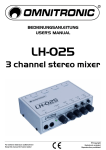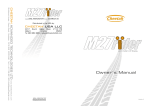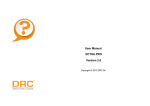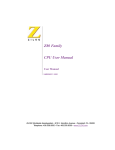Download Motion Control System PANTERM User Manual
Transcript
Motion Control System PANTERM User Manual Revision 1.3 September 2001 PAN CONTROLS LIMITED DRUMMORE DOUNE PERTHSHIRE FK16 6AX SCOTLAND Telephone +44 (0)1786 850261 Fax +44 (0)1786 850387 email: [email protected] internet: http://www.pancontrols.com Revision 1.3 User Manual Table of Contents 1 DOCUMENT MANAGEMENT . . . . . . . . . . . . . . . . . . . . . . . . . . . . . . . . . . . . . . . . . . . . . . . . . Page 1 1.1 Release . . . . . . . . . . . . . . . . . . . . . . . . . . . . . . . . . . . . . . . . . . . . . . . . . . . . . . . . . . . . . . Page 1 2 INTRODUCTION . . . . . . . . . . . . . . . . . . . . . . . . . . . . . . . . . . . . . . . . . . . . . . . . . . . . . . . . . . . Page 1 3 GENERAL DESCRIPTION - SOFTWARE FUNCTIONALITY . . . . . . . . . . . . . . . . . . . . . . . . . Page 2 4 MODIFICATIONS TO THE USER PROGRAMME . . . . . . . . . . . . . . . . . . . . . . . . . . . . . . . . . . Page 3 5 PANTERM communications programme for personal computer . . . . . . . . . . . . . . . . . . . . . . . Page 5 5.1 Introduction . . . . . . . . . . . . . . . . . . . . . . . . . . . . . . . . . . . . . . . . . . . . . . . . . . . . . . . . . . . Page 5 5.2 Setting up the serial link . . . . . . . . . . . . . . . . . . . . . . . . . . . . . . . . . . . . . . . . . . . . . . . . . . Page 5 5.3 Using PANTERM as a simple terminal . . . . . . . . . . . . . . . . . . . . . . . . . . . . . . . . . . . . . . . Page 6 5.4 Preparing system command files . . . . . . . . . . . . . . . . . . . . . . . . . . . . . . . . . . . . . . . . . . . Page 6 5.5 Loading command files . . . . . . . . . . . . . . . . . . . . . . . . . . . . . . . . . . . . . . . . . . . . . . . . . . Page 9 5.6 Loading system programme files . . . . . . . . . . . . . . . . . . . . . . . . . . . . . . . . . . . . . . . . . . Page 10 5.7 Configuring PANTERM . . . . . . . . . . . . . . . . . . . . . . . . . . . . . . . . . . . . . . . . . . . . . . . . . Page 10 5.8 Automatic baud rate configuration . . . . . . . . . . . . . . . . . . . . . . . . . . . . . . . . . . . . . . . . . Page 11 5.9 PANTERM command summary . . . . . . . . . . . . . . . . . . . . . . . . . . . . . . . . . . . . . . . . . . . Page 12 6 APPENDIX . . . . . . . . . . . . . . . . . . . . . . . . . . . . . . . . . . . . . . . . . . . . . . . . . . . . . . . . . . . . . . 6.1 Standard set-up for Value controller . . . . . . . . . . . . . . . . . . . . . . . . . . . . . . . . . . . . . . . 6.2 Standard set-up for Multi-axis controller . . . . . . . . . . . . . . . . . . . . . . . . . . . . . . . . . . . . 6.3 Sample programme listing . . . . . . . . . . . . . . . . . . . . . . . . . . . . . . . . . . . . . . . . . . . . . . . 7 INDEX . . . . . . . . . . . . . . . . . . . . . . . . . . . . . . . . . . . . . . . . . . . . . . . . . . . . . . . . . . . . . . . . . . Page 27 Copyright © 2001 Pan Controls Limited Page 13 Page 13 Page 13 Page 14 Page i Revision 1.3 User Manual 1 DOCUMENT MANAGEMENT 1.1 Release Issue 1.1 1.2 1.3 2 Date August, 1998 April, 2001 September, 2001 Comments First release 50 line display Software V1.91 V1.92 V1.93 & V2.1 INTRODUCTION This document describes the PANTERM programme for use (on a personal computer) with the Pan Controls motion control system. PANTERM requires a 80x86 based personal computer which is capable of running MS-DOS or a MS-DOS emulation (e.g. under Windows 95/98). It needs a standard RS-232 serial port, preferably with a FIFO buffer (the software will automatically recognise this if it sees a serial port with FIFO). It is recommended that the programme is put in a directory in the executable path (e.g. C:\WINDOWS\COMMAND). The programme can then be executed in any directory where the user might want to keep code. It will automatically create a local configuration file in the directory from which it is being used. Version 1.93 of Panterm is named PANTERMV, and is specifically designed for use with the value controller. It can however be configured to operate with the multi-axis control system. Version 2.3 is designed for the multi-axis control system, and allows features, such as 50-line display, continuous display of axis positions, etc.. Copyright © 2001 Pan Controls Limited Page 1 User Manual 3 Revision 1.3 GENERAL DESCRIPTION - SOFTWARE FUNCTIONALITY Data flow diagram The control software is highly deterministic, being interrupt driven by a hardware timer. The control algorithm is implemented every time this hardware timer generates an interrupt (every 1÷256 second). In addition, polling of the external inputs is carried out during the same servo loop closure process. Serial character receipt and transmission is also handled by the interrupt mechanism, and a special high priority interrupt is used for reference marker detection. This gives a response time of better than 15µs. The command interpreter is executed in background mode, together with display routines. The modular approach to the software means that system can be easily adapted to particular situations. Page 2 Copyright © 2001 Pan Controls Limited Revision 1.3 4 User Manual MODIFICATIONS TO THE USER PROGRAMME The user programme consists of sequences of instructions which are stored in non-volatile memory on the Pan controller. To make the management of the construction of the user programme simple, a system has been developed to allow the user to develop and modify a master copy of the user programme on a personal computer. The sequence of programme development can be summarised as follows: 1 Develop programme on personal computer using any editor which will generate an ASCII file (i.e. no embedded control codes). 2 Download programme from personal computer to Pan controller (to the controller's RAM volatile memory). 3 Save the programme from the controller's RAM to EEPROM (non-volatile memory). This procedure means that a master copy of the programme is always maintained on a personal computer, and can be copied and maintained for archiving purposes. A utility programme (called "PANTERM") is supplied to run on an MS-DOS based personal computer. This enables the personal computer to emulate a terminal, and to allow file transfer. The personal computer must have a serial port ("COM1", "COM2", "COM3", or "COM4"). It is suggested that a batch file be set up to enable the user to enter the programme by entering a single name (e.g. control). This will start the "PANTERM" programme, and prompt the user to press a key to start terminal emulation. If the Pan controller is connected to the personal computer and switched on, then any keys which are pressed on the personal computer will be echoed back to the screen. If characters are not echoed, then there is something wrong with communications. The leads should be checked. Also, the "PANTERM" configuration can be modified by pressing <ALT> C. A sample screen might appear as follows: Configuration Communications Port (1 - 4): Baud Rate: Serial mode; RS232, 422 or 485: File loading delay (milliseconds): File loading mode: Transparent or Check for acknowledge Software or Hardware handshaking: Colour or Mono display: Parity: None or Even: Number of lines (25 or 50): Editor name: 1 9600 232 0 C S C E 25 edit In order to modify a source programme, it is necessary to access the editor by pressing <ALT> E. The user is then prompted to enter a file name (e.g. "ICI6.1"). The editor then enables the user to move around the programme, using the cursor keys and the <Page Down> & <Page Up> keys. Modifications can be made until the user is satisfied. The user can then leave the editor by pressing <esc> followed by E (to Exit and save), followed again by <esc>. In order to download a source programme from the personal computer to the Pan controller, it is first necessary to ensure that the controller is in the "privileged mode" (see command "PM"). It is suggested that the user resets Copyright © 2001 Pan Controls Limited Page 3 User Manual Revision 1.3 the controller to its default state by using the "RS" command, particularly when doing a final installation. This will enable a definite checksum to be established on a particular machine. This means that any subsequent changes (accidental or intentional) can be identified. If the file loading mode is set to C (checksum), The programme is downloaded by pressing <ALT> U. The user is then prompted to enter a file name (e.g. "ICI6.1"), and the programme will then be transferred. If the programme uses stored profiles, these will need to be downloaded in the same way (e.g. ICI6.PRF). $6&,, SURJUDPPH 9RODWLOH PHPRU\ 5$0 8VHU V HGLWRU 1RQYRODWLOH PHPRU\ )ODVK 3HUVRQDO &RPSXWHU 'LDJQRVWLF WHUPLQDO 3$1 FRQWUROOHU PANTERM programme maintenance environment Page 4 Copyright © 2001 Pan Controls Limited PANTERM User Manual, Revision 1.3 PANTERM communications programme 5 PANTERM communications programme for personal computer 5.1 Introduction The program can be run on an IBM Personal Computer or compatible MS-DOS computer (PC) to make that PC act as a terminal to a PAN digital control system. Please note that this programme operates best outside of a Windows shell. This is because the interrupt response time of a Personal Computer is degraded by the time-slicing requirements of a multi-tasking operating system. If the Personal Computer being used is running Windows 95, it is recommended to use the option Restart the computer in MS-DOS mode. Once installed and running, most commands entered on the PC are transmitted directly to the control system and any responses from the control system are displayed on the PC. In addition, some special commands are provided which are not transmitted to the control system but are handled locally by the PC. These commands allow text files to be edited locally on the PC and then transmitted to the control system. This allows complex command strings for the control system to be created and amended using the PC and then transmitted to the control system together. 5.2 Setting up the serial link Some PAN control systems have more than one serial port. The port marked Terminal should be used. Most PCs have up to four serial ports referred to as COM1, COM2, COM3 & COM4. PANterm assumes that COM1 will be used but this can be changed. RS-232 levels should be used and it is assumed that the PC has a 9 way or 25 way D connector plug. If the PC has a different connector type then the PC and control system should be linked with a four wire lead having the following connections. The connections between a PC and the Control Board are as follows: Connections for cable for IBM compatible Personal Computer: 9-pin plug(Controller) 25-pin socket(PC) 9-pin socket (PC) > < <> < > > > > < 2 3 5 7 8 1 6 9 4 2 3 5 7 8 Hardware ) Handshake ) Connect these 4 lines together when using hardware handshaking ) ) ) ) 3 2 7 4 5 8 6 22 20 RX TX GND RTS CTS DCD DSR RI DTR RS-232 serial connections PAN control system's terminal ports are configured to run at 9600 baud and to use hardware handshaking by default. This can be changed by means of the "BD" baud rate command. PANterm defaults to the same settings but can be changed by means of the configuration menu. Copyright © 2001 Pan Controls Limited Page 5 PANTERM communications programme 5.3 PANTERM User Manual, Revision 1.3 Using PANTERM as a simple terminal PANterm is started from the MS-DOS command prompt (A> or C>) by typing: PANTERM There are no command line options. The PC will then display its copyright message for a few seconds, before going into terminal mode. When you receive your copy of PANterm it should already be configured to work with your control system. Typing RETURN at this point should produce a control system prompt on the screen:1: If this does not happen, you will need to configure PANterm to work with your control system which is explained in the Configuration section below. At this stage, control system commands such as CH1, PC, MR1000 etc can be typed and will be transmitted directly to the control system. The responses from the control system such as 1:, 1> and 2M will be displayed on the PC. Your PC is now working as a terminal on the control system. To leave the PANterm terminal program and return to MS-DOS type Alt-X (Exit). 5.4 Preparing system command files PANterm has been designed not just to send single commands to a control system, but also for the preparation and issuing of files of command to the systems. PANterm can also be used to receive a set of commands which actually exists on a control system, and place these commands in a file. You are then able to edit this file as required, and issue the new commands to the control system in a similar way. You may edit a file of commands with any text editor. PANterm also allows you to set up a specific editor for use with the program, and this is explained in the configuration section. Note that your editor must be able to prepare a file which contains pure ASCII test, without hidden control codes. Most editors will do this in "non document" or "ASCII" mode. The resulting file should contain a list of control system commands in exactly the same format as you would type them in direct terminal mode. The file could look like this: # move forward and back CH1 PC SA500 SV1000 MR5000 SV200 MR5000 # move complete Note that comment lines can be put in the file by starting the line with a "#" (pound or hash) symbol. In due course we will see what happens to these comment lines. When the above example is sent to a control system it would cause the system to execute the move forward and back immediately. This assumes that the control system is ready to move and the velocity and accelerations are sensible. If an error occurs, perhaps because the motor cannot achieve this acceleration, then the system will respond in the normal way with an error message. If the move fails early on then all the subsequent move commands will generate errors and a whole batch of error messages may be received by the PC. Error messages can be recorded to a file disk (using the Alt-R PANTERM command). In addition the last error on the control system can be interrogated using the LE last error command. Page 6 Copyright © 2001 Pan Controls Limited PANTERM User Manual, Revision 1.3 PANTERM communications programme If you do not want the sequence of commands to be executed immediately but to be stored on the control system for future use we could edit the file to look like:# enter sequence to move forward and back ES1 CH1 PC SA500 SV1000 MR5000 SV200 MR5000 # end of sequence # now define input line 1 DI1/XS1 When this is sent to the control system, the sequence will be stored and input line 1 will be set up so that when it is activated (perhaps by an operator pushing a button) then the sequence will be executed. Note that the file contains a blank line at the end of the sequence. This tells the control system that the end of the sequence has been reached. This blank line must also be included when entering profiles and maps. Note that this command file could be written on fewer lines by putting several commands on one line with a delimiter between them:# enter sequence to move forward and back ES1 CH1/PC/SA500/SV1000/MR5000 SV20/MR50000 # end of sequence # now define input line 1 DI1/XS1 Putting several commands on one line has no effect on the way the control system will respond. The only exception to this rule is the repeat (RP) command. This is used as the last command on a line and causes all the previous commands on that one line to be repeated, in order, the specified number of times. Copyright © 2001 Pan Controls Limited Page 7 PANTERM communications programme PANTERM User Manual, Revision 1.3 Spreadsheet programs can also be used instead of editors to prepare control system command files. Any spreadsheet which allows the user to output columns to a disk file in an ASCII format can be used. The following example shows how a spreadsheet might be set up to create a move profile:- _ _ $ ! % ! & ! _ _ -2/7 )5(( 352),/( &$/&8/$7,21 _ _ _ _3DUDPHWHUV _ _ _ _0RYH GLVWDQFH &RXQWV _ _0RYH WLPH 7LFNV _ _ _ _Z % _ _ __)RUPXOD XVHG LQ FHOOV ( WR ( __ __3URILOH %%'Q6,1%'Q% __ __ ZKHUH Q LV WKH URZ QXPEHU __ __ aaa aaa __ __ __ __ __ ' ! aaa ( ! (3 If the spreadsheet is used to print column E to a disk file then that disk file would be a suitable control system command file. Note that the printout should include row 32 containing a blank entry. Note also that column E should be formatted so that the numbers in it are integers. It will be obvious to any computer programmer that programming languages such as "Basic", "C" and "Fortran" can also be used to produce control system command files. By using such a language or a spreadsheet it is possible to produce complicated profiles and maps and load them into a control system far more easily than can be done by hand. Also, this approach is far quicker when it comes to making amendments. For instance, in the above example a second profile move, numbered 2, of 600 counts could be created by amending just two cells - E1 and B5. Page 8 Copyright © 2001 Pan Controls Limited PANTERM User Manual, Revision 1.3 5.5 PANTERM communications programme Loading command files Once you have prepared a control system command file and set up PANterm in its terminal mode, you are ready to transmit command files to the control system. This is called loading. To do this type UP (to put the controller in Upload mode) followed by Alt-L (Load). You will then be asked the name of the file that you wish to load. Type its name and press return. PANterm will now start sending the file to the control system. The characters that you will see on your screen are all echoed back from the control system, so that you know they have been received correctly. The exception to this rule is the comment; comments are not sent, but printed directly to the screen, in reverse colours. When your command file has been loaded, the programme will revert to the terminal mode. Also, pressing any key while loading will cause the load to be paused; a second keypress will continue the load. PANterm incorporates a delay mechanism so that you can check the response of the control system to your command file. You can type Alt-S (Slow) or Alt-F (Fast) to slow down or speed up the loading. A very slow speed combined with pausing can be useful for spotting errors. While in terminal mode, you may want to record what some of the commands and definitions currently on the control system are. You can start this recording by typing Alt-R. You will be prompted to enter a name for the recording file. Both the commands that you type, and the control system's response will be recorded. You can stop the record at any time by pressing Alt-R again. While loading a command file, you may wish to abort the load and return to the terminal mode. Press Alt-T (terminal) if you wish to do this. Pressing Control-C, which stops many programs, will not affect PANterm - this gets sent straight to the control system. You might have aborted because you spotted an error in your command file. If so you will want to edit your file. PANterm allows you to type Alt-E which will start up your editor without leaving PANterm, provided that PANterm has been told which editor to use in the configuration section. You may use your editor as normal. On exiting your editor you will return immediately to PANterm in its terminal mode. By leaving PANterm in your PC's memory in this way, restarting PANterm is considerably speeded up. Copyright © 2001 Pan Controls Limited Page 9 PANTERM communications programme 5.6 PANTERM User Manual, Revision 1.3 Loading system programme files The controller system programme can be changed by using the UP command from the boot programme. A system programme in Motorola S-record format must have bee prepared in advance, and this can be uploaded using the Alt-U option. Otherwise this option is similar in operation to the Alt-L load file option. 5.7 Configuring PANTERM PANterm will generally be configured when you receive it. This facility allows you to set up differences required for your system once, and then to use that version in future without further difficulty. To reconfigure PANterm, type Alt-C when you are in terminal mode. A new window will appear, with the header 'Configuration'. Each entry, together with its default value, is explained below. Communications Port Normally, PCs have up to 4 serial ports, one of which will be used to talk to the control system. PANterm is set up to use Port 1 by default. Some PCs have more than four ports; because this is not standard, and methods of implementation between different computers vary, it has not been possible to write PANterm to use other ports. Baud Rate This item indicated the speed at which PANterm will attempt to talk to the control system. This is normally set at 9600 baud, because this is the default speed at which the control system will communicate. You may want to change this value if you are talking to a different device (other than a control system). Serial mode; RS232, 422 or 485 PANterm is designed to operate in conjunction with the standard 16450 or 16550 UART device. This option allows the use of an RS-422 or RS-485 converter (as manufactured by KK systems) to be connected to the standard RS-232 serial port of a personal computer. The hardware handshake mode (see below) can only be selected if the RS-232 option is selected, since the RS-422 and RS-485 adaptors do not have hardware handshake facilities. The RS-485 option uses the RTS line to control the direction of data flow. File Loading delay The rate of loading a file to the control system will be controlled by this value, which is in milliseconds. You may also speed up file loading by pressing Alt-F, which has the effect of halving the delay time on each press, or pressing Alt-S, which has the reverse effect. When you start to download a new file, the initial delay time will revert to this value. The default value is 0 milliseconds. Page 10 Copyright © 2001 Pan Controls Limited PANTERM User Manual, Revision 1.3 PANTERM communications programme File loading mode; Transparent or Check for acknowledge This determines how PANterm communicates with the control system. Under transparent mode, PANterm will load files (using Alt-L) exactly as they are entered on the keyboard. Under check for acknowledge mode, PANterm always waits for acknowledge after each <CR> character, and before starting to transmit the next line. It also performs a checksum check on the complete file at the end of transmission. If this fails, the personal computer displays the failure, and waits until the operator presses a key before continuing. Software or Hardware Handshaking If set to software handshaking, PANTERM will use the XON and XOFF characters for flow control. If set to hardware handshaking, PANTERM will use to dedicated hardware lines, CTS and RTS for flow control. Hardware handshaking is only allowed when the RS-232 serial mode has been selected. For the Value controller, use software handshaking; otherwise it is recommended to use hardware handshaking. Colour or Mono display You should set this to colour if you have a colour screen, for better presentation. The default is mono. Even parity or none This should normally be set to Even. This performs parity checking on incoming data and generates a parity bit for outgoing data. 25 or 50 lines If you want more information on the screen, set this to 50 line display. Host controller software V157.1 and later is designed to operate in either 25 or 50 line mode. A regular update window for monitoring axis positions and I/O is displayed at to bottom of the 50 line display. The XW auXiliary output word selects which information is sent to the controller. Bit 1 of the display word can be cleared to send the correct number of lines for long listings (e.g. LI). Editor name This item is used to set the editor that you wish to use to edit the control system command files. By default, it is set to 'ed'. 5.8 Automatic baud rate configuration PANterm has the facility to set its baud rate automatically to that of the controller to which it is connected. Having established the baud rate of the controller, PANterm sets the baud rate of the PC to match, and updates the PANterm configuration file accordingly. This feature is invoked by typing Alt-B. Copyright © 2001 Pan Controls Limited Page 11 PANTERM communications programme PANTERM User Manual, Revision 1.3 5.9 PANTERM command summary Alt-B (Baud rate set) Sets PANTERM to the baud rate of the controller automatically. Alt-C (Configure) Allows configuration PANTERM. Alt-D (Dos) Starts an MS-DOS shell. Alt-E (Editor) Temporarily leaves terminal mode and loads your editor for editing control system command files. Alt-H (Help) Display a list of possible commands and other help information on screen. Alt-L (Load) Starts loading of a control system command file. When your file has been loaded, the program will revert to the terminal mode. Alt-R (Record) Allows recording of control system commands to a file. You will continue to record all commands until you repeat the Alt-R command. Alt-T (Terminate) Terminates loading of a control system command file and returns to terminal mode. Alt-U (Upload) Starts loading of a control system S-record file. This is used for changing the system low level programme, and can only be used from the boot controller programme using the UP command. When the file has been loaded, the program will revert to the terminal mode. Alt-X (eXit) Exits the PANterm terminal program and returns to MS-DOS. Page 12 Copyright © 2001 Pan Controls Limited PANTERM User Manual, Revision 1.3 Appendix - sample programme 6 APPENDIX 6.1 Standard set-up for Value controller (Panterm Ver 1.93) Communications Port (1 - 4): Baud Rate: Serial mode; RS232, 422 or 485: File loading delay (milliseconds): File loading mode: Transparent or Check for acknowledge Software or Hardware handshaking: Colour or Mono display: Parity: None or Even: Editor name: 6.2 1 9600 232 0 C S C E edit Standard set-up for Multi-axis controller (Panterm Ver 2.1) Communications Port (1 - 4): Baud Rate: Serial mode; RS232, 422 or 485: File loading delay (milliseconds): File loading mode: Transparent or Check for acknowledge Software or Hardware handshaking: Colour or Mono display: Parity: None or Even: Number of lines (25 or 50): Editor name: Copyright © 2001 Pan Controls Limited 1 9600 232 0 C H C E 25 edit Page 13 Appendix - sample programme 6.3 PANTERM User Manual, Revision 1.3 Sample programme listing 3$10&9 5HY WK -XO\ 3DQ &RQWUROV 3& ERDUG ,VVXH ) 1R RI ZDLW VWDWHV $0' E\WHV IODVK PHPRU\ 2SHUDWRU ,QWHUIDFH 9 2, 3& ,VVXH & +DUGZDUH 3& +RVW FRQWURO ERDUG 7KH PDFKLQH LV D D[LV IOH[RJUDSKLF SULQWHU ZLWK D[HV GHILQHG 'HVF 0DVWHU6ODYH &+ 0DVWHU &+ 6ODYH &+ 6ODYH $[LV :HE &RORXU &RORXU (QFRGHU >SSU@ &RXQWVUHY 'LVWDQFHUHY PP UHSHDW UHSHDW &RXQWVPP 7KH W\SH UROO LV GULYHQ YLD D W SLWFK JHDU PRXQWHG RQ WKH LPSUHVVLRQ UROO ZKRVH FLUFXPIHUHQFH LV PP 6HW VODYH PRWRU WR SSU JLYHV FWVUHY VR LV DSSUR[ FWV 0DVWHU LV FWV IRU VR JLYHV FWV SHU DQ DSSUR[LPDWH UDWLR RI 7KLV LV D IL[HG QRPLQDO UDWLR 6WRUH ZHEVODYH FRXQWVLQFK FWV PXOWLSO\ E\ UHSHDW LQ WKHQ GLYLGH E\ * + 5DWLR VWDUWLQJ YDOXHV IRU )0 )' * + 5DWLR VWDUWLQJ YDOXHV IRU )0 )' 0RGLILFDWLRQ +LVWRU\ 0RG >@ >/LQN UDWLR UHVROXWLRQ LQFUHDVHG WR DFKLYH ILQHU FRUUHFWLRQ XVLQJ )' DQG )0 @ 0RG >@ >$GGHG ) WR DOORZ RSHUDWLRQ ZLWK QR UHJLVWUDWLRQ@ 0RG >@ >0DGH ILQH DGYUHW ZDV @ 0RG >@ >$GGHG D MRJ PRGH RQ ) IRU W\SH UROO FOHDQ XS RSHUDWLRQ PDNLQJ XVH RI WKH DGYDQFHUHWDUG EXWWRQV ZLWK WKH FRORXU VHOHFW VZLWFK FRQGLWLRQV 0DFKLQH PXVW EH LQ PDFKLQH PRGH 3UHVV PXVW QRW EH LQFKHG GXULQJ WKLV PRGH :KHQ (6& LV XVHG WR TXLW MRJ UROOV ZLOO UHDOLJQ WR ODVW SRVLWLRQ EHIRUH MRJ ZDV XVHG@ >DOVR PRGLILHG 6 WR SDVV WKH UHJ HUURU WR ERWK FRORXUV VLPXOWDQHRXVO\ XVLQJ SRLQWHU V\VWHP ! @ 9DULDEOH XVHG OLVW $5HSHDW /HQJWK PP %&K '6 FRORXU HUURU & Page 14 Copyright © 2001 Pan Controls Limited PANTERM User Manual, Revision 1.3 Appendix - sample programme '6FDOHG FRORXU &K )0 ( )6ODYH ERXQGV XVHG WR FDOFXODWH DGYUHW VKLIW *1RPLQDO )0 IRU &RO + ,&+ UXQQLQJ DYHUDJH WRWDO - .'HVLUHG RIIVHW FK / 0(UURU VLJQHG FK 1 2 3&XPXODWLYH &+ ') VDPSOHV 4&RUUHFWLRQ IRU RQH VKRW 3*& 55HSHDW IRU GLVSOD\ XVH 66SHHG IRU GLVSOD\ XVH 75HJLVWUDWLRQ HUURU IRU GLVSOD\ XVH 8&RORXU HUURU PXOWLSOLHU IRU )0 9&RORXU HUURU GLYLVRU IRU )0 ::HE ERXQGV XVHG WR PRQLWRU DFWXDO UHSHDW ;'LVSOD\ DFWXDO UHSHDW LQWHJHU <'LVSOD\ DFWXDO UHSHDW GHFLPDO =1XPEHU RI VDPSOHV IRU UHJ FRUUHFWLRQ D&RQVWDQW E&RQVWDQW F&RQVWDQW G&RQVWDQW H&RQVWDQW I&RQVWDQW J&RQVWDQW K&RQVWDQW L&RQVWDQW &RXQWV SHU M&RQVWDQW N1XPEHU RI VDPSOHV EHIRUH FRUUHFWLRQ O&RQVWDQW P:HE PRGLILHG ERXQGV Q6ODYH PRGLILHG ERXQGV R&RUUHFWLRQ OLPLW YDOXH >6 6@ S&RXQWV SHU IRRW IRU VSHHG FRQYHUVLRQ 6 TFDOFXODWHG UHJ HUURU WR ORDG LQWR 4 U5HVHW LQLWLDOLVDWLRQ DYHUDJH WRWDO V6HW 5( VHTXHQFH WULJJHU WR LQLWLDOLVDWLRQ VHTXHQFH W7HVWLQJ YDULDEOH X Y Z,QLWLDOLVDWLRQ RIIVHW YDOXH IRU UHJLVWUDWLRQ [5HVHW LQLWLDOLVDWLRQ YDOXH IRU [ \UXQ PRGH IODJ ]'LYLVLRQ UHPDLQGHU ,13876 WR 3DQD[ IURP PDFKLQH GHYLFHV :HE UHJLVWUDWLRQ GHWHFWRU &RORXU UHJLVWUDWLRQ GHWHFWRU &RORXU UHJLVWUDWLRQ GHWHFWRU &RDUVH DGYDQFHUHWDUG LQF +6 )LQH DGYDQFHUHWDUG LQF +6 Copyright © 2001 Pan Controls Limited Page 15 Appendix - sample programme PANTERM User Manual, Revision 1.3 3KDVH DGYDQFH +6 3KDVH UHWDUG +6 6HOHFW FRORXU IRU DGYDQFHUHWDUG +6 (6WRS KDV EHHQ UHVHW 6WHSSHU GULYHV FRORXU UHDG\ 6$5 ; >@ 6WHSSHU GULYHV FRORXU UHDG\ 6$5 ; >@ 'ULYH UHDG\ 7'$ ; >@ 'ULYH UHDG\ 7'$ ; >@ 2873876 IURP 3DQD[ WR PDFKLQH LQWHUIDFH &RQWURO 2. PRQLWRU UHOD\ 5 >@ Page 16 Copyright © 2001 Pan Controls Limited PANTERM User Manual, Revision 1.3 Appendix - sample programme 6(48(1&( /,67 (VFDSH NH\ VHTXHQFH 6WDUW VFUHHQ PHQX 'LVSOD\ VFUHHQ ZLWK UHJLVWUDWLRQ 'LVSOD\ VFUHHQ ZLWK UHJLVWUDWLRQ GLVDEOHG (GLW VHTXHQFH 5HVHW DOO ZRUNLQJ YDOXHV VHTXHQFH 6WDUWLQJ XS VFUHHQ 0V &RORXU GULYH UHDG\ 0V &RORXU GULYH UHDG\ 0V &RORXU VWHSSHUV UHDG\ 0V &RORXU VWHSSHUV UHDG\ 0V 6WDUWXS FRPSOHWH 0V 5HVHW (6WRS SURPSW 3RZHU XS KHDGHU 'LDJQRVWLFVHUYLFH VFUHHQ 3KDVH DGYDQFH SULQW VHWXS 3KDVH DGYDQFH SULQW 3KDVH UHWDUG SULQW VHWXS 3KDVH UHWDUG SULQW -RJ SRVLWLYH RII $GYDQFH EXWWRQ -RJ QHJDWLYH RII 5HWDUG EXWWRQ ,QLWLDOLVDWLRQ RI UHJLVWUDWLRQ VHT FDOOHG YLD 5( )LQH UHJ FRUUHFWLRQ FRO )LQH UHJ FRUUHFWLRQ FRO $GMXVW WKH UHSHDW OHQJWK 2QH VKRW FRUUHFWLRQ VHTXHQFH 2QH VKRW FRUUHFWLRQ VHTXHQFH FRPSOHWH FRORXU 2QH VKRW FRUUHFWLRQ VHTXHQFH FRPSOHWH FRORXU 7LFN GULYHQ VHTXHQFH 0DFKLQH VHWWLQJV XSGDWH 6HW QHZ UDWLR &KDQJH GLUHFWLRQ PRGH (VWRS UHOLQN 0RWRU RII VHTXHQFH (VWRS $XWR UHVWDUW VHTXHQFH 'HIDXOW V\VWHP SDUDPHWHUV FDOOHG IURP 6 'HIDXOW YDULDEOH YDOXHV FDOOHG IURP 6 $XWRVWDUW V\VWHP VHWXS (9%(0,63$1 ': 0$,1 0(18 (6 &( $%.;6 (6 ,9\ $%. (.:7 (VFDSH NH\ VHTXHQFH 6WDUW VFUHHQ /RDG \ ZLWK UXQ YDOXH $ERUW NH\SDG DFWLYLW\ (QDEOH NH\V ZDLW WR FOHDU SHQGLQJ WLFN Copyright © 2001 Pan Controls Limited Page 17 Appendix - sample programme 0' 0' 6<1352 0 , 0' 8VH IXQFWLRQ NH\V 0' WR VHOHFW UHTXLUHG 0' RSWLRQ 6.$ 6.% 6.& 6.' 6.( 6.. (.0.( 6. PANTERM User Manual, Revision 1.3 &OHDU GLVSOD\ DGGUHVV HDFK OLQH ) NH\ ) ) ) ) (6& (QDEOH H[HFXWHV VHT >(GLW@ GLWWR >5XQ@ GLWWR >'LDJ@ GLWWR >3ODLQ UXQ@ GLWWR >-RJ PRGH@ GLWWR ) NH\V PDVN MRJ PRGH 581 6&5((1 (6 'LVSOD\ VFUHHQ ZLWK MRJ IDFLOLW\ ) ,)E;7 ,I SUHVV LV UXQQLQJ JR EDFN WR ODVW PHQX ,9\&( /RDG \ ZLWK MRJ YDOXH WXUQ RII XSGDWH WLFN 0.(..0,6.. 0DVN ) NH\V UHJLVWHU LQSXW &+'32X67 5HFRUG FRORXU SRVLWLRQ &+'32Y67 5HFRUG FRORXU SRVLWLRQ 0'&2 &OHDU GLVSOD\ VHW RXWSXW 0' -2* 02'( 0' 8VH &RORXU 0' WR MRJ W\SH UROOV 0' (VF WR 4XLW MRJ (6 4XLW MRJ PRGH VHTXHQFH ,9\ &OHDU MRJ PRGH IODJ 0' &OHDU GLVSOD\ 0' -2* 02'( 0'5HVHWWLQJ W\SH UROOV 0' 3OHDVH ZDLW 0' &+670$9X/0 5HVHW FRORXU W\SH UROO &+670$9Y/0 5HVHW FRORXU W\SH UROO (,626..;6 &OHDU RXWSXW JR WR PHQX KHDGHU VFUHHQ (6 'LVSOD\ VFUHHQ ZLWK UHJLVWUDWLRQ ) ,)E;6;7 ,I SUHVV LV UXQQLQJ JR EDFN WR PHQX 0.(..(.((, 0DVN ) .H\V HQDEOH (6& ) >MRJ@ ,9\ /RDG \ ZLWK UXQ YDOXH 0' &OHDU GLVSOD\ &(3/ 7LFN VHTXHQFH SHU VHFRQG 0' 35,17 02'( 0'3ULQW 5HSHDW $R 0'3UHVV VSHHG Q 0'$FWXDO 5HSHDW ;< (6 ,)E;6;7 ,9\ 0.(..0,0,0, &+67)')09*/0 &+67)')09*/0 Page 18 'LVSOD\ VFUHHQ ZLWK UHJLVWUDWLRQ GLVDEOHG ) ,I SUHVV LV UXQQLQJ JR EDFN WR PHQX /RDG \ ZLWK UXQ YDOXH 0DVN ) NH\V UHJLVWHU LQSXWV 6HW XS VWDUWLQJ OLQN 6HWXS VWDUWLQJ OLQN Copyright © 2001 Pan Controls Limited PANTERM User Manual, Revision 1.3 0' 0' 3/$,1 02'( 0' 3OHDVH QRWH WKDW 0' 5HJLVWUDWLRQ LV 0' ',6$%/(' Appendix - sample programme &OHDU GLVSOD\ (',7 0(18 (6 ,)E;6;7 (.0.$0.%0.&0.'0.(0.. ,9\ 0' 0' (',7 02'( 0'(QWHU 5HSHDW OHQJWK 0' LQFK */ 0' (',7 02'( 0'/HQJWK RXW RI UDQJH 0' LQFK */ 0'[[ [[ [[ [[ 9. :. ,9W,*W*/ ,9W,*W*/ ,9W9'WW],)]E*/ 90L) 9')O)] 9')M] 9'M$R ,9W90W: 9':O:] &+6%9) &+6%9) &+6%9: 0' 0' 0' 0'6DYLQJ VHWWLQJV 639 ;6 (6 ,9 ,9 ,9 ,9 (GLW VHTXHQFH ) ,I SUHVV LV UXQQLQJ JR EDFN WR PHQX 0DVN ) NH\V /RDG \ ZLWK UXQ YDOXH *R WR OLQH :URQJ OHQJWK LQSXW PHVVDJH *R WR OLQH :URQJ UHVROXWLRQ HQWHUHG > @ ,I OHQJWK RXW RI UDQJH JR WR OLQH ,I OHQJWK RXW RI UDQJH JR WR OLQH ,I UHVROXWLRQ LV QRW JR WR OLQH 5HSHDW FWV 'LYLGH E\ WR JHW FWVUHSHDW %RXQGV FWVLQFK 6FDOH UHSHDW WR LQWHJHU GHFLPDO :HE UHSHDW FWV :HE GLYLGH E\ WR JHW FWVUHSHDW 6HW VODYH ERXQGV WR FXUUHQW UHSHDW 6HW VODYH ERXQGV WR FXUUHQW UHSHDW 6HW ZHE ERXQGV WR FXUUHQW UHSHDW 6DYH YDOXHV 5HVHW ZRUNLQJ YDOXHV 67$57,1* 83 0(66$*( 6&5((16 (6 6WDUWLQJ XS VFUHHQ 0' -2'( 6<67(06 0' 0DFKLQH VWDUWLQJ 0' ZDLWLQJ IRU Copyright © 2001 Pan Controls Limited Page 19 Appendix - sample programme PANTERM User Manual, Revision 1.3 (6 &RORXU GULYH UHDG\ 0' 0' -2'( 6<67(06 0' 0DFKLQH VWDUWLQJ 0' ZDLWLQJ IRU 0'&RORXU GULYH UHDG\ (6 &RORXU GULYH UHDG\ 0' 0' -2'( 6<67(06 0' 0DFKLQH VWDUWLQJ 0' ZDLWLQJ IRU 0'&RORXU GULYH UHDG\ (6 &RORXU VWHSSHUV UHDG\ 0' 0' -2'( 6<67(06 0' 0DFKLQH VWDUWLQJ 0' ZDLWLQJ IRU 0' &RO VWHSSHU UHDG\ (6 &RORXU VWHSSHUV UHDG\ 0' 0' -2'( 6<67(06 0' 0DFKLQH VWDUWLQJ 0' ZDLWLQJ IRU 0' &RO VWHSSHU UHDG\ (6 0' 0' -2'( 6<67(06 0' 0DFKLQH VWDUWLQJ 0' ZDLWLQJ IRU 0' 6WDUWXS &RPSOHWLRQ 6WDUWXS FRPSOHWH (6 5HVHW (6WRS SURPSW 0' -2'( 6<67(06 0' 0DFKLQH VWDUWLQJ 0' ZDLWLQJ IRU 0'(6WRS WR EH UHVHW (6 0' 0' &RQWURO E\ 0' -2'( 6<67(06 0' IRU 0' 6<1 :7 0' 6<1352 :7 0' 6<1352 0 :7 0' 6<1352 0, :7 3RZHU XS KHDGHU &OHDU GLVSOD\ DGGUHVV HDFK OLQH ',$*1267,& 6&5((1 Page 20 Copyright © 2001 Pan Controls Limited PANTERM User Manual, Revision 1.3 Appendix - sample programme (6 'LDJQRVWLFVHUYLFH VFUHHQ ) 0.(.. 0DVN ) ) ,9\ /RDG \ ZLWK UXQ YDOXH 0' &OHDU GLVSOD\ 0' 3$10&9 0' 5HY WK 6HS 0' %(0,63$1 67$57 2) 386+ %87721 $'9$1&( 5(7$5' &21752/ (6 $GYDQFH VHWXS VHTXHQFH 0,0,(.0.$0.%0.&0.'0.(&(5( 0DVN ) NH\V ,(D\;6*$(,(.;7 ,I LQ MRJ PRGH GR 6HT ,,,,,94 6HW FRDUVH DGYUHW LQFUHPHQW ,,,,,94 6HW PHGLXP DGYUHW LQFUHPHQW ,,,,,94 6HW ILQH DGYUHW LQFUHPHQW ;6 6HW DGYDQFHUHWDUG WDEOHV LI UHT ;6 (6 3KDVH DGYDQFH &+&(5( 0DVN DGYDQFH ,(&+3*3 3RVLWLYH VKLIW ,(&+3*3 3RVLWLYH VKLIW ,(\G,*4M0' $'9$1&,1*FRDUVH ,(\G,(4M0' $'9$1&,1*PHGLXP ,(\G,*M40' $'9$1&,1*ILQH SULQW UHWDUG SXVK EXWWRQV RQ FRORXU RQ FRORXU (6 5HWDUG VHWXS VHTXHQFH 0,0,(.0.$0.%0.&0.'0.(&(5( 0DVN ) NH\V ,(D\;6*$(,(.;7 ,I LQ MRJ PRGH GR 6HT ,,,,,94 6HW FRDUVH DGYUHW LQFUHPHQW ,,,,,94 6HW PHGLXP DGYUHW LQFUHPHQW ,,,,,94 6HW FRDUVH DGYUHW LQFUHPHQW ;6 6HW DGYDQFHUHWDUG WDEOHV LI UHT ;6 (6 3KDVH UHWDUG SULQW &+&(5( 0DVN DGYDQFH UHWDUG SXVK EXWWRQV ,(&+3*1 1HJDWLYH VKLIW RQ FRORXU ,(&+3*1 1HJDWLYH VKLIW RQ FRORXU ,(\G,*4M0' 5(7$5',1*FRDUVH ,(\G,(4M0' 5(7$5',1*PHGLXP ,(\G,*M40' 5(7$5',1*ILQH (6 ,(&+699& ,(:7,,53 ,(&+67;7 ,(&+699& ,(:7,,53 ,(&+67;7 &+67&+67*$(, -RJ SRVLWLYH RII $GYDQFH EXWWRQ 6HW MRJ VSHHG GLUHFWLRQ FRO 7HVW DGYDQFH EXWWRQ VWLOO SUHVVHG 6WRS FRORXU RQ EXWWRQ UHOHDVH 6HW MRJ VSHHG GLUHFWLRQ FRO 7HVW DGYDQFH EXWWRQ VWLOO SUHVVHG 6WRS FRORXU RQ EXWWRQ UHOHDVH 6WRS WUDS LI FRORXU FKDQJHG GXULQJ MRJ (6 ,(&+699& ,(:7,,53 ,(&+67;7 -RJ QHJDWLYH RII 5HWDUG EXWWRQ 6HW MRJ VSHHG GLUHFWLRQ FRO 7HVW UHWDUG EXWWRQ VWLOO SUHVVHG 6WRS FRORXU RQ EXWWRQ UHOHDVH Copyright © 2001 Pan Controls Limited Page 21 Appendix - sample programme PANTERM User Manual, Revision 1.3 ,(&+699& ,(:7,,53 ,(&+67;7 &+67&+67*$(, 6HW MRJ VSHHG GLUHFWLRQ FRO 7HVW UHWDUG EXWWRQ VWLOO SUHVVHG 6WRS FRORXU RQ EXWWRQ UHOHDVH 6WRS WUDS LI FRORXU FKDQJHG GXULQJ MRJ 67$57 2) ,1,7,$/,6$7,21 2) 5(*,67(5 326,7,21 (6 ,(E&+5((,;7 0,9$F &+'62%96.%09$0,, ,*=;6 &+')259$353 9$NFN,*N;6 &+5((, ,QLWLDOLVDWLRQ RI UHJLVWUDWLRQ VHT FDOOHG YLD 5( ,I SUHVV LV VWRSSHG UHVHW UHJ DQG H;L7 0DVN UHJ LQSXW LQF FRXQWHU *HW FXUUHQW UHIHUHQFH HUURU LQWR YDULDEOH % ,I DYHUDJH WRWDO FRPSOHWH GR FRUUHFWLRQ FRO &ROOHFW ') VDPSOHV ,QFUHPHQW N WR DYHUDJH HUURU 5HDUP UHJ VHT WULJJHU (6 )LQH UHJ FRUUHFWLRQ FRO 9',0] 'LYLGH WRWDO HUURU E\ QXPEHU RI VDPSOHV ,*0,90 /LPLW FRUUHFWLRQ WR YDOXH DSSUR[ FRDUVH ,*0,90 /LPLW FRUUHFWLRQ WR YDOXH DSSUR[ FRDUVH ,*0,*0900809'090] )LQH FRUUHFWLRQ VFDOLQJ 9$0*'$3!9'$3!9' 6FDOH )0 ORDG $3 IRU FRO FRO )0,9,,9 $FWLRQ )0 RQ ERWK FKDQQHOV XVLQJ $3 YDOXH (6 $GMXVW WKH UHSHDW OHQJWK 9'3N3]96:3P90P9':] &DOF DFW USW RQ ZHE LQ ,9N,939'M;< 5HVHW DFFXPXODWRU WRWDOV FDOF GLVSOD\ ,*<0' 5HIUHVK RQO\ LI < ,(\G0'$FWXDO 5HSHDW ;< 67$57 2) $'95(7 326,7,21 &21752/ (6 2QH VKRW FRUUHFWLRQ VHTXHQFH &+ &8&&/&3*&94 /RDG FRUUHFWLRQ ZLWK YDULDEOH 4 &+ &8&&/&3*&94 /RDG FRUUHFWLRQ ZLWK YDULDEOH 4 (6 (,(.( &+5( ,(\G0' (6 (,(.( &+5( ,(\G0' 2QH VKRW FRUUHFWLRQ VHTXHQFH FRPSOHWH FRORXU (QDEOH DOO LQSXWV 35,17 02'( &OHDU DGYDQFHUHWDUG PHVVDJH 2QH VKRW FRUUHFWLRQ VHTXHQFH FRPSOHWH FRORXU (QDEOH DOO LQSXWV 35,17 02'( &OHDU DGYDQFHUHWDUG PHVVDJH 67$57 2) 7,&. '5,9(1 $&7,9,7< (6 90KQ9'QSQ] ,*Q0' Page 22 7LFN GULYHQ VHTXHQFH 6\VWHP YDU WR FWVPLQ WKHQ SHU IRRW 5HIUHVK RQO\ LI Q Copyright © 2001 Pan Controls Limited PANTERM User Manual, Revision 1.3 ,(\G0'3UHVV VSHHG ,*<0' ,(\G0'$FWXDO 5HSHDW ,(QE;6 Appendix - sample programme Q 8SGDWH GLVSOD\ LI LQ UXQ SDJH 5HIUHVK RQO\ LI < ;< :KHQ SUHVV VSHHG LV XSGDWH VHWWLQJV (6 ,);6 ,(F;6 &( 0DFKLQH VHWWLQJV XSGDWH ,I UHSHDW OHQJWK KDV FKDQJHG VHW QHZ UDWLR 5HOLQN DIWHU (VWRS 'LVDEOH WLFN (6 (,(,(, 9$E,9N &+67)')09*/0 &+67)')09*/0 9$*E'9$*E( &(5( 6HW QHZ UDWLR (6 ,9 &+673&/0 &+673&/0 &RS\ UHSHDW OHQJWK LQWR UHVHW RIIVHW FRUUHFWLRQ 6HW XS VWDUWLQJ OLQN 6HWXS VWDUWLQJ OLQN &RS\ VWDUWLQJ UDWLR WR ZRUNLQJ UHJ 7XUQ RII WLFN DUP UHJ (VWRS UHOLQN 5HOLQN FRORXU 5HOLQN FRORXU (5525 5($&7,21 $&7,9,7< (6 &(0, &+02 &+02 ,9 ,9N ;6 0RWRU RII VHTXHQFH 6HW DQ (VWRS PDUNHU 5HVHW DYHUDJH FRXQWHU (VWRS $XWR UHVWDUW VHTXHQFH 67$57 2) 32:(5 83 $87267$57 $&7,9,7< $6 (6 0, 0' ;6 ;6 ,,53 ;6 0, :, ;6 :, ;6 :, ;6 :, :7 &+5( ;6 (VWRS $XWR UHVWDUW VHTXHQFH &OHDU GLVSOD\ 6WDUW VFUHHQ 5HVHW (6WRS SURPSW :DLW IRU UHVHW 'ULYH UHDG\ SURPSW 0DVN LQSXWV 'ULYH UHDG\ 7'$ ; >@ 'ULYH UHDG\ 7'$ ; >@ 6WHSSHU GULYHV FRORXU UHDG\ 6$5 ; >@ 6WHSSHU GULYHV FRORXU UHDG\ 6$5 ; >@ 'HOD\ WKH HQDEOH VLJQDO 6HW UHIHUHQFH WULJJHU VHTXHQFH WR LQLWLDOLVH 6WDUW VFUHHQ Copyright © 2001 Pan Controls Limited Page 23 Appendix - sample programme PANTERM User Manual, Revision 1.3 (, (QDEOH LQSXWV (6 &+*()' /:5$ 6$6= .3.) 6(6: &: 3&:7,' '%*: 6%9) &+*()' /:5$ 6$6= .3.) 6(6: &: 3&:7,' 6%9) &+6%9: $3! 97 'HIDXOW V\VWHP SDUDPHWHUV IRU WHVWLQJ 6HW UHIHUHQFH FRPSOHWH WULJJHU VHTXHQFH FRORXU WDEOHV ELW QXP ')'6 DYHUDJHXVH GHPDQG $FF'HF *DLQ WHUPV (UURU 6HWXS FRQWURO ZRUG (QDEOH GULYH DQG LQLWLDOLVH GHPDQG 5) >;@ 'HERXQFH LQSXWV 6HW VODYH ERXQGV WR FXUUHQW UHSHDW 6HW UHIHUHQFH FRPSOHWH WULJJHU VHTXHQFH FRORXU WDEOHV ELW QXP ')'6 DYHUDJHXVH GHPDQG $FF'HF *DLQ WHUPV (UURU 6HWXS FRQWURO ZRUG (QDEOH GULYH DQG LQLWLDOLVH GHPDQG 5) >;@ 6HW VODYH ERXQGV WR FXUUHQW UHSHDW 6HW ZHE ERXQGV WR FXUUHQW UHSHDW 6HW D GHIDXOW YDOXH IRU &+ )0 $YHUDJH WKH ZHE YHORFLW\ WR VPRRWK RXW (6 ,(E,9 9$E$ 9'M$R ,9 ,9 ,9 904 ,9 ,9 ,9 ,9 ,9 ,9 ,9 ,9 ,9* ,9, ,9. ,93 ,98,99 ,9;,9< ,9= ,9D ,9E ,9F ,9G ,9H ,9I ,9J ,9K ,9L ,9M ,9N ,9O Page 24 'HIDXOW YDULDEOH YDOXHV ,I WKH VDYHG UHSHDW LV WKHQ GHIDXOW WR &RS\ WR $ DGG WR 6FDOH UHSHDW WR LQWHJHU GHFLPDO /RZHU RQH VKRW YDOXH DOVR FRXQWHU N WDUJHW 8SSHU RQH VKRW YDOXH 8SSHU OLPLW WR UHIUHVK GLVSOD\ 6KLIW YDOXH 6WDUWLQJ DFWXDO UHSHDW YDOXH 5HVHW UHJ DYHUDJH FRXQWHU 5HVHW UHJ DYHUDJH FRXQWHU 5HVHW ILUVW WLPH VWRUHG OHQJWK FRPSDULVRQ /RZHU FRDUVH EDQG 8SSHU FRDUVH EDQG &RQVWDQW &RQVWDQW 5DWLR VWDUWLQJ YDOXH 6WDUWLQJ HUURU DYHUDJH YDOXHV 2IIVHW FK 6WDUWLQJ ') DFFXPXODWRU )LQH HUURU JDLQ YDOXHV 6WDUWLQJ DFWXDO GLVSOD\ 1XPEHU RI VDPSOHV IRU UHJ FRUUHFWLRQ &RQVWDQW &RQVWDQW &RQVWDQW &RQVWDQW &RQVWDQW &RQVWDQW &RQVWDQW &RQVWDQW VHFRQGV WR PLQ &RQVWDQW VODYH FRXQWV SHU &RQVWDQW 1XPEHU RI VDPSOHV EHIRUH FRUUHFWLRQ FRXQWHU UHVHW &RQVWDQW IRU VODYH UHSHDW FRUUHFWLRQ Copyright © 2001 Pan Controls Limited PANTERM User Manual, Revision 1.3 Appendix - sample programme ,9S ,9U ,9V ,9[ ,9Z 90L) 9')O)] 9'M$R ,9W90W: 9':O:] &RQVWDQW IRU FRXQWV SHU IRRW RQ WKH ZHE 5HVHW LQLWLDOLVDWLRQ DYHUDJH WRWDO 6HW 5( VHTXHQFH WULJJHU WR LQLWLDOLVDWLRQ VHTXHQFH 5HVHW LQLWLDOLVDWLRQ YDOXH IRU [ 5HVHW LQFUHPHQW WRWDO YDOXH 5HSHDW FWV 'LYLGH E\ WR JHW FWVUHSHDW 6FDOH UHSHDW WR LQWHJHU GHFLPDO :HE UHSHDW FWV :HE GLYLGH E\ WR JHW FWVUHSHDW (6 0, ;6 0' ;6 ;6 &2 ,,:753 :7 ;6 0, :, ;6 :, ;6 :, ;6 :, ;6 ;6 :7 ,,,9 ,,,9 ;6 ;6 ;6 (, &+5(5: $XWRVWDUW VHTXHQFH '(),1(' ,13876 &+'5 &+36 ',;6 ',;6 ',,9 ',,9 ',;6 &+36 6WDUWXS 6\QSUR EDQQHU &OHDU GLVSOD\ 6WDUW VFUHHQ 5HVHW (6WRS SURPSW 6HW FRQWURO 2. :DLW IRU UHVHW 'HOD\ WR FOHDU VWHSSHU VWDUWXS 'ULYH UHDG\ SURPSW 0DVN LQSXWV 'ULYH UHDG\ 7'$ ; >@ 'ULYH UHDG\ 7'$ ; >@ 6WHSSHU GULYHV FRORXU UHDG\ 6$5 ; >@ 6WHSSHU GULYHV FRORXU UHDG\ 6$5 ; >@ :DLWLQJ VWDUWXS FRPSOHWH PHVVDJH 'HIDXOW YDULDEOH YDOXHV 'HOD\ WKH HQDEOH VLJQDO 6HW VWDUW XS VKLIW FRORXU VHOHFWLRQ 6HW VWDUW XS VKLIW FRORXU VHOHFWLRQ 'HIDXOW V\VWHP VHWWLQJV 6HW GHIDXOW VKLIW 6WDUW VFUHHQ (QDEOH LQSXWV 6HW UHIHUHQFH WULJJHU VHTXHQFH WR LQLWLDOLVH 5HIHUHQFH LQSXW RQ PDVWHU D[LV 6ODYH D[LV SRVLWLRQ VQDSVKRW >OLQNHG WR LQSXW @ $GYDQFH 3E 5HWDUG 3E 6HW FRORXU IRU VKLIW 6HW FRORXU IRU VKLIW (VWRS PRQLWRU WR 02 PRWRUV 6ODYH D[LV SRVLWLRQ VQDSVKRW >OLQNHG WR LQSXW @ 326,7,21 75,**(5(' 287387 &+32QPS 6\VWHP GLDJQRVWLF VHTXHQFHV LI UHTXLUHG (6 29 29 29 Copyright © 2001 Pan Controls Limited &KDQQHO &KDQQHO &KDQQHO &KDQQHO V\VWHP WHVW VWDWXV PRGH HUURU Page 25 Appendix - sample programme PANTERM User Manual, Revision 1.3 29 29 29 29 &KDQQHO &KDQQHO &KDQQHO &KDQQHO ERXQG FRXQW SRVLWLRQ YHORFLW\ SRVLWLRQ HUURU (6 29 29 29 29 29 29 29 &KDQQHO &KDQQHO &KDQQHO &KDQQHO &KDQQHO &KDQQHO &KDQQHO &KDQQHO V\VWHP WHVW VWDWXV PRGH HUURU ERXQG FRXQW SRVLWLRQ YHORFLW\ SRVLWLRQ HUURU (1' Page 26 Copyright © 2001 Pan Controls Limited User Manual, Revision 1.3 7 Index INDEX Connections serial port . . . . . . . . . . . . . . . . . . . . . . . . . . . . . . Page 5 Default serial settings . . . . . . . . . . . . . . . . . . . . . . . . . . . Page 5 Example programme . . . . . . . . . . . . . . . . . . . . . . . . . . . . . . . . . . Page 14 Handshaking hardware . . . . . . . . . . . . . . . . . . . . . . . . . . . . . Page 11 software . . . . . . . . . . . . . . . . . . . . . . . . . . . . . . Page 11 Hardware handshaking . . . . . . . . . . . . . . . . . . . . . . . . . . . . . . . . Page 11 IBM PC communications programme . . . . . . . . . . . . . . . Page 5 PANTERM . . . . . . . . . . . . . . . . . . . . . . . . . . . . . . . . . . . . Page 3, Page 5 File loading mode . . . . . . . . . . . . . . . . . . . . . . Page 11 alt-B . . . . . . . . . . . . . . . . . . . . . . . . . . Page 11, Page 12 alt-C . . . . . . . . . . . . . . . . . . . . . . . . . . Page 10, Page 12 alt-D . . . . . . . . . . . . . . . . . . . . . . . . . . . . . . . . . Page 12 alt-E . . . . . . . . . . . . . . . . . . . . . . . . . . . Page 9, Page 12 alt-F . . . . . . . . . . . . . . . . . . . . . . . . . . . . . . . . . . Page 9 alt-H . . . . . . . . . . . . . . . . . . . . . . . . . . . . . . . . . Page 12 alt-L . . . . . . . . . . . . . . . . . . . . . . . . . . . Page 9, Page 12 alt-R . . . . . . . . . . . . . . . . . . . . . . . . . . . Page 9, Page 12 alt-S . . . . . . . . . . . . . . . . . . . . . . . . . . . . . . . . . . Page 9 alt-T . . . . . . . . . . . . . . . . . . . . . . . . . . . Page 9, Page 12 alt-U . . . . . . . . . . . . . . . . . . . . . . . . . . Page 10, Page 12 alt-X . . . . . . . . . . . . . . . . . . . . . . . . . . . Page 6, Page 12 automatic baud rate setting . . . . . . . . . . . . . . . Page 11 baud rate . . . . . . . . . . . . . . . . . . . . . . Page 10, Page 12 cable . . . . . . . . . . . . . . . . . . . . . . . . . . . . . . . . . Page 5 colour or mono . . . . . . . . . . . . . . . . . . . . . . . . . Page 11 command files . . . . . . . . . . . . . . . . . . . . Page 6, Page 9 comments . . . . . . . . . . . . . . . . . . . . . . . . . . . . . Page 6 communication mode . . . . . . . . . . . . . . . . . . . . Page 11 communications port . . . . . . . . . . . . . . . . . . . . Page 10 configuration . . . . . . . . . . . . . . . . . . . . . . . . . . . Page 3 configuring . . . . . . . . . . . . . . . . . . . . . . . . . . . . Page 10 editor . . . . . . . . . . . . . . . . . . . . . . . . . . . . . . . . . Page 6 editor name . . . . . . . . . . . . . . . . . . . . . . . . . . . Page 11 file loading delay . . . . . . . . . . . . . . . . . . . . . . . . Page 10 Handshaking . . . . . . . . . . . . . . . . . . . . . . . . . . Page 11 loading files . . . . . . . . . . . . . . . . . . . . . Page 9, Page 10 repeating commands . . . . . . . . . . . . . . . . . . . . . Page 7 RS-232 . . . . . . . . . . . . . . . . . . . . . . . . . . . . . . . . Page 5 sequences . . . . . . . . . . . . . . . . . . . . . . . . . . . . . Page 7 serial link . . . . . . . . . . . . . . . . . . . . . . . . . . . . . . Page 5 serial mode . . . . . . . . . . . . . . . . . . . . . . . . . . . . Page 10 slow or fast mode . . . . . . . . . . . . . . . . . . . . . . . Page 11 Software or Hardware Handshaking . . . . . . . . . Page 11 spreadsheet . . . . . . . . . . . . . . . . . . . . . . . . . . . . Page 8 system programme files . . . . . . . . . . . . . . . . . . Page 10 terminal mode . . . . . . . . . . . . . . . . . . . . . . . . . . . Page 6 Personal computer communications programme . . . . . . . . . . . . . . . Page 5 Programme example . . . . . . . . . . . . . . . . . . . . . . . . . . . . . . Page 14 RS-232 connections . . . . . . . . . . . . . . . . . . . . . . . . . . . . Page 5 Serial port connections . . . . . . . . . . . . . . . . . . . . . . . . . . . . Page 5 default settings . . . . . . . . . . . . . . . . . . . . . . . . . . Page 5 Software handshaking . . . . . . . . . . . . . . . . . . . . . . . . . . . . . . . . Page 11 Terminal emulator . . . . . . . . . . . . . . . . . . . . . . . . . . . . . . . . . . . . . Page 3 User programme download . . . . . . . . . . . . . . . . . . . . . . . . . . . . . . Page 3 modification . . . . . . . . . . . . . . . . . . . . . . . . . . . . Page 3 modify . . . . . . . . . . . . . . . . . . . . . . . . . . . . . . . . Page 3 Copyright © 2001 Pan Controls Limited Page 27