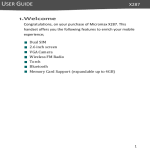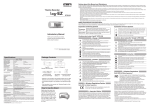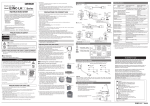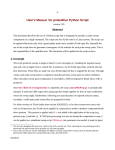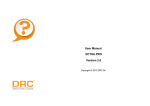Transcript
Vision Sensor FZ Series "m-pack" USB flash memory This USB flash memory contents the following items: "Getting started" manual · User's Manual · Process Item List Manual · Instruction Manual · Refrain from storing it in high temperature or high humidity conditions, in places where the temperature changes sharply, in dusty locations, in places affected by vibrations or impact, or near audio speakers or other magnetic items. · Keep foreign matter away from the connector. Otherwise failure may occur. · Do not touch the terminal portion (connecting portion) of this product directly or allow it to come in contact with metals. Doing so may cause internal data to be erased or destroyed by static electricity. · Do not allow the product to be affected by vibration or impact or do not remove it from the controller of the PC while reading data. Doing so may cause the internal data to be destroyed. · This product has a service life that is the same as that of the flash memory. Data reading will be disabled after an extended period of use. In such instances, purchase a new product. * We do not provide data recovery or restoration services. How to use When watching with the Vision Sensor * With the Vision Sensor, you can display and read only the "Getting started manual", "User's Manual" and "Process Item List Manual". 1Insert the USB memory into the controller. 2From the [Help] menu, select [Manual]. * The appearance may differ from the image shown in the photo. PRECAUTIONS FOR SAFE USE Please observe the following notices that are necessary for maintaining safety. · Keep the product away from infants. If the product is accidentally swallowed by an infant, it may cause suffocation. If swallowed, see a physician immediately. · Do not remove the product from the controller or the PC and do not turn the power OFF while writing or reading data to or from the product. Doing so may result in the internal data being destroyed or erased. · Never disassemble or tamper with the product. · Do not bend, drop, damage or place heavy objects on the product. · It the product becomes wet due to contact with water, chemicals, oil or other liquids, an accident may occur due to short-circuiting or electrocution. Do not use the product when wet. PRECAUTIONS FOR CORRECT USE Observe the following precautions in order to prevent the product from malfunctioning, becoming inoperable, or the performance and/or the device from being adversely affected: · This product is an electronic device. Do not subject it to static electricity. · This product may operate in a faulty manner when near a radio or TV set, audio equipment, a motor, or other noiseemitting equipment. Always use this product away from these items. <When removing the USB memory> Before removing the USB memory from the controller, always make sure that the USB memory lamp is off. The USB memory or the controller may be damaged if you remove the USB memory while the lamp is on. When watching with the PC (1) Insert the USB memory into the PC. (2) Using Internet Explorer or another relevant program, open the "top.html" file stored in the USB memory. <When removing the USB memory> (1) Click the icon on the task bar. (2) Click the message displayed. (3) When the message appears, remove the USB memory from the PC. <Tools required for browsing or printing by the PC> The following tools are required to browse or print out the stored information. Stored information Browsing Printing "Getting started" manual IE User's Manual IE Printing software Process Item List Manual IE Printing software Instruction Manual Adobe Adobe IE : Internet Explorer 6.0 or later version is required for browsing. Adobe : Adobe Reader (6.0 or later version) is required for browsing. * This USB memory contains the installer. Use it if necessary. Printing software : The Printing software is required for printing. * This USB memory contains the installer. Use it if necessary. * For operation details, see the HELP of "Printing software". <PC operating environment> · CPU : Pentium III, 800MHz or higher processor · OS : Windows 2000 or Windows XP · Memory : RAM with the 128MB or larger capacity · Required hard disk space : 90 MB minimum · Browser : Microsoft Internet Explorer 6.0 or later · Display : A 256-color, Super-VGA (800x600) or higher resolution monitor unit · Interface : USB 1.1 (USB 2.0 recommended) LED lamp indication and the state of this product This section describes LED lamp indication information when this product is connected to the contoroller and PC. State of the product Normal recognition During data transfer When being suspended LED lamp indication Lighting Blinking Lighting OUT Product specifications "m-pack" USB flash memory Interface USB 2.0/1.1 (High Speed/Full Speed) Operating current 100 mA maximum Operating temperature/humidity 0 to 50˚C / 0 to 80% RH (No condensation) Weight 4.1 g (cap included) External dimensions (cap included) 71.5 mm (L) x 17 mm (W) x 10 mm (H) Important : Be sure to read the following "Software License Agreement" before using this software product. Once you have installed this USB memory, you are considered to have agreed to this software license agreement. Software Licence Agreement 1. Precautions for use and copyrights The customer can use this software (referred to the computer programs stored in this USB memory) only on a single PC at a time. In addition, the customer is only licensed to use this software when he or she has purchased this software. The copyright, industrial property right and other intellectual property right (hereinafter referred to the intellectual property right (IPR)) of this software belong to OMRON Corp. or the third party who has developed this software. 2. Product installation When a PC is used by more than one user, this software can be installed on a single PC only. 3. Backup of software The customer can have a single backup copy of this software (for spare use). 4. Copy of software (1) This software can be copied in the above cases 2 and 3 only. However, if this software is copy-protected, no customer can create a backup copy. (2) If the customer makes a backup copy of this software in the case above, the customer shall not change, delete or hide the IPR indication being assigned to this software. 5. Nonassignability to third party The customer is prohibited from transferring, lending or granting reuse permission of this software and associated right of use to third parties. 6. Modification and others The customer is prohibited from modifying this software or reverse engineering this software involving reverse compiling or reverse assembling. 7. Warranty coverage (1) OMRON is responsible for providing another item of software recorded on a CD-ROM disk or other suitable recording medium, when physical defects or other problems are found in the recording medium of the software, and when the customer lodges claim within 90 days from the date of purchase. (2) OMRON shall not be responsible for any of consequential damage due to the use or unavailability of this software (including passive damages, business interruption, missing business information, impingement of intellectual property rights and other pecuniary damages, but not limited to them) except for the above-mentioned responsibility. These limitations of liability apply even if OMRON has been notified about the possibility of damage in advance. (3) The above-mentioned clause (1) shall be the entire warranty of this software, and OMRON makes no warranty, express orally or implied and whether regulated by laws or not, including, but not limited to, any defect of this software and on the rights, performance, quality, technologies, and economical and any other items of this software, including the fitness for a particular purpose and merchantability. (4) If this software contains software that has been developed by a third party, such software shall be covered by the abovementioned warranty clauses, and the third party who has developed the software is not responsible for it. 8. High-safety application The customer shall confirm that this software is designed and produced as contemplated for general use, including without limitation, general office use, personal use, household use, and ordinary industrial use, but are not designed or produced as contemplated for use accompanying fatal risks or dangers that, unless extremely high levels of safety are secured, could have a serious effect on the public, and could directly lead to death, personal injury, grievous physical damage or other loss (i.e., nuclear reaction control in nuclear facility, aircraft flight control, air traffic control, mass transport control, medical life support system, missile launch control in weapons system), or for purposes requiring extremely high levels of reliability (called the high-safety application). The customer shall not use this software without assuring the safety required for this high-safety application. In addition, OMRON and the third party who has developed this software shall not be liable against you and/or any third party for any claims or damages arising in connection with above-mentioned application of this software. Microsoft Windows is a trademark or registered trademark of Microsoft Corporation in the USA and other countries. Adobe Reader TM is a trademark or registered trademark of Adobe Systems Incorporated in the USA and other countries. viewdocs is a registered trademark of FUJITSU SOFTWARE TECHNOLOGIES LIMITED. Names of companies and products described in this instruction sheet are generally the trademarks or registered trademarks of respective companies. The product specifications and others are subject to change without notice. Disclaimers OMRON is not responsible and makes no reparation for direct or indirect problems to the customer caused by this USB memory. Copyrights The copyrights of this USB memory (including its programs and related documents) belong to OMRON Corporation. OMRON Corporation Industrial Automation Company Application Sensor Division Sensing Devices & Components Division H.Q. Shiokoji Horikawa, Shimogyo-ku, Kyoto, 600-8530 Japan Tel : (81)75-344-7068 / Fax : (81)75-344-7107 Regional Headquarters OMRON EUROPE B.V. Sensor Business Unit, Carl-Benz-Str. 4, D-71154 Nufringen, Germany Tel : (49)7032-811-0 / Fax : (49)7032-811-199 OMRON ELECTRONICS LLC 1 East Commerce Drive, Schaumburg, IL 60173 U.S.A. Tel : (1)847-843-7900 / Fax : (1)847-843-8568 OMRON ASIA PACIFIC PTE. LTD. 83 Clemenceau Avenue, #11-01, UE Square, 239920 Singapore Tel : (65)6835-3011 / Fax : (65)6835-2711 OMRON (CHINA) CO., LTD. Room 2211, Bank of China Tower, 200 Yin Cheng Road (M), Shanghai, 200120 China Tel: (86)21-5037-2222/Fax: (86)21-5037-2200 C OMRON Corporation 2006 Printed in Japan. All Rights Reserved.