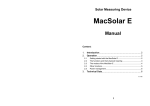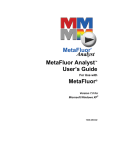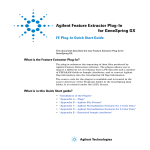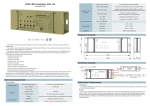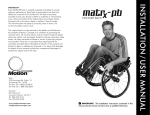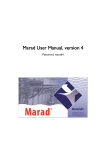Download MacSolar (full version)
Transcript
Solar Measuring Device MacSolar Manual Contents: 1. 2. 2.1 2.2 2.3 2.4 2.5 2.6 3. 3.1 3.2 3.3 3.4 4. Introduction ..................................................................... 2 Operation ......................................................................... 3 Getting started with the MacSolar ...................................................3 The functions and their physical meaning ......................................4 The modes of the MacSolar and their physical and practical meaning ..........................................................................................5 The special functions ......................................................................8 Other functions ................................................................................9 Power management ......................................................................10 Measuring ...................................................................... 10 Direct measurements ....................................................................11 Maximum value measurements ....................................................11 Average value measurements ......................................................12 Data logging measurements .........................................................12 Technical Data............................................................... 14 11 / 04 1 1. Introduction The MacSolar solar-radiation measuring device has been developed as a useful tool especially for solar engineers, architects and hobby users. The MacSolar facilitates the direct and uncomplicated measuring of the actual intensity of light: The sensor, power supply and display are integrated in a handy and compact apparatus. The user can thus obtain immediate information on the light conditions at various locations of an object. In addition, typical nominal data of a solar module such as voltage, current or power are determined by the MacSolar. The user can thus obtain immediate information about the composition and concept of a photovoltaic system. Measurements are made by means of monocrystalline silicon solar cells which additionally takes over the energy supply of the device. The internal microprocessor provides automatic correction in order to obtain fundamental precision after calibration of each unit in a solar simulator. Four different measurement modes can be selected: dir - displays the current measurements hi - displays the maximum value during a measurement period avr - displays the calculated average values during a measurement period sto - internally stores values in a fixed time pattern In all modes, the values of Ptot (in W/m²), Pn, Un, In (in %) or T (in °C) can be displayed. The data filed in internal storage can be transmitted via digital output to the serial interface of a PC. The MacSolar has been developed for outdoor use and is equipped with a weather-proof plastic case. Its compact size enables a comfortable onehand operation. The standard version includes a fastening bow which can be swivelled by ± 90°. The MacSolar can simply be inserted into this holder, thus enabling long-term measurements at all kinds of locations. Some typical applications for the MacSolar are: • direct measurement of the actual light intensity • comparative averaged readings at different locations • long-term measurements with internal data logging or averaging • simulation of a silicon solar module under real conditions 2 2. Operation 4. Technical Data 2.1 Getting started with the MacSolar Measuring range / Resolution: see Tab. 1 Overall accuracy Ptot: < 3% ± 1digit (50 ... 1000 W/m / AM1,5 / normal incidence / Tmodul = 0 ... +50 °C) Overall accuracy T: < 3K ± 1digit (–25 ... +75 °C) < 1% ± 1digit on request 2 Power consumption (sleep mode): 0,6 mW Power consumption (active mode): 4 mW Rated power of integrated solar panel: 180 mW * Power supply externa: 9-12 V / 20 mA Data storage capacity: 256 kbit Data transmission: seriell (RS232) Ambiente temperature range: -20 ... +50 °C Max. ambiente humidity: 95 % Dimensions (without fastening bow): 130 x 90 x 30 mm Weight (without fastening bow): 170g Certification: CE/ EN50081, EN50082, EN60068 Calibration: according to IEC904/3 Calibration certificate on request Warrenty: 2 years * On its front panel, the MacSolar is equipped with a 4-digit LCD display, an LED row and 5 microtouch keys as explained in Fig. 1. Basically, pressing a key initially results in the display of the respective function for a period of 1 second. Within this period, the function can be changed by pressing the same key once more. After one second the value associated with the actual function is displayed. During measuring, the LED with the respective unit is flashing. The MacSolar is not equipped with a „Power Off“ key. It starts to work by simply pressing the „Start/Stop“ key on the front panel. 2 minutes after the last key has been pressed, the MacSolar turns off by itself, except • while performing a measurement in the hi mode: here it stays active all the time (display on). • while performing an avr or sto measurement: here it goes idle after 2 minutes and is interrupted every 10 seconds for a short data sampling process. In this mode, the display stays off all the time Some functions are activated by pressing the „Hold” key and one of the four surrounding keys simultaneously. Therefore you push the respective key without let go off and after this you push the „Hold” key. 2 at standard test conditions: Ptot = 1000 W/m , spectrum AM1,5 , T = 25 °C Rear jack plug/jack: Fa. Binder, Typ 719 Front view plug A powersupply to +Uext with 5-10 mA is occurred by means of the interface cable. +Uext RxD 14 4 1 3 2 Fig. 1: Front and rear view of the MacSolar TxD GND 3 2.2 The functions and their physical meaning The MacSolar performs 6 different measurement readings. These are called „functions“ and are adjusted with the „Function“ key: Ptot (Light intensity): Power of total light radiation per square meter. In the by far most expensive light measurement device, the pyranometer, the light spectrum does not affect the result. In the case of silicon sensors as used in the MacSolar, the device has to be calibrated to a certain light spectrum. After that every light source with a similar spectrum can be measured fairly accurately. According to its name, the MacSolar is calibrated to the solar spectrum and thus will give exact values of Ptot when exposed to daylight. Calibration is carried out with a solar simulator under so-called „Standard Test Conditions“ (STC): AM1,5 spectrum, Ptot = 1000 W/m2 (at 25 °C) which is similar to direct sunlight at noon in Middle Europe. An illustration of the AM1,5 solar spectrum and the spectra of several different light sources is shown in Fig. 2. The MacSolar can now internally store data for up to 20 months (time interval 1h, tb1) and up to 2 months (time interval 0,1h, tb2). The measuring should be canceld before houroverflow after 13,6 months or 9.999 hours. On conclusion of the measurement, the stored data are transmitted to a PC by means of the optional interface cable. For further details on cable and PC software, see the operating instructions of the Interface Package. The obtained data may be used e. g. for proving the yield of an installed solar system by simultaneous data logging of its output power. The PC software SLMview, which is part of the Interface Package, enables a detailed analysis of the ASCII data .Otherwise Excel can be used to analyse the values. Fig. 6: Measurement performance at a fixed position Fig. 2: Spectra of different light sources and solar cells °C (panel temperature): Temperature as measured on the solar cell measuring unit at the back of the MacSolar and corrected due to the selected temperature coefficient tc. The measured value corresponds to that of a solar panel at a similar position as the MacSolar in relation to the heat flow (see also ch. 2.4). Pn (module power): Electric power in the operating point (MPP) of a silicon solar modul at a defined light intensity and module temperature. The value for Pn is displayed in % and is applicable only to mono- or polycrystalline- 4 13 stopped first. After the measurement the values of all functions determined at the point of time where the maximum value of Ptot occured are stored and may be selected on the display with the „Function“ key. Note that the stored maximum values may be less exact for the temperature and the temperature dependant functions (Pn, Un, In) because of the large temperature time constant of the sensor unit. 3.3 Average value measurements Aim: Long-term determination of the average value of all current functions (Ptot, °C, Pn, Un, In) at a fixed position. Adjustment: Function Ptot, Mode avr Procedure: Select the correct values for the spezial functions tc, Si and tb. Start the avr measurement by pressing the „Start/Stop“ and „Hold“ key simultaneously in the avr mode. Note that the avr measurement cannot be started while performing a hi or sto measurement which has to be stopped first. For a fixed position you should attach the metal bow with one or two srews at its rear side. Insert the MacSolar in the plastic holder which can be adjusted in the metal bow in a defined angle. Make at note of the time when the measurement is started. After a defined measurement duration which can be displayed by the hour function the measurement is stopped in the same way as it was started. Alternatively it may be just interrupted with the „Hold“ key and continued afterwards. The measurement duration is only limited by the maximum value of the hour function (9999 h). The stored averaged values of all functions can now e. g. be compared to those obtained in the same time period at another position with a second MacSolar device. Note that the stored averaged value of Un may be irrelevant since in many systems there is a lower limit for the voltage below which no current flow from the solar modules occurs. 3.4 Data logging measurements Aim: Long-term data storage of Ptot and °C every 1 (0,1) hour at a fixed position. Adjustment: Function Ptot, Mode sto Procedure: Select the correct values for the spezial functions tc, Si and tb. Start the sto measurement by pressing the „Start/Stop“ and „Hold“ key simultaneously in the sto mode. Note that the sto measurement cannot be started while performing a hi or avr measurement which has to be stopped first. Install the MacSolar as described above. Mark the starting time. 12 modules. For a 50 Wp module, for example, the display of 50 % amounts to 25 W power. Pn is calculated from Un and In due to Pn = Un ⋅ In. Un (solar cell voltage): Voltage at maximum power of a solar panel at a certain light intensity and panel temperature. The solar cell voltage is a logarithmic function of the light intensity Ptot and thus only varies to a slightextent even at large differences of Ptot. The value for Un is displayed in %. In (solar cell current): Current at maximum power of a solar panel at a certain light intensity and panel temperature. The value for In is displayed in %. hour (measurement duration): Number of hours since a measurement has been started. Up to a value of 999.9 hours the resolution is 0.1 hours, then it switches to 1 hour until 9999 hours. A year (365 days) has 8760 hours. The overflow of a value is displayed as „OF“. During a avr or sto measurement the maximum value of the respective function is stored (compare Tab. 1). Tab. 1: Overview on the functions of the MacSolar Ptot °C Pn Un In hour °C % % % h Max/Min values 0 ... 1500 -40 ... +85 0 ... 150 0 ... 150 0 ... 150 0 ... 9999 Resolution 0.1 0.1 0.1 / 1 Unit W/m 1 2 0.1 0.1 2.3 The modes of the MacSolar and their physical and practical meaning The functions Ptot, °C, Pn, Un and In can be displayed in 4 measurement „modes" as also shown in Fig. 3: dir: Actual value of each function as measured within a second. This mode is used for a quick check of the actual values at the chosen position. Very helpful is the use of the „Hold“ key that freezes the actual values of all functions when pressed once. Pressing the „Hold“ key a second time continues the measurement of the actual values. The other functions can be checked during the „Hold“ function hi: Maximum value of Ptot after starting a measurement. This mode, for instance, allows the determination of the highest value of Ptot during a day at a defined position. The measurement is started in the hi mode by pressing the „Start/Stop“ and „Hold“ key simultaneously. In the same way the measurement is 5 terminated. The values of all functions determined at the point of time where the maximum value of Ptot occurs are stored and may be selected on the display by means of the „Function“ key. They are cancelled by starting a new measurement in the hi mode. By means of the „Hold“ key the measurement is stopped (hold) and continued (run). Attention: During the hi measurement, the device does not go into idle mode and thus has a higher power consumption which can be supplied from the built-in solar module only at adequate light conditions. Therefor it should not be used for long-term measurements. 120 maximum value (hi mode) 1000 800 80 600 60 400 40 20 200 actual values (dir mode) averaged values (avr mode) avr values x time = energy 0 5 10 15 energy [Wh/m2] light intensity [W/m2] 100 3.1 Direct measurements Aim: Determination of all momentary functions (Ptot, °C, Pn, Un, In) at a certain position. Adjustment: any function, Mode dir Procedure: Orientate the measuring sensor towards the correct location by positioning the MacSolar accordingly in the holder or in your hand. In order to correctly determine Pn, Un, In, the temperature should have reached a constant value. You can either read the measured value directly on the display, or press the „Hold“ key for a short time. Then select the required function by pressing the „Function“ key and read the stored measurement. Please take into account that the calculation of the values of Pn, Un and In is affected by the parameters set by means of the special functions Si and tc (see Para. 2.4). 0 20 time (h] Fig. 3: Measurement intervals and modes avr: Average value of each function after starting an avr measurement. The average mode is very useful to determine a long-term average power or energy yield at a certain position. For the latter the obtained averaged value of Ptot is simply multiplied with the hour value. With several MacSolar units at different positions, running at the same time in the avr mode, the position with the highest energy yield is determined very accurately. Unlike to socalled solar simulation software programs, this measurement is performed in real conditions including all parameters as temperature, humidity, wind, shade etc. The measurement is started in the avr mode by pressing the „Start/Stop“ and „Hold“ key simultaneously. In the same way the measurement is terminated. Then the respective average values of all functions are stored and may be selected on the display by means of the „Function“ key. They are cancelled by starting a new measurement in the avr mode. By means of the „Hold“ key the measurement may be stopped (hold) and continued (run). 6 Fig. 5: Measurement performance of actual values with the MacSolar 3.2 Maximum value measurements aim: Determination of the maximum value of all current functions (Ptot, °C, Pn, Un, In) at a fixed position or determination of the respective position. Adjustment: Function Ptot, Mode hi Procedure: Select the correct values for the spezial functions tc, Si and tb. Start the hi measurement by pressing the „Start/Stop“ and „Hold“ key simultaneously in the hi mode. Note that the hi measurement cannot be started while performing an avr or sto measurement which has to be 11 2.6 Power management Power consumption of the MacSolar during idle operation (i. e. during a measurement in the avr or sto mode) is very low: At moderate temperature, the device can be powered by the internal battery for more than 3 months without any light. After that period, the MacSolar will switch off completely in order to prevent deep discharge of the battery. Exposing the solar cell for at least 2 hours to a bright lamp or to sunlight will reactivate the internal battery. Switching off will never occur during an outdoor measurement since the measuring subject is light which even at low intensities powers the electronic circuit of the MacSolar: While performing an avr or sto measurement the solar cell of the MacSolar should be supplied with a daily light energy of at least 250 Wh/m2. Such a value is obtained in the open during an average winter day in Northern Germany. At lower light intensities, power supply of the MacSolar is supported by the internal battery for up to 3 months. After turning off (without any running measurement) the MacSolar can be powered by the internal battery for more than 15 months without any light. Reactivation is performed as described above. For permanent service it is useful to keep the device upside down at a bright place. The MacSolar is additionally supplied with power by the rear jack. Therefore you need a 9-12V / 20mA powersupply. A discharged battery is charged in 48 hours. Overcharging is not possible. 3. Measuring During an avr measurement, the maximum values measured are also stored (see hi Mode) and can be displayed in hi Mode without this affecting the measurement in progress. The same applies to the current values (dir Mode). sto: Long-term data logging with storage intervals of 0,1 or 1 h. In this mode, only the values of Ptot and the measured module temperature (not corrected due to the value of tc) are stored. The values are measured every 10 seconds and averaged between the storage intervals (see Fig 4). The last value stored in the internal memory is displayed. The sto mode is useful only in connection with the Interface Package, by means of which the measured data can be transmitted to a PC. It may be used e. g. for testing the efficiency as well as the possible yield of solar systems over a period of up to approx 20 months. The internal memory is able to store 15.000 values. After 9.999 hours (13,6 months) an overflow occurs when it stored every hour. In this case the measuring should be canceled before The measurement is started in the sto mode by pressing the „Start/Stop“ and „Hold“ key simultaneously. In the same way the measurement is terminated. During the avr measurement, the maximum and average value of each function is calculated additionally and can be displayed by changing to the hi or avr mode while the current measurement is continued. In addition, the actual values can be displayed by changing to the dir mode. 700 600 light intensity [W/m2] Serial-No.: If you need to know the serial number of your MacSolar device you can get it on the display by pressing the keys „Mode“ + „Hold“ for 3 seconds. Afterwards a display-check (all segments on) and the 8-digit serial number appears consequently. 500 400 300 200 100 There is a large variety of measurements which can be performed by means of the MacSolar. This chapter presents only a selection of them as typical examples. 10 0 10 20 30 40 time (h] 50 60 Fig. 4: Long-term data logging (sto, storage intervals of 1 h) 7 70 Tab. 2: Overview on the modes of the MacSolar dir hi avr sto Measurement intervals 1 sec. 1 sec. 10 sec. 10 sec. Start/Stop key function off Start/Stop only in hi mode Start/Stop only in avr mode Start/Stop only in sto mode Hold key function hold = 1 x run = 1 x hold = 2 x run = 2 x hold = 2 x run = 2 x hold = 2 x run = 2 x display marker off Decimal point Colon Decimalpoint & Colon 2.4 The special functions By means of the "Special" key, several sophisticated operations can be performed. A change of the values within a special function requires pressing the „Special“ and „Hold“ key simultaneously for 3 seconds. The functions tc, Si und tb cannot be changed while performing a measurement (hi, avr, sto). tc: Change of the temperature coefficient tc which determines the dependance of the solar cell parameters Pn, Un and In from the temperature. An exact simulation of solar panels with the MacSolar hence requires a correct adjustment of tc due to their installation conditions. Here tc 1 relates to a panel installed in the open tc 2 relates to a panel installed a few centimeters away from a roof or wall tc 3 relates to a panel with isolated back (e. g. integrated into a roof). Default value: tc 2 Si: Change of the characteristic function which describes the dependance of the solar cell voltage Un of the light intensity Ptot: Si 1 for a typical high-efficiency monocrystalline solar panel that responds to lower light intesities with only a slight decrease of efficiency Si 2 for a solar panel that responds to lower light intensities with a medium degree of efficiency Si 3 for a solar panel that responds to lower light intensities with a high decrease of efficiency Default value: Si 2 8 CAL(CAL.u): Activation of the software calibration mode for the light sensors on the rear panel. In this mode the user may calibrate the MacSolar with his own calibration system which is e. g. a solar simulator or the sun itself in a defined condition. Furthermore, calibration to a different light spectrum is possible as well if its predominant part is not below a wavelength of 1100 nm. The calibration procedure is initiated by pressing the „Special“ and „Hold“ key simultaneously for 3 seconds. After that the display counts down from CAL9 to CAL0 in 1 second steps. At CAL0, the sensor of the MacSolar must be in a position corresponding to a light intensity of Ptot = 1000 W/m2. A new set of calibration values will be generated by the software of the MacSolar (display: CAL.u) and remains in the internal storage even in a case of a total energy breakdown of the internal battery. If the light intensity is lower than 200 W/m2 during calibration the manufacturer´s default calibration values will be used (display: CAL). So the user can return to the default calibration values by simply keeping the MacSolar with is back side on the table during a calibration process. OUt: Data transmission to PC. This function allows the complete set of data stored by the MacSolar to be transmitted to the PC via the digital output at the rear. The Interface Package, which is available as an accessory, is required for this. The function OUt is started by pressing simultaneously the „Special“ and „Hold“ key for 3 seconds. Transmission is displayed by a blinking decimal point. Normally, data transmission is initiated from the PC, in which case the OUt function is not required. tb: Change of the storage intervals 1h (tb1) and 0,1 h (tb2) in the sto mode Default value: tb1 2.5 Other functions Error-code message: In case of trouble in the electronic circuit or the microcomputer of the MacSolar an error-code (as e. g. Er12) is displayed in short intervals. If the error has vanished the error-code display can be removed by pressing of the "Special" key. Please note the error-code anyway and inform your merchandiser or SOLARC. 9