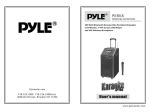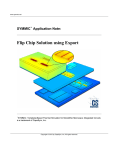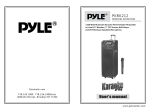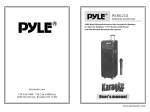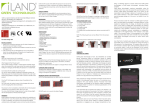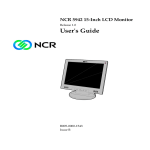Download User Manual - David Clark Company Incorporated
Transcript
Industrial BLUETOOTH HEADSETS ® User Manual THANK YOU... Thank you for purchasing the Aurora Bluetooth® headset Industrial BLUETOOTH HEADSETS ® Model HBT-30 Over-the-Head, Dual Ear Model HBT-40 Behind-the-Head, Dual Ear Congratulations on your purchase of the Aurora BT headset. As with all of our products, Aurora-Class headsets are backed by extraordinary customer service and support. David Clark Company assumes full responsibility for the quality and performance of our products. We are committed to a policy of service whereby we will respond in a prompt and positive manner to any question or issue regarding one of our products. David Clark Company products have set the standards of performance and excellence for customers throughout the world. Your new Aurora Class BT headset continues this legacy. We have earned a reputation for excellence; we intend to keep it by continuing to deserve your confidence. Richard M. Urella, President Model HBT-60 Behind-the-Head, Listen Only 2 WWW.DAVIDCLARK.COM CAUTIONS & WARNINGS READ AND SAVE THESE INSTRUCTIONS. Follow the instructions in this manual. These instructions must be followed to avoid damage to this product and associated equipment. Product operation and reliability depends on proper usage. DO NOT USE OR INSTALL ANY DAVID CLARK COMPANY PRODUCT THAT APPEARS DAMAGED. Upon unpacking your David Clark product, inspect the contents for shipping damage. If damage is apparent, immediately file a claim with the carrier and notify your David Clark product supplier. ELECTRICAL HAZARD. All repairs should be performed by a representative or authorized agent of David Clark Company. Electrical power must be disconnected when making any internal adjustments or repairs. LI-POLYMER. This product is used with Li-Polymer batteries. Do not incinerate, disassemble, short circuit, or expose battery to high temperatures. Battery must be disposed of properly in accordance with local regulations. WWW.DAVIDCLARK.COM 3 B L U E T O O T H® T E C H N O L O G Y What is Bluetooth Wireless Technology?* ® Bluetooth is a wireless communication system standard that allows connectivity and collaboration between disparate products and industries. It allows the headset to work with mobile phones, leak detector equipment and a wide variety of other Bluetooth compatible devices. How does Bluetooth technology differ from other radio technologies? Mobile phones, FM radio and television all use radio waves to send information wirelessly. And while Bluetooth technology also uses radio waves, it transmits them over a shorter distance. Bluetooth technology sends information within your Personal Area Network or “PAN” (aka your own personal space) at distances up to 100 meters (328 feet) depending upon device implementation. Bluetooth technology operates in the unlicensed industrial, scientific and medical (ISM) band at 2.4 to 2.485 GHz, using a spread spectrum, frequency hopping, full-duplex signal at a nominal rate of 1600 hops/sec. Is Bluetooth technology hardware or software? It’s a combination of both. Bluetooth includes a small computer chip containing the Bluetooth radio. But it also needs software to connect, via Bluetooth wireless technology, to other products. This is accomplished through adaptive frequency hopping (AFH) capability. AFH was designed to reduce interference between wireless technologies sharing the 2.4 GHz spectrum. AFH works within the spectrum to take advantage of the available frequency. This is done by the technology detecting other devices in the spectrum and avoiding the frequencies they are using. This adaptive hopping among 79 frequencies at 1 MHz intervals gives a high degree of interference immunity and also allows for more efficient transmission within the spectrum. For users of Bluetooth technology this hopping provides greater performance even when other technologies are being used along with Bluetooth technology. *The above excerpts are taken from Bluetooth.com. Please visit Bluetooth.com if you’d like to learn more about Bluetooth. 4 WWW.DAVIDCLARK.COM HEADSET FEATURES Soft foam head pad with 4-chamber design provides greater comfort and is weather resistant (behind-the-head models for use with protective headgear also available) Comfort-Gel ear seals with undercut design leave more room for the ear and provide snug, comfortable fit Fully adjustable, locknut stirrup assembly Black, non-reflective hardware Control switch located conveniently on ear dome Electret, noise-cancelling microphone for clear voice transmission Flex/wire boom for ‘one touch’ microphone placement Volume control switch on headset dome (Model HBT-60 headset only) for easy volume adjustment of paired device to preferred listening level, even while wearing work gloves. Press top of switch to increase volume. Press bottom of switch to decrease volume. WWW.DAVIDCLARK.COM 5 OVERVIEW & OPERATION Bluetooth Device ID: David Clark Headset (V100) David Clark HBT Series headsets are wireless audio/communication devices that use Bluetooth 4.0 to connect to smartphones, computers or other Bluetooth-equipped devices. The headset is equipped with a rechargeable lithium ion battery capable of up to 80 hours of continuous music streaming/talk time. Standby time is estimated at up to140 hours. Operation Button Action Inner button long held (>=1sec) Device On Inner button long held (>=2.5sec) Device Off Inner button short press Enter pairing mode Outer button short press Answer incoming call Hang up outgoing call or active call Play/Pause Outer button long held (>=1sec) Connect last HFP device Dial last number Reject incoming call Transfer call Outer button double press Voice dial Note: For headset models HBT-30 and HBT-40, volume is controlled solely by selected device. Headset model HBT-60 (listen only) is equipped with a volume control adjustment switch on headset dome. 6 WWW.DAVIDCLARK.COM OVERVIEW & OPERATION Inner Button Blue/Red LED Status Indications LED Color Headset State Blue LED on : 2 sec, off : 1 sec, repeat All profiles are standby but not yet connected with Bluetooth device Blue LED flash every 2 sec A2DP or HFP is connected Blue LED flash twice every 2 sec On A2DP streaming state Blue LED on : 1 sec, off : 1 sec, repeat On active call state Blue LED and Red LED flash alternative repeat Enter pairing mode Outer button double press Voice dial Note: Blue LED would be replaced with Red LED when low battery. When battery charging is complete the Red LED turns off. Recharge time is approximately 6-7 hours from a low battery. WWW.DAVIDCLARK.COM 7 OVERVIEW & OPERATION Pairing Your Aurora Headset with Bluetooth-Equipped Phones and Devices 1. Be sure phone/device Bluetooth is ON. 2. To turn on the Aurora headset, press and hold the inner dome button until BLUE LED comes on. 3. With BLUE LED on, short press the inner dome button to put headset in pairing mode. LED will flash RED/BLUE. 4. Find David Clark Headset V100 on your phone/device and select it. 5. Device is now paired. You will only need to pair your phone/device in this manner once. The Aurora headset will auto connect when powered on (provided the phone/device and Bluetooth are on). Headset Functions/Operating Instructions Microphone Placement and Adjustment To adjust microphone placement, slide wire boom in or out and adjust flex boom portion in/out and up/down as necessary. Ideal micrphone placement is 1/8” from the lips to provide maximum intelligibility and ambient noise rejection (not applicable for listen-only models). Volume Adjustment Models HBT-30 and HBT-40−Volume must be adjusted by paired device. Model HBT-60−Volume adjustment on headset dome. Auto Shutoff The headset will automatically shut off when not paired to a device for more than five (5) minutes Auto Pair The headset will automatically pair with a device when turned on, provided that the device is on and has been paired once before. 8 WWW.DAVIDCLARK.COM OVERVIEW & OPERATION Charging the Headset A USB charging plug and charging cord come with each Aurora Bluetooth headset. To charge the headset, simply plug the charging cable into the slot provided on the headset dome, connect the USB plug on the charging cable into the port on the charging plug unit and plug into any standard 120 VAC electrical outlet. When charging is complete, the RED LED signifying low battery will turn off. Recharge time is approximately 6-7 hours from a low battery. Troubleshooting Problem Cannot link to device No/low audio Solution Confirm Bluetooth radio is turned on. Headset models HBT-30 and HBT-40 are not equipped with volume control. All volume adjustments must be made on paired device when using these headsets. The model HBT-60, Listen-Only headset is equipped with a volume control switch on the headset dome, allowing volume adjustments to be made via the headset. WWW.DAVIDCLARK.COM 9 SPECIFICATIONS/MAINTENANCE Product Specifications Range 30 ft. (10m) Battery Life Up to 80 hrs. continuous streaming Up to 140 hrs. standby Operating Temperature -4°F to 113°F (-20°C to 45°C) Storage Temperature -4°F to 113°F (-20°C to 45°C) Power Requirements 5V @ 500mA nominal Battery Type 3.7V 1000mAh Li-Polymer Care and Maintenance Avoid prolonged storage of this product in direct sunlight or high temperature environments. Aurora Class BT headsets are not user serviceable. Do not attempt to open the headset. If this product requires service, please contact the David Clark Company Customer Service department: Phone: 800-298-6235 / 508-751-5800 (Outside USA) Email: [email protected] Mail: Customer Service, David Clark Company, 360 Franklin Street, Worcester, MA 01604 10 WWW.DAVIDCLARK.COM COMPLIANCE FCC Compliance Statement This device complies with part 15 of the FCC Rules. Operation is subject to the following two conditions: - This device may not cause harmful interference, and - This device must accept any interference received, including interference that may cause undesired operation. Changes and modifications not expressly approved by David Clark Company, Inc. can void your authority to operate this equipment under Federal Communications Commission rules. This equipment has been tested and found to comply with the limits for a Class B digital device, pursuant to part 15 of the FCC Rules. These limits are designed to provide reasonable protection against harmful interference in a residential installation. This equipment generates, uses and can radiate radio frequency energy and, if not installed and used in accordance with the instructions, may cause harmful interference to radio communications. However, there is no guarantee that interference will not occur in a particular installation. If this equipment does cause harmful interference to radio or television reception, which can be determined by turning the equipment off and on, the user is encouraged to try to correct the interference by one or more of the following measures: - Reorient or relocate the receiving antenna. - Increase the separation between the equipment and receiver. - Connect the equipment into an outlet on a circuit different from that to which the receiver is connected. - Consult the dealer or an experienced radio/TV technician for help. Industry Canada Statement This device complies with Industry Canada license-exempt RSS standard(s). Operation is subject to the following two conditions: 1. This device may not cause harmful interference, and 2. This device must accept any interference received, including interference that may cause undesired operation of the device. WWW.DAVIDCLARK.COM 11 COMPLIANCE French version of RSS-Gen, Sec. 7.1.3 Le prèsent appareil est conforme aux CNR díIndustrie Canada applicables aux appareils radio exempts de licence. L’exploitation est autorisée aux deux conditions suivantes: (1) l’appareil ne doit pas produire de brouillage, et (2) l’utilisateur de l’appareil doit accepter tout brouillage radioélectrique subi, même si le brouillage est susceptible d’en compromettre le fonctionnement. Made In USA W W W. D AV I D C L A R K . C O M © 2015 David Clark Company Incorporated P/N 19548P-67 (11/15)