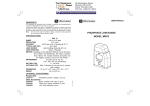Transcript
99 Washington Street Melrose, MA 02176 Phone 781-665-1400 Toll Free 1-800-517-8431 CATALOG No. 9440 Visit us at www.TestEquipmentDepot.com 9440 CAUTION, READ THIS NOTICE BEFORE USE: Keep fingers clear of moving parts at all times – failure to comply could result in injury. USER MANUAL DEPLOYMENT OPERATION 1. To deploy, gently pull the red latch (as per diagram on the leg) whilst lifting the outer collar upwards until all three legs release. 2. Once all three legs have touched the floor, lift the switch housing upwards (as per diagram on the leg) until the red latch clicks into place. GENTLY PULL THE RED LATCH. UNTIL ALL THREE LEGS RELEASE. MAST OPERATION 1. Release each of the cam clamps and raise until desired height, then clamp to hold in place. 2. To collapse the mast, reverse the procedure taking care to keep fingers clear of moving parts. LIGHT OPERATION CAUTION: DO NOT DIRECT LIGHT INTO EYES. 1. Press keypad once for full power 2. Press again for low power 3. Press again to switch off STORAGE OPERATION 1. T o close, ensure light head is facing upwards then pull the red latch gently until the base of the product slides down to the floor. 2. Lift the outer collar upwards until level with the light head. Then pull all three legs in using both hands and lift them over their locking fork at the base whilst holding the latch in the release position (as per diagram on main body). The legs are locked when the window at the bottom of each leg is black and the latch is in its locked position. Note: Please look closely at the bottom of the legs to understand how they are locked in place – the legs must lift upwards before they can locate. The latch must be released for the legs to move upwards. BATTERY STATUS INDICATION Green Orange Red = = = Remove dust cap to connect the charger 60 – 100% capacity 20 – 60% capacity 0 – 20% capacity CHARGING: CAUTION: PLEASE READ BEFORE USE. WARNING: Charging must be carried out with the base of the product facing upwards PRODUCT CARE: USE APPROVED CHARGER ONLY AND ALWAYS REMOVE CHARGER ONCE PRODUCT IS FULLY CHARGED. ONLY USE CHARGER IN DRY ENVIRONMENT. 1. Turn product upside down, remove dust cap on charging socket and plug the charger in. Twist to lock. 2. Plug the charger into the electrical outlet and switch on. To ensure maximum product life please observe the following points: 1. Keep moving parts free of foreign objects. 2. Do not stand on product. 3. Avoid use on extreme gradients. 4. Ensure charging dust cap is replaced after charging. 5. Do not use if damaged – return to dealer. BATTERY MODE AND STATUS INDICATION LIGHTS MODE DESCRIPTION Standby Yellow Permanent on YELLOW LED INDICATION Pre-Charge Yellow slow flashing YELLOW Waiting to validate Yellow and Green alternating YELLOW temperature GREEN Rapid Charge Green fast flashing GREEN Maintenance charge Green slow flashing GREEN Ready Green Permanent on GREEN Error Yellow fast flashing SPECIFICATIONS LIGHT SOURCE LED TESTED LUMEN VALUE 1200 (Low) 2400 (High) BATTERY TYPE: NiMH 8 cell 9.6 volt 9 amp/hr. BATTERY CHARGING TIME: 8 hrs BATTERY BURN TIME: 6 hrs.(Low) 3 hrs. (High)