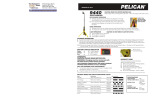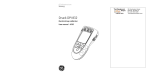Transcript
Catalog #9460 PELICAN ™ Pelican 9460 User Manual The Pelican 9460 Remote Area Lighting System contains two LED light heads, two masts, two 12V sealed lead acid batteries and a battery charger. Each head provides 8 hours of operation at maximum output (15 hours at low power) and can also operate in flashing mode. Each LED head works off a separate battery which can both be charged at the same time. The masts will extend to a height of 2 meters. Mast Operation 1. 2. 3. 4. 5. 6. 7.. Open the case and remove the each mast and LED head Attach the LED head to the mast by screwing the pivot into the mast insert Close the case lid, stand the case upright Insert the masts into the tubular mounts Insert the power cord plug into the socket and twist the blue locking collar to secure the plug. Pull open the lever on the mast locking clamp and lift the LED head upwards then snap the lever back into place To collapse the mast reversed the procedure Light Operation 1. 2. 3. Press keypad once for Full power Press again for Low power Press again to switch off Flash Mode 1. 2. Press and hold keypad for 3 seconds then the LED head will flash Press keypad again to switch off Low Battery Warning Before the battery turns off, the LED Head will flash for 3 seconds, every ten minutes to let the user know that the battery voltage is low. The warning period starts 30 minutes before there is insufficient voltage to power the light. Battery Charging Warning – Do not operate the 9460 RALS with the charger connected. Do not charge the 9460 RALS with the lid closed 1. Insert the charger plug into any of the spare sockets on the light housing and twist the blue locking collar to secure the plug 2. Attach the charger to the mains power supply until the LED on the charger turns green. NOTE – the light can be left attached to the charger for maintenance without any harm to the battery. Charge Cycle Indication 1. 2. 3. Red Yellow Green = Fast Charge Mode = 90% Charged = Fully Charged Maintenance Mode Battery Replacement Contact your dealer for a replacement battery. To replace, follow the instructions included with the new battery Environmental The sealed lead battery should be sent to a recycling center or returned to the point of purchase WARRANTY RETURN POLICY Send all items for repair or replacement directly to Pelican Products Customer Service Department (postage paid). Please call for a return authorization number. Per our guarantee, Pelican Products will replace or repair any broken or defective products. Upon receipt of goods, Pelican Products will notify you of any handling and return postage charges. If your local retailer does not stock the above accessory parts, you may order them directly from Pelican Products. Send check or money order in U.S. dollars, or order by phone using MasterCard or VISA (ask for Customer Service). SORRY, NO C.O.D.’s. CA residents add 8.25% sales tax. Allow 2-3 weeks delivery time. Pelican Products pays postage and handling charges. POSTAGE PAID FOR U.S. ZIP CODES ONLY. 99 Washington Street Melrose, MA 02176 Phone 781-665-1400 Toll Free 1-800-517-8431 Visit us at www.TestEquipmentDepot.com