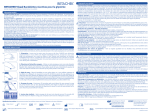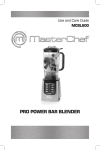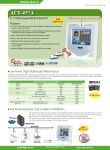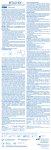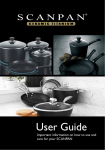Download moorep - Schneider Electric SCADA & MES Global Support
Transcript
Citect for Windows Driver Specification MooreP Driver Author Date Comment Vasu Raman 28/6/96 Original Bruce Kinchin 1/5/97 Revised for Front-end / Back-end JO Reyes 26/7/01 Minor updates to doco Driver Design Specification Contents 1. TARGET DEVICE(S) AND PROTOCOL 4 1.1 Introduction 4 1.2 Device Manufacturer 4 1.3 Device Definition 4 1.4 Communications Method 4 1.5 Communications/Hardware Configuration 4 1.5.1 Wiring Diagrams 5 1.5.2 I/O Device Settings 6 1.5.3 Software Setup 8 1.6 Special Requirements 9 1.7 Maximum Request Length 9 2. USER INTERFACE 10 2.1 Introduction 10 2.2 Driver Name 10 2.3 Boards Form 10 2.3.1 Board Type 10 2.3.2 Address 10 2.3.3 IO Port 10 2.3.4 Special Opt 10 2.4 Ports Form 10 2.4.1 Baud Rate 10 2.4.2 Data Bits 10 2.4.3 Stop Bits 10 2.4.4 Parity 10 2.4.5 Port Number 10 2.4.6 Special Opt 10 2.5 IO Devices Form 11 2.5.1 Protocol 11 2.5.2 Address 11 2.6 Pulldown lists Help 11 2.7 IO Device Variable Types 11 2.7.1 ICI variable types 11 2.7.2 General addressing variable types 12 2.8 PROTDIR.DBF MOOREP_E.DOC 12 2 Driver Design Specification 2.9 Parameters and INI options 13 2.9.1 Standard Parameters 13 2.9.2 Driver Specific Parameters 13 2.10 Driver Specific Errors 13 2.11 Driver Error Help 14 2.12 Debug Messages 15 2.13 Stats Special Counters 16 2.14 Hints and Tips 16 REFERENCES 17 3.1 References 17 3.2 Contacts 17 3. 4. APPENDIX A - ABBREVIATIONS AND DFINITIONS 18 4.1 Abbreviations 18 4.2 Definitions 18 MOOREP_E.DOC 3 Driver Design Specification 1. Target Device(s) and Protocol 1.1 Introduction This driver interfaces Citect to the MYCRO Model 320 Independent Computer Interface (ICI). The Model 320 ICI allows the computer to communicate and share data with any device on the Local Instrument Link (LIL). The Model 320 ICI has two versions BBA and BCA. Version BCA is newer and has three new commands. This driver will support version BCA only. The LIL is a communication network which connects a group of stations such as Model 351 TripleLoop Digital Controller (TLDC), Model 352 Single-Loop Digital Controller (SLDC), Model 321 Expansion Satellite (LES), Model 324 Programmable Sequence Controller (PSC), Model 382 Logic and Sequence Controller (LSC), and Model 383 Multi-Point Display Station (MDS). This driver will be based on the Front-end / back-end driver model. This is due to the relatively slow communications and also to give the driver the ability to handle either setting of the ‘Link Acknowledge Delay’. This driver will not handle unsolicited requests or records at this stage, although the architecture of the front-end/back-end design will make future inclusion possible. 1.2 Device Manufacturer Moore Products Co. 1.3 Device Definition Model 320 ICI allows the computer to communicate with any device on the LIL using the serial ports. 1.4 Communications Method The ICI is based on the RS-232C serial data communication standard. The ICI is also optionally configurable for a RS-422 asynchronous version. 1.5 Communications/Hardware Configuration Detailed diagrams and tables are available in the ICI User's Manual. MOOREP_E.DOC 4 Driver Design Specification 1.5.1 Wiring Diagrams MOOREP_E.DOC 5 Driver Design Specification 1.5.2 I/O Device Settings Switch/Jumper settings are required for selecting serial port configuration, baud rate, link address, transmission method. The default settings for the ICI are as follows: Default Value Switch/Jumpe Setting r Serial Port Board Data Format 8 data bits SW2-8 OFF NO parity SW2-4 ON Link Address 1 SW2-2 ON SW2-1 ON SW1-8 ON SW1-4 ON SW1-2 ON SW1-1 ON MOOREP_E.DOC 6 Driver Design Specification Port Configuration Computer Port Baud Rate Diagnostic Port Baud Rate MPU Baseboard Transmission Method Link Acknowledge Delay Null-filled Data Send Command Security Cable Adapter Board DS CTS Line Select DS CTS Line Select MOOREP_E.DOC RS-232C W5 W6 W7 W8 2-3 2-3 3-12 2-7 Binary Enabled Enabled None SW5 SW4 SW3 SW2 SW1 ON OFF OFF ON ON DTR DSR W1 W2 4 4 9600 9600 7 Driver Design Specification Refer to the Model 320 LIL ICI User's Manual Appendix L for more details. 1.5.3 Software Setup Stations on the LIL have to be configured by the user using the Configuration Management Software supplied by Moore Products Co. (Details not available - Test hardware was pre-configured) MOOREP_E.DOC 8 Driver Design Specification 1.6 Special Requirements None. 1.7 Maximum Request Length 256 bytes. MOOREP_E.DOC 9 Driver Design Specification 2. User Interface 2.1 Introduction This section defines how the user will see the driver. This relates directly to how the Citect forms need to be filled out and any special INI options. For the kernel, the debug trace messages and the Stats.Special counters are documented. 2.2 Driver Name MOOREP 2.3 Boards Form 2.3.1 Board Type COMX 2.3.2 Address 0 2.3.3 IO Port Not used. 2.3.4 Special Opt Not used. 2.4 Ports Form 2.4.1 Baud Rate Can be set to 300, 1200, 2400, 4800, 9600, 19200, or 38400. 2.4.2 Data Bits Can be set to 7 or 8. This should be set to 8 as this is the default for the ICI. 2.4.3 Stop Bits 1 2.4.4 Parity Can be set to Even, Odd, or None. This should be set to None as this is the default for the ICI. 2.4.5 Port Number COM port number to which ICI is attached. 2.4.6 Special Opt Not used. MOOREP_E.DOC 10 Driver Design Specification 2.5 IO Devices Form 2.5.1 Protocol MOOREP1 MOOREP2 MOOREP352 MOOREP382 MOOREP383 for the ICI for general addressing independent of Model. for future use (Model 352 SLDC) for future use (Model 382 LSC) for future use (Model 383 MDS) 2.5.2 Address H.L.S where H L S Any number from 0 to 31 is a valid Hi-Level Link Address. Any number from 0 to 4 is a valid Link Number. Any number from 1 to 64 is a valid LIL Station Address. For example, 1.2.5 would refer to Station address 5, on Link number 2, on Hi-Level Link 1. 2.6 Pulldown lists Help The following entries should be included in the Citect Help.DBF spec file. TYPE DATA FILTER PROTOCOL MOOREP1 PROTOCOL MOOREP2 2.7 IO Device Variable Types The protocol may communicate with many different types of devices on the Local Instrument Link. Variables within each type of device can be accessed using a generic addressing format provided by the protocol, however specific addresses have certain meanings for each type of device. For example, the Model 352 Loop controller has a variable “Proportional Gain” which is stored in channel 6, parameter 2 of the unit. To avoid the user of Citect having to know this, additional driver specification files (driver.dbf) are created for each case in addition to the general addressing scheme. Also, The ICI unit behaves as any other station on the LIL. It contributes channels to the LIL global database. However, the information available in the ICI is accessed differently, or may be specific to the ICI and not available in normal stations on the LIL. In this case a separate DBF is provided for the ICI itself. 2.7.1 ICI variable types IO Device Type MOOREP_E.DOC Citect data type Citect data format Description/Special Usage/Limitations 11 Driver Design Specification Local channel in ICI Integer LCx Read/Write. The local channel is contributed to the LIL global database by the ICI approx every 0.5secs. Bit in local channel in ICI Digital LCx.z Read/Write. The local channel is contributed to the LIL global database by the ICI approx every 0.5secs. Status word Integer STW Read Only. Status bits Digital STWz Read Only. Where x z Channel number (1-256) Bit number in word (0-15) 2.7.2 General addressing variable types IO Device Data Type Citect data type Citect Data types Description/Special Usage/Limitations Channel from LIL Global database Integer Cx Read/Write. This datatype is the first parameter of the channels contributed to the LIL global database approx every 0.5secs. Bit in channel from LIL Global database Digital Cx.z Read/Write. This datatype is the first parameter of the channels contributed to the LIL global database approx every 0.5secs. Parameter Integer CxPy Read/Write. Parameters not part of the LIL global database are accessed through this datatype. Bit in parameter Digital CxPy.z Read/Write. Parameters not part of the LIL global database are accessed through this datatype. Where x y z Channel number (1-256) Parameter number (1-256) Bit number in word (0-15) 2.8 PROTDIR.DBF TAG FILE BIT_BLOCK MAX_LENGTH OPTIONS MOOREP1 MOOREP 2048 2048 0x03 MOOREP2 MOOREP 2048 2048 0x03 MOOREP_E.DOC 12 Driver Design Specification 2.9 Parameters and INI options 2.9.1 Standard Parameters Block Delay MaxPending Polltime Timeout Retry WatchTime 256 0 2 20 1000 1 30000 2.9.2 Driver Specific Parameters [MOOREP] LocalICIChannelAmount On startup, a command is sent to the ICI detailing the number of channels the ICI will contribute to the LIL database. Default=6 If defined, a command is sent to the ICI on startup setting the Watchdog time. WatchDog 2.10 Driver Specific Errors The following errors are listed in Appendix D of the LIL ICI manual. Driver Error Code Mapped to (Hexadecimal) (Generic Error label) Meaning of Error Code 50 No_Buffers Record request buffer not empty 51 Invalid_Data Data not ready 52 No_Buffers Input buffers not empty 53 General_Error Unsolicited record available 54 Unit_Offline LIL interface offline 55 Cannot_Read Read not supported this UnitType/Command 80 Unit_Timeout Timeout between characters 81 Invalid_Data_Fmt Invalid data or bad character 82 Invalid_Command Invalid command 83 Invalid_Command Invalid request 84 General_Error Word count error 85 General_Error Checksum error 86 Msg_Overrun Message overflow 87 General_Error Parity or framing error 88 General_Error Transfer prevents command execution 89 General_Error Station not in global database 8A Invalid_Data Data not available 8B No_Buffers Local link buffers full 8C General_Error Global database not ready MOOREP_E.DOC 13 Driver Design Specification 8D Unit_Timeout Link command timeout 90 General_Error LIL - Link not present 91 Hardware_Error LIL - On-Board Dual-Port RAM failure 92 Hardware_Error LIL - Local RAM failure 93 Hardware_Error LIL - ROM check failure 94 Hardware_Error LIL - Link physical interface failure 97 Hardware_Error LIL - Off-Board Dual-Port RAM failure 99 Hardware_Error ICI - Buffer RAM failure 9A Hardware_Error ICI - Local RAM failure 9B Hardware_Error ICI - ROM check failure 9C Hardware_Error ICI - Piggyback board failure 9D Unit_Timeout ICI - Receive timeout 9E Unit_Timeout ICI - Transmit timeout A1 General_Error Transmission problem, command not received A2 No_Buffers Destination buffers full, command not received A3 Unit_Offline Destination station offline, command not sent A4 Unit_Offline Gateway offline, command not sent A5 General_Error Link command checksum error, command not sent 2.11 Driver Error Help The following entries should be included in the Citect ProtErr.DBF spec file. PROTOCOL MASK MOOREP 0 50 Record request buffer not empty MOOREP 0 51 Data not ready MOOREP 0 52 Input buffers not empty MOOREP 0 53 Unsolicited record available MOOREP 0 54 LIL interface offline MOOREP 0 55 Read not supported this UnitType/Command MOOREP 0 80 Timeout between characters MOOREP 0 81 Invalid data or bad character MOOREP 0 82 Invalid command MOOREP 0 83 Invalid request MOOREP 0 84 Word count error MOOREP 0 85 Checksum error MOOREP 0 86 Message overflow MOOREP 0 87 Parity or framing error MOOREP_E.DOC ERROR MESSAGE 14 Driver Design Specification MOOREP 0 88 Transfer prevents command execution MOOREP 0 89 Station not in global database MOOREP 0 8A Data not available MOOREP 0 8B Local link buffers full MOOREP 0 8C Global database not ready MOOREP 0 8D Link command timeout MOOREP 0 90 LIL - Link not present MOOREP 0 91 LIL - On-Board Dual-Port RAM failure MOOREP 0 92 LIL - Local RAM failure MOOREP 0 93 LIL - ROM check failure MOOREP 0 94 LIL - Link physical interface failure MOOREP 0 97 LIL - Off-Board Dual-Port RAM failure MOOREP 0 99 ICI - Buffer RAM failure MOOREP 0 9A ICI - Local RAM failure MOOREP 0 9B ICI - ROM check failure MOOREP 0 9C ICI - Piggyback board failure MOOREP 0 9D ICI - Receive timeout MOOREP 0 9E ICI - Transmit timeout MOOREP 0 A1 Transmission problem, command not received MOOREP 0 A2 Destination buffers full, command not received MOOREP 0 A3 Destination station offline, command not sent MOOREP 0 A4 Gateway offline, command not sent MOOREP 0 A5 Link command checksum error, command not sent 2.12 Debug Messages MOOREP_E.DOC 15 Driver Design Specification 2.13 Stats Special Counters Number Label Purpose/Meaning of this counter 0 TX Number of messages transmitted 1 RX Number of messages received 2 BAD CRC Bad Checksum 3 BAD RSW Bad RSW 4 DATA NOT READY Data is not ready 5 DATA IN CACHE Data is not in cache 6 DATA IN CACHE BUT OLD Data is in cache but old 7 DATA NOT IN CACHE Data is not in cache 8 BAD CACHE UPDATE", Bad cache update 9 CACHE UPDATE ATTEMPT Cache update attempt 10 BAD LENGTH Bad length 11 BAD FLAG Bad Flag 12 ADDING CACHE QUE Adding cache queue 13 READING CACHE QUE Reading cache queue 14 BUILD CMD CACHE Building command cache 15 BUILD CMD NORMAL Building command normal 16 REPLY FROM CACHE Replying from cache 17 ALLOC CACHE ELEMENT Allocating cache element 18 INVALIDATING CACHE ELEMENT Invalidating cache element 19 BAD STATE Response bad state 2.14 Hints and Tips MOOREP_E.DOC 16 Driver Design Specification 3. References 3.1 References Model 320 Local Instrument Link Independent Computer Interface User's Manual 3.2 Contacts Vasu Raman CSE Technology Pty Limited Level 5 7-9 Merriwa Street Gordon NSW 2072 Australia Tel: (02) 9418 2611 Fax: (02) 9418 2633 Email: [email protected] Bruce Kinchin Ci Technologies Pty Limited 10-12 West Street PO Box 174 Pymble NSW 2073 Australia Tel: (02) 9855 1000 Fax: (02) 9488 9164 Email: [email protected] Rodney Strouch Rod White Craig Linguard (0418) 609235 Stephen Burke (MD) Moore Products Co. (Australia) Unit 27, 198 Young Street Waterloo, NSW 2017 Australia Tel: (02) 9319 4877 Fax: (02) 9318 1743 Technical Information Centre Singapore phone: +65 299 6051 USA phone: +1 215 646 7400, Ext 4842 BBS: +1 215 2834968 Web: http://www.mpco.com MOOREP_E.DOC 17 Driver Design Specification 4. Appendix A - Abbreviations and Dfinitions 4.1 Abbreviations 4.2 Definitions The following terms used throughout the remaining sections have the following meanings: LIL— The MYCRO Local Instrument Link which provides a means of communication between stations connected to the LIL. ICI— The Model 320 LIL Independent Computer Interface which consists of the Local Instrument Link Computer assembly and the interface assembly and operates as a station on the MYCRO Local Instrument Link. MOOREP_E.DOC 18 Driver Design Specification LES— The Model 321 LIL Expansion Satellite which provides a means of communications between elements on the Hi-Level Link and stations on the Local Instrument Link and/or expands the LIL from 32 stations to 64 stations maximum. PSC— The Model 324 Programmable Sequence Controller which primarily performs discrete logic and sequencing functions with batch sequencing language capabilities. SLDC— The Model 352 Single-Loop Digital Controller which primarily performs regulating control functions. LSC— The Model 382 Logic and Sequence Controller which primarily performs discrete logic and sequencing functions. MDS— The Model 383 Multi-Point Display Station which provides local indication and alarming along with digital communication capabilities. Link Interface Board— A circuit board assembly of the ICI which communicates with other devices of the LIL system (SLDC's, PSC's, etc.) over the Local Instrument Link. Serial Port Board— A circuit board assembly of the ICI which communicates with the user's computer over the RS-232C link. MPU Base Board— A circuit board assembly of the ICI which contains the microprocessor and associated components. Station— Any stand-alone hardware element that resides on a Local instrument Link, such as a Single-Loop Digital Controller, Programmable Sequence Controller, ICI. Local Expansion Satellite, etc. Channel— An addressable data element in a station connected to the LIL. Each LIL station may generate up to 256 channels. Parameter— One of up to 256 data addresses associated with each channel that can be addressed by other LIL stations. The first parameter of each existing channel is updated periodically to the LIL in the global database. Command— The transmission generated by the user's computer and sent to the ICI for the purpose of requesting or sending data. Response— The returned data from the interface to the user's computer. Computer— The user's general purpose computer which is connected to the ICI. MOOREP_E.DOC 19