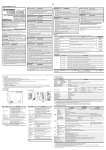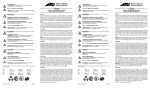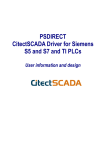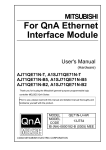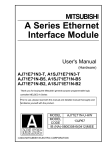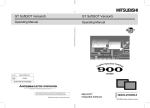Download melscqna
Transcript
Citect for Windows Driver Specification Extract MELSCQNA Driver Author Date Comment Alain Walgraeve 1998-09-03 Preliminary version Alain Walgraeve 1998-09-25 Version 1.0 Driver Design Specification Contents 1. 2. TARGET DEVICE(S) AND PROTOCOL 4 1.1 Introduction 4 1.2 Device Manufacturer 4 1.3 Device Definition 4 1.4 Communications Method 4 1.5 Communications/Hardware Configuration 4 1.5.1 Wiring Diagrams 4 1.5.2 I/O Device Settings 5 1.5.3 Software Setup 5 1.6 Special Requirements 5 1.7 Maximum Request Length 6 USER INTERFACE 7 2.1 Introduction 7 2.2 Driver Name 7 2.3 Boards Form 7 2.3.1 Board Type 7 2.3.2 Address 7 2.3.3 IO Port 7 2.3.4 Interrupt 7 2.3.5 Special Opt 7 2.4 Ports Form 7 2.4.1 Baud Rate 7 2.4.2 Data Bits 7 2.4.3 Stop Bits 7 2.4.4 Parity 7 2.4.5 Special Opt 7 2.5 IO Devices Form 8 2.5.1 Protocol 8 2.5.2 Address 8 2.6 Pull-down lists Help 8 2.7 IO Device Variable Types 9 2.7.1 Formats and types 9 Citect data types 9 2.7.2 9 MELSCQNA.DBF Entries MELSCQNA.DOC 26-09-00 2 Driver Design Specification 3. 2.8 PROTDIR.DBF 10 2.9 Parameters and INI options 10 2.9.1 Standard Parameters 10 2.9.2 Driver Specific Parameters 10 2.10 Remapping 10 2.11 Driver Specific Errors 10 2.12 Driver Error Help 11 2.13 Debug Messages 11 2.14 Stats Special Counters 12 2.15 Hints and Tips 12 REFERENCES 13 3.1 References 4. 13 APPENDIX A 14 4.1 AJ71QE71(B5), A1SJ71QE71-B2 and A1SJ71QE71-B5 Hardware. MELSCQNA.DOC 26-09-00 14 3 Driver Design Specification 1. Target Device(s) and Protocol 1.1 Introduction This section defines the types of I/O Devices that are targeted by this driver. 1.2 Device Manufacturer Mitsubishi Electric 1.3 Device Definition Melsec-QnA Ethernet interface module type AJ71QE71. This interface module provides communication with Melsec-QnA PLCs via Ethernet. The Melsec-QnA driver can connect with up to 8 TCP/IP channels per AJ71QE71 interface module. One channel (port) is used for communication with a primary Melsec-QnA PLC; the other ports can then be used for setting up additional Ethernet communication links to remote I/O modules. Besides that, the primary Melsec-QnA PLC is also able to communicate with other PLC CPUs via a MELSECNET network (MELSECNET/10, MELSECNET(ll) or MELSECNET/B) connected to the primary PLC. The limit of 8 channels per Ethernet AJ71QE71 interface module is a is set by the amount of fixed buffers on this module. The driver itself has an upper limit of 32 communication channels; this is a driver setting which can be changed if the need arises. The Melsec-QnA driver also communicates with AJ71QE71-B5, A1SJ71QE71-B2 and A1SJ71QE71B5 Ethernet interface modules. 1.4 Communications Method 10BASE5 or 10BASE2 Ethernet cable. 1.5 Communications/Hardware Configuration 1.5.1 Wiring Diagrams The following functional/layout diagrams illustrates the connection between Citect and the MelsecQnA Ethernet interface module type AJ71QE71. In these configurations, the primary QnA Series PLC itself is connected to a MELSECTNET/10 network. The nodes which are marked as remote can be occupied by a Citect Workstation. Figure 3.5.1.1 : Connection Diagram Using 10BASE5 (Ethernet) MELSCQNA.DOC 26-09-00 4 Driver Design Specification Figure 3.5.1.2 : Connection Diagram Using 10BASE2 (Cheapernet) 1.5.2 I/O Device Settings Concerning data exchange, the driver will support both Binary Mode (SW2 on front panel of AJ71QE71 OFF) and ASCII Mode (SW2 on front panel of AJ71QE71 ON). Normally SW1 and SW8 will be OFF, while SW3 and SW7 will be ON. SW4-6 are not used. Important information for using Citect. For Detailed information see Appendix A. SW1 – OFF SW2 – OFF(ON) SW3 – OFF SW7 – ON SW8 – OFF Mode = 0 SW1 is TCP timeout control. SW2 is Communications type. Mitsubishi Programming software MMPlus needs this to be set to ASCII Mode (ON). Citect normally uses Binary Mode (OFF), but a parameter should allow the selection of ASCII Mode (ON). SW3 is Self start enabling/disabling of PLC. OFF = Self start Disabled, ON = Self start Enabled. SW7 is Write Protecting the PLC. OFF = Writing Prohibited, ON = Writing Approved. SW8 is Initial timing setting of PLC. OFF = Quick start, ON = Normal start (start after a delay of 20 seconds). 1.5.3 Software Setup The PLC must be programmed to operate the AJ71QE71 interface. A sample program will be given in Appendix A at a later stage in the testing phase of the driver. 1.6 Special Requirements None MELSCQNA.DOC 26-09-00 5 Driver Design Specification 1.7 Maximum Request Length 2048 bits (256 bytes) MELSCQNA.DOC 26-09-00 6 Driver Design Specification 2. User Interface 2.1 Introduction This section defines how the user will see the driver. This relates directly to how the Citect forms need to be filled out and any special INI options. For the kernel, the debug trace messages and the Stats.Special counters are documented. 2.2 Driver Name MELSCQNA 2.3 Boards Form 2.3.1 Board Type TCPIP 2.3.2 Address 0 2.3.3 IO Port Leave blank 2.3.4 Interrupt None 2.3.5 Special Opt Leave blank, not used, was previously used as the ACPU time out in milliseconds in form -time (default -t2500) 2.4 Ports Form 2.4.1 Baud Rate This field is not used 2.4.2 Data Bits This field is not used 2.4.3 Stop Bits This field is not used 2.4.4 Parity This field is not used 2.4.5 Special Opt The AJ71QE71 Ethernet module’s TCP/IP address and port number in the form: MELSCQNA.DOC 26-09-00 7 Driver Design Specification -Ia,b,c,d -Pp -T Where: a.b.c.d n -T is the destination IP address using decimal numbers, is the destination port number in decimal, forces the TCPIP driver to use TCP not UDP. Previously the format for the address was a.b.c.d:port, eg. 192.9.2.50:1280 2.5 IO Devices Form 2.5.1 Protocol MELSCQNA 2.5.2 Address The CPU number (0-64 or 255. You can specify the CPU monitoring time using the optional parameter /Tt after the CPU number. It should be possible to specify the network number (0-239 or 255) by using optional parameter /Nn after the CPU number (only useful for MELSECNET/10 PLC networks). Finally we need to have the ability to specify the ASCII Mode for data exchange by using optional parameter /A (the default is Binary Mode). The address format is: a [/Tt] [/Nn] [/A] Where: a t n CPU number 0 to 64 or 255 in decimal CPU monitoring time parameter (units 250 ms.). The default is 10. Network number 0 to 239 or 255 in decimal. The default network number is 0. NOTE : - An in-depth description of the Network and CPU numbering policy can be found in section 10.1 of the QnA Ethernet Interface Module User’s Manual (see 8. References and Contacts). 2.6 Pull-down lists Help The following entries should be included in the Citect HELP.DBF spec file. TYPE DATA PROTOCOL MELSCQNA MELSCQNA.DOC FILTER 26-09-00 8 Driver Design Specification 2.7 IO Device Variable Types 2.7.1 Formats and types IO Device Type Citect data format Citect data types Input relay Output relay Link input Link output Internal relay Link relay Latch relay Annunciator Edge relay Step relay Special relay Special relay for link Timer (Contact) Timer (Coil) Integrat. timer (Contact) Integrat. timer (Coil) Counter (Contact) Counter (Coil) Timer (Current value) Integrat. timer (Current value) Counter (Current value) Data register Link register Special register for link Special register File register (block access) File register (seq. access) Index register X<hexno> Y<hexno> DX<hexno> DY<hexno> M<no> B<hexno> L<no> F<no> V<no> S<no> SM<no> SB<hexno> TS<no> TC<no> SS<no> SC<no> CS<no> CC<no> TN<no> SN<no> CN<no> D<no> W<hexno> SW<hexno> SD<no> R<no> ZR<hexno> Z<no> DIGITAL DIGITAL DIGITAL DIGITAL DIGITAL DIGITAL DIGITAL DIGITAL DIGITAL DIGITAL DIGITAL DIGITAL DIGITAL DIGITAL DIGITAL DIGITAL DIGITAL DIGITAL INT, BCD, LONG, LONGBCD, STRING INT, BCD, LONG, LONGBCD, STRING INT, BCD, LONG, LONGBCD, STRING INT, BCD, LONG, LONGBCD, STRING INT, BCD, LONG, LONGBCD, STRING INT, BCD, LONG, LONGBCD, STRING INT, BCD, LONG, LONGBCD, STRING INT, BCD, LONG, LONGBCD, STRING INT, BCD, LONG, LONGBCD, STRING INT, BCD, LONG, LONGBCD, STRING Where : <no> <hexno> Description/ Special Usage/ Limitations/ 1 Valid Ranges Read/Write Read/Write Read/Write Read/Write Read/Write Read/Write Read/Write Read/Write Read/Write Read/Write Read/Write Read/Write Read/Write Read/Write Read/Write Read/Write Read/Write Read/Write Read/Write Read/Write Read/Write Read/Write Read/Write Read/Write Read/Write Read/Write Read/Write Read/Write decimal number hexadecimal number 2.7.2 MELSCQNA.DBF Entries TEMPLATE X%X Y%X DX%X DY%X M%U B%X L%U F%U V%U SM%U 1 UNIT_TYPE 0 1 2 3 4 5 6 7 8 9 RAW_TYPE 0 0 0 0 0 0 0 0 0 0 BIT_WIDTH 1 1 1 1 1 1 1 1 1 1 LOW 0 0 0 0 0 0 0 0 0 0 HIGH 0x1FFF 0x1FFF 0x1FFF 0x1FFF 8191 0x1FFF 8191 2047 2047 2047 COMMENT Input relay Output relay Link input Link output Internal relay Link relay Latch relay Annunciator Edge relay Special relay See table in 4.7 above for allowed range of addresses in commands. MELSCQNA.DOC 26-09-00 9 Driver Design Specification SB%X S%U TS%U TC%U SS%U SC%U CS%U CC%U TN%U SN%U CN%U D%U W%X SW%X SD%U R%U ZR%X Z%U 10 11 12 13 14 15 16 17 18 19 20 21 22 23 24 25 26 27 0 0 0 0 0 0 0 0 1 1 1 1 1 1 1 1 1 1 1 1 1 1 1 1 1 1 16 16 16 16 16 16 16 16 16 16 0 0 0 0 0 0 0 0 0 0 0 0 0 0 0 0 0 0 0x7FF 8191 2047 2047 2047 2047 1023 1023 2047 2047 1023 12287 0x1FFF 0x7FF 2047 32767 0xFE7FF 15 Special relay for link Step relay Timer (Contact) Timer (Coil) Integrating timer (Contact) Integrating timer (Coil) Counter (Contact) Counter (Coil) Timer (Current value) Integrating timer (Current value) Counter (Current value) Data register Link register Special register for link Special register File register (block access) File register (seq. access) Index register 2.8 PROTDIR.DBF TAG FILE BIT_BLOCK MAX_LENGTH OPTIONS MELSCQNA MELSCQNA 2048 2048 0x33f 2.9 Parameters and INI options 2.9.1 Standard Parameters Block Delay MaxPending Polltime Timeout Retry WatchTime 256 0 ( should be increased to lower CPU load ) 2 0 2000 msec ( = 2 sec. / Mitsubishi recommends a default value of 10 sec. ) 2 ( Mitsubishi recommends a default value of 3 ) 30 sec 2.9.2 Driver Specific Parameters None. 2.10 Remapping Not supported. 2.11 Driver Specific Errors Driver Error Code Mapped to (Hexadecimal) (Generic Error label) Meaning of Error Code 10000h + code Code is the Error Code. Consult section 17.1.3 of the QnA Ethernet Interface Module User’s Manual (see 8. References and Contacts) for details on the Error Code. MELSCQNA.DOC 26-09-00 10 Driver Design Specification 2.12 Driver Error Help The following entries should be included in the Citect PROTERR.DBF spec file. PROTOCOL MASK ERROR MESSAGE REFERENCE MELSCQNA 0FFFF 10000 *MELSCQNA Error Code Section 17.1.3 of the QnA Ethernet Interface Module User’s Manual. ACTION COMMENT 2.13 Debug Messages The driver will incorporate trace functionality to allow support and advanced users to assess their own syslog traces for the protocol. The trace information will be communicated to Citect by means of parameters to the channel debug function (as described in Chapter 7. of the DDK V2.0). The following actions can be traced if the focused communication channel is placed into the appropriate debug mode. - writing data Driver calls debug() with : title parameter : “Transmit” buffer parameter : pointer to the channel request buffer length parameter : the request length - reading data Driver calls debug() with : title parameter : “Receive” buffer parameter : pointer to the channel response buffer length parameter : the response length - communication errors a. In case of general communication errors : Driver first calls debug() with : title parameter : “ERROR: Transmit” buffer parameter : pointer to the channel request buffer length parameter : the request length Then, driver calls debug() with : title parameter : “Receive” buffer parameter : pointer to the channel response buffer length parameter : the response length b. For timeout errors : Driver first calls debug() with : title parameter : “ERROR: Transmit” buffer parameter : pointer to the channel request buffer length parameter : the request length MELSCQNA.DOC 26-09-00 11 Driver Design Specification Then, driver calls debug() with : title parameter : “Timeout” buffer parameter : pointer to the channel response buffer (dummy) length parameter : the response length (dummy) 2.14 Stats Special Counters Number Label Purpose/Meaning of this counter 0 DCBs to inqueue Number of messages transmitted. 1 2.15 Hints and Tips MELSCQNA.DOC 26-09-00 12 Driver Design Specification 3. References 3.1 References DRIVER DEVELOPMENT KIT V2.0, February 1996, Edition for Citect Windows, Ci Technologies Pty. Limited. MELSEC Q series Programmable Controller User’s Manual – QnA Ethernet Interface Module type AJ71QE71(B5) – A1SJ71QE71-B2 – A1SJ71QE71-B5. Manual number IB (NA) 66661-C MELSCQNA.DOC 26-09-00 13 Driver Design Specification 4. Appendix A 4.1 AJ71QE71(B5), A1SJ71QE71-B2 and A1SJ71QE71-B5 Hardware. The B2 has a Coax connector for 10Base2 and the B5 has an AUI connector for 10Base5 type connections. Mitsubishi recommend using a Transceiver with SQETEST or Heartbeat functionality if using the B5 model. Indicators on the front of the Module RUN RDY BSY SW ERR COM ERR CPU R/W TRAN.S TRAN.R FTP B1 – B8 TEST TEST.ERR ON = Normal, OFF = Bad Thing (Normal Operation Display) Flashing = On-Line and Good (Standard Display of communication exchange completion) ON = Executing, OFF= Not Executing (Display during execution of communication exchange processing) CPU error, CPU type error, or rotary switch error display ON = Error, OFF= Normal ON = Communication Exchange Abnormality (Bad Thing) ON = Exchanging data with CPU ON = Data link command request executing ON = Data link RECV command request waiting ON = FTP server function operating Communication line connection status ON = Open completed, OFF= Closed state ON = Self diagnosis executing ON = Error during self diagnosis Operation Mode Switch 0 = On – Line 1 = Off – Line 2 = Execute a self diagnosis test using a self-loopback test 3 = Execute a RAM Test 4 = Execute a ROM Test 4 = Execute an EEPROM Test 6 – F Not Used Communication Exchange condition setting Switches SW1 = TCP Timeout error temporary circuit process selection. Selection of Circuit processing t the time of a transmission of a TCP time out error. OFF = Close the circuit ON = Do Not Close the Circuit For Citect keep it OFF SW2 = Data Code Selection Type of Data Communications OFF= Binary Mode ON = ASCII Mode Mitsubishi has released a Windows version of their programming software that uses ASCII Mode for communicating with the Module. Citect normally uses Binary Mode, but there should be an ability to use the ASCII Mode as well. SW3 = Self start mode setting MELSCQNA.DOC 26-09-00 14 Driver Design Specification Selects the start mode when the QE71 is booted. OFF= Runs following Y19 (initial processing request signal) ON = Reads the parameters in the EEPROM buffer memory regardless of the Y19 (initial processing request signal) after power has been turned on or the module reset and then conducts initial processing of the contents. This switch should be OFF. SW4-SW6 = Usage not possible (Fixed to OFF) SW7 = CPU communications exchange timing setting Write Protect the PLC. OFF = Writing Prohibited ON = Writing allowed. If you want to write to the PLC then make sure this is ON SW8 = Initial Timing Setting Select the Timing which starts Initial Processing. OFF= Quick Start (Start without Delay) when entirely constructed in a single network. OFF = Normal Start (start after a 20 sec delay) when entirely constructed in multiple networks. So far OFF has always worked for Citect. MELSCQNA.DOC 26-09-00 15