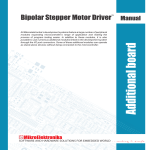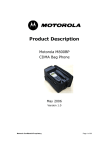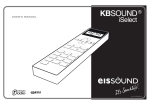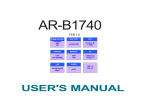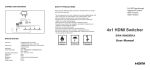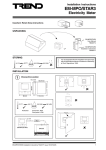Transcript
Digital video optical receiver and auxiliary signals transciever A195 model, User Manual INITIAL INSPECTION Please, check that the contents of the consignment are correct and verify that no element has been damaged during the transport. In case of mistaken or damaged material, please state an immediate claim to the transport carrier and notify it immediately to the manufacturer or distributor, either for a new remittance or for the repair or replacement of the damaged material. DESCRIPTION A195 is a digital video receiver and up to three auxiliary signals transceiver over one singlemode optical fibre. It uses a laser as optical emitter and a PIN photodiode as receiver. It has been designed to be used together with one of the Equitel’s compatible optic transceivers. Its format is a 10TE wide module to be inserted into a 19” housing of Equitel series P400. SAFETY CONSIDERATIONS All the devices described in this manual have been designed to be properly performed by qualified technical personnel only. Personnel skilled enough to foresee the possible consequences of inadequate handling, must carry out the installation, setting, maintenance or repair of this equipment. The following photograph indicates the most important parts of this device. Do not connect unless you have previously cleaned the optical connector of the jumper. Introduce the connector carefully in order to avoid damages in the polished surface. The connection or disconnection of one terminal with system on may destroy its electrical interface. For a correct and safe use of the provided equipment and in order to achieve the best possible security conditions, it is essential to follow not only general security procedures but also the special ones described in this manual. OPERATION Once the equipment is installed, it does not require any additional attention for its correct operation. Never switch on the systems in case there is the smallest suspicion of bad functioning. For instance, in case of detecting apparent damages which could be consequence of transport or storage, etc. MAINTENANCE This equipment has been designed to require no maintenance periodical operations and to keep a good long-term stability. Before any setting or maintenance operation, disconnect the equipment from any power supply or optical emitter. After electrical disconnection, inside capacitors could remain loaded for one second. TECHNICAL CHARACTERISTICS OPTICAL PARAMETERS Optical Emitter / Receiver Laser / PIN Wavelength (note 1) 1.550 / 1.310 nm (Tx / Rx) Number and type of fibre 1 x Singlemode (9/125 μm) Optical power (notes 2 and 3) ≥-4 dBm Sensitivity (note 3) ≤ -29 dBm Line rate 155,52 Mbits/s Active power circuitry could appear when protecting lids or coverings are taken away. Likewise, unplugged optical connectors must be immediately covered with the corresponding protecting caps. In case the equipment needs to be checked while it is functioning, remember that maintenance operations can only be carried out by qualified technical personnel who is aware of the risks of the operation, both from the electrical and optical point of view. The security classification of this product is Class III. The modification of the electrical protection elements and the disconnection of the earth terminal may result in personal injury. 1 2 3 4 5 Fastening screws Video signal output Auxiliary signal connectors Optical connector. Working unit indicator LED The auxiliary signals plug-in cards must be placed on their sockets in the main plate, after removing the metallic protecting cover, which is fastened by screws, in the front and rear part. Before the equipment is switched on, make sure that it has been properly grounded (through the protective conductor of the a.c. power cable) to a socket outlet provided with protective earth contact. The earth circuit cover of the electrical external connectors must not be used as protective general earth contact for the equipment. The optical transmitters could cause safety problems to the personnel in charge of the installation, test, service or maintenance of the equipment. This is due to the high level of optical power in some fibre-optic installations and to the fact that light radiation is infrared type (not visible for the human eye). In consequence, never look directly either at the optical output of an optical transmitter, or at the end of an optical fibre connected to an active optical transmitter. This situation will be especially dangerous when the inspection takes place with the assistance of light focusing elements, magnifying glasses, microscopes, etc. In case these recommendations are not followed, eyes would be exposed to a level of light radiation that would be higher than the maximum admissible level. This could result in permanent and irreversible damages in eyes. LASER RADIATION DO NOT STARE INTOBEAM OR VIEW DIRECTLY WITH OPTICAL INSTRUMENTS CLASS 3A LASER PRODUCT The use of controls, adjustments or procedures different from the ones specified here, could cause a dangerous exposure to radiation Disconnect the power supply from the unit before doing this operation. Once the protective metallic cover is removed, please extreme the precautions since the fibre optic is accessible. In order to make the external connections, there are three 8-poles terminals on the cover of the equipment (3 in the picture) marked as AUX1, AUX2 and AUX3. The pole assignments are distributed as follows: Pole 1 2 3 4 5 6 7 8 Sound IN+ GND INGND GND OUT+ GND OUT- Data RS232-RX RS232-TX RS4xx-RXB RS4xx-RXA RS4xx-TXB RS4xx-TXA SEL485 GND Contacts OUT1A OUT1B OUT2A OUT2B GND IN1 IN2 GND In the plug-in card A19XD, the balanced interface by default is RS-422. Should pole 7 (SEL485) be shortcircuited with pole 8, select RS-485 (4w). Should you want to use RS-485 (2w), put together TXA with RXA and TXB with RXB. In the plug-in card A19XC, the poles 1 and 2 (OUT1A and OUT1B) correspond to the output relay-1 terminals and poles 3 and 4 (OUT2A and OUT2B) to those of relay-2. Poles 6 and 7 (IN1 and IN2) correspond to 1 and 2 input contacts and poles 5 and 8 (GND) to signal ground. In the plug-in card A19XA, poles 1 and 3 (In+ and In-) correspond to two coaxial audio independent inputs or one balanced audio signal input. Poles 6 and 8 (OUT+ and OUT-) correspond to the two coaxial audio independent outputs or one balanced audio signal output, always with reference to GND, audio signal ground. Ed. 2.0 INSTALLATION First of all, insert the module in any of the slots available in the housing system P400, after checking that it has been switched off. Fix it with the fastening screws (1 in the picture). Introduce the fibre jumper in the optical connector (4 in the picture) after removing the protective cover of the connector. The protector must be kept to be replaced in case the optical connection is temporary removed. Then carry out the cabling of the video (2 in the picture) and the auxiliary signal terminals (3 in the picture). Turn the housing system on and check that the ‘On’ LED (5 in the picture) lights up. ELECTRICAL PARAMETERS Output voltage 1 Vpp ± 3 dB (75 Ω) Resolution 10 bits Bandwidth (-1 dB) ≥ 5,8 MHz Differential gain / phase < 2,0 % / 2.0º SNRw ratio (weighted) > 67 dB AUXILIARY SIGNALS ELECTRICAL PARAMETERS Number of auxiliary channels 3 (Bi-directional) Type of auxiliary channels 1xAudio, 1xData, 2xON/OFF Type of audio signal Balanced audio (20 Hz - 20 kHz, 0 dBm nom. +10 dBm max) Resol. / Sampling frequency 16 bits / > 55 kHz SNRw ratio (weighted) ≥ 80 dB Input/Output imped. (note 1) 600 Ω or high impedance / 600 Ω or low impedance Type of data signal RS-232, RS-422, RS-485 Maximum binary rate >128 kbits/s (RS-232 / 422), >19,2 kbit/s (RS-485) Type of IN / OUT contact Active by earth closing/ dry contact POWER PARAMETERS Power requirements Internal of P40W Consumption (note 1) <8 W MECHANICAL PARAMETERS Format Plug-in module for 19" housing 3U high Dimensions 10 TE wide, 160 mm deep (without connectors) Optical / video connector 1 x FC/PC / BNC Auxiliary channel / power 3 x 8 poles screw / 1x2 poles supply connector ENVIRONMENTAL CONDITIONS Thermal range -40 ºC to +74 ºC Humidity range 0-95% without condensation INDICATORS AND ALARMAS (note 4) Unit in operation Green ON No video at the remote input Red NV Absence of optical power Red APO For each auxiliary channel 2xAmber A1-A, A1-B, A3-B Audio A Excess input signal Data A/B Output / Input Contacts A/B Relay ½ closed Note 1.Note 2.- Note 3.- Typical values, as production average. Actual values are given in the test sheet. These values are measured according to the test procedure for this device Value guaranteed for a BER <10-9 in all the Note 4.- operating range Led's on the front side The information included in this manual cannot be copied or reproduced in any way without the previous written authorisation of Equipos de Telecomunicación Optoelectrónicos, S.A. Equipos de Telecomunicación Optoelectrónicos, S.A. Polígono de Malpica, c/ F oeste, G. Quejido, nave 74 50057 Zaragoza SPAIN Tel. +34 976 570 353 Fax +34 976 571 383 E-mail: [email protected] www.equitel.es Published by Equipos de Telecomunicación Optoelectrónicos, S.A. (Zaragoza, July 2007)