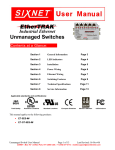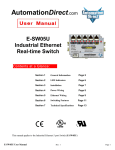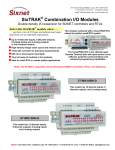Download Hardware User Manual
Transcript
Industrial Ethernet Managed Switch Contents at a Glance: Section 1 General Information Page 3 Section 2 LED Indicators Page 4 Section 3 Installation Page 5 Section 4 Power Wiring Page 6 Section 5 Ethernet Wiring Page 9 Section 6 Technical Specifications Page 11 Section 7 Service Information Page 13 Applicable standards and certifications: Total Quality Hazardous Locations Standard Locations European Directives Marine & Offshore US Emissions This manual applies to the following products: • ET-5MS-# • ET-9MS-# • ET-9MG-# 5-port Managed Ethernet switch with 5 10/100 ports 9-port Managed Ethernet switch with 9 10/100 ports 9-port Managed Ethernet switch with 6 10/100 and 3 Gigabit ports Managed Switch Hardware Manual Page 1 of 13 Last Revised: 16-Dec-05 SIXNET • 331 Ushers • Box 767 • Clifton Park, NY 12065 USA • +1 (518) 877-5173 • mailto: [email protected] SIXNET Protected Technology Policy - SIXNET protects your investment in SIXNET systems with longterm planned technology and our unique Protected Technology Policy. We will continue to support the specified capabilities of standard SIXNET products for at least five years (twenty years for Industrial Managed Switches). We plan each product improvement and new feature to be upward compatible with existing designs and installations. Our goals are to make each new software release bring new power to your SIXNET systems and have every existing feature, applications program and data file continue to work. We protect your investment even further with a liberal five-year trade-in policy. Exchange standard products for upgraded versions of the same product to take advantage of new features and performance improvements at any time for five years. A prorated trade-in allowance will be given for your existing equipment. SIXNET protects your long-term productivity with state-of-the-art planned technology and continued support. SIXNET Statement of Limited Warranty - SIXNET, manufacturer of SIXNET products, warrants to Buyer that products, except software, manufactured by SIXNET will be free from defects in material and workmanship. SIXNET's obligation under this warranty will be limited to repairing or replacing, at SIXNET's option, the defective parts within one year of the date of installation, or within 18 months of the date of shipment from the point of manufacture, whichever is sooner. Products may be returned by Buyer only after permission has been obtained from SIXNET. Buyer will prepay all freight charges to return any products to the repair facility designated by SIXNET. This limited warranty does not cover losses or damages which occur in shipment to or from Buyer or due to improper installation, maintenance, misuse, neglect or any cause other than ordinary commercial or industrial applications. In particular, SIXNET makes no warranties whatsoever with respect to implied warranties of merchantability or fitness for any particular purpose. All such warranties are hereby expressly disclaimed. No oral or written information or advice given by SIXNET or SIXNET’s representative shall create a warranty or in any way increase the scope of this warranty. This limited warranty is in lieu of all other warranties whether oral or written, expressed or implied. SIXNET's liability shall not exceed the price of the individual units, which are the basis of the claim. In no event shall SIXNET be liable for any loss of profits, loss of use of facilities or equipment, or other indirect, incidental or consequential damages. INSTALLATION AND HAZARDOUS AREA WARNINGS - These products should not be used to replace proper safety interlocking. No software-based device (or any other solid-state device) should ever be designed to be responsible for the maintenance of consequential equipment or personnel safety. In particular, SIXNET disclaims any responsibility for damages, either direct or consequential, that result from the use of this equipment in any application. All power, input and output (I/O) wiring must be in accordance with Class I, Division 2 wiring methods and in accordance with the authority having jurisdiction. WARNING (EXPLOSION HAZARD) SUBSTITUTION OF COMPONENTS MAY IMPAIR SUITABILITY FOR CLASS 1, DIVISION 2 (ZONE 2). WARNING (EXPLOSION HAZARD) WHEN IN HAZARDOUS LOCATIONS, DISCONNECT POWER BEFORE REPLACING OR WIRING UNITS. WARNING (EXPLOSION HAZARD) DO NOT DISCONNECT EQUIPMENT UNLESS POWER HAS BEEN SWITCHED OFF OR THE AREA IS KNOWN TO BE NONHAZARDOUS. FCC Statement - This equipment has been tested and found to comply with the limits for a Class B digital device, pursuant to Part 15 of the FCC Rules. These limits are designed to provide reasonable protection against harmful interference in a residential installation. This equipment generates, uses and can radiate radio frequency energy and, if not installed and used in accordance with the instructions, may cause harmful interference to radio communications. However, there is no guarantee that interference will not occur in a particular installation. If this equipment does cause harmful interference to radio or television reception, which can be determined by turning the equipment off and on, the user is encouraged to try to correct the interference by one or more of the following measures: Reorient or relocate the receiving antenna; Increase the separation between the equipment and receiver; Connect the equipment into an outlet on a circuit different from that to which the receiver is connected; Consult the dealer or an experienced radio/TV technician for help. Copyright & Trademarks - Copyright ©2005 SIXNET, All Rights Reserved. EtherTRAK is a registered trademark of SIXNET. Note: All information in this document is subject to change without notice. Managed Switch Hardware Manual Page 2 of 13 Last Revised: 16-Dec-05 SIXNET • 331 Ushers • Box 767 • Clifton Park, NY 12065 USA • +1 (518) 877-5173 • mailto: [email protected] Section 1 Overview General Information This manual will help you install and maintain the Managed Switches. Installation of these managed switches will enable the user to wire redundant connections between nodes, manage the network by monitoring/gathering network data, allow for browser or telnet configuration, increase network performance, and more. Note: This manual only covers the installation and wiring of these switches. Refer to the separate Software User Manual for details on configuring and using any of the management functions such as SNMP, RSTP, IGMP, port mirroring, etc. Operation Unlike an Ethernet hub that broadcasts all messages out all ports, the Managed Switches will intelligently route Ethernet messages only out the appropriate port. Most importantly, unlike a regular Ethernet switch, very resilient networks can be implemented because the Managed Switch has the intelligence to detect and allow for ring Ethernet topologies. In other words, implementing this switch will optimize the network for optimal bandwidth conditions, reduce the number of collisions, and allow for redundant data path connections to reduce/eliminate downtime. To further aid in network reliability and performance, SNMP is available to extract and exchange network statistical information. Through the use of SNMP, various groups of statistical information can be obtained such as TCP, RMON, IP, and more to aid the user’s job to extrapolate the “health” of the network. The Managed Switches can support 10BaseT (10 Mbps), 100BaseT (100 Mbps) and 1000BaseT (1000Mbps) on their RJ45 ports (depending on the model). Each of these ports will independently auto-sense the speed, allowing you to interface to regular, fast or gigabit Ethernet devices. Some models also have one or two 100BaseF (100 Mbps) or 1000BaseF (1000 Mbps) fiber optic ports. Performance Specifications These general specifications apply to the Managed Switches. Refer to Section 7 for complete technical specifications. 5 or 9 Ethernet ports Ethernet Switch Type: Managed with SNMP, RSTP, IGMP, VLANs and much more Ethernet Protocols: All standard IEEE 802.3 RJ45 Ports (shielded): 10/100 or 10/100/1000 (with auto-negotiation, auto-crossover and auto-polarity) Fiber optic port speed: 100 or 1000 Mbps depending on transceiver installed Fiber optic wavelength: 850, 1300, 1310 or 1550 nm depending on transceiver installed Standards and Safety The Managed Switches meet the following standards plus others: Electrical safety - UL 508, CSA C22; EN61010-1 (IEC1010) EMI emissions - FCC part 15, ICES 003, EN55022; Class B EMC immunity – IEC61326-1, IEEE C37.90 Hazardous locations – UL 1604, CSA C22.2/213 (Class 1, Div. 2), Groups A, B, C, D; Cenelec EN50021 (Zone 2) Install the Managed Switches in accordance with local and national electrical codes. Lightning Danger: Do not work on equipment during periods of lightning activity. Do not connect a telephone line into one of the Ethernet RJ45 connectors. Managed Switch Hardware Manual Page 3 of 13 Last Revised: 16-Dec-05 SIXNET • 331 Ushers • Box 767 • Clifton Park, NY 12065 USA • +1 (518) 877-5173 • mailto: [email protected] Section 2 Overview LED Indicators The Managed Switches have communication LEDs for each port, an “OK” output LED, a status LED and power LEDs. Refer to the sample pictures below for the location of these LEDs. Port LEDs Typical LED Location on the Managed Switches (varies with model) Power and Status LEDs Power LEDs There are two Power LEDs on the Managed Switch that are above the P1 and P2 terminals. P1 is used for primary power and P2 is used for secondary power. Both indicate if there is power applied to the respective terminal. ACT / LNK / (10/100) LEDs The column of LEDs along the left side of the Managed Switch is associated with their corresponding port numbers printed next to them. These are multifunctional LEDS capable of indicating link confirmation, activity, and speed. Off This would indicate that there is not a proper Ethernet connection (Link) between the port and another Ethernet device. Make sure the cable has been plugged securely into the ports at both ends. This would indicate that there is a proper Ethernet connection (Link) On Solid between the port and another Ethernet device, but no communications (not flashing) activity is detected. OK LED Flashing This would indicate that there is a proper Ethernet connection (Link) between the port and another Ethernet device, and that there is communications activity. Red Green Yellow A 1000 Mbps (1000BaseT) connection is detected. A 100 Mbps (100BaseT) connection is detected. A 10 Mbps (10BaseT) connection is detected. This LED indicates the status of the power inputs. There is an output screw terminal that can be connected as shown in Figure 4A and 4B. The output voltage from the screw terminal marked ‘OK’ will be the same as the applied switch input voltage. The output will be ON when both the PI and P2 terminals have power applied to them. It will be OFF if either input does not have power or the switch software is not running. Managed Switch Hardware Manual Page 4 of 13 Last Revised: 16-Dec-05 SIXNET • 331 Ushers • Box 767 • Clifton Park, NY 12065 USA • +1 (518) 877-5173 • mailto: [email protected] Section 3 Installation The Managed Switches can be snapped onto a standard DIN rail (EN50022) or screwed directly to a flat panel. Refer to the mechanical drawing below. Note: Make sure to allow enough room to route your Ethernet cables. Overview Note: The Managed Switches are design to snap tightly to a standard DIN rail. This is done by hooking the top (connector side) of the switch on the DIN rail first and then pushing in on the bottom side until you hear a click. However, if the DIN rail is misshapen or bent you may need to use a screwdriver to slide the integral clip away from the switch as you install it to the DIN rail. Once the switch is flat to the DIN rail then you can release the clip for proper attachment. 6.250" [15.88 cm] ST fiber SC fiber 0.275" [0.70 cm] 0.400" [1.02 cm] (max. for ST fiber) 0, 1 or 2 Fiber (SC or ST) DIN EN 50022 (not included) 3.770" [9.58 cm] Front View 3.535" [8.98 cm] 0.835" [2.12 cm] 5.975" [15.18 cm] 1.38" [3.5 cm] 2.30" [5.84 cm] Side View 2.187" [5.55 cm] 1.95" [4.95 cm] 1.583" [4.02 cm] DIN EN50022 (not included with units) (not shown to scale) (for reference only) 1.06" [2.7 cm] 0.30" [0.76 cm] Figure 3A – Mechanical Dimensions for 9-Port Model Managed Switch Hardware Manual Page 5 of 13 Last Revised: 16-Dec-05 SIXNET • 331 Ushers • Box 767 • Clifton Park, NY 12065 USA • +1 (518) 877-5173 • mailto: [email protected] Note: Some SFP (Mini-Gbic) modules (copper or fiber) may protrude more than shown in this drawing. Make sure you allow enough room for the pluggable module and cable you are using. Figure 3B – Mechanical Dimensions for Gigabit Model Managed Switch Hardware Manual Page 6 of 13 Last Revised: 16-Dec-05 SIXNET • 331 Ushers • Box 767 • Clifton Park, NY 12065 USA • +1 (518) 877-5173 • mailto: [email protected] ST Fiber 0.40" [1.02 cm] (max. for ST Fiber) 5, 4 or 3 Copper Ports (RJ45) SC Fiber 0.275" [0.70 cm] 0, 1 or 2 Fiber Ports (SC or ST) 3.17" [8.05 cm] 2.935" [7.45 cm] DIN EN 50022 (not included) Front View 0.235" [0.60 cm] 1.60" [4.07 cm] Power & Alarm ET-5MS ET-5RS 0.17" [0.43] (clear for #8 screw) 4.475" [11.37 cm] 4.75" [12.07 cm] 0.35" [0.90 cm] 1.38" [3.5 cm] Side View All copper & single fiber models: A = 1.45" [3.68 cm] A DIN EN50022 (not included with units; not shown to scale; for reference only) Dual fiber model: A = 1.95" [4.95 cm] 0.30" [0.76 cm] 1.06" [2.7 cm] Figure 3C – Mechanical Dimensions for 5-Port Model Managed Switch Hardware Manual Page 7 of 13 Last Revised: 16-Dec-05 SIXNET • 331 Ushers • Box 767 • Clifton Park, NY 12065 USA • +1 (518) 877-5173 • mailto: [email protected] Section 4 Overview Power Wiring The Managed Switches can be powered from the same DC source that is used to power your I/O devices. 10 to 30 VDC needs to be applied between the P1 terminal and the Minus terminal (shown in Figure 4A). The first screw terminal should be tied to panel or chassis ground. To reduce down time resulting from power loss, the Managed Switch can be powered redundantly. Refer to the Redundant DC Power diagram in Figure 4B for wiring details. Figure 4A – Power & Alarm Wiring RM-PS-024-01N (optional) The optional RM-PS-024-01 can be used to power your Managed Switches, instrumentation loops, and other devices. It operates on 85-264 VAC (47-63 Hz) or 120-370 VDC and outputs 24 VDC at up to 1 Amp. Refer to its data sheet for details. Refer to the figure below for the power connections. Optional Auxiliary DC Power Input GND DC+ Chassis DC GND DC GND DC+ OUT DC+ OUT Opt. Auxiliary Power Input DC GND DC+ IN Line Line Neutral Neutral Chassis DC GND DC + IN DC GND DC GND DC GND DC GND DC GND DC GND DC GND DC GND DC+ OUT DC+ OUT DC+ OUT DC+ OUT DC+ OUT DC+ OUT DC+ OUT DC+ OUT AC Power Input Extra terminals for 4-20 loops, fields devices and more Line Line Neutral Neutral Chassis GND DC DC + DC + Power DC -Output DC -Chassis GND Optional Auxiliary DC Input 4-20 Input Field Device Discrete Output Discrete Input DC Power for controllers, RTUs, I/O, and user loops Wiring Base Figure 4B – Optional AC/DC Power Supply Wiring Screw Torque When tightening the screws of the Managed Switch or the screws of the RM-PS-024-01 power supply, be careful to tighten to a maximum of 3.48 lb-in. Managed Switch Hardware Manual Page 8 of 13 Last Revised: 16-Dec-05 SIXNET • 331 Ushers • Box 767 • Clifton Park, NY 12065 USA • +1 (518) 877-5173 • mailto: [email protected] Section 5 Ethernet and Serial Port Wiring Overview The Managed Switches provides connections to Ethernet devices on the factory floor, managed devices, and agents. Typically the fiber port is used to connect to another Ethernet switch or hub that is connected to the main Ethernet backbone. The other Ethernet ports are then connected to Ethernet devices such as PLCs, Ethernet I/O, or industrial computers. Electrical isolation is provided on the Ethernet ports for increased reliability. RJ45 Wiring Guidelines Use data-quality (not voice-quality) twisted pair cable rated category 5 (or better) with standard RJ45 connectors. For best performance use shielded cable. Straight through or crossover RJ45 cable can be used regardless of the device the switch is to be connected to as all these Managed Switches are capable of auto-crossover of MDI versus MDIX detection. The RJ45 serial port connector bodies on these products are metallic and are connected to the Chassis GND terminal. Therefore, shielded cables may be used to provide further protection. To prevent ground loops, the cable shield should be tied to the metal connector body at one end of the cable only. Straight-thru Cable Wiring Pin 1 Pin 1 Pin 2 Pin 2 Pin 3 Pin 3 Pin 6 Pin 6 Cross-over Cable Wiring Pin 1 Pin 3 Pin 2 Pin 6 Pin 3 Pin 1 Pin 6 Pin 2 Ethernet Connector Pin Positions RJ45 Cable Distance Ethernet Fiber Wiring Guidelines The maximum cable length for 10/100/1000BaseT is typically 100 meters (328 ft.). The Managed Switches optionally have one or two pair of multimode or singlemode fiber ports. The maximum segment length is up to 120 km or more depending on the type of fiber optic transceiver installed in the switch. Refer to the technical specifications for details. Each fiber optic port on the switch is comprised of a pair of SC, ST or LC style connectors. For each fiber port there is a transmit (TX) and receive (RX) signal. When making your fiber optic connections, make sure that the transmit (TX) port of the switch connects to the receive (RX) port of the other device, and the receive (RX) port of the switch connects to the transmit (TX) port of the other device. See images below. Use standard fiber optic wiring techniques (not covered by this manual) to make your connections. The corresponding ACT/LNK LED will be ON solid when you have made a proper connection. 100BaseT Fiber Ports (SC Style) Managed Switch Hardware Manual Page 9 of 13 Last Revised: 16-Dec-05 SIXNET • 331 Ushers • Box 767 • Clifton Park, NY 12065 USA • +1 (518) 877-5173 • mailto: [email protected] Duplex Operation The RJ45 ports will auto-sense for Full or Half duplex operation, while the fiber ports are configured for full duplex operation. Note: Fiber devices with half duplex settings should still communicate with the switch. If otherwise then contact your switch vendor. Network Device Check The Managed Switches are capable of supporting 10/100/1000BaseT and 100 or 1000BaseF. Make sure you connect the appropriate devices to each port. Verifying Connectivity After all Ethernet and/or fiber connections are made, check the LED’s corresponding to the ports that each of the devices are connected to. Ensure that for each port that is in use, the LED is on or blinking. If a port LED is off, go back and check for connectivity problems between that port and the network device connected to that particular port. In addition, the color of the LED should indicate the speed for which your device is connected at (see prior section on LEDs). Serial Port Wiring An RJ45 female connector for this port is used to configure the networking and management options for the Managed Switches. Included with the Managed Switches is a pre-wired DB9F to RJ45F adapter. Use this adapter along with a RJ45 male to RJ45 male straight-thru wired patch cable (not included) to make a connection between a com port on your PC (DB9 male) and the RS232 port of the Managed Switch (RJ45 female). Although the provided DB9F to RJ45F adapter is pre-wired, the user could make one by following the wiring table below: Switch RJ45F Pin #, Signal Name 1 RI/DSR in 2 DCD in 3 DTR out 4 GND 5 RXD in 6 TXD out 7 CTS in 8 RTS out RJ45F to DB9F Adapter wire color Blue Orange Black Red Green Yellow Brown White DB9 Female Connector Pin #, Signal Name 4 DTR out N/C 6 DSR in 5 GND 3 TXD out 2 RXD in 7 RTS out 8 CTS in DB9F to RJ45F Adapter (supplied) Managed Switch Hardware Manual Page 10 of 13 Last Revised: 16-Dec-05 SIXNET • 331 Ushers • Box 767 • Clifton Park, NY 12065 USA • +1 (518) 877-5173 • mailto: [email protected] Section 6 Technical Specs Technical Specifications Here are the technical specifications for the Managed Switches covered by this manual. Copper RJ45 Ports: (10/100BaseT or 10/100/1000BaseT) 10/100/1000BaseT ports Protocols supported Ethernet compliancy Auto-crossover Auto-sensing operation Auto-negotiating Auto-polarity Flow control Ethernet isolation Plug and play Cable requirements Max. cable distance Shielded RJ45 All standard IEEE 802.3 IEEE 802.3, 802.3u, 802.3x, 802.3z, 802.1p and more Yes, allows you to use straight or cross wired cables Full and half duplex 10BaseT and 100BaseT and 1000BaseT as applicable Yes, on the TD and RD pair Automatic 1500 VRMS 1 minute Yes Twisted pair (Cat. 5 or better) (shielded recommended) 100 meters SC or ST Fiber Ports: (100BaseF multimode or singlemode) 100BaseF ports Fiber port mode Fiber port connector Optimal fiber cable Center wavelength TX output power RX input sensitivity Max. distance (full duplex) Half and full duplex Ethernet compliance Eye safety Up to 2 Multimode (mm) or Singlemode (sm) Duplex SC or ST 62.5/125 µm for mm; 9/125 µm for sm 1300 nm Contact your switch vendor Contact your switch vendor 2 km with mm; 15 km with sm, 70+ km with long haul sm Software Configurable 100BaseF IEC 60825-1, Class 1; FDA 21 CFR 1040.10 and 1040.11 SFP Mini-Gbic SFP (pluggable) Ports: (many types available) Note: Ports 8 and 9 on the Gigabit models are pluggable and accept many different types of pluggable SFP (Mini-Gbic) modules for Gigabit copper or fiber connections. Gigabit ports Up to 2 Port types Copper RJ45, fiber multimode, fiber singlemode, fiber long haul singlemode, fiber single strand, 1000BaseF (SX/LX/LH) modules Fiber port connector RJ45 for copper; LC typically for fiber (depends on module) Optimal fiber cable 62.5/125 µm for multimode (mm); 9/125 µm for singlemode (sm) Fiber wavelength 850 nm for mm; 1310 nm for sm; 1550 for long haul sm TX output power Contact your switch vendor RX input sensitivity Contact your switch vendor Max. distance (full duplex) Up to 120+ km with long haul singlemode modules Half and full duplex Software Configurable Ethernet compliance 1000BaseT and 1000BaseF (SX/LX/LH) Eye safety IEC 60825-1, Class 1; FDA 21 CFR 1040.10 and 1040.11 Note: Additional fiber optic transceiver specifications are available. Also, other fiber transceivers may be available for special requirements such as longer distances, single strand or other special applications. Contact your switch vendor for details. Managed Switch Hardware Manual Page 11 of 13 Last Revised: 16-Dec-05 SIXNET • 331 Ushers • Box 767 • Clifton Park, NY 12065 USA • +1 (518) 877-5173 • mailto: [email protected] General Specifications: Ethernet switch type Latency for 10 Mbps ports Latency for 100 or 1000 ports Full or half duplex operation Managed with 5 or 9 Ethernet ports 16 us + frame time (typical) Varies on load and settings 5 us + frame time (typical) Configurable “OK” Output Voltage Maximum current output ON if P1 and P2 have power and switch software is running Same as switch input voltage 0.5 Amp Environmental Power input Input power (typical - all ports active at 100 Mbps) (10 W maximum) DIN rail or direct panel mounting Redundant Input Terminals 5.0 W (5-port model) 7.0 W (9-port without fiber ports) 8.0 W (9-port 1 fiber) 9.0 W (9-port with 2 fiber) 10-30 VDC (continuous) 15,000 watts peak 5,000 watts (10x for 10 uS) Models -4 & -5 only Exceeds MIL-STD-1275 100V for 1 second 5,000 watts (10x for 10 uS) or 250 volts (50x for 100 uS) 1500 VRMS 1 minute -40 to +74 °C -40 to +85 °C 5 to 95% RH IEC68-2-6 UL508/CSA C22, EN61010-1 FCC part 15, ICES-003, EN55022 IEC61326-1, IEEE C37.90 UL1604, CSA C22.2/213 (Class 1, Div. 2), Cenelec EN50021 (Zone 2) DNV (Det Norske Veritas) IEC60825-1, Class 1; FDA 21 CFR 1040.10 and 1040.11 IP20 or IP30 protection (Lexan & alum. case) See mechanical diagrams for details Input voltage (all models) Transient protection Spike protection Extended protection Military surge protection Maximum voltage surge Maximum voltage spike Ethernet isolation Operating temperature range Storage temperature range Humidity (non-condensing) Vibration Electrical safety EMI emissions EMC immunity Hazardous locations Marine and off-shore tested Eye safety (fiber models) Packaging Dimensions (L x W x H) Managed Switch Hardware Manual Page 12 of 13 Last Revised: 16-Dec-05 SIXNET • 331 Ushers • Box 767 • Clifton Park, NY 12065 USA • +1 (518) 877-5173 • mailto: [email protected] Section 8 Service Information Service Information We sincerely hope that you never experience a problem with any SIXNET product. If you do need service, call SIXNET at (518) 877-5173 and ask for Applications Engineering. A trained specialist will help you to quickly determine the source of the problem. Many problems are easily resolved with a single phone call. If it is necessary to return a unit to us, an RMA (Return Material Authorization) number will be given to you. SIXNET tracks the flow of returned material with our RMA system to ensure speedy service. You must include this RMA number on the outside of the box so that your return can be processed immediately. The applications engineer you are speaking with will fill out an RMA request for you. If the unit has a serial number, we will not need detailed financial information. Otherwise, be sure to have your original purchase order number and date purchased available. We suggest that you give us a repair purchase order number in case the repair is not covered under our warranty. You will not be billed if the repair is covered under warranty. Please supply us with as many details about the problem as you can. The information you supply will be written on the RMA form and supplied to the repair department before your unit arrives. This helps us to provide you with the best service, in the fastest manner. Normally, repairs are completed in two days. Sometimes difficult problems take a little longer to solve. If you need a quicker turnaround, ship the unit to us by air freight. We give priority service to equipment that arrives by overnight delivery. Many repairs received by mid-morning (typical overnight delivery) can be finished the same day and returned immediately. We apologize for any inconvenience that the need for repair may cause you. We hope that our rapid service meets your needs. If you have any suggestions to help us improve our service, please give us a call. We appreciate your ideas and will respond to them. For Your Convenience: Please fill in the following and keep this manual with your SIXNET system for future reference: P.O. #:__________________ Date Purchased: ___________________ Purchased From:______________________________________________ Product Support To obtain support for SIXNET products: On-line support: http://www.get2support.com Order on-line: http://www.sixnetstore.com Latest product info: http://www.sixnetswitch.com Phone: +1 (518) 877-5173 Fax: +1 (518) 877-8346 E-mail: mailto: [email protected] Mailing address: SIXNET, 331 Ushers Road, P.O. Box 767, Clifton Park, NY 12065 Managed Switch Hardware Manual Page 13 of 13 Last Revised: 16-Dec-05 SIXNET • 331 Ushers • Box 767 • Clifton Park, NY 12065 USA • +1 (518) 877-5173 • mailto: [email protected]