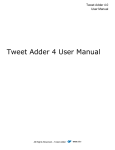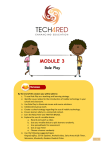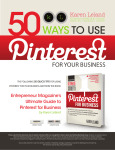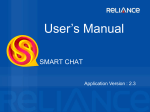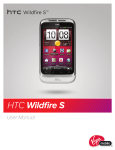Download TwtDominator User Manual
Transcript
TwtDominator User Guide 3.0.0.2 User Guide 3.0.0.2 Revision History ______________________________________________________________________________________ Revision Date Description 01 May 2012 TwtDominator Features Guide 2.0.0.1 02 Apr 2014 TwtDominator Features Guide 3.0.0.1 Contents ______________________________________________________________________________________ 1.0 Main Features Page# 1.1 Follower 1.1.1 Single Follow 1.1.2 Multiple Follow 1.1.3 Follow Keyword Search 1.1.4 Show Setting 4 5 6 7 8 1.2 Tweet 1.2.1 Mention Settings 1.2.2 Retweet / Reply 9 10 11 1.3 Account Actions 12 1.4 Un-follower 1.4.1 Unfollow Those Not Follwing 1.4.2 Unfollow Random 1.4.3 Upload Unfollower List 14 14 15 15 1.5 Wait and Reply 16 www.twtdominator.com 2 User Guide 3.0.0.2 1.6 Proxy Setting 1.6.1 Public Proxy 1.6.2 Private Proxy 17 17 18 1.7 Scrape Users 1.7.1 Who To Follow 1.7.2 Scrape By Keyword 1.7.3 Usernames To User IDs 19 19 20 20 1.8 Tweet Creator 1.8.1 Keyword Tweet Extractor 1.8.2 Tweet Extractor 1.8.3 Retweet Extractor 21 22 22 22 1.9 Filter Users 1.10 Retweet and Favorite 1.11 Account Manager 23 24 25 2.0 Other Features 2.1. 2..2 2.3 Accounts Settings Email Verification 26 27 28 2.4 Campaign Manager 2.4.1 Follow 2.4.2 Tweet 2.4.3 Retweet 2.4.4 Reply 29 30 31 32 33 www.twtdominator.com 3 User Guide 3.0.0.2 1.1 a. b. Follower Here is the most important feature of twtdominator where you can follow users with multiple accounts. See how it looks. c. You can follow users by two ways : User ID and Screen Name d. It has two part to follow: Single follow and Multiple follow. www.twtdominator.com 4 User Guide 3.0.0.2 1.1.1 Single follow Enter UserID or Username •Check UserId if you enter user Id •Check screen name if you enter screen name a. b. c. d. For single follow you can use multiple accounts with follow only single user. It will follow that user name from all the accounts uploaded. After that click on start button. And then you can check followed accounts in desktop folder. www.twtdominator.com 5 User Guide 3.0.0.2 1.1.2 Multiple follow Select UserID or Username text file •Check UserId if you select user Id.txt file •Check screen name if you select screen name.txt file a. For multiple follow you can follow multiple users with multiple accounts uploaded. b. It will follow all the user names from all the accounts uploaded. c. You must need to fill follow count detail here. Otherwise it will run for 10 users only that are set already. d. Set delay setting so that you can manage time delay between follow user one by one. e. After that click on start button. f. And then you can check followed accounts in desktop folder. g. Divide Data: h. It is a feature we have where you can divide users to follow according to accounts you have uploaded. i. Divide equally: It is a feature we have where you can divide users to follow according to accounts you have uploaded. j. Divide given by user: you can divide no. of users per account to follow. www.twtdominator.com 6 User Guide 3.0.0.2 1.1.3 Follow keyword Search There has a feature where you can search users with keywords as you want and can follow them. a. Here you can see how it looks and works. b. The process is that first you have to upload text file for keywords and then no. of follow by per account than click on start. c. It will follow all the keywords users. www.twtdominator.com 7 User Guide 3.0.0.2 1.1.4 Show Setting a. Here you can set users criteria as you want to follow. b. It will follow all those users which you have set here. c. Use Scraped List Data d. Here you can use scraped list data from software. e. It will upload all the users which you have scraped before. f. Scrape users will explain later on. www.twtdominator.com 8 User Guide 3.0.0.2 1.2 Tweet Here is the important feature where you can Tweet with multiple accounts. See HOW it works a. Here you can upload tweet file in text format and select checkbox as per your choice. b. Use check length: to check tweet length (max 140 character). c. All tweet per account: as named all uploaded tweets will post to all accounts. d. Use message with duplicate: it will post tweets with duplicate message. e. Use hash tag: it will post with hash tag. f. You can select all four check boxes or as you want. g. Then click on start tweeting. h. And then you can check tweeted accounts file in desktop folder www.twtdominator.com 9 User Guide 3.0.0.2 1.2.1 Mention Setting Here you can mention usernames while tweeting with accounts. 10 User Guide 3.0.0.2 1.2.2 Retweet /Reply a. Here you can see retweet and reply feature. b. Start Retweeting button will start retweeting tweet based on keyword entered in tweet keyword field. c. Re tweet by Username: it will retweet those tweets which are posted by entered Usernames in tweet keyword field. d. Auto Retweet/reply: this is a most important feature you can say because its retweeting automatically when you entered username and check this feature and click on start retweeting. e. It will start checking tweet of that username and retweet them in your account uploaded. f. You can set delay time and thread setting according to you. g. You can check Retweeted details at desktop folder. www.twtdominator.com www.twtdominator.com 11 User Guide 3.0.0.2 1.3 Account Actions a. Here we can get detail if working, non working and suspended accounts detail by using email, usernames. b. BY Username: Here you can upload username list to check existing user details. c. You will get detail of existing users detail in desktop folder. d. By Email: Here you have to upload email accounts file. Email file format should be: email:password e. You can check that accounts detail in desktop folder. www.twtdominator.com 12 User Guide 3.0.0.2 f. g. h. i. Get Username From Account From here you can get username detail from accounts uploaded. You can check that detail in desktop folder. j. Assign group to account k. Here you can assign group to any no. of accounts you want. www.twtdominator.com 13 User Guide 3.0.0.2 1.4 Unfollower Here you can unfollow users according to you: 1.6.1 1.6.2 1.6.3 1.4.1 Unfollow those not following Unfollow Random Upload unfollower list Unfollow those not following a. Here you can unfollow those users which are not follow back to you. b. You can enter Days according to you which are not follow back to you in selected days. c. No. of unfollows need to put no. of unfollwer means how many users you want to unfollow. www.twtdominator.com 14 User Guide 3.0.0.2 1.4.2 Unfollow Random a. Unfollow random it will unfollow randomly any user from account. b. Number of unfollows will unfollow entered no. of users only. 1.4.3 Upload Unfollower list a. Here you can upload unfollower list for unfollowing. b. Each unfollow users detail you can check txt file named succesfullyunfollowed at desktop folder. www.twtdominator.com 15 User Guide 3.0.0.2 1.5 Wait & Reply a. Here you can make tweet and reply as per your time interval. b. This feature is used for make a time interval between tweet posting and reply. c. You can upload tweet and reply text file here. d. You can upload search keyword txt file or type a single keyword to search. e. Number of Retweet per reply : you can manage setting that how many no. of tweets per reply. f. Interval: it shows time intervals between tweets and reply. g. Select thread setting as you want h. Then click on start replying. i. It will work as you set interval. www.twtdominator.com 16 User Guide 3.0.0.2 1.6 Proxy Setting Here you can manage your public and private proxies separately. 1.6.1 Public proxy a. Here you need to upload Public proxy file. b. Format should be ProxyAddress:ProxyPort:ProxyHostUsername:Proxypassword c. From Test button you can check that proxies are working proxies or not and it will upload all working proxies to the software. d. Assign proxy to accounts button will assign all proxies to uploaded accounts. e. Clear public proxies from database: it will remove all proxies from database. f. Import without testing: this feature will import all proxy to database without testing that working or not. www.twtdominator.com 17 User Guide 3.0.0.2 1.6.2 Private Proxy a. Here you need to upload Private proxy file. b. Format should be ProxyAddress:ProxyPort:ProxyHostUsername:Proxypassword c. From Test button you can check that proxies are working proxies or not and it will upload all working proxies to the software. d. Assign proxy to accounts button will assign all proxies to uploaded accounts. e. Clear private proxies from database: it will remove all proxies from database. f. You can check working or non working proxy list at desktop folder named twtdominator. www.twtdominator.com 18 User Guide 3.0.0.2 1.7 Scrape Users a. Here you can easily scrape users follower following details. b. You just need to upload username and it will start scraping users. c. You can check scraped data list at desktop folder named twtdominator. 1.7.1 Who to Follow a. this is the section where you can get details about uploaded users. It will search by page wise you want. b. It will give you scraped data details at desktop folder. www.twtdominator.com 19 User Guide 3.0.0.2 1.7.2 Scrape By Keywords a. This is the feature where you can scrape users detail buy any keyword. You can set no. of users you want to scrape. It will scrape data and you can export that to appropriate location. b. You can see scraped list file at desktop folder. 1.7.3 Username to User IDs Here you need to upload usernames and it will scrape give you user ids. www.twtdominator.com 20 User Guide 3.0.0.2 1.8 Tweet Creator a. Tweet Creator where you can create tweet or extract tweet form other users. b. With tweet creator, you can creator tweet or spin tweet into different tweets. c. d. e. f. Here in message input file you can upload text file with message in spin format: (Hey|Hi|Watup), How are you (Today|now)? Spinned output file should be blank when uploading. It will create tweets according to that spinned format. www.twtdominator.com 21 User Guide 3.0.0.2 1.8.1 a. b. Keyword Tweet Extractor This feature will extract tweets according to the keyword you have uploaded here. It will search till the number of pages you want. 1.8.2 Tweet Extractor a. Here you can extract tweets according to the usernames uploaded. b. You can extract no. of tweets as you want. c. It facilitate you to remove Retweet messages and @mention tweets while extracting. d. Moreover you can change the location where it is extracting. 1.8.3 a. b. c. d. Retweet Extractor Here you can extract Retweets according to the usernames uploaded. You can extract no. of tweets as you want. Moreover you can change the location where it is extracting. You can check this extracted files in your desktop folder. www.twtdominator.com 22 User Guide 3.0.0.2 1.9 Filter User a. This is the feature where you can filter user list according to your criteria. b. Here you need to upload users list and fill selection criteria as you want. c. It will show you two different files named white list and black list users. d. Those users which are matched with criteria will show in white list other will be in black list users. e. You can check these files at desktop folder. www.twtdominator.com 23 User Guide 3.0.0.2 1.10 Retweet and Favorite Here you can make tweet; Retweet and favorite by uploading URLs. a. You can upload a single or multiple URL list. b. You can select option for Retweet, Favorite or AutoFavorite and proxy public or private. c. Select number of thread as you want. d. It will start retweeting based on URLs. e. You can check detail in txt file at desktop folder by named: www.twtdominator.com 24 User Guide 3.0.0.2 1.11 Account Manager This is the feature where you can change user screen names and password of your accounts. www.twtdominator.com 25 User Guide 3.0.0.2 2. Other features 2.1 Accounts a. You just need to get working emails by yourself and feed the software in the Load accounts but please remember that the emails should be written in the following format = email id:password in a text file. b. And if you are using proxy along with that then you can also write in this format EmailId:Password:Proxy:Port:ProxyUserId:ProxyPassword in a text file. www.twtdominator.com 26 User Guide 3.0.0.2 2.2 Setting DBC setting a) Death by captcha setting is a third party captcha service . you can use this service to Save your time while entering manual captcha every time. b) Here you can submit their DBC details and use this service at the time of account creation www.twtdominator.com . 27 User Guide 3.0.0.2 2.3 a. b. c. d. e. f. Email Verification In this section you can verify emails if they are not verified earlier. Here you just need to upload accounts file and its verified them. Accounts format should be: Email:password. Here You can resend verification email to the accounts. It will automatically verify all accounts uploaded. You can check verify account file detail at desktop folder. www.twtdominator.com 28 User Guide 3.0.0.2 2.4 Campaign Manager a. Here you can easily create different campaigns for different process and run them all together. b. You can run this campaign on different accounts. c. You can use campaigns on four modules. www.twtdominator.com 29 User Guide 3.0.0.2 2.4.1 Follow Let’s Start with follow module: a. It just same like follower module. b. You just need to run it with different accounts. c. Here you can see created campaign. d. You can run it by clicking on run button. e. Moreover you can edit this campaign. www.twtdominator.com 30 User Guide 3.0.0.2 2.4.2 Tweet a. It’s just same like tweet feature. b. Here you can see created campaign. c. You can run it by clicking on run button. d. Moreover you can edit this campaign. www.twtdominator.com 31 User Guide 3.0.0.2 2.4.3 Retweet a. Here you can see created campaign. b. You can run it by clicking on run button. c. Moreover you can edit this campaign. www.twtdominator.com 32 User Guide 3.0.0.2 2.4.4 Reply a. Here you need to upload tweet file and keyword. b. It will reply based on searched tweets. c. You can see details in log section. Note: A. Most important thing you can run multiple at campaign same time. B. You can schedule you campaign for future so that at that time your campaign task will run. C. For scheduling you have to make sure that your campaign window should not be close. www.twtdominator.com 33 34 www.twtdominator.com WWW.TWTDOMINATOR.COM Need further help? Contact us on Skype: facedominatorsupport Email: [email protected] 35