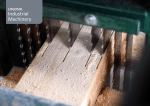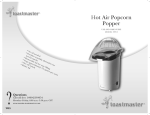Download HydroLevel Manual
Transcript
The Hydro-Level User Manual Thin Kerf Technologies Inc. 5454-192nd St. Surrey, BC Canada, V3S 8E5 The Hydro-Level User Manual © Thin Kerf Technologies Inc. 5454-192nd St. Surrey, BC Canada, V3S 8E5 Tel: (604) 576-9455 Toll Free Tel: 1-800-6363-TKT Fax: (604) 576-8449 Email: [email protected] Web: www.thinkerf.com Warranty TKT provides a two year warranty against defective mechanical and electrical components on the Hydro-Level as of the purchase date. Shipping costs and custom fees are not included. The Hydro-Level is a precision instrument. Damage caused by abuse of the user cannot be covered under warranty. User Manual Page i Table of Contents Section 1.0 Introducing Your Hydro-Level 1.1 1.2 1.3 1.4 1.5 How the Hydro-Level Works Specifications Description - Height Gauge Description - Vial Description - Digital Display 2.1 2.2 2.3 Adding Fluid and Removing Air Bubbles Adding the Fluid Removing Air Bubbles Setup Procedure 3.1 3.2 3.3 3.4 Setting Up Procedure Locating the Height Gauge Establishing the Datum Zeroing the Digital Display 4.1 Taking Measurements Taking Measurements 5.1 Avoiding Problems and Inaccurate Measurements Closing the Valves 5.2 Temperature Variance 5.3 Periodic Datum Checks 5.4 The Connecting Tube 5.5 Leap-Frogging 5.6 Collecting Consistent Readings 5.7 Placing the Vial in Awkward Areas Section 2.0 Section 3.0 Section 4.0 Section 5.0 Thin Kerf Technologies Inc. Page No. 1 1 3 4 4 4 6 8 8 8 1 1 1 1 1 3 1 3 1 3 1 3 1 3 1 3 1 3 User Manual Section 6.0 Page ii 6.1 Troubleshooting Bubbles Cannot be Removed 6.2 Measurements Are Not Repeatable 6.3 Fluid Movement Is Too Sensitive 7.1 Maintenance and Storage Maintenance 7.2 Storage Section 7.0 Thin Kerf Technologies Inc. 1 5 1 5 1 5 1 5 1 5 User Manual Page 1 SECTION 1.0 - INTRODUCING THE HYDRO-LEVEL 1.1 How the Hydro-Level Works The Hydro-Level is used to accurately measure differences in machine elevation relative to a reference point. The Hydro-Level, shown in Figure 1, is easy to use, accurate and built to operate in an industrial environment. There are two parts - the Height Gauge and the Vial, which are connected by a clear flexible tube filled with WD-40. A digital display is used to show measurements. The Hydro-Level works on the basis that a fluid in an open tube is always at the same height at its ends. Raising one tube end will shift the position of the fluid until they are at equal height again. In this case, the ends are the Height Gauge and Vial. Measurements are performed by placing the Height Gauge in a fixed spot and moving the Vial to the measuring points. The Height Gauge has a inclined sight glass with a "zero" mark on it. Shown in Figure 2, the Height Gauge is adjusted such that the fluid level is right on this mark. A change in elevation at the measuring point will be reflected by a shift of the fluid away from this mark. The change in elevation can be measured by moving the sight glass up or down until the fluid level is at the zero mark again. 1.2 Specifications Operating Range: 32EF to 120EF [0EC to 40EC] Accuracy Range: ±0.002 in [±0.05 mm] Measuring Range: Fine Adjustment - 0.375 in [9.53 mm] Total Travel - 8.0 in [203.20 mm] Hose Length: 100.0 ft [30.48 m] max. Battery: 2 AA Alkaline Thin Kerf Technologies Inc. User Manual Page 2 Height Gauge Vial Digital Display Figure 1. The Hydro-Level. Zero Mark Thin Kerf Technologies Inc. User Manual Figure 2. Fluid Level Mark. 1.3 Description Height Gauge Page 3 Adjusted to the Zero Slide Rails Scale Height Gauge Tube Height Adjustment Zero Mark Fine Adjustment Wheel Quick Disconnect Fitting Height Gauge Valve (Shown opened. Shown closed in Figure 1). Inclined Sight Glass Bull’s-Eye Level Fig ure 3. Front View of Height Gauge. Adjustment Clamps Thin Kerf Technologies Inc. User Manual Page 4 Levelling Screws (1 on each corner). Figure 4. Back View of Height Gauge. Thin Kerf Technologies Inc. User Manual Page 5 1.4 Description - Vial Valve (Shown closed). Cap Fluid Level Quick Disconnect Connecting Tube (Two 25 ft. tubes provided). Vial Base Figure 5. Vial. 1.5 Description - Digital Display Front Panel Screws LCD Screen Inches or Millimetres Indicator Cable Connection to Height Gauge ON/OFF Decrease Mode Increase Zero Figure 6. Digital Display. SECTION 2.0 - ADDING FLUID AND REMOVING AIR BUBBLES 2.1 Adding the Fluid Although the Hydro-Level comes fully assembled, a working fluid needs to be added. This has to be only done once. We recommend the fluid to be WD-40. Any other fluid can affect measurements or damage the Hydro-Level. 1. Lay out the Connecting Tube. Thin Kerf Technologies Inc. User Manual Page 6 2. Open the valves on the Height Gauge and Vial. The valves are open when their levers are vertical. 3. Place the Height Gauge higher up (2-3 inches) than the Vial. This forces the fluid into the lines and minimizes air bubbles. An alternative way is to raise the Height Adjustment Plate (see Figure 7). To do this, loosen the Adjustment Clamps. Next, slide the Adjustmen t Plate up along its slide rails until the Sight Glass is a few inches above the top of the Vial. Now, tighten the Adjustment Clamps again. Figure 7. Raising the Height Adjustment Plate and Tightening the Adjustment Clamp. 4. Unscrew the Vial Cap and start filling the Hydro-Level with WD-40. To minimize the amount of air bubbles in the lines, the Vial should not be allowed to be empty of oil. 5. Continue filling the line until the Vial is filled approximately half-way. Thin Kerf Technologies Inc. User Manual Page 7 Figu re 8. Filli ng the Hydro-Level. 2.2 Removing Air Bubbles Air bubbles in the fluid's line (Figure 9) cause measurement errors and must be removed. Air Bubble Thin Kerf Technologies Inc. User Manual Page 8 Figure 9. Air bubbles in the fluid cause measurement errors. The best way work the air we have found is to bubbles out of the line. 1. To initiate the Vial until as shown in to raise the fluid will flow Tube. fluid movement, raise the fluid starts moving Figure 10. Be sure not Vial so high that the out of the Height Gage 2. Find the air Vial and raise that the bubble the Height bubble closest to the the Connecting Tube so starts moving towards Gauge (Figure 11). 3. "Walk" the bubble along the Connecting Tube by continuing to raise the tube wherever there are bubbles (Figure 12). Do this until all the air bubbles have moved out of the line. 4. Chances are, there will be some small bubbles left at the Height Gauge when the above steps have been done. These can be eliminated by raising and then lowering the Vial to move the fluid. The same affect can be also be achieved by lowering the Height Adjustment Plate until the fluid is at the Height Gauge Tube and then raising the Adjustment Plate again. In order to see how many bubbles are left , the Adjustment Plate should be raised until the end of the fluid is in view in the Sight Glass. Tapping the Height Gauge Tube may also help. 5. Step 4 may have to be done several times until all the bubbles are out. 6. After all the bubbles are out, screw the Vial's cap back on. Note: The Height Gauge Valve should be open at all times when air bubbles are being removed. Thin Kerf Technologies Inc. User Manual Page 9 Figure 10. Raising the Vial to initiate fluid movement. Air Bubble Figure 11. Connecting Tube bubble. Thin Kerf Technologies Inc. Raising the at the first air User Manual Page 10 Figure 12. Walking the Air Bubble to the Height Gauge. SECTION 3.0 - SETTING UP 3.1 Procedure 1. Locating the Height Gauge. 2. Establishing the datum with the Vial. 3. Zeroing the Digital Display. 3.2 Locating the Height Gauge In Figure 13, the Hydro-Level is being used to measure the carriage rails for a head-rig in a sawmill. The Height Gauge is positioned near the center of the area and the Vial placed at the datum point (to be discussed in the next section). Wherever the user decides on a location, the Height Gauge should be accessible and placed on a stable platform. The Height Gauge is also raised up by a wooden block so that it is approximately the same height as the carriage rails. This will help in zeroing purposes. The Height Gauge must be levelled with the four Levelling Screws. A Bull's-eye Level is on the Height Gauge. Note: If the Hydro-Level needs to be moved around, make sure both valves are closed. This will prevent any air bubbles from developing. Thin Kerf Technologies Inc. User Manual Vial at Datum Point Page 11 Carriage Rails Placing Height Gauge Near Center Figure 13. Placing the Height Gauge near the center of the measuring area and at a accessible and stable platform. 3.3 Establishing the Datum As mentioned before, measurements are done with respect to a reference point. The following steps should be followed to establish this reference point: 1. Find a stable and convenient position on the surface to be measured. In this case, it would be on top of one of the carriage rails (Figure 14). 2. Place the Vial at the selected point (again make sure the valves are closed). 3. Mark the datum point for future reference. 4. Open both valves to allow for fluid movement. Thin Kerf Technologies Inc. User Manual Page 12 5. Adjust the height of the Sight Glass so the fluid level is at the Zero Mark. The Adjustment Clamp is used to bring the fluid close to the Zero Mark. The Fine Adjustment then can be used for exact alignment (Figure 15). Note: 1. fluid is Mark ie. Measurin the Adjustme to be If the working below the Zero closer to the g Unit, Height nt Plate will have moved down. 2. He Pla fe After moving the ight Adjustment te, it may take a w seconds for the working fluid stabilize. After h adjustment the r should wait to eac use until the fluid stops moving. Figure 14. Positioning the Vial at the datum and marking it for future reference. Thin Kerf Technologies Inc. User Manual Page 13 Figure 15. Adjusting the Fine Adjustment Wheel until the fluid level is at the Zero Mark. 3.4 Zeroing the Digital Display 1. Turn the pressing the The display Screen has Digital Display on by "ON/OFF" button. is on when the LCD some numbers on it. 2. Press the screen should “0.00 MM”. "0" button. The read “0.000 IN” or A Few Display. Points on the Digital 1. The user measurement millimetres. button will two. The which mode can choose to read s in inches or Pressing the “Mode” toggle between the display will indicate the user is in with Thin Kerf Technologies Inc. User Manual Page 14 either an "IN" or a "MM". Measurements are displayed to the closest one-thousandth inch or one-hundreth millimeter. 2. Turning the display off will not affect the zeroing procedure or the mode the user is in. It will also redisplay the measurement prior to turning it off. Settings will change however if the batteries have been changed. The display will also have to be zeroed again if the cable was accidentally disconnected from either the display or the Height Gauge. 3. Changing the battery is done by removing the Front Panel Screws in the front of the display. Orient the batteries as shown in the battery compartment and screw the top back on. SECTION 4.0 - TAKING MEASUREMENTS Section 4.1 Taking Measurements To take measurements: 1. Make sure both valves are closed. 2. Move the Vial to the desired location. For recording purposes it is advisable that points of measurement be marked off. In Figure 16 we have marked the position of the Vial and labelled it with a "+10" indicating that it is 10 feet away from the datum point. 2. Open both valves and return to the Height Gauge and wait for the working fluid to settle. If the fluid has moved in any way then there has been a change in height. 3. Turn the Fine Adjustment Wheel until the fluid level is at the Zero Mark again. The change in elevation can be read off the Digital Display. 4. Steps 1-3 should be repeated until an elevation profile of the machinery being measured has been obtained. Thin Kerf Technologies Inc. User Manual Figure 16. Positioning the Vial at the next position to be measured. Note the reference mark of +10. Thin Kerf Technologies Inc. Page 15 User Manual Page 16 Figure 17. After adjusting the fluid until it is at the Zero Mark again the Digital Display will indicate the height at the position of the Vial. SECTION 5.0 AVOIDING PROBLEMS AND INACCURATE MEASUREMENTS Section 5.1 Closing the Valves Both valves should be opened only when taking a measurement. Closing the valves when moving the Hydro-Level will prevent: 1. Accidental spillage. 2. Dirt from getting into the lines. 3. Air bubbles. Section 5.2 Temperature Variance The working fluid is susceptible to changes in ambient temperature. If the Hydro-Level is being used for an extended period, especially when there has been a significant temperature change, the Hydro-Level should be zeroed again. Measurements on machines should be done at normal operating temperatures. The Connecting Tube should be laid out on the machine at least a half hour before the HydroLevel is to be used. This will allow the working fluid enough time to adjust to normal working temperatures. Section 5.3 Periodic Datum Checks The user should make periodic checks to see if the datum point has changed in any way. Return the Vial to the datum point and check that the Hydro-Level zeroes again. Section 5.5 The Connecting Tube When taking measurement over long lengths, it is useful to support the tube - a board underneath it, for instance. If unsupported, the tube can stretch, which will give inaccurate measurements. The tube should be uncoiled before the Hydro-Level is used. Section 5.6 Leap-Frogging Thin Kerf Technologies Inc. User Manual Page 17 Using the carriage rails as an example, the Hydro-Level will not have enough line to measure the whole rail. The Height Gauge will have to be moved without changing the datum. 1. Close the Vial Valve and leave it at the last measuring point. Make sure this elevation is recorded. 2. Close the Height Gauge Valve and relocate it to its new position. 3. Level the Height Gauge and open both valves. 4. Adjust the fluid until it is at the Zero Mark. 5. Using the “+” and “-“ buttons on the Digital Display, change the readout until it displays the elevation of the last point. For instance, if the last point was 0.012 inches then adjust the displays until it reads 0.012 inches. The Hydro-Level has now been moved with the same datum but with more line to take measurements. Section 5.7 Collecting Consistent Readings When collecting a set of data, the same person should be reading the Zero Mark. This makes for more consistent readings. Section 5.8 Placing the Vial in Awkward Areas Often times it will be difficult to position the Vial. A bed roll is used as an example (Figure 18). A flat surface is placed on the bed roll so that the Vial can be seated. There is no problem in doing this as long as the same flat surface is used at the other measuring points. Thin Kerf Technologies Inc. User Manual Page 18 Figure 18. Using a flat surface to place the Vial in awkward places. Thin Kerf Technologies Inc. User Manual Page 19 SECTION 6.0 TROUBLESHOOTING Section 6.1 Bubbles Cannot be Removed • Check for closed valves if the bubbles don't move or are moving slowly . A long connection tube over 100 ft. will also stop bubble movement. Section 6.2 Measurements Are Not Repeatable • Check the lines for bubbles and remove them. • Temperature changes. Check the datum point periodically. Section 6.3 Fluid Movement Is Too Sensitive • The Height Gauge is not levelled. Level the Height Gauge again. SECTION 7.0 MAINTENANCE AND STORAGE Section 7.1 Maintenance • The fluid does not need to be replaced often. The Hydro-Level should be cleaned when needed to prevent dirt buildup that can cause the Slide Rails to jam. Section 7.2 Storage • Ensure valves are closed. • Release both Quick Disconnects. The Height Gauge and Vial should not leak as they are both sealed. • Coil the Connecting Tube to avoid kinks. • Join the Quick Disconnects. • Turn off the Digital Display. Thin Kerf Technologies Inc.