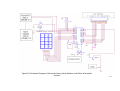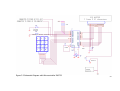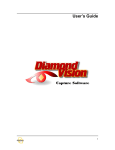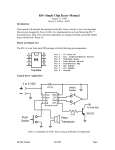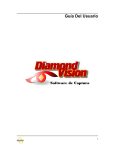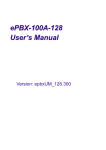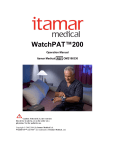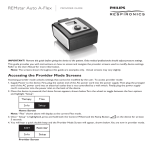Download Library Noise Detector and Short Information Provider By Caryll S
Transcript
Library Noise Detector and Short Information Provider By Caryll S. Ferrer Harvey L. Lim Aubrey Rae P. Ronquillo A Design Report Submitted to the School of Electrical Engineering, Electronics and Communications Engineering, and Computer Engineering in Partial Fulfilment of the Requirements for the Degree Bachelor of Science in Computer Engineering Mapúa Institute of Technology November 2008 ii ACKNOWLEDGEMENT We, the designers, would like to thank our parents for the support that they have given us in building the design that we have made; our friends who willingly participated in testing our design effectively; Engr. Eliseo R. Francisco who has been patient in giving us lectures and recommendations in the making of the design; Prof. Benigno Agapito Jr. who checked the format of our document; Prof. Susana Alabastro who patiently proof read our documents; and especially God Almighty, who gave us strength and patience in making our design and documenting our sources. Caryll S. Ferrer Harvey L. Lim Aubrey Rae P. Ronquillo iii TABLE OF CONTENTS TITLE PAGE i APPROVAL SHEET ii ACKNOWLEDGEMENT iii TABLE OF CONTENTS iv LIST OF TABLES vi LIST OF FIGURES vii ABSTRACT viii Chapter 1: DESIGN BAKCGORUND AND INTRODUCTION 1 The Design setting or context or frame of reference Statement of the Problem The Objective of the Design The Significance of the Design The Conceptual Framework The Scope and Delimitation Definition of Terms Chapter 2: REVIEW OF RELATED LITERATURE AND RELATED STUDIES Noise Detection: Bandwidth Uncertainty and Adjustable Channels Room Noise Detector Snore Alarm Electronic Device Noise Sensor Simplifies Automated Noise Monitoring WHO Standard Environmental Noise Decibel Loudness Chart Chapter 3: Design Methodology and Procedures Design Methodology Design Procedures for Actual Design Hardware Design 1. Block Diagram 2. Schematic Diagram 1 4 4 5 6 7 8 13 13 14 15 18 19 19 23 23 23 26 26 27 iv 3. List of Materials Hardware Components Software Design Software Components Prototype Development Chapter 4: TESTING, PRESENTATION, AND INTERPRETATION OF DATA Testing of the Operation of the Library Noise Detector with Short Message Provider Testing of the Operation of Noise Detector Quantifying the Noise in the Circuit Testing of Noise Detection with Different Source of Sound Testing of Noise Detection with Varying Distances Chapter 5: CONCLUSION AND RECOMMENDATIONS Conclusion Recommendation 34 35 30 38 40 42 42 42 43 44 46 49 49 50 BIBLIOGRAPHY 51 Appendix A Material Listings and Price Lists Appendix B Data Sheets Appendix C Program Listing Appendix D User’s Manual 53 54 59 83 v LIST OF TABLES Table 2.1: World Health Organization suggested Environmental Noise Level. Table 2.2: Environmental Noise Table 2.3: OSHA Daily Permissible Noise Level Exposure Table 2.4: Perceptions of Increases in Decibel Level Table 2.5: Sound Levels of Music Table 3.1: List of Materials Table 4.1: Testing of the Operation of Noise Detector Table 4.2: How the noise is quantified in the circuit Table 4.3: Noise Detection with Different Sound Sources Table 4.4: Testing Operation with sound level meter 19 19 20 21 22 34 42 43 45 47 vi LIST OF FIGURES Figure Figure Figure Figure Figure Figure Figure Figure Figure Figure Figure Figure Figure Figure Figure 1.1: 2.1: 2.2: 2.3: 3.1: 3.2: 3.3: 3.4: Conceptual Framework Circuit diagram of room noise detector. Snore Alarm Electronics Device Schematic Diagram of Snore Alarm Electronic Device Block Diagram Diagram of whole library noise detector Diagram with Microcontroller Z86733 Schematic Diagram of Microcontroller PIC16F877 for the 8x8 LED Matrix 3.5: Diagram of the Noise Detector 3.6: Schematic Diagram of Power Supply 3.7: PCB Layout for Noise Detector 3.8: PCB Layout for PIC16F877 Microcontroller 3.9: PCB Layout for Z86E08 Microcontroller 3.10: System Flowchart 6.0: Picture of the actual Library Noise Detector With short Information provider 6 14 15 17 26 29 30 31 32 33 35 35 36 39 85 vii ABSTRACT The Library Noise Detector with Short Information Provider is a portable device that is used in detecting noise in the library. The device is used to control excessive noise inside the library. The system uses an operational amplifier as a sensor to detect noise and microcontroller in displaying the output in the message display. The design was developed as an alternative or additional help in controlling the noise and prevent disturbances in a specific area of the library. Keywords: library, sensor, noise, noise detector, microcontroller, operational amplifier, message display viii Chapter 1 DESIGN BACKGROUND AND INTRODUCTION a. The design setting or context or frame of reference Noise is widely known in science and technology. Its general meaning in such fields, as in everyday life, is useless or interfering signal of some form. It is any unwanted sound due to a variety of causes. Often, noise is a nuisance because it interferes with a measurement that it is being made or with some signal that is being transmitted. The amount of signal, divided by the amount of noise that is also present, is often called ‘signal – to – noise ratio’. Techniques such as electronic filtering are often used to improve the signal – to – noise ratio. This is useful if the signal that is being looked for is at particular frequency; the filter allows that frequency to pass through, but not the other frequencies which are present in the noise. The study of noise is important, because by understanding the processes that cause it we can try to reduce it. Judgments of whether or not environmental sounds are noises are subjective, but the fact is that unwanted sounds can precipitate severe psychological effects. In addition, above certain levels of intensity, noises can cause physical harm. Such uses of the term noise have been extended to the fields of electricity and electronics and, in general, to all areas that involve some form of frequency range. Noise is generated within electron tubes and electrical conductors in general, and all circuits posses an inherent level of random noise. External interferences also contribute to electrical and electronic noise. 1 Broadly speaking, the term noise is used in information theory to refer to any form of disturbance of information-bearing signals, or to any meaningless addition to such signals. This does not, however, include redundant signals added as means of checking the accuracy of the signals. Noise levels are usually measured in decibel unit. A decibel is one tenth of a bel (B). Devised by engineers of the Bell Telephone Laboratory to quantify the reduction in audio level over a 1 mile (1.6 km) length of standard telephone cable, the bel was originally called the transmission unit or TU, but was renamed in 1923 or 1924 in honor of the laboratory's founder and telecommunications pioneer Alexander Graham Bell. In many situations, however, the bel proved inconveniently large, so the decibel has become more common. The decibel (dB) is a logarithmic unit of measurement that expresses the magnitude of a physical quantity relative to a specified or implied reference level. Its logarithmic nature allows very large or very small ratios to be represented by a convenient number, in a similar manner to scientific notation. Being essentially a ratio, it is a dimensionless unit. Decibels are useful for a wide variety of measurements in acoustics, physics, electronics and other disciplines. The decibel is not an SI unit, although the International Committee for Weights and Measures (CIPM) has recommended its inclusion in the SI system. Following the SI convention, the d is lowercase, as it represents the SI prefix deci-, and the B is capitalized, as it is an abbreviation of a name-derived unit, the bel (see below). The full name decibel follows the usual English capitalization rules for a common 2 noun. The decibel symbol is often qualified with a suffix, which indicates which reference quantity has been assumed. For example, "dBm" indicates that the reference quantity is one milliwatt. Noise is always present everywhere but prohibited to areas that needs to have a peaceful environment such as libraries. Library is a study place for people especially for students. It is a place where books, journals, compact discs, microforms, other media, and online access systems connect searchers to cultural, factual, educational, and recreational information. This information may be found in the local library or at other sites in an expanding global network of bibliographic databases. Public libraries provide access to materials of general interest and are open to everyone. School libraries support student research and enrich curriculum by integrating cultural and educational resources into classroom instruction. Corporate libraries provide businesses with access to current research and developments in their fields and sustain productivity and competitiveness. In the mid 1990’s, there were approximately 76,500 school, 15,200 public, 6,000 corporate, 4,600 college and university, and 4,100 law, medical, and religious libraries in the United States, and Mexico. These range in size from the Library of Congress to the smallest elementary school library. libraries serving the media and professions. In addition, there are American libraries currently are expanding and enriching their services in an economy dominated by converging, computing, and communication technologies while facing severe cutbacks in public funding and government support. 3 A quiet ambiance is essential in the library; it should have a peaceful and noiseless environment all the time to avoid distractions to library users. But most of the time, as the people in the library increase; noise is always present and cannot be easily managed by the library staffs. With this implication, the groups decided to design a system that can help detect noise in the library with an alert message provider to let the people become aware whenever they are making loud noises. The device will monitor the library without further intervention of the library staffs. b. Statement of the Problem Generally, the library is a learning place for everyone. In places like this where people are always present the tendency of having noise cannot be avoided. When library becomes a noisy environment the main library rule to observe silence is violated. As the people in library increase, there is a bigger probability to have uncontrollable noise inside the library. In this case, the library staffs have a hard time controlling and informing the people that they are creating intolerable noise that can disturb others. c. Objective of the Design The design aims to create a device that will detect excessive noise inside the library as well as inform the library users of the rules and regulations that are strictly implemented. The following points were considered in order to implement the design project: 4 1. To be able to lessen the library staff’s task in maintaining a quiet ambience; 2. To interface noise detector circuit with a microcontroller-based message display; and 3. To design an effective and efficient device for the use of school libraries. d. The Significance of the Design. The design provides the library staff with a means of immediately controlling the noise level inside the library with any arrangement of the people. It further provides a means of instructing students to accept responsibility for maintaining a level of noise in to the library conducive to studying. The message provider presents a good alternative in posting or displaying the library rules and regulations. For the designers being also student is and having the right to use the library, it is important for them to implement the design to help the library staff in managing and making the library a better learning place. All the people using the library will benefit from the design especially when they are annoyed of the noise and distractions created by unconcerned people. 5 e. Conceptual Framework In order to build the design, Ideas and principles related to the design were studied and discussed. Figure 1.1 shows the conceptualized design of the system. This conceptual framework illustrates how the system of the design works starting from its inputs then how it will be processed until it produces an output. INPUT Noise User setting OUTPUT PROCESS -Detect the noise within the area -Communicates within the microcontrollers -Provides the alert messages for awareness -A chime sound from a wireless alarm after a noise is detected -A short message to alert that silence should be observed (LED Matrix) Figure 1.1 Conceptual Frame work The inputs are the noise and the user settings which are independent variables that come from the user and the surroundings. The noise is the main input for the design that needs to be detected. The noise level that the detector should identify can be varied through a potentiometer. After the noise is detected, the two microcontrollers will act as the communication medium for the detector and the output devices. The Z86733 microcontroller will process the signal that the detector sends and then pass the alert message made or chosen by the user to the PIC16F877 microcontroller for it to output in the 8x8 LED Matrix. A chime sound will first occur after the detected noise is processed and 6 then followed by a short alert message. This concept describes how the device was designed for its environment and its users. f. Scope and Delimitation The device covers and delimits the following: Scope 1. The noise level that the detector should detect can be varied through a potentiometer. 2. LCD display is used to see the saved messages or user input message. The keypad can be used to input lowercase and uppercase letters and numbers as well or a combination of different format of characters. 3. The LED matrix is used for message display. 4. Select button and delete button are provided. 5. A chime sound will occur once a noise is detected and the selected message will appear. 6. It automatically returns to a monitoring mode with a default message upon completion of its response mode. 7. The device is a stand alone; it does not need a computer or other devices to change message and do other things. 8. It will use the principle of noise detector. 7 Delimitation 1. The detection of noise may be delayed considering the distance and the volume of noise from the microphone. 2. The message length can reach up to 35 characters only. 3. The standby mode has a default message that cannot be changed by the user. 4. There are only limited numbers of messages to choose from the design project. 5. The different messages to choose from are installed in the microcontroller which is limited to four different rules and regulations of a library. 6. User input message should be placed before the noise detector detects a noise. 7. The scrolling messages experience delay because it also considers the blank spaces as a character. g. Definition of Terms These are the technical terms which are mentioned in the design documentation and design as follows: 1. Alarm – a device that signals the occurrence of some undesirable event (Electronics for the Electrician). 8 2. Analog – implies a continuous signal in contrast with digital, which breaks everything into numbers (Instruments and Measurements for Electronics). 3. Assembly - translation of computer language; the translation of assembly language into machine language (IBM PC Assembly Language). 4. Breadboard – a thin plastic board used to held electronic components that are wired together (Electronic Devices). 5. Decibel – literally means one tenth of a bel. A unit named after Alexander Graham Bell. It is not an absolute unit but rather it is indicated the relation between two powers (Communications Engineering, Black Book). 6. Detector – a device that recovers information of interest contained in a modulated wave (Electronic Sensors for the Evil Genius). 7. Device – an invention serving a particular purpose, especially a machine used to perform one or more relatively simple tasks (Instruments and Measurement for Electronics). 8. Electret Microphone – a type of condenser microphone which eliminates the need for a power by using permanently-charged material (Electronic Sensors for the Evil Genius). 9 9. Frequency – the number of complete cycles per second in alternating current direction. The standard unit of frequency is the hertz (Hz) (Electronic Devices). 10. IC – or “Integrated Circuit”; a tiny complex of electronic components contained on a thin chip or wafer of semiconducting material (Digital Design). 11. Keypad - a set of buttons arranged in a block which usually bear digits and other symbols but not a complete set of alphabetical letters (Electronics for Electrician). 12. LED - light-emitting diode; a semiconductor diode that emits light when conducting current and is used in electronic equipment, esp. for displaying readings on digital watches, calculators, etc. (Electronic Devices). 13. Library - a collection of books, newspapers, records, tapes, or other materials that are valuable for research (The World Book Dictionary). 14. Microcontroller - a single chip that contains the processor, nonvolatile memory for the program, volatile memory for input and output, a clock and an I/O control unit (Electronics for Electrician). 15. Noise – an unwanted energy, usually of random character, present in transmission system, due to a variety of causes (Communications Engineering, Black Book). 10 16. Noise Level – are measured with noise level meters, generally with a weighting that mirrors human sensitivity to different frequencies (Communications Engineering, Black Book). 17. Operational Amplifier – special type of amplifier exhibiting very high gain, very high input impedance, very low output impedance, and good rejection of common diode signals (Electronic Devices). 18. PCB – used as dielectric fluids in transformers and capacitors, lubricants, and stabilizing additives in flexible PVC coatings of electrical wiring and electronic components (Electronic Devices). 19. PIC – or “Programmable Interface Controller”; a type of microcontroller that is widely used due to their low cost, serial programming and reprogramming with flash memory capability (Electronics for Electrician). 20. Potentiometer – an electronic component that is used to vary the amount of current flows through a circuit. (Electronic Devices). 21. Prototype - building an actual circuit to a theoretical design to verify that it works, and to provide a physical platform for debugging it if it does not (Fundamentals of Electronics, vol.3). 22. Sensor - a device that measures or detects a real-world condition, such as motion, heat or light and converts the condition into an analog or digital representation (Electronics Sensors for the Evil Genius). 23. Signal – to – noise ratio - the amount of signal, divided by the amount of noise that is also present (Electronic Devices). 11 24. Sound – created when objects vibrate, resulting in a minute variation in surrounding atmospheric pressure (Communications Engineering, Black Book). 25. Sound Level Meter - measures sound pressure level and are commonly used in noise pollution studies for the quantification of almost any noise (Communications Engineering Black Book). 26. Transducer – electronic device that converts energy from one form to another (Electronic Devices). 27. Zilog – a onetime programmable microcontroller which helped to create the personal computer industry (Electronics for Electrician). 12 Chapter 2 REVIEW OF RELATED LITERATURE AND RELATED STUDIES Noise detection: Bandwidth uncertainty and adjustable channels Previous work has shown that the detection of band-pass noise patterns is well described by an ideal observer, indicating that observers can integrate spatial frequency information efficiently over a six-octave wide band (Kersten, 1987). One interpretation of this result is that observers use a channel with an adjustable bandwidth that matches the bandwidth of the signal when detecting band-pass noise (Green, 1960). To investigate the notion that observers use adjustable bandwidth channels for spatial frequency, we had observers perform a noise detection task under two conditions: an uncertainty condition where the bandwidth of the noise could vary from trial to trial and a blocked condition where the bandwidth of the signal was held constant during a block. We used horizontal, one-dimensional, band-pass noise patterns that were Gaussian windowed. The center-frequency of the noise was 5 cycles/degree and bandwidth varied from one-half to four octaves. Seven bandwidths were used and a detection threshold measured at each bandwidth for both the blocked and uncertainty conditions. Stimuli were presented for 200ms. At each bandwidth, three 150 trial thresholds were collected. Noise detection r.m.s. contrast thresholds increase with the fourth-root of bandwidth for the ideal observer. For our blocked condition, we again found that human observers’ noise detection thresholds increase with the fourth-root of bandwidth (Kersten, 1987). Under 13 conditions of bandwidth uncertainty, we found that detection thresholds continued to increase with the fourth-root of bandwidth. Our results support the notion that when detecting wide-band noise patterns, observers can adjust the band of spatial frequencies they use from trial to trial and select the frequency band efficiently. To explore adjustable channels further, we are investigating the effects of stimulus duration, center-frequency uncertainty and the combination of center-frequency and bandwidth uncertainty on noise detection. Room Noise Detector Figure 2.1 Shows the circuit of an existing room noise detector Which is used as the basis of the circuit of the library noise detector. However instead of using fixed resistors, a variable potentiometer is used for the variation of noise levels. Figure 2.1 Circuit diagram of room noise detector. The 50 db setting is provided to monitor the noise in the bedroom at night. If the LED is steady or flashes bright often, then the bedroom is inadequate and too noisy for sleep. The 70 dB setting is for living rooms. If this level is often exceeded during the day, the area is uncomfortable. If the noise 14 level is constantly over 85 dB, light 8 hours a day, then the environment is dangerous. LM358 IC Dual Operational Amplifier is used to provide necessary circuit gain for sounds picked-up by a miniature electret microphone to drive a LED. Voltage gain should be measured in order to quantify if the sound entering the circuit is considered as noise in the circuit. The same IC is used to make the design of the project possible. Snore Alarm Electronic Device Figure 2.2 Snore Alarm Electronics Device Figure 2.2 is the picture of the snore alarm electronic device. Breathe is a repetitive phenomenon. Moments of silence and noise repeat. Detection of snoring is based on the recognition of the cycle silence-snoring. The duration of each silence is compared to the duration of the previous silence. 1. The duration of each noise is compared to the duration of the previous noise. The precision of the periodicity of the cycle as well as the number of 15 successive cycles necessary to trigger the alarm can be configured by the use of jumpers connected to the input port of a micro controller. Based on Figure 2.3 the snore alarm electronic device uses two potentiometers, one to control the sound level of the tweeter and second to control the final gain of the analog amplifier. When the user wants to increase the sensitivity, the knob should be turned clockwise and at the middle course, a long liner airplane at 10000 feet makes enough noise to switch off the LED. On power up, a timer is reset and starts to count. The device is active only for the first two hours and after six hours. If the alarm triggers after fourteen hours, it means that a new night started and the timer is reset. This is to avoid alarms right in the middle of the night. This circuit is used to apply potentiometer in the design project. 16 Figure 2.3 Schematic Diagram of Snore Alarm Electronic Device 17 Noise sensor simplifies automated noise monitoring Based on this research study, the Cirrus Environmental has launched its MK:427 noise sensor - a self-contained outdoor noise meter that connects directly to SCADA systems. The sensor allows noise level data to be incorporated into Process Measurement and Control systems. The data can be stored to provide a complete record of a plant's noise activities, and can also be used to control noisy processes in real time. For example, a pump or fan can be throttled back when the noise it generates reaches an excessive level at the site boundary. Unlike a conventional sound level meter, the MK: 427 convert the noise level in decibels into standard 4-20mA and linear DC outputs. With the 420mA output, very long cable lengths can be used without reducing the accuracy of noise measurements. The sensor incorporates a 1.2m microphone pole, allowing the microphone to be positioned in free space, well away from any obstructions. Cirrus said that the pure analogue electronics are reliable and operate without any user intervention. The sensor hardware is based on a well- established Cirrus design that has been proven in harsh weather conditions. To ensure that the sensitive microphone transducer is always in good condition, it is fitted with an electrostatic actuator calibrator. This can be used to make regular fixed-point calibrations of the entire measuring chain, thus verifying data integrity. A pre-scaling calibration system allows any 65dB span in the range 20 to 130dB to be selected by the user. 18 Cirrus Environmental aims to help organizations measure the noise they make and thereby help manage the impact that noise has on neighbors and the surrounding environment. WHO Standard Environmental Noise The World Health Organization has published guidelines suggesting the environmental noise lead: Where? School playground (outdoors) Hospital rooms Classrooms Libraries Factories, traffic, shopping areas, both indoors and outdoors Why? Avoid annoyance. To avoid disturbing sleep. To ensure that speakers can understand one another. To avoid destructions and annoyance to others. To avoid hearing impairment. dB 55 30 35 40 70 Table 2.1 World Health Organization suggested environmental noise level. The information outlined in Table 2.1 is used as a basis to the setting of the noise level that the noise detector should detect. Decibel Loudness Chart These are the measured increase in decibel level that depends on the change of the volume of sound. PERCEPTIONS OF INCREASES IN DECIBEL LEVEL 1 db Imperceptible change 3 db Barely perceptible change 5 db Clearly noticeable change 10 db About twice as loud 20 db About four times as loud Table 2.2 Perceptions of Increases in Decibel Level 19 Based on Table 2.2, the allowable additional amount of decibel level should only limit with the values given in the table to have an acceptable change of sound level in the sense of hearing. These data are collected from a variety of sources which can help one to understand the volume levels of various sources and how they can affect our hearing. DECIBEL 0 db 35 db 60-70 db 80 db 85 db 90 db 95 db 90-95 db 107 100 110 115 db db db db ENVIRONMENTAL NOISE EXAMPLE OF SOUND SOURCES Weakest sound heard Whisper Quiet library Normal conversation Telephone dial tone City traffic (inside car) Train whistle at 500’, truck traffic Subway train at 200’ LEVEL AT WHICH SUSTAINED EXPOSURE MAY RESULT IN HEARING LOSS Power mower at 3’ Snowmobile, motorcycle Power saw at 3’ Sandblasting, loud rock concert Table 2.3 Environmental noise Table 2.3 pertains to different environmental noises and their equivalent noise level measured in decibel. The Occupational Safety and Health Administration (OSHA) suggested the following daily permissible noise level exposure. 20 OSHA DAILY PERMISSIBLE NOISE LEVEL EXPOSURE HOURS PER DAY SOUND LEVEL 8 90 db 6 92 db 4 95 db 3 97 db 2 100 db 1.5 102 db 1 105 db .5 110 db .25 or less 115 db Table 2.4 OSHA Daily Permissible Noise Level Exposure Based on Table 2.3, each person can only be exposed to these certain values of noise level directly proportional to the number of hours per day in order to avoid hearing impairment. In an orchestral music room, each musical instrument has its own sound level of music. The commonly used musical instruments are listed with their corresponding sound level in Table 2.5. The table shows the measurements of sound levels quantify the music from becoming noise. The sound level may also depend on the kind of music played by the musicians using these instruments and the volume of the music created. An excess in the sound level creates noise. 21 SOUND LEVELS OF MUSIC DECIBEL SOUND SOURCES 60 – 70 db Normal piano practice 70 db Fortissimo singer, 3’ 75 – 85 db Chamber music, small auditorium 84 – 103 db Piano Fortissimo 82 – 92 db Violin 85 – 111 db Cello 95 – 112 db Oboe 92 – 103 db Flute 90 – 106 db Piccolo 85 – 114 db Clarinet 90 – 106 db French horn 85 – 114 db Trombone 106 db Tympani and bass drum 94 db Walkman on 5/10 120 – 137 db Symphonic music peak 120 db Amplifier rock, 4-6’ 150 db Rock music peak Table 2.5 Sound Levels of Music These statistics for the Decibel Chart were taken from a study by Marshall Chasin, M.Sc., Aud©, FAAA, Centre for Human Performance & Health, Ontario, Canada. There were some conflicting readings and, in many cases, authors did not specify at what distance the readings were taken or what the musician was actually playing. In general, when there are several readings, the higher one is chosen. 22 Chapter 3 DESIGN METHODOLOGY AND PROCEDURES Design Methodology The Library Noise Detector with a Short Message Provider was developed for implementation in school libraries to be used as an alternative or additional help in controlling noise and prevent disturbances in a specific area of the library. The design is a microcontroller - based prototype that can stand-alone without connecting to computer devices. The design methodology was applied research that is often used to solve practical problems that relate to this kind of study. This form of research is necessary to improve this field of technology. The group research is based on different designs of previous studies in relation to the design project. Additional information and concepts needed were gathered from books, journals, articles, and internet for further understanding of the design concepts. With this information, the group was able to portray the process of the system. This approach helps the design to obtain a balance to the objectives and expectations from the actual results of the produced design prototype. Design Procedures for Actual Design The noise detector application was used as a reference for the design. The circuit was customized so that the level of sensitivity can be varied. The logic of the process in making the design was carefully analyzed. The step by step processes in making the design are as follows: 23 1. The problem was determined and the factors that should be considered in the design were identified. The objectives of the design were set and ideas on how the prototype should be designed were gathered. Adaptation to the environment where the design will be implemented was also considered for the quality of the design itself. 2. Researches on related literature for the design and how to conceptualize the other related designs were done. Deciding on the approach and the possible applications that can be coordinated altogether for the design were one of the tasks was to find the suitable microcontrollers that can be used and tested using analog input from a serial data. These researches helped how the design should be implemented. 3. The circuit diagram of the noise detector was developed with the application of operational amplifier and a potentiometer for the variation of the noise level and the analog output needed by the microcontroller. The designed circuit was tested in the breadboard and during testing - the blinking of the LED indicator dictates the characteristic of the noise detection. Z86733, a Zilog Microcontroller was used in the process of connecting the Keypad inputs, displaying it to the LCD and sending the data to the other microcontroller. Each pin of this microcontroller was manipulated 24 how it will function and be connected to other devices. It also stored the program of the process and how the alarm can be manipulated according to its assigned function in the design. The Z86733 Microcontroller is also the communication medium for the PIC16F77, the microcontroller which connected the noise detector and the 8x8 LED Matrix. 4. Program listing was the next process after designing the circuit diagrams. The program applied the assembly language. A serial input of data was used to test the program to the design itself. Each function in the program was separated according to the objectives of the alert message displayed and the operation of the other devices connected to the microcontroller. The LCD was the output device for all the inputs in the keypad. The behavior of each button in the keypad was also included in the program listing including each delays and functions on interchanging characters in the keypad, which is similar to the characteristic of a cellular phone keypad. Additional buttons were also included in the design for editing the alert message and for choosing the library rules and regulations that would be saved inside the microcontroller. The stand-by message was also included in the program while the device is in the steady state. 25 5. After being tested, the circuit was transferred into a PCB layout to avoid loose circuitry as compare to the breadboard. The program was also burned in the ICs of the microcontrollers for further testing of the whole design prototype. Testing and experiments have been made to test if the program works according to its environment on a near and far range of noise. The testing and interpretation of data will be further discussed in the next chapter. Hardware Design The following diagram refers to the hardware design of the system: 1. Block Diagram LCD 2x40 characters Alarm Microcontroller Z86733 Keypad PIC16F877 Noise Detector Microcontroller of the LED Matrix 8x8 LED Matrix Figure 3.1 System Design Block Diagram 26 Figure 3.1 shows an illustration of the System Block Diagram for the system design. Initially, the user will set the desired noise level in the noise detector and an alert message to be displayed after detection. By using the keypad, the user can input alert messages which are temporarily shown in the LCD display. When the noise signal is detected and exceeds the noise level set, the PIC16F877 microcontroller is triggered. After the PIC microcontroller receives the signal, it will transfer to the Z86733 microcontroller and the alarm will be turned on. The Z86733 will acknowledge the transferred signal and it will then pass the user input message to PIC16F877 that controls the 8x8 LED Matrix for message display. 2. Schematic Diagram The schematic diagram of the design system illustrates how the circuitry of the design was developed and connected with each other. Figure 3.2 shows the whole circuit of the Library Noise Detector with Short Information Provider. This schematic diagram describes the different components used for the whole design system. This circuit operates as noise sensor and message provider that are put together as one design system. The block diagram represents the other circuit connected to the Z86733 microcontroller. For the schematic diagram of the power supply, refer to Figure 3.6. Figure 3.3 refers to the schematic diagram of the Z86733 microcontroller. This microcontroller is responsible for handling the data to be displayed in the 27 LCD display and LED matrix. The seven pins of the keypad for the row and column are connected to the input ports of the Z86733. The input/output ports of the LCD display are connected to the Z86733 for displaying the data. The alarm switch is also connected to P01 of the microcontroller. Figure 3.4 is the schematic diagram of the 8 x 8 LED Matrix display. The LED Matrix display is connected to PIC16F877 as driver to display the message. The PIC is connected to the noise detector and the Z86733 microcontroller. Once the noise is detected, it will trigger the PIC to display the message. Figure 3.5 refers to the circuit of the noise detector. The noise detector uses LM358 IC which is a dual operation amplifier. The electret microphone is connected to the input part of the circuit. The circuit has a connection to the input of the PIC16F877 and connected to Z876733 to trigger the alarm and the message display once noise is detected. 28 Figure 3.2 Schematic Diagram of the whole Library Noise Detector with Short Information Provider 29 Figure 3.3 Schematic Diagram with Microcontroller Z86733 30 10.240 MHz Figure 3.4 Schematic Diagram of Microcontroller PIC16F877 for the 8x8 LED Matrix 31 Figure 3.5 Schematic Diagram of the Noise Detector 32 Figure 3.6 Schematic Diagram for the Power Supply 33 3. List of Materials The following is the list of materials used in creating the circuit of the design system: Materials Quantity Materials Quantity Z86733 Microcontroller IC 1 pc 03SBA10 bridge rectifier diode 1 pc 10.240Mhz crystal 1 pc 2200 uf/35v capacitor 1 pc 27 pf np capacitor 2 pcs 0.1 uf capacitor 4 pcs 78L05 1 pc 2n3904 8 pcs Male-female connector 1 pc Toggle switch 2 pcs 0.1 uf capacitor 1 pc Tact switch 1 pc Keypad 1 pc 14”x18” Plywood 2 pcs 2x40 LCD 1 pc PCB 1 pc 1k resistor 3 pc 8x8 LED Matrix 2 set 10k resistor 6 pcs Wireless doorbell 1 pc 56k resistor 3 pcs Electret Microphone 1 pc 33k resistor 1 pc 1N4001 2 pcs 22k resistor 2 pcs PIC16f877 1 pc 1 pc Lm7805/Lm7808 2 pc LM358 Dual Operational Amplifier 750 mA transformer 1 pc 2200 uf/25v 1 pc Table 3.1. List of Materials 34 Hardware Components These figures show the actual PCB layouts of the hardware components in the circuit. PCB Layouts Figure 3.7 Noise Detector Figure 3.7 shows the PCB layout of the circuit of noise detector. It is a double sided etched with single wired PCB design. 35 Figure 3.8 Z86733 Microcontroller Figure 3.8 shows the PCB layout for the Z86733 Microcontroller. The layout shows how the other components such as resistors, transistors, and capacitors should be connected to the pin configuration of the IC. Figure 3.9 PIC16F877 Microcontroller Figure 3.9 illustrates the actual PCB layout of the PIC16F877. This lay-out shows the connection on the IC of the PIC microcontroller of the crystal, capacitor, and voltage regulators as part of the hardware components. LCD Display The saved and input messages are displayed in the LCD. The data to be displayed will come from the microcontroller. The LCD will display the options of the user and the selected alert messages will be displayed in the LED Matrix. 36 Keypad A keypad that operates like a cellular phone keypad was used for the user input message. 8 x 8 LED Matrix Since the design displayed short information, an 8x8 LED Matrix was used to display information visible to the people inside the library. It is displayed the selected message of the user once noise was detected. It also displayed the default message while in standby mode. Electret Microphone The electret microphone serves as a transducer in the circuit. It converts noise to electrical signal given that the circuit is an electrical circuit. Basically, it is a cardiod type of microphone which is said to be the most common unidirectional since all microphones can only absorb when the source is in front. Operational Amplifier The operational amplifier has been found to be the best device for the system design. microphone. It is a device that amplifies the signal coming from the By getting the voltage gain in this stage, the noise can be quantified in the circuit. Its unique characteristic helped to make the design possible. Software Design The microcontroller was used for the design project. It gives control to the operation of the whole system of the design especially in interfacing the 37 noise detector with the LED Matrix display and also with the other input/output devices used in the circuit. The microcontrollers save the data coming from the user for message display. It also functions as a medium for transmitting the noise signal coming from the noise detector. The main routine of the program of the microcontrollers is to save the user input data and to acknowledge the noise signal being detected. Software Components The software component part of the design is placed in the microcontroller which serves as the storage of the received data as well as the communication medium between the other parts and i/o devices within the system design. The language of the program in the Z86733 microcontroller is an Assembly Language which has simpler and shorter syntax of program codes. For the PIC16F877 microcontroller, the programming language used was C# for the LED Matrix display. The program codes are separated according to the different functions that will be performed by the i/o devices in the system design. Instruction sets used in the program dictates how each ports in the microcontrollers should be assigned and how each ports should function either as a receiver or sender of the data inputs and outputs as well. 38 1. System Flowchart START Initialization of LCD Input data using the keypad Short inform ation to be displayed NO Is there a noise? Continue displaying the default stand by m essage Y ES Send serial data to PIC m icrocontroller Output the short inform ation from the Z86733 END Figure 3.10 System Flowchart 39 Figure 3.10 shows the system flowchart of the design project. The flowchart specifies how the system decides and sets its condition before it outputs any results. It indicates the operation of the microcontrollers in processing the input data of the user and the input data coming from the noise detector. The flowchart is the overall route of all the inputs until it produces a certain output. Prototype Development The summary of the whole process of developing the Library Noise Detector with a Short Message Provider is as follows: 1. Submission and approval of the proposed design project 2. Conducting research on related studies, articles and literature about the system design. 2.1 Existing circuit of noise sensors as basis. 2.2 The applicable or suitable microcontroller to be used. 2.3 The standard noise level for the environment of the library where the design should be implemented. 2.4 The program language to be used for the i/o device. 3. Preparing the list of materials and electronic devices to be used for the design hardware. 40 4. Designing the circuitry of the noise detector with a variation of noise level. 5. Testing the circuitry and encoding the program listing for the message display 6. Modifying and testing the actual finish product of the design in an environment for demonstration purposes. 41 Chapter 4 TESTING, PRESENTATION, AND INTERPRETATION OF DATA Since the design of the noise detector was based on an existing room noise detector as discussed in Chapter 2 of the Review of Related Literature and Related Studies, the circuit was redesigned by having a potentiometer instead of fixed values of resistances and several switches for setting the noise level to be detected. After the device has been constructed, several testing has been made on the prototype and the operation of each major components of the system. In testing the operation of the detection process, it is essential to know if the program responds with the electronic devices. Hence, checking was made by data validity and setting of the noise level of the noise detector. Testing of the Operation of Noise Detector In conducting the test, the circuit of the noise detector and the source of sound are needed. The initial testing made was checking if the existing room noise detector with a fixed noise level will work after replacing it with a potentiometer with variable resistances. The noise detector circuit was formed and temporarily tested in a bread board with a LED indicator for the noise detection. After the circuit was formed, it was placed in a slightly noisy environment. In this testing the exact noise level was not yet exactly measured. KNOB POSITION OF THE POTENTIOMETER Approx. 50 dB Approx. 65 dB Approx. 85 dB STATUS OF THE LED CONDITION Lights on and continuously blinking Lights on and blinking Lights on Very good Good Slight delay of detection Table 4.1 Testing of the Operation of the Noise Detector 42 The result of this test showed the behavior of the noise detector as it detected noise or different sources of sounds from its environment. Since the noise level did not measure the threshold value of the resistance set for 50 db to 85 db, noise level the position of the knob showed how the noise level varied. The KNOB POSITION OF THE POTENTIOMETER became the comparative medium in determining the validity of the data in noise detection. Moreover, the STATUS OF THE LED can be determined when the LED lighted on as the noise detector detected noise. The CONDITION results indicated that the tests simply show that the noise detector is in good condition and that it can determine the validity of an input noise. Quantifying the Noise in the Circuit In order to quantify the considerable noise in the library based on the circuit of the noise detector, another test was made which showed how the noise level was set and how much voltage was needed to reach a certain noise level. To conduct the test, a digital multimeter and the noise detector circuit were used. The reference AC voltage as well as the variable resistances in the potentiometer was measured. The noise level depended on the voltage gain of the operational amplifier. VOLTAGE RESISTANCE 9.49 V 30 V 94.87 V 533.48 V 50 Ω 12.5 K Ω 25 K Ω 51.4 K Ω DECIBEL 50 60 70 80 db db db db CONDITION Noise Noise Noise Noise detected detected detected detected Table 4.2 How the noise is quantified in the circuit 43 Based on Table 4.2, the resistances in potentiometer are set and the output voltage is measured. The reference is a quiet environment in the library having a 0.03 AC voltage. The table shows the values of the output voltages that should be produced by the circuit in order to obtain the set noise level and trigger the message display. In order to compute the equivalent decibel value, the gain was computed based on the formula of db = 20 log (Vout / Vin). When the input noise reaches these certain amount of voltages, it is considered noise in the circuit. The standard noise levels can be found based on Chapter 2 on Review of Related Literature and Related Studies. The results of this test help the user to understand how the noise is quantified by the noise detector considering different kinds of sources from the environment. Testing of Noise Detection with Different Source of Sound To perform the test, the noise detector circuit and any sound source were needed. After learning how the noise level was set and varied from the results of its detection, another testing was done in a 7.4’ x 6.3’ x 8.1’ room to show and test how the noise detector detects different sources of noise that are usually found in a library. In the test conducted, specific sound sources commonly heard in a school library were used. The Noise Detector was set to 50 db, 65 db, 85 db to detect noise based on the LED indicator and if the PIC16F877 was triggered to display an alert message. The status results are most likely expected to have similar results based on the earlier test done by the noise detector. 44 At 50 db noise level TEST 1 SOURCE OF SOUND STATUS OF THE LED REMARKS Blinking with high intensity of LED Message displayed Continuous blinking of LED Message displayed Blinking with high intensity of LED Message displayed Blinking with Low intensity of LED Message displayed Steady with High intensity of LED Message displayed Steady with High intensity of LED At 65 db noise level Message displayed 5 Whistle Clapping Normal Conversation Blowing of horns (outside the room) Music 6 Scream TEST SOURCE OF SOUND STATUS OF THE LED REMARKS 1 Whistle Blinking with low intensity No message displayed 2 Clapping Continuous blinking with low intensity of LED Message displayed Blinking with low intensity of LED Message displayed 2 3 4 3 4 Normal Conversation Blowing of horns (outside the room) No detection 5 Music Steady with low intensity of light 6 Scream Steady with low intensity of LED TEST SOURCE OF SOUND STATUS OF THE LED 1 Whistle Low detection, low intensity of LED 2 Clapping No detection No message displayed No message displayed No message displayed At 85 db noise level 3 4 Normal Conversation Blowing of horns (outside the room) 5 Music 6 Scream No detection No detection Steady light and dependent on the volume of sound. Blinking with low intensity of LED REMARKS No message displayed No message displayed No message displayed No message displayed Message displayed Message displayed Table 4.3 Noise Detection with Different Sound Sources Table 4.3 shows the different results in testing the library noise detector with different sources of sound. Based on the results, the noise detector can 45 easily detect constant noise and high pitch sounds. The detection varies with the kind of sound produced and its distance to the noise detector. The sensitivity of the sensor depends on the noise level set on the noise detector. If the noise level is low, the detector can easily detect noise and if the noise level is high, longer time is needed to detect noise. The intensity of light of the LED indicates how much noise is detected. When the intensity of light of the LED is high it means that the noise has reached the sound level set on the noise detector. If the LED blinks the noise is detected and it can either produce an alarm or not. If it does not produce an alarm but the LED is blinking, it means that the noise detector can still detect but the noise does not reach the sound level set on the noise detector. On the remarks, messages saved from the Z86733 microcontroller are transferred to the PIC16F877 for message display in the 8x8 LED Matrix. These messages are only displayed if the noise detector has enough voltage gain to trigger the microcontroller. Sudden loud noise that occurred during testing such as sneezing, whistling, and banging of the door was easily detected. Testing of Noise Detection with Varying Distances The following materials were used to conduct the test: sound level meter, push-pull rule, and the noise detector circuit. The noise detector was set to approximately 50 db noise level and in a testing room that measured 31’ x 23.5’ x 18.95’. The setting was only at the minimum noise level of 50 db because according to the researches, 40 db is the 46 considerable noise level in a library environment. Since the device was placed on each table inside the library, the distance of the source of sound is 0.25m, 0.5m, and 1m measured by the push-pull rule from the noise detector. This testing aimed to prove that the noise detector can detect different sound sources even if the source was almost one meter away from the noise detector. The sound level meter was used to measure the amount of noise in terms of decibel. Sound Level Meter Normal Conversation Source Distance Trial 1 0.25 m 55dB Trial 2 0.50 m 48 dB Trial 3 1m 40 dB Remarks Noise detected with message display Noise detected but with no message display Noise detected but with no message display Music Trial 1 0.25 m 55 dB Trial 2 0.50 45 dB Trial 3 1m 40 dB Noise detected with message display Noise detected but with no message display Noise detected but with no message display Scream Trial 1 0.25 m 58 dB Trial 2 0.50 m 51 dB Trial 3 1m 45 dB Noise detected with message display Noise detected with message display Noise detected but with no message display Table 4.4 Testing Operation with Sound Level Meter Based on the results in Table 4.4 the measured values have discrepancy due to the consistency of the sound sources that the sound level meter detects. The noise level of the sound varies with its distance to the sound level meter. When the source is near the sound level meter, the decibel value is higher and as it gets farther, the decibel value decreases. For this reason, the detection of 47 the noise detector also depends on the distance of the sound source. As the sound level meter measures the noise level, the noise detector also detects the noise at the same time. It shows that the noise level set in the potentiometer is only approximately 50 db since lower than 50 db is still detected by the noise detector. The remarks prove the design project set the validity of the input noise. It only triggers the PIC16F877 to send alert messages to be displayed in the 8x8 LED Matrix if it reaches the set noise level of 50 db. Even though detection of noise is in the process in the noise detector, the warning is only made if the source of noise will reach or exceed 50 db which proves the efficiency and quality of the noise detector and the microcontrollers for the message display as the design projects works altogether. 48 Chapter 5 CONCLUSION AND RECOMMENDATION Conclusion The design project was able to detect excessive noise and provide a short message to remind the library users not to make excessive noise. This feature of the design is an aid to avoid having too much noise created by the people inside the library. The library staff takes care of borrowed and returned books as well as maintaining order in the library. The device will inform the library users through the detector’s alarm and alert messages displayed on a LED matrix panel after detection of excessive noise; thus lessening the library staff’s task of maintaining a quiet ambience. Based on the research conducted, a noise detector was designed that can vary the noise level, and through microcontrollers, a message display device was used to add functions to the whole design system. The Library Noise Detector with Message Provider was put into operation by interfacing a noise detector’s circuit into a microcontroller based 8x8 LED Matrix. Most of the time, students go to the library just to hangout, chat with friends or use for their benefit of the facilities without realizing the disturbances they create. This design project will be very much effective in maintaining order in school libraries because it will make the students become aware of the proper manner inside the library. 49 Recommendation A further enhancement on the design of the Library Noise Detector with Short Message Provider is recommended in terms of its capacity for detection of other kinds of noise sources and its message provider. Making the design not just portable but also wireless would be a great improvement of the design itself. A Wireless FM Transmitter and Receiver can be used in order to transmit the input signals from the microphone to the system design. This device is also used to create a wireless connection from the noise detector to the message display device. This is implemented to provide convenience and allows the library staff or roaming security guard to control the device at a distance of 10 meters maximum. For practicality means it is much better to have only one set of the Library Noise Detector provided that it can detect noise in a larger area and alert messages are displayed in larger panel of LED Matrix. The design system can also be applied in classrooms, offices and in any environment where silence needs to be observed. More improvement can be applied in the packaging of the whole system design, to have a more sophisticated look in putting altogether all the parts or input/output devices of the design prototype. 50 BIBLIOGRAPHY Bogart T., Linear Electronics (1993); Rutkowski, G., Operational Amplifiers, Detection of Signals in Noise.2nd Edition (March 1993); Robert McDonough, Noise Level Fay, Thomas H., ed., Noise and Health (1991); Morrison, Ralph, Noise and Other Integrated and Hybrid Circuits (1993); Stanley, W., Operational Amplifiers with Linear Integrated Circuits, 3d ed., (1993) Interfering Signals (1991); Tempest, W., ed., The Noise Handbook (1985). Kingfisher Science Encyclopedia. Noise. Vol.7 p.491 Taylor, C.P., Bennett, P.J., & Sekuler, A.B. (2003), Noise detection: bandwidth uncertainty and adjustable channels [Abstract]. Journal of Vision, 3(9): 9a. World Book Dictionary, Volume 1 (A-K) and Volume 2 (L-Z) © 1976, By Field Enterprises Educational Corporation All rights reserved. Birgitta Berglund, Thomas Lindvall and Dietrich H. Schwein, editors. Guidelines for Community Noise. World Health Organization, 1999. Floyd, Thomas L. Electronic Devices, 5th Edition, p.842 – p.867 Mano, Morris,. Digital Design, 3rd edition Herrick, Clyde N., Instruments and Measurement for Electronics, p.17 – p.19 Petruzzelis, Tom, Electronic Sensors for the Evil Genius, p.3 – p.15 Owen, George E., Keaton, P.W., Fundamentals of Electronics, Vol.3 Braga, Newton C., Electronics for the Electrician 51 APPENDIX A Material Listings and Price Lists 52 List of Materials MATERIALS QUANTITY PRICE TOTAL Z86733 Microcontroller IC 1 pc P200.75 P200.75 10.240Mhz crystal 1 pc P35.00 P35.00 27 pf np capacitor 2 pcs P2.50 P5.00 78L05 1 pc P18.00 P18.00 Male-female connector 1 pc P25.00 P25.00 0.1 uf capacitor 1 pc P2.50 P2.50 Keypad 1 pc P113.00 P113.00 2x40 LCD 1 pc P700.00 P700.00 1k resistor 3 pc P1.00 P3.00 10k resistor 6 pcs P1.00 P4.00 56k resistor 3 pcs P1.00 P3.00 33k resistor 1 pc P1.00 P1.00 22k resistor 2 pcs P1.00 P2.00 Lm7805/Lm7808 2 pc P24.00 P48.00 750 mA transformer 1 pc P187.00 P187.00 2200 uf/25v 1 pc P8.00 P8.00 53 Toggle switch 2 pcs P10.00 P20.00 Tact switch 1 pc P 18.00 P 18.00 14”x18” Plywood 2 pcs P75.00 P150.00 PCB 1 pc P160.00 P160.00 1N4001 2 pcs P2.00 P4.00 PIC16f877 1 pc P225.00 P225.00 03SBA10 bridge rectifier diode 1 pc P35.00 P35.00 0.1 uf capacitor 4 pcs P2.50 P10.00 2n3904 8 pcs P5.00 P40.00 2200 uf/35v capacitor 1 pc P12.00 P12.00 Wireless doorbell 1 pc P499.95 P499.95 Electret Microphone 1 pc P 150.00 P150.00 Total P 4,952.20 54 APPENDIX B Data sheets 55 56 ZILOG Z86733 MICROCONTROLLER 57 58 59 APPENDIX C Program Listing 60 Program Listing in the Z86733 for Keypad and LCD data_set1 data_set2 data_out position milli press_no counter letra variable1 variable2 value ctr bitrate com_flag shift_bit seconds indicator .equ 20h .equ 21h .equ 22h .equ 23h .equ 24h .equ 25h .equ 26h .equ 27h .equ 28h .equ r10 .equ r11 .equ r12 .equ r13 .equ r14 .equ r15 .equ 6ch .equ 6dh ;lcd ;3sec delay ;keypad .org 00h .word 0ffffh ;p33 .word 0ffffh ;p32 .word 0ffffh ;p31 .word 0ffffh ;p30 .word baudrate .word timer_int .org 0ch di srp #10h ld spl,#80h ld p01m,#04h ld p2m,#00110000b ld p3m,#01h ;disable interrupt ;set register pointer to #10h ;initialized stack pointer at 80h ;set port0( p0 )as output ;set port2 (p2 )as output ;set port2 as digit and push-pull mode clr irq clr ipr ld t1,#3bh ld pre1,#00010011b ld pre0,#00100101b ;104 micro secs. ld t0,#15 ;note set crystal oscillator 11.150mhz; 15 use 10.24mhz ld imr,#30h ei ;enable interrupt 61 call erase_ram ld r4,#29h ld 28h,#0ffh clr p3 clr p0 call delay2 call lcd_init restart: ld r6,#>tittle ld r7,#<tittle call line1 ld r6,#>school ld r7,#<school call line2 call delay2 call line2 ld position,#0c3h ld r6,#>clear ld r7,#<clear call line1 ld r6,#>clear ld r7,#<clear call line2 jr input ; starting position of char display in the lcd loop_restart: tm p3,#01h jr z,loop_restart ld r6,#>clear ld r7,#<clear call line2 call delay input: ld r6,#>lower ld r7,#<lower call line1 call delay call keypad input_a: cp press_no,#02h jp eq,keyabc cp press_no,#03h jp eq,keydef cp press_no,#04h 62 jp eq,keyghi cp press_no,#05h jp eq,keyjkl cp press_no,#06h jp eq,keymno cp press_no,#07h jp eq,keyprs cp press_no,#08h jp eq,keytuv cp press_no,#09h jp eq,keywxy cp press_no,#00h jp eq,keyzero cp press_no,#0f3h jr eq,upper_input jr input upper_input: ld r6,#>upper ld r7,#<upper call line1 call delay call keypad upper_a: cp press_no,#02h jp eq,keyABC cp press_no,#03h jp eq,keyDEF cp press_no,#04h jp eq,keyGHI cp press_no,#05h jp eq,keyJKL cp press_no,#06h jp eq,keyMNO cp press_no,#07h jp eq,keyPRS cp press_no,#08h jp eq,keyTUV cp press_no,#09h jp eq,keyWXY cp press_no,#00h jp eq,keyZERO cp press_no,#0f3h jp eq,numlock jr upper_input 63 numlock: ld r6,#>number ld r7,#<number call line1 call delay or tmr,#0ch numlock_a: call keypad cp press_no,#01h jr eq,key1 cp press_no,#02h jp eq,key2 cp press_no,#03h jp eq,key3 cp press_no,#04h jp eq,key4 cp press_no,#05h jp eq,key5 cp press_no,#06h jp eq,key6 cp press_no,#07h jp eq,key7 cp press_no,#08h jp eq,key8 cp press_no,#09h jp eq,key9 cp press_no,#00h jp eq,key0 cp press_no,#0f3h jp eq,input jr numlock_a readytosend: ld r1,#29h ld r0,#'A' call tx_data ld r0,#'T' call tx_data ld r0,#'+' call tx_data send_msg: ld r0,@r1 call tx_data inc r1 cp r1,#6ah ;transfer the content data of address to working reg r0 ;pulse enable 64 jr eq,return1 jr send_msg ;inc address to fetch next character from ascii return1: ld r0,#0h call tx_data ld p0,#06h call delay2 ld p0,#0h ; this is for the alarm on state ; alarm off state hang: tm p2,#20h jr nz,readytosendb jr hang readytosendb: tm p2,#20h jr nz,readytosendb jr readytosend ;========= numlock text ========= key1: ld letra,#02h ld variable1,#'1' ld variable2,#02h call showtxt jp numlock_a key2: ld letra,#02h ld variable1,#'2' ld variable2,#02h call showtxt jp numlock_a key3: ld letra,#02h ld variable1,#'3' ld variable2,#02h call showtxt jp numlock_a key4: ld letra,#02h ld variable1,#'4' ld variable2,#02h call showtxt jp numlock_a key5: ld letra,#02h 65 ld variable1,#'5' ld variable2,#02h call showtxt jp numlock_a key6: ld letra,#02h ld variable1,#'6' ld variable2,#02h call showtxt jp numlock_a key7: ld letra,#02h ld variable1,#'7' ld variable2,#02h call showtxt jp numlock_a key8: ld letra,#02h ld variable1,#'8' ld variable2,#02h call showtxt jp numlock_a key9: ld letra,#02h ld variable1,#'9' ld variable2,#02h call showtxt jp numlock_a key0: ld letra,#02h ld variable1,#'0' ld variable2,#02h call showtxt jp numlock_a ;=========== keytext ============= keyabc: ld letra,#04h ld variable1,#'a' ld variable2,#02h call showtxt jp input_a keydef: ld letra,#04h ld variable1,#'d' 66 ld variable2,#03h call showtxt jp input_a keyghi: ld letra,#04h ld variable1,#'g' ld variable2,#04h call showtxt jp input_a keyjkl: ld letra,#04h ld variable1,#'j' ld variable2,#05h call showtxt jp input_a keymno: ld letra,#04h ld variable1,#'m' ld variable2,#06h call showtxt jp input_a keyprs: ld letra,#05h ld variable1,#'p' ld variable2,#07h call showtxt jp input_a keytuv: ld letra,#04h ld variable1,#'t' ld variable2,#08h call showtxt jp input_a keywxy: ld letra,#05h ld variable1,#'w' ld variable2,#09h call showtxt jp input_a keyzero: ld letra,#02h ld variable1,#20h ld variable2,#00h call showtxt jp input_a keyautospace: 67 ld letra,#02h ld variable1,#20h ld variable2,#0ffh call showtxt jp input_a keyABC: ld letra,#04h ld variable1,#'A' ld variable2,#02h call showtxt jp upper_a keyDEF: ld letra,#04h ld variable1,#'D' ld variable2,#03h call showtxt jp upper_a keyGHI: ld letra,#04h ld variable1,#'G' ld variable2,#04h call showtxt jp upper_a keyJKL: ld letra,#04h ld variable1,#'J' ld variable2,#05h call showtxt jp upper_a keyMNO: ld letra,#04h ld variable1,#'M' ld variable2,#06h call showtxt jp upper_a keyPRS: ld letra,#05h ld variable1,#'P' ld variable2,#07h call showtxt jp upper_a keyTUV: ld letra,#04h ld variable1,#'T' ld variable2,#08h 68 call showtxt jp upper_a keyWXY: ld letra,#05h ld variable1,#'W' ld variable2,#09h call showtxt jp upper_a keyZERO: ld letra,#02h ld variable1,#20h ld variable2,#00h call showtxt jp upper_a keyAUTOSPACE: ld letra,#02h ld variable1,#20h ld variable2,#0ffh call showtxt jp upper_a ;======== keypad routine======== keypad: clr seconds keypad_a: jp delete_button loop_keypad: cp seconds,#18 ; timer for auto increment jp uge,keypad_out and p0,#00000000b or p0,#01110000b tm p3,#02h jr nz,two call delayk ld press_no,#01h ret two: tm p3,#04h jr nz,three call delayk ld press_no,#02h ret three: tm p3,#08h jr nz,four call delayk 69 ld press_no,#03h ret four: call wait_1 and p0,#00000000b or p0,#10110000b tm p3,#02h jr nz,five call delayk ld press_no,#04h ret five: tm p3,#04h jr nz,six call delayk ld press_no,#05h ret six: tm p3,#08h jr nz,seven call delayk ld press_no,#06h ret seven: call wait_1 and p0,#00000000b or p0,#11010000b tm p3,#02h jr nz,eight call delayk ld press_no,#07h ret eight: tm p3,#04h jr nz,nine call delayk ld press_no,#08h ret nine: tm p3,#08h jr nz,ask call delayk ld press_no,#09h ret ask: call wait_1 70 and p0,#00000000b or p0,#11100000b tm p3,#02h jr nz,zero call delayk ld press_no,#'*' sub press_no,#30h ret zero: tm p3,#04h jr nz,sharp call delayk ld press_no,#0h ret sharp: tm p3,#08h jp nz,keypad_a call delayk ld press_no,#'#' sub press_no,#30h ret keypad_out: ld press_no,#0ffh ret delete_button: tm p2,#10h jr z,erase_char tm p2,#20h jp nz,readytosend tm p3,#01h jp z,message_one jp loop_keypad erase_char: clr seconds looperase_char: cp seconds,#20 jr ule,looperase_char cp position,#0c3h jr eq,exit_erase dec position dec r4 loop_erase: cp seconds,#30 ; timer for erasing all char jr uge,erase_lahat tm p2,#10h jr z,loop_erase 71 ld data_out,#20h call dis_char ld press_no,#0edh ret ; flag for erasing a char exit_erase: ld position,#0c3h ret erase_lahat: ld r0,#00 ld r1,#29h clean: ld @r1,r0 inc r1 cp r1,#069h jr ne,clean ld position,#0c3h ld r4,#29h ld r6,#>clear ld r7,#<clear call line2 ret ;================================= showtxt: or tmr,#0ch clr counter ld value,variable1 showtxt1: call lcddisplay inc counter cp counter,letra jr uge,showtxt call keypad cp press_no,#0edh jr eq,exittext cp press_no,#0d0h jr eq,exittext cp press_no,variable2 jr ne,outshowtx inc value clr seconds jr showtxt1 outshowtx: cp position,#0e5h jr eq,stoptxt cp press_no,#0ffh 72 jr eq,autospace cp indicator,#0ffh ; autospace flag jr eq,stoptxt inc position inc r4 exittext: ret stoptxt: clr indicator ret autospace: inc position inc r4 ld indicator,#0ffh ; the autospace happens ret lcddisplay: ld @r4,value ld data_out,value call dis_char ret ;========== transmit routine========= tx_data: rcf or p0,#01h clr ctr clr bitrate and com_flag,#11111110b ;clr rx_flag or tmr,#03h idle: or p0,#01h ;idle cp bitrate,#1 jr ne,idle rl r0 rl r0 start_bit: and p0,#0feh ;start bit cp bitrate,#2 jr ne,start_bit or p0,shift_bit ;8 bit data shift clr ctr rcf ld shift_bit,r0 and shift_bit,#01h loop_upto8: or p0,shift_bit ; data shift cp ctr,#8 73 jr ult,loop_upto8 and tmr,#0fch or p0,#01h ret baudrate: rr r0 ld shift_bit,r0 and shift_bit,#01h and p0,#0feh inc ctr inc bitrate iret ;========== LCD routine============ display: add data_out,#30h dis_char: ld data_set1,position call pulse ld r8,data_out call pulse1 ret display_back: add data_out,#30h dis_char1: ld data_set1,position call pulse ld r8,data_out call pulse1 dec position ret line1: ld data_set1,#80h call pulse call display_msg ret ;set first address of first line ;pulse register select ;go to fetching of data from ascii setting ;return line2: ld data_set1,#0c0h call pulse call display_msg ret display_msg: ldc r8,@RR6 ;transfer the content data of address to working reg r8 cp r8,#24h 74 jp eq,return call pulse1 ;pulse enable incw RR6 ;inc address to fetch next character from ascii djnz r9,display_msg ;dec working reg. r9 and check if 0, end of line return: ld r9,#40 clr r8 ret ;reset the character counter lcd_init: ld data_set1,#02h call pulse ld data_set1,#28h call pulse ld data_set1,#28h call pulse ld data_set1,#28h call pulse ld data_set1,#0ch call pulse ld data_set1,#06h call pulse ld data_set1,#01h call pulse ld data_set1,#02h call pulse ld data_set1,#40h call pulse ld data_set1,#80h call pulse call delay ld r9,#40 ret ;set data length for 8 bits/5x7 dots/2line ;pulse enable pin ;entry mode:inc address ,no shift ;pulse enable pin ;set dd ram ;pulse enable pin ;set dd ram ;pulse enable pin ;set dd ram ;pulse enable pin ;set dd ram ;pulse enable pin ;set dd ram ;pulse enable pin ;set dd ram ;pulse enable pin ;return end of initialization pulse: call split_data and p2,#0f0h or p2,data_set1 or p2,#80h and p2,#7fh and p2,#0f0h or p2,data_set2 or p2,#80h and p2,#7fh and p2,#0f0h call wait_1 ret ;#20h;set enable pin to high state ;#0dfh ;set it low ;#20h;set enable pin to high state ;#0dfh ;wait awhile ;return pulse1: 75 ld data_set1,r8 call split_data and p2,#0f0h or p2,data_set1 and p2,#03fh or p2,#40h nop nop nop or p2,#80h and p2,#07fh call wait_1 and p2,#0f0h or p2,data_set2 and p2,#03fh or p2,#40h nop nop nop or p2,#80h and p2,#07fh nop nop nop and p2,#03fh call wait_1 ret ;load data to port 2 ;#0cfh ;#10h;set register select high ;#20h;set enable and register select pin high ;#0dfh ;load data to port 2 ;#0cfh ;#10h;set register select high ;#20h;set enable and register select pin high ;#0dfh ;#0cfh ;clear both pin split_data: ld data_set2,data_set1 swap data_set1 and data_set1,#0fh and data_set2,#0fh ret erase_ram: ld r0,#00 ld r1,#12h clean2: ld @r1,r0 inc r1 cp r1,#07fh jr ne,clean2 ld r1,#31h ret ;========== timer interrupt routine =========== timer_int: 76 inc milli cp milli,#100 jr uge,segundo iret segundo: clr milli inc seconds iret ;======== delay routine ========= wait_1: ld r3,#1fh busy: djnz r3,busy ret delay: ld r3,#01fh loop1: ld r2,#0ffh loop2: djnz r2,loop2 djnz r3,loop1 ret delay2: ld r0,#100 del: call delay dec r0 cp r0,#0 jr ne,del ret delayk: ld r6,p3 rr r6 and r6,#07h cp r6,#07h jr ne,delayk clr p3 call delay ret ;========== default display for matrix ============= message_one: tm p3,#01h jr z,message_one call erase_lahat 77 ;observe_silence: ld r6,#>message1 ld r7,#<message1 call line1 ld r6,#>observe ld r7,#<observe call line2 ld 29h,#'O' ld 2ah,#'b' ld 2bh,#'s' ld 2ch,#'e' ld 2dh,#'r' ld 2eh,#'v' ld 2fh,#'e' ld 30h,#' ' ld 31h,#'s' ld 32h,#'i' ld 33h,#'l' ld 34h,#'e' ld 35h,#'n' ld 36h,#'c' ld 37h,#'e' loop_msg1: tm p2,#20h jr nz,readytosendmsg1 tm p3,#01h jr z,message_two jr loop_msg1 readytosendmsg1: tm p2,#20h jr nz,readytosendmsg1 call send_savemessage jr loop_msg1 message_two: tm p3,#01h jr z,message_two call erase_lahat ld r6,#>message2 ld r7,#<message2 call line1 ld r6,#>do_not ld r7,#<do_not call line2 ld 29h,#' ' ld 2ah,#'D' 78 ld 2bh,#'o' ld 2ch,#' ' ld 2dh,#'n' ld 2eh,#'o' ld 2fh,#'t' ld 30h,#' ' ld 31h,#'l' ld 32h,#'e' ld 33h,#'a' ld 34h,#'v' ld 35h,#'e' ld 36h,#' ' ld 37h,#'t' ld 38h,#'h' ld 39h,#'i' ld 3ah,#'n' ld 3bh,#'g' ld 3ch,#'s' ld 3dh,#' ' ld 3eh,#'u' ld 3fh,#'n' ld 40h,#'a' ld 41h,#'t' ld 42h,#'t' ld 43h,#'e' ld 44h,#'n' ld 45h,#'d' ld 46h,#'e' ld 47h,#'d' loop_msg2: tm p2,#20h jr nz,readytosendmsg2 tm p3,#01h jr z,message_three jr loop_msg2 readytosendmsg2: tm p2,#20h jr nz,readytosendmsg2 call send_savemessage jr loop_msg2 message_three: tm p3,#01h jr z,message_three call erase_lahat ld r6,#>message3 79 ld r7,#<message3 call line1 ld r6,#>sleeping ld r7,#<sleeping call line2 ;sleeping: ld 29h,#' ' ld 2ah,#'s' ld 2bh,#'l' ld 2ch,#'e' ld 2dh,#'e' ld 2eh,#'p' ld 2fh,#'i' ld 30h,#'n' ld 31h,#'g' ld 32h,#' ' ld 33h,#'a' ld 34h,#'n' ld 35h,#'d' ld 36h,#' ' ld 37h,#'e' ld 38h,#'a' ld 39h,#'t' ld 3ah,#'i' ld 3bh,#'n' ld 3ch,#'g' ld 3dh,#' ' ld 3eh,#'a' ld 3fh,#'r' ld 40h,#'e' ld 41h,#' ' ld 42h,#'n' ld 43h,#'o' ld 44h,#'t' ld 45h,#' ' ld 46h,#'a' ld 47h,#'l' ld 46h,#'l' ld 47h,#'o' ld 46h,#'w' ld 47h,#'e' ld 46h,#'d' loop_msg3: tm p2,#20h jr nz,readytosendmsg3 tm p3,#01h 80 jp z,loop_restart jr loop_msg3 readytosendmsg3: tm p2,#20h jr nz,readytosendmsg3 call send_savemessage jr loop_msg3 message_four: tm p3,#01h jr z,message_three call erase_lahat ld r6,#>message4 ld r7,#<message4 call line1 ld r6,#>cellphone ld r7,#<cellphone call line2 ;cellphone: ld 29h,#' ' ld 2ah,#'c' ld 2bh,#'e' ld 2ch,#'l' ld 2dh,#'l' ld 2eh,#'p' ld 2fh,#'h' ld 30h,#'o' ld 31h,#'n' ld 32h,#'e' ld 33h,#' ' ld 34h,#'a' ld 35h,#'r' ld 36h,#'e' ld 37h,#' ' ld 38h,#'n' ld 39h,#'o' ld 3ah,#'t' ld 3bh,#' ' ld 3ch,#'a' ld 3dh,#'l' ld 3eh,#'l' ld 3fh,#'o' ld 40h,#'w' ld 41h,#'e' ld 42h,#'d' 81 loop_msg4: tm p2,#20h jr nz,readytosendmsg4 tm p3,#01h jp z,loop_restart call erase_lahat jr loop_msg4 readytosendmsg4: tm p2,#20h jr nz,readytosendmsg4 call send_savemessage jr loop_msg4 send_savemessage: ld r1,#29h ld r0,#'A' call tx_data ld r0,#'T' call tx_data ld r0,#'+' call tx_data loopsend_msg: ld r0,@r1 ;transfer the content data of address to working reg r0 call tx_data ;pulse enable inc r1 cp r1,#6ah jr eq,return1a ;inc address to fetch next character from ascii jr loopsend_msg return1a: ld r0,#0h call tx_data ld p0,#06h ; this is for the alarm on state call delay2 ld p0,#0h ; alarm off state ret ;======== LCD display ========= clear: .ascii " $" tittle: .ascii " Microcontroller Based Matrix Display $" school: .ascii " Mapua Institute of Technology $" lower: .ascii "-->lowercase: $" upper: 82 .ascii "-->uppercase: $" .ascii "-->num. lock: $" number: message1: .ascii "-->message one: $" message2: .ascii "-->message two: $" message3: .ascii "-->message three: $" observe: .ascii "Observe Silence$" do_not: .ascii "Do not leave your things unattended$" sleeping: .ascii "Sleeping and eating are not allowed$" cellphone: .ascii "Cellphones are not allowed$" .end 83 APPENDIX D User’s Manual 84 Library Noise Detector with Short Information Display User’s Manual These are the proper ways in using the designed noise detector: 1. Initially plug on the device in a 220 VAC to turn-on the system design. Make sure that the toggle switch on the noise detector is turned-off before any task is be done. 8. To choose whether the message is a user input or a stored message, press the push button beside the keypad. when the button is pushed. A stored message appears If you want to display a personal input message to display, wait until a blank selection appears. 9. If it is a user input message, enter the short information that you want to display during the detection of the noise within the library. Enter alert messages that can really catch the attention of the library user. 10. The keypad functions like the cellular phone keypad and the tact switch beside the keypad is used for deleting a character. 11. Set the desired level of sensitivity of the sensor by turning the knob of the noise detector. The clockwise direction makes the noise detector turn from 50 decibel to 80 decibel. 12. Turn on the toggle switch in the noise detector to start the communication between the display device and the noise detector. 85 13. Leave the device on the table or in a specific place in the library then let it function by itself. A default message of “Mapua Library” will be shown until noise is detected. The chime sound will occur, the LED indicator in the sensor blinks, and the entered short information will be displayed once noise is sensed. Figure 6. Pictures of the actual Library Noise Detector with Short Information Provider 86